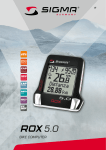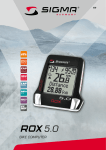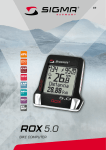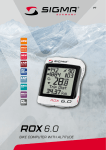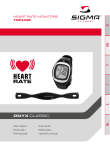Download Sigma RC 14.11
Transcript
NL ES IT FR US/GB DE running COMPUTER RUNNING COMPUTER SPEED – DISTANCE – Lap Count www.sigmasport.com PT RC 14.11 CONTENTS 1 Foreword52 2 Packaging contents52 3 Safety guidelines53 4 4.1 4.2 4.2.1 4.2.2 4.3 4.4 4.5 4.5.1 4.5.2 4.5.3 4.5.4 Overview54 Activating the running computer 54 Attaching the R3 transmitter 54 Attaching the chest belt 54 Attaching the HipClip 55 Before training 56 Pressing and holding down buttons 57 Overview of modes and functions 58 Sleep mode 59 Training mode 59 Lap view 60 Setting mode 61 5 Setting mode62 5.1 Activating the setting mode 62 5.2 Display setup 62 5.3 Button assignment in the setting mode 62 5.4 Brief guide to device settings 63 5.5 Establishing device settings 63 5.5.1 Setting the language 63 5.5.2 Setting the measuring unit 63 5.5.3Calibration 63 5.5.4 Correction factor 63 5.5.5 Setting the date 64 5.5.6 Setting the time 65 5.5.7 Setting the gender 66 5.5.8 Setting the date of birth 66 5.5.9 Setting the weight 66 5.5.10 Setting the max. HR 66 5.5.11 Setting the training zone 67 5.5.12 Training with training zones 68 5.5.13 Setting up an individual training zone 68 5.5.14 Setting the total distance 70 5.5.15 Setting the total running time 71 5.5.16 Setting the total calories 71 5.5.17 Setting the contrast 71 5.5.18 Log interval 72 5.5.19Logbook 73 50 www.sigmasport.com CONTENTS 5.5.20 5.5.21 Setting the button tones Turning the zone alarm on and off 73 73 7 7.1 7.2 7.3 7.4 7.5 7.6 7.7 7.8 7.9 7.10 Training mode80 Activating the training mode 80 Display setup 80 Button assignment in the training mode 81 Functions while training 82 Radio link with the R3 transmitter 82 Starting a training session 83 Interrupting a training session 84 Ending a training session 84 Training values after training 85 Resetting and saving the training values 85 8 8.1 8.2 8.3 8.3.1 8.3.2 8.3.3 8.3.4 Training with laps86 Using lap training 86 Summary of the last lap 87 Lap view 87 Activating the lap view mode 88 Display setup 88 Button assignment for the lap view 89 Displaying values for individual laps 90 9 9.1 Data transfer90 Connecting the RC 14.11 to the docking station watch 91 US/GB 6 Calibration and correction factor74 6.1 Why calibrate? 74 6.2 Calibration function 74 6.3 Activating calibration 75 6.4Calibrating 76 6.4.1 Preparing for calibration 77 6.4.2 Carrying out calibration runs 78 6.5 Correction factor 79 10 Maintenance and cleaning92 10.1 Changing the battery 92 10.2 Washing the Comfortex+ textile chest belt 93 10.3Disposal 94 11 Technical data94 12 Warranty 97 51 1 FOREWORD Thank you for purchasing the SIGMA SPORT® RC 14.11 running computer. Your new running computer will be a faithful training partner for many years to come. You can use your running computer for many different activities, including: kk kk kk kk Running Walking and Nordic Walking Hiking Swimming (HR measurement only) The RC 14.11 running computer is a technically advanced instrument that measures not only your heart rate but also your distance and speed. Please read these instructions carefully to familiarize yourself with the many functions of your new running computer and prepare for their use. SIGMA SPORT® wishes you the best of fun with your running computer. 2 PACKAGING CONTENTS RC 14.11 running computer incl. battery Battery compartment tool For activating the battery and battery changes. Tip: If you lose this tool, the battery compartment can also be opened with the aid of a ballpoint pen. Comfortex+ chest belt For heart rate measurement and attaching the R3 transmitter 52 www.sigmasport.com 2 PACKAGING CONTENTS R3 transmitter incl. battery For measuring your speed and heart rate. The R3 transmitter sends coded digital signals to your RC 14.11. US/GB HipClip for R3 transmitter To train without heart rate measurement but with speed. Data Center 2 Software for analyzing your training data. Docking station with USB connection For reading the RC 14.11 training data in the Data Center 2 software on the computer. Please install the Data Center 2 software before connecting the docking station! 3 SAFETY GUIDELINES kk kk kk Consult your doctor before starting training in order to avoid health risks. This particularly applies if you suffer from any cardiovascular diseases or have not done any sport for a long time. Please do not use the running computer for diving; it is only suitable for swimming. Do not press any buttons while under water. 53 4 OVERVIEW 4.1 Activating the running computer Before you can train with your new RC 14.11, you need to activate it. To do this, use the appropriate tool to set the battery compartment to ON. Your RC 14.11 will automatically change to setting mode. Use the PULSE (-) and SPEED (+) buttons to scroll through the basic settings. Press the SET button to confirm your entry. Set the basic settings such as the language, measuring unit, date and time. Press and hold the SET button to exit the setting mode. For further information, please see section 5 “Setting mode”. 4.2 Attaching the R3 transmitter You can wear the R3 transmitter either on the chest belt or the HipClip. kk Worn on chest belt It measures the heart rate, speed and distance. kk Worn on HipClip It measures the speed and distance, but not the heart rate. 4.2.1 Attaching the chest belt Press the R3 transmitter into the snaps of the chest belt. Important: Detach the R3 transmitter from the belt after training in order to save the battery. The transmitter is always active if a current is flowing between the two contacts. This is the case when the chest belt is worn on the skin, or, for instance, if the chest strap and/or the R3 transmitter lies on a wet towel. When the LED flashes, the R3 transmitter is on. 54 www.sigmasport.com 4 OVERVIEW 4.2.1 Attaching the chest belt Adjust the length of the belt. US/GB Important: The belt should fit snug, but not too tight. Place the belt below the chest muscle or breasts. Important: The R3 transmitter faces forward. Wet the surface of the laminated electrodes, which rest on the skin Important: The heart rate measurement is only reliable if the laminated electrodes are moist. 4.2.2 Attaching the HipClip Snap the R3 transmitter into the HipClip. Important: Detach the R3 transmitter from the HipClip after training in order to save the battery. The transmitter becomes active when it is clipped on the HipClip or if current can flow between the contacts (press buttons). When the LED flashes, the R3 transmitter is on. Note: The R3 transmitter can only be used in one direction. Attach the HipClip to the center of your pants. Important: Speed and distance are only measured correctly if you wear the HipClip on the front center. 55 4 OVERVIEW 4.3 Before training Before you can start training, you need to prepare the running computer in the following manner: 1 Put on the chest belt or HipClip and the RC 14.11. 2 Activate the RC 14.11 by pressing and holding down any button. 3 The running computer automatically switches to training mode. Wait until your heart rate is displayed before you start training. 4 Start training. Press the START/STOP button to start training. 56 www.sigmasport.com 4 OVERVIEW 4.3 Before training To finish training, simply press the START/STOP button. The stopwatch stops. To reset the values to zero, press and hold the START/STOP button. To exit the training mode, press and hold the PULSE (-) button. US/GB 5 4.4 Pressing and holding down buttons The buttons on the running computer perform different actions depending on how long you press them: kk kk Press button briefly Activate or scroll through functions. Press and hold Switch to another mode, reset training values, or synchronize the R3 transmitter and the RC 14.11. Example: You have finished training and want to activate the sleep mode. Hold down the PULSE (-) button. Keep the PULSE (-) button held down. The display will flash twice, indicating that the training mode is deactivated. 57 4 OVERVIEW 4.4 Pressing and holding down buttons The sleep mode will be displayed. Release the PULSE (-) button. 4.5 Overview of modes and functions The heart rate monitor has three main modes (training mode, setting mode and sleep mode). You can switch between these modes by pressing and holding a button. Setting mode Lap view Training mode Sleep mode 58 www.sigmasport.com 4 OVERVIEW 4.5.1 Sleep mode US/GB In sleep mode, only the time and date are displayed. To switch from sleep mode to training mode, press and hold down any button. 4.5.2 Training mode You will train in this mode. LAP START/STOP kk Laps/ intervals kk Stopwatch SET kk kk kk Distance (in km) Speed (in km/h or min/km) Running time PULSE SPEED kk kk kk kk kk kk kk kk kk kk kk kk Average heart rate Maximum heart rate Calories Remaining log time Total Kcal* *Note: To provide you with a clearer overview while training, the total values are only displayed if the stopwatch is not running. Lap time Lap distance Average speed Maximum speed Time Total distance* Total running time* 59 4 OVERVIEW 4.5.3 Lap view The RC 14.11 can be used for lap training. The values for the individual laps or legs are saved in the running computer. You can view the values in the lap view after and during your training. You can only activate the lap view from the training mode. To do this, hold down the LAP button. In lap view mode: Use the LAP and START/STOP buttons to navigate and scroll through the previous laps. Press the PULSE (-) and SPEED (+) buttons to view the heart rate and distance values for each lap. While training, the running computer briefly shows you a summary of the last lap for each completed lap (briefly press the LAP button). This enables you to directly determine whether you are close to values you are striving to achieve (pace table, target time). 60 www.sigmasport.com 4 OVERVIEW 4.5.4 Setting mode Zone alarm US/GB This mode enables you to adjust the device settings. kk Use the SPEED (+) button to scroll forward from the language to the zone alarm. kk Use the PULSE (-) button to scroll backward from the zone alarm to the language. Language (On, Off) (ES, FR, IT, GB, DE) Button tones Measuring unit (On, Off) (km/h, mph, min/km, min/mile) Logbook Calibration (Cancel, Delete) (Run/Walk) Log interval Correction factor (5, 10, 20 or 30 sec.) (Enter) Contrast Date (5 levels) (Enter, Format) Total Kcal Time (Enter) (Enter, 12h, 24h) Total running time Gender (Enter) (Male, Female) Total distance Year of birth (Enter) (Enter) Training zone (Fat Burn, Fit Zone, Individual) Weight Max. heart rate (Enter) (Calculated from gender, age and weight. Correction possible) 61 5 SETTING MODE 5.1 Activating the setting mode Prerequisite: Your running computer must be in training mode (see section 4.5 “Overview of modes and functions”). Hold down the SET button. The display will flash twice to indicate that the setting mode is now active. 5.2 Display setup 1st line SET indicates that the setting mode is active. 3rd line/ Submenu or the setting to be 4th linechanged. 5.3 Button assignment in the setting mode PULSE START/STOP Press: Scroll backward Press and hold: Scroll continuously Press: In calibration mode, start and stop the measurement SET Press: Select function Save value Press and hold: Exit setting mode (in calibration mode, cancel calibration) SPEED LIGHT Press: Light on 62 www.sigmasport.com Press: Scroll forward Press and hold: Scroll continuously 5 SETTING MODE Device settings such as language, measuring unit, correction factor, gender, date of birth, weight, max. HR, contrast, log interval, logbook, button tones and zone alarm are all set in the same manner: Select the device setting, change the value and save the modified setting. Prerequisite: Your running computer must be in setting mode (section 5.1). 1 Press the PULSE (-) or SPEED (+) button repeatedly until you reach the desired device setting. 2 Press the SET button. The device setting value flashes. 3 Press the PULSE (-) or SPEED (+) button repeatedly until the desired value is displayed. 4 Press the SET button. The new device setting is saved. You can now scroll to a different device setting. 5.5 Establishing device settings 5.5.1 Setting the language Follow the steps described in section 5.4 “Brief guide to device settings”. 5.5.2 Setting the measuring unit Follow the steps described in section 5.4 “Brief guide to device settings”. 5.5.3 Calibration The calibration is described in a separate section. See section 6 “Calibration and correction factor”. 5.5.4 Correction factor The correction factor is described in a separate section. See section 6 “Calibration and correction factor”. 63 US/GB 5.4 Brief guide to device settings 5 SETTING MODE 5.5.5 Setting the date Prerequisite: Your running computer must be in setting mode. Press the SPEED (+) button repeatedly until “Date” appears on the display. Press the SET button. “Year” is displayed and below it the preset year flashes. Press the PULSE (-) or SPEED (+) button repeatedly to set the year. Press the SET button. “Month” is displayed. Press the PULSE (-) or SPEED (+) button repeatedly to set the month. Press the SET button. “Day” is displayed. Press the PULSE (-) or SPEED (+) button repeatedly to set the day. Press the SET button. A date format is displayed. Use the PULSE (-) or SPEED (+) button to choose a different date format. Press the SET button. The data setting is saved. 64 www.sigmasport.com 5 SETTING MODE 5.5.6 Setting the time US/GB Example: Winter time has changed to summer time and you want to adjust the time on your heart rate monitor. Prerequisite: Your running computer must be in setting mode. Press the SPEED (+) button repeatedly until “Clock” appears on the display. Hold down the SET button. “24H” is displayed and flashes. Use the PULSE (-) or SPEED (+) button to choose between 12-hour and 24-hour format. Press the SET button. The time is displayed. The hours entry flashes. Press the SPEED (+) button. The hour increases by one. Press the PULSE (-) button to decrease the displayed hour by one. Press the SET button. The minute entry flashes. Press the SET button. The new time is saved. 65 5 SETTING MODE 5.5.7 Setting the gender Follow the steps described in section 5.4 “Brief guide to device settings”. This device setting is taken into account when calculating the maximum heart rate and calories. You should therefore ensure that you set this value correctly. 5.5.8 Setting the date of birth Follow the steps described in section 5.4 “Brief guide to device settings”. This device setting is taken into account when calculating the maximum heart rate and calories. You should therefore ensure that you set this value correctly. 5.5.9 Setting the weight Follow the steps described in section 5.4 “Brief guide to device settings”. This device setting is taken into account when calculating the maximum heart rate and calories. You should therefore ensure that you set this value correctly. 5.5.10 Setting the max. HR Follow the steps described in section 5.4 “Brief guide to device settings”. The maximum heart rate (max. HR) is determined by the running computer on the basis of your gender, weight and date of birth. Caution: On changing this value, you also change the training zones. Only change the max. HR value if it has been determined by a reliable test, such as performance diagnostics, max. HR test, etc. 66 www.sigmasport.com 5 SETTING MODE 5.5.11 Setting the training zone You can choose from three training zones. The upper and lower limits for the zone alarm are determined by the zone that you select. US/GB Example: If you want to lose weight, select the “Fat Burn”. Prerequisite: Your running computer must be in setting mode. Press the SPEED (+) button repeatedly until “Train. Zone” appears on the display. Press the SET button. The set training zone is displayed. Use the SPEED (+) button to scroll to “Fat Burn”. Press the SET button. The training zone is set for all future training sessions. Tip: To return to the training mode, press and hold the SET button. 67 5 SETTING MODE 5.5.12 Training with training zones Your running computer has three training zones. The preset training zones “Fat Burn” and “Fit Zone” are calculated from the maximum heart rate. Each training zone has an upper and a lower heart rate limit. kk kk kk Fat Burn This training is for the aerobic energy metabolism. Thanks to the long duration and low intensity, more fat than carbohydrates is burned or converted into energy. Training in this zone will help you lose weight. Fit Zone Your training is considerably more intensive in the Fitness Zone. Training in this zone enhances your basic endurance level. Individual Training Zone This zone is set up by you. The procedure for selecting the training zone is described in section 5.5.11 “Setting the training zone”. 5.5.13 Setting up an individual training zone Example: You would like to train in an individual training zone for a run with a change of pace. The pulse range should lie between 120 and 160. Prerequisite: Your running computer must be in setting mode. Press the SPEED (+) button repeatedly to scroll until “Train. Zone” appears on the display. 68 www.sigmasport.com 5 SETTING MODE US/GB Press the SET button. The set training zone is displayed. Use the SPEED (+) button to scroll to “Individual”. Press the SET button. “Lower limit” is displayed. The registered value flashes. Press the PULSE (-) button repeatedly until the value is set to 120. Press the SET button. “Upper limit” is displayed. The registered value flashes. Press the SPEED (+) button repeatedly until the value is set to 160. Press the SET button. The upper and lower limits are set. 69 5 SETTING MODE 5.5.14 Setting the total distance Example: You have bought a running computer and want to take the total distance of 560 kilometers from your training diary. Prerequisite: Your running computer must be in setting mode. Press the SPEED (+) button repeatedly to scroll until “Total Dist.” appears on the display. Press the SET button. You will see zeros below the total distance. The first digit flashes. Press the SET button twice. The digit for the hundreds flashes. Press the SPEED (+) button five times until 5 is displayed. Press the SET button. The 5 is set and the tens flash. 70 www.sigmasport.com 5 SETTING MODE 5.5.14 Setting the total distance US/GB Press the PULSE (-) button repeatedly until 6 is displayed. Press the SET button. The 6 is set and the digit flashes. Press the SET button. The setting is saved. 5.5.15 Setting the total running time Follow the steps described in section 5.5.14 “Setting the total distance”. 5.5.16 Setting the total calories Follow the steps described in section 5.5.14 “Setting the total distance”. 5.5.17 Setting the contrast Follow the steps described in section 5.4 “Brief guide to device settings”. Note: The contrast changes directly. 71 5 SETTING MODE 5.5.18 Log interval To evaluate the training in the Data Center 2 software, the RC 14.11 saves the speed and heart rate at specific time intervals, known as log intervals. You can change the log interval in line with your needs. To record multiple and long training units, select a long log interval. If the recording should be as detailed as possible, select a short log interval. The following log intervals can be set: 5 sec., 10 sec., 20 sec. and 30 sec. Depending on the memory/log interval, the maximum memory times are as follows: kk 5 seconds, approx. 15 hours kk 10 seconds, approx. 30 hours kk 20 seconds, approx. 60 hours kk 30 seconds, approx. 90 hours (Factory setting) The maximum duration of a training unit is 99:59:59 hours. Tip: The function “Remaining log” can be found in the RC 14.11’s training menu. This indicates the current log capacity in hours. The memory interval can be set by following the steps described in section 5.4 “Brief guide to device settings”. A description of how to download your logbook can be found in section 9 “Data transfer”. 72 www.sigmasport.com 5 SETTING MODE 5.5.19 Logbook US/GB The data stored in the logbook can be deleted here. Data stored in the logbook can only be viewed using the Data Center 2 software. Deleting the logbook does not affect any other data. It is only possible to delete the entire logbook; training units cannot be individually deleted. To delete the logbook, select the entry “logbook” in setting mode and then press the SET button. “Cancel” flashes. Press SET again to cancel the process. Press SPEED (+) to select “Delete”. Confirm the deletion by pressing the SET button. The logbook has now been irretrievably deleted. 5.5.20 Setting the button tones Follow the steps described in section 5.4 “Brief guide to device settings”. 5.5.21 TURNING THE ZONE ALARM ON AND OFF Follow the steps described in section 5.4 “Brief guide to device settings”. 73 6 CALIBRATION AND CORRECTION FACTOR 6.1 Do I have to calibrate? Calibration is not obligatory. If the deviation from the determined distance is 5% or less, no calibration is necessary. If the deviation is far more than 5%, we recommend calibrating your device. The precise calibration process is described in the section below. 6.2 Calibration function The running computer has a calibration function. To calibrate, put on the R3 transmitter and the running computer and run a known distance. You can measure a distance in advance with a bike computer or run on a 400-meter track. After you have run the distance, adjust the measured value to the actual distance run. As your running or walking styles change as you change speed, the calibration is carried out for both a slow and fast speed. For the sensor positions chest and hips, you can perform two calibrations: kk Walking kk Running Important: Perform the calibration at least twice over a distance of 800 m (800 m slow and 800 m fast). 74 www.sigmasport.com 6 CALIBRATION AND CORRECTION FACTOR 6.3 Activating calibration US/GB Prerequisite: The device must be in training mode. You are wearing the R3 transmitter and the running computer. Hold down the SET button until the setting mode is activated. Press the SPEED (+) button repeatedly until the “Calibration” function appears. Press the SET button. The RC 14.11 determines the position of the R3 sensor (chest or hip) and starts the calibration function. The RC 14.11 guides you through the calibration. 75 6 CALIBRATION AND CORRECTION FACTOR 6.4 Calibration Calibration is carried out for two speeds: kk kk Slow running or slow walking Run as slow as you would run in your slowest training. Fast running or fast walking Run at the fastest pace that you would run in an endurance run or a long tempo run (over 3000 m). The two speeds should ideally differ by 30%. Tip: If you only use the device for running and with heart rate measurement (chest position) and therefore never wear it on the hip, you only need to calibrate for the sensor position “Chest” and for “Running”. 76 www.sigmasport.com 6 CALIBRATION AND CORRECTION FACTOR 6.4.1 Preparing for calibration 1 Put on the chest belt or attach the HipClip. US/GB 2 Go to a measured distance of at least 800 meters. Tip: The inside lane of a track is 400 meters. 3 Select “Calibration” in the setting mode. 4 Press the SET button. The running computer detects whether you are wearing the HipClip or the chest belt. The function “Running” is displayed. Tip: If you want to calibrate the RC 14.11 for walking, select the function “Walking” with the SPEED (+) button. 5 Press the SET button. Instructions for what you have to do are shown on the running computer’s display. 77 6 CALIBRATION AND CORRECTION FACTOR 6.4.2 Carrying out calibration runs 1 Always start 20 meters from the starting line of the measured distance (flying start). 2 As you cross the starting line, press the START/STOP button. The measurement for the slow calibration run begins. 3 After you have run the measured distance, press the START/STOP button again. 4 Now adjust the displayed value to the actual distance run by pressing the PULSE (-) or SPEED (+) button. 5 Press the SET button. The slow calibration run is saved. 6 The alternating prompt “Run (walk) fast/press Start” now appears on the display. Repeat steps 1– 5 to calibrate the fast run. Note: After you have performed the first calibration, the calibration menu will change. If you re-access it, you can distinguish between the following options at the start: ON, OFF and NEW. Select ON to run in training mode with calibrated values. Select OFF to run with an uncalibrated RC 14.11. Select NEW to re-calibrate the RC 14.11. 78 www.sigmasport.com 6 CALIBRATION AND CORRECTION FACTOR 6.5 Correction factor US/GB If you get good values with or without calibration, which vary only minimally in one direction, you can manually correct these values using the correction factor. Example: You know that you have run exactly 2000 m but the running computer always shows a little more, e.g. 2037 m. The factory setting for the correction factor is 1.000 and does not effect a change. Please calculate the correction factor as follows: kk New correction factor = 1.000 x 2000 / 2037 kk New correction factor = 0.982 old correction factor (1.000) x actual distance (2000) displayed distance (2037) Please enter this new correction factor. For the setting, please see section 5.4 “Brief guide to device settings”. 79 7 TRAINING MODE 7.1 Activating the training mode To go to the training mode: kk From sleep mode Press and hold any button. kk From setting mode Press and hold the SET button. 7.2 Display setup kk Current heart rate kk Speed, distance or running time kk kk kk SPEED (+) button: Distance or time values PULSE (-) button: Heart rate or calories burned Arrow next to the HR value In the example, the heart rate is below the selected training zone and should be increased. If the heart rate is too high, the arrow points down. kk Arrow next to the speed In the example, the speed is below the current training average. kk Stopwatch icon The training session has started and the stopwatch is running. 80 www.sigmasport.com kk Stopwatch stopped - correct synchronization The stopwatch icon disappears. If the function has a gray background, the R3 transmitter and RC 14.11 are synchronized and the stopwatch has stopped. kk Stopwatch stopped - no synchronization with the RC 14.11 The stopwatch icon disappears. If the function has a light background, the R3 transmitter and RC 14.11 are no longer synchronized. Please synchronize by pressing and holding down the SPEED (+) button. US/GB 7 TRAINING MODE 7.3 Button assignment in the training mode LAP START/STOP Press: Take the lap time Press and hold: Open the lap view Press: Start/stop the stopwatch Press and hold: Set the training values to zero (reset and save) PULSE SPEED Press: Display the heart rate Press and hold: Activate sleep mode; exit training mode Press: Display the time and speed values Press and hold: Reconnect the R3 transmitter with the RC 14.11 (synchronize) SET Press: Display speed, distance or running time Press and hold: Activate the setting mode 81 7 TRAINING MODE 7.4 Functions while training The running computer measures many different training statistics but cannot display them all at once. You can therefore view other functions at the press of a button. Press the SET button to switch between speed, running time and distance in the middle line. Use the PULSE (-) or SPEED (+) buttons to select which function you want to see in the lower display area. Note: Calories, distance and average and maximum values are only calculated when the stopwatch is running. 7.5 Radio link with the R3 transmitter The RC 14.11 receives the heart rate, speed and distance from the R3 transmitter by means of a coded digital transmission. The coding ensures that other signals from other transmitters are ignored and only the signals from your chest belt are received. 82 www.sigmasport.com 7 TRAINING MODE US/GB Synchronization If you start the training mode, the RC 14.11 reconnects to the R3 transmitter; it is synchronized. During the synchronization, “SYnC” appears on the display. The synchronization is complete, when “SYnC” is no longer shown on the display. Message “Too many signals” This message appears when there are too many transmitters in the vicinity. In order to resynchronize, proceed as follows: 1Move about 10 m away from possible sources of interference, such as other heart rate monitors, power lines and antennas. 2 Press any button to remove the message. 3 Press and hold the SPEED (+) button until “Radio link reset” appears on the display. The R3 transmitter and the RC 14.11 are now re-synchronized. If the synchronization is successful, the training mode is displayed normally again. Note: The RC 14.11 cannot be disturbed after a successful synchronization 7.6 Starting a training session Prerequisite: Your running computer must be in training mode. Press the START/STOP button. The running time begins. A stopwatch icon appears at the bottom of the display and the name of the measured value has a light background. 83 7 TRAINING MODE 7.7 Interrupting a training session You can pause and restart your training any time. Press the START/STOP button. The stopwatch icon disappears. The stopwatch stops. Press the START/STOP button again. The stopwatch icon reappears. The stopwatch restarts. 7.8 Ending a training session You have finished your training run and also want to end your training session on your running computer. Immediately press the START/STOP button. This prevents your average values or running time from being distorted. Hold down the PULSE (-) button. You switch to sleep mode. Only the time and date are displayed so as to save the battery. The current training values remain saved. Note: If you have stopped training, your running computer goes into sleep mode after five minutes. 84 www.sigmasport.com 7 TRAINING MODE 7.9 Training values after training Prerequisite: You must be in training mode. US/GB After training, you can view the measured values in the training mode at your leisure. Use the SET, PULSE (-) and SPEED (+) buttons to scroll through the individual values. In addition to the current training values, the running computer also shows summed values such as: kk Total running time kk Total distance kk Total calories Note: Total values are available only when the stopwatch is stopped. 7.10 Resetting and saving the training values Before you begin a new training session, you should set the training values to zero as the running computer will otherwise continue to count the values. The summed total values for distance, time and calories remain saved. Resetting the training data to zero automatically stores it in the logbook. Prerequisite: You must be in training mode. Press and hold the START/STOP button. The display flashes twice and all values are reset. You will then see the training mode again. 85 8 TRAINING WITH LAPS 8.1 Using lap training Example: You regularly run two laps around a lake and want to do so in different times. The RC 14.11 lap training function enables you to determine the values for each lap. 1 Prerequisite: You must be in training mode. The stopwatch is not running and is set to zero. 2 Start first lap. Press the START/STOP button. The stopwatch starts; the values are recorded. 3 Start next lap. Press the LAP button. A new lap starts. The display flashes. Tip: While “Last lap” is flashing, a summary of the last lap is shown. Use the SET button to show further values. 4 Stop the training after the last lap. Press the START/STOP button. Tip: You can also use lap training when competing. If you start a new lap at the end of each kilometer, you can compare the values for each kilometer after your run. 86 www.sigmasport.com 8 TRAINING WITH LAPS 8.2 Summary of the last lap US/GB If you start a new lap, the current lap is ended and the message “Last lap” flashes. A summary of the last lap is shown for five seconds. Summary of the last lap Average heart rate Lap distance (km), lap speed (km/h, min/km), running time Scroll using the SET button Lap time Use the SET button to show further values: kk km – distance of the last lap kk km/h or min/km – average speed during the last lap kk Running time – total training time 8.3 Lap view The training values for the individual laps can be seen in the lap view. 87 8 TRAINING WITH LAPS 8.3.1 Activating the lap view mode Prerequisite: Your running computer must be in training mode. Hold down the LAP button. The display will flash twice to indicate that the lap view mode is now active. 8.3.2 Display setup kk Lap number kk Value 88 www.sigmasport.com 8 TRAINING WITH LAPS 8.3.3 Button assignment for the lap view LAP 8 LAP 9 LAP 10 LAP 5 US/GB LAP 6 LAP 7 LAP 4 LAP 3 LAP 2 LAP 1 HEART RATE VALUES SPEED VALUES kk Average heart rate kk Maximum heart rate kk Calories kk Lap time kk Lap distance kk Average speed kk Maximum speed kk Time since start kk Distance since start 89 8 TRAINING WITH LAPS 8.3.4 Displaying values for individual laps You can re-view the different measured values for the individual laps. Prerequisite: Your running computer must be in training mode. 1 2 3 4 5 Hold down the LAP button until the lap view opens. A value from the last lap is displayed. Select a lap. Press the LAP or the START/STOP button to scroll through the laps. View several heart rate values for the selected lap. Press the PULSE (-) button. View several speed values for the selected lap. Press the SPEED (+) button. Exit lap view. Hold down the LAP button. The training mode is displayed. 9 Data Transfer IMPORTANT: to download the logbook and thus the training data from the last training session, you must have reset this training session and the RC 14.11 must be in sleep mode. A description of how to reset and save the training data on your RC 14.11 can be found in section 7.10 “Resetting the training values”. 90 www.sigmasport.com 9 DatA transfer 9.1 Connecting the RC 14.11 to the docking station watch US/GB Prerequisites: the SIGMA DATA CENTER has already been installed and the docking station watch is connected to your computer via a free USB port. The docking station watch has an LED that helps you correctly connect the RC 14.11. The LED illustrates the following situations: Solid red: docking station watch is connected to your computer. Solid green: you have correctly connected yourRC 14.11 to the docking station watch. Flashing green: the data is being transferred from the RC 14.11 to the SIGMA DATA CENTER. Tip: if you need help operating the SIGMA DATA CENTER, you can access the online help by clicking the button with the question mark (found in the bottom left-hand edge of the software). Note: once all data has been transferred, remove your RC 14.11 from the docking station watch to protect its battery. 91 10 MAINTENANCE AND CLEANING 10.1 Changing the battery The running computer uses a CR2032 battery (ref. no. 00342) and the R3 sensor uses a CR2450 battery (ref. no. 20316). Prerequisite: You have a new battery and the battery compartment tool. 1 Use the battery compartment tool to turn the cover anti-clockwise until the arrow points to OPEN. Alternatively, you can also use a ballpoint pen. 2 Remove the cover. 3 Remove the battery. 4 Insert the new battery. The plus sign points upward. Important: Ensure the polarity is correct! 5 Replace the cover. The arrow points to OPEN. 6 Use the battery compartment tool to turn the cover clockwise until the arrow points to ON (on the R3 transmitter, to Close). 7 Correct the time and date. Important: Dispose of old batteries properly (see section 9.4). 92 www.sigmasport.com 10 MAINTENANCE AND CLEANING 10.2 Washing the Comfortex+ textile chest belt kk kk kk kk kk US/GB The Comfortex+ textile chest belt can be washed in the washing machine at +40°C/104°F hand wash. Standard detergents may be used, but please do not use bleaching agents or detergents with bleach additives. Do not use soap or fabric softener Do not dry clean the Comfortex+ Do not tumble dry the belt or the transmitter Lay the belt flat to dry out. Do not wring out, stretch, or hang when wet The Comfortex+ must not be ironed Comfortex+ textile chest belt 93 10 MAINTENANCE AND CLEANING 10.3 Disposal Batteries must not be disposed of with the household waste (Battery Law)! Please give the batteries to a designated delivery station for their disposal. LI LI = Lithium Ionen Electronic devices must not be disposed of with household waste. Please give the device to a designated disposal agency. 11 TECHNICAL DATA RC 14.11 kk Battery type: CR2032 kk Battery life: Average of 1 year kk Accuracy of the clock: Higher than ± 1 second/day at an ambient temperature of 20°C. kk Heart rate range: 40-240 kk 94 Watertightness: the RC 14.11 is watertight up to 3 ATM (corresponds to a test pressure of 3 bar). The RC 14.11 is suitable for swimming. Please note: Do not press the buttons underwater as water can enter the housing. Avoid using in sea water as malfunctions can occur. www.sigmasport.com 11 TECHNICAL DATA FCC Information kk kk kk kk US/GB This equipment has been tested and found to comply with the limits for a Class B digital device, pursuant to Part 15 of the FCC Rules. These limits are designed to provide reasonable protection against harmful interference in a residential installation. This equipment generates, uses, and can radiate radio frequency energy and, if not installed and used in accordance with the instructions, may cause harmful interference to radio communications. However, there is no guarantee that interference will not occur in a particular installation. If this equipment does cause harmful interference to radio or television reception, which can be determined by turning the equipment off and on, the user is encouraged to try to correct the interference by one or more of the following measures: Reorient or relocate the equipment. Increase the separation between the equipment and receiver. Connect the equipment into an outlet on a circuit different from that to which the receiver is connected. Consult an authorized dealer or service representative for help. 95 11 TECHNICAL DATA 11 TECHNICAL DATA R3 Transmitter kk Battery type: CR2450 kk Battery life: Average of 2 years kk Distance accuracy: Most runners obtain less than 5% variation in the calibrated state. The result can also be further optimized by the correction factor. The accuracy specifications assume constant conditions. kk Watertightness: the R3 transmitter is watertight up to 1 ATM (corresponds to a test pressure of 1 bar). The R3 transmitter and the Comfortex+ are suitable for swimming. Avoid using in sea water as malfunctions can occur. Comfortex+ textile chest belt kk Belt material: Polyamide with elastane 96 www.sigmasport.com 12 Warranty 12 Warranty Warranty US/GB We are liable for damages in accordance with the statutory regulations in respect to our contractual partners. Batteries are excluded from the warranty. For warranty claims, please contact the retailer from whom you purchased your running computer or send your running computer together with receipt of purchase and all accessory parts, with sufficient postage paid, to: SIGMA-Elektro GmbH Dr.- Julius -Leber-Straße 15 D-67433 Neustadt/Weinstraße Germany Tel. + 49 (0) 63 21-9120-118 E-mail: [email protected] If your warranty claim is valid, you will receive a replacement device. A claim only exists for the current model at this time. The manufacturer reserves the right to make technical changes. 97 running COMPUTER RC 14.11 SIGMA-Elektro GmbH Dr. - Julius - Leber - Straße 15 D - 67433 Neustadt /Weinstraße Tel. + 49 (0) 63 21- 9120 - 0 Fax. + 49 (0) 63 21- 9120 - 34 E - mail:[email protected] SIGMA SPORT USA North America 3487 Swenson Avenue St. Charles, IL 60174, U.S.A. Tel. +1 630 - 761 - 1106 Fax. +1 630 - 761 - 1107 Service-Tel. 888-744-6277 SIGMA SPORT ASIA Asia, Australia, South America, Africa 10F, No.192, Zhonggong 2 nd Rd., Xitun Dist., Taichung City 407, Taiwan Tel. +886-4- 2358 3070 Fax. +886-4- 2358 7830 www.sigmasport.com