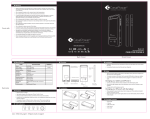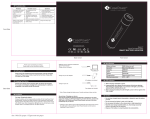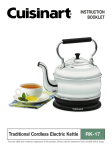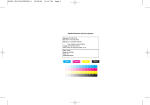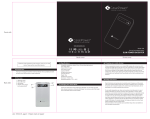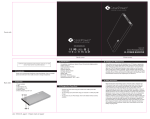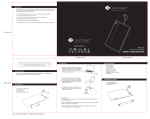Transcript
Troubleshooting Problems and Solutions Product does not respond. A. Check whether your device is compatible with the product. B. Ensure that your device is properly connected. C. Check if cable and adapter work properly. Product cannot be charged. A. Product and adapter not properly connected. B. Incorrect input charging port, change to micro USB. C. AC adapter defective, use other method and try again. Product does not charge other devices. A. The remaining charge of the product is too low, please recharge. B. In case of further problems please contact your local dealer. Safety Instructions Read the user manual carefully before using the device. Misuse may lead to damages, e.g. smoke due to overheating. This is not covered by the warranty. Front Side 1. Ensure that your device is compatible with the product. 2. Do not expose the battery to fire, extreme heat or high temperatures. 3. Do not drop, strongly impact, disassemble or attempt to repair the battery yourself. 4. Don't disassemble the battery or attempt to repair or modify it in any manner. 5. Do not expose this battery to moisture; do not submerge water or other liquid. Keep the battery dry at all times. 6. Do not attempt to charge the battery using any method, apparatus or connection other than the USB connector. Read the user manual carefully if charging the device with other methods. 7. Do not replace original accessories without authorization. 8. The device should not be used by persons in need of care or children without supervision. 9. All products have been inspected thoroughly after production. Do not use the device in case of overheating, deformation, damages, scratches or other anomalies. Charge the device fully before first use to get the best results. Model: A50 LIPSTICK XL BATTERY BOOSTER 10.This device is suitable for most portable digital products. For details read the respective user manual carefully. The manufacturer will not take any responsibility for misuse. With Integrated Flashlight Back Cover Overview Safety Instructions: • Attractive design Please read all instructions carefully. • Flashlight integrated 1. Ensure that your device is compatible with the product. 2. Do not drop, strongly impact, disassemble or attempt to repair the battery yourself. 3. Do not expose the battery to extreme heat. 4. Do not immerse the battery in water or let it get wet. 5. Do not use the device with a damaged casing. 6. Do not strongly impact the device. 7. Store the device within temperature range: -10°C ~ 45°C. • Elegant streamline design, comfortable, compact size, easy to carry 1 2 3 4 Use Instructions Note: Please check if your device (mobile phone) is compatible with this power bank. 1 Flashlight 2 USB output: 5V/1.0A 3 Micro USB input: 5V/0.5A 4 Power switch Back Side 1. Charge your device with the correct USB cable. 2. Connect the USB cable to the power bank. 3. Choose the correct connector for your device. 4. Connect the other end of the USB cable to your mobile device. 5. Press the power switch to start charging your device. DC power for charging your mobile device Capacity Output connector Battery cell Dimensions Weight 3100mAh USB Lithium-ion 105 x 23 x 23mm 68g Input Output Suitable for size: 100x120, paper: 157gsm matt art paper 5V/0.5A 5V/1.0A Suitable for all smartphones and mobile devices Connect original USB adaptor Connect product via USB2.0 cable, then connect USB adapter 110~220VAC power outlet. Front Cover Charging via computer Connect to computer Charging via USB2.0 cable from computer USB port Mobile power for charging digital equipment. Suitable for use with all smartphones and portable devices. LED indicator: The indicator shows the charge status. Charging your device Universal charging cable