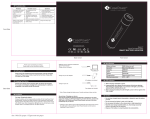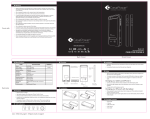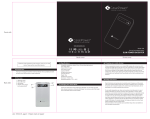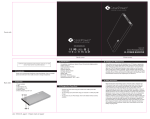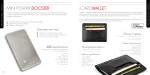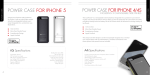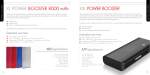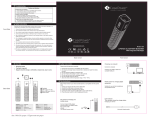Transcript
Warning Read all instructions and warnings prior to using this product. Failure to read and follow these safety instructions can cause explosion, electrical shock or other hazards, causing serious and/or fatal injury and/or property damage. 1. Do not modify, disassemble, open, drop, crush, puncture or shred the product. 2. Do not expose the product to rain or water. 3. Do not expose the battery to fire, extreme heat or high temperatures. 4. Protect the battery from high voltage devices. 5. This product is not a toy; keep away from children. Insure that all persons who use the product read and follow these warnings and instructions. Front side Model: A29 External Rechargeable Battery CREDIT CARD BOOSTER Back cover CasePower Credit Card Booster provides Emergency Power for your mobile devices. Please read the manual before operation. Introduction Front cover Specifications Operation Capacity: 850mAh Input: 5V/750mA Output: 5W750mA Charging time: 1.5 hours Cycle life: > 500 times Temperature: 0°C - 45°C Dimensions: 92 x 62.6 x 6.4mm Weight: 60g 1. Charge the Credit Card Booster via the micro USB cable provided and connect the Credit Card Booster to a USB power source (PC, laptop, USB charger). After a full charging cycle the LED changes from yellow to blue. Thank you for choosing the CasePower Credit Card Booster. This is a portable power bank with built-in Micro USB output to charge smartphones. Back side 2. Use the Credit Card Booster to charge smart phones and other devices via micro USB port. a) For devices with micro USB port, connect the built-in micro USB connector to your phone and push the power button. Package Contents 1. Credit Card Booster 2. Flat USB charging cable 3. User manual Overview 1. 2. 3. 4. Power On / Capacity check LED indicator Input: micro USB Output: built-in micro USB b) For charging an iPhone, you need a 30-pin to micro USB (iPhone 4S/4) or Lightning to micro USB adapter (iPhone 5). Micro USB connector Smartphone 3. LED indicator a) In standby mode, press the power button, the blue light indicates full power, yellow indicates low battery. b) When charging the Credit Card Booster, the yellow light indicates charging in progress. When fully charged the LED turns blue. c) When charging a phone the LED lights up yellow until the battery is empty. Now the Credit Card Booster has to be charged again. size: 100x120, paper: 157gsm matt art paper