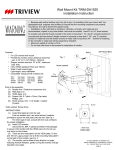Download Tatung TLM-1506T
Transcript
OPERATING INSTRUCTIONS TLM-1506T / TLM-1706T / TLM-1906T TATUNG COMPANY OF AMERICA 2850 El Presidio Street Long Beach, CA 90810 (800) 827-2850 www.tatungusa.com PDF 文件使用 "pdfFactory Pro" 试用版本创建 www.fineprint.cn TABLE OF CONTENTS lFCC information --------------------------------------------------------- 2 lCE information ---------------------------------------------------------- 2 lSafety Precautions ----------------------------------------------------- 3 1.Scope -------------------------------------------------------------------- 4 2.Unpacking ----------------------------------------------------------------4 3.Functional specification ---------------------------------------------- 4 4.Controls and indicators ----------------------------------------------- 8 5.OSD Menu ---------------------------------------------------------------- 9 6.Regulatory Agency ---------------------------------------------------- 18 7.Mechanical ------------------------------------------------------------- 18 8.Reliability ---------------------------------------------------------------- 19 9.Appendix ---------------------------------------------------------------- 20 10.LCD Video Monitor Specification -------------------------------- 21 1 PDF 文件使用 "pdfFactory Pro" 试用版本创建 www.fineprint.cn FCC INFORMATION This equipment has been tested and found to comply with the limits for a class B digital device, pursuant to Part 15 of the FCC Rules. These limits are designed to provide reasonable protection against harmful interference in a residential installation. This equipment generates uses and can radiate radio frequency energy and, if not installed and used in accordance with the instructions, may cause harmful interference to radio communications. However, there is no guarantee that interference will not occur in a particular installation. If this equipment does cause harmful interference to radio or television reception, which can be determined by turning the equipment off and on, the user is encouraged to try to correct the interference by one or more of the following measures: Reorient or relocate the receiving antenna. Increase the separation between the equipment and receiver. Connect the equipment into an outlet on a circuit different from that to which the receiver is connected. - Consult the dealer or an experienced radio/TV technician for help. Shielded interface cables and A.C. power cord, if any, must be used in order to comply with emission limits. Changes or modifications not expressly approved by the party responsible for compliance could void the user's authority to operate the equipment. CE INFORMATI ON The product must be installed according to the currently valid installation regulations for EMC to guarantee the designed use and to prevent EMC problems. The device supplied with this manual is according to the EC, EMC Directive, 89/336/EEC & LVD 73/23/EEC Standard used for showing compliance with the essential requirements of the device: EN 55022 EN 61000-3-2 EN 61000-3-3 EN 50130-4 EN 55024 LVD: EN60950-1 2 PDF 文件使用 "pdfFactory Pro" 试用版本创建 www.fineprint.cn SAFETY PRECAUTIONS 1. Do not modify the three-prong grounding type monitor power plug in any way. 2. Operate this unit only from the type of power source indicated on the label. 3. Do not block or cover ventilation openings on the back or bottom of the monitor cabinet. 4. Do not place this monitor near a radiator or heating vent. 5. Do not push objects of any kind through cabinet openings. This may result in fire or electrical shock. 6. Before adding attachments always ask a service technician to perform routine safety tests to determine that equipment is in safe operating condition. Ground potential tests should be part of the routine safety check made by the service technician. 7. Do not place monitor on an unstable cart, stand, or shelf where it may fall and injure personnel or damage equipment. 8. Route power cords so that they cannot be walked upon or tripped over. Do not allow anything to rest on the power cord. 9. Do not install monitor in wet areas, or where it may be exposed to rain or water. Do not spill liquid of any kind on the unit. 10. Unplug the power cord from the unit before cleaning the display. Use only a damp cloth. Do not use alcohol, spirits, or ammonia to clean the display. DO NOT ATTEMPT TO CLEAN THE INTERIOR OF THIS UNIT- THIS ACTION MUST BE PERFORMED BY THE SERVICE TECHNICIAN AS REQUIRED DURING NORMAL MAINTENANCE. 11. Refer all servicing to qualified service personnel. REMOVAL OF BACK COVER BY UNAUTHORIZED PERSONNEL MAY EXPOSE THE USER TO DANGEROUS VOLTAGES OR OTHER HAZARDS . 12. Unplug the unit immediately and notify the service technician. A. If liquid has been spilled into the display or the display has been exposed to rain or water. B. If the unit has been dropped or the cabinet damaged. C. If fuses continue to blow. D. If the power cord is damaged or frayed. E. If a distinct change from normal operation is apparent. 3 PDF 文件使用 "pdfFactory Pro" 试用版本创建 www.fineprint.cn When replacement parts are required, be sure that the service technician uses components 10. LCD Video Monitor Specification specified by the manufacturer which have the same characteristics as the original parts. MODEL UNAUTHORIZED SUBSTITUTIONS MAY RESULT IN FIRE, ELECTRICAL SHOCK OR OTHER TLM-1506T DESCRIPTION HAZARDS. TLM-1706T TLM-1906T Panel type 15 '' TFT color LCD 17 '' TFT color LCD 19'' TFT color LCD Screen size 15 '' (381mm) diagonal 17 '' (432mm) diagonal 19'' (483mm) diagonal Viewable size 304.1×228.1mm 337.9×270.3mm 376.3×301.0mm WARNING: SERIOUS SHOCK HAZARDS EXIST WITHIN THE COVERS OF THIS MONITOR. Dot pitch 0.297×0.297mm 0.264×0.264mm 0.294×0.294mm DO NOT OPEN THE COVERS UNDER ANY CIRCUMSTANCES, THERE ARE NO USER Viewing angle (H/V) 150 o/130 o 160 o/160 o 160 o/160 o Contrast ratio 500:1 1000:1 1000:1 Brightness 250 cd/m Resolution 1024×768 1280×1024 1280×1024 This specification is used to define the performance of TLM-1506T / TLM-1706T / TLM-1906T Display color 16.2M 16.7M 16.7M color TFT LCD monitor. This system supports both video input and PC VGA input. In video input Response time 8ms 5ms 5ms Power input AC 100-240 V Power consumption 20W Dimension (Physical) 356× 387×200mm (with base ) WxHxD mm 356× 300×67mm (without ba se) 387×338×67 mm (without base) 458×373×77mm (without base) Weight (Physical) 4.0 Kg (with base) Wall mount VESA standard 100mm×100mm Upon completion of any service or repairs, ask the technician to perform safety checks to determine that the equipment is in safe operating condition. SERVICEABLE COMPONENTS INSIDE 1. Scope 2 250 cd/m 2 250 cd/m 2 mode, the system can automatically detect the NTSC signal and PAL signal. In PC mode, TLM1506T can support up to 1024x768 VESA standards. TLM-1706T and TLM-1906T can support up to 1280x1024 VESA standards. 2. Unpacking After you unpack your LCD monitor, make sure the following items are included in the box and in good condition: 22W 387×402×20 0mm (with base) 5.0 Kg (with base) 25W 458×416×215m m (with base) 6.4 Kg (with base) Connector: 15-pin D-sub PC l 15 '' , 17 '' or 19 '' LCD monitor. SVGA/XGA l Monitor to PC analog signal cable (15 pin). Video l Operating Instructions. SVGA /XGA/ SXGA NTSC/PAL composite video, Connector: 2 BNC for Video I/O, Input signal l Power cord, US type, 6-ft long, black. SVGA /XGA/ SXGA 1 mini-din 4pin for S-video Input Level: 1.0Vp-p / 75 ohm System : NTSC / PAL BGHI 3. Functional Specificati ons Input Audio Power Supply The power supply spec is listed below, AC INPUT *AC power input range: 100- 240 VAC, 60/50Hz, 1.5Arms (Max) * Power consumption: TLM-1506T: 20W (Max) TLM-1706T: 22W (Max) TLM-1906T: 25W (Max) 1 × Stereo Audio I/O (RCA x 2) Speaker 2W × 2 DC output N/A User's control CH, MENU, - , +, Power Remote control N/A Rack Mount Kit (Optional) TRK-1506 Regulation TRK-1706 UL, CUL, FCC-B, CE Specification subjects to change without notice. 4 PDF 文件使用 "pdfFactory Pro" 试用版本创建 www.fineprint.cn 21 TRK-1906 LCD Panel: 9. Appendix REAR PANEL COMPONENTS AND CONTROL TLM-1506T TLM-1706T TLM-1906T Type 15 " TFT LCD 17 " TFT LCD Screen Size 304.1(H) x 228.1(V) mm 2 337.9(H) x 270.3(V) mm 2 376.3(H) x 301.0(V) mm 2 Viewable Pict ure Area 381mm (15 in) diagonal 19 " TFT LCD 431.8mm (17 in) diagonal 482.6mm (19 in) diagonal Pixel Pitch 0.297(H)×0.297(V)mm 0.264(H)×0.264(V)mm 0.294(H)×0.294(V)mm Resolution 1024×768 pixels 1280×1024 pixels 1280×1024 pixels Aspect Ratio 4:3 5:4 5:4 Display Colors 16.2M 16.7M 16.7M Response Time 8ms 5ms 5ms 50,000 50,000 AC100~ 240V 50~ 60HZ Back Light Life Time 50,000 VIDEO : Video input / Looping output S-VHS : S-Video input AUDIO : Audio input / output VGA : VGA input AC IN : AC power input Optical Characteristics: TLM-1506T PDF 文件使用 "pdfFactory Pro" 试用版本创建 www.fineprint.cn TLM-1906T Luminance 250 cd/m 2 250 cd/m2 250 cd/m 2 Contrast Ratio 500:1 1000:1 1000:1 Viewing Angle 150 Horizontal,130 Vertical o 20 TLM-1706T o o o o o 160 Horizontal,1 60 Vertical 160 Horizontal,160 Vertical 5 7.3 Wall mount: Video Characteristics: Composite Video (CVBS): 1.0 Vp-p (0.5 - 1.5Vpp), Automatic switching from 75Ω unbalanced Optional wall mount (VESA standard 100mmX100mm) termination to Hi-Z with loop-through operation. Y/C (S-video): 1.0 Vp-p (0.5-1.5Vpp), Automatic switching from 75 Ω unbalanced termination to Hi-Z with loop-through operation. 8. Rel iability VGA Input: Mean Time Between Failures (MTBF): Analog RGB: 0.707 Vrms. MTBF shall be 50,000 hours minimum at 90% confidence level and 100% duty cycle o continuous operation at 25 C. The calculation shall not include LCD panel. VGA Timing Modes MODEL TLM-1506T TLM-1706T TLM-1906T 640 x 480 60/75Hz 60/75Hz 60/75Hz 800 x 600 60/75Hz 60/75Hz 60/75Hz 1024 x 768 60/75Hz 60/75Hz 60/75Hz 1280 x 1024 N/A 60/75Hz 60/75Hz RESOLUTION 6 PDF 文件使用 "pdfFactory Pro" 试用版本创建 www.fineprint.cn 19 Audio Input: 6. Regulatory Agency Signal Level: 1.0 Vrms 6.1 Safety Approvals This series design shall meet the standards of the following domestic and foreign agencies: Audio Output: UL listed: UL60950-2000 listing (Information Processing and Business Equipment) Speaker 2W ×2 CUL Certified: CAN/CSA C22.2 No. 950-95 (Information Technology Equipment) Controls: Front panel push buttons CE LVD: IEC 60950: 1999 3 rd edition CH rd CB: IEC 60950: 1999 3 edition : Select Video, S-Video(Y/C), VGA MENU : Enter On-Screen Display (OSD) menu 6.2 EMI/EMS Emission Approvals This series design shall meet following EMI/EMS specifications: - : Decrease the volume + : Increase the volume POWER : Power On/Off FCC Compliance: FCC Rules and Regulations, Part 15, subpart B, Class B. CE COMPLIANCE: EN55022:1998 class B, EN55024:1998, EN50130-4:1998 Indicators: EN 61000-3-2:2000, EN 61000-3-3:1995. LED: Power-on (Green), Power Off (Red) 7. Mechanical Connectors: 7.1 Weight Power inlet: AC power socket. Model TLM-1506T TLM-1706T TLM-1906T Video : Two (2) BNC, one in, one loop thru out. S-Video (Y/C) : One (1) Mini-DIN, 4-pin, one in Net weight 4.0 KG/ 8.8 lb 5.0 KG/ 11.0 lb 6.4 KG/ 14.5 lb VGA : One (1) 15-pin D-sub Audio : Two (2) RCA, one in; one out Gross weight 6.0 KG/ 13.2 lb 7.0 KG/ 15.5 lb 8.8 KG/ 19.5 lb Environmental: 7.2 Dimensions: Temperature: Model TLM-1506T TLM-1706T TLM-1906T Operating: 0 oC to +40 oC Storage: -20 oC to +60 oC 356(W)× 387(H)× 200(D)mm 387(W)× 402(H)× 200(D)mm 458(W)× 416(H)× 215(D)mm Physical dimension 14.0(W)×15.2(H)×7.9(D)inch 15.2(W)×15.8(H)×7.9(D)inch 18.0(W)×16.4(H)×8.5(D)inch Humidity: Operating: 10% to 85% (non-condensing) 415(W)× 460(H)× 230(D)mm 445(W)× 495(H)× 230(D)mm 505W)× 530 (H)× 240(D)mm Storage: 10% to + 95% (non-condensing) Packing dimension 16.5(W)×18.3(H)×9.3(D)inch 17.8(W)×19.5(H)×9.3(D)inch 20.0(W)×21.0(H)×9.5(D)inch 18 PDF 文件使用 "pdfFactory Pro" 试用版本创建 www.fineprint.cn 7 5.3.2.2. Auto Adjust 4. Controls and Indicators AUTO ADJUST Move the curser to AUTO ADJUST and hit the <MENU> key. Note: Auto Adjust allows user to adjust the image automatically. 5.3.2.3 Reset Reset allows user to recover the default setting of Phase, Clock, V-Position and H-Position. 5.3.3 Color Temperature The function is same as Video mode. Please refer to 5.1.3. 5.3.4 Language The function is same as Video mode. Please refer to 5.1.4. 5.3.5 OSD Adjust CH MENU - + The function is same as Video mode. Please refer to 5.1.5. 5.3.6 Audio Control The function is same as Video mode. Please refer to 5.1.6. Press this button to turn ON / OFF the monitor 5.3.7 Input Select MENU 1. Press this button to enter OSD menu The function is same as Video mode. Please refer to 5.1.7. 2. Press this button to confirm and exit the selected parameter 5.3.8 Reset The function is same as Video mode. Please refer to 5.1.8. 1. Press the buttons to adjust volume 2. Under the main OSD menu, press the buttons to move the cursor to desired - + 5.3.9 Exit The function is same as Video mode. Please refer to 5.1.9. selection in OSD menu 3. Press the buttons to adjust the value of selected parameter in sub OSD menu CH Press this button to switch VIDEO, S-VIDEO and VGA channels 8 PDF 文件使用 "pdfFactory Pro" 试用版本创建 www.fineprint.cn 17 5.3.1 Brightness/ Contrast 5. OSD Menu The function is same as Video mode. Please refer to 5.1.1. 5.1 Video Mode Main Menu 5.3.2 Display Adjust VIDEO IN VGA IN MAIN MENU DISPLAY ADJUST PHASE 50 BRIGHTNESS CLOCK 50 CONTRAST H-POSITION 50 COLOR V-POSITION 50 TINT H-SIZE 50 SHARPNESS V-SIZE 50 DISPLAY ADJUST ASPECT RATIO COLOR TEMPERATURE AUTO ADJUST LANGUAGE RESET OSD ADJUST EXIT AUDIO CONTROL INPUT SELECT MODEL : TLM-1906T RESET EXIT 5.3.2.1 Phase/ Clock/ H-Position/ V-Position After move the curser to desired selection and hit <MENU> key, the curser bar will turn into Light Blue, and then press <+> or <-> key to adjust the value of Phase (0~100), Clock (0~100), HPosition (0~100) or V-Position (0~100). After that, hit <MENU> key to confirm the selected parameter and return to menu. Note: Phase allows user to adjust phase of the image. VIDEO MODE : NTSC H.SYNC : 31.5KHz V.SYNC : 60.0Hz MODEL : TLM-1906T Clock allows user to adjust clock of the image. H-Position allows user to adjust horizontal position of the image. Press <+> or <-> key to move cursor to desired selection and push <MENU> key to select it. V-Position allows user to adjust vertical position of the image. To leave OSD, simply move cursor to Exit and hit <MENU> key. 16 PDF 文件使用 "pdfFactory Pro" 试用版本创建 www.fineprint.cn 9 5.1.1 Brightness/ Contrast/ Color/ TINT/ Sharpness 5.1.8 Reset Reset allows user to recover all default setting of the monitor except for Aspect Ratio and BRIGHTNESS 72 Language. 5.1.9 Exit Exit allows user to leave OSD menu. Press <+> or <-> key to adjust the value of Brightness (0~100), Contrast (0~100), Color (0~100), TINT (0~100) or Sharpness (0~3). After that, hit <MENU> key to confirm the selected parameter 5.2 S-Video Mode and return to main menu. The feature and function of the S-Video are same as Video. Please refer to 5.1 Video mode. 5.1.2 Display Adjust 5.3 VGA Mode VIDEO IN Main Menu DISPLAY ADJUST VIDEO IN PHASE 100 CLOCK 100 MAIN MENU BRIGHTNESS H-POSITION 50 CONTRAST V-POSITION 50 COLOR H-SIZE 50 TINT V-SIZE 50 SHARPNESS ASPECT RATIO DISPLAY ADJUST AUTO ADJUST COLOR TEMPERATURE RESET LANGUAGE EXIT OSD ADJUST MODEL : TLM-1906T Press <+> or <-> key to move cursor to desired selection and push <MENU> key to select it. AUDIO CONTROL INPUT SELECT RESET 5.1.2.1 H-Position/ V-Position/ H-Size/ V-Size After move the curser to desired parameter and hit <MENU> key, the curser bar will turn into Light Blue, and then apply <+> or <-> key to adjust the value of H-Position (0~100), V-Position (0~100), H-Size (0~100) or V-Size (0~100). After that, hit <MENU> key to confirm the selected parameter and return to menu. Note: H-Position allows user to adjust horizontal position of the image. V-Position allows user to adjust vertical position of the image. H-Size allows user to adjust horizontal size of the image. EXIT RESOLUTION : 1280×1024 H.SYNC : +64.0KHz V.SYNC : 60.0Hz MODEL : TLM-1906T V-Size allows user to adjust vertical size of the image. 10 PDF 文件使用 "pdfFactory Pro" 试用版本创建 www.fineprint.cn 15 5.1.2.2 Aspect Ratio 5.1.6 Audio Control VIDEO IN VIDEO IN AUDIO CONTROL MUTE ASPECT RATIO OFF VOLUME NORMAL 50 UNDERSCAN RESET OVERSCAN EXIT EXIT MODEL : TLM-1906T MODEL : TLM-1906T Audio Control allows user to adjust the sound of the monitor. Aspect Ratio allows user to change the scan type of the image. 5.1.6.1 Mute Mute allows user to turn on/off the sound. 5.1.2.3 Reset Reset allows user to recover the default setting of H-Position, V-Position, H-Size, and V-Size. 5.1.6.2 Volume But it won't affect the Aspect Ratio. After move the curser to Volume and hit <MENU> key, the curser bar will turn into Light Blue, and then press <+> or <-> key to adjust the value of Volume (0~100). After that, hit <MENU> key to 5.1.3 Color Temperature confirm the value of Volume and return to menu. 5.1.6.3 Reset VIDEO IN Reset allows user to recover the default setting of Mute and Volume. COLOR TEMPERATURE 5.1.7 Input Select 9300K VIDEO IN 7500K 6500K INPUT SELECT VGA IN USER PRESET RESET VIDEO IN EXIT S-VIDEO IN EXIT MODEL : TLM-1906T MODEL : TLM-1906T Input Select allows user to switch the VGA, Video and S-Video Channel. 14 PDF 文件使用 "pdfFactory Pro" 试用版本创建 www.fineprint.cn 11 Color Temperature allows user change the color temperature of the monitor. Reset allows LCD 5.1.5 OSD Adjust monitor to return default setting. VIDEO IN Note: User Preset allows user to adjust the color of the LCD panel. OSD ADJUST VIDEO IN USER PRESET H-POSITION 50 V-POSITION 50 30 GAINR 128 TIME OUT GAING 128 TRANSPARENCY GAINB 128 RESET OFFSETR 128 EXIT OFFSETR 128 OFFSETB 128 0 MODEL : TLM-1906T RESET 5.1.5.1 H-Position/ V-Position/ Time Out/ Transparency EXIT After move the curser to desired parameter and hit <MENU> key, the curser bar will turn into Light Blue, and then press <+> or <-> key to adjust the value of H-Position (0~100), V-Position (0~100), Time Out (2~30) or Transparency (0~3). After that, hit <MENU> key to confirm the MODEL : TLM-1906T selected parameter and return to menu. Note: H-Position allows user to move OSD in horizontal direction. V-Position allows user to move OSD in vertical direction. 5.1.4 Language Time Out allows user to adjust the period of time that OSD shows on the screen. Transparency allows user to see the image under the OSD. VIDEO IN 5.1.5.2 Reset LANGUAGE Reset allows user to recover the default setting of OSD H-Position, OSD V-Position, Time Out and Transparency. ENGLISH SPANISH EXIT MODEL : TLM-1906T Language allows user to switch between English and Spanish. 12 PDF 文件使用 "pdfFactory Pro" 试用版本创建 www.fineprint.cn 13