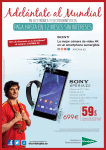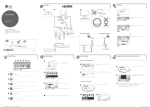Download LG NB2530A soundbar speaker
Transcript
ENGLISH OWNER’S MANUAL Woofer built-in sound bar Please read this manual carefully before operating your set and retain it for future reference. FOR THE GUARANTEE TERMS & CONDITIONS, PLEASE REFER TO INNER PAGE OF BACK COVER. NB2530A NB2530A-NB_DGBRLLK_ENG_2477.indd 1 2013-10-30 10:17:33 1 2 Getting Started Getting Started Safety Information 1 CAUTION Getting Started RISK OF ELECTRIC SHOCK DO NOT OPEN CAUTION: TO REDUCE THE RISK OF ELECTRIC SHOCK DO NOT REMOVE COVER (OR BACK) NO USER-SERVICEABLE PARTS INSIDE REFER SERVICING TO QUALIFIED SERVICE PERSONNEL. This lightning flash with arrowhead symbol within an equilateral triangle is intended to alert the user to the presence of uninsulated dangerous voltage within the product’s enclosure that may be of sufficient magnitude to constitute a risk of electric shock to persons. The exclamation point within an equilateral triangle is intended to alert the user to the presence of important operating and maintenance (servicing) instructions in the literature accompanying the product. WARNING: TO PREVENT FIRE OR ELECTRIC SHOCK HAZARD, DO NOT EXPOSE THIS PRODUCT TO RAIN OR MOISTURE. CAUTION: The apparatus shall not be exposed to water (dripping or splashing) and no objects filled with liquids, such as vases, shall be placed on the apparatus. NB2530A-NB_DGBRLLK_ENG_2477.indd 2 WARNING: Do not install this equipment in a confined space such as a book case or similar unit. CAUTION: Do not block any ventilation openings. Install in accordance with the manufacturer’s instructions. Slots and openings in the cabinet are provided for ventilation and to ensure reliable operation of the product and to protect it from over heating. The openings shall be never be blocked by placing the product on a bed, sofa, rug or other similar surface. This product shall not be placed in a builtin installation such as a bookcase or rack unless proper ventilation is provided or the manufacturer’s instruction has been adhered to. CAUTION concerning the Power Cord Most appliances recommend they be placed upon a dedicated circuit; That is, a single outlet circuit which powers only that appliance and has no additional outlets or branch circuits. Check the specification page of this owner’s manual to be certain. Do not overload wall outlets. Overloaded wall outlets, loose or damaged wall outlets, extension cords, frayed power cords, or damaged or cracked wire insulation are dangerous. Any of these conditions could result in electric shock or fire. Periodically examine the cord of your appliance, and if its appearance indicates damage or deterioration, unplug it, discontinue use of the appliance, and have the cord replaced with an exact replacement part by an authorized service centre. Protect the power cord from physical or mechanical abuse, such as being twisted, kinked, pinched, closed in a door, or walked upon. Pay particular attention to plugs, wall outlets, and the point where the cord exits the appliance. To disconnect power from the mains, pull out the mains cord plug. When installing the product, ensure that the plug is easily accessible. 2013-10-30 10:17:35 Getting Started This device is equipped with a portable battery or accumulator. Disposal of your old appliance 1.When this crossed-out wheeled bin symbol is attached to a product it means the product is covered by the European Directive 2002/96/EC. 2.All electrical and electronic products should be disposed of separately from the municipal waste stream via designated collection facilities appointed by the government or the local authorities. 3.The correct disposal of your old appliance will help prevent potential negative consequences for the environment and human health. Disposal of waste batteries/accumulators 1. When this crossed-out wheeled bin symbol is attached to batteries/ accumulators of Your product it means they are covered by European Directive 2006/66/EC. 2. This symbol may be combined with chemical symbols for mercury(Hg), cadmium(Cd) or lead(Pb) if the battery Contains more that 0.0005% of mercury,0.002% of cadmium or 0.004% of lead. 1 Getting Started Safety way to remove the battery or the battery from the equipment: Remove the old battery or battery pack, follow the steps in reverse order than the assembly. To prevent contamination of the environment and bring on possible threat to human and animal health, the old battery or the battery put it in the appropriate container at designated collection points. Do not dispose of batteries or battery together with other waste. It is recommended that you use local, free reimbursement systems batteries and accumulators. The battery shall not be exposed to excessive heat such as sunshine, fire or the like. 3 3. All batteries/accumulators should be disposed separately from the municipal waste stream via designated collection facilities appointed by the government or the local authorities. 4. The correct disposal of Your old batteries/accumulators will help to prevent potential negative consequences for the environment, animal and human health. 5. For more detailed information about disposal of Your old batteries/ accumulators, please contact Your city office, waste disposal service or the shop where You purchased the product. 4.For more detailed information about disposal of your old appliance, please contact your city office, waste disposal service or the shop where you purchased the product. NB2530A-NB_DGBRLLK_ENG_2477.indd 3 2013-10-30 10:17:36 4 Getting Started Europe Notice 1 Getting Started LG Electronics hereby declares that this/these product(s) is/are in compliance with the essential requirements and other relevant provisions of Directive 1999/5/EC 2004/108/EC, 2006/95/EC, 2009/125/EC and 2011/65/EU. Please contact to the following address for obtaining a copy of the DoC (Declaration of Conformity). Contact office for compliance of this product : LG Electronics Inc. EU Representative, Krijgsman 1, 1186 DM Amstelveen, The Netherlands yy Please note that this is NOT a Customer Service contact point. For Customer Service Information, see Warranty Card or contact the dealer that you purchased this product. Indoor Use Only RF Radiation Exposure Statement This equipment should be installed and operated with minimum distance 20 cm between the radiator and your body. NB2530A-NB_DGBRLLK_ENG_2477.indd 4 POWER: This unit operates on a mains supply of 200-240V~, 50/60Hz. Wiring: This unit is supplied with a BS 1363 approved main plug. When replacing the fuse, always use of the same rating approved to BS 1362. Never use this plug with the fuse cover omitted. To obtain a replacement fuse cover contact your dealer. If the type of plug supplied is not suitable for the mains sockets in your home, then the plug should be removed and a suitable type fitted. Please refer to the wiring instructions below: Warning: A mains plug removed from the mains lead of this unit must be destroyed. A mains plug with bared wires is hazardous if inserted in a mains socket. Do not connect either wire to the earth pin, marked with the letter E or with the earth symbol or coloured green or green and yellow. If any other plug is fitted, use same rating of fuse in the plug. Important: The wires in this mains lead are coloured in accordance with the following codes: - BLUE: NEUTRAL, BROWN: LIVE - As the colours of the wires in the mains lead of this unit may not correspond with the coloured marking identifying the terminals in your plug, proceed as follows: The wire which is coloured blue must be connected to the terminal which is marked with the letter N or coloured black. The wire which is coloured brown must be connected to the terminal which is marked with the letter L or coloured red. 2013-10-30 10:17:37 Table of Contents Table of Contents 1 Getting Started 2 Safety Information 6 Unique features 6 – Auto power down 6 – Portable In 6 – Speaker ez (easy) setup 6 – LG Sound Sync 6Introduction 6 – Symbols used in this manual 6Accessories 7 Remote control 8 Front panel 8 Rear panel 9 Mounting the main unit on a wall 2Connecting 11 11 11 12 12 12 12 Optional equipment connection – PORT(Portable). IN connection – OPTICAL In connection – USB connection – Playable file – Compatible USB devices – USB device requirement 5 3Operating 13 13 13 13 13 13 13 14 14 14 15 16 17 18 18 18 18 19 19 Basic operations – USB operation Other operations – DRC (Dynamic range control) – AV Sync – Displaying file and input source – Turn off the sound temporarily – AUTO POWER On/Off – Auto power down – Sleep timer setting – LG Sound Sync Using Bluetooth® technology – Listening to music stored on the Bluetooth devices Sound adjustment – Setting the surround mode – Auto volume On/Off – Adjust the woofer level settings Controlling a TV with the supplied remote control – Setting up the remote to control your TV 1 2 3 4 5 4Troubleshooting 20Troubleshooting 6 5Appendix 21 Trademarks and licenses 21Maintenance 21 – Handling the unit 22Specifications 6Warranty 23Warranty NB2530A-NB_DGBRLLK_ENG_2477.indd 5 2013-10-30 10:17:37 6 Getting Started Unique features 1 Auto power down Accessories Please check and identify the supplied accessories. Getting Started This unit will automatically turn itself off for saving energy consumption. Portable In Listen to music from your portable device. (MP3, Notebook, etc) Remote control (1) Batteries (2) Wall bracket install guide (1) Wall brackets (2) Optical cable (1) Cable ties for arranging cables (2) Speaker ez (easy) setup Listen to sounds from TV, DVD or Digital device with vivid 2.1 or 2.0 ch mode. LG Sound Sync Controls volume level of this unit by the remote control of your LG TV that is compatible with LG Sound Sync. Introduction Symbols used in this manual ,,Note Indicates special notes and operating features. ,,Tip USB gender changer (1) Indicates tip and hints for making the task easier. >>Caution Indicates cautions for preventing possible damages from abuse. NB2530A-NB_DGBRLLK_ENG_2477.indd 6 2013-10-30 10:17:43 Getting Started Remote control 7 • • • • • • • • • • a • • • • • • • • • • 1 (Power): Switches the unit ON or OFF. FUNCTION: Changes input sources. OPTICAL: Changes input source to optical directly. MUTE : Mutes the sound. 1 Getting Started W/S FOLDER: Searches for a folder of MP3/ WMA files. When an USB containing MP3/ WMA files in several folders is being played, press W/S FOLDER to select the folder you want to play. -/+ VOL: Adjusts speaker volume. • • • • • • • • • • b • • • • • • • • • • AUTO POWER: This function is automatically turned on the unit. AV SYNC: Synchronizes the audio and video. INFO: Displays the file or input source information. REPEAT: Listens to your files repeatedly or randomly. C/V (Skip/ Search) : - Skips Fast backward or Forward. - Searches for a section within a file. Z: Stops playback. d/M: Starts playback. / Pauses playback. SOUND EFFECT: Selects a sound effect mode. AUTO VOLUME: Turns on and off the AUTO VOLUME mode. WOOFER LEVEL: Sets the sound level of woofer. • • • • • • • • • • c • • • • • • • • • • Battery installation Remove the battery cover on the rear of the Remote Control, and insert two (size AAA) battery with and matched correctly. 0 to 9 numerical buttons: Selects numbered files. DRC: Sets DRC(Dynamic range control) function. SLEEP: Sets the system to turn off automatically at a specified time. • • • • • • • • • • d • • • • • • • • • • TV Control buttons: See page 19. NB2530A-NB_DGBRLLK_ENG_2477.indd 7 2013-10-30 10:17:45 8 Getting Started Front panel A 1 B C D E Getting Started F >>Caution A 1/! (Standby/On) Precautions in using the touch buttons B – / + (Volume) Adjusts speaker volume. yy Use the touch buttons with clean and dry hands. - In a humid environment, wipe out any moisture on the touch buttons before using. C T (Play / Pause) D I (Stop) EF (Function) Press it repeatedly to select other function. yy Do not press the touch buttons hard to make it work. - If you apply too much strength, it can damage the sensor of the touch buttons. F Display window yy Touch the button that you want to work in order to operate the function correctly. yy Be careful not to have any conductive material such as metallic object on the touch buttons. It can cause malfunctions. Rear panel A D A 5 V 0 500 mA : USB Port B C D D Shaft for wall mount B PORT.IN : Portable input C OPT. IN 1 / OPT. IN 2 : Optical input NB2530A-NB_DGBRLLK_ENG_2477.indd 8 2013-10-30 10:17:48 Getting Started Mounting the main unit on a wall 9 1. Match the TV’s BOTTOM EDGE of Wall bracket install guide with the bottom of TV and attach to the position. TV 1 Getting Started You can mount the main unit on a wall. Prepare screws and brackets. Unit Wall bracket install guide 2. When you mount it on a wall (concrete), use the wall plugs (Not supplied). You should drill some holes. A guide sheet (Wall bracket install guide) is supplied to drill. Use the sheet to check the point to drill. Wall bracket ,,Note You should connect the supplied USB gender changer in advance of mounting the unit on the wall for using a USB connection. ,,Note Screws and Wall Plugs are not supplied for mounting the unit. We recommend the Hilti (HUD-1 6 x 30) for the mounting. Please purchase it. NB2530A-NB_DGBRLLK_ENG_2477.indd 9 2013-10-30 10:17:52 10 Getting Started 3. Remove the Wall bracket install guide. 4. Fix it with screws (not supplied) as shown in the illustration below. 1 >>Caution yy Do not install this unit upside down. It can damage the parts of this unit or be the cause of personal injury. Getting Started yy Do not hang onto the installed unit and avoid any impact to the unit. yy Secure the unit firmly to the wall so that it does not fall off. If the unit falls off, it may result in an injury or damage to the product. yy When the unit is installed on a wall, please make sure that a child does not pull any of connecting cables, as it may cause it to fall. 5. Hang the main unit onto the bracket as shown below. NB2530A-NB_DGBRLLK_ENG_2477.indd 10 ,,Note Detach the unit from the bracket as shown below. 2013-10-30 10:17:55 Connecting Optional equipment connection 11 OPTICAL In connection Connect optical output of external devices to the OPT. IN 1 or OPT. IN 2 connector. PORT(Portable). IN connection 2 Connecting To the digital optical output jack of external device MP3 player, etc... Speaker ez (easy) setup Listens to sound from TV, DVD or Digital Device with 2.1 or 2ch mode. Listening to music from your portable player The unit can be used to play the music from many types of portable player or external devices. 1. Connect the portable player to the PORT. IN connector of the unit. 2. Turn the power on by pressing 1. 3. Select the PORTABLE function by pressing FUNCTION. 4. Turn on the portable player or external device and start playing it. NB2530A-NB_DGBRLLK_ENG_2477.indd 11 1. Connect the OPT. IN 1 or OPT. IN 2 jack on the back of the unit to optical out jack of your TV (or digital device etc.) 2. Select the input source to OPTICAL 1 or OPTICAL 2 directly by pressing OPTICAL. 3. Listen to sound with 2.1 or 2ch speaker. 4.Press OPTICAL repeatedly to exit from OPTICAL. Function is retuned to previous one. ,,Tip This unit turns on and selects OPTICAL function directly even in power-off state. Press OPTICAL on the remote control. 2013-10-30 10:17:57 12 Connecting USB connection Playable file Insert USB memory device to the USB port on the unit. MP3/WMA file requirement MP3/ WMA file compatibility with this unit is limited as follows : yy Sampling frequency : within 32 to 48 kHz (MP3), within 32 to 48 kHz (WMA) yy Bit rate : within 32 to 320 kbps (MP3), 40 to 192 kbps (WMA) 2 Connecting yy Maximum files : Under 999 yy File extensions : “.mp3”/ “.wma” yy A protected file by DRM(Digital rights management) cannot be played on the unit. Connect a USB to the USB gender changer when the unit is mounted on the wall. Compatible USB devices yy MP3 Player : Flash type MP3 player. yy USB Flash Drive : Devices that support USB1.1. yy The USB function of this unit does not support some USB devices. USB device requirement yy Devices which require additional program installation connected to a computer, are not supported. yy Do not extract the USB device while in operation. yy For a large capacity USB, it may take longer than a few minutes to be searched. Removing the USB Device from the unit. yy To prevent data loss, back up all data. 1. Choose a different function mode or press Z on the remote control or I on the unit twice in a row. yy This unit is not supported when the total number of files is 1000 or more. 2. Remove the USB device from the unit. yy The unit’s USB Port cannot be connected to PC. The unit can not be used as a storage device. yy The exFAT file system is not supported on this unit. yy Depending on some devices, it may not be able to recognize the followings on this unit. -- External HDD -- Card readers -- Locked devices -- Hard type USB devices -- USB hub -- Using USB extension cable NB2530A-NB_DGBRLLK_ENG_2477.indd 12 2013-10-30 10:17:59 Operating 13 Basic operations Other operations USB operation DRC (Dynamic range control) 1. Connect the USB device to the USB port. Make the sound clear when the volume is turned down (Dolby Digital only). Set to [DRC ON] by using DRC. 2. Select the USB function by pressing FUNCTION. To Stop Playback Pause Press Z. Press d/M. Press d/M during playback. During playback, press C or V to go to the next file or to return to the beginning of the current file. Press C twice briefly to step back to the previous file. Searching for a section within a file Press and hold C/V during playback and release it at the point you want to listen to. Playing repeatedly or randomly Press REPEAT on the remote control repeatedly, the display change in the following order, RPT 1 RPT DIR (Directory) RPT ALL RANDOM OFF. Selecting files directly Press 0 to 9 numerical buttons on the remote control to go to the desired file directly. Resume playback The unit memorizes the point at which you've changed function or the unit had been turned off. AV Sync When receiving audio signals from TV, sound and images may not be matched. In the case, this function can adjust the delay time. 1.Press AV SYNC. 2.Use C/V to scroll up and down through the delay amount, which you can set at anything between 0 and 300 ms. Displaying file and input source 3 Operating Skipping to the next/previous file Do this You can display various information of the input source by pressing INFO. USB : MP3/ WMA containing file information OPTICAL IN 1/2 : Audio format, Audio channel Turn off the sound temporarily Press MUTE to mute your unit. You can mute your unit, for example, to answer the telephone, the “MUTE” is displayed in the display window. To cancel it, press MUTE again on the remote control or change the volume level. ,,Note The resume point may be cleared when you pull out the power cord or removing the USB device from the unit. NB2530A-NB_DGBRLLK_ENG_2477.indd 13 2013-10-30 10:17:59 14 Operating AUTO POWER On/Off Auto power down Before operating this function, make sure that you have selected OPTICAL IN and turn on the AUTO POWER. This unit will turn off itself to save electric consumption in the case were main unit is not connected to external device and is not used for 25 minutes. This function automatically turns on/off the unit when you turn on/off the external device (TV, DVD Player, Blu-ray Disc Player, etc.) connected to this unit by the optical cable. 3 So does this unit after six hours since Main unit has been connected to other device using analogue input. When turning on the unit by this function, Optical function is selected directly no matter what kind of function has been selected before turning off it. But the unit can turns on automatically based on the [AUTO POWER] function you've set. This function turns on or off each time you press AUTO POWER. Sleep timer setting Press SLEEP repeatedly to select the desired time period options (in minutes): Operating Display Operation AUTO POWER ON AUTO POWER function is turned on. LCD OFF (Display window off ) -> DIMMER (The display window will be darken by half ) -> Sleep timer value -> Display on AUTO POWER OFF AUTO POWER function is turned off. In display window you see “LCD OFF” and the display window turns off . ,,Note yy This function is intentionally designed to turn off the unit after 1 minute of inactivity. If you did not connect external devices with optical cable or there is no digital audio signal going to the unit, the unit will turn off after 1 minute of inactivity if AUTO POWER function is turned on. To check the remaining time, press SLEEP. To cancel the sleep function, press SLEEP repeatedly until “SLEEP 10” appears, and then press SLEEP once again while “SLEEP 10” is displayed. ,,Note You can check the remaining time before the unit turns off . Press SLEEP the remaining time appears in the display window. yy Depending on the connected device by the optical cable, this function may not operate. yy Once AUTO POWER is set, the unit will start as OPTICAL mode automatically next time, no matter what kind of function you selected before. yy It is not available to turn on the unit by AUTO POWER function if you turn off the unit directly. yy AUTO POWER function is not supported on LG Sound Sync (Wireless) mode. NB2530A-NB_DGBRLLK_ENG_2477.indd 14 2013-10-30 10:17:59 Operating LG Sound Sync 15 With wired connection 1. Connect your LG TV to the unit by using an optical digital cable. You can control some functions of this unit by your TV's remote control with LG Sound Sync. It is compatible with the LG TV that is supported LG Sound Sync. Make sure of the LG Sound Sync logo on your TV. Controllable function by LG TV's remote control : Volume up/down, mute Refer to the TV's instruction manual for the details of LG Sound Sync. Make one of the following connections, depending on the capabilities of your equipment. 3 Optical digital cable Operating ,,Note yy You can also use the remote control of this unit while using LG Sound Sync. If you use TV's remote control again, the unit synchronizes with the TV. yy When the connections failed, make sure of the condition of the TV and power of it. yy Make sure of the condition of this unit and the connection in the cases below when using LG Sound Sync. -- Turned off the unit. -- Changing the function to the others. -- Disconnecting the optical digital audio cable. -- Disconnecting the wireless connection caused by interference or a distance. 2. Set up LG Sound Sync (Optical) on the TV. Refer to the TV's instruction manual. 3. Turn on the unit by pressing 1 (Power) on the remote control. 4. Select OPTICAL 1 or OPTICAL 2 function by pressing FUNCTION on the remote control. You can see "LG OPT" on the display window if connecting normally between this unit and your TV. ,,Note The amount of time to turn off this unit is different depending on your TV when you set AUTO POWER function to ON. NB2530A-NB_DGBRLLK_ENG_2477.indd 15 2013-10-30 10:18:01 16 Operating With wireless connection 1. Set up LG Sound Sync (Wireless) on the TV. Refer to the TV's instruction manual. 2. Turn on the unit by pressing 1 (Power) on the remote control. 3. Select LG TV function by pressing FUNCTION on the remote control. "PAIRED" appears on the display window for about 3 seconds and then you can see "LG TV" on the display window if connecting normally between this unit and your TV. ,,Note 3 Once LG TV function is selected, the unit connects automatically the TV which is connected latest when restarting. Using Bluetooth technology About Bluetooth Bluetooth is wireless communication technology for short range connection. The available range is within 10 meters. (The sound may be interrupted when the connection interfered by the other electronic wave or you connect the bluetooth in the other rooms.) Operating Connecting individual devices under Bluetooth® wireless technology does not incur any charges. A mobile phone with Bluetooth® wireless technology can be operated via the Cascade if the connection was made via Bluetooth® wireless technology. Available Devices : Mobile phone, MP3, Laptop, PDA Bluetooth profiles In order to use Bluetooth® wireless technology, devices must be able to interpret certain profiles. This unit is compatible with following profile. A2DP (Advanced Audio Distribution Profile) NB2530A-NB_DGBRLLK_ENG_2477.indd 16 2013-10-30 10:18:01 Operating Listening to music stored on the Bluetooth devices Pairing this unit and Bluetooth device Before you start the pairing procedure, make sure the Bluetooth feature is turned on in to your Bluetooth device. Refer to your Bluetooth device’s user guide. Once a pairing operation is performed, it does not need to be performed again. 1. Select the Bluetooth function by using the FUNCTION. Appears “BT” and then “BT READY” in display window. ,,Note XX:XX means the last four digits of BT address. For example, if your unit has a BT address such as 9C:02:98:4A:F7:08, you will see “LG SOUND BAR (F7:08)” on your Bluetooth device. 3. Enter the PIN code. PIN code : 0000 4. "PAIRED" appears on the display window when this unit successfully paired with your Bluetooth device. ,,Note Depending on the Bluetooth device type, some device have a different pairing way. 5. Listen to music. To play a music stored on your Bluetooth device, refer to your Bluetooth device’s user guide. ,,Note yy You should connect your Bluetooth device to this unit again when you restart it. yy The unit connects automatically to the Bluetooth device which is connected latest, when you select Bluetooth function again after changing to the other functions. yy The sound may be interrupted when the connection interfered by the other electronic wave. yy You cannot control the Bluetooth device with this unit. yy Pairing is limited one Bluetooth device per one unit and multi-pairing is not supported. yy Although the distance between your Bluetooth and the set is less than 10 m, there are obstacles between both, your Bluetooth device cannot be connected. yy Depending on the type of the device, you may not be able to use the Bluetooth function. 3 Operating 2. Operate the Bluetooth device and perform the pairing operation. When searching for this unit with the Bluetooth device, a list of the devices found may appear in the Bluetooth device display depending on the type of Bluetooth device.Your unit appears as “LG SOUND BAR (XX:XX)”. 17 yy You can enjoy wireless system using phone, MP3, Notebook, etc.. yy When not connected the Bluetooth, “BT READY” appears on the display window. yy The Electrical malfunction due to devices using same frequency such as Medical equipment, Microwaves or wireless LAN devices, the connection will be disconnected. yy When someone stands and interrupts communication between Bluetooth device and the player, the connection will be disconnected. yy If the gotten away of the distance between Bluetooth and the unit, the sound quality is lower and lower the connection will disconnect when the space between the Bluetooth and the unit gets out of the operating range of Bluetooth. yy The device with Bluetooth® wireless technology is disconnected, if you turn off the main unit or put the device away from the main unit more than 10 m. NB2530A-NB_DGBRLLK_ENG_2477.indd 17 2013-10-30 10:18:02 18 Operating Sound adjustment ,,Note Setting the surround mode yy In some of surround modes, some speakers, there’s no sound or low sound. It depends on the mode of surround and the source of audio, it is not defective. This system has a number of pre-set surround sound fields. You can select a desired sound mode by using SOUND EFFECT. yy You may need to reset the surround mode, after switching the input, sometimes even after the sound file changed. The displayed items for the equalizer may be different depending on sound sources and effects. On Display NATURAL 3 Operating BYPASS Description You can enjoy comfortable and natural sound. You can enjoy the sound without equalizer effect. BASS The BASS is Bass Blast. During playback, reinforce the treble, bass and surround sound effect. CLRVOICE The CLRVOICE is Clear Voice. This program make voice sound clear, improving the quality of voice sound. GAME The GAME is Game Equalizer. You can enjoy more virtual sound while playing video games. NIGHT The NIGHT is Night Mode. This may be useful when you want to watch movies at low volume late at night. UPSCALER The UPSCALER is MP3 UpScaling. When listening to MP3 files or other compressed music, you can enhance the sound. This mode is available only to 2 channel sources. LOUDNESS Improves the bass and treble sound. 3D SOUND 3D Sound features deliver sound creating a wider spot so you can enjoy more immersive and cinematic surround sound. NB2530A-NB_DGBRLLK_ENG_2477.indd 18 Auto volume On/Off This unit supports Auto volume function that automatically adjusts the volume level. When the output sound is too loud or too low, press AUTO VOLUME on the remote control. So you can enjoy the sound with appropriate levels. To cancel this function, press the button again. Adjust the woofer level settings You can adjust the sound level of woofer. 1.Press WOOFER LEVEL. 2.Press -/+ VOL to adjust the sound level of the woofer. 2013-10-30 10:18:02 Operating Controlling a TV with the supplied remote control You can control your TV using the buttons below. AV/INPUT VOL + PR/CH VOL - PR/CH Operation MUTE Turn the TV’s volume on or off AV/INPUT Switch the TV’s input source between the TV and other input sources. 1 (TV POWER) Turn the TV on or off. VOL +/– Adjust the volume of the TV. PR/CH W/S Scan up or down through memorized channels. Setting up the remote to control your TV You can operate your TV with the supplied remote control. If your TV is listed in the table below, set the appropriate manufacturer code. 1. While holding down 1 (TV POWER) button, and press the manufacturer code for your TV with the numerical buttons (see the table below). Manufacturer Code Number LG 1(Default), 2 Zenith 1, 3, 4 GoldStar 1, 2 Samsung 6, 7 Sony 8, 9 Hitachi 4 3 Operating Button 19 2. Release the 1 (TV POWER) button to complete setting. Depending on your TV, some or all buttons may not function on the TV, even after entering the correct manufacturer code. When you replace the batteries of the remote, the code number you have set may be reset to the default setting. Set the appropriate code number again. ,,Note Depending on the unit being connected, you may not be able to control your TV using some of the buttons. NB2530A-NB_DGBRLLK_ENG_2477.indd 19 2013-10-30 10:18:03 20 Troubleshooting Troubleshooting PROBLEM No Power No sound Display window is dark. CAUSE & CORRECTION yy The power cord is unplugged. Plug in the power cord. yy Check the condition by operating other electronic devices. yy Incorrect input source is selected. Check the input source and select the correct input source. yy The mute function is activated. Press MUTE@ or adjust the volume level to cancel the mute function. yy The Dimmer or the Sleep function is activated. Press SLEEP to cancel the function. yy The remote control is too far from the unit. Operate the remote control within about 23 ft (7 m). 4 Troubleshooting The remote control does not work properly. yy There is an obstacle in the path of the remote control and the unit. Remove the obstacle. yy The batteries in the remote control is exhausted. Replace the batteries with new ones. The Auto power on/ yy Depending on the connected device by the optical cable, this function may not off function does not operate. work. Check the details below and adjust the unit according to them. yy Switch [ON] state of DRC function to [OFF] by using remote controller. yy With the sound bar connected with TV, change the AUDIO DIGITAL OUT setting When you sense that on TV Setup Menu from [PCM] to [AUTO] or [BITSTREAM]. outputted sound of y With the sound bar connected with Player, change the AUDIO DIGITAL OUT y the unit is low. setting on Player Setup Menu from [PCM] to [PRIMARY PASS-THROUGH] or [BITSTREAM]. yy Change Audio DRC setting on Player setup menu to [OFF] state. NB2530A-NB_DGBRLLK_ENG_2477.indd 20 2013-10-30 10:18:03 Appendix Trademarks and licenses 21 Maintenance Handling the unit When shipping the unit Manufactured under license from Dolby Laboratories. Dolby and the double-D symbol are trademarks of Dolby Laboratories. Please save the original shipping carton and packing materials. If you need to ship the unit, for maximum protection, re-pack the unit as it was originally packed at the factory. Keeping the exterior surfaces clean Manufactured under license under U.S. Patent Nos: 5,956,674; 5,974,380; 6,487,535 & other U.S. and worldwide patents issued & pending. DTS, the Symbol, & DTS and the Symbol together are registered trademarks & DTS 2.0 Channel is a trademark of DTS, Inc. Product includes software. © DTS, Inc. All Rights Reserved. Bluetooth® wireless technology is a system which allows radio contact between electronic devices within a max. range of 10 meters. yy Wiping with strong pressure may damage the surface. yy Do not leave rubber or plastic products in contact with the unit for a long period of time. Cleaning the unit To clean the player, use a soft, dry cloth. If the surfaces are extremely dirty, use a soft cloth lightly moistened with a mild detergent solution. Do not use strong solvents such as alcohol, benzine, or thinner, as these might damage the surface of the unit. 5 Appendix Connecting individual devices under Bluetooth® wireless technology does not incur any charges. A mobile phone with Bluetooth® wireless technology can be operated via the Cascade if the connection was made via Bluetooth® wireless technology. yy Do not use volatile liquids such as insecticide spray near the unit. The Bluetooth® word mark and logos are owned by the Bluetooth® SIG, Inc. and any use of such marks by LG Electronics is under license. Other trademarks and trade names are those of their respective owners. NB2530A-NB_DGBRLLK_ENG_2477.indd 21 2013-10-30 10:18:06 22 Appendix Specifications General Power requirements AC 200 - 240 V, 50 / 60 Hz Power consumption 18 W Dimensions (W x H x D) (950 x 99 x 57) mm Net Weight (Approx.) 3.5 kg Operating temperature 41 °F to 95 °F (5 °C to 35 °C) Operating humidity 5 % to 90 % Inputs Optical input 3.0 Vrms (p-p), Optical jack x 2 Portable input 0.5 Vrms (3.5 mm stereo jack) USB USB Version USB 1.1 Bus Power Supply DC 5 V 0 500 mA Amplifier 5 Total output 100 W Appendix Stereo mode 18 W + 18 W (4 Ω at 1 kHz) Subwoofer : Built-In 64 W (4 Ω at 110 Hz) THD 10 % yy Designs and specifications are subject to change without prior notice. NB2530A-NB_DGBRLLK_ENG_2477.indd 22 2013-10-30 10:18:06 Warranty 23 Technology with the human touch GUARANTEE • LG Electronics U.K. Ltd. will provide the following services in order toexpedite this Guarantee. 1. All faulty components which fail due to defective manufacture will be replaced free of charge for a period of 12 months from the original date of purchase. 2. The dealer (or his service agent) who sold the product will be reimbursed for any labour provided in the repair of this LG equipment, for a period of 12 months from the original date of purchase. These claims must be made in accordance with the published scale of service charges and relevant claims procedure. PLEASE NOTE: A. The dealer may restrict the guarantee to the original purchaser. B. The dealer is not obliged to carry out service under guarantee if unauthorized modifications are made to the apparatus, or if non standard components are used or if the serial number of the apparatus is removed, defaced, misused, or altered. C. Any claims made under guarantee must be directed to the dealer from whom the equipment was originally purchased. The dealer may, before carrying out service under guarantee, require a receipted account as evidence of the date of purchase. D. We respectfully point out that your dealer is not obligated to replace batteries if they become exhausted or worn in use. E. Aerial alignment and consumer control adjustments are not covered by this guarantee. This guarantee does not affect your statutory rights. • REQUIREMENTS TO MAINTAIN WARRANTY COVERAGE: RETAIN YOUR RECEIPT TO PROVE DATE OF PURCHASE. A COPY OF YOUR RECEIPT MUST BE SURRENDERED AT THE TIME GUARANTEE SERVICE IS PROVED. • To obtain information or assistance: C all 0870 873 5454 Monday-Friday 9.00am-4.30pm MODEL NO.* SERIAL NO.* 6 Warranty • Product Registration Card : It is helpful to complete at least your name, address, phone, model & serial numbers and return it. This will enable LG to assist you in the future should you lose your receipt, your units be stolen, or should modifications be necessary. DATE OF PURCHASE.* In all cases of difficulty - consult your LG dealer from whom the product was purchased LGEUK Website : www.lge.co.uk ( service website : www.lgelectronics.co.uk ) NB2530A-NB_DGBRLLK_ENG_2477.indd 23 2013-10-30 10:18:07 NB2530A-NB_DGBRLLK_ENG_2477.indd 24 2013-10-30 10:18:07 EU DECLARATION OF CONFORMITY Number DOC_AVNB2430A_130709 Name and address of the Manufacturer LG Electronics (Huizhou)Inc. Huitai Factory No.13 Hui Feng Dong Yi Road, Huitai Industrial Park of ZhongKai Development Zone, Huizhou city GuangDong, 516006, China LG Electronics Inc. 19-1, Cheongho-ri, Jinwimyeon, Pyeongtaek-si, Gyeonggi-do, 451-713, Korea LG Electronics Indonesia. Block G, MM2100 Industrial Town, Cikarang Barat, Bekasi Jawa Barat 17520, Indonesia This declaration of conformity is issued under the sole responsibility of the manufacturer: LG Electronics Mlawa Sp. Z o.o. LG Electronics 7 Street 06-500 Mlawa Poland LG Electronics Inc. Object of the declaration Product Name Product information SOUND BAR Model Name NB2430A, NB2431A Additional information The object of the declaration described above is in conformity with the relevant Community harmonisation legislations: - References to the relevant harmonized standards used or references to the technical specifications in relation to which conformity is declared • R&TTE Directive: 1999/5/EC ETSI EN 300 328 V1.7.1:2006 EN 62311:2008 EN 301 489-1 V1.8.1:2008 EN 301 489-17 V2.1.1:2009 • Low Voltage Directive: 2006/95/EC EN 60065:2002+A1:2006+A11:2008+A2:2010 +A12:2011 The notified body • EMC Directive: 2004/108/EC EN 55013:2001+A1:2003+A2:2006 EN 55020:2007+A11:2011 EN61000-3-2-:2006+A1:2009+A2:2009 EN61000-3-3-:2008 • RoHS Directive: 2011/65/EU • ErP Directive: 2009/125/EC ; Regulation 1275/2008/EC EN 62321 EN 50581 : 2012 EN 62301 : 2005 Name: UL CCS Number: 0984 performed a conformity assessment of the technical construction file, including the test reports 0984 and issued the certificate N/A The last two digits of the year in which the CE marking was affixed 13 Additional information N/A Signed for and on behalf of: LG Electronics Inc. Place: LG Electronics Inc. – EU Representative Krijgsman 1 - 1186 DM Amstelveen - The Netherlands Name and Surname / Function: Doo Haeng Lee / Director Date of issue: July 09.2013 1/2 Annex (EN/BG/ES/CS/DA/DE/ET/EL/FR/GA/IT/LV/LT/HU/MT/NL/PL/PT/RO/SK/SL/FI/SV/TR/NO/HR/IS) 1 (EN)EU Declaration of Conformity /(BG)ДЕКЛАРАЦИЯ ЗА СЪОТВЕТСТВИЕ С ИЗИСКВАНИЯТА НА ЕС /(ES)Declaración UE de Conformidad /(CS)EU Prohlášení o shodě /(DA)EUOverensstemmelseserklæ ring /(DE)EU-Konformitätserklärung /(ET)ELi Vastavusdeklaratsioon /(EL)ΔΗΛΩΣΗ ΣΥΜΜΟΡΦΩΣΗΣ ΕΕ /(FR)Déclaration UE de Conformité /(GA)Dearbhú Comhréireachta an AE /(IT)Dichiarazione UE di Conformità /(LV)ES Atbilstības Deklarācija /(LT)ES Atitikties Deklaracija /(HU)EU-Megfelelőségi Nyilatkozat/(MT)Dikjarazzjoni Tal-Konformità TalUE /(NL)EU Conformiteitsverklaring /(PL)Deklaracja Zgodności UE/(PT)Declaração de Conformidade UE /(RO)Declarația de Conformitate UE /(SK)Vyhlásenie o Zhode EÚ /(SL)Izjava EU o Skladnosti /(FI) EU-Vaatimustenmukaisuusvakuutus /(SV)EU-Försäkran om Ö verensstämmelse/(TR)Uygunluk Beyanı /(NO)EU Samsvarserklæ ring /(HR)EU-ova Izjava o sukladnosti /(IS)ESB Samræ misyfirlýsing 2 /(CS)Č. (EN)Number/(BG)№ /(ES)No /(DA)Nr. /(DE)Nr./(ET)Nr/(EL)Αριθ. /(RO)Nr/(SK)Číslo/(SL)Št./(FI)N:o /(SV)Nr/(TR)Sayısı /(NO)Nr. /(HR)Broj /(IS)Númer 3 (EN)Name and address of the Manufacturer /(BG)Наименование и адрес на производителя /(ES)Nombre y dirección del fabricante /(CS)Obchodní jméno a adresa výrobce /(DA) Fabrikantens navn og adresse /(DE)Name und Anschrift des Herstellers /(ET)Valmistaja nimi ja aadress /(EL)Όνομα και διεύθυνση κατασκευαστή /(FR)Nom et adresse du fabricant /(GA)Ainm agus seoladh an Mónaróra /(IT)Nome e indirizzo del fabbricante /(LV)Ražotāja nosaukums un adrese /(LT)Gamintojo pavadinimas ir adresas /(HU)Gyártó neve és címe /(MT)Isem u indirizz talmanifattur /(NL)Naam en adres van de fabrikant /(PL)Nazwa i adres producenta /(PT)Nome e endereço do fabricante /(RO)Numele și adresa Producătorului /(SK)Obchodné meno a adresa výrobcu /(SL)Ime in naslov proizvajalca /(FI)Valmistajan nimi ja osoite /(SV)Tillverkarens namn och adress /(TR)İmalatçının adı ve adresi /(NO)Navn på og adresse til produsenten /(HR)Naziv i adresa proizvođača/(IS)Nafn og heimilisfang framleiðanda 4 (EN)This declaration of conformity is issued under the sole responsibility of the manufacturer /(BG)За настоящата декларация за съответствие отговорност носи единствено производителят /(ES)La presente declaración de conformidad se expide bajo la exclusiva responsabilidad del fabricante /(CS)Toto prohlášení o shodě vydal na vlastní odpovědnost výrobce /(DA)Denne overensstemmelseserklæ ring udstedes på fabrikantens ansvar /(DE)Diese Konformitätserklärung wird unter der alleinigen Verantwortung des Herstellers abgegeben /(ET)Käesolev vastavusdeklaratsioon on välja antud valmistaja ainuvastutusel /(EL)Η παρούσα δήλωση συμμόρφωσης εκδίδεται με αποκλειστική ευθύνη του κατασκευαστή /(FR)La présente déclaration de conformité est établie sous la seule responsabilité du fabricant/(GA)Eisítear an dearbhú comhréireachta faoi fhreagracht aonair an mhonaróra/(IT)La presente dichiarazione di conformità è rilasciata sotto la responsabilità esclusiva del fabbricante /(LV)Šī atbilstības deklarācija ir izdota vienīgi uz šāda ražotāja atbildību /(LT)Ši atitikties deklaracija išduota tik gamintojo atsakomybe /(HU)E megfelelőségi nyilatkozat a gyártó kizárólagos felelősségére kerül kibocsátásra /(MT)Din id-dikjarazzjoni tal-konformità tinħareg taħt ir-responsabbiltà unika tal-manifattur /(NL)Deze conformiteitsverklaring wordt verstrekt onder volledige verantwoordelijkheid van de fabrikant /(PL)Niniejsza deklaracja zgodności wydana zostaje na wyłączną odpowiedzialność producenta /(PT)A presente declaração de conformidade é emitida sob a exclusiva responsabilidade do fabricante /(RO)Prezenta declarație de conformitate este emisă pe răspunderea exclusivă a producătorului /(SK)Toto vyhlásenie o zhode sa vydáva na výhradnú zodpovednosť výrobcu /(SL)Ta izjava o skladnosti se izda na lastno odgovornost proizvajalca/ (FI)Tämä vaatimustenmukaisuusvakuutus on annettu valmistajan yksinomaisella vastuulla /(SV)Denna försäkran om överensstämmelse utfärdas på tillverkarens eget ansvar /(TR)Bu uygunluk beyanı, imalatçının sorumluluğu altında verilir/(NO)Denne samsvarserklæ ringen er utstedt på produsentens eneansvar /(HR)Za izdavanje ove izjave o sukladnosti isključivo je odgovoran proizvođač /(IS)Þ essi samræ misyfirlýsing er gefin út eingöngu á ábyrgð framleiðanda 5 (EN)Object of the declaration /(BG)Обект на декларацията /(ES)Objeto de la declaración /(CS)Předmět prohlášení /(DA)Erklæ ringens genstand /(DE)Gegenstand der Erklärung /(ET)Deklareeritav ese /(EL)Σκοπός της δήλωσης /(FR)Objet de la déclaration /(GA)Cuspóir an dearbhaithe /(IT)Oggetto della dichiarazione /(LV)Deklarācijas priekšmets /(LT)Deklaracijos objektas /(HU)A nyilatkozat tárgya /(MT)L-għan tad-dikjarazzjoni /(NL)Voorwerp van de verklaring /(PL)Przedmiot deklaracji /(PT)Objecto da declaração /(RO)Obiectul declarației /(SK)Predmet vyhlásenia /(SL)Predmet izjave /(FI)Vakuutuksen kohde /(SV)Föremål för försäkran /(TR)Beyanın nesne /(NO)Erklæ ringens gjenstand /(HR)Predmet izjave /(IS)Hlutur til yfirlýsingar 6 (EN)Product information; Product Name; Model Name /(BG)Информация за продукта, името на продукта, името на модела /(ES)Información del producto; nombre del producto; nombre del modelo /(CS)Informace o výrobku; Název výrobku; Název modelu /(DA)Produkt information; Produktnavn; Modelnavn /(DE)Produktinformation; Produktname; Modellname /(ET)Toote kirjeldus; Toote nimetus; Mudeli nimi /(EL)Πληροφορίες για το προϊόν, όνομα προϊόντος, όνομα μοντέλου/(FR)Information sur le produit; Nom du produit; Nom du modèle /(GA)Faisnéis Táirge; Ainm Táirge; Ainm Múnla /(IT)Informazioni sul prodotto; denominazione del prodotto; Nome del modello /(LV)Informācija par izstrādājumu; Izstrādājuma nosaukums; modeļa nosaukums /(LT)Informacija apie produktą; produkto pavadinimas; modelio pavadinimas/(HU)Termékinformáció; a termék neve; típusnév /(MT)Informazzjoni tal-prodott; isem tal-prodott; isem tal-mudell/(NL)Product informatie, Product naam; Model naam /(PL)Informacje o produkcie; nazwa produktu; nazwa modelu /(PT)Informação sobre o produto; Nome do Produto; Designação do Modelo /(RO)Informaţii despre Produs; Denumire Produs; Nume Model/(SK)Informácie o výrobku; Názov výrobku; Názov modelu /(SL)Podatki o izdelku; ime izdelka; ime modela /(FI)Tuotetiedot; tuotteen nimi; malli nimi /(SV)Produktinformation; produktnamn; modellnamn /(TR)Ü rün bilgileri; Ü rün Adı; Model Adı /(NO)Produktinformasjon, Produktnavn, Modellnavn /(HR)Podatci o proizvodu; Naziv proizvoda; Naziv modela /(IS)Vöruupplýsingar; Nafn vöru; Nafn gerðar 7 (EN)Additional information /(BG)Допълнителна информация /(ES)Información adicional /(CS)Další informace /(DA)Supplerende oplysninger /(DE)Zusätzliche Angaben /(ET)Lisateave /(EL)Συμπληρωματικές πληροφορίες /(FR)Informations supplémentaires/(GA)Faisnéis bhreise/(IT)Ulteriori informazioni /(LV)Papildu informācija/(LT)Papildoma informacija /(HU)Kiegészítő információk /(MT)Informazzjoni addizzjonali /(NL)Aanvullende informatie /(PL)Informacje dodatkowe /(PT)Informações complementares /(RO)Informații suplimentare /(SK)Dodatočné informácie/(SL)Dodatni podatki /(FI)Lisätietoja /(SV)Ytterligare information /(TR)Ek bilgi /(NO)Tilleggsopplysninger /(HR)Dodatne informacije /(IS)Viðbótarupplýsingar 8 (EN)The object of the declaration described above is in conformity with the relevant Community harmonisation legislations /(BG)Предметът на декларацията, описан по-горе, отговаря на съответното законодателство на Общността за хармонизация /(ES)El objeto de la declaración descrita anteriormente es conforme a la legislación comunitaria de armonización pertinente /(CS)Výše popsaný předmět prohlášení je ve shodě s harmonizovanými právními předpisy Společenství /(DA)Genstanden for erklæ ringen, som beskrevet ovenfor, er i overensstemmelse med den relevante EF-harmoniseringslovgivning /(DE)Der oben beschriebene Gegenstand der Erklärung erfüllt die einschlägigen Harmonisierungsrechtsvorschriften der Gemeinschaft /(ET)Ü lalkirjeldatud deklareeritav toode on kooskõlas asjaomaste ühenduse ühtlustatud õigusaktidega /(EL)Ο στόχος της δήλωσης που περιγράφεται παραπάνω είναι σύμφωνος προς τη σχετική κοινοτική νομοθεσία εναρμόνισης /(FR)L'objet de la déclaration décrit ci-dessus est conforme à la législation communautaire d'harmonisation applicable /(GA)Tá cuspóir an dearbhaithe a thuairiscítear thuas i gcomhréir le reachtaíocht ábhartha um chomhchuibhiú de chuid an Chomhphobail /(IT)L’oggetto della dichiarazione di cui sopra è conforme alla pertinente normativa comunitaria di armonizzazione /(LV)Iepriekš aprakstītais deklarācijas priekšmets atbilst attiecīgajam Kopienas saskaņotajam tiesību aktam /(LT)Pirmiau aprašytas deklaracijos objektas atitinka susijusius derinamuosius Bendrijos teisės aktus/(HU)A fent ismertetett nyilatkozat tárgya megfelel a vonatkozó közösségi harmonizációs jogszabálynak/(MT) L-għan tad-dikjarazzjoni deskritt hawn fuq huwa konformi mal-leġiżlazzjoni ta' armonizzazzjoni rilevanti tal-Komunità /(NL)Het hierboven beschreven voorwerp is conform de desbetreffende communautaire harmonisatiewetgeving /(PL)Wymieniony powyżej przedmiot niniejszej deklaracji jest zgodny z odnośnymi wymaganiami wspólnotowych przepisów harmonizacyjnych /(PT)O objecto da declaração acima mencionada está em conformidade com a legislação comunitária aplicável em matéria de harmonização /(RO)Obiectul declarației descris mai sus este în conformitate cu legislația comunitară relevantă de armonizare/(SK)Uvedený predmet vyhlásenia je v súlade s príslušnými harmonizačnými právnymi predpismi Spoločenstva /(SL)Predmet navedene izjave je v skladu z ustrezno usklajevalno zakonodajo Skupnosti /(FI)Edellä kuvattu vakuutuksen kohde on asiaa koskevan yhdenmukaistamista koskevan yhteisön lainsäädännön vaatimusten mukainen/(SV)Föremålet för försäkran ovan överensstämmer med den relevanta harmoniserade gemenskapslagstiftningen /(TR)Yukarıda açıklanan bildirinin nesnesi ilgili Topluluk uyum mevzuatına uygundur /(NO)Erklæ ringens gjenstand beskrevet ovenfor er i samsvar med det relevante samfunnet, og harmoniserer med lovgivningen /(HR)Gore opisani predmet izjave sukladan je mjerodavnom usklađenom zakonodavstvu Zajednice /(IS)Hluturinn til yfirlýsingar sem lýst er hér fyrir ofan samræ mist viðeigandi samhæ fingarlöggjöfum Bandalagsins 9 (EN)References to the relevant harmonised standards used or references to the technical specifications in relation to which conformity is declared /(BG)наименованията на използваните хармонизирани стандарти или техническите спецификации, спрямо които се декларира съответствието /(ES)Referencias a las normas armonizadas pertinentes utilizadas, o referencias a las especificaciones técnicas respecto a las cuales se declara la conformidad /(CS)Případné odkazy na příslušné harmonizované normy, které byly použity, nebo na technické specifikace, na jejichž základě se shoda prohlašuje /(DA)Referencer til de relevante anvendte harmoniserede standarder eller referencer til de tekniske specifikationer, som der erklæ res overensstemmelse med /(DE)Angabe der einschlägigen harmonisierten Normen, die zugrunde gelegt wurden, oder Angabe der technischen Spezifikationen, für die die Konformität erklärt wird /(ET)Viited kasutatud asjakohastele ühtlustatud standarditele või viited tehnilistele spetsifikatsioonidele, millega seoses vastavust kinnitatakse /(EL)μνεία των σχετικών εναρμονισμένων προτύπων που χρησιμοποιήθηκαν ή των τεχνικών προδιαγραφών με βάση τις οποίες δηλώνεται η συμμόρφωση /(FR)Références des normes harmonisées pertinentes appliquées ou des spécifications techniques par rapport auxquelles la conformité est déclarée /(GA)Tagairtí do na caighdeáin chomhchuibhithe ábhartha a úsáidtear nó tagairtí do na sonraíochtaí teicniúla i ndáil leis an gcomhréireacht a dhearbhaítear /(IT)Riferimenti alle pertinenti norme armonizzate utilizzate o riferimenti alle specifiche tecniche in relazione alle quali è dichiarata la conformità /(LV)Norādes uz attiecīgajiem saskaņotajiem standartiem vai norādes uz tehniskām specifikācijām, attiecībā uz ko tiek deklarēta atbilstība /(LT)Taikytų darniųjų standartų nuorodos arba techninių specifikacijų, pagal kurias buvo deklaruota atitiktis, nuorodos/(HU)Adott esetben hivatkozás az alkalmazásra került vonatkozó harmonizált szabványokra, illetőleg azokra a műszaki leírásokra, amelyekre nézve a megfelelésrol nyilatkoznak /(MT)Referenzi għall-istandards armonizzati rilevanti li ntużaw, jew referenzi għall-ispeċifikazzjonijiet li b'relazzjoni għalihom qed tiġi ddikjarata l-konformità /(NL)Vermelding van de toegepaste geharmoniseerde normen of van de technische specificaties waarop de conformiteitsverklaring betrekking heeft /(PL)Odwołania do odnośnych norm zharmonizowanych, które zastosowano, lub do specyfikacji technicznych, w odniesieniu do których deklarowana jest zgodność /(PT)Referências às normas harmonizadas aplicáveis utilizadas ou às especificações técnicas em relação às quais é declarada a conformidade /(RO)Trimiteri la standardele armonizate relevante folosite sau trimiteri la specificațiile tehnice în legătură cu care se declară conformitatea /(SK)Prípadné odkazy na príslušné použité harmonizované normy alebo odkazy na technické špecifikácie, na základe ktorých sa vyhlasuje zhoda /(SL)Napotila na uporabljene usklajene standarde ali napotila na tehnične specifikacije za skladnost, ki so navedene na izjavi /(FI)Viittaus niihin asiaankuuluviin yhdenmukaistettuihin standardeihin, joita on käytetty, tai viittaus teknisiin eritelmiin, joiden perusteella vaatimustenmukaisuusvakuutus on annettu/(SV)Hänvisningar till de relevanta harmoniserade standarder som använts eller hänvisningar till de tekniska specifikationer enligt vilka överensstämmelsen försäkras /(TR)Ilgili uyumlaştırılmış kullanılan standartlar veya uygunluk beyan ile ilgili olarak teknik referanslar referanslar /(NO)Henvisninger til de relevante harmoniserte standardene som er brukt eller henvisninger til de spesifikasjonene det erklæ res samsvar med /(HR)Upućivanje na mjerodavne usklađene norme ili upućivanje na tehničke specifikacije na temelju kojih se izjavljuje sukladnost /(IS)Tilvísanir í viðeigandi samhæ fingarstaðla sem eru notaðir eða tilvísanir í þæ r tæ kniforskriftir sem tengjast samræ misyfirlýsingunni 10 (EN)The notified body /(BG)нотифицираният орган /(ES)El organismo notificado /(CS)Oznámený subjekt /(DA)Det bemyndigede organ /(DE)Die notifizierte Stelle /(ET)Teavitatud asutus /(EL)ο κοινοποιημένος οργανισμός /(FR) L'organisme notifié /(GA)Rinne an comhlacht dá dtugtar fógra / (IT)l’organismo notificato /(LV)Pilnvarotā iestāde /(LT)Notifikuotoji įstaiga /(HU)A bejelentett szervezet /(MT)Il-korp notifikat /(NL)De aangemelde instantie /(PL)jednostka notyfikowana /(PT)o organismo notificado /(RO)Organismul notificat /(SK)notifikovaný orgán /(SL)je priglašeni organ /(FI)ilmoitettu laitos /(SV)Det anmälda organet /(TR)Kuruluşa bildirmiş /(NO)Det meldte organ /(HR)Obaviješteno tijelo /(IS)Hinn tilkynnti aðili /(FR)No/(GA)Uimhir /(IT)N./(LV)Nr./(LT)Nr. /(HU)Szám/(MT)Numru /(NL)Nr. /(PL)Nr /(PT)N.o 11 (EN)Signed for and on behalf of /(BG)Подпис за или от името на /(ES)Firmado por y en nombre de/(CS)Podepsáno za a jménem /(DA)Underskrevet for og på vegne af /(DE) Unterzeichnet für und im Namen von/(ET)(Kelle nimel ja poolt)alla kirjutatud /(EL)Υπογραφή για λογαριασμό και εξ ονόματος/(FR)Signé par et au nom de/(GA)Sínithe le haghaidh agus thar ceann an/(IT)Firmato in vece e per conto di /(LV)Parakstīts /(LT)Už ką ir kieno vardu pasirašyta/(HU)Cégszerű aláírás/(MT)Iffirmata għal u f'isem /(NL)Ondertekend voor en namens /(PL)Podpisano w imieniu /(PT)Assinado por e em nome de/(RO)Semnat pentru și în numele/(SK)Podpísané za a v mene /(SL)Podpisano za in v imenu / (FI) puolesta allekirjoittanut /(SV)Undertecknat för/(TR)Ve adına imzalanmıştır /(NO)Undertegnet for og på vegne av /(HR)Potpisano za i u ime /(IS)Undirritað fyrir og fyrir hönd 2 /2