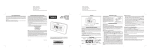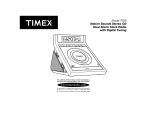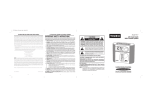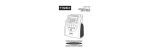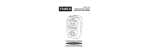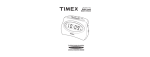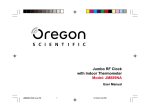Download Timex T065S
Transcript
MODEL: T-065 (FRONT) INSTRUCTION MANUAL SCALE: SCALE: 480W x 174H mm DATE: June 3, 2009 COLOR: WHITE BACKGROUND PRINTING BLACK To change the time zone from Pacific Time to Mountain Time, for example, depress and hold the UP () button for two seconds. The clock will ‘beep’ and the time zone indicator will now show Mountain Time. Repeat this procedure to move the indicator to Central Time or Eastern Time as required. Selecting 12-Hour or 24-Hour Display Mode Press the UP () button momentarily to switch the display between the 12-Hour and 24-Hour format. If you select the 24-Hour format the “24H” indicator will appear in the display. In the 24-Hour format midnight is displayed as “0:00”, 1 PM is displayed as “13:00”, 6 PM is displayed as “18:00”, etc. The 24-Hour format is often referred to as Military Time. In the 12-Hour format midnight is displayed as “12:00”. Noon is displayed as “PM 12:00”. If the “PM” indicator does not appear, the time displayed is AM. There is no AM indicator. Setting The Time / Year / Month / Date and Daylight Saving / Standard Format Limited 90-Day Warranty Information sure you complete each step within 15 seconds, while the display is flashing. Setting the Alarm Time 1. When the correct time, month, and date are showing on the display press the MODE button once to change the display from current time to alarm time. The initial default alarm setting is 12:00 (AM). The “AL” indicator appears between the Hour and Minute digits to confirm that you are in the alarm-setting mode. 2. While the display is in the alarm-setting mode depress and hold the MODE button for two seconds until the Alarm Hour digits begin flashing, then press either the UP () or DOWN () buttons to set the display to the desired wake-up hour, AM or PM. If the PM indicator does not appear the hour displayed is AM. 3. When the desired wake up hour appears press the MODE button once to start the Minute digits flashing, then press either the UP () or DOWN () buttons to set the display to the desired wake-up minute. After you have set the clock to the correct time zone and selected the 12 or 24-Hour display format, proceed as follows: 4. When the desired wake-up time appears on the display you may press the MODE button once more to return to the current time display. After 15 seconds the display returns to the current time mode automatically. 1. Press and hold the MODE button for two seconds until the Hour digits begin flashing, then press either the UP () or DOWN () buttons to set the display to the correct hour, AM or PM. If the PM indicator does not appear the hour displayed is AM. 5. If you wish to reconfirm the wake-up time just press the MODE button once. The display will change from current time to alarm time. After 15 seconds the display changes back to current time automatically. 2. When the correct hour appears press the MODE button once to start the Minute digits flashing, then press either the UP () or DOWN () buttons to set the display to the correct minute. Activating The Alarm 3. When the correct minutes appear press the MODE button once to start the Seconds digits flashing. If you want to set the seconds counter to “00” press either the UP () or DOWN () button once. If you do not wish to ‘zero’ the seconds, proceed to step 4. 4. Press the MODE button once more to start the Year display flashing. The default year is 2004. Press the UP () button to set the display to the correct year. 5. Press the MODE button once more to start the Month display flashing, then press either the UP () or DOWN () buttons to set the display to the correct month. To turn the alarm ‘On’ slide the ALARM switch on the back panel to the ‘On’ position. The Alarm On and Snooze indicators appear in the display. At the selected wake-up time the alarm turns on automatically. The alarm begins with a single ‘beep’ and then the frequency of the ‘beeps’ increases. The alarm continues for two minutes, then shuts off automatically and resets itself for the same time on the following day. To stop the alarm sooner, press any button on the front panel. The alarm stops immediately and resets itself for the same time on the following day. Snooze Function 6. Press the MODE button once more to start the Date display flashing, then press either the UP () or DOWN () buttons to set the display to the correct date. Note that the Day of the Week indicator changes automatically as you adjust the Date display. After the alarm turns on you may press the Snooze Bar for an extra 5 minutes sleep. The alarm will stop and then start again 5 minutes later. You may repeat the Snooze operation up to 8 times, but after 8 times the alarm resets itself for the following day. 7. Press the MODE button once more. The “DST” (Daylight Saving Time) indicator begins flashing. Press either the UP () or DOWN () buttons to select between the DST On or DST Off modes. If you are currently observing Daylight Saving Time select the DST On mode. If you are currently observing Standard Time select the DST Off mode. Deactivating The Alarm If you want to deactivate the alarm so that it does not turn on, slide the ALARM switch on the back panel to the ‘Off’ position. The Alarm On and Snooze indicators disappear from the display. 8. After you have completed these adjustments you may press the MODE button once more to exit the setting mode and return to the current time display. Or if you do nothing the display will return to the current time automatically after 15 seconds. Timex Audio Products, a division of SDI Technologies Inc. (hereafter referred to as SDI Technologies), warrants this product to be free from defects in workmanship and materials, under normal use and conditions, for a period of 90 days from the date of original purchase. Should service be required by reason of any defect or malfunction during the warranty period, SDI Technologies will repair or, at its discretion, replace this product without charge (except for a $3.00 charge for handling, packing, return UPS/postage, and insurance). This decision is subject to verification of the defect or malfunction upon delivery of this product to the Factory Service Center listed below. The product must include proof of purchase, including date of purchase. The fee for service after the warranty period or without proof of purchase is $6.00. Before returning this product for service, please first replace the batteries (if applicable) with fresh ones, as exhausted or defective batteries are the most common cause of problems encountered. If service is still required: 1. Remove batteries (if applicable) and pack the unit in a well-padded, heavy corrugated box. 2. Enclose a photocopy of your sales receipt, credit card statement, or other proof of the date of purchase. 3. Enclose a check or money order payable to the order of Soundesign, for the sum of $3.00 (or $6.00 if after the warranty period or without proof of purchase). 4. Send the unit prepaid to the Factory Service Center listed below: Consumer Repair Department SDI Technologies Inc. Timex Audio Products Division 1330 Goodyear Dr. El Paso, TX 79936-6420 NOTE: This warranty is valid only if the product is used for the purpose for which it was designed. It does not cover (i) products which have been damaged by negligence, misuse or accident, or which have been modified or repaired by unauthorized persons; (ii) cracked or broken cabinets, or units damaged by excessive heat; (iii) damage to tape cassettes (if applicable); (iv) the cost of shipping this product to the Factory Service Center and its return to the owner. This warranty is valid only in the United States of America and does not extend to owners of the product subsequent to the original purchaser. Any applicable implied warranties are also limited to 90 days, and SDI Technologies will not be liable for consequential damages. (Some states do not allow limitations on implied warranties or exclusion of consequential damages, so these restrictions may not apply to you.) This warranty gives you specific legal rights, and you may also have other rights which vary from state to state. TIMEX is a registered trademark of Timex Corporation the United States and other countries. Model T065 Solar Powered Atomic Alarm Clock with Month/Date/Day Display WARNING: - Lithium batteries can explode or cause burns if disassembled, shorted, recharged, exposed to water, fire, or high temperatures. & not handled appropriately - Do not place loose batteries in a pocket, purse, or other container containing metal objects, mix with used or other battery types, or store with hazardous or combustible materials. - Store in cool, dry, ventilated area. - Follow applicable laws and regulations for transport and disposal. This device complies with Part 15 of the FCC Rules and Industry Canada Standard RSS-310, operation is subject to the following two conditions: (1) This device may not cause harmful interference, and (2) this device must accept any interference received, including interference that may cause undesired operation. This equipment complies with the limits for a Class B digital device as specified in Part 15 of FCC Rules. These limits provide reasonable protection against radio and TV interference in a residential area. However, your equipment might cause TV or radio interference even when it is operating properly. To eliminate interference you can try one or more of the following corrective measures: • Reorient or relocate the receiving antenna. • Increase the distance between the equipment and the radio or TV. • Use outlets on different electrical circuits for the equipment and the radio or TV. • Consult your dealer or an experienced radio/television technician if the problem still exists. Modifying or tampering with your system’s internal components can cause a malfunction and might invalidate the system’s warranty and void your FCC authorization to operate it. This Class B digital apparatus complies with Canadian ICES-003. Cet appareil digital de classe B est compatible avec l’ICES-003 canadien. This Catergory II radiocommunication device complies with Industry Canada Standard RSS-310. Ce dispositif de radiocommunication de catégorie II respecte la norme CNR-310 d’Industrie Canada. Thank you for purchasing this Timex model T065 Solar Powered Atomic Alarm Clock. Please read this instruction manual carefully and completely to insure that you understand the proper operation of your new alarm clock, and that you get the maximum benefit from all the advanced features included in this model. For additional information, online registration, and exclusive special offers visit our website: T065-060309-A Printed in China Note: You must complete each of the above steps and move to the next step within 15 seconds. If you do not make any adjustment within 15 seconds the clock will exit the setting mode and return to the previously displayed information. You must then start with Step 1 again and make www.timexaudio.com For questions or comments regarding this or other products, please call our toll-free number 1-800-888-4491. Para instruccionese en Espanol, llame al 1-800-888-4491. MODEL: T-065 (REAR) INSTRUCTION MANUAL SCALE: SCALE: 480W x 174H mm DATE: June 3, 2009 COLOR: WHITE BACKGROUND PRINTING BLACK Display Controls and Indicators Alarm ON Indicator PM Indicator Snooze/Light Button (at top) Controls and Their Functions Alarm Time Indicator WWVB Signal Received Indicator Time Zone Indicator DST Indicator 24 Hour Display Power On/Off Switch (inside battery compartment) Alarm On/Off Switch (at rear side) Second Indicator Month/Date/ Display Temperature Dispaly Snooze Indicator Day Display ‘Atomic’ Clock Information The United States Atomic Clock is located in Fort Collins, Colorado, and is operated by the National Institute of Standards and Technology (NIST), an agency of the Department of Commerce. It is considered to be one of the most accurate time measurement instruments in the world, with an accuracy of + / - one second per million years. NIST also operates radio station WWVB in Fort Collins that transmits the time and frequency signals from the US Atomic Clock. Your Timex model T065 contains a special antenna and receiver that picks up the 60kHz signal from station WWVB and automatically synchronizes the T065 clock display with the US Atomic Clock. Mode/Set Button Down Button UP / 12/24 Button Temperature Mode Button ( ºC / ºF ) Care and Maintenance It takes one full minute for WWVB to transmit the complete time code that contains the year, month, date, day, and time information, and your T065 must receive the complete signal in order to synchronize itself with the Atomic Clock and display the correct time. Therefore it will take at least two minutes or more for your clock to receive the complete signal and set itself. Replacing The Back-Up Battery Your Timex alarm clock was supplied with a CR123A Lithium battery. This battery should provide a back up power supply to your clock for up to 8 years or even longer. If you notice that the time display is beginning to fade, or if it has completely disappeared, please replace the lithium battery. Please make sure that you dispose of the old battery properly, in accordance with your local regulations. Do not burn or incinerate the lithium battery. Do not attempt to recharge the lithium battery. Time Display POWER ON OFF Note: After replacing the battery the clock may return to its original default settings. If this occurs you must allow the clock to again synchronize with the WWVB signal, or reset the clock manually. After replacing the battery please recheck your alarm settings and re-set if necessary. IMPORTANT: The default time zone in this model is Pacific Time. When the WWVB signal is received the time displayed will be Pacific Time. If you live in a different time zone you must set the T065 to your own zone. It’s important to note that the signal from WWVB is subject to interference from atmospheric conditions and from electromagnetic interference generated by devices such as computer monitors. The interference in the atmosphere is normally reduced between midnight and dawn, so if you live in an area that is far from Fort Collins – for example parts of New England and Florida – your clock may not be able to receive the WWVB signal and synchronize until after midnight. This is normal and not an indication of any problem with your unit. The WWVB signal may also be blocked if you live in a building with a metal roof or in a mobile home. For additional information about WWVB Radio Controlled Clocks you may refer to the following NIST website: http://tf.nist.gov/timefreq/stations/radioclocks.htm Power Off/On Switch (Inside Battery Compartment) – This switch was set to the ‘Off’ position during transportation to conserve the back up battery life. Remove the battery compartment cover and set this switch to the ‘On’ position to begin operation of your unit. Snooze Bar – Press to stop alarm temporarily. After 5 minutes alarm turns ‘On’ again. Snooze operation can be repeated up to 8 times. Pressing Snooze Bar also turns on the display momentary backlighting for nighttime viewing. After 5 seconds the lighting turns off automatically. Mode Button – Used to switch between time and alarm time display modes, and to enter manual time and alarm setting modes. UP () Button - Used to switch the time display between 12-hour and 24-hour formats and to select the correct time zone. Also used to manually advance the time, year, month, and date displays. DOWN () Button – Used to manually switch the Radio Controlled receiver On or Off, and to manually ‘back-up’ the time, year, month, and date displays. °C / °F Button – Press to switch the temperature display between the Centigrade and Fahrenheit modes. Please note that if the clock is placed where it is exposed to direct sunlight the accuracy of the indoor temperature display may be affected. Alarm Off/On Switch – Use to activate or deactivate the alarm. Preparation for Use Your Timex model T065 includes a top mounted solar panel that collects sunlight or artificial light and converts that light to energy to reduce battery consumption and maintain the time. The replaceable CR123A lithium battery powers both clock and alarm Functions. The Power Off/On switch was set to the ‘Off’ position to preserve the battery life during transportation and storage of your clock. Remove the battery compartment cover by pressing down on the locking tab. Slide the Power switch to the ‘On’ position and then replace the battery compartment cover. Operating Instructions Setting The Time – Automatic Synchronization When you set the Power switch to the ‘On’ position the display comes on and appears as shown below: The WWVB receiver turns on and begins searching for the WWVB signal. The WWVB signal indicator flashes in the display to confirm that the receiver is searching for the signal. Note: While the WWVB indicator is flashing in the display all other controls are disabled except for the momentary backlight. If the WWVB signal is received successfully the display will show the correct time, month, date and day in the Pacific Time Zone. The WWVB indicator stops flashing and remain ‘On’ to confirm that the clock has synchronized. If the WWVB signal is not received within 7 minutes due to atmospheric interference the WWVB receiver switches ‘Off’ automatically and the WWVB indicator disappears from the display. You may manually turn the WWVB receiver ‘On’ again, or you may manually set the clock. To manually turn the WWVB receiver ‘On’ again depress and hold the DOWN () Button for 3 seconds. To increase the likelihood that your clock synchronizes automatically, do not place the clock near other devices that generate interference such as computer monitors, television sets, etc. Also avoid placing the clock on a metal shelf or metal table. For best results try placing the clock near a window with the back of the clock facing in the general direction of Colorado. If the WWVB signal is not received after 7 minutes you may wait until after midnight when the atmospheric interference is reduced or you may set the clock manually. When you manually set the clock the WWVB receiver will automatically turn ‘On’ at 2:00 AM, 3:00 AM, 4:00 AM, and 5:00 AM (based on the clock’s current time setting) and attempt to synchronize with the Atomic Clock when atmospheric interference is reduced and the WWVB signal is at its strongest. The WWVB indicator will remain in the display to confirm that the signal was received successfully. Note: If your unit does not receive the WWVB signal and set itself automatically within 7 minutes after you slide the POWER switch to the ‘On’position, we recommend that you follow the instructions and set the unit to your own time zone, if necessary, and set the time to your correct local time, AM or PM. It is not necessary to set the Year, Month or Date. Setting the time to your correct local time will insure that the receiver turns ‘on’ correctly at 2 AM, 3 AM, 4 AM, and 5 AM, local time, when interference is reduced. When your unit does receive the WWVB signal the Year, Month, and Date displays will be corrected automatically and the time display will be synchronized to the exact second with the US Atomic Clock. Setting the Clock Manually Note: You cannot set the clock manually if the WWVB indicator is flashing in the display (controls are disabled). If the WWVB indicator is flashing you must manually turn the WWVB receiver ‘Off’ again by depressing and holding the DOWN () Button for 3 seconds until the WWVB indicator disappears from the display. Selecting The Correct Time Zone The default time zone setting of your Timex alarm clock is Pacific Time. The time zone indicator appears in the upper right corner of the display. The darkened portion of the map tells you which zone is selected, as follows: Pacific Time Mountain Time Central Time Eastern Time MODEL: T-065 (FRONT) INSTRUCTION MANUAL SCALE: SCALE: 480W x 174H mm DATE: June 3, 2009 COLOR: WHITE BACKGROUND PRINTING BLACK To change the time zone from Pacific Time to Mountain Time, for example, depress and hold the UP () button for two seconds. The clock will ‘beep’ and the time zone indicator will now show Mountain Time. Repeat this procedure to move the indicator to Central Time or Eastern Time as required. Selecting 12-Hour or 24-Hour Display Mode Press the UP () button momentarily to switch the display between the 12-Hour and 24-Hour format. If you select the 24-Hour format the “24H” indicator will appear in the display. In the 24-Hour format midnight is displayed as “0:00”, 1 PM is displayed as “13:00”, 6 PM is displayed as “18:00”, etc. The 24-Hour format is often referred to as Military Time. In the 12-Hour format midnight is displayed as “12:00”. Noon is displayed as “PM 12:00”. If the “PM” indicator does not appear, the time displayed is AM. There is no AM indicator. Setting The Time / Year / Month / Date and Daylight Saving / Standard Format Limited 90-Day Warranty Information sure you complete each step within 15 seconds, while the display is flashing. Setting the Alarm Time 1. When the correct time, month, and date are showing on the display press the MODE button once to change the display from current time to alarm time. The initial default alarm setting is 12:00 (AM). The “AL” indicator appears between the Hour and Minute digits to confirm that you are in the alarm-setting mode. 2. While the display is in the alarm-setting mode depress and hold the MODE button for two seconds until the Alarm Hour digits begin flashing, then press either the UP () or DOWN () buttons to set the display to the desired wake-up hour, AM or PM. If the PM indicator does not appear the hour displayed is AM. 3. When the desired wake up hour appears press the MODE button once to start the Minute digits flashing, then press either the UP () or DOWN () buttons to set the display to the desired wake-up minute. After you have set the clock to the correct time zone and selected the 12 or 24-Hour display format, proceed as follows: 4. When the desired wake-up time appears on the display you may press the MODE button once more to return to the current time display. After 15 seconds the display returns to the current time mode automatically. 1. Press and hold the MODE button for two seconds until the Hour digits begin flashing, then press either the UP () or DOWN () buttons to set the display to the correct hour, AM or PM. If the PM indicator does not appear the hour displayed is AM. 5. If you wish to reconfirm the wake-up time just press the MODE button once. The display will change from current time to alarm time. After 15 seconds the display changes back to current time automatically. 2. When the correct hour appears press the MODE button once to start the Minute digits flashing, then press either the UP () or DOWN () buttons to set the display to the correct minute. Activating The Alarm 3. When the correct minutes appear press the MODE button once to start the Seconds digits flashing. If you want to set the seconds counter to “00” press either the UP () or DOWN () button once. If you do not wish to ‘zero’ the seconds, proceed to step 4. 4. Press the MODE button once more to start the Year display flashing. The default year is 2004. Press the UP () button to set the display to the correct year. 5. Press the MODE button once more to start the Month display flashing, then press either the UP () or DOWN () buttons to set the display to the correct month. To turn the alarm ‘On’ slide the ALARM switch on the back panel to the ‘On’ position. The Alarm On and Snooze indicators appear in the display. At the selected wake-up time the alarm turns on automatically. The alarm begins with a single ‘beep’ and then the frequency of the ‘beeps’ increases. The alarm continues for two minutes, then shuts off automatically and resets itself for the same time on the following day. To stop the alarm sooner, press any button on the front panel. The alarm stops immediately and resets itself for the same time on the following day. Snooze Function 6. Press the MODE button once more to start the Date display flashing, then press either the UP () or DOWN () buttons to set the display to the correct date. Note that the Day of the Week indicator changes automatically as you adjust the Date display. After the alarm turns on you may press the Snooze Bar for an extra 5 minutes sleep. The alarm will stop and then start again 5 minutes later. You may repeat the Snooze operation up to 8 times, but after 8 times the alarm resets itself for the following day. 7. Press the MODE button once more. The “DST” (Daylight Saving Time) indicator begins flashing. Press either the UP () or DOWN () buttons to select between the DST On or DST Off modes. If you are currently observing Daylight Saving Time select the DST On mode. If you are currently observing Standard Time select the DST Off mode. Deactivating The Alarm If you want to deactivate the alarm so that it does not turn on, slide the ALARM switch on the back panel to the ‘Off’ position. The Alarm On and Snooze indicators disappear from the display. 8. After you have completed these adjustments you may press the MODE button once more to exit the setting mode and return to the current time display. Or if you do nothing the display will return to the current time automatically after 15 seconds. Timex Audio Products, a division of SDI Technologies Inc. (hereafter referred to as SDI Technologies), warrants this product to be free from defects in workmanship and materials, under normal use and conditions, for a period of 90 days from the date of original purchase. Should service be required by reason of any defect or malfunction during the warranty period, SDI Technologies will repair or, at its discretion, replace this product without charge (except for a $3.00 charge for handling, packing, return UPS/postage, and insurance). This decision is subject to verification of the defect or malfunction upon delivery of this product to the Factory Service Center listed below. The product must include proof of purchase, including date of purchase. The fee for service after the warranty period or without proof of purchase is $6.00. Before returning this product for service, please first replace the batteries (if applicable) with fresh ones, as exhausted or defective batteries are the most common cause of problems encountered. If service is still required: 1. Remove batteries (if applicable) and pack the unit in a well-padded, heavy corrugated box. 2. Enclose a photocopy of your sales receipt, credit card statement, or other proof of the date of purchase. 3. Enclose a check or money order payable to the order of Soundesign, for the sum of $3.00 (or $6.00 if after the warranty period or without proof of purchase). 4. Send the unit prepaid to the Factory Service Center listed below: Consumer Repair Department SDI Technologies Inc. Timex Audio Products Division 1330 Goodyear Dr. El Paso, TX 79936-6420 NOTE: This warranty is valid only if the product is used for the purpose for which it was designed. It does not cover (i) products which have been damaged by negligence, misuse or accident, or which have been modified or repaired by unauthorized persons; (ii) cracked or broken cabinets, or units damaged by excessive heat; (iii) damage to tape cassettes (if applicable); (iv) the cost of shipping this product to the Factory Service Center and its return to the owner. This warranty is valid only in the United States of America and does not extend to owners of the product subsequent to the original purchaser. Any applicable implied warranties are also limited to 90 days, and SDI Technologies will not be liable for consequential damages. (Some states do not allow limitations on implied warranties or exclusion of consequential damages, so these restrictions may not apply to you.) This warranty gives you specific legal rights, and you may also have other rights which vary from state to state. TIMEX is a registered trademark of Timex Corporation the United States and other countries. Model T065 Solar Powered Atomic Alarm Clock with Month/Date/Day Display WARNING: - Lithium batteries can explode or cause burns if disassembled, shorted, recharged, exposed to water, fire, or high temperatures. & not handled appropriately - Do not place loose batteries in a pocket, purse, or other container containing metal objects, mix with used or other battery types, or store with hazardous or combustible materials. - Store in cool, dry, ventilated area. - Follow applicable laws and regulations for transport and disposal. This device complies with Part 15 of the FCC Rules and Industry Canada Standard RSS-310, operation is subject to the following two conditions: (1) This device may not cause harmful interference, and (2) this device must accept any interference received, including interference that may cause undesired operation. This equipment complies with the limits for a Class B digital device as specified in Part 15 of FCC Rules. These limits provide reasonable protection against radio and TV interference in a residential area. However, your equipment might cause TV or radio interference even when it is operating properly. To eliminate interference you can try one or more of the following corrective measures: • Reorient or relocate the receiving antenna. • Increase the distance between the equipment and the radio or TV. • Use outlets on different electrical circuits for the equipment and the radio or TV. • Consult your dealer or an experienced radio/television technician if the problem still exists. Modifying or tampering with your system’s internal components can cause a malfunction and might invalidate the system’s warranty and void your FCC authorization to operate it. This Class B digital apparatus complies with Canadian ICES-003. Cet appareil digital de classe B est compatible avec l’ICES-003 canadien. This Catergory II radiocommunication device complies with Industry Canada Standard RSS-310. Ce dispositif de radiocommunication de catégorie II respecte la norme CNR-310 d’Industrie Canada. Thank you for purchasing this Timex model T065 Solar Powered Atomic Alarm Clock. Please read this instruction manual carefully and completely to insure that you understand the proper operation of your new alarm clock, and that you get the maximum benefit from all the advanced features included in this model. For additional information, online registration, and exclusive special offers visit our website: T065-060309-A Printed in China Note: You must complete each of the above steps and move to the next step within 15 seconds. If you do not make any adjustment within 15 seconds the clock will exit the setting mode and return to the previously displayed information. You must then start with Step 1 again and make www.timexaudio.com For questions or comments regarding this or other products, please call our toll-free number 1-800-888-4491. Para instruccionese en Espanol, llame al 1-800-888-4491. MODEL: T-065 (REAR) INSTRUCTION MANUAL SCALE: SCALE: 480W x 174H mm DATE: June 3, 2009 COLOR: WHITE BACKGROUND PRINTING BLACK Display Controls and Indicators Alarm ON Indicator PM Indicator Snooze/Light Button (at top) Controls and Their Functions Alarm Time Indicator WWVB Signal Received Indicator Time Zone Indicator DST Indicator 24 Hour Display Power On/Off Switch (inside battery compartment) Alarm On/Off Switch (at rear side) Second Indicator Month/Date/ Display Temperature Dispaly Snooze Indicator Day Display ‘Atomic’ Clock Information The United States Atomic Clock is located in Fort Collins, Colorado, and is operated by the National Institute of Standards and Technology (NIST), an agency of the Department of Commerce. It is considered to be one of the most accurate time measurement instruments in the world, with an accuracy of + / - one second per million years. NIST also operates radio station WWVB in Fort Collins that transmits the time and frequency signals from the US Atomic Clock. Your Timex model T065 contains a special antenna and receiver that picks up the 60kHz signal from station WWVB and automatically synchronizes the T065 clock display with the US Atomic Clock. Mode/Set Button Down Button UP / 12/24 Button Temperature Mode Button ( ºC / ºF ) Care and Maintenance It takes one full minute for WWVB to transmit the complete time code that contains the year, month, date, day, and time information, and your T065 must receive the complete signal in order to synchronize itself with the Atomic Clock and display the correct time. Therefore it will take at least two minutes or more for your clock to receive the complete signal and set itself. Replacing The Back-Up Battery Your Timex alarm clock was supplied with a CR123A Lithium battery. This battery should provide a back up power supply to your clock for up to 8 years or even longer. If you notice that the time display is beginning to fade, or if it has completely disappeared, please replace the lithium battery. Please make sure that you dispose of the old battery properly, in accordance with your local regulations. Do not burn or incinerate the lithium battery. Do not attempt to recharge the lithium battery. Time Display POWER ON OFF Note: After replacing the battery the clock may return to its original default settings. If this occurs you must allow the clock to again synchronize with the WWVB signal, or reset the clock manually. After replacing the battery please recheck your alarm settings and re-set if necessary. IMPORTANT: The default time zone in this model is Pacific Time. When the WWVB signal is received the time displayed will be Pacific Time. If you live in a different time zone you must set the T065 to your own zone. It’s important to note that the signal from WWVB is subject to interference from atmospheric conditions and from electromagnetic interference generated by devices such as computer monitors. The interference in the atmosphere is normally reduced between midnight and dawn, so if you live in an area that is far from Fort Collins – for example parts of New England and Florida – your clock may not be able to receive the WWVB signal and synchronize until after midnight. This is normal and not an indication of any problem with your unit. The WWVB signal may also be blocked if you live in a building with a metal roof or in a mobile home. For additional information about WWVB Radio Controlled Clocks you may refer to the following NIST website: http://tf.nist.gov/timefreq/stations/radioclocks.htm Power Off/On Switch (Inside Battery Compartment) – This switch was set to the ‘Off’ position during transportation to conserve the back up battery life. Remove the battery compartment cover and set this switch to the ‘On’ position to begin operation of your unit. Snooze Bar – Press to stop alarm temporarily. After 5 minutes alarm turns ‘On’ again. Snooze operation can be repeated up to 8 times. Pressing Snooze Bar also turns on the display momentary backlighting for nighttime viewing. After 5 seconds the lighting turns off automatically. Mode Button – Used to switch between time and alarm time display modes, and to enter manual time and alarm setting modes. UP () Button - Used to switch the time display between 12-hour and 24-hour formats and to select the correct time zone. Also used to manually advance the time, year, month, and date displays. DOWN () Button – Used to manually switch the Radio Controlled receiver On or Off, and to manually ‘back-up’ the time, year, month, and date displays. °C / °F Button – Press to switch the temperature display between the Centigrade and Fahrenheit modes. Please note that if the clock is placed where it is exposed to direct sunlight the accuracy of the indoor temperature display may be affected. Alarm Off/On Switch – Use to activate or deactivate the alarm. Preparation for Use Your Timex model T065 includes a top mounted solar panel that collects sunlight or artificial light and converts that light to energy to reduce battery consumption and maintain the time. The replaceable CR123A lithium battery powers both clock and alarm Functions. The Power Off/On switch was set to the ‘Off’ position to preserve the battery life during transportation and storage of your clock. Remove the battery compartment cover by pressing down on the locking tab. Slide the Power switch to the ‘On’ position and then replace the battery compartment cover. Operating Instructions Setting The Time – Automatic Synchronization When you set the Power switch to the ‘On’ position the display comes on and appears as shown below: The WWVB receiver turns on and begins searching for the WWVB signal. The WWVB signal indicator flashes in the display to confirm that the receiver is searching for the signal. Note: While the WWVB indicator is flashing in the display all other controls are disabled except for the momentary backlight. If the WWVB signal is received successfully the display will show the correct time, month, date and day in the Pacific Time Zone. The WWVB indicator stops flashing and remain ‘On’ to confirm that the clock has synchronized. If the WWVB signal is not received within 7 minutes due to atmospheric interference the WWVB receiver switches ‘Off’ automatically and the WWVB indicator disappears from the display. You may manually turn the WWVB receiver ‘On’ again, or you may manually set the clock. To manually turn the WWVB receiver ‘On’ again depress and hold the DOWN () Button for 3 seconds. To increase the likelihood that your clock synchronizes automatically, do not place the clock near other devices that generate interference such as computer monitors, television sets, etc. Also avoid placing the clock on a metal shelf or metal table. For best results try placing the clock near a window with the back of the clock facing in the general direction of Colorado. If the WWVB signal is not received after 7 minutes you may wait until after midnight when the atmospheric interference is reduced or you may set the clock manually. When you manually set the clock the WWVB receiver will automatically turn ‘On’ at 2:00 AM, 3:00 AM, 4:00 AM, and 5:00 AM (based on the clock’s current time setting) and attempt to synchronize with the Atomic Clock when atmospheric interference is reduced and the WWVB signal is at its strongest. The WWVB indicator will remain in the display to confirm that the signal was received successfully. Note: If your unit does not receive the WWVB signal and set itself automatically within 7 minutes after you slide the POWER switch to the ‘On’position, we recommend that you follow the instructions and set the unit to your own time zone, if necessary, and set the time to your correct local time, AM or PM. It is not necessary to set the Year, Month or Date. Setting the time to your correct local time will insure that the receiver turns ‘on’ correctly at 2 AM, 3 AM, 4 AM, and 5 AM, local time, when interference is reduced. When your unit does receive the WWVB signal the Year, Month, and Date displays will be corrected automatically and the time display will be synchronized to the exact second with the US Atomic Clock. Setting the Clock Manually Note: You cannot set the clock manually if the WWVB indicator is flashing in the display (controls are disabled). If the WWVB indicator is flashing you must manually turn the WWVB receiver ‘Off’ again by depressing and holding the DOWN () Button for 3 seconds until the WWVB indicator disappears from the display. Selecting The Correct Time Zone The default time zone setting of your Timex alarm clock is Pacific Time. The time zone indicator appears in the upper right corner of the display. The darkened portion of the map tells you which zone is selected, as follows: Pacific Time Mountain Time Central Time Eastern Time MODEL: T-065 (FRONT) INSTRUCTION MANUAL SCALE: SCALE: 480W x 174H mm DATE: June 3, 2009 COLOR: WHITE BACKGROUND PRINTING BLACK To change the time zone from Pacific Time to Mountain Time, for example, depress and hold the UP () button for two seconds. The clock will ‘beep’ and the time zone indicator will now show Mountain Time. Repeat this procedure to move the indicator to Central Time or Eastern Time as required. Selecting 12-Hour or 24-Hour Display Mode Press the UP () button momentarily to switch the display between the 12-Hour and 24-Hour format. If you select the 24-Hour format the “24H” indicator will appear in the display. In the 24-Hour format midnight is displayed as “0:00”, 1 PM is displayed as “13:00”, 6 PM is displayed as “18:00”, etc. The 24-Hour format is often referred to as Military Time. In the 12-Hour format midnight is displayed as “12:00”. Noon is displayed as “PM 12:00”. If the “PM” indicator does not appear, the time displayed is AM. There is no AM indicator. Setting The Time / Year / Month / Date and Daylight Saving / Standard Format Limited 90-Day Warranty Information sure you complete each step within 15 seconds, while the display is flashing. Setting the Alarm Time 1. When the correct time, month, and date are showing on the display press the MODE button once to change the display from current time to alarm time. The initial default alarm setting is 12:00 (AM). The “AL” indicator appears between the Hour and Minute digits to confirm that you are in the alarm-setting mode. 2. While the display is in the alarm-setting mode depress and hold the MODE button for two seconds until the Alarm Hour digits begin flashing, then press either the UP () or DOWN () buttons to set the display to the desired wake-up hour, AM or PM. If the PM indicator does not appear the hour displayed is AM. 3. When the desired wake up hour appears press the MODE button once to start the Minute digits flashing, then press either the UP () or DOWN () buttons to set the display to the desired wake-up minute. After you have set the clock to the correct time zone and selected the 12 or 24-Hour display format, proceed as follows: 4. When the desired wake-up time appears on the display you may press the MODE button once more to return to the current time display. After 15 seconds the display returns to the current time mode automatically. 1. Press and hold the MODE button for two seconds until the Hour digits begin flashing, then press either the UP () or DOWN () buttons to set the display to the correct hour, AM or PM. If the PM indicator does not appear the hour displayed is AM. 5. If you wish to reconfirm the wake-up time just press the MODE button once. The display will change from current time to alarm time. After 15 seconds the display changes back to current time automatically. 2. When the correct hour appears press the MODE button once to start the Minute digits flashing, then press either the UP () or DOWN () buttons to set the display to the correct minute. Activating The Alarm 3. When the correct minutes appear press the MODE button once to start the Seconds digits flashing. If you want to set the seconds counter to “00” press either the UP () or DOWN () button once. If you do not wish to ‘zero’ the seconds, proceed to step 4. 4. Press the MODE button once more to start the Year display flashing. The default year is 2004. Press the UP () button to set the display to the correct year. 5. Press the MODE button once more to start the Month display flashing, then press either the UP () or DOWN () buttons to set the display to the correct month. To turn the alarm ‘On’ slide the ALARM switch on the back panel to the ‘On’ position. The Alarm On and Snooze indicators appear in the display. At the selected wake-up time the alarm turns on automatically. The alarm begins with a single ‘beep’ and then the frequency of the ‘beeps’ increases. The alarm continues for two minutes, then shuts off automatically and resets itself for the same time on the following day. To stop the alarm sooner, press any button on the front panel. The alarm stops immediately and resets itself for the same time on the following day. Snooze Function 6. Press the MODE button once more to start the Date display flashing, then press either the UP () or DOWN () buttons to set the display to the correct date. Note that the Day of the Week indicator changes automatically as you adjust the Date display. After the alarm turns on you may press the Snooze Bar for an extra 5 minutes sleep. The alarm will stop and then start again 5 minutes later. You may repeat the Snooze operation up to 8 times, but after 8 times the alarm resets itself for the following day. 7. Press the MODE button once more. The “DST” (Daylight Saving Time) indicator begins flashing. Press either the UP () or DOWN () buttons to select between the DST On or DST Off modes. If you are currently observing Daylight Saving Time select the DST On mode. If you are currently observing Standard Time select the DST Off mode. Deactivating The Alarm If you want to deactivate the alarm so that it does not turn on, slide the ALARM switch on the back panel to the ‘Off’ position. The Alarm On and Snooze indicators disappear from the display. 8. After you have completed these adjustments you may press the MODE button once more to exit the setting mode and return to the current time display. Or if you do nothing the display will return to the current time automatically after 15 seconds. Timex Audio Products, a division of SDI Technologies Inc. (hereafter referred to as SDI Technologies), warrants this product to be free from defects in workmanship and materials, under normal use and conditions, for a period of 90 days from the date of original purchase. Should service be required by reason of any defect or malfunction during the warranty period, SDI Technologies will repair or, at its discretion, replace this product without charge (except for a $3.00 charge for handling, packing, return UPS/postage, and insurance). This decision is subject to verification of the defect or malfunction upon delivery of this product to the Factory Service Center listed below. The product must include proof of purchase, including date of purchase. The fee for service after the warranty period or without proof of purchase is $6.00. Before returning this product for service, please first replace the batteries (if applicable) with fresh ones, as exhausted or defective batteries are the most common cause of problems encountered. If service is still required: 1. Remove batteries (if applicable) and pack the unit in a well-padded, heavy corrugated box. 2. Enclose a photocopy of your sales receipt, credit card statement, or other proof of the date of purchase. 3. Enclose a check or money order payable to the order of Soundesign, for the sum of $3.00 (or $6.00 if after the warranty period or without proof of purchase). 4. Send the unit prepaid to the Factory Service Center listed below: Consumer Repair Department SDI Technologies Inc. Timex Audio Products Division 1330 Goodyear Dr. El Paso, TX 79936-6420 NOTE: This warranty is valid only if the product is used for the purpose for which it was designed. It does not cover (i) products which have been damaged by negligence, misuse or accident, or which have been modified or repaired by unauthorized persons; (ii) cracked or broken cabinets, or units damaged by excessive heat; (iii) damage to tape cassettes (if applicable); (iv) the cost of shipping this product to the Factory Service Center and its return to the owner. This warranty is valid only in the United States of America and does not extend to owners of the product subsequent to the original purchaser. Any applicable implied warranties are also limited to 90 days, and SDI Technologies will not be liable for consequential damages. (Some states do not allow limitations on implied warranties or exclusion of consequential damages, so these restrictions may not apply to you.) This warranty gives you specific legal rights, and you may also have other rights which vary from state to state. TIMEX is a registered trademark of Timex Corporation the United States and other countries. Model T065 Solar Powered Atomic Alarm Clock with Month/Date/Day Display WARNING: - Lithium batteries can explode or cause burns if disassembled, shorted, recharged, exposed to water, fire, or high temperatures. & not handled appropriately - Do not place loose batteries in a pocket, purse, or other container containing metal objects, mix with used or other battery types, or store with hazardous or combustible materials. - Store in cool, dry, ventilated area. - Follow applicable laws and regulations for transport and disposal. This device complies with Part 15 of the FCC Rules and Industry Canada Standard RSS-310, operation is subject to the following two conditions: (1) This device may not cause harmful interference, and (2) this device must accept any interference received, including interference that may cause undesired operation. This equipment complies with the limits for a Class B digital device as specified in Part 15 of FCC Rules. These limits provide reasonable protection against radio and TV interference in a residential area. However, your equipment might cause TV or radio interference even when it is operating properly. To eliminate interference you can try one or more of the following corrective measures: • Reorient or relocate the receiving antenna. • Increase the distance between the equipment and the radio or TV. • Use outlets on different electrical circuits for the equipment and the radio or TV. • Consult your dealer or an experienced radio/television technician if the problem still exists. Modifying or tampering with your system’s internal components can cause a malfunction and might invalidate the system’s warranty and void your FCC authorization to operate it. This Class B digital apparatus complies with Canadian ICES-003. Cet appareil digital de classe B est compatible avec l’ICES-003 canadien. This Catergory II radiocommunication device complies with Industry Canada Standard RSS-310. Ce dispositif de radiocommunication de catégorie II respecte la norme CNR-310 d’Industrie Canada. Thank you for purchasing this Timex model T065 Solar Powered Atomic Alarm Clock. Please read this instruction manual carefully and completely to insure that you understand the proper operation of your new alarm clock, and that you get the maximum benefit from all the advanced features included in this model. For additional information, online registration, and exclusive special offers visit our website: T065-060309-A Printed in China Note: You must complete each of the above steps and move to the next step within 15 seconds. If you do not make any adjustment within 15 seconds the clock will exit the setting mode and return to the previously displayed information. You must then start with Step 1 again and make www.timexaudio.com For questions or comments regarding this or other products, please call our toll-free number 1-800-888-4491. Para instruccionese en Espanol, llame al 1-800-888-4491. MODEL: T-065 (REAR) INSTRUCTION MANUAL SCALE: SCALE: 480W x 174H mm DATE: June 3, 2009 COLOR: WHITE BACKGROUND PRINTING BLACK Display Controls and Indicators Alarm ON Indicator PM Indicator Snooze/Light Button (at top) Controls and Their Functions Alarm Time Indicator WWVB Signal Received Indicator Time Zone Indicator DST Indicator 24 Hour Display Power On/Off Switch (inside battery compartment) Alarm On/Off Switch (at rear side) Second Indicator Month/Date/ Display Temperature Dispaly Snooze Indicator Day Display ‘Atomic’ Clock Information The United States Atomic Clock is located in Fort Collins, Colorado, and is operated by the National Institute of Standards and Technology (NIST), an agency of the Department of Commerce. It is considered to be one of the most accurate time measurement instruments in the world, with an accuracy of + / - one second per million years. NIST also operates radio station WWVB in Fort Collins that transmits the time and frequency signals from the US Atomic Clock. Your Timex model T065 contains a special antenna and receiver that picks up the 60kHz signal from station WWVB and automatically synchronizes the T065 clock display with the US Atomic Clock. Mode/Set Button Down Button UP / 12/24 Button Temperature Mode Button ( ºC / ºF ) Care and Maintenance It takes one full minute for WWVB to transmit the complete time code that contains the year, month, date, day, and time information, and your T065 must receive the complete signal in order to synchronize itself with the Atomic Clock and display the correct time. Therefore it will take at least two minutes or more for your clock to receive the complete signal and set itself. Replacing The Back-Up Battery Your Timex alarm clock was supplied with a CR123A Lithium battery. This battery should provide a back up power supply to your clock for up to 8 years or even longer. If you notice that the time display is beginning to fade, or if it has completely disappeared, please replace the lithium battery. Please make sure that you dispose of the old battery properly, in accordance with your local regulations. Do not burn or incinerate the lithium battery. Do not attempt to recharge the lithium battery. Time Display POWER ON OFF Note: After replacing the battery the clock may return to its original default settings. If this occurs you must allow the clock to again synchronize with the WWVB signal, or reset the clock manually. After replacing the battery please recheck your alarm settings and re-set if necessary. IMPORTANT: The default time zone in this model is Pacific Time. When the WWVB signal is received the time displayed will be Pacific Time. If you live in a different time zone you must set the T065 to your own zone. It’s important to note that the signal from WWVB is subject to interference from atmospheric conditions and from electromagnetic interference generated by devices such as computer monitors. The interference in the atmosphere is normally reduced between midnight and dawn, so if you live in an area that is far from Fort Collins – for example parts of New England and Florida – your clock may not be able to receive the WWVB signal and synchronize until after midnight. This is normal and not an indication of any problem with your unit. The WWVB signal may also be blocked if you live in a building with a metal roof or in a mobile home. For additional information about WWVB Radio Controlled Clocks you may refer to the following NIST website: http://tf.nist.gov/timefreq/stations/radioclocks.htm Power Off/On Switch (Inside Battery Compartment) – This switch was set to the ‘Off’ position during transportation to conserve the back up battery life. Remove the battery compartment cover and set this switch to the ‘On’ position to begin operation of your unit. Snooze Bar – Press to stop alarm temporarily. After 5 minutes alarm turns ‘On’ again. Snooze operation can be repeated up to 8 times. Pressing Snooze Bar also turns on the display momentary backlighting for nighttime viewing. After 5 seconds the lighting turns off automatically. Mode Button – Used to switch between time and alarm time display modes, and to enter manual time and alarm setting modes. UP () Button - Used to switch the time display between 12-hour and 24-hour formats and to select the correct time zone. Also used to manually advance the time, year, month, and date displays. DOWN () Button – Used to manually switch the Radio Controlled receiver On or Off, and to manually ‘back-up’ the time, year, month, and date displays. °C / °F Button – Press to switch the temperature display between the Centigrade and Fahrenheit modes. Please note that if the clock is placed where it is exposed to direct sunlight the accuracy of the indoor temperature display may be affected. Alarm Off/On Switch – Use to activate or deactivate the alarm. Preparation for Use Your Timex model T065 includes a top mounted solar panel that collects sunlight or artificial light and converts that light to energy to reduce battery consumption and maintain the time. The replaceable CR123A lithium battery powers both clock and alarm Functions. The Power Off/On switch was set to the ‘Off’ position to preserve the battery life during transportation and storage of your clock. Remove the battery compartment cover by pressing down on the locking tab. Slide the Power switch to the ‘On’ position and then replace the battery compartment cover. Operating Instructions Setting The Time – Automatic Synchronization When you set the Power switch to the ‘On’ position the display comes on and appears as shown below: The WWVB receiver turns on and begins searching for the WWVB signal. The WWVB signal indicator flashes in the display to confirm that the receiver is searching for the signal. Note: While the WWVB indicator is flashing in the display all other controls are disabled except for the momentary backlight. If the WWVB signal is received successfully the display will show the correct time, month, date and day in the Pacific Time Zone. The WWVB indicator stops flashing and remain ‘On’ to confirm that the clock has synchronized. If the WWVB signal is not received within 7 minutes due to atmospheric interference the WWVB receiver switches ‘Off’ automatically and the WWVB indicator disappears from the display. You may manually turn the WWVB receiver ‘On’ again, or you may manually set the clock. To manually turn the WWVB receiver ‘On’ again depress and hold the DOWN () Button for 3 seconds. To increase the likelihood that your clock synchronizes automatically, do not place the clock near other devices that generate interference such as computer monitors, television sets, etc. Also avoid placing the clock on a metal shelf or metal table. For best results try placing the clock near a window with the back of the clock facing in the general direction of Colorado. If the WWVB signal is not received after 7 minutes you may wait until after midnight when the atmospheric interference is reduced or you may set the clock manually. When you manually set the clock the WWVB receiver will automatically turn ‘On’ at 2:00 AM, 3:00 AM, 4:00 AM, and 5:00 AM (based on the clock’s current time setting) and attempt to synchronize with the Atomic Clock when atmospheric interference is reduced and the WWVB signal is at its strongest. The WWVB indicator will remain in the display to confirm that the signal was received successfully. Note: If your unit does not receive the WWVB signal and set itself automatically within 7 minutes after you slide the POWER switch to the ‘On’position, we recommend that you follow the instructions and set the unit to your own time zone, if necessary, and set the time to your correct local time, AM or PM. It is not necessary to set the Year, Month or Date. Setting the time to your correct local time will insure that the receiver turns ‘on’ correctly at 2 AM, 3 AM, 4 AM, and 5 AM, local time, when interference is reduced. When your unit does receive the WWVB signal the Year, Month, and Date displays will be corrected automatically and the time display will be synchronized to the exact second with the US Atomic Clock. Setting the Clock Manually Note: You cannot set the clock manually if the WWVB indicator is flashing in the display (controls are disabled). If the WWVB indicator is flashing you must manually turn the WWVB receiver ‘Off’ again by depressing and holding the DOWN () Button for 3 seconds until the WWVB indicator disappears from the display. Selecting The Correct Time Zone The default time zone setting of your Timex alarm clock is Pacific Time. The time zone indicator appears in the upper right corner of the display. The darkened portion of the map tells you which zone is selected, as follows: Pacific Time Mountain Time Central Time Eastern Time MODEL: T-065 (FRONT) INSTRUCTION MANUAL SCALE: SCALE: 480W x 174H mm DATE: June 3, 2009 COLOR: WHITE BACKGROUND PRINTING BLACK To change the time zone from Pacific Time to Mountain Time, for example, depress and hold the UP () button for two seconds. The clock will ‘beep’ and the time zone indicator will now show Mountain Time. Repeat this procedure to move the indicator to Central Time or Eastern Time as required. Selecting 12-Hour or 24-Hour Display Mode Press the UP () button momentarily to switch the display between the 12-Hour and 24-Hour format. If you select the 24-Hour format the “24H” indicator will appear in the display. In the 24-Hour format midnight is displayed as “0:00”, 1 PM is displayed as “13:00”, 6 PM is displayed as “18:00”, etc. The 24-Hour format is often referred to as Military Time. In the 12-Hour format midnight is displayed as “12:00”. Noon is displayed as “PM 12:00”. If the “PM” indicator does not appear, the time displayed is AM. There is no AM indicator. Setting The Time / Year / Month / Date and Daylight Saving / Standard Format Limited 90-Day Warranty Information sure you complete each step within 15 seconds, while the display is flashing. Setting the Alarm Time 1. When the correct time, month, and date are showing on the display press the MODE button once to change the display from current time to alarm time. The initial default alarm setting is 12:00 (AM). The “AL” indicator appears between the Hour and Minute digits to confirm that you are in the alarm-setting mode. 2. While the display is in the alarm-setting mode depress and hold the MODE button for two seconds until the Alarm Hour digits begin flashing, then press either the UP () or DOWN () buttons to set the display to the desired wake-up hour, AM or PM. If the PM indicator does not appear the hour displayed is AM. 3. When the desired wake up hour appears press the MODE button once to start the Minute digits flashing, then press either the UP () or DOWN () buttons to set the display to the desired wake-up minute. After you have set the clock to the correct time zone and selected the 12 or 24-Hour display format, proceed as follows: 4. When the desired wake-up time appears on the display you may press the MODE button once more to return to the current time display. After 15 seconds the display returns to the current time mode automatically. 1. Press and hold the MODE button for two seconds until the Hour digits begin flashing, then press either the UP () or DOWN () buttons to set the display to the correct hour, AM or PM. If the PM indicator does not appear the hour displayed is AM. 5. If you wish to reconfirm the wake-up time just press the MODE button once. The display will change from current time to alarm time. After 15 seconds the display changes back to current time automatically. 2. When the correct hour appears press the MODE button once to start the Minute digits flashing, then press either the UP () or DOWN () buttons to set the display to the correct minute. Activating The Alarm 3. When the correct minutes appear press the MODE button once to start the Seconds digits flashing. If you want to set the seconds counter to “00” press either the UP () or DOWN () button once. If you do not wish to ‘zero’ the seconds, proceed to step 4. 4. Press the MODE button once more to start the Year display flashing. The default year is 2004. Press the UP () button to set the display to the correct year. 5. Press the MODE button once more to start the Month display flashing, then press either the UP () or DOWN () buttons to set the display to the correct month. To turn the alarm ‘On’ slide the ALARM switch on the back panel to the ‘On’ position. The Alarm On and Snooze indicators appear in the display. At the selected wake-up time the alarm turns on automatically. The alarm begins with a single ‘beep’ and then the frequency of the ‘beeps’ increases. The alarm continues for two minutes, then shuts off automatically and resets itself for the same time on the following day. To stop the alarm sooner, press any button on the front panel. The alarm stops immediately and resets itself for the same time on the following day. Snooze Function 6. Press the MODE button once more to start the Date display flashing, then press either the UP () or DOWN () buttons to set the display to the correct date. Note that the Day of the Week indicator changes automatically as you adjust the Date display. After the alarm turns on you may press the Snooze Bar for an extra 5 minutes sleep. The alarm will stop and then start again 5 minutes later. You may repeat the Snooze operation up to 8 times, but after 8 times the alarm resets itself for the following day. 7. Press the MODE button once more. The “DST” (Daylight Saving Time) indicator begins flashing. Press either the UP () or DOWN () buttons to select between the DST On or DST Off modes. If you are currently observing Daylight Saving Time select the DST On mode. If you are currently observing Standard Time select the DST Off mode. Deactivating The Alarm If you want to deactivate the alarm so that it does not turn on, slide the ALARM switch on the back panel to the ‘Off’ position. The Alarm On and Snooze indicators disappear from the display. 8. After you have completed these adjustments you may press the MODE button once more to exit the setting mode and return to the current time display. Or if you do nothing the display will return to the current time automatically after 15 seconds. Timex Audio Products, a division of SDI Technologies Inc. (hereafter referred to as SDI Technologies), warrants this product to be free from defects in workmanship and materials, under normal use and conditions, for a period of 90 days from the date of original purchase. Should service be required by reason of any defect or malfunction during the warranty period, SDI Technologies will repair or, at its discretion, replace this product without charge (except for a $3.00 charge for handling, packing, return UPS/postage, and insurance). This decision is subject to verification of the defect or malfunction upon delivery of this product to the Factory Service Center listed below. The product must include proof of purchase, including date of purchase. The fee for service after the warranty period or without proof of purchase is $6.00. Before returning this product for service, please first replace the batteries (if applicable) with fresh ones, as exhausted or defective batteries are the most common cause of problems encountered. If service is still required: 1. Remove batteries (if applicable) and pack the unit in a well-padded, heavy corrugated box. 2. Enclose a photocopy of your sales receipt, credit card statement, or other proof of the date of purchase. 3. Enclose a check or money order payable to the order of Soundesign, for the sum of $3.00 (or $6.00 if after the warranty period or without proof of purchase). 4. Send the unit prepaid to the Factory Service Center listed below: Consumer Repair Department SDI Technologies Inc. Timex Audio Products Division 1330 Goodyear Dr. El Paso, TX 79936-6420 NOTE: This warranty is valid only if the product is used for the purpose for which it was designed. It does not cover (i) products which have been damaged by negligence, misuse or accident, or which have been modified or repaired by unauthorized persons; (ii) cracked or broken cabinets, or units damaged by excessive heat; (iii) damage to tape cassettes (if applicable); (iv) the cost of shipping this product to the Factory Service Center and its return to the owner. This warranty is valid only in the United States of America and does not extend to owners of the product subsequent to the original purchaser. Any applicable implied warranties are also limited to 90 days, and SDI Technologies will not be liable for consequential damages. (Some states do not allow limitations on implied warranties or exclusion of consequential damages, so these restrictions may not apply to you.) This warranty gives you specific legal rights, and you may also have other rights which vary from state to state. TIMEX is a registered trademark of Timex Corporation the United States and other countries. Model T065 Solar Powered Atomic Alarm Clock with Month/Date/Day Display WARNING: - Lithium batteries can explode or cause burns if disassembled, shorted, recharged, exposed to water, fire, or high temperatures. & not handled appropriately - Do not place loose batteries in a pocket, purse, or other container containing metal objects, mix with used or other battery types, or store with hazardous or combustible materials. - Store in cool, dry, ventilated area. - Follow applicable laws and regulations for transport and disposal. This device complies with Part 15 of the FCC Rules and Industry Canada Standard RSS-310, operation is subject to the following two conditions: (1) This device may not cause harmful interference, and (2) this device must accept any interference received, including interference that may cause undesired operation. This equipment complies with the limits for a Class B digital device as specified in Part 15 of FCC Rules. These limits provide reasonable protection against radio and TV interference in a residential area. However, your equipment might cause TV or radio interference even when it is operating properly. To eliminate interference you can try one or more of the following corrective measures: • Reorient or relocate the receiving antenna. • Increase the distance between the equipment and the radio or TV. • Use outlets on different electrical circuits for the equipment and the radio or TV. • Consult your dealer or an experienced radio/television technician if the problem still exists. Modifying or tampering with your system’s internal components can cause a malfunction and might invalidate the system’s warranty and void your FCC authorization to operate it. This Class B digital apparatus complies with Canadian ICES-003. Cet appareil digital de classe B est compatible avec l’ICES-003 canadien. This Catergory II radiocommunication device complies with Industry Canada Standard RSS-310. Ce dispositif de radiocommunication de catégorie II respecte la norme CNR-310 d’Industrie Canada. Thank you for purchasing this Timex model T065 Solar Powered Atomic Alarm Clock. Please read this instruction manual carefully and completely to insure that you understand the proper operation of your new alarm clock, and that you get the maximum benefit from all the advanced features included in this model. For additional information, online registration, and exclusive special offers visit our website: T065-060309-A Printed in China Note: You must complete each of the above steps and move to the next step within 15 seconds. If you do not make any adjustment within 15 seconds the clock will exit the setting mode and return to the previously displayed information. You must then start with Step 1 again and make www.timexaudio.com For questions or comments regarding this or other products, please call our toll-free number 1-800-888-4491. Para instruccionese en Espanol, llame al 1-800-888-4491. MODEL: T-065 (REAR) INSTRUCTION MANUAL SCALE: SCALE: 480W x 174H mm DATE: June 3, 2009 COLOR: WHITE BACKGROUND PRINTING BLACK Display Controls and Indicators Alarm ON Indicator PM Indicator Snooze/Light Button (at top) Controls and Their Functions Alarm Time Indicator WWVB Signal Received Indicator Time Zone Indicator DST Indicator 24 Hour Display Power On/Off Switch (inside battery compartment) Alarm On/Off Switch (at rear side) Second Indicator Month/Date/ Display Temperature Dispaly Snooze Indicator Day Display ‘Atomic’ Clock Information The United States Atomic Clock is located in Fort Collins, Colorado, and is operated by the National Institute of Standards and Technology (NIST), an agency of the Department of Commerce. It is considered to be one of the most accurate time measurement instruments in the world, with an accuracy of + / - one second per million years. NIST also operates radio station WWVB in Fort Collins that transmits the time and frequency signals from the US Atomic Clock. Your Timex model T065 contains a special antenna and receiver that picks up the 60kHz signal from station WWVB and automatically synchronizes the T065 clock display with the US Atomic Clock. Mode/Set Button Down Button UP / 12/24 Button Temperature Mode Button ( ºC / ºF ) Care and Maintenance It takes one full minute for WWVB to transmit the complete time code that contains the year, month, date, day, and time information, and your T065 must receive the complete signal in order to synchronize itself with the Atomic Clock and display the correct time. Therefore it will take at least two minutes or more for your clock to receive the complete signal and set itself. Replacing The Back-Up Battery Your Timex alarm clock was supplied with a CR123A Lithium battery. This battery should provide a back up power supply to your clock for up to 8 years or even longer. If you notice that the time display is beginning to fade, or if it has completely disappeared, please replace the lithium battery. Please make sure that you dispose of the old battery properly, in accordance with your local regulations. Do not burn or incinerate the lithium battery. Do not attempt to recharge the lithium battery. Time Display POWER ON OFF Note: After replacing the battery the clock may return to its original default settings. If this occurs you must allow the clock to again synchronize with the WWVB signal, or reset the clock manually. After replacing the battery please recheck your alarm settings and re-set if necessary. IMPORTANT: The default time zone in this model is Pacific Time. When the WWVB signal is received the time displayed will be Pacific Time. If you live in a different time zone you must set the T065 to your own zone. It’s important to note that the signal from WWVB is subject to interference from atmospheric conditions and from electromagnetic interference generated by devices such as computer monitors. The interference in the atmosphere is normally reduced between midnight and dawn, so if you live in an area that is far from Fort Collins – for example parts of New England and Florida – your clock may not be able to receive the WWVB signal and synchronize until after midnight. This is normal and not an indication of any problem with your unit. The WWVB signal may also be blocked if you live in a building with a metal roof or in a mobile home. For additional information about WWVB Radio Controlled Clocks you may refer to the following NIST website: http://tf.nist.gov/timefreq/stations/radioclocks.htm Power Off/On Switch (Inside Battery Compartment) – This switch was set to the ‘Off’ position during transportation to conserve the back up battery life. Remove the battery compartment cover and set this switch to the ‘On’ position to begin operation of your unit. Snooze Bar – Press to stop alarm temporarily. After 5 minutes alarm turns ‘On’ again. Snooze operation can be repeated up to 8 times. Pressing Snooze Bar also turns on the display momentary backlighting for nighttime viewing. After 5 seconds the lighting turns off automatically. Mode Button – Used to switch between time and alarm time display modes, and to enter manual time and alarm setting modes. UP () Button - Used to switch the time display between 12-hour and 24-hour formats and to select the correct time zone. Also used to manually advance the time, year, month, and date displays. DOWN () Button – Used to manually switch the Radio Controlled receiver On or Off, and to manually ‘back-up’ the time, year, month, and date displays. °C / °F Button – Press to switch the temperature display between the Centigrade and Fahrenheit modes. Please note that if the clock is placed where it is exposed to direct sunlight the accuracy of the indoor temperature display may be affected. Alarm Off/On Switch – Use to activate or deactivate the alarm. Preparation for Use Your Timex model T065 includes a top mounted solar panel that collects sunlight or artificial light and converts that light to energy to reduce battery consumption and maintain the time. The replaceable CR123A lithium battery powers both clock and alarm Functions. The Power Off/On switch was set to the ‘Off’ position to preserve the battery life during transportation and storage of your clock. Remove the battery compartment cover by pressing down on the locking tab. Slide the Power switch to the ‘On’ position and then replace the battery compartment cover. Operating Instructions Setting The Time – Automatic Synchronization When you set the Power switch to the ‘On’ position the display comes on and appears as shown below: The WWVB receiver turns on and begins searching for the WWVB signal. The WWVB signal indicator flashes in the display to confirm that the receiver is searching for the signal. Note: While the WWVB indicator is flashing in the display all other controls are disabled except for the momentary backlight. If the WWVB signal is received successfully the display will show the correct time, month, date and day in the Pacific Time Zone. The WWVB indicator stops flashing and remain ‘On’ to confirm that the clock has synchronized. If the WWVB signal is not received within 7 minutes due to atmospheric interference the WWVB receiver switches ‘Off’ automatically and the WWVB indicator disappears from the display. You may manually turn the WWVB receiver ‘On’ again, or you may manually set the clock. To manually turn the WWVB receiver ‘On’ again depress and hold the DOWN () Button for 3 seconds. To increase the likelihood that your clock synchronizes automatically, do not place the clock near other devices that generate interference such as computer monitors, television sets, etc. Also avoid placing the clock on a metal shelf or metal table. For best results try placing the clock near a window with the back of the clock facing in the general direction of Colorado. If the WWVB signal is not received after 7 minutes you may wait until after midnight when the atmospheric interference is reduced or you may set the clock manually. When you manually set the clock the WWVB receiver will automatically turn ‘On’ at 2:00 AM, 3:00 AM, 4:00 AM, and 5:00 AM (based on the clock’s current time setting) and attempt to synchronize with the Atomic Clock when atmospheric interference is reduced and the WWVB signal is at its strongest. The WWVB indicator will remain in the display to confirm that the signal was received successfully. Note: If your unit does not receive the WWVB signal and set itself automatically within 7 minutes after you slide the POWER switch to the ‘On’position, we recommend that you follow the instructions and set the unit to your own time zone, if necessary, and set the time to your correct local time, AM or PM. It is not necessary to set the Year, Month or Date. Setting the time to your correct local time will insure that the receiver turns ‘on’ correctly at 2 AM, 3 AM, 4 AM, and 5 AM, local time, when interference is reduced. When your unit does receive the WWVB signal the Year, Month, and Date displays will be corrected automatically and the time display will be synchronized to the exact second with the US Atomic Clock. Setting the Clock Manually Note: You cannot set the clock manually if the WWVB indicator is flashing in the display (controls are disabled). If the WWVB indicator is flashing you must manually turn the WWVB receiver ‘Off’ again by depressing and holding the DOWN () Button for 3 seconds until the WWVB indicator disappears from the display. Selecting The Correct Time Zone The default time zone setting of your Timex alarm clock is Pacific Time. The time zone indicator appears in the upper right corner of the display. The darkened portion of the map tells you which zone is selected, as follows: Pacific Time Mountain Time Central Time Eastern Time MODEL: T-065 (FRONT) INSTRUCTION MANUAL SCALE: SCALE: 480W x 174H mm DATE: June 3, 2009 COLOR: WHITE BACKGROUND PRINTING BLACK To change the time zone from Pacific Time to Mountain Time, for example, depress and hold the UP () button for two seconds. The clock will ‘beep’ and the time zone indicator will now show Mountain Time. Repeat this procedure to move the indicator to Central Time or Eastern Time as required. Selecting 12-Hour or 24-Hour Display Mode Press the UP () button momentarily to switch the display between the 12-Hour and 24-Hour format. If you select the 24-Hour format the “24H” indicator will appear in the display. In the 24-Hour format midnight is displayed as “0:00”, 1 PM is displayed as “13:00”, 6 PM is displayed as “18:00”, etc. The 24-Hour format is often referred to as Military Time. In the 12-Hour format midnight is displayed as “12:00”. Noon is displayed as “PM 12:00”. If the “PM” indicator does not appear, the time displayed is AM. There is no AM indicator. Setting The Time / Year / Month / Date and Daylight Saving / Standard Format Limited 90-Day Warranty Information sure you complete each step within 15 seconds, while the display is flashing. Setting the Alarm Time 1. When the correct time, month, and date are showing on the display press the MODE button once to change the display from current time to alarm time. The initial default alarm setting is 12:00 (AM). The “AL” indicator appears between the Hour and Minute digits to confirm that you are in the alarm-setting mode. 2. While the display is in the alarm-setting mode depress and hold the MODE button for two seconds until the Alarm Hour digits begin flashing, then press either the UP () or DOWN () buttons to set the display to the desired wake-up hour, AM or PM. If the PM indicator does not appear the hour displayed is AM. 3. When the desired wake up hour appears press the MODE button once to start the Minute digits flashing, then press either the UP () or DOWN () buttons to set the display to the desired wake-up minute. After you have set the clock to the correct time zone and selected the 12 or 24-Hour display format, proceed as follows: 4. When the desired wake-up time appears on the display you may press the MODE button once more to return to the current time display. After 15 seconds the display returns to the current time mode automatically. 1. Press and hold the MODE button for two seconds until the Hour digits begin flashing, then press either the UP () or DOWN () buttons to set the display to the correct hour, AM or PM. If the PM indicator does not appear the hour displayed is AM. 5. If you wish to reconfirm the wake-up time just press the MODE button once. The display will change from current time to alarm time. After 15 seconds the display changes back to current time automatically. 2. When the correct hour appears press the MODE button once to start the Minute digits flashing, then press either the UP () or DOWN () buttons to set the display to the correct minute. Activating The Alarm 3. When the correct minutes appear press the MODE button once to start the Seconds digits flashing. If you want to set the seconds counter to “00” press either the UP () or DOWN () button once. If you do not wish to ‘zero’ the seconds, proceed to step 4. 4. Press the MODE button once more to start the Year display flashing. The default year is 2004. Press the UP () button to set the display to the correct year. 5. Press the MODE button once more to start the Month display flashing, then press either the UP () or DOWN () buttons to set the display to the correct month. To turn the alarm ‘On’ slide the ALARM switch on the back panel to the ‘On’ position. The Alarm On and Snooze indicators appear in the display. At the selected wake-up time the alarm turns on automatically. The alarm begins with a single ‘beep’ and then the frequency of the ‘beeps’ increases. The alarm continues for two minutes, then shuts off automatically and resets itself for the same time on the following day. To stop the alarm sooner, press any button on the front panel. The alarm stops immediately and resets itself for the same time on the following day. Snooze Function 6. Press the MODE button once more to start the Date display flashing, then press either the UP () or DOWN () buttons to set the display to the correct date. Note that the Day of the Week indicator changes automatically as you adjust the Date display. After the alarm turns on you may press the Snooze Bar for an extra 5 minutes sleep. The alarm will stop and then start again 5 minutes later. You may repeat the Snooze operation up to 8 times, but after 8 times the alarm resets itself for the following day. 7. Press the MODE button once more. The “DST” (Daylight Saving Time) indicator begins flashing. Press either the UP () or DOWN () buttons to select between the DST On or DST Off modes. If you are currently observing Daylight Saving Time select the DST On mode. If you are currently observing Standard Time select the DST Off mode. Deactivating The Alarm If you want to deactivate the alarm so that it does not turn on, slide the ALARM switch on the back panel to the ‘Off’ position. The Alarm On and Snooze indicators disappear from the display. 8. After you have completed these adjustments you may press the MODE button once more to exit the setting mode and return to the current time display. Or if you do nothing the display will return to the current time automatically after 15 seconds. Timex Audio Products, a division of SDI Technologies Inc. (hereafter referred to as SDI Technologies), warrants this product to be free from defects in workmanship and materials, under normal use and conditions, for a period of 90 days from the date of original purchase. Should service be required by reason of any defect or malfunction during the warranty period, SDI Technologies will repair or, at its discretion, replace this product without charge (except for a $3.00 charge for handling, packing, return UPS/postage, and insurance). This decision is subject to verification of the defect or malfunction upon delivery of this product to the Factory Service Center listed below. The product must include proof of purchase, including date of purchase. The fee for service after the warranty period or without proof of purchase is $6.00. Before returning this product for service, please first replace the batteries (if applicable) with fresh ones, as exhausted or defective batteries are the most common cause of problems encountered. If service is still required: 1. Remove batteries (if applicable) and pack the unit in a well-padded, heavy corrugated box. 2. Enclose a photocopy of your sales receipt, credit card statement, or other proof of the date of purchase. 3. Enclose a check or money order payable to the order of Soundesign, for the sum of $3.00 (or $6.00 if after the warranty period or without proof of purchase). 4. Send the unit prepaid to the Factory Service Center listed below: Consumer Repair Department SDI Technologies Inc. Timex Audio Products Division 1330 Goodyear Dr. El Paso, TX 79936-6420 NOTE: This warranty is valid only if the product is used for the purpose for which it was designed. It does not cover (i) products which have been damaged by negligence, misuse or accident, or which have been modified or repaired by unauthorized persons; (ii) cracked or broken cabinets, or units damaged by excessive heat; (iii) damage to tape cassettes (if applicable); (iv) the cost of shipping this product to the Factory Service Center and its return to the owner. This warranty is valid only in the United States of America and does not extend to owners of the product subsequent to the original purchaser. Any applicable implied warranties are also limited to 90 days, and SDI Technologies will not be liable for consequential damages. (Some states do not allow limitations on implied warranties or exclusion of consequential damages, so these restrictions may not apply to you.) This warranty gives you specific legal rights, and you may also have other rights which vary from state to state. TIMEX is a registered trademark of Timex Corporation the United States and other countries. Model T065 Solar Powered Atomic Alarm Clock with Month/Date/Day Display WARNING: - Lithium batteries can explode or cause burns if disassembled, shorted, recharged, exposed to water, fire, or high temperatures. & not handled appropriately - Do not place loose batteries in a pocket, purse, or other container containing metal objects, mix with used or other battery types, or store with hazardous or combustible materials. - Store in cool, dry, ventilated area. - Follow applicable laws and regulations for transport and disposal. This device complies with Part 15 of the FCC Rules and Industry Canada Standard RSS-310, operation is subject to the following two conditions: (1) This device may not cause harmful interference, and (2) this device must accept any interference received, including interference that may cause undesired operation. This equipment complies with the limits for a Class B digital device as specified in Part 15 of FCC Rules. These limits provide reasonable protection against radio and TV interference in a residential area. However, your equipment might cause TV or radio interference even when it is operating properly. To eliminate interference you can try one or more of the following corrective measures: • Reorient or relocate the receiving antenna. • Increase the distance between the equipment and the radio or TV. • Use outlets on different electrical circuits for the equipment and the radio or TV. • Consult your dealer or an experienced radio/television technician if the problem still exists. Modifying or tampering with your system’s internal components can cause a malfunction and might invalidate the system’s warranty and void your FCC authorization to operate it. This Class B digital apparatus complies with Canadian ICES-003. Cet appareil digital de classe B est compatible avec l’ICES-003 canadien. This Catergory II radiocommunication device complies with Industry Canada Standard RSS-310. Ce dispositif de radiocommunication de catégorie II respecte la norme CNR-310 d’Industrie Canada. Thank you for purchasing this Timex model T065 Solar Powered Atomic Alarm Clock. Please read this instruction manual carefully and completely to insure that you understand the proper operation of your new alarm clock, and that you get the maximum benefit from all the advanced features included in this model. For additional information, online registration, and exclusive special offers visit our website: T065-060309-A Printed in China Note: You must complete each of the above steps and move to the next step within 15 seconds. If you do not make any adjustment within 15 seconds the clock will exit the setting mode and return to the previously displayed information. You must then start with Step 1 again and make www.timexaudio.com For questions or comments regarding this or other products, please call our toll-free number 1-800-888-4491. Para instruccionese en Espanol, llame al 1-800-888-4491. MODEL: T-065 (REAR) INSTRUCTION MANUAL SCALE: SCALE: 480W x 174H mm DATE: June 3, 2009 COLOR: WHITE BACKGROUND PRINTING BLACK Display Controls and Indicators Alarm ON Indicator PM Indicator Snooze/Light Button (at top) Controls and Their Functions Alarm Time Indicator WWVB Signal Received Indicator Time Zone Indicator DST Indicator 24 Hour Display Power On/Off Switch (inside battery compartment) Alarm On/Off Switch (at rear side) Second Indicator Month/Date/ Display Temperature Dispaly Snooze Indicator Day Display ‘Atomic’ Clock Information The United States Atomic Clock is located in Fort Collins, Colorado, and is operated by the National Institute of Standards and Technology (NIST), an agency of the Department of Commerce. It is considered to be one of the most accurate time measurement instruments in the world, with an accuracy of + / - one second per million years. NIST also operates radio station WWVB in Fort Collins that transmits the time and frequency signals from the US Atomic Clock. Your Timex model T065 contains a special antenna and receiver that picks up the 60kHz signal from station WWVB and automatically synchronizes the T065 clock display with the US Atomic Clock. Mode/Set Button Down Button UP / 12/24 Button Temperature Mode Button ( ºC / ºF ) Care and Maintenance It takes one full minute for WWVB to transmit the complete time code that contains the year, month, date, day, and time information, and your T065 must receive the complete signal in order to synchronize itself with the Atomic Clock and display the correct time. Therefore it will take at least two minutes or more for your clock to receive the complete signal and set itself. Replacing The Back-Up Battery Your Timex alarm clock was supplied with a CR123A Lithium battery. This battery should provide a back up power supply to your clock for up to 8 years or even longer. If you notice that the time display is beginning to fade, or if it has completely disappeared, please replace the lithium battery. Please make sure that you dispose of the old battery properly, in accordance with your local regulations. Do not burn or incinerate the lithium battery. Do not attempt to recharge the lithium battery. Time Display POWER ON OFF Note: After replacing the battery the clock may return to its original default settings. If this occurs you must allow the clock to again synchronize with the WWVB signal, or reset the clock manually. After replacing the battery please recheck your alarm settings and re-set if necessary. IMPORTANT: The default time zone in this model is Pacific Time. When the WWVB signal is received the time displayed will be Pacific Time. If you live in a different time zone you must set the T065 to your own zone. It’s important to note that the signal from WWVB is subject to interference from atmospheric conditions and from electromagnetic interference generated by devices such as computer monitors. The interference in the atmosphere is normally reduced between midnight and dawn, so if you live in an area that is far from Fort Collins – for example parts of New England and Florida – your clock may not be able to receive the WWVB signal and synchronize until after midnight. This is normal and not an indication of any problem with your unit. The WWVB signal may also be blocked if you live in a building with a metal roof or in a mobile home. For additional information about WWVB Radio Controlled Clocks you may refer to the following NIST website: http://tf.nist.gov/timefreq/stations/radioclocks.htm Power Off/On Switch (Inside Battery Compartment) – This switch was set to the ‘Off’ position during transportation to conserve the back up battery life. Remove the battery compartment cover and set this switch to the ‘On’ position to begin operation of your unit. Snooze Bar – Press to stop alarm temporarily. After 5 minutes alarm turns ‘On’ again. Snooze operation can be repeated up to 8 times. Pressing Snooze Bar also turns on the display momentary backlighting for nighttime viewing. After 5 seconds the lighting turns off automatically. Mode Button – Used to switch between time and alarm time display modes, and to enter manual time and alarm setting modes. UP () Button - Used to switch the time display between 12-hour and 24-hour formats and to select the correct time zone. Also used to manually advance the time, year, month, and date displays. DOWN () Button – Used to manually switch the Radio Controlled receiver On or Off, and to manually ‘back-up’ the time, year, month, and date displays. °C / °F Button – Press to switch the temperature display between the Centigrade and Fahrenheit modes. Please note that if the clock is placed where it is exposed to direct sunlight the accuracy of the indoor temperature display may be affected. Alarm Off/On Switch – Use to activate or deactivate the alarm. Preparation for Use Your Timex model T065 includes a top mounted solar panel that collects sunlight or artificial light and converts that light to energy to reduce battery consumption and maintain the time. The replaceable CR123A lithium battery powers both clock and alarm Functions. The Power Off/On switch was set to the ‘Off’ position to preserve the battery life during transportation and storage of your clock. Remove the battery compartment cover by pressing down on the locking tab. Slide the Power switch to the ‘On’ position and then replace the battery compartment cover. Operating Instructions Setting The Time – Automatic Synchronization When you set the Power switch to the ‘On’ position the display comes on and appears as shown below: The WWVB receiver turns on and begins searching for the WWVB signal. The WWVB signal indicator flashes in the display to confirm that the receiver is searching for the signal. Note: While the WWVB indicator is flashing in the display all other controls are disabled except for the momentary backlight. If the WWVB signal is received successfully the display will show the correct time, month, date and day in the Pacific Time Zone. The WWVB indicator stops flashing and remain ‘On’ to confirm that the clock has synchronized. If the WWVB signal is not received within 7 minutes due to atmospheric interference the WWVB receiver switches ‘Off’ automatically and the WWVB indicator disappears from the display. You may manually turn the WWVB receiver ‘On’ again, or you may manually set the clock. To manually turn the WWVB receiver ‘On’ again depress and hold the DOWN () Button for 3 seconds. To increase the likelihood that your clock synchronizes automatically, do not place the clock near other devices that generate interference such as computer monitors, television sets, etc. Also avoid placing the clock on a metal shelf or metal table. For best results try placing the clock near a window with the back of the clock facing in the general direction of Colorado. If the WWVB signal is not received after 7 minutes you may wait until after midnight when the atmospheric interference is reduced or you may set the clock manually. When you manually set the clock the WWVB receiver will automatically turn ‘On’ at 2:00 AM, 3:00 AM, 4:00 AM, and 5:00 AM (based on the clock’s current time setting) and attempt to synchronize with the Atomic Clock when atmospheric interference is reduced and the WWVB signal is at its strongest. The WWVB indicator will remain in the display to confirm that the signal was received successfully. Note: If your unit does not receive the WWVB signal and set itself automatically within 7 minutes after you slide the POWER switch to the ‘On’position, we recommend that you follow the instructions and set the unit to your own time zone, if necessary, and set the time to your correct local time, AM or PM. It is not necessary to set the Year, Month or Date. Setting the time to your correct local time will insure that the receiver turns ‘on’ correctly at 2 AM, 3 AM, 4 AM, and 5 AM, local time, when interference is reduced. When your unit does receive the WWVB signal the Year, Month, and Date displays will be corrected automatically and the time display will be synchronized to the exact second with the US Atomic Clock. Setting the Clock Manually Note: You cannot set the clock manually if the WWVB indicator is flashing in the display (controls are disabled). If the WWVB indicator is flashing you must manually turn the WWVB receiver ‘Off’ again by depressing and holding the DOWN () Button for 3 seconds until the WWVB indicator disappears from the display. Selecting The Correct Time Zone The default time zone setting of your Timex alarm clock is Pacific Time. The time zone indicator appears in the upper right corner of the display. The darkened portion of the map tells you which zone is selected, as follows: Pacific Time Mountain Time Central Time Eastern Time MODEL: T-065 (FRONT) INSTRUCTION MANUAL SCALE: SCALE: 480W x 174H mm DATE: June 3, 2009 COLOR: WHITE BACKGROUND PRINTING BLACK To change the time zone from Pacific Time to Mountain Time, for example, depress and hold the UP () button for two seconds. The clock will ‘beep’ and the time zone indicator will now show Mountain Time. Repeat this procedure to move the indicator to Central Time or Eastern Time as required. Selecting 12-Hour or 24-Hour Display Mode Press the UP () button momentarily to switch the display between the 12-Hour and 24-Hour format. If you select the 24-Hour format the “24H” indicator will appear in the display. In the 24-Hour format midnight is displayed as “0:00”, 1 PM is displayed as “13:00”, 6 PM is displayed as “18:00”, etc. The 24-Hour format is often referred to as Military Time. In the 12-Hour format midnight is displayed as “12:00”. Noon is displayed as “PM 12:00”. If the “PM” indicator does not appear, the time displayed is AM. There is no AM indicator. Setting The Time / Year / Month / Date and Daylight Saving / Standard Format Limited 90-Day Warranty Information sure you complete each step within 15 seconds, while the display is flashing. Setting the Alarm Time 1. When the correct time, month, and date are showing on the display press the MODE button once to change the display from current time to alarm time. The initial default alarm setting is 12:00 (AM). The “AL” indicator appears between the Hour and Minute digits to confirm that you are in the alarm-setting mode. 2. While the display is in the alarm-setting mode depress and hold the MODE button for two seconds until the Alarm Hour digits begin flashing, then press either the UP () or DOWN () buttons to set the display to the desired wake-up hour, AM or PM. If the PM indicator does not appear the hour displayed is AM. 3. When the desired wake up hour appears press the MODE button once to start the Minute digits flashing, then press either the UP () or DOWN () buttons to set the display to the desired wake-up minute. After you have set the clock to the correct time zone and selected the 12 or 24-Hour display format, proceed as follows: 4. When the desired wake-up time appears on the display you may press the MODE button once more to return to the current time display. After 15 seconds the display returns to the current time mode automatically. 1. Press and hold the MODE button for two seconds until the Hour digits begin flashing, then press either the UP () or DOWN () buttons to set the display to the correct hour, AM or PM. If the PM indicator does not appear the hour displayed is AM. 5. If you wish to reconfirm the wake-up time just press the MODE button once. The display will change from current time to alarm time. After 15 seconds the display changes back to current time automatically. 2. When the correct hour appears press the MODE button once to start the Minute digits flashing, then press either the UP () or DOWN () buttons to set the display to the correct minute. Activating The Alarm 3. When the correct minutes appear press the MODE button once to start the Seconds digits flashing. If you want to set the seconds counter to “00” press either the UP () or DOWN () button once. If you do not wish to ‘zero’ the seconds, proceed to step 4. 4. Press the MODE button once more to start the Year display flashing. The default year is 2004. Press the UP () button to set the display to the correct year. 5. Press the MODE button once more to start the Month display flashing, then press either the UP () or DOWN () buttons to set the display to the correct month. To turn the alarm ‘On’ slide the ALARM switch on the back panel to the ‘On’ position. The Alarm On and Snooze indicators appear in the display. At the selected wake-up time the alarm turns on automatically. The alarm begins with a single ‘beep’ and then the frequency of the ‘beeps’ increases. The alarm continues for two minutes, then shuts off automatically and resets itself for the same time on the following day. To stop the alarm sooner, press any button on the front panel. The alarm stops immediately and resets itself for the same time on the following day. Snooze Function 6. Press the MODE button once more to start the Date display flashing, then press either the UP () or DOWN () buttons to set the display to the correct date. Note that the Day of the Week indicator changes automatically as you adjust the Date display. After the alarm turns on you may press the Snooze Bar for an extra 5 minutes sleep. The alarm will stop and then start again 5 minutes later. You may repeat the Snooze operation up to 8 times, but after 8 times the alarm resets itself for the following day. 7. Press the MODE button once more. The “DST” (Daylight Saving Time) indicator begins flashing. Press either the UP () or DOWN () buttons to select between the DST On or DST Off modes. If you are currently observing Daylight Saving Time select the DST On mode. If you are currently observing Standard Time select the DST Off mode. Deactivating The Alarm If you want to deactivate the alarm so that it does not turn on, slide the ALARM switch on the back panel to the ‘Off’ position. The Alarm On and Snooze indicators disappear from the display. 8. After you have completed these adjustments you may press the MODE button once more to exit the setting mode and return to the current time display. Or if you do nothing the display will return to the current time automatically after 15 seconds. Timex Audio Products, a division of SDI Technologies Inc. (hereafter referred to as SDI Technologies), warrants this product to be free from defects in workmanship and materials, under normal use and conditions, for a period of 90 days from the date of original purchase. Should service be required by reason of any defect or malfunction during the warranty period, SDI Technologies will repair or, at its discretion, replace this product without charge (except for a $3.00 charge for handling, packing, return UPS/postage, and insurance). This decision is subject to verification of the defect or malfunction upon delivery of this product to the Factory Service Center listed below. The product must include proof of purchase, including date of purchase. The fee for service after the warranty period or without proof of purchase is $6.00. Before returning this product for service, please first replace the batteries (if applicable) with fresh ones, as exhausted or defective batteries are the most common cause of problems encountered. If service is still required: 1. Remove batteries (if applicable) and pack the unit in a well-padded, heavy corrugated box. 2. Enclose a photocopy of your sales receipt, credit card statement, or other proof of the date of purchase. 3. Enclose a check or money order payable to the order of Soundesign, for the sum of $3.00 (or $6.00 if after the warranty period or without proof of purchase). 4. Send the unit prepaid to the Factory Service Center listed below: Consumer Repair Department SDI Technologies Inc. Timex Audio Products Division 1330 Goodyear Dr. El Paso, TX 79936-6420 NOTE: This warranty is valid only if the product is used for the purpose for which it was designed. It does not cover (i) products which have been damaged by negligence, misuse or accident, or which have been modified or repaired by unauthorized persons; (ii) cracked or broken cabinets, or units damaged by excessive heat; (iii) damage to tape cassettes (if applicable); (iv) the cost of shipping this product to the Factory Service Center and its return to the owner. This warranty is valid only in the United States of America and does not extend to owners of the product subsequent to the original purchaser. Any applicable implied warranties are also limited to 90 days, and SDI Technologies will not be liable for consequential damages. (Some states do not allow limitations on implied warranties or exclusion of consequential damages, so these restrictions may not apply to you.) This warranty gives you specific legal rights, and you may also have other rights which vary from state to state. TIMEX is a registered trademark of Timex Corporation the United States and other countries. Model T065 Solar Powered Atomic Alarm Clock with Month/Date/Day Display WARNING: - Lithium batteries can explode or cause burns if disassembled, shorted, recharged, exposed to water, fire, or high temperatures. & not handled appropriately - Do not place loose batteries in a pocket, purse, or other container containing metal objects, mix with used or other battery types, or store with hazardous or combustible materials. - Store in cool, dry, ventilated area. - Follow applicable laws and regulations for transport and disposal. This device complies with Part 15 of the FCC Rules and Industry Canada Standard RSS-310, operation is subject to the following two conditions: (1) This device may not cause harmful interference, and (2) this device must accept any interference received, including interference that may cause undesired operation. This equipment complies with the limits for a Class B digital device as specified in Part 15 of FCC Rules. These limits provide reasonable protection against radio and TV interference in a residential area. However, your equipment might cause TV or radio interference even when it is operating properly. To eliminate interference you can try one or more of the following corrective measures: • Reorient or relocate the receiving antenna. • Increase the distance between the equipment and the radio or TV. • Use outlets on different electrical circuits for the equipment and the radio or TV. • Consult your dealer or an experienced radio/television technician if the problem still exists. Modifying or tampering with your system’s internal components can cause a malfunction and might invalidate the system’s warranty and void your FCC authorization to operate it. This Class B digital apparatus complies with Canadian ICES-003. Cet appareil digital de classe B est compatible avec l’ICES-003 canadien. This Catergory II radiocommunication device complies with Industry Canada Standard RSS-310. Ce dispositif de radiocommunication de catégorie II respecte la norme CNR-310 d’Industrie Canada. Thank you for purchasing this Timex model T065 Solar Powered Atomic Alarm Clock. Please read this instruction manual carefully and completely to insure that you understand the proper operation of your new alarm clock, and that you get the maximum benefit from all the advanced features included in this model. For additional information, online registration, and exclusive special offers visit our website: T065-060309-A Printed in China Note: You must complete each of the above steps and move to the next step within 15 seconds. If you do not make any adjustment within 15 seconds the clock will exit the setting mode and return to the previously displayed information. You must then start with Step 1 again and make www.timexaudio.com For questions or comments regarding this or other products, please call our toll-free number 1-800-888-4491. Para instruccionese en Espanol, llame al 1-800-888-4491. MODEL: T-065 (REAR) INSTRUCTION MANUAL SCALE: SCALE: 480W x 174H mm DATE: June 3, 2009 COLOR: WHITE BACKGROUND PRINTING BLACK Display Controls and Indicators Alarm ON Indicator PM Indicator Snooze/Light Button (at top) Controls and Their Functions Alarm Time Indicator WWVB Signal Received Indicator Time Zone Indicator DST Indicator 24 Hour Display Power On/Off Switch (inside battery compartment) Alarm On/Off Switch (at rear side) Second Indicator Month/Date/ Display Temperature Dispaly Snooze Indicator Day Display ‘Atomic’ Clock Information The United States Atomic Clock is located in Fort Collins, Colorado, and is operated by the National Institute of Standards and Technology (NIST), an agency of the Department of Commerce. It is considered to be one of the most accurate time measurement instruments in the world, with an accuracy of + / - one second per million years. NIST also operates radio station WWVB in Fort Collins that transmits the time and frequency signals from the US Atomic Clock. Your Timex model T065 contains a special antenna and receiver that picks up the 60kHz signal from station WWVB and automatically synchronizes the T065 clock display with the US Atomic Clock. Mode/Set Button Down Button UP / 12/24 Button Temperature Mode Button ( ºC / ºF ) Care and Maintenance It takes one full minute for WWVB to transmit the complete time code that contains the year, month, date, day, and time information, and your T065 must receive the complete signal in order to synchronize itself with the Atomic Clock and display the correct time. Therefore it will take at least two minutes or more for your clock to receive the complete signal and set itself. Replacing The Back-Up Battery Your Timex alarm clock was supplied with a CR123A Lithium battery. This battery should provide a back up power supply to your clock for up to 8 years or even longer. If you notice that the time display is beginning to fade, or if it has completely disappeared, please replace the lithium battery. Please make sure that you dispose of the old battery properly, in accordance with your local regulations. Do not burn or incinerate the lithium battery. Do not attempt to recharge the lithium battery. Time Display POWER ON OFF Note: After replacing the battery the clock may return to its original default settings. If this occurs you must allow the clock to again synchronize with the WWVB signal, or reset the clock manually. After replacing the battery please recheck your alarm settings and re-set if necessary. IMPORTANT: The default time zone in this model is Pacific Time. When the WWVB signal is received the time displayed will be Pacific Time. If you live in a different time zone you must set the T065 to your own zone. It’s important to note that the signal from WWVB is subject to interference from atmospheric conditions and from electromagnetic interference generated by devices such as computer monitors. The interference in the atmosphere is normally reduced between midnight and dawn, so if you live in an area that is far from Fort Collins – for example parts of New England and Florida – your clock may not be able to receive the WWVB signal and synchronize until after midnight. This is normal and not an indication of any problem with your unit. The WWVB signal may also be blocked if you live in a building with a metal roof or in a mobile home. For additional information about WWVB Radio Controlled Clocks you may refer to the following NIST website: http://tf.nist.gov/timefreq/stations/radioclocks.htm Power Off/On Switch (Inside Battery Compartment) – This switch was set to the ‘Off’ position during transportation to conserve the back up battery life. Remove the battery compartment cover and set this switch to the ‘On’ position to begin operation of your unit. Snooze Bar – Press to stop alarm temporarily. After 5 minutes alarm turns ‘On’ again. Snooze operation can be repeated up to 8 times. Pressing Snooze Bar also turns on the display momentary backlighting for nighttime viewing. After 5 seconds the lighting turns off automatically. Mode Button – Used to switch between time and alarm time display modes, and to enter manual time and alarm setting modes. UP () Button - Used to switch the time display between 12-hour and 24-hour formats and to select the correct time zone. Also used to manually advance the time, year, month, and date displays. DOWN () Button – Used to manually switch the Radio Controlled receiver On or Off, and to manually ‘back-up’ the time, year, month, and date displays. °C / °F Button – Press to switch the temperature display between the Centigrade and Fahrenheit modes. Please note that if the clock is placed where it is exposed to direct sunlight the accuracy of the indoor temperature display may be affected. Alarm Off/On Switch – Use to activate or deactivate the alarm. Preparation for Use Your Timex model T065 includes a top mounted solar panel that collects sunlight or artificial light and converts that light to energy to reduce battery consumption and maintain the time. The replaceable CR123A lithium battery powers both clock and alarm Functions. The Power Off/On switch was set to the ‘Off’ position to preserve the battery life during transportation and storage of your clock. Remove the battery compartment cover by pressing down on the locking tab. Slide the Power switch to the ‘On’ position and then replace the battery compartment cover. Operating Instructions Setting The Time – Automatic Synchronization When you set the Power switch to the ‘On’ position the display comes on and appears as shown below: The WWVB receiver turns on and begins searching for the WWVB signal. The WWVB signal indicator flashes in the display to confirm that the receiver is searching for the signal. Note: While the WWVB indicator is flashing in the display all other controls are disabled except for the momentary backlight. If the WWVB signal is received successfully the display will show the correct time, month, date and day in the Pacific Time Zone. The WWVB indicator stops flashing and remain ‘On’ to confirm that the clock has synchronized. If the WWVB signal is not received within 7 minutes due to atmospheric interference the WWVB receiver switches ‘Off’ automatically and the WWVB indicator disappears from the display. You may manually turn the WWVB receiver ‘On’ again, or you may manually set the clock. To manually turn the WWVB receiver ‘On’ again depress and hold the DOWN () Button for 3 seconds. To increase the likelihood that your clock synchronizes automatically, do not place the clock near other devices that generate interference such as computer monitors, television sets, etc. Also avoid placing the clock on a metal shelf or metal table. For best results try placing the clock near a window with the back of the clock facing in the general direction of Colorado. If the WWVB signal is not received after 7 minutes you may wait until after midnight when the atmospheric interference is reduced or you may set the clock manually. When you manually set the clock the WWVB receiver will automatically turn ‘On’ at 2:00 AM, 3:00 AM, 4:00 AM, and 5:00 AM (based on the clock’s current time setting) and attempt to synchronize with the Atomic Clock when atmospheric interference is reduced and the WWVB signal is at its strongest. The WWVB indicator will remain in the display to confirm that the signal was received successfully. Note: If your unit does not receive the WWVB signal and set itself automatically within 7 minutes after you slide the POWER switch to the ‘On’position, we recommend that you follow the instructions and set the unit to your own time zone, if necessary, and set the time to your correct local time, AM or PM. It is not necessary to set the Year, Month or Date. Setting the time to your correct local time will insure that the receiver turns ‘on’ correctly at 2 AM, 3 AM, 4 AM, and 5 AM, local time, when interference is reduced. When your unit does receive the WWVB signal the Year, Month, and Date displays will be corrected automatically and the time display will be synchronized to the exact second with the US Atomic Clock. Setting the Clock Manually Note: You cannot set the clock manually if the WWVB indicator is flashing in the display (controls are disabled). If the WWVB indicator is flashing you must manually turn the WWVB receiver ‘Off’ again by depressing and holding the DOWN () Button for 3 seconds until the WWVB indicator disappears from the display. Selecting The Correct Time Zone The default time zone setting of your Timex alarm clock is Pacific Time. The time zone indicator appears in the upper right corner of the display. The darkened portion of the map tells you which zone is selected, as follows: Pacific Time Mountain Time Central Time Eastern Time MODEL: T-065 (FRONT) INSTRUCTION MANUAL SCALE: SCALE: 480W x 174H mm DATE: June 3, 2009 COLOR: WHITE BACKGROUND PRINTING BLACK To change the time zone from Pacific Time to Mountain Time, for example, depress and hold the UP () button for two seconds. The clock will ‘beep’ and the time zone indicator will now show Mountain Time. Repeat this procedure to move the indicator to Central Time or Eastern Time as required. Selecting 12-Hour or 24-Hour Display Mode Press the UP () button momentarily to switch the display between the 12-Hour and 24-Hour format. If you select the 24-Hour format the “24H” indicator will appear in the display. In the 24-Hour format midnight is displayed as “0:00”, 1 PM is displayed as “13:00”, 6 PM is displayed as “18:00”, etc. The 24-Hour format is often referred to as Military Time. In the 12-Hour format midnight is displayed as “12:00”. Noon is displayed as “PM 12:00”. If the “PM” indicator does not appear, the time displayed is AM. There is no AM indicator. Setting The Time / Year / Month / Date and Daylight Saving / Standard Format Limited 90-Day Warranty Information sure you complete each step within 15 seconds, while the display is flashing. Setting the Alarm Time 1. When the correct time, month, and date are showing on the display press the MODE button once to change the display from current time to alarm time. The initial default alarm setting is 12:00 (AM). The “AL” indicator appears between the Hour and Minute digits to confirm that you are in the alarm-setting mode. 2. While the display is in the alarm-setting mode depress and hold the MODE button for two seconds until the Alarm Hour digits begin flashing, then press either the UP () or DOWN () buttons to set the display to the desired wake-up hour, AM or PM. If the PM indicator does not appear the hour displayed is AM. 3. When the desired wake up hour appears press the MODE button once to start the Minute digits flashing, then press either the UP () or DOWN () buttons to set the display to the desired wake-up minute. After you have set the clock to the correct time zone and selected the 12 or 24-Hour display format, proceed as follows: 4. When the desired wake-up time appears on the display you may press the MODE button once more to return to the current time display. After 15 seconds the display returns to the current time mode automatically. 1. Press and hold the MODE button for two seconds until the Hour digits begin flashing, then press either the UP () or DOWN () buttons to set the display to the correct hour, AM or PM. If the PM indicator does not appear the hour displayed is AM. 5. If you wish to reconfirm the wake-up time just press the MODE button once. The display will change from current time to alarm time. After 15 seconds the display changes back to current time automatically. 2. When the correct hour appears press the MODE button once to start the Minute digits flashing, then press either the UP () or DOWN () buttons to set the display to the correct minute. Activating The Alarm 3. When the correct minutes appear press the MODE button once to start the Seconds digits flashing. If you want to set the seconds counter to “00” press either the UP () or DOWN () button once. If you do not wish to ‘zero’ the seconds, proceed to step 4. 4. Press the MODE button once more to start the Year display flashing. The default year is 2004. Press the UP () button to set the display to the correct year. 5. Press the MODE button once more to start the Month display flashing, then press either the UP () or DOWN () buttons to set the display to the correct month. To turn the alarm ‘On’ slide the ALARM switch on the back panel to the ‘On’ position. The Alarm On and Snooze indicators appear in the display. At the selected wake-up time the alarm turns on automatically. The alarm begins with a single ‘beep’ and then the frequency of the ‘beeps’ increases. The alarm continues for two minutes, then shuts off automatically and resets itself for the same time on the following day. To stop the alarm sooner, press any button on the front panel. The alarm stops immediately and resets itself for the same time on the following day. Snooze Function 6. Press the MODE button once more to start the Date display flashing, then press either the UP () or DOWN () buttons to set the display to the correct date. Note that the Day of the Week indicator changes automatically as you adjust the Date display. After the alarm turns on you may press the Snooze Bar for an extra 5 minutes sleep. The alarm will stop and then start again 5 minutes later. You may repeat the Snooze operation up to 8 times, but after 8 times the alarm resets itself for the following day. 7. Press the MODE button once more. The “DST” (Daylight Saving Time) indicator begins flashing. Press either the UP () or DOWN () buttons to select between the DST On or DST Off modes. If you are currently observing Daylight Saving Time select the DST On mode. If you are currently observing Standard Time select the DST Off mode. Deactivating The Alarm If you want to deactivate the alarm so that it does not turn on, slide the ALARM switch on the back panel to the ‘Off’ position. The Alarm On and Snooze indicators disappear from the display. 8. After you have completed these adjustments you may press the MODE button once more to exit the setting mode and return to the current time display. Or if you do nothing the display will return to the current time automatically after 15 seconds. Timex Audio Products, a division of SDI Technologies Inc. (hereafter referred to as SDI Technologies), warrants this product to be free from defects in workmanship and materials, under normal use and conditions, for a period of 90 days from the date of original purchase. Should service be required by reason of any defect or malfunction during the warranty period, SDI Technologies will repair or, at its discretion, replace this product without charge (except for a $3.00 charge for handling, packing, return UPS/postage, and insurance). This decision is subject to verification of the defect or malfunction upon delivery of this product to the Factory Service Center listed below. The product must include proof of purchase, including date of purchase. The fee for service after the warranty period or without proof of purchase is $6.00. Before returning this product for service, please first replace the batteries (if applicable) with fresh ones, as exhausted or defective batteries are the most common cause of problems encountered. If service is still required: 1. Remove batteries (if applicable) and pack the unit in a well-padded, heavy corrugated box. 2. Enclose a photocopy of your sales receipt, credit card statement, or other proof of the date of purchase. 3. Enclose a check or money order payable to the order of Soundesign, for the sum of $3.00 (or $6.00 if after the warranty period or without proof of purchase). 4. Send the unit prepaid to the Factory Service Center listed below: Consumer Repair Department SDI Technologies Inc. Timex Audio Products Division 1330 Goodyear Dr. El Paso, TX 79936-6420 NOTE: This warranty is valid only if the product is used for the purpose for which it was designed. It does not cover (i) products which have been damaged by negligence, misuse or accident, or which have been modified or repaired by unauthorized persons; (ii) cracked or broken cabinets, or units damaged by excessive heat; (iii) damage to tape cassettes (if applicable); (iv) the cost of shipping this product to the Factory Service Center and its return to the owner. This warranty is valid only in the United States of America and does not extend to owners of the product subsequent to the original purchaser. Any applicable implied warranties are also limited to 90 days, and SDI Technologies will not be liable for consequential damages. (Some states do not allow limitations on implied warranties or exclusion of consequential damages, so these restrictions may not apply to you.) This warranty gives you specific legal rights, and you may also have other rights which vary from state to state. TIMEX is a registered trademark of Timex Corporation the United States and other countries. Model T065 Solar Powered Atomic Alarm Clock with Month/Date/Day Display WARNING: - Lithium batteries can explode or cause burns if disassembled, shorted, recharged, exposed to water, fire, or high temperatures. & not handled appropriately - Do not place loose batteries in a pocket, purse, or other container containing metal objects, mix with used or other battery types, or store with hazardous or combustible materials. - Store in cool, dry, ventilated area. - Follow applicable laws and regulations for transport and disposal. This device complies with Part 15 of the FCC Rules and Industry Canada Standard RSS-310, operation is subject to the following two conditions: (1) This device may not cause harmful interference, and (2) this device must accept any interference received, including interference that may cause undesired operation. This equipment complies with the limits for a Class B digital device as specified in Part 15 of FCC Rules. These limits provide reasonable protection against radio and TV interference in a residential area. However, your equipment might cause TV or radio interference even when it is operating properly. To eliminate interference you can try one or more of the following corrective measures: • Reorient or relocate the receiving antenna. • Increase the distance between the equipment and the radio or TV. • Use outlets on different electrical circuits for the equipment and the radio or TV. • Consult your dealer or an experienced radio/television technician if the problem still exists. Modifying or tampering with your system’s internal components can cause a malfunction and might invalidate the system’s warranty and void your FCC authorization to operate it. This Class B digital apparatus complies with Canadian ICES-003. Cet appareil digital de classe B est compatible avec l’ICES-003 canadien. This Catergory II radiocommunication device complies with Industry Canada Standard RSS-310. Ce dispositif de radiocommunication de catégorie II respecte la norme CNR-310 d’Industrie Canada. Thank you for purchasing this Timex model T065 Solar Powered Atomic Alarm Clock. Please read this instruction manual carefully and completely to insure that you understand the proper operation of your new alarm clock, and that you get the maximum benefit from all the advanced features included in this model. For additional information, online registration, and exclusive special offers visit our website: T065-060309-A Printed in China Note: You must complete each of the above steps and move to the next step within 15 seconds. If you do not make any adjustment within 15 seconds the clock will exit the setting mode and return to the previously displayed information. You must then start with Step 1 again and make www.timexaudio.com For questions or comments regarding this or other products, please call our toll-free number 1-800-888-4491. Para instruccionese en Espanol, llame al 1-800-888-4491. MODEL: T-065 (REAR) INSTRUCTION MANUAL SCALE: SCALE: 480W x 174H mm DATE: June 3, 2009 COLOR: WHITE BACKGROUND PRINTING BLACK Display Controls and Indicators Alarm ON Indicator PM Indicator Snooze/Light Button (at top) Controls and Their Functions Alarm Time Indicator WWVB Signal Received Indicator Time Zone Indicator DST Indicator 24 Hour Display Power On/Off Switch (inside battery compartment) Alarm On/Off Switch (at rear side) Second Indicator Month/Date/ Display Temperature Dispaly Snooze Indicator Day Display ‘Atomic’ Clock Information The United States Atomic Clock is located in Fort Collins, Colorado, and is operated by the National Institute of Standards and Technology (NIST), an agency of the Department of Commerce. It is considered to be one of the most accurate time measurement instruments in the world, with an accuracy of + / - one second per million years. NIST also operates radio station WWVB in Fort Collins that transmits the time and frequency signals from the US Atomic Clock. Your Timex model T065 contains a special antenna and receiver that picks up the 60kHz signal from station WWVB and automatically synchronizes the T065 clock display with the US Atomic Clock. Mode/Set Button Down Button UP / 12/24 Button Temperature Mode Button ( ºC / ºF ) Care and Maintenance It takes one full minute for WWVB to transmit the complete time code that contains the year, month, date, day, and time information, and your T065 must receive the complete signal in order to synchronize itself with the Atomic Clock and display the correct time. Therefore it will take at least two minutes or more for your clock to receive the complete signal and set itself. Replacing The Back-Up Battery Your Timex alarm clock was supplied with a CR123A Lithium battery. This battery should provide a back up power supply to your clock for up to 8 years or even longer. If you notice that the time display is beginning to fade, or if it has completely disappeared, please replace the lithium battery. Please make sure that you dispose of the old battery properly, in accordance with your local regulations. Do not burn or incinerate the lithium battery. Do not attempt to recharge the lithium battery. Time Display POWER ON OFF Note: After replacing the battery the clock may return to its original default settings. If this occurs you must allow the clock to again synchronize with the WWVB signal, or reset the clock manually. After replacing the battery please recheck your alarm settings and re-set if necessary. IMPORTANT: The default time zone in this model is Pacific Time. When the WWVB signal is received the time displayed will be Pacific Time. If you live in a different time zone you must set the T065 to your own zone. It’s important to note that the signal from WWVB is subject to interference from atmospheric conditions and from electromagnetic interference generated by devices such as computer monitors. The interference in the atmosphere is normally reduced between midnight and dawn, so if you live in an area that is far from Fort Collins – for example parts of New England and Florida – your clock may not be able to receive the WWVB signal and synchronize until after midnight. This is normal and not an indication of any problem with your unit. The WWVB signal may also be blocked if you live in a building with a metal roof or in a mobile home. For additional information about WWVB Radio Controlled Clocks you may refer to the following NIST website: http://tf.nist.gov/timefreq/stations/radioclocks.htm Power Off/On Switch (Inside Battery Compartment) – This switch was set to the ‘Off’ position during transportation to conserve the back up battery life. Remove the battery compartment cover and set this switch to the ‘On’ position to begin operation of your unit. Snooze Bar – Press to stop alarm temporarily. After 5 minutes alarm turns ‘On’ again. Snooze operation can be repeated up to 8 times. Pressing Snooze Bar also turns on the display momentary backlighting for nighttime viewing. After 5 seconds the lighting turns off automatically. Mode Button – Used to switch between time and alarm time display modes, and to enter manual time and alarm setting modes. UP () Button - Used to switch the time display between 12-hour and 24-hour formats and to select the correct time zone. Also used to manually advance the time, year, month, and date displays. DOWN () Button – Used to manually switch the Radio Controlled receiver On or Off, and to manually ‘back-up’ the time, year, month, and date displays. °C / °F Button – Press to switch the temperature display between the Centigrade and Fahrenheit modes. Please note that if the clock is placed where it is exposed to direct sunlight the accuracy of the indoor temperature display may be affected. Alarm Off/On Switch – Use to activate or deactivate the alarm. Preparation for Use Your Timex model T065 includes a top mounted solar panel that collects sunlight or artificial light and converts that light to energy to reduce battery consumption and maintain the time. The replaceable CR123A lithium battery powers both clock and alarm Functions. The Power Off/On switch was set to the ‘Off’ position to preserve the battery life during transportation and storage of your clock. Remove the battery compartment cover by pressing down on the locking tab. Slide the Power switch to the ‘On’ position and then replace the battery compartment cover. Operating Instructions Setting The Time – Automatic Synchronization When you set the Power switch to the ‘On’ position the display comes on and appears as shown below: The WWVB receiver turns on and begins searching for the WWVB signal. The WWVB signal indicator flashes in the display to confirm that the receiver is searching for the signal. Note: While the WWVB indicator is flashing in the display all other controls are disabled except for the momentary backlight. If the WWVB signal is received successfully the display will show the correct time, month, date and day in the Pacific Time Zone. The WWVB indicator stops flashing and remain ‘On’ to confirm that the clock has synchronized. If the WWVB signal is not received within 7 minutes due to atmospheric interference the WWVB receiver switches ‘Off’ automatically and the WWVB indicator disappears from the display. You may manually turn the WWVB receiver ‘On’ again, or you may manually set the clock. To manually turn the WWVB receiver ‘On’ again depress and hold the DOWN () Button for 3 seconds. To increase the likelihood that your clock synchronizes automatically, do not place the clock near other devices that generate interference such as computer monitors, television sets, etc. Also avoid placing the clock on a metal shelf or metal table. For best results try placing the clock near a window with the back of the clock facing in the general direction of Colorado. If the WWVB signal is not received after 7 minutes you may wait until after midnight when the atmospheric interference is reduced or you may set the clock manually. When you manually set the clock the WWVB receiver will automatically turn ‘On’ at 2:00 AM, 3:00 AM, 4:00 AM, and 5:00 AM (based on the clock’s current time setting) and attempt to synchronize with the Atomic Clock when atmospheric interference is reduced and the WWVB signal is at its strongest. The WWVB indicator will remain in the display to confirm that the signal was received successfully. Note: If your unit does not receive the WWVB signal and set itself automatically within 7 minutes after you slide the POWER switch to the ‘On’position, we recommend that you follow the instructions and set the unit to your own time zone, if necessary, and set the time to your correct local time, AM or PM. It is not necessary to set the Year, Month or Date. Setting the time to your correct local time will insure that the receiver turns ‘on’ correctly at 2 AM, 3 AM, 4 AM, and 5 AM, local time, when interference is reduced. When your unit does receive the WWVB signal the Year, Month, and Date displays will be corrected automatically and the time display will be synchronized to the exact second with the US Atomic Clock. Setting the Clock Manually Note: You cannot set the clock manually if the WWVB indicator is flashing in the display (controls are disabled). If the WWVB indicator is flashing you must manually turn the WWVB receiver ‘Off’ again by depressing and holding the DOWN () Button for 3 seconds until the WWVB indicator disappears from the display. Selecting The Correct Time Zone The default time zone setting of your Timex alarm clock is Pacific Time. The time zone indicator appears in the upper right corner of the display. The darkened portion of the map tells you which zone is selected, as follows: Pacific Time Mountain Time Central Time Eastern Time MODEL: T-065 (FRONT) INSTRUCTION MANUAL SCALE: SCALE: 480W x 174H mm DATE: June 3, 2009 COLOR: WHITE BACKGROUND PRINTING BLACK To change the time zone from Pacific Time to Mountain Time, for example, depress and hold the UP () button for two seconds. The clock will ‘beep’ and the time zone indicator will now show Mountain Time. Repeat this procedure to move the indicator to Central Time or Eastern Time as required. Selecting 12-Hour or 24-Hour Display Mode Press the UP () button momentarily to switch the display between the 12-Hour and 24-Hour format. If you select the 24-Hour format the “24H” indicator will appear in the display. In the 24-Hour format midnight is displayed as “0:00”, 1 PM is displayed as “13:00”, 6 PM is displayed as “18:00”, etc. The 24-Hour format is often referred to as Military Time. In the 12-Hour format midnight is displayed as “12:00”. Noon is displayed as “PM 12:00”. If the “PM” indicator does not appear, the time displayed is AM. There is no AM indicator. Setting The Time / Year / Month / Date and Daylight Saving / Standard Format Limited 90-Day Warranty Information sure you complete each step within 15 seconds, while the display is flashing. Setting the Alarm Time 1. When the correct time, month, and date are showing on the display press the MODE button once to change the display from current time to alarm time. The initial default alarm setting is 12:00 (AM). The “AL” indicator appears between the Hour and Minute digits to confirm that you are in the alarm-setting mode. 2. While the display is in the alarm-setting mode depress and hold the MODE button for two seconds until the Alarm Hour digits begin flashing, then press either the UP () or DOWN () buttons to set the display to the desired wake-up hour, AM or PM. If the PM indicator does not appear the hour displayed is AM. 3. When the desired wake up hour appears press the MODE button once to start the Minute digits flashing, then press either the UP () or DOWN () buttons to set the display to the desired wake-up minute. After you have set the clock to the correct time zone and selected the 12 or 24-Hour display format, proceed as follows: 4. When the desired wake-up time appears on the display you may press the MODE button once more to return to the current time display. After 15 seconds the display returns to the current time mode automatically. 1. Press and hold the MODE button for two seconds until the Hour digits begin flashing, then press either the UP () or DOWN () buttons to set the display to the correct hour, AM or PM. If the PM indicator does not appear the hour displayed is AM. 5. If you wish to reconfirm the wake-up time just press the MODE button once. The display will change from current time to alarm time. After 15 seconds the display changes back to current time automatically. 2. When the correct hour appears press the MODE button once to start the Minute digits flashing, then press either the UP () or DOWN () buttons to set the display to the correct minute. Activating The Alarm 3. When the correct minutes appear press the MODE button once to start the Seconds digits flashing. If you want to set the seconds counter to “00” press either the UP () or DOWN () button once. If you do not wish to ‘zero’ the seconds, proceed to step 4. 4. Press the MODE button once more to start the Year display flashing. The default year is 2004. Press the UP () button to set the display to the correct year. 5. Press the MODE button once more to start the Month display flashing, then press either the UP () or DOWN () buttons to set the display to the correct month. To turn the alarm ‘On’ slide the ALARM switch on the back panel to the ‘On’ position. The Alarm On and Snooze indicators appear in the display. At the selected wake-up time the alarm turns on automatically. The alarm begins with a single ‘beep’ and then the frequency of the ‘beeps’ increases. The alarm continues for two minutes, then shuts off automatically and resets itself for the same time on the following day. To stop the alarm sooner, press any button on the front panel. The alarm stops immediately and resets itself for the same time on the following day. Snooze Function 6. Press the MODE button once more to start the Date display flashing, then press either the UP () or DOWN () buttons to set the display to the correct date. Note that the Day of the Week indicator changes automatically as you adjust the Date display. After the alarm turns on you may press the Snooze Bar for an extra 5 minutes sleep. The alarm will stop and then start again 5 minutes later. You may repeat the Snooze operation up to 8 times, but after 8 times the alarm resets itself for the following day. 7. Press the MODE button once more. The “DST” (Daylight Saving Time) indicator begins flashing. Press either the UP () or DOWN () buttons to select between the DST On or DST Off modes. If you are currently observing Daylight Saving Time select the DST On mode. If you are currently observing Standard Time select the DST Off mode. Deactivating The Alarm If you want to deactivate the alarm so that it does not turn on, slide the ALARM switch on the back panel to the ‘Off’ position. The Alarm On and Snooze indicators disappear from the display. 8. After you have completed these adjustments you may press the MODE button once more to exit the setting mode and return to the current time display. Or if you do nothing the display will return to the current time automatically after 15 seconds. Timex Audio Products, a division of SDI Technologies Inc. (hereafter referred to as SDI Technologies), warrants this product to be free from defects in workmanship and materials, under normal use and conditions, for a period of 90 days from the date of original purchase. Should service be required by reason of any defect or malfunction during the warranty period, SDI Technologies will repair or, at its discretion, replace this product without charge (except for a $3.00 charge for handling, packing, return UPS/postage, and insurance). This decision is subject to verification of the defect or malfunction upon delivery of this product to the Factory Service Center listed below. The product must include proof of purchase, including date of purchase. The fee for service after the warranty period or without proof of purchase is $6.00. Before returning this product for service, please first replace the batteries (if applicable) with fresh ones, as exhausted or defective batteries are the most common cause of problems encountered. If service is still required: 1. Remove batteries (if applicable) and pack the unit in a well-padded, heavy corrugated box. 2. Enclose a photocopy of your sales receipt, credit card statement, or other proof of the date of purchase. 3. Enclose a check or money order payable to the order of Soundesign, for the sum of $3.00 (or $6.00 if after the warranty period or without proof of purchase). 4. Send the unit prepaid to the Factory Service Center listed below: Consumer Repair Department SDI Technologies Inc. Timex Audio Products Division 1330 Goodyear Dr. El Paso, TX 79936-6420 NOTE: This warranty is valid only if the product is used for the purpose for which it was designed. It does not cover (i) products which have been damaged by negligence, misuse or accident, or which have been modified or repaired by unauthorized persons; (ii) cracked or broken cabinets, or units damaged by excessive heat; (iii) damage to tape cassettes (if applicable); (iv) the cost of shipping this product to the Factory Service Center and its return to the owner. This warranty is valid only in the United States of America and does not extend to owners of the product subsequent to the original purchaser. Any applicable implied warranties are also limited to 90 days, and SDI Technologies will not be liable for consequential damages. (Some states do not allow limitations on implied warranties or exclusion of consequential damages, so these restrictions may not apply to you.) This warranty gives you specific legal rights, and you may also have other rights which vary from state to state. TIMEX is a registered trademark of Timex Corporation the United States and other countries. Model T065 Solar Powered Atomic Alarm Clock with Month/Date/Day Display WARNING: - Lithium batteries can explode or cause burns if disassembled, shorted, recharged, exposed to water, fire, or high temperatures. & not handled appropriately - Do not place loose batteries in a pocket, purse, or other container containing metal objects, mix with used or other battery types, or store with hazardous or combustible materials. - Store in cool, dry, ventilated area. - Follow applicable laws and regulations for transport and disposal. This device complies with Part 15 of the FCC Rules and Industry Canada Standard RSS-310, operation is subject to the following two conditions: (1) This device may not cause harmful interference, and (2) this device must accept any interference received, including interference that may cause undesired operation. This equipment complies with the limits for a Class B digital device as specified in Part 15 of FCC Rules. These limits provide reasonable protection against radio and TV interference in a residential area. However, your equipment might cause TV or radio interference even when it is operating properly. To eliminate interference you can try one or more of the following corrective measures: • Reorient or relocate the receiving antenna. • Increase the distance between the equipment and the radio or TV. • Use outlets on different electrical circuits for the equipment and the radio or TV. • Consult your dealer or an experienced radio/television technician if the problem still exists. Modifying or tampering with your system’s internal components can cause a malfunction and might invalidate the system’s warranty and void your FCC authorization to operate it. This Class B digital apparatus complies with Canadian ICES-003. Cet appareil digital de classe B est compatible avec l’ICES-003 canadien. This Catergory II radiocommunication device complies with Industry Canada Standard RSS-310. Ce dispositif de radiocommunication de catégorie II respecte la norme CNR-310 d’Industrie Canada. Thank you for purchasing this Timex model T065 Solar Powered Atomic Alarm Clock. Please read this instruction manual carefully and completely to insure that you understand the proper operation of your new alarm clock, and that you get the maximum benefit from all the advanced features included in this model. For additional information, online registration, and exclusive special offers visit our website: T065-060309-A Printed in China Note: You must complete each of the above steps and move to the next step within 15 seconds. If you do not make any adjustment within 15 seconds the clock will exit the setting mode and return to the previously displayed information. You must then start with Step 1 again and make www.timexaudio.com For questions or comments regarding this or other products, please call our toll-free number 1-800-888-4491. Para instruccionese en Espanol, llame al 1-800-888-4491. MODEL: T-065 (REAR) INSTRUCTION MANUAL SCALE: SCALE: 480W x 174H mm DATE: June 3, 2009 COLOR: WHITE BACKGROUND PRINTING BLACK Display Controls and Indicators Alarm ON Indicator PM Indicator Snooze/Light Button (at top) Controls and Their Functions Alarm Time Indicator WWVB Signal Received Indicator Time Zone Indicator DST Indicator 24 Hour Display Power On/Off Switch (inside battery compartment) Alarm On/Off Switch (at rear side) Second Indicator Month/Date/ Display Temperature Dispaly Snooze Indicator Day Display ‘Atomic’ Clock Information The United States Atomic Clock is located in Fort Collins, Colorado, and is operated by the National Institute of Standards and Technology (NIST), an agency of the Department of Commerce. It is considered to be one of the most accurate time measurement instruments in the world, with an accuracy of + / - one second per million years. NIST also operates radio station WWVB in Fort Collins that transmits the time and frequency signals from the US Atomic Clock. Your Timex model T065 contains a special antenna and receiver that picks up the 60kHz signal from station WWVB and automatically synchronizes the T065 clock display with the US Atomic Clock. Mode/Set Button Down Button UP / 12/24 Button Temperature Mode Button ( ºC / ºF ) Care and Maintenance It takes one full minute for WWVB to transmit the complete time code that contains the year, month, date, day, and time information, and your T065 must receive the complete signal in order to synchronize itself with the Atomic Clock and display the correct time. Therefore it will take at least two minutes or more for your clock to receive the complete signal and set itself. Replacing The Back-Up Battery Your Timex alarm clock was supplied with a CR123A Lithium battery. This battery should provide a back up power supply to your clock for up to 8 years or even longer. If you notice that the time display is beginning to fade, or if it has completely disappeared, please replace the lithium battery. Please make sure that you dispose of the old battery properly, in accordance with your local regulations. Do not burn or incinerate the lithium battery. Do not attempt to recharge the lithium battery. Time Display POWER ON OFF Note: After replacing the battery the clock may return to its original default settings. If this occurs you must allow the clock to again synchronize with the WWVB signal, or reset the clock manually. After replacing the battery please recheck your alarm settings and re-set if necessary. IMPORTANT: The default time zone in this model is Pacific Time. When the WWVB signal is received the time displayed will be Pacific Time. If you live in a different time zone you must set the T065 to your own zone. It’s important to note that the signal from WWVB is subject to interference from atmospheric conditions and from electromagnetic interference generated by devices such as computer monitors. The interference in the atmosphere is normally reduced between midnight and dawn, so if you live in an area that is far from Fort Collins – for example parts of New England and Florida – your clock may not be able to receive the WWVB signal and synchronize until after midnight. This is normal and not an indication of any problem with your unit. The WWVB signal may also be blocked if you live in a building with a metal roof or in a mobile home. For additional information about WWVB Radio Controlled Clocks you may refer to the following NIST website: http://tf.nist.gov/timefreq/stations/radioclocks.htm Power Off/On Switch (Inside Battery Compartment) – This switch was set to the ‘Off’ position during transportation to conserve the back up battery life. Remove the battery compartment cover and set this switch to the ‘On’ position to begin operation of your unit. Snooze Bar – Press to stop alarm temporarily. After 5 minutes alarm turns ‘On’ again. Snooze operation can be repeated up to 8 times. Pressing Snooze Bar also turns on the display momentary backlighting for nighttime viewing. After 5 seconds the lighting turns off automatically. Mode Button – Used to switch between time and alarm time display modes, and to enter manual time and alarm setting modes. UP () Button - Used to switch the time display between 12-hour and 24-hour formats and to select the correct time zone. Also used to manually advance the time, year, month, and date displays. DOWN () Button – Used to manually switch the Radio Controlled receiver On or Off, and to manually ‘back-up’ the time, year, month, and date displays. °C / °F Button – Press to switch the temperature display between the Centigrade and Fahrenheit modes. Please note that if the clock is placed where it is exposed to direct sunlight the accuracy of the indoor temperature display may be affected. Alarm Off/On Switch – Use to activate or deactivate the alarm. Preparation for Use Your Timex model T065 includes a top mounted solar panel that collects sunlight or artificial light and converts that light to energy to reduce battery consumption and maintain the time. The replaceable CR123A lithium battery powers both clock and alarm Functions. The Power Off/On switch was set to the ‘Off’ position to preserve the battery life during transportation and storage of your clock. Remove the battery compartment cover by pressing down on the locking tab. Slide the Power switch to the ‘On’ position and then replace the battery compartment cover. Operating Instructions Setting The Time – Automatic Synchronization When you set the Power switch to the ‘On’ position the display comes on and appears as shown below: The WWVB receiver turns on and begins searching for the WWVB signal. The WWVB signal indicator flashes in the display to confirm that the receiver is searching for the signal. Note: While the WWVB indicator is flashing in the display all other controls are disabled except for the momentary backlight. If the WWVB signal is received successfully the display will show the correct time, month, date and day in the Pacific Time Zone. The WWVB indicator stops flashing and remain ‘On’ to confirm that the clock has synchronized. If the WWVB signal is not received within 7 minutes due to atmospheric interference the WWVB receiver switches ‘Off’ automatically and the WWVB indicator disappears from the display. You may manually turn the WWVB receiver ‘On’ again, or you may manually set the clock. To manually turn the WWVB receiver ‘On’ again depress and hold the DOWN () Button for 3 seconds. To increase the likelihood that your clock synchronizes automatically, do not place the clock near other devices that generate interference such as computer monitors, television sets, etc. Also avoid placing the clock on a metal shelf or metal table. For best results try placing the clock near a window with the back of the clock facing in the general direction of Colorado. If the WWVB signal is not received after 7 minutes you may wait until after midnight when the atmospheric interference is reduced or you may set the clock manually. When you manually set the clock the WWVB receiver will automatically turn ‘On’ at 2:00 AM, 3:00 AM, 4:00 AM, and 5:00 AM (based on the clock’s current time setting) and attempt to synchronize with the Atomic Clock when atmospheric interference is reduced and the WWVB signal is at its strongest. The WWVB indicator will remain in the display to confirm that the signal was received successfully. Note: If your unit does not receive the WWVB signal and set itself automatically within 7 minutes after you slide the POWER switch to the ‘On’position, we recommend that you follow the instructions and set the unit to your own time zone, if necessary, and set the time to your correct local time, AM or PM. It is not necessary to set the Year, Month or Date. Setting the time to your correct local time will insure that the receiver turns ‘on’ correctly at 2 AM, 3 AM, 4 AM, and 5 AM, local time, when interference is reduced. When your unit does receive the WWVB signal the Year, Month, and Date displays will be corrected automatically and the time display will be synchronized to the exact second with the US Atomic Clock. Setting the Clock Manually Note: You cannot set the clock manually if the WWVB indicator is flashing in the display (controls are disabled). If the WWVB indicator is flashing you must manually turn the WWVB receiver ‘Off’ again by depressing and holding the DOWN () Button for 3 seconds until the WWVB indicator disappears from the display. Selecting The Correct Time Zone The default time zone setting of your Timex alarm clock is Pacific Time. The time zone indicator appears in the upper right corner of the display. The darkened portion of the map tells you which zone is selected, as follows: Pacific Time Mountain Time Central Time Eastern Time