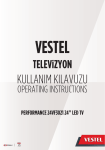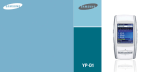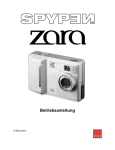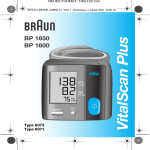Download Mustek MCS 500 A3 Pro
Transcript
Bedienungsanleitung Lesen Sie sich vor Inbetriebnahme dieses Geräts bitte die BEDIENUNGSANLEITUNG aufmerksam durch, um eine optimale Leistung zu gewährleisten. Inhaltsverzeichnis Betriebliche Sicherheitsmaßnahmen 1 Produktmerkmale 1 Systemanforderungen 1 Verpackungsinhalt 2 Übersicht 2 Software-Installation 3-6 Kurzanleitung für die Software 7 Technische Spezifikationen 8 Problembehebung 9 Betriebliche Sicherheitsmaßnahmen Setzen Sie das Gerät nicht direkter Sonneneinstrahlung aus, und lagern Sie es nicht direkt neben Heizgeräten. Wenn die Haupteinheit gereinigt werden muss, wischen Sie sie erst mit einem feuchten Tuch ab, das in einer neutralen Reinigungslösung ausgespült und gut ausgewrungen wurde, und trocknen Sie sie anschließend mit einem sauberen Tuch ab. Verwenden Sie keine flüchtigen Lösungsmittel wie Farbverdünner, Benzin, Insektizide usw. auf dem Gerät, da diese es verformen, verfärben und beschädigen könnten. Tauchen Sie das Gerät nicht in Wasser ein, da dies eine Störung hervorrufen würde. Lesen Sie die Betriebsanleitung und machen Sie sich vor der Inbetriebnahme mit allen Sicherheits- und Betriebsanweisungen vertraut. Bewahren Sie die Betriebsanleitung gut auf. Sie Sicherheits- und Betriebsanweisungen sollten zur künftigen Bezugnahme aufbewahrt werden. Zusatzgeräte: Verwenden Sie keine Zusatzgeräte, die nicht vom Produkthersteller empfohlen wurden, da von diesen Gefahren ausgehen können. Platzieren Sie dieses Produkt nicht an einem feuchten, staubigen, windigen oder vibrierenden Standort. Verwenden Sie das Produkt in den folgenden Umgebungsbedingungen: Temperatur: 0 oC ~ 40 oC (32 oF ~104 oF) Luftfeuchtigkeit: 30% ~ 85% (nicht kondensiert) Achten Sie beim Umgang (einschließlich Aufstellung und Lagerung) oder Transport der Kamera sorgfältig darauf, nicht gegen den Kamerakopf zu stoßen. Blicken Sie nicht direkt aus kurzer Distanz in die Lampe (LED). Dies kann zu Augenschäden führen. Verpackungsinhalt* Die CamScanner-Verpackung enthält: 1. CamScanner Doc Scanner & Visual Presenter 2. Installations-CD-ROM (Treiber, Handbuch, Anwendungssoftware ) 3. USB-Kabel 4. Bedienungsanleitung 5. Garantiekarte 6. Auflagematte * Höhere Anforderungen können beim Scannen oder Bearbeiten großer Mengen von Bilddaten erforderlich sein. Die Systemanforderungen hier sind nur Richtwerte, da allgemein gilt: Je besser der Computer (Motherboard, Prozessor, Festplatte, RAM, Videografikkarte), desto besser die Ergebnisse. * Bewahren Sie Karton und Verpackungsmaterialien für den Fall auf, dass Sie sie zu einem späteren Zeitpunkt brauchen. Übersicht Kamera-Arm LED-Beleuchtung Schalter Produktmerkmale - Kompaktscanner mit CMOS-Sensortechnologie (5MP) - Verfügbare Scangröße: bis zu DIN A3 - Scannt Fotos, Dokumente, Bücher und dreidimensionale Objekte mit verblüffender Klarheit und Detailgenauigkeit - Erkennt Dokumente automatisch und speichert sie als Dateien - Erstellt schnell und problemlos PDF-, JPG- und DOC-Dateien - Echte 48-Bit-Farbtiefe für lebensechte Farbreproduktion - Stromsparendes Design für hervorragende Energieeffizienz - Hohe Benutzerfreundlichkeit durch USB 2.0-Hochgeschwindigkeitsschnittstelle (Plug & Play) - Visual Presenter - die ideale Lösung für Büro und Schule Kamera Arm LED Beleuchtungs set Systemanforderungen* Windows/Intel-kompatibler PC 1. Pentium CPU oder höher 2. CD-ROM-Laufwerk 3. 64 MB RAM (128 MB empfohlen) 4. 250 MB freier Festplattenspeicher (300 MB empfohlen) 5. USB-Schnittstelle 6. Microsoft Windows XP, Windows 2003, Windows VISTA , Windows 7 7. Videokarte mit 16-Bit-Farbunterstützung oder mehr 1 Betriebsanzeige USB-Schnittstelle Basis 2 Software-Installation Schließen Sie vor der Installation zunächst den CamScanner mittels USB-Kabel an einen Computer an. C. Der InstallShield-Assistent hat den CamScanner Document Scanner-Treiber erfolgreich installiert. Klicken Sie auf „Finish“, um den Assistenten zu beenden. (Für Windows XP / Vista / 7 muss dieser Treiber nicht installiert werden.) A. Schieben Sie die mitgelieferte CD-ROM in das CD-ROM-Laufwerk ein. Drücken Sie auf Setup.exe, um die Installation zu starten. Falls auf Ihrem System Autorun aktiviert ist, wird das Fenster zur Einrichtung der CamScanner- Software automatisch wie unten angezeigt geöffnet. Klicken Sie auf „ Install Driver“, um den Treiber zu installieren. B. Klicken Sie dann auf „Next“wie unten dargestellt. 3 D. Klicken Sie nach der Treiberinstallation auf „Install Software“ (wie unten). 4 E. Wählen Sie die Installationssprache aus (in diesem Beispiel wurde Englisch verwendet).Folgen Sie dann Schritt für Schritt den Anweisungen des Installshield-Assistenten. G. Wählen Sie dann wie nachfolgend den Installationsordner aus. F. Wenn das Fenster mit der Lizenzvereinbarung erscheint, wählen Sie „I accept the terms of the license agreement.“ (s.u.). H. Klicken Sie auf „Finish“, um die Installation abzuschließen. 5 6 Kurzanleitung für die Software Spezifikationen Hauptmaske Produkttyp Titelleiste Menüleiste Bildlaufleiste Symbolleiste Dynamischer Videobereich Bildbearbeitungsbereich Schnelltasten-Leiste Statusleiste Illustration der Symbolleiste 1: Bild scannen 2: Öffnen 3: Speichern 4: Ansicht wechseln 5: Rückgängig 6: Wiederherstellen 7: Ansicht verkleinern 8: Ansicht vergrößern 9: Normalansicht 10: Autoscan starten 11: Autoscan beenden 12: Erstes Bild 13: Vorheriges Bild 14: Nächstes Bild 15: Letztes Bild 16: Nach rechts drehen 17: Nach links drehen 18: Drehen ... 19: Bild zuschneiden 20: Bild bewegen 21: PDF 22: DOC 23: JPG 24: Scan-Einstellungen 25: Drucken 26: Bildschirm drucken 27: Über CMOS-Sensorscanner Sensor-Parameter CMOS APS-Digitalbildsensor, 5 MP Optisches Format 1/2,5 Zoll Max. aktive Pixel 2592H x 1944V Bildfrequenz 30 bps(VGA) ADC-Auflösung On-chip 12-Bit Ansprechempfindlichkeit 0.53 V/lux-sec Beleuchtungsstärke Lux 50 ∽ Blickwinkel 78° SNR 40.5 dB Dynamikbereich 68 dB Betriebstemperatur -30 ºC bis +70 ºC Linse 2G2P + IR Blendenzahl F 4.2 mm FNO 2.8 Auflagemaß 0,8 mm Schnittweite(BFL) 0,8 mm Brennweite(EFL) F = 2,7mm Stromversorgung USB-Stromkabel Stromverbrauch 150 mW bei max. Datenrate, 3,3 V Stromstärke (bei 30 bps.) < 15 mA Ruhestrom < 5 mA Bildauflösung 2592H x 1944V A3 Ausgabeformat YUY2 Kommunikationsschnittstelle USB 2.0 mit UVC AGC/AEC/Weißabgleich Auto Maße (L x B x H) / Gewicht 128 mm x 100 mm x 440 mm / 850 g Farbe Metallic-Dunkelgrau * Leistung und Funktion dieses Produktes können sich ohne Vorankündigung ändern. 7 8 Problembehebung Bitte überprüfen Sie zunächst die folgende Liste möglicher Probleme und ihrer jeweiligen Lösungen. Falls Sie das (die) Problem(e) nach Zuziehung der Liste nicht lösen können, beenden Sie umgehend die Verwendung des Produktes und wenden Sie sich an Ihren Fachhändler oder den nächstgelegenen CamScanner-Kundendienst. Problem Mögliche Lösungen • Überprüfen Sie, ob alle Kabel ordnungsgemäß angeschlossen sind und alles angeschaltet ist. • Vergewissern Sie sich, dass sich der Projektor oder Computer nicht im Schlafmodus befindet. Keine Bilder Verschwommene Bilder Möglicherweise ist die Linse verunreinigt. Dunkle Bilder• Ist das Beleuchtungsgerät eingeschaltet? User's Manual Before beginning to operate this unit, please read the USER'S MANUAL carefully in order to make sure that the best possible performance is obtained Hinweis: Dieses Symbol auf dem Produkt oder in der Anleitung bedeutet, dass Ihr elektrisches bzw. elektronisches Gerät am Ende seiner Nutzungsdauer nicht über den Hausmüll entsorgt werden darf. Es gibt in der EU hierfür eigene Sammelsysteme für Recycling-Zwecke. Weitere Informationen erhalten Sie von Ihrer Gemeindeverwaltung oder dem Fachhändler,bei dem Sie das Produkt gekauft haben. 9 10 Table of Contents Operational Precautions 13 Product Features 13 System Requirements 13 Box Contents 14 Overview 14 Software Installation 11 15-18 Software Quick Reference Guide 19 Technical Specifications 20 Trouble shooting 21 12 Operational Precautions Do not leave the equipment in direct sunshine or close to heating appliances. When the main unit needs cleaning, wipe it first with a damp cloth that had been soaked in solution of neutral detergent and tightly wrung; then dry it off with clean cloth. Never use volatile solvents such as paint thinner, benzine, insecticide, etc. on the unit as they may deform, discolour and damage it. Also do not immerse the unit in water, as it will result in breakdown. Read Instructions All the safety and operating instructions should be read before the appliance is operated. Retain Instructions The safety and operating instructions should be retained for future reference. Attachments Do not use attachments not recommended by the product manufacturer as they may cause hazards. Do not place this product in any humid, dusty, windy or vibrating location. Use this product in the following environmental conditions: Temperature: 0_C~40_C (32_F~104_F) Humidity: 30%~85% (No condensation) In handling (including setting up and storing) or carrying the camera, be meticulously careful not to give an impact on the camera head. Do not look into the lamp (LED) part directly at close range. It may damage your eyes. Box Contents * The CamScanner package contains the following: 1. CamScanner Doc Scanner & Visual Presenter 2. Installation CD-RAM (driver, Manual, application software ) 3. USB Cable 4. User's Manual 5. Warranty Card 6. Anti-glare Sheet * Higher requirements might be needed when scanning or editing a large quantity of image data. The system requirements here are only a guideline, as in general the better the computer (motherboard, processor, hard disk, RAM, video graphic card), the better the results. * Save the box and packing materials in case you need it in the future. Overview Product Features Camera Arm LED Illumination Switch - Compact size scanner with CMOS sensor (5MP) technology - Available scan size: DIN A3 - Scan Photo, Document, Books and 3D objects with amazing clarity and detail. - Automatically detected Document and save as files - Create very fast and easy PDF, JPG and doc files. - True 48-bit color depth for true-to-life color reproduction - Low power consume design for great energy efficiency - Plug & play simplicity with High-speed USB 2.0 interface - Visual presenter - ideal solution for office & school Camera Arm LED Illumination Set System Requirements * Windows/Intel Compatible Personal Computer 1. Pentium CPU or above 2. CD-ROM Drive 3. 64 MB RAM (128 MB Recommended) 4. 250 MB Free Hard Disk Space (300 MB Recommended) 5. USB Port 6. Microsoft Windows XP, Windows2003, WindowsVISTA , Window 7 7. Video card that supports 16-bit color or greater 13 Power Indicator USB Po rt Base 14 Software-Installation Connect the CamScanner with a computer via USB cable first before installation. C. TheInstallShield Wizard has successfully installed CamScanner Document Scanner Driver. Click " Finish” to exit the wizard. ( WindowsXP / Vista / 7 do not need to install this driver) A. Insert the CD-ROM that comes with your CamScanner into the CD-ROM drive. Press Setup.exe to start up installation. If Autorun is enabled on your system, then the CamScanner Software Setup window will be displayed automatically as below. Click “InstallDriver” to install the driver. B. Then click “next”as below: 15 D. After driver installation ”click Install Software” as below 16 E. Choose the installation language (here we take English as the example).Then follow the Installshield Wizard instruction step by step. G. Installation Destination Folder could be chosen as below F. Choose “ I accept the terms of the license agreement” when License Agreement window pop up as bellow H. Click “Finish” to complete the installation 17 18 Software Quick Reference Guide Specifications Main Frame Product type Title bar Tool bar Menu bar Sensor Parameter 5 MegaPixels CMOS Active Pixels Digital Image Sensor Optical Format 1/2.5 inch Active Pixels Max 2592H x 1944V Frame Rate 30FPS(VGA) ADC Resolution On-chip 12-bit Responsivity 0.53 V/Lux-sec Illumination View Angle Scroll bar Dynamic video area Image editing area Hotkey bar 1:scan image 2:open 3:save 4:switch view 5:undo 6:redo 7:zoom out 8:zoom in 9:normal view SNR 10:start auto scan 11:stop auto scan 12:first image 13:previous image 14: next image 15: last image 16: rotate right 17:rotate left 18:rotate... 19:crop image 20:move image 21:PDF 22:DOC 23:JPG 24:scan setting 25:print 26:print screen 27:about 50- ∽ Lux 78° 40.5dB Dynamic Range 68dB Operating Temperature -30 to +70 º C Lens 2G2P + IR Lens F Number F 4.2mm F/NO 2.8 Flange Back Length 0.8mm Back Focal Length (BFL) 0.8mm Focal Length ( EFL) F=2.7mm Power Supply USB power cable Status bar Tool Bar Illustration CMOS sensor scanner Power Consumption 150mW at maximum data rate,3.3V Power Consumption Current (at 30fps) < 15 mA Suspend Current < 5 mA Image Resolution 2592H x 1944V A3 Output Format YUY2 Communication Interface USB2.0 with UVC AGC/AEC/ White Balance Auto Dimension (LxWxH) / Weight 128 mm x 100 mm x 440 mm / 850g Color Metallic dark grey * The performance and function of this product are subject to change without notice. 19 20 Trouble shooting Please check the following list of possible problems and their solutions first. If you cannot solve the problem(s) after consulting the list, stop using the product at once and contact your retailer or the nearest CamScanner customer service. Problem No images Possible solutions Check all cables are properly connected and everything is turned on Make sure the projector or computer is not in sleep mode. Blurry images There may be dirt on the lenses. Dark images Is the lighting device turned on? Mode d'emploi Avant de tenter d'utiliser cet appareil, veuillez lire le MODE D'EMPLOI attentivement pour garantir une performance optimale. Note: This symbol on the product or in the instructions means that your electrical and electronic equipment should be disposed at the end of its life separately from your household waste. There are separate collection systems for recycling in the EU. For more information, please contact the local authority or your retailer where you purchased the product. 21 22 Sommaire Précautions d'emploi 25 Fonctionnalités du produit 25 Configuration du système requise 25 Contenu de la boîte 26 Vue d'ensemble 26 Installation du logiciel 23 27-30 Guide de référence rapide du logiciel. 31 Spécifications techniques. 32 Dépannage 33 24 Précautions d'emploi Ne laissez pas l'équipement exposé à la lumière directe du soleil ou près d'appareils chauffants. Lorsque l'unité principale a besoin d'être nettoyée, essuyez-la d'abord à l'aide d'un chiffon humide trempé dans un détergent neutre. Veillez à ce que le chiffon soit bien essoré. Ensuite, séchez à l'aide d'un chiffon propre. N'utilisez jamais de solvants volatils tels qu'un diluant, de la benzine, un insecticide etc. sur l'unité car elle risque d'être déformée, décolorée et d'être endommagée. Par ailleurs, n'immergez pas l'unité dans de l'eau car elle tombera alors en panne. Lisez les instructions Toutes les directives de sécurité et d'utilisation doivent être lues avant de faire fonctionner l'appareil. Conservez les instructions Les directives de sécurité et de fonctionnement doivent être conservées pour référence ultérieure. Accessoires joints N'utilisez pas d'accessoires joints qui ne sont pas recommandés par le fabricant du produit car ils peuvent être dangereux. Ne placez pas ce produit dans un lieu humide, poussiéreux, sujet au vent ou à des vibrations. Utilisez ce produit dans les conditions environnementales suivantes : Température : 0_C~40_C (32_F~104_F) Humidité: 30%~85% (pas de condensation) Lors de la manipulation (dont la mise en service et le stockage) ou lors du transport de l'appareil veillez à ne cogner le bloc. Ne regardez pas directement, de manière rapprochée, dans la partie d'illumination (DEL) . Cela peut blesser vos yeux. Contenu de la boîte * L'emballage du CamScanner contient : 1. Présentateur visuel et numérisateur de document CamScanner 2. CD-ROM d'installation (lecteur, manuel, logiciel d'application) 3. Câble USB 4. Mode d'emploi 5. Carte de garantie 6. Feuille anti-reflet * Une configuration supérieure peut s'avérer nécessaire lors de la numérisation ou de l'édition d'une grande quantité de données images. La configuration présente du système est fournie uniquement à titre indicatif car en général plus l'ordinateur est puissant (carte mère, processeur, disque dur, RAM, carte graphique vidéo), meilleurs sont les résultats. * Conservez la boîte et l'emballage pour éventuel usage ultérieur. Vue d'ensemble Bras de caméra Illumination DEL Bouton Fonctionnalités du produit - Scanner de taille compacte avec technologie de capteur CMOS (5MP) - Taille de numérisation disponible : DIN A3 - Numérisation de photos, documents, livres et objets 3D d'une qualité et d'un détail impressionnants - Document détecté automatiquement et sauvegarde comme fichier Caméra - Création de fichiers .doc, .JPG et .PDF très rapide et aisée Bras - Profondeur d'échantillonnage réelle 48 bits pour une reproduction des couleurs conforme à la réalité - Conception de consommation faible puissance pour une excellente efficacité énergétique - Simplicité du prêt à l'emploi avec interface USB 2.0 haute vitesse - Présentateur visuel – solution idéale pour bureau et écoles Ensemble illumination DEL Configuration du système requise * Ordinateur compatible Windows/Intel 1. Unité centrale Pentium ou plus 2. Lecteur CD-ROM 3. Mémoire vive 64 Mo (128 Mo recommandé) 4. Espace sur disque dur libre 250 Mo (300 Mo conseillé) 5. Port USB 6. Microsoft Windows XP, Windows2003, WindowsVISTA , Window 7 7. Carte vidéo qui prend en charge couleur 16 bits ou plus 25 Port USB Témoin lumineux Base 26 Installation du logiciel Branchez tout d'abord le CamScanner sur un ordinateur à l'aide d'un câble USB avant l'installation. C. L'assistant InstallShield a bien installé le pilote de numérisation de documents CamScanner (CamScanner Document Scanner Driver). Cliquez sur “ Finish ” pour quitter l'assistant. ( WindowsXP / Vista / 7 n'a pas besoin d'installer ce pilote) A. Insérez le CD-ROM fourni avec votre CamScanner dans le lecteur de CD-ROM. Appuyez sur Setup.exe pour lancer l'installation. Si Autorun est activé sur votre système, la fenêtre d'installation du logiciel du CamScanner (CamScanner Software Setup) s'affichera automatiquement comme suit. Cliquez sur “ Install Driver ” pour installer le pilote. B. Cliquez ensuite sur “ next ” comme suit : 27 D. Une fois l'installation du pilote effectuée, cliquez sur ”Install Software ” comme suit. 28 E. Choisissez la langue d'installation (nous prenons ici l'anglais comme exemple). Ensuite, suivez les instructions de l'assistant Installshield, étape par étape. G. L'installation du dossier de destination peut être choisi comme suit : F. Choisissez “ I accept the terms of the license agreement ” lorsque la fenêtre suivante apparaît. H. Cliquez sur “ Finish ” pour achever l'installation. 29 30 Guide de référence rapide du logiciel Spécifications Fenêtre principale Barre d'intitulé Barre de menu Barre de défilement Zone vidéo dynamique Zone d'édition des images Barre de raccourci clavier Barre de statut Illustration de la barre d'outils 1:numérisation image 2:ouvrir 3:sauvegarder 4:basculer vue 5:annuler 6:rétablir 7:zoom arrière 8:zoom avant 9:vue normale Type de produit Capteur CMOS scanner Paramètre capteur Capteur image numérique pixels actifs CMOS 5 méga pixels Format optique 1/2,5 pouces Barre d'outils 10:lancement num. auto scan 11:arrêter numérisation auto 12:première image 13:image précédente 14: prochaine image 15: dernière image 16: tourner à droite 17:tourner à gauche 18:tourner... 19:rogner image 20:déplacer image 21:PDF 22:DOC 23:JPG 24:param. num. 25:imprimer 26:écran d'impression 27:à propos de Pixels actifs max. 2592H x 1944V Cadence prise de vue 30 PI/S(VGA) Résolution conversion analogique-numérique 12 bits intégrés Sensibilité énergétique 0,53 V/Lux-sec Illumination 50- ∽ Lux Position angulaire 78° RSB 40,5dB Etendue dynamique 68dB Température de service -30 à +70 º C Lentille 2G2P + IR Ouverture numérique lentille F 4,2mm Ouv. num. 2,8 Longueur dos flasque 0,8 mm Tirage 0,8 mm Distance focale F=2,7mm Alimentation Câble USB Consommation 150mW au débit maximum, 3,3V Consommation courant (à 30pi/s) < 15 mA Suspend Current < 5 mA Résolution image 2592H x 1944V A3 Format sortie YUY2 Interface communication USB2.0 avec UVC AGC/AEC/équilibre des blancs Auto Dimension (LxlxH) / poids 128 mm x 100 mm x 440 mm / 850g Couleur Gris foncé métallique *La performance et les fonctions de ce produit peuvent changer sans préavis. 31 32 Dépannage Veuillez tout d'abord consulter la liste suivante des problèmes éventuels et de leurs solutions. Si vous ne pouvez toujours pas résoudre le problème après avoir consulté cette liste, arrêtez immédiatement l'utilisation du produit et contactez votre revendeur ou bien le service clientèle CamScanner le plus proche. Problème Pas d'images Solutions possibles Vérifiez que tous les câbles sont bien connectés et que tout est allumé Veillez à ce que le projecteur ou l'ordinateur ne soit pas en mode de veille. Images floues Il est possible que les lentilles soient sales. Images foncées Est-ce que l'appareil d'éclairage est allumé ? Instrukcja obsługi Należy dokładnie przeczytać niniejszą instrukcję przed przystąpieniem do użytkowania urządzenia, aby otrzymać najlepszą możliwą wydajność Remarque : Ce symbole sur le produit ou dans les instructions signifie que votre équipement électrique ou électronique doit être mis au rebut à la fin de sa vie utile, à part des déchets ménagers courants. Des systèmes de recueil distincts en matière de recyclage dans l'UE sont mis à disposition. Pour de plus amples informations, contactez les autorités locales ou le détaillant qui vous a vendu le produit. 33 34 Spis treści Środki ostrożności 37 Cechy produktu 37 Wymagania sprzętowe 37 Zawartość opakowania 38 Elementy urządzenia 38 Instalacja oprogramowania 35 39-42 Skrócona instrukcja obsługi oprogramowania 43 Parametry techniczne 44 Rozwiązywanie problemów 45 36 Środki ostrożności Zawartość opakowania * Nie pozostawiać sprzętu bezpośrednio na słońcu i w pobliżu urządzeń grzewczych. Jeżeli urządzenie wymaga czyszczenia, najpierw wytrzeć je ścierką zwilżoną roztworem obojętnego środka czyszczącego i dokładnie wycisnąć; następnie przetrzeć suchą ścierką. Nie wolno używać rozpuszczalników lotnych, takich jak rozcieńczalniki do farb, benzyna, środki owadobójcze itd., ponieważ mogą zdeformować, odbarwić lub uszkodzić sprzęt. Unikać kontaktu z wodą, aby nie uszkodzić urządzenia. Przeczytać instrukcje Przed użyciem urządzenia należy przeczytać wszystkie instrukcje Opakowanie produktu CamScanner zawiera: 1. Skaner dokumentów CamScanner i Wizualizer 2. Płyta CD (sterowniki, instrukcja, oprogramowanie) 3. Kabel USB 4. Podręcznik użytkownika 5. Karta gwarancyjna 6. Warstwa antyodblaskowa dotyczące bezpieczeństwa I eksploatacji. Zachować instrukcje Należy zachować instrukcje dotyczące bezpieczeństwa i eksploatacji na później. Przystawki Nie używać przystawek, które nie są zalecane przez producenta produktu, ponieważ mogą one być niebezpieczne. * W przypadku skanowania lub edycji dużej ilości danych obrazu. Powyższe wymagania sprzętowe to wymagania minimalne; im lepszy komputer (płyta główna, procesor, dysk twardy, pamięć RAM, karta graficzna), tym lepsze rezultaty. * Nie wyrzucać opakowania, ponieważ może się jeszcze przydać. Nie umieszczać produktu w miejscu, w który będzie narażone na działanie wilgoci, pyłu, wiatru i drgań. Używać w następujących warunkach środowiskowych: Temperatura: 0_C~40_C (32_F~104_F) Wilgotność: 30%~85% (Bez kondensacji) Podczas obsługi (w tym regulacji i przechowywania) lub przenoszenia kamery, należy być niezwykle ostrożnym, aby nie uszkodzić głowicy kamery. Elementy urządzenia Nie wolno patrzeć bezpośrednio na lampę (LED) z bliskiej odległości. Można uszkodzić wzrok. Ramię kamery Przełącznik natężenia LED Cechy produktu - Niewielkich rozmiarów skaner z technologią wykorzystującą czujnik CMOS (5MP) Kamera - Dostępny rozmiar skanowania: DIN A3 - Skanowanie zdjęć, dokumentów, książek i obiektów 3D z niezwykłym odwzorowaniem szczegółów - Automatyczne wykrywanie dokumentów i zapisywanie plików Ramię - Bardzo szybkie i proste tworzenie plików PDF, JPG i DOC Ustawianie natężenia LED - 48-bitowa głębia kolorów zapewnia wierne odwzorowanie kolorów - Niskie zużycie prądu przy wysokiej wydajności - Szybki i prosty interfejs USB 2.0 typu Plug & Play - Wyświetlacz – idealny dla biura i szkoły Wymagania sprzętowe * Komputer osobisty zgodny z Windows/Intel 1. Procesor Pentium lub lepszy 2. Napęd CD-ROM 3. 64 MB pamięci RAM (zalecane 128 MB) 4. 250 MB wolnego miejsca na dysku (zalecane 300 MB) 5. Port USB 6. Microsoft Windows XP, Windows 2003, Windows VISTA , Windows 7 7. Karta graficzna z 16-bitową głębią kolorów lub lepsza 37 Port USB Wskaźnik zasilania Podstawa 38 Instalacja oprogramowania Przed rozpoczęciem instalacji podłącz CamScanner do komputera za pomocą kabla USB. C. Kreator InstallShield Wizard pomyślnie zainstalował sterownik skanera dokumentów CamScanner. Kliknij “ Finish”, aby wyjść z kreatora. (W przypadku systemu operacyjnego WindowsXP / Vista / 7 nie trzeba instalować sterownika) A. Włóż płytę CD znajdującą się w zestawie z urządzeniem CamScanner do napędu CD-ROM. Naciśnij Setup.exe, aby rozpocząć instalację. Jeżeli funkcja automatycznego uruchamiania jest włączona, Okno Programu Instalacyjnego Oprogramowania CamScanner zostanie automatycznie wyświetlone, jak poniżej. Kliknij "Install Driver", aby zainstalować sterownik. B. Następnie kliknij “next”, jak poniżej: 39 D. Po zakończeniu instalacji sterownika kliknij ”click Install Software”, jak poniżej 40 E. Wybierz język instalacji (poniżej wybrano angielski).Wykonuj instrukcje kreatora Installshield Wizard krok po kroku. G. Wybierz docelowy folder instalacji, jak poniżej F. W oknie License Agreement, które się pojawi, zaznacz “I accept the terms of the license agreement”, jak poniżej H. Kliknij “Finish”, aby zakończyć instalację 41 42 Skrócona instrukcja obsługi oprogramowania Parametry techniczne Główne okno Pasek tytułu Pasek menu Pasek narzędzi Pasek przewijania Dynamiczny obszar wideo Obszar edycji obrazu Pasek klawiszy skrótu Pasek stanu Opis paska narzędzi 1:skanuj obraz 2:otwórz 3:zapisz 4:przełącz widok 5:cofnij 6:wykonaj ponownie 7:pomniejsz 8:powiększ 9:normalny widok 10:uruchom skanowanie automatyczne 11:zatrzymaj skanowanie automatyczne 12:pierwszy obraz 13:poprzedni obraz 14:następny obraz 15:ostatni obraz 16:obróć w prawo 17:obróć w lewo 18:obróć... 19:przytnij obraz 20:przesuń obraz 21:PDF 22:DOC 23:JPG 24:ustawienie skanowania 25:drukuj 26:wydruk widoku ekranu 27:o Rodzaj produktu Skaner z przetwornikiem CMOS Parametry przetwornika 5-megapikselowy cyfrowy przetwornik obrazu CMOS z funkcją aktywnych pikseli Format optyczny 1/2,5 cala Maks. ilość aktywnych pikseli 2592 x 1944 Szybkość odświeżania 30FPS(VGA) Rozdzielczość ADC 12-bitowa chipowa Czułość 0,53 V/Lx-sek Natężenie oświetlenia 50- ∽Lx Kąt widzenia 78° SNR (stosunek sygnału do szumu) 40,5dB Zakres dynamiczny 68dB Temperatura pracy -30 do +70 º C Obiektyw 2G2P + IR Numer obiektywu F F 4,2 mm F/NO 2.8 Tylko odległość kołnierza 0,8 mm Tylna odległość ogniskowa (BFL) 0,8 mm Odległość ogniskowa F=2,7 mm Zasilanie kabel zasilający USB Pobór mocy 150mW przy maksymalnej szybkości transmisji danych, 3,3 V Natężenie poboru mocy (przy 30fps) < 15 mA Natężenie podczas zawieszenia < 5 mA Rozdzielczość obrazu 2592 x 1944 A3 Format wyjściowy YUY2 Interfejs komunikacyjny USB2.0 z UVC AGC/AEC/ Balans bieli Auto Wymiary (D x Sz x W) / Ciężar 128 mm x 100 mm x 440 mm / 850g Kolor Metaliczny ciemnoszary *Wydajność i funkcje tego produktu mogą ulec zmianie bez powiadomienia. 43 44 Rozwiązywanie problemów Najpierw należy sprawdzić poniższą listę możliwych problemów i ich rozwiązań. Jeżeli nie można rozwiązać problemu (problemów) na podstawie listy, należy wyłączyć urządzenie i skontaktować się ze sprzedawcą etalicznym lub najbliższym biurem obsługi klienta CamScanner. Problem Możliwe rozwiązania Sprawdzić, czy wszystkie kable zostały prawidłowo podłączone i czy urządzenie zostało włączone Brak obrazu Sprawdzić, czy projektor lub komputer nie znajduje się w trybie uśpienia. Rozmazany obraz Obiektyw może być zabrudzony. Ciemny obraz Sprawdzić, czy włączone jest światło oświetleniowe. CAMSCANNER Kullanım Kılavuzu Bu ürünü tercih ettiğiniz için teşekkür ederiz. Lütfen cihazı kullanmaya başlamadan önce talimatları dikkatlice okuyunuz. Uwaga: Oznaczenie umieszczone na produkcie lub w odnoszącej się do niego instrukcji wskazuje, że sprzętu elektrycznego i elektronicznego po upływie okresu użytkowania nie należy usuwać z innymi odpadamipochodzącymi z gospodarstwa domowego. W UE obowiązuje oddzielny system zbierania produktów, które zostaną poddane recyklingowi. W celu uzyskania dalszych informacji należy skontaktować się z punktem sprzedaży detalicznej w którymdokonano zakupu produktu, lub z organem władz lokalnych 45 46 Spis treści Środki ostrożności 49 Cechy produktu 49 Wymagania sprzętowe 49 Zawartość opakowania 50 Elementy urządzenia 50 Instalacja oprogramowania 47 51-54 Skrócona instrukcja obsługi oprogramowania 55 Parametry techniczne 56 Rozwiązywanie problemów 57 48 Önemli Uyarılar Kutu İçerikleri Cihazı ısı kaynaklarına veya doğrudan güneş ışığına maruz bırakmayınız. CamScanner paketinde şunlar mevcuttur : Cihazınızın temizlenmesi gerekiyorsa, önce nötr bir deterjanla ıslatılmış nemli bir bez ile siliniz 1.CamScanner Belge Tarayıcı ve Görsel Sunucu ve hafifçe ovunuz; daha sonra temiz bir bezle kurulayınız. Asla tiner, benzin, vb. uçucu maddeler 2.CD-RAM kurulumu (sürücü,kılavuzu, uygulama yazılımı ) kullanmayınız, bunlar cihazınız deforme olmasına, renginin solmasına ve hasarlanmasına 3.USB kablosu neden olabilir. 4.Kullanım kılavuzu Cihazı, hiçbir zaman su veya herhangi bir başka sıvıya batırmayınız. Bu cihazınızın tamamen 5.Garanti Belgesi bozulmasına neden olacaktır. Cihazı kullanmadan önce bu kullanma kılavuzunu okuyunuz ve gelecekte başvurabilmek için saklayınız. Sadece üretici tarafından verilen ve önerilen ek parçaları/aksesuarları kullanınız, aksi taktirde cihazının hasar görebilir. Cihazı nemli, tozlu, rüzgârlı veya sallanan yerlerde kullanmayınız. Cihazınızı aşağıda belirtilen çevre koşullarında kullanınız: Sıcaklık: 0_C~40_C (32_F~104_F) Nem 6.Parlama önleyici örtü * Yüksek kalitede görüntü verisini tararken veya düzenlerken, yüksek gereksinimlere ihtiyaç duyabilrsiniz. Burada bahsedilen system gereksinimleri sadece bir kılavuzdur, genel olarak daha iyi bir bilgisayar (anakart, işlemci, sabit disk, RAM, video grafik kartı) daha iyi sonuçlar demektir. * Ürünü servise göndermeniz gerektiğinde kullanabilmeniz için, orijinal kutuyu ve ambalaj malzemelerini saklamanızı öneririz. : 30%~85% (yoğunlaşma yok) Cihazı, kullanım esnasında (kurulum ve muhafaza dahil) veya taşırken, kamera başlığına hasar vermemek için çok dikkatli olunuz. Genel Açıklamalar Cihazın lamba kısmına (LED) yakın mesafeden doğrudan bakmayınız. Bu gözlerinize zarar verebilir. Cihazın Özellikleri Kamera kolu LED aydınlatma düğmesi CMOS sensör (5MP) teknolojili küçük ebatlı tarayıcı Uygun tarama ölçüsü : DIN A3 Kamera Resim, belge, kitap ve 3 boyutlu nesneleri yüksek kalitede netlik ve detaylı tarama özelliği Belgeleri otomatik olarak bulur ve dosya olarak kaydeder Çok hızlı ve kolay bir şekilde PDF, JPEG ve döküman dosyaları oluşturur Kol Gerçek canlı renk üretimi için gerçek 48-bit renk derinliği LED aydınlatma seti Yüksek enerji verimliliği için düşük güç tüketimi sağlayan tasarım Yüksek hızlı USB 2.0 arayüz ile bağlama kullanma kolaylığı Ev, ofis ve okulda görsel sunumlar için ideal çözüm Sistem Gereksinimleri Windows/Intel Uyumlu Kişisel Bilgisayar 1.Pentium CPU veya üstü 2.CD-ROM Sürücü 3.64 MB RAM (128 MB tavsiye edilir) 4.250 MB Boş Sabit Disk Alanı (300 MB tavsiye edilir) 5.USB Bağlantı noktası 6.Microsoft Windows XP,Windows 2003,Windows VISTA , Window 7 USB bağlantı noktası Güç göstergesi Taban 7.16-bit veya daha çok renk destekleyen video kartı 49 50 Yazılım Yükleme Yüklemeye başlamadan once, ilk olarak CamScanner' ı USB kablosu vasıtasıyla bir bilgisayara bağlayınız. C. InstallShield Sihirbazı, CamScanner Belge Tarayıcı Sürücüsünü başarıyla yüklemiştir. Sihirbazdan çıkmak için “finish” (bitir) simgesine tıklayınız. (WindowsXP / Vista / 7 için sürücü yüklemenize gerek yoktur) A. CamScanner ile birlikte verilen CD-ROM' u CD-ROM sürücüsüne yerleştiriniz. Kurulumu başlatmak için Setup.exe simgesine tıklayınız. Eğer sisteminizde Autorun seçili ise, CamScanner Yazılım Kurulumu penceresi otomatik olarak aşağıdaki gibi görüntülenecektir. Sürücüyü yüklemek için “Install Driver” (Yükleme Sürücüsü) simgesini tıklayınız. B. Daha sonar aşağıdaki gibi “next” (ileri) simgesini tıklayınız : 51 D. Sürücü yüklemesinden sonar aşağıdaki gibi “Install Software” (Yazılım Yükleme) simgesine tıklayınız 52 E. Kurulum dilini seçiniz (burada örnek olarak İngilizce seçilmiştir). Sonra adım adım InstallShield Sihirbazı talimatlarını izleyiniz. F. Lisans Sözleşmesi penceresi aşağıdaki gibi çıktığında, “I accept the terms of the license agreement” (lisans sözleşmesinin koşullarını kabul ediyorum) seçeneğini seçiniz 53 G. Yükleme Hedef Klasörü aşağıdaki gibi seçilmiş olabilir H. Yüklemeyi tamamlamak için “Finish” (bitir) simgesini tıklayınız 54 Hızlı Yazılım Başvuru Kılavuzu Teknik Özellikler Ana Çerçeve Başlık çubuğu Menü çubuğu Ürün tipi Araç çubuğu Kaydırma çubuğu Canlı video alanı Sensör Parametresi 5 MegaPixel CMOS Aktif Pixel Dijital Resim Sensörü Optik Biçim 1/2.5 inç Aktif Pixeller Maks. 2592H x 1944V Görüntü oranı 30FPS(VGA) ADC Çözünürlük On-chip 12-bit Uyumluluk 0.53 V/Lux-sec Aydı nlatma 50- ∽Lux Görüş Açı sı 78° SNR 40.5dB Dinamik Aralı Resim düzenleme alanı CMOS sensör tarayıcı k Çalı ştı rma Sı caklı ğı Lens Lens F Numarası Flanş Arka Uzunluk Geçiş tuşları çubuğu Durum çubuğu Araç Çubuğu Açıklamaları 1: tarama görseli 2: aç 3: kaydet 4: görüntü yenileme 5: geri al 6: yinele 7: uzaklaştır 8: yakınlaştır 9:normal görünüm 10: otomatik taramayı başlat 11: otomatik taramayı durdur 12: ilk resim 13: önceki resim 14: sonraki resim 15: son resim 16: sağa döndür 17: sola döndür 18: döndür... 19: resmi kırp 20: el aracı ile resmi taşı 21: PDF 22: DOC 23: JPG 24: tarama ayarları 25: yazdır 26: Ekran görünütüsü kopyalama 27: hakkında 68dB -30 dan +70 º C ye 2G2P + IR F 4.2mm F/NO 2.8 0.8mm Arka Odak Uzaklığı (BFL) 0.8mm Odak Uzaklığı ( EFL) F=2.7mm Güç Kaynağı USB güç kablosu Güç Tüketimi 3.3V maksimum veri oranında 150mW Güç Tüketimi Akımı ( 30fps için) < 15 mA Suspend Current < 5 mA Resim Çözünürlüğü 2592H x 1944V A3 Çıkış Biçimi YUY2 İletişim Arayüzü UVC ile USB2.0 AGC/AEC/ Beyaz Dengesi Otomatik Ebatlar (UxGxY) / Ağırlık 128 mm x 100 mm x 440 mm / 850g Renk Metalik koyu gri * Bu ürünün performansı ve fonksiyonları haber vermeden değiştirlebilir. 55 56 Sorun Giderme Lütfen öncelikle aşağıdaki listeden olası sorunları ve çözümlerini kontrol ediniz. Eğer tabloda sorununuza çözüm bulamıyorsanız, cihazı kullanmayı durdurunuz ve en yakın CamScanner servisine başvurunuz. Problem Olası Çözümler Manual de utilizare Tüm kabloların düzgün bir şekilde bağlandığından ve herşeyin açık olduğundan emin olunuz. Görüntü yok Projektör veya bilgisayarın uyku moduna geçmediğinden emin olunuz. Bulanık görüntü Lensler kirlenmiş olabilr. Koyu görüntü Aydınlatma bölümünün açık olup olmadığını control ediniz. Înainte de a începe să utilizaţi acest aparat, citiţi cu atenţie MANUALUL DE UTILIZARE, pentru a vă asigura că obţineţi cele mai bune rezultate cu putinţă Elektrikli ve Elektronik Ekipman Atıkları (WEEE) Direktifine göre, Elektrikli ve Elektronik Ekipman Atıkları ayrı toplanmalı ve ayrı işlenmelidir. Bu cihaz geri dönüşümü olan parçalardan oluştuğu için çöpe atılmaması gerekmektedir. Eğer gelecekte bu cihazı elden çıkarmanız gerekirse, lütfen bu ürünü evsel atıklarla birlikte atmayınız. Lütfen bu ürünün geri dönüşümünü sağlamak için size en yakın Elektrikli ve Elektronik Ekipman Atıkları toplama merkezine gönderiniz. 57 58 Cuprins Măsuri de precauţie la utilizare 61 Caracteristicile produsului 61 Cerinţe de sistem 61 Conţinutul cutiei 62 Privire generală 62 Instalarea software-ului 59 63-66 Ghid rapid de referinţă pentru software 67 Specificaţii tehnice 68 Depanare 69 60 Măsuri de precauţie la utilizare Nu lăsaţi echipamentul expus luminii solare directe sau în apropierea unor surse de căldură. Conţinutul cutiei * Pachetul CamScanner conţine următoarele: Când unitatea principală trebuie curăţată, ştergeţi-o mai întâi cu o lavetă umedă înmuiată în 1. Scaner de documente CamScanner şi prezentator vizual soluţie de detergent neutru şi bine stoarsă; ştergeţi-o apoi cu o lavetă uscată şi curată. Nu utilizaţi la 2. CD-ROM de instalare (driver, manual, software aplicativ) aparat solvenţi volatili, cum ar fi dizolvant pentru vopsele, benzină, insecticid etc., deoarece 3. Cablu USB aceştia îl pot deforma, decolora şi deteriora. 4. Manual de utilizare De asemenea, nu scufundaţi unitatea în apă, deoarece se va deteriora. 5. Card de garanţie Citiţi InstrucţiunileToate instrucţiunile de siguranţă şi de operare trebuie citite înainte de 6. Folie antireflex utilizarea aparatului. Păstraţi Instrucţiunile Instrucţiunile de siguranţă şi de operare trebuie păstrate pentru a putea fi * Este posibil să fie necesare cerinţe mai ridicate în cazul în care scanaţi sau editaţi o cantitate mare consultate ulterior. de date imagine. Cerinţele de sistem prezentate aici sunt numai cu titlu orientativ, deoarece, în general, Accesorii Nu folosiţi accesorii care nu sunt recomandate de producător, deoarece pot provoca cu cât computerul este mai bun (placa de bază, procesorul, hard discul, memoria RAM, placa video), cu accidente. atât rezultatele sunt mai bune. Nu instalaţi acest produs într-un loc în care există umiditate, praf, vânt sau vibraţii. Utilizaţi acest * Păstraţi cutia şi materialele de ambalare pentru cazul în care veţi avea nevoie de ele în viitor. produs în următoarele condiţii de mediu: Temperatură: 0_C~40_C (32_F~104_F) Umiditate: 30%~85% (fără condens) La manipularea (inclusiv configurarea şi depozitarea) sau transportul camerei, aveţi grijă să nu produceţi un şoc la capul camerei. Privire generală Nu priviţi direct spre bec (led) de aproape. Acest lucru vă poate afecta ochii. Caracteristicile produsului Braţ cameră Iluminare cu led Comutator - Scaner de dimensiune compactă cu tehnologie cu senzor CMOS (5MP) - Dimensiune disponibilă pentru scanare: DIN A3 Cameră - Scanare foto, documente, cărţi şi obiecte 3D cu o claritate şi detalii uimitoare. - Detectează automat documentele şi le salvează ca fişiere - Creează fişiere PDF, JPG şi doc foarte rapid şi uşor. Braţ - Adâncime reală a culorii pe 48 biţi pentru reproducere color realistă Set iluminare cu led - Conceput cu un consum redus de energie pentru eficienţă energetică excelentă - Simplitate „plug and play” cu interfaţă USB 2.0 de mare viteză - Prezentator vizual – soluţia ideală pentru birou şi şcoală Cerinţe de sistem * Computer personal compatibil Windows/Intel 1. CPU Pentium sau peste 2. Unitate CD-ROM 3. 64 MB RAM (128 MB recomandat) 4. Spaţiu liber pe hard disc 250 MB (300 MB recomandat) 5. Port USB 6. Microsoft Windows XP, Windows2003, WindowsVISTA , Windows 7 Port USB Indicator alimentare Bază 7. Placă video care suportă culoare pe 16 biţi sau peste 61 62 Instalarea software-ului C. Aplicaţia de asistenţă InstallShield a instalat cu succes driver-ul scanerului de documente CamScanner. Faceţi clic pe „Finish” (la Windoes XP / Vista / 7 nu este necesar să instalaţi acest driver) Înainte de instalare, mai întâi conectaţi aparatul CamScanner la un computer cu cablul USB. A. Introduceţi CD-ROM-ul livrat împreună cu produsul CamScanner în drive-ul de CD-ROM. Apăsaţi Setup.exe pentru a începe instalarea. Dacă funcţia Autorun (Pornire automată) este activată la sistem, atunci fereastra de instalare a software-ului de la CamScanner va apărea automat, ca mai jos. Faceţi clic pe „Install Driver” pentru a instala driver-ul. B. Apoi faceţi clic pe „next” ca mai jos: 63 D. După instalarea driver-ului, faceţi clic pe „Install Software” ca mai jos 64 E. Alegeţi limba de instalare (aici am utilizat limba engleză ca exemplu). Apoi urmaţi pas cu pas instrucţiunile aplicaţiei de asistenţă InstallShield. G. Folderul de destinaţie pentru instalare poate fi ales ca mai jos F. Alegeţi „I accept the terms of the license agreement” când apare fereastra Contractului de licenţă, ca mai jos H. Faceţi clic pe „Finish” pentru a finaliza instalarea 65 66 Ghid rapid de referinţă pentru software Specificaţii Cadrul principal Bara de titlu Bara de meniu Bara de instrumente Bara de navigare Zona video dinamică Zona de editare a imaginii Bara de taste rapide Bara de stare Prezentarea barei de instrumente 1: scanare imagine 2: deschidere 3: salvare 4: comutare vizualizare 5: anulare ultima acţiune 6: repetare ultima acţiune 7: micşorare 8: mărire 9: vizualizare normală 10: pornire scanare automată 11: oprire scanare automată 12: prima imagine 13: imaginea anterioară 14: imaginea următoare 15: ultima imagine 16: rotire dreapta 17: rotire stânga 18: rotire… 19: decupare imagine 20: mutare imagine 21: PDF 22: DOC 23: JPG 24: setare scanare 25: tipărire 26: imprimare ecran 27: despre Tipul produsului Scaner cu senzor CMOS Parametri senzor Senzor de imagine digital cu pixeli activi 5 megapixeli CMOS Format optic 1/2,5 inci Pixeli activi max. 2592H x 1944V Rata de eşantionare 30FPS (VGA) Rezoluţie ADC On-chip 12 biţi Responsivitate 0,53 V/Lux-sec Iluminare 50- ∽Lux Unghi de vizualizare 78° SNR (raport semnal-zgomot) 40,5 dB Domeniu dinamic 68 dB Temperatura de operare -30 - +70ºC Obiectiv 2G2P + IR Număr F al obiectivului F 4,2 mm Nr. F 2,8 Distanţă spate flanşă 0,8 mm Distanţă focală spate (BFL) 0,8 mm Distanţă focală (EFL) F = 2,7 mm Alimentare Cablu de alimentare USB Putere consumată 150 mW la viteză maximă a datelor, 3,3 V Consum de curent (la 30 fps) < 15 mA Consum în suspensie < 5 mA Rezoluţie imagine 2592H x 1944V A3 Format ieşire YUY2 Interfaţă comunicaţii USB 2.0 cu UVC AGC/AEC/balans de alb Automat Dimensiuni (LxlxH) / Greutate 128 mm x 100 mm x 440 mm / 850 g Culoare Gri închis metalizat * Performanţele şi funcţiile acestui produs pot fi modificate fără preaviz. 67 68 Depanare Verificaţi mai întâi următoarea listă de probleme şi soluţii posibile. Dacă nu puteţi rezolva problema (problemele) după ce aţi consultat lista, încetaţi imediat să utilizaţi produsul şi contactaţi comerciantul sau cel mai apropiat service CamScanner pentru clienţi. Problemă Soluţii posibile Verificaţi dacă toate cablurile sunt conectate corect şi dacă totul este pornit Nu există imagini Asiguraţi-vă că proiectorul sau computerul nu este în modul „sleep”, Imagini înceţoşate Este posibil ca lentilele să fie murdare. Imagini întunecate Dispozitivul de iluminare este pornit? Notă: Acest simbol aplicat pe produs sau pe instrucţiuni arată faptul că echipamentul electric sau electronic respectiv trebuie evacuat la finalul duratei sale de utilizare separat de deşeurile menajere. În UE există sisteme separate de colectare pentru reciclare. Pentru mai multe informaţii, contactaţi autoritatea locală sau comerciantul de unde aţi achiziţionat produsul. 69
This document in other languages
- română: Mustek MCS 500 A3 Pro
- français: Mustek MCS 500 A3 Pro
- Deutsch: Mustek MCS 500 A3 Pro
- polski: Mustek MCS 500 A3 Pro
- Türkçe: Mustek MCS 500 A3 Pro