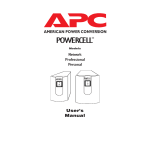Transcript
Back-UPS ES 500 User’s Guide ® 1 2 Place and Power On 1 Place the Back-UPS ES to avoid: • Direct sunlight • Excessive heat • Excessive moisture 2 Circuit Breaker (Press To Reset) Battery Powered plus Surge Protection UPS Power On Indicator Back-UPS ES Status Indications and Specifications Status Visual Indication On Line - UPS is supplying conditioned utility power to the load On Battery - UPS is supplying battery power to the load connected to the Battery outlets Power On LED - ON Audible Indication None Alarm Terminates When Not Applicable UPS transfers back to On Line operation, or when UPS is turned off. UPS transfers Rapid Low Battery Warning - UPS is Power On LED back to On Line Flashing beeping (1 supplying battery power to the operation, or second load connected to the Battery when UPS is intervals) outlets and the battery is near turned off. exhaustion Power On LED - OFF Constant tone UPS turned off Overload Shutdown - During with the power On Battery operation a battery switch. power supplied outlet overload was detected. Power On LED - ON (off during beep) Beeping 4 times every 30 seconds Sleep Mode - During On Battery Power On LED - OFF Short beeping 2 times every operation the battery power has 4 seconds. been completely exhausted and the UPS is waiting for utility power to return to normal. UPS transfers back to On Line operation, or when UPS is turned off. Replace Battery - Battery needs Power On LED to be replaced. flashing 2 times per second Unit is turned OFF and then ON and it passes a subsequent battery test. If it cannot pass the test, user should contact APC for service options. When unit is ON, this test occurs automatically every 14 days. Continuous tone. Specifications Feature Input Output Surge Protection Battery Physical Surge Protection Input Power Cord Power On/Off Switch 3 Battery Powered plus These outlets are powered whenever the Back-UPS ES is switched on. During a power outage or other utility problem (brownouts, over-voltages), these outlets are powered for a limited time by the Back-UPS ES. Plug a computer and monitor into these outlets. Once the equipment is connected to the Back-UPS ES, power on the connected equipment. Plug the Back-UPS ES 500 power cord directly into a wall outlet; not into a surge protector or power strip. Press the On / Off button to power the unit on. The indicator next to the On/Off button will illuminate green to confirm the Back-UPS ES is on and ready to provide protection. Note: The Back-UPS ES must charge for 24 hours to ensure full runtime. The unit charges whenever it is connected to utility power and is switched on. IMPORTANT: It is recommended that you DO NOT turn on your monitor until the UPS has been powered on and has completed self-test (approximately 16 seconds). 3 Connect Equipment Item Specification Voltage / Frequency 230 VAC / 47-63 Hz Low Voltage Transfer 165 VAC High Voltage Transfer 266 VAC UPS Capacity ( battery powered outlets) 4 for PH and 3 for AS 500 VA / 300 Watts 4 Power On/Off Push Button Troubleshooting and Battery Replacement Use the table below to solve minor Back-UPS installation or operation problems. Consult APC Online Technical Support or call APC Technical Support for assistance with problems that cannot be solved using the table below. Problem Problem Cause Solution Back-UPS ES will not turn on. Battery is discharged and utility power is not available at the wall outlet. Ensure power is available at the wall outlet. If the Back-UPS ES will not turn on, contact APC Technical Support (see APC Contact Information). Connected equipment loses power. Utility power not available at the wall outlet. Ensure that the fuse or circuit breaker for the wall outlet is not tripped, and that the wall switch controlling the outlet (if any) is in the ON position. The Back-UPS ES is overloaded. Make sure that the equipment plugged into the outlets of the unit are not overloading the capacity of the unit. Try removing some of the equipment and see if the problem continues. PowerChute plus software has performed a shutdown due to a power failure. The Back-UPS ES is operating normally. The Back-UPS ES has exhausted The Back-UPS ES can only operate on battery power for a limited amount of time. The unit will eventually its available battery power. turn off when the available battery power has been used. Allow the unit to recharge for 16 hours before continuing use of the unit. The output waveform is designed for computers and Connected equipment does not computer-related equipment. It is not designed for use accept the step-approximated sine waveform the Back-UPS ES. with motor-type equipment. The Back-UPS ES may require service. Contact APC Technical Support for further troubleshooting (see APC Contact Information). The On Line indicator is lit and the Back-UPS ES is beeping four times every 30 seconds. The Back-UPS ES is using battery. The Back-UPS ES is operating normally and using battery power. Once On Battery, you should save your current work, power down your equipment, and turn the unit OFF. Once normal power is restored, you may turn the unit back ON and power your equipment. The Power On indicator flashes once per second and the Back-UPS ES beeps once per second at the same time. Battery capacity is low (about 2 minutes of use remaining). The Back-UPS ES is about to shut off due to a low battery charge condition! When the unit beeps once every second, the battery has about 2 minutes of power remaining. Immediately power down your computer and turn the unit OFF. When normal power returns, the unit will recharge the battery. Inadequate runtime. The battery is not fully charged. Allow the unit to charge by leaving it plugged into the wall and switched it on at least 24 hours. Battery is near the end of useful life. As a battery ages, the amount of runtime available will decrease. Batteries also age prematurely if the BackUPS ES is placed near excessive heat. You can replace the battery by ordering one at our website: www.apc.com. Voltage (on battery) 230 Vrms +8/-8% Battery Replacement Frequency (on battery) 50/60 Hz +/- 1 Hz Battery replacement must be performed by qualified service personnel using the following procedures: Transfer Time (ms) 8 ms typical, 12 ms max. AC Surge Protection 160 Joules Telephone Surge Protection None AC Input Protection Circuit Breaker Switch Battery Type Sealed Lead Acid Caution: A battery can present a risk of electrical shock and high short circuit current. The following precautions should be observed when working on batteries: Remove watches, rings, or other metal objects. Use tools with insulated handles. Recharge Time 24 Hours 1. 2. 3. 4. 5. Average Life Span 2-4 Years Net Weight 5.9 kg (13 lb) 6. Size 27.3 x 17.4 x 9.6 cm (10.74 x 6.85 x 3.78 in) Service Warranty 1. Consult the Troubleshooting table above to eliminate common problems. 2. If problems persist, contact APC Technical Support; please be prepared to provide: date of purchase, model number and serial number (on bottom of UPS). 3. Please be prepared to troubleshoot the problem over the phone. If this is not successful, and the unit is still under warranty, the Technical Support Representative will provide all necessary information to return the unit for replacement. The standard warranty is 2 years from the date of purchase. APC Contact Information APC Philippines Website Online Technical Support +63 2 637 5456 (5642) http://www.apc.com http://support.apc.com 7. 8. 9. 10. 11. 12. 13. 14. 15. 16. 17. Disconnect all equipment plugged into the Back-UPS. Turn off the Back-UPS and disconnect it from the wall outlet. Lay the Back-UPS on a flat, stable surface with the wall mounting holes facing upward. Loosen fully, the five screws which secure the rear cover to the Back-UPS. Lift the rear cover straight up and off of the Back-UPS. To avoid losing the screws, do not invert the rear cover. Do not touch the printed circuit board or the outlets. Disconnect the red wire from the battery terminal by grasping the black portion of the wire and pull straight back from the connector. Grasp the battery and rotate it 90 degrees (stand it upright). Disconnect the black wire from the battery terminal by grasping the black portion of the wire and pull straight back from the connector. Caution: Do not dispose of the battery in a fire. The battery may explode. Do not open or mutilate the battery. Released electrolyte is harmful to the skin and eyes. It may be toxic. Recycle or dispose of the old battery in accordance with local requirements, or return it to APC to ensure proper recycling. Unpack and inspect the replacement battery. Ensure the replacement battery is not cracked or leaking. If the battery is damaged, contact APC Customer Service. Set the replacement battery in the Back-UPS with the terminals facing upward. Connect the black wire to the negative (-) terminal of the battery. Lay the replacement battery into the Back-UPS chassis. Ensure the black wire is not pinched under the battery. Connect the red wire to the positive (+) terminal of the battery. Ensure the red wire is fully in the battery enclosure. Place the rear cover on the Back-UPS chassis and tighten the five screws loosened in step 4. Plug the Back-UPS into the wall outlet, press the Power pushbutton on the Back-UPS to turn it on, and allow the battery to charge for 16 hours. Plug equipment to be protected into the Back-UPS and resume normal operation. 990-2438 Copyright © 2005 American Power Conversion. All rights reserved. APC is a registered trademark of American Power Conversion. All other trademarks are the property of their respective owner.