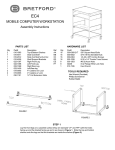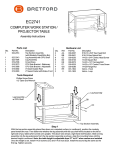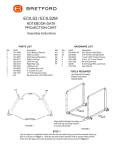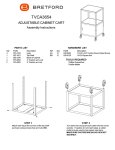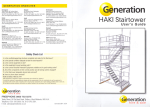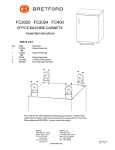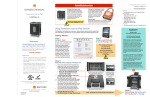Download Bretford EC4X-E5
Transcript
EC4X COMPUTER WORKSTATION WITH MOUSE PAD Assembly Instructions PARTS LIST Qty 2 1 1 4 1 1 1 1 1 1 2 2 2 Part# 010-1863 010-4511 010-4512 010-4505 010-2658 022-1397 022-1398 022-1399 022-1400 022-1825 015-0002 015-0003 030-1191 HARDWARE LIST Description Top & Bottom Shelves Slide Out Shelf Slide Out Shelf w/Cut Out Shelf Support Brackets Mouse Pad Mounting Bracket Right Front Leg Assembly Left Front Leg Assembly Right Rear Leg Assembly Left Rear leg Assembly Mouse Pad Assembly 4" Casters w/o Lock 4" Casters w/ Lock 14" Full Extension Slide Ref AA BB CC DD EE FF GG HH JJ KK LL MM NN Qty 16 16 16 2 1 1 1 2 16 8 2 8 1 1 Part# 030-0300 030-0002 030-0304 030-0428 030-0427 030-0306 030-0421 030-0325 030-1228 030-1203 010-2841PB 02236 010-3487 010-1106 Description 5/8" Square Head Bolts 5/16-18 Hex Serrated Nuts 1/4-20 x 5/8" Combo Screws 2 11/32" Washers Nylon Washer 1" x 21/64" Washer 5/16-18 Hex Lock Nut 1/4-20 x 1/2" Combo Screws 8-32 x 1/4" Combo Truss Screws #*-32 Acorn Nuts Mouse Pad Brackets 8-32 GFlange Whiz Lock Nuts Spacer Shim Hex Wrench TOOLS REQUIRED Hex Wrench (Provided) Phillips Screwdriver Rubber Mallet FIGURE 1 FIGURE 2 STEP 1 Lay the front legs on a carpeted surface (they are stamped "LF" and "RF") with the holes facing up and the brackets facing up and in as shown in Figure 1. Slide the top and bottom shelves onto the legs so that the brackets are inside the shelves (Figure 2). STEP 2 STEP 3 Slide the rear legs onto the shelves so that the brackets are inside the shelves. Secure shelves and legs together with bolts (AA) and nuts (BB) in each corner as shown. AA STEP 4 Insert each caster into the bottom of each leg. If caster does not insert easily, use a rubber mallet to tap caster in place. Once casters are SECURELY in place, stand unit upright. BB SHELF SUPPORT BRACKET FIGURE 3 These holes need to face the edge you want the shelf to slide out on. CC FIGURE 4 KK JJ To access the correct holes, slide inner piece out slightly. Attach rear screw & nut FIRST. FIGURE 5 STEP 5 Determine which side you want your shelf to pull out from. Use FIGURE 3 as reference. Attach the shelf support brackets to both set of holes between the legs with screws (CC) as shown in FIGURE 4. Then separate each slide and attach the outer section to the inside of each shelf support bracket with screws (JJ) and nuts (KK) as shown in FIGURE 5. NOTE: Attach rear screw and nut first. CC JJ KK Alternate Mounting Slot, if Necessary MM JJ STEP 6 Attach the remaining slide pieces to the pull out shelves with screws (JJ) and nuts (MM) as shown in. JJ MM DD GG NN FF DD EE FIGURE 7 FIGURE 6 STEP 7 Lay the mouse pad mounting bracket down with the welded bolt facing up and slide on the following 1 big washers (DD), spacer (NN) and another washer (DD) as shown in FIGURE 6. Next slide on the mouse pad assembly, nylon washer (EE), steel washer (FF) and lock nut (GG) onto the welded bolt as shown in FIGURE 7. TIGHTEN NUT TO SECURE ENTIRE CONNECTION. EE DD FF GG CUT OUT SIDE LL HH FIGURE 8 FIGURE 9 BRACKET POSITION ONCE SECURED STEP 8 Slide the mouse pad into the corner of the slide out shelf (the one without the cut out) on the side away from the cut outs, so that it is tucked under the shelf flange (FIGURE 8). The mouse pad can be attached to either the right or left side of the shelf. Secure in place using screws (HH) and brackets as shown in Figure 8. Figure 9 shows how the mounting bracket is clamped under the shelf flange and the brackets will sit on top of the shelf flange once secured in place. HH STEP 9 Slide each shelf into the cart as shown. NOTE: Shelf with cutout goes on the bottom. Bretford 11000 Seymour Avenue Franklin Park, IL 60131 TEL: 847.678.2545 800.521.9614 FAX: 847.678.0852 800.343.1779 Bretford Ltd. Technology House 7 Lake End Court, Taplow Bucks SL6 0JQ England TEL: 01628 603558 FAX: 01628 604923 www.bretford.com Part #031-2516 Rev. 09.05.06 CZ