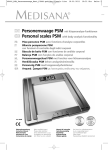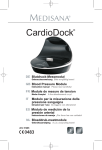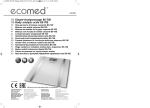Download Medisana TargetScale
Transcript
TargetScale DE GB FR IT ES NL Körperanalysewaage mit Zielfunktion Body Analysis Scale with target function Balance-impédancemètre avec fonction objectif de poids Bilancia per analisi corporea con funzione mirata Balanza de análisis corporal con función peso meta Weegschaal voor lichaamsanalyse met doelfunctie Art.-Nr. 40417 Gebrauchsanweisung Manual Mode d’emploi Bitte sorgfältig lesen! Please read carefully! A lire attentivement s.v.p.! Istruzioni per l´uso Da leggere con attenzione! Instrucciones de manejo ¡Por favor lea con cuidado! Gebruiksaanwijzing A.u.b. zorgvuldig lezen! DE Gebrauchsanweisung GB Manual Inhaltsverzeichnis.............................. 1 DE Beschreibung des Systems ............. 2 DE 1 Zeichenerklärung ........................... 3 DE 2 Sicherheitshinweise ....................... 4 DE 3 Wissenswertes ............................... 6 DE 4 Inbetriebnahme .............................. 11 DE 5 Anwendung ..................................... 19 DE 6 Verschiedenes ................................ 25 DE 7 Garantie ........................................... 27 DE Contents ............................................. 1 GB Description of the system ................ 2 GB 1 Explanation of symbols ................. 3 GB 2 Safety Information.......................... 4 GB 3 Useful Information ......................... 6 GB 4 Getting started ................................ 11 GB 5 Operation ......................................... 19 GB 6 Miscellaneous ................................. 25 GB 7 Warranty .......................................... 27 GB FR Mode d’emploi IT Istruzioni per l’uso Sommaire............................................ 1 FR Description du système .................... 2 FR 1 Légende ........................................... 3 FR 2 Consignes de sécurité................... 4 FR 3 Informations utiles ......................... 6 FR 4 Mise en service .............................. 11 FR 5 Utilisation ......................................... 19 FR 6 Divers ............................................... 25 FR 7 Garantie ........................................... 27 FR Indice ..................................................... 1 IT Descrizione del sistema ..................... 2 IT 1 Spiegazione dei simboli.................. 3 IT 2 Norme di sicurezza ......................... 4 IT 3 Informazioni interessanti ................ 6 IT 4 Messa in funzione ........................... 11 IT 5 Utilizzo ............................................... 19 IT 6 Varie ................................................... 25 IT 7 Garanzia ............................................ 27 IT ES Instrucciones de manejo NL Gebruiksaanwijzing Índice ................................................... 1 ES Descripción del sistema ................... 2 ES 1 Leyenda ........................................... 3 ES 2 Indicaciones de seguridad ........... 4 ES 3 Informaciones interesantes .......... 6 ES 4 Puesta en funcionamiento............ 11 ES 5 Aplicación......................................... 19 ES 6 Generalidades ................................ 25 ES 7 Garantía ........................................... 27 ES Inhoudsopgave .................................. 1 NL Beschrijving van het systeem.......... 2 NL 1 Verklaring van de symbolen ......... 3 NL 2 Veiligheidsmaatregelen................. 4 NL 3 Wetenswaardigheden.................... 6 NL 4 Ingebruikname ................................ 11 NL 5 Het Gebruik ..................................... 19 NL 6 Diversen........................................... 25 NL 7 Garantie ........................................... 27 NL Klappen Sie bitte diese Seite auf und lassen Sie sie zur schnellen Orientierung aufgeklappt. Please fold out this page and leave it folded out for quick reference. Veuillez déplier cette page et la laisser dépliée afin de vous orienter plus rapidement. Aprire questa pagina e lasciarla aperta ai fini di un rapido orientamento. Por favor, despliegue esta hoja y déjela desplegada para orientarse rápidamente. Sla deze bladzijde om en laat deze opengeslagen, terwijl u de gebruiksaanwijzing leest. TargetScale auf einen Blick TargetScale at a glance Vue d’ensemble de TargetScale Breve panoramica di TargetScale TargetScale de un vistazo TargetScale in een oogopslag 1 2 3 3 4 7 3 3 6 5 8 9 w 0 z q e r t Inhaltsverzeichnis Beschreibung des Systems ......................................................................... 2 1 Zeichenerklärung ...................................................................................... 3 2 Sicherheitshinweise.................................................................................. 4 3 Wissenswertes 3.1 Lieferumfang und Verpackung ............................................................ 6 3.2 Leistungsmerkmale ............................................................................ 6 3.3 Warum ist es wichtig, seinen Körperfettanteil zu kennen?................. 7 3.4 Wie arbeitet die Personenwaage mit Körperanalyse-Funktionen?. .... 7 3.5 Voraussetzungen für korrekte Messergebnisse .................................. 7 3.6 Bereich des Körperfettanteils in % ...................................................... 8 3.7 Bereich des Körperwasseranteils in % ................................................ 8 3.8 Durchschnittlicher Körpermuskelanteil ............................................... 9 3.9 Anteil der Knochen am Körpergewicht in kg......................................... 9 3.10 Täglicher Kalorienbedarf, gemessen am Körpergewicht .................... 9 3.11 Body-Mass-Index (BMI) ...................................................................... 10 4 Inbetriebnahme 4.1 Batterien einsetzen / wechseln ........................................................... 11 4.2 Kalibrierung der Waage ...................................................................... 11 4.3 Gewichtseinheit ändern ...................................................................... 11 4.4 Nur Wiegen / “Step-on”-Funktion ........................................................ 12 4.5 Einstellen der persönlichen Daten an der Waage ................................ 12 4.6 Wiegen mit Benutzersymbol (Avatar) ................................................. 14 4.7 Verbinden der Waage mit Ihrem iPhone, iPod touch oder iPad ....... 14 4.8 Installation der Software VitaDock® ( App) ........................................ 16 4.9 Einstellungen ..................................................................................... 16 5 Anwendung 5.1 Eine Messung starten ......................................................................... 19 5.2 Statistik .............................................................................................. 21 5.3 Tagebuch ........................................................................................... 21 5.4 Balancetest ........................................................................................ 21 5.5 Körperanalysedaten-Export ............................................................... 22 5.6 Hinzufügen weiterer Benutzerprofile .................................................. 23 5.7 Löschen von Benutzerprofilen ............................................................ 24 6 V erschiedenes 6.1 Fehleranzeigen im Display der Waage ............................................... 25 6.2 Reinigung und Pflege ......................................................................... 25 6.3 Richtlinien / Normen ........................................................................... 25 6.4 Hinweise zur Entsorgung .................................................................... 25 6.5 Technische Daten ............................................................................... 26 7 Garantie 7.1 Garantie- und Reparaturbedingungen ................................................ 27 1 DE Beschreibung des Systems • Schaltet die Waage ein und aus • Verbindet die Waage mit dem Apple Gerät (z.B. iPhone). Durch langes Drücken (ca. 5 Sekunden) dieser Taste wird der Verbindungsmodus (Pairing) aktiviert Batteriefach (auf der Unterseite) 2 einschließlich Schiebeschalter zur Auswahl der Maßeinheit (kg - lb - st) Elektroden 3 + - und - - Sensortaste 4 • Eingabewerte werden erhöht bzw. verringert • Für Links- / Rechts- Navigation / Auswahl OK - Sensortaste 5 • Eingaben und Auswahl werden bestätigt bzw. selektiert Display 6 3 konzentrische Leuchtringe 7 • Durch Leuchten der Ringe wird die Distanz zum Zielgewicht visualisiert Symbol für Nutzer (Avatar) 8 Symbol für Verbindung der Waage mit einem Apple Gerät 9 Wert für Körpergewicht 0 Wert für BMI (Body Mass Index) q Wert für Körperfettanteil w Wert für Körperwasseranteil e Wert für Knochenmasse r Wert für täglichen Kalorienbedarf t Wert für Muskelmasseanteil z Deutsch Ein / Aus / Verbindungs (Pairing) - Sensortaste 1 HINWEIS Wird die Waage durch ein Gewicht belastet, das höher als 2 kg ist, sind die Sensortasten 1 ,4 und 5 inaktiv. 2 DE 1 Zeichenerklärung WICHTIGE HINWEISE ! UNBEDINGT AUFBEWAHREN! Lesen Sie die Gebrauchsanweisung, insbesondere die Sicherheitshinweise, sorgfältig durch, bevor Sie das Gerät einsetzen und bewahren Sie die Gebrauchsanweisung für die weitere Nutzung auf. Wenn Sie das Gerät an Dritte weitergeben, geben Sie unbedingt diese Gebrauchsanweisung mit. Zeichenerklärung Diese Gebrauchsanweisung gehört zu diesem Gerät. Sie enthält wichtige Informationen zur Inbetriebnahme und Handhabung. Lesen Sie diese Gebrauchsanweisung vollständig. Die Nichtbeachtung dieser Anweisung kann zu schweren Verletzungen oder Schäden am Gerät führen. WARNUNG Diese Warnhinweise müssen eingehalten werden, um mögliche Verletzungen des Benutzers zu verhindern. ACHTUNG Diese Hinweise müssen eingehalten werden, um mögliche Beschädigungen am Gerät zu verhindern. HINWEIS Diese Hinweise geben Ihnen nützliche Zusatzinformationen zur Installation oder zum Betrieb. LOT-Nummer Hersteller 3 DE 2 Sicherheitshinweise gewerblichen Einsatz in Krankenhäusern oder sonstigen medizinischen Einrichtungen bestimmt. G • Jede Behandlung bzw. Diät bei Über- oder Untergewicht bedarf einer qualifizierten Beratung durch entsprechendes Fachpersonal (Arzt, Diätassistent). Die mit der Waage ermittelten Werte können dabei unterstützend sein. G G • Dieses Gerät ist für Schwangere nicht geeignet! • Körperfettanalysen für Kinder sollten aufgrund des durch den Körper fließenden Stromes sicherheitshalber vermieden werden. Gewich tsmessungen können ohne Bedenken ausgeführt werden. • Diese Waage ist nicht geeignet für Menschen mit Herzschrittmachern oder anderen medizinischen Implantaten. Bei Zuckerkrankheit oder anderen medizinischen/körperlichen Einschränkungen kann die Angabe des Körperfettes ungenau sein. Gleiches gilt auch für sehr sportlich trainierte Menschen. G • Dieses Produkt ist nicht dafür bestimmt, durch Personen (einschließlich Kinder) mit eingeschränkten physischen, sensorischen oder geistigen Fähigkeiten oder mangels Erfahrung und/oder mangels Wissen benutzt zu werden, es sei denn, sie werden durch eine für ihre Sicherheit zuständige Person beaufsichtigt oder erhielten von ihr Anweisungen, wie das Gerät zu benutzen ist. G • Kinder müssen beaufsichtigt werden, um sicherzustellen, dass sie nicht mit dem Gerät spielen. G • Benutzen Sie das Gerät nicht, wenn es nicht einwandfrei funktioniert, wenn es herunter- oder ins Wasser gefallen ist oder beschädigt wurde. G • Platzieren Sie die Waage an einem Ort, an dem weder extreme Temperaturen noch extreme Luftfeuchtigkeit auftreten. G G • Setzen Sie die Waage keinem direkten Sonnenlicht aus. Deutsch Sicherheitshinweise • Benutzen Sie das Gerät nur entsprechend seiner Bestimmung G laut Gebrauchsanweisung. G • Bei Zweckentfremdung erlischt der Garantieanspruch. • Die Waage ist für den Hausgebrauch gefertigt. Sie ist nicht für den • Schützen Sie das Gerät vor Feuchtigkeit. Halten Sie die Waage von Wasser fern. G • Die Oberfläche der Waage ist bei Nässe und Feuchtigkeit rutschig. Halten Sie die Oberfläche trocken. • Rutschgefahr! Besteigen Sie die Waage niemals mit nassen Füßen. Besteigen Sie die Waage niemals mit Socken. G G G G • Kippgefahr! G Stellen Sie die Waage niemals auf einen unebenen Untergrund. Stellen Sie sich beim Wiegen nicht auf eine Seite und nicht auf G den Rand der Waage. • Stellen Sie die Waage auf einen festen ebenen Untergrund. Weiche, unebene Flächen sind für die Messung ungeeignet und führen zu falschen Ergebnissen. G 4 DE 2 Sicherheitshinweise • Wiegen Sie sich immer mit der selben Waage am selben Ort und auf dem selben Untergrund. G • Wiegen Sie sich ohne Bekleidung, Socken und Schuhe, vor den Mahlzeiten und immer zur selben Tageszeit. G • Betreten Sie die Waage nicht mit Schuhen, um Kratzer zu ver• meiden. Wir übernehmen keine Haftung für Schäden durch Schuhe. G Die Waage hat einen Messbereich bis zu 180 kg (396 lb / 28 st 4 lb). Überladen Sie die Waage nicht. Das Überladen der Waage kann dauerhafte Schäden verursachen. G • Gehen Sie vorsichtig mit der Waage um. Vermeiden Sie Schläge und Erschütterungen der Waage. Lassen Sie die Waage nicht fallen und lassen Sie nichts darauf fallen. Bruchgefahr! G • Das Kunststoffmaterial der Waage ist entflammbar. Bringen Sie keine brennenden Gegenstände in die Nähe der Waage. G • Versuchen Sie nicht, das Gerät zu zerlegen, andernfalls erlischt die Garantie. Außer den Batterien enthält dieses Gerät keine Teile, die vom Benutzer gewartet werden können. G • Im Falle von Störungen reparieren Sie das Gerät nicht selbst, da dadurch jeglicher Garantieanspruch erlischt. Lassen Sie Reparaturen nur von autorisierten Servicestellen durchführen. • Reinigen Sie die Standfläche und die Elektroden nach dem Gebrauch mit einem leicht angefeuchteten Tuch. Verwenden Sie keine Scheuermittel und tauchen Sie das Gerät nicht in Wasser. G • Wenn Sie beabsichtigen, das Gerät längere Zeit nicht zu beG nutzen, entfernen Sie die Batterien. HINWEISE zur VitaDock-Software • Stellen Sie sicher, dass Ihr Apple Gerät mit dem neuesten Betriebssystem arbeitet. Hinweise zu Software-Updates finden Sie in Ihrer Apple Geräte-Gebrauchsanweisung. • Stellen Sie sicher, dass Ihre VitaDock Software (App) regelmäßig aktualisiert wird. Hinweise zu Updates von Apps finden Sie in Ihrer Apple Geräte-Gebrauchsanweisung. • Nutzer sollten eine Passwort-Sperre in den Geräteeinstellungen setzen und ihr Benutzerprofil in VitaDock durch ein Passwort schützen. • Die App zeigt ein Fenster mit einer Warnung, falls Sie Einstellungen verändert haben. Bevor die Änderungen wirksam werden, muss der Warnhinweis bestätigt werden. • Zur korrekten Funktion ist es erforderlich, dass das Apple Gerät ausreichend geladen ist. Nutzer sollten ein Netzteil bzw. eine Lademöglichkeit zur Verfügung haben. • Stellen Sie sicher, dass stets genügend Speicherkapazität zur Sicherung der Messdaten auf Ihrem Apple Gerät zur Verfügung steht. • Wenn Sie während einer Messung einen Anruf oder eine SMS erhalten oder selbst tätigen, so wird aus Sicherheitsgründen die Messung abgebrochen. Wenn Sie den Abbruch Ihrer Messung verhindern wollen, empfehlen wir Ihnen, Ihr iPhone in den Flugmodus zu schalten. 5 DE 3 Wissenswertes Herzlichen Dank Vielen Dank für Ihr Vertrauen und herzlichen Glückwunsch! G Mit dieser Körperanalysewaage haben Sie ein Qualitätsprodukt von MEDISANA erworben. In Verbindung mit Ihrem iPhone, iPod touch und iPad erleben Sie Ihr GewichtsG management in einer neuen Dimension. Dieses Gerät ist zum Wiegen und zur Berechnung des Körperfettanteils, Wassergehalts, Körpermuskelanteils, Knochengewichts, des täglichen Kalorienbedarfs und des BMI (Body Mass Index) von Personen bestimmt. G Damit Sie den gewünschten Erfolg erzielen und recht lange Freude an Ihrer MEDISANA Körperanalysewaage mit Zielfunktion haben, empfehlen wir Ihnen, die nachstehenden Hinweise zum Gebrauch und zur Pflege sorgfältig zu lesen. G Deutsch 3.1 Lieferumfang und Verpackung Bitte prüfen Sie zunächst, ob der Lieferumfang vollständig ist und der Artikel keinerlei Beschädigungen aufweist. Im Zweifelsfalle nehmen Sie das Gerät nicht in Betrieb und wenden Sie sich an Ihren Händler oder an Ihre Servicestelle. G Zum Lieferumfang gehören: E 1 MEDISANA Körperanlaysewaage mit Zielfunktion 4 Batterien (Typ AA) 1,5V 1 Gebrauchsanweisung Sollten Sie beim Auspacken einen Transportschaden bemerken, setzen Sie sich bitte sofort mit Ihrem Händler in Verbindung. G WARNUNG Achten Sie darauf, dass die Verpackungsfolien nicht in die Hände von Kindern gelangen. Es besteht Erstickungsgefahr! 3.2 Leistungsmerkmale • Direktmessung des Körpergewichtes (Step-on Funktion) • Übersichtliches Aktiv Matrix TFT Display mit Beleuchtung • 5 Präzisionssensoren • 3 Leuchtringe als Zielgewichtsführung • Messbereich bis 180 kg, 396 lb oder 28st 4lb • Teilung 100 g, 0,2 lb oder 1/4 lb • Umschaltbar zwischen kg, lb und st • Körperfettanalyse 3 - 50 % in 0,1 % Schritten • Wasseranteilmessung 20 - 75 % in 0,1 % Schritten • Muskelanteilmessung 20 - 75 % in 0,1 % Schritten • Knochenanteilmessung 0,5 - 8 kg in 0,1 kg-Schritten • Kalorienbedarf / Tag - Anzeige in kcal • Benutzerspeicher: 4 Benutzer / +8 Benutzer bei Nutzung mit Apple Gerät • Alterseingabe von 6 bis 100 Jahre • Größeneingabe von 80 bis 220 cm • Athleten-Modus • Automatische Abschaltung 5 Sekunden nach Verlassen der Waage • Anzeige bei Überladen • Anzeige bei schwacher Batterie 6 DE 3 Wissenswertes 3.3 Warum ist es wichtig, seinen Körperfettanteil zu kennen? Der menschliche Körper besteht unter anderem aus Wasser, Fett und Muskelmasse. Ein zu hoher oder zu geringer Anteil an Fett kann zu einem erhöhten Gesundheitsrisiko führen. Mit der Überwachung des Körperfettanteils unterstützt die Personenwaage mit Körperanalyse-Funktionen die Motivation, das optimale Körpergewicht zu erreichen bzw. zu halten. E 3.4 Wie arbeitet die Personenwaage mit Körperanalyse-Funktionen? Die Personenwaage misst durch BIA (Bioelektrische Impedanz Analyse). Wenn Sie barfuß auf den Elektroden stehen, werden sehr schwache elektrische Ströme in ihren Körper geleitet. Die Waage misst die Abweichungen, die diese Signale aufweisen. Die gemessenen Werte werden mit den persönlichen Daten wie Alter, Geschlecht, Größe und Gewicht zum Körperfettanteil verrechnet. HINWEISE Exzessives Trinken, Essen, Training, medizinische Behandlung, der weibliche Menstruationszyklus usw. haben Auswirkungen auf die Messergebnisse. Körperfett-, Wassergehalts- und Muskelmessungen sind für Frauen während der Schwangerschaft nicht korrekt. 3.5 Voraussetzungen für korrekte Messergebnisse Zuverlässige Messergebnisse sind nur unter bestimmten Voraussetzungen zu erreichen: • Messen Sie stets barfuß. • Die Füße müssen auf der Standfläche fest an den Elektroden anliegen. • Stehen Sie aufrecht. • Führen Sie die Messung etwa 15 Minuten nach dem Aufstehen bzw. nach dem Duschen oder Baden, mit leicht handtuchtrockenen Füßen durch. • Messen Sie möglichst jeweils zur gleichen Tageszeit. • Messen Sie nicht nach anstrengender körperlicher Betätigung, sondern warten Sie mindestens eine Stunde. • An den Fußsohlen darf kein Schmutz haften. Bei ausgetrockneten oder stark verhornten Fußsohlen können fehlerhafte Messergebnisse erzielt werden. Mit den Messergebnissen ist eine zuverlässige Kontrolle der Entwicklung des Körperfettanteils, Wassergehaltes und Körpermuskelanteils möglich, wenn die Messungen konsequent durchgeführt werden. F Bei Messungen unter veränderten Bedingungen können andere Messwerte erhalten werden. F 7 DE 3 Wissenswertes HINWEISE Die Daten der nachfolgenden Tabellen sind nur zur Orientierung. Wenn Sie Fragen zu Ihrem Körperfettanteil und Ihrer Gesundheit haben, besprechen Sie diese mit Ihrem Arzt. weiblich (gleiche Werte für Athletinnen) männlich (gleiche Werte für Athleten) Alter gering normal hoch sehr hoch 6-15 16-30 31-60 ≥60 3.0-16.0 3.0-16.4 3.0-17.0 3.0-17.6 16.1-21.0 16.5-22.0 17.1-22.4 17.7-23.0 21.1-29.6 22.1-30.4 22.5-31.4 23.1-32.0 29.7-50.0 30.5-50.0 31.5-50.0 32.1-50.0 Alter gering normal hoch sehr hoch 6-15 16-30 31-60 ≥60 3.0-13.0 3.0-13.6 3.0-14.0 3.0-14.4 13.1-17.4 13.7-18.0 14.1-18.6 14.5-19.0 17.5-25.6 18.1-26.4 18.7-27.0 19.1-28.0 Deutsch 3.6 Bereich des Körperfettanteils in % 25.7-50.0 26.5-50.0 27.1-50.0 28.1-50.0 Analyse des Körperfettwertes: Zur Analyse Ihres Körperfettwertes vergleichen Sie Ihren Wert mit der Körperfett-Tabelle. 3.7 Bereich des Körperwasseranteils in % Alter niedrig normal weiblich (gleiche Werte für Athletinnen) 10-15 < 57 57-67 16-30 < 47 47-57 31-60 < 42 42-52 61-80 < 37 37-47 männlich (gleiche Werte für Athleten) hoch > 67 > 57 > 52 > 47 Alter niedrig normal hoch 10-15 16-30 31-60 61-80 < 58 < 53 < 47 < 42 58-72 53-67 47-61 42-56 > 72 > 67 > 61 > 56 Analyse des Körperwasserwertes: Zur Analyse Ihres Körperwasserwertes vergleichen Sie Ihren Wert mit der KörperwasserTabelle. 8 DE 3 Wissenswertes 3.8 Durchschnittlicher Körpermuskelanteil Der durchschnittliche Körpermuskelanteil beträgt im Alter von 15 bis 100 Jahren bei Frauen maximal 44 % (bei Sportlerinnen/Athletinnen maximal 46 %) und bei Männern maximal 46 % (bei Sportlern/Athleten maximal 48 %). Zur Analyse Ihres Körpermuskelanteils vergleichen Sie Ihren Wert mit diesem Standardwert. G 3.9 Anteil der Knochen am Körpergewicht in kg weiblich (gleiche Werte für Athletinnen) Körpergewicht männlich (gleiche Werte für Athleten) Körpergewicht <45 45-60 durchschnittlicher Knochenanteil max. 3.0 durchschnittlicher Knochenanteil 4.2 >60 max 6.5 <60 60-75 max 4.5 6.0 >75 max 7.5 3.10 Täglicher Kalorienbedarf, gemessen am Körpergewicht Der tägliche Kalorienbedarf ist von vielen Faktoren wie z.B. Alter, Geschlecht, Größe, Aktivitätsgrad und Stoffwechsel abhängig. Die nachfolgende Tabelle gibt daher nur Vergleichswerte für Personen mit durchschnittlicher Größe und durchschnittlichem Aktivitätsgrad. G Alter Körpergewicht (kg) Kalorienbedarf (Kcal) weiblich männlich Sportlerinnen Athletinnen Sportler Athleten 9 DE 6-17 18-29 30-49 50-69 50 55 60 60 1265 1298 1302 1242 Alter Körpergewicht (kg) Kalorienbedarf (Kcal) 6-17 18-29 30-49 50-69 60 65 70 70 1620 1560 1561 1505 Alter Körpergewicht (kg) Kalorienbedarf (Kcal) 6-17 18-29 30-49 50-69 50 55 60 60 1445 1498 1490 1332 Alter Körpergewicht (kg) Kalorienbedarf (Kcal) 6-17 18-29 30-49 50-69 60 65 70 70 2030 1810 1761 1605 3 Wissenswertes 3.11 Der Body-Mass-Index (BMI) Der Body-Mass-Index (BMI) – steht für die Bewertung des Körpergewichts (Untergewicht, Normalgewicht, Übergewicht, Adipositas) eines Menschen in Relation zu seiner Körpergröße. G Der BMI errechnet sich aus Körpergewicht (kg) dividiert durch das Quadrat der Körpergröße (m²). G BMI (kg/m²) Kategorie < 16 16 - 17 17 - 18,5 18,5 - 25 25 - 30 30 - 35 35 - 40 ≥ 40 Starkes Untergewicht Mäßiges Untergewicht Leichtes Untergewicht Normalgewicht Präadipositas Adipositas Grad I Adipositas Grad II Adipositas Grad III Deutsch BMI Erwachsener (nach WHO): Der BMI berücksichtigt weder Statur und Geschlecht noch die individuelle Zusammensetzung des Körpers aus Fett- und Muskelgewebe eines Menschen und kann deshalb G nur ein Richtwert sein. Der BMI hängt vom Alter einer Person und vom Geschlecht ab. Die folgende Tabelle zeigt „wünschenswerte“ BMI-Werte für verschiedene Altersgruppen. G Alter BMI 19 - 24 Jahre 25 - 34 Jahre 35 - 44 Jahre 45 - 54 Jahre 55 - 64 Jahre > 64 Jahre 19 - 24 20 - 25 21 - 26 22 - 27 23 - 28 24 - 29 10 DE 4 Inbetriebnahme 4.1 Batterien einsetzen/wechseln Bevor Sie Ihre Waage in Betrieb nehmen, legen Sie die 4 beigefügten 1,5 V-Batterien (Typ AA) in das Gerät ein. Öffnen Sie dazu das Batteriefach 2 auf der Unterseite des Gerätes und setzen Sie die Batterien ein. Achten Sie dabei auf die Polarität (Abbildung im Batteriefach). Setzen Sie den Batteriefachdeckel wieder ein und drücken Sie ihn an, so dass er hörbar einrastet. Wechseln Sie die Batterien aus, wenn das BatteriewechselSymbol im Display 6 erscheint oder wenn im Display nichts angezeigt wird, nachdem das Gerät betätigt wurde. E WARNUNG BATTERIE-SICHERHEITSHINWEISE • Batterien nicht auseinandernehmen! • Batterie- und Gerätekontakte vor dem Einlegen bei Bedarf reinigen! • Erschöpfte Batterien umgehend aus dem Gerät entfernen! • Erhöhte Auslaufgefahr, Kontakt mit Haut, Augen und Schleimhäuten vermeiden! Bei Kontakt mit Batteriesäure die betroffenen Stellen sofort mit reichlich klarem Wasser spülen und umgehend einen Arzt aufsuchen! • Sollte eine Batterie verschluckt worden sein, ist sofort ein Arzt aufzusuchen! • Immer alle Batterien gleichzeitig austauschen! • Nur Batterien des gleichen Typs einsetzen, keine unterschiedlichen Typen oder gebrauchte und neue Batterien miteinander verwenden! • Legen Sie Batterien korrekt ein, beachten Sie die Polarität! • Batterien bei längerer Nichtverwendung aus dem Gerät entfernen! • Batterien von Kindern fernhalten! • Batterien nicht wiederaufladen! Es besteht Explosionsgefahr! • Nicht kurzschließen! Es besteht Explosionsgefahr! • Nicht ins Feuer werfen! Es besteht Explosionsgefahr! • Lagern Sie ungebrauchte Batterien in der Verpackung und nicht in der Nähe von metallischen Gegenständen, um einen Kurzschluss zu vermeiden! • Werfen Sie verbrauchte Batterien und Akkus nicht in den Hausmüll, sondern in den Sondermüll oder in eine Batterie-Sammelstation im Fachhandel! 4.2 Kalibrierung der Waage Wenn dieses Symbol erscheint, ist die automatische Kalibrierung der Waage aktiv. Achten Sie darauf, dass die Waage auf festem und ebenem Untergrund steht. Während der Kalibrierungsphase darf die Waage nicht mit Gewicht belastet werden. Bei örtlicher Veränderung der Waage ist eine Kalibrierung notwendig. Dazu schalten Sie die Waage einmal ein und wieder aus. G 4.3 Gewichtseinheit ändern 1. Drehen Sie die Waage um und öffnen Sie das Batteriefach 2 . 2. Wählen Sie mit Hilfe des Schalters im Batteriefach die gewünschte Gewichtseinheit (kg - lb - st). 11 DE 4 Inbetriebnahme 4.5 Einstellen der persönlichen Daten an der Waage Die Waage kann die Daten von vier Personen: Zielgewicht, Körpergröße, Alter, Geschlecht und Fitnesszustand speichern. Die Daten werden in den vier Benutzerspeichern, die jeweils durch ein Nutzer-Symbol (Avatar) 8 gekennzeichnet sind, verwaltet. Die Waage hat voreingestellte Werte: m, 30 Jahre, 175 cm, nicht athletisch. G 1. Drücken Sie die Ein-Taste 1 auf der Waage. G Deutsch 4.4 Nur Wiegen / "Step-on"-Funktion 1. Bei örtlicher Veränderung der Waage muss sie erneut kalibriert werden (s. Punkt 4.2). G 2. Achten Sie darauf, dass die Waage auf festem und ebenem Boden steht. 3. Stellen Sie sich auf die Waage und bleiben Sie ruhig stehen. Das Gerät schaltet sich G automatisch ein. 4. Nach der Lichtstartsequenz (Ringe leuchten auf) wird Ihr Gewicht auf der Waage G angezeigt. 5. Steigen Sie von der Waage. Die Waage schaltet sich nach ca. 5 Sekunden autoG matisch aus. 2. Die Kennung (iD) für den Modus zur Auswahl der Nutzer-Symbole (Avatar-Modus) erscheint im Display 6 . Verwenden Sie für die Auswahl die + - und - - Tasten 4 . G 3. Wählen Sie eines der vier verschiedenen Symbole (Avatare) aus. 4. Bestätigen Sie Ihre Benutzersymbol-Auswahl mit der OK - Taste G . 5 5. Wählen Sie aus, ob Sie mit oder ohne Eingabe eines Zielgewichts messen möchten. Durch die Eingabe Ihres Zielgewichts berechnet die Waage bei jeder zukünftigen Messung auch die Differenz Ihres aktuellen Gewichts zu Ihrem eingegebenen Zielgewicht und zeigt diese im Display der Waage und durch die Leuchtkreise an. G 6. Ihre Eingabe wird Ihnen noch einmal für 2 Sekunden angezeigt. G 7. Wenn Sie sich für eine Messung mit Zielgewicht entschieden haben, werden Sie aufgefordert, Ihr Zielgewicht einzugeben. Sie können ein Wunschgewicht eingeben, dass Sie erreichen möchten. Damit haben Sie die Möglichkeit, Entwicklungen und Erfolge zu kontrollieren. G Geben Sie mit Hilfe der + - und - - Tasten 4 Ihr Zielgewicht ein und G bestätigen Sie Ihre Eingabe mit der OK-Taste 5 . 12 DE 4 Inbetriebnahme 8. Ihre Eingabe wird Ihnen noch einmal für 2 Sekunden angezeigt. 9. Sie werden aufgefordert, Ihre Körpergröße einzugeben. 10. Geben Sie mit Hilfe der + - und - - Tasten 4 Ihre Körpergröße ein und bestätigen Sie Ihre Eingabe mit der OK-Taste 5 . 11. Ihre Eingabe wird Ihnen noch einmal für 2 Sekunden angezeigt. 12. Sie werden aufgefordert, Ihr Alter einzugeben. 13. Geben Sie mit Hilfe der + - und - - Tasten 4 Ihr Alter ein und bestätigen Sie Ihre Eingabe mit der OK-Taste 5 . 14. Ihre Eingabe wird Ihnen noch einmal für 2 Sekunden angezeigt. 15. Sie werden aufgefordert, Ihr Geschlecht einzugeben. Wählen Sie mit Hilfe der + - und - - Tasten 4 Ihr Geschlecht aus und bestätigen Sie Ihre Auswahl mit der OK-Taste 5 . 16. Ihre Eingabe wird Ihnen noch einmal für 2 Sekunden angezeigt. 17. Sie werden aufgefordert, Ihren Fitnesszustand in Form des Athletenmodus einzugeben. Treffen Sie mit Hilfe der + - und - - Tasten 4 Ihre Wahl und bestätigen Sie diese mit der OK-Taste 5 . 18. Ihre Eingabe wird Ihnen noch einmal für 2 Sekunden angezeigt. 13 DE 4 Inbetriebnahme 4.6 Wiegen mit Benutzersymbol (Avatar) ohne iPhone, iPod touch oder iPad Nachdem Sie unter „4.5 Einstellen der persönlichen Daten an der Waage“ Ihre persönlichen Daten eingegeben haben, können Sie eine Messung Ihrer Körperwerte vornehmen, ohne ein Apple Gerät zu nutzen. G 1. Achten Sie darauf, dass die Waage auf festem und ebenem Boden steht. G - Taste mit Fuß oder Hand. G 3. Stellen Sie sich auf die Waage und bleiben Sie ruhig stehen. Die Waage erkennt automatisch den aktuellen Nutzer (Autoerkennung) und ordnet ihn dem entsprechenden Avatar 8 und Speicher zu. G Es besteht die Möglichkeit, dass die Autoerkennung auf mehrere Personen fällt, wenn z.B. Vater und Sohn einen ähnlichen Körperbau haben. Vergewissern Sie sich deshalb, dass das für Sie ausgewählte Nutzer-Symbol im Display angezeigt wird. Falls Sie die Gewichtsdaten keinem Avatar bzw. Nutzer zuordnen möchten, wählen Sie das Symbol aus. G Eine Änderung der Auswahl kann mit Hilfe der Füße getätigt und bestätigt werden. Heben Sie den linken Fuß an: Das nächste Nutzer-Symbol wird ausgewählt. Heben Sie den rechten Fuß an: Die Auswahl wird bestätigt. Deutsch 2. Betätigen Sie die 4. Nach der Lichtstartsequenz werden Ihr Gewicht und die Körperanalysewerte im Display 6 der Waage angezeigt. Zusätzlich leuchten die Ringe 7 , wodurch Ihnen die Distanz zu Ihrem Zielgewicht angezeigt wird. Je weiter sich der leuchtende Ring von der Mitte entfernt befindet, desto größer ist die Entfernung zu Ihrem Zielgewicht (innerer Ring bis 1 kg, mittlerer Ring > 1 kg bis 5 kg, äußerer Ring > 5 kg). G 5. Steigen Sie von der Waage. Die Waage schaltet sich nach ca. 5 Sekunden automatisch aus. G Messwerte, die in der Waage gespeichert wurden, können nicht nachträglich in ein Apple-Gerät übernommen werden. 4.7 Verbinden der Waage mit Ihrem iPhone, iPod touch oder iPad Für den Betrieb der TargetScale Körperanalysewaage mit Ihrem iPhone, iPod touch oder iPad müssen Sie Bluetooth aktivieren. G Gehen Sie dazu wie folgt vor: 1. Drücken und halten Sie die - Taste der Waage länger als 5 Sekunden, bis der Herzschlag (pulsierendes Aufleuchten der Ringe) der Waage sichtbar wird. 2. Starten Sie Ihr Apple Gerät. Tippen Sie auf das Symbol „Einstellungen“, um das Display für die Einstellungen zu öffnen. wird. Bitte achten Sie darauf, dass Bluetooth nur bei dem Apple-Gerät eingeschaltet ist, mit dem Sie die Waage benutzen möchten. Bei mehreren Geräten mit gleichzeitig aktivem Bluetooth kann es zu Fehlverbindungen kommen. 14 DE 4 Inbetriebnahme Tippen Sie auf das Textfeld „Allgemein“, damit das Display mit dem Textfeld für Bluetooth geöffnet wird. Durch Tippen auf das Textfeld „Bluetooth“, öffnet sich das Display „Bluetooth“. Tippen Sie auf das -Symbol, um Bluetooth zu aktivieren. Ist Bluetooth aktiviert, sucht Ihr iPhone, iPod touch oder iPad nach erreichbaren Geräten. TargetScale Nicht verbunden Wählen Sie die Waage TargetScale aus, sobald diese in der Liste erscheint. Sie werden aufgefordert, eine PIN Nummer einzugeben. Geben Sie 0000 ein und bestätigen Sie mit „koppeln“. 3. Der Herzschlag der Waage erlischt. Auf dem Apple Gerät wird die TargetScale mit „Verbunden“ angezeigt. 4. Wenn Sie jetzt die - Taste der Waage betätigen und „VitaDock starten“, wird Ihnen ein Nutzer-Symbol (Avatar) zugewiesen. Wenn Sie Ihre persönlichen Werte eingegeben haben, können Sie mit dem Wiegen beginnen. 15 DE 4 Inbetriebnahme 4.8 Installation der Software VitaDock® (App) Für den Betrieb Ihrer neuen TargetScale Körperanalysewaage mit iPod touch, iPhone oder iPad benötigen Sie die Installation der kostenlosen VitaDock App „VitaDock“. Diese können Sie über den App-Store von Apple herunterladen und installieren. Die volle Funktionalität der GlucoDock, CardioDock und ThermoDock Software ist nur bei Verwendung der entsprechenden Module gegeben. Für den Download der Software benötigen Sie eine Apple-ID mit e-Mail-Adresse und Kennwort sowie eine aktive Internetverbindung. Durch das Herunterladen der Software können bei Ihrem Telefonanbieter ggf. Gebühren anfallen. G • Für die Suche der VitaDock App im App-Store verwenden Sie den Suchbegriff "VitaDock". • Wurde die Software erfolgreich installiert, erscheint das neue Symbol "VitaDock" Deutsch MEDISANA setzt mit VitaDock neue Maßstäbe in der mobilen Gesundheit. Die VitaDock App, die zentrale Software-Applikation für das Darstellen und Auswerten von Körpervital- und Gesundheitswerten, beinhaltet die Software für: - die Körperanalysewaage TargetScale - das Infrarot-Thermometermodul ThermoDock® - das Blutdruck- und Puls-Messmodul CardioDock® - das Blutzucker-Messmodul GlucoDock® auf Ihrem Gerät. 4.9 Einstellungen Vor der ersten Inbetriebnahme Prüfen Sie die Einstellung von Uhrzeit und Datum Ihres iPod touch oder iPhone. Für die Auswertung der Messergebnisse sind Uhrzeit und Datum wichtig. G Starten Sie VitaDock, indem Sie das Symbol antippen. Das Display zeigt kurz das Startbild und wechselt anschließend automatisch zum VitaDock Universum. G "TargetScale" Einstellungen Im VitaDock Universum unten rechts finden Sie den Bereich „Globale Einstellungen“. Tippen Sie auf das Symbol . 16 DE 4 Inbetriebnahme Tippen Sie auf das Symbol ymbol "Persönlich", um zu den persönlichen Einstellungen zu gelangen. ymbol Tippen Sie auf das Symbol "TargetScale", um zu den "TargetScale Einstellungen" zu gelangen. In den persönlichen Einstellungen können Sie insgesamt 4 Benutzerprofile anlegen. Im ersten Benutzerprofil können Sie Ihre persönlichen Daten eingeben. Durch Tippen auf das entsprechende Textfeld öffnet sich ein Tastaturfeld, mit dem Sie die Daten editieren können. Optional kann ein Passwort für die Benutzung der VitaDock App aktiviert werden. Tippen Sie dazu in das Textfeld „Passwort“ und legen Sie ein Passwort fest. Sie werden aufgefordert dieses zur Überprüfung erneut einzugeben. Haben Sie die Passwortfunktion aktiviert, müssen Sie das Passwort beim Neustart der App angeben. Weitere Informationen siehe Seite 23-24. Im Display „TargetScale Einstellungen“ können Sie festlegen: Gewichtseinheit Persönliches Zielgewicht Einfach: Manuelle Eingabe des Körpergewichtes Erweitert: Eingabe des Körpergewichtes und aller Analysedaten wie Körperwasser etc. Tippen Sie in das Feld , wenn Sie den Athleten-Modus aktivieren möchten (Athlet / Athletin siehe Seite 13, Punkt 17) Software Update durchführen Speichern Sie Ihre Eingaben 17 DE 4 Inbetriebnahme „Zoom“ Nachdem alle TargetScale Einstellungen vorgenommen wurden, können Sie durch Auszoomen und Schieben der Displayanzeige zu den einzelnen Anwendungen (TargetScale, CardioDock, GlucoDock und ThermoDock) gelangen. Deutsch Das Antippen der Symbole führt Sie direkt ins Programm. Antippen öffnet das Impressum. Hier finden Sie Informationen zu Hersteller und Seriennummer der zuletzt mit VitaDock verwendeten Module. Antippen startet eine neue Messung. Ergebnis der letzten Messung. Antippen wechselt zum Display „Statistik“. Antippen startet den Balancetest. Antippen wechselt zum Display „Tagebuch“. Sobald ein VitaDock-Modul angeschlossen wird, erscheint im Impressum die Seriennummer des Moduls. Die Seriennummern aller mit VitaDock verwendeten Module werden hier angezeigt und gespeichert. 18 DE 5 Anwendung 5.1 Eine Messung starten Starten Sie die VitaDock App. Wählen Sie das Benutzerprofil und geben Sie ggf. das Passwort ein. Das VitaDock Universum erscheint. Tippen Sie auf die Anwendung „TargetScale“ und auf das Symbol „Neu“. Ihr Apple Gerät verbindet sich mit der TargetScale. Ist die TargetScale gefunden, wird eine Synchronisation durchgeführt und Ihr persönliches Profil (Benutzerspeicher mit Avatar) angelegt. Dieses wird als Symbol auf dem Display der Waage angezeigt. Sie werden aufgefordert, die Waage zu betreten. 19 DE 5 Anwendung Ist der Messvorgang beendet, erscheinen die Messergebnisse im Display. Deutsch Wählen Sie „Anmerkungen“ um der Messung verschiedene Kommentare hinzuzufügen. Eingabe des Aktivitätsstatus Gewichtsmessung vor- oder nach dem Essen Stimmungslage hinzufügen Kommentar hinzufügen Haben Sie die Messung gespeichert, kommen Sie wieder zurück zum Startbildschirm, der Ihre letzte Messung anzeigt. 20 DE 5 Anwendung 5.2 Statistik Durch Antippen des Symbols „Statistik“ wird die „Körpergewicht Statistik“ geladen. Das Display zeigt die Messungen der letzten 3 Tage. Drehen Sie Ihr Gerät um 90° und tippen Sie auf das entsprechende Feld, um zu den weiteren Testergebnissen: 1 Woche, 1, 3, 6 Monate, 1 Jahr oder Gesamt zu gelangen. 5.3 Tagebuch Durch Antippen des Symbols das „Tagebuch“ geladen. „Tagebuch“ wird Durch Schieben der Displayanzeige gelangen Sie zu den weiteren Tagebucheinträgen. 5.4 Balancetest Für genaue Messergebnisse ist es wichtig, dass sie aufrecht und mittig auf der Waage stehen und Ihr Gewicht gleichmäßig auf beide Füsse verteilt ist. Überprüfen Sie mit dem Balancetest, ob dies der Fall ist. Tippen Sie im Start-Display auf das Symbol „Balancetest“, wird das Display „Balancetest“ geöffnet. Sie können nun erkennen, ob Sie mehr links- oder mehr rechtslastig stehen. Korrigieren Sie, falls notwendig, Ihren Stand. 21 DE 5 Anwendung 5.5 Körperanalysedaten-Export Sie haben die Möglichkeit, die Monatsberichte des aktiven Benutzerprofils per E-Mail zu senden, z.B. an Ihren Arzt. Zum Versenden eines Reports muss eine e-Mail Adresse generiert sein. Informieren Sie sich hierzu in Ihrer iPhone / iPod touch / iPad Gebrauchsanweisung. Deutsch Wird das Display „TargetScale“ angezeigt, tippen Sie auf das Symbol „Zoom“ und schieben das Display zu "Globale Einstellungen". Im VitaDock Universum unten rechts finden Sie den Bereich „Globale Einstellungen“. Tippen Sie auf das Symbol Monatsberichte angezeigt. „Bericht“, so werden die Durch Antippen der Pfeile gelangen Sie zum vorigen bzw. zum nächsten Monat. Durch Schieben der Displayanzeige nach oben und unten können Sie sich die einzelnen Tage des Monats anzeigen lassen. Tippen Sie auf „Bericht senden“, um die Daten per E-Mail zu senden. 22 DE 5 Anwendung 5.6 Hinzufügen weiterer Benutzerprofile Sie haben die Möglichkeit, in der VitaDock App zusätzlich bis zu 3 weitere Benutzerprofile anzulegen. Tippen Sie auf das Symbol „Persönliche Einstellungen“ und melden Sie sich aus dem aktuellen Benutzerprofil ab, indem Sie auf „Abmelden“ tippen. Sobald Sie sich aus Ihrem Benutzerprofil abgemeldet haben, können Sie auf dem folgenden Bildschirm ein weiteres Benutzerprofil anlegen. Tippen Sie hierzu unten auf das Feld „Neues Benutzerprofil“. Anschließend können Sie ein weiteres Benutzerprofil anlegen. Die rot unterlegten Eingabefelder müssen ausgefüllt werden. 23 DE 5 Anwendung 5.7 Löschen von Benutzerprofilen Melden Sie sich aus dem aktuellen Benutzerprofil ab und tippen Sie auf „Bearbeiten“. Es erscheint rechts neben dem Benutzerprofil die Möglichkeit, das Profil zu löschen. Das gelöschte Benutzerprofil wird grau hinterlegt. Innerhalb eines Zeitraumes von 14 Tagen haben Sie die Möglichkeit, das gelöschte Benutzerprofil durch Antippen zu reaktivieren. Nach Ablauf von 14 Tagen wird das Benutzerprofil automatisch endgültig aus der App gelöscht. Deutsch Tippen Sie auf „Löschen“, um das Benutzerprofil zu löschen. Achtung! Nach der endgültigen Löschung gibt es keine Möglichkeit, die Eintragungen wieder herzustellen. 24 DE 6 Verschiedenes 6.1 Fehleranzeigen im Display der Waage Die Waage ist überladen (overload). Die Batterien sind schwach und müssen ersetzt werden. 6.2 Reinigung und Pflege • Setzen Sie das Gerät nicht der direkten Sonneneinstrahlung aus, schützen Sie es vor Schmutz und Feuchtigkeit. G • Nehmen Sie die Batterien aus dem Gerät, wenn Sie es längere Zeit nicht benutzen möchten. Es besteht sonst die Gefahr, dass die Batterien auslaufen. G G • Entfernen Sie die Batterien, bevor Sie das Gerät reinigen. G • Verwenden Sie nie aggressive Reinigungsmittel oder starke Bürsten. • Reinigen Sie Stand- und Oberfläche nach dem Gebrauch mit einem weichen, leicht angefeuchteten Tuch. Verwenden Sie keinesfalls scharfe Reinigungsmittel oder Alkohol. • In das Gerät darf kein Wasser eindringen. Tauchen Sie das Gerät nicht in Wasser. Benutzen Sie das Gerät erst wieder, wenn es völlig trocken ist. G 6.3 Richtlinien / Normen Elektromagnetische Verträglichkeit: Das System entspricht den Forderungen der EMV-Richtlinie 2004/108/EC. Es erfüllt die Norm EN 61000-6-3 und EN 61000-6-1 für die Elektromagnetische Verträglichkeit. Einzelheiten zu diesen Messdaten können über MEDISANA erfragt werden. G 6.4 Hinweise zur Entsorgung Dieses Gerät darf nicht zusammen mit dem Hausmüll entsorgt werden. Jeder Verbraucher ist verpflichtet, alle elektrischen oder elektronischen Geräte, egal, ob sie Schadstoffe enthalten oder nicht, bei einer Sammelstelle seiner Stadt oder im Handel abzugeben, damit sie einer umweltschonenden G Entsorgung zugeführt werden können. Entnehmen Sie die Batterien, bevor Sie das Gerät entsorgen. Werfen Sie verbrauchte Batterien nicht in den Hausmüll, sondern in den Sondermüll oder in eine Batterie-Sammelstation im Fachhandel. G Wenden Sie sich hinsichtlich der Entsorgung an Ihre Kommunalbehörde oder Ihren Händler. G Verpackungen sind wiederverwendbar oder können in den Rohstoffkreislauf zurückgeführt werden. Bitte entsorgen Sie nicht mehr benötigtes Verpackungsmaterial ordnungsgemäß. G 25 DE 6 Verschiedenes 6.5 Technische Daten : Spannungsversorgung Kommuniziert mit folgenden Apple Geräten : : Betriebssystem : Anzeigesystem (Waage) : Benutzerspeicher / Avatare : Speicherkapazität Messmethode Messbereich Maximale Messabweichung Körperfettanteil Körperwasseranteil Muskelmasseanteil Knochenmasseanteil Teilung Autom. Abschaltung Abmessungen (ø x H) Gewicht Betriebsbedingungen : : : : : : : : : : : : : Aufbewahrungs-/ Transportbedingungen : Artikel-Nummer EAN-Nummer : : MEDISANA TargetScale Körperanalysewaage mit Zielfunktion 6 V , 4 x 1,5V Batterien, Typ AA - iPhone 3G, 3GS, 4G - iPod touch 2nd, 3rd, 4th generation - iPad, iPad2 Apple iOS 3.0 oder höher Digitale Anzeige 4 bei Betrieb ohne Apple Gerät (nur Avatare) + 8 bei Betrieb mit Apple Gerät gemäß Smartphone, PDA, etc. elektrische Dehnungsmessstreifen und Elektroden bis 180 kg, 396 lb oder 28 st 4 lb ±1% 3 - 50 % in 0,1 % Schritten 20 - 75 % in 0,1 % Schritten 20 - 75 % in 0,1 % Schritten 0,5 - 8 kg in 0,1 kg-Schritten 100 g, 0,2 lb oder 1/4 lb nach ca. 5 Sekunden ca. 360 mm x 47,5 mm ca. 2 kg Temperatur 10°C - 40°C (50°F -104°F), relative Luftfeuchtigkeit bis 90 % Deutsch Name und Modell Temperatur 2°C - 30°C (35,6°F -86°F), relative Luftfeuchtigkeit bis 90 % 40417 40 15588 40417 7 Im Zuge ständiger Produktverbesserungen behalten wir uns technische und gestalterische Änderungen vor. 26 DE 7 Garantie 7.1 Garantie- und Reparaturbedingungen Bitte wenden Sie sich im Garantiefall an Ihr Fachgeschäft oder direkt an die Servicestelle. Sollten Sie das Gerät einschicken müssen, geben Sie bitte den Defekt an und legen eine Kopie der Kaufquittung bei. Es gelten dabei die folgenden Garantiebedingungen: 1. Auf MEDISANA Produkte wird ab Verkaufsdatum eine Garantie für 3 Jahre gewährt. Das Verkaufsdatum ist im Garantiefall durch Kaufquittung oder Rechnung nachzuweisen. 2. Mängel infolge von Material- oder Fertigungsfehlern werden innerhalb der Garantiezeit kostenlos beseitigt. 3. Durch eine Garantieleistung tritt keine Verlängerung der Garantiezeit, weder für das Gerät noch für ausgewechselte Bauteile, ein. 4. Von der Garantie ausgeschlossen sind: a. alle Schäden, die durch unsachgemäße Behandlung, z.B. durch Nichtbeachtung der Gebrauchsanweisung, entstanden sind. b. Schäden, die auf Instandsetzung oder Eingriffe durch den Käufer oder unbefugte Dritte zurückzuführen sind. c. Transportschäden, die auf dem Weg vom Hersteller zum Verbraucher oder bei der Einsendung an die Servicestelle entstanden sind. d. Zubehörteile, die einer normalen Abnutzung unterliegen (wie Batterien usw.). 5. Eine Haftung für mittelbare oder unmittelbare Folgeschäden, die durch das Gerät verursacht werden, ist auch dann ausgeschlossen, wenn der Schaden an dem Gerät als ein Garantiefall anerkannt wird. MEDISANA AG Jagenbergstraße 19 41468 NEUSS Deutschland eMail: [email protected] Internet: www.medisana.de 27 DE 7 Garantie Im Servicefall wenden Sie sich bitte an: DEUTSCHLAND MEDISANA Servicecenter c /o JET GmbH Am Weimarer Berg 6 99510 Apolda 01805 45 40 15 [email protected] (für allgemeine Informationen) 14 ct /Minute aus dem deutschen Festnetz Mobilfunk Höchstpreis 42 ct /Minute ÖSTERREICH Deutsch Service-Hotline: E-Mail: ZMUGG Elektronik Service & Vertriebs G.m.b.H Fabriksgasse 27 8020 Graz Tel.: Fax: eMail: Internet: 0043-316-772120 0043-316-77212010 [email protected] www.zmuggelektronik.at SCHWEIZ BLUEPOINT Service Sagl Via Cantonale 14 6917 Barbengo Tel.: 0041 091 980 49 72 Fax: 0041 091 605 37 55 eMail: [email protected] Internet: www.bluepoint-service.ch 28 DE Contents Description of the system ............................................................................ 2 1 Explanation of symbols ............................................................................. 3 2 Safety Information...................................................................................... 4 3 Useful Information 3.1 Items supplied and packaging ............................................................ 6 3.2 Performance features ......................................................................... 6 3.3 Why is it important to know how much body fat you have? ............... 7 3.4 How does the scale with body analysis functionality work? ............... 7 3.5 Prerequisites for correct measuring results........................................ 7 3.6 Body fat proportion range in % .......................................................... 8 3.7 Body water proportion range in % ..................................................... 8 3.8 Average muscle mass......................................................................... 9 3.9 Proportion of bone in body weight in kg ............................................. 9 3.10 Daily calorie need based on the body weight ....................................... 9 3.11 The Body-Mass-Index (BMI) ............................................................. 10 4 Getting started 4.1 Insert / replace batteries ..................................................................... 11 4.2 Calibration of the scales ...................................................................... 11 4.3 Change the unit of weight ................................................................... 11 4.4 Weight only / “Step-on”-function .......................................................... 12 4.5 Programming personal data ............................................................... 12 4.6 Weighing with user symbol (Avatar) .................................................... 14 4.7 Connecting the scale with your iPhone, iPod touch or iPad ............. 14 4.8 Installing the VitaDock ® (app) software .............................................. 16 4.9 Settings .............................................................................................. 16 5 Operation 5.1 Start a measurement .......................................................................... 19 5.2 Statistics ............................................................................................ 21 5.3 Diary................................................................................................... 21 5.4 Balance test ....................................................................................... 21 5.5 Export of body analysis data ............................................................... 22 5.6 Adding further user profiles ................................................................. 23 5.7 Deleting user profiles .......................................................................... 24 6 Miscellaneous 6.1 Error messages in the display of the scale ........................................... 25 6.2 Care and maintenance ....................................................................... 25 6.3 Guidelines / Standards ....................................................................... 25 6.4 Disposal ............................................................................................. 25 6.5 Technical specifications ...................................................................... 26 7 Warranty 7.1 Warranty and repair terms................................................................... 27 1 GB Description of the system On / Off / Connection (pairing) - sensor button 1 English • Switches the unit on and off • Connects the scale with the Apple unit (e.g. iPhone). Press the button for approx. 5 seconds to to activate the connection (pairing mode). Battery compartment (on underside) 2 including switch for choosing the unit of measure (kg - lb - st) Electrodes 3 + - and - - sensor button 4 • Increase or decrease input values • For left / right navigation / selection OK - sensor button 5 • Input values and selections will be confirmed or selected Display 6 3 concentric circles 7 • The lights of the rings visualize the distance to the target weight Symbol for user (avatar) 8 Symbol for connection of the scale with the Apple unit 9 Weight value 0 BMI value (Body Mass Index) q Body fat value w Body water value e Bone mass value r Daily calorific requirement value t Muscle mass value z NOTE If the scale is loaded with a weight, which is higher than 2 kg (4.2 lbs), the sensor buttons 1 ,4 and 5 are deactivated. 2 GB 1 Explanation of Symbols IMPORTANT INFORMATION! RETAIN FOR FUTURE USE! Read the instruction manual carefully before using this device, especially the safety instructions, and keep the instruction manual for future use. Should you give this device to another person, it is vital that you also pass on these instructions for use. Explanation of Symbols This instruction manual belongs to this device. It contains important information about starting up and operation. Read the instruction manual thoroughly. Non-observance of these instructions can result in serious injury or damage to the device. WARNING These warning notes must be observed to prevent any injury to the user. CAUTION These notes must be observed to prevent any damage to the device. NOTE These notes give you useful additional information on the installation or operation. LOT number Manufacturer 3 GB 2 Safety Information suitable for commercial use in hospitals or other medical instituG tions. • Any treatment or diet for people who are underweight or overweight requires the qualified advice of a professional (doctor, dietician). The values determined with the scales may be source G of useful support. G • This device is not suitable for pregnant women! • Weighing only is no problem, but bodyfat analysis should be avoided for children because of the current impulse. This impulse is flowing through the body during the bodyfat measurement process. • These scales are not suitable for people with pacemakers or other medical implants. The body fat information may be inaccurate in people with diabetes or other medical/physical limitations. The G same also applies to very highly trained athletes. • This device is not designed to be used by persons (including children) with limited physical, sensory or mental abilities, or by persons with insufficient experience and/or knowledge, unless under observation by a person responsible for their safety, or unG less they have been instructed in the use of the device. • Children must be supervised to ensure that they do not play with G the device. • Do not use the device if it is not working correctly, if it has been G dropped or has fallen into water or has been damaged. • Do not use the scale in a location where extremely high temperaG tures or humidity may occur. G • Do not expose the scales to direct sunlight! English Safety Information • Use the device only according to its intended purpose as specified G in the instruction manual. • The warranty will be invalidated if the device is used for purposes G other than those for which it is intended. • The scale has been manufactured for domestic use. It is not • Protect the unit against moisture. Keep the scale away from water. • The surface of the scales is slippery when wet. Keep the surface dry. • Risk of slipping! Do not stand on the scale with wet feet. Do not stand on the scale wearing socks. G G G G • Risk of tipping over! G G Do not place the scale on an uneven surface. When weighing yourself, do not stand on one side or the edge of G the scales. • Place the scales on a firm, level base. Soft, uneven surfaces are unsuitable for the measuring process and lead to incorrect G results. 4 GB 2 Safety Information • Always weigh yourself on the same scales, in the same place and G on the same surface. • Weight yourself without clothes, socks and shoes, before meals G and always at the same time of day. • Do not step on the scales with shoes in order to avoid scratches. We will not provide warranty for damages caused by shoes. G • The scales have a measuring range up to 180 kg (396 lbs / 28 st 4 lbs). Do not overload the scales – this can cause irreversible damage. G • Handle the scale with care. The scale must not be subjected to im- pacts or vibration. Do not fall or drop anything on the scales. Risk of fracture! G • The plastic material of the scales is flammable. Do not put any G flammable / burning items into the proximity of the scales. • Do not attempt to dismantle the scale, otherwise the warranty will be invalidated. The scale does not contain any parts that need to be maintained by the user, with the exception of the batteries. G Do not attempt to repair the device yourself in the event of a mal• function since this will invalidate the warranty. Repairs should only be carried out by authorised service centres. G • Clean the surface and the electrodes after use with a damp cloth. Do not use scouring agent or immerse the device in water. G • If the scale is not going to be used for a long period, please remove the batteries. G NOTES regarding the VitaDock software • Make sure that your Apple device is running on the latest operating system. For information about software updates, see the instructions for your Apple device. • Make sure that your VitaDock software (app) is updated at regular intervals. For information about App updates, see the instructions for your Apple device. • Users should set password protection in the device settings and protect their user profile in VitaDock with a password. • The app shows a window with a warning when you change settings. Before the changes come into effect, you have to confirm the warning message. • For the module to function correctly, the Apple device has to be sufficiently charged. Users should have a power supply unit or a charging device to hand. • Make sure that there is always enough memory available to back up the reading data on your Apple device. • If you receive a call or a text message during a reading, the reading is cancelled for safety reasons. If you want to prevent your reading from being cancelled, we recommend switching your iPhone to flight mode. 5 GB 3 Useful Information Thank you G Thank you for your confidence in us and congratulations! With this Body Analysis Scale with target function you have acquired a quality product from MEDISANA. In Interaction with your iPhone, iPod touch or iPad you will experience a new dimension regarding your weight management. G This unit is intended for weighing and calculating the proportion of bodyfat, water content, muscle mass, bone mass, daily calorie need and BMI (Body Mass Index). G To ensure that your MEDISANA Body Analysis Scale with target function provides successful results for a long time, we recommend that you read carefully through the following notes on their use and care. G 3.1 Items supplied and packaging Please check first of all that the unit is complete and is not damaged in any way. If in doubt, do not use the appliance. Send it to a service point. E The following parts are included: E 1 MEDISANA Body Analysis Scale with target function 4 Batteries (Type AA) 1,5V 1 Instruction manual English If you notice any transport damage during unpacking, please contact your dealer without delay. G WARNING Please ensure that the polythene packing is kept away from the reach of children! Risk of suffocation! 3.2 Performance features • Direct measurement of body weight (Step-on function) • Clear active matrix TFT display with backlight • 5 precision sensors • 3 lighted rings visualise the current difference from target weight • Measuring range to 180 kg, 396 lb or 28st 4lb • Graduation 100 g, 0,2 lb or 1/4 lb • Switchable between kg, lb and st • Body fat analysis 3 - 50 % in 0.1 % steps • Water content measurement 20 - 75 % in 0.1 % steps • Muscle mass measurement 20 - 75 % in 0.1 % steps • Bone mass measurement 0.5 - 8 kg in 0.1 kg steps • Daily calorie need - display in kcal • User memory: 4 users / + 8 users when used with Apple unit • Age entry from 6 to 100 years • Height entry from 80 to 220 cm • Athlete-mode • Automatic switch-off 5 seconds after leaving the scales • Overload warning • Low battery warning 6 GB 3 Useful Information 3.3 Why is it important to know how much body fat you have? The human body is made up amongst other things of water, fat and muscle mass. A fat proportion which is too high or too low may lead to increased health risks. The personal scales with body analysis functionality provide useful support in motivating someone to reach or maintain the best possible body weight by monitoring the proportion of body fat. E 3.4 How does the scale with body analysis functionality work? The scale measures using BIA (Bio-electrical Impedance Analysis). When you step onto the electrodes barefoot, extremely weak electrical current is passed into your body. The scale weighs the difference between these signals. The measurements are used in combination with personal data such as age, gender, height and weight to calculate the amount of body fat. G NOTES Excessive drinking, eating, training, medical treatment, the female menstrual cycle etc. affect the measuring results.The body fat, water content and muscle measurements will be incorrect for women during pregnancy. 3.5 Prerequisites for correct measuring results Reliable measurements can only be achieved under certain pre-requisites: • Always measure barefoot. • The feet must have a good contact with the electrodes on the standing area. • Stand upright. • Carry out the measurement approximately 15 minutes after getting up, or after bathing or showering, with towel-dried feet. • Please measure at the same time of day if possible. • Do not measure after strenuous physical exercise. Wait at least an hour before measuring. • There must not be any dirt stuck to the soles of your feet. Erroneous measuring results may occur if the soles of your feet are dry or extremely callused. The amount of body fat, water content and muscle mass can only be reliably monitored using the measurements if they are taken consistently. Measurements that are taken under varying conditions can return different values. F 7 GB 3 Useful Information NOTES The data in the following tables is for orientation purposes only. If you have any questions about your proportion of body fat, please consult your doctor. female (same values for female athletes) male (same values for male athletes) Age low normal high very high 6-15 16-30 31-60 ≥60 3.0-16.0 3.0-16.4 3.0-17.0 3.0-17.6 16.1-21.0 16.5-22.0 17.1-22.4 17.7-23.0 21.1-29.6 22.1-30.4 22.5-31.4 23.1-32.0 29.7-50.0 30.5-50.0 31.5-50.0 32.1-50.0 Age low normal high very high 6-15 16-30 31-60 ≥60 3.0-13.0 3.0-13.6 3.0-14.0 3.0-14.4 13.1-17.4 13.7-18.0 14.1-18.6 14.5-19.0 17.5-25.6 18.1-26.4 18.7-27.0 19.1-28.0 25.7-50.0 26.5-50.0 27.1-50.0 28.1-50.0 English 3.6 Body fat proportion range in % Body fat value analysis: In order to analyse your body fat proportion, please compare your value to the values in the body fat table. 3.7 Body water proportion range in % female (same values for female athletes) male (same values for male athletes) Age low 10-15 16-30 31-60 61-80 < 57 < 47 < 42 < 37 Age low 10-15 16-30 31-60 61-80 < 58 < 53 < 47 < 42 normal high 57-67 47-57 42-52 37-47 > 67 > 57 > 52 > 47 normal high 58-72 53-67 47-61 42-56 > 72 > 67 > 61 > 56 Body water value analysis: In order to analyse your body water value, please compare your value with the values in the body water table. 8 GB 3 Useful Information 3.8 Average muscle mass The average proportion of muscle mass for women between 15 and 100 years of age is max. 44 % (for sportswomen/female athletes no more than 46 %) and for men 46 % (for sportsmen/male athletes no more than 48 %). Compare your value with this standard value to analyse your muscle mass. G 3.9 Proportion of bone in body weight in kg female (same values for female athletes) male (same values for male athletes) Body weight <45 45-60 >60 average bone mass max. 3.0 4.2 max 6.5 Body weight <60 60-75 >75 average bone mass max 4.5 6.0 max 7.5 3.10 Daily calorific requirement, measured according to body weight The daily calorific requirement depends on many factors, e.g. age, gender, height, activity and metabolism. The following tabular therefore only shows reference values for persons with an average height and grade of activity. G Female Age 6-17 18-29 30-49 50-69 Male Age 6-17 18-29 30-49 50-69 Sportswomen Female athletes Sportsmen Male athletes 9 GB Age 6-17 18-29 30-49 50-69 Age 6-17 18-29 30-49 50-69 Body weight (kg) 50 55 60 60 Body weight (kg) 60 65 70 70 Body weight (kg) 50 55 60 60 Body weight (kg) 60 65 70 70 Calorific requirement (Kcal) 1265 1298 1302 1242 Calorific requirement (Kcal) 1620 1560 1561 1505 Calorific requirement (Kcal) 1445 1498 1490 1332 Calorific requirement (Kcal) 2030 1810 1761 1605 3 Useful Information 3.11 The Body-Mass-Index (BMI) The Body-Mass-Index (BMI) evaluates the body weight of a human in relation to his body height (underweight, normal weight, overweight, obese). G The BMI is calculated by dividing the body weight (kg) by the square body height in meters (m²). G BMI (kg/m²) Category < 16 16 - 17 17 - 18,5 18,5 - 25 25 - 30 30 - 35 35 - 40 ≥ 40 Severe underweight Moderate underweight Light underweight Normal weight Overweight Obese class I Obese class II Obese class III The BMI does not take stature and gender into account. Also the individual body composition out of muscles and fat is not considered. Therefore the value should only be considered as a rough guidance. G The BMI depends on the age and the gender of a person. The following table shows the ideal BMI values for different age groups. G Age 19 - 24 years 25 - 34 years 35 - 44 years 45 - 54 years 55 - 64 years > 64 years English BMI / Adult (according to WHO): BMI 19 - 24 20 - 25 21 - 26 22 - 27 23 - 28 24 - 29 10 GB 4 Getting started 4.1 Insert / replace batteries Before you start up your scale, insert the four provided 1,5V batteries (type AA) into the device. To do this, open the battery compartment 2 beneath the device and insert the batteries. Make sure the polarity is correct (as shown in the battery compartment). G Put the lid of the battery compartment back on and push it until it clicks into place. G Change the batteries when the battery change symbol appears in the display 6 G or when nothing is shown in the display after the device is switched on. E WARNING BATTERY SAFETY INFORMATION • Do not disassemble batteries! • Clean the battery and item contact points before inserting the batteries if necessary! • Remove discharged batteries from the device immediately! • Increased risk of leakage, avoid contact with skin, eyes and mucous membranes! If battery acid comes in contact with any of this parts, rinse the affected area with copious amounts of fresh water and seek medical attention immediately! • If a battery has been swallowed seek medical attention immediately! • Replace all of the batteries simultaneously! • Only replace with batteries of the same type, never use different types of batteries together or used batteries with new ones! • Insert the batteries correctly, observing the polarity! • Remove the batteries from the device if it is not going to be used for an extended period! • Keep batteries out of children's reach! • Do not attempt to recharge these batteries! There is a danger of explosion! • Do not short circuit! There is a danger of explosion! • Do not throw into a fire! There is a danger of explosion! • Only store unused batteries in the original packing and not in reach of metallic items in order to avoid short circuit! • Do not throw used batteries into the household refuse; put them in a hazardous waste container or take them to a battery collection point, at the shop where they were purchased! 4.2 Calibration of the scales If this symbol appears, the automatic calibration of the scales is active. Pay attention, that the scales are placed on a solid and even ground. G During the calibration process, the scales must not be loaded with any weight. If the location of the scales is changed, a new calibration is necessary. Therefore switch the scales on and off once. G 4.3 Change the unit of measure 1. Turn the scales and open the battery compartment 2 . 2. Use the switch inside the compartment to choose the preferred unit of measure (kg lb - st). 11 GB 4 Getting started 4.4 Weight only / "Step-on"-function 1. If the location of the scales is changed, a new calibration is necessary (see 4.2). 2. Make sure, the scales are placed on a firm and level surface. 3. Step onto the scales and stand still. The device switches on automatically. 4. After the rings lit up, your weight is displayed in the display of the scales. 5. Step down from the scales. The scales switch off automatically after 5 seconds. G G G G G 4.5 Programming personal data The scales can store data for up to 4 persons: Target weight, height, age, gender and fitness grade. These data are stored in 4 user memories, which are represented by a specific user symbol (avatar) 8 . The scales have preset values. These are: male, 30 years old, 175 cm, non-athletic. G 1. Press the ON-button 1 . G English 2. The identification (iD) for the user symbol selection mode (avatarmode) appears in the display 6 . Use the + - and - - buttons 4 to G select a user symbol. G 3. Please choose one of the 4 different symbols (avatars). 4. Confirm the selection with the OK - button . 5 G G 5. Choose, if you want to input a target weight value or not. If you want to choose to input a target weight, the scales will calculate the difference to your measured weight for any future measurement and will show this difference in the display and additionally with the flashing circles. 6. Your selection will be shown for 2 seconds. G 7. If you have selected to input a target weight, you will now be asked to input this target weight. You may input a weight, which you want to reach. You can control your weight development and your success by using this feature. G Use the + - and - - buttons 4 to input your selected target weight and confirm the selection with the OK-button 5 . G 12 GB 4 Getting started 8. Your selection will be shown for 2 seconds. 9. You will be asked to input your height. 10. Use the + - and - - buttons 4 to input your height and confirm your selection with the OK-button 5 . 11. Your selection will be shown for 2 seconds. 12. You wil be asked to input your age. 13. Use the + - and - - buttons 4 to input your age and confirm your selection with the OK-button 5 . 14. Your selection will be shown for 2 seconds. 15. You will be asked to enter your gender. Use the + - and - - buttons 4 to select your gender and confirm your selection with the OKbutton 5 . 16. Your selection will be shown for 2 seconds. 17. You will be asked to select the mode (athlete or non-athlete mode) according to your fitness grade. Use the + - and - - buttons 4 to select the corresponding mode and confirm your selection with the OK-button 5 . 18. Your selection will be shown for 2 seconds. 13 GB 4 Getting started 4.6 Weighing with user symbol (Avatar) without iPhone, iPod touch or iPad After input of your personal data as described in chapter „4.5 Programming personal data“, you can start to measure your body values without connecting an Apple item. 1. Make sure, the scales are placed on a firm and level surface. G 2. Press the G - button with your foot or your hand. 3. Step onto the scales and stand still. The device automatically recognizes the actual user (automatic recognition) and assigns the corresponding avatar 8 and memory. It may be possible, that the automatic recognition selects multiple persons, e.g. if father and son are having similar body compositions. Therefore make sure, that your personal corresponding user symbol is shown in the display. If you don't want to assign an avatar resp. user symbol for the weight data, select the symbol . G A change of the selection may be initiated and confirmed with the help of your feet. Lift the left foot: The next user symbol will be selected. English Lift the right foot: Confirms the selection. 4. After the initial light sequence your weight and body analysis values will be shown in the display 6 of the device. Additionally the circles will be lighted up 7 , what G shows you the distance to your target weight. The further the lighted circle is away from the center, the more your target weight is apart from the real (measured) weight (inner circle = up to 1 kg, middle circle > 1 kg to 5 kg, outer circle > 5 kg). G 5. Step down from the scales. The scales switch off automatically after 5 seconds. G Measurement values, which are stored in the memory of the scales, cannot be taken over to an Apple unit later on. 4.7 Connecting the scale with your iPhone, iPod touch or iPad For using the TargetScale Body Analysis Scale with target function with your iPhone, iPod touch or iPad you need to activate Bluetooth. G Therefore proceed as follows: 1. Press and hold the - button for at least five seconds, until the heart beats (pulsating lights of the circles) get visible. 2. Start the Apple unit. Touch onto the symbol „Settings“ to open the settings display. wird. Please pay attention, that the Bluetooth function is only activated on the Apple unit with which you want the scale to be connected. If other devices also have Bluetooth activated, this may cause bad connections. 14 GB 4 Getting started Select the field „General“ in order to open the display with the text field for Bluetooth selection. Tap on the text field „Bluetooth“ to open the corresponding display. Tap on the -Symbol to activate Bluetooth. When Bluetooth is activated, your iPhone, iPod touch or iPad is searching for reachable devices. Select "TargetScale" as soon as it appears in the list. You are asked to input a PIN number. Input "0000" and confirm with "pair". 3. The heart beat of the scales goes off. On the Apple unit the TargetScale will appear with „connected“. 4. If you press the - button now and "start VitaDock" a user symbol (avatar) will be assigned to you. When you have entered your personal values you can continue with the weighing process. 15 GB 4 Getting started 4.8 Installing the VitaDock ® (app) software MEDISANA is setting new standards in mobile health with VitaDock. G VitaDock app, the central software application for displaying and evaluating the body's vital signs and health values, includes software for: G - the the the the Body Analysis Scale with target function TargetScale infrared thermometer module ThermoDock® blood pressure and pulse module CardioDock® blood glucose module GlucoDock® English To operate your new TargetScale Body Analysis Scale with target function for iPod touch, iPhone and iPad you have to install the free VitaDock app. You can download it from Apple's app store and then install it. G The GlucoDock, ThermoDock and TargetScale software is only fully functioning if the relevant modules or scales are used. G To download the software, you need an Apple ID with an e-mail address and password, as well as an active Internet connection. Downloading the software may be subject to G charges from your telephone provider. To find the VitaDock (app) in the App Store, enter the search term “VitaDock“. • • Once the software has been successfully installed, the new “VitaDock“ icon appears on your device. 4.9 Settings Before using for the first time Check the date and time settings on your iPod touch or iPhone. The date and time are important for evaluating the readings. G Start VitaDock by touching the icon . The display briefly shows the “Vita Dock“ start page and then automatically switches to the VitaDock universe. G „TargetScale“ Settings In the VitaDock universe you find the section "Global Settings" in the bottom right corner. Touch the icon . 16 GB 4 Getting started Touch the symbol bol settings. "personal" to enter the pesonal Touch the symbol Scale settings. "TargetScale" to enter the Target- You can create a total of 4 user profiles in the personal settings. In the first user profile, you can enter your personal data. Pressing on a text field opens a keyboard field with which you can edit your data. You have the option of activating a password for using the VitaDock app. To do this, touch the “Password” text field and specify a password. You are asked to enter it twice, to make sure of it. If you activate the password function, you have to enter the password each time the app restarts. For more information, see page 23-24. Within „TargetScale settings“ you may adjust: Unit for measuring body weight Personal target weight Normal: Manual input of the body weight Advanced: Input of body weight and all analysis data, e.g. body water etc. Tap in the field , if you want to activate the athlete mode (male / female athlet see page 13, point 17). Update software Save all data 17 GB 4 Getting started „Zoom“ Once you have made all the TargetScale settings, you can zoom out and slide the display to reach the other applications (CardioDock, GlucoDock, ThermoDock and TargetScale). Touching the icons takes you directly to the programme. "TargetScale" display masthead. Here you find information about manufacturer and serial number of the recently used VitaDock moduls. English Starts a new reading. Result of the last reading. Switches to the "statistics" display. Starts the balance test. Switches to the "diary" display. „Masthead“ display When a VitaDock module is connected, the module’s serial number appears in the masthead. The serial numbers of all the modules used with VitaDock are displayed here and saved. 18 GB 5 Operation 5.1 Start a measurement Start the VitaDock app. Select the user profile and enter the password, if necessary. The VitaDock universe appears. Touch the „TargetScale“ application and tap on the "new" icon . Your Apple device connects with the TargetScale. Afterwards, the TargetScale will be synchronized and your personal profile (user memory and avatar) will be created. A symbol will be shown on the display of the scale. You are prompted to step on the scales. 19 GB 5 Operation When the measurement is finished, the results will be shown in the display. Touch the field "Add comment" to open the entry field for comments about the reading. Weight measurement before or after a meal Add comments about your mood English Enter the activity state Add notes After saving the measurement, you will return to the initial display. Your last measurement result will be shown. 20 GB 5 Operation 5.2 Statistics Touching the "stats" icon n weight stats". loads the "body The display shows the readings from the last three days. Rotate your device by 90° and touch the relevant field to view additional measurement results: 1 week, 1, 3, 6 months, 1 year or overall 5.3 Diary Touching the "diary" icon diary. loads the TargetScale Sliding the display leads you to further diary entries. 5.4 Balance test For correct measurement results it is important, that you stand upright and in the center of the scales. Your weight should be evenly distributed on both feet. With the balance test you can check, if this is the case. Within the Start-Display, touch the icon "Balance Test" to open the respective display. In this display you can check, if you are standing evenly on both feet. If necessary, correct your stand. 21 GB 5 Operation 5.5 Export of body analysis data You have the option of sending monthly reports for the active user profile by e-mail - to your doctor, for example. To set up the email address to send a report see your iPhone / iPod touch / iPad manual. In the VitaDock universe you find "Global Settings" in the lower right display range. Touch the “report“ icon ports. English When the „TargetScale“ display is shown, touch the icon and slide the display to "Global Settings". to display the monthly re- Touch the arrows to reach the previous or next month. Slide the display up or down to view the individual days in the month. Tap “Send report“ to send the data by e-mail. 22 GB 5 Operation 5.6 Adding further user profiles You have the option of creating up to three additional user profiles in the VitaDock app. Touch the “Personal settings” icon and log out of the current user profile by touching “Sign out”. Once you have logged out of our user profile, you can create another user profile on the next screen. To do this, touch “New user profile” field at the bottom. You can then create an additional user profile. The red highlighted input fields have to be filled in. 23 GB 5 Operation 5.7 Deleting user profiles Close the actual user profile and touch "Edit". The option of deleting the profile appears to the right of the user profile. The deleted user profile is shown in grey. For a period of 14 days, you have the option of reactivating the deleted user profile by touching it. After 14 days, the user profile is automatically deleted completely from the app. English Touch “Delete“ to delete the user profile. Caution! The user profile, all the readings and entries are irreversibly deleted. There is no way to restore them. 24 GB 6 Miscellaneous 6.1 Error messages in the display of the scale The scale is overloaded. The batteries are low and need to be replaced. 6.2 Care and maintenance G • Do not expose the unit to direct sunlight; protect it against dirt and moisture. • Remove the batteries from the unit if it will be unused for a longish period. Otherwise G there is a risk that the batteries might leak. G • Remove the batteries before cleaning the unit. G • Never use aggressive cleaning agents or stiff brushes. • Clean the surface and the electrodes after use with a soft, damp cloth. Never use G abrasive cleaning agents or alcohol. • Do not allow any water to get into the unit. Do not immerse the device in water. Do not use the unit again until it is completely dry. G 6.3 Guidelines / Standards Electromagnetic compatibility: The device complies with the EMC guideline 2004/108/EC. It fulfills the requirements of the EN 61000-6-3 and EN 61000-6-1 standards for electromagnetic compatibility. Enquire at MEDISANA for details on this measurement data. G 6.4 Disposal This product must not be disposed together with the domestic waste. All users are obliged to hand in all electrical or electronic devices, regardless of whether or not they contain toxic substances, at a municipal or commercial collection point so that they can be disposed of in an environmentally acceptable manner. Please remove the battery before disposing of the equipment. Do not dispose of old batteries with your household waste, but dispose of them at a battery collection station at a recycling site or in a shop. Consult your municipal authority or your dealer for information about disposal. G The packaging can be reused or recycled. Please dispose properly of any packaging material no longer required. G 25 GB 6 Miscellaneous 6.5 Technical specifications : : : Operating system Display system (scales) User memories / avatars : : : Memory Measuring method Measuring range Maximum measuring deviation Body fat Body water Muscle mass Bone mass Graduation Autom. switch-off Dimensions (L x W x H) Weight Operating conditions : : : MEDISANA Body Analysis Scale with target function 6 V , 4 x 1,5V batteries, type AA - iPhone 3G, 3GS, 4G - iPod touch 2nd, 3rd, 4th generation - iPad, iPad2 Apple iOS 3.0 or higher Digital display 4 if used without Apple device (only avatars) + 8 if used with Apple device depends on Smartphone, PDA, etc. electric strain gauges and electrodes up to 180 kg, 396 lb or 28 st 4 lb : : : : : : : : : : ±1% 3 - 50 % in steps of 0.1 % 20 - 75 % in steps of 0.1 % 20 - 75 % in steps of 0.1 % 0,5 - 8 kg in steps of 0.1 kg 100 g, 0,2 lb or 1/4 lb after approx. 5 seconds approx. 360 mm x 47,5 mm approx. 2 kg Temperature 10°C - 40°C (50°F -104°F), relative humidity up to 90 % Storage / transport conditions : Item number EAN number : : Temperature 2°C - 30°C (35,6°F -86°F), relative humidity up to 90 % 40417 40 15588 40417 7 English Name and model Voltage supply Runs on Apple devices In accordance with our policy of continual product improvement, we reserve the right to make technical and optical changes without notice. 26 GB 7 Warranty 7.1 Warranty and repair terms Please contact your dealer or the service centre in case of a claim under the warranty. If you have to return the unit, please enclose a copy of your receipt and state what the defect is. The following warranty terms apply: 1. The warranty period for MEDISANA products is three years from date of purchase. In case of a warranty claim, the date of purchase has to be proven by means of the sales receipt or invoice. 2. Defects in material or workmanship will be removed free of charge within the warranty period. 3. Repairs under warranty do not extend the warranty period either for the unit or for the replacement parts. 4. The following is excluded under the warranty: a. All damage which has arisen due to improper treatment, e.g. non-observance of the user instructions. b. All damage which is due to repairs or tampering by the customer or unauthorised third parties. c. Damage which has arisen during transport from the manufacturer to the consumer or during transport to the service centre. d. Accessories which are subject to normal wear and tear (batteries etc.). 5. Liability for direct or indirect consequential losses caused by the unit are excluded even if the damage to the unit is accepted as a warranty claim. MEDISANA AG Jagenbergstraße 19 41468 NEUSS Germany eMail: [email protected] Internet: www.medisana.de 27 GB 7 Warranty For service, accessories and spare parts, please contact: Medisana Healthcare UK Limited, Emery House, Greatbridge Road, Romsey, Hampshire, SO51 0AD United Kingdom English Tel.: (+44) 0844 888 20 32 email: [email protected] web: www.medisana.co.uk 28 GB Sommaire Description du système ............................................................................... 2 1 Légende ..................................................................................................... 3 2 Consignes de sécurité.............................................................................. 4 3 Informations utiles 3.1 Éléments fournis et emballage ........................................................... 6 3.2 Caractéristiques ................................................................................. 6 3.3 Pourquoi est-il important de connaître la proportion de graisse?...... 7 3.4 Comment fonctionne la balance d'analyse corporelles?..................... 7 3.5 Conditions nécessaires pour des résultats corrects ............................ 7 3.6 Répartition du taux de graisse en %..................................................... 8 3.7 Répartition du taux hydrique en % ....................................................... 8 3.8 Taux de masse musculaire moyenne .................................................. 9 3.9 Proportion de masse osseuse en kg.................................................... 9 3.10 Besoins caloriques journaliers, calculés selon le poids........................ 9 3.11 L'indice de masse corporelle (IMC) ..................................................... 10 4 Mise en service 4.1 Insérer / changer les piles ................................................................... 11 4.2 Étalonnage de la balance.................................................................... 11 4.3 Modifier l'unité de poids....................................................................... 11 4.4 Uniquement pesage / la fonction “Step-on”.......................................... 12 4.5 Paramétrage des données personelles sur la balance ........................ 12 4.6 Pesée avec icône utilisateur (avatar)................................................... 14 4.7 Connexion de la balance à votre iPhone, iPod touch ou iPad .......... 14 4.8 Installation du logiciel VitaDock ® (application) .................................. 16 4.9 Réglages ............................................................................................ 16 5 Utilisation 5.1 Démarrer une mesure ........................................................................ 19 5.2 Statistiques ........................................................................................ 21 5.3 Journal ............................................................................................... 21 5.4 Test d'équilibre.................................................................................... 21 5.5 Exportation des données d'analyse corporelle .................................... 22 5.6 Ajout de profils utilisateurs supplémentaires ....................................... 23 5.7 Suppression de profils d'utilisateurs .................................................... 24 6 Divers 6.1 Affichage des erreurs sur l'écran de la balance .................................... 25 6.2 Nettoyage et entretien......................................................................... 25 6.3 Directives / Normes............................................................................. 25 6.4 Elimination de l'appareil ...................................................................... 25 6.5 Caractéristiques ................................................................................. 26 7 Garantie 7.1 Conditions de garantie et de réparation ............................................... 27 1 FR Description du système Touche tactile de connexion/déconnexion (Pairing). 1 Fran ç ais • Allume et éteint la balance. • Connecte la balance à l'appareil Apple (par exemple : iPhone). Une pression longue (env. 5 sec) de cette touche active le mode de connexion (Pairing). Compartiment à piles (sur la partie inférieure) doté d'un interrupteur 2 à coulisse pour la sélection de l'unité de mesure (kg - lb - st) Electrodes 3 Touche tactile + et 4 • Augmente ou diminue les données saisies. • Permet de naviguer et de sélectionner à gauche / droite Touche tactile OK. 5 • Permet de sélectionner et de confirmer les données. Écran 6 3 cercles lumineux concentriques 7 • L'allumage des cercles indique l'écart par rapport à l'objectif de poids Icône de l'utilisateur (avatar) 8 Icône de connexion de la balance avec un appareil Apple 9 Poids 0 Valeur pour le BMI (Body Mass Index) q Taux de la graisse corporelle w Taux hydrique e Valeur pour le masse osseuse r Besoins caloriques journaliers t Taux de masse musculaire z REMARQUES Si vous placez un poids supérieur à 2 kg sur la balance, les touches tactiles 1 ,4 et 5 sont inactives. 2 FR 1 Légende REMARQUE IMPORTANTE! TOUJOURS CONSERVER! Lisez attentivement le mode d’emploi, et en particulier les consignes de sécurité, avant d’utiliser l’appareil. Conservez bien ce mode d’emploi. Vous pourriez en avoir besoin par la suite. Lorsque vous remettez l’appareil à un tiers, mettez-lui impérativement ce mode d’emploi à disposition. Légende Ce mode d’emploi fait partie du contenu de l’appareil. Elle contient des informations importantes concernant sa mise en service et sa manipulation. Lisez l’intégralité de ce mode d’emploi. Le non respect de cette notice peut provoquer de graves blessures ou des dommages de l’appareil. AVERTISSEMENT Ces avertissements doivent être respectés afin d’éviter d’éventuelles blessures de l’utilisateur. ATTENTION Ces remarques doivent être respectées afin d’éviter d’éventuels dommages de l’appareil. REMARQUE Ces remarques vous donnent des informations supplémentaires utiles pour l’installation ou l’utilisation. N° de lot Fabricant 3 FR 2 Consignes de sécurité vient pas à un usage professionnel en hôpital ou autre institution G médicale. • Tout traitement ou régime en cas de surpoids ou de poids trop bas nécessite le suivi par des personnes qualifiées (médecin, diététicien). Les valeurs déterminées par le pèse-personne peuvent être utiles dans ce cadre. G G • Cet appareil ne convient pas aux femmes enceintes ! • Vous pouvez peser des enfants sans problème mais par mesure de précaution, il faut éviter les analyses de la masse graisseuse chez l'enfant en raison du courant qui passe dans le corps. G • Ce pèse-personne ne convient pas aux personnes possédant un stimulateur cardiaque ou d’autres implants médicaux. En cas de diabète ou d’autres restrictions médicales/corporelles, l’indication du taux de graisse peut être inexacte. Il en va de même pour les personnes qui suivent un entraînement sportif poussé. G • Cet appareil n’est pas destiné aux personnes (y compris les enfants) à capacités physiques, sensorielles ou mentales réduites ou dépourvues d’expérience et/ou de connaissances, sauf si elles sont surveillées par une personne responsable de leur sécurité ou ont été instruites de l’utilisation de l’appareil. G • Les enfants doivent être surveillés en s’assurant qu’ils ne jouent pas avec l’appareil. G • N’utilisez pas l’appareil s’il ne fonctionne pas correctement, s’il est tombé par terre ou dans l’eau ou bien s’il a été endommagé. • Placez la balance dans un endroit à l’abri d’une chaleur et d’une humidité de l’air extrêmes. G G • N'exposez pas la balance aux rayons directs du soleil. Fran ç ais Consignes de sécurité • Uniquement utiliser cet appareil conformément au but d'utilisation G décrit dans ce mode d'emploi. G • Tout emploi non conforme annule les droits de garantie. • La balance est conçu pour un usage domestique. Elle ne con- • Protégez l'appareil contre l'humidité. Tenez la balance à distance de l’eau. G • La surface de la balance devient glissante si elle est mouillée ou humide; veillez à ce qu’elle reste sèche. • Risque de glissade ! Ne montez jamais sur la balance avec les pieds humides. Ne montez jamais sur la balance avec des chaussettes. G G G G • Risque de basculement ! G Ne placez jamais la balance sur une surface non plane. Lors de la pesée, ne vous mettez pas d’un côté ni au bord de la balance. G • Placez le pèse-personne sur un sol ferme et plat. Les surfaces non dures et non planes ne conviennent pas pour les mesures et donnent de faux résultats. G 4 FR 2 Consignes de sécurité • Pesez-vous toujours avec la même balance, au même endroit et G sur le même sol. • Pesez-vous sans porter de vêtements, de chaussettes ou de G chaussures, avant les repas et toujours à la même heure. • Ne montez pas sur la balance avec vos chaussures afin d'éviter toute rayure. Nous déclinons toute responsabilité en cas de G dommages causés par les chaussures. • La plage de mesure du pèse-personne va jusqu’à 180 kg (396 lb / 28 st 4 lb). Ne surchargez pas la balance car cela pourrait G causer des dommages irréparables. • Manipulez la balance avec précaution. Évitez les coups et les secousses. Veillez à ce qu’aucun objet ne tombe sur la balance G et à ne pas la faire tomber. RISQUE DE CASSE ! • La matière plastique constituant la balance est inflammable. G N'approchez aucun objet enflammé près de la balance. • N’essayez pas de démonter l’appareil car cela entraînerait l’annulation de la garantie. En dehors des piles, cet appareil ne contient pas de pièces nécessitant un entretien de la part de l’utilisateur. G • En cas de dérangements, ne réparez pas l’appareil vous-même, car cela annulerait tout droit à la garantie. Adressez-vous au G service clientèle agréé pour effectuer les réparations. • Nettoyez la surface de pose et les électrodes après usage avec un chiffon légèrement humide. N’employez pas de produit abrasif et ne G trempez pas l’appareil dans l’eau. • Si vous avez l’intention de ne pas utiliser l’appareil pendant une G période prolongée, veuillez retirer les piles. REMARQUES concernant de logiciel VitaDock • Assurez-vous que votre appareil Apple fonctionne avec le dernier système d’exploitation. Vous trouverez des remarques concernant les mises à jour de logiciel dans le mode d’emploi de votre appareil Apple. • Assurez-vous que votre logiciel VitaDock (application) est régulièrement actualisé. Vous trouverez des remarques concernant les mises à jour des application dans le mode d’emploi de votre appareil Apple. • Il est recommandé aux utilisateurs d’activer un verrouillage par mot de passe dans les paramètres de l’appareil et protéger leur profil d’utilisateur dans VitaDock par un mot de passe. • L’application affiche une fenêtre avec un avertissement si vous avez modifié des réglages. Pour que les modifications soient activées, l’avertissement doit être acquitté. Pour que le fonctionnement soit correct, il faut que l’appareil Apple soit suffisamment chargé. Les utilisateurs doivent disposer d’un bloc d’alimentation ou d’une possiblité de charger l’appareil. • Assurez-vous que la capacité de mémoire est toujours suffisante pour sauvegarder les données de mesure sur votre appareil Apple. • Si vous recevez un appel ou un SMS pendant une mesure, celle-ci est interrompue pour des raisons de sécurité. Si vous voulez éviter l’interruption de votre mesure, nous vous conseillons de mettre votre iPhone en mode avion. 5 FR 3 Informations utiles Merci ! Félicitations et merci de votre confiance! G Avec cette balance-impédancemètre, vous avez acquis un produit de qualité MEDISANA. Grâce à la connexion à votre iPhone, iPod touch et iPad, vous faites l'expérience d'une nouvelle dimension dans la gestion de votre poids. G Cet appareil est conçu pour la pesée et le calcul du taux de masse graisseuse, de la quantité d'eau, du taux de muscle, de la masse osseuse, des besoins caloriques journaliers et de l'IMC (indice de masse corporelle) des personnes. G Afin d'obtenir les résultats escomptés et de profiter longtemps de votre MEDISANA TargetScale, nous vous recommandons de lire attentivement les instructions suivantes concernant l'utilisation et l'entretien. G 3.1 Éléments fournis et emballage Veuillez vérifier si l'appareil est au complet et ne présente aucun dommage. En cas de doute, ne faites pas fonctionner l'appareil et renvoyez-le à un point de service après-vente. E La fourniture comprend: E 1 MEDISANA Balance-impédancemètre avec fonction objectif de poids 4 Piles (type AA) 1,5V 1 Mode d'emploi Si vous remarquez lors du déballage un dommage survenu durant le transport, contactez immédiatement votre revendeur. G AVERTISSEMENT 3.2 Caractéristiques • Mesure directe de la masse corporelle (fonction step-on) • Écran TFT net à matrice active avec éclairage • 5 touches précision • 3 cercles lumineux pour un guidage selon l'objectif de poids • Plage de mesure jusqu’à 180 kg, 396 lb ou 28st 4lb • Graduation de 100 g, 0,2 lb ou 1/4 lb • Commutation kg, lb et st • Précision de l’analyse du taux de graisse 3-50 % par degrés de 0,1% • Précision de l’analyse du taux hydrique 20-75% par degrés de 0,1% • Mesure de la proportion de muscles 20-75% par degrés de 0,1% Fran ç ais Veillez à garder les films d’emballage hors de portée des enfants. Ils risqueraient de s’étouffer! • Mesure de la masse osseuse 0,5 - 8 kg par degrés de 0,1 kg • Affichage des besoins caloriques / jour en kcal • Mémoire utilisateur : 4 utilisateurs / +8 utilisateurs en utilisation avec un appareil Apple • Entrée de l’âge de 6 à 100 ans • Taille de 80 à 220 cm • Mode athlète • Arrêt automatique (après 5 secondes d'inactivité de la balance) • Affichage de signalement de surcharge • Affichage de signalement de pile déchargée 6 FR 3 Informations utiles 3.3 Pourquoi est-il important de connaître la proportion de graisse ? Le corps humain est composé entre autres d’eau, de graisse et de masse musculaire. Un taux de graisse trop élevé ou trop bas peut entraîner un risque accru pour la santé. Grâce au contrôle du taux de masse graisseuse, ce pèsepersonne avec fonctions d’analyse corporelle motive à atteindre et maintenir son poids idéal. E 3.4 Comment fonctionne la balance avec fonctions d'analyse corporelles ? La balance impédancemètre effectue les mesures par le biais de l’analyse de l’impédance bioélectrique (AIB). Lorsque vous êtes debout et pieds nus sur les électrodes, de très faibles courants électriques sont envoyés dans votre corps. La balance mesure les écarts que ses signaux présentent. Les valeurs mesurées sont calculées en pourcentage corporel à partir des données personnelles telles que l’âge, le sexe, la taille et le poids. E REMARQUES Une consommation exagérée de boissons et de nourriture ainsi qu’une pratique du sport excessive tout comme les traitements médicaux ou le cycle menstruel des femmes etc. ont une incidence sur les résultats des mesures. Les mesures des taux de graisse, d’eau et de muscle ne sont pas correctes pour les femmes enceintes. 3.5 Conditions nécessaires pour des résultats corrects Des résultats fiables ne peuvent être obtenus qu’à certaines conditions: • Effectuez les mesures pieds nus uniquement. • Les pieds doivent bien reposer sur les surfaces de contact au niveau des électrodes. • Tenez-vous droit. • Effectuez la mesure environ 15 minutes après le lever ou après la douche ou le bain en vous essuyant légèrement les pieds préalablement avec une serviette. • Effectuez les mesures si possible toujours au même moment de la journée. • Ne procédez pas à la mesure après une activité physique intense; attendez dans ce cas au moins une heure. • Le dessous des pieds doit être exempt de saleté. Si le dessous des pieds est particulièrement sec ou si l’épaisseur de la corne est importante, les mesures peuvent être erronées. Les résultats des mesures permettent un contrôle sûr de l’évolution des taux de graisse, d’eau et de muscle lorsque les mesures sont effectuées de manière conséquente. F Lorsque les mesures sont effectuées dans d’autres conditions, les résultats obtenus peuvent différer. F 7 FR 3 Informations utiles REMARQUES Les données des tableaux suivants n’ont qu’une valeur indicative. Si vous avez des questions concernant votre taux de graisse et votre état de santé, adressez-vous à votre médecin. 3.6 Répartition du taux de graisse en % Femmes Âge (même valeurs pour les athlètes) 6-15 16-30 31-60 ≥60 Hommes (même valeurs pour les athlètes) faible normal élevé très élevé 3.0-16.0 3.0-16.4 3.0-17.0 3.0-17.6 16.1-21.0 16.5-22.0 17.1-22.4 17.7-23.0 21.1-29.6 22.1-30.4 22.5-31.4 23.1-32.0 29.7-50.0 30.5-50.0 31.5-50.0 32.1-50.0 Âge faible normal élevé très élevé 6-15 16-30 31-60 ≥60 3.0-13.0 3.0-13.6 3.0-14.0 3.0-14.4 13.1-17.4 13.7-18.0 14.1-18.6 14.5-19.0 17.5-25.6 18.1-26.4 18.7-27.0 19.1-28.0 25.7-50.0 26.5-50.0 27.1-50.0 28.1-50.0 Fran ç ais Analyse des valeurs: Pour analyser votre taux de graisse, veuillez comparer la valeur obtenue ave cles valeurs du tableau correspondant. 3.7 Répartition du taux hydrique en % Femmes (même valeurs pour les athlètes) Hommes (même valeurs pour les athlètes) Âge 10-15 16-30 31-60 61-80 Âge 10-15 16-30 31-60 61-80 faible normal élevé < 57 < 47 < 42 < 37 57-67 47-57 42-52 37-47 > 67 > 57 > 52 > 47 faible normal élevé < 58 < 53 < 47 < 42 58-72 53-67 47-61 42-56 > 72 > 67 > 61 > 56 Analyse des valeurs: Pour analyser votre taux hydrique, veuillez comparer la valeur obtenue avec les valeurs du tableau correspondant. 8 FR 3 Informations utiles 3.8 Taux de masse musculaire moyenne Le taux moyen de masse musculaire est de 44 % au plus chez les femmes (le taux maximal est de 46 % chez les sportives/athlètes) de 15 à 100 ans et de 46 % au plus chez les hommes (le taux maximal est de 48 % chez les sportifs/athlètes). Pour analyser votre taux de masse musculaire, comparezle avec cette valeur de référence. 3.9 Proportion de masse osseuse en kg Femmes Poids du corps (même Proportion moyenne valeurs de masse osseuse pour les athlètes) Hommes Poids du corps (même Proportion moyenne valeurs de masse osseuse pour les athlètes) <45 45-60 max 3.0 <60 max 4.5 4.2 max 6.5 60-75 6.0 >60 >75 max 7.5 3.10 Besoins caloriques journaliers, calculés selon le poids Les besoins caloriques journaliers dépendent de nombreux facteurs, comme l'âge, le sexe, la taille, le degré d'activité et le métabolisme. Le tableau suivant n'indique ainsi que des valeurs de référence pour des personnes de taille moyenne et ayant un degré d'activité moyen. G Femmes Hommes Sportives Athlètes féminines Sportifs Athlètes masculins 9 FR Âge Poids du corps(kg) 6-17 18-29 30-49 50-69 50 55 60 60 Âge Poids du corps(kg) 6-17 18-29 30-49 50-69 60 65 70 70 Âge Poids du corps(kg) 6-17 18-29 30-49 50-69 50 55 60 60 Âge Poids du corps(kg) 6-17 18-29 30-49 50-69 60 65 70 70 Besoin calorique (Kcal) 1265 1298 1302 1242 Besoin calorique (Kcal) 1620 1560 1561 1505 Besoin calorique (Kcal) 1445 1498 1490 1332 Besoin calorique (Kcal) 2030 1810 1761 1605 3 Informations utiles 3.11 L'indice de masse corporelle (IMC) L'indice de masse corporelle (IMC) représente l'évaluation de la masse corporelle (sous poids, poids normal, surpoids, obésité) d'un individu par rapport à sa taille. L'IMC se calcule en divisant la masse corporelle (en kg) par la taille au carré (m²). G IMC pour un adulte (selon l'OMS) : IMC (kg/m²) Catégorie < 16 Sous poids sévère 16 - 17 Sous poids modéré 17 - 18,5 Léger sous poids 18,5 - 25 Poids normal 25 - 30 Pré-obésité (simple surpoids) 30 - 35 Obésité classe I 35 - 40 Obésité classe II Obésité classe III ≥ 40 L'IMC tient compte de la morphologie et du sexe, ainsi que de la composition spécifique du corps de l'individu en graisse et en muscles et ne représente ainsi qu'une valeur indicative. G Âge 19 - 24 ans 25 - 34 ans 35 - 44 ans 45 - 54 ans 55 - 64 ans > 64 ans IMC 19 - 24 20 - 25 21 - 26 22 - 27 23 - 28 24 - 29 Fran ç ais L'IMC dépend de l'âge et du sexe de la personne. Le tableau suivant indique les valeurs « souhaitables » de l'IMC pour différentes catégories d'âge. G 10 FR 4 Mise en service 4.1 Insérer / changer les piles Avant d’utiliser la balance numérique, veuillez installer les 4 piles 1,5 V fournies (type AA) dans l’appareil. Ouvrez le compartiment à piles 2 situé sur le dessous de l’appareil et insérez les piles. Respectez la polarité (cf. illustration dans le compartiment des piles). Remettez le couvercle du compartiment en place et veillez à ce que l’emboîtement soit audible. Remplacez les piles lorsque le symbole apparaît à l’écran 6 ou bien si celui-ci n’affiche plus rien après actionnement de l’appareil. E AVERTISSEMENT INSTRUCTIONS DE SECURITE RELATIVES AUX PILES • Ne désassemblez pas les piles! • Au besoin, retirer les piles et le dispositif de contact avant de nettoyer l'appareil ! • Retirez immédiatement les piles usagées de l'appareil! • Danger accru de fuite! Evitez tout contact avec la peau, les yeux et les muqueuses! En cas de contact avec l'électrolyte, rincez tout de suite les endroits concernés à l'eau claire en abondance et consultez immédiatement un médecin! • En cas d'ingestion d'une pile, consultez immédiatement un médecin! • Remplacez toujours toutes les piles à la fois! • N'utilisez que des piles de type identique! N'utilisez pas simultanément des piles différentes ou des piles ayant déjà été utilisées et des piles neuves! • Introduisez correctement les piles en faisant attention à la polarité! • Retirez-les de l'appareil lors d'une non-utilisation prolongée! • Conservez les piles hors de portée des enfants! • Ne rechargez pas les piles! Risque d'explosion! • Ne pas les court-circuiter! Risque d'explosion! • Ne pas les jeter au feu! Risque d'explosion! • Stockez les piles inutilisées dans l'emballage et à distance de tout objet métallique, afin d'empêcher tout court-circuit ! • Ne jetez pas les piles et batteries usées dans les ordures ménagères! Jetez-les dans un conteneur prévu à cet effet ou dans un point de collecte des batteries, dans un commerce spécialisé ! 4.2 Étalonnage de la balance Lorsque cette icône apparaît, l'étalonnage automatique de la balance est actif. Veillez à placer la balance sur un sol dur et plat. Lors du processus d'étalonnage, ne placez aucun poids sur la balance. Il est nécessaire d'effectuer un nouvel étalonnage de la balance lorsque vous la changez de place. Cela vous permet d'allumer et d'éteindre la balance. G 4.3 Modifier l'unité de poids 1. Retournez la balance et ouvrez le compartiment à piles 2 . 2. À l'aide de l'interrupteur situé dans le compartiment à piles, sélectionnez l'unité de mesure souhaitée (kg - lb - st). 11 FR 4 Mise en service 4.4 Uniquement pesage / la fonction “Step-on” 1. Il est nécessaire d'effectuer un nouvel étalonnage de la balance lorsque vous la G changez de place (voir 4.2). G 2. Veillez à placer la balance sur un sol dur et plat. 3. Mettez-vous sur le pèse-personnes et tenez-vous immobile. L'appareil se met autoG matiquement en marche. 4. Votre poids s'affiche sur la balance après la séquence lumineuse de démarrage (les G cercles s'allument). 5. Descendez du pèse-personne. Le pèse-personne s’éteint automatiquement au bout G de 5 sec. 4.5 Paramétrage des données personelles sur la balance La balance peut mémoriser les données de 4 personnes : poids cible, taille, âge, sexe et niveau de forme physique. Les données sont gérées au sein des quatre mémoires utilisateurs, chacune identifiée par une icône utilisateur (avatar) 8 . G La balance possède des valeurs préréglées : m, 30 ans, 175 cm, pas athlétique. G 1. Appuyez sur la touche marche de la balance. 1 G 3. Sélectionnez l'une des quatre icônes différentes (avatars). Fran ç ais 2. L'identifiant (iD) du mode apparaît sur l'écran 6 pour la sélection de l'icône utilisateur (mode avatar). Utilisez les touches + et - 4 pour faire votre choix. G G 4. Confirmez le choix de votre icône utilisateur à l'aide de la touche OK 5 . G 5. Choisissez si vous souhaitez vous peser avec ou sans la saisie d'un poids cible. Lorsque vous entrez un poids cible, la balance calculera à chaque pesée la différence entre votre poids actuel et le poids cible saisi et l'affichera sur l'écran de la balance et par le biais des cercles lumineux. G 6. Votre saisie reste affichée pendant 2 secondes. G 7. Lorsque vous choisissez d'effectuer une pesée avec un poids cible, vous êtes invité à entrer celui-ci sur la balance. Vous pouvez entrer le poids que vous souhaitez atteindre. Vous avez ainsi la possibilité de contrôler votre évolution et votre succès. G Saisissez votre poids cible à l'aide des touches + et - 4 , puis confirmez votre saisie à l'aide de la touche OK 5 . G 12 FR 4 Mise en service 8. Votre saisie reste affichée pendant 2 secondes. 9. Vous êtes invité à entrer votre taille. 10. Saisissez votre taille à l'aide des touches + et - 4 , puis confirmez votre saisie à l'aide de la touche OK 5 . 11. Votre saisie reste affichée pendant 2 secondes. 12. Vous êtes ensuite invité à entrer votre âge. 13. Saisissez votre âge à l'aide des touches + et - 4 , puis confirmez votre saisie à l'aide de la touche OK 5 . 14. Votre saisie reste affichée pendant 2 secondes. 15. Vous êtes ensuite invité à entrer votre sexe. Sélectionnez votre sexe à l'aide des touches + et - 4 et confirmez votre sélection à l'aide de la touche OK 5 . 16. Votre saisie reste affichée pendant 2 secondes. 17. Vous êtes invité à entrer votre niveau de forme physique dans le mode athlète. Faites votre sélection à l'aide des touches + et - 4 et confirmez à l'aide de la touche OK 5 . 18. Votre saisie reste affichée pendant 2 secondes. 13 FR 4 Mise en service 4.6 Pesée avec icône utilisateur (avatar) sans iPhone, iPod touch ou iPad Après avoir saisi vos données personnelles selon la section « 4.5 Paramétrage des données personnelles sur la balance », vous pouvez procéder à une mesure des valeurs de votre corps, sans utiliser d'appareil Apple. G 1. Veillez à placer la balance sur un sol dur et plat. 2. Appuyez sur la touche G avec le pied ou la main. G 3. Placez-vous sur la balance et restez immobile. La balance reconnaît automatiquement l'utilisateur (reconnaissance automatique) et lui attribue l'avatar 8 correspondant à la mémoire prévue. Il est possible que la reconnaissance automatique désigne plusieurs personnes, par exemple lorsqu'un père et un fils ont à peu près la même corpulence. C'est pourquoi vous devez vous assurer que l'écran affiche bien l'icône utilisateur qui vous a été attribuée. Si vous ne souhaitez pas attribuer un avatar ou un utilisateur particulier aux données de poids, sélectionnez le symbole . G Vous pouvez modifier et confirmer votre choix à l'aide de vos pieds. Soulevez le pied gauche : L'icône utilisateur suivante est sélectionnée. Soulevez le pied droit : La sélection est confirmée. Fran ç ais 4. Après la séquence lumineuse de démarrage, votre poids et les valeurs d'analyse corporelle s'affichent sur l'écran 6 de la balance. De plus, les cercles 7 s'allument, ce qui vous permet de visualiser l'écart par rapport à votre poids cible. Plus le cercle lumineux est éloigné du centre, plus il vous reste de chemin à parcourir avant d'atteindre votre poids cible (cercle intérieur : jusqu'à 1 kg, cercle intermédiaire : de 1 à 5 kg, cercle extérieur : > à 5 kg). G 5. Descendez du pèse-personne. Le pèse-personne s’éteint automatiquement au bout de 5 sec. G Les valeurs mémorisées dans la balance ne peuvent pas être chargées ultérieurement dans un appareil Apple. 4.7 Connexion de la balance à votre iPhone, iPod touch ou iPad Vous devez activer le Bluetooth afin d'utiliser votre balance-impédancemètre TargetScale avec un iPhone, iPod touch ou iPad. G À cet effet, procédez comme suit : 1. Appuyez sur la touche de la balance pendant plus de cinq secondes jusqu'à ce que la pulsation cardiaque (pulsation lumineuse des cercles) apparaisse sur la balance. 2. Allumez votre appareil Apple. Touchez l'icône « Réglages » afin d'afficher le menu réglages à l'écran. wird. Veillez bien à activer uniquement la fonction Bluetooth de l'appareil Apple que vous souhaitez utiliser avec la balance. Si le Bluetooth de plusieurs appareils est activé en même temps, cela risque d'engendrer des erreurs de connexion. 14 FR 4 Mise en service Touchez l'onglet « Général » afin d'ouvrir le menu contenant la fonction Bluetooth. Touchez l'onglet « Bluetooth » pour accéder à la fonction. Faites glisser le bouton afin d'activer le Bluetooth. Lorsque celui-ci est activé, votre iPhone, iPod touch ou iPad recherche les appareils accessibles. Sélectionnez la balance TargetScale dès qu'elle apparaît dans la liste. Vous êtes invité à saisir un code PIN. Entrez 0000 et confirmez avec « Jumeler ». 3. La pulsation cardiaque de la balance s'allume. La balance TargetScale apparaît comme « connectée » sur l'appareil Apple. 4. Lorsque vous appuyez ensuite sur la touche de la balance et sur « démarrer VitaDock », une icône utilisateur (avatar) vous est attribuée. Vous pouvez procéder à la pesée dès que vous avez saisi vos valeurs personnelles. 15 FR 4 Mise en service 4.8 Installation du logiciel VitaDock® (application) Avec VitaDock, MEDISANA révolutionne la santé mobile. VitaDock App, l’application logicielle centrale de représentation et d’analyse de valeurs concernant les fonctions corporelles vitales et la santé, comprend des logiciels pour : G - la balance à impédancemètre TargetScale - le module de thermomètre à infrarouge ThermoDock® - le module de mesure de la tension et des pulsations CardioDock® - le module de mesure de la glycémie GlucoDock® Vous devez installer l'application gratuite « VitaDock » afin d'utiliser votre nouvelle balance-impédancemètre TargetScale avec votre iPod touch, iPhone ou iPad. Vous pouvez télécharger et installer cette dernière grâce à l’App Store d’Apple. La disponibilité de toutes les fonctions des logiciels CardioDock, GlucoDock et TargetScale est garantie uniquement dans le cadre de l’utilisation des modules et de la balance correspondants. Pour télécharger le logiciel, vous avez besoin d’une Apple-ID avec une adresse e-mail et un identifiant ainsi que d’une connexion Internet activée. Le téléchargement du logiciel peut éventuellement occasionner des frais auprès de votre prestataire. G • Pour rechercher l’application VitaDock dans l’App Store, utilisez le terme de recherche « VitaDock ». • Si le logiciel a été correctement installé, le nouveau symbole « VitaDock » apparaît sur votre appareil. 4.9 Réglages Vérifiez le réglage de l’heure et de la date de votre iPod touch ou iPhone. L’heure et la G date sont importantes pour l’évaluation des résultats de mesure. Démarrez VitaDock en tapant du doigt sur le symbole . L’écran affiche brièvement l’image de démarrage « Vita Dock » et vous accédez à l’univers VitaDock. G Fran ç ais Avant la première mise en service Réglages „TargetScale“ Sur le côté droit de l'univers VitaDock, vous trouverez le menu « Réglages globaux ». Tapez du doigt sur le symbole . 16 FR 4 Mise en service Appuyez sur l'icône personnels" "Réglages personnels". "Personnel" pour choisir des Appuyez sur l'icône "TargetScale" pour choisir des "Réglages TargetScale". L'écran "Réglages personnels" s'affiche et vous pouvez créer 4 profils d’utilisateurs dans VitaDock. Dans le premier profil utilisateur, vous pouvez saisir vos données personnelles. En tapant du doigt sur le champ de texte correspondant, un clavier vous permettant d’éditer les données s’ouvre à l’écran. Il est également possible d’activer un mot de passe pour l’utilisation de l’application VitaDock. Pour ce faire, tapez le mot « Mot de passe » dans le champ de texte et définissez un mot de passe. Le système vous demande de l’indiquer de nouveau pour vérification. Si vous avez activé la fonction mot de passe, vous devez indiquer le mot de passe lorsque vous redémarrez l’application. Pour des informations complémentaires, consultez la page 23-24. L'écran "Réglages TargetScale" s'affiche et vous pouvez définir : L'unité de mesure de votre poids Votre poids cible personnel Simple : saisie manuelle du poids Avancé : saisie du poids et de toutes les données d'analyse comme la quantité d'eau dans le corps, etc. Appuyez sur la touche si vous souhaitez activer le mode athlète (voir page 13, point 17 pour la définition d'athlète) Exécutez la mise à jour du logiciel Enregistrez les données saisies 17 FR 4 Mise en service „Zoom“ Une fois que tous les réglages TargetScale ont été effectués, vous pouvez, en dézoomant et déplaçant l’affichage de l’écran, accéder aux différentes applications (ThermoDock, GlucoDock, CardioDock et TargetScale). En tapant du doigt sur les symboles, vous accédez directement au programme. Touchez pour afficher les mentions légales. Vous trouverez ici des informations concernant le fabricant et le numéro de série des derniers modules utilisés avec VitaDock. Touchez pour démarrer une nouvelle mesure. Résultat de la dernière mesure. Touchez pour démarrer le test d'équilibre. Touchez pour afficher le menu « journal ». Fran ç ais Touchez pour afficher le menu « statistiques ». Dès qu’un module VitaDock est raccordé, le numéro de série du module apparaît dans les mentions légales. Les numéros de série de tous les modules utilisés avec VitaDock sont affichés et enregistrés ici. 18 FR 5 Utilisation 5.1 Démarrer une mesure Démarrez l'application VitaDock. Sélectionnez le profil utilisateur et saisissez votre mot de passe le cas échéant. L'univers VitaDock apparaît. Appuyez sur l'application « TargetScale » et sur l'icône « nouveau ». Votre appareil Apple se connecte à la TargetScale. Que la TargetScale est reconnue, une synchronisation s'effectue et votre profil personnel (mémoire utilisateur avec avatar) est créé. Vous êtes invité à vous placer sur la balance. 19 FR 5 Utilisation À la fin du processus de mesure, les résultats apparaissent à l'écran. Sélectionnez « Remarques » afin d'ajouter des commentaires à la mesure. Entrez le niveau d'activité Précisez pesée avant ou après le repas Indiquez votre humeur Fran ç ais Ajoutez des commentaires Enregistrez la mesure et revenez à l'écran de démarrage qui affiche votre dernière mesure. 20 FR 5 Utilisation 5.2 Statistiques Si vous tapez du doigt sur le symbole «Statistiques», le «Statistiques poids du corps» est chargé. Le display affiche les résultats des tests des 3 derniers jours pour le profil actif de l’utilisateur. Tournez votre appareil de 90° et tapez du doigt sur le champ correspondant pour accéder aux autres résultats des tests : 1 semaine, 1, 3, 6 mois, 1 an ou Global. 5.3 Journal Si vous tapez du doigt sur le symbole « Journal » , le journal du profil de l’utilisateur actif est chargé. Faites glisser l'affichage à l'écran afin d'accéder aux autres données du journal. 5.4 Test d'équilibre Afin d'obtenir des résultats précis, il est important que vous vous placiez bien droit au centre de la balance et que votre poids soit parfaitement bien réparti sur vos deux pieds. Vérifiez que c'est bien le cas à l'aide du test d'équilibre. Appuyez sur l'icône « test balance » sur l'écran de démarrage, ce qui ouvre le menu. Vous pouvez désormais visualiser si vous êtes trop à gauche ou à droite. Corrigez votre position le cas échéant. 21 FR 5 Utilisation 5.5 Exportation des données d'analyse corporelle Vous avez la possibilité d’envoyer les rapports mensuels du profil de l’utilisateur actif par e-mail p. ex. à votre médecin. Afin d’envoyer des rapports et de créer des adresses e-mail merci de consulter le mode d'emploi de votre iPhone/iPod Touch/iPad. Lorsque l'écran s'affice „TargetScale“, tapez du doigt sur le symbole „Zoom“ et déplacez l'écran vers « Réglages globaux ». pour Fran ç ais Tapez du doigt sur le symbole « Rapport » afficher les rapports mensuels. En tapant du doigt sur les flèches, vous accédez au mois précédent ou suivant. En déplaçant l’affichage de l’écran vers le haut ou le bas, vous pouvez consulter chacun des jours du mois. Tapez du doigt sur « Envoyer un rapport » pour envoyer les données par e-mail. 22 FR 5 Utilisation 5.6 Ajout de profils utilisateurs supplémentaires Vous avez la possibilité de créer jusqu’à 3 autres profils d’utilisateurs dans l’application VitaDock. Tapez du doigt sur le symbole des réglages personnels et déconnectezvous du profil d’utilisateur actuel en tapant du doigt sur « Déconnecter ». Dès que vous vous êtes déconnecté de votre profil d’utilisateur, vous pouvez créer un autre profil d’utilisateur sur l’écran suivant. Pour ce faire, tapez du doigt sur le champ « Nouveau profil d’utilisateur » situé en bas. Vous pouvez ensuite créer un autre profil d’utilisateur. Les champs de saisie indiqués en rouge doivent être remplis. 23 FR 5 Utilisation 5.7 Suppression de profils d'utilisateurs Fermez votre profil d’utilisateur et tapez du doigt sur « Editer ». À droite, à côté du profil d’utilisateur, vous avez la possibilité de supprimer le profil. Tapez du doigt sur « Supprimer » pour supprimer le profil d’utilisateur. Attention! Le profil d’utilisateur, toutes les valeurs de mesure et indications sont définitivement supprimés. Fran ç ais Le profil d’utilisateur supprimé est indiqué sur fond gris. Pendant un intervalle de temps de 14 jours, vous avez la possibilité de réactiver le profil d’utilisateur en tapant du doigt dessus. Au bout de 14 jours, le profil d’utilisateur est automatiquement supprimé définitivement de l’application. Il n’est plus possible de les restaurer. 24 FR 6 Divers 6.1 Affichage des erreurs sur l'écran de la balance La balance est surchargée. Les piles sont faibles et doivent être remplacées. 6.2 Nettoyage et entretien • N’exposez pas l’appareil aux rayons directs du soleil, protégez-le des saletés et de G l’humidité. • Retirez les piles de l’appareil lorsque vous ne vous en servez pas durant une période G prolongée. Les piles risqueraient de couler. G • Retirez les piles avant de nettoyer l’appareil. G • N’utilisez jamais de produits de nettoyage agressifs ou de brosses dures. • Nettoyez la surface de pose et les électrodes après usage avec un chiffon doux et légèrement humide. N’utilisez en aucun cas de produits de nettoyage détergents ou G d’alcool. • L’eau ne doit pas pénétrer dans l’appareil. N’immergez pas l’appareil dans l’eau. G Attendez que l’appareil soit complètement sec pour le réutiliser. 6.3 Directives / Normes Compatibilité électromagnétique: Le système répond aux exigences de la directive 2004/108/CE sur la compatibilité électromagnétique des appareils électriques. Il est conforme aux normes EN 61000-6-3 et EN 61000-6-1 relatives à la compatibilité électromagnétique. Pour connaître les détails de ces données de mesure, contactez MEDISANA. G 6.4 Elimination de l'appareil Cet appareil ne doit pas être placé avec les ordures ménagères. Chaque consommateur doit ramener les appareils électriques ou électroniques, qu’ils contiennent des substances nocives ou non, à un point de collecte de sa commune ou dans le commerce afin de permettre leur élimination écologique. Retirez la pile avant de jeter l’appareil. Ne mettez pas les piles usagées à la poubelle, placez-les avec les déchets spéciaux ou déposez-les dans un point de collecte des piles usagées dans les commerces spécialisés. Pour plus de renseignements sur l’élimination des déchets, veuillez vous adresser aux services de votre commune ou bien à votre revendeur. G Les emballages sont réutilisables ou peuvent être recyclés afin de récupérer les matières premières. Respectez les règles de protection de l’environnement lorsque vous jetez les emballages dont vous n’avez plus besoin. G 25 FR 6 Divers Nom et modèle : Alimentation électrique Fonctionne avec : : Système d’exploitation : Système d'affichage (balance) : Mémoires utilisateurs / avatars : Mémoire Méthode de mesure Plage de mesure Ecart de mesure maximum Taux de masse graisseuse Taux de masse hydrique Taux de masse musculaire Taux de masse osseuse Graduation Arrêt automatique Dimensions (ø x h) Poids Conditions d'utilisation : : : : : : : : : : : : : Température de stockage / de transport : N° d'article Code EAN : : MEDISANA TargetScale Balance-impédancemètre avec fonction objectif de poids 6 V , 4 x 1,5V piles, type AA - iPhone 3G, 3GS, 4G - iPod touch 2nd, 3rd, 4th generation - iPad, iPad2 Apple iOS 3.0 ou supérieur Écran numérique 4 en utilisation sans appareil Apple (uniquement avatars); +8 en utilisation avec un appareil Apple par appareil Apple connecté jauge de contrainte électrique et électrodes jusqu’à 180 kg, 396 lb ou 28 st 4 lb ±1% de 3 à 50 %, en incréments de 0,1 % de 20 à 75 %, en incréments de 0,1 % de 20 à 75 %, en incréments de 0,1 % de 0,5 à 8 kg, en incréments de 0,1 kg 100 g, 0,2 lb ou 1/4 lb au bout de 5 sec. environ env. 360 mm x 47,5 mm env. 2 kg Température 10°C - 40°C (50°F -104°F), Humidité de l'air relative max. 90 % Température 2°C - 30°C (35,6°F -86°F), Humidité de l'air relative max. 90 % 40417 40 15588 40417 7 Fran ç ais 6.5 Caractéristiques Dans le cadre du travail continu d’amélioration des produits, nous nous réservons le droit de procéder à des modifications techniques et de design. 26 FR 7 Garantie 7.1 Conditions de garantie et de réparation En cas de recours à la garantie, veuillez vous adresser à votre revendeur spécialisé ou contactez directement le service clientèle. S’il est nécessaire d’expédier l’appareil, veuillez indiquer le défaut constaté et joindre une copie du justificatif d’achat. Les conditions de garantie sont les suivantes: 1. Une garantie de trois ans à compter de la date d’achat est accordée sur les produits MEDISANA. En cas d’intervention de la garantie, la date d’achat doit être prouvée en présentant le justificatif d’achat ou la facture. 2. Durant la période de garantie, les défauts liés à des erreurs de matériel ou de fabrication sont éliminés gratuitement. 3. Les services effectués sous garantie n’entraînent pas de prolongation de la période de garantie, ni pour l’appareil, ni pour les composants remplacés. 4. Sont exclus de la garantie: a. tous les dommages dus à un usage incorrect, par exemple au non-respect de la notice d’utilisation. b. les dommages dus à une remise en état ou des interventions effectuées par l’acheteur ou par de tierces personnes non autorisées. c. les dommages survenus durant le transport de l’appareil depuis le site du fabricant jusque chez l’utilisateur ou lors de l’expédition de l’appareil au service clientèle. d. les accessoires soumis à une usure normale (piles etc.). 5. Nous déclinons toute responsabilité pour les dommages consécutifs causés directement ou indirectement par l’appareil, y compris lorsque le dommage survenu sur l’appareil est couvert par la garantie. MEDISANA AG Jagenbergstraße 19 41468 NEUSS Allemagne eMail: [email protected] Internet: www.medisana.de 27 FR 7 Garantie En cas de besoin de service après-vente merci de vous adresser à: Medisana Benelux N.V. Euregiopark 30 6467 JE Kerkrade NEDERLAND Fran ç ais Tel.: (+31) 45 547 0860 Fax: (+31) 45 547 0879 email: [email protected] web: www.medisana.be/fr/nl 28 FR Indice 1 IT Descrizione del sistema ............................................................................... 2 1 Spiegazione dei simboli ........................................................................... 3 2 Norme di sicurezza.................................................................................... 4 3 Informazioni interessanti 3.1 Materiale in dotazione e imballagio.................................................... 6 3.2 Caratteristiche .................................................................................... 6 3.3 Perché è importante conoscere la percentuale del proprio grasso corporeo?................................................................................ 7 3.4 Come funziona la bilancia pesa-persone con funzioni di controllo degli indici corporei?........................................................................... 7 3.5 Presupposti per risultati di misurazione corretti ................................... 7 3.6 Range di grasso corporeo in % ........................................................... 8 3.7 Range del tenore di acqua in % ........................................................... 8 3.8 Percentuale media di muscolatura corporea ....................................... 9 3.9 Proporzione ossea rispetto al peso corporeo in kg............................... 9 3.10 Fabbisogno calorico quotidiano, misurato in base al peso del corpo .... 9 3.11 L'indice di massa corporea (BMI) ........................................................ 10 4 Messa in funzione 4.1 Inserimento / sostituzione delle batterie .............................................. 11 4.2 Taratura della bilancia ......................................................................... 11 4.3 Modifica dell'unità di peso.................................................................... 11 4.4 Solo pesare / funzione "Step-on" ......................................................... 12 4.5 Impostazione dei dati personali sulla bilancia...................................... 12 4.6 Pesata con simbolo utente (Avatar)..................................................... 14 4.7 Collegamento della bilancia ad iPhone, iPod touch o iPad ............... 14 4.8 Installazione del software VitaDock ® ( App) ........................................ 16 4.9 Impostazioni ....................................................................................... 16 5 Utilizzo 5.1 Avvio di una misurazione .................................................................... 19 5.2 Statistica ............................................................................................ 21 5.3 Diario.................................................................................................. 21 5.4 Test bilanciamento .............................................................................. 21 5.5 Esportazione dei dati dell'analisi corporea .......................................... 22 5.6 Aggiunta di altri profili utente ............................................................... 23 5.7 Cancellazione di profili utente.............................................................. 24 6 V arie 6.1 Visualizzazione errori sul display della bilancia.................................... 25 6.2 Pulizia e manutenzione....................................................................... 25 6.3 Direttive / Norme ................................................................................. 25 6.4 Smaltimento ....................................................................................... 25 6.5 Dati tecnici .......................................................................................... 26 7 Garanzia 7.1 Condizioni di garanzia e di riparazione ................................................ 27 Descrizione del sistema Tasto sensore on / off / collegamento (Pairing) 1 Italiano • accende / spegne la bilancia • collega la bilancia all'apparecchio Apple (ad es: iPhone). Tenendo premuto a lungo (ca. 5 s) questo tasto, si attiva la modalità collegamento (Pairing) Vano batterie (sul lato inferiore) 2 incluso interruttore a contatto scorrevole per selezionare l'unità di misura (kg - lb - st) Elettrodi 3 Tasto sensore + e 4 • I valori immessi vengono aumentati o diminuiti • Per navigazione sinistra / destra / selezione Tasto sensore OK. 5 • I dati immessi e la selezione vengono confermati o selezionati Display 6 3 anelli luminosi concentrici 7 • Attraverso l'illuminazione degli anelli viene visualizzata la distanza dal peso target Simbolo per utenti (avatar) 8 Simbolo del collegamento della bilancia ad un apparecchio Apple 9 Valore per il peso corporeo 0 Valore per BMI (Indice di Massa corporea) q Valore per il grasso corporeo w Valore per il tenore di acqua e Valore per il ossea rispetto r Fabbisogno calorico quotidiano t Valore per il muscolatura corporea z NOTA Se la bilancia viene caricata con un peso superiore a 2 kg, i tasti sensore 1 ,4 e 5 non sono attivi. 2 IT 1 Spiegazione dei simboli NOTE IMPORTANTI ! CONSERVARE IN MANIERA SCRUPULOSA! Prima di utilizzare l’apparecchio, leggere attentamente le istruzioni per l’uso, soprattutto le indicazioni di sicurezza, e conservare le istruzioni per l’uso per gli impieghi successivi. Se l’apparecchio viene ceduto a terzi, allegare sempre anche queste istruzioni per l’uso. Spiegazione dei simboli Queste istruzioni per l’uso si riferiscono a questo apparecchio. Contengono informazioni importanti per la messa in funzione e l’uso. Leggere interamente queste istruzioni per l’uso. L’inosservanza delle presenti istruzioni può causare ferite gravi o danni all’apparecchio. AVVERTENZA Attenersi a queste indicazioni di avvertimento per evitare che l’utente si ferisca. ATTENZIONE Attenersi a queste indicazioni per evitare danni all’apparecchio. NOTA Queste note forniscono ulteriori informazioni utili relative all’istallazione o al funzionamento. Numero LOT Produttore 3 IT 2 Norme di sicurezza richiede la consulenza qualificata di personale specializzato (medico, dietista). I valori rilevati dalla bilancia possono essere di supporto. G • L'apparecchio non è adatto alle donne in stato interessante! G • Si possono effettuare misurazioni del peso di bambini, ma per sicurezza è bene evitare analisi della massa grassa, data la corrente che passa attraverso il corpo. G • Questa bilancia non è adatta a persone con pacemaker o portatrici di altre protesi mediche. Nelle persone affette da diabete o da alter limitazioni cliniche/fisiche, l'indicazione del grasso corporeo può risultare imprecisa. Lo stesso vale per i soggetti che praticano un'intensa attività sportiva. G • Questo apparecchio non deve essere mai maneggiato da bambini, né utilizzato da persone con discapacità fisiche, sensoriali o intellettive o con esperienza insufficiente e/o carenza di competenze sempre che, per la loro incolumità, non vengano assistiti da una persona competente o non vengano adeguatamente istruiti su come impiegare l’apparecchio. G • Assicurarsi e controllare che i bambini non giochino con l’apparecchio. G • Non utilizzare l'apparecchio quando non funziona correttamente o quando è caduto a terra o in acqua o se è danneggiato. G • Posizionare la bilancia in un luogo non esposto a temperature estreme né a umidità eccessiva. G G • Non esporre la bilancia alla luce solare diretta. • Proteggere l’apparecchio dall’umidità. Tenere la bilancia lontana dall'acqua. G • La superficie della bilancia diventa scivolosa se umida o bagnata. Mantenere la superficie asciutta. • Pericolo di scivolamento! Non salire mai sulla bilancia con i piedi bagnati. Non salire mai sulla bilancia con i calzini. Italiano Norme di sicurezza • Utilizzare l’apparecchio esclusivamente secondo le modalità riportate nelle istruzioni per l’uso. G • In caso di uso diverso, si estingue qualsiasi diritto di garanzia. G • La bilancia è destinata all'uso domestico. Essa non è adatta all'utilizzo industriale negli ospedali o in altre strutture mediche. • Ogni terapia e/o dieta effettuata in caso di sovrappeso o sottopeso G G G G • Pericolo di ribaltamento! G Posizionare sempre la bilancia su una superficie piana. G Mentre ci si pesa, non posizionarsi su un lato né sul bordo della bilancia. G • Posizionare la bilancia su una base solida e piana. Le superfici morbide e non piane non sono adatte per le misurazioni e possono dare risultati inesatti. G 4 IT 2 Norme di sicurezza • Pesarsi sempre con la stessa bilancia, nello stesso posto e sulla G stessa superficie di appoggio. • Pesarsi senza vestiti, calzini e scarpe, prima dei pasti e sempre alla G stessa ora del giorno. • Non salire con le scarpe sulla bilancia, per evitare di graffiarla. G Non ci assumiamo nessuna responsabilità per danni causati da calzature. G • La bilancia ha un campo di misura massimo di 180 kg (396 lb / 28 st 4 lb). Non sovraccaricare la bilancia, ciò potrebbe provocare G danni permanenti all’apparecchio. • Utilizzare la bilancia con cautela. Evitare di sottoporre la bilancia a colpi e vibrazioni. Non farla cadere e non farvi cadere nulla soG pra. PERICOLO DI ROTTURA! • Il materiale di plastica delle bilancia è infiammabile. Non avvicinare G oggetti infiammabili alla bilancia. • Non cercare di smontare l'apparecchio, pena l'estinzione della garanzia. Questo apparecchio non contiene parti di cui l'utente può G effettuare la manutenzione, ad eccezione della batteria. • In caso di guasti, non riparare l'apparecchio personalmente, pena l'estinzione di qualsiasi diritto a garanzia. Far eseguire le riparazioni esclusivamente a cura del centro di assistenza autorizzato. G • Dopo ogni utilizzo pulire la pedana e gli elettrodi con un panno leggermente inumidito. Non utilizzare sostanze abrasive e non G immergere l’apparecchio in acqua. • Se si prevede di non utilizzare l'apparecchio per un periodo proG lungato, rimuovere le batterie. INDICAZIONI relative al software • Assicuratevi che il vostro apparecchio Apple funzioni con il sistema operativo più recente. Per le indicazioni relative agli aggiornamenti del software, consultare le istruzioni per l’uso del vostro apparecchio Apple. • Assicuratevi che la vostra app VitaDock del software venga aggiornata con regolarità. Per le indicazioni relative agli aggiornamenti delle app, consultare le istruzioni per l’uso del vostro apparecchio Apple. • Si consiglia agli utenti di mettere un blocco della password nelle impostazioni dell’apparecchio e di proteggere il loro profilo utente nel Vitadock con una password. • L’app indica una finestra con un avviso se sono state modificate le impostazioni. Prima che le modifiche diventino effettive è necessario confermare l’indicazione di avvertimento. • Per un funzionamento corretto è necessario che l’apparecchio Apple sia sufficientemente carico. Gli utenti dovrebbero avere a disposizione un alimentatore o la possibilità di caricare l’apparecchio. • Assicuratevi che sul vostro apparecchio Apple ci sia sempre una sufficiente capacità di memoria per il backup dei dati misurati. • Se durante una misurazione ricevete una chiamata o un SMS, per motivi di sicurezza la misurazione verrà interrotta. Se volete impedire che la misurazione in corso venga interrotta, vi consigliamo di commutare il vostro iPhone nella modalità Aereo. 5 IT 3 Informazioni interessanti Grazie! La ringraziamo per la fiducia dimostrata e ci congratuliamo con Lei! G Con questa bilancia per analisi corporea, avete acquistato un prodotto di qualità di MEDISANA. Inoltre attraverso il vostro iPhone, iPod touch e iPad si aprirà una nuova dimensione di gestione del peso. Questo apparecchio serve per pesare e calcolare la massa grassa, la massa idrica, la massa muscolare e la massa ossea, il fabbisogno calorico quotidiano e l'indice di massa corporea BMI (Body Mass Index) delle persone. G Per poter raggiungere la riuscita desiderata e poter godere a lungo della Bilancia per analisi corporea con funzione mirata vi raccomandiamo di leggere attentamente le indicazioni seguenti relative all'uso e alla manutenzione. G 3.1 Materiale in dotazione e imballaggio Verificare in primo luogo che l’apparecchio sia completo e che non vi siano segni danni. In caso di dubbi non mettere in funzione l'apparecchio e inviarlo al centro assistenza. Il materiale consegnato consta di: di di E E 1 MEDISANA Bilancia per analisi corporea con funzione mirata 4 Batterie (tipo AA) 1,5V 1 Manuale d’uso In caso di danneggiamenti dovuti al trasporto, mettersi immediatamente in contatto con il proprio rivenditore. G AVVERTENZA Assicurarsi che i sacchetti d’imballaggio non siano alla portata dei bambini. Pericolo di soffocamento! • Misurazione della proporzione ossea 0,5 - 8 kg in passi da 0,1 kg • Fabbisogno calorico / giornaliero indicazione in kcal • Memoria utente: 4 utenti / +8 utenti per utilizzo con apparecchio Apple • Indicazione dell'età da 6 a 100 anni • Indicazione della statura da 80 a 220 cm • Modalità “atleti” • Disattivazione automatica (5 secondi dopo essere scesi dalla bilancia) • Indicazione in caso di sovraccarico • Indicazione in caso di batteria poco Italiano 3.2 Caratteristiche • Misurazione diretta del peso corporeo (funzione step-on) • Chiaro display TFT a matrice attiva con illuminazione • 5 sensori di precisione • 3 anelli luminosi come guida al peso forma • Campo di misura a 180 kg, 396 lb o 28 st 4 lb • Divisione 100 g, 0,2 lb o 1/4 lb • Convertibile fra kg, lb e st • Analisi della massa grassa 3-50% in percentuali dello 0,1% • Misurazione del tenore di acqua 20-75% in percentuali dello 0,1% • Misurazione della percentuale della muscolatura 20-75 % in percentuali da 0,1% carica 6 IT 3 Informazioni interessanti 3.3 Perché è importante conoscere la percentuale del proprio grasso corporeo? Il corpo umano si compone anche di acqua, grasso e massa muscolare. Una percentuale eccessiva o insufficiente di grasso può comportare un elevato rischio per la salute. Controllando la percentuale di grasso corporeo, la bilancia pesapersone con funzioni di controllo degli indici corporei stimola a raggiungere e/o mantenere il peso corporeo ottimale. E 3.4 Come funziona la bilancia pesapersone con funzioni di controllo degli indici corporei? La bilancia misura attraverso la BIA (Analisi dell'impedenza bioelettrica). Stando a piedi nudi sulle elettrodi, al corpo vengono trasmessi debolissimi impulsi elettrici. La bilancia misura le differenze di questi segnali. I valori misurati vengono calcolati insieme ai dati personali, come età, sesso, statura e peso, per ottenere la percentuale di grasso nel corpo. E NOTE L'eccesso nel bere e nel mangiare, l'attività fisica, terapie mediche, ciclo mestruale, ecc., influiscono sui risultati di misurazione. Durante la gravidanza, le misurazioni del tenore di grasso corporeo, di acqua e le misurazioni della muscolatura nelle donne non forniscono risultati corretti. 3.5 Presupposti per risultati di misurazione corretti Risultati di misurazione affidabili si ottengono solo in certe condizioni: • Misurare sempre a piedi nudi. • I piedi devono aderire agli elettrodi sopra la base di appoggio. • Stare dritti. • Eseguire la misurazione circa 15 minuti dopo essersi svegliati o dopo la doccia o il bagno con i piedi leggermente asciugati con un asciugamano. • Se possibile, misurare alla stessa ora del giorno. • Dopo una faticosa attività fisica, non effettuare subito la misurazione, ma attendere almeno un'ora. • La pianta del piede non deve essere sporca. Se le piante dei piedi sono secche o presentano callosità, i risultati della misurazione possono risultare errati. I risultati della misurazione consentono un controllo affidabile dello sviluppo della percentuale di grasso corporeo, del tenore di acqua e della percentuale di muscolatura. In caso di misurazioni in condizioni alterate si possono ottenere valori di misurazione diversi. F 7 IT 3 Informazioni interessanti NOTE I dati delle seguenti tabelle sono solo indicativi. Per qualsiasi domanda sulla propria percentuale di grasso corporeo e sulla propria salute, rivolgersi al medico. 3.6 Range di grasso corporeo in % Femmina (stessi valori per atlete) Età basso 6-15 16-30 31-60 ≥60 3.0-16.0 3.0-16.4 3.0-17.0 3.0-17.6 Età basso 6-15 16-30 31-60 ≥60 3.0-13.0 3.0-13.6 3.0-14.0 3.0-14.4 normale 16.1-21.0 16.5-22.0 17.1-22.4 17.7-23.0 alto molto alto 21.1-29.6 22.1-30.4 22.5-31.4 23.1-32.0 29.7-50.0 30.5-50.0 31.5-50.0 32.1-50.0 alto molto alto 17.5-25.6 18.1-26.4 18.7-27.0 19.1-28.0 25.7-50.0 26.5-50.0 27.1-50.0 28.1-50.0 Maschio (stessi valori per atleti) normale 13.1-17.4 13.7-18.0 14.1-18.6 14.5-19.0 3.7 Range del tenore di acqua in % Età basso Femmina (stessi valori 10-15 < 57 per atlete) 16-30 < 47 31-60 < 42 61-80 < 37 Maschio (stessi valori per atleti) normale alto 57-67 47-57 42-52 37-47 > 67 > 57 > 52 > 47 Età basso normale alto 10-15 16-30 31-60 61-80 < 58 < 53 < 47 < 42 58-72 53-67 47-61 42-56 > 72 > 67 > 61 > 56 Italiano Analisi del valore del grasso corporeo: Per analizzare il valore del grasso corporeo, confrontare il proprio valore con la tabella relativa al grasso corporeo. Analisi del valore dell'acqua nel corpo: Per analizzare il valore dell'acqua presente nel corpo, confrontare il proprio valore con la tabella relativa all'acqua nel corpo. 8 IT 3 Informazioni interessanti 3.8 Percentuale media di muscolatura corporea La percentuale media di muscolatura corporea nei soggetti con età compresa fra 15 e 100 anni è del 44 % max. nelle donne (per sportive/atlete massimo 46 %) e del 46 % max. negli uomini (per sportivi/atleti massimo 48 %). Per analizzare la propria percentuale di muscolatura, confrontare il proprio valore con questo valore standard. G 3.9 Proporzione ossea rispetto al peso corporeo in kg Femmina (stessi valori per atlete) Maschio (stessi valori per atleti) Peso corporeo peso medio delle ossa Peso corporeo peso medio delle ossa <45 max 3.0 <60 max 4.5 45-60 4.2 60-75 6.0 >60 max 6.5 >75 max 7.5 3.10 Fabbisogno calorico quotidiano, misurato in base al peso del corpo Il fabbisogno calorico quotidiano dipende da molti fattori quali ad es. età, sesso, statura, livello di attività e metabolismo. La tabella seguente fornisce quindi solo valori comparativi per persone di statura e con livello di attività medi. G Femmina Età 6-17 18-29 30-49 50-69 Maschio Età 6-17 18-29 30-49 50-69 Sportive Atlete Sportivi Atleti 9 IT Età 6-17 18-29 30-49 50-69 Età 6-17 18-29 30-49 50-69 Peso corporeo (kg) Fabbisogno calorico (Kcal) 50 55 60 60 1265 1298 1302 1242 Peso corporeo (kg) Fabbisogno calorico (Kcal) 60 65 70 70 1620 1560 1561 1505 Peso corporeo (kg) Fabbisogno calorico (Kcal) 50 55 60 60 1445 1498 1490 1332 Peso corporeo (kg) Fabbisogno calorico (Kcal) 60 65 70 70 2030 1810 1761 1605 3 Informazioni interessanti 3.11 L'indice di massa corporea (BMI) L'indice di massa corporea (BMI) serve per valutare il peso del corpo (sottopeso, peso normale, sovrappeso, adiposità) di una persona in rapporto alla sua statura. G Il BMI si calcola dividendo il peso corporeo (kg) per il quadrato della statura (m²). G BMI di un adulto (secondo l'OMS): BMI (kg/m²) Categoria < 16 16 - 17 17 - 18,5 18,5 - 25 25 - 30 30 - 35 35 - 40 ≥ 40 Sottopeso marcato Sottopeso medio Sottopeso leggero Peso normale Preadiposità Adiposità grado I Adiposità II Adiposità grado III Il BMI non tiene conto né della statura, né del sesso e nemmeno della composizione individuale del corpo umano costituito da tessuto grasso e muscolare e pertanto può G essere solo un valore indicativo. Età BMI 19 - 24 anni 25 - 34 anni 35 - 44 anni 45 - 54 anni 55 - 64 anni > 64 anni 19 - 24 20 - 25 21 - 26 22 - 27 23 - 28 24 - 29 Italiano Il BMI dipende dall'età di una persona e dal sesso. La tabella seguente mostra i valori BMI “auspicabili” per le diverse fasce di età. G 10 IT 4 Messa in funzione 4.1 Inserimento / sostituzione delle batterie Prima di mettere in funzione la bilancia, inserire le 4 batterie in dotazione (1,5 V, tipo AA) nell'apparecchio. A tal fine, aprire il vano batteria 2 sulla parte inferiore dell'apparecchio e inserire le batterie. Rispettare la polarità (illustrazione nel vano batteria). Riapplicare il coperchio del vano batteria premendolo fino a quando non si innesta in modo udibile. Sostituire le batterie quando sul display 6 compare il simbolo di sostituzione batteria o quando sul display non viene visualizzato niente dopo che si è tentato di accendere l’apparecchio. E AVVERTENZA INDICAZIONI DI SICUREZZA PER LA BATTERIA • Non smontare le batterie! • All'occorrenza pulire i contatti di batteria e apparecchio prima dell'inserimento! • Rimuovere immediatamente le batterie esaurite dal dispositivo! • Elevato rischio di fuoriuscita di liquidi, evitare il contatto con la pelle, gli occhi e le mucose! In caso di contatto con gli acidi delle batterie risciacquare subito i punti interessati con abbondante acqua pulita e consultare subito un medico! • In caso di ingerimento di una batteria chiamare immediatamente un medico! • Sostituire sempre tutte le batterie contemporaneamente! • Impiegare unicamente batterie dello stesso tipo, non utilizzare tipologie diverse oppure batterie usate e nuove insieme! • Inserire correttamente le batterie, prestare attenzione alla polarità! • Il vano batteria deve essere ben chiuso! • In caso di lungo periodo di inutilizzo, rimuovere le batterie dal dispositivo! • Tenere le batterie lontano dalla portata dei bambini! • Non ricaricare le batterie! Pericolo di esplosione! • Non cortocircuitare! Pericolo di esplosione! • Non gettare nel fuoco! Pericolo di esplosione! • Tenere le batterie non utilizzate nella confezione e lontano da oggetti metallici, in modo da evitare cortocircuiti! • Non gettare le batterie usate insieme ai rifiuti domestici, smaltirle separatamente oppure consegnarle a un punto di raccolta batterie presso il rivenditore! 4.2 Taratura della bilancia Se compare questo simbolo , la taratura automatica della bilancia è attiva. Assicurarsi che la bilancia poggi su un fondo solido e piano. Durante la fase di taratura, non è consentito collocare pesi sulla bilancia. In caso di spostamento della bilancia, è necessaria una calibratura. A tal proposito, accendere la bilancia e poi spegnerla. G 4.3 Modifica dell'unità di peso 1. Rovesciare la bilancia e aprire il vano batterie 2 . 2. Con l'ausilio dell'interruttore nel vano batteria, selezionare l'unità di peso desiderata (kg - lb - st). 11 IT 4 Messa in funzione 4.4 Solo pesare / funzione "Step-on" G 1. In caso di spostamento della bilancia, è necessaria una calibratura (vedi 4.2). 2. Prestate attenzione che la bilancia sia collocata su un pavimento stabile e piano. G 3. Salite sulla bilancia e restate fermi in piedi. L'apparecchio si accende automaticaG mente. 4. Dopo la sequenza di avvio luminosa (gli anelli si accendono) il vostro peso viene G visualizzato sulla bilancia. 5. Scendere dalla bilancia. La bilancia si spegne automaticamente dopo ca. 5 sec. G 4.5 Impostazione dei dati personali sulla bilancia La bilancia può memorizzare i dati di 4 persone: peso target, statura, età, sesso e condizione di forma. I dati vengono gestiti nelle quattro memorie utente, contrassegnate di volta in volta da un simbolo utente (Avatar) 8 : Nella bilancia sono preimpostati i dati seguenti: m, 30 anni, 175 cm, non atletico. G 1. Premere il tasto on sulla bilancia. 1 G 2. La marcatura (iD) per la modalità di selezione dei simboli utente (modalità Avatar) viene visualizzata sul display 6 . Per la selezione, utilizzare i tasti + e - 4 . G 4. Confermare la selezione del simbolo utente con il tasto OK G . G 5 5. Scegliere se si desidera effettuare la misurazione immettendo o non immettendo un peso target. Nel primo caso, ad ogni successiva misurazione, la bilancia calcola anche la differenza tra il peso attuale e il peso target immesso e la visualizza tramite i cerchi luminosi. G Italiano 3. Selezionare uno dei quattro diversi simboli (Avatar). 6. Il dato immesso viene visualizzato ancora una volta per 2 secondi. G 7. Se si è scelta una misurazione con peso target, viene richiesto di immettere il proprio peso target. È possibile immettere un peso che si desidera raggiungere. Ciò vi consentirà di controllare sviluppi e successi. G Mediante i tasti + e - 4 inserire il peso target e confermare l'inserimento con il tasto OK 5 . G 12 IT 4 Messa in funzione 8. Il dato immesso viene visualizzato ancora una volta per 2 secondi. 9. Viene richiesto di inserire la statura. 10. Mediante i tasti + e - 4 inserire la propria statura e confermare la selezione con il tasto OK 5 . 11. Il dato immesso viene visualizzato ancora una volta per 2 secondi. 12. Viene richiesto di inserire l'età. 13. Mediante i tasti + e - 4 inserire la propria età e confermare la selezione con il tasto OK 5 . 14. Il dato immesso viene visualizzato ancora una volta per 2 secondi. 15. Viene richiesto di inserire il sesso. Con l'ausilio dei tasti + e - 4 selezionare il sesso e confermare la selezione con il tasto OK 5 . 16. Il dato immesso viene visualizzato ancora una volta per 2 secondi. 17. Viene richiesto di inserire la condizione di forma nella modalità “Atleta”. Per la selezione utilizzare i tasti + e - 4 e confermare con il tasto OK 5 . 18. Il dato immesso viene visualizzato ancora una volta per 2 secondi. 13 IT 4 Messa in funzione 4.6 Pesata con simbolo utente (Avatar) senza iPhone, iPod touch o iPad Dopo aver immesso i dati personali in “4.5 Impostazione dei dati personali sulla bilancia”, è possibile effettuare una misurazione dei dati corporei, senza ricorrere ad un apparecchio Apple. G 1. Prestate attenzione che la bilancia sia collocata su un pavimento stabile e piano. G 2. Premere il tasto con la mano o con il piede. G 3. Salire sulla bilancia e rimanere fermi. La bilancia riconosce automaticamente l'attuale utente (autoriconoscimento) e gli assegna l'Avatar 8 e la memoria corrispondenti. È possibile che l'autoriconoscimento porti a più persone, se ad es. padre e figlio hanno una corporatura simile. Assicurarsi quindi che sul display compaia il simbolo utente prescelto per voi. Se non si vuole abbinare nessun avatar o utente ai dati G inerenti al peso, selezionare . Una modifica della selezione può essere effettuata e confermata con i piedi. Sollevare il piede sinistro: Viene selezionato il successivo simbolo utente. Sollevare il piede destro: La selezione viene confermata. della bilancia vengono visua4. Dopo la frequenza luminosa di avvio, sul display 6 lizzati peso e valori dell'analisi corporea. Inoltre gli anelli 7 si accendo, mostrando la distanza dal peso target. Quanto più lontano dal centro è l'anello illuminato, tanto maggiore è la distanza dal peso target (anello interno fino a 1 kg, anello centrale > 1 kg a 5 kg, anello esterno > 5 kg). G 5. Scendere dalla bilancia. La bilancia si spegne automaticamente dopo ca. 5 sec. G I valori misurati, memorizzati nella bilancia, non possono essere trasferiti successivamente in un apparecchio Apple. Italiano 4.7 Collegamento della bilancia ad iPhone, iPod touch o iPad Per il funzionamento della bilancia per analisi corporea TargetScale con il proprio iPhone, iPod touch o iPad, è necessario attivare Bluetooth. G A tale scopo procedere come segue: 1. Premere e tenere premuto il tasto della bilancia per più di cinque secondi, finché non viene visualizzato il battito cardiaco (illuminazione pulsata degli anelli). 2. Accendere l'apparecchio Apple. Toccare leggermente il simbolo “Impostazioni” per aprire il display impostazioni. wird. Attenzione: attivare solo il bluetooth sul dispositivo Apple con cui si desidera utilizzare la bilancia. In caso vi siano contemporaneamente più dispositivi il cui bluetooth è attivo, possono verificarsi degli errori di connessione. 14 IT 4 Messa in funzione Toccare leggermente il campo di testo “Generali”, in modo da aprire il display con il campo di testo per Bluetooth. Toccando leggermente il campo di testo “Bluetooth”, si apre la visualizzazione “Bluetooth”. Toccare leggermente il simbolo , per attivare il Bluetooth. Se il Bluetooth è attivato, il vostro iPhone, iPod touch od iPad cercherà gli apparecchi raggiungibili. Sulla bilancia, selezionare la bilancia TargetScale, non appena compare nell'elenco. Viene richiesto di inserire un codice PIN. Inserire 0000 e confermare con “Abbina”. 3. Il battito cardiaco non viene più visualizzato dalla bilancia. L'apparecchio Apple visualizza la TargetScale con “Collegato”. 4. Premendo adesso il tasto della bilancia e “Avvia VitaDock”, vi viene assegnato un simbolo utente (Avatar). Dopo aver immesso i valori personali, è possibile iniziare la pesata. 15 IT 4 Messa in funzione 4.8 Installazione del software VitaDock® (App) Con VitaDock MEDISANA si pongono nuovi standard nel campo della salute mobile. L’app VitaDock , l’applicazione del software centrale per la rappresentazione e la valutazione dei valori della vitalità del corpo e della salute, contiene il software per: - la bilancia pesa persona con l’analisi corporea TargetScale - il modulo per il termometro a infrarossi ThermoDock® - il modulo per la misurazione della pressione sanguigna e della frequenza del polso CardioDock® - il modulo di misurazione della glicemia GlucoDock® Per azionare la nuova bilancia di analisi corporea TargetScale con iPod touch, iPhone od iPad, è necessario installare l'applet VitaDock gratuita “VitaDock”. Questa applicazione può essere scaricata e installata dall’App Store di Apple. La completa funzionalità del software per GlucoDock, ThermoDock è assicurata solo si utilizzano i moduli corrispondenti e la bilancia. Per il download del software sono necessari un Apple ID con indirizzo e-mail, la password e una connessione Internet attiva. Il download del software potrebbe comportare eventuali addebiti al vostro operatore telefonico. • Per cercare l’app VitaDock nell’App Store utilizzare il termine di ricerca “VitaDock”. • Se l’installazione del software è riuscita, sul vostro apparecchio viene visualizzato il nuovo simbolo “VitaDock” . 4.9 Impostazioni Prima della messa in servizio iniziale: Controllare l’impostazione dell’ora e della data del vostro iPod touch o iPhone. Per la valutazione dei risultati delle misurazioni, l’ora e la data sono importanti. G Avviare VitaDock premendo sul simbolo . Il display mostra brevemente l’immagine iniziale “Vita Dock” per poi accessare automaticamente al VitaDock Universum. G Italiano Impostazioni “TargetScale” In VitaDock Universum troverà in basso a destra il campo ‟Impostazioni globali”. Premere sul simbolo . 16 IT 4 Messa in funzione Toccare leggermente il simbolo "Personale" per aprire l'esposizione "Impostazioni personali". Toccare leggermente il simbolo "TargetScale" per "T aprire l'esposizione "Impostazioni TargetScale". Impostazioni personali: Il VitaDock consente di creare complessivamente 4 profili utente. Nel primo profilo utente potete inserire i vostri dati personali. Se si preme nel campo testuale corrispondente si apre un campo con la tastiera che consente di modificare i dati. Come opzione è possibile attivare una password per l’utilizzo dell’app VitaDock. Premere nel campo testuale “Password” e stabilite una password. Vi sarà richiesto di digitarla una seconda volta come verifica. Nel caso abbiate attivato la funzione password, è necessario immettere la password quando si riavvia l’app. Ulteriori informazioni a pagina 23-24. Sul display “Impostazioni TargetScale” è possibile definire: Unità di peso Peso target personale Semplice: inserimento manuale del peso corporeo Esteso: inserimento del peso corporeo e tutti i dati dell'analisi come massa idrica, ecc. Toccare leggermente il campo per attivare la modalità “Atleta” (vedere pagina 13, punto 17) Eseguire aggiornamento del software Memorizzare i dati 17 IT 4 Messa in funzione „Zoom“ Dopo avere apportato tutte le impostazioni di TargetScale, zoomando all’indietro e attraverso spostamenti è possibile accedere all’indicazione sul display delle singole applicazioni (CardioDock, GlucoDock, ThermoDock e TargetScale). Premendo sui simboli si arriva direttamente al programma. Toccandolo leggermente, il colophon si apre. Qui vengono fornite informazioni su produttore e numero di serie degli ultimi moduli utilizzati con VitaDock. Toccando leggermente si avvia una nuova misurazione. Risultato dell'ultima misurazione. Toccando leggermente si passa al display “Statistica”. Toccando leggermente si avvia il Test bilanciamento. Italiano Toccando leggermente si passa al display “Diario”. Non appena viene collegato il modulo VitaDock, nell’impressum appare il numero di serie del modulo. I numeri di serie di tutti i moduli utilizzati con VitaDock vengono visualizzati e salvati qui. 18 IT 5 Utilizzo 5.1 Avvio di una misurazione Avviare l'app. VitaDock. Selezionare il profilo utente ed ev. inserire la password. Viene visualizzato l'Universo VitaDock. Toccare occare leggermente l'applicazione “T “TargetScale” e il simbolo “Novità” . Il vostro apparecchio Apple si collega alla TargetScale. Se la TargetScale è stata trovata, viene eseguita una sincronizzazione e il vostro profilo personale (memoria utente con Avatar) viene memorizzato. Vi viene richiesto di salire sulla bilancia. 19 IT 5 Utilizzo Una volta terminata la procedura di misurazione, sul display ne vengono visualizzati i risultati. Selezionare “Annotazioni” per aggiungere alcuni commenti alla misurazione. Inserimento dello stato di attività Misurazione del peso prima e dopo il pasto Aggiungere umore Italiano Aggiunta di commento Dopo aver memorizzato la misurazione, si ritorna alla schermata iniziale che visualizza la vostra ultima misurazione. 20 IT 5 Utilizzo 5.2 Statistica Premendo il simbolo „Statistica peso corporeo“ “Statistica si accede alla Il display indica le misurazioni degli ultimi 3 giorni. Per accedere agli altri risultati del test, ruotare il vostro apparecchio di 90° e premere sul campo corrispondente. 1 settimana, 1, 3, 6 mesi, 1 anno o complessivamente. 5.3 Diario Premendo sul simbolo “Diario” viene caricato il diario TargetScale del profilo utente attivo. Facendo scorrere la visualizzazione sul display, si arriva agli ulteriori dati del diario. 5.4 Test bilanciamento Per ottenere risultati precisi della misurazione, è importante stare in piedi dritti al centro della bilancia e distribuire uniformemente il peso su entrambi i piedi. Con il test bilanciamento controllare se la posizione è corretta. Sul display di Avvio, vvio, toccando leggermente il simbolo “Test est bilanciamento” , si apre il display corrispondente. A questo punto è possibile stabilire se il peso gravi più a sinistra o a destra. All'occorrenza, correggere la propria postura. 21 IT 5 Utilizzo 5.5 Esportazione dei dati dell'analisi corporea È possibile inviare i rapporti mensili del profilo utente attivo via e-mail, ad es. al proprio medico. Se sul display appare TargetScale, premere sul simbolo e spostare il display verso “Impostazioni globali”. Premendo sulle frecce si accede al mese precedente o a quello successivo. Italiano Premendo sul simbolo “Rapporto” , vengono visualizzati i rapporti mensili. Spostando il display verso l’alto e verso il basso è possibile visionare i singoli giorni del mese. Premere su “Enviar informe” per inviare i dati via e-mail. 22 IT 5 Utilizzo 5.6 Aggiunta di altri profili utente Nell’app VitaDock è possibile creare altri 3 profili. Premere sul simbolo delle impostazioni personali e uscire dall’attuale profilo premendo “Scollegarsi”. Non appena siete usciti dal vostro profilo utente potete creare un altro profilo utente sullo schermo successivo. A tal fine, premere in basso sul campo “Nuovo account”. Infine potete creare un altro profilo utente. Compilare il campo d'inserimento contrassegnato in rosso. 23 IT 5 Utilizzo 5.7 Cancellazione di profili utente Chiudere il proprio profilo utente e premere il tasto “Modificare”. A destra in prossimità del profilo utente è possibile cancellare il profilo. Per cancellare il profilo utente premere il tasto “cancellare”. Il profilo utente cancellato viene visualizzato in grigio. È possibile riattivare il profilo utente cancellato entro 2 settimane premendolo. Dopo 2 settimane il profilo utente verrà cancellato automaticamente e definitivamente dall’app. Attenzione! Non c’è alcuna possibilità di ripristinarli. Italiano Il profilo utente, tutti i valori misurati e le voci verranno cancellati irrevocabilmente. 24 IT 6 Varie 6.1 Visualizzazione errori sul display della bilancia La bilancia è sovraccarica. La batteria è scarica e deve essere sostituita. 6.2 Pulizia e manutenzione • Non esporre l’apparecchio alla luce diretta del sole, proteggerlo dallo sporco e G dall’umidità. • Rimuovere le batterie dall’apparecchio se non lo si usa per lungo tempo. Altrimenti G sussiste il pericolo che le batterie si scarichino. G • Togliere le batterie prima di pulire l’apparecchio. G • Non impiegare mai detergenti aggressivi o spazzole dure. • Pulire la pedana e gli elettrodi dopo ogni utilizzo con un panno morbido inumidito G leggermente. Non utilizzare in alcun caso detergenti aggressivio alcool. • Accertarsi che non penetri acqua nell’apparecchio. Non immergere l’apparecchio in acqua. Utilizzare nuovamente l'apparecchio solo se è completamente asciutto. G 6.3 Direttive / Norme Compatibilità elettromagnetica: Il sistema è conforme ai requisiti della direttiva EMC 2004/108/CE. È conforme alle norme EN 61000-6-3 e EN 61000-6-1 sulla compatibilità elettromagnetica. Per informazioni dettagliate di questi dati di misurazione e possibile rivolgersi a MEDISANA. G 6.4 Smaltimento L'apparecchio non può essere smaltito insieme ai rifiuti domestici. Ogni utilizzatore ha l'obbligo di gettare tutte le apparecchiature elettroniche o elettriche, contenenti o prive di sostanze nocive, presso un punto di raccolta della propria città o di un rivenditore specializzato, in modo che vengano smaltite nel rispetto dell'ambiente. Togliere la pila prima di smaltire lo strumento. Non gettare le pile esaurite nei rifiuti domestici, ma nei rifiuti speciali o in una stazione di raccolta pile presso i rivenditori specializzati. Per lo smaltimento rivolgersi alle autorità comunali o al proprio rivenditore. G Le confezioni sono riutilizzabili o possono essere riciclate. Smaltire il materiale d’imballaggio non più necessario in conformità alle disposizioni vigenti. G 25 IT 6 Varie 6.5 Dati tecnici Alimentazione di tensione Compatibile con: apparecchi Apple Sistema operativo Sistema di visualizzazione (bilancia) Memoria utente / Avatar Capacità di memoria : MEDISANA TargetScale Bilancia per analisi corporea con funzione mirata : 6 V , 4 x 1,5V Batterie, tipo AA : - iPhone 3G, 3GS, 4G - iPod touch 2nd, 3rd, 4th generation - iPad, iPad2 : Apple iOS 3.0 o superiori : visualizzazione digitale : 4 per funzionamento senza apparecchio Apple (solo Avatar); +8 per funzionamento con apparecchio Apple : conformemente alla capacità dimemoria dell’apparecchio Apple : Estensimetri elettrici ed elettrodi : A 180 kg, 396 lb o 28 st 4 lb Metodo di misurazione Campo di misura Margine di errore massimo di misurazione : Percentuale di grasso corporeo : Percentuale di acqua corporea : Percentuale di massa muscolare : Percentuale di massa delle ossa : Divisione: : Spegnimento automatico: : Dimensioni (ø x H): : Peso : Condizioni di funzionamento : Condizioni di conservazione Numero articolo Codice EAN ±1% 3 - 50 % in passi da 0,1 % 20 - 75 % in passi da 0,1 % 20 - 75 % in passi da 0,1 % 0,5 - 8 kg in passi da 0,1 kg 100 g, 0,2 lb o 1/4 lb Dopo circa 5 sec. circa 360 mm x 47,5 mm circa 2 kg Temperatura 10°C - 40°C (50°F -104°F), Umidità relativa 90 % : Temperatura 2°C - 30°C (35,6°F -86°F), Umidità relativa 90 % : 40417 : 40 15588 40417 7 Italiano Nome del prodotto Alla luce dei costanti miglioramenti dei prodotti, ci riserviamo la facoltà di apportare qualsiasi modifica tecnica e strutturale. 26 IT 7 Garanzia 7.1 Condizioni di garanzia e di riparazione In caso di garanzia, contattare il vostro rivenditore di fiducia o direttamente il centro di assistenza. Se dovesse essere necessario spedire l’apparecchio, specificare il guasto e allegare una copia della ricevuta di acquisto. Valgono le seguenti condizioni di garanzia: 1. I prodotti MEDISANA hanno una garanzia di tre anni a partire dalla data di vendita. La data di acquisto deve essere comprovata in caso di garanzia dalla ricevuta di acquisto o dalla fattura. 2. Durante il periodo di garanzia, i guasti dovuti a difetti di materiale o di lavorazione vengono eliminati gratuitamente. 3. Una prestazione di garanzia non da diritto al prolungamento del periodo di garanzia, né per l’apparecchio né per i componenti sostituiti. 4. La garanzia non include: a. tutti i danni risultanti da uso improprio, ad esempio dall’inosservanza delle istruzioni d’uso, b. i danni riconducibili a manutenzione o ad interventi effettuati dall’acquirente o da terzi non autorizzati, c. danni di trasporto verificati durante il trasporto dal produttore al consumatore o durante l’invio al servizio clienti, d. gli accessori soggetti a normale usura (batterie ecc.). 5. È altresì esclusa qualsiasi responsabilità per danni secondari diretti o indiretti causati dall’apparecchio anche se il danno all’apparecchio viene riconosciuto come caso di garanzia. MEDISANA AG Jagenbergstraße 19 41468 NEUSS Germania eMail: [email protected] Internet: www.medisana.de 27 IT 7 Garanzia In caso assistenza rivolgersi a: SMART Srl Via Tintoretto 12 21012 Cassano Magnago (VA) ITALY Italiano HOT Line: 199 24 44 24 E-Mail: [email protected] Internet: www.medisana.es/it 28 IT Índice 1 ES Descripción del sistema ............................................................................... 2 1 Leyenda...................................................................................................... 3 2 Indicaciones de seguridad ....................................................................... 4 3 Informaciones interesantes 3.1 Volumen de suministros y embalaje .................................................... 6 3.2 Características ................................................................................... 6 3.3 ¿Por qué es importante que conozca su porcentaje de grasa corporal? ............................................................................................ 7 3.4 ¿Cómo funciona la balanza personal con funciónes de análisis corporal? ............................................................................................ 7 3.5 Requisitos para obtener resultados correctos ..................................... 7 3.6 Porcentaje de grasa coporal................................................................ 8 3.7 Porcentaje de agua corporal total........................................................ 8 3.8 Masa muscular en promedio ............................................................... 9 3.9 Proporción ósea del peso corporal en kg ............................................. 9 3.10 Demanda de calorías diaria medida según el peso corporal................. 9 3.11 El índice de masa corporal (IMC) ........................................................ 10 4 Puesta en funcionamiento 4.1 Sustitución / cambio de las baterías .................................................... 11 4.2 Calibración de la balanza .................................................................... 11 4.3 Modificatión de la unidad de peso ....................................................... 11 4.4 Sólo pesar / función "Step-on".............................................................. 12 4.5 Ajuste de los datos personales en la balanza ...................................... 12 4.6 Pesar usando el símbolo del usuario (Avatar) ..................................... 14 4.7 Conexión de la balanza con su iPhone, iPod touch o su iPad.......... 14 4.8 Instalación del software VitaDock® (App) ........................................... 16 4.9 Configuraciones ................................................................................. 16 5 Aplicación 5.1 Iniciar una medición ............................................................................ 19 5.2 Estadística .......................................................................................... 21 5.3 Diario .................................................................................................. 21 5.4 Prueba de equilibrio ............................................................................ 21 5.5 Exporte de los datos del análisis corporal ............................................ 22 5.6 Añadir otros perfiles de usuario............................................................ 23 5.7 Eliminar perfiles de usuario.................................................................. 24 6 Generalidades 6.1 Mensajes de error en la pantalla de la balanza ..................................... 25 6.2 Limpieza y cuidado.............................................................................. 25 6.3 Directrices y normas............................................................................ 25 6.4 Indicaciones para la eliminación ......................................................... 25 6.5 Datos técnicos .................................................................................... 26 7 Garantía 7.1 Condiciones de garantía y reparación.................................................. 27 Descripción del sistema Encendido / Apagado / Botón de conexión (Pairing) - botón de sensor 1 Espa ñ ol • Encienda y apague la balanza • Conecte la balanza con el equipo de Apple (p.ej.: iPhone) Pulsando durante un momento este botón (aprox. 5 seg.) se activa el modo de conexión (Pairing). Compartimento para pilas (en la parte inferior) 2 incluido el interruptor deslizante para seleccionar la unidad de medición (kg - lb - st) Electrodos 3 + y - el botón sensor 4 • Los valores introducidos aumentan o disminuyen • para izquierda- / derecha- navegación/ selección OK - botón sensor 5 • La introducción y la selección se confirman o se seleccionan Pantalla 6 3 anillos luminosos concéntricos 7 • Con la iluminación de los anillos se ve la distancia hasta el peso meta Símbolo para usuario (avatar) 8 Símbolo para conectar la balanza con un equipo de Apple 9 Valor de peso corporal 0 Valor de IMC (Índice de masa corporal) q Valor de grasa corporal w Valor de agua corporal e Valor de proporción ósea del peso corporal r Demanda de calorias diaria t Valor de masa muscular z NOTA Si la balanza se carga con un peso superior a 2 kg los botones de sensor 1 ,4 y 5 están inactivos. 2 ES 1 Leyenda ¡NOTAS IMPORTANTES! ¡CONSERVAR SIN FALTA! Antes de utilizar el aparato, lea detenidamente las instrucciones de manejo, especialmente las indicaciones de seguridad; guarde estas instrucciones para su consulta posterior. Si cede el aparato a terceras personas, entregue también estas instrucciones de manejo. Leyenda Estas instrucciones forman parte de este aparato. Contienen información importante relativa a la puesta en funcionamiento y manejo. Lea estas instrucciones en su totalidad. Si no se respetan estas instrucciones se pueden producir graves lesiones o daños en el aparato. ADVERTENCIA Las indicaciones de advertencia se deben respetar para evitar la posibilidad de que el usuario sufra lesiones. ATENCIÓN Estas indicaciones se deben respetar para evitar posibles daños en el aparato. NOTA Estas indicaciones le ofrecen información adicional que le resultará útil para la instalación y para el funcionamiento. Numero LOT Fabricante 3 ES 2 Indicaciones de seguridad ciente debe realizarse sólo previa consulta con los especialistas correspondientes (médico, dietista). Los valores determinados por la balanza pueden ser una ayuda al respecto. G • ¡Este aparato no está indicado para mujeres embarazadas! G • Para los niños se pueden realizar mediciones de peso sin problema, pero los análisis de la grasa corporal no deben ser realizados por motivos de seguridad, debido a las corrientes eléctricas G que recorren el organismo. • Esta balanza no está indicada para personas con marcapasos u otros implantes médicos. La medición de la grasa corporal puede resultar inexacta en personas que sufren de diabetes u otras afecciones médicas/corporales. Lo mismo vale para personas que practican una actividad deportiva intensa. G • Este aparato no está concebido para ser utilizado por personas (niños incluidos) con capacidad física, sensorial o psíquica disminuida o que no tengan la experiencia ni los conocimientos necesarios para usarlo, a no ser que sean vigilados por una persona responsable de su seguridad que les dé instrucciones de cómo manejarlo. G • Los niños deben estar vigilados para asegurarse de que no utilicen el aparato como juguete. G • No utilice el aparato si no funciona perfectamente, se ha caído al suelo o al agua o se ha dañado. G • Coloque la balanza en un lugar que no esté expuesto a una temperatura ni a una humedad del aire extremas. G G • No someta la balanza a la acción solar directa. • Proteja el aparato contra la humedad. Mantenga la balanza alejada del agua. G • La superficie de la báscula es resbaladiza si está mojada o húmeda. Mantenga seca la superficie. • ¡Peligro de deslizamiento! No suba nunca a la balanza con los pies mojados. No suba nunca a la balanza con calcetines. G G G G Espa ñ ol Indicaciones de seguridad • Utilice el aparato exclusivamente según su uso previsto descrito G en las instrucciones de manejo. • En caso de utilizarlo para fines distintos, ya no será aplicable la garantía. G • La balanza está diseñada para uso doméstico. No está indicada para uso industrial en hospitales u otros establecimientos médicos. • Cualquier tratamiento o dieta en caso de sobrepeso o peso insufi- • ¡Peligro de vuelco! G No ponga nunca la balanza sobre una superficie irregular. G Cuando se pese, no se coloque en un lado ni en el borde de la báscula. G • Coloque la báscula sobre una base firme y llana. Un suelo blando e irregular no es adecuado para una medición y puede provocar resultados erróneos. G 4 ES 2 Indicaciones de seguridad • Pésese siempre con la misma báscula situada en el mismo lugar y G sobre la misma superficie. • Pésese desnudo y descalzo, antes de las comidas y a la misma G hora del día. • No suba a la balanza con zapatos, para evitar rallarla. No asumimos ninguna responsabilidad sobre daños ocasionados por zapatos. G • La balanza tiene una gama de medición hasta 180 Kg. (396 lb / 28 st 4 lb). No sobrecargue la báscula porque esto podría provocar G daños permanentes en el aparato. • Maneje la balanza con cuidado. Evite golpes y sacudidas de la balanza. No deje que la báscula se caiga ni que ningún objeto caiga G con fuerza sobre ella. ¡PELIGRO DE ROTURA! • El material plástico de la balanza es inflamable. No coloque ningún objeto incandescente cerca de la balanza. G • No trate de desmantelar el aparato; de lo contrario, ya no será aplicable la garantía. Aparte de la pila, este aparato no contiene G ninguna pieza que pueda ser revisada por el usuario. • En caso de fallos, no intente reparar el dispositivo, puesto que en este caso ya no será aplicable la garantía. Hágalo reparar únicaG mente por el servicio técnico autorizado. • Limpie la superficie y los electrodos después del uso con un paño ligeramente húmedo. No utilice productos abrasivos ni sumerja el G aparato en agua. • Si tiene la intención de no usar el aparato durante mucho tiempo, G extraiga las pilas. Indicaciones sobre el software VitaDock • Asegúrese de que su dispositivo Apple funcione con la última versión del sistema operativo. En las instrucciones de empleo de su aparato Apple encontrará indicaciones sobre las actualizaciones de software. • Asegúrese de que su software VitaDock (App) se actualice regularmente. En las instrucciones de empleo de su aparato Apple encontrará indicaciones sobre las actualizaciones de Apps. • Los usuarios deberían establecer un bloqueo de contraseña en las configuraciones del aparato y proteger con contraseña sus perfiles de usuario en VitaDock. • La App muestra una ventana de advertencia en caso de que se cambien las configuraciones. Para que los cambios sean efectivos se debe aceptar el mensaje de advertencia. • Para un funcionamiento correcto es necesario que el dispositivo Apple tenga carga suficiente. Los usuarios deberían tener una fuente de alimentación o un cargador a mano. • Asegúrese de que dispone siempre de suficiente capacidad de almacenamiento para guardar los datos de medición en su dispositivo Apple. • Si recibe una llamada o un SMS durante una medición, ésta se interrumpirá por motivos de seguridad. Si desea impedir la interrupción de sus mediciones, le recomendamos que cambie su iPhone al modo avión. 5 ES 3 Informaciones interesantes ¡Muchas gracias! ¡Muchas gracias por su confianza y felicitaciones! G Con esta balanza de análisis corporal ha adquirido un producto de calidad de MEDISANA. Junto con su iPhone, iPod touch y su iPad experimentará su control del peso en una nueva dimensión. G Este aparato ha sido diseñado para pesar y para calcular el porcentaje de grasa corporal, el porcentaje de agua, el porcentaje de músculos, el peso óseo, la demanda diaria de calorías y el IMC (Índice de Masa Corporal) de personas. G Con el fin de obtener el éxito deseado y disfrutar durante mucho tiempo su balanza de análisis corporal con función peso meta , le recomendamos leer atentamente las siguientes indicaciones de uso y mantenimiento. G 3.1 Volumen de suministros y embalaje Compruebe primero si el aparato está completo y si no presenta daño alguno. caso de dudas, no ponga el aparato en funcionamiento y envíelo a un punto atención al cliente. El volumen de entrega comprende: En de R E 1 MEDISANA Balanza de análisis corporal con función peso meta 4 Pilas (tipo AA) 1,5V 1 Instrucciones de manejo Si al desembalar observara algún daño causado durante el transporte, póngase inmediatamente en contacto con el comerciante. G ADVERTENCIA ¡Asegúrese de que los plásticos de embalaje no caigan en manos de niños! ¡Existe el peligro de asfixia! • Índice de masa ósea 0,5 - 8 kg en graduaciones del 0,1 kg • Demanda de calorías / día - Visualización en kcal • Memoria de usuario: 4 usuarios / + 8 usuarios si se emplea con un equipo de Apple • Entrada de la edad de 6 a 100 años • Indicación de la altura de 80 a 220 cm • Modo atlético • Apagado automático (5 segundos después de haber bajado de la balanza) • Indicación en caso de sobrecarga • Indicación de poca carga Espa ñ ol 3.2 Características • Medición directa del peso corporal (función step-on) • Pantalla TFT con clara matriz activa con iluminación • 5 sensores de precisión • 3 anillos luminosos sirven de guía para el peso meta • Rango de medida a 180 kg, 396 lb o 28 st 4 lb • Graduaciones de 100 g, 0,2 lb o 1/4 lb • Conmutable entre kg, lb y st • Análisis de la grasa corporal 3 - 50 % en graduaciones del 0,1 % • Medición del agua corporal total 20 - 75 en graduaciones del 0,1 % • Medición del porcentaje de músculos 20 - 75 en graduaciones del 0,1 % 6 ES 3 Informaciones interesantes 3.3 ¿Por qué es importante que conozca su porcentaje de grasa corporal? El cuerpo humano se compone entre otras cosas de agua, grasa y masa muscular. Un porcentaje elevado o insuficiente de grasa puede resultar en mayores riesgos para la salud. Vigilando el porcentaje de grasa corporal, la balanza personal proporciona mediante sus funciones de análisis corporal la motivación para alcanzar el peso ideal y/o mantenerlo. E 3.4 ¿Cómo funciona la balanza personal con funciónes de análisis corporal? La balanza funciona basándose en el análisis de la impedancia bioeléctrica (AIB). Si se pone sobre los electrodos con los pies descalzos, una corriente eléctrica extremadamente débil pasa a través de su cuerpo. La balanza mide las desviaciones que presentan estas señales. El porcentaje de grasa corporal se calcula con una fórmula que incluye los valores medidos y sus datos personales, tales como la edad, el sexo, la altura y el peso. R NOTAS El beber o comer en exceso, el entrenamiento, los tratamientos médicos, el ciclo de menstruación femenina, etc. repercuten en los resultados de las mediciones. Las mediciones de la masa grasa, del agua corporal total y de la masa muscular no serán correctas para las mujeres embarazadas. 3.5 Requisitos para obtener resultados correctos Sólo pueden obtenerse resultados fiables si se cumplen ciertos requisitos: • Efectúe la medición siempre con los pies descalzos. • Los pies deben apoyarse firmemente en la plataforma encima de los electrodos. • Póngase derecho. • Efectúe la medición aprox. 15 minutos después de levantarse y/o ducharse o bañarse, con los pies ligeramente secados con una toalla. • A ser posible, realice la medición siempre a la misma hora del día. • No efectúe ninguna medición inmediatamente después de hacer una actividad física intensa; espere por lo menos una hora. • Las plantas de los pies no deben estar sucias. Si las plantas de los pies están secas o muy callosas, los resultados de las mediciones pueden ser incorrectos. Los resultados de las mediciones permiten un control fiable del desarrollo del porcentaje de la grasa corporal, del agua corporal total y de la masa muscular, si las mediciones se efectúan de manera consecuente. F Si las mediciones se efectúan modificando las condiciones, los valores medidos pueden variar. F 7 ES 3 Informaciones interesantes NOTAS Los datos indicados en las tablas siguientes son sólo orientativos. Si tiene dudas con respecto a su porcentaje de grasa corporal y su salud, consulte a su médico. 3.6 Porcentaje de grasa corporal Mujeres Edad (valores similares para mujeres 6-15 atletas) 16-30 31-60 ≥60 Varones (valores similares Edad para varones 6-15 atletas) 16-30 31-60 ≥60 bajo normal alto muy alto 3.0-16.0 3.0-16.4 3.0-17.0 3.0-17.6 16.1-21.0 16.5-22.0 17.1-22.4 17.7-23.0 21.1-29.6 22.1-30.4 22.5-31.4 23.1-32.0 29.7-50.0 30.5-50.0 31.5-50.0 32.1-50.0 bajo normal alto muy alto 3.0-13.0 3.0-13.6 3.0-14.0 3.0-14.4 13.1-17.4 13.7-18.0 14.1-18.6 14.5-19.0 17.5-25.6 18.1-26.4 18.7-27.0 19.1-28.0 25.7-50.0 26.5-50.0 27.1-50.0 28.1-50.0 Análisis del valor de masa grasa: Para analizar su valor de masa grasa, compárelo con los datos de la tabla de porcentajes de grasa corporal. Mujeres (valores similares para mujeres atletas) Varones (valores similares para varones atletas) Edad bajo normal alto 10-15 16-30 31-60 61-80 < 57 < 47 < 42 < 37 57-67 47-57 42-52 37-47 > 67 > 57 > 52 > 47 Edad bajo normal alto 10-15 16-30 31-60 61-80 < 58 < 53 < 47 < 42 58-72 53-67 47-61 42-56 > 72 > 67 > 61 > 56 Espa ñ ol 3.7 Porcentaje de agua corporal total Análisis del valor del agua corporal total: Para analizar su valor del agua corporal total, compárelo con los datos de la tabla de porcentajes de agua corporal total. 8 ES 3 Informaciones interesantes 3.8 Masa muscular en promedio La masa muscular se sitúa en promedio en un máximo del 44 % para las mujeres (en caso de mujeres deportistas/atletas un máximo del 46%) y en un máximo del 46 % para los varones (en caso de varones deportistas/atletas un máximo del 48%) de 15 a 100 años. Para analizar su porcentaje de masa muscular, compare su valor con este valor estándar. G 3.9 Proporción ósea del peso corporal en kg Mujeres (valores similares para mujeres atletas) Varones (valores similares para varones atletas) Peso corporal <45 45-60 >60 Proporción ósea media max 3.0 4.2 max 6.5 Peso corporal <60 60-75 >75 Proporción ósea media max 4.5 6.0 max 7.5 3.10 Demanda de calorías diaria medida según el peso corporal La demanda diaria de calorías depende de numerosos factores tales como p.ej. la edad, el sexo, la altura, el grado de actividad y el metabolismo. La siguiente tabla indica solamente un valor comparativo para personas con una altura media y con un grado de actividad medio. G Mujeres Varones Mujeres atletas Varones atletas 9 ES Edad Peso corporal (kg) 6-17 18-29 30-49 50-69 50 55 60 60 Edad Peso corporal (kg) 6-17 18-29 30-49 50-69 60 65 70 70 Edad Peso corporal (kg) 6-17 18-29 30-49 50-69 50 55 60 60 Edad Peso corporal (kg) 6-17 18-29 30-49 50-69 60 65 70 70 Necesidad de calorías (Kcal) 1265 1298 1302 1242 Necesidad de calorías (Kcal) 1620 1560 1561 1505 Necesidad de calorías (Kcal) 1445 1498 1490 1332 Necesidad de calorías (Kcal) 2030 1810 1761 1605 3 Informaciones interesantes 3.11 El índice de masa corporal (IMC) El Índice de Masa Corporal (IMC) – indica la valoración del peso corporal de una persona (delgadez, peso normal, sobrepeso, obesidad) en relación con el tamaño. G El IMC se calcula con el peso corporal (kg) dividido por el cuadrado de la altura (m²). G IMC de un adulto (según OMS): IMC (kg/m²) Categoría < 16 16 - 17 17 - 18,5 18,5 - 25 25 - 30 30 - 35 35 - 40 ≥ 40 Delgadez severa Delgadez moderada Delgadez aceptable Peso normal Sobrepeso Obeso tipo I Obeso tipo II Obeso tipo III El IMC no tiene en cuenta ni la altura y el sexo ni la composición individual del organismo, de tejido adiposo y muscular de una persona, y por lo tanto es únicamente un valor indicativo. G Edad IMC 19 - 24 Jahre 25 - 34 Jahre 35 - 44 Jahre 45 - 54 Jahre 55 - 64 Jahre > 64 Jahre 19 - 24 20 - 25 21 - 26 22 - 27 23 - 28 24 - 29 Espa ñ ol El IMC depende de la edad y del sexo de la persona. La siguiente tabla muestra "valores deseables" del IMC para diferentes edades. G 10 ES 4 Puesta en funcionamiento 4.1 Sustitución/cambio de las baterías Antes de utilizar su balanza, coloque las 4 pilas suministradas (1,5 V, tipo AA) en el aparato. Para ello, abra el compartimiento de pilas 2 del lado inferior del aparato y coloque las pilas. Al hacerlo, tenga en cuenta la polaridad (figura en el compartimento de las pilas). Vuelva a colocar la tapa del compartimento de las pilas y presiónela hasta que encaje de forma audible. Cambie las pilas cuando en la pantalla 6 aparece el símbolo de cambio de pilas , o cuando no se indica nada en la pantalla, después de accionar el aparato. E ADVERTENCIA ADVERTENCIAS DE SEGURIDAD SOBRE LAS PILAS • ¡No desmonte las baterías! • ¡Si es necesario limpie los contactos de las pilas y de los equipos antes de colocarlos! • ¡Retire inmediatamente las baterías descargadas! • ¡Peligro elevado de fuga del líquido; evite el contacto con la piel, los ojos y las mucosas! ¡En caso de contacto con el ácido de las baterías, lave inmediatamente las zonas afectadas con agua limpia y abundante y vaya de inmediato al médico! • ¡En el caso de que alguien se tragara una batería, habría que ir inmediatamente al médico! • ¡Cambie siempre todas las baterías al mismo tiempo! • ¡Utilice solo baterías del mismo tipo, no use tipos diferentes o mezcle baterías viejas y nuevas! • ¡Coloque las baterías de forma correcta teniendo en cuenta la polaridad! • ¡Mantenga bien cerrado el compartimento de las pilas! • ¡Retire las baterías del aparato, si no lo va a utilizar durante un tiempo! • ¡Mantenga las baterías fuera del alcance de los niños! • ¡No vuelva a cargar las baterías! ¡Peligro de explosión! • ¡No las ponga en cortocircuito! ¡Peligro de explosión! • ¡No las tire al fuego! ¡Peligro de explosión! • ¡Guarde las pilas sin usar en el envase y no en la cercanía de objetos metálicos, para así evitar un cortocircuito! • ¡No tire las baterías usadas ni los acus en la basura doméstica sino en la basura especial o en el recogedor de baterías de los comercios especializados! 4.2 Calibración de la balanza Cuando aparezca este símbolo , la calibración automática de la balanza estará activa. Controle que la balanza se encuentre sobre un fundamento sólido y llano. Durante la fase de calibración no se puede poner ningún peso sobre la balanza. Si se cambia de ubicación la balanza es necesario calibrarla. Para ello, conecte la báscula y después desconéctela. G 4.3 Modificación de la unidad de peso 1. Gire la balanza y abra el compartimento para las pilas 2 . 2. Seleccione la unidad de medición deseada usando el interruptor (kg - lb - st). 11 ES 4 Puesta en funcionamiento 4.4 Sólo pesar / función “Step-on” 1. Si se cambia de ubicación la balanza es necesario calibrarla (véase 4.2). G 2. Tenga presente que la báscula se encuentre sobre suelo firme y plano. 3. Suba a la báscula y permanezca parado quieto. El aparato se enciende automáticaG mente. 4. Tras abrirse la secuencia luminosa de inicio (los anillos se iluminan) se mostrará en G la balanza su peso. 5. Bájese de la balanza. La báscula se desconecta automáticamente tras unos 5 seg. 4.5 Ajuste de los datos personales en la balanza La balanza puede almacenar los datos de 4 personas: peso meta, tamaño, edad, sexo y estado de salud y de condición física. Los datos son gestionados en las cuatro memorias de usuario, que están caracterizadas cada una con un símbolo de usuario (avatar) 8 . La balanza está preajustada con los siguientes valores: h, 30 años, 175 cm, no atlético. G en la balanza. 1. Pulse el botón de encendido 1 G 2. En la pantalla 6 aparece la identificación (iD) para el modo de selección del símbolo de usuario (modo avatar). Use para seleccionar los botones + y - 4 . G 3. Seleccione uno de los cuatro símbolos (avatares). G 4. Confirme la selección del símbolo de usuario con el botón OK . G 5 6. Los datos se muestran de nuevo durante 2 segundos. G 7. Si ha escogido una medición con peso meta, se le solicitará que indique el peso meta. Puede indicar un peso meta, que desea alcanzar. Así tiene la posibilidad de controlar el desarrollo y el éxito. G Indique su peso meta usando los botones + y selección con el botón OK 5 . Espa ñ ol 5. Seleccione si desea pesar indicando o no el peso meta. Indicando el peso meta la balanza calculará en cada posterior medición la diferencia entre su peso actual y el peso meta y lo indicará en la pantalla con los anillos luminosos. G . Y confirme su 4 G 12 ES 4 Puesta en funcionamiento 8. Los datos se muestran de nuevo durante 2 segundos. 9. Se pedirá que indique su altura. 10. Indique su altura usando los botones + y - 4 y confirme la selección con el botón OK 5 . 11. Los datos se muestran de nuevo durante 2 segundos. 12. Se pedirá que indique su edad. 13. Indique su eded usando los botones + y - 4 y confirme la selección con el botón OK 5 . 14. Los datos se muestran de nuevo durante 2 segundos. 15. Se pedirá que indique su sexo. Seleccione el sexo usando los botones + y - 4 y confirme la selección con el botón OK 5 . 16. Los datos se muestran de nuevo durante 2 segundos. 17. Se pedirá que indique su condición física en el modo atleta. Escoja usando los botones + y - 4 y confirme con el botón OK 5 . 18. Los datos se muestran de nuevo durante 2 segundos. 13 ES 4 Puesta en funcionamiento 4.6 Pesar con símbolo de usuario (avatar) sin iPhone, iPod touch o iPad Tras haber indicado sus datos personales bajo 4.5 Ajustes de los datos personales en la balanza, puede realizar la medición de los valores corporales sin usar un equipo de Apple. G 1. Tenga presente que la báscula se encuentre sobre suelo firme y plano. G 2. Pulse el botón con el pie o con la mano. G 3. Súbase a la balanza y permanezca quieto/a. La balanza reconoce automáticamente al usuario actual (auto reconocimiento) y le asigna el avatar 8 y la memoria correspondientes. G Cabe la posibilidad de que el auto reconocimiento encaje con varias personas, p.ej. si el padre y el hijo son de similar complexión. Asegúrese por eso de que en la pantalla está el símbolo de usuario que le corresponde. En el caso de que no desee asignar los datos de pesos a ningún avatar o usuario, seleccione el símbolo . Puede cambiar la selección usando los pies y también confirmarla. Eleve el pie izquierdo: Se selecciona el siguiente símbolo de usuario. Eleve el pie derecho: Se confirma la selección. su peso y los 4. Tras la secuencia luminosa de inicio se muestran en la pantalla 6 valores del análisis corporal. Adicionalmente se iluminan los anillos 7 , con lo que se le muestra la distancia hasta su peso meta. Cuanto más lejos esté del centro el anillo iluminado mayor será la distancia hasta su peso meta, (anillo interior hasta 1 kg, anillo central > 1 kg hasta 5 kg, anillo exterior > 5 kg). G 5. Bájese de la balanza. La báscula se desconecta automáticamente tras unos 5 seg. Los valores de medición que se han almacenado en la balanza no pueden ser transferidos a posteriori en el equipo de Apple. 4.7 Conexión de la balanza con su iPhone, iPod touch o su iPad FPara operar la balanza de análisis corporal TargetScale con su iPhone, iPod touch o iPad tiene que tener el Bluetooth activado. G 1. Pulse el botón de la balanza y manténgalo pulsado más de cinco segundos hasta que pueda ver el latido del corazón (los anillos brillan parpadeando). 2. Inicie el equipo de Apple. Pulse el símbolo "Ajustes" para abrir la pantalla de ajustes. Observe que Bluetooth se conecta solo con el aparato Apple con el se utilizará la báscula. Si hubiera más aparatos estando Bluetooth wird. activo simultáneamente, pueden generarse conexiones erróneas. Espa ñ ol Para ello proceda como sigue: 14 ES 4 Puesta en funcionamiento Pulse el texto "General", para que se abra la pantalla con el texto para Bluetooth. Haciendo clic en el texto "Bluetooth" se abre la visualización "Bluetooth". Pulse el símbolo para activar el Bluetooth. Si el Bluetooth está activado, su iPhone, iPod touch o iPad buscará equipos a su alcance. Tan pronto aparezca seleccione la balanza TargetScale de la lista. Se solicitará que introduzca un número PIN. Introduzca el número 0000 y confirme con "Enlazar". 3. Se apaga el "latido" de la balanza. En el equipo de Apple se mostrará el TargetScale con "conectado". 4. Si acciona ahora el botón - de la balanza, y "iniciar VitaDock", se le asignará un símbolo de usuario (avatar). Si ha indicado sus valores personales, puede comenzar a pesarse. 15 ES 4 Puesta en funcionamiento 4.8 Instalación del software VitaDock® (App) MEDISANA establece con VitaDock nuevos estándares de salud móvil. VitaDockApp, la aplicación central de software para la visualización y evaluación de valores vitales y de salud, incluye el software para: - la balanza de análisis corporal TargetScale - el módulo de termómetro de infrarrojos ThermoDock® - el módulo de medición de la presión arterial y del pulso CardioDock® - el módulo de medición de glucemia GlucoDock® Para operar su nueva balanza de análisis corporal TargetScale con el iPod touch, iPhone o iPad necesita instalar la App gratuita "VitaDock". Puede descargarlo desde el App Store de Apple e instalarlo. Las aplicaciones de software GlucoDock, ThermoDock y TargetScale sólo funcionan por completo si se utilizan los módulos o la balanza correspondientes. Para descargar el software necesitará una ID de Apple con dirección de correo electrónico y contraseña, así como también una conexión activa de Internet. La descarga del software puede suponer el pago de tarifas telefónicas. G • Para buscar el software VitaDock (App) en el App Store, utilice el criterio de búsqueda “VitaDock“. • Una vez que el software se haya instalado correctamente, aparece el nuevo símbolo “VitaDock“ en su dispositivo. 4.9 Configuraciones Antes de la primera puesta en funcionamiento Controle las configuraciones de fecha y hora de su iPod touch o iPhone. La hora y la fecha son importantes para la evaluación de los resultados de medición. G Inicie VitaDock pulsando sobre el símbolo . La pantalla muestra brevemente la imagen de inicio “VitaDock“ y a continuación accederá automáticamente al universo VitaDock. G Espa ñ ol Configuraciones de „TargetScale“ En la parte inferior derecha de VitaDock Universum encontrará el área de "Configuraciones globales". Pulse el símbolo . 16 ES 4 Puesta en funcionamiento "Personal" para conseguir a los Pulse el símbolo ajustes personales ("Configuraciones personales"). "T Pulse el símbolo "TargetScale" para conseguir a los ajustes TargetScale ("Configuraciones de TargetScale"). Configuraciones personales: En total se pueden configurar 4 perfiles de usuario en VitaDock. En el primer perfil de usuario usted puede ingresar sus datos personales. Pulsando en el campo de texto correspondiente se abre el campo de teclado mediante el cual se pueden editar los datos. De manera opcional se puede activar una contraseña para el uso de VitaDock App. Pulse para ello sobre el campo de texto “Contraseña” y establezca una contraseña. Se le solicitará que la ingrese nuevamente para confirmarla. Si activa la función de contraseña, deberá ingresarla cada vez que inicie la App. Obtenga más información en las páginas 23-24. En la pantalla "Configuraciones de TargetScale" puede determinar: Unidad de peso Peso meta personal Simple: Indicación manual del peso corporal Extendida: Indicación del peso corporal y de todos los datos de análisis tales como porcentaje de agua corporal etc. Pulse el campo , si desea activar el modo atleta (atleta véase página 13, punto 17) Realizar la actualización del software Guarde los datos 17 ES 4 Puesta en funcionamiento „Zoom“ Después de establecer todas las configuraciones de TargetScale, usted podrá ampliar y desplazar las pantallas para acceder a las aplicaciones individuales (CardioDock, GlucoDock, ThermoDock y TargetScale). Al pulsar sobre el símbolo se ingresa directamente al programa. Pulsando encima se abre aviso legal. Contiene información sobre el fabricante y el número de serie del último módulo activado con el VitaDock. Pulsando encima se realiza una nueva medición. Resultado de la última medición. Pulsando encima se accede a la pantalla "Estadística". Pulsando encima inicia el prueba de equilibrio. Cuando se añade un módulo de VitaDock, en el pie de imprenta aparece el número de serie del módulo. Aquí se muestran y se guardan los números de serie de todos los módulos utilizados con VitaDock. Espa ñ ol Pulsando encima se accede a la pantalla "Diario". 18 ES 5 Aplicación 5.1 Iniciar una medición Inicie la app VitaDock. Seleccione el perfil de usuario e introduzca, si fuese necesario, la contraseña. Aparecerá el universo VitaDock. Pulse sobre la aplicación "T "TargetScale" y sobre el símbolo "Nuevo". Su equipo de Apple se conectará con el TargetScale. Se ha encontrado el TargetScale, se realizará la sincronización y se generará su perfil personal (memoria de usuario con avatar). Se le pedirá que suba a la balanza. 19 ES 5 Aplicación Cuando se termine la medición, se verán en la pantalla los resultados. Seleccione "comentarios" para agregar diversos comentarios a la medición. Indicación del estado de actividad Medición del peso antes de la comida o después de la comida Agregar estado de ánimo Cuando haya almacenado la medición, retornará a la pantalla inicial, que muestra su última medición. Espa ñ ol Agregar comentario 20 ES 5 Aplicación 5.2 Estadística Pulse el símbolo “Estadística” para cargar la "Estadística de peso corporal". La pantalla muestra las mediciones de los últimos 3 días. Gire el dispositivo 90° y pulse el campo correspondiente para acceder a los demás resultados de pruebas: 1 semana, 1, 3, 6 meses, 1 año o todos. 5.3 Diario Pulse el símbolo “Diario” para cargar el diario cardiográfico del perfil de usuario activo. Desplazando las diversas visualizaciones de pantalla accederá a los demás registros del diario. 5.4 Prueba de equilibrio Para obtener resultados exactos de la medición es importante que esté recto y en el centro de la balanza y que reparta su peso homogéneamente en ambos pies. Compruebe si es así realizando el prueba de equilibrio. Pulse en la pantalla de inicio en el símbolo "Prueba de equilibrio" , se abrirá la pantalla "Prueba de equilibrio". Ahora puede reconocer si está más apoyado en la izquierda o en la derecha. Si fuese necesario corrija su postura. 21 ES 5 Aplicación 5.5 Exporte de los datos del análisis corporal Usted cuenta con la posibilidad de enviar por correo electrónico (por ejemplo, a su médico) los informes mensuales correspondientes al perfil de usuario activo. Para poder enviar un corréo electrónico / E-mail, hay que activar esa función. La función se encuentra en el modo de empleo de su iPhone / iPod touch / iPad. Desde la pantalla TargetScale pulse el símbolo y arrastre la pantalla hasta “Configuraciones globales”. Pulse el símbolo “Informe“ mes mensuales. para visualizar los infor- Pulse las flechas para acceder al mes anterior o al siguiente. Espa ñ ol Arrastre la pantalla hacia arriba y abajo para ver los días del mes. Pulse “Inviare rapporto“ para enviar los datos por correo electrónico. 22 ES 5 Aplicación 5.6 Añadir otros perfiles de usuario Usted tiene la posibilidad de crear hasta 3 perfiles de usuario adicionales en VitaDock App. Pulse el símbolo de configuraciones personales y salga del perfil de usuario actual tipeando sobre “Salir”. Una vez que haya salido de su perfil de usuario podrá crear otro perfil de usuario en la pantalla siguiente. Para ello pulse el campo “Nueva cuenta”. A continuación podrá crear otro perfil de usuario. Los campos de entrada resaltados en rojo deben completarse obligatoriamente. 23 ES 5 Aplicación 5.7 Eliminar perfiles de usuario Cierre su perfil de usuario e pulse "Editar". Junto al perfil de usuario aparece la posibilidad de eliminar el perfil. Pulse “borrar“ para eliminar el perfil de usuario. El perfil de usuario eliminado aparece en gris. Dentro de un plazo de 14 días tiene la posibilidad de pulsar nueva-mente sobre el perfil de usuario borrado para reactivarlo. Una vez transcurridos 14 días, el perfil de usuario se borrará definitivamente de la App. ¡Atención! El perfil de usuario, todos los valores de medición y los comentarios se borrarán definitivamente. Espa ñ ol No existe ninguna posibilidad de recuperar estos datos. 24 ES 6 Generalidades 6.1 Mensajes de error en la pantalla de la balanza La balanza está sobrecargada. La pila está agotada y debe ser reemplazada. 6.2 Limpieza y cuidado • No exponga el aparato a la radiación directa del sol y protéjalo de la suciedad y la G humedad. • Extraiga las pilas del aparato cuando no lo utilice durante un período de tiempo proG longado. De lo contrario existe el peligro que se gasten las pilas. G • Retire las pilas antes de limpiar el aparato. G • No utilice nunca productos de limpieza agresivos o cepillos bastos. • Limpie la superficie y los electrodos después del uso con un paño suave humedecido G ligeramente.No utilice en ningún caso productos de limpieza agresivos o alcohol. • No debe penetrar agua en el aparato. No sumerja el aparato en agua. Vuelva a utilizar el aparato una vez esté completamente seco. G 6.3 Directrices y normas Compatibilidad electromagnética: El aparato cumple con los requisitos de la Directiva de CEM 2004/108/CE Cumple la norma EN 61000-6-3 y la EN 61000-6-1 para la compatibilidad electromagnética. Puede consultar a MEDISANA los detalles de estos datos medidos. G 6.4 Indicaciones para la eliminación Este módulo no se debe eliminar por medio de la recogida de basuras doméstica. Todos los usuarios están obligados a entregar todos los aparatos eléctricos o electrónicos, independientemente de si contienen substancias dañinas o no, en un punto de recogida de su ciudad o en el comercio especializado, para que puedan ser eliminados sin dañar el medio ambiente. G Retire la batería antes de deshacerse del aparato. No arroje las pilas usadas a la basura sino al contenedor de residuos especiales, o deposítelas en los recolectores de pilas de los comercios especializados. G Para más información sobre cómo deshacerse de su aparato, diríjase a su ayuntamiento o a su establecimiento especializado. G El embalaje es reutilizable o puede reciclarse. Deshágase del material de embalaje que no se necesite, siguiendo las normas pertinentes. G 25 ES 6 Generalidades 6.5 Datos técnicos Nombre del producto Alimentación de corriente Apto para: Dispositivos Apple : MEDISANA TargetScale Balanza de análisis corporal con función peso meta : 6 V , 4 x 1,5V pilas, tipo AA : - iPhone 3G, 3GS, 4G - iPod touch 2nd, 3rd, 4th generation - iPad, iPad2 Con vistas a mejoras de la calidad del producto, nos reservamos el derecho de introducir modificaciones técnicas y de diseño. Espa ñ ol Sistema operativo : Apple iOS 3.0 o superior Sistema de visualización (balanza) : Visualización digital Memoria del usuario / avatares : 4 si se emplea sin un equipo de Apple (solo avatares) +8 si se emplea con un equipo de Apple Capacidad de almacenamiento : Depende de la capacidad de almacenamiento del dispositivo Apple conectado Método de medición : Tiras de medición por expansión eléctricas y electrodos Rango de medida : a 180 kg, 396 lb o 28 st 4 lb Desviación máxima de la medición : ±1% Porcentaje de grasa corporal : 3 - 50 % en graduaciones del 0,1 % Porcentaje de agua corporal : 20 - 75 % en graduaciones del 0,1 % Porcentaje de masa muscular : 20 - 75 % en graduaciones del 0,1 % Porcentaje de masa ósea : 0,5 - 8 kg en graduaciones del 0,1 kg Graduación : 100 g, 0,2 lb o 1/4 lb Desconexión auto. : tras aprox. 5 seg. Dimensiones (ø x A) : aprox. 360 mm x 47,5 mm Peso : aprox. 2 kg Condiciones de servicio: : Temperatura 10°C - 40°C (50°F -104°F), humedad relativa del aire 90 % Condiciones de almacenaje : Temperatura 2°C - 30°C (35,6°F -86°F), humedad relativa del aire 90 % Número de artículo : 40417 Número EAN : 40 15588 40417 7 26 ES 7 Garantía 7.1 Condiciones de garantía y reparación Le rogamos consulte con su distribuidor especializado o directamente con el centro de servicio técnico en caso de una reclamación. Si tuviera que remitirnos el dispositivo, le rogamos indique el defecto y adjunte una copia del recibo de compra. En este caso, se aplicarán las siguientes condiciones de garantía: 1. Con relación a los productos de MEDISANA, se ofrece una garantía por un período de 3 años a partir de la fecha de compra. En caso de una reclamación, la fecha de compra debe probarse mediante el recibo de compra o la factura. 2. Los defectos de material o de fabricación se eliminarán de forma gratuita dentro del período de garantía. 3. La aplicación de la garantía no conlleva una extensión del período de garantía, ni con respecto al dispositivo ni con respecto a los componentes sustituidos. 4. Esta garantía no cubre: a. todos los daños causados por abuso, por ej. por incumplimiento del manual de uso; b. los daños debidos a reparaciones o intervenciones por parte del comprador o terceros no autorizados; c. los daños de transporte causados durante el transporte del domicilio del fabricante al consumidor o durante el envío al servicio técnico; d. accesorios sometidos a un desgaste normal (pilas etc.). 5. Se excluye cualquier responsabilidad por los daños directos o indirectos causados por el dispositivo, aunque el daño en el dispositivo haya sido considerado como una reclamación justificada. MEDISANA AG Jagenbergstraße 19 41468 NEUSS Alemania eMail: [email protected] Internet: www.medisana.de 27 ES 7 Garantía Para asistencia técnica o consultas: Medisana Healthcare, S.L. Plaza Josep Freixa i Argemí, no 8 08224 Terrassa (Barcelona) Espa ñ ol Tel.: + 34 / 93 - 73 36 70 7 Fax: + 34 / 93 - 78 88 65 5 eMail: [email protected] Internet: www.medisana.es 28 ES Inhoudsopgave Beschrijving van het systeem...................................................................... 2 1 Verklaring van de symbolen..................................................................... 3 2 Veiligheidsmaatregelen ............................................................................ 4 3 Wetenswaardigheden 3.1 Levering en verpakking....................................................................... 6 3.2 Productkenmerken ............................................................................. 6 3.3 Waarom is het belangrijk om zijn lichaamsvetgehalte te kennen? .... 7 3.4 Hoe werkt de personenweegschaal voor lichaamsanalyse?............. 7 3.5 Voorwaarden voor correcte meetresultaten ........................................ 7 3.6 Bereik van het lichaamsvetgehalte in %.............................................. 8 3.7 Bereik van het gehalte aan lichaamsvocht in % ................................... 8 3.8 Gemiddelde spiermassa..................................................................... 9 3.9 Percentage van de beenderen aan het lichaamsgewicht in kg............. 9 3.10 Dagelijkse caloriebehoefte, gemeten bij het lichaamsgewicht ............. 9 3.11 De Body-Mass-Index (BMI)................................................................ 10 4 Ingebruikname 4.1 Batterijen inzetten / wisselen............................................................... 11 4.2 K alibrering van de weegschaal ........................................................... 11 4.3 Gewichtseenheid wijzigen .................................................................. 11 4.4 Enkel wegen / "Step-on"-functie ......................................................... 12 4.5 Instellen van persoonlijke gegevens op de weegschaal ...................... 12 4.6 Wegen met gebruikerssymbool (Avatar) ............................................. 14 4.7 Weegschaal verbinden met uw iPhone, iPod touch of iPad.............. 14 4.8 Installatie van de software VitaDock® ( App) ....................................... 16 4.9 Instellingen ......................................................................................... 16 5 Het Gebruik 5.1 Een meting starten.............................................................................. 19 5.2 Statistiek ............................................................................................ 21 5.3 Dagboek ............................................................................................ 21 5.4 Balance Test ....................................................................................... 21 5.5 Lichaamsanalyse-gegevens-exporteren ............................................ 22 5.6 Toevoegen van gebruikersprofielen .................................................... 23 5.7 Wissen van gebruikersprofielen.......................................................... 24 6 Diversen 6.1 Foute weegave op het beeldscherm van de weegschaal ..................... 25 6.2 Reiniging en onderhoud...................................................................... 25 6.3 Richtlijnen en normen ......................................................................... 25 6.4 Afvalbeheer ........................................................................................ 25 6.5 Technische specificaties ..................................................................... 26 7 Garantie 7.1 Garantie- en reparatievoorwaarden .................................................... 27 1 NL Beschrijving van het systeem Aan/ Uit/ verbinding (Pairing) - sensortoets. 1 • Weegschaal aan -en uitschakelen. • Verbindt de weegschaal met het Apple toestel (vb: iPhone). Door lang indrukken van (ca. 5 sec.) van deze toets wordt de verbindingsmodus (Pairing) geactiveerd. Batterijvak (op onderkant) 2 inclusief schuifschakelaar voor de selectie van de meeteenheid (kg - lb - st) Elektroden 3 + - en - - sensortoets 4 • Invulwaarden worden verhoogd of verlaagd • voor links- / rechts- navigatie/ selectie OK - sensortoets 5 • Invoer en selectie worden bevestigd of geselecteerd Beeldscherm 6 3 concentrische lichtringen 7 • Door het verlichten van de ringen wordt de afstand tot en met het doelgewicht in beeld gebracht. Symbool voor gebruiker (avatar) 8 Symbool voor verbinding van de weegschaal met Apple-toestel 9 Waarde voor lichaamsgewicht 0 Waarde voor BMI (Body Mass Index) q Waarde voor lichaamsvet w Waarde voor lichaamsvocht e Percentage van de beenderen aan het lichaamsgewicht r Dagelijke caloriebehoefte t Waarde voor spiermassa z AANWIJZING Nederlands Als de weegschaal wordt belast met een gewicht dat hoger is als 2 kg, zijn de sensor-toetsen 1 ,4 en 5 niet actief. 2 NL 1 Verklaring van de symbolen BELANGRIJKE AANWIJZINGEN! ABSOLUUT BEWAREN! Lees de gebruiksaanwijzing, in het bijzonder de veiligheidsinstructies, zorvuldig door vooraleer u het apparaat gebruikt en bewaar de gebruiksaanwijzing voor verder gebruik. Als u het toestel aan derden doorgeeft, geef dan deze gebruiksaanwijzing absoluut mee. Verklaring van de symbolen Deze gebruiksaanwijzing behoort bij dit toestel. Ze bevat belangrijke informatie over de ingebruikneming en het gebruik. Lees deze gebruiksaanwijzing helemaal. Het niet naleven van deze instructie kan zware verwondingen of schade aan het toestel veroorzaken. WAARSCHUWING Deze waarschuwingen moeten in acht genomen worden om mogelijk letsel van de gebruiker te verhinderen. OPGELET Deze aanwijzingen moeten in acht genomen worden om mogelijke schade aan het toestel te verhinderen. AANWIJZING Deze aanwijzingen geven u nuttige bijkomende informatie bij de installatie of het gebruik. LOT-nummer Producent 3 NL 2 Veiligheidsmaatregelen niet geschikt voor bedrijfsmatig gebruik in ziekenhuizen of andere medische instellingen. G • Voor elke behandeling resp. dieet bij over- of ondergewicht is een deskundig advies nodig van ter zake kundige mensen (arts, diëtiste). De met de weegschaal vastgestelde waarden kunnen daarbij als ondersteuning dienen. G G • Dit apparaat is niet geschikt voor zwangeren! • Gewichtmetingen zijn in orde, maar lichaamsvet-analyses mogen omwille van de door het lichaam vloeiende stroom, uit veiligheid niet doorgevoerd worden bij een kind. G • Deze weegschaal is niet geschikt voor mensen met pacemakers of andere medische implantaten. Bij suikerziekte of andere medische/lichamelijke beperkingen kan de weergave van het lichaamsvet onnauwkeurig zijn. Hetzelfde geldt ook voor mensen die zeer veel aan sport doen. G • Dit toestel is niet bestemd om door personen (inclusief kinderen) met beperkte fysieke, sensorische of geestelijke capaciteiten of een gebrek aan er-varing en/of kennis gebruikt te worden, tenzij ze door een voor hun veiligheid bevoegde persoon gecontroleerd worden of tenzij ze van deze persoon instructies kregen hoe het toestel gebruikt moet worden. G • Kinderen moeten in het oog gehouden worden om er zeker van te zijn dat ze niet met het toestel spelen. G • Gebruik het apparaat niet, als het niet storingvrij functioneert, als het op de grond of in het water gevallen is of beschadigd is. G Plaatst u de weegschaal op een plek, waar zich geen extreme • temperaturen of extreme luchtvochtigheid voordoen. G Weegschaal niet blootstellen aan direct zonlicht. G • • Stel het instrument niet bloot aan vocht. Houd de weegschaal uit de buurt van water. G • Het oppervlak van de weegschaal is bij natheid en vochtigheid glad. Houd het oppervlak droog. • Slipgevaar! Stap nooit op de weegschaal met natte voeten. Stap nooit op de weegschaal met sokken. G G G G • Gevaar voor omkippen! G Zet de weegschaal nooit op een oneffen ondergrond. Gaat u bij het wegen niet op één kant en niet op de rand van de weegschaal staan. G Nederlands Veiligheidsmaatregelen • Gebruik het apparaat alleen voor doeleinden zoals gesteld in de G gebruiksaanwijzing. G • In alle andere gevallen vervalt de garantie. • De weegschaal is vervaardigd voor huishoudelijk gebruik. Hij is • Zet de weegschaal op een stevige effen ondergrond. Zachte, oneffen oppervlakken zijn voor de meting ongeschikt en leiden tot verkeerde uitkomsten. G 4 NL 2 Veiligheidsmaatregelen • Weeg u altijd met dezelfde weegschaal op dezelfde plaats op dezelfde ondergrond. G • Weeg u zonder kleding, sokken of schoenen, voor de maaltijden en altijd op het zelfde tijdstip van de dag. G • Ga niet met schoenen op de weegschaal staan om krassen te ver- mijden. We zijn niet aansprakelijk voor schade die ontstaan is door schoenen. G • De weegschaal heeft een meetbereik tot 180 kg (396 lb / 28 st 4 lb). Overlaad de weegschaal niet, dat zou tot permanente schade aan de weegschaal kunnen leiden. G • Gaat u voorzichtig met de weegschaal om. Vermijdt u klappen tegen en schokken van de weegschaal. Laat het toestel niet vallen en laat er niets op vallen. GEVAAR VOOR BREKEN! G • Het kunststofmateriaal van de weegschaal is ontvlambaar. Breng een brandende voorwerpen in de buurt van de weegschaal. G • Probeert u niet om het apparaat uit elkaar te halen, anders vervalt die garantie. Behalve de batterijen bevat dit apparaat geen onderdelen, die door de gebruiker kunnen worden onderhouden. G • In geval van storingen repareert u het apparaat niet zelf, omdat daardoor iedere aanspraak op garantie vervalt. Laat u reparaties alleen door de erkende servicedienst uitvoeren. G • Reinig het standvlak en de elektroden na het gebruik met een licht bevochtigde doek. Gebruik geen schuurmiddelen en dompel het toestel niet in water. G • Als u van plan bent het apparaat langere tijd niet te gebruiken, dient G u de batterijen te verwijderen. Aanwijzingen bij de software VitaDock • Zorg ervoor dat uw Apple toestel met het nieuwste besturingssysteem werkt. Aanwijzingen i.v.m. softwareupdates vindt u in de gebruiksaanwijzing van uw Apple-toestel. • Zorg ervoor dat uw VitaDock software (App) regelmatig geactualiseerd wordt. Aanwijzingen i.v.m. updates van Apps vindt u in de gebruiksaanwijzing van uw Apple-toestel. • Gebruikers wordt aangeraden een wachtwoord in de instellingen in te stellen en hun gebruikersprofiel in Vitadock met een wachtwoord te beschermen. • De App toont een venster met een waarschuwing als u instellingen veranderd hebt. Alvorens de veranderingen actief worden, moet de waarschuwing bevestigd worden. • Voor de correcte werking is het nodig dat het Appletoestel voldoende opgeladen is. Gebruikers moeten een adapter of een oplader ter beschikking hebben. • Zorg ervoor dat er altijd voldoende geheugencapaciteit voor het opslaan van de meetgegevens op uw Apple-toestel ter beschikking staat. • Als u tijdens een meting een oproep of een sms krijgt, dan wordt de meting om veiligheidsredenen afgebroken. Als u het afbreken van uw meting wilt verhinderen, dan raden we u aan om uw iPhone in de vliegtuigmodus te schakelen. 5 NL 3 Wetenswaardigheden Hartelijk dank Bedankt voor uw vertrouwen en van harte gelukgewenst! G Met deze weegschaal voor lichaamsanalyse hebt u een kwaliteitsproduct van MEDISANA gekocht. In verbinding met uw iPhone, iPod touch en iPad beleeft u gewicht management met een nieuwe dimensie. Dit toestel is bedoeld voor het wegen en het berekenen van lichaamsvet-percentage, watergehalte, lichaamsspier-percentage, botmassa, dagelijkse calorie-inname en BMI (Body Mass Index) van personen bepaald. G Voor een succesvol en duurzaam gebruik van de MEDISANA Weegschaal voor lichaamsanalyse met doelfunctie raden we u aan om de onderstaande gebruiks- en onderhoudsaanwijzingen zorgvuldig door te lezen. G 3.1 Levering en verpakking Gelieve eerst te controleren of het instrument volledig is en volledig vrij van beschadigingen is. In geval van twijfel neemt u het apparaat niet in gebruik en zendt u het naar een servicepunt. Bij de levering horen: E 1 MEDISANA Weegschaal voor lichaamsanalyse met doelfunctie 4 Batterijen (type AA) 1,5V 1 Gebruiksaanwijzing Indien u tijdens het uitpakken transportschade constateert, neem dan direct contact op met uw leverancier. G WAARSCHUWING Let er op dat het verpakkingsmateriaal niet in handen komt van kinderen. Zij kunnen er in stikken! • Botpercentagemeting 0,5 - 8 kg in stappen van 0,1 kg • Calorie behoefte/ dag- indicatie in kcal • Gebruikersgeheugen: 4 gebruikers/ +8 gebruikers bij gebruik van Apple toestel • Invoer van de leeftijd van 6 – 100 jaar • Lengte-invoer van 80 tot 220 cm • Athleet-modus • Automatische uitschakeling (5 seconden na verlaten van de weegschaal) • Indicatie bij overladen • Indicatie bij zwakke batterij Nederlands 3.2 Productkenmerken • Directe meting van het lichaamsgewicht (Step-on functie) • Overzichtelijk Aktief Matrix TFT beeldscherm met belichting • 5 precisie-sensoren • 3 lichtringen voor de bepaling van het nagestreefde gewicht • Meetbereik tot 180 kg, 396 lbsof 28 st 4 lb • Schaalverdeling 100 g, 0,2 lb of 1/4 lb • Omschakelbaar tussen kg, lb en st • Lichaamsvetanalyse 3 - 50 % in 0,1 % stappen • Meting watergehalte 20 - 75 % in 0,1 % stappen • Spiermassameting 20 - 75 % in stappen van 0,1 % 6 NL 3 Wetenswaardigheden 3.3 Waarom is het belangrijk om zijn lichaamsvetgehalte te kennen? Het menselijke lichaam bestaat onder andere uit vocht, vet en spiermassa. Een te hoge of te lage hoeveelheid vet kan tot een verhoogd gezondheidsrisico leiden. Met de controle van de lichaamsvetwaarde ondersteunt de personenweegschaal met lichaamsanalysefuncties de motivatie, het optimale lichaamsgewicht te bereiken resp. te behouden. E 3.4 Hoe werkt de personenweegschaal met functies voor lichaamsanalyse? De personenweegschaal met bodycheckfunctie meet door BIA (bioelektrische impedantie analyse). Als u blootsvoets op de elektroden staat, worden er zeer zwakke elektrische stroompjes door uw lichaam gevoerd. De weegschaal meet de afwijkingen, die deze signalen laten zien. De gemeten waarden worden met de persoonlijke gegevens als leeftijd, geslacht, lengte en gewicht tot lichaamsvetgehalte verrekend. AANWIJZINGEN Onregelmatig drinken, eten, trainen, medische behandelingen, de vrouwelijke menstruatiecyclus enz. hebben effecten op de meetresultaten. Lichaamsvet-, watergehalte- en spiermetingen zijn voor vrouwen tijdens de zwangerschap niet juist. 3.5 Voorwaarden voor correcte meetresultaten Betrouwbare meetresultaten zijn slechts onder bepaalde voorwaarden te bereiken: • Meet altijd met blote voeten. • De voeten moeten op het staoppervlak goed tegen de elektroden komen. • Sta rechtop. • Verricht de meting ongeveer 15 minuten na het opstaan resp. na het douchen of baden, waarbij de voeten na het afdrogen met de handdoek nog een beetje vochtig zijn. • Meet indien mogelijk altijd op dezelfde tijd van de dag. • Meet niet na ingespannen lichamelijke activiteit, maar wacht tenminste een uur. • Op de voetzolen mag geen vuil kleven. Bij uitgedroogde of sterk vereelte voetzolen kunnen er foutieve meetresultaten worden verkregen. Met de meetresultaten is een betrouwbare controle van de ontwikkeling van het lich aamsvet-, watergehalte en spiermassa mogelijk, als die metingen consequent werden verricht. Bij metingen onder gewijzigde omstandigheden kunnen andere meetwaarden worden verkregen. G 7 NL 3 Wetenswaardigheden AANWIJZINGEN De gegevens van de volgende tabellen zijn alleen ter oriëntering. Als u vragen hebt over uw lichaamsvetpercentage en uw gezondheid, spreek er dan over met uw arts. 3.6 Bereik van het lichaamsvetgehalte in % vrouwelijk (gelijke waarden voor vrouwelijke atleten) mannelijk (gelijke waarden voor vrouwelijke atleten) leeftijd gering normaal 6-15 16-30 31-60 ≥60 3.0-16.0 3.0-16.4 3.0-17.0 3.0-17.6 16.1-21.0 16.5-22.0 17.1-22.4 17.7-23.0 leeftijd gering normaal 6-15 16-30 31-60 ≥60 3.0-13.0 3.0-13.6 3.0-14.0 3.0-14.4 13.1-17.4 13.7-18.0 14.1-18.6 14.5-19.0 hoog erg hoog 21.1-29.6 22.1-30.4 22.5-31.4 23.1-32.0 29.7-50.0 30.5-50.0 31.5-50.0 32.1-50.0 hoog erg hoog 17.5-25.6 18.1-26.4 18.7-27.0 19.1-28.0 25.7-50.0 26.5-50.0 27.1-50.0 28.1-50.0 Analyse van de lichaamsvetwaarde: Voor de analyse van uw lichaamsvetwaarde kunt u uw waarde vergelijken met de lichaamsvet-tabel. vrouwelijk (gelijke waarden voor vrouwelijke atleten) mannelijk (gelijke waarden voor vrouwelijke atleten) leeftijd laag normaal hoog 10-15 16-30 31-60 61-80 < 57 < 47 < 42 < 37 57-67 47-57 42-52 37-47 > 67 > 57 > 52 > 47 leeftijd laag normaal hoog 10-15 16-30 31-60 61-80 < 58 < 53 < 47 < 42 58-72 53-67 47-61 42-56 > 72 > 67 > 61 > 56 Nederlands 3.7 Bereik van het gehalte aan lichaamsvocht in % Analyse van het gehalte aan lichaamsvocht: Voor analyse van uw lichaamsvochtwaarde kunt u uw waarde vergelijken met de lichaamsvocht-tabel. 8 NL 3 Wetenswaardigheden 3.8 Gemiddelde spiermassa De gemiddelde spiermassa bedraagt in de leeftijd van 15 tot 100 jaar bij vrouwen maximaal 44 % (bij sportvrouwen/vrouwelijke atleten maximaal 46 %) en bij mannen maximaal 46 % (bij sportmannen/mannelijke atleten maximaal 48 %). Voor de analyse van uw spierpercentage vergelijkt u uw waarde met deze standaardwaarde. G 3.9 Percentage van de beenderen aan het lichaamsgewicht in kg vrouwelijk (gelijke waarden voor vrouwelijke atleten) Lichaamsgewicht <45 45-60 >60 gemiddelte botpercentage max 3.0 4.2 max 6.5 mannelijk (gelijke waarden voor vrouwelijke atleten) Lichaamsgewicht <60 60-75 >75 gemiddelte botpercentage max 4.5 6.0 max 7.5 3.10 Dagelijkse caloriebehoefte, gemeten bij het lichaamsgewicht De dagelijkse calorie-behoefte is afhankelijk van vele factoren, zoals leeftijd, geslacht, lengte, activiteitenniveau en metabolisme. De volgende tabel toont daarom alleen vergelijkbare cijfers voor mensen van gemiddelde grootte en een gemiddeld niveau van activiteit. G vrouwelijk Leeftijd 6-17 18-29 30-49 50-69 mannelijk Leeftijd 6-17 18-29 30-49 50-69 9 NL Vrouwelijke atleten Leeftijd Mannelijke atleten Leeftijd 6-17 18-29 30-49 50-69 6-17 18-29 30-49 50-69 Lichaamsgewicht (kg) Calorieënbehoefte(Kcal) 50 55 60 60 1265 1298 1302 1242 Lichaamsgewicht (kg) Calorieënbehoefte(Kcal) 60 65 70 70 1620 1560 1561 1505 Lichaamsgewicht (kg) Calorieënbehoefte(Kcal) 50 55 60 60 1445 1498 1490 1332 Lichaamsgewicht (kg) Calorieënbehoefte(Kcal) 60 65 70 70 2030 1810 1761 1605 3 Wetenswaardigheden 3.11 De Body-Mass-Index (BMI) De body mass index (BMI) - is de beoordeling van het lichaamsgewicht (ondergewicht, normaal gewicht, overgewicht, obesitas) van een persoon in relatie tot zijn lichaamsgrootte. G De BMI wordt samengesteld uit het lichaamsgewicht (kg) gedeelt door het kwadraat van de lichaamslengte (m²). G BMI volwassene (volgens WHO): BMI (kg/m²) Categorie < 16 16 - 17 17 - 18,5 18,5 - 25 25 - 30 30 - 35 35 - 40 ≥ 40 Sterk ondergewicht Matig ondergewicht Licht ondergewicht Normaal gewicht Overgewicht Obesitas graad I Obesitas graad II Obesitas graad III De BMI houdt geen rekening met gestalte, geslacht of de individuele samenstelling van het lichaamsvet en spierweefsel van een mens en is dus slechts een richtlijn. Leeftijd BMI 19 - 24 Jaren 25 - 34 Jaren 35 - 44 Jaren 45 - 54 Jaren 55 - 64 Jaren > 64 Jaren 19 - 24 20 - 25 21 - 26 22 - 27 23 - 28 24 - 29 Nederlands De BMI hangt af van de leeftijd en het geslacht van de persoon af. De volgende tabel toont „gewenste“ BMI-waarden voor verschillende leeftijdsgroepen. G 10 NL 4 Ingebruikname 4.1 Batterijen inzetten/wisselen Voor u uw weegschaal in bedrijf neemt, zet u de drie bijgevoegde 1,5 V batterijen (type AA) in het apparaat. Open daartoe het batterijenvak 2 aan de onderkant van het apparaat en zet de batterijen erin. Let hierbij op de polariteit (afbeelding in het batterijvak). Plaats het batterijvakdeksel er opnieuw in en druk het aan zodat het hoorbaar vastklikt. Vervang de batterijen als het batterijvervangingssymbool op het display verschijnt of als op het display 6 niets weergegeven wordt nadat het toestel bediend werd. E WAARSCHUWING VEILIGHEIDSAANWIJZINGEN T.A.V. DE BATTERIJ • Batterien niet uit elkaar halen! • Batterij en het apparaatcontacten eerst schoonmaken wanneer dat nodig is! • Lege batterijen onmiddellijk uit het toestel verwijderen! • Verhoogd uitloopgevaar, contact met huid, ogen en slijmhuid vermijden! Bij contact met accuzuur de betreffende plaatsen onmiddellijk met overvloedig helder water spoelen en onmiddellijk een arts opzoeken! • Mocht er een batterij ingeslikt zijn, dan moet onmiddellijk een arts opgezocht worden! • Altijd alle batterijen tegelijk vervangen! • Alleen batterijen van hetzelfde type gebruiken, geen verschillende types of gebruikte en nieuwe batterijen door elkaar gebruiken! • Plaats de batterijen correct, neem de polariteit in acht! • Houd het batterijvak goed gesloten! • Batterijen bij langer niet-gebruik uit het toestel verwijderen! • Batterijen uit de buurt van kinderen houden! • Batterijen niet heropladen! Er bestaat explosiegevaar! • Niet kortsluiten! Er bestaat explosiegevaar! • Niet in het vuur werpen! Er bestaat explosiegevaar! • Bewaar onverbruikte batterijen in de verpakking en niet in de buurt van metalen voorwerpen om een kortsluiting te vermijden! • Geef verbruikte batterijen en accu's niet met het gewone huisvuil mee, maar met het speciale afval of in een batterijverzamelstation in de vakhandel! 4.2 Kalibrering van de weegschaal Als het symbool verschijnt, is de automatische kalibrering van de weegschaal actief. Let op dat de weegschaal op een harde en stabiele ondergrond staat. Tijdens het kalibreringsproces mag de weegschaal niet belast worden met gewicht. Als de weegschaal verplaats wordt, moet er opnieuw gekalibreerd worden. Zet u de weegschaal een keer aan en weer uit. G 4.3 Gewichtseenheid wijzigen 1. Draai de weegschaal om en open het batterij-gedeelte 2 . 2. Selecteer met de schakelaar in het batterij-gedeelte de gewenste gewichteenheid (kg - lb - st). 11 NL 4 Ingebruikname 4.4 Enkel wegen / “Step-on”-functie 1. Als de weegschaal verplaats wordt, moet er opnieuw gekalibreerd worden (zie 4.2).G G 2. Let op dat de weegschaal op een harde en stabiele ondergrond staat. G 3. Ga rustig op de weegschaal staan. Het toestel schakelt zich automatisch aan. 4. Na de lichtstart-frequentie (ringen beginnen te branden), wordt uw gewicht op de G weegschaal getoond. 5. Stap van de weegschaal. De weegschaal schakelt zich na ca. 5 sec. automatisch uit. 4.5 Instellen van persoonlijke gegevens op de weegschaal De weegschaal kan de gegevens van 4 personen: doelgewicht, lengte, leeftijd, geslacht en fitness-toestand opslaan. De gegevens worden in de vier gebruikersgeheugens, die elk door een gebruikerssymbool (Avatar) 8 worden aangeduidt, beheerd. De weegschaal heeft vooraf ingestelde waarden: m, 30 jaar, 175 cm, niet athletisch. G 1. Druk op de aan-toets op de weegschaal. 1 G 2. Het kenteken (iD) voor de modus voor de selectie van de gebruikerssymbolen (Avatar-modus) verschijnt op het beeldscherm 6 . Gebruik de + - en - - toetsen 4 om te selecteren. G 3. Kies een van de vier verschillende symbolen (Avatars) uit. 4. Bevestig uw gebruikerssymbool-selectie met de OK – toets G . G 5 5. Selecteer of u met of zonder invullen van een doelgewicht wilt meten. Door het invullen van uw doelgewicht berekent de weegschaal bij elke toekomstige meting ook het verschil tussen uw actueel gewicht en het aangegeven doelgewicht en toont deze op het beeldscherm van de weegschaal en door de lichtringen. G 6. Uw gegevens worden nog een keer getoond, gedurende 2 seconden. Vul met behulp van de + - en - - toetsen 4 uw doelgewicht in. Bevestig uw gegevens met de OK-toets 5 . G G Nederlands 7. Als u een meting met een doelgewicht wenst, wordt u gevraagd om uw doelgewicht in te vullen. U kan een een gewenst gewicht invullen, dat u wilt bereiken. Daardoor hebt u de mogelijkheid om om ontwikkelingen en succes te controleren. G 12 NL 4 Ingebruikname 8. Uw gegevens worden nog een keer getoond, gedurende 2 seconden. 9. U wordt gevraagd om uw lichaamslengte in te vullen. 10. Vul met behulp van de + - en - - toetsen 4 uw lichaamslengte in en bevestig met de OK-toets 5 . 11. Uw gegevens worden nog een keer getoond, gedurende 2 seconden. 12. U wordt gevraagd om uw leeftijd in te vullen. 13. Vul met behulp van de + - en - - toetsen 4 uw leeftijd in en bevestig met de OK-toets 5 . 14. Uw gegevens worden nog een keer getoond, gedurende 2 seconden. 15. U wordt gevraagd om uw geslacht in te vullen. Kies met behulp van de + - en - - toetsen 4 uw geslacht in en bevestig uw selectie met de OK-toets 5 . 16. Uw gegevens worden nog een keer getoond, gedurende 2 seconden. 17. U wordt gevraagd om uw fitnesstoestand in de vorm van een athleetmodus in te vullen. Vul met behulp van de + - en - - toetsen 4 uw selectie en bevestig met de OK-toets 5 . 18. Uw gegevens worden nog een keer getoond, gedurende 2 seconden. 13 NL 4 Ingebruikname 4.6 Wegen met gebruikerssymbool (Avatar) zonder iPhone, iPod touch of iPad Nadat u onder „4.5 Instellen van persoonlijke gegevens op de weegschaal“ uw persoonlijke gegevens hebt ingevoerd, kunt u een meting van uw lichaamswaarden doorvoeren, zonder een Apple toestel te gebruiken. G 1. Let op dat de weegschaal op een harde en stabiele ondergrond staat. G 2. Druk op de G - toets met voet of hand. 3. Ga op de weegschaal staan en blijf fustig staan. De weegschaal herkent automatisch de actuele gebruiker (auto-herkenning) en wijst deze de beteffende avatar 8 en respectieve geheugen toe. Het is mogelijk om auto-herkenning ook op meerdere gebruikers wordt toegepast, als bijvoorbeeld vader en zoon een gelijkaardige lichaamsbouw hebben. Let daarom op dat de precies uw gebruikerssymbool op het beeldscherm wordt getoond. Kies het symbool wanneer u de gewichtsgegevens geen avatar resp. gebruiker wil toekennen. G Een verandering van de selectie kan met behulp van de voeten bevestigd worden. Hef uw linkervoet op: Het volgende gebruikerssymbool wordt geselecteerd. Hef uw rechtervoet op: De selectie wordt bevestigd. 4. Na de lichtstartsequentie worden uw gewicht en de waarden van de lichaamsanalysen op het beeldscherm 6 van de weegschaal getoond. Daarbij beginnen de ringen te branden 7 , zodat u de afstand tot het door u nagestreefde gewicht kan zien. Hoe verder de lichtring verwijderd is van het midden, hoe groter de afstand van uw nagestreefde gewicht (binnenste ring tot 1 kg, middenste ring > 1 kg tot 5 kg, buitenste ring > 5 kg). G 5. Stap van de weegschaal. De weegschaal schakelt zich na ca. 5 sec. automatisch uit. Meetwaarden die in de weegschaal opgeslagen werden, kunnen achteraf niet meer overgenomen worden in een Apple-toestel. 4.7 Weegschaal verbinden met uw iPhone, iPod touch of iPad Voor de werking van de TargetScale weegschaal voor lichaamsanalyse met uw iPhone, iPod touch of iPad moet u Bluetooth activeren. G Ga als volgt te werk: wird. Gelieve erop te letten dat Bluetooth alleen ingeschakeld is bij het Apple-toestel waarmee u de weegschaal wil gebruiken. Bij meerdere toestellen met gelijktijdige actieve Bluetooth kunnen er foutieve verbindingen ontstaan. Nederlands 1. Druk op de -toets (en houdt deze ingedrukt) van de weegschaal langer als vijf seconden, tot de hartslag (pulserend verlichten van de ringen) van de weegschaal zichtbaar wordt. 2. Start uw Apple-toestel. Tip op het symbool "Instellingen" om het beeldscherm voor de instellingen te openen. 14 NL 4 Ingebruikname Tip op het tekstveld "Algemeen", zodat het beeldscherm met het tekstveld "Bleutooth" geopend wordt. Door te tippen op het tekstveld „Bluetooth“, wordt „Bluetooth“ weergegeven. Door te tippen op het -symbool, om Bleutooth te activeren. Als Bleutooth actief is, dan zoekt uw iPhone, iPod touch of iPad naar beschikbare toestellen. Kies de weegschaal TargetScale uit van zodra deze verschijnt in de lijst. U wordt gevraagd om uw PIN-nummer in te vullen. Vul 0000 in en bevestig met „Koppel“. 3. De hartslag van de weegschaal wordt uitgeschakeld. Op het Apple toestel wordt de TargetScale met „verbonden“ weergegeven. 4. Als u nu de -toets van de weegschaal indrukt en „VitaDock starten“ klikt, krijgt u een gebruiker-symbool (Avatar) toegewezen. Als u uw persoonlijke waarde hebt aangegeven, kunt u met het wegen van start gaan. 15 NL 4 Ingebruikname 4.8 Installatie van de software VitaDock® (App) MEDISANA zet met VitaDock een nieuwe toon in de mobiele gezondheid. VitaDock App, de centrale softwareapplicatie voor het weergeven en evalueren van vitale lichaams- en gezondheidswaarden, bevat de software voor: G - de lichaamsanalyseweegschaal TargetScale - de infrarood thermometermodule ThermoDock® - de bloeddruk- en polsmeetmodule CardioDock® - de bloedsuikermeetmodule GlucoDock® Voor de werking van uw nieuwe TargetScale weegschaal voor lichaamsanalyse met iPod touch, iPhone of iPad moet u de gratis VitaDock app „VitaDock“ installatie. Deze kunt u via de App-Store van Apple downloaden en installeren. De volledige functionaliteit van de GlucoDock, ThermoDock en TargetScale software is alleen bij het gebruik van de betreffende modules resp. weegschaal gegarandeerd. Voor het downloaden van de software hebt u een Apple-ID met e-mailadres en wachtwoord alsook een actieve internetverbinding nodig. Door het downloaden van de software kunnen bij uw telefoonaanbieder evt. kosten ontstaan. G • Voor het zoeken van de VitaDock (App) in de App-Store gebruikt u het zoekbegrip „VitaDock“. • Werd de software met succes geïnstalleerd, dan verschijnt het nieuwe symbool “VitaDock“ op uw toestel. 4.9 Instellingen Voor de eerste ingebruikname Controleer de instelling van tijd en datum van uw iPod touch of iPhone. Voor de evaluatie van de meetresultaten zijn tijd en datum belangrijk. G Start VitaDock door het symbool aan te tikken. Het display toont kort het startscherm „Vita Dock“ en wisselt daarna automatisch naar het VitaDock Universum. G In het VitaDock-universum vindt u onderaan rechts de zone „Globale instellingen“. Tik op het symbool . Nederlands „TargetScale“ Instellingen 16 NL 4 Ingebruikname "Persoonlijk" voor de Tip op het symbool Persoonlijke instellingen. "T Tip op het symbool "TargetScale" voor de TargetScale-instellingen. U kunt in VitaDock in totaal 4 gebruikersprofielen aanmaken (in de "Persoonlijke instellingen"). In het eerste gebruikers- profiel kunt u uw persoonlijke gegevens invoeren. Door op het betreffende tekstveld te tikken, verschijnt een toetsenbordveld waarmee u de gegevens kunt bewerken. Optioneel kan een paswoord voor het gebruik van de VitaDock App ingesteld worden. Tik hiervoor in het tekstveld “paswoord” en stel een paswoord in. U wordt verzocht om het paswoord ter controle opnieuw in te voeren. Hebt u de wachtwoordfunctie geactiveerd, dan moet u het wachtwoord bij het herstarten van de App opgeven. Meer informatie pagina 23-24. Op het beeldscherm „TargetScale instellingen“ kunt u het volgende vastleggen: Gewichteenheid Persoonlijk doelgewicht Eenvoudig: Handmatig invullen van uw lichaamsgewicht Uitgebreid: Invullen van het lichaamsgewicht en alle analyse gegevens, zoals lichaamsvocht etc. Tip in het veld , als u de athleet-modus wilt activeren (Athleet / athlete zie pagina 13, punt 17) Software update doorvoeren Sla uw gegevens op 17 NL 4 Ingebruikname „Zoom“ Nadat alle TargetScale-instellingen ingevoerd werden, kunt u door het uitzoomen en het verschuiven van de displayweergave naar de verschillende toepassingen (CardioDock, GlucoDock, ThermoDock en TargetScale) gaan. Het aantikken van de symbolen leidt u direct naar het programma. Aantippen opent de Impressum. Hier leest u informatie over de fabrikant en serienummer van de laatste module die werd gebruikt met VitaDock. Aantippen start een nieuwe meting. Resultaat van de laatste meting. Aantippen wisselt naar het beeldscherm "Statistiek". Aantippen start de Balance Test. Aantippen wisselt naar het beeldscherm "Dagboek". Zodra een VitaDock-module aangesloten wordt, verschijnt in het impressum het serienummer van de module. Nederlands De serienummers van alle met VitaDock gebruikte modules worden hier weergegeven en opgeslagen. 18 NL 5 Het Gebruik 5.1 Een meting starten Start de VitaDock app. Selecteer het gebruikersprofiel en vul, indien nodig, het paswoord in. Het VitaDock Universum verschijnt. Tip op de toepassing „TargetScale“ en op het symbool „Nieuw“. Uw Apple-toestel wordt verbonden met de TargetScale. Als de TargetScale werd gevonden, wordt een synchronisatie doorgevoerd en wordt uw persoonlijk profiel (gebruikersgeheugen met avatar) aangelegd. U wordt gevraagd om op de weegschaal te gaan staan. 19 NL 5 Het Gebruik Als het meetproces ten einde is, dan verschijnen de meetresultaten op het beeldscherm. Selecteer "Opmerkingen" om de meting van verschillende commentaren toe te voegen. Invullen van activiteitstatus Gewichtmeting voor/na eten Stemming toevoegen Commentaar toevoegen Nederlands Als u de meting hebt opgeslagen, gaat u weer terug naar het startbeeldscherm, wat uw laatste meting toont. 20 NL 5 Het Gebruik 5.2 Statistiek Door het aantippen van het symbool „Statistiek“ wordt de Lichaamsgewichtstatistiek geladen. Het display toont de metingen van de laatste 3 dagen. Draai uw toestel 90° en tik op het betreffende veld om naar de andere testresultaten te gaan: 1 week, 1, 3, 6 maanden, 1 jaar of totaal. 5.3 Dagboek Door het aantikken van het symbool „Dagboek“ wordt het dagboek van het actieve gebruikersprofiel geladen. Door het schuiven van de beeldschermweergave, gaat u naar verdere dagboekaantekeningen. 5.4 Balance Test Voor nauwkeurige resultaten is het belangrijk dat u evenwicht houdt en in het midden op de weegschaal staat en dat uw gewicht gelijkmatig wordt verdeeld over beide voeten. Controleer met de balancetest of dit het geval is Tip op het startbeeldscherm op het symbool „Balance Test“ en het beeldscherm „Balancetest“ wordt geopend. Hier kunt u zien of teveel naar links of naar rechts staat. Verbeter uw stand, indien nodig. 21 NL 5 Het Gebruik 5.5 Lichaamsanalyse-gegevens-exporteren U hebt de mogelijkheid om de maandberichten van het actieve gebruikersprofiel via e-mail te versturen, bijv. naar uw arts. Raadpleeg de gebruiksaanwijzing van uw iPhone/iPod Touch/iPad voor het instellen van een e-mailadres om rapporten te kunnen versturen. Wordt het display "TargetScale" weergegeven, tikt u op het symbool en schuift u het display naar “Globale instellingen”. Tik op het symbool „Bericht“, dan worden de maandberichten weergegeven. Door het aantikken van de pijlen gaat u naar de vorige of de volgende maand. Tik op „Bericht versturen“ om de gegevens via e-mail te versturen. Nederlands Door het display naar boven en onder te schuiven, kunt u de verschillende dagen van de maand bekijken. 22 NL 5 Het Gebruik 5.6 Toevoegen van gebruikersprofielen U hebt de mogelijk om in de VitaDock App 3 bijkomende gebruikersprofielen aan te maken. Tik op het symbool "Persoonlijke instellingen" en meldt u uit het actuele gebruikersprofiel af door op “Afmelden” te tippen. Zodra u zich uit uw gebruikersprofiel afgemeld hebt, kunt u op het volgende beeldscherm een extra gebruikerprofiel aanleggen. Tik hiervoor onderaan op het veld “Nieuwe account". Daarna kunt u een extra gebruikersprofiel aanleggen. Het invullen van de rood gemarkeerde velden is verplicht. 23 NL 5 Het Gebruik 5.7 Wissen van gebruikersprofielen Sluit uw gebruikersprofiel. Tik op “Bewerken“. Rechts naast het gebruikersprofiel verschijnt de mogelijkheid om het profiel te wissen. Tik op “Wissen“ om het gebruikersprofiel te wissen. Het gewiste gebruikersprofiel verschijnt in het grijs. Binnen een periode van 14 dagen hebt u de mogelijkheid om het gewiste gebruikersprofiel door aan te tikken te heractiveren. Na het verstrijken van 14 dagen wordt het gebruikersprofiel automatisch definitief uit de App gewist. Attentie! Het gebruikersprofiel, alle meetwaarden en ingevoerde gegevens worden onherroepelijk gewist. Nederlands Er is geen mogelijkheid om deze herstellen. 24 NL 6 Diversen 6.1 Foute weegave op het beeldscherm van de weegschaal De weegschaal is overbelast. De batterijen zin bijna leeg en moeten worden vervangen. 6.2 Reiniging en onderhoud • Stel het instrument niet bloot aan de felle zon en bescherm het tegen vuil en vocht. G • Verwijder de batterijen uit het instrument als u het een tijdje niet wilt gebruiken. Anders loopt u het risico dat de batterijen uitlopen. G G • Verwijder de batterijen voordat u het instrument reinigt. G • Gebruik nooit agressieve schoonmaakmiddelen of harde borstels. • Reinig het standvlak en de elektroden na het gebruik met zachte, licht bevochtigde doek. Gebruik in geen geval bijtende reinigingsmiddelen of alcohol. G • Er mag geen water binnendringen in het instrument. Dompel het toestel nooit in water. Gebruik het toestel pas opnieuw als het helemaal droog is. G 6.3 Richtlijnen en normen Elektromagnetische verdraagbaarheid: Het systeem voldoet aan de vereisten van de EMV-richtlijn 2004/108/EC. Er wordt voldaan aan norm EN 61000-6-3 en EN 61000-6-1 voor de elektromagnetische verdraagbaarheid. Details over deze meetgegevens kan u aanvragen via MEDISANA. G 6.4 Afvalbeheer Dit module mag niet samen met het huishoudelijk afval worden aangeboden. Iedere consument is verplicht, alle elektrische of elektronische apparaten, ongeacht of die schadelijke stoffen bevatten of niet, bij een milieudepot in zijn stad of bij de handelaar af te geven, zodat ze op een milieuvriendelijke manier kunnen worden verwijderd. G Haal de accu uit het apparaat voordat u het apparaat verwijdert. Gooi gebruikte batterijen niet bij het huisvuil, maar breng deze naar de daarvoor bestemde afvalverwerking of lever deze in bij een speciaal daarvoor bestemd inzamelstation bij de supermarkt of elektrawinkelier. Wendt u zich betreffende het afvalbeheer tot uw gemeente of handelaar. G Het verpakkingsmateriaal kan opnieuw worden gebruikt of gerecycled. Zorg ervoor dat het gebruikte verpakkingsmateriaal bij de daarvoor bestemde afvalverwerking terechtkomt. G 25 NL 6 Diversen 6.5 Technische specificaties Benaming en model Voeding Werkt op: Apple-toestellen : MEDISANA TargetScale Weegschaal voor lichaamsanalyse met doelfunctie : 6 V , 4 x 1,5V batterijen, Typ AA : - iPhone 3G, 3GS, 4G - iPod touch 2nd, 3rd, 4th generation - iPad, iPad2 Besturingssysteem : Apple iOS 3.0 of hoger Weergavesysteem (weegschaal) : Digitale weergave Gebruikerscapaciteit / Avatars : 4 zonder werking met Apple-toestel (enkel Avatar) +8 bij werking met Apple-toestel Geheugen : volgens geheugencapaciteit van het aangesloten Apple-toestel Meetmethode : Elektrische rekmetingstroken en elektroden Meetbereik : tot 180 kg, 396 lbs of 28 st 4 lb Maximale meetafwijking : ±1% Percentage lichaamsvet : 3 - 50 % in 0,1 % stappen Percentage lichaamswater : 20 - 75 % in 0,1 % stappen Spiermassapercentage : 20 - 75 % in 0,1 % stappen Beendermassapercentage : 0,5 - 8 kg in 0,1 kg stappen Schaalverdeling : 100 g, 0,2 lb of 1/4 lb Autom. uitschakeling : na ca. 5 sec. Afmetingen (ø x H) : ca. 360 mm x 47,5 mm Gewicht : ca. 2 kg Bedrijfsvoorwaarden : Temperatuur 10°C - 40°C (50°F -104°F), luchtvochtigheid tot 90 % Opbergvoorwaarden : Temperatuur 2°C - 30°C (35,6°F -86°F), luchtvochtigheid tot 90 % Artikel-nummer : 40417 EAN-nummer : 40 15588 40417 7 Nederlands In het kader van onze voortdurende inspanningen naar verbeteringen, behouden wij ons het recht voor om qua vormgeving en op technisch gebied veranderingen aan ons product door te voeren. 26 NL 7 Garantie 7.1 Garantie en reparatievoorwaarden Wendt u zich voor garantiegevallen altijd tot uw leverancier of tot onze klantendienst. Moet u het apparaat opsturen, stuur het dan samen met de klacht en een kopie van de aankoopbon naar onze klantendienst. Voor garantie gelden de volgende voorwaarden: 1. Voor de producten van MEDISANA geldt een garantietermijn van drie jaar vanaf de datum van aankoop. Deze kan door middel van de verkoopbon of factuur worden aangetoond. 2. Alle klachten, die het gevolg zijn van materiaalen/ of fabricagefouten worden binnen de garantietermijn kosteloos verholpen. 3. Een geval van garantie leidt niet tot automatische verlenging van de garantietermijn, noch voor het apparaat zelf noch voor de vervangbare onderdelen. 4. Uitgesloten van garantie zijn: a. Alle schade die ontstaan is door ondeskundige behandeling, b.v. het niet op de juiste wijze volgen van de gebruiksaanwijzing b. Beschadigingen, die zijn ontstaan door reparaties door de koper of een ander onbevoegd persoon c. Transportschade, die is ontstaan op weg van de verkoper naar de verbruiker of tijdens het opsturen naar de klantendienst d. Accessoires die aan een normale slijtage onderhevig zijn, zoals accu, manchet enz.. 5. De fabrikant neemt geen verantwoording voor directe of indirecte vervolgschade die door het apparaat veroorzaakt wordt. Ook niet als de schade aan het apparaat als garantiegeval erkend is. MEDISANA AG Jagenbergstraße 19 41468 NEUSS Duitsland eMail: [email protected] Internet: www.medisana.de 27 NL 7 Garantie Neem bij service contact op met: MEDISANA Benelux N.V. Euregiopark 30 6467 JE Kerkrade NEDERLAND Nederlands Tel.: 0031 / 45 547 0860 Fax : 0031 / 45 547 0879 eMail: [email protected] Internet: www.medisana.be/fr/nl 28 NL MEDISANA AG Jagenbergstraße 19 41468 NEUSS Deutschland eMail: [email protected] Internet: www.medisana.de 40417 10/2011
This document in other languages
- français: Medisana 40417
- español: Medisana 40417
- Deutsch: Medisana 40417
- Nederlands: Medisana 40417
- italiano: Medisana 40417