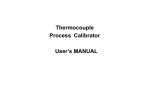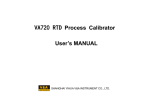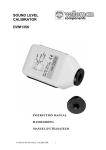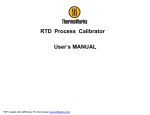Download Pyle PSPL05R
Transcript
ALAD LEVEL + y
¡mida LA
PYLE
SOUND LEVEL
www.pyleaudio.com
PYLE
www.pyleaudio.com
1600 63RD STREET
BROOKLYN, NY 11204
718 535-1800
800 444-5671
IMPORTANT: PACK CAREFULLY IN ORIGINAL CARTON IF POSSIBLE. WE ARE NOT
RESPONSIBLE FOR DAMAGE INCURRED IN RETURNING ITEMS FOR REPAIR. A LETTER
STATING YOUR EXACT STREET ADDRES, DAYTIME PHONE NUMBER, AND THE PROBLEM
YOU ARE EXPERIENCING SHOULD BE INCLUDED. YOU MUST ALSO ENCLOSE A COPY
OF THE ORIGINAL RECEIPT A SPROOF OF DATE OF PURCHASE
8. OPERATING PROCEDURE
(1) Power on the meter.
O) Press LEVEL” button to select desired level, base on ‘UNDER’ or
‘OVER’ do not appear on LCD.
© Select ‘dBA’ for general noise sound level and ‘dBC’ for measuring
sound level of acoustic material.
A) Select ‘FAST’ for instant sound and ‘SLOW’ for average sound
level.
O) Select ‘MAX/MIN’ button for measuring maximum and minimum
noise level.
© Hold the instrument comfortable in hand or fix on tripod and
measure sound level at a distance of 1~1.5 meter.
9. NOTICE
I. Do not store or operate the instrument at high
temperature and high humidity environment.
il. When not in use for long time, please take out the
battery to avoid battery liquid leakage and cautery on
the instrument.
iii. When using the instrument in the presence of wind, it
is a must to mount the windscreen to not pick up
undesirable signals.
IV. Keep microphone dry and avoid severe vibration.
1. A sarerv INFORMATION Di
Read the following safety information carefully before attempting to Г Ct :
operate or service the meter. |
Use the meter only as specified in this manual:
О Environment conditions Methods for each model are as below:
D Altitude lower than 2000 meters Press “level” button to up-adjust the data, and “max/min” button to
@ Relatively humidity <90% RH down-adjust the data , press “hold” button to hold the data setup which
© Operation Ambient O ~ 40°C you set and exit this model .
© Maintenance & Clearing
@ Repair or servicing not covered in this manual should 6. CALIBRATION PROCEDURES
be performed by qualified personnel. D Make the following switch settings:
@ Periodically wipe the case with a dry cloth. Do not use Frequency weighting: A-weighting
solvents or eradicator on this instrument. Time weighting: FAST
Level range: (02)/ 50 ~100dB
@lnsert the microphone housing carefully into the 1/2 inch insertion
hole of the calibrator (94dB @ 1kHZ) .
Turn on the switch of calibrator and adjust the CALL potentiometer
of the unit 94.0dB is displayed.
2. FUNCTIONS DESCRIPTION NOTE: All products are well calibrated before shipment.
This Sound Level Meter is designed for noise project; quality Recommended recalibration cycle: 1 year.
control; illness prevention and cure and all kinds of environmental
sounds measurement. It is applied to the sounds measurement at factory;
school; office; traffic access and household, etc.
e This unit confirms to the IEC61672-1 CLASS2 for Sound
Level Meters.
O О Safety symbols
(€ Comply with EMC
Acoustic Calibrator
o MAX & MIN measurements
o Over range display
© Under range display
О A & C Weighting
© FAST & SLOW response
7. MEASUREMENT PREPARATION
3. SPECIFICATION 61672 -1 CLASS? (1) Remove the battery cover on the back and put in one 9V battery.
Accuracy: +1.4dB @ Recover the back cover.
Frequency range: 31 5HZ ~ 8KHZ (S) When battery voltage drops below the operating voltage or battery
Dynamic range: 50dB aging, this symbol [=#] will appear on LCD. Replace the 9V battery.
Level ranges: 4) When the AC adapter is used, insert the plug of the adapter (3.5¢)
(01): 30dB-80dB into the DC 9V connector on the side panel.
(02): 50dB-100dB
2 7
show the date as following
DATE---28-08-2007 (reading only)
Press the ‘A/C’ second
time, the display showing
the time as following:
Time---16:58:18(reading only)
Press the ‘A/C’ third time,
the display showing “minute”
adjustment mode as below:
Press the ‘A/C’ fourth time,
the display showing “hour”
adjustment mode as below:
Press the ‘SET UP’ fifth time,
the display showing “date”
adjustment mode as below:
Press the ‘SET UP’ for the
sixth time, the display showing
‘month’ adjustment mode as below:
Press the ‘SET UP’ seventh
time, the display showing “year”
adjustment mode as below:
Press the ‘SET UP’ for the eighth time will enter the model of
Дан) bol
-- 5
{71
Fr
=
Ut
initialization, the display showing as below:
The display showing initialization of the time chip, press
keep the setup; time and date have returned to factory setup. Keeping
press the button “STE UP” if not intend to initialize. When the battery is
exhausted or replaced, if the time can’t be adjusted then please
initialize the time chip first.
4.
(03): 80dB~130dB
(04): 30dB~130dB (AUTO)
Frequency weighting:
Time weighting:
Microphone:
Display:
Display Update:
MAX hold:
MIN hold:
HOLD:
Alarm function:
Analog spar:
Data hold:
Date:
Time:
Power supply
Power life
Operation temperature and humidity:
Storage temperature and temperature:
Dimension :
Weight
NAME AND FUNCTIONS
A/C
FAST ( 125ms ), SLOW ( 1s)
1/2 inch electret condenser microphone
4 digits LCD display with a resolution of
0.1dB
2 times /sec.
Hold the Maximum reading
Hold the Minimum reading
Hold the readings
“OVER” is when input is more than
upper limit of range.“UNDER” is when
input is less than upper limit of range.
Fast display of analog (20 times/ sec)
50 sets
Year, month, day
Hour, minute, second
One 9V battery, 006P or NEDA1604 or
IEC 6F22.
At least 30hours
0°C-40°C,10% RH-90% RH
-10°C-+60°C, 10% RH-75% RH
210mm x 55mm x 32 mm
230g
1
; e Е @
® = ®
® musee bois +6
(1) Windscreen
pra 111; Mas
@ LCD:
88
dBC
Ses
LE (MF M REC FULL
SYMBOL FUNCTION
LCD 4 digits for measurement of db
MAX Maximum hold
MIN Minimum hold
OVER Over upper limit of range
UNDER under minimum limit of range
FAST Fast response to time weighting
SLOW Slow response to time weighting
dBA A-Weighting(response to human sense)
dBC C-Weighting(response
to machine monitor)
88 Range indicate(01 to 04)
REC Recording data currently
FULL Memory full
| HOLD Data hold function
EA Low battery indicate
@ <\a- Power on/off and backlight button
:°@: Press the button one time for on /off of backlight, press the
button continuously until the number 3,2,1 showing on the
screen and then disappear for power off.
La
@ Frequency weighting select button
A: A-Weighting
C: C-Weighting
®HOLD button:
5.1 Data hold function
Press button 'HOLD’ to freezes the
reading in the display and press once
more to exit the record.. Г HH A
5.2 Data zero function
Press the button continuously before power it on, loosen the button when
the display showing ‘CL’ after the meter power on, which indicates that
the data in DATALOGGER has been deleted.
@Level range and REC functions
6.1 Range select button
Each time you press ‘LEVEL button, the level range will change between
‘Lo(01)’ level, ‘Med(02)’ level, ‘Hi(03)’ level and “Auto(04) level in the
circular.
6.2 REC record function (50)
Press button ‘hold’ to freeze data firstly, then press ‘REC’ to hold the data
in meter’s data-base when the display show REC means operation
successful. Press “hold” again back to measure.
6.3 Data reading function
Press button “REC” continually until
the display of symbol “DATA” on
screen, enter the model of reading: ! (
Test Data
I
+ Data Number
ОВ, I
Press “MAX” and “HOLD” button to read data's date and time, and “REC”
button to read the next data, Press “FAST” button to exit this model.
@MAX/MIN button: Maximum and Minimum hold
Press this button for one time to enter MAX/MIN measurement,
‘MAX’ will appear on LCD, maximum sound level will be captured
and held until higher sound level is captured. Press the button
again, ‘MIN’ will appear on LCD and minimum sound level will be
captured and held until new lower sound level is captured. Press
the button one more time to exit MAX/MIN measurement.
FAST/SLOW button: time weighting selection
FAST: Fast sampling measurement, 1 time per 125mS.
SLOW: Slow sampling measurement, 1 time per second.
5 .The time chip adjustment
Press ‘A/C’ button and then power it on, when ‘SET’ symbol displays
then loosen ‘A/C’, the
meter will be under time adjustment mode, at the time the display will
5