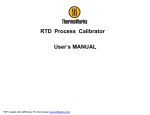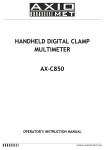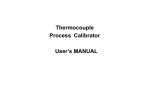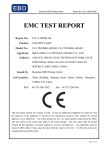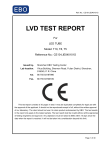Download VA720 RTD Process Calibrator User`s MANUAL
Transcript
VA720 RTD Process Calibrator User’s MANUAL SHANGHAI YIHUA V&A INSTRUMENT CO., LTD. RTD Process Calibrator User’s Manual Safety Information To avoid possible electric shock or personal injury: ·Never apply more than 30V between any two jacks, or between any jack and earth ground. ·Make sure the battery door is closed and latched before you operate the calibrator. ·Remove test leads from the calibrator before you open the battery door. ·Do not operate calibrator if it is damaged. ·Do not operate the calibrator around explosive gas, vapor, or dust. To avoid possible damage the calibrator: ·Make sure choose the right jack and rang, before use the calibrator to measurement or calibrator. ·Take away the calibrator from the used circumstance, before operate the calibrator or after close the calibrator. .1. RTD Process Calibrator User’s Manual Introduction RTD Process Calibrator is a exactitude measurement and source instrument, it can be use to calibrate the RTD* transmitter (include most impulse transmitter). RTD Process Calibrator can measure or simulate 7 difference types of RTD (℃ or℉), and measure or simulate the Resistance. But it could not use to measurement or source at a same time. The accessories: 2 pair of test lead and alligator clip, 6 * AAA 1.5V battery, user’s manual. If the Calibrator is broken or short of some accessories, please contact the supplier. The following table has showed the technical parameter and function of the Calibrator. * RTD Resistance Temperature Detector .2. RTD Process Calibrator User’s Manual Specification All the specification will under 1 year calibration cycle and temperature between 18~28℃, except addition explain. Measure (input)/Simulate (output) Resistance specification Range Measure accuracy 4W ± Ω 0.00Ω ~ 400.00Ω 0.1 400.0Ω ~ 1500.0Ω 0.5 Simulate accuracy ±Ω admit excitation mA 0.15 0.1 ~ 0.5 0.1 0.5 ~ 3.0 0.5 0.05 ~ 0.8 1 0.05 ~ 0.4 1 1500.0Ω ~ 3200.0Ω 2 Admit excitation current only apply on simulate mode. The admit excitation current could be marked on the OHM meter or RTD meter which was connected to the calibrator. admit excitation current: 0.2mA. MAX input voltage: 30V. .3. RTD Process Calibrator User’s Manual Measure (input)/Simulate (output) RTD specification admit Accuracy ℃ Mode Range excitation Input 4W Input 2W/3W Output mA Pt10 385 -200~800℃ / -328~1472℉ 1.5 2.0 1.5 0.1~3.0 Pt50 385 -200~800℃ / -328~1472℉ 0.7 1.0 0.7 0.1~3.0 Pt100 385 -200~800℃ / -328 ~ 1472℉ 0.33 0.5 0.33 0.1~3.0 -200~250℃ / -328~482℉ 0.2 0.3 0.2 Pt200 Pt500 385 0.1~3.0 250~630℃ / 482~1166℉ 0.8 1.6 0.8 -200~500℃ / -328~932℉ 0.3 0.6 0.3 385 0.05~0.8 500~630℃ / 932~1166℉ .4. 0.4 0.9 0.4 RTD Process Calibrator User’s Manual -200~100℃/-328~212℉ Pt1000 Pt100 0.2 0.4 0.2 385 JIS 0.05~0.8 100~630℃/212~1166℉ 0.2 0.5 0.2 -200~630℃ / -328~1166℉ 0.3 0.5 0.3 0.1~3.0 Admit excitation current only apply on simulate mode. The admit excitation current could be marked on the OHM meter or RTD meter which was connected to the calibrator. admit excitation current: 0.2mA. MAX input voltage: 30V. General Specifications: Maximum voltage applied between any jack and earth ground or between any tow jack:30V Resolution: RTD 0.1 ℃/℉ Resistance 0.01/0.1 Ω Storage temperature:-40℃~60℃ Operating temperature:-10℃~55℃ Operating altitude:3000 meters maximum .5. RTD Process Calibrator User’s Manual Temperature coefficient:±0.01%/℃ on 0℃~18℃ and 28℃~50℃ Relative humidity:95% up to 30℃,75% up to 40℃,45% up to 50℃,35% up to 55℃ Shock:Random 2g , 5Hz to 500Hz Safety:1 meter drop test Power requirements: 6 x AAA 1.5V Battery Size:205mm×98mm×46mm Weight: 472 g (include battery) International Symbols Symbol Meaning Earth ground .6. RTD Process Calibrator User’s Manual Conforms to European Union directives Refer to this instruction sheet for information about this feature. k Battery Double insulation Explanation on Front Panel The front panel is show as in right figure: 1. 4wire input jack (NC on output) 2. 2wire input/output jack 3. 2wire input/output jack 4. 3wire input jack (NC on output) .7. RTD Process Calibrator User’s Manual 5. 6. 7. 8. 9. 10. 11. 12. 13. 14. 15. 16. 17. 18. Power key RTD mode key ℃/℉ key Input/Output key Increase more value key/wire mode select Reduce more value key/wire mode select Increase less value key Reduce less value key Low power indication Input state indication Output state indication Reading value Unit indication Mode indication Operation Instructions RTD measurement ①Press the power key 5, turn on the calibrator. ②Press the Input/Output key 8 , When on the input mode. ③Press RTD mode key 6 , on the measure type you want. .8. RTD Process Calibrator User’s Manual ④Put the RTD or Resistance on the input jack. ⑤If you want to measure with 3W/4W mode, press the wire mode select key9,10to select, and put the wire to the correspond input jack. ⑥Get the reading value 16。 * The number in the □, referring to the “Explanation on Front Panel” (Page7) RTD Simulate ①Press the power key 5, turn on the calibrator. ②Press the Input/Output key 8 , When on the output mode. ③Press RTD mode key 6 , on the measure type you want. ④Press the adjust value key 9 10 11 12 , to let the value on your need. .9. RTD Process Calibrator User’s Manual ⑤Put the RTD meter or Resistance meter on the input jack. ⑥If you want to output with 3W/4W mode, put the other wire on the 2wir jack like the left picture. ⑦If you want to change the output value, then press the adjust value key 9 10 11 12 , or change to other RTD type use the RTD mode key 6. * The number in the □, referring to the “Explanation on Front Panel” (Page7) Maintenance Cleaning Periodically wipe the case with a damp cloth and detergent; do not use abrasives or solvents. Calibration . 10 . RTD Process Calibrator User’s Manual Calibrate your calibrator once a year to ensure that it performs according to its specifications. Replacing the Battery Please change the battery when the LCD indicates . Turn off the power of the Calibrator, When you change the battery, and screw off the breechblock on the battery cabinet cover, then take off it and instead the fresh AAA 1.5V battery. . 11 .