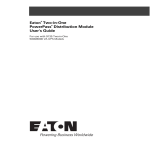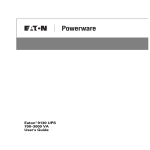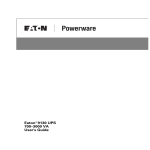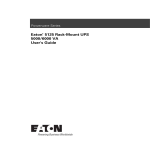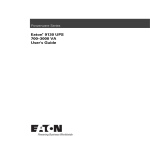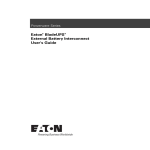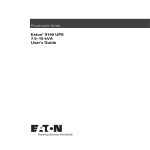Download Eaton PW9310
Transcript
Powerware Series ® ® Eaton PowerPass Distribution Module User's Guide For use with Eaton 9130 UPS (2500/3000 VA) Models Class A EMC Statements FCC Part 15 NOTE This equipment has been tested and found to comply with the limits for a Class A digital device, pursuant to part 15 of the FCC Rules. These limits are designed to provide reasonable protection against harmful interference when the equipment is operated in a commercial environment. This equipment generates, uses, and can radiate radio frequency energy and, if not installed and used in accordance with the instruction manual, may cause harmful interference to radio communications. Operation of this equipment in a residential area is likely to cause harmful interference in which case the user will be required to correct the interference at his own expense. ICES-003 This Class A Interference Causing Equipment meets all requirements of the Canadian Interference Causing Equipment Regulations ICES‐003. Cet appareil numérique de la classe A respecte toutes les exigences du Reglement sur le matériel brouilleur du Canada. EN 50091-2 Some configurations are classified under EN 50091-2 as “Class‐A UPS for Unrestricted Sales Distribution.” For these configurations, the following applies: WARNING This is a Class A‐UPS Product. In a domestic environment, this product may cause radio interference, in which case, the user may be required to take additional measures. Eaton, Powerware, and PowerPass are registered trademarks of Eaton Corporation or its subsidiaries and affiliates. All other trademarks are property of their respective companies. ECopyright 2009–2010 Eaton Corporation, Raleigh, NC, USA. All rights reserved. No part of this document may be reproduced in any way without the express written approval of Eaton Corporation. Requesting a Declaration of Conformity Units that are labeled with a CE mark comply with the following harmonized standards and EU directives: S Harmonized Standards: EN 50091-1-1 and EN 50091-2; IEC 60950 Third Edition S EU Directives: 73/23/EEC, Council Directive on equipment designed for use within certain voltage limits 93/68/EEC, Amending Directive 73/23/EEC 89/336/EEC, Council Directive relating to electromagnetic compatibility 92/31/EEC, Amending Directive 89/336/EEC relating to EMC The EC Declaration of Conformity is available upon request for products with a CE mark. For copies of the EC Declaration of Conformity, contact: Eaton Power Quality Oy Koskelontie 13 FIN-02920 Espoo Finland Phone: +358-9-452 661 Fax: +358-9-452 665 68 Special Symbols The following are examples of symbols used on the UPS or accessories to alert you to important information: RISK OF ELECTRIC SHOCK - Indicates that a risk of electric shock is present and the associated warning should be observed. CAUTION: REFER TO OPERATOR'S MANUAL - Refer to your operator's manual for additional information, such as important operating and maintenance instructions. This symbol indicates that you should not discard the UPS or the UPS batteries in the trash. This product contains sealed, lead‐acid batteries and must be disposed of properly. For more information, contact your local recycling/reuse or hazardous waste center. This symbol indicates that you should not discard waste electrical or electronic equipment (WEEE) in the trash. For proper disposal, contact your local recycling/reuse or hazardous waste center. Table of Contents 1 2 3 4 Introduction . . . . . . . . . . . . . . . . . . . . . . . . . . . . . . . . . . . . . . . . . . . . . . . . . . . . . . . . . 1 Safety Warnings . . . . . . . . . . . . . . . . . . . . . . . . . . . . . . . . . . . . . . . . . . . . . . . . . . . . . . . . . . . . . . . . . . . . . 1 Installation . . . . . . . . . . . . . . . . . . . . . . . . . . . . . . . . . . . . . . . . . . . . . . . . . . . . . . . . . . 11 Inspecting the Equipment . . . . . . . . . . . . . . . . . . . . . . . . . . . . . . . . . . . . . . . . . . . . . . . . . . . . . . . . . . . . . . . PDM Setup . . . . . . . . . . . . . . . . . . . . . . . . . . . . . . . . . . . . . . . . . . . . . . . . . . . . . . . . . . . . . . . . . . . . . . . . . Rackmount Setup . . . . . . . . . . . . . . . . . . . . . . . . . . . . . . . . . . . . . . . . . . . . . . . . . . . . . . . . . . . . . . . . . . . . Plug-Receptacle Installation . . . . . . . . . . . . . . . . . . . . . . . . . . . . . . . . . . . . . . . . . . . . . . . . . . . . . . . . . . . . . Low-Voltage PDM Installation . . . . . . . . . . . . . . . . . . . . . . . . . . . . . . . . . . . . . . . . . . . . . . . . . . . . . . . . . High-Voltage PDM Installation . . . . . . . . . . . . . . . . . . . . . . . . . . . . . . . . . . . . . . . . . . . . . . . . . . . . . . . . . Plug-Receptacle PDM Rear Panels . . . . . . . . . . . . . . . . . . . . . . . . . . . . . . . . . . . . . . . . . . . . . . . . . . . . . . Hardwired Installation . . . . . . . . . . . . . . . . . . . . . . . . . . . . . . . . . . . . . . . . . . . . . . . . . . . . . . . . . . . . . . . . . Low-Voltage and High-Voltage PDM Installation . . . . . . . . . . . . . . . . . . . . . . . . . . . . . . . . . . . . . . . . . . . . Hardwired PDM Rear Panels . . . . . . . . . . . . . . . . . . . . . . . . . . . . . . . . . . . . . . . . . . . . . . . . . . . . . . . . . . Load Segments . . . . . . . . . . . . . . . . . . . . . . . . . . . . . . . . . . . . . . . . . . . . . . . . . . . . . . . . . . . . . . . . . . . . . . 11 11 12 14 14 16 17 20 20 25 26 Operation . . . . . . . . . . . . . . . . . . . . . . . . . . . . . . . . . . . . . . . . . . . . . . . . . . . . . . . . . . . 27 Using Maintenance Bypass . . . . . . . . . . . . . . . . . . . . . . . . . . . . . . . . . . . . . . . . . . . . . . . . . . . . . . . . . . . . . 27 Specifications . . . . . . . . . . . . . . . . . . . . . . . . . . . . . . . . . . . . . . . . . . . . . . . . . . . . . . . 29 Eaton® PowerPass® Distribution Module (2500/3000 VA) User's Guide S 164201798 Rev 2 www.eaton.com/powerquality i TABLE OF CONTENTS ii Eaton® PowerPass® Distribution Module (2500/3000 VA) User's Guide S 164201798 Rev 2 www.eaton.com/powerquality Chapter 1 Introduction The PowerPass® Distribution Module (PDM) is designed to operate with a 2500/3000 VA Eaton 9130 uninterruptible power system (UPS) and allows you to: S Replace or upgrade the UPS without losing power to your equipment (see “Using Maintenance Bypass” on page 27). S Provide surge protection if the UPS is not present. S Provide extra surge protection when the UPS is present. Safety Warnings IMPORTANT SAFETY INSTRUCTIONS SAVE THESE INSTRUCTIONS This manual contains important instructions that you should follow during installation and maintenance of the UPS and batteries. Please read all instructions before operating the equipment and save this manual for future reference. DANGER This UPS contains LETHAL VOLTAGES. All repairs and service should be performed by AUTHORIZED SERVICE PERSONNEL ONLY. There are NO USER SERVICEABLE PARTS inside the UPS. WARNING S To reduce the risk of fire or electric shock, install this UPS in a temperature and humidity controlled, indoor environment, free of conductive contaminants. Ambient temperature must not exceed 40°C (104°F). Do not operate near water or excessive humidity (95% maximum). S For PDM models with hardwired outputs, overcurrent protection for the output AC circuit(s) is to be provided by others. S For PDM models with hardwired outputs, suitably rated disconnect switches for the output AC circuit(s) are to be provided by others. Eaton® PowerPass® Distribution Module (2500/3000 VA) User's Guide S 164201798 Rev 2 www.eaton.com/powerquality 1 INTRODUCTION Sikkerhedsanvisninger VIGTIGE SIKKERHEDSANVISNINGER GEM DISSE ANVISNINGER Denne manual indeholder vigtige instruktioner, som skal følges under installation og vedligeholdelse af UPS'en og batterierne. Læs venligst alle instruktioner inden betjening af udstyret og gem denne manual mhp. fremtidige opslag. FARE Denne UPS indeholder LIVSFARLIG HØJSPÆNDING. Alle reparationer og vedligeholdelse bør kun udføres af en AUTORISERET SERVICETEKNIKER. Ingen af UPS'ens indvendige dele kan repareres af brugeren. ADVARSEL! S Installér denne UPS i et temperatur- og fugtighedskontrolleret indendørsmiljø, frit for ledende forureningsstoffer for at formindske risikoen for brand og elektrisk stød. Rumtemperaturen må ikke overstige 40°C. UPS'en bør ikke betjenes nær vand eller høj fugtighed (maksimalt 95%). S For PDM systemer med hårdledningsudgange, skal overstrømsbeskyttelse for vekslestrømmens udgangskredsløb forsynes af andre. S For PDM systemer med hårdledningsudgange, skal egnede, nominelle afbryderkontakter for vekslestrømmens udgangskredsløb forsynes af andre. 2 Eaton® PowerPass® Distribution Module (2500/3000 VA) User's Guide S 164201798 Rev 2 www.eaton.com/powerquality INTRODUCTION Belangrijke Veiligheidsinstructies BELANGRIJKE VEILIGHEIDSINSTRUCTIES BEWAAR DEZE INSTRUCTIES Deze handleiding bevat belangrijke instructies die u dient te volgen tijdens de installatie en het onderhoud van de UPS en de accu's. Lees alle instructies voordat u de apparatuur in bedrijf neemt en bewaar deze handleiding als naslagwerk. GEVAAR Deze UPS bevat LEVENSGEVAARLIJKE ELEKTRISCHE SPANNING. Alle reparaties en onderhoud dienen UITSLUITEND DOOR ERKEND SERVICEPERSONEEL te worden uitgevoerd. Er bevinden zich GEEN ONDERDELEN in de UPS die DOOR DE GEBRUIKER kunnen worden GEREPAREERD. WAARSCHUWING S Teneinde de kans op brand of elektrische schok te verminderen dient deze UPS in een gebouw met temperatuur‐ en vochtigheidregeling te worden geïnstalleerd, waar geen geleidende verontreinigingen aanwezig zijn. De omgevingstemperatuur mag 40°C niet overschrijden. Niet gebruiken in de buurt van water of bij zeer hoge vochtigheid (max. 95%). S Voor PDM systemen met vast‐bedrade uitgangen, moet de overstroombeveiliging voor wisselstroom uitvoercircuit(s) door anderen worden geleverd. S Voor PDM systemen met vast‐bedrade uitgangen, moeten de juiste hoofdschakelaars voor wisselstroom uitvoercircuit(s) door anderen worden geleverd. Eaton® PowerPass® Distribution Module (2500/3000 VA) User's Guide S 164201798 Rev 2 www.eaton.com/powerquality 3 INTRODUCTION Tarkeita Turvaohjeita TÄRKEITÄ TURVAOHJEITA - SUOMI SÄILYTÄ NÄMÄ OHJEET Tämä käyttöohje sisältää tärkeitä ohjeita, joita on noudatettava UPS-virtalähteen ja akkujen asennuksen ja huollon yhteydessä. Lue kaikki ohjeet ennen laitteiston käyttöä ja säilytä ohje myöhempää tarvetta varten. VAARA Tämä UPS sisältää HENGENVAARALLISIA JÄNNITTEITÄ. Kaikki korjaukset ja huollot on jätettävä VAIN VALTUUTETUN HUOLTOHENKILÖN TOIMEKSI. UPS ei sisällä MITÄÄN KÄYTTÄJÄN HUOLLETTAVIA OSIA. VAROITUS S Vähentääksesi tulipalon ja sähköiskun vaaraa asenna tämä UPS sisätiloihin, joissa lämpötila ja kosteus on säädettävissä ja joissa ei ole virtaa johtavia epäpuhtauksia. Ympäristön lämpötila ei saa ylittää 40 °C. Älä käytä lähellä vettä ja vältä kosteita tiloja (95 % maksimi). S PDM‐järjestelmissä kiintealla asennuksella: kuormana olevien laitteiden ylivirtasuojaus ja erotuskytkimet tulee toteuttaa kuormapiireissa. Consignes de sécurité CONSIGNES DE SÉCURITÉ IMPORTANTES CONSERVER CES INSTRUCTIONS Ce manuel comporte des instructions importantes que vous êtes invité à suivre lors de toute procédure d'installation et de maintenance des batteries et de l'onduleur. Veuillez consulter entièrement ces instructions avant de faire fonctionner l'équipement et conserver ce manuel afin de pouvoir vous y reporter ultérieurement. DANGER! Cet onduleur contient des TENSIONS MORTELLES. Toute opération d'entretien et de réparation doit être EXCLUSIVEMENT CONFIÉE A UN PERSONNEL QUALIFIÉ AGRÉÉ. AUCUNE PIÈCE RÉPARABLE PAR L'UTILISATEUR ne se trouve dans l'onduleur. 4 Eaton® PowerPass® Distribution Module (2500/3000 VA) User's Guide S 164201798 Rev 2 www.eaton.com/powerquality INTRODUCTION AVERTISSEMENT! S Pour réduire les risques d'incendie et de décharge électrique, installer l'onduleur uniquement à l'intérieur, dans un lieu dépourvu de matériaux conducteurs, où la température et l'humidité ambiantes sont contrôlées. La température ambiante ne doit pas dépasser 40 °C. Ne pas utiliser à proximité d'eau ou dans une atmosphère excessivement humide (95 % maximum). S Pour les models PDM ayant des sorties câblées, la protection contre une surintensité pour le(s) circuit(s) de sortie de courant alternatif doit être fournie par un autre fournisseur. S Pour les models PDM ayant des sorties câblées, les interrupteurs de déconnexion convenables pour le(s) circuit(s) de sortie de courant alternatif doivent être fournie par un autre fournisseur. Sicherheitswarnungen WICHTIGE SICHERHEITSANWEISUNGEN AUFBEWAREN Dieses Handbuch enthält wichtige Anweisungen, die Sie während der Installation und Wartung des USV (Unterbrechungsfreies Stromversorgungssystem) und der Batterien befolgen müssen. Bitte lesen Sie alle Anweisungen des Handbuches bevor sie mit dem Gerät arbeiten. Bewaren Sie das Handbuch zum Nachlesen auf. WARNUNG Die USV führt lebensgefährliche Spannungen. Alle Reparatur- und Wartungsarbeiten sollten nur von Kundendienstfachleuten durchgeführt werden. Die USV enthält keine vom Benutzer zu wartenden Komponenten. ACHTUNG S Um die Brand‐ oder Elektroschockgefahr zu verringern, diese USV nur in Gebäuden mit kontrollierter Temperatur und Luftfeuchtigkeit installieren, in denen keine leitenden Schmutzstoffen vorhanden sind. Die Umgebungstemperatur darf 40°C nicht übersteigen. Die USV nicht in der Nähe von Wasser oder in extrem hoher Luftfeuchtigkeit (max. 95 %) betreiben. S Für PDM‐Systeme mit festverdrahteten Eingängen muß der Überstromschutz für die Ausgangswechselstromkreise anderweitig bereitgestellt werden. S Für PDM‐Systeme mit festverdrahteten Ausgängen müssen Trennschalter für die Ausgangswechselstromkreise mit passendem Nennwert anderweitig bereitgestellt werden. Eaton® PowerPass® Distribution Module (2500/3000 VA) User's Guide S 164201798 Rev 2 www.eaton.com/powerquality 5 INTRODUCTION Avvisi di sicurezza IMPORTANTI ISTRUZIONI DI SICUREZZA CONSERVARE QUESTE ISTRUZIONI Il presente manuale contiene importanti istruzioni da seguire durante l'installazione e la manutenzione dell'UPS e delle batterie. Leggere integralmente le istruzioni prima di utilizzare l'apparecchiatura e conservare il presente manuale per futuro riferimento. PERICOLO La TENSIONE contenuta in questo gruppo statico di continuità è LETALE. Tutte le operazioni di riparazione e di manutenzione devono essere effettuate ESCLUSIVAMENTE DA PERSONALE TECNICO AUTORIZZATO. All'interno del gruppo statico di continuità NON vi sono PARTI RIPARABILI DALL'UTENTE. AVVERTENZA S Per ridurre il rischio di incendio o di scossa elettrica, installare il gruppo statico di continuità in un ambiente interno a temperatura ed umidità controllata, privo di agenti contaminanti conduttivi. La temperatura ambiente non deve superare i 40°C. Non utilizzare l'unità in prossimità di acqua o in presenza di umidità eccessiva (95% max). S Nei sistemi PDM provvisti di uscite cablate, i dispositivi di protezione da sovracorrente per il/i circuito/i a corrente alternata in uscita devono essere forniti da terzi. S Nei sistemi PDM provvisti di uscite cablate, i sezionatori di corrente nominale adeguata per il/i circuito/i a corrente alternata in uscita devono essere forniti da terzi. 6 Eaton® PowerPass® Distribution Module (2500/3000 VA) User's Guide S 164201798 Rev 2 www.eaton.com/powerquality INTRODUCTION Viktig Sikkerhetsinformasion VIKTIGE SIKKERHETSINSTRUKSJONER GJEM DISSE INSTRUKSJONENE Denne håndboken inneholder viktige instruksjoner som du bør overholde ved montering og vedlikehold av UPS-enheten og batteriene. Les alle instruksjoner før utstyret tas i bruk, og gjem håndboken til fremtidig referanse. FARLIG Denne UPS'en inneholder LIVSFARLIGE SPENNINGER. All reparasjon og service må kun utføres av AUTORISERT SERVICEPERSONALE. BRUKERE KAN IKKE UTFØRE SERVICE PÅ NOEN AV DELENE i UPS'en. FARLIG S For å redusere fare for brann eller elektriske støt, bør denne UPS'en installeres i et innendørs miljø med kontrollert temperatur og luftfuktighet som er fritt for ledende, forurensende stoffer. Romtemperaturen må ikke overskride 40°C. Den må ikke brukes i nærheten av vann eller ved meget høy luftfuktighet (95% maks.). S For PDM systemer med fastkoplete uttak, må overstrømvern for vekselstrømuttak(ene) stilles til rådighet av andre. S For PDM systemer med fastkoplete uttak, må passende utkoplingsbrytere for vekselstrømuttak(ene) stilles til rådighet av andre. Eaton® PowerPass® Distribution Module (2500/3000 VA) User's Guide S 164201798 Rev 2 www.eaton.com/powerquality 7 INTRODUCTION Regulamentos de Segurança INSTRUÇÕES DE SEGURANÇA IMPORTANTES GUARDE ESTAS INSTRUÇÕES Este manual contém instruções importantes que devem ser seguidas durante a instalação e manutenção do no-break e das baterias. Leia todas as instruções antes de operar o equipamento e guarde este manual para consultá-lo futuramente. CUIDADO A UPS contém VOLTAGEM MORTAL. Todos os reparos e assistência técnica devem ser executados SOMENTE POR PESSOAL DA ASSISTÊNCIA TÉCNICA AUTORIZADO. Não há nenhuma PEÇA QUE POSSA SER REPARADA PELO USUÁRIO dentro da UPS. ADVERTÊNCIA S Para reduzir o risco de incêndios ou choques elétricos, instale a UPS em ambiente interno com temperatura e umidade controladas e livres de contaminadores condutíveis. A temperatura ambiente não deve exceder 40°C. Não opere próximo a água ou em umidade excessiva (máx: 95%). S Para sistemas PDM com saídas conectadas, a proteção de sobrecarga para circuitos de saída de corrente alternada deve ser fornecida por outros. S Para sistemas PDM com saídas conectadas, interruptores de desconexão devidamente qualificados para circuitos de saída de corrente alternada devem ser fornecidos por outros. Ïðåäóïðåæäåíèÿ ïî ìåðàì áåçîïàñíîñòè ÂÀÆÍÛÅ ÓÊÀÇÀÍÈß ÏÎ ÌÅÐÀÌ ÁÅÇÎÏÀÑÍÎÑÒÈ ÑÎÕÐÀÍÈÒÅ ÝÒÈ ÓÊÀÇÀÍÈß Â äàííîì ðóêîâîäñòâå ñîäåðæàòñÿ âàæíûå èíñòðóêöèè ïî óñòàíîâêå è îáñëóæèâàíèþ èñòî÷íèêà áåñïåðåáîéíîãî ïèòàíèÿ (ÈÁÏ) è áàòàðåé. Ïåðåä ðàáîòîé ñ îáîðóäîâàíèåì ïðî÷òèòå âñå èíñòðóêöèè. Ñîõðàíèòå äàííîå ðóêîâîäñòâî äëÿ äàëüíåéøåãî èñïîëüçîâàíèÿ. ÎÏÀÑÍÎ Â äàííîì ÈÁÏ èìåþòñÿ ÑÌÅÐÒÅËÜÍÎ ÎÏÀÑÍÛÅ ÍÀÏÐßÆÅÍÈß. Âñå ðàáîòû ïî ðåìîíòó è îáñëóæèâàíèþ äîëæíû âûïîëíÿòüñÿ ÒÎËÜÊÎ ÓÏÎËÍÎÌÎ×ÅÍÍÛÌ ÎÁÑËÓÆÈÂÀÞÙÈÌ ÏÅÐÑÎÍÀËÎÌ. Âíóòðè ÈÁÏ íåò óçëîâ, ÎÁÑËÓÆÈÂÀÅÌÛÕ ÏÎËÜÇÎÂÀÒÅËÅÌ. 8 Eaton® PowerPass® Distribution Module (2500/3000 VA) User's Guide S 164201798 Rev 2 www.eaton.com/powerquality INTRODUCTION ÏÐÅÄÓÏÐÅÆÄÅÍÈÅ S Äëÿ ñíèæåíèÿ îïàñíîñòè ïîæàðà èëè ïîðàæåíèÿ ýëåêòðè÷åñêèì òîêîì óñòàíàâëèâàéòå ÈÁÏ â çàêðûòîì ïîìåùåíèè ñ êîíòðîëèðóåìûìè òåìïåðàòóðîé è âëàæíîñòüþ, â êîòîðîì îòñóòñòâóþò ïðîâîäÿùèå çàãðÿçíÿþùèå âåùåñòâà. Òåìïåðàòóðà îêðóæàþùåãî âîçäóõà íå äîëæíà ïðåâûøàòü 40°Ñ. Íå ýêñïëóàòèðóéòå óñòðîéñòâî îêîëî âîäû èëè â ìåñòàõ ñ ïîâûøåííîé âëàæíîñòüþ (ìàêñ. 95%). S Äëÿ ìîäåëåé ÈÁÏ ñ ïîñòîÿííî çàïàÿííûìè âûõîäíûìè êîíòàêòàìè óñòðîéñòâî çàùèòû îò ïåðåãðóçêè âûõîäíîãî êîíòóðà (êîíòóðîâ) ïåðåìåííîãî òîêà ïðèîáðåòàåòñÿ îòäåëüíî. S Äëÿ ìîäåëåé ÈÁÏ ñ ïîñòîÿííî çàïàÿííûìè âûõîäíûìè êîíòàêòàìè ñîîòâåòñòâóþùèå ðàçìûêàþùèå ïåðåêëþ÷àòåëè âûõîäíîãî êîíòóðà (êîíòóðîâ) ïåðåìåííîãî òîêà ïðèîáðåòàþòñÿ îòäåëüíî. Advertencias de Seguridad INSTRUCCIONES DE SEGURIDAD IMPORTANTES GUARDE ESTAS INSTRUCCIONES Este manual contiene instrucciones importantes que debe seguir durante la instalación y el mantenimiento del SIE y de las baterías. Por favor, lea todas las instrucciones antes de poner en funcionamiento el equipo y guarde este manual para referencia en el futuro. PELIGRO Este SIE contiene VOLTAJES MORTALES. Todas las reparaciones y el servicio técnico deben ser efectuados SOLAMENTE POR PERSONAL DE SERVICIO TÉCNICO AUTORIZADO. No hay NINGUNA PARTE QUE EL USUARIO PUEDA REPARAR dentro del SIE. ADVERTENCIA S Para reducir el riesgo de incendio o de choque eléctrico, instale este SIE en un lugar cubierto, con temperatura y humedad controladas, libre de contaminantes conductores. La temperatura ambiente no debe exceder los 40°C. No trabaje cerca del agua o con humedad excesiva (95% máximo). S Para los sistemas PDM con salidas cableadas permanentamente, la protección contra exceso de corriente para el/los circuito(s) de CA de salida será suministrada por terceros. S Para los sistemas PDM con salidas cableadas permanentemente, los interruptores de desconexión debidamente clasificados para el/los circuito(s) de CA de salida serán suministrados por terceros. Eaton® PowerPass® Distribution Module (2500/3000 VA) User's Guide S 164201798 Rev 2 www.eaton.com/powerquality 9 INTRODUCTION Säkerhetsföreskrifter VIKTIGA SÄKERHETSFÖRESKRIFTER SPARA DESSA FÖRESKRIFTER Den här anvisningen innehåller viktiga instruktioner som du ska följa under installation och underhåll av UPS-enheten och batterierna. Läs alla instruktioner innan du använder utrustningen och spara den här anvisningen för framtida referens. FARA Denna UPS-enhet innehåller LIVSFARLIG SPÄNNING. ENDAST AUKTORISERAD SERVICEPERSONAL får utföra reparationer eller service. Det finns inga delar som ANVÄNDAREN KAN UTFÖRA SERVICE PÅ inuti UPS-enheten. VARNING S Minska risken för brand eller elektriska stötar genom att installera denna UPS-enhet inomhus, där temperatur och luftfuktighet är kontrollerade och där inga ledande föroreningar förekommer. Omgivande temperatur får ej överstiga 40°C. Använd inte utrustningen nära vatten eller vid hög luftfuktighet (max 95 %). S Överströmsskydd för de utgående växelströmskretsarna ska tillhandahållas av andra för PDM‐system med fasta utgångar. S Bortkopplingsswitchar med passande dimensionering för de utgående växelströmskretsarna ska tillhandahållas av andra för PDM‐system med fasta utgångar. 10 Eaton® PowerPass® Distribution Module (2500/3000 VA) User's Guide S 164201798 Rev 2 www.eaton.com/powerquality Chapter 2 Installation This chapter describes: S Equipment inspection S Rackmount setup S Low-voltage and high-voltage installation for plug-receptacle and hardwired models S Rear panels S Load segments Inspecting the Equipment If any equipment has been damaged during shipment, keep the shipping cartons and packing materials for the carrier or place of purchase and file a claim for shipping damage. If you discover damage after acceptance, file a claim for concealed damage. To file a claim for shipping damage or concealed damage: 1) File with the carrier within 15 days of receipt of the equipment; 2) Send a copy of the damage claim within 15 days to your service representative. PowerPass Distribution Module Setup NOTE If you are installing the UPS for the first time, follow the instructions in the UPS user's guide to set up the UPS and any optional Extended Battery Modules (EBMs). Do not connect your equipment to the UPS or start up the UPS before installing the PowerPass Distribution Module (PDM). If the UPS is already installed and operating, prepare your equipment for shutdown and use the following procedure to shut down the UPS: 1. Turn off the equipment that is connected to the UPS. 2. button for approximately three seconds. Press and hold the Off The UPS transfers to Standby mode (if utility power is available) and removes power to your equipment. Eaton® PowerPass® Distribution Module (2500/3000 VA) User's Guide S 164201798 Rev 2 www.eaton.com/powerquality 11 INSTALLATION 3. Unplug the UPS from the power outlet. 4. 208V or 230V UPS models only. Disconnect the power cord from the UPS input connector. 5. Disconnect the power cord(s) between the protected equipment and the UPS. Rackmount Setup The PDM can be installed in 19-inch racks and needs only 2U of valuable rack space. CAUTION The PDM1 models are heavy (see page 29). A minimum of two people are required to lift the PDM1 model into the rack. NOTE Mounting rails are required for each PDM and UPS cabinet. If mounting rails are not already installed in your rack, contact your local distributor to order rail kits. To install the rail kit and PDM in a rack: 12 1. Adjust the rail size for the depth of your rack. 2. Select the proper holes in the rail for positioning the PDM in the desired location in the rack (see Figure 1). 3. Using two M5 washers and two M5 screws, secure one rail to the rear of the rack. 4. Secure the rail to the front of the rack with two M5 washers and two M5 screws. Eaton® PowerPass® Distribution Module (2500/3000 VA) User's Guide S 164201798 Rev 2 www.eaton.com/powerquality INSTALLATION M5 Screws and Washers (8 places) Front of Rack Figure 1. Securing the Rails 5. Repeat Steps 3 and 4 for the other rail. 6. Place the PDM on a flat, stable surface with the front of the PDM facing toward you. 7. Attach the provided mounting handles to the mounting brackets and secure with the provided screws (see Figure 2). 8. Align the mounting brackets with the screw holes on the side of the cabinet and secure with four M4 screws on each side. Mounting Bracket Mounting Handle Figure 2. Installing the Mounting Handles and Brackets NOTE The PDM must be installed above the UPS as shown in Figure 4. 9. Slide the PDM into the rack. 10. Secure the front of the cabinet to the rack using two M5 washers and two M5 screws on each side (see Figure 3). Eaton® PowerPass® Distribution Module (2500/3000 VA) User's Guide S 164201798 Rev 2 www.eaton.com/powerquality 13 INSTALLATION M5 Washers and Screws Figure 3. Securing the Front of the Cabinet 11. For plug-receptacle models, continue to “Low-Voltage PDM Installation” on page 14 or “High-Voltage PDM Installation” on page 16. For hardwired models, continue to “PDM Hardwired Installation” on page 20. PDM UPS Figure 4. Rackmount UPS with PDM Plug-Receptacle Installation Low-Voltage PDM Installation To install the PDM2-LV-US-P1 (EPPDML3000R-2U-4) model: 14 1. Verify that the Bypass switch on the PDM is in the NORMAL position (see Figure 5). 2. Plug the UPS power cord into the UPS-input connector on the PDM rear panel. Eaton® PowerPass® Distribution Module (2500/3000 VA) User's Guide S 164201798 Rev 2 www.eaton.com/powerquality INSTALLATION 3. Plug the provided UPS cord (L5-30P) into the UPS-output connector on the PDM rear panel. UPS-Input Connector UPS-Output Connector Bypass Switch PDM Power Cord Output Receptacles (six 5-20R) PDM UPS UPS Power Cord UPS Cord (L5-30P) Figure 5. Typical Low-Voltage Installation [PDM2-LV-US-P1 (EPPDML3000R-2U-4) Shown] 4. Plug the equipment to be protected into the PDM output receptacles. Distribute the load evenly between the rows of receptacles. NOTE DO NOT protect laser printers with the UPS because of the exceptionally high power requirements of the heating elements. 5. Plug the PDM power cord into a power outlet. All front panel indicators flash briefly and the UPS conducts a self‐test. 6. Press the On/Off Button on the UPS front panel for at least one second. The UPS front panel display changes status to “UPS starting...” and indicator illuminates solid. The UPS is now in Normal mode the and supplying power to your equipment. Eaton® PowerPass® Distribution Module (2500/3000 VA) User's Guide S 164201798 Rev 2 www.eaton.com/powerquality 15 INSTALLATION High-Voltage PDM Installation To install the PDM1-HV-US-P1 (EPPDMG3000R-2U-2), PDM1-HV-US-P2 (EPPDMG3000R-2U-1), and PDM2-HV-EU-P2 (EPPDMG3000R-2U-3) models: 1. Verify that the Bypass switch on the PDM is in the NORMAL position (see Figure 6). 2. PDM1 models only. Select the input voltage (208V or 240V) using the Voltage Selector switch according to the utility voltage: S Utility voltage 200–208V: select 208V S Utility voltage 220–240V: select 240V NOTE The output of the PDM1 models is 120V [PDM1-HV-US-P1 (EPPDMG3000R-2U-2) output is 120/240V], while the UPS and utility input are 200–240V. 3. Verify that the UPS power cord is detached from the UPS-input connector. Retain for use in Step 7. 4. Connect the short jumper cable (provided in the accessory kit) from the 16A UPS output receptacle into the UPS-output connector on the PDM. UPS Power Cord PDM-Input Connector Output Receptacle (L5-30R) Output Receptacles (six 5-20R) Bypass Switch PDM UPS-Output Connector UPS UPS-Input Connector PDM-to-UPS Cord 16A UPS Output Receptacle Figure 6. Typical High-Voltage Installation [PDM1-HV-US-P2 (EPPDMG3000R-2U-1) Shown] 16 Eaton® PowerPass® Distribution Module (2500/3000 VA) User's Guide S 164201798 Rev 2 www.eaton.com/powerquality INSTALLATION 5. Plug the attached PDM-to-UPS cord into the input connector on the UPS rear panel. 6. Plug the equipment to be protected into the PDM output receptacles. Distribute the load evenly between the rows of receptacles. NOTE DO NOT protect laser printers with the UPS because of the exceptionally high power requirements of the heating elements. 7. Using the UPS power cord removed in Step 3, plug the cord into the PDM input connector. 8. Plug the other end of the power cord into a power outlet. All front panel indicators flash briefly and the UPS conducts a self‐test. 9. Press the On/Off Button on the UPS front panel for at least one second. The UPS front panel display changes status to “UPS starting...” and indicator illuminates solid. The UPS is now in Normal mode the and supplying power to your equipment. Plug-Receptacle PDM Rear Panels This section shows the rear panels of the plug-receptacle PDM models. UPS-Output Connector Bypass Switch UPS-Input Connector Output Receptacle (L5-30R) PDM Power Cord Output Receptacles (six 5-20R) Two 20A Fuses Figure 7. PDM2-LV-US-P1 (EPPDML3000R-2U-4) Eaton® PowerPass® Distribution Module (2500/3000 VA) User's Guide S 164201798 Rev 2 www.eaton.com/powerquality 17 INSTALLATION Bypass Switch Input Connector Voltage Selector Switch Output Receptacle (L14-30R) UPS-Output Connector Output Receptacles (six 5-20R) Circuit Breaker PDM-to-UPS Cord P1 Figure 8. PDM1-HV-US-P1 (EPPDMG3000R-2U-2) Bypass Switch Voltage Selector Switch UPS-Output Connector Input Connector Output Receptacle (L5-30R) Output Receptacles (six 5-20R) Two 20A Fuses PDM-to-UPS Cord Figure 9. PDM1-HV-US-P2 (EPPDMG3000R-2U-1) 18 Eaton® PowerPass® Distribution Module (2500/3000 VA) User's Guide S 164201798 Rev 2 www.eaton.com/powerquality INSTALLATION Input Connector Bypass Switch Output Receptacles (two 16A, IEC 320-C19) UPS-Output Connector PDM-to-UPS Cord Figure 10. PDM2-HV-EU-P2 (EPPDMG3000R-2U-3) Eaton® PowerPass® Distribution Module (2500/3000 VA) User's Guide S 164201798 Rev 2 www.eaton.com/powerquality 19 INSTALLATION Hardwired Installation Low-Voltage and High-Voltage PDM Installation WARNING Only qualified service personnel (such as a licensed electrician) should perform the electrical installation. Risk of electrical shock. CAUTION S For PDM models with hardwired outputs, overcurrent protection for the output AC circuit(s) is to be provided by others. S For PDM models with hardwired outputs, suitably rated disconnect switches for the output AC circuit(s) are to be provided by others. The PDM requires a dedicated branch circuit that meets the following requirements: S High-voltage models. 20A circuit with short circuit and overcurrent protection; 200–240 Vac S Low-voltage models. 30A circuit with short circuit and overcurrent protection; 120 Vac S Single-phase S 50/60 Hz S Flexible metal conduit (recommended for ease of service and maintenance) 20 Eaton® PowerPass® Distribution Module (2500/3000 VA) User's Guide S 164201798 Rev 2 www.eaton.com/powerquality INSTALLATION To hardwire the PDM1-HV-US-HW (EPPDMG3000R-2U-HW) and PDM2-LV-US-HW (EPPDML3000R-2U-HW) models: 1. Switch off utility power at the distribution point where the PDM will be connected. Be absolutely sure there is no power. 2. Verify that the Bypass switch on the PDM is in the NORMAL position (see Figure 11 or Figure 12). 3. PDM1-HV-US-HW (EPPDMG3000R-2U-HW). (Connect the short jumper cable (provided in the accessory kit) from the 16A UPS output receptacle into the UPS-output connector on the PDM. See Figure 11. Plug the attached PDM-to-UPS cord into the input connector on the UPS rear panel. Bypass Switch UPS-Output Connector PDM UPS Input and Output Wiring UPS-Input Connector 16A UPS Output Receptacle PDM-to-UPS Cord Figure 11. Typical High-Voltage Hardwired Installation [PDM1-HV-US-HW (EPPDMG3000R-2U-HW) Shown] Eaton® PowerPass® Distribution Module (2500/3000 VA) User's Guide S 164201798 Rev 2 www.eaton.com/powerquality 21 INSTALLATION 4. PDM2-LV-US-HW (EPPDML3000R-2U-HW). Plug the UPS power cord into the UPS-input connector on the PDM rear panel. Using the cord provided in the accessory kit, plug the UPS 5-30 output receptacle into the UPS-output connector on the PDM rear panel UPS-Output Connector Bypass Switch UPS-Input Connector PDM UPS Input and Output Wiring UPS Power Cord UPS 5-30 Output Receptacle Figure 12. Typical Low-Voltage Hardwired Installation [PDM2-LV-US-HW (EPPDML3000R-2U-HW) Shown] 5. Remove the angle bracket from the terminal block cover (see Figure 13). 6. Remove the wiring knockouts as needed for your wiring configuration. Knockouts are available on the ends and bottom of the terminal block cover. Angle Bracket Screws Wiring Access Knockout Terminal Block Cover Wiring Access Knockout Wiring Access Knockouts Figure 13. Wiring Access Shown, PDM2-LV-US-HW (EPPDML3000R-2U-HW) 22 Eaton® PowerPass® Distribution Module (2500/3000 VA) User's Guide S 164201798 Rev 2 www.eaton.com/powerquality INSTALLATION 7. Pull the wires through the conduit, leaving approximately 0.5m (2 ft) of exposed wire. Attach a flexible metal fitting to the end of the conduit. 8. Insert the conduit through the wiring access entry and attach the conduit fitting to the panel. Strip 1.5 cm (0.5”) of insulation from the end of each incoming wire. 9. Connect the input and ground wires to the terminal block according to Figure 14 and Table 1. 10. Connect the output and ground wires to the terminal block according to Figure 14 and Table 1. 1 2 3 INPUT 4 5 6 OUTPUT 7 Figure 14. Terminal Block Eaton® PowerPass® Distribution Module (2500/3000 VA) User's Guide S 164201798 Rev 2 www.eaton.com/powerquality 23 INSTALLATION Table 1. PDM Wiring Specifications UPS Model PDM1-HV-US-HW (EPPDMG3000R-2U-HW) Wire Function Input Output PDM2-LV-US-HW (EPPDML3000R-2U-HW) Input Output Terminal Position L1 2 L2 3 Ground 1 L1 5 L2 4 Neutral 6 Ground 7 L1 2 Neutral 3 Ground 1 L1 5 Not Used 4 Neutral 6 Ground 7 Terminal Wire Size Rating* Tightening Torque 2.0–13.3 mm2 (14–6 AWG) 2.0 Nm (16 lb in) 2.0–13.3 mm2 (14–6 AWG) 2.0 Nm (16 lb in) 2.0–13.3 mm2 (14–6 AWG) 2.0 Nm (16 lb in) 2.0–13.3 mm2 (14–6 AWG) 2.0 Nm (16 lb in) 2.0–13.3 mm2 (14–6 AWG) 2.0 Nm (16 lb in) * Use 2.0 mm2 (14 AWG) 75_C copper wire minimum. 24 Eaton® PowerPass® Distribution Module (2500/3000 VA) User's Guide S 164201798 Rev 2 www.eaton.com/powerquality INSTALLATION 11. PDM1-HV-US-HW (EPPDMG3000R-2U-HW). Select the input voltage (208V or 240V) using the Voltage Selector switch according to the utility voltage: S Utility voltage 200–208V: select 208V S Utility voltage 220–240V: select 240V 12. Switch the main utility breaker on. All front panel indicators flash briefly and the UPS conducts a self‐test. 13. Press the On/Off Button on the UPS front panel for at least one second. The UPS front panel display changes status to “UPS starting...” and indicator illuminates solid. The UPS is now in Normal mode the and supplying power to your equipment. Hardwired PDM Rear Panels This section shows the rear panels of the hardwired PDM models. Bypass Switch UPS-Output Connector Voltage Selector Switch Terminal Block Circuit Breaker PDM-to-UPS Cord Figure 15. PDM1-HV-US-HW (EPPDMG3000R-2U-HW) Eaton® PowerPass® Distribution Module (2500/3000 VA) User's Guide S 164201798 Rev 2 www.eaton.com/powerquality 25 INSTALLATION Bypass Switch UPS-Output Connector Terminal Block UPS-Input Connector Figure 16. PDM2-LV-US-HW (EPPDML3000R-2U-HW) Load Segments The PDM plugs into Load Segment 2 on the UPS rear panel. See the UPS user's guide for more information about load segments. NOTE When the PDM is in Bypass mode, all load segments are switched to utility power and cannot be controlled until the PDM Bypass switch is returned to the NORMAL position. 26 Eaton® PowerPass® Distribution Module (2500/3000 VA) User's Guide S 164201798 Rev 2 www.eaton.com/powerquality Chapter 3 Operation The PowerPass Distribution Module (PDM) allows you to remove of the UPS while providing power to your protected equipment. This Maintenance Bypass feature is useful when replacing the UPS for maintenance or upgrades. Using Maintenance Bypass Use the following procedure to transfer your equipment to Maintenance Bypass (AC Line operation) and remove the UPS: 1. Turn the Bypass switch on the PDM to the BYPASS position. The PDM is now powering your equipment from utility power. 2. Press and hold the Off button on the UPS for approximately three seconds. The UPS switches to Standby mode. 3. If an optional Extended Battery Module (EBM) is installed, unplug the EBM cable from the battery connector on the UPS rear panel. 4. Low-voltage models. Disconnect the jumper cable from the L5-30P UPS-output on the PDM rear panel. See Figure 5 on page 15. Disconnect the UPS power cord from the UPS-input connector on the PDM rear panel. 5. High-voltage models: Disconnect the jumper cable from the 16A output receptacle on the UPS rear panel. See Figure 6 on page 16. Disconnect the PDM-to-UPS cord from the input connector on the UPS rear panel. 6. Remove the UPS. Eaton® PowerPass® Distribution Module (2500/3000 VA) User's Guide S 164201798 Rev 2 www.eaton.com/powerquality 27 OPERATION Use the following procedure to reinstall the UPS and transfer your equipment from Maintenance Bypass (AC Line operation) to the UPS: 1. Reinstall the UPS. 2. If an optional EBM is installed, reconnect the EBM cable to the battery connector on the UPS rear panel. 3. Low-voltage models. Plug the UPS L5-30P output receptacle into the UPS-output connector on the PDM rear panel using the provided cord. Plug the UPS power cord into the UPS-input connector on the PDM rear panel. All UPS front panel indicators flash briefly and the UPS conducts a self‐test. The front panel LCD displays the Eaton logo. 4. High-voltage models. Plug the jumper cable from the UPS-output connector on the PDM into the 16A UPS output receptacle. Plug the attached PDM-to-UPS cord into the input connector on the UPS rear panel. All UPS front panel indicators flash briefly and the UPS conducts a self‐test. The front panel LCD displays the Eaton logo. 5. Start the UPS by pressing the On button. The UPS front panel display changes status to “UPS starting...” and the indicator illuminates solid. 6. Turn the Bypass switch on the PDM to the NORMAL position. The bar graph indicators display the percentage of load being applied to the UPS. The UPS is now in Normal mode and supplying power to your equipment. 28 Eaton® PowerPass® Distribution Module (2500/3000 VA) User's Guide S 164201798 Rev 2 www.eaton.com/powerquality Chapter 4 Specifications This chapter provides the following specifications: S Model list S Dimensions and weight S Power connections S Environmental and safety Table 2. Model List PDM Model PowerPass Distribution Module (PDM) Models For Use with Eaton 9130 UPS Models PDM1-HV-US-P1 (EPPDMG3000R-2U-2) PW9130G2500R-XL2UEU PW9130G3000R-XL2UEU PW9130i3000R-XL2U PDM1-HV-US-P2 (EPPDMG3000R-2U-1) PW9130G2500R-XL2UEU PW9130G3000R-XL2UEU PW9130i3000R-XL2U PDM1-HV-US-HW (EPPDMG3000R-2U-HW) PW9130G2500R-XL2UEU PW9130G3000R-XL2UEU PW9130i3000R-XL2U PDM2-HV-EU-P2 (EPPDMG3000R-2U-3) PW9130G2500R-XL2UEU PW9130G3000R-XL2UEU PW9130i3000R-XL2U PDM2-LV-US-P1 (EPPDML3000R-2U-4) PW9130L2500R-XL2U PW9130L3000R-XL2U PDM2-LV-US-HW (EPPDML3000R-2U-HW) PW9130L2500R-XL2U PW9130L3000R-XL2U Table 3. Dimensions and Weight PDM1 Models 43.2 17.0” Dimensions (WxDxH) Weight 34.5 kg (76 lb) PDM2 Models 60.7 23.9” 8.9 cm 3.5” (2U) 9 kg (20 lb) Eaton® PowerPass® Distribution Module (2500/3000 VA) User's Guide S 164201798 Rev 2 www.eaton.com/powerquality 29 SPECIFICATIONS Table 4. Power Connections Model Input Connection to PDM Output Receptacles PDM1-HV-US-P1 (EPPDMG3000R-2U-2) 16A, IEC 320-C20 input connector Country-specific, detachable power cord (6) 5-20R, (1) L14-30R PDM1-HV-US-P2 (EPPDMG3000R-2U-1) 16A, IEC 320-C20 input connector Country-specific, detachable power cord (6) 5-20R, (1) L5-30P PDM1-HV-US-HW (EPPDMG3000R-2U-HW) 30A terminal block (3 terminals) 30A terminal block (4 terminals) PDM2-HV-EU-P2 (EPPDMG3000R-2U-3) 16A, IEC 320-C20 input connector Country-specific, detachable power cord (2) 16A, IEC 320-C19 PDM2-LV-US-P1 (EPPDML3000R-2U-4) 6-ft, L5-30P attached power cord (6) 5-20R, (1) L5-30P PDM2-LV-US-HW (EPPDML3000R-2U-HW) 30A terminal block (3 terminals) 30A terminal block (3 terminals) Table 5. Environmental and Safety PDM1 Models PDM2 Models Overcurrent Protection Two 20A fuses PDM1-HV-US-P1 (EPPDMG3000R-2U-2) and PDM1-HV-US-HW (EPPDMG3000R-2U-HW): 15A circuit breaker PDM2-LV-US-P1 (EPPDML3000R-2U-4): Two 20A fuses Isolation Transformer 3 kVA (208–240): 120/240V None Bypass Switch Operating Temperature Storage Temperature 30A, 600V 0°C to 40°C (32°F to 104°F) -22°C to 55°C (-7°F to 131°F) Relative Humidity Safety Conformance Agency Markings EMC (Class A) 30 5–95% noncondensing UL 1778; CSA C22.2, No. 107.1, 107.2; NOM-019-SCFI UL 1778 CSA C22.2, No. 107.1, 107.2 PDM2-HV-EU-P2 (EPPDMG3000R-2U-3): EN 50091-1-1, IEC 950 UL, cUL PDM2-HV-EU-P2 (EPPDMG3000R-2U-3): NEMKO only FCC Part 15, ICES-003 EN 50091-2, FCC Part 15, ICES-003 Eaton® PowerPass® Distribution Module (2500/3000 VA) User's Guide S 164201798 Rev 2 www.eaton.com/powerquality