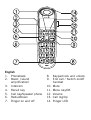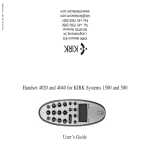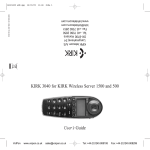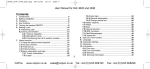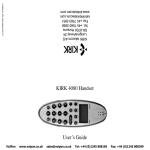Download Doro PhoneEasy 110
Transcript
PhoneEasy 110 ® English 1 2 3 4 5 6 O a 1 3 ABC 2 DEF 4 GHI 5 MN O 7 8 W XY Z PQRS 7 L r JKL TUV 6 9 * 0 # English 1. Phonebook 2. Boost (sound amplification) 3. Intercom 4. Recall key 5. Call key/Speaker phone 6. Redial/Down 7. Ringer on and off 14 13 12 11 10 9 L 8. 9. 10. 11. 12. 13. 14. 8 Keypad lock and unlock End call / Switch on/off handset Mute Menu key/OK Volume Call log/Up Ringer LED English Contents Installation ................................................................. Connection ........................................................... Basic setup .......................................................... Operation.................................................................... Making a call........................................................ Receiving a call .................................................... Redial .................................................................. Speaker mode....................................................... Mute.................................................................... Call timer ............................................................. Entering text......................................................... Keypad lock ......................................................... Paging ................................................................. Handset power On/Off ........................................... Silent/Ringer off ................................................... Volume control...................................................... Boost (sound amplification) ................................... Phonebook .................................................................. Storing contacts.................................................... Dialling from the phonebook .................................. Edit contacts ........................................................ Copy contacts to another handset ........................... Deleting contacts .................................................. Capacity............................................................... Edit group ............................................................ Speed dial............................................................ Call log (Caller ID) ....................................................... Retrieving and dialling........................................... Deleting from call log ............................................ Caller identification messages ................................ 1 1 1 3 3 3 3 3 4 4 4 4 5 5 5 5 5 6 6 6 6 7 7 7 7 8 8 9 9 9 English Sound ........................................................................10 Ringer..................................................................10 Tones ..................................................................10 Settings ......................................................................11 Handset settings ...................................................11 Base settings........................................................12 Expanded system (two or more handsets) ................13 Others ........................................................................15 Range ..................................................................15 Eco Functionality ..................................................15 Battery.................................................................15 Hearing loop.........................................................16 Troubleshooting ....................................................16 Care and maintenance...........................................17 Warranty ..............................................................17 Specific Absorption Rate (SAR) ..............................18 Declaration of Conformity ......................................18 English Installation This device is intended for the analogue telephone network lines in AT, BE, BG, CH, CY, CZ, DE, DK, EE, ES, FI, FR, GB, GR, HU, IE, IS, IT, LV, LT, LU, MT, NL, NO, PL, PT, RO, SI, SK, SE. Connection 1. 2. 3. 4. Connect the mains adapter to an electrical wall socket and to y on the base. Connect the telephone line cord to a network wall socket and to K on the base. Insert the batteries 2 x 1.2 V NiMH AAA into the handset in accordance with the markings. Place the handset in the base to charge (24 hours the first time). Note! Use the telephone line cord supplied, an existing line cord from a previous phone may not be compatible. Basic setup Language 1. 2. 3. 4. 5. 6. Press w/0. Scroll / to Settings. Press w/0. Scroll to Handset settings. Press w/0. Scroll to Language. Press w/0. Scroll to English. Press w/0. Press k to exit the menu. 1 English Note! See Sound/Tones , p.10 on how to change language for Talking keys. Date/Time/Alarm 1. 2. 3. 4. 5. Press w/0. Scroll / to Settings. Press w/0. Scroll to Date/Time/Alarm. Press w/0. Scroll to Date / Time. Press w/0. Select Time format and press w/0. Select 24 hour or 12 hour. Press w/0. 6. Select Date format and press w/0. Select dd/mm or mm/dd and press w/0. 7. Select Enter time and press w/0. 8. Enter current time. Press w/0. 9. Scroll to Enter date. Press w/0. 10. Enter current date. Press w/0. Note! You need to set the correct date and time to gain full functionality. Alarm 1. 2. 3. 4. 5. 6. Press w/0. Scroll / to Settings. Press w/0. Press w/0, scroll to Date/Time/Alarm and press w/0. Scroll to Alarm. Press w/0. Select On to activate an alarm (select Off to deactivate it). Press w/0. Enter the alarm time. Press w/0. 2 English 7. 8. Scroll to Ringtone . Press w/0. Press w/0. Note! When the alarm goes off, ALARM is displayed. Turn off the signal with any key. The volume is determined by the handset ringer volume. If the handset Ringervolume is set to Off, the alarm still sounds at Level 1. Operation Making a call 1. 2. Enter the required number. Delete with C. Press q to make the call. Press k to end the call. Receiving a call 1. 2. Press q to answer. Press q again to answer in speaker mode. Press k to end the call. Note! If auto answer is enabled, the call is answered when you pick up the handset from the base. See Handset settings, p.11. Redial Press . Scroll among the 10 most recently dialled / . If the number is already in the numbers with phonebook, the corresponding name will also be displayed. Press q to call the displayed entry, or w/0 for the submenu, see Phonebook, p. 6 . Speaker mode To switch between handset/speaker press q. When activated is displayed. 3 English Note! Please remember that in speaker mode, it is only possible for one person at a time to talk. To save power, speaker and the display light ceases to operate at low battery strength. Mute Switch on/off the microphone during a call with z. Call timer During a call the display will show a timer HH:MM:SS, indicating the call duration. Entering text Press each numerical key repeatedly until the desired character is displayed, then wait a few seconds before entering the next character. 1 * = space = switch between upper/lower case ABC/abc/Abc Press C to delete. Press and hold C to delete the entire text string. Use k or C (several times) to exit the menu. Keypad lock Press and hold # to activate/deactivate. When activated is displayed. Incoming calls can be answered by pressing q even if the keypad is locked. During the call, the keypad is unlocked. When the call is ended or rejected, the keypad is locked again. Note! The emergency numbers 999, 112 and 911 can be dialled without unlocking the keypad. 4 English Paging Press J on the base unit to page the handset/s. The handset/s will ring and Paging is displayed. The signal will stop automatically, or press J again, or press k on the handset. Handset power On/Off Press and hold k in standby to power on/off the handset. Press w/0 to confirm. Silent/Ringer off Press and hold * in standby to turn on/off the handset ring signal, see also Sound, p.10. When ringer is deactivated is displayed. Volume control The handset volume may be adjusted during a call with / . The volume level is v/V. Alternatively use indicated on the display. When you end the call, the setting will remain at the last selected level. Boost (sound amplification) Press on the side of the handset, to activate/deactivate Boost. When activated the LED indicator illuminates. Boost is deactivated at the end of each call to avoid harming people with normal hearing. CAUTION The handset volume can be very loud. Boost should only be used by persons with impaired hearing ability. 5 English Phonebook The phonebook will store 100 contacts. Contacts in the phonebook are arranged alphabetically. Each name can be up to 10 characters in length, and phone numbers can be up to 24 digits in length. If you subscribe to a Caller ID service, the name/number of the caller will be displayed (for those numbers stored in the phonebook). Storing contacts 1. 2. 3. 4. 5. Press b. Press w/0. Scroll / to New entry. Press w/0. Enter name. Press w/0. Enter phone number. Delete with C. Press w/0. Select required Group. Press w/0. Dialling from the phonebook 1. 2. 3. 4. Press b. Scroll / between contacts. Quick search the phonebook by pressing the corresponding number key for the first letter. Press w/0. Scroll to Call. Press w/0. Edit contacts 1. 2. 3. 4. 5. Press b. Scroll / to the contact you want to edit. Press w/0. Scroll to Edit. Press w/0. Edit the name. Delete/backspace with C. Press w/0. Edit the number. Delete/backspace with C. Press w/0. 6 English 6. Select the required Group. Press w/0. Copy contacts to another handset Only for expanded system, with two or more handsets. 1. 2. 3. 4. 5. 6. Press b. Scroll / to the contact you want to copy. Press w/0. Scroll to Copy/Copy all. Press w/0. Select a destination handset. Press w/0. Accept PB entries? is displayed on the destination handset. Press w/0 on the destination handset to confirm. Deleting contacts 1. 2. 3. 4. Press b. Scroll / to the contact you want to delete. Press w/0. Scroll to Delete/Delete all. Press w/0. Press w/0 to confirm. Capacity Here you can check how many phonebook entries that are stored and available storage capacity. Edit group 1. 2. 3. 4. 5. Press b. Press w/0. Scroll / to Edit group. Press w/0. Scroll to the group you want to edit. Press w/0. Scroll to Rename group/Set ringtone. Press w/0. Make your selections and then press w/0 to confirm. 7 English Speed dial Once a contact has been saved as Speed dial you only need to press one key to make a call. Note! The contact must be stored in the phonebook before assigning it as speed dial. Storing as speed dial 1. 2. 3. 4. 5. 6. Press b. Press w/0. Scroll to Speed dial, press w/0. Select Key 2–Key 9. Press w/0. Select a contact from the phonebook and press w/0. The numerical key you selected is displayed again. Press w/0 for the submenu, such as Edit and Delete. Speed dialling To dial a speed dial contact press and hold the equivalent key (Key 2–Key 9) until the phone number is displayed. Call log (Caller ID) Caller ID allows you to see who is calling before you answer and to see who has called in your absence. If the number is stored in the phonebook, the caller’s name will be displayed. The calls are stored in sequence. The last 20 incoming answered and unanswered calls are stored along with the date and time. New call/New calls will be displayed in standby mode. Note! This function requires a subscription from your service provider. Contact your service provider for more information. 8 English Retrieving and dialling 1. 2. 3. Press . Press w/0. Or press w/0 and select Call log . Scroll to desired number with . Press q to dial or press w/0 for the submenu: Details View details for the call Delete Delete this number from the call log (not from Phonebook) Delete all Delete all numbers from the call log (not from Phonebook) Call Dial number Store number Store number in Phonebook Call log type Save information about Missed calls (unanswered) or All calls (answered and unanswered). Note! As default the last 20 incoming answered and unanswered calls are stored along with the date and time of the calls. To save memory storage you can select to save only Missed calls. Deleting from call log 1. 2. 3. Press . Scroll to the desired entry with Press w/0. Scroll to Delete/Delete all Press w/0. Press w/0 to confirm. Caller identification messages . The following messages will be displayed occasionally: 9 English Unknown Unknown number, e.g. international call. Private Information about the number is blocked. Number cannot be displayed. o Message indication from your network operator*. * Only functions in certain countries. To remove the message indicator: Press down 4. and then hold Sound Ringer 1. 2. 3. Press w/0. Scroll to Sound. Press w/0. Scroll to desired function e.g. Ringer. Press w/0. Scroll to desired setting. Press w/0: External Select ringer for external calls. Press w/0. Internal Select ringer for internal calls. Press w/0. Ringer volume 1 = lowest, 5 = highest, or Off. Press w/0. Silent Beep = handset beeps on incoming call Off = handset ringer is completely silent on incoming call. Press w/0. Note! Melody 6–Melody 10 will continue for up to 9 seconds if the call is answered in another phone. Select Melody 1–Melody 5 if you want to avoid this. Tones 1. Press w/0. Scroll to Sound. Press w/0. 10 English 2. 3. Scroll to desired function e.g. Tones . Press w/0. Scroll to desired setting. Press w/0: Key tone Select Key beep , Talking keys or Off. If you select Talking keys also select desired language. Confirmation Select On or Off. Press w/0 to confirm. Battery low Select On or Off. Press w/0 to confirm. No coverage Select On or Off. Press w/0 to confirm. Settings Handset settings 1. 2. 3. Press w/0. Scroll to Handset settings. Press w/0. Scroll to desired function e.g. Language. Press w/0. Scroll to desired setting. Press w/0: Direct call PIN: (default code is 0000) Select base Only used in systems with more than one base unit. Display Level 1 = normal) Select Handset name = the text/name displayed in standby. Press w/0 to confirm. Language The handset's menu language. 11 English Auto answer On = the call is answered when the handset is lifted from the base. Off = the call is answered by pressing q. Register handset Register a new handset to a base, see Expanded system (two or more handsets), p.13. Deregister De-register a handset from a base. Enter the PIN code (default code is 0000) and press w/0. Press w/0 again to confirm. Handset reset Reset the handset to default settings. Enter the PIN code (default code is 0000) and press w/0. Press w/0 again to confirm. Note! A de-registered handset can no longer be used with the system! Base settings 1. Press w/0. Scroll to Base settings. Press w/0. Scroll to desired function e.g. Ringer. Press w/0. Enter the desired setting. Press w/0: Ringer Select ringertone for the base unit. Press w/0 to confirm. Ringer volume Base unit’s ringer volume. 1 = lowest, 5 = highest, or Off. Press w/0 to confirm. Flash time Recall time. 600 ms = New Zealand 300 ms = France/Portugal 100 ms = others including UK/AUS 12 English System PIN Change PIN code (default code is 0000). Base reset Reset the base to default settings. Enter the PIN code (default code is 0000) and press w/0. Press w/0 again to confirm. Expanded system (two or more handsets) The call number for internal calls will be displayed in the display in standby mode. The base unit should be positioned centrally so that the coverage area is roughly equal for all handsets. Register a new handset All handsets included in the package are already registered to the base unit. You can register up to 5 handsets to one base unit. Note! This model is GAP (Generic Access Profile) compatible, which means that the handset and the base unit can both be used with most other GAP compatible units irrespective of manufacturer. However the GAP protocol cannot guarantee that all functions may be accessed. 1. 2. 3. 4. 5. 6. Hold down J (base unit) until indicator flashes. Press w/0. Scroll to Handset settings. Press w/0. Scroll to Register handset. Press w/0. Select the base unit Base 1–Base 4 you wish to register. Press w/0. Enter the base unit’s PIN code (default code is 0000). Press w/0. If the registration is successful the unit will return to standby mode within one minute. 13 English Intercom/internal call Press C. If using more than 2 handsets: Enter call number 1–5 for the desired handset or press 9 for all. A tone will be heard if an external call comes in while an internal call is in progress. End the internal call with k and then answer the external call with q. 1. 2. Transferring calls/conference between handsets When an external call is connected; 1. 2. 3. Press C. If using more than 2 handsets: Enter call number 1-5 for the desired handset or press 9 for all. To transfer: press k For conference: hold * pressed down. 14 English Others Range The telephone’s range depends on whether or not the radio waves carrying the call are restricted by obstacles in their path, and is usually between 50 and 300 metres. Coverage can be improved by turning one’s head so that the handset is aligned with the base unit. Sound quality declines as the limit is reached until the call is finally interrupted. Eco Functionality We have introduced the ECO FUNCTIONALITY label to help customers identify products within our assortment having a lower impact on the environment. Products carrying this label feature: • • Reduced power consumption in both operational and standby mode. Adaptive transmission power depending on range on base unit. Battery CAUTION Risk of explosion if battery is replaced by an incorrect type. Use only original batteries. The use of non-original batteries may be dangerous and may invalidate the phone’s guarantee. When the batteries are relatively new they will last for approximately 100 hours standby time or approximately 10 hours call time. Full battery capacity will not be reached until the batteries have been charged 4–5 times. It is not possible to overcharge or damage the batteries by charging them for too long. It may take up to 10 minutes charging before display illuminates, if batteries are totally empty. When the batteries are running low, will flash and a warning tone will be heard when a call is in progress. The warning tone is optional, see Tones , p.10. The battery charge indicator in the display will flash as long as the handset is charging. In order to save the batteries, the display is very dark on standby, press k once to illuminate. When the battery is low or when there is too great a distance to the base unit the telephone will be unable to connect to a line. Do not place the base unit close to other electrical equipment, 15 English this is to minimize the risk of any interference. It is normal for the device to become warm during charging and this is not dangerous. Hearing loop The handset has a built-in hearing loop for those who wish to use their hearing aid with this telephone. Select T-mode on your hearing aid to enable the feature. Troubleshooting Check that the telephone cord is undamaged and properly plugged in. Disconnect any additional equipment, extension cords and other phones. If the problem is resolved, the fault is with some other equipment. Test the equipment on a known working line (e.g. at a neighbour’s house). If the equipment works there the fault is probably with your telephone line. Please report this to your network operator. No number shown when ringing • This function requires a Caller ID subscription from your service provider. Warning tone/Not possible to make calls • • The batteries may be running low (charge the handset). The hand unit may be nearly out of range. Move closer to a base unit. Telephone does not work • • • Check that the adapter/phone cord is connected correctly. Check the charge status of the handset batteries. Connect another functioning telephone to the network wall socket. The telephone continues to ring • Some of the telephone’s ringers do not follow the line signal, which means that the signal may continue for up to 8 seconds after answering a call. Try changing ring signal. If the telephone still does not work, please contact the place of purchase for service. Don’t forget the receipt or a copy of the invoice. 16 English Care and maintenance Your unit is a technically advanced product and should be treated with the greatest care. Negligence may void the warranty. • • • • • • • • Protect the unit from moisture. Rain/snowfall, moisture and all types of liquid can contain substances that corrode the electronic circuits. If the unit gets wet, you should remove the battery and allow the unit to dry completely before you replace it. Do not use or keep the unit in dusty, dirty environments. The unit’s moving parts and electronic components can be damaged. Do not keep the unit in warm places. High temperatures can reduce the lifespan for electronic equipment, damage batteries and distort or melt certain plastics. Do not keep the unit in cold places. When the unit warms up to normal temperature, condensation can form on the inside which can damage the electronic circuits. Do not try to open the unit in any other way than that which is indicated here. Do not drop the unit. Do not knock or shake it either. If it is treated roughly the circuits and precision mechanics can be broken. Do not use strong chemicals to clean the unit. The mains adapter is the disconnect device between the product and mains power. The mains socket outlet must be close to the equipment and easily accessible. The advice above applies to the unit, battery and other accessories. If the telephone is not working as it should, please contact the place of purchase for service. Don’t forget the receipt or a copy of the invoice. Warranty This product is guaranteed for a period of 12 months from the date of purchase. In the unlikely event of a fault occurring during this period, please contact the place of purchase. Proof of purchase is required for any service or support needed during the guarantee period. This guarantee will not apply to a fault caused by an accident or a similar incident or damage, liquid ingress, negligence, abnormal usage, non-maintenance or any other circumstances on the user’s part. Furthermore, this guarantee will not apply to any fault caused 17 English by a thunderstorm or any other voltage fluctuations. As a matter of precaution, we recommend disconnecting the charger during a thunderstorm. Batteries are consumables and are not included in any guarantee. This guarantee does not apply if other batteries than DORO original batteries have been used. Specific Absorption Rate (SAR) This device meets applicable international safety requirements for exposure to radio waves. PhoneEasy 110 measures 0.035 W/kg measured over 10 g tissue. The maximum limit according to WHO is 2.0 W/kg measured over 10 g tissue. Declaration of Conformity Doro hereby declares that PhoneEasy 110 conforms to the essential requirements and other relevant regulations contained in the Directives 1999/5/EC (R&TTE) and 2002/95/EC (RoHS). A copy of the Declaration of Conformity is available at www.doro.com/dofc 18 English 19 Doro PhoneEasy® 110 Doro PhoneEasy® 110 duo Doro PhoneEasy® 110 trio Doro PhoneEasy® 110 quad LAST PAGE English Version 1.0 © 2011 Doro AB. All rights reserved. www.doro.com REV 2867 — STR 20110831-2