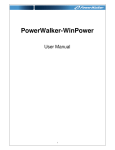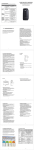Download BlueWalker PowerWalker VI 2000RT LCD
Transcript
WinPower is UPS monitoring software, featuring user-friendly interface to monitor and control your UPS. This unique software provides complete power protection for computer system while power failure. With the software users can monitor any UPS status on the same LAN. Furthermore, a UPS can provide security protection for more than one computer on the same LAN at the same time, such as shutting down system in security, saving application data and shutting down the UPS when power fails. Software Installation on your PC: Connected by USB to a PC or notebook, the Software enables communication between the UPS and the computer. The UPS software monitors the status of the UPS, shuts down the system before the UPS is exhausted and can remotely observe the UPS via the Network (enabling users to manage their system more effectively). Upon AC failure or UPS battery low, UPS takes all necessary actions without intervention from the system administrator. In addition to automatic file saving and system shut-down functions, it can also send warning messages via pager, e-mail etc. Use the bundled CD and follow the on-screen instructions to install the software WinPower. Enter the following serial No. to install software: 511C1-01220-0100-478DF2A After the software is successfully installed, the communication with UPS has been established and an green icon will appear in the system tray. Double-click the icon to use the monitor software (as above). You can schedule UPS shutdown/start-up and monitor UPS status through PC. Detail instructions please refer to the e-manual in the software. Check www.powerwalker.com/winpower.html from time to time to get the latest version of monitoring software.