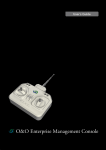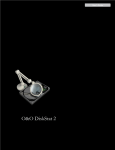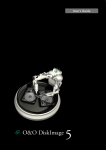Download O&O Software DriveLED 4 Server Edition
Transcript
Copyrights Text, illustrations and examples have been produced with great care. The editor is neither legally nor in any other way liable for incorrect information given and its possible consequences. This document is protected by copyright. All rights reserved. Without written approval no part of this document may be reproduced through photocopying, microfilming or any other procedure, nor may it be translated into a language used by machines, especially data-processing plants. Rights are likewise reserved for quotation in lectures, on radio and television. Microsoft, Windows 2000, Windows XP, Windows Vista, Windows 7, Windows 2003, Windows 2008, and Windows 2008 R2 are registered trademarks of Microsoft Corporation, Redmond, WA, USA. O&O and the O&O-logo are registered trademarks of the O&O Software GmbH, Berlin. Rev. 4/23/20104:25 PM ©2006-2010 O&O Software GmbH • Am Borsigturm 48 • 13507 Berlin • Germany http://www.oo-software.com O&O DriveLED-I Contents About O&O DriveLED 4 1 Features at a glance 1 Differences between the three Editions 2 System requirements 3 Installation 4 Information about licensing 4 Enter license 4 Uninstall 5 Test version 5 Updates 6 Online registration 7 What are the advantages of registering online? 7 How do I register online? 8 Getting started 9 Read hard drive properties 9 Readout drive space usage 11 Temperature 11 Advanced settings 12 Adapt design 12 Synchronize with keyboard LED 12 Display temperature in Fahrenheit 13 Always show O&O DriveLED in the front 13 Start with Windows 13 View reports 13 Monitoring with S.M.A.R.T. 15 Explanation of S.M.A.R.T. Readout 15 TrayIcon (Notification area symbol) 16 Support and Contact 17 Authorized resellers 17 O&O DriveLED-II End user license agreement 2.6 (EULA) 18 O&O DriveLED-III About O&O DriveLED 4 About O&O DriveLED 4 No single part of the modern computer system is more susceptible to malfunction than the hard disk. In fact, such a malfunction can be unavoidable. With Windows-based O&O DriveLED, however, you now have the ability to recognize a potential malfunction before it happens. You can then secure your data and, through the removal of affected hard disk drives, potentially avoiding a fatal loss of data. While O&O DriveLED makes it possible for you to see your hard drive’s built-in LEDs on your computer screen, this is just the beginning. In addition, you will be shown whenever you access drives and you also are able to clearly distinguish between read-access and write-access. S.M.A.R.T. Furthermore, O&O DriveLED, with the help of S.M.A.R.T. (Self-Monitoring, Analysis, and Reporting Technology), thoroughly evaluates the data on your hard disk and warns you of potential problems that may arise. A detailed monitor provides continuously updated data about your hard disk: From the number of successful system boot-ups to its current temperature. O&O DriveLED not only contributes greatly to your system’s security and the sustainable availability of your data, but is the correct solution for SMART inspections of your hard disk. We hope you take joy in using our product! Should you have any questions about this product, please do not hesitate to contact us. Yours O&O Software www.oo-software.com More: Getting started Advanced settings With S.M.A.R.T.monitor Features at a glance l l l l l l l l l l l l l l NEW: Revised user interface NEW: Server and Workstation Edition available NEW: Interface for O&O Enterprise Management Console* NEW: Monitoring hard disks and drives in the network* NEW: Report view Adapted and advanced S.M.A.R.T.-Information Tracking and display of read/write access for logical volumes • Tracking and display of current storage capacity for logical volumes Automatic monitoring of all S.M.A.R.T. properties Tracking and display of current temperatures for all hard disk drives (if supported by hard disk) Prognosis of remaining operational life for all hard disk drives Warning notification of possible operational errors on all hard disk drives Support of all Windows recognized storage volumes Support of all SCSI disk drives O&O DriveLED-1 About O&O DriveLED 4 * Only for Server and Workstation Edition - Network functionality is only possible when combined with the O&O Enterprise Management Console. Differences between the three Editions O&O DriveLED 4 is available in three Editions: l l l O&O DriveLED 4 Professional Edition O&O DriveLED 4 Workstation Edition and O&O DriveLED 4 Server Edition The Professional Edition monitors a desktop computer or individual drives. It cannot be used on a server operating system and has no network capabilities. The Workstation Edition includes the interfaces to control O&O DriveLED in a network. In combination with the O&O Enterprise Management Console it is possible, to recognize impending network failures in advance. The Workstation Edition can only be applied on desktop computers. The Server Edition includes the interfaces to control O&O DriveLED in the network. In combination with the O&O Enterprise Management Console it is possible, to recognize impending network failures in advance. It can be used on both servers and workstations, the latter making more sense when the administrator wishes to control and monitor the defragmentation process from his computer. O&O DriveLED-2 System requirements System requirements l l l l The system requirement of each operating system have to be fulfilled 15 MB free hard disk space Supports 32-bit and 64-bit operating systems Windows® XP till Windows® Server 2008 R2 (all editions): Professional Edition Workstation Edition Server edition Windows® 7 yes yes yes Windows® Vista® yes yes yes Windows® XP yes yes yes Windows® Server 2003 no no yes Windows® Server 2008 no no yes Windows® Server 2008 R2 no no yes Access permissions To install O&O DriveLED, you require local administration permissions. This is likely to be the case if you’ve been able to install other applications. O&O DriveLED-3 Installation Installation The Installation of O&O DriveLED is very simple. Please follow the steps below: 1. Start the computer on which you wish to install O&O DriveLED. 2. Sign in as an administrator or equivalent. 3. Start the O&O DriveLED installation file that you downloaded from our web server or that is found on your CD-ROM. 4. After the setup program has been successfully initialized, please follow the installation dialogue. 5. Also, you can decide if you want to grant access to O&O DriveLED the current or all users. Information about licensing O&O DriveLED needs to be licensed per computer; in other words, you have to purchase a license for each computer where you want to employ O&O Defrag. You are not allowed to transfer this license on another computer. If you would like to implement O&O DriveLED in your company or as a technician for your customers, then please contact one of our resellers or our Sales Department. Enter license In order to activate O&O DriveLED after installation or to gain access to the Full version at a later time, you must possess a valid license key. This license key is also called a registration code, serial number, or product ID. The dialogue for registration always appears automatically at the start to guide you if you are using an unregistered version or have entered the registration code incorrectly. The registration wizard allows for a simple registration process. When you select the option Enter your registration code, a dialog box will appear where you can enter the registration code you received when purchasing the software. Please make sure that you do not confuse the digit “1” with “I” or enter any empty spaces where they don’t belong. Press Next to save the registration data or Cancel to leave the dialog window without saving the data. When you have correctly entered the license code you will receive a confirmation in the dialog window. Should you run into any problems when entering your registration code, please contact our Support Team. Note: If you do not enter a valid license key, you can use O&O DriveLED as test version. Should you have any questions, please contact our Support Team. O&O DriveLED-4 Installation Registration wizard: Enter the license key Uninstall To uninstall O&O DriveLED, please follow these steps: 1. 2. 3. 4. 5. 6. Open the Control Panel from the Start menu. Click on Add or Remove Programs. Select O&O DriveLED from the list of installed software. Click Remove. The O&O DriveLED uninstall program will be started. Confirm then the uninstallation of O&O DriveLED. Test version You can test O&O O&O DriveLED for 30 days free of charge and without any obligations. After the test phase you will need a license to continue using O&O DriveLED. If you want to continue using O&O DriveLED after the test phase, don't hesitate to contact us. O&O DriveLED-5 Installation Updates If you want to update O&O DriveLED to a newer version, you’ll need the license key. Please follow the following directions: 1. 2. 3. 4. 5. First uninstall the previous version of O&O DriveLED. Start the O&O DriveLED installation. Complete the O&O DriveLED installation in the normal way. Once finished, the new version is fully installed. Restart the computer, when asked to do so. O&O DriveLED-6 Online registration Online registration In order to register online, you will need the license key, which you have received when you purchased the program. If you'd like to register online, start the O&O program. The questions related to online registration always appear at the start, provided you haven’t registered online. Online registration More: What are the advantages of registering online How do I register online? What are the advantages of registering online? Online registration gives you the benefit of having your customer data kept safely in our files, which means we can provide you with even better service. This comes in very handy if, for example, you’re unable to find the access code to your product. You can then quickly and easily request it from us. You will need the license key for updates or if you reinstall your O&O programs because you had to set up your computer again. Further advantages will let you: O&O DriveLED-7 Online registration l l l l l Be supplied with the latest information about our products Make free updates on new versions of purchased items (minor updates) Upgrade to a new version at a special discount price (major update) Obtain support from our customer service And much, much more... How do I register online? If your O&O program was purchased on our Online Shop, you’ve automatically registered with us. If it was purchased through a dealer, you’ll be asked during installment if you’d like to register. You then have the option of either registering immediately or at another time. All you’ll need is a functioning Internet connection and a valid license key. You may also complete the registration form right here: http://www.oo-software.com/register Just return the completed online form by clicking “Send” and you’ll be eligible to take full advantage of our O&O Customer Service. O&O DriveLED-8 Getting started Getting started O&O DriveLED enables you to monitor the condition and activity of your system’s drives at all times. Because of this surveillance, potential malfunctions, including the probable time remaining before it occurs, can be predicted. This makes it possible for you to back-up your data and change out the potentially affected data volume, before the hard disk fails. In the ControlCenter (User interface) of O&O DriveLED, all of your hard drives are portrayed by small indicator lights. Every one of these LEDs monitors the status of a disk drive and, Depending on its status, the color accordingly changes. l l l l Blue – No activity to report Green – Read access on the partition Red – Data is being written onto the partition Yellow – Data is being accessed by writing and reading on the partition User Interface (ControlCenter) of O&O DriveLED 1. 2. 3. 4. 5. Symbol for "Hard disk", when clicking on it will show the Hard disk properties. Symbol for "Drive". By double-clicking, you can see the contents in the Explorer. Space used for the drive above Temperature for the corresponding hard disk, a click on the little arrow will show the S.M.A.R.T. values. USB hard disk With a right mouse click you can activate the context menu. From this menu it is possible to change the settings of O&O DriveLED. Read hard drive properties A click on the hard disk symbol opens the properties window. There you can see how much of the space is used in each drive, as well as the manufacturer and the status information. O&O DriveLED-9 Getting started Hard disk properties 1. Access S.M.A.R.T. values 2. Create report ID Hard disk ID Type Interface type of the hard disk Serial number Serial number of the hard disk Used Space Used space of the entire hard disk Temperature Current and maximum allowed temperature of the hard drive in degrees Celsius Size Total hard disk space Life time Total life time of hard disk in hours Model Name of the hard disk model Firmware Version number/Name of the firmware of the hard disk Status Offer information on the status of the hard disk If the hard disk is in danger of failing, a Warning symbol will appear hear. O&O DriveLED-10 Getting started Readout drive space usage The letters of each data volume are visible next to each of the disk drive symbol,. Beneath each of those LED symbols are bars stating the current memory capacity for each partitioned data volume. Exact values can be read, whenever you click on the hard disk symbol. There you can find detailed information on the drives and the storage capacity. If you click on a drive (letter), then the Windows Explorer for this drive will be opened. Temperature If your hard disk supports the S.M.A.R.T. technology, the temperature will be shown alongside the hard disk data (if your hard disk supports this). If the hard disk supports S.M.A.R.T. , and if it communicates a critical state then the display will turn red. Everything is green. No errors or failures are in sight. The hard disk temperature is too high. The value in the display is critical. The temperature is ok. The red coloring in the display can be attributed to the critical state of the hard disk. No S.M.A.R.T.-information is given, or your hard disk does not support the S.M.A.R.T. technology. O&O DriveLED-11 Getting started Advanced settings You can find further settings possibility for the use of O&O DriveLED by right-clicking on the interface. Adapt design You can choose from a white or black program interface by right-clicking under Settings/Design. Design settings Synchronize with keyboard LED If you enable this setting, the "rolls" LED (above on the right) blinks in synch with the O&O Drive LED display on the keyboard whenever you write or read. O&O DriveLED-12 Getting started Display temperature in Fahrenheit By right-clicking and then selecting Settings/Display temperature in Fahrenheit you can specify, if the temperature should be displayed in Fahrenheit or Celsius. Always show O&O DriveLED in the front You can specify, if the user interface of O&O DriveLED should always be in the front while several applications are open, by right-clicking and selecting Settings/Always in the front. Start with Windows By right-clicking under Settings/Start with Windows you can specify, if O&O DriveLED should be run at the same time as Windows. If you enable the function, O&O DriveLED will be run automatically at every computer boot up. Note:For the automatic start of O&O DriveLED, the UAC (User account control)needs to be turned off under Windows 7 and Windows Vista. You can disable the UAC under Control panel /User account control . View reports You can select which hard disk needs to open a report by right-clicking under Settings/Reports.You can find out the name of the desired hard disk in Hard disk properties under "Model".The report clearly summarizes the hard disk status and the S.M.A.R.T. values. O&O DriveLED-13 Getting started Report view O&O DriveLED-14 Monitoring with S.M.A.R.T. Monitoring with S.M.A.R.T. O&O DriveLED takes advantage of a hard disk’s integrated S.M.A.R.T. (Self-Monitoring, Analysis, and Reporting Technology), in order to manage the condition of the drives. In doing so, the program gives a readout of values for the characteristic ‘attributes’ determined during the hard drive’s ‘self-diagnostic’. These ‘attributes’ could be, for example, the total number of operating hours or the rate of read errors. These values change with time and, in turn, show the wear and tear on the drive itself. If you access the S.M.A.R.T. information in the status window above on the right, these properties will be shown in a new window. They display the number of boot procedures, current temperature, and the number of both read and write errors. Access S.M.A.R.T. values Explanation of S.M.A.R.T. Readout The table below explains the different information O&O DriveLED is designed to display. Depending on the make and manufacturer of your hard disk, it is possible that not all values can be displayed. ID: ID depends in parts on the manufacturer Name: Description of the Activity/Error Value: Last measured value Worst: Worst measured value Explanations to each values can be read under Description. O&O DriveLED-15 Monitoring with S.M.A.R.T. S.M.A.R.T.-Information of a hard disk TrayIcon (Notification area symbol) O&O DriveLED also displays the current status of your hard drives in Windows’ task tray. With this indicator you can determine whether your various drives are operating correctly or an error has been reported. Note: In order to take advantage of this feature, S.M.A.R.T. must be activated with all drives supporting this functionality. Green Status – All drives are working properly Red Status – At least one drive has reported a problem. Please check the S.M.A.R.T. of all drives, as soon as possible. O&O DriveLED-16 Support and Contact Support and Contact To receive more information about O&O DriveLED, please visit our website http://www.oo-software.com and get the latest information about product developments and support. Also included on our web site are regularly updated FAQs and knowledge bases that address the most common problems and questions regarding our products. All registered customers receive installation support, free of charge, for the first 30 days after registration. When contacting our support team, please do not forget to have your registration code available. In addition, it may be helpful to read the frequently asked questions (FAQ) section of our website before contacting our support team. It is always possible that your specific question or problem may have already been addressed. O&O Software Address: Am Borsigturm 48 13507 Berlin Germany Telephone: +49(0)30 4303 4303 Fax: +49(0)30 4303 4399 Web: http://www.oo-software.com e-mail [email protected] [email protected] Authorized resellers Our authorized reseller partners in over 30 countries stand ready to assist you with answers to all questions regarding the licensing and purchase of our software products. Their names and addresses may be found on our website, under the heading “Partner – Find Resellers”. We would also be more than happy to assist you in finding the partner closest to you. O&O DriveLED-17 End user license agreement 2.6 (EULA) End user license agreement 2.6 (EULA) O&O Software General and Specialized Section General Section IMPORTANT – PLEASE READ CAREFULLY This End User License Agreement (EULA) is organized into 2 sections: a general part, which is valid for all O&O products, and a specialized part, which includes the particular terms of each corresponding product. By accepting both parts of the license terms they automatically form part of your contract with O&O Software, Am Borsigturm 48, 13507 Berlin. If you have any questions regarding this contract and the license terms, our Service Team is available to help you under [email protected]. The software product is protected by copyright laws and international copyright contracts as well as other laws and agreements concerning intellectual property. 1.Object and form of delivery (1) You receive the software covered by the contract in executable form (Binary code) together with the relevant documentation released by O&O according to Section (6). (2) The software provides the range of functions described in the given documentation. The documentation regarding functionality may be consulted prior to concluding the contract in the Internet presentation on the following site http://www.oo-software.com/ . (3) Delivery will be made according to the way in which you have purchased the software, either by having a disk directly handed over or sent by mail to an address you have supplied or through the forwarding of license as well as any required download information to a given E-mail address. (4) If you are currently receiving updates as part of a maintenance agreement, these will continue to be supplied in the same way as the initial software delivery, i.e., for a disk sent by mail, a disk containing the update will be sent to the given address: for electronically delivered keys, a key for downloading updates will be sent to the given E-mail address. (5) Changes to the delivery or E-mail address can only be taken into consideration when they are supplied in writing or by E-mail to the address or E-mail address indicated on http://www.oo-software.com at least two weeks before delivery of the update. (6) A printed copy of the documentation will not be included in delivery. The documentation consists primarily of electronic aids. 2.Requirements for application (system requirements) (1) Installation of the software is not part of the agreement. (2) Depending on the software, there are certain system requirements that must be met in order to use the software according to the terms of this contract. These will be defined according to each product in the specialized section of this contract. 3.Rights of use, including test versions, unauthorized transfer, and application (1) O&O grants you, upon payment of the agreed one-time fee, a permanent, spatially unlimited and non-exclusive right to use the software. O&O DriveLED-18 End user license agreement 2.6 (EULA) (2) Test versions – if you have installed a test version of one of our products taken from the O&O Website http://www.oo-software.com/, the right of use will be, according to the program, for a limited time only and/or technically restricted. (3) One copy of the software is entitled to be used on a maximum of one (1) output device/workstation simultaneously. (4) If you want to use the software on more than one output device/workstation, the rights of use must be extended accordingly. To find out which O&O products are also available as volume licenses, please consult (http://www.oosoftware.com/). The separate price list concerning O&O Volume Licenses will apply to extending the rights of use without redelivery. (5) Any use beyond that agreed upon in the contract is one in violation of the contract. In such a case, you are required to report this use that exceeds the rights of use to the supplier without any delay. The parties will then try to bring about an agreement for extending the rights of use. For the duration of the excessive usage, i.e., until the conclusion of such an agreement or the cessation of the excessive usage, you are required to pay compensation for this excessive usage according to the amount indicated in our price lists. The amount of compensation will be calculated on the basis of a four year, straight-line depreciation. If we are not informed of the excessive usage, a contract penalty in the amount three times the price of the usage indicated in the price list will be due O&O. (6) You are entitled to create a backup copy of the software and to conduct ordinary data backups. The creation of more copies than the amount needed for the backing up of any future usage (including the backup copies and data backups) is not allowed. (7) Copyrights and other trademarks within the software may not be altered or removed. They must be transferred onto every copy of the software. (8) Unauthorized transfer – only when you have purchased the software with an accompanying disk are you permitted to transfer it and then, only under the following conditions: a resale of the software is only permitted when it involves an entire software copy, i.e., by surrendering your own usage of the purchased copy, you are entitled to transfer these rights of use of the disk onto a third party according to the terms of the agreement existing between you and O&O. When making such a transfer, you are required to hand over to the third party all materials related to the software that are covered in the contract and to delete the software from any storage volumes (e.g., hard disks) remaining in your possession. (9) Unauthorized rental and service – The purchase of this contract does not entitle you to any public transfer or rental of the software. You are also not entitled to include the software as part of your providing services for and in the presence of any third parties. You may purchase an appropriate license from O&O for doing this. 4.Payment (1) The prices are given with the corresponding sales taxes included, unless otherwise indicated. (2) Test versions – Downloads of test versions offered by O&O are provided free of charge, unless otherwise indicated. (3) If you receive updates of your programs as part of a Maintenance Agreement, the terms of payment in these contracts will apply to these Maintenance Agreements. (4) O&O is entitled to forward any data it has received onto third parties requiring it for purposes of collection. (5) Until payment is made in full, O&O retains possession of all rights, particularly those concerning copyrighted rights of use, on the materials included in this contract. O&O is specifically entitled to cancel a contract, for example, when your payment is delayed, it prohibits the further using of the software and demands the surrendering of O&O DriveLED-19 End user license agreement 2.6 (EULA) all copies or this being impossible, to demand their deletion. Should a third party have access to the object of purchase before payment is completed for the contractual software, you are required to inform this third party about the object being the property of O&O and to inform O&O, in writing, about the third party’s access. 5.Material defect and defect of title (1) The software package or download you receive is free of any material defect or defect of title. (2) A material defect exists when the software is unable to be used as described in the documentation appearing on the website and included in delivery or available for downloading. O&O is constantly checking to make sure that other sources are not misrepresenting the functions and properties of the software as described in the documentation. You can therefore assume that any descriptions beyond those found in the software documentation have not originated with O&O and are also unknown to it. Please inform O& O if you learn of any software descriptions that include functions and properties not mentioned in the documentation. (3) Please inform O&O if you learn of any software descriptions that include functions and properties not mentioned in the documentation. (4) Any claims concerning defects of material and/or title related to the software have a limitation period of two years subsequent to delivery of the program or transmission of the serial number needed for downloading. If you are not a private individual, the warranty period is shortened to one year. If O&O has fraudulently concealed a material defect, a three year limitation period will cover claims related to this defect. Payment for compensation that you might have been entitled to as a result of cancelation or an abatement can be refused upon expiration of the limitation period. (5) You are required to inform O&O, in writing if possible, of any defects that arise immediately upon their discovery. While doing so you should also describe, as well as possible, how the defect is communicated, the effect it has on the program, and under which circumstances it occurs. (6) Should defects be reported to O&O within the limitation period, it will undertake a cure free of charge. (7) As part of the cure, the corrected software will be redelivered as agreed. An on-site analysis and correction of the error on your system will not take place. O&O assumes the ensuing expenses for the cure, in particular the costs for transport, labor, and material. You are personally responsible for installation. O&O specifically does not assume on-site installation as part of its obligation with regard to defects of material or title. Should a change of the program be required as part of the cure, O&O will make the necessary changes in the documentation without any charges. (8) After the unsuccessful expiration of a deadline you set for cure, you can cancel the contract or reduce the purchase price and demand compensation instead of service or the replacement of any futile expenditures. (9) A deadline is not required when a) O&O refuses both kinds of cure, even if it is entitled to do so as a result of the arising expenses or b) the cure is impossible or c) the cure is unacceptable to you or O&O DriveLED-20 End user license agreement 2.6 (EULA) d) the cure is unsuccessful. A subsequent improvement is considered a failure after the second unsuccessful attempt unless there is something particular about the type of software or the defect itself or the surrounding circumstances that would indicate otherwise. (10) You are not entitled to cancel the contract if the defect is negligible, nor may you, in this event, demand compensation instead of full service. (11) In the event of cancellation, compensation is due for any uses made. The compensation for use will be based on a four year, straight-line depreciation of the purchase price. (12) As a result of the abatement, the purchase price will be reduced by the amount which is calculated for deducting the defect from the value of the software. The standard used will be its value at the time the contract was concluded. The amount, when necessary, is to be calculated by estimation. As a result of this reduction, any amount larger than that paid for the reduced purchase price will be refunded. If it turns out that a reported problem did not arise as a result of a defect in the software and if you can be accused of malice or gross negligence, then O&O is entitled to invoice you for: 1) services; 2) the expenses for analysis and; 3) correction of the problem, according to the amount stated in the price list. (14) The seller’s warranty is canceled when changes are made on the software without expressed written consent or when the software is not used as intended or used in an improper software environment, unless you can prove that these facts had nothing to do with the problems that occurred. 6.Limitation of compensation (1) O&O is liable for compensation for every legal ground to the extent described in the following provisions. (2) The extent of liability of O&O for damages caused by malice or gross negligence arising from O&O itself or one of its vicarious or legal agents is unlimited. (3) There is no limit to the extent of liability of O&O or any of its legal or vicarious agents for damages involving injury to life, physical well-being or health, or for simple breach of duty. (4) There is unlimited liability for damages caused by serious organizational fault on the part of O&O as well as for damages arising from a missing guaranteed characteristic. (5) For the breach of an essential contractual duty, O&O is liable for damages normally foreseen in a contract when none of the instances in provisions (2) – (4) applies. (6) Any further liability for compensation is excluded, specifically excluded is liability without fault. (7) Liability as defined by the product liability law remains untouched. (8) If damage can be traced to have arisen through a fault on the part of O&O as well as on the part of yourself, you must have your share of the fault evaluated. You are responsible for making a standard backup of your data at least once a day. For data loss caused by O&O, O&O is only liable for the expense of duplicating the data on your backup copies that need to be created and for the restoration of data which would have also been lost during a standard backup procedure. 7.Final provisions (1) You may only balance claims from O&O with indisputable or legally valid claims. O&O DriveLED-21 End user license agreement 2.6 (EULA) (2) Changes and amendments to this contract must be made in writing. This also applies to changes to this provision. (3) The contract is subject to German law. The uniform UN purchasing law (CISG) as well as the UNIDROIT Factoring Agreement of Ottawa do not apply. (4) Any general terms and conditions on your part will not be applied. In the event you are not a private individual or a resident of the Federal Republic of Germany, we agree that the district court in Berlin will be the competent court for litigation arising from this contract. 8.Contact If you have any questions concerning the O&O Software License Agreement or wish to speak with O&O, please get in touch with us. O&O Software GmbH, Am Borsigturm 48, 13507 Berlin, Germany. Telephone: +49 (0)30 4303 4303, Fax: +49 (0)30 4303 4399 E-Mail [email protected] / [email protected], Web www.oo-software.com Special section O&O BlueCon Important note on the Windows PE Start CD The Microsoft® Windows™ Preinstallation Environment contained in this hardware or this software may only be used for starting, diagnosing, setup, restoration, installation, configuration, testing or disaster recovery. NOTE: THIS SOFTWARE CONTAINS A SECURITY FEATURE THAT WILL CAUSE END USER’S SYSTEM TO REBOOT WITHOUT PRIOR NOTIFICATION TO THE END USER AFTER 72 HOURS OF CONTINUOUS USE. Amendment to: 2. Requirements for application (system requirements) The software requires the Windows 2000 (all Editions), Windows Server 2003 (all Editions), Windows XP (all Editions), Windows Vista (all Editions) or Windows Server 2008 (all Editions) operating systems.Usage within the terms of this contract is not achieved without the application of these operating systems. The product at hand can only be employed according to the acquired license. The following license types exist for O&O BlueCon: O&O BlueCon Admin Edition You are authorized to install and use the software product on all computers a) in the possession of the company (legal person or natural person(s) in the case of corporations) owning the license and b) all located at a single site. This license is bound to a single natural person and is non-transferable. O&O BlueCon Tech Edition You are authorized to install and use the software product on all computers. This includes computers that do not belong to the company owning the license (also known as Service Technician's License). This license is bound to a single natural person and is non-transferable. O&O CleverCache O&O DriveLED-22 End user license agreement 2.6 (EULA) Amendment to: 2. Requirements for application (system requirements) O&O CleverCache Professional Edition The software requires the Windows XP (all Editions), Windows Vista (all Editions) or Windows 7 (all editions) operating systems. Usage within the terms of this contract is not achieved without the application of these operating systems. O&O CleverCache Server Edition The software requires Windows Server 2003 (all Editions), Windows XP (all Editions), Windows Vista (all Editions), Windows Server 2008 (all Editions), Windows 7 (all Editions) or Windows Server 2008 R2 (all Editions) operating systems.Usage within the terms of this contract is not achieved without the application of these operating systems. O&O Defrag Amendment to: 2. Requirements for application (system requirements) O&O Defrag Professional Edition The software requires the Windows 2000 Professional, Windows XP (all Editions), Windows Vista (all Editions) or Windows 7 (all editions) operating systems. Usage within the terms of this contract is not achieved without the application of these operating systems. Control of the program through a network management is not possible. O&O Defrag Workstation Edition The software requires the Windows 2000 Professional, Windows XP (all Editions), Windows Vista (all Editions) or Windows 7 (all editions) operating systems. Usage within the terms of this contract is not achieved without the application of these operating systems. The O&O Defrag Workstation Edition may be used on computers with or without the user interface. You are entitled to control this program over the separately obtainable network manager. O&O Defrag Server Edition The software requires Windows 2000 (all Editions), Windows Server 2003 (all Editions), Windows XP (all Editions), Windows Vista (all Editions), Windows Server 2008 (all Editions), Windows 7 (all Editions) or Windows Server 2008 R2 (all Editions) operating systems. Usage within the terms of this contract is not achieved without the application of these operating systems. The O&O Defrag Server Edition may be used on computers with or without the user interface. You are entitled to control this program over the separately obtainable network manager. O&O Defrag Virtual Machine Edition The software may only be used on the appropriate operating system in accordance with the previously mentioned conditions for the Workstation and Server Editions. You must own a minimum of one Server Edition to use a Virtual Machine Edition. O&O DiskImage Important note on the Windows PE Start CD This note is only valid for the O&O DiskImage Professional and the Server Edition Start CD. The Microsoft® Windows™ Preinstallation Environment (Windows PE) is not a part of O&O DiskImage Express, Special and the Workstation Edition! The Microsoft® Windows™ Preinstallation Environment contained in this hardware or this software may only be used for starting, diagnosing, setup, restoration, installation, configuration, testing or disaster recovery. O&O DriveLED-23 End user license agreement 2.6 (EULA) NOTE: THIS SOFTWARE CONTAINS A SECURITY FEATURE THAT WILL CAUSE END USER’S SYSTEM TO REBOOT WITHOUT PRIOR NOTIFICATION TO THE END USER AFTER 72 HOURS OF CONTINUOUS USE. Amendment to: 2. Requirements for application (system requirements) O&O DiskImage Express Edition The software requires the Windows 2000 Professional, Windows XP (all Editions), Windows Vista (all Editions) or Windows 7 (all editions) operating systems. Usage within the terms of this contract is not achieved without the application of these operating systems. Control of the program through a network management is not possible. O&O DiskImage Professional Edition and Special Edition The software requires the Windows 2000 Professional, Windows XP (all Editions), Windows Vista (all Editions) or Windows 7 (all editions) operating systems. Usage within the terms of this contract is not achieved without the application of these operating systems. Control of the program through a network management is not possible. O&O DiskImage Workstation Edition The software requires the Windows 2000 Professional, Windows XP (all Editions), Windows Vista (all Editions) or Windows 7 (all editions) operating systems. Usage within the terms of this contract is not achieved without the application of these operating systems. The O&O DiskImage Workstation Edition may be used on computers with or without the user interface. You are entitled to control this program over the separately obtainable network manager. O&O DiskImage Server Edition The software requires Windows 2000 (all Editions), Windows Server 2003 (all Editions), Windows XP (all Editions), Windows Vista (all Editions), Windows Server 2008 (all Editions), Windows 7 (all Editions) or Windows Server 2008 R2 (all Editions) operating systems. Usage within the terms of this contract is not achieved without the application of these operating systems. The O&O DiskImage Server Edition may be used on computers with or without the user interface. You are entitled to control this program over the separately obtainable network manager. O&O DiskImage Virtual Machine Edition The software may only be used on the appropriate operating system in accordance with the previously mentioned conditions for the Workstation and Server Editions. You must own a minimum of one Server Edition to use a Virtual Machine Edition. Amendment to: 3. Rights of use, including test versions, unauthorized transfer, and application Creation and restoration of images The source computer and each target computer are required to hold licenses, to create and restore images using O&O DiskImage. One license is sufficient under the previously mentioned terms, if the source and the target computer is one non-virtual workstation. Each virtual machine is seen as an independent computer; in other words, each virtual machine needs its own license. O&O DiskRecovery Amendment to: 2. Requirements for application (system requirements) The software requires Windows 2000 (all Editions), Windows Server 2003 (all Editions), Windows XP (all Editions), Windows Vista (all Editions), Windows Server 2008 (all Editions), Windows 7 (all Editions) or Windows Server 2008 R2 (all Editions) operating systems.Usage within the terms of this contract is not achieved without the application of these operating systems. O&O DriveLED-24 End user license agreement 2.6 (EULA) The product at hand can only be employed according to the acquired license. The following license types exist for O&O DiskRecovery: O&O DiskRecovery Personal Edition You are authorized to install and use the software product on only one computer. This should be used wholly in conjunction with all hardware in your possession, i.e. this license may not be used to provide a service to a third party. Other limitations may apply in the software itself. Please consult the software documentation for more information on these limitations. O&O DiskRecovery Admin Edition You are authorized to install and use the software product on all computers a) in the possession of the company (legal person or natural person(s) in the case of corporations) owning the license and b) all located at a single site. This should be used wholly in conjunction with all hardware in your possession, i.e. this license may not be used to provide a service to a third party. This license is bound to a single natural person and is non-transferable. O&O DiskRecovery Tech Edition You are authorized to install and use the software product on all computers. This includes computers that do not belong to the company owning the license (also known as Service Technician's License). This license is bound to a single natural person and is non-transferable. O&O DiskStat Amendment to: 2. Requirements for application (system requirements) O&O DiskStat Professional Edition The software requires the Windows 2000 Professional, Windows XP (all Editions), Windows Vista (all Editions) or Windows 7 (all editions) operating systems. Usage within the terms of this contract is not achieved without the application of these operating systems. O&O DiskStat Workstation Edition The software requires the Windows 2000 Professional, Windows XP (all Editions), Windows Vista (all Editions) or Windows 7 (all editions) operating systems. Usage within the terms of this contract is not achieved without the application of these operating systems. The O&O DiskStat Workstation Edition may be used on computers with or without the user interface. You are entitled to control this program over the separately obtainable network manager. O&O DiskStat Server Edition The software requires Windows 2000 (all Editions), Windows Server 2003 (all Editions), Windows XP (all Editions), Windows Vista (all Editions), Windows Server 2008 (all Editions), Windows 7 (all Editions) or Windows Server 2008 R2 (all Editions) operating systems.Usage within the terms of this contract is not achieved without the application of these operating systems. O&O DiskStat Virtual Machine Edition The software may only be used on the appropriate operating system in accordance with the previously mentioned conditions for the Workstation and Server Editions. You must own a minimum of one Server Edition to use a Virtual Machine Edition. O&O DriveLED O&O DriveLED-25 End user license agreement 2.6 (EULA) Amendment to: 2. Requirements for application (system requirements) O&O DriveLED Professional Edition The software requires the Windows XP (all Editions), Windows Vista (all Editions) or Windows 7 (all editions) operating systems. Usage within the terms of this contract is not achieved without the application of these operating systems. Control of the program through a network management is not possible. O&O DriveLED Workstation Edition The software requires the Windows XP (all Editions), Windows Vista (all Editions) or Windows 7 (all editions) operating systems. Usage within the terms of this contract is not achieved without the application of these operating systems. The O&O DriveLED Workstation Edition may be used on computers with or without the user interface. You are entitled to control this program over the separately obtainable network manager. O&O DriveLED Server Edition The software requires Windows Server 2003 (all Editions), Windows XP (all Editions), Windows Vista (all Editions), Windows Server 2008 (all Editions), Windows 7 (all Editions) or Windows Server 2008 R2 (all Editions) operating systems. Usage within the terms of this contract is not achieved without the application of these operating systems. The O&O DriveLED Server Edition may be used on computers with or without the user interface. You are entitled to control this program over the separately obtainable network manager. O&O DriveLED Virtual Machine Edition The software may only be used on the appropriate operating system in accordance with the previously mentioned conditions for the Workstation and Server Editions. You must own a minimum of one Server Edition to use a Virtual Machine Edition. O&O Enterprise Management Console Important note on the Microsoft SQL Server This product uses the Microsoft SQL Server or Microsoft SQL Server Express Edition. To the extent that these programs are part of the installation of this product, the terms of their licensing related to the use of this software will also apply to the terms of this agreement. The use of Microsoft SQL Server Express Edition is free of charge in conjunction with this product. The purchase of licenses for O&O Enterprise Management Console and related products is separate from any possible purchase of SQL Server products. Amendment to: 2. Requirements for application (system requirements) The software requires Windows Server 2003 (all Editions), Windows XP (all Editions), Windows Vista (all Editions), Windows Server 2008 (all Editions), Windows 7 (all Editions) or Windows Server 2008 R2 (all Editions) operating systems. Usage within the terms of this contract is not achieved without the application of these operating systems. O&O EventViewer Amendment to: 2. Requirements for application (system requirements) O&O EventViewer Workstation Edition The software requires the Windows 2000 Professional, Windows XP (all Editions), Windows Vista (all Editions) or Windows 7 (all editions) operating systems. Usage within the terms of this contract is not achieved without the application of these operating systems. The O&O EventViewer Workstation Edition may be used on computers with or O&O DriveLED-26 End user license agreement 2.6 (EULA) without the user interface. You are entitled to control this program over the separately obtainable network manager. O&O EventViewer Server Edition The software requires Windows 2000 (all Editions), Windows Server 2003 (all Editions), Windows XP (all Editions), Windows Vista (all Editions), Windows Server 2008 (all Editions), Windows 7 (all Editions) or Windows Server 2008 R2 (all Editions) operating systems. Usage within the terms of this contract is not achieved without the application of these operating systems. O&O EventViewer Virtual Machine Edition The software may only be used on the appropriate operating system in accordance with the previously mentioned conditions for the Workstation and Server Editions. You must own a minimum of one Server Edition to use a Virtual Machine Edition. O&O ISOBoot Important note on the use of O&O ISOBoot The program overwrites the target data volume (these include among other things rewritable CDs or USB sticks). Please make sure that no data you need is left on the target data volume. Overwriting data cannot be reversed! O&O formally declares that it is not responsible for damages arising from the improper use of O&O ISOBoot. Amendment to: 2. Requirements for application (system requirements) The software requires the Windows 2000 (all editions), Windows Server 2003 (all editions), Windows XP (all editions), Windows Vista (all editions), Windows 7 (all editions) or Windows Server 2008 (all editions) operating systems.Usage within the terms of this contract is not achieved without the application of these operating systems. Amendment to: 4. Payment O&O demands no fee for the use of O&O ISOBoot. In addition, a fee for this license and this program may not be demanded by any Third Parties, unless this is done with the expressed approval of O&O. When in doubt, please get in touch with us. O&O MediaRecovery Amendment to: 2. Requirements for application (system requirements) The software requires Windows 2000 (all Editions), Windows Server 2003 (all Editions), Windows XP (all Editions), Windows Vista (all Editions), Windows Server 2008 (all Editions), Windows 7 (all Editions) or Windows Server 2008 R2 (all Editions) operating systems. Usage within the terms of this contract is not achieved without the application of these operating systems. O&O PartitionManager Important note on the Windows PE Start CD The Microsoft® Windows™ Preinstallation Environment contained in this hardware or this software may only be used for starting, diagnosing, setup, restoration, installation, configuration, testing or disaster recovery. NOTE: THIS SOFTWARE CONTAINS A SECURITY FEATURE THAT WILL CAUSE END USER’S SYSTEM TO REBOOT WITHOUT PRIOR NOTIFICATION TO THE END USER AFTER 72 HOURS OF CONTINUOUS USE. Amendment to: 2. Requirements for application (system requirements) O&O DriveLED-27 End user license agreement 2.6 (EULA) O&O PartitionManager Professional Edition The software requires the Windows 2000 Professional, Windows XP (all Editions), Windows Vista (all Editions) or Windows 7 (all editions) operating systems. Usage within the terms of this contract is not achieved without the application of these operating systems. O&O PartitionManager Server Edition The software requires Windows 2000 (all Editions), Windows Server 2003 (all Editions), Windows XP (all Editions), Windows Vista (all Editions), Windows Server 2008 (all Editions), Windows 7 (all Editions) or Windows Server 2008 R2 (all Editions) operating systems. Usage within the terms of this contract is not achieved without the application of these operating systems. O&O RegEditor Important note for working with the Microsoft Windows Registry Before making changes to the Microsoft Windows Registry (in the following Registry), you should prepare a backup copy of the Registry and ensure that you’ll be able to restore the Registry if a problem should arise. O&O formally declares that it is not responsible for damages arising from the improper use of O&O RegEdit. Changes to the Registry should only be made by experienced users who are aware of the consequences of such changes. A defective Registry can influence the entire stability of the system and lead to a crash of the computer or make it unable to start. This can further lead to loss of data. Amendment to: 2. Requirements for application (system requirements) The software requires the Windows 2000 (all Editions), Windows Server 2003 (all Editions), Windows XP (all Editions), Windows Vista (all Editions) or Windows Server 2008 (all Editions) operating systems.Usage within the terms of this contract is not achieved without the application of these operating systems. Amendment to: 4. Payment O&O demands no fee for the use of this license. In addition, a fee for this license and this program may not be demanded by any Third Parties, unless this is done with the expressed approval of O&O. When in doubt, please get in touch with us. O&O RescueBox Important note on the Windows PE Start CD The Microsoft® Windows™ Preinstallation Environment contained in this hardware or this software may only be used for starting, diagnosing, setup, restoration, installation, configuration, testing or disaster recovery. NOTE: THIS SOFTWARE CONTAINS A SECURITY FEATURE THAT WILL CAUSE END USER’S SYSTEM TO REBOOT WITHOUT PRIOR NOTIFICATION TO THE END USER AFTER 72 HOURS OF CONTINUOUS USE. Amendment to: 2. Requirements for application (system requirements) The software requires the Windows 2000 (all Editions), Windows Server 2003 (all Editions), Windows XP (all Editions), Windows Vista (all Editions) or Windows Server 2008 (all Editions) operating systems.Usage within the terms of this contract is not achieved without the application of these operating systems. The product at hand can only be employed according to the acquired license. The following license types exist for O&O RescueBox: O&O RescueBox Personal Edition O&O DriveLED-28 End user license agreement 2.6 (EULA) You are authorized to install and use the software product on only one computer. This should be used wholly in conjunction with all hardware in your possession, i.e. this license may not be used to provide a service to a third party. Other limitations may apply in the software itself. Please consult the software documentation for more information on these limitations. O&O RescueBox Admin Edition You are authorized to install and use the software product on all computers a) in the possession of the company (legal person or natural person(s) in the case of corporations) owning the license and b) all located at a single site. This should be used wholly in conjunction with all hardware in your possession, i.e. this license may not be used to provide a service to a third party. This license is bound to a single natural person and is non-transferable. O&O RescueBox Tech Edition You are authorized to install and use the software product on all computers. This includes computers that do not belong to the company owning the license (also known as Service Technician's License). This license is bound to a single natural person and is non-transferable. O&O SafeErase Amendment to: 2. Requirements for application (system requirements) The software requires Windows 2000 (all Editions), Windows Server 2003 (all Editions), Windows XP (all Editions), Windows Vista (all Editions), Windows Server 2008 (all Editions), Windows 7 (all Editions) or Windows Server 2008 R2 (all Editions) operating systems. Usage within the terms of this contract is not achieved without the application of these operating systems. O&O UnErase Amendment to: 2. Requirements for application (system requirements) The software requires Windows Server 2003 (all Editions), Windows XP (all Editions), Windows Vista (all Editions), Windows Server 2008 (all Editions), Windows 7 (all Editions) or Windows Server 2008 R2 (all Editions) operating systems.Usage within the terms of this contract is not achieved without the application of these operating systems. The product at hand can only be employed according to the acquired license. The following license types exist for O&O UnErase: O&O UnErase Personal Edition You are authorized to install and use the software product on all computers a) in the possession of the company (legal person or natural person(s) in the case of corporations) owning the license and b) all located at a single site. This should be used wholly in conjunction with all hardware in your possession, i.e. this license may not be used to provide a service to a third party. This license is bound to a single natural person and is non-transferable. O&O UnErase Admin Edition You are authorized to install and use the software product on all computers a) in the possession of the company (legal person or natural person(s) in the case of corporations) owning the license and b) all located at a single site. This should be used wholly in conjunction with all hardware in your possession, i.e. this license may not be used to provide a service to a third party. This license is bound to a single natural person and is non-transferable. O&O UnErase Tech Edition O&O DriveLED-29 End user license agreement 2.6 (EULA) You are authorized to install and use the software product on all computers. This includes computers that do not belong to the company owning the license (also known as Service Technician's License). This license is bound to a single natural person and is non-transferable. O&O DriveLED-30