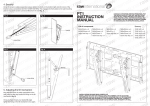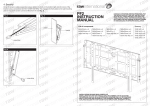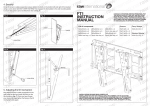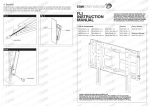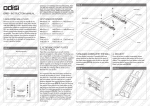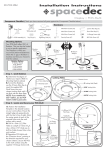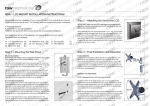Download Raw International PT2 flat panel wall mount
Transcript
l t l i n n a t e i o n n a t i i o n n i t w i o n t i w in atio a a t w a a w r n a a w l r n r a l r r n a a l r e rawinternational r n a e t l r r n n a t e l i n n a t e i o n n a t i i o n n i t w i n t io w in atio a a t w a a w r n a a w l r n r a l r PT2 ter n a a l r e r n a t l r r n n a e l i n n a t e i o n n INSTRUCTION a t i i o n n i t w i o n n t i w rna i o a t w i a a t w MANUAL r a a w l r n a a l r r n a a l r e r n a e t l r r n n a t e l i n n a t e i o n n a t i i o n n i t w i o n n t i w i o a a t w i a a t w r n a a w rna l r n r a l r r n a a l r e r a e t l r n n a t e l i n n a t e i o n n a t i i o n n i t w i o n n t i w i o a a t w i a a t w r n a a w rna l r n r a l r r n a a l r e r a e t l r n n a t e l i n n a t e i o n n a t i i o n n i t w i o n t i w in atio a a t w a a w r n a a w l r n r a l r r n a a l r e r n a e t l r r n n a t e l i n n a t e i o n n a t i i o n n i t w i n t io w in atio a a t w a a w r n a a w l r n r a l r r n a a l r e r n a e t l r r n n a t e l i n n a t e i o n n a t i i o n n i t w i o n n t i w i o a a t w i a a t w r n a a w l r n r a a l r r n a a l r e r n a e t l r r n n a t e l i n n a t e i o n n a t i i o n n i t w i o n n t i w i o a a t w i a a t w r n a a w rna l r n r a l r r n a a l r e r a e t l r n n a t e l i n n a t e i o n n a t i i o n n i t w i o n n t i w i o a a t w i a a t w r n a a w rna l r n r a l r r n a a l r e r a e t l r n n a t e l i n n a t e i o n n a t i i o n n i t w i o n t i w in atio a a t w a a w r n a a w l r n r a l r r n a a l r e r n a e t l r r n n a t e l i n n a t e i o n n a t i i o n n i t w i n t io w in atio a a t w a a w r n a a w l r n r a l r r n a a l r e r n a e t l r r n n a t e l i n n a t e i o n n a t i i o n n i t w i n t io w in atio a a t w a a w r n a a w l r n r a l r r n a l r e r n a e t l r n a t e l ra in n n a t e i o n n 4. Security Once the screen is safely suspended, please tighten the bolts on the bottom right and left corner of the bracket using a screwdriver (DO NOT OVER TIGHTEN). This engages the front plates to the wall mounting plate to ensure the screen cannot be lifted from the wall (fig. 7). Fig. 5 CONSULT AUTHORISED SERVICE PERSONNEL FOR THE INSTALLATION OF THIS UNIT. INSTRUCTIONS MUST BE FOLLOWED PRECISELY FOR SAFE AND STABLE INSTALLATION. RAW INTERNATIONAL ARE NOT LIABLE FOR ANY DAMAGE OR INJURY CAUSED BY MISHANDLING OR IMPROPER INSTALLATION. Fig. 6 List of components screen bracket M4x20mm x 4 M5x20mm x 4 M6x20m x 4 M8x20mm x 4 17x8.3x5 x 4 M4X600mm x 4 M5x55mm x 4 M6x55 x 4 M8x55mm x 4 17x8.3x10 x 4 3mm hex key x 1 M5x75mm 4 5mm hex key x 1 M8x75mm x 4 17x8.3x20 x 4 4mm hex key x 1 6mm hex key x 1 17x8.3x30 x 4 17x8.3x40 x 4 screw driver Fig. 7 Fig. 8 allen key screw driver 5. Adjusting the tilt mechanism Now that the screen is safely suspended on the wall, using an allen key loosen the fixing on the tilt mechanism (fig. 8). Once you have chosen your desired tilt angle tighten the fixing on the tilt mechanism once again. Spacers INSTALLATION (PLEASE READ CAREFULLY) INSTALLATION OF THIS UNIT SHOULD ONLY BE CARRIED OUT BY QUALIFIED TECHNICIANS. INSTALL IN AN APPROPRIATE LOCATION ONLY AFTER CHECKING WALL STRUCTURE AND DURABILITY FOR ACCIDENT PREVENTION. CONSULT A QUALIFIED BUILDER IF IN ANY DOUBT AS TO STRUCTURAL INTEGRITY OF WALL. l t l i n n a t e i o n n a t i i o n n i t w i o n t i w in atio a a t w a a w r n a a w l r n r a l r r n a a l r e r n a e t l r r n n a t e l i n n a t e i o n n a t i i o n n i t w i n t io w in atio a a t w a a w r n a a w l r n r a l r r n a a l r e r n a e t l r r n n a t e l i n n a t e i o n n a t i i o n n i t w i o n n t i w rna i o a t w i a a t w r a a w l r n a a l r r n a a l r e r n a e t l r r n n a t e l i n n a t e i o n n a t i i o n n i t w i o n n t i w i o a a t w i a a t w r n a a w rna l r n r a l r r n a a l r e r a e t l r n n a t e l i n n a t e i o n n a t i i o n n i t w i o n n t i w i o a a t w i a a t w r n a a w rna l r n r a l r r n a a l r e r a e t l r n n a t e l i n n a t e i o n n a t i i o n n i t w i o n t i w in atio a a t w a a w r n a a w l r n r a l r r n a a l r e r n a e t l r r n n a t e l i n n a t e i o n n a t i i o n n i t w i n t io w in atio a a t w a a w r n a a w l r n r a l r r n a a l r e r n a e t l r r n n a t e l i n n a t e i o n n a t i i o n n i t w i o n n t i w i o a a t w i a a t w r n a a w l r n r a a l r r n a a l r e r n a e t l r r n n a t e l i n n a t e i o n n a t i i o n n i t w i o n n t i w i o a a t w i a a t w r n a a w rna l r n r a l r r n a a l r e r a e t l r n n a t e l i n n a t e i o n n a t i i o n n i t w i o n n t i w i o a a t w i a a t w r n a a w rna l r n r a l r r n a a l r e r a e t l r n n a t e l i n n a t e i o n n a t i i o n n i t w i o n t i w in atio a a t w a a w r n a a w l r n r a l r r n a a l r e r n a e t l r r n n a t e l i n n a t e i o n n a t i i o n n i t w i n t io w in atio a a t w a a w r n a a w l r n r a l r r n a a l r e r n a e t l r r n n a t e l i n n a t e i o n n a t i i o n n i t w i n t io w in atio a a t w a a w r n a a w l r n r a l r r n a l r e r n a e t l r n a t e l ra in n n a t e i o n n 1. Mounting wall plate Fig. 1 Remove security screw from bottom of bracket and detach front plate (fig. 3). Mount wall plate (fig. 1) on wall in desired position using screws/ bolts suitable to construction of the wall. (If in any doubt please consult a qualified builder). Attach screws/bolts through as many holes/slots as possible. There are a total of 22 fixing holes on the back plate, however the minimum amount of fixings that Raw International recommend is six. (If in any doubt as to strength of fixings please consult a qualified builder.) Mounting holes/slots Fig. 2 2. Attaching front plates to the plasma screen Firstly loosen the fixing which controls the tilt mechanism on the front plate (fig. 2). This will allow clear access to the front plate fixing holes which will be used to attach the from plate to the screen. Place the screen face down on soft cloth (to prevent damage) on a flat surface. The fixings you use is dependent on the make and model of your screen. There are different sets of fixings supplied with the bracket. Only ONE set of fixings will be required. In order to ascertain which set of fixings will be required, screw fixings in the back of the screen before attempting to attach front plates. Only ONE set of fixings will be of the correct diameter for your screen. It is important that the front plates are fixed as centrally as possible to screen. To help achieve this, there is a 2mm hole in the centre of each of the front plates. Line this hole up so it is equal distance between the top and bottom fixings on the back of the screen (fig. 3). Once it is lined up, the nearest fixing hole on the front plates to the top fixing on the plasma screen are the ones that should be fixed first (fig. 4) using appropriate screws/washers/isolators/spacers. Then fix the bottom two fixings through the slots using appropriate screws/washers/isolators/spacers. Please use an Allen key to tighten all four fixings. Only use isolators if back of screen is not flush with the front plates. Ensure front plates are situated in a centralised horizontal position, tighten the screws on the top of the front plates (fig. 5 overleaf) using a screw driver. Now fully tighten the fixing on the tilt mechanism. 3. Engaging Plasma with the wall Lift the display (minimum 2 people) with front plates attached so that the bars engage with the angled slots on the wall mounting plate (fig. 6 overleaf), the screen is now safely suspended. Fig. 4 allen key steel fixings steel washer front plates Fig. 3 screen nylon isolator 2mm hole equal distance to 2mm hole screen security screw fixings holes on back of screen
This document in other languages
- italiano: Raw International PT2