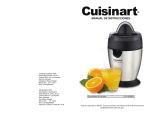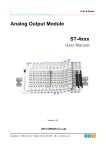Download Trust 200DSM
Transcript
TRUST WIRELESS SMOKE DETECTOR 200DSM 1 Introduction This manual is intended for users of the Trust Wireless Smoke Detector 200DSM. The Wireless Smoke Detector 200DSM can be used with Trust alarm systems from the 200 series. This wireless smoke detector is active 24 hours a day. As soon as any smoke or fire is detected, an alarm signal will be transmitted to your alarm centre. This centre will immediately sound an alarm via the 24 hour zone, even if the alarm centre is switched off. The wireless smoke detector is sold with a 9V alkaline battery. 2 Safety 2.1 General 1. Do not use this device in damp environments such as bathrooms, swimming pools, etc. 2. Do not try to repair this device yourself. 3. Under the following circumstances disconnect the batteries and have the device repaired by qualified personnel: 2.2 1. a) Fluid has entered the device; b) The device has been dropped and/or the housing is damaged. Batteries The alkaline battery of the smoke alarm is not rechargeable. Do not try to recharge these batteries. This may result in an explosion. 2. Do not throw the batteries in an open fire. The batteries may explode. 3. Never drill a hole in the batteries. 4. Keep the batteries out of the reach of small children. 5. When the batteries are empty, ask your local authority where you can dispose of them. 1 TRUST WIRELESS SMOKE DETECTOR 200DSM 3 Function description UK For a summary of the various functions of the wireless smoke detector, see figure 1 and the table below: Function Description A LED Blinks every 10 seconds in the ‘stand-by’ mode, and stays on continuously when an alarm signal is being given. B Detection room When smoke enters this room via the grating, this will be detected by the internal optic sensors and an alarm signal will be transmitted. When the room is smoke-free, the smoke detector will automatically be reset to the ‘standby’ mode. 4 Installation For installation of the wireless smoke detector, follow the steps below: 1. Remove the back plate (A) of the smoke detector by loosening it counterclockwise. See figure 2. 2. Connect the enclosed 9V alkaline battery to the battery connection (B). 3. Select a suitable location for the installation. Note: The best location for the smoke detector is in the middle of the ceiling, or at least 60 cm away from the wall on the ceiling. When installing in a staircase, the best location is above the top step of the stairs. 4. Press the test button (C) to test the communication between the smoke detector and your alarm centre. The alarm will emit 6 beeps to confirm receipt. 5. Attach the back plate (A) at the location selected to the ceiling with the enclosed screws and plugs. 6. Reattach the smoke detector to the back plate by turning it clockwise until tight. 4.1 Important information for installation: 1. Installing the smoke detector in the kitchen is not recommended. Fumes from cooking may cause false alarms. 2. Do not place the smoke detector in the vicinity of fans, air conditioners, etc. These may affect the sensitivity of the sensor. 3. Do not place the smoke detector between supporting beams and above ceiling tiles. These may affect the sensitivity of the sensor. 2 TRUST WIRELESS SMOKE DETECTOR 200DSM 5 Questions & answers Question Answer How many wireless smoke detectors can I install on the system? You can install as many wireless smoke detectors as you wish, there is no limit. How can I replace the battery of the smoke detector without setting off the alarm? You can replace the battery without any problems. The alarm will not go off when you open the smoke detector. Check the FAQ's on the Internet (www.trust.com). You can also register your product via www.trust.com, entitling you to receive optimal warranty service support. You will be automatically informed of developments of your and of other Trust products. You will also have the chance to win some spectacular prizes. If you still have any problems after trying these solutions, please contact one of the Trust Customer Care Centres. You can find more information on the last page of this electronic manual, as well as at the back of the quick installation manual. Please have the following information available: • The article number of the device. This is: 12463. • Description of your alarm system and of all components used. • • A good description of what exactly does not work. A good description of when exactly the problem occurs. 6 Specifications Detection method Photo-electronic sensor Sensitivity In accordance with UL 217 Operating temperature 0º to 50ºC Humidity Maximum 90% +/- 5% Dimensions Diameter 84mm x Height 77mm Weight 150g RF range 50 metres in a space without obstacles or interference Low voltage report battery 7V Electricity consumption while in use 5mA Electricity consumption in stand-by mode 9uA Voltage 9V alkaline battery Indicator LED Blinks every 10 seconds in stand-by mode, is on continuously in case of alarm. Activation 24-hour zone LED of the alarm system (zone 8 for Alarm System 200S, zone 3 for Alarm System 200SA) will go on in case of alarm and will blink when the battery voltage is low. transmitter 433MHz 3