Download Tripp Lite U233-006-MP-R USB cable
Transcript
pr a c od ha reg Re Wa uc nc ist g r t— e t er is ra w o w on tra nty w w. in line tio tri a pp FR tod n: lit E ay e. E fo co Tr r m ip p /w L a r it ra e nt y Owner’s Manual USB 2.0 File Transfer Cable Models: U233-006-PP-R, U233-006-MP-R 1111 W. 35th Street, Chicago, IL 60609 USA www.tripplite.com/support Installation Package Contents • High-Speed USB 2.0 File Transfer Cable (U233-006-PP-R or U233-006-MP-R) • Owner’s Manual System Requirements • Windows® 2000/XP/Vista™ (U233-006-PP-R) • Windows and Mac OS X v.10.4 or higher (U233-006-MP-R) U233-006-PP-R Windows 2000, Windows XP, Vista (PC-to-PC) 1.Plug one USB connector to the local PC and the other USB connector to the remote PC. Note: For Vista operating systems only, a pop-up message will appear. Double-click Run EasySuite.exe. Introduction The High-Speed USB 2.0 File Transfer Cable is the premier file and data sharing solution for PC and Mac users. The EasySuite or EasyMacCopy utility software is already embedded on the adapter and will automatically load onto your system. Transfer e-mail, music, photos, videos and document files from one computer to another, at speeds up to 480 Mbps. Compatible with Windows 2000, XP, Vista and Mac operating systems, the High-Speed USB 2.0 File Transfer Cable is ideal for those transferring important files to a new computer. Cable Distance: 6 feet (1.8 m) Features • Simple USB 2.0 Plug-and-Play functionality • Bidirectional data transfer between two computers or different operating systems: • Notebooks and desktops • Windows 2000, XP and Vista operating systems (U233-006-PP-R) • Windows and Mac operating systems (U233-006-MP-R) • Fast transfer rate up to 16 Mbps • Easy operation—simply connect and transfer • No file size or media capacity limitations such as those found on external media cards • EasySuite or EasyMacCopy software programs load automatically LED Status LED Color Green Status Illuminated Flashing Description One of the 2 USB ports connected to host. The data is being transferred. 2.A file transfer screen will appear, splitting the screen into Remote Host and Local Host. 3.Once the file transfer screen is displayed, simply drag-and-drop or copy-and-paste files from one computer to another. U233-006-MP-R Windows 2000, Windows XP, Vista, Mac 1.Plug one USB connector to the local computer and the other USB connector to the remote computer. Note: For Vista operating systems only, a pop-up message will appear. Double-click Run EasySuite.exe. 2.Double click the EasySuite icon on the Mac’s desktop to execute EasyMacCopy. A pop-up message will appear. Click OK to continue installation. 3.File transfer screens will appear on both the Local Host and Remote Host. 4.Once the file transfer screens appear, simply drag-and-drop or copy-and-paste files from one computer to another. Note: The U233-006-MP-R installation describes a PC-to-Mac scenario. This cable can also be used to transfer files from a PC-to-PC or a Mac-to-Mac. Manual del propietario Cable USB 2.0 para transferencia de archivos 1111 W. 35th Street, Chicago, IL 60609 USA www.tripplite.com/support Modelo: U233-006-PP-R, U233-006-MP-R Contenidos del paquete • Cable USB 2.0 de alta velocidad para transferencia de archivos (U233006-PP-R o U233-006-MP-R) • Manual del propietario Requisitos del sistema • Windows® 2000/XP/Vista™ (U233-006-PP-R) • Windows y Mac OS X v.10.4 o superior (U233-006-MP-R) Instalación U233-006-PP-R Windows 2000, Windows XP, Vista (PC-a-PC) 1.Conecte un conector USB a la computadora local y el otro a la computadora remota. Nota: Únicamente para el sistema operativo Vista, aparecerá un mensaje automático. Haga doble clic en Run EasySuite.exe. Introducción El cable USB 2.0 de alta velocidad para transferencia de archivos es la principal solución para que los usuarios de PC y Mac compartan archivos y datos. Los programas utilitarios EasySuite o EasyMacCopy ya están incluidos en el adaptador y se cargarán automáticamente en su sistema. Transfiera correos electrónicos, música, fotos, videos y documentos de una computadora a otra, a velocidades de hasta 480 Mbps. Compatible con los sistemas operativos Windows® 2000, XP, Vista y Mac, el cable USB 2.0 de alta velocidad para transferencia de archivos es ideal para quienes necesitan copiar archivos importantes a una computadora nueva. Transferencia de archivos Longitud del cable: 6 pies (1,8 m) Características • Sencilla funcionalidad USB 2.0 Conecte-y-Use (Plug-and-Play) • Transferencia de datos bidireccional entre dos computadoras o sistemas operativos diferentes: • Notebooks y computadoras de escritorio • Sistemas operativos Windows 2000, XP y Vista (U233-006-PP-R) • Sistemas operativos Windows y Mac (U233-006-MP-R) • Rápida velocidad de transferencia de datos, hasta 16 Mbps • Simple de operar — solo conecte y transfiera • Sin limitaciones en tamaños de archivo o capacidad multimedia como las que se encuentran en tarjetas multimedia externas • Los programas EasySuite o EasyMacCopy se cargan automáticamente LED de estado LED de color Estado Verde Iluminado Parpadeante Descripción Uno de los 2 puertos USB conectado al anfitrión. Se inicia la transferencia de datos. 2.Aparecerá una pantalla para transferencia de archivos que estará dividida entre Remote Host (anfitrión remoto) y Local Host (anfitrión local). 3.Una vez que visualice la pantalla para transferencia de archivos, simplemente arrastre-y-suelte o copie-y-pegue archivos de una computadora en la otra. U233-006-MP-R Windows 2000, Windows XP, Vista, Mac 1.Conecte un conector USB a la computadora local y el otro a la computadora remota. Nota: Únicamente para el sistema operativo Vista, aparecerá un mensaje automático. Haga doble clic en Run EasySuite.exe. 2.Para ejecutar EasyMacCopy, haga doble clic en el icono EasySuite en el escritorio de la Mac. Aparecerá un mensaje automático. Haga clic en OK y continúe con la instalación. 3.La pantalla para transferencia de archivos aparecerá tanto en el Local Host (anfitrión local) como en el Remote Host (anfitrión remoto). 4.Una vez que se visualiza la pantalla para transferencia de archivos, simplemente arrastre-y-suelte o copie-y-pegue archivos de una computadora en la otra. Nota: La instalación del U233-006-MP-R describe un escenario PC-a-Mac. Este cable también se puede usar para transferir archivos de PC-a-PC o de Mac-a-Mac. Manuel du propriétaire Câble de transfert de fichier USB 2.0 1111 W. 35th Street, Chicago, IL 60609 USA www.tripplite.com/support Modèle : U233-006-PP-R, U233-006-MP-R Contenu de l’emballage • Câble de transfert de fichier USB 2.0 haute vitesse (U233-006-PP-R ou U233-006-MP-R) • Guide de l’utilisateur Configuration nécessaire • Windows® 2000/XP/Vista™ (U233-006-PP-R) • Windows et Mac OS X v.10.4 ou supérieur (U233-006-MP-R) Installation U233-006-PP-R Windows 2000, Windows XP, Vista (PC à PC) 1.Branchez un connecteur USB au PC local et l’autre connecteur USB au PC à distance. Remarque : Pour les systèmes d’exploitation Vista uniquement, un message contextuel apparaîtra. Doublecliquez Run EasySuite.exe. Introduction Le câble de transfert de fichier USB 2.0 haute vitesse est la première solution de partage des données pour les utilisateurs de PC et Mac. Le logiciel utilité EasySuite ou EasyMacCopy est déjà intégré sur l’adaptateur et se chargera automatiquement sur votre système. Transférez courriels, musique, photos, vidéos et des documents d’un ordinateur à un autre, à une vitesse allant jusqu’à 480 Mbit/s. Compatible avec les systèmes d’exploitation Windows® 2000, XP, Vista et Mac, le câble de transfert de fichier USB 2.0 haute vitesse est idéal pour ceux qui transfèrent des fichiers importants vers un nouvel ordinateur. Transfert de fichier Distance du câble : 6 pieds (1,8 m) Caractéristiques • Fonctionnalité prête à l’emploi USB 2.0 simple • Transfert de données bidirectionnel entre deux ordinateurs ou différents systèmes d’exploitation : • Blocs-notes électroniques et ordinateurs de bureau • Systèmes d’exploitation Windows 2000, XP et Vista (U233-006-PP-R) • Systèmes d’exploitation Windows et Mac (U233-006-MP-R) • Taux de transfert rapide jusqu’à 16 Mbit/s • Exploitation facile — connectez et transférez tout simplement • Aucune limite quant à l’encombrement du fichier ou à la capacité du média comme celles que l’on retrouve sur les cartes médias externes • Les programmes de logiciel EasySuite ou EasyMacCopy se chargent automatiquement Indicateur DEL Couleur DEL Vert Indicateur Illuminé Clignotant Description Un des 2 ports USB connecté à l’ordinateur hôte. Transfert des données en cours. 2.Un écran de transfert de fichier apparaîtra, divisant l’écran entre hôte à distance et hôte local. 3.Une fois que l’écran de transfert de fichier s’affiche, amener ou copier-coller simplement les fichiers d’un ordinateur à un autre. U233-006-MP-R Windows 2000, Windows XP, Vista, Mac 1.Branchez un connecteur USB à l’ordinateur local et l’autre connecteur USB à l’ordinateur à distance. Remarque : Pour les systèmes d’exploitation Vista uniquement, un message contextuel apparaîtra. Double-cliquez Run EasySuite.exe. 2.Double-cliquez l’icône EasySuite sur l’ordinateur de bureau Mac pour exécuter EasyMacCopy. Un message contextuel apparaîtra. Cliquez OK pour continuer l’installation. 3. Un écran de transfert de fichier apparaîtra à la fois sur l’hôte local et l’hôte à distance. 4. Une fois que les écrans de transfert de fichier s’affichent, amener ou copiercoller simplement les fichiers d’un ordinateur à un autre. Remarque : L’installation U233-006MP-R décrit un scénario d’un PC à Mac. Ce câble peut également être utilisé pour transférer des fichiers d’un PC à PC ou d’un Mac à Mac. Specifications Especificaciones Caractéristiques techniques Feature Power Mode Host Interface Standard & Interface IO Requirement Max Line Rate Operating System Requirements Características Modo de alimentación Interfaz del anfitrión Requisitos de entrada y salida estándar y de la interfaz Velocidad máxima de línea Requisitos de sistema operativo Caractéristiques Mode de puissance Interface de l’hôte Configuration nécessaire standard et de l’interface entrée/sortie Débit en ligne maximum LED Port Environmental Dimensions Weight Cable Length Housing Description USB Bus-power, 5V USB 2.0 • Standard: USB 1.1/2.0 • Interface: USB Type-A Female Over 12 Mbps, Up to 20 Mbps • Windows 2000/XP/Vista (U233-006-PP-R) • Windows and Mac OS X v.10.4 or higher (U233-006-MP-R) • Illuminated: One of the 2 USB ports connected to host • Flashing: File or data being transferred • Operating: 32°-122°F (0°-50°C) • Storage: -40°-131°F (-40°-55°C) 2.8 x .90 x .35 in. (70 x 23 x 9 mm) 50 grams (including cable) 6 feet (1.8 m) ABS Plastic Warranty LED del puerto Ambiente Dimensiones Peso Longitud del cable Gabinete Descripción Alimentación por bus USB, 5V USB 2.0 • Estándar: USB 1.1/2.0 • Interfaz: USB tipo A hembra Más de 12 Mbps, hasta 20 Mbps • Windows 2000/XP/Vista (U233-006-PP-R) • Windows y Mac OS X v.10.4 o superior (U233-006-MP-R) • Iluminado: Uno de los 2 puertos USB está conectado al anfitrión • Parpadeante: Transferencia de archivo o datos en curso • Operación: 32 °F-122 °F (0 °C-50 °C) • Almacenamiento: -40 °F-131 °F (-40 °C-55 °C) 2,8 x 0,90 x 0,35 pulg. (70 x 23 x 9 mm) 50 gramos (cable incluido) 6 pies (1,8 m) Plástico ABS GARANTÍA Configuration nécessaire du système d’exploitation Port DEL Contraintes d’ambiance Dimensions Poids Longueur du câble Boîtier Description Alimentation bus USB, 5V USB 2.0 • Standard : USB 1.1/2.0 • Interface : USB Femelle de type-A Plus de 12 Mbit/s, jusqu’à 20 Mbit/s • Windows 2000/XP/Vista (U233-006-PP-R) • Windows et Mac OS X v.10.4 ou supérieur (U233-006-MP-R) • Illuminé : Un des 2 ports USB connecté à l’hôte • Clignotant : Transfert du fichier ou des données en cours • Exploitation : 32°-122°F (0°-50°C) • Entreposage : -40°-131°F (-40°-55°C) 2,8 x ,90 x ,35 po (70 x 23 x 9 mm) 50 grammes (incluant le câble) 6 pieds (1,8 m) Plastique ABS Garantie 1-YEAR LIMITED WARRANTY Seller warrants this product, if used in accordance with all applicable instructions, to be free from original defects in material and workmanship for a period of 1 year from the date of initial purchase. If the product should prove defective in material or workmanship within that period, Seller will repair or replace the product, in its sole discretion. Service under this Warranty can only be obtained by your delivering or shipping the product (with all shipping or delivery charges prepaid) to: Tripp Lite; 1111 W. 35th Street; Chicago IL 60609; USA. Seller will pay return shipping charges. Visit www.tripplite.com/support before sending any equipment back for repair. THIS WARRANTY DOES NOT APPLY TO NORMAL WEAR OR TO DAMAGE RESULTING FROM ACCIDENT, MISUSE, ABUSE OR NEGLECT. SELLER MAKES NO EXPRESS WARRANTIES OTHER THAN THE WARRANTY EXPRESSLY SET FORTH HEREIN. EXCEPT TO THE EXTENT PROHIBITED BY APPLICABLE LAW, ALL IMPLIED WARRANTIES, INCLUDING ALL WARRANTIES OF MERCHANTABILITY OR FITNESS, ARE LIMITED IN DURATION TO THE WARRANTY PERIOD SET FORTH ABOVE; AND THIS WARRANTY EXPRESSLY EXCLUDES ALL INCIDENTAL AND CONSEQUENTIAL DAMAGES. (Some states do not allow limitations on how long an implied warranty lasts, and some states do not allow the exclusion or limitation of incidental or consequential damages, so the above limitations or exclusions may not apply to you. This Warranty gives you specific legal rights, and you may have other rights which vary from jurisdiction to jurisdiction). Tripp Lite; 1111 W. 35th Street; Chicago IL 60609; USA WARNING: The individual user should take care to determine prior to use whether this device is suitable, adequate or safe for the use intended. Since individual applications are subject to great variation, the manufacturer makes no representation or warranty as to the suitability or fitness of these devices for any specific application. WARRANTY REGISTRATION Visit www.tripplite.com/warranty today to register the warranty for your new Tripp Lite product. You’ll be automatically entered into a drawing for a chance to win a FREE Tripp Lite product!* * No purchase necessary. Void where prohibited. Some restrictions apply. See website for details. FCC Regulatory Compliance This equipment has been tested and found to comply with Part 15 Class B of the FCC rules. Operation is subject to the following two conditions: 1. This device may not cause harmful interference. 2. This device must accept any interference received and include interference that may cause undesired operation. CE Regulatory Compliance This equipment is in compliance with the requirements of the following regulations: EN 55 022: EMC Directive 2004/108/EC (EN55022/ EN550024). WEEE Compliance Information for Tripp Lite Customers and Recyclers (European Union) Under the Waste Electrical and Electronic Equipment (WEEE) Directive and implementing regulations, when customers buy new electrical and electronic equipment from Tripp Lite they are entitled to: • Send old equipment for recycling on a one-for-one, like-for-like basis (this varies depending on the country) • Send the new equipment back for recycling when this ultimately becomes waste Tripp Lite follows a policy of continuous improvement. Product specifications are subject to change without notice. GARANTÍA LIMITADA POR 1 AÑO El vendedor garantiza, por un período de 1 año a partir de la fecha original de compra, que si este producto si se utiliza de acuerdo con todas las instrucciones correspondientes, no tiene defectos originales de materiales ni de mano de obra. En caso de demostrarse dentro de ese período que el producto tiene defectos de materiales o de mano de obra, el vendedor lo reparará o reemplazará a su exclusiva discreción. El servicio técnico bajo esta garantía solo puede ser obtenido si usted entrega o envía el producto (con todos los cargos de envío o entrega prepagos) a: Tripp Lite; 1111 W. 35th Street; Chicago IL 60609; EE. UU. El vendedor abonará los cargos de envío de devolución. Antes de enviar cualquier equipo para reparación, visite www.tripplite.com/support. ESTA GARANTÍA NO CUBRE EL DESGASTE NORMAL NI LOS DAÑOS CAUSADOS POR ACCIDENTES, MAL USO, ABUSO O NEGLIGENCIA. EL VENDEDOR NO OFRECE NINGUNA GARANTÍA EXPRESA QUE NO SEA LA ESTABLECIDA EXPRESAMENTE EN EL PRESENTE DOCUMENTO. EXCEPTO EN LA MEDIDA EN QUE LO PROHIBAN LAS LEYES APLICABLES, LA DURACIÓN DE TODAS LAS GARANTÍAS IMPLÍCITAS, INCLUIDAS LAS DE COMERCIABILIDAD O APTITUD, SE LIMITA AL PERÍODO DE GARANTÍA ANTES MENCIONADO Y ESTA GARANTÍA EXCLUYE EXPRESAMENTE TODOS LOS DAÑOS INCIDENTALES E INDIRECTOS. (Algunos Estados no permiten las limitaciones a la duración de una garantía implícita y algunos Estados no permiten la exclusión o limitación de los daños incidentales o indirectos, de modo que las limitaciones o exclusiones antes mencionadas pueden no corresponder en su caso. Esta garantía le otorga derechos legales específicos y usted puede tener otros derechos que varían de una jurisdicción a otra). Tripp Lite; 1111 W. 35th Street; Chicago IL 60609; EE. UU. ADVERTENCIA: Antes de usar este dispositivo, cada usuario debe ocuparse de determinar si es apto, adecuado o seguro para el uso que pretende darle. Dado que las aplicaciones individuales están sujetas a diversas variaciones, el fabricante no representa ni garantiza la idoneidad o condición de estos dispositivos para cualquier aplicación específica. Conformidad con las regulaciones de la FCC Este equipo ha sido probado y clasifica con la parte 15 clase B de las normas de la FCC: La operación está sujeta a las dos condiciones siguientes: 1. Este dispositivo no debería causar interferencias dañinas. 2. Este dispositivo debe aceptar cualquier interferencia recibida, incluso interferencias que puedan causar operación indeseada. Conformidad con las regulaciones de la CE Este equipo está en conformidad con los requisitos de las siguientes regulaciones: EN 55 022: Directiva EMC 2004/108/EC (EN55022/ EN550024). Información de sobre Cumplimiento de la WEEE para Clientes de Tripp Lite y Recicladores (Unión Europea) Según la Directiva de Residuos de Aparatos Eléctricos y Electrónicos (Waste Electrical and Electronic Equipment, WEEE) y sus reglamentos, cuando los clientes compran nuevos equipos eléctricos y electrónicos a Tripp Lite, tienen derecho a: • Enviar equipos antiguos para reciclaje según una base de uno por uno, entre productos similares (esto varía dependiendo del país) • Enviar el equipo nuevo de vuelta para reciclaje cuando este se convierta finalmente en desecho Tripp Lite tiene una política de mejoramiento continuo. Las especificaciones están sujetas a cambio sin previo aviso. 200907088 • 932923-EN 200907088 • 932923-SP GARANTIE LIMITÉE D’UN AN Le vendeur garantit que, s’il a été utilisé selon les directives applicables, ce produit est exempt de tout défaut initial de matériel et de fabrication pendant une période d’un an à partir de la date d’achat initial. Si le produit s’avère défectueux sur le plan matériel ou de la fabrication durant cette période, le vendeur le réparera ou le remplacera à son entière discrétion. Le service sous garantie peut être obtenu seulement par livraison ou envoi du produit (tous frais prépayés) à : Tripp Lite; 1111 W. 35th Street; Chicago IL 60609; USA. Le vendeur s’engage à payer les frais d’expédition pour le renvoi du produit. Visitez www.tripplite.com/ support avant de retourner tout équipement pour réparations. CETTE GARANTIE NE S’APPLIQUE PAS À L’USURE NORMALE OU AUX DOMMAGES DUS À UN ACCIDENT, UNE MAUVAISE UTILISATION, UN ABUS OU UNE NÉGLIGENCE. LE VENDEUR N’ACCORDE AUCUNE GARANTIE EXPRESSE AUTRE QUE CELLE CONTENUE DANS LES DISPOSITIONS CI-DESSUS. SAUF DISPOSITIONS CONTRAIRES PRÉVUES PAR LA LOI, TOUTES LES GARANTIES IMPLICITES, Y COMPRIS LES GARANTIES DE QUALITÉ COMMERCIALE ET D’ADAPTATION À UN USAGE PARTICULIER, SONT LIMITÉES À LA PÉRIODE DE GARANTIE PRÉCITÉE. CETTE GARANTIE EXCLUT EXPRESSÉMENT LES DOMMAGES ACCESSOIRES ET INDIRECTS. (Certains états n’autorisent pas les restrictions de la durée d’une garantie implicite et d’autres n’autorisent pas l’exclusion ni la restriction des dommages accessoires ou indirects, de sorte que ces restrictions ou exclusions peuvent ne pas s’appliquer à vous. Cette garantie vous donne des droits légaux spécifiques et vous pouvez aussi posséder d’autres droits qui varient d’une juridiction à l’autre.) Tripp Lite; 1111 W. 35th Street; Chicago IL 60609; USA MISE EN GARDE : L’utilisateur individuel doit prendre soin de déterminer avant l’usage si cet appareil est convenable, adéquat et sûr pour l’usage prévu. Étant donné que les applications individuelles varient énormément, le fabricant ne fait aucune déclaration ni ne donne aucune garantie quant à la convenance de ces appareils à une application particulière. Conformité aux normes FCC Cet appareil a été testé et jugé conforme aux restrictions imposées aux périphériques numériques de classe B, en vertu de la section 15 de la réglementation FCC. Son emploi est soumis aux deux conditions suivantes : 1. Cet appareil ne doit pas causer d’interférence nuisible. 2. Cet appareil doit accepter toute interférence reçue, y compris celles risquant de nuire à son fonctionnement. Conformité aux normes CE Cet appareil est conforme aux restrictions des réglementations suivantes : EN 55 022: EMC Directive 2004/108/EC (EN55022/ EN550024). L’information de conformité WEEE pour les clients de Tripp Lite et recycleurs (Union européenne) Sous les directives et règlements de déchet d’équipements électrique et électronique (Waste Electrical and Electronic Equipment, WEEE), lorsque les clients achètent le matériel électrique et électronique neuf de Tripp Lite ils sont autorisés à : • Envoyer le vieux matériel pour le recyclage sur une base de uncontre-un et en nature (ceci varie selon le pays) • Renvoyer le matériel neuf pour recyclage quand ceci devient éventuellement un rebut La politique de Tripp Lite est celle d’une amélioration continuelle. Les spécifications peuvent être modifiées sans préavis. 200907088 • 932923-FR
This document in other languages
- français: Tripp Lite U233-006-MP-R
- español: Tripp Lite U233-006-MP-R





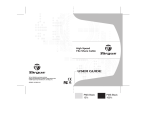
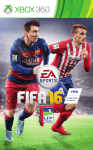
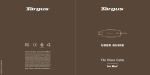
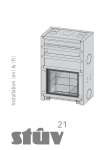





![ユーザーズマニュアル [PDF形式]](http://vs1.manualzilla.com/store/data/006549932_2-914a815380cb32ace7055ab3fc992e8a-150x150.png)
