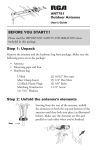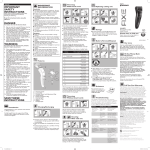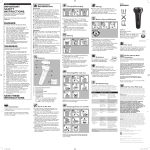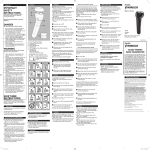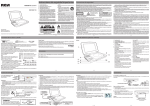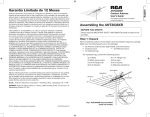Download Audiovox ANT800R television antenna
Transcript
User’s Guide BEFORE YOU START!!! Please read the IMPORTANT SAFETY INFORMATION sheet included in this package. Getting Started Remove the antenna and the hardware bag from package. Make sure the following parts are in the package: • • • • Antenna Amplifier Insert • Power Adapter Mounting Base • Mounting Arm Hardware bag: (2) Screws (4) Screw Covers (2) U-Bolts (2) Clamps (4) Wing Nuts (4) Wood Screws (1) Rubber Boot for Antenna Connector/Coaxial Cable Finding the Right Location Before you mount the ANT800, consider the following factors in reception performance: • The ANT800 usually performs best when mounted horizontally • The ANT800 should be mounted on the side of your house that faces most of your local broadcast towers (See illustration below) Visit www.antennaweb.org to see the locations of your local broadcast towers. • The higher the elevation of the antenna, the better the reception performance will be. ENGLISH ANT800 Outdoor Antenna Mounting the Antenna The ANT800 mounting bracket gives you flexibility in mounting the antenna. The ANT800 can be mounted: • To a surface, such as a rooftop, eaves, siding, or rafters in an attic — OR — • To a standard mast (not included) WARNING: Never hang anything from the ANT800; never attach foreign objects to the ANT800. NOTES: Do not install the ANT800 on any metal surface, including aluminum siding. Mounting on a metal surface will seriously degrade reception quality. In most cases, the ANT800 provides the best performance when mounted outdoors in a high location (such as on the roof or high up on the side of your house). The ANT800 can also be mounted in an attic. 2 Mounting to a Surface Mounting Well Wood screw Mounting base 1. Orient the antenna base. Make sure the base is oriented correctly for the direction you want to point the antenna. Use the illustration on the left as a guide. ENGLISH ... way oin ap enn Ant his ts t ay. is w r th ...o 2. Mount the base to the surface. Find the four wood screws included in this package. Using these screws, attach the base to the surface as shown here. 3. Attach the arm to the base. Find one of the screws, washers, and nuts included in the package. First, set the washer and nut in the mounting well. Then position the arm over the other side of the well. Attach the arm to the base as shown here. 4. Attach the antenna to the arm. Find the other screw, washer, and nut. First, set the washer and nut in the antenna’s mounting well. Then position the arm over the other side of the well. Attach the arm to the antenna as shown here. continues on next page... 3 5. Position and orient the antenna. Loosen the screws between the arm and the base or antenna just enough so that you can position and orient the antenna the way you want. You can also adjust the antenna’s orientation on the antenna itself. On the antenna’s underside, next to the arm, there are two screws. Loosen these just enough so that you can rotate the antenna on the arm. Once you’ve found the orientation you want, tighten these screws. 6. Tighten all screws. Attach the screw covers. 7. Skip to the “Connecting to Your TV” section to complete installation. 4 Mounting to a Mast his ts t poin 1. Orient the antenna base. Make sure the base is oriented correctly for the direction you want to point the antenna. Use the illustration on the left as a guide. ENGLISH nna e Ant ... way ay. is w r th ...o Mounting Well 2. Attach the clamp assemblies to the base. Find the two U-Bolts, the four wing nuts, Screw Cover and the two clamps included in this package. U-Bolt Clamp Wing Nut Insert each U-Bolt into the base as shown here. Then position a clamp and two wing nuts on the end of each of U-Bolt as shown here. 3. Mount the base to the mast (not included). Slide the antenna clamp assembly over the mast as shown here, positioning the mast between the clamp and the antenna. Position the ANT800 antenna as high as possible on the mast. Orient the base in the direction you want. Then tighten the clamps and wing nuts securely onto the mast. 4. Attach the arm to the base. Find one of the screws, washers, and nuts included in the package. First, set the washer and nut in the mounting well. Then position the arm over the other side of the well. Attach the arm to the base as shown here. continues on next page... 5 5. Attach the antenna to the arm. Find the other screw, washer, and nut. First, set the washer and nut in the antenna’s mounting well. Then position the arm over the other side of the well. Attach the arm to the antenna as shown here. 6. Position and orient the antenna. Loosen the screws between the arm and the base or antenna just enough so that you can position and orient the antenna the way you want. You can also adjust the antenna’s orientation on the antenna itself. On the antenna’s underside, next to the arm, there are two screws. Loosen these just enough so that you can rotate the antenna on the arm. Once you’ve found the orientation you want, tighten these screws. 7. Tighten all screws. Attach the screw covers. 8. Skip to the “Connecting to Your TV” section to complete installation. 6 Connecting to Your TV ENGLISH 1. Run an RG6 coaxial cable from the antenna towards your television set. Connect the RG6 coaxial cable to the ANT jack on the supplied amplifier insert. 2. Connect built-in coaxial cable on the amplifier insert to the antenna input jack on your TV or converter box. ANT800 Note: If you want to split the signal coming from the antenna, connect the short coaxial cable built into the amplifier insert to your splitter (splitter sold separately). DO NOT PUT THE SIGNAL SPLITTER BETWEEN THE AMPLIFIER INSERT AND THE ANTENNA. Coaxial Cable ANTENNA Amplifier Insert TV/STB 3. After all other connections are made, connect the power adapter into the amplifier insert. Plug it into a standard AC outlet. TV Important: This power adapter should be plugged in so that it stays vertical or lays flat. The amplifier insert should always be located indoors. Water Damage Prevention: At the point where your coaxial cable lead enters the house, you should allow for some slack in the coaxial cable as a “drip loop.” This will prevent moisture from running down the coaxial cable and entering the house. Run the coaxial cable approximately six inches below the wall entry point and then turn it upwards towards this spot. Any moisture that accumulates on the coaxial cable will drip off in the bend instead of running into the house. You should seal the point where the cable enters your home with a rubber weather insulator or silicone caulking (not included). An “F” connector wall plate can be used inside the home to cover the inside portion of the hole. You can typically find an “F” connector wall plate at any local electronics or hardware store. 7 12 Month Limited Warranty Audiovox Electronics Corporation (the “Company”) warrants to the original retail purchaser of this product that should this product or any part thereof, under normal use and conditions, be proven defective in material or workmanship within 12 months from the date of original purchase, such defect(s) will be repaired or replaced (at the Company’s option) without charge for parts and repair labor. To obtain repair or replacement within the terms of this Warranty, the product along with any accessories included in the original packaging is to be delivered with proof of warranty coverage (e.g. dated bill of sale), specification of defect(s), transportation prepaid, to the Company at the address shown below. Do not return this product to the Retailer. This Warranty is not transferable and does not cover product purchased, serviced or used outside the United States or Canada. The warranty does not extend to the elimination of externally generated static or noise. This Warranty does not apply to costs incurred for installation, removal or reinstallation of the product, or, if in the Company’s opinion, the product has been damaged through acts of nature, alteration, improper installation, mishandling, misuse, neglect, or accident. This warranty does not cover damage caused by an AC adapter not provided with the product. THE EXTENT OF THE COMPANY’S LIABILITY UNDER THIS WARRANTY IS LIMITED TO THE REPAIR OR REPLACEMENT PROVIDED ABOVE AND, IN NO EVENT, SHALL THE COMPANY’S LIABILITY EXCEED THE PURCHASE PRICE PAID BY PURCHASER FOR THE PRODUCT. This Warranty is in lieu of all other express warranties or liabilities. ANY IMPLIED WARRANTIES, INCLUDING ANY IMPLIED WARRANTY OF MERCHANTABILITY OR FITNESS FOR A PARTICULAR PURPOSE, SHALL BE LIMITED TO DURATION OF THIS WARRANTY. ANY ACTION FOR BREACH OF ANY WARRANTY HEREUNDER, INCLUDING ANY IMPLIED WARRANTY, MUST BE BROUGHT WITHIN A PERIOD OF 24 MONTHS FROM THE DATE OF ORIGINAL PURCHASE. IN NO CASE SHALL THE COMPANY BE LIABLE FOR ANY CONSEQUENTIAL OR INCIDENTAL DAMAGES WHATSOEVER. No person or representative is authorized to assume for the Company any liability other than expressed herein in connection with the sale of this product. Some states/provinces do not allow limitations on how long an implied warranty lasts or the exclusion or limitation of incidental or consequential damage so the above limitations or exclusions may not apply to you. This Warranty gives you specific legal rights and you may also have other rights which vary from state/ province to state/province. U.S.A.: Audiovox Electronics Corporation, 150 Marcus Blvd., Hauppauge, NY 11788 CANADA: Audiovox Return Center, c/o Genco, 6685 Kennedy Road, Unit #3 Door 16, Mississauga Ontario L5T 3A5 8 ANT800 Antena Exterior Guía del Usuario ¡¡¡ANTES DE COMENZAR!!! ESPAÑOL Lea la hoja de INFORMACIÓN IMPORTANTE DE SEGURIDAD incluida en este empaque. Para empezar Extraiga la antena y la bolsa de herrajes del empaque. Asegúrese que todas las piezas se encuentren incluidas en el empaque: • Antena • Amplificador accesorio • Adaptador de potencia • Base de montaje • Brazo de montaje • Bolsa de herrajes: (2) Tornillos (4) Cubiertas para tornillo (2) Pernos en U (2) Abrazaderas (4) Tuercas de mariposa (4) Tornillos para madera (1) Funda de caucho para el conector antena-cable coaxial Cómo encontrar la ubicación adecuada Antes de montar la antena ANT800, tome en cuenta estos factores que afectan la calidad de la recepción: • Generalmente, el desempeño es mejor cuando se monta la antena ANT800 en posición horizontal. • La antena ANT800 debe montarse en el costado de la vivienda que mire hacia la mayoría de las torres de radiodifusión de la localidad (véase la ilustración). Visite www.antennaweb.org para conocer la ubicación de las torres de radiodifusión de su localidad. • Mientras más elevada sea la ubicación de la antena, mejor será la recepción. 9 Montaje de la antena La flexibilidad que ofrece el soporte de la antena ANT800 permite elegir dónde montarla. La antena ANT800 puede montarse: • En superficies como, por ejemplo, tejados, aleros, el revestimiento de paredes exteriores o las vigas de áticos — O — • En un mástil estándar (no se incluye) ADVERTENCIA: Nunca cuelgue nada ni monte objetos extraños en la antena ANT800. NOTAS: No instale la ANT800 en superficies metálicas, ni siquiera en el revestimiento de aluminio de paredes exteriores. Montarla en superficies metálicas empobrece gravemente la calidad de la recepción. En la mayoría de los casos, el mejor desempeño se obtiene cuando se monta la antena ANT800 en lugares exteriores elevados (p. ej., el tejado o la parte alta de un costado de la vivienda). También puede montarse en áticos. 10 Montaje en superficies a est en nta apu a en . ant La cción.. dire a est en ...o cción. dire Receptáculo de montaje Base de montaje 2. Monte la base en la superficie. Busque los cuatro tornillos para madera que incluye el paquete. Con ellos, fije la base en la superficie como se indica. ESPAÑOL Tornillo para madera 1. Oriente la base de la antena. Es fundamental orientar la base en la misma dirección en que debe apuntar la antena. Guíese por la ilustración de la izquierda. 3. Fije el brazo en la base. Busque un tornillo, una arandela y una tuerca entre los que incluye el paquete. Primero, ponga la arandela y la tuerca en el receptáculo de montaje. Luego, coloque el brazo al otro costado del receptáculo. Fije el brazo en la base como se indica. 4. Fije la antena en el brazo. Busque el otro juego de tornillo, arandela y tuerca. Primero, ponga la arandela y la tuerca en el receptáculo de montaje de la antena. Luego, coloque el brazo al otro costado del receptáculo. Fije el brazo en la antena como se indica. continúa en la página siguiente... 11 5. Coloque y oriente la antena. Afloje los tornillos que fijan el brazo a la base o a la antena, apenas lo necesario para colocar la antena y orientarla en la dirección que interese. También puede ajustar la orientación sobre la misma antena. En la cara inferior de la antena, junto al brazo, hay dos tornillos. Aflójelos apenas lo necesario para girar la antena en el brazo. Una vez que haya logrado la orientación que interese, apriete estos tornillos. 6. Apriete los tornillos. Coloque las cubiertas para tornillos. 7. Vaya a la sección “Cómo conectar a su televisor” para finalizar la instalación. 12 Montaje en mástil a est a en unt a ap ten . n a La cción.. dire a est en ...o cción. dire Receptáculo de montaje 1. Oriente la base de la antena. Es fundamental orientar la base en la misma dirección en que debe apuntar la antena. Guíese por la ilustración de la izquierda. Perno en U Tuerca de mariposa Abrazadera ESPAÑOL 2. Fije los conjuntos de abrazadera en la base. Busque los dos pernos en U, las cuatro tuercas de mariposa y las dos abrazaderas que incluye el paquete. Introduzca los pernos en U en la base como se indica. Luego, coloque una abrazadera y dos tuercas de mariposa en el extremo de cada perno en U como se indica. 3. Monte la base en el mástil (no se incluye). Deslice el conjunto de abrazadera de la antena sobre el mástil como se indica, de manera que éste quede entre la abrazadera y la antena. Suba la antena ANT800 sobre el mástil tan alto como sea posible. Oriente la base en la dirección que interese. Luego, apriete las abrazaderas y las tuercas de mariposa en el mástil. 4. Fije el brazo en la base. Busque un tornillo, una arandela y una tuerca entre los que incluye el paquete. Primero, ponga la arandela y la tuerca en el receptáculo de montaje. Luego, coloque el brazo al otro costado del receptáculo. Fije el brazo en la base como se indica. continúa en la página siguiente... 13 5. Fije la antena en el brazo. Busque el otro juego de tornillo, arandela y tuerca. Primero, ponga la arandela y la tuerca en el receptáculo de montaje de la antena. Luego, coloque el brazo al otro costado del receptáculo. Fije el brazo en la antena como se indica. 6. Coloque y oriente la antena. Afloje los tornillos que fijan el brazo a la base o a la antena, apenas lo necesario para colocar la antena y orientarla en la dirección que interese. También puede ajustar la orientación sobre la misma antena. En la cara inferior de la antena, junto al brazo, hay dos tornillos. Aflójelos apenas lo necesario para girar la antena en el brazo. Una vez que haya logrado la orientación que interese, apriete estos tornillos. 7. Apriete los tornillos. Coloque las cubiertas para tornillos. 8. Vaya a la sección “Cómo conectar a su televisor” para finalizar la instalación. 14 Cómo conectar a su televisor 1. Tienda un cable coaxial RG6 desde la antena hasta el televisor. Acople el cable coaxial RG6 en el conector ANT del amplificador accesorio que se proporciona. ANT800 2. Acople el cable coaxial integrado del amplificador accesorio en el conector de entrada del televisor o del descodificador que corresponda a la antena. ANTENNA Amplificador accesorio TV/STB Televisor 3. Después de hacer todas las demás conexiones, conecte el adaptador de potencia en el amplificador accesorio. Enchúfelo en un tomacorriente de CA estándar. Importante: Este adaptador de potencia debe enchufarse de manera que permanezca en posición vertical o recostado. El amplificador accesorio debe instalarse siempre en espacios interiores. Cómo evitar daños por filtración de agua: En el lugar por el que entra a la vivienda, el cable coaxial debe quedar un poco flojo, de manera que forme un “lazo de goteo”. Con ello se impide que la condensación de humedad baje por el cable coaxial y entre en la vivienda. Tienda el cable coaxial unas 6 pulgadas (15 cm) por debajo del punto de ingreso en la pared y dóblelo hacia arriba en esa dirección. La condensación de humedad sobre el cable coaxial goteará en el codo, en lugar de recorrer el cable hacia el interior de la vivienda. Se recomienda usar caucho impermeabilizante o silicona de calafatear (no se incluye) para cerrar el lugar por el que entra el cable en la casa. Puede usar un conector F para tapar la parte interior del agujero dentro de la vivienda. Generalmente, las placas murales con conector F se venden en ferreterías o tiendas de artefactos electrónicos. 15 ESPAÑOL Cable coaxial Aviso: Si le interesa dividir la señal proveniente de la antena, conecte en el divisor el cable coaxial corto que viene integrado al amplificador accesorio (el divisor se vende por separado). NO COLOQUE EL DIVISOR DE SEÑAL ENTRE EL AMPLIFICADOR ACCESORIO Y LA ANTENA. Garantía Limitada de 12 Meses Audiovox Electronics Corporation (la “Compañia”) le garantiza a usted, el comprador original de este producto que si, bajo condiciones y uso normales, se encontrara que este producto o alguna pieza presenta defectos materiales o de mano de obra dentro de los primeros 12 messes a partir de la fecha de compra original, tales defectos serán reparados o reemplazados (a opción de la Compañia) sin cargo alguno por las piezas y labores de reparación. Para obtener los servicios de reparación o reemplazo dentro de los términos de esta Garantia, el producto junto con cualquier accesorio incluido en el empaque original se entregarán con prueba de garantia. No devuelva este producto al Distribuidor. Esta Garantía no es transferible y no cubre un producto adquirido, mantenido o utilizado fuera de los Estados Unidos o Canadá. Esta garantía no incluye la eliminación de estática o ruido generados externamente. Esta garantía no incluye los costos incurridos en la instalación remoción o reinstalación de este producto, o, si es opinión de la Compañia, que este producto ha sufrido daños debido a causas de fuerza mayor, alteraciones, instalación inadecuada, abuso, uso indebido, negligencia o accidente. Esta garantia no incluye daños ocasionados por un adapador de CA que no haya sido suministrado con el producto. EL ALCANCE DE LA RESPONSABILIDAD DE LA COMPAÑIA BAJO ESTA GARANTÍA ESTÁ LIMITADO A LA REPARACIÓN O EL REEMPLAZO PROVISTO ARRIBA Y, EN NINGÚN CASO, DEBERÁ LA RESPONSABILIDAD DE LA COMPAÑIA EXCEDER EL PRECIO DE COMPRA PAGADO POR EL COMPRADOR DE ESTE PRODUCTO. Esta Garantía reemplaza cualesquiera otras responsabilidades o garantías expresas. CUALESQUIERA GARANTÍAS IMPLÍCITAS, INCLUYENDO CUALQUIER GARANTÍA IMPLÍCITA DE COMERCIABILIDAD O ADAPTABILIDAD PARA UN PROPÓSITO EN PARTICULAR ESTARÁN LIMITADAS A LA DURACIÓN DE ESTA GARANTÍA. CUALQUIER ACCIÓN PARA EL INCUMPLIMIENTO DE CUALQUIER GARANTÍA EN EL PRESENTE, INCLUYENDO CUALQUIER GARANTÍA IMPLÍCITA, DEBERÁ PRESENTARSE DENTRO DE UN PERÍODO DE 24 MESES A PARTIR DE LA FECHA DE COMPRA ORIGINAL. EN NINGÚN CASO LA COMPAÑÍA SERÁ RESPONSABLE POR DAÑOS EMERGENTES O INCIDENTALES. Ninguna persona ni representante está autorizado a asumir, a nombre de la Compañía, ninguna responsabilidad salvo la expresada aquí en conexión con la venta de este producto. Algunos estados/provincias no permiten limitaciones sobre la duración de una garantía implícita o la exclusión o la limitación de daños incidentales o emergentes, de modo que es posible que las limitaciones o exclusiones anteriores no se apliquen en su caso. Esta Garantía le confiere derechos legales específicos; según el estado/ provincia, puede disfrutar además de otros derechos. U.S.A.: Audiovox Electronics Corporation, 150 Marcus Blvd., Hauppauge, NY 11788 CANADÁ: Audiovox Return Center, c/o Genco, 6685 Kennedy Road, Unit #3 Door 16, Mississauga Ontario L5T 3A5 © 2009 Audiovox Accessories Corporation, 111 Congressional Blvd., Suite 350, Carmel, IN 46032 ANT800 US IB 00
This document in other languages
- español: Audiovox ANT800R