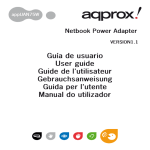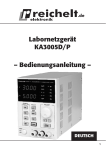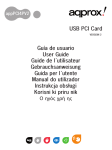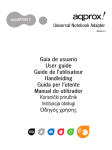Download Approx APPUA90V2
Transcript
1. CARACTERÍSTICAS DEL PRODUCTO • Para cargar todos los ordenadores portátiles hasta 90 Watios • Selector de voltaje de salida • Indicador LED 2. DESCRIPCIÓN DE LAS CLAVIJAS DE CARGA Clavija 6.00mm x 1.00mm (6.00mm x 4.40mm con pin 1.0mm) para portátiles Sony, Fujitsu, Samsung y Panasonic Clavija 5.50mm x 1.70mm para portátiles Acer Clavija 6.30mm x 3.00mm para portátiles Toshiba Clavija 4.80mm x 1.70mm para portátiles Compaq y HP Clavija 5.50mm x 2.50mm para portátiles Acer, IBM, Compaq, Delta, HP, Fujitsu, Gateway, Toshiba, Liteon, AMS Tech, Averatec, Sharp y Winbook Clavija 5.50mm x 2.10mm para portátiles Acer, Compaq, Delta, HP, Fujitsu, Gateway, Toshiba, Liteon, Averatec, IBM y Winbook Clavija 4.00mm x 1.70mm para portátiles HP Clavija 3.50mm x 1.35mm para portátiles Sharp 3. USO Antes de conectar el adaptador de corriente a su portátil, asegúrese de que ha escogido la clavija de carga correcta y ha seleccionado el voltaje correcto. Puede consultar el voltaje correcto en la base de su portátil o en el cargador original de su portátil. ¡ATENCIÓN! Asegúrese de que conecta la clavija de carga con la polaridad correcta. 4. ESPECIFICACIONES • Voltaje de entrada:100VAC-240V AC 47-63Hz • Voltaje de salida sin carga: 12 - 24 V DC (0/+0.8V) • Voltaje de salida en carga: 12 - 24 V DC (-0.9/+0.8) • Eficiencia: 80% - 85% • Voltaje de salida: 12V/15V/16V/18V/19V/20V - 4.5A max; 24V - 3,75A max • Protección contra sobrecargas, sobretensiones y protección contra cortocircuitos • Ripple & Noise: 1000mv • Regulación de línea: +/-5% • Regulación de carga: +/-5% • Temp. operación: 0ºC a 40ºC • Temp. almacenamiento: -10ºC a 70ºC 1. PRODUCT FEATURES • For charging all notebooks up to 90 watt. • Switchable output voltage • LED power indicator 2. CHARGING TIPS DESCRIPTION 6.00mm x 1.00mm tip (6.00mm x 4.40mm with 1.0mm pin) for Sony, Fujitsu, Samsung and Panasonic notebooks 5.50mm x 1.70mm tip for Acer notebooks 6.30mm x 3.00mm tip for Toshiba notebooks 4.80mm x 1.70mm tip for Compaq and HP notebooks 5.50mm x 2.50mm tip for Acer, IBM, Compaq, Delta, HP, Fujitsu, Gateway, Toshiba, Liteon, AMS Tech, Averatec, Sharp and Winbook notebooks 5.50mm x 2.10mm tip for Acer, Compaq, Delta, HP, Fujitsu, Gateway, Toshiba, Liteon, Averatec, IBM and Winbook notebooks 4.00mm x 1.70mm tip for HP notebooks 3.50mm x 1.35mm tip for Sharp notebooks 3. USAGE Before connecting the AC adapter APPUA90W to your notebook, you have to pick the correct charging tip and set the correct voltage. You can find the correct voltage for your notebook on the bottom of your notebook, or on the original power supply. CAUTION! Make sure the polarity of tip connectors is correct before use. 4. SPECIFICATIONS • Input Voltage:100VAC-240V AC 47-63Hz • Output Voltage No Load: 12 - 24 V DC (0/+0.8V) • Output Voltage at Rating Load: 12-24V DC (-0.9/+0.8) • Efficiency: 80%-85% • DC output: 12V/15V/16V/18V/19V/20V 4.5A max; 24V 3.75A max • Overload protection and Over voltage protection: Latch off • Short Circuit Protection: Auto recovery • Ripple Noise: 1000mv • Line Regulation: +/-5%; Load Regulation: +/-5% • Operating Temperature: 0ºC to 40ºC • Storage Temperature: -10ºC to 70ºC 1. FONCTIONNALITÉS DU PRODUIT • Permet de recharger tous les portables jusqu’à 90 W • Tension de sortie commutable • Indicateur d’alimentation à diode 2. DESCRIPTION DES EMBOUTS DE CHARGEMENT Embout 6,00 mm x 1,00 mm (6,00 mm x 4,40 mm avec broche 1,0 mm) pour portables Sony, Fujitsu, Samsung et Panasonic Embout 5,50 mm x 1,70 mm pour portables Acer Embout 6,30 mm x 3,00 mm pour portables Toshiba Embout 4,80 mm x 1,70 mm pour portables Compaq et HP Embout 5,50 mm x 2,50 mm pour portables Acer, IBM, Compaq, Delta, HP, Fujitsu, Gateway, Toshiba, Liteon, AMS Tech, Averatec, Sharp et Winbook Embout 5,50 mm x 2,10 mm pour portables Acer, Compaq, Delta, HP, Fujitsu, Gateway, Toshiba, Liteon, Averatec, IBM et Winbook Embout 4,00 mm x 1,70 mm pour portables HP Embout 3,50 mm x 1,35 mm pour portables Sharp 3. UTILISATION Avant de raccorder l’adaptateur à votre portable, vous devez sélectionner l’embout correct et définir la tension appropriée. Vous pouvez trouver la tension appropriée pour votre portable sur la plaque signalétique de votre portable ou sur l’alimentation électrique originale. DANGER! Assurez-vous que la polarité des connecteurs de l’embout est correcte avant utilisation. 4. SPÉCIFICATIONS • Tension d’entrée : 100-240 V CA, 47-63 Hz • Tension de sortie sans charge : 12-24 V CC (0/+0,8 V) • Tension de sortie avec charge nominale : 12-24 V CC (-0,9/+0,8) • Performance : 80%-85% • Sortie CC : 12/15/16/18/19/20 V 4,5 A maxi ; 24 V 3,75 A maxi • Protection contre les surcharges et contre les surtensions: verrouillage désactivé • Protection contre les courts-circuits : récupération automatique • Bruit d’alimentation : 1000 mV • Régulation de ligne : +/-5%; Régulation de charge : +/-5% • Température de fonctionnement : 0 ºC à 40 ºC • Température de stockage : -10 ºC à +70 ºC 1. MERKMALE • zum Laden aller Notebooks bis 90 Watt • umschaltbare Ausgangsspannung • LED Betriebsanzeige 2. VERSCHIEDENE STECKER 6,00mm x 1,00mm Stecker (6,00mm x 4,40mm mit 1,0mm Pin) für Sony, Fujitsu, Samsung und Panasonic Notebooks 5,50mm x 1,70mm Stecker für Acer Notebooks 6,30mm x 3,00mm Stecker für Toshiba Notebooks 4,80mm x 1,70mm Stecker für Compaq und HP Notebooks 5,50mm x 2,50mm Stecker für Acer, IBM, Compaq, Delta, HP, Fujitsu, Gateway, Toshiba, Liteon, AMS Tech, Averatec, Sharp und Winbook Notebooks 5,50mm x 2,10mm Stecker für Acer, Compaq, Delta, HP, Fujitsu, Gateway, Toshiba, Liteon, Averatec, IBM und Winbook Notebooks 4,00mm x 1,70mm Stecker für HP Notebooks 3,50mm x 1,35mm Stecker für Sharp Notebooks 3. BENUTZUNG Bevor Sie den AC Adapter mit Ihrem Notebook verbinden, müssen Sie den richtigen Stecker auswählen und die korrekte Spannung einstellen. Die richtige Spannung für Ihr Notebook ist auf dem Boden des Geräts oder auf dem Original-Netzteil ersichtlich. ACHTUNG: Stellen Sie vor Benutzung sicher, dass die Polung der Steckerverbindungen richtig ist. 4. TECHNISCHE DATEN • Eingangsspannung: 100VAC-240V AC 47-63Hz • Ausgangsspannung bei Leerlauf: 12 - 24 V DC (0/+0,8V) • Ausgangsspannung bei Betrieb: 12-24V DC (-0,9/+0,8) • Wirkungsgrad: 80%-85% • DC Ausgang: 12V/15V/16V/18V/19V/20V 4,5A max; 24V 3,75A max • Überlastungsschutz: Entriegelung; Überspannungsschutz: Entriegelung • Kurzschlussschutz: Automatische Wiederherstellung • Brummgeräusch: 1000mV • Netzausregelung: +/-5%; Lastausregelung: +/-5% • Betriebstemperatur: 0ºC bis 40ºC • Lagertemperatur: -10ºC bis 70ºC 1. CARATTERISTICHE DEL PRODOTTO • Per caricare tutti i notebook fino a 90 watt. • Tensione commutabile in uscita • LED indicatore alimentazione 2. DESCRIZIONE SPINOTTI DI RICARICA Spinotto 6.00 mm x 1.00 mm (6.00 mm x 4.40 mm, con spina 1.0 mm) per notebook Sony, Fujitsu, Samsung e Panasonic Spinotto 5.50mm x 1.70mm per notebook Acer Spinotto 6.30 m. x 3.00 mm per notebook Toshiba Spinotto 4.80mm x 1.70mm per notobook Compaq e HP Spinotto 5.50mm x 2.50mm per notebook Acer, IBM, Compaq, Delta, HP, Fujitsu, Gateway, Toshiba, Liteon, AMS Tech, Averatec, Sharp e Winbook Spinotto 5.50mm x 2.10mm per notebook Acer, Compaq, Delta, HP, Fujitsu, Gateway, Toshiba, Liteon, Averatec, IBM e Winbook Spinotto 4.00mm x 1.70mm per notebook HP Spinotto 3.50mm x 1.35mm per notobook Sharp 3. UTILIZZO Prima di collegare l’adattatore per il vostro notebook, dovete scegliere lo spinotto giusto di ricarica e impostare la tensione corretta. Potete trovare indicazioni sulla tensione corretta per il vostro notebook sul fondo del notebook, o sull’alimentatore originale. ATTENZIONE! Assicurarsi che la polarità degli spinotti sia corretta prima dell’uso. 4. SPECIFICHE • Tensione in ingresso: 100VAC-240V AC 47-63Hz • Tensione di uscita a carico: 12 - 24 V DC (0/+0.8V) • Tensione di uscita a rapporto carico: 12-24V DC (-0.9/+0.8) • Efficienza: 80%-85% • Uscita DC: 12V/15V/16V/18V/19V/20V 4.5A max; 24V 3.75A max • Protezione sovraccarico Latch off; Protezione contro sovratensioni: Latch off • Protezione da cortocircuito: Auto recupero • Protezione contro rumore: 1000mv • Regolazione linea: +/-5%;Regolazione carico: +/-5% • Temperatura di funzionamento: da 0ºC a 40ºC • Temperatura magazzinaggio: da - 10ºC a 70ºC 1. CARACTERÍSTICAS DO PRODUTO • Para carregar todos os Notebooks até 90 Watts. • Tensão de saída mínima • Indicador LED de potência 2. DESCRIÇÃO DOS TERMINAIS DE CARREGAMENTO Terminal 6.00mm x 1.00mm (6.00mm x 4.40mm com pino 1.0mm) para notebooks Sony, Fujitsu, Samsung e Panasonic Terminal 5.50mm x 1.70mm para notebooks Acer Terminal 6.30mm x 3.00mm para notebooks Toshiba Terminal 4.80mm x 1.70mm para notebooks Compaq e HP Terminal 5.50mm x 2.50mm para notebooks Acer, IBM, Compaq, Delta, HP, Fujitsu, Gateway, Toshiba, Liteon, AMS Tech, Averatec, Sharp e Winbook Terminal 5.50mm x 2.10mm para notebooks Acer, Compaq, Delta, HP, Fujitsu, Gateway, Toshiba, Liteon, Averatec, IBM e Winbook Terminal 4.00mm x 1.70mm para notebooks HP Terminal 3.50mm x 1.35mm para notebooks Sharp 3. UTILIZAÇÃO Antes de ligar o adaptador ao seu notebook, deve seleccionar o terminal de carga correcto e definir a tensão correcta. É possível encontrar a tensão correcta para o seu notebook no fundo do seu notebook, ou na potência de alimentação original. CUIDADO! Certifique-se de que a polaridade do terminal conector é a correcta antes de usar. 4. PRESCRIÇÕES • Tensão de entrada: 100 VCA-240 VCA 47-63Hz • Tensão de Saída Sem Carga: 12 - 24 V CC (0/+0.8V) • Tensão de Saída à Carga Nominal: 12-24VCC (-0.9/+0.8V) • Eficiência: 80%-85% • Corrente CC: 12V/15V/16V/18V/19V/20V 4.5A max; 24V 3.75A max • Protecção sobrecarga e Protecção de sobretensão: Sem encravamento • Protecção de curto-circuito: Recuperação automática • Ondulação residual e resíduo: 1000mv • Regulação de linha: +/-5%; Regulação de carga: +/-5% • Temperatura de Operação: 0ºC até 40ºC • Temperatura de Armazenagem: -10ºC até 70ºC Importado por / Imported by: APPROX IBERIA S. L. CIF: B-91202499 Soporte técnico / Technical support: [email protected] MADE IN CHINA www.printyourideas.com
This document in other languages
- français: Approx APPUA90V2
- español: Approx APPUA90V2
- Deutsch: Approx APPUA90V2
- italiano: Approx APPUA90V2
- português: Approx APPUA90V2