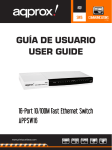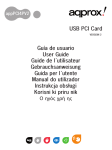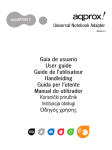Download Approx APPHDD02 storage enclosure
Transcript
Gracias por adquirir la Carcasa para Disco Duro de 2,5” de Approx. Por favor, lea las instrucciones de instalación antes de utilizar este producto. Nota: Si utiliza un disco duro nuevo, debe hacerle una partición. 1. REQUISITOS DEL SISTEMA • Compatible con Windows 98/ ME/ 2000/ XP/ Vista/ 7 (es necesario driver para Windows 98/SE) • Mac OS 8.6 o superior • Puerto USB 2.0 disponible (también soporta USB1.1) 2. CONTENIDO DEL EMBALAJE • Carcasa de disco duro de 2,5” • Cable de conexión USB • Bolsa de transporte • Guía de usuario • Tornillos de montaje y destornillador 3. CARACTERÍSTICAS • Carcasa de aluminio para mayor protección y disipación del calor • Tasa de transferencia de datos USB2.0 (hasta 480Mbps) y compatible con USB1.1 • No necesita alimentación externa • No necesita instalación (Plug & Play y Hot swappable) • No necesita driver • Diseño compacto y ligero 4. INSTALACIÓN 1. Retire los tornillos de la carcasa. 2. Retire la parte superior de la carcasa cuidadosamente. 3. Introduzca el disco duro en el conector de disco duro. 4. Vuelva a colocar la parte superior de la carcasa y fíjela con los tornillos. 5. Conecte el disco duro externo a su ordenador con el cable USB proporcionado. Thank you for using this product. Please read the installation instructions carefully before starting the installation. Please Note: New hard drive requires partitioning. 1. SYSTEM REQUIREMENTS • Compatible with PC, Windows ME/ 2000/ XP/ Vista and Windows 7, (drive required for Windows 98 /SE). • Compatible with Mac OS 9.6 and above • Available USB 2.0/ USB1.1 port 2. PACKAGE CONTENTS • 2.5” External Hard Drive Enclosure • USB Connecting Cable • Carrying Pouch • User Manual • Screwdriver and screws 3. FEATURES • Aluminum case for better cooling and protection • High-Speed USB2.0 (upto 480Mbps) data transfer rate and backward compatibility USB1.1 • Self powered-no external power needed • Hot swappable and truly Plug and Play • No driver needed (except for Windows 98/SE) • Compact size and lightweight 4. INSTALLATION 1. Unfix the screws on the enclosure. 2. Gently push the Upper Cover of the enclosure. 3. Put the side of HDD into the HDD connector. 4. Fix the screws on the enclosure 5. Connect the external hard drive to the computer with the supplied USB cable. Merci beaucoup d’avoir acheté ce produit. Veuillez lire ces instructions attentivement avant de commencer l’installation. Veuillez noter que l’utilisation d’un nouveau disque dur requiert tout d’abord une nouvelle partition de celui-ci. 1. CONFIGURATION MINMIALE NECESSAIRE • Compatible avec les PC IBM, avec Windows® ME/ 2000/ XP/ Vista/ 7 • Compatible avec Mac OS 8.6 et plus récent • Un port USB 2.0/ USB1.1 disponible 2. CONTENU DE L’EMBALLAGE • Boitier pour disque dur 2.5” HDD • Câble de connexion USB • Housse de transport • Manuel d’utilisation • Vis et tournevis 3. CARACTERISTIQUES • Boitier en aluminium pour un refroidissement et une protection optimale • Haute vitesse de transfert de données (jusqu’à 480Mbps) et rétrocompatibilité USB 1.1 • Autoalimenté, aucune alimentation externe nécessaire • Connectable à chaud et Plug and Play véritable • Aucun pilote nécessaire • Taille compacte et très léger 4. INSTALLATION 1. Dévisser les visses du boitier. 2. Enlever délicatement le couvercle supérieur du boitier en le poussant. 3. Enficher le connecteur du disque dur dans la prise prévue à cet effet. 4. Fixer les vis sur le boitier 5. Connecter le disque dur externe à l’ordinateur avec le câble USB fournis. Danke, dass Sie sich für dieses Produkt entschieden haben. Lesen Sie vor der Installierung bitte aufmerksam die Anleitungen zur Installierung durch. Bitte beachten Sie: Eine neue Festplatte macht eine Partitionierung erforderlich. 1. VORAUSSETZUNGEN DES SYSTEMS: • Kompatibel mit PC, Windows® ME/ 2000/ XP/ Vista/ 7, (für Windows® 98 /SE ist ein Diskettenlaufwerk erforderlich) • Kompatibel mit Mac OS 9.6 und neueren Versionen • USB 2.0/ USB1.1 Port verfügbar 2. PACKUNGSINHALT • 2,5 Zoll externes Festplattengehäuse • USB Verbindungskabel • Tasche • Benutzerhandbuch • Schraubenzieher und Schrauben 3. EIGENSCHAFTEN • Aluminiumgehäuse zum Schutz und für bessere Kühlung • High-Speed USB2.0 (bis zu 480Mbps) Datenübertragungsrate und Kompatibilität mit älterem USB1.1 • Self powered, keine externe Stromversorgung nötig • Bei laufendem Betrieb austauschbar und Plug-and-Play • Kein Treiber erforderlich (außer für Windows 98SE) • Kompakte Größe und Leichtgewicht 4. INSTALLATION 1. Lösen Sie die Schrauben des Gehäuses. 2. Drücken Sie vorsichtig die obere Gehäuseabdeckung weg. 3. Verbinden Sie die Seite der Festplatte mit dem Festplattenanschluss. 4. Drehen Sie die Schrauben des Gehäuses fest. 5. Verbinden Sie die externe Festplatte durch das mitgelieferte USB-Kabel mit dem Computer. Grazie per aver scelto questo prodotto. Si prega di leggere attentamente le istruzioni prima di avviare l’installazione. NB: il nuovo disco rigido richiede partizione. 1. REQUISITI DEL SISTEMA • Compatibile con PC, Windows® ME/ 2000/ XP/ Vista e Windows® 7, (drive richiesto per Windows® 98 /SE). • Compatibile con Mac OS 9.6 e superiore • Porte USB 2.0 / USB1.1 disponibili 2. CONTENUTO DELLA CONFEZIONE • 2.5” - Box Disco Rigido Esterno • Cavo di Connessione USB • Custodia • Manuale Utente • Cacciavite e viti 3. CARATTERISTICHE • Box in alluminio per un migliore raffreddamento e protezione • USB2.0 ad Alta Velocità (fino a 480Mbps) di trasferimento dati e backward compatibile con USB1.1 • Auto ricaricabile, non necessità fonte d’alimentazione esterna • Hot swappable (scambio a caldo) e Plug and Play • Non necessita di driver (eccetto per Windows 98SE) • Compatto e leggero 4. INSTALLAZIONE 1. Svitare le viti del box 2. Togliere con cura il Coperchio Superiore del box 3. Inserire il lato del Disco Rigido nel connettore HDD 4. Avvitare le viti al box 5. Collega il disco rigido al computer usando il cavo USB incluso Obrigado por usar este produto. Leia atentamente as instruções de instalação antes de iniciar a instalação. Nota Importante: O novo hardware requer partição. 1. REQUISITOS DO SISTEMA • Compatível com PC, Windows® ME/ 2000/ XP/ Vista e Windows® 7, (drive requerido para Windows® 98 /SE). • Compatível com Mac OS 9.6 e superior • Disponível porta USB 2.0/ USB1.1 2. CONTEÚDOS DA EMBALAGEM • 2.5” Caixa Disco Duro Externo • Cabo Ligação USB • Bolsa de Transporte • Manual de Utilizador • Chave de Parafusos e parafusos 3. CARACTERÍSTICAS • Caixa em alumínio para melhor arrefecimento e protecção • Velocidade de Transferência de Dados de Alta Velocidade USB2.0 (até 480Mbps) e retro compatibilidade USB1.1 • Auto-alimentação - não necessita de alimentação externa • Permutação automática (hot swap) e verdadeiramente Plug and Play • Não necessita de driver (excepto para Windows 98SE) • Tamanho compacto e muito leve 4. INSTALAÇÃO 1. Desapertar os parafusos na caixa. 2. Puxar suavemente a Tampa Superior da caixa. 3. Colocar o lado do HDD no conector HDD. 4. Apertar os parafusos à caixa. 5. Ligar o disco duro externo ao computador com o cabo USB fornecido. Importado por / Imported by: APPROX IBERIA S. L. CIF: B-91202499 Soporte técnico / Technical support: [email protected] MADE IN CHINA www.printyourideas.com
This document in other languages
- français: Approx APPHDD02P
- español: Approx APPHDD02P
- Deutsch: Approx APPHDD02P
- italiano: Approx APPHDD02P
- português: Approx APPHDD02P