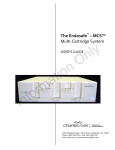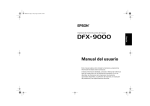Download Approx APPPCIFW3P
Transcript
VERSION1.1 Español................................................................... 1 English .................................................................... 3 Français .................................................................. 5 Deutsch................................................................... 7 Italiano .................................................................... 9 Português .............................................................. 11 1. ESPECIFICACIONES • Tarjeta PCI con 3 puertos FireWire de 6 pins (uno de ellos interno) + 1 puerto FireWire de 4 pins • Chipset TI TSB43AB23 • Interaz PCI 32-bit 33MHz • Compatible con 1394-1995, 1394A (rev 1.1) y la especificación OHCI • Soporta tasas de transferencia de datos de 100, 200 y 400Mbps • Hot Swapping: permite la instalación y desinstalación del dispositivo sin necesidad de apagar su equipo. • Compatible con PCI2.2 y PC99 ACPI • Incluye cable FireWire 4-6 pins 2. REQUISITOS DEL SISTEMA Soporta Windows® 98SE, Windows® ME, Windows® 2000, Windows® XP, Windows® Server 2003, Windows® Vista y Windows® 7. 3. CONTENIDO DEL EMBALAJE • Tarjeta PCI con 3 puertos FireWire de 6 pins + 1 puerto FireWire de 4 pins • Cable IEEE 1394A (FireWire) 4-6 pins • CD con Driver • Guía de usuario 4. INSTALACIÓN DEL HARDWARE 1. Apague completamente su ordenador 1 2. Desenchufe el cable de alimentación de su ordenador de la toma de corriente y retire la carcasa del ordenador. 3. Retire la placa protectora de una ranura PCI disponible. 4. Para instalar la Tarjeta PCI, inserte cuidadosamente el conector del bus de la Tarjeta en la ranura PCI seleccionada de la placa base. Luego, inserte la tarjeta completamente. 5. Asegure el bracket de la tarjeta a la carcasa mediante los tornillos de montaje. 6. Vuelva a colocar la carcasa en su ordenador y vuelva a enchufar el cable de alimentación. Luego, encienda su ordenador. 5. INSTALACIÓN DEL DRIVER Por favor, asegúrese de que la tarjeta ha sido instalada correctamente antes de proceder con la instalación del Driver. Windows® detectará el driver y lo instalará automáticamente. Para verificar que el driver ha sido instalado correctaemente, haga click derecho en “Mi PC” y luego en “Administrar”. Después, haga click en “Administrador de Dispositivos”. Haga doble click en “Controladores de host de bus IEEE 1394” y se mostrarán el controlador: Texas Instruments OHCI Compliant IEEE 1394 Host Controller. 2 1. SPECIFICATIONS • PCI card with 3 x 6-pin FireWire ports (one of them is internal)+ 1 x 4-pin FireWire port • TI TSB43AB23 chipset • PCI 32-bit 33MHz Interface • Compliant IEEE 1394-1995, 1394A (rev. 1.1) and OHCI Interface Specification 1.0 • Supports data transfer rates of 100, 200 and 400 Mbps • Hot-swapping features allows you to connect/ disconnect devices without powering down your system • Compliant with PCI 2.2 and PC99 ACPI • FireWire 4-6 pin cable included 2. PACKAGE CONTENTS • 1 x PCI card with 3 x 6-pin FireWire ports + 1 x 4-pin FireWire port • 1 x FireWire 4-6 pin cable • 1 x Driver CD • 1 x User Manual 3. SYSTEM REQUIREMENTS Windows® 98SE, Windows® ME, Windows® 2000, Windows® XP, Windows® Server 2003, Windows® Vista, Windows® 7. 4. HARDWARE INSTALLATION 1. Turn Off the power to your computer. 3 2. Unplug the power cord and remove your computer’s cover. 3. Remove the slot bracket from an available PCI slot. 4. To install the card, carefully align the card’s bus connector with the selected PCI slot on the motherboard. Push the board down firmly. 5. Replace the slot bracket’s holding screw to secure the card. 6. Replace the computer cover and reconnect the power cord. 5. DRIVER INSTALLATION Please make sure the board is installed before proceeding with driver installation. Windows® 98SE/ ME/ 2000/ XP/ Server 2003/ Vista/ 7 will automatically detect and install the correct driver for the 3-Port FireWire PCI Card. Make sure that the driver has been installed correctly, right click My Computer, then click Manage, click Device Manager. The Device Manager window opens. Scroll to the IEEE 1394 Bus host controller icon and click on the plus symbol, the Texas Instruments OHCI Compliant IEEE 1394 Host Controller should be displayed. 4 1. SPÉCIFICATIONS • Carte PCI avec 3 ports FireWire à 6 broches (dont l'un est interne) + 1 port FireWire à 4 broches • Jeu de composants TI TSB43AB23 • Interface PCI 32 bits à 33 MHz • Compatible avec IEEE 1394-1995, 1394A (rév. 1.1) et la norme d'interface OHCI 1.0 • Prise en charge des transferts de données à 100, 200 et 400 Mbps • La fonction de remplacement à chaud vous permet de brancher/débrancher des périphériques sans arrêter votre système • Compatible avec les normes PCI 2.2 et PC99 ACPI • Câble FireWire à 4-6 broches fourni 2. CONTENU DE L'EMBALLAGE • 1 x Carte PCI avec 3 ports FireWire à 6 broches + 1 port FireWire à 4 broches • 1 x Câble FireWire à 4-6 broches • 1 x CD de pilotes • 1 x Manuel de l'utilisateur 3. CONFIGURATION REQUISE DU SYSTÈME Windows® 98SE, Windows® ME, Windows® 2000, Windows® XP, Windows® Server 2003, Windows® Vista, Windows® 7. 4. INSTALLATION DU MATÉRIEL 1. Mettez votre ordinateur hors tension. 5 2. Débranchez le cordon d'alimentation et retirez le capot de votre ordinateur. 3. Retirez le support amovible d'une fente PCI disponible. 4. Pour installer la carte, alignez soigneusement le connecteur du bus de la carte avec la fente PCI sélectionnée sur la carte-mère. Enfoncez la carte fermement. 5. Replacez la vis de fixation du support amovible afin de fixer la carte en place. 6. Replacez le capot de l'ordinateur et rebranchez le cordon d'alimentation. 5. INSTALLATION DU PILOTE Avant d'installer le pilote, assurez-vous d'abord que la carte est correctement installée. Windows® 98SE / ME / 2000 / XP / Server 2003 / Vista détecteront et installeront automatiquement le pilote approprié pour la carte PCI FireWire à 3 ports. Assurez-vous que le pilote a été correctement installé en cliquant avec le bouton droit sur Poste de travail, puis en cliquant sur Gérer et enfin sur Gestionnaire de périphériques. La fenêtre du Gestionnaire de périphériques s'ouvre. Faites défiler la liste jusqu'à l'icône IEEE 1394 Bus host controller et cliquez sur le symbole « + » pour ouvrir la fenêtre du Texas Instruments OHCI Compliant IEEE 1394 Host Controller. 6 1. TECHNISCHE DATEN • PCI Karte mit 3 x 6-Pin FireWire Ports (einer davon ist intern) + 1 x 4-Pin FireWire Port • TI TSB43AB23 Chipsatz • PCI 32-Bit 33MHz Schnittstelle • Konform mit IEEE 1394-1995, 1394A (Rev. 1.1) und OHCI Schnittstelle Spezifikation 1.0 • Unterstützt Datenübertragungsraten von 100, 200 und 400 Mbps • Hot-Swap Eigenschaft ermöglicht das Verbinden und Abschalten von Geräten, ohne das System herunterfahren zu müssen • Konform mit PCI 2.2 und PC99 ACPI • FireWire 4-6 Pin Kabel incl. 2. PACKUNGSINHALT • 1 PCI Karte mit 3 x 6-Pin FireWire Ports + 1 x 4- Pin FireWire Port • 1 FireWire 4-6 Pin Kabel • 1 Treiber-CD • 1 Benutzerhandbuch 3. SYSTEMANFORDERUNGEN Windows® 98SE, Windows® ME, Windows® 2000, Windows® XP, Windows® Server 2003, Windows® Vista, Windows® 7. 4. HARDWAREINSTALLATION 1. Computer ausschalten. 7 2. Netzkabel ziehen und Gehäuse des Computers abnehmen. 3. Das Slotblech von einem freien PCI-Steckplatz entfernen. 4. Um die Karte zu installieren, den Busstecker der Karte vorsichtig und bündig in den gewählten PCISteckplatz der Hauptplatine einsetzen. Platine fest nach unten drücken. 5. Zum Schutz der Karte die Schraube wieder am Slotblech anbringen. 6. Computergehäuse montieren und Netzkabel anschließen. 5. TREIBERINSTALLATION Bitte versichern Sie sich, dass die Platine eingebaut ist, bevor Sie mit der Installation des Treibers fortfahren. Windows® 98SE/ ME/ 2000/ XP/ Server 2003/ Vista/ 7 erkennt automatisch den richtigen Treiber für die 3-Port FireWire PCI Karte und installiert ihn. Versichern Sie sich bitte, dass der Treiber richtig installiert wurde, klicken Sie mit der rechten Maustaste auf My Computer, dann auf Manage und auf Device Manager und es erscheint das Fenster Device Manager. Blättern Sie zum Icon IEEE 1394 Bus host controller und klicken Sie auf das Plus-Symbol, wonach der Texas Instruments OHCI Compliant IEEE 1394 Host Controller angezeigt werden sollte. 8 1. SPECIFICHE • Scheda PCI 3 porte FireWire a 6 pin (uno di essi interno) + 1 porta FireWire a 4 pin • Chipset TI TSB43AB23 • Interfaccia PCI 32 bit 33MHz • Conforme a IEEE 1394-1995, 1394A (rev. 1.1) e conforme alle specifiche dell’interfaccia OHCI 1.0 • Supporta velocità di trasferimento di 100, 200 e 400Mbp • Le caratteristiche hot swap consentono di collegare/ scollegare dispositivi senza dover spegnere il sistema • Conforme a PCI 2.2 e a PC99 ACPI • Cavo FireWire a 4 -6 pin incluso 2. CONTENUTO DELLA CONFEZIONE • 1 scheda PCI con porte FireWire a 3 x 6 pin + 1 porta FireWire a 4 pin • Cavo FireWire a 4-6 pin • 1 CD Driver • 1 Manuale Utente 3. REQUISITI DEL SISTEMA Windows® 98SE, Windows® ME, Windows® 2000, Windows® XP, Windows® Server 2003, Windows® Vista, Windows® 7. 4. INSTALLAZIONE HARDWARE 1. Disattivare l'alimentazione del computer. 9 2. Scollegare il cavo di alimentazione e togliere il coperchio del computer. 3. Rimuovere il supporto slot da uno slot PCI disponibile. 4. Per installare la scheda, allineare il connettore di bus della scheda con lo slot PCI selezionato sulla scheda madre. Spingere la scheda con fermezza. 5. Rimettere la vite del supporto slot per fissare la scheda. 6. Rimettere il coperchio del computer e ricollegare il cavo di alimentazione. 5. INSTALLAZIONE DRIVER Assicurarsi che la scheda sia installata prima di procedere all’'installazione del driver. Windows® 98SE/ ME/ 2000/ XP/ Server 2003/ Vista / 7 rileverà automaticamente e installerà il driver corretto per la Scheda PCI FireWire a 3 porte. Assicurarsi che il driver sia stato installato correttamente, quindi clic destro su My Computer, poi su Manage e su Device Manager. Si aprirà la finestra Device Manager. Scorrere fino all’icona IEEE 1394 Bus host controller e fare clic sul segno più, sarà mostrato dunque Texas Instruments OHCI Compliant IEEE 1394 Host Controller. 10 1. ESPECIFICAÇÕES • Cartão PCI com 3 x Portas 6-pin FireWire (uma interna) + 1 x Porta 4-pin FireWire • Chipset TI TSB43AB23 • Interface PCI 32-bit 33MHz • Em conformidade com IEEE 1394-1995, 1394A (Rev. 1.1) e a Especificação Interface OHCI 1.0 • Suporta taxas de transferência de dados de 100, 200 e 400 Mbps • A característica de hot-swapping permite ligar/desligar dispositivos sem desligar o sistema • Conformidade com PCI 2.2 e PC99 ACPI • Cabo FireWire 4-6 pin 2. CONTEÚDOS DA EMBALAGEM • Cartão PCI com 3 x Portas 6-pin FireWire + 1 x Porta 4-pin FireWire • 1 X Cabo FireWire 4-6 pin • 1 X Driver CD • 1x Manual Utilizador 3. REQUISITOS DO SISTEMA Windows® 98SE, Windows® ME, Windows® 2000, Windows® XP, Windows® Server 2003, Windows® Vista, Windows® 7 4. INSTALAÇÃO HARDWARE 1. Desligar a alimentação do computador. 11 2. Desligar o cabo da alimentação e retirar a tampa do computador. 3. Retirar o suporte da ranhura de uma ranhura PCI disponível. 4. Para instalar o cartão, alinhar cuidadosamente o conector bus do cartão com a ranhura PCI seleccionada na placa-mãe. Pressionar a placa para baixo firmemente. 5. Substituir o parafuso de fixação do suporte de ranhura para fixar o cartão. 6. Colocar a tampa do computador e voltar a ligar o cabo de alimentação. 5. INSTALAÇÃO DRIVER Certificar-se de que a placa está instalada antes de prosseguir com a instalação do criver. O Windows® 98SE/ ME/ 2000/ XP/ Server 2003/ Vista/ 7 detecta e instala automaticamente o driver correcto para o Cartão 3-Port FireWire Verificar se o driver foi instalado correctamente, clicar com a tecla do lado direito em My Computer, depois em Manage e de seguida clicar em Device Manager. A janela Device Manager abre. Ira até ao ícone IEEE 1394 Bus host controller no símbolo mais e Texas Instruments OHCI Compliant IEEE 1394 Host Controller é apresentado. 12
This document in other languages
- français: Approx APPPCIFW3P
- español: Approx APPPCIFW3P
- Deutsch: Approx APPPCIFW3P
- italiano: Approx APPPCIFW3P
- português: Approx APPPCIFW3P