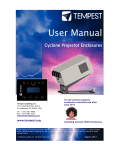Download APC Smart-UPS VT
Transcript
Smart-UPS® VT Maintenance Bypass Panel with Power Distribution (floor units) 10-30kVA 208V Installation and Operation Smart-UPS® VT Maintenance Bypass Panel with Power Distribution (floor units) Installation and Operation Manual IMPORTANT SAFETY INSTRUCTIONS - SAVE THESE INSTRUCTIONS This manual contains important instructions for the SUVT series that should be followed during installation and operation of the Maintenance Bypass Panel with Power Distribution. Smart-UPS® VT Maintenance Bypass Panel w Power Distribution, 10-30kVA, 208V - 990-4199B Contents Safety . . . . . . . . . . . . . . . . . . . . . . . . . . . . . . . . . . . . . . . . . . . . 1 SAVE THESE INSTRUCTIONS . . . . . . . . . . . . . . . . . . . . . . . . 1 Safety warnings . . . . . . . . . . . . . . . . . . . . . . . . . . . . . . . . 1 Live maintenance precautions . . . . . . . . . . . . . . . . . . . . . . . 2 Introduction . . . . . . . . . . . . . . . . . . . . . . . . . . . . . . . . . . . . . . . 3 Product Overview . . . . . . . . . . . . . . . . . . . . . . . . . . . . . . . . . . . 4 Features . . . . . . . . . . . . . . . . . . . . . . . . . . . . . . . . . . . . . . 4 Internal components . . . . . . . . . . . . . . . . . . . . . . . . . . . . . 5 About the graphics . . . . . . . . . . . . . . . . . . . . . . . . . . . . . . 5 Schematic (with panel board) . . . . . . . . . . . . . . . . . . . . . . . 6 Schematic (without panel board) . . . . . . . . . . . . . . . . . . . . . 7 Shipping, Receiving, and Unloading . . . . . . . . . . . . . . . . . . . . . 8 Shipping . . . . . . . . . . . . . . . . . . . . . . . . . . . . . . . . . . . . . 8 Receiving . . . . . . . . . . . . . . . . . . . . . . . . . . . . . . . . . . . . . 8 Unloading . . . . . . . . . . . . . . . . . . . . . . . . . . . . . . . . . . . . 9 Considerations . . . . . . . . . . . . . . . . . . . . . . . . . . . . . . . . . . . . 11 Environmental . . . . . . . . . . . . . . . . . . . . . . . . . . . . . . . . 11 Spacing . . . . . . . . . . . . . . . . . . . . . . . . . . . . . . . . . . . . . 11 Installation . . . . . . . . . . . . . . . . . . . . . . . . . . . . . . . . . . . . . . . 12 Overview . . . . . . . . . . . . . . . . . . . . . . . . . . . . . . . . . . . . 12 Tools . . . . . . . . . . . . . . . . . . . . . . . . . . . . . . . . . . . . . . . 12 Panel board breakers . . . . . . . . . . . . . . . . . . . . . . . . . . . . 12 Removing the front and rear panels . . . . . . . . . . . . . . . . . . 13 Mechanically connecting the MBP to the UPS . . . . . . . . . . . . 16 Anchoring the MBP (optional) . . . . . . . . . . . . . . . . . . . . . . 21 Internal cable connections . . . . . . . . . . . . . . . . . . . . . . . . 22 Making external cable connections . . . . . . . . . . . . . . . . . . . 23 Re-attaching the front and rear panels . . . . . . . . . . . . . . . . 25 Installing Panel Board Breakers . . . . . . . . . . . . . . . . . . . . . . . . 27 Smart-UPS® VT Maintenance Bypass Panel w Power Distribution, 10-30kVA, 208V - 990-4199B i Operation . . . . . . . . . . . . . . . . . . . . . . . . . . . . . . . . . . . . . . . . 28 Normal operating mode . . . . . . . . . . . . . . . . . . . . . . . . . . 28 Battery back-up operation . . . . . . . . . . . . . . . . . . . . . . . . 29 Static bypass mode . . . . . . . . . . . . . . . . . . . . . . . . . . . . . 29 Bypass operation . . . . . . . . . . . . . . . . . . . . . . . . . . . . . . 30 Returning to normal operation . . . . . . . . . . . . . . . . . . . . . 31 Appendix A: Changing Fuses . . . . . . . . . . . . . . . . . . . . . . . . . . 32 Removing fuses . . . . . . . . . . . . . . . . . . . . . . . . . . . . . . . 32 Replacing fuses . . . . . . . . . . . . . . . . . . . . . . . . . . . . . . . . 32 Limited Factory Warranty . . . . . . . . . . . . . . . . . . . . . . . . . . . . 33 APC product covered . . . . . . . . . . . . . . . . . . . . . . . . . . . . 33 Terms of warranty . . . . . . . . . . . . . . . . . . . . . . . . . . . . . . 33 Non-transferable warranty extends to first purchaser for use . 33 Assignment of warranties . . . . . . . . . . . . . . . . . . . . . . . . . 33 Drawings, descriptions . . . . . . . . . . . . . . . . . . . . . . . . . . . 34 Warranty claims procedure . . . . . . . . . . . . . . . . . . . . . . . . 34 Exclusions . . . . . . . . . . . . . . . . . . . . . . . . . . . . . . . . . . . 34 ii Smart-UPS® VT Maintenance Bypass Panel w Power Distribution, 10-30kVA, 208V - 990-4199B Safety SAVE THESE INSTRUCTIONS This manual contains important instructions for the SUVT series that should be followed when handling the Maintenance Bypass Panel with Power Distribution (floor). Safety warnings WARNING! Warning Only APC-trained personnel who are familiar with the construction and operation of this equipment, as well as the mechanical and electrical hazards involved, may perform this installation. WARNING! This installation must comply with the requirements of ANSI/NFPA 75 and NEC/ NFPA 79 Art. 645. WARNING! All safety codes, safety standards, and other regulations must be strictly observed during installation and ongoing maintenance of this equipment. WARNING! Electrical Hazard Prior to installing the Smart-UPS® VT Maintenance Bypass Panel, de-energize all external power being supplied to the UPS. WARNING! Ensure that no electrical power is connected to the Maintenance Bypass Panel, and that all switches are in the OFF position before installing or servicing this unit. WARNING! All wiring instructions must be followed precisely. Failure to comply could result in permanent damage to the equipment. Smart-UPS® VT Maintenance Bypass Panel w Power Distribution, 10-30kVA, 208V - 990-4199B 1 Safety Live maintenance precautions APC does NOT recommend performing live maintenance to the Maintenance Bypass Panel with Power Distribution. However, APC is aware that due to the critical nature of data center loads, live maintenance may occur. If providing live maintenance, observe the following precautions to reduce the risk of electrical shock. 1. Never work alone. Caution 2. Only a certified electrician who is trained in the hazards of live electrical installation should perform the maintenance. 3. Know the procedure for disconnecting electricity to the Maintenance Bypass Panel and to the data center in the event of an emergency. 4. Wear appropriate protective clothing and other body equipment. Be sure to use rubber-insulated gloves and rubber-insulated boots. 5. Use double-insulated tools. If double-insulated tools are not available, insulate all tools with electrical tape. 6. Use electrical tape to insulate any non-insulated conductive parts. 7. Always follow local codes and site regulations when working on the Maintenance Bypass Panel. 2 Smart-UPS® VT Maintenance Bypass Panel w Power Distribution, 10-30kVA, 208V - 990-4199B Introduction This manual provides step-by-step instruction on how to install and operate the floor versions of the Smart-UPS® VT Maintenance Bypass Panel (MBP) with Power Distribution. These UL-listed units were designed to operate in conjunction with the Smart-UPS® VT 10-30kVA, 208V UPS. Each of these MBPs contains switches that facilitate the transfer of power from the UPS to bypass operation to allow maintenance to be performed on the UPS. One version also houses a 42-position panel board for distributing power to load. Read these instructions carefully, and observe all safety warnings and other precautions. Should you require any installation/operation supervision, service, parts, accessories, or maintenance, call the appropriate APC phone number (refer to the back cover of this manual). Refer to the Smart-UPS VT 10-30kVA, 208V Installation Manual (p/n 990-1598) for INSTALLATION-specific information relating to the SUVT series UPS. See also Refer to the Smart-UPS VT 10-30kVA, 208V Operation Manual (p/n 990-1599) for OPERATION-specific information relating to the SUVT series UPS. Smart-UPS® VT Maintenance Bypass Panel w Power Distribution, 10-30kVA, 208V - 990-4199B 3 Product Overview Features All three floor versions of the Smart-UPS® VT Maintenance Bypass Panel (MBP) with Power Distribution were designed for installation in lineup-and-match configurations with the Smart-UPS® VT 10-30kVA UPS. Each unit measures 58.75”H x 13.75”W x 31.75”D [dimensions in mm below]. Product SKU SBPSU10K30FC1M1-FP SBPSU10K15FC1M1 SBPSU20K30FC1M1 Key Features Input Output Weight 10-30kVA w panel board 81.3A, 208/120V, 83.3A, 208/120V, 264lb/120kg per unit Three [3] 90A fuses 3-phase, 50/60Hz 3-phase, 50/60Hz 316lb/143kg shipping 10-15kVA w/o panel board 40.6 A, 208/120V, 41.6A, 208/120V, 230lb/104kg per unit Three [3] 50A fuses 3-phase, 50/60Hz 3-phase, 50/60Hz 282lb/129kg shipping 20-30kVA w/o panel board 81.3A, 208/120V, 83.3A, 208/120V, 236lb/107kg per unit Three [3] 90A fuses 3-phase, 50/60Hz 3-phase, 50/60Hz 288lb/131kg shipping The MBP enclosure supports both top and bottom cable entry. There are twenty-five (25) 3/4-inch [19mm] knockouts in the top and bottom plates (50 knockouts total). Space has additionally been provided at the front of these plates to accommodate larger cutouts. Each unit also contains three (3) fuses that provide over-current and short-circuit protection. 13.75 [349] 31.75 [806] 58.75 [1492] FRONT 4 58.75 [1492] SIDE Smart-UPS® VT Maintenance Bypass Panel w Power Distribution, 10-30kVA, 208V - 990-4199B Product Overview Internal components MBP w/o Panel Board MBP w Panel Board Ground Terminal Compression Lug Inputs (to UPS) Power Terminal Block Ground Bar and Neutral Bar located behind Panel Board Q1 Switch Neutral Terminal Block Fuse Block (3) 50A Fuses or (3) 90A Fuses Q3 Switch Panel Board (42-position) Q2 Switch Inputs (to UPS) Outputs (from UPS) Q1 Switch Power Terminal Block Q3 Switch Control Terminal Block Ground Terminal Compression Lug Fuse Block (3) 90A Fuses Q2 Switch Outputs (from UPS) Control Terminal Block About the graphics • The MBP version WITH the panel board (above left) is used as the primary graphic example throughout this manual. The versions WITHOUT the panel board (above right) are shown as well in instances when such graphics might help to clarify the instruction. • The MBPs DO NOT come with side panels, though there may appear to be side panels in many of the graphic examples. Smart-UPS® VT Maintenance Bypass Panel w Power Distribution, 10-30kVA, 208V - 990-4199B 5 Product Overview Schematic (with panel board) 6 Smart-UPS® VT Maintenance Bypass Panel w Power Distribution, 10-30kVA, 208V - 990-4199B Product Overview Schematic (without panel board) Smart-UPS® VT Maintenance Bypass Panel w Power Distribution, 10-30kVA, 208V - 990-4199B 7 Shipping, Receiving, and Unloading Shipping The floor versions of the Smart-UPS VT MBP with Power Distribution are shipped bolted to a pallet and wrapped in packaging material. A 13/14mm wrench is attached to the pallet. A wooden ramp is also included. Door keys and documentation are stored in a plastic sleeve inside the unit. Ramp Wrench (13/14mm) Receiving 1. Upon receipt, inspect the MBP for obvious signs of rough handling and/or external damage. – DO NOT remove the packaging material until the MBP is off its pallet and ready for installation. – DO NOT remove the MBP enclosure from the pallet until all movement is completed. – A thorough internal inspection should be conducted only after the enclosure has been positioned for installation, and prior to making electrical connections. 8 Smart-UPS® VT Maintenance Bypass Panel w Power Distribution, 10-30kVA, 208V - 990-4199B Shipping, Receiving, and Unloading 2. Record any damages observed and call the carrier immediately to allow their personnel to conduct an equipment inspection, if necessary. – Do NOT contact APC first—notify the carrier instead. Otherwise, APC may be unable to assist in recovering the realized amount of the claim. – All damage claims should be as specific as possible. Information pertaining to the shipment should appear on the shipping label and related paperwork. – BE SURE to request a copy of the carrier’s inspection report. Unloading 1. Use a forklift or pallet-jack to transport the MBP to the installation site. Make certain the route to the installation site can accommodate the size and weight of the unit (plus the lifting device). 2. At the installation site, remove a) the packaging material, b) the wooden ramp, and c) the plastic sleeve (located inside the unit) containing the door keys and documentation. Also detach the 13/14mm wrench from the shipping pallet. 3. Use the 13/14mm wrench to remove the M8 bolt, and an M10 nut driver to remove the M6 bolt from each of the four (4) angle brackets securing the MBP to its pallet. Be aware that the MBP is shipped on its casters and may begin to roll once the bolts have been removed. Take steps to prevent this from happening. Caution Angle Bracket M8 Bolt M6 Bolt Smart-UPS® VT Maintenance Bypass Panel w Power Distribution, 10-30kVA, 208V - 990-4199B 9 Shipping, Receiving, and Unloading 4. Attach the wooden ramp to the side of the pallet that contains a velcro strip. The top of the ramp also contains velcro strips on its underside. Securely mate the two (2) sets of velcro strips. At least two (2) people should be involved in unloading the MBP from its pallet. Caution Velcro Strips (underside of Ramp) Velcro Strip (on Pallet) 5. Carefully roll the MBP off its pallet and down the ramp. The unit should be brought to rest on a smooth and level surface. 10 Smart-UPS® VT Maintenance Bypass Panel w Power Distribution, 10-30kVA, 208V - 990-4199B Considerations Environmental • The MBP should be kept in a climate-controlled environment having a temperature range of 0° to 40°C [32° to 104°F] and a relative humidity of 0% to 95%, non-condensing. • The MBP must be protected at all times from excessive moisture, construction dirt, corrosive elements, and other contaminants. • The floor surface on which the MBP rests must be firm and level, and the total weight of the installed unit(s) must not exceed limitations for floor loading. Spacing • There should be a minimum of 36 inches [914mm] clearance directly in FRONT of the MBP to accommodate installation, servicing, and access to the panel board (if included). • There should be a minimum of 36 inches [914mm] clearance directly BEHIND the MBP to accommodate installation, servicing, and access to the rear of the panel board (if included). • There should be a minimum of 20 inches [508mm] clearance ABOVE the MBP to accommodate ventilation. TOP 20” [508] BACK 36” [914] FRONT 36” [914] Smart-UPS® VT Maintenance Bypass Panel w Power Distribution, 10-30kVA, 208V - 990-4199B 11 Installation Overview WARNING! Warning Review “Safety” on page 1 before starting this installation. Pay strict attention to all safety warning and caution notices! • The MBP must be mechanically connected to the UPS on-site using supplied baying adapters and assembly hardware. Floor anchoring of both units (UPS and MBP) in tandem is optional. • ALL INTERNAL cable connections were made prior to shipment. • EXTERNAL cable connections between the UPS and the MBP were made prior to shipment on the MBP side only. These two (2) sets (input and output) of supplied cables are bundled inside the MBP. The connections on the UPS side need to be made on-site. • EXTERNAL cable connections from the utility to the MBP also need to be made on-site. These cables are not supplied. Control wire connections between the UPS and the MBP additionally need to be made on-site. Control wires are not supplied. • Panel board breakers (if applicable) must be ordered separately. Tie-wraps are not supplied. Tools The following tools are required for this installation: • Forklift/pallet-jack • Drill (for floor anchoring) • Phillips screwdriver • Tape measure • 13/14mm wrench (supplied) • T30 Torx screwdriver • Level • Wrenches (various sizes) • T20 Torx screwdriver • Marker • Standard (flathead) screwdriver • M10 nut driver Panel board breakers The 42-position panel board supports the following Square D® 1-, 2-, and 3-pole bolt-on circuit breakers. All of the circuit breakers listed below have been pre-tested and approved by APC. 12 Breaker Type APC Part# Breaker Type APC Part# 1-pole, 20Amp PD1P20ABBSD 3-pole, 20Amp PD3P20ABBSD 2-pole, 20Amp PD2P20ABBSD 3-pole, 80Amp PD1P80ABBSD 2-pole, 30Amp PD2P30ABBSD 3-pole, 100Amp PD3P100ABBSD Smart-UPS® VT Maintenance Bypass Panel w Power Distribution, 10-30kVA, 208V - 990-4199B Installation Removing the front and rear panels The front panel and the two (2) rear panels of the MBP should be removed prior to installation to permit total access to the interior of the unit. The plastic decorative front must first be removed to expose the front panel. Note Decorative front removal. 1. Place the fingertips of one hand into the “grab” handle at the top of the decorative front and pull toward you. This will disengage the top of the decorative front from the enclosure. 2. Holding the decorative front at an angle (away from the enclosure), lift its two (2) base tabs out of the two (2) slots at the bottom of the enclosure. 3. Store the decorative front in a safe location for later re-attachment. “Grab” Handle DECORATIVE FRONT Base Tabs Bottom Slots Smart-UPS® VT Maintenance Bypass Panel w Power Distribution, 10-30kVA, 208V - 990-4199B 13 Installation Front panel removal. 1. Use a T30 Torx screwdriver to loosen the two (2) M6 Torx screws under the top lip of the front panel (see graphic below for location of screws). 2. Pull the top section of the panel away from the MBP enclosure. 3. Holding the panel at an angle (away from the enclosure), lift the panel’s two (2) base tabs out of the two (2) slots at the bottom of the enclosure. 4. Set the panel on its side to disconnect the internal ground cable from the panel’s ground stud. Use an M10 nut driver to remove the M6 flange nut securing the cable to the stud. 5. Store the panel and the M6 flange nut in a safe location for later re-attachment. M6 Torx Screws FRONT PANEL Ground Stud (on inside of front panel) Base Tabs Bottom Slots 14 Smart-UPS® VT Maintenance Bypass Panel w Power Distribution, 10-30kVA, 208V - 990-4199B Installation Rear panel removal. Following installation, the TOP rear panel must be removed whenever The TOP and the BOTTOM rear panels are removed in exactly the same way. Use the following procedure to remove each of the rear panels in its turn. Note 1. Use a T30 Torx screwdriver to loosen the two (2) M6 Torx screws under the top lip of the panel (see graphic below for location of screws). 2. Pull the top section of the panel away from the MBP enclosure. 3. Holding the panel at an angle (away from the enclosure), lift the panel’s two (2) base tabs out of the two (2) slots at the bottom of that section of the enclosure (middle or bottom). 4. Disconnect the internal ground cable from the panel’s ground stud. Use an M10 nut driver to remove the M6 flange nut securing the cable to the stud. 5. Store the panel and the M6 flange nut in a safe location for later re-attachment. M6 Torx Screws Base Tabs/Bottom Slots TOP REAR PANEL M6 Torx Screws Base Tabs/Bottom Slots BOTTOM REAR PANEL Smart-UPS® VT Maintenance Bypass Panel w Power Distribution, 10-30kVA, 208V - 990-4199B 15 Installation Mechanically connecting the MBP to the UPS The MBP can be mechanically connected to either the left or the right side of the UPS. The UPS and the MBP can also be anchored (in tandem) using stabilizing brackets shipped with the UPS. 1. If a stabilizing bracket was previously attached to the side of the UPS where the MBP will be mechanically connected, remove the bracket. Use an M10 nut driver to remove the four (4) M6 “side” screws and an appropriate tool to remove the floor anchors. Set the bracket and all of its assembly hardware aside for later use. If there is no stabilizing bracket, proceed to step 2. Stabilizing brackets are used for floor anchoring or for the general stability (not anchored) of the UPS and all of its mechanically connected ancillary enclosures. Note 2. Remove the top cover from the UPS. The top cover is removed by loosening the four (4) M4 Torx screws (one at each corner) securing it to the UPS enclosure. Use a T20 Torx screwdriver to loosen the screws, and then pull the top cover up and away from the UPS. Top Cover M4 Torx Screws (front and back) Side Panel M6 “Side” Screw (total of 4) Floor Anchors (minimum of 4) Stabilizing Bracket UPS 16 Smart-UPS® VT Maintenance Bypass Panel w Power Distribution, 10-30kVA, 208V - 990-4199B Installation 3. Remove the side panel from the UPS on the side where the MBP will be connected. The side panel is removed by pulling it up and away from the base of the UPS enclosure. Set this panel aside for later installation on the open side of the MBP. Side Panel UPS 4. Re-attach the top cover to the UPS. Place the top cover onto the UPS enclosure, and then use a T20 Torx screwdriver to tighten the four (4) M4 Torx screws. Refer to Step 2 graphic. 5. Remove the top cover from the MBP. The top cover is removed by loosening the four (4) M4 Phillips screws (one at each corner) securing it to the MBP enclosure. Use a Phillips screwdriver to loosen the screws, and then pull the top cover up and away from the MBP. M4 Phillips Screws Top Cover M4 Phillips Screws MBP Smart-UPS® VT Maintenance Bypass Panel w Power Distribution, 10-30kVA, 208V - 990-4199B 17 Installation 6. Remove the two (2) baying adapters from the side of the MBP. Each baying adapter is secured to the MBP enclosure with three (3) M6 bolts and flange nuts. Use an M10 nut driver and an appropriate size wrench to remove the six (6) bolts and flange nuts. Baying Adapters (2) M6 Bolts and Flange Nuts (3) M6 Bolts and Flange Nuts (3) MBP 7. Attach the baying adapters to the side of the UPS where the MBP will be connected. Note the front and rear positioning of the baying adapters (graphic on left), and how each adapter’s two (2) dual-sided tabs fit into one of the large open slots at the top of the UPS (inset on right). UPS Baying Adapter (rear) Open Slot (on UPS) Dual-sided Tabs (on Baying Adapters) Baying Adapter (front) 18 MBP Smart-UPS® VT Maintenance Bypass Panel w Power Distribution, 10-30kVA, 208V - 990-4199B Installation 8. Roll the MBP into position alongside the UPS, and flush against the baying adapters. The open dual-sided OUTER tab in each baying adapter (those closest to the front and the rear of the UPS) must be inserted into the two (2) horizontal slots near the top of the MBP. MBP Horizontal Slot (top of MBP) Dual-sided “Inner” Tab Dual-sided “Outer” Tab Baying Adapters (UPS not shown) Baying Adapter (front) 9. Use the 13/14mm wrench to lower the four (4) leveling feet located in the corner positions beneath the MBP. Lower all four (4) leveling feet simultaneously, working front-to-back and left-to-right until all four (4) foot pads make solid contact with the floor. Leveling feet are lowered by turning their leveling nut clockwise. Leveling feet are raised by turning their leveling nut counter-clockwise. Note Leveling Nut Foot Pad Smart-UPS® VT Maintenance Bypass Panel w Power Distribution, 10-30kVA, 208V - 990-4199B 19 Installation 10. Insert the six (6) previously removed M6 bolts through the designated assembly holes (see graphic) in the MBP, the baying adapter, and the UPS. Attach an M6 flange nut to the other end of each bolt. Use an M10 nut driver with an appropriate size wrench and bind until rigid. UPS Baying Adapter (rear) Baying Adapter (front) M6 Bolts (3) M6 Bolts (3) MBP The following steps in this process (#11 and #12) can either take place now or after making the electrical connections. Note 11. Attach the side panel that was previously removed from the UPS to the open side of the MBP. The side panel is attached by sliding it down into the grooves at the base of the MBP. 12. Re-attach the top cover to the MBP. Place the top cover onto the MBP enclosure, and then use a Phillips screwdriver to tighten the four (4) M4 Phillips screws. Refer to Step 5 graphic. 20 Smart-UPS® VT Maintenance Bypass Panel w Power Distribution, 10-30kVA, 208V - 990-4199B Installation Anchoring the MBP (optional) The MBP (along with the UPS) can be anchored to the floor using the same stabilizing bracket and hardware that was previously removed from the side of the UPS (refer to step 1, “Mechanically connecting the MBP to the UPS” on page 16). 1. Place the stabilizing bracket against the open side of the MBP, aligning the bracket’s four (4) “side” holes with the four (4) holes at the bottom of the MBP. 2. Mark desired anchor locations in the stabilizing bracket’s “floor” holes. A minimum of four (4) M8 or larger anchors are recommended for each bracket. Consult APC Technical Support for guidance concerning the use of anchor bolts in Smart-UPS VT configurations. 3. Remove stabilizing bracket and drill appropriate-size holes in marked locations on the floor. 4. Install anchor bolts in drilled holes. 5. Place the stabilizing bracket onto the anchor bolts, while again aligning the bracket’s four (4) “side” holes with the four (4) holes at the bottom of the MBP. 6. Secure the stabilizing bracket to the MBP. Use an M10 nut driver to attach the four (4) M6 “side” screws and an appropriate tool to attach the floor anchors. Make side screws hand-tight. Torque the floor anchors in accordance with their size. Panel Board Hinged Door Side Panel M6 “Side” Screw (total of 4) Floor Anchors (minimum of 4) Stabilizing Bracket Smart-UPS® VT Maintenance Bypass Panel w Power Distribution, 10-30kVA, 208V - 990-4199B 21 Installation Internal cable connections For the convenience of the installer, ALL internal MBP cable connections were made prior to shipment. Check to make certain the following internal cable connections were completed: • Power Terminal Block [N, L1, L2, L3, left-to-right] to Input Bus [N, L3, L2, L1, left-to-right] • Output Bus [L3, L2, L1, left-to-right] to Input Fuse Block [L3, L2, L1, left-to-right, for MBP with Panel Board; L1, L2, L3, left-to-right, for MBP without Panel Board] • Output Bus [N] to Neutral Bars/Block [N] • Output Fuse Block [L3, L2, L1, left-to-right] to Panel Board [L1, L2, L3, left-to-right]* • Control Terminal Block to optional customer contacts [1, 2, 3, 4, 5, 6] and UPS connections for Q3 [7, 8]. Note: The control wires from the UPS MUST be connected to the Normally Closed Auxiliary Contacts on Q3 [7, 8]. DO NOT use terminals 5 and 6 for these connections! Refer to Schematics on pages 6 and 7, and to the appropriate wiring diagram in the UPS Install Manual. MBP w/o Panel Board MBP w Panel Board Power Terminal Block [N, L1, L2, L3} to Input Bus [N, L3, L2, L1] Output Bus to Neutral Terminal Block [N] Load Output Bus [L3, L2, L1] to Input Fuse Block [L1 L2, L3] Output Bus to Neutral Bars [N] (Bars located behind Panel Board) Power Terminal Block [N, L1, L2, L3} to Input Bus [N, L3, L2, L1] Output Fuse Block [L3, L2, L1] to Panel Board [L1, L2, L3]* Output Bus to Input Fuse Block [L3, L2, L1] * These connections are completed for the MBP WITH panel board version ONLY. For MBP WITHOUT panel board, external cables are NOT supplied for output-to-load connections. 22 Smart-UPS® VT Maintenance Bypass Panel w Power Distribution, 10-30kVA, 208V - 990-4199B Installation Making external cable connections External cables can enter the MBP a) through any of the available 3/4-inch [19mm] knockouts in the top or bottom plate, b) by making (larger) cutouts in the top or bottom plate, c) by removing one of the five (5) horizontal plates in the bottom rear panel, or d) through the open side adjacent to the UPS. Prior to making any of the following external cable connections, establish an appropriate point of access for the cable. The top or bottom plate can be removed using a T30 Torx screwdriver to detach the four (4) M6 Torx screws securing it to the enclosure. The cables are typically color coded: L1 = black, L2 = red, L3 = blue, N = white, and G = green. Utility connections. 1. Connect the four (4) inputs [N, L1, L2, L3, left-to-right] from the Utility to the Power Terminal Block. Use a standard (flathead) screwdriver and torque to 60in-lbs [7Nm]. 2. Connect the one (1) ground input [G] from the Utility to the Ground Terminal Compression Lug. Place the cable end in the bottom section of the compression lug, and then use a standard (flathead) screwdriver and torque to 120in-lbs [14Nm]. MBP w/o Panel Board MBP w Panel Board Utility to Ground [G] Utility to Power Terminal Block [N, L1, L2, L3] Utility to Power Terminal Block [N, L1, L2, L3] Utility to Ground [G] Smart-UPS® VT Maintenance Bypass Panel w Power Distribution, 10-30kVA, 208V - 990-4199B 23 Installation UPS connections. Note UPS cables have been appropriately pre-connected to the MBP. Refer to the SmartUPS VT 10-30kVA, 208V UPS Installation Manual (p/n 990-1598) for MBP cable connections at the UPS. All of these cables should be run through the adjacent sides of the two enclosures (MBP and UPS) and out the rear of the UPS for connection. 1. The four (4) UPS inputs [N, L3, L2, L1, left-to-right] have been pre-connected to the Q1 Switch in the MBP. 2. The four (4) UPS outputs [N, L3, L2, L1, left-to-right] have been pre-connected to the Q2 Switch in the MBP. 3. Connect the two (2) UPS control wires to Pins 7 and 8 in the MBP Control Terminal Block. Use a standard (flathead) screwdriver and make the screws hand-tight. MBP w Panel Board MBP w/o Panel Board UPS Inputs at Q1 Switch [N, L3, L2, L1] UPS Outputs at Q2 Switch [N, L3, L2, L1] Control Wires [7, 8] UPS Inputs at Q1 Switch [N, L3, L2, L1] UPS Outputs at Q2 Switch [N, L3, L2, L1] Control Wires [7, 8] 24 Smart-UPS® VT Maintenance Bypass Panel w Power Distribution, 10-30kVA, 208V - 990-4199B Installation Re-attaching the front and rear panels Front panel re-attachment. The instructions for re-attaching the front panel are the reverse of the instructions for removing the front panel. Refer to the graphics on page 14. Note 1. Set the panel on its side and re-connect the internal ground cable to the panel’s ground stud. Secure the ground cable lug to the stud with an M6 flange nut. Use an M10 nut driver and torque to 120in-lbs [14Nm]. 2. Holding the panel at an angle away from the enclosure, lower the panel’s two (2) base tabs into the INNER two (2) slots at the bottom of the enclosure. 3. Push the top of the panel forward until it is properly set in position. 4. Use a T30 Torx screwdriver to tighten the two (2) M6 Torx screws under the top lip of the panel. Decorative front re-attachment. The instructions for re-attaching the decorative front are the reverse of the instructions for removing the dead front. Refer to the graphic on page 13. Note 1. Holding the decorative front at an angle away from the enclosure, lower its two (2) base tabs into the OUTER two (2) slots at the bottom of the enclosure. 2. Push the top of the decorative front forward until it snaps into position. Smart-UPS® VT Maintenance Bypass Panel w Power Distribution, 10-30kVA, 208V - 990-4199B 25 Installation Rear panel re-attachment. The TOP and BOTTOM rear panels are re-attached in exactly the same way. Use the following procedure to re-attach each of the rear panels in its turn. Note The instructions for re-attaching the rear panels are the reverse of the instructions for removing rear panels. Refer to the graphic on page 15. 1. Re-connect the internal ground cable to the panel’s ground stud. Secure the ground cable lug to the stud with an M6 flange nut. Use an M10 nut driver and torque to 120in-lbs [14Nm]. 2. Holding the panel at an angle away from the enclosure, lower the panel’s two (2) base tabs into the two (2) slots at the bottom of that section of the enclosure (middle or bottom). 3. Push the top of the panel forward until it is properly set in position. 4. Use a T30 Torx screwdriver to tighten the two (2) M6 Torx screws under the top lip of the panel. After installation, the TOP rear panel MUST be removed whenever the ground and neutral bars at the back of the panel board (if included) need to be accessed. Note 26 Smart-UPS® VT Maintenance Bypass Panel w Power Distribution, 10-30kVA, 208V - 990-4199B Installing Panel Board Breakers This section describes how to install breakers to the MBP’s 42-position panel board (if included). WARNING! Electrical Hazard Before installing breakers, make sure ALL MBP switches are in the OFF position. From normal operation, first switch Q2 OFF, and then switch Q1 OFF. 1. Remove the top rear panel from the MBP enclosure. Refer to “Rear panel removal” on page 15. 2. Remove the decorative front and the front panel from the MBP enclosure. Refer to “Decorative front removal” on page 13 and “Front panel removal” on page 14. 3. Select the next available breaker position(s) on the panel board, and then snap the new 1-, 2-, or 3-pole breaker into the appropriate guard rail. The panel board supports Square D® bolt-on circuit breakers. For a listing of recommended breakers, refer to “Panel board breakers” on page 12. Note The top pole of a 3-pole breaker must always be placed in an L1 position on the panel board. Counting down from the top, these are positions 1, 7, 13, 19, etc. on the left side of the board and positions 2, 8, 14, 20, etc. on the right side of the board. 4. Make the bolt-on connections (those nearer the center of the panel board). Use a standard (flathead) screwdriver and torque to 24in-lbs [3Nm]. 5. Remove the corresponding plastic blanking plate(s) located directly in front of the newly installed breaker. 3-pole Breaker (positions 1, 3, 5) 3-pole Breaker (positions 2, 4, 6) Bolt-on Connections After installation, panel board breakers can be accessed by simply opening the panel board hinged door. Use the front door key to open this door. Note Smart-UPS® VT Maintenance Bypass Panel w Power Distribution, 10-30kVA, 208V - 990-4199B 27 Operation The MBP with Power Distribution supports four (4) modes of UPS operation: 1) Normal, 2) Battery Back-up, 3) Static Bypass, and 4) Bypass. The process of changing from one operational mode to another requires a series of automated and manual tasks. Automated tasks are initiated from the user interface at the front of the UPS and may require switches on the MBP to be turned ON or OFF, depending on the operational mode. Refer to the Smart-UPS VT 10-30kVA Operation Manual (p/n 990-1599) for an overview of the functionality of the user interface. See also A switch can be locked in place by pressing down on its red lever and then applying a locking device to the exposed holes. The MBP is shipped with its switches in the OFF position (graphic A). Normal operating mode To enter normal operating mode (graphic B), first switch Q2 ON and then switch Q1 ON. Q3 remains OFF. The heavier line shows the flow of utility power through Q1, the UPS, and Q2. A B AC Input Q1 UPS Input O OFF O OFF Q1 UPS Input AC Input I ON I ON Input Input Output Output Q3 Bypass O OFF O OFF I ON I ON Q2 UPS Output O OFF O OFF Q2 UPS Output I ON 28 I ON Load Panel UPS Static Bypass UPS Static Bypass Q3 Bypass Load Panel Smart-UPS® VT Maintenance Bypass Panel w Power Distribution, 10-30kVA, 208V - 990-4199B Operation Battery back-up operation The UPS will automatically transfer from normal operation to battery back-up operation in instances when utility power is lost or becomes degraded. The heavier line in below graphic C shows the flow of battery-supplied power through the UPS and Q2. Be aware that this transfer of power CANNOT take place when the UPS is operating in either static bypass mode or bypass mode. After transferring from normal operation to battery back-up operation, the MBP switch settings are unchanged: Q1 and Q2 are ON. Q3 is OFF. Note Static bypass mode Static bypass is a temporary operating mode that becomes active during the process of transferring from normal operation to bypass operation, or from bypass operation to normal operation. The below graphic D shows static bypass mode during the transfer from normal to bypass operation. The user interface on the UPS is the instrument used to initiate static bypass mode. Note C D AC Input O OFF Q1 UPS Input O OFF Q1 UPS Input AC Input I ON I ON Input Input UPS Static Bypass Battery UPS Static Bypass Output Output Q3 Bypass O OFF O OFF Q3 Bypass I ON I ON Q2 UPS Output O OFF O OFF Q2 UPS Output I ON I ON Load Panel Load Panel Smart-UPS® VT Maintenance Bypass Panel w Power Distribution, 10-30kVA, 208V - 990-4199B 29 Operation Bypass operation Bypass operation allows the UPS to be serviced while the load is still being supported by the utility. The heavier line in the graphic shows the flow of utility power when the UPS is in bypass operation. To achieve bypass operation from normal operation: 1. Transfer the UPS into static bypass mode using the UPS user interface. Follow the procedure described in the Smart-UPS VT 10-30kVA Operation Manual (p/n 990-1599). WARNING! Warning Be sure to address the MBP switches (steps 2-4 below) in the EXACT order specified in this procedure. Q3 MUST be switched ON before Q2 is switched OFF. Addressing the MBP switches in the wrong order will cause the load to drop. 2. Switch Q3 ON. AC Input 3. Switch Q2 OFF. Input UPS Static Bypass Electrical Hazard Output Q3 Bypass O OFF The UPS may still have power after being switched to bypass operation. Before performing maintenance on the UPS, follow the “Total Power Off” procedure described in the UPS Operation Manual. UPS power MUST be turned OFF. O OFF WARNING! Q1 UPS Input I ON 4. Switch Q1 OFF. I ON O OFF Q2 UPS Output I ON Load Panel 30 Smart-UPS® VT Maintenance Bypass Panel w Power Distribution, 10-30kVA, 208V - 990-4199B Operation Returning to normal operation To return to normal operation from bypass operation: Note If power to the UPS was previously turned OFF for maintenance purposes, it must be turned ON again before proceeding with the following steps. Follow the UPS “power-on” procedure described in the UPS Operation Manual. 1. Switch Q1 ON. 2. The UPS will now autostart. Follow the UPS “start-up” procedure described in the UPS Operation Manual and “apply load” when prompted. 3. Transfer the UPS into the requested bypass mode following the procedure described in the UPS Operation Manual. Q1 UPS Input O OFF 4. Switch Q2 ON. AC Input I ON Input 5. Switch Q3 OFF. UPS Static Bypass 6. Transfer the UPS into normal operation following the procedure described in the UPS Operation Manual. Output O OFF Q3 Bypass I ON O OFF Q2 UPS Output I ON Load Panel Smart-UPS® VT Maintenance Bypass Panel w Power Distribution, 10-30kVA, 208V - 990-4199B 31 Appendix A: Changing Fuses WARNING! Electrical Hazard Before changing fuses, make sure ALL MBP switches are in the OFF position. From normal operation, first switch Q2 OFF, and then switch Q1 OFF. Note Depending on your MBP version (refer to “Features” on page 4), blown fuses are replaced with either Bussmann “Class J” 90 Amp fuses (p/n JKS-90) or Bussmann “Class J” 50 Amp fuses (p/n JKS-50). Removing fuses 1. Remove the decorative front and the front panel from the MBP to access the fuse block. 2. Using a plastic or insulated fuse puller, tightly grasp the center section of the blown fuse. 3. Pull the fuse toward you, forcing its release from the two (2) sets of spring clasps. Replacing fuses 1. Using a plastic or insulated fuse puller, tightly grasp the center portion of the replacement fuse. 2. Align the fuse’s metallic ends with the two (2) sets of spring clasps that will hold it in place. 3. Push the fuse into the two (2) sets of clasps until the clasps snap around the metallic ends. 4. Re-attach the front panel and the decorative front to the MBP. Spring Clasps (top and bottom) Metallic End (top and bottom) 90A Fuse [or 50A Fuse] Fuse Puller Fuse Block After changing fuses, the MBP can be returned to normal operation by first switching Q2 ON, and then switching Q1 ON. Q3 remains OFF. Note 32 Smart-UPS® VT Maintenance Bypass Panel w Power Distribution, 10-30kVA, 208V - 990-4199B Limited Factory Warranty The limited warranty provided by American Power Conversion Corporation (“APC”) in this Statement of Limited Factory Warranty applies only to Products you purchase for your commercial or industrial use in the ordinary course of your business. APC product covered Smart-UPS® VT Maintenance Bypass Panel (MBP) with Power Distribution (floor) Terms of warranty APC warrants that the Product shall be free from defects in materials and workmanship for a period of one (1) year from the date of start-up when APC authorized service personnel performed the startup of the Product, or a maximum of 18 months from the date of Product shipment from APC, when APC-authorized service personnel have not performed the start-up of the Product (“Warranty Period”). In the event that the Product fails to meet the foregoing warranty, APC shall repair or replace any defective parts, such repair or replacement to be without charge for on-site labor and travel if APC authorized personnel have conducted start-up of the Product. An APC Start-Up Service must be performed/completed by APC authorized service personnel or replacement of defective parts only will be covered. APC shall have no liability and no obligation to repair the installed Product if non-authorized personnel performed the start-up and such start-up caused the Product to be defective. Any parts furnished under this warranty may be new or factory-remanufactured. Repair or replacement of a defective product or part thereof does not extend the original warranty period. Non-transferable warranty extends to first purchaser for use This Warranty is extended to the first person, firm, association or corporation (herein referred to by “You” or “Your”) for whom the APC Product specified herein has been purchased. This Warranty is not transferable or assignable without the prior written permission of APC. Assignment of warranties APC will assign to you any warranties which are made by manufacturers and suppliers of components of the APC Product and which are assignable. Any such warranties are assigned “AS IS” and APC makes no representations as to the effectiveness or extent of such warranties, assumes NO RESPONSIBILITY for any matters which may be warranted by such manufacturers or suppliers and extends no coverage under this Warranty to such components. Smart-UPS® VT Maintenance Bypass Panel w Power Distribution, 10-30kVA, 208V - 990-4199B 33 Limited Factory Warranty Drawings, descriptions APC warrants for the Warranty Period and on the terms of the Warranty set forth herein that the APC Product will substantially conform to the descriptions contained in the APC Official Published Specifications or any of the drawings certified and agreed to by an authorized APC representative, if applicable thereto (“Specifications”). It is understood that the Specifications are not warranties of performance and not warranties of fitness for a particular purpose. Warranty claims procedure To obtain service under Warranty, contact APC Customer Support (see rear cover). You will need the model number of the Product, the serial number, and the date purchased. A technician will ask you to describe the problem. If it is determined that the Product will need to be returned to APC you must obtain a returned material authorization (RMA) number from APC Customer Support. Products that must be returned must have the RMA number marked on the outside of the package, and be returned with transportation charges prepaid. If it is determined by APC Customer Support that on-site repair of the Product is allowed, APC will arrange to have APC authorized service personnel dispatched to the Product location to repair or replace the Product at the discretion of APC. Exclusions APC shall not be liable under the Warranty if its testing and examination discloses that the alleged defect in the product does not exist or was caused by your or any third person’s misuse, negligence, improper installation or testing, unauthorized attempts to repair or modify, or any other cause beyond the range of the intended use, or by accident, fire, lightning or other hazard. THERE ARE NO WARRANTIES, EXPRESSED OR IMPLIED, BY OPERATION OF LAW OR OTHERWISE, OF PRODUCTS SOLD, SERVICED OR FURNISHED UNDER THIS AGREEMENT OR IN CONNECTION HEREWITH. APC DISCLAIMS ALL IMPLIED WARRANTIES OF MERCHANTABILITY, SATISFACTION AND FITNESS FOR A PARTICULAR PURPOSE. THE APC EXPRESS WARRANTIES WILL NOT BE ENLARGED, DIMINISHED, OR AFFECTED BY AND NO OBLIGATION OR LIABILITY WILL ARISE OUT OF APC RENDERING TECHNICAL OR OTHER ADVICE OR SERVICE IN CONNECTION WITH THE PRODUCTS. THE FOREGOING WARRANTIES AND REMEDIES ARE EXCLUSIVE AND IN LIEU OF ALL OTHER WARRANTIES AND REMEDIES. THE WARRANTIES SET FORTH ABOVE, CONSTITUTE SOLE LIABILITY OF APC AND YOUR EXCLUSIVE REMEDY FOR ANY BREACH OF SUCH WARRANTIES. THE WARRANTIES EXTEND ONLY TO YOU AND ARE NOT EXTENDED TO ANY THIRD PARTIES. 34 Smart-UPS® VT Maintenance Bypass Panel w Power Distribution, 10-30kVA, 208V - 990-4199B Limited Factory Warranty IN NO EVENT SHALL APC, ITS OFFICERS, DIRECTORS, AFFILIATES OR EMPLOYEES BE LIABLE FOR ANY FORM OF INDIRECT, SPECIAL, CONSEQUENTIAL OR PUNITIVE DAMAGES ARISING OUT OF THE USE, SERVICE OR INSTALLATION OF THE PRODUCTS, WHETHER SUCH DAMAGES ARISE IN CONTRACT OR TORT, IRRESPECTIVE OF FAULT, NEGLIGENCE OR STRICT LIABILITY OR WHETHER APC HAS BEEN ADVISED IN ADVANCE OF THE POSSIBILITY OF SUCH DAMAGE. Smart-UPS® VT Maintenance Bypass Panel w Power Distribution, 10-30kVA, 208V - 990-4199B 35 36 Smart-UPS® VT Maintenance Bypass Panel w Power Distribution, 10-30kVA, 208V - 990-4199B APC Worldwide Customer Support Customer support for this or any other APC product is available at no charge in any of the following ways: • Visit the APC Web site to access documents in the APC Knowledge Base and to submit customer support requests. – www.apc.com (Corporate Headquarters) Connect to localized APC Web sites for specific countries, each of which provides customer support information. – www.apc.com/support/ Global support searching APC Knowledge Base and using e-support. • Contact an APC Customer Support center by telephone or e-mail. – Regional centers: Direct InfraStruXure Customer Support Line (1)(877)537-0607 (toll free) APC headquarters U.S., Canada (1)(800)800-4272 (toll free) Latin America (1)(401)789-5735 (USA) Europe, Middle East, Africa (353)(91)702000 (Ireland) Japan (0) 35434-2021 Australia, New Zealand, South Pacific area (61) (2) 9955 9366 (Australia) – Local, country-specific centers: go to www.apc.com/support/contact for contact information. Contact the APC representative or other distributor from whom you purchased your APC product for information on how to obtain local customer support. Entire contents copyright 2006 American Power Conversion Corporation. All rights reserved. Reproduction in whole or in part without permission is prohibited. APC, the APC logo, and Smart-UPS VT are registered trademarks of American Power Conversion Corporation. All other trademarks are the property of their respective owners. 990-4199B *990-4199B* 04/2006