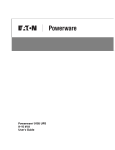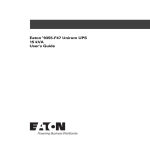Download Eaton 9355
Transcript
Powerware Series ® Eaton 9355 UPS 10/15 kVA User's Guide Powerware Series ® Eaton 9355 UPS 10/15 kVA User's Guide Class A EMC Statements FCC Part 15 NOTE This equipment has been tested and found to comply with the limits for a Class A digital device, pursuant to part 15 of the FCC Rules. These limits are designed to provide reasonable protection against harmful interference when the equipment is operated in a commercial environment. This equipment generates, uses, and can radiate radio frequency energy and, if not installed and used in accordance with the instruction manual, may cause harmful interference to radio communications. Operation of this equipment in a residential area is likely to cause harmful interference in which case the user will be required to correct the interference at his own expense. ICES-003 This Class A Interference Causing Equipment meets all requirements of the Canadian Interference Causing Equipment Regulations ICES‐003. Cet appareil numérique de la classe A respecte toutes les exigences du Reglement sur le matériel brouilleur du Canada. IEC 62040-2 Some configurations are classified under IEC 62040-2 as “Class‐A UPS for Unrestricted Sales Distribution.” For these configurations, the following applies: WARNING This is a Class A‐UPS Product. In a domestic environment, this product may cause radio interference, in which case, the user may be required to take additional measures. Eaton, Powerware, ABM, LanSafe, Powerware Hot Sync, and X-Slot are registered trademarks and ConnectUPS is a trademark of Eaton Corporation or its subsidiaries and affiliates. Greenlee is a registered trademark of Greenlee Textron. Modbus is a registered trademark of Schneider Automation. National Electrical Code and NEC are registered trademarks of National Fire Protection Association, Inc. All other trademarks are property of their respective companies. ECopyright 2005–2010 Eaton Corporation, Raleigh, NC, USA. All rights reserved. No part of this document may be reproduced in any way without the express written approval of Eaton Corporation. Requesting a Declaration of Conformity Units that are labeled with a CE mark comply with the following harmonized standards and EU directives: S Harmonized Standards: IEC 62040-1-1 and IEC 62040-2; IEC 60950 Third Edition S EU Directives: 73/23/EEC, Council Directive on equipment designed for use within certain voltage limits 93/68/EEC, Amending Directive 73/23/EEC 89/336/EEC, Council Directive relating to electromagnetic compatibility 92/31/EEC, Amending Directive 89/336/EEC relating to EMC The EC Declaration of Conformity is available upon request for products with a CE mark. For copies of the EC Declaration of Conformity, contact: Eaton Power Quality Oy Koskelontie 13 FIN-02920 Espoo Finland Phone: +358-9-452 661 Fax: +358-9-452 665 68 Special Symbols The following are examples of symbols used on the UPS or accessories to alert you to important information: RISK OF ELECTRIC SHOCK - Observe the warning associated with the risk of electric shock symbol. CAUTION: REFER TO OPERATOR'S MANUAL - Refer to your operator's manual for additional information, such as important operating and maintenance instructions. This symbol indicates that you should not discard the UPS or the UPS batteries in the trash. This product contains sealed, lead‐acid batteries and must be disposed of properly. For more information, contact your local recycling/reuse or hazardous waste center. This symbol indicates that you should not discard waste electrical or electronic equipment (WEEE) in the trash. For proper disposal, contact your local recycling/reuse or hazardous waste center. ON - Indicates that the switch is in the ON position. OFF - Indicates that the switch is in the OFF position. PHASE - The word “phase.” Table of Contents 1 Introduction . . . . . . . . . . . . . . . . . . . . . . . . . . . . . . . . . . . . . . . . . . . . . . . . . . . . . . . . . 1 2 Safety Warnings . . . . . . . . . . . . . . . . . . . . . . . . . . . . . . . . . . . . . . . . . . . . . . . . . . . . . 5 3 UPS Setup . . . . . . . . . . . . . . . . . . . . . . . . . . . . . . . . . . . . . . . . . . . . . . . . . . . . . . . . . . 9 Inspecting the Equipment . . . . . . . . . . . . . . . . . . . . . . . . . . . . . . . . . . . . . . . . . . . . . . . . . . . . . . . . . . . . . . . Floor Loading . . . . . . . . . . . . . . . . . . . . . . . . . . . . . . . . . . . . . . . . . . . . . . . . . . . . . . . . . . . . . . . . . . . . . . . . Clearances . . . . . . . . . . . . . . . . . . . . . . . . . . . . . . . . . . . . . . . . . . . . . . . . . . . . . . . . . . . . . . . . . . . . . . . . . Unloading the Cabinet(s) . . . . . . . . . . . . . . . . . . . . . . . . . . . . . . . . . . . . . . . . . . . . . . . . . . . . . . . . . . . . . . . . Three-High Cabinets or Two-High EBMs . . . . . . . . . . . . . . . . . . . . . . . . . . . . . . . . . . . . . . . . . . . . . . . . . . Two-High UPS Cabinets . . . . . . . . . . . . . . . . . . . . . . . . . . . . . . . . . . . . . . . . . . . . . . . . . . . . . . . . . . . . . Selecting an Installation Option . . . . . . . . . . . . . . . . . . . . . . . . . . . . . . . . . . . . . . . . . . . . . . . . . . . . . . . . . . . 9 10 10 11 11 15 18 4 UPS Installation . . . . . . . . . . . . . . . . . . . . . . . . . . . . . . . . . . . . . . . . . . . . . . . . . . . . . . 19 5 Version 1 Wall-Mounted Bypass Switch Installation . . . . . . . . . . . . . . . . . . . . . . . . . 29 6 Version 2 Wall-Mounted Bypass Switch Installation . . . . . . . . . . . . . . . . . . . . . . . . . 41 7 Stabilizing the Cabinet . . . . . . . . . . . . . . . . . . . . . . . . . . . . . . . . . . . . . . . . . . . . . . . . 55 8 Extended Battery Module Installation . . . . . . . . . . . . . . . . . . . . . . . . . . . . . . . . . . . . 59 9 Communication . . . . . . . . . . . . . . . . . . . . . . . . . . . . . . . . . . . . . . . . . . . . . . . . . . . . . . 63 Installing Communication Options and Control Terminals . . . . . . . . . . . . . . . . . . . . . . . . . . . . . . . . . . . . . . . . . Communication Options . . . . . . . . . . . . . . . . . . . . . . . . . . . . . . . . . . . . . . . . . . . . . . . . . . . . . . . . . . . . . . . . DB-9 Communication Port . . . . . . . . . . . . . . . . . . . . . . . . . . . . . . . . . . . . . . . . . . . . . . . . . . . . . . . . . . . . X-Slot Cards . . . . . . . . . . . . . . . . . . . . . . . . . . . . . . . . . . . . . . . . . . . . . . . . . . . . . . . . . . . . . . . . . . . . . . Remote Monitor Panel . . . . . . . . . . . . . . . . . . . . . . . . . . . . . . . . . . . . . . . . . . . . . . . . . . . . . . . . . . . . . . Industrial Relay Card . . . . . . . . . . . . . . . . . . . . . . . . . . . . . . . . . . . . . . . . . . . . . . . . . . . . . . . . . . . . . . . . LanSafe Power Management Software . . . . . . . . . . . . . . . . . . . . . . . . . . . . . . . . . . . . . . . . . . . . . . . . . . . Control Terminals . . . . . . . . . . . . . . . . . . . . . . . . . . . . . . . . . . . . . . . . . . . . . . . . . . . . . . . . . . . . . . . . . . . . Remote Emergency Power-off . . . . . . . . . . . . . . . . . . . . . . . . . . . . . . . . . . . . . . . . . . . . . . . . . . . . . . . . . Relay Output Contacts . . . . . . . . . . . . . . . . . . . . . . . . . . . . . . . . . . . . . . . . . . . . . . . . . . . . . . . . . . . . . . . Programmable Signal Inputs . . . . . . . . . . . . . . . . . . . . . . . . . . . . . . . . . . . . . . . . . . . . . . . . . . . . . . . . . . 64 67 67 68 70 74 75 76 77 78 78 Eaton 9355 UPS (10/15 kVA) User's Guide S 164201594 Rev D www.eaton.com/powerquality i TABLE OF CONTENTS 10 Operation . . . . . . . . . . . . . . . . . . . . . . . . . . . . . . . . . . . . . . . . . . . . . . . . . . . . . . . . . . . 81 Control Panel Functions . . . . . . . . . . . . . . . . . . . . . . . . . . . . . . . . . . . . . . . . . . . . . . . . . . . . . . . . . . . . . . . . Changing the Language . . . . . . . . . . . . . . . . . . . . . . . . . . . . . . . . . . . . . . . . . . . . . . . . . . . . . . . . . . . . . . Display Functions . . . . . . . . . . . . . . . . . . . . . . . . . . . . . . . . . . . . . . . . . . . . . . . . . . . . . . . . . . . . . . . . . . User Settings . . . . . . . . . . . . . . . . . . . . . . . . . . . . . . . . . . . . . . . . . . . . . . . . . . . . . . . . . . . . . . . . . . . . . Initial Startup . . . . . . . . . . . . . . . . . . . . . . . . . . . . . . . . . . . . . . . . . . . . . . . . . . . . . . . . . . . . . . . . . . . . . . . UPS Startup . . . . . . . . . . . . . . . . . . . . . . . . . . . . . . . . . . . . . . . . . . . . . . . . . . . . . . . . . . . . . . . . . . . . . . . . Normal Mode Startup . . . . . . . . . . . . . . . . . . . . . . . . . . . . . . . . . . . . . . . . . . . . . . . . . . . . . . . . . . . . . . . Starting the UPS on Battery . . . . . . . . . . . . . . . . . . . . . . . . . . . . . . . . . . . . . . . . . . . . . . . . . . . . . . . . . . . Internal Bypass Startup . . . . . . . . . . . . . . . . . . . . . . . . . . . . . . . . . . . . . . . . . . . . . . . . . . . . . . . . . . . . . . UPS Maintenance Bypass Startup . . . . . . . . . . . . . . . . . . . . . . . . . . . . . . . . . . . . . . . . . . . . . . . . . . . . . . Wall-Mounted Maintenance Bypass Startup . . . . . . . . . . . . . . . . . . . . . . . . . . . . . . . . . . . . . . . . . . . . . . . Configuring the UPS for EBMs . . . . . . . . . . . . . . . . . . . . . . . . . . . . . . . . . . . . . . . . . . . . . . . . . . . . . . . . . . . . UPS Shutdown . . . . . . . . . . . . . . . . . . . . . . . . . . . . . . . . . . . . . . . . . . . . . . . . . . . . . . . . . . . . . . . . . . . . . . 81 82 82 84 86 86 87 88 89 90 90 91 92 11 UPS Maintenance . . . . . . . . . . . . . . . . . . . . . . . . . . . . . . . . . . . . . . . . . . . . . . . . . . . . 93 UPS and Battery Care . . . . . . . . . . . . . . . . . . . . . . . . . . . . . . . . . . . . . . . . . . . . . . . . . . . . . . . . . . . . . . . . . . Storing the UPS and Batteries . . . . . . . . . . . . . . . . . . . . . . . . . . . . . . . . . . . . . . . . . . . . . . . . . . . . . . . . . When to Replace Batteries . . . . . . . . . . . . . . . . . . . . . . . . . . . . . . . . . . . . . . . . . . . . . . . . . . . . . . . . . . . . . . Recycling the Used Battery or UPS . . . . . . . . . . . . . . . . . . . . . . . . . . . . . . . . . . . . . . . . . . . . . . . . . . . . . . . . . Using the UPS Maintenance Bypass Switch . . . . . . . . . . . . . . . . . . . . . . . . . . . . . . . . . . . . . . . . . . . . . . . . . . Using the Wall-Mounted Bypass Cabinet . . . . . . . . . . . . . . . . . . . . . . . . . . . . . . . . . . . . . . . . . . . . . . . . . . . . 93 93 94 94 95 97 12 Specifications . . . . . . . . . . . . . . . . . . . . . . . . . . . . . . . . . . . . . . . . . . . . . . . . . . . . . . . 99 13 Troubleshooting . . . . . . . . . . . . . . . . . . . . . . . . . . . . . . . . . . . . . . . . . . . . . . . . . . . . . . 105 Typical Alarms and Conditions . . . . . . . . . . . . . . . . . . . . . . . . . . . . . . . . . . . . . . . . . . . . . . . . . . . . . . . . . . . . Silencing the Alarm . . . . . . . . . . . . . . . . . . . . . . . . . . . . . . . . . . . . . . . . . . . . . . . . . . . . . . . . . . . . . . . . . . . Service and Support . . . . . . . . . . . . . . . . . . . . . . . . . . . . . . . . . . . . . . . . . . . . . . . . . . . . . . . . . . . . . . . . . . . 105 106 107 14 Warranty . . . . . . . . . . . . . . . . . . . . . . . . . . . . . . . . . . . . . . . . . . . . . . . . . . . . . . . . . . . 109 Limited Factory Warranty . . . . . . . . . . . . . . . . . . . . . . . . . . . . . . . . . . . . . . . . . . . . . . . . . . . . . . . . . . . . . . . ii Eaton 9355 UPS (10/15 kVA) User's Guide S 164201594 Rev D www.eaton.com/powerquality 109 Chapter 1 Introduction The Eaton® 9355 UPS uninterruptible power supply (UPS) is a true online, double-conversion three-phase system that can be used to prevent loss of valuable electronic information and minimize equipment downtime. It is ideal for protecting essential information technology and electrical engineering infrastructure in corporate, telecom, health care, banking, and industrial applications. The Eaton 9355 UPS UPS continually monitors incoming electrical power and removes the surges, spikes, sags, and other irregularities that are inherent in commercial utility power. Working with a building's electrical system, the UPS supplies clean, consistent power that sensitive electronic equipment requires for reliable operation. During brownouts, blackouts, and other power interruptions, batteries provide emergency power to safeguard operation. With the Eaton 9355 UPS UPS, you can safely eliminate the effects of electrical line disturbances and guard the integrity of your systems and equipment. Figure 1 shows the Eaton 9355 UPS UPS and an optional Extended Battery Module (EBM). Figure 1. The Eaton 9355 UPS UPS and EBM (3-High Cabinets Shown) Eaton 9355 UPS (10/15 kVA) User's Guide S 164201594 Rev D www.eaton.com/powerquality 1 INTRODUCTION Providing outstanding performance and reliability, the Eaton 9355 UPS UPS's unique benefits including the following: S Online UPS design with pure sine wave output. The UPS filters and regulates incoming AC power and provides consistent power to your equipment without draining the battery. S More wattage in less space with a 0.9 power factor—protecting more equipment and leaving more room for expansion. S A UPS maintenance bypass switch that provides a Make-Before-Break (MBB) wrap-around bypass for UPS maintenance or service without shutting down the load. S Support for Powerware Hot Sync® paralleling of multiple modules for redundancy or extra capacity. S Input current total harmonic distortion (THD) of less than five percent, using active input power factor correction. S ABM® technology that uses advanced battery management to increase battery service life, optimize recharge time, and provide a warning before the end of useful battery life. S Up to three hours of extended runtime with added EBMs. S Advanced power management with the Software Suite CD for graceful shutdowns and power monitoring. S Emergency shutdown control through the remote emergency power-off (REPO) port. S Start-on-battery capability for powering up the UPS even if utility power is not available. S Standard communication options with a DB-9 serial port, relay output contacts, and programmable signal inputs. S Optional X-Slot® cards with enhanced communication capabilities for increased power protection and control. 2 Eaton 9355 UPS (10/15 kVA) User's Guide S 164201594 Rev D www.eaton.com/powerquality INTRODUCTION The following options for the Eaton 9355 UPS UPS are available: S Remote Monitor Panel The optional Remote Monitor Panel (RMP) provides monitoring of the operational status and alarm condition of the UPS from virtually any location within the facility. You can install multiple RMPs at remote locations to increase your monitoring capabilities. S Power Distribution Module The optional Power Distribution Module (PDM) comes equipped with several different types of output receptacles. S Parallel Tie Cabinet An optional parallel system with up to four UPSs can be installed to provide a parallel capacity and/or redundant system. This load sharing system provides more capacity than a single UPS and can provide backup, depending on the load and configuration. In addition, when one UPS is taken out of service for maintenance or is not operating properly, a redundant UPS continues to supply uninterrupted power to the critical load. A parallel Powerware Hot Sync Controller Area Network Bridge Card provides connectivity for system metering and operational mode control. The parallel system consists of two to four UPSs, each with a parallel CAN Bridge Card, and a parallel tie cabinet. Refer to the Eaton 9355 Parallel UPS (10/15 kVA) User's Guide for more information. S Wall-Mounted Bypass Switch The optional wall-mounted bypass switch is used to bypass the UPS during maintenance or servicing, providing wrap-around bypass for UPS service without shutting down the load. S Input Isolation Transformer The optional input isolation transformer is located at the bottom of a 3-high UPS model. The isolation transformer allows operation from a 480V or 600V 60-Hz source. S Seismic Kit The optional seismic kit secures the UPS and optional EBMs for Zone 4 seismic installations. Eaton 9355 UPS (10/15 kVA) User's Guide S 164201594 Rev D www.eaton.com/powerquality 3 INTRODUCTION 4 Eaton 9355 UPS (10/15 kVA) User's Guide S 164201594 Rev D www.eaton.com/powerquality Chapter 2 Safety Warnings IMPORTANT SAFETY INSTRUCTIONS SAVE THESE INSTRUCTIONS This manual contains important instructions that you should follow during installation and maintenance of the UPS and batteries. Please read all instructions before operating the equipment and save this manual for future reference. DANGER This UPS contains LETHAL VOLTAGES. All repairs and service should be performed by AUTHORIZED SERVICE PERSONNEL ONLY. There are NO USER SERVICEABLE PARTS inside the UPS. WARNING S This UPS contains its own energy source (batteries). The UPS output may carry live voltage even when the UPS is not connected to an AC supply. S To reduce the risk of fire or electric shock, install this UPS in a temperature and humidity controlled, indoor environment, free of conductive contaminants. Ambient temperature must not exceed 40°C (104°F). Do not operate near water or excessive humidity (95% maximum). S To reduce the risk of fire, connect only to a circuit provided with 100 amperes maximum branch circuit overcurrent protection in accordance with the National Electrical Code® (NEC®), ANSI/NFPA 70. S Output overcurrent protection and disconnect switch must be provided by others. CAUTION S Batteries can present a risk of electrical shock or burn from high short circuit current. Observe proper precautions. Servicing should be performed by qualified service personnel knowledgeable of batteries and required precautions. Keep unauthorized personnel away from batteries. S Proper disposal of batteries is required. Refer to your local codes for disposal requirements. S Never dispose of batteries in a fire. Batteries may explode when exposed to flame. Eaton 9355 UPS (10/15 kVA) User's Guide S 164201594 Rev D www.eaton.com/powerquality 5 SAFETY WARNINGS Consignes de Sécurité CONSIGNES DE SÉCURITÉ IMPORTANTES CONSERVER CES INSTRUCTIONS CE MANUEL CONTIENT DES CONSIGNES DE SÉCURITÉ IMPORTANTES DANGER! Cet onduleur contient des TENSIONS MORTELLES. Toute opération d'entretien et de réparation doit être EXCLUSIVEMENT CONFIÉE A UN PERSONNEL QUALIFIÉ AGRÉÉ. AUCUNE PIÈCE RÉPARABLE PAR L'UTILISATEUR ne se trouve dans l'onduleur. WARNING S Cet onduleur renferme sa propre source d'énergie (batteries). Les prises de sortie peuvent être sous tension même lorsque l'onduleur n'est pas branché sur le secteur. S Pour réduire les risques d'incendie et de décharge électrique, installer l'onduleur uniquement à l'intérieur, dans un lieu dépourvu de matériaux conducteurs, où la température et l'humidité ambiantes sont contrôlées. La température ambiante ne doit pas dépasser 40 °C. Ne pas utiliser à proximité d'eau ou dans une atmosphère excessivement humide (95 % maximum). S La protection contre une surintensité pour le(s) circuit(s) de sortie de courant alternatif doit être fournie par un autre fournisseur. S Les interrupteurs de déconnexion convenables pour le(s) circuit(s) de sortie de courant alternatif doivent être fournie par un autre fournisseur. ATTENTION! S Les batteries peuvent présenter un risque de décharge électrique ou de brûlure par des courts-circuits de haute intensité. Prendre les précautions nécessaires. S Une mise au rebut réglementaire des batteries est obligatoire. Consulter les règlements en vigueur dans votre localité. S Ne jamais jeter les batteries au feu. L'exposition aux flammes risque de les faire exploser. 6 Eaton 9355 UPS (10/15 kVA) User's Guide S 164201594 Rev D www.eaton.com/powerquality SAFETY WARNINGS Advertencias de Seguridad INSTRUCCIONES DE SEGURIDAD IMPORTANTES GUARDE ESTAS INSTRUCCIONES ESTE MANUAL CONTIENE INSTRUCCIONES DE SEGURIDAD IMPORTANTES PELIGRO Este SIE contiene VOLTAJES MORTALES. Todas las reparaciones y el servicio técnico deben ser efectuados SOLAMENTE POR PERSONAL DE SERVICIO TÉCNICO AUTORIZADO. No hay NINGUNA PARTE QUE EL USUARIO PUEDA REPARAR dentro del SIE. WARNING S Este SIE contiene su propia fuente de energía (las baterías). Los receptáculos de salida pueden transmitir corriente eléctrica aun cuando el SIE no esté conectado a un suministro de corriente alterna (c.a.). S Para reducir el riesgo de incendio o de choque eléctrico, instale este SIE en un lugar cubierto, con temperatura y humedad controladas, libre de contaminantes conductores. La temperatura ambiente no debe exceder los 40°C. No trabaje cerca del agua o con humedad excesiva (95% máximo). S La protección contra exceso de corriente para el/los circuito(s) de CA de salida será suministrada por terceros. S Los interruptores de desconexión debidamente clasificados para el/los circuito(s) de CA de salida serán suministrados por terceros. PRECAUCIÓN S Las baterías pueden presentar un riesgo de descargas eléctricas o de quemaduras debido a la alta corriente de cortocircuito. Preste atención a las instrucciones correspondientes. S Es necesario desechar las baterías de un modo adecuado. Consulte las normas locales para conocer los requisitos pertinentes. S Nunca deseche las baterías en el fuego. Las baterías pueden explotar si se las expone a la llama. Eaton 9355 UPS (10/15 kVA) User's Guide S 164201594 Rev D www.eaton.com/powerquality 7 SAFETY WARNINGS 8 Eaton 9355 UPS (10/15 kVA) User's Guide S 164201594 Rev D www.eaton.com/powerquality Chapter 3 UPS Setup This chapter describes: S Equipment inspection S Floor loading and clearances S Unloading the cabinet(s) The instructions are intended for the chief operator/system supervisor, electrical consultants, and installation electricians. Local regulations and electrical code must be followed during the UPS installation. Inspecting the Equipment If any equipment has been damaged during shipment, keep the shipping and packing materials for the carrier or place of purchase and file a claim for shipping damage. If you discover damage after acceptance, file a claim for concealed damage. To file a claim for shipping damage or concealed damage: 1) File with the carrier within 15 days of receipt of the equipment; 2) Send a copy of the damage claim within 15 days to your service representative. NOTE Check the battery recharge date on the packaging label. If the date has expired and the batteries were never recharged, do not use the UPS. Contact your service representative. Eaton 9355 UPS (10/15 kVA) User's Guide S 164201594 Rev D www.eaton.com/powerquality 9 UPS SETUP Floor Loading When planning the installation, consider the UPS weight for floor loading. The strength of the installation surface must be adequate for point and distributed loadings. The approximate weights are shown in the following table. Standard Model Floor Loadings (2-High/3-High Cabinets) Eaton 9355 UPS Maximum Weight Point Loading lb/in2 (kg/cm2) 2-High UPS 381 lb (173 kg) 95 (6.7) 3-High UPS-32 587 lb (266 kg) 147 (10.3) 3-High UPS-64 619 lb (281 kg) 155 (10.9) 2-High EBM 480 lb (218 kg) 120 (8.4) 3-High EBM 710 lb (322 kg) 178 (12.5) Clearances The following clearances are recommended for the Eaton 9355 UPS UPS: 10 From Front of Cabinet 36” (91.4 cm) working space From Back of Cabinet 6” (15.2 cm) without PDM installed; with PDM installed, clearance determined by customer-supplied mating plug Eaton 9355 UPS (10/15 kVA) User's Guide S 164201594 Rev D www.eaton.com/powerquality UPS SETUP Unloading the Cabinet(s) The following tools are required for unloading the cabinet(s): S 15 mm wrench or socket S 7 mm nut driver or socket CAUTION The UPS and EBM are heavy (see page 10). Unloading the cabinets requires at least two people to safely remove the cabinets from the pallet. To unload three-high cabinets or two-high EBMs, continue to the following section. To unload two-high UPS cabinets, proceed to page 15. Three-High Cabinets or Two-High EBMs To remove a three-high cabinet or a two-high EBM from the shipping pallet: 1. Remove the two M10 bolts securing the stabilizing bracket to the pallet (see Figure 2). M10 Bolts Figure 2. Removing the Stabilizing Bracket Bolts Eaton 9355 UPS (10/15 kVA) User's Guide S 164201594 Rev D www.eaton.com/powerquality 11 UPS SETUP 2. Remove the four M4 screws securing the stabilizing bracket to the cabinet rear panel and remove the bracket (see Figure 3). Retain the hardware for later use. NOTE Retain the stabilizing bracket and hardware for later re-assembly onto the cabinet. 3. Remove the front cover from the bottom cabinet to access the front shipping bracket. Press and release the handle latch at the bottom of the cover and then lift the cover up and off the cabinet. 4. 12 Remove the three M10 bolts securing the rear shipping pad to the pallet and remove the shipping pad. Eaton 9355 UPS (10/15 kVA) User's Guide S 164201594 Rev D www.eaton.com/powerquality UPS SETUP NOTE Hold the back of the cabinet so that the bolts can be removed easily without the cabinet rolling backward. 5. Remove the two M10 bolts securing the front shipping bracket and remove the bracket. If needed, adjust the leveling feet to release the bracket. Front Shipping Bracket M10 Bolts Stabilizing Bracket M10 Bolts M4 Screws Shipping Pad Figure 3. Removing the Brackets and Shipping Pad 6. Reinstall the front cover removed in Step 3. Hang the top edge of the cover on the cabinet first, then lower the bottom edge and snap into place. Eaton 9355 UPS (10/15 kVA) User's Guide S 164201594 Rev D www.eaton.com/powerquality 13 UPS SETUP NOTE Support the front and back of the cabinet when rolling it off the pallet to prevent tipping. 7. Slowly roll the cabinet toward the rear of the pallet. Once the pallet tilts, continue rolling the cabinet down the pallet until the cabinet touches the floor (see Figure 4). If needed, adjust the leveling feet so that the cabinet rolls freely. Figure 4. Unloading the Cabinet 8. With the cabinet supported, slowly pull the pallet away from the cabinet (see Figure 5). Figure 5. Removing the Pallet 9. Roll the cabinet to the desired location. 10. Continue to “Selecting an Installation Option” on page 18. 14 Eaton 9355 UPS (10/15 kVA) User's Guide S 164201594 Rev D www.eaton.com/powerquality UPS SETUP Two-High UPS Cabinets To remove a two-high UPS from the shipping pallet: 1. Remove the M10 bolt securing the vertical bracket to the pallet (see Figure 6). 2. Remove and retain the three M4 screws securing the vertical bracket to the UPS. Remove the vertical bracket. M4 Screws M10 Bolt Figure 6. Removing the Vertical Bracket 3. Reinstall the M4 screws to the UPS (see Figure 7). M4 Screws Figure 7. Reinstalling the M4 Screws Eaton 9355 UPS (10/15 kVA) User's Guide S 164201594 Rev D www.eaton.com/powerquality 15 UPS SETUP 4. Repeat Steps 1 through 3 to remove the vertical bracket on the other side. 5. Remove the front cover from the bottom cabinet to access the front shipping bracket. Press and release the handle latch at the bottom of the cover and then lift the cover up and off the cabinet. 6. Remove the three M10 bolts securing the rear shipping pad to the pallet and remove the shipping pad (see Figure 8). NOTE Hold the back of the cabinet so that the bolts can be removed easily without the cabinet rolling backward. 7. Remove the two M10 bolts securing the front shipping bracket and remove the bracket. If needed, adjust the leveling feet to release the bracket. Front Shipping Bracket M10 Bolts M10 Bolts Shipping Pad Figure 8. Removing the Front Shipping Bracket and Shipping Pad 16 Eaton 9355 UPS (10/15 kVA) User's Guide S 164201594 Rev D www.eaton.com/powerquality UPS SETUP 8. Reinstall the front cover removed in Step 5. Hang the top edge of the cover on the cabinet first, then lower the bottom edge and snap into place. NOTE Support the front and back of the cabinet when rolling it off the pallet to prevent tipping. 9. Slowly roll the cabinet toward the rear of the pallet. Once the pallet tilts, continue rolling the cabinet down the pallet until the cabinet touches the floor (see Figure 9). If needed, adjust the leveling feet so that the cabinet rolls freely. Figure 9. Unloading the Cabinet Eaton 9355 UPS (10/15 kVA) User's Guide S 164201594 Rev D www.eaton.com/powerquality 17 UPS SETUP 10. With the cabinet supported, slowly pull the pallet away from the cabinet (see Figure 10). Figure 10. Removing the Pallet 11. Roll the cabinet to the desired location. 12. Continue to the following section, “Selecting an Installation Option.” Selecting an Installation Option You are now ready to install the Eaton 9355 UPS UPS. Select one of the following installation options according to your UPS configuration: UPS Configuration Installation Chapter UPS only Chapter 4, “UPS Installation” on page 19 UPS with an optional input isolation transformer Chapter 4, “UPS Installation” on page 19 UPS with an optional wall-mounted bypass switch Chapter 5, “Wall-Mounted Bypass Switch Installation” on page 29 Parallel UPS configuration Refer to the Eaton 9355 Parallel UPS (10/15 kVA) User's Guide. 18 Eaton 9355 UPS (10/15 kVA) User's Guide S 164201594 Rev D www.eaton.com/powerquality Chapter 4 UPS Installation The Eaton 9355 UPS has the following power connections: S 3‐phase (L1, L2, and L3), neutral, and ground connection for rectifier/bypass input S 3‐phase (L1, L2, and L3), neutral, and ground connection for load output The nominal input/output voltages are: S 120/208 or 127/220 Vac S 480V or 600V 60-Hz input is available using the optional input isolation transformer module Output overcurrent protection and disconnect switch must be provided by others. Figure 15 through Figure 17 beginning on page 25 show the oneline diagrams. WARNING Only qualified service personnel (such as a licensed electrician) should perform the UPS installation and initial startup. Risk of electrical shock. To hardwire the UPS: 1. Verify that the electrical connections to the installation site have been properly installed. 2. A wall-mounted, user‐supplied, readily‐accessible disconnection device must be incorporated in the input wiring. Compare the circuit breaker ratings to the ones in Table 1 on page 22. NOTE To accommodate the feature of easy system expandability, it is recommended that initial installation of the Eaton 9355 UPS UPS contain wiring to support the maximum capacity of the UPS cabinet. 3. Switch off utility power to the distribution point where the UPS will be connected. Be absolutely sure there is no power. Eaton 9355 UPS (10/15 kVA) User's Guide S 164201594 Rev D www.eaton.com/powerquality 19 UPS INSTALLATION 4. Determine your equipment's grounding requirements according to your local electrical code. 5. Verify that the UPS battery circuit breaker is in the OFF position (see Figure 11). Battery Circuit Breaker UPS Wiring Access Cover Conduit Landing Plates Figure 11. UPS Rear View (3-High Shown) 20 6. For UPS only installations, continue to Step 7; for UPS installations with an input isolation transformer, proceed to Step 10. 7. Remove the UPS wiring access cover and one of the conduit landing plates and retain (see Figure 11). 8. Punch two holes in the conduit landing plate for the input and output conduit using a Greenlee® punch or similar device. 9. Proceed to Step 12. Eaton 9355 UPS (10/15 kVA) User's Guide S 164201594 Rev D www.eaton.com/powerquality UPS INSTALLATION 10. Verify that the input circuit breaker is in the OFF position (see Figure 12). 11. Remove the input isolation transformer wiring access cover and retain. Battery Circuit Breaker Input Isolation Transformer Wiring Access Cover Input Circuit Breaker Figure 12. UPS with Input Isolation Transformer Rear View 12. Hardwire the input, output, and ground terminations for the UPS or input isolation transformer. See Table 1 for wiring specifications. For a detailed view of the terminal block, see Figure 13 or Figure 14 on page 23. NOTE Input neutral must be wired for proper operation. Failure to connect an input neutral will void the warranty. If the optional input transformer is installed, an input neutral is not required. NOTE The Eaton 9355 UPS UPS is a single-feed UPS only. Eaton 9355 UPS (10/15 kVA) User's Guide S 164201594 Rev D www.eaton.com/powerquality 21 UPS INSTALLATION Table 1. Terminal Block Wiring 10 kVA Input Voltage Wire Function Input Circuit Breaker Size L1, L2, L3, N Wire Size1 Ground Wire Size1 208 Input 45A 6 AWG 10 AWG 220 45A 8 AWG 10 AWG 480 (with transformer) 20A 12 AWG 12 AWG 600 (with transformer) 20A 12 AWG 14 AWG 8 AWG 10 AWG 220 8 AWG 10 AWG 480 (with transformer) 8 AWG 10 AWG 600 (with transformer) 8 AWG 10 AWG Output 208 15 kVA Input Voltage Wire Function Input Circuit Breaker Size L1, L2, L3, N Wire Size1 Ground Wire Size1 208 Input 60A 4 AWG 10 AWG 220 60A 4 AWG 10 AWG 480 (with transformer) 30A 10 AWG 10 AWG 600 (with transformer) 25A 10 AWG 10 AWG 6 AWG 10 AWG 220 6 AWG 10 AWG 480 (with transformer) 6 AWG 10 AWG 600 (with transformer) 6 AWG 10 AWG Output 208 Tightening Torque Conduit Size2, 3 (Number of Conduits) 120 lb in (13.5 Nm) 1.00” conduit (1) 120 lb in (13.5 Nm) 1.00” conduit (1) Tightening Torque Conduit Size2, 3 (Number of Conduits) 1.25” conduit (1) 120 lb in (13.5 Nm) 1.25” conduit (1) 1.00” conduit (1) 1.00” conduit (1) 120 lb in (13.5 Nm) 1.00” conduit (1) 1 Use only 90°C-rated copper wire. Minimum wire size is based on 120/208 full load ratings applied to National Electrical Code (NEC) Table 310‐16. Code may require a larger AWG size than shown in this table because of temperature, number of conductors in the conduit, or long service runs. Follow local requirements. 2 Per NEC article 300‐20(a), all three-phase conductors must be run in the same conduit. Neutral and ground must be run in the same conduit as the phase conductors. 3 Conduit is sized to accommodate one neutral conductor the same size as the phase conductor and one #8 AWG ground conductor. If two neutral conductors or an oversized neutral conductor are to be installed, check the size of the conduit needed to accommodate the extra wire or size and use that conduit size in place of the conduit size listed. Conduit sizes were chosen from NEC Table C1, type letters RHH, RHW, RHW‐2, TW, THW, THHW, THW‐2. 22 Eaton 9355 UPS (10/15 kVA) User's Guide S 164201594 Rev D www.eaton.com/powerquality UPS INSTALLATION Ground Figure 13. UPS Terminal Block (3-High Shown) L1 L2 L3 N INPUT L1 L2 L3 N N OUPUT Figure 14. Input Isolation Transformer Terminal Block Eaton 9355 UPS (10/15 kVA) User's Guide S 164201594 Rev D www.eaton.com/powerquality 23 UPS INSTALLATION 13. For UPS only installations, replace the UPS wiring access cover and conduit landing plate. For UPS installations with an input isolation transformer, replace the transformer wiring access cover. 14. Continue to “Stabilizing the Cabinet” on page 55 to complete the UPS installation. 24 Eaton 9355 UPS (10/15 kVA) User's Guide S 164201594 Rev D www.eaton.com/powerquality * * UPS INSTALLATION Figure 15. UPS Wiring Diagram Eaton 9355 UPS (10/15 kVA) User's Guide S 164201594 Rev D www.eaton.com/powerquality 25 * * UPS INSTALLATION Figure 16. UPS with Extended Battery Modules Wiring Diagram 26 Eaton 9355 UPS (10/15 kVA) User's Guide S 164201594 Rev D www.eaton.com/powerquality * * UPS INSTALLATION Figure 17. UPS with Input Isolation Transformer Wiring Diagram Eaton 9355 UPS (10/15 kVA) User's Guide S 164201594 Rev D www.eaton.com/powerquality 27 UPS INSTALLATION 28 Eaton 9355 UPS (10/15 kVA) User's Guide S 164201594 Rev D www.eaton.com/powerquality Chapter 5 Version 1 Wall-Mounted Bypass Switch Installation This chapter describes installing the wall-mounted bypass switch with the UPS. The wall-mounted bypass switch is a Make-Before-Break (MBB) maintenance bypass switch. NOTE The input isolation transformer cannot be used with the wall-mounted bypass switch. The Eaton 9355 UPS UPS has the following power connections: S 3‐phase (L1, L2, and L3), neutral, and ground connection for rectifier/bypass input S 3‐phase (L1, L2, and L3), neutral, and ground connection for load output The nominal input/output voltages are: S 120/208 or 127/220 Vac Output overcurrent protection and disconnect switch must be provided by others. Figure 26 and Figure 27 beginning on page 39 show the oneline diagrams. Eaton 9355 UPS (10/15 kVA) User's Guide S 164201594 Rev D www.eaton.com/powerquality 29 VERSION 1 WALL-MOUNTED BYPASS SWITCH WARNING Only qualified service personnel (such as a licensed electrician) should perform the UPS installation and initial startup. Risk of electrical shock. To hardwire the bypass cabinet: 1. Verify that the electrical connections to the installation site have been properly installed. 2. A wall-mounted, user‐supplied, readily‐accessible disconnection device must be incorporated in the input wiring. Compare the circuit breaker ratings to the ones in Table 2 on page 34. 3. Switch off utility power to the distribution point where the bypass cabinet and UPS will be connected. Be absolutely sure there is no power. 4. Determine your equipment's grounding requirements according to your local electrical code. 5. Remove the bypass cabinet front cover (see Figure 18). Figure 18. Version 1 Bypass Cabinet Front Cover 30 Eaton 9355 UPS (10/15 kVA) User's Guide S 164201594 Rev D www.eaton.com/powerquality VERSION 1 WALL-MOUNTED BYPASS SWITCH 6. Remove the internal cover to gain access to the breakers (see Figure 19). Internal Cover Figure 19. Version 1 Internal Cover Eaton 9355 UPS (10/15 kVA) User's Guide S 164201594 Rev D www.eaton.com/powerquality 31 VERSION 1 WALL-MOUNTED BYPASS SWITCH 7. Punch holes for the conduit (AC input, UPS output, load connection, and maintenance bypass contact wires) using a Greenlee punch or similar device. 8. Verify that the bypass breaker is in the OFF position (see Figure 20). 9. Mount the bypass cabinet to the wall and install the conduit. Figure 20. Version 1 Bypass Breaker 32 Eaton 9355 UPS (10/15 kVA) User's Guide S 164201594 Rev D www.eaton.com/powerquality VERSION 1 WALL-MOUNTED BYPASS SWITCH 10. Verify that the UPS battery circuit breaker is in the OFF position (see Figure 21). 11. Remove the UPS wiring access cover and one of the conduit landing plates and retain. 12. Punch two holes in the conduit landing plate for the input and output conduit using a Greenlee punch or similar device. Battery Circuit Breaker UPS Wiring Access Cover Conduit Landing Plates Figure 21. UPS Rear View (3-High Shown) Eaton 9355 UPS (10/15 kVA) User's Guide S 164201594 Rev D www.eaton.com/powerquality 33 VERSION 1 WALL-MOUNTED BYPASS SWITCH 13. Hardwire the UPS input terminations. See Table 2 for specifications and Figure 22 for a detailed view of the UPS terminal block. NOTE Input neutral must be wired for proper operation. Failure to connect an input neutral will void the warranty. If the optional input transformer is installed, an input neutral is not required. NOTE The Eaton 9355 UPS UPS is a single-feed UPS only. Table 2. UPS Terminal Block Wiring Tightening Torque Conduit Size2, 3 (Number of Conduits) 120 lb in (13.5 Nm) 1.00” conduit (1) 10 AWG 120 lb in (13.5 Nm) 1.00” conduit (1) Tightening Torque Conduit Size2, 3 (Number of Conduits) 10 kVA Input Voltage Wire Function Input Circuit Breaker Size L1, L2, L3, N Wire Size1 Ground Wire Size1 208 Input 45A 6 AWG 10 AWG 45A 8 AWG 10 AWG 8 AWG 10 AWG 8 AWG 220 Output 208 220 15 kVA Input Voltage Wire Function Input Circuit Breaker Size L1, L2, L3, N Wire Size1 Ground Wire Size1 208 Input 60A 4 AWG 10 AWG 60A 4 AWG 10 AWG 6 AWG 10 AWG 6 AWG 10 AWG 220 208 220 Output 120 lb in (13.5 Nm) 120 lb in (13.5 Nm) 1.25” conduit (1) 1.25” conduit (1) 1.00” conduit (1) 1 Use only 90°C-rated copper wire. Minimum wire size is based on 120/208 full load ratings applied to NEC Code Table 310‐16. Code may require a larger AWG size than shown in this table because of temperature, number of conductors in the conduit, or long service runs. Follow local requirements. 2 Per NEC article 300‐20(a), all three-phase conductors must be run in the same conduit. Neutral and ground must be run in the same conduit as the phase conductors. 3 Conduit is sized to accommodate one neutral conductor the same size as the phase conductor and one #8 AWG ground conductor. If two neutral conductors or an oversized neutral conductor are to be installed, check the size of the conduit needed to accommodate the extra wire or size and use that conduit size in place of the conduit size listed. Conduit sizes were chosen from NEC Table C1, type letters RHH, RHW, RHW‐2, TW, THW, THHW, THW‐2. 34 Eaton 9355 UPS (10/15 kVA) User's Guide S 164201594 Rev D www.eaton.com/powerquality VERSION 1 WALL-MOUNTED BYPASS SWITCH Maintenance Bypass Contacts TB2 Ground Figure 22. UPS Terminal Block (3-High Shown) Eaton 9355 UPS (10/15 kVA) User's Guide S 164201594 Rev D www.eaton.com/powerquality 35 VERSION 1 WALL-MOUNTED BYPASS SWITCH 14. Hardwire the output terminations from the UPS to the bypass cabinet (see Figure 23). Ground Neutral Line 1 Line 2 Line 3 Figure 23. Version 1 UPS Output to Bypass Cabinet Wiring 36 Eaton 9355 UPS (10/15 kVA) User's Guide S 164201594 Rev D www.eaton.com/powerquality VERSION 1 WALL-MOUNTED BYPASS SWITCH 15. Hardwire the load to the bypass cabinet (see Figure 24). 16. Route the maintenance bypass wires through the conduit to the UPS terminal block (see Figure 22 on page 35). Connect the black and the red wire to TB2 on the UPS. Cap the blue wire. NOTE The maintenance bypass contacts are normally-open. To ensure proper bypass operation, DO NOT use the blue wire (it is normally-closed). 17. Replace the UPS wiring access cover and conduit landing plate. Maintenance Bypass Wiring to UPS TB2 Ground Neutral Line 1 Line 2 Line 3 Figure 24. Version 1 Load Connections Eaton 9355 UPS (10/15 kVA) User's Guide S 164201594 Rev D www.eaton.com/powerquality 37 VERSION 1 WALL-MOUNTED BYPASS SWITCH 18. Wire the AC input to the bypass breaker (see Figure 25). Line 2 Line 3 Line 1 Figure 25. Version 1 Bypass AC Input Wiring 19. Verify the bypass input. 20. Reinstall the internal cover. 21. Reinstall the bypass cabinet front cover. 22. Continue to “Stabilizing the Cabinet” on page 55 to complete the UPS installation. 38 Eaton 9355 UPS (10/15 kVA) User's Guide S 164201594 Rev D www.eaton.com/powerquality VERSION 1 WALL-MOUNTED BYPASS SWITCH Red Wire (open when breaker is open) 225A Breaker Auxiliary Contacts 225A Black Wire (common) Blue Wire (closed when breaker is open) Bypass Input 80A (4X) LOAD From UPS 1 Output Not Used Not Used Not Used Figure 26. Version 1 Bypass Wiring Diagram Eaton 9355 UPS (10/15 kVA) User's Guide S 164201594 Rev D www.eaton.com/powerquality 39 * VERSION 1 WALL-MOUNTED BYPASS SWITCH Figure 27. UPS with Input Isolation Transformer and Version 1 Wall Mounted Bypass Cabinet Wiring Diagram 40 Eaton 9355 UPS (10/15 kVA) User's Guide S 164201594 Rev D www.eaton.com/powerquality Chapter 6 Version 2 Wall-Mounted Bypass Switch Installation This chapter describes installing the wall-mounted bypass switch with the UPS. The wall-mounted bypass switch is a Make-Before-Break (MBB) maintenance bypass switch. NOTE The input isolation transformer cannot be used with the wall-mounted bypass switch. The Eaton 9355 UPS UPS has the following power connections: S 3‐phase (L1, L2, and L3), neutral, and ground connection for rectifier/bypass input S 3‐phase (L1, L2, and L3), neutral, and ground connection for load output The nominal input/output voltages are: S 120/208 or 127/220 Vac Output overcurrent protection and disconnect switch must be provided by others. Figure 37 through Figure 39 beginning on page 53 show the oneline diagrams. Eaton 9355 UPS (10/15 kVA) User's Guide S 164201594 Rev D www.eaton.com/powerquality 41 VERSION 2 WALL-MOUNTED BYPASS SWITCH WARNING Only qualified service personnel (such as a licensed electrician) should perform the UPS installation and initial startup. Risk of electrical shock. To hardwire the bypass cabinet: 1. Verify that the electrical connections to the installation site have been properly installed. 2. A wall-mounted, user‐supplied, readily‐accessible disconnection device must be incorporated in the input wiring. Compare the circuit breaker ratings to the ones in Table 3 on page 47. 42 3. Switch off utility power to the distribution point where the bypass cabinet and UPS will be connected. Be absolutely sure there is no power. 4. Determine your equipment's grounding requirements according to your local electrical code. 5. Unfasten the bypass cabinet front door latch and swing the door open (see Figure 28). 6. Follow the instructions on the inside of the door to open or remove the front cover (see Figure 28 and Figure 29). Eaton 9355 UPS (10/15 kVA) User's Guide S 164201594 Rev D www.eaton.com/powerquality VERSION 2 WALL-MOUNTED BYPASS SWITCH Front Cover Door Latch Door Figure 28. Version 2 Bypass Cabinet Front Door and Cover Internal Cover Front Cover Figure 29. Version 2 Bypass Cabinet Front Cover Open Eaton 9355 UPS (10/15 kVA) User's Guide S 164201594 Rev D www.eaton.com/powerquality 43 VERSION 2 WALL-MOUNTED BYPASS SWITCH 7. Remove the internal cover to gain access to the breakers (see Figure 30). Internal Cover Figure 30. Version 2 Bypass Cabinet Internal Cover 44 Eaton 9355 UPS (10/15 kVA) User's Guide S 164201594 Rev D www.eaton.com/powerquality VERSION 2 WALL-MOUNTED BYPASS SWITCH 8. Punch holes for the conduit (AC input, UPS output, load connection, and maintenance bypass contact wires) using a Greenlee punch or similar device. 9. Verify that the bypass breaker is in the OFF position (see Figure 31). 10. Mount the bypass cabinet to the wall and install the conduit. Figure 31. Version 2 Bypass Cabinet Bypass Breaker Eaton 9355 UPS (10/15 kVA) User's Guide S 164201594 Rev D www.eaton.com/powerquality 45 VERSION 2 WALL-MOUNTED BYPASS SWITCH 11. Verify that the UPS battery circuit breaker is in the OFF position (see Figure 32). 12. Remove the UPS wiring access cover and one of the conduit landing plates and retain. 13. Punch two holes in the conduit landing plate for the input and output conduit using a Greenlee punch or similar device. Battery Circuit Breaker UPS Wiring Access Cover Conduit Landing Plates Figure 32. UPS Rear View (3-High Shown) 46 Eaton 9355 UPS (10/15 kVA) User's Guide S 164201594 Rev D www.eaton.com/powerquality VERSION 2 WALL-MOUNTED BYPASS SWITCH 14. Hardwire the UPS input terminations. See Table 3 for specifications and Figure 33 for a detailed view of the UPS terminal block. NOTE Input neutral must be wired for proper operation. Failure to connect an input neutral will void the warranty. If the optional input transformer is installed, an input neutral is not required. NOTE The Eaton 9355 UPS UPS is a single-feed UPS only. Table 3. UPS Terminal Block Wiring Tightening Torque Conduit Size2, 3 (Number of Conduits) 120 lb in (13.5 Nm) 1.00” conduit (1) 10 AWG 120 lb in (13.5 Nm) 1.00” conduit (1) Tightening Torque Conduit Size2, 3 (Number of Conduits) 10 kVA Input Voltage Wire Function Input Circuit Breaker Size L1, L2, L3, N Wire Size1 Ground Wire Size1 208 Input 45A 6 AWG 10 AWG 45A 8 AWG 10 AWG 8 AWG 10 AWG 8 AWG 220 208 Output 220 15 kVA Input Voltage Wire Function Input Circuit Breaker Size L1, L2, L3, N Wire Size1 Ground Wire Size1 208 Input 60A 4 AWG 10 AWG 60A 4 AWG 10 AWG 6 AWG 10 AWG 6 AWG 10 AWG 220 208 220 Output 120 lb in (13.5 Nm) 120 lb in (13.5 Nm) 1.25” conduit (1) 1.25” conduit (1) 1.00” conduit (1) 1 Use only 90°C-rated copper wire. Minimum wire size is based on 120/208 full load ratings applied to NEC Code Table 310‐16. Code may require a larger AWG size than shown in this table because of temperature, number of conductors in the conduit, or long service runs. Follow local requirements. 2 Per NEC article 300‐20(a), all three-phase conductors must be run in the same conduit. Neutral and ground must be run in the same conduit as the phase conductors. 3 Conduit is sized to accommodate one neutral conductor the same size as the phase conductor and one #8 AWG ground conductor. If two neutral conductors or an oversized neutral conductor are to be installed, check the size of the conduit needed to accommodate the extra wire or size and use that conduit size in place of the conduit size listed. Conduit sizes were chosen from NEC Table C1, type letters RHH, RHW, RHW‐2, TW, THW, THHW, THW‐2. Eaton 9355 UPS (10/15 kVA) User's Guide S 164201594 Rev D www.eaton.com/powerquality 47 VERSION 2 WALL-MOUNTED BYPASS SWITCH Maintenance Bypass Contacts TB2 Ground Figure 33. UPS Terminal Block (3-High Shown) 48 Eaton 9355 UPS (10/15 kVA) User's Guide S 164201594 Rev D www.eaton.com/powerquality VERSION 2 WALL-MOUNTED BYPASS SWITCH 15. Hardwire the output terminations from the UPS to the bypass cabinet (see Figure 34). Neutral Ground Line 1 Line 2 Line 3 Figure 34. Version 2 Bypass Cabinet UPS Output to Bypass Wiring Eaton 9355 UPS (10/15 kVA) User's Guide S 164201594 Rev D www.eaton.com/powerquality 49 VERSION 2 WALL-MOUNTED BYPASS SWITCH 16. Hardwire the load to the bypass cabinet (see Figure 35). 17. Route the maintenance bypass wires through the conduit to the UPS terminal block (see Figure 33 on page 48). Connect the black and the red wires from the terminal block on the Tie Cabinet to TB2 on the UPS. NOTE The maintenance bypass contacts are normally-open. To ensure proper bypass operation, DO NOT use the blue wire (it is normally-closed). 18. Replace the UPS wiring access cover and conduit landing plate. 50 Eaton 9355 UPS (10/15 kVA) User's Guide S 164201594 Rev D www.eaton.com/powerquality VERSION 2 WALL-MOUNTED BYPASS SWITCH Line 1 Line 2 Line 3 Neutral Ground Maintenance Bypass Wiring to UPS TB2 Figure 35. Version 2 Bypass Cabinet Load Connections Eaton 9355 UPS (10/15 kVA) User's Guide S 164201594 Rev D www.eaton.com/powerquality 51 VERSION 2 WALL-MOUNTED BYPASS SWITCH 19. Wire the AC input to the bypass breaker (see Figure 36). Line 1 Line 2 Line 3 Figure 36. Version 2 Bypass Cabinet Bypass AC Input Wiring 20. Verify the phase rotation for each UPS and the bypass input. 21. Reinstall the internal cover. 22. Reinstall the bypass cabinet front cover. 23. Continue to “Stabilizing the Cabinet” on page 55 to complete the UPS installation. 52 Eaton 9355 UPS (10/15 kVA) User's Guide S 164201594 Rev D www.eaton.com/powerquality VERSION 2 WALL-MOUNTED BYPASS SWITCH Red Wire (open when breaker is open) 225A Breaker Auxiliary Contacts 225A Black Wire (common) Blue Wire (closed when breaker is open) Bypass Input 80A (4X) LOAD From UPS 1 Output Not Used Not Used Not Used Figure 37. Version 2 Bypass Cabinet Bypass Wiring Diagram – without Maitenance Isolation Switch (MIS) Red Wires (open when breaker is open) Black Wires (common) 225A Breaker Auxiliary Contacts Blue Wires (closed when breaker is open) 225A Bypass Input 110A 80A (4X) From UPS 1 Output Not Used LOAD MIS 225A Not Used Not Used Figure 38. Version 2 Bypass Cabinet Bypass Wiring Diagram – with MIS Eaton 9355 UPS (10/15 kVA) User's Guide S 164201594 Rev D www.eaton.com/powerquality 53 * VERSION 2 WALL-MOUNTED BYPASS SWITCH Figure 39. UPS with Input Isolation Transformer and Version 2 Wall Mounted Bypass Cabinet Wiring Diagram 54 Eaton 9355 UPS (10/15 kVA) User's Guide S 164201594 Rev D www.eaton.com/powerquality Chapter 7 Stabilizing the Cabinet NOTE For seismic installations, you MUST order and install an Eaton 9355 UPS UPS seismic kit; do not use the following instructions. NOTE For non-seismic installations, you MUST install the stabilizing bracket on all 3-high cabinets. The stabilizing bracket is optional for 2-high cabinets. To stabilize the cabinet(s): 1. Lower the leveling feet to prevent the cabinet from rolling. Figure 40. Lowering the Leveling Feet 2. Attach the stabilizing bracket to the bottom of the cabinet rear panel using the retained hardware from the shipping pallet according to the cabinet configuration: S For one cabinet, see Figure 41. S For two cabinets, see Figure 42. S For three cabinets, see Figure 43. NOTE No more than three cabinets can be attached together. For four cabinets, use two of the two-cabinet installations. For five cabinets, use one three-cabinet and one two-cabinet installation. 3. Use the holes and slots in the bottom of the bracket to attach the cabinet to the flooring if desired. Eaton 9355 UPS (10/15 kVA) User's Guide S 164201594 Rev D www.eaton.com/powerquality 55 STABILIZING THE CABINET 4. Continue to one of the following sections: S “Extended Battery Module Installation” on page 59 to install optional EBMs. S “Communication” on page 63 to install UPS communication options, such as X-Slot cards or remote emergency power-off (REPO). S “Operation” on page 81 to start up the UPS. NOTE After UPS startup, ensure maximum battery runtime by configuring the UPS for the correct number of EBMs (see page 91). M4 Screws Figure 41. Stabilizing Bracket with One Cabinet 56 Eaton 9355 UPS (10/15 kVA) User's Guide S 164201594 Rev D www.eaton.com/powerquality STABILIZING THE CABINET M4 Screws Figure 42. Stabilizing Bracket with Two Cabinets M4 Screws Figure 43. Stabilizing Bracket with Three Cabinets Eaton 9355 UPS (10/15 kVA) User's Guide S 164201594 Rev D www.eaton.com/powerquality 57 STABILIZING THE CABINET 58 Eaton 9355 UPS (10/15 kVA) User's Guide S 164201594 Rev D www.eaton.com/powerquality Chapter 8 Extended Battery Module Installation NOTE A maximum of 22 battery strings can be installed in one configuration, including UPS batteries (4 EBM-64 models or 3 EBM-96 models). UPS-32 models contain 2 strings; UPS-64 models contain 4 strings; EBM-64 models contain 4 strings; and EBM-96 models contain 6 strings. NOTE For non-seismic installations, you MUST install the stabilizing bracket on all 3-high cabinets. The stabilizing bracket is optional for 2-high cabinets. To install the optional Extended Battery Module (EBM): 1. Position the EBM adjacent to the next cabinet. 2. Verify that all battery circuit breakers are in the OFF position (see Figure 44). 3. Remove the two ground straps from the EBM rear panel. 4. Install one ground strap between the UPS and EBM rear panels as shown in Figure 44. 5. If additional EBMs are installed, attach another ground strap between the first and second EBM as shown in Figure 44. Repeat for each additional EBM. 6. Plug the EBM cable into the UPS battery connector. 7. If additional EBMs are installed, plug the EBM cable of the second cabinet into the battery connector on the first EBM. Repeat for each additional EBM. Eaton 9355 UPS (10/15 kVA) User's Guide S 164201594 Rev D www.eaton.com/powerquality 59 EXTENDED BATTERY MODULE INSTALLATION EBM Battery Circuit Breaker EBM Battery Connector Rear Ground Strap UPS Battery Connector UPS Battery Circuit Breaker EBM Cable Figure 44. Typical EBM Installation (2-High Cabinets Shown) 60 Eaton 9355 UPS (10/15 kVA) User's Guide S 164201594 Rev D www.eaton.com/powerquality EXTENDED BATTERY MODULE INSTALLATION 8. Remove the top front covers of all cabinets. 9. Install the remaining ground straps between each cabinet (see Figure 45). 10. Reinstall the top front covers removed in Step 8. Hang the top edge of the cover on the cabinet first, then lower the bottom edge and snap into place. 11. Continue to one of the following sections: S “Communication” on page 63 to install UPS communication options, such as X-Slot cards or remote emergency power-off. S “Operation” on page 81 to start up the UPS. NOTE After UPS startup, ensure maximum battery runtime by configuring the UPS for the correct number of EBMs (see page 91). Front Ground Strap Figure 45. Front Ground Strap Installation (2-High Cabinets Shown) Eaton 9355 UPS (10/15 kVA) User's Guide S 164201594 Rev D www.eaton.com/powerquality 61 EXTENDED BATTERY MODULE INSTALLATION 62 Eaton 9355 UPS (10/15 kVA) User's Guide S 164201594 Rev D www.eaton.com/powerquality Chapter 9 Communication This section describes the: S DB-9 communication port S X-Slot cards S Remote Monitor Panel and Industrial Relay Card (IRC) S LanSafe® Power Management Software S Remote emergency power-off (REPO) S Relay output contacts S Programmable signal inputs Figure 46 shows the location of the communication options and control terminals on the UPS. X-Slot Communication Bay #1 Signal Input 1 X-Slot Communication Bay #2 Signal Input 2 REPO (normally open) REPO (normally closed) 1 2 1 2 1 2 1 2 DB-9 Communication Port Relay Output Contacts 1 2 3 Figure 46. Communication Options and Control Terminals Eaton 9355 UPS (10/15 kVA) User's Guide S 164201594 Rev D www.eaton.com/powerquality 63 COMMUNICATION Installing Communication Options and Control Terminals To access and install the communication options and control terminals: 1. Remove the front covers of all cabinets, starting with the top cabinet. Press and release the handle latch at the bottom of each cover and then lift the cover up and off the cabinet (see Figure 47). Figure 47. Removing the Front Covers 2. 64 Install the appropriate X-Slot card and/or necessary cable(s) into the top cabinet (see Figure 46 and Figure 48). Eaton 9355 UPS (10/15 kVA) User's Guide S 164201594 Rev D www.eaton.com/powerquality COMMUNICATION Figure 48. Installing Communication Cables 3. On the bottom cover (and also the middle cover if 3-high), remove a knockout tab in the top edge of the cover for each cable: With wire cutters, cut either side of the tab and twist down to remove the tab (see Figure 49). Figure 49. Removing Knockout Tabs Eaton 9355 UPS (10/15 kVA) User's Guide S 164201594 Rev D www.eaton.com/powerquality 65 COMMUNICATION 4. Route the cable(s) to the approximate location of the cover access holes. 5. Connect the cables to the appropriate location. See “Communication Options” on page 67 or “Control Terminals” on page 76 for detailed information. 6. Reinstall the front covers, starting with the bottom cabinet (see Figure 50). Hang the top edge of the cover on the cabinet first, then lower the bottom edge and snap into place. Verify that the cables fit in the access holes in the covers. Figure 50. Reinstalling the Front Covers 7. Continue to “Operation” on page 81 to start up the UPS. NOTE After UPS startup, ensure maximum battery runtime by configuring the UPS for the correct number of EBMs (see page 91). 66 Eaton 9355 UPS (10/15 kVA) User's Guide S 164201594 Rev D www.eaton.com/powerquality COMMUNICATION Communication Options The Eaton 9355 UPS UPS has serial communication capabilities through the DB-9 communication port or through an X-Slot card in one of the available bays. In addition, the LanSafe Power Management Software can be installed and used to communicate with the UPS via one of the serial communication connections. The UPS supports two serial communication devices according to the following table: Independent Multiplexed X-Slot 1 X-Slot 2 DB-9 Communication Port Any X-Slot card Any X-Slot card except the Eaton Modem Card Not in use Any X-Slot card Eaton Relay Interface Card Powerware Hot Sync CAN Bridge Card Available Any X-Slot card Not in use Available NOTE You can configure relays, signal inputs, and the serial port baud rate through the front panel menus (see Table 9 on page 84). DB-9 Communication Port To establish communication between the UPS and a computer, connect your computer to the UPS communication port using the supplied communication cable. When the communication cable is installed, power management software can exchange data with the UPS. The software polls the UPS for detailed information on the status of the power environment. If a power emergency occurs, the software initiates the saving of all data and an orderly shutdown of the equipment. Eaton 9355 UPS (10/15 kVA) User's Guide S 164201594 Rev D www.eaton.com/powerquality 67 COMMUNICATION The cable pins are identified in Figure 51 and the pin functions are described in Table 4. See Figure 46 on page 63 for the communication port location. 9 8 7 6 5 4 3 2 1 Figure 51. Communication Port Table 4. Communication Port Pin Assignment Pin Number Signal Name Function Direction from the UPS 2 TxD Transmit to external device Out 3 RxD Receive from external device In 5 GND Signal common (tied to chassis) — X-Slot Cards X-Slot cards allow the UPS to communicate in a variety of networking environments and with different types of devices. The Eaton 9355 UPS UPS has two available communication bays for any X-Slot card, including: S ConnectUPSt-X Web/SNMP Card - has SNMP and HTTP capabilities as well as monitoring through a Web browser interface; connects to a twisted-pair Ethernet (10/100BaseT) network. It has a built-in switching hub that allows three additional network devices to be connected to the network without the requirement of additional network drops. In addition, a Environmental Monitoring Probe can be attached to obtain humidity, temperature, smoke alarm, and security information. S Relay Interface Card - has isolated dry contact (Form-C) relay outputs for UPS status: Utility failure, Low battery, UPS alarm/OK, or On bypass. S Modbus® Card - allows you to continuously and reliably monitor the UPSs in your Building Management System (BMS). 68 Eaton 9355 UPS (10/15 kVA) User's Guide S 164201594 Rev D www.eaton.com/powerquality COMMUNICATION S Industrial Relay Card - is used to indicate the operating status of the UPS using the customer's monitoring equipment and to connect an optional RMP. The IRC uses four isolated normally-open or normally-closed dry relay contacts to indicate the UPS status. Normal, Bypass, Battery, and Alarm mode can be monitored (see page 74 for more information). S Multi-Server Card - has six serial communication ports that can communicate simultaneously with other computers using LanSafe Power Management Software (provided on the Software Suite CD). S Modem Card - provides out-of-band remote notification and monitoring using modem communication directly to cell phones and pagers. S Single-Port Card - connects to the Expansion Chassis to enable multiple communication options or to a PC for power management control. S ConnectUPS-MX SNMP Card - has Ethernet, modem, and SNMP capabilities. S USB Card - connects to a USB port on your computer. NOTE The Eaton 9355 UPS UPS does not detect plug-and-play hardware. Before installing the USB Card, set the UPS baud rate to 1200 through the front panel (see Table 9 on page 84). See Figure 46 on page 63 for the location of the two X-Slot communication bays. ConnectUPS-X Web/SNMP Card Multi-Server Card Relay Interface Card Modem Card Modbus Card Single-Port Card Industrial Relay Card ConnectUPS-MX SNMP Card USB Card Figure 52. Optional X-Slot Cards Eaton 9355 UPS (10/15 kVA) User's Guide S 164201594 Rev D www.eaton.com/powerquality 69 COMMUNICATION Remote Monitor Panel The optional RMP can be installed to monitor the operation of the UPS from virtually any location within your facility, up to 152.4m (500 ft) from the UPS. You can surface‐mount an RMP on a desktop or on a wall, wherever you have a serial interface line. Figure 53 shows an RMP. Figure 54 shows the enclosure dimensions and cable exit openings. Cable Exit Opening for 1/2” Conduit or Provided Strain Relief Horn Silence Button Figure 53. Remote Monitor Panel 70 Eaton 9355 UPS (10/15 kVA) User's Guide S 164201594 Rev D www.eaton.com/powerquality COMMUNICATION Cable Exit Openings for 1/2” Conduit or Provided Strain Relief (3 places) Mounting Slots (6 places) Dimensions are in mm [inches] NOTE Matches mounting holes on a single- or double-gang electrical box. Figure 54. RMP Dimensions Eaton 9355 UPS (10/15 kVA) User's Guide S 164201594 Rev D www.eaton.com/powerquality 71 COMMUNICATION To install an RMP: NOTE If mounting to a hollow wall, secure the enclosure bottom to a wood or metal stud within the wall. Do not use hollow wall anchors. The RMP can also be mounted to a singleor double-gang electrical box. 1. If wall mounting, securely mount the RMP. Continue to Step 2. If desk mounting, install the provided bumpers to the bottom of the RMP enclosure. Proceed to Step 3. 2. Install 1/2” conduit from the RMP to the IRC through the cable exit openings (see Figure 54). Proceed to Step 4. 3. Install wiring from the RMP to the IRC using the cable listed in Table 5 and the provided strain relief bushings in the cable exit openings in the IRC (see Figure 56) and the RMP. 4. Connect the wiring between the RMP and the IRC plug‐in terminal blocks using terminations shown in Table 5. See Figure 55 and Figure 56 for plug‐in terminal block locations. Table 5. RMP Wire Terminations 5. 72 From RMP Terminal To IRC Terminal J1-1 J1-1 J1-3 J1-3 J1-4 J1-4 J1-5 J1-5 J1-6 J1-6 Remarks Use Beldon 8690 060 or equivalent cable Install the IRC into an open X-Slot communication bay (see Figure 48 on page 65). Eaton 9355 UPS (10/15 kVA) User's Guide S 164201594 Rev D www.eaton.com/powerquality COMMUNICATION 6. To check the operation of the RMP, ensure that the UPS is supplying the load via the inverter or bypass. If the indicators on the RMP show the appropriate status, then it is operating correctly. If the RMP is not operating correctly, check the wiring, the fuse on the IRC, and the plug‐in terminal blocks for proper seating. If all connections are secure but the RMP still does not operate correctly, replace the fuse. If this does not correct the problem, contact your service representative for verification that the RMP is working correctly. Plug-in Terminal Block J1 to Industrial Relay Card NOTE Conduit and wiring supplied by the customer. The maximum distance between the RMP and the UPS is not to exceed 152.4m (500 ft). Figure 55. RMP Top Internal View Eaton 9355 UPS (10/15 kVA) User's Guide S 164201594 Rev D www.eaton.com/powerquality 73 COMMUNICATION Industrial Relay Card The IRC uses normally-open or normally-closed dry relay contacts to indicate the UPS status as listed in Table 6. Figure 56 shows an IRC. Plug-in Terminal Block J1 to RMP Cable Exit Opening for 1/2” Conduit or Provided Strain Relief Plug-in Terminal Block J2 from Relay Contacts to Customer Monitoring Equipment Figure 56. Industrial Relay Card 1. Verify that the UPS is turned off and all power sources are removed. 2. Install wiring from the IRC to the monitoring equipment using 1/2” conduit through the cable exit opening in the IRC (see Figure 56). 3. Connect wiring between the IRC and the monitoring equipment using terminations shown in Table 6. See Figure 56 for plug‐in terminal block locations. 4. Install the IRC into an open X-Slot communication bay (see Figure 48 page 65). 5. To check the operation of the IRC, ensure that the UPS is supplying the load via the inverter or bypass. If the indicators on the customer's monitoring equipment show the appropriate status, then it is operating correctly. If the IRC is not operating correctly, check the wiring, the fuse on the IRC, and the plug‐in terminal blocks for proper seating. If all connections are secure but the IRC still does not operate correctly, replace the fuse. If this does not correct the problem, contact your service representative for verification that the IRC is working correctly. 74 Eaton 9355 UPS (10/15 kVA) User's Guide S 164201594 Rev D www.eaton.com/powerquality COMMUNICATION Table 6. IRC Wire Terminations IRC Terminal Function J2-1 NC J2-2 COM J2-3 NO J2-4 NC J2-5 COM J2-6 NO J2-7 NC J2-8 COM J2-9 NO J2-10 NC J2-11 COM J2-12 NO Remarks Normal mode Bypass mode Battery mode Alarm mode NOTE Maximum contact rating: 250 Vac, 30 Vdc @ 5A; Wire range: 16–24 AWG LanSafe Power Management Software Each Eaton 9355 UPS UPS ships with LanSafe Power Management Software and an interface cable. To begin installing LanSafe software, see the instructions accompanying the Software Suite CD. NOTE Use only the supplied communication cable to connect the UPS to your computer. LanSafe software provides up-to-date graphics of UPS power and system data and power flow. It also gives you a complete record of critical power events, and it notifies you of important UPS or power information. If there is a power outage and the Eaton 9355 UPS UPS battery power becomes low, LanSafe software can automatically shut down your computer system to protect your data before the UPS shutdown occurs. Eaton 9355 UPS (10/15 kVA) User's Guide S 164201594 Rev D www.eaton.com/powerquality 75 COMMUNICATION Control Terminals The cables should be connected to the control terminals with a mating connector. Input and output terminals have a functional isolation from terminal to terminal. They are connected to the UPS chassis through individual 1 MΩ resistors. UPS Connectors (see Figure 46 on page 63) 2 + Polarity 1 – Polarity 2 + Polarity 1 – Polarity 2 1 Signal Input 1 (programmable) Signal Input 2 (programmable) REPO Normally Open 2 1 REPO Normally Closed 3 Common 2 Normally Closed 1 Normally Open Relay Output Figure 57. External Control Terminal Connections NOTE If using a semiconductor switch type, pay attention to the proper polarity. A relay or other mechanical control is preferred. 76 Eaton 9355 UPS (10/15 kVA) User's Guide S 164201594 Rev D www.eaton.com/powerquality COMMUNICATION Remote Emergency Power-off REPO is used to shut down the UPS from a distance. This feature can be used for shutting down the load and the UPS by thermal relay, for instance in the event of room overtemperature. When REPO is activated, the UPS shuts down all converters, de-energizes all system relays, trips the battery circuit breaker, and fully powers down within 10-15 seconds. There are two REPO positions that may be used, normally-open or normally-closed. The pins on the normally-closed REPO connector are connected together. When this connection is open, the logic circuitry completely shuts down the UPS, thus preventing the power from supplying the load. If the use of normally-closed REPO operation is desired, replace the connector with a normally-closed external switch (see Figure 46 on page 63). If the use of normally-open REPO operation is desired, connect a normally-open external switch (see Figure 46 on page 63). NOTE To restart the UPS, reconnect the REPO connector pins and turn on the UPS manually. The pins must be shorted to keep the UPS running. Maximum resistance is 10 ohm. NOTE Leave the REPO connector installed in the REPO port on the UPS rear panel even if the REPO function is not needed. CAUTION S The REPO must not be connected to any utility connected circuits. Reinforced insulation to the utility is required. The REPO switch must have a minimum rating of 24 Vdc and 20 mA. S To ensure the UPS stops supplying power to the load during any mode of operation, the input power must be disconnected from the UPS when the emergency power-off function is activated. REPO Connections Wire Function REPO L1 L2 Terminal Wire Size Rating Suggested Wire Size 12–22 AWG (4–0.32 mm2) 18 AWG (0.82 mm2) Eaton 9355 UPS (10/15 kVA) User's Guide S 164201594 Rev D www.eaton.com/powerquality 77 COMMUNICATION Relay Output Contacts The UPS incorporates a programmable relay output with potential free contacts for remote alarm indications (see Figure 46 on page 63). An additional four relay outputs can be obtained with the X-Slot compatible Relay Interface Card. WARNING The relay output contacts must not be connected to any utility connected circuits. Reinforced insulation to the utility is required. The relay output contacts must have a maximum rating of 30 Vac/1A and 60 Vdc/2A nominal values. Programmable Signal Inputs The UPS incorporates two programmable signal inputs (see Figure 46 on page 63). Use of non-polar (relay) control input is recommended. The pins must be shorted with maximum resistance of 10 ohm in order to activate the specific input. NOTE See Figure 57 on page 76 for the polarity and verify these connections if polarity control is required. The default and programmable settings for the signal inputs are shown in Table 7. 78 Eaton 9355 UPS (10/15 kVA) User's Guide S 164201594 Rev D www.eaton.com/powerquality COMMUNICATION Table 7. Programmable Signal Inputs Signal Description Disable Bypass Operation If active, the automatic transfer to the static bypass is prevented. Charger Off If active, the battery charge function is disabled. In a utility power outage, the discharge of batteries is supported. Remote ON/OFF If active, the UPS output turns off regardless of the mode of operation. Auxiliary power, fan, communication, and rectifier/battery charger remain functional. Restart is initiated immediately when this signal is inactive. Request Bypass If active, the UPS transfers to bypass if the bypass voltage, frequency, and synchronization are all okay. Request Normal If active, the UPS transfers to inverter operation if not prohibited by REPO or an alarm condition. Force Bypass If active, the UPS is forced to static bypass operation regardless of the bypass status. External Battery Breaker Status If active, the UPS knows that the batteries are disconnected. Building Alarm 1–6 These alarms can be activated separately or at the same time with other building alarms. Not in Use Default Shutdown If active, the UPS shuts down immediately. Delayed Shutdown If active, the UPS shuts down after a user-configured delay time. Default shutdown delay is 120 seconds. The UPS automatically restarts when the signal changes to inactive. Normal/Bypass If active, the UPS transfers to bypass if okay. If inactive, the UPS transfers to the inverter when possible. On Generator If active, the UPS knows that input is fed from the generator. Bypass is disabled; the automatic battery test is disabled. External Transformer Overtemperature This option is not used. Eaton 9355 UPS (10/15 kVA) User's Guide S 164201594 Rev D www.eaton.com/powerquality 79 COMMUNICATION 80 Eaton 9355 UPS (10/15 kVA) User's Guide S 164201594 Rev D www.eaton.com/powerquality Chapter 10 Operation This chapter contains information on how to use the Eaton 9355 UPS UPS, including front panel operation, UPS startup and shutdown, and configuring the UPS for Extended Battery Modules (EBMs). Control Panel Functions The UPS has a four-button graphical LCD with backlight. It provides useful information about the UPS itself, load status, events, measurements, and settings (see Figure 58). Power On Indicator (green) On Battery Indicator (yellow) Bypass Indicator (yellow) Alarm Indicator (red) Control Buttons for the LCD Menu Options Figure 58. Eaton 9355 UPS UPS Control Panel Eaton 9355 UPS (10/15 kVA) User's Guide S 164201594 Rev D www.eaton.com/powerquality 81 OPERATION The following table shows the indicator status and description. Indicator Green Status Description On The UPS is operating normally. Flashing S The UPS is starting up or is shut down and waiting for power to return. S A new information message is active. S Bypass is not available. Off The UPS is turned off and will not turn on automatically. On The UPS is in Battery mode. On The UPS is in Bypass mode. On The UPS has an active alarm. Flashing There is a new UPS alarm condition. See “Troubleshooting” on page 105 for additional information. Yellow Yellow Red Changing the Language Press and hold the first button on the left for approximately five seconds to select the language menu. This action is possible from any LCD menu screen. Display Functions As the default or after 15 minutes of inactivity, the LCD displays the selectable startup screen. The default is the Eaton logo and can be changed to the Mimic screen in the User Settings menu. The backlit LCD automatically dims after a long period of inactivity. Press any button to restore the screen. Use the two middle buttons ( and ) to scroll through the menu structure. Press the button to enter a submenu. Press the button to select an option. Press the ESC button to cancel or return to the previous menu. 82 Eaton 9355 UPS (10/15 kVA) User's Guide S 164201594 Rev D www.eaton.com/powerquality OPERATION The following table shows the basic menu structure. Table 8. Menu Map for Display Functions Main Menu Submenu Display Information or Menu Function UPS Status UPS off / System normal / UPS supporting load / UPS on battery / UPS on bypass / Active alarm list / Battery status Event Log Displays up to 127 events and alarms Measurements Control Settings Output L-N and L-L / Current / Frequency / Power Battery Voltage / Current / Runtime Input L-N and L-L / Current / Frequency Bypass L-N and L-L / Frequency Go to Bypass Mode Transfers the UPS to internal Bypass mode When this command is active, the option changes to Go to Normal Mode. Start Battery Test Initiates a battery test Display Test Four different selectable tests for the front panel functions: the LEDs cycle through, the alarm beep sounds, the backlight turns off and on, and the pixels scroll through to test the LCD. User Settings See Table 9 for detail. Service Settings This screen is password-protected. Identification Turn UPS ON/OFF UPS Type / Part Number / Serial Number / Firmware / Display / CAN Bridge ON and OFF Options Eaton 9355 UPS (10/15 kVA) User's Guide S 164201594 Rev D www.eaton.com/powerquality 83 OPERATION User Settings The following table displays the options that can be changed by the user. NOTE Changes to the output voltage or frequency options should be made before turning on the UPS; otherwise, the changes do not take effect. Table 9. User Settings Description Available Settings Default Setting Set Date and Time Set Month Date: mm/dd/yyyy Time: 24:00 01/01/2003 00:00 Display Contrast Adjust contrast with up/down arrow buttons Moderate Change Language Select Language: <English> Elegir idioma <Español> English Relay Config Relay: [Alarm 1] [X-Slot 1-1/2/3/4] or [X-Slot 2-1/2/3/4] Setup: [Battery Low] [On Battery] [On Bypass] [UPS ok] [custom] [empty] Alarm 1: empty X-Slots (1 or 2) #1: UPS ok #2: On Bypass #3: Summary Alarm #4: On Battery Signal Inputs [empty] [Logic] (see “Programmable Signal Inputs” on page 78) <empty> Serial Port Config Port: [X-Slot-1] [X-Slot-2/Serv] Speed: [19200] [9600] [2400] [1200] 19200 Modem Config Modem Installation <Not Installed> Set Modem Call Events Event #0 Call modem: no Set Modem Init String ATZ0 Set Modem Call Command None Set Modem Communication Password None Start Screen Eaton logo Mimic screen Eaton logo User Password Enabled/Disabled If Enabled is selected, the password is USER. Disabled 84 Eaton 9355 UPS (10/15 kVA) User's Guide S 164201594 Rev D www.eaton.com/powerquality OPERATION Table 9. User Settings (continued) Description Available Settings Default Setting Audible Alarms Normal Sound/Disabled Normal Sound Battery Charging ABM cycling/constant ABM cycling Automatic Battery Tests Enabled/Disabled Enabled automatically runs the battery test once a month. Enabled Full Power Battery Test Enabled/Disabled Enabled Number of Battery Strings 0 through 22 (see “Configuring the UPS for EBMs” on page 91) 2 strings for UPS-32 models 4 strings for UPS-64 models Battery Capacity 1 through 65535 watts per cell 34 W/cell Battery Low Alarm Level 1.750 through 1.950 volts per cell 1.880 V/cell Set Nominal Output Voltage Output: [120V/208V] [127V/220V] 120V/208V Bypass Voltage High Limit +1 through +20% (1% increments) 120V +10% Bypass Voltage Low Limit -1 through -20% (1% increments) 120V -15% Nominal Output Frequency 50 Hz or 60 Hz 60 Hz Synchronization Enabled/Disabled Enabled Synchronization Window ±0.5 through ±3.0 Hz (0.1 Hz increments) ±2.0 Hz Unsynchronized Transfer to Bypass Allowed/Not Allowed Not Allowed Output Frequency Slew Rate 0.1 though 5 hertz per second (0.1 Hz increments) 0.5 Hz/s Usage of Bypass Enabled/Disabled Enabled Transfer to Bypass When Overload After a delay/Immediately After a delay Automatic Start Delay -1 through 32767 seconds (-1 means disabled) 0s Control Commands from X-Slot1 Allowed/Disabled Allowed Control Commands from X-Slot2/Serv Allowed/Disabled Allowed X-Slot Signal Input Activation Delay 0 through 65 seconds 5s Input signal delayed shutdown delay 1 through 65535 seconds 120s Eaton 9355 UPS (10/15 kVA) User's Guide S 164201594 Rev D www.eaton.com/powerquality 85 OPERATION Table 9. User Settings (continued) Description Available Settings Default Setting Site Wiring Fault Notice Enabled/Disabled Enabled Reset Custom Event Settings 0 through 32 Total: 0/32 Auto Output Configuration Enabled/Disabled Enabled for initial startup Disabled after initial startup Initial Startup Startup and operational checks must be performed by an authorized Eaton Customer Service Engineer, or the warranty terms as specified on page 109 become void. This service is offered as part of the sales contract for the UPS. Contact service in advance (usually a two-week notice is required) to reserve a preferred startup date. UPS Startup WARNING Only qualified service personnel (such as a licensed electrician) should perform the UPS installation and initial startup. Risk of electrical shock. Verify that UPS installation has been carried out correctly and the UPS ground has been connected. Select one of the following startup options: 86 Startup Option Section Normal mode “Normal Mode Startup” on page 87 Battery mode “Starting the UPS on Battery“ on page 88 Bypass mode “Internal Bypass Startup” on page 89 UPS maintenance bypass “UPS Maintenance Bypass Startup” on page 90 Wall-mounted maintenance bypass “Wall-Mounted Maintenance Bypass Startup” on page 90 Parallel UPS configuration Refer to the Eaton 9355 Parallel UPS (10/15 kVA) User's Guide. Eaton 9355 UPS (10/15 kVA) User's Guide S 164201594 Rev D www.eaton.com/powerquality OPERATION Normal Mode Startup To start up the UPS when the load is de-energized: 1. If an optional wall-mounted bypass cabinet is installed, proceed to Step 2; otherwise, proceed to Step 4. 2. Verify the wall mounted bypass is transfered to UPS mode (see “Using the Wall-Mounted Bypass Cabinet” on page 97. 3. Proceed to Step 4. 4. Verify that the internal maintenance bypass switch is in the UPS position (see Figure 59 on page 95). 5. If an optional isolation transformer is installed, switch the input circuit breaker to the ON position (see Figure 12 on page 21). 6. Switch on utility power where the UPS is connected. 7. Wait for the front panel LCD to illuminate. The indicator flashes. 8. Remove the breaker tie from all battery circuit breakers. 9. Switch all battery circuit breakers to the ON position. The indicator stops flashing. 10. Press any button on the front panel display to activate the menu options. 11. Press the button on the front panel display and then press the button to select the TURN UPS ON/OFF menu. 12. Select the TURN UPS ON option. Press and hold the three seconds, until the UPS stops beeping. The button for indicator illuminates. The UPS is now powering the load. indicator is flashing, check the UPS status from the front If the panel to view the active alarms. Correct the alarms and restart if necessary. Eaton 9355 UPS (10/15 kVA) User's Guide S 164201594 Rev D www.eaton.com/powerquality 87 OPERATION Starting the UPS on Battery NOTE Before using this feature, the UPS must have been powered by utility power at least once. To start the UPS on battery when the load is de-energized: 1. If an optional wall-mounted bypass cabinet is installed, proceed to Step 2; otherwise, proceed to Step 4. 2. Verify the wall mounted bypass is transfered to UPS mode (see “Using the Wall-Mounted Bypass Cabinet” on page 97. 3. Proceed to Step 4. 4. Verify that the internal maintenance bypass switch is in the UPS position (see Figure 59 on page 95). 5. Switch all battery circuit breakers to the ON position. NOTE Leave the battery circuit breaker(s) in the ON position during this operation. If you need to cancel this operation, wait until the front panel LCD illuminates before switching the battery circuit breaker(s) off. 6. Wait for the front panel LCD to illuminate. 7. Press any button on the front panel display to activate the menu options. 8. Within three minutes, press the button on the front panel display and then press the button to select the TURN UPS ON/OFF menu. 9. Select the TURN UPS ON option. Press and hold the three seconds, until the UPS stops beeping. button for The UPS starts in Battery mode within two minutes and supplies battery power to your equipment. 88 Eaton 9355 UPS (10/15 kVA) User's Guide S 164201594 Rev D www.eaton.com/powerquality OPERATION Internal Bypass Startup To start the UPS when load is powered by internal bypass: 1. If an optional wall-mounted bypass cabinet is installed, proceed to Step 2; otherwise, proceed to Step 4. 2. Verify the wall mounted bypass is transfered to Bypass mode (see “Using the Wall-Mounted Bypass Cabinet” on page 97. 3. Proceed to Step 4. 4. Verify that the maintenance bypass switch is in the SERVICE position (see Figure 59 on page 95). 5. If an optional isolation transformer is installed, switch the input circuit breaker to the ON position (see Figure 12 on page 21). 6. Switch on utility power where the UPS is connected. 7. Wait for the front panel LCD to illuminate. The indicator flashes. The UPS starts and transfers to Bypass mode. This may take up to 1 minute. indicator flashes while transfering to bypass then goes out The with the illuminating to indicate the UPS is operating in Bypass mode. The load is now powered by utility power. The display indicates On Manual/Maintenance Bypass. 8. To switch to Normal mode from internal Bypass mode, transfer the wall mounted bypass to Bypass mode (see “Using the Wall-Mounted Bypass Cabinet” on page 97 and rotate the internal maintenance bypass switch to the UPS position. The indicator illuminates to indicate the UPS is operating in UPS mode. The load is now powered by UPS. Eaton 9355 UPS (10/15 kVA) User's Guide S 164201594 Rev D www.eaton.com/powerquality 89 OPERATION UPS Maintenance Bypass Startup To start the UPS in maintenance bypass: 1. Verify that the maintenance bypass switch is in the BYPASS position (see Figure 59 on page 95). 2. If an optional isolation transformer is installed, switch the input circuit breaker to the ON position (see Figure 12 on page 21). 3. Switch on utility power where the UPS is connected. The load is now powered by utility power. 4. To transfer the load to the UPS, see “Using the UPS Maintenance Bypass Switch” on page 95. Wall-Mounted Maintenance Bypass Startup To start the UPS in maintenance bypass (wall-mounted operation): 1. Verify that the bypass breaker is in the OFF position (see Figure 20 on page 32 or Figure 31 on page 45). 2. Switch on utility power where the wall-mounted bypass cabinet is connected. 3. Switch the bypass breaker to the ON position. The load is now powered by utility power. 4. 90 To transfer the load to the UPS, see “Using the Wall-Mounted Bypass Cabinet” on page 97. Eaton 9355 UPS (10/15 kVA) User's Guide S 164201594 Rev D www.eaton.com/powerquality OPERATION Configuring the UPS for EBMs To ensure maximum battery runtime, configure the UPS for the correct number of EBMs: 1. Press any button on the front panel display to activate the menu options. 2. Using the 3. Press the 4. Using the button, scroll to the Number of Battery Strings option and press the button. 5. Use the or buttons to select the number of strings according to your UPS configuration: button, scroll to the Settings menu. button twice to select the User Settings menu. All 2-High UPS and EBM Cabinets* Number of Strings UPS + 1 EBM 6 UPS + 2 EBMs 10 UPS + 3 EBMs 14 UPS + 4 EBMs 18 All 3-High UPS and EBM Cabinets* Number of Strings UPS + 1 EBM 10 UPS + 2 EBMs 16 UPS + 3 EBMs 22 * UPS-32 models contain 2 strings; EBM-64 models contain 4 strings. UPS-64 models contain 4 strings; EBM-96 models contain 6 strings. 6. Press the 7. Press the button to save the setting. ESC button until the Eaton logo appears. Eaton 9355 UPS (10/15 kVA) User's Guide S 164201594 Rev D www.eaton.com/powerquality 91 OPERATION UPS Shutdown To shut down the UPS: 1. Press any button on the front panel display to activate the menu options. 2. Press the button on the front panel display and then press the button to select the TURN UPS ON/OFF menu. 3. Press the 4. Press and hold the beeping. button to select the TURN UPS OFF option. button for three seconds, until the UPS stops The UPS stops supplying power to the load. 5. Switch the UPS battery circuit breaker to the OFF position. The UPS disconnects from the batteries and is on logic power only. 6. 92 Switch off utility power where the UPS is connected. Eaton 9355 UPS (10/15 kVA) User's Guide S 164201594 Rev D www.eaton.com/powerquality Chapter 11 UPS Maintenance This section explains how to: S Care for the UPS and batteries S Recycle used batteries or UPS S Use the maintenance bypass switch UPS and Battery Care For the best preventive maintenance, keep the area around the UPS clean and dust‐free. If the atmosphere is very dusty, clean the outside of the system with a vacuum cleaner. For full battery life, keep the UPS at an ambient temperature of 77°F (25°C). NOTE The batteries in the UPS are rated for a 3–5 year service life. The length of service life varies, depending on the frequency of usage and ambient temperature. Batteries used beyond expected service life will often have severely reduced runtimes. Replace batteries at least every 5 years to keep units running at peak efficiency. Storing the UPS and Batteries When storing the UPS and optional cabinets, the following requirements should be met: S Verify that the battery circuit breaker is in the OFF position. S Avoid temperature and humidity extremes. To maximize battery life, the recommended storage temperature is 59°F (15°C) to 77°F (25°C). S If you store the UPS for a long period, recharge the batteries every 10 months by applying utility power. The batteries charge to 80% capacity in approximately 3 hours. However, it is recommended that the batteries charge for 48 hours after long-term storage. S Check the battery recharge date on the shipping carton label. If the date has expired and the batteries were never recharged, do not use the UPS. Contact your service representative. Eaton 9355 UPS (10/15 kVA) User's Guide S 164201594 Rev D www.eaton.com/powerquality 93 UPS MAINTENANCE When to Replace Batteries When the indicator flashes and the LCD panel displays Battery Failure, the batteries may need replacing. Contact your service representative to order new batteries. Change the batteries approximately every five years. Recycling the Used Battery or UPS Contact your local recycling or hazardous waste center for information on proper disposal of the used battery or UPS. WARNING S Do not dispose of the battery or batteries in a fire. Batteries may explode. Proper disposal of batteries is required. Refer to your local codes for disposal requirements. S Do not open or mutilate the battery or batteries. Released electrolyte is harmful to the skin and eyes. It may be toxic. CAUTION Do not discard the UPS or the UPS batteries in the trash. This product contains sealed, lead‐acid batteries and must be disposed of properly. For more information, contact your local recycling/reuse or hazardous waste center. CAUTION Do not discard waste electrical or electronic equipment (WEEE) in the trash. For proper disposal, contact your local recycling/reuse or hazardous waste center. 94 Eaton 9355 UPS (10/15 kVA) User's Guide S 164201594 Rev D www.eaton.com/powerquality UPS MAINTENANCE Using the UPS Maintenance Bypass Switch The UPS maintenance bypass switch is located on the back of the UPS (see Figure 59). The maintenance bypass switch is used to bypass the UPS during maintenance or servicing. The switch provides a wrap-around bypass without shutting down the load. The SERVICE position on the switch allows a service engineer to apply power to the UPS input and verify its operation while the load is powered through bypass. Figure 59. Maintenance Bypass Switch Eaton 9355 UPS (10/15 kVA) User's Guide S 164201594 Rev D www.eaton.com/powerquality 95 UPS MAINTENANCE To transfer the load from the UPS to maintenance bypass: 1. Set the system to internal Bypass mode: S Using the button on the front panel display, scroll to the Control menu option and press the S Press the button. button to select the Go to Bypass Mode option. The indicator illuminates and the indicator extinguishes, indicating the UPS system is operating in Bypass mode. 2. Turn the maintenance bypass switch to the BYPASS position. The battery circuit breaker trips, and the UPS is now bypassed, with the load powered by utility power. 3. The UPS automatically shuts down. To transfer the load from maintenance bypass to the UPS: 1. Turn the maintenance bypass switch to the SERVICE position. The UPS starts up in Bypass mode, with the load still powered by utility power. 2. Switch the UPS input and battery circuit breakers to the ON position. NOTE Wait until the indicator illuminates before proceeding to Step 3; otherwise, power to the load may be lost. 3. Turn the maintenance bypass switch to the UPS position to return to Normal mode. The UPS is now powering the load. 96 Eaton 9355 UPS (10/15 kVA) User's Guide S 164201594 Rev D www.eaton.com/powerquality UPS MAINTENANCE Using the Wall-Mounted Bypass Cabinet To transfer the load from the UPS to maintenance bypass: 1. Transfer the UPS to Bypass mode: S Press any button on the front panel display to activate the menu options. S Using the button on the front panel display, scroll to the Control menu option and press the S Press the button. button to select the Go to Bypass Mode option. indicator illuminates and the indicator extinguishes, The indicating the UPS system is operating in Bypass mode. 2. Switch the bypass breaker (may be designated MBP or CBP) in the wall-mounted bypass cabinet to the ON position. 3. If present, switch the maintenance isolation breaker (MIS) on the wall-mounted bypass cabinet to the OFF position; otherwise, switch the UPS breakers (may be designated MOB or UPS) on the wall-mounted bypass cabinet to the OFF position. The UPS is now bypassed, with the load powered by utility power. To transfer the load from maintenance bypass to the UPS mode: 1. If the UPS was powered off, continue to Step 2. If the UPS is already in Bypass mode, proceed to Step 6. 2. Switch on utility power where the UPS is connected. 3. Wait for the front panel LCD to illuminate. The 4. indicator flashes. Switch all battery circuit breakers to the ON position. The indicator stops flashing. The UPS starts and transfers to Bypass mode. This may take up to 1 minute. Eaton 9355 UPS (10/15 kVA) User's Guide S 164201594 Rev D www.eaton.com/powerquality 97 UPS MAINTENANCE The indicator flashes while transfering to bypass then goes out with the illuminating to indicate the UPS is operating in Bypass mode. The display indicates On Manual/Maintenance Bypass. 5. Verify voltage is present on the UPS output by checking that an output voltage reading present on the front panel LCD display. The load is now powered by utility power. 6. If present, switch the maintenance isolation breaker (MIS) on the wall-mounted bypass cabinet to the ON position; otherwise, switch the UPS breakers (may be designated MOB or UPS) on the wall-mounted bypass cabinet to the ON position. 7. Switch the bypass breaker (may be designated MBP or CBP) in the wall-mounted bypass cabinet to the OFF position. The UPS is now powering the load in Bypass mode. 8. Transfer the UPS to Normal mode: S Press the S Press the button to select the Go To Normal Mode option. ESC button until the Eaton logo appears. The UPS is now powering the load in Normal mode. 98 Eaton 9355 UPS (10/15 kVA) User's Guide S 164201594 Rev D www.eaton.com/powerquality Chapter 12 Specifications This section provides the following specifications: S Model list S Dimensions and weights S Environmental and safety specifications S Technical specifications S Model specifications S Battery specifications S Battery runtimes Table 10. Model List UPS Description Power Rating 9355-10-32 2-high: UPS with one battery section 3-high: UPS with one battery and one isolation transformer section 10 kVA, 9 kW 9355-10-64 3-high: UPS with two battery sections 10 kVA, 9 kW 9355-15-32 2-high: UPS with one battery section 3-high: UPS with one battery and one isolation transformer section 15 kVA, 13.5 kW 9355-15-64 3-high: UPS with two battery sections 15 kVA, 13.5 kW Extended Battery Module (EBM) Description EBM-64 2-high: two battery sections EBM-96 3-high: three battery sections Eaton 9355 UPS (10/15 kVA) User's Guide S 164201594 Rev D www.eaton.com/powerquality 99 SPECIFICATIONS Table 11. Dimensions and Weights Dimensions (H W Weight D) 2-High UPS 32.2” 12” 33.5” (81 3-High UPS-32 47.8” 12” 33.5” (121.5 30 85 cm) 587 lb (266 kg) 3-High UPS-64 47.8” 12” 33.5” (121.5 30 85 cm) 619 lb (281 kg) 2-High EBM 32.2” 12” 30.3” (81 3-High EBM 47.8” 12” 30.3” (121.5 30 85 cm) 30 77 cm) 30 77 cm) 381 lb (173 kg) 480 lb (218 kg) 710 lb (322 kg) Table 12. Environmental and Safety Specifications Operating Temperature 50°F to 104°F (10°C to 40°C) Optimal battery performance: 77°F (25°C) Transit Temperature -13°F to 131°F (-25°C to 55°C) Storage Temperature 32°F to 77°F (0°C to 25°C) Recommended battery storage: 59°F to 77°F (15°C to 25°C) Ventilation Front air intake, forced air, two fans, positive pressurization, temperature UPS-monitored Altitude 9,843 ft (3,000m) operating without derating 32,810 ft (10,000m) during transportation Relative Humidity Audible Noise 5–95% noncondensing <56 dBA at 1 meter distance, typical loads <62 dBA for heavy load, high ambient or high altitude, on battery Surge Suppression ANSI C62.41 Category B3 Safety Conformance NOM-019-SCFI, UL 1778, CSA C22.2, No. 107.3; EN 55022 Class A (CISPR22 Class A) and IEC 60950; IEC 62040-1-1 Agency Markings EMC (Class A) 100 cULus, cUL, CE IEC 62040-2, FCC Part 15, ICES-003 Eaton 9355 UPS (10/15 kVA) User's Guide S 164201594 Rev D www.eaton.com/powerquality SPECIFICATIONS Table 13. Technical Specifications Technology Online, double‐conversion topology with static bypass switch and 3‐position maintenance bypass switch. Frequency independent operation. Input Voltage Range 75/130–144/249 Vac per phase Input Power Factor >0.99 at full load nominal line conditions Input Rated Voltage 120/208 or 127/220 Vac three-phase Isolation Transformer Input Voltage Range 480V or 600V ±20% 60 Hz only Input Frequency Range 45–65 Hz Input Rated Frequency 50/60-Hz selectable, auto‐configuring Output Voltage Regulation ±1% static, Phase to Neutral ±2% static, Phase to Phase ±5% dynamic at 100% resistive load change Response time <1 ms Output Voltage Distortion <2% THD linear load <5% THD non‐linear load Output Frequency 50/60-Hz selectable or auto‐configuring Output Frequency Regulation Synchronization to line Output Overload 101–110% for 10 minutes 111–125% for 60 seconds 126–149% for 5 seconds >150% for 300 milliseconds Eaton 9355 UPS (10/15 kVA) User's Guide S 164201594 Rev D www.eaton.com/powerquality 101 SPECIFICATIONS Table 14. Model Specifications 10 kVA Model Output Voltage (Line–Line) 208 208 208 220 Output Voltage (Line–Neutral) 120 120 120 127 Input Voltage 208 480 (with input isolation transformer) 600V (with input isolation transformer) 220 Input Current 32.2A 16A 13.3A 30.5A Output Current 27.8A 27.8A 27.8A 26.2A Output kVA 10 10 10 10 Output kW 9 9 9 9 89% 83% 83% 89% 3798 (956) 6294 (1585) 6294 (1585) 3798 (956) Efficiency (Minimum) Heat Rejection [BTU/hr (kg-cal/hr)] 15 kVA Model Output Voltage (Line–Line) 208 208 208 220 Output Voltage (Line–Neutral) 120 120 120 127 Input Voltage 208 480 (with input isolation transformer) 600 (with input isolation transformer) 220 Input Current 48A 24A 20A 45.7A 41.6A 41.6A 41.6A 39.4A Output kVA 15 15 15 15 Output kW 13.5 13.5 13.5 13.5 Efficiency (Minimum) 90% 85% 85% 90% 5122 (1290) 8134 (2048) 8134 (2048) 5122 (1290) Output Current Heat Rejection [BTU/hr (kg-cal/hr)] 102 Eaton 9355 UPS (10/15 kVA) User's Guide S 164201594 Rev D www.eaton.com/powerquality SPECIFICATIONS Table 15. Battery Specifications Battery Type 9 Ah sealed, valve-regulated lead acid (VRLA), maintenance-free, minimum 3-year float service life at 25°C (77°F), voltage 192 Vdc (96 cells per string) Number of Strings Maximum of 22 strings per full configuration, including UPS batteries (4 EBM-64 cabinets or 3 EBM-96 cabinets, plus UPS batteries) UPS-32: 2 strings; UPS-64: 4 strings EBM-64: 4 strings; EBM-96: 6 strings Battery Replacement Must be replaced by a qualified service technician Charger Service configurable 0.5–34A per string, with overall maximum of 34A (limited by input current). Default: 3.4A per string Charging Internal battery: approximately 3 hours to 80% usable capacity at nominal line voltage after full load discharge External battery: no more than 10x discharge time to 90% usable capacity at nominal line voltage after full load discharge Start-on-Battery Allows start of UPS without utility input Performance ABM technology increases battery service life, optimizes recharge time, and provides a warning before the end of useful battery life Protection Extended Battery Module output protected by 100A circuit breaker Table 16. Battery Runtimes (in Minutes) at Full Load 2-High Cabinets Load 32 Internal UPS Batteries (1) EBM-64 (2) EBM-64 (3) EBM-64 (4) EBM-64 15 kVA/13.5 kW 4 23 43 65 88 10 kVA/9 kW 8 37 69 106 144 3-High Cabinets Load 64 Internal UPS Batteries (1) EBM-96 (2) EBM-96 (3) EBM-96 15 kVA/13.5 kW 13 43 76 113 10 kVA/9 kW 22 69 124 184 NOTE Battery times are approximate and vary depending on the load configuration and battery charge. Eaton 9355 UPS (10/15 kVA) User's Guide S 164201594 Rev D www.eaton.com/powerquality 103 SPECIFICATIONS 104 Eaton 9355 UPS (10/15 kVA) User's Guide S 164201594 Rev D www.eaton.com/powerquality Chapter 13 Troubleshooting The Eaton 9355 UPS is designed for durable, automatic operation and also alerts you whenever potential operating problems may occur. Usually the alarms shown by the control panel do not mean that the output power is affected. Instead, they are preventive alarms intended to alert the user. Use the following troubleshooting chart to determine the UPS alarm condition. Typical Alarms and Conditions The following table describes typical alarms and conditions; check the Event Log through the control panel for a list of active alarms. If an alarm appears with a service code, please contact the Help Desk (see page 107). Alarm or Condition Possible Cause Action On Battery A utility failure has occurred and the UPS is in Battery mode. The UPS is powering the equipment with battery power. Prepare your equipment for shutdown. The battery is running low. Five minutes or less of battery power remains (depending on load configuration and battery charge). Save your work and turn off your equipment. When utility power is restored, the UPS restarts automatically, provides power to the load, and charges the battery. The UPS does not recognize the internal batteries. Verify the battery circuit breaker is in the ON position. If the condition persists, contact your service representative. Power requirements exceed the UPS capacity (greater than 100% of nominal; see page 101 for specific output overload ranges). Remove some of the equipment from the UPS. The UPS continues to operate, but may switch to Bypass mode if the load increases. The alarm resets when the condition becomes inactive. LED is on. 1 beep every second. Battery Low LED is on. Continuous beep for 10 seconds. Battery Breaker LED is on. 1 beep every second. Overload LED is on. 1 beep every second. Eaton 9355 UPS (10/15 kVA) User's Guide S 164201594 Rev D www.eaton.com/powerquality 105 TROUBLESHOOTING Alarm or Condition Possible Cause Action Overtemperature UPS internal temperature is too high or the fan has failed. Turn the maintenance bypass switch to the SERVICE position. Otherwise, shut down the UPS. Clear vents and remove any heat sources. Allow the UPS to cool. Ensure the airflow around the UPS is not restricted. If the alarm disappears, turn the maintenance bypass switch back to the UPS position. If the condition persists, contact your service representative. Battery test failed The batteries need service. Contact your service representative. The UPS does not start. The main utility breaker is off. Verify that the main utility breaker is on. If an optional isolation transformer is installed, the input circuit breaker is off. Verify that the isolation transformer input circuit breaker is on. The remote emergency power-off (REPO) switch is active or the REPO connector is missing. Reset the REPO switch and restart the UPS. Verify that the REPO connector is present. LED is on. 1 beep every second. Power is not available at The UPS is in Standby mode. the UPS output receptacles. Supply power to the connected equipment: Press any button on the front panel display to activate the menu options. Press the button on the front panel display and then press the button to select the TURN UPS ON/OFF menu. Press the button to select the TURN UPS ON option; press the button. Press and hold the button for three seconds, until the UPS stops beeping. The UPS does not provide the expected backup time. The batteries need charging or service. Apply utility power for 48 hours to charge the batteries. If the condition persists, contact your service representative. Battery circuit breakers are in the OFF position. Switch all battery circuit breakers to the ON position. Silencing the Alarm Before silencing an alarm, check the alarm condition and perform the applicable action to resolve the condition. Press any button on the front panel display to silence the alarm. If the alarm status changes, the alarm beeps again, overriding the previous alarm silencing. 106 Eaton 9355 UPS (10/15 kVA) User's Guide S 164201594 Rev D www.eaton.com/powerquality TROUBLESHOOTING Service and Support If you have any questions or problems with the UPS, call your Local Distributor or the Help Desk at one of the following telephone numbers and ask for a UPS technical representative. United States: Canada: All other countries: 1-800-843-9433 1-800-461-9166 ext 260 Call your local service representative Please have the following information ready when you call for service: S Model number S Serial number S Firmware version number S Date of failure or problem S Symptoms of failure or problem S Customer return address and contact information Eaton 9355 UPS (10/15 kVA) User's Guide S 164201594 Rev D www.eaton.com/powerquality 107 TROUBLESHOOTING 108 Eaton 9355 UPS (10/15 kVA) User's Guide S 164201594 Rev D www.eaton.com/powerquality Chapter 14 Warranty Limited Factory Warranty Three‐Phase Eaton® 9355 UPS Products WARRANTOR: The warrantor for the limited warranties set forth herein is Eaton Corporation, an Ohio Corporation (“Eaton”). LIMITED WARRANTY: This limited warranty (this “Warranty”) applies only to the original end-user (the “End-User”) of the Eaton 9355 UPS Products (the “Product”) and cannot be transferred. This Warranty applies even in the event that the Product is initially sold by Eaton for resale to an End-User. WHAT THIS LIMITED WARRANTY COVERS: The warrantor warrants,with the terms of this Warranty, that the Eaton three-phase UPS electronics, Eaton-built accessories, and Eaton -built battery cabinets (individually and collectively, the ”Warranted Items”) are free from defects in material and workmanship. For Product installed (and currently located) in the fifty (50) United States and the District of Columbia, if, in the opinion of Eaton, a Warranted Item is defective, Eaton's sole obligation, at the option of Eaton, will be to refurbish or replace such defective Warranted Item (including the costs of providing diagnosis, service, and labor [“labor coverage”]). The defective Warranted Item will be refurbished or replaced onsite at the End-User's location or such other location as determined by Eaton. Any parts that are replaced may be new or reconditioned. All parts replaced by Eaton shall become the property of Eaton. For Product installed (and currently located) outside the fifty (50) United States and the District of Columbia, if, in the opinion of Eaton, a Warranted Item is defective, Eaton's sole obligation, at the option of Eaton, will be to refurbish or replace such defective Warranted Item (not including the costs of labor coverage). The defective Warranted Item will be refurbished or replaced onsite at the End-User's location or such other location as determined by Eaton. Any parts that are replaced may be new or reconditioned. All parts replaced by Eaton shall become the property of Eaton. LIMITED WARRANTY PERIOD: The period covered by this Warranty for Product installed (and currently located) in the fifty (50) United States and the District of Columbia is ninety (90) days from the date of Product purchase for labor coverage and twelve (12) months from the date of Product purchase or eighteen (18) months from the date of Product shipment, whichever occurs first, for the refurbishment/replacement of parts. The period covered by this Warranty for Product installed (and currently located) outside the fifty (50) United States and the District of Columbia is ninety twelve (12) months from the date of Product purchase or eighteen (18) months from the date of Product shipment, whichever occurs first, for the refurbishment/replacement of parts. WHAT THIS LIMITED WARRANTY DOES NOT COVER: This Warranty does not cover any defects or damages caused by: (a) failure to properly store the Product before installation, including the ”trickle charge” of batteries no later than the date indicated on the packaging; (b) shipping and delivery of the Product if shipping is FOB Factory; (c) neglect, accident, fire, flood, lightning, vandalism, acts of God, Customer's neglect, abuse, misuse, misapplication, incorrect installation; (d) repair or alteration not authorized in writing by Eaton personnel or performed by an authorized Eaton Customer Service Engineer or Agent; or (e) improper testing, operation, maintenance, adjustment, or any modification of any kind not authorized in writing by Eaton personnel or performed by an authorized Eaton Customer Service Engineer or Agent. Eaton 9355 UPS (10/15 kVA) User's Guide S 164201594 Rev D www.eaton.com/powerquality 109 WARRANTY This Warranty is not valid: if the Product's serial numbers have been removed or are illegible. Any Warranted Items repaired or replaced pursuant to this Warranty will be warranted for the remaining portion of the original Warranty subject to all the terms thereof. Labor warranty is not provided for Product located outside of the fifty (50) United States or the District of Columbia. Any equipment, parts, or materials included in the Product and not manufactured by Eaton are warranted solely by the manufacturer of such equipment, parts, or materials and are not included as part of this Warranty. Batteries are not warranted by Eaton. THIS WARRANTY IS THE END-USER'S SOLE REMEDY AND IS EXPRESSLY IN LIEU OF, AND THERE ARE NO OTHER EXPRESSED OR IMPLIED GUARANTEES OR WARRANTIES (INCLUDING ANY IMPLIED WARRANTY OF MERCHANTABILITY OR FITNESS FOR ANY PURPOSE, WHICH ARE EXPRESSLY DISCLAIMED). LIMITATION OF LIABILITY: In no event shall Eaton be liable for any indirect, incidental, special, or consequential damages of any kind or type whatsoever, or based on any claim or cause of action, however denominated. Eaton shall not be responsible for failure to provide service or parts due to causes beyond Eaton's reasonable control. In no case will Eaton's liability under this Warranty exceed the replacement value of the Warranted Items. END-USER'S OBLIGATIONS: In order to receive the benefits of this Warranty, the End-User must register the product warranty (via mail or online at www.eaton.com/PQ/Register); use the Product in a normal way; follow the Product's user's guide; and protect against further damage to the Product if there is a covered defect. OTHER LIMITATIONS: Eaton's obligations under this Warranty are expressly conditioned upon receipt by Eaton of all payments due to it (including interest charges, if any). During such time as Eaton has not received payment of any amount due to it for the Product, in accordance with the contract terms under which the Product is sold, Eaton shall have no obligation under this Warranty. Also during such time, the period of this Warranty shall continue to run and the expiration of this Warranty shall not be extended upon payment of any overdue or unpaid amounts. COSTS NOT RELATED TO WARRANTY: The End-User shall be invoiced for, and shall pay for, all services not expressly provided for by the terms of this Warranty, including without limitation site calls involving an inspection that determines no corrective maintenance is required. Any costs for replacement equipment, installation, materials, freight charges, travel expenses, or labor of Eaton representatives outside the terms of this Warranty will be borne by the End-User. OBTAINING WARRANTY SERVICE: In the USA, call the Eaton Customer Reliability Center 7x24 at 800-843-9433. Outside of the USA, call your local Eaton sales or service representative. For comments or questions about this Limited Factory Warranty, write to the Customer Quality Representative, 3301 Spring Forest Road, Raleigh, North Carolina 27616 USA. 110 Eaton 9355 UPS (10/15 kVA) User's Guide S 164201594 Rev D www.eaton.com/powerquality *164201594D* 164201594 D