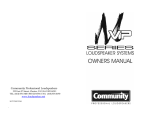Download Juniper XFP-10GE
Transcript
MX Series 3D Universal Edge Router Line Card Guide April 2012 Contents MX Series DPCs . . . . . . . . . . . . . . . . . . . . . . . . . . . . . . . . . . . . . . . . . . . . . . . . . . . . . 4 MX Series DPC Overview . . . . . . . . . . . . . . . . . . . . . . . . . . . . . . . . . . . . . . . . . . 4 DPCs Supported on MX240, MX480, and MX960 Routers . . . . . . . . . . . . . . . 6 Gigabit Ethernet DPC with SFP . . . . . . . . . . . . . . . . . . . . . . . . . . . . . . . . . . . . . 8 Gigabit Ethernet Enhanced DPC with SFP . . . . . . . . . . . . . . . . . . . . . . . . . . . . 11 Gigabit Ethernet Enhanced Ethernet Services DPC with SFP . . . . . . . . . . . . . 14 Gigabit Ethernet Enhanced Queuing Ethernet Services DPC with SFP . . . . . . 17 Gigabit Ethernet Enhanced Queuing IP Services DPCs with SFP . . . . . . . . . . 20 10-Gigabit Ethernet DPC with XFP . . . . . . . . . . . . . . . . . . . . . . . . . . . . . . . . . . 24 10-Gigabit Ethernet Enhanced DPCs with XFP . . . . . . . . . . . . . . . . . . . . . . . . 26 10-Gigabit Ethernet Enhanced Ethernet Services DPC with XFP . . . . . . . . . . 28 10-Gigabit Ethernet Enhanced Queuing Ethernet Services DPC with XFP . . 30 10-Gigabit Ethernet Enhanced Queuing IP Services DPC with XFP . . . . . . . . 32 Multi-Rate Ethernet Enhanced DPC with SFP and XFP . . . . . . . . . . . . . . . . . 34 Multi-Rate Ethernet Enhanced Ethernet Services DPC with SFP and XFP . . . 37 Multi-Rate Ethernet Enhanced Queuing IP Services DPC with SFP and XFP . . . . . . . . . . . . . . . . . . . . . . . . . . . . . . . . . . . . . . . . . . . . . . . . . . . . . . . 40 Multiservices DPC . . . . . . . . . . . . . . . . . . . . . . . . . . . . . . . . . . . . . . . . . . . . . . . 43 Tri-Rate Enhanced DPC . . . . . . . . . . . . . . . . . . . . . . . . . . . . . . . . . . . . . . . . . . 45 Tri-Rate Enhanced Ethernet Services DPC . . . . . . . . . . . . . . . . . . . . . . . . . . . 47 MX240, MX480, and MX960 DPC Protocol and Application Support . . . . . 49 Protocols and Applications Supported by DPCs and Enhanced DPCs (DPC and DPCE-R) . . . . . . . . . . . . . . . . . . . . . . . . . . . . . . . . . . . . . . 49 Protocols and Applications Supported by Enhanced Ethernet Services DPCs (DPCE-X) . . . . . . . . . . . . . . . . . . . . . . . . . . . . . . . . . . . . . . . . . 56 Protocols and Applications Supported by Enhanced Queuing IP Services DPCs (DPCE-R-Q) . . . . . . . . . . . . . . . . . . . . . . . . . . . . . . . . . . . . . . . 61 Protocols and Applications Supported by Enhanced Queuing Ethernet Services DPCs (DPCE-X-Q) . . . . . . . . . . . . . . . . . . . . . . . . . . . . . . . . 66 Copyright © 2012, Juniper Networks, Inc. 1 MX Series 3D Universal Edge Routers Line Card Guide Protocols and Applications Supported by the Multiservices DPC (MS-DPC) . . . . . . . . . . . . . . . . . . . . . . . . . . . . . . . . . . . . . . . . . . . . . . 71 MX Series MPCs . . . . . . . . . . . . . . . . . . . . . . . . . . . . . . . . . . . . . . . . . . . . . . . . . . . . 73 MX Series MPC Overview . . . . . . . . . . . . . . . . . . . . . . . . . . . . . . . . . . . . . . . . . 73 MPCs Supported by MX240, MX480, and MX960 Routers . . . . . . . . . . . . . . 74 16x10GE MPC . . . . . . . . . . . . . . . . . . . . . . . . . . . . . . . . . . . . . . . . . . . . . . . . . . . 75 MPC1 . . . . . . . . . . . . . . . . . . . . . . . . . . . . . . . . . . . . . . . . . . . . . . . . . . . . . . . . . 77 MPC1E . . . . . . . . . . . . . . . . . . . . . . . . . . . . . . . . . . . . . . . . . . . . . . . . . . . . . . . . 78 MPC1 Q . . . . . . . . . . . . . . . . . . . . . . . . . . . . . . . . . . . . . . . . . . . . . . . . . . . . . . . 79 MPC1E Q . . . . . . . . . . . . . . . . . . . . . . . . . . . . . . . . . . . . . . . . . . . . . . . . . . . . . . 80 MPC2 . . . . . . . . . . . . . . . . . . . . . . . . . . . . . . . . . . . . . . . . . . . . . . . . . . . . . . . . . 81 MPC2E . . . . . . . . . . . . . . . . . . . . . . . . . . . . . . . . . . . . . . . . . . . . . . . . . . . . . . . . 82 MPC2 Q . . . . . . . . . . . . . . . . . . . . . . . . . . . . . . . . . . . . . . . . . . . . . . . . . . . . . . . 83 MPC2E Q . . . . . . . . . . . . . . . . . . . . . . . . . . . . . . . . . . . . . . . . . . . . . . . . . . . . . . 84 MPC2 EQ . . . . . . . . . . . . . . . . . . . . . . . . . . . . . . . . . . . . . . . . . . . . . . . . . . . . . . 85 MPC2E EQ . . . . . . . . . . . . . . . . . . . . . . . . . . . . . . . . . . . . . . . . . . . . . . . . . . . . . 86 MPC3E . . . . . . . . . . . . . . . . . . . . . . . . . . . . . . . . . . . . . . . . . . . . . . . . . . . . . . . . 87 MX240, MX480, and MX960 MPC Protocol and Application Support . . . . . 88 Protocols and Applications Supported by MX240, MX480, MX960 MPCs . . . . . . . . . . . . . . . . . . . . . . . . . . . . . . . . . . . . . . . . . . . . . . . . . . 88 Protocols and Applications Supported by MX240, MX480, MX960 Enhanced MPCs (MPCE) . . . . . . . . . . . . . . . . . . . . . . . . . . . . . . . . . . 96 Protocols and Applications Supported by the MX240, MX480, MX960 MPC3E . . . . . . . . . . . . . . . . . . . . . . . . . . . . . . . . . . . . . . . . . . . . . . . . 103 MX Series MICs . . . . . . . . . . . . . . . . . . . . . . . . . . . . . . . . . . . . . . . . . . . . . . . . . . . . 112 MX Series MIC Overview . . . . . . . . . . . . . . . . . . . . . . . . . . . . . . . . . . . . . . . . . . 112 MICs Supported by MX Series Routers . . . . . . . . . . . . . . . . . . . . . . . . . . . . . . 112 MIC/MPC Compatibility . . . . . . . . . . . . . . . . . . . . . . . . . . . . . . . . . . . . . . . . . . 115 ATM MIC with SFP . . . . . . . . . . . . . . . . . . . . . . . . . . . . . . . . . . . . . . . . . . . . . . 117 DS3/E3 MIC . . . . . . . . . . . . . . . . . . . . . . . . . . . . . . . . . . . . . . . . . . . . . . . . . . . 119 Gigabit Ethernet MIC with SFP . . . . . . . . . . . . . . . . . . . . . . . . . . . . . . . . . . . . 122 10-Gigabit Ethernet MICs with XFP . . . . . . . . . . . . . . . . . . . . . . . . . . . . . . . . . 124 100-Gigabit Ethernet MIC with CFP . . . . . . . . . . . . . . . . . . . . . . . . . . . . . . . . 126 SONET/SDH OC3/STM1 (Multi-Rate) MICs with SFP . . . . . . . . . . . . . . . . . . 128 Channelized SONET/SDH OC3/STM1 (Multi-Rate) MICs with SFP . . . . . . . 132 Tri-Rate MIC . . . . . . . . . . . . . . . . . . . . . . . . . . . . . . . . . . . . . . . . . . . . . . . . . . . 136 MX Series PICs . . . . . . . . . . . . . . . . . . . . . . . . . . . . . . . . . . . . . . . . . . . . . . . . . . . . 138 MX Series PIC Overview . . . . . . . . . . . . . . . . . . . . . . . . . . . . . . . . . . . . . . . . . 138 High Availability Features . . . . . . . . . . . . . . . . . . . . . . . . . . . . . . . . . . . . . . . . 139 FPCs Supported by MX240, MX480, and MX960 Routers . . . . . . . . . . . . . . 139 PICs Supported by MX240, MX480, and MX960 Routers . . . . . . . . . . . . . . . 139 Channelized OC12/STM4 Enhanced IQ (IQE) PIC with SFP . . . . . . . . . . . . . . 141 Channelized OC48/STM16 Enhanced IQ (IQE) PIC with SFP . . . . . . . . . . . . 146 SONET/SDH OC3/STM1 (Multi-Rate) PIC with SFP . . . . . . . . . . . . . . . . . . . . 151 SONET/SDH OC12/STM4 (Multi-Rate) PIC with SFP . . . . . . . . . . . . . . . . . . 155 SONET/SDH OC48/STM16 Enhanced IQ (IQE) PIC with SFP . . . . . . . . . . . 159 SONET/SDH OC48/STM16 (Multi-Rate) PIC with SFP . . . . . . . . . . . . . . . . . 163 SONET/SDH OC48/STM16 PIC with SFP . . . . . . . . . . . . . . . . . . . . . . . . . . . . 167 SONET/SDH OC192c/STM64 PIC . . . . . . . . . . . . . . . . . . . . . . . . . . . . . . . . . . 171 2 Copyright © 2012, Juniper Networks, Inc. SONET/SDH OC192c/STM64 PIC with XFP . . . . . . . . . . . . . . . . . . . . . . . . . . 175 Junos Documentation and Release Notes . . . . . . . . . . . . . . . . . . . . . . . . . . . . . . . 179 Requesting Technical Support . . . . . . . . . . . . . . . . . . . . . . . . . . . . . . . . . . . . . . . . 179 Self-Help Online Tools and Resources . . . . . . . . . . . . . . . . . . . . . . . . . . . . . . 179 Opening a Case with JTAC . . . . . . . . . . . . . . . . . . . . . . . . . . . . . . . . . . . . . . . 180 Revision History . . . . . . . . . . . . . . . . . . . . . . . . . . . . . . . . . . . . . . . . . . . . . . . . . . . 180 Copyright © 2012, Juniper Networks, Inc. 3 MX Series 3D Universal Edge Routers Line Card Guide MX Series DPCs • MX Series DPC Overview on page 4 • DPCs Supported on MX240, MX480, and MX960 Routers on page 6 • Gigabit Ethernet DPC with SFP on page 8 • Gigabit Ethernet Enhanced DPC with SFP on page 11 • Gigabit Ethernet Enhanced Ethernet Services DPC with SFP on page 14 • Gigabit Ethernet Enhanced Queuing Ethernet Services DPC with SFP on page 17 • Gigabit Ethernet Enhanced Queuing IP Services DPCs with SFP on page 20 • 10-Gigabit Ethernet DPC with XFP on page 24 • 10-Gigabit Ethernet Enhanced DPCs with XFP on page 26 • 10-Gigabit Ethernet Enhanced Ethernet Services DPC with XFP on page 28 • 10-Gigabit Ethernet Enhanced Queuing Ethernet Services DPC with XFP on page 30 • 10-Gigabit Ethernet Enhanced Queuing IP Services DPC with XFP on page 32 • Multi-Rate Ethernet Enhanced DPC with SFP and XFP on page 34 • Multi-Rate Ethernet Enhanced Ethernet Services DPC with SFP and XFP on page 37 • Multi-Rate Ethernet Enhanced Queuing IP Services DPC with SFP and XFP on page 40 • Multiservices DPC on page 43 • Tri-Rate Enhanced DPC on page 45 • Tri-Rate Enhanced Ethernet Services DPC on page 47 • MX240, MX480, and MX960 DPC Protocol and Application Support on page 49 MX Series DPC Overview A DPC provides multiple physical interfaces and Packet Forwarding Engines on a single board that installs into a slot within the MX240, MX480, and MX960 3D Universal Edge Routers. A DPC receives incoming packets from the network and sends outgoing packets to the network. The Packet Forwarding Engines on a DPC are equipped with purpose-built ASICs that perform packet processing and forwarding. When a slot is not occupied by a DPC, you must insert a blank DPC to fill the empty slot and ensure proper cooling of the system. For complete information about installing and handling DPCs, see the hardware guide for your router. Related Documentation 4 • DPCs Supported on MX240, MX480, and MX960 Routers on page 6 • Protocols and Applications Supported by DPCs and Enhanced DPCs (DPC and DPCE-R) on page 49 • Protocols and Applications Supported by Enhanced Ethernet Services DPCs (DPCE-X) on page 56 • Protocols and Applications Supported by Enhanced Queuing IP Services DPCs (DPCE-R-Q) on page 61 Copyright © 2012, Juniper Networks, Inc. MX Series DPC Overview • Protocols and Applications Supported by Enhanced Queuing Ethernet Services DPCs (DPCE-X-Q) on page 66 • Protocols and Applications Supported by the Multiservices DPC (MS-DPC) on page 71 Copyright © 2012, Juniper Networks, Inc. 5 MX Series 3D Universal Edge Routers Line Card Guide DPCs Supported on MX240, MX480, and MX960 Routers Table 1 on page 6 lists the DPCs supported by the MX240, MX480, and MX960 routers. Table 1: DPCs Supported in MX240, MX480, and MX960 Routers DPC Name DPC Model Number DPC-R-40GE-SFP Ports Maximum Throughput per DPC First Junos OS Release 40 40 Gbps 8.2 Gigabit Ethernet “Gigabit Ethernet DPC with SFP” on page 8 EOL (see PSN-2009-06-400) “Gigabit Ethernet Enhanced DPC with SFP” on page 11 DPCE-R-40GE-SFP 40 40 Gbps 8.4 “Gigabit Ethernet Enhanced Ethernet Services DPC with SFP” on page 14 DPCE-X-40GE-SFP 40 40 Gbps 8.4 “Gigabit Ethernet Enhanced Queuing Ethernet Services DPC with SFP” on page 17 DPCE-X-Q-40GE-SFP 40 40 Gbps 8.5 “Gigabit Ethernet Enhanced Queuing IP Services DPCs with SFP” on page 20 DPCE-R-Q-20GE-SFP 20 20 Gbps 9.1 “Gigabit Ethernet Enhanced Queuing IP Services DPCs with SFP” on page 20 DPCE-R-Q-40GE-SFP 40 40 Gbps 8.5 “10-Gigabit Ethernet DPC with XFP” on page 24 DPC-R-4XGE-XFP 4 40 Gbps 8.2 EOL (see PSN-2009-06-400) 10-Gigabit Ethernet “10-Gigabit Ethernet Enhanced DPCs with XFP” on page 26 DPCE-R-2XGE-XFP 2 20 Gbps 9.1 “10-Gigabit Ethernet Enhanced DPCs with XFP” on page 26 DPCE-R-4XGE-XFP 4 40 Gbps 8.4 “10-Gigabit Ethernet Enhanced Ethernet Services DPC with XFP” on page 28 DPCE-X-4XGE-XFP 4 40 Gbps 8.4 “10-Gigabit Ethernet Enhanced Queuing Ethernet Services DPC with XFP” on page 30 DPCE-X-Q-4XGE-XFP 4 40 Gbps 8.5 “10-Gigabit Ethernet Enhanced Queuing IP Services DPC with XFP” on page 32 DPCE-R-Q-4XGE-XFP 4 40 Gbps 8.5 Mulit-Rate Ethernet 6 Copyright © 2012, Juniper Networks, Inc. DPCs Supported on MX240, MX480, and MX960 Routers Table 1: DPCs Supported in MX240, MX480, and MX960 Routers (continued) Ports Maximum Throughput per DPC First Junos OS Release DPCE-R-20GE-2XGE 22 40 Gbps 9.2 “Multi-Rate Ethernet Enhanced Ethernet Services DPC with SFP and XFP” on page 37 DPCE-X-20GE-2XGE 22 40 Gbps 9.2 “Multi-Rate Ethernet Enhanced Queuing IP Services DPC with SFP and XFP” on page 40 DPCE-R-Q-20GE-2XGE 22 40 Gbps 9.3 “Tri-Rate Enhanced DPC” on page 45 DPCE-R-40GE-TX 40 40 Gbps 9.1 “Tri-Rate Enhanced Ethernet Services DPC” on page 47 DPCE-X-40GE-TX 40 40 Gbps 9.1 MS-DPC 2 (Not supported) – 9.3 DPC Model Number “Multi-Rate Ethernet Enhanced DPC with SFP and XFP” on page 34 DPC Name Tri-Rate Ethernet Services “Multiservices DPC” on page 43 Related Documentation • MX Series DPC Overview on page 4 • Protocols and Applications Supported by DPCs and Enhanced DPCs (DPC and DPCE-R) on page 49 • Protocols and Applications Supported by Enhanced Ethernet Services DPCs (DPCE-X) on page 56 • Protocols and Applications Supported by Enhanced Queuing IP Services DPCs (DPCE-R-Q) on page 61 • Protocols and Applications Supported by Enhanced Queuing Ethernet Services DPCs (DPCE-X-Q) on page 66 • Protocols and Applications Supported by the Multiservices DPC (MS-DPC) on page 71 Copyright © 2012, Juniper Networks, Inc. 7 MX Series 3D Universal Edge Routers Line Card Guide Gigabit Ethernet DPC with SFP Software release Description Hardware features Software features 8 • Junos OS Release 8.2 and later • End-of-life (see notification PSN-2009-06-400) • 40 Gigabit Ethernet ports • Power requirement: 6.98 A @ 48 V (335 W) • Weight: 13.1 lb (5.9 kg) • Supports large Ethernet frame sizes for more efficient throughput across the intra-POP network • Model number: DPC-R-40GE-SFP • High-performance throughput on each port at speeds up to 1 Gbps • Autonegotiation between Gigabit Ethernet circuit partners • Full-duplex mode • Maximum transmission units (MTUs) of up to 9192 bytes • Optical diagnostics and related alarms • See “Protocols and Applications Supported by DPCs and Enhanced DPCs (DPC and DPCE-R)” on page 49 for information about the protocols and applications that this DPC supports. Copyright © 2012, Juniper Networks, Inc. Gigabit Ethernet DPC with SFP Cables and connectors • You can install any transceiver supported by the DPC. For information about installing and removing transceivers, see the hardware guide for your router. • Fiber-optic small form-factor pluggable (SFP) transceivers: • Connector: Duplex LC/PC (Rx and Tx) • 1000BASE-EX (model number: SFP-GE40KM) • 1000BASE-LH (model number: SFP-1GE-LH) • 1000BASE-LX (model number: SFP-1GE-LX) • 1000BASE-SX (model number: SFP-1GE-SX) Optical interface specifications—see Gigabit Ethernet 1000BASE Optical Interface Specifications • Copper SFP transceivers: • Connector: Four-pair, Category 5 shielded twisted-pair connectivity through an RJ-45 connector • 1000BASE-T (model number: SFP-1GE-T) • Pinout: MDI crossover • Length: 328 ft/100 m Copper interface specifications—see Gigabit Ethernet 1000BASE-T Copper Interface Specifications • Bidirectional SFP transceivers: • Connector: Duplex LC/PC (Rx and Tx) • 1000BASE-BX (model number pairs: SFP-GE10KT13R14 with SFP-GE10KT14R13, SFP-GE10KT13R15 with SFP-GE10KT15R13, SFP-GE40KT13R15 with SFP-GE40KT15R13) Optical interface specifications—see Fast Ethernet and Gigabit Ethernet Bidirectional SFP Optical Interface Specifications NOTE: Do not install Gigabit Ethernet SFPs in the SONET/SDH port. The port will not recognize the SFP. LEDs OK/FAIL LED, one bicolor: • Steady green—DPC is functioning normally. • Blinking green—DPC is transitioning online or offline. • Red—DPC has failed. Link LED, one green per port: • Off—No link. • On steadily—Link is active. The Link LEDs are labeled in groups of five: Related Documentation • 0/0 for 0/0 through 0/4 • 0/5 for 0/5 through 0/9 • 1/0 for 1/0 through 1/4 • 1/5 for 1/5 through 1/9 • 2/0 for 2/0 through 2/4 • 2/5 for 2/5 through 2/9 • 3/0 for 3/0 through 3/4 • 3/5 for 3/5 through 3/9 • MX Series DPC Overview on page 4 • DPCs Supported on MX240, MX480, and MX960 Routers on page 6 Copyright © 2012, Juniper Networks, Inc. 9 MX Series 3D Universal Edge Routers Line Card Guide 10 • Gigabit Ethernet 1000BASE Optical Interface Specifications • Fast Ethernet and Gigabit Ethernet Bidirectional SFP Optical Interface Specifications Copyright © 2012, Juniper Networks, Inc. Gigabit Ethernet Enhanced DPC with SFP Gigabit Ethernet Enhanced DPC with SFP Software release • Junos OS Release 8.4 and later Description • 40 Gigabit Ethernet ports • Power requirement: 6.98 A @ 48 V (335 W) • Weight: 13.1 lb (5.9 kg) • Supports large Ethernet frame sizes for more efficient throughput across the intra-POP network • Model number: DPCE-R-40GE-SFP • High-performance throughput on each port at speeds up to 1 Gbps • Autonegotiation between Gigabit Ethernet circuit partners • Full-duplex mode • Maximum transmission units (MTUs) of up to 9192 bytes • Enhanced ASICs for increased performance and scalability of Layer 2 features • Optical diagnostics and related alarms • See “Protocols and Applications Supported by DPCs and Enhanced DPCs (DPC and DPCE-R)” on page 49 for information about the protocols and applications that this DPC supports. Hardware features Software features Copyright © 2012, Juniper Networks, Inc. 11 MX Series 3D Universal Edge Routers Line Card Guide Cables and connectors • You can install any transceiver supported by the DPC. For information about installing and removing transceivers, see the hardware guide for your router. • Fiber-optic small form-factor pluggable (SFP) transceivers: • Connector: Duplex LC/PC (Rx and Tx) • 1000BASE-EX (model number: SFP-GE40KM) • 1000BASE-LH (model number: SFP-1GE-LH) • 1000BASE-LX (model number: SFP-1GE-LX) • 1000BASE-SX (model number: SFP-1GE-SX) Optical interface specifications—see Gigabit Ethernet 1000BASE Optical Interface Specifications • Copper SFP transceivers: • Connector: Four-pair, Category 5 shielded twisted-pair connectivity through an RJ-45 connector • 1000BASE-T (model number: SFP-1GE-T) • Pinout: MDI • Length: 328 ft/100 m Copper interface specifications—see Gigabit Ethernet 1000BASE-T Copper Interface Specifications • Bidirectional SFP transceivers: • Connector: Duplex LC/PC (Rx and Tx) • 1000BASE-BX (model number pairs: SFP-GE10KT13R14 with SFP-GE10KT14R13, SFP-GE10KT13R15 with SFP-GE10KT15R13, SFP-GE40KT13R15 with SFP-GE40KT15R13) Optical interface specifications—see Fast Ethernet and Gigabit Ethernet Bidirectional SFP Optical Interface Specifications NOTE: Do not install Gigabit Ethernet SFPs in the SONET/SDH port. The port will not recognize the SFP. LEDs OK/FAIL LED, one bicolor: • Steady green—DPC is functioning normally. • Blinking green—DPC is transitioning online or offline. • Red—DPC has failed. Link LED, one green per port: • Off—No link. • On steadily—Link is active. The Link LEDs are labeled in groups of five: Related Documentation 12 • 0/0 for 0/0 through 0/4 • 0/5 for 0/5 through 0/9 • 1/0 for 1/0 through 1/4 • 1/5 for 1/5 through 1/9 • 2/0 for 2/0 through 2/4 • 2/5 for 2/5 through 2/9 • 3/0 for 3/0 through 3/4 • 3/5 for 3/5 through 3/9 • MX Series DPC Overview on page 4 • DPCs Supported on MX240, MX480, and MX960 Routers on page 6 Copyright © 2012, Juniper Networks, Inc. Gigabit Ethernet Enhanced DPC with SFP • Gigabit Ethernet 1000BASE Optical Interface Specifications • Fast Ethernet and Gigabit Ethernet Bidirectional SFP Optical Interface Specifications Copyright © 2012, Juniper Networks, Inc. 13 MX Series 3D Universal Edge Routers Line Card Guide Gigabit Ethernet Enhanced Ethernet Services DPC with SFP Software release • Junos OS Release 8.4 and later Description • 40 Gigabit Ethernet ports • Power requirement: 6.98 A @ 48 V (335 W) • Weight: 13.1 lb (5.9 kg) • Supports large Ethernet frame sizes for more efficient throughput across the intra-POP network • Model number: DPCE-X-40GE-SFP • High-performance throughput on each port at speeds up to 1 Gbps • Autonegotiation between Gigabit Ethernet circuit partners • Full-duplex mode • Maximum transmission units (MTUs) of up to 9192 bytes • Enhanced ASICs for increased performance and scalability of Layer 2 features • Optical diagnostics and related alarms • See “Protocols and Applications Supported by Enhanced Ethernet Services DPCs (DPCE-X)” on page 56 for information about the protocols and applications that this DPC supports. Hardware features Software features NOTE: The routing table is limited to 32,000 IP routes. This limitation applies to any manner in which the routes are learned, such as OSPF, RIP, and so on. The DPC supports BGP for L2 VPNs only. 14 Copyright © 2012, Juniper Networks, Inc. Gigabit Ethernet Enhanced Ethernet Services DPC with SFP Cables and connectors • You can install any transceiver supported by the DPC. For information about installing and removing transceivers, see the hardware guide for your router. • Fiber-optic small form-factor pluggable (SFP) transceivers: • Connector: Duplex LC/PC (Rx and Tx) • 1000BASE-EX (model number: SFP-GE40KM) • 1000BASE-LH (model number: SFP-1GE-LH) • 1000BASE-LX (model number: SFP-1GE-LX) • 1000BASE-SX (model number: SFP-1GE-SX) Optical interface specifications—see Gigabit Ethernet 1000BASE Optical Interface Specifications • Copper SFP transceivers: • Connector: Four-pair, Category 5 shielded twisted-pair connectivity through an RJ-45 connector • 1000BASE-T (model number: SFP-1GE-T) • Pinout: MDI crossover • Length: 328 ft/100 m Copper interface specifications—see Gigabit Ethernet 1000BASE-T Copper Interface Specifications • Bidirectional SFP transceivers: • Connector: Duplex LC/PC (Rx and Tx) • 1000BASE-BX (model number pairs: SFP-GE10KT13R14 with SFP-GE10KT14R13, SFP-GE10KT13R15 with SFP-GE10KT15R13, SFP-GE40KT13R15 with SFP-GE40KT15R13) Optical interface specifications—see Fast Ethernet and Gigabit Ethernet Bidirectional SFP Optical Interface Specifications NOTE: Do not install Gigabit Ethernet SFPs in the SONET/SDH port. The port will not recognize the SFP. LEDs OK/FAIL LED, one bicolor: • Steady green—DPC is functioning normally. • Blinking green—DPC is transitioning online or offline. • Red—DPC has failed. Link LED, one green per port: • Off—No link. • On steadily—Link is active. The Link LEDs are labeled in groups of five: Related Documentation • 0/0 for 0/0 through 0/4 • 0/5 for 0/5 through 0/9 • 1/0 for 1/0 through 1/4 • 1/5 for 1/5 through 1/9 • 2/0 for 2/0 through 2/4 • 2/5 for 2/5 through 2/9 • 3/0 for 3/0 through 3/4 • 3/5 for 3/5 through 3/9 • MX Series DPC Overview on page 4 • DPCs Supported on MX240, MX480, and MX960 Routers on page 6 Copyright © 2012, Juniper Networks, Inc. 15 MX Series 3D Universal Edge Routers Line Card Guide 16 • Gigabit Ethernet 1000BASE Optical Interface Specifications • Fast Ethernet and Gigabit Ethernet Bidirectional SFP Optical Interface Specifications Copyright © 2012, Juniper Networks, Inc. Gigabit Ethernet Enhanced Queuing Ethernet Services DPC with SFP Gigabit Ethernet Enhanced Queuing Ethernet Services DPC with SFP Software release • Junos OS Release 8.5 and later Description • 40 Gigabit Ethernet ports • Power requirement: 7.6 A @ 48 V (365 W) • Weight: 13.1 lb (5.9 kg) • Supports large Ethernet frame sizes for more efficient throughput across the intra-POP network • Model number: DPCE-X-Q-40GE-SFP • High-performance throughput on each port at speeds up to 1 Gbps • Autonegotiation between Gigabit Ethernet circuit partners • Full-duplex mode • Maximum transmission units (MTUs) of up to 9192 bytes • Enhanced ASICs for increased performance and scalability of Layer 2 features • Optical diagnostics and related alarms • See “Protocols and Applications Supported by Enhanced Queuing Ethernet Services DPCs (DPCE-X-Q)” on page 66 for information about the protocols and applications that this DPC supports. Hardware features Software features NOTE: The routing table is limited to 32,000 IP routes. This limitation applies to any manner in which the routes are learned, such as OSPF, RIP, and so on. The DPC supports BGP for L2 VPNs only. Copyright © 2012, Juniper Networks, Inc. 17 MX Series 3D Universal Edge Routers Line Card Guide Cables and connectors • You can install any transceiver supported by the DPC. For information about installing and removing transceivers, see the hardware guide for your router. • Fiber-optic small form-factor pluggable (SFP) transceivers: • Connector: Duplex LC/PC (Rx and Tx) • 1000BASE-EX (model number: SFP-GE40KM) • 1000BASE-LH (model number: SFP-1GE-LH) • 1000BASE-LX (model number: SFP-1GE-LX) • 1000BASE-SX (model number: SFP-1GE-SX) Optical interface specifications—see Gigabit Ethernet 1000BASE Optical Interface Specifications • Copper SFP transceivers: • Connector: Four-pair, Category 5 shielded twisted-pair connectivity through an RJ-45 connector • 1000BASE-T (model number: SFP-1GE-T) • Pinout: MDI crossover • Length: 328 ft/100 m Copper interface specifications—see Gigabit Ethernet 1000BASE-T Copper Interface Specifications • Bidirectional SFP transceivers: • Connector: Duplex LC/PC (Rx and Tx) • 1000BASE-BX (model number pairs: SFP-GE10KT13R14 with SFP-GE10KT14R13, SFP-GE10KT13R15 with SFP-GE10KT15R13, SFP-GE40KT13R15 with SFP-GE40KT15R13) Optical interface specifications—see Fast Ethernet and Gigabit Ethernet Bidirectional SFP Optical Interface Specifications NOTE: Do not install Gigabit Ethernet SFPs in the SONET/SDH port. The port will not recognize the SFP. LEDs OK/FAIL LED, one bicolor: • Steady green—DPC is functioning normally. • Blinking green—DPC is transitioning online or offline. • Red—DPC has failed. Link LED, one green per port: • Off—No link. • On steadily—Link is active. The Link LEDs are labeled in groups of five: Related Documentation 18 • 0/0 for 0/0 through 0/4 • 0/5 for 0/5 through 0/9 • 1/0 for 1/0 through 1/4 • 1/5 for 1/5 through 1/9 • 2/0 for 2/0 through 2/4 • 2/5 for 2/5 through 2/9 • 3/0 for 3/0 through 3/4 • 3/5 for 3/5 through 3/9 • MX Series DPC Overview on page 4 • DPCs Supported on MX240, MX480, and MX960 Routers on page 6 Copyright © 2012, Juniper Networks, Inc. Gigabit Ethernet Enhanced Queuing Ethernet Services DPC with SFP • Gigabit Ethernet 1000BASE Optical Interface Specifications • Fast Ethernet and Gigabit Ethernet Bidirectional SFP Optical Interface Specifications Copyright © 2012, Juniper Networks, Inc. 19 MX Series 3D Universal Edge Routers Line Card Guide Gigabit Ethernet Enhanced Queuing IP Services DPCs with SFP Figure 1: 20-Port Gigabit Ethernet Enhanced Queuing IP Services DPC with SFP Figure 2: 40-Port Gigabit Ethernet Enhanced Queuing IP Services DPC with SFP 1/0 Software release Description • 20-port: Junos OS Release 9.1 and later • 40-port: Junos OS Release 8.5 and later • 20 or 40 Gigabit Ethernet ports • Power requirement: • Hardware features Software features 20 • 20-port: 4.2 A @ 48 V (200 W) • 40-port: 7.6 A @ 48 V (365 W) Weight: • 20-port: 13 lb (5.9 kg) • 40-port: 13.1 lb (5.9 kg) • Supports large Ethernet frame sizes for more efficient throughput across the intra-POP network • Model numbers: • 20-port: DPCE-R-Q-20GE-SFP • 40-port: DPCE-R-Q-40GE-SFP • High-performance throughput on each port at speeds up to 1 Gbps • Autonegotiation between Gigabit Ethernet circuit partners • Full-duplex mode • Maximum transmission units (MTUs) of up to 9192 bytes • Enhanced ASICs for increased performance and scalability of Layer 2 features • Optical diagnostics and related alarms • See “Protocols and Applications Supported by Enhanced Queuing IP Services DPCs (DPCE-R-Q)” on page 61 for information about the protocols and applications that this DPC supports. Copyright © 2012, Juniper Networks, Inc. Gigabit Ethernet Enhanced Queuing IP Services DPCs with SFP Cables and connectors • You can install any transceiver supported by the DPC. For information about installing and removing transceivers, see the hardware guide for your router. • Fiber-optic small form-factor pluggable (SFP) transceivers: • Connector: Duplex LC/PC (Rx and Tx) • 1000BASE-EX (model number: SFP-GE40KM) • 1000BASE-LH (model number: SFP-1GE-LH) • 1000BASE-LX (model number: SFP-1GE-LX) • 1000BASE-SX (model number: SFP-1GE-SX) Optical interface specifications—see Gigabit Ethernet 1000BASE Optical Interface Specifications • Copper SFP transceivers: • Connector: Four-pair, Category 5 shielded twisted-pair connectivity through an RJ-45 connector • 1000BASE-T (model number: SFP-1GE-T) • Pinout: MDI crossover • Length: 328 ft/100 m Copper interface specifications—see Gigabit Ethernet 1000BASE-T Copper Interface Specifications • Bidirectional SFP transceivers: • Connector: Duplex LC/PC (Rx and Tx) • 1000BASE-BX (model number pairs: SFP-GE10KT13R14 with SFP-GE10KT14R13, SFP-GE10KT13R15 with SFP-GE10KT15R13, SFP-GE40KT13R15 with SFP-GE40KT15R13) Optical interface specifications—see Fast Ethernet and Gigabit Ethernet Bidirectional SFP Optical Interface Specifications NOTE: Do not install Gigabit Ethernet SFPs in the SONET/SDH port. The port will not recognize the SFP. Copyright © 2012, Juniper Networks, Inc. 21 MX Series 3D Universal Edge Routers Line Card Guide LEDs OK/FAIL LED, one bicolor: • Steady green—DPC is functioning normally. • Blinking green—DPC is transitioning online or offline. • Red—DPC has failed. Link LED, one green per port: • Off—No link. • On steadily—Link is active. The Link LEDs are labeled in groups of five: • • 22 20-port: • 0/0 for 0/0 through 0/4 • 0/5 for 0/5 through 0/9 • 1/0 for 1/0 through 1/4 • 1/5 for 1/5 through 1/9 40-port: • 0/0 for 0/0 through 0/4 • 0/5 for 0/5 through 0/9 • 1/0 for 1/0 through 1/4 • 1/5 for 1/5 through 1/9 • 2/0 for 2/0 through 2/4 • 2/5 for 2/5 through 2/9 • 3/0 for 3/0 through 3/4 • 3/5 for 3/5 through 3/9 Copyright © 2012, Juniper Networks, Inc. Gigabit Ethernet Enhanced Queuing IP Services DPCs with SFP Related Documentation • MX Series DPC Overview on page 4 • DPCs Supported on MX240, MX480, and MX960 Routers on page 6 • Gigabit Ethernet 1000BASE Optical Interface Specifications • Fast Ethernet and Gigabit Ethernet Bidirectional SFP Optical Interface Specifications Copyright © 2012, Juniper Networks, Inc. 23 MX Series 3D Universal Edge Routers Line Card Guide 10-Gigabit Ethernet DPC with XFP Software release Description Hardware features Software features Cables and connectors • Junos OS Release 8.2 and later • End-of-life (see notification PSN-2009-06-400) • Four 10-Gigabit Ethernet ports • Power requirement: 6.46 A @ 48 V (310 W) • Weight: 13.1 lb (5.9 kg) • Model number: DPC-R-4XGE-XFP • High-performance throughput on each port at speeds up to 10 Gbps • WAN-PHY mode at 9.953 Gbps • LAN-PHY mode at 10.3125 Gbps • Full-duplex mode • Maximum transmission units (MTUs) of up to 9192 bytes • Configurable WAN-PHY mode options • See “Protocols and Applications Supported by DPCs and Enhanced DPCs (DPC and DPCE-R)” on page 49 for information about the protocols and applications that this DPC supports. • You can install any transceiver supported by the DPC. For information about installing and removing transceivers, see the hardware guide for your router. • Fiber-optic 10-gigabit small form-factor pluggable (XFP) transceivers: • Connector: Duplex LC/PC (Rx and Tx) • 10GBASE-E (model number: XFP-10G-E-OC192-IR2) • 10GBASE-L (model number: XFP-10G-L-OC192-SR1) • 10GBASE-S (model number: XFP-10G-S) • 10GBASE-Z (model number: XFP-10G-Z-OC192-LR2) Optical interface specifications—see 10-Gigabit Ethernet 10GBASE Optical Interface Specifications 24 Copyright © 2012, Juniper Networks, Inc. 10-Gigabit Ethernet DPC with XFP LEDs OK/FAIL LED, one bicolor: • Steady green—DPC is functioning normally. • Blinking green—DPC is transitioning online or offline. • Red—DPC has failed. TUNNEL LED, one green per port: • Off—Normal operating mode. • On steadily—Port configured in tunnel mode. LINK LED, one green per port: • Off—No link. • On steadily—Link is active. The TUNNEL and LINK LEDs are labeled top to bottom 0/0 through 3/0. Related Documentation • MX Series DPC Overview on page 4 • DPCs Supported on MX240, MX480, and MX960 Routers on page 6 • 10-Gigabit Ethernet 10GBASE Optical Interface Specifications Copyright © 2012, Juniper Networks, Inc. 25 MX Series 3D Universal Edge Routers Line Card Guide 10-Gigabit Ethernet Enhanced DPCs with XFP Figure 3: 2-Port 10-Gigabit Ethernet Enhanced DPC with XFP Software release Description • 2-port: Junos OS Release 9.1 and later • 4-port: Junos OS Release 8.4 and later • Two or four 10-Gigabit Ethernet ports • Power requirement: • • Hardware features Software features 26 Figure 4: 4-Port 10-Gigabit Ethernet Enhanced DPC with XFP • 2-port: 3.65 A @ 48 V (175 W) • 4-port: 6.46 A @ 48 V (310 W) Weight: • 2-port: 12 lb (5.4 kg) • 4-port: 13.1 lb (5.9 kg) Model number: • 2-port: DPCE-R-2XGE-XFP • 4-port: DPCE-R-4XGE-XFP • High-performance throughput on each port at speeds up to 10 Gbps • WAN-PHY mode at 9.953 Gbps • LAN-PHY mode at 10.3125 Gbps • Full-duplex mode • Maximum transmission units (MTUs) of up to 9192 bytes • Enhanced ASICs for increased performance and scalability of Layer 2 features • Configurable WAN-PHY mode options • See “Protocols and Applications Supported by DPCs and Enhanced DPCs (DPC and DPCE-R)” on page 49 for information about the protocols and applications that this DPC supports. Copyright © 2012, Juniper Networks, Inc. 10-Gigabit Ethernet Enhanced DPCs with XFP Cables and connectors • You can install any transceiver supported by the DPC. For information about installing and removing transceivers, see the hardware guide for your router. • Fiber-optic 10-gigabit small form-factor pluggable (XFP) transceivers: • Connector: Duplex LC/PC (Rx and Tx) • 10GBASE-E (model number: XFP-10G-E-OC192-IR2) • 10GBASE-L (model number: XFP-10G-L-OC192-SR1) • 10GBASE-S (model number: XFP-10G-S) • 10GBASE-Z (model number: XFP-10G-Z-OC192-LR2) Optical interface specifications—see 10-Gigabit Ethernet 10GBASE Optical Interface Specifications • DWDM Tunable XFP transceivers: • Connector: Duplex LC/PC (Rx and Tx) • 10GBASE-ZR (model number: XFP-10G-CBAND-T50-ZR) DWDM supported wavelengths—see 10-Gigabit Ethernet DWDM Transceiver Wavelengths NOTE: XFP-10G-CBAND-T50-ZR is supported in Junos OS Release 10.2 and later Optical interface specifications—see 10-Gigabit Ethernet 10GBASE Optical Interface Specifications LEDs OK/FAIL LED, one bicolor: • Steady green—DPC is functioning normally. • Blinking green—DPC is transitioning online or offline. • Red—DPC has failed. TUNNEL LED, one green per port: • Off—Normal operating mode. • On steadily—Port configured in tunnel mode. LINK LED, one green per port: • Off—No link. • On steadily—Link is active. The TUNNEL and LINK LEDs are labeled top to bottom: Related Documentation • 2-port: 0/0 through 1/0 • 4-port: 0/0 through 3/0 • MX Series DPC Overview on page 4 • DPCs Supported on MX240, MX480, and MX960 Routers on page 6 • 10-Gigabit Ethernet 10GBASE Optical Interface Specifications Copyright © 2012, Juniper Networks, Inc. 27 MX Series 3D Universal Edge Routers Line Card Guide 10-Gigabit Ethernet Enhanced Ethernet Services DPC with XFP Software release • Junos OS Release 8.4 and later Description • Four 10-Gigabit Ethernet ports • Power requirement: 6.46 A @ 48 V (310 W) • Weight: 13.1 lb (5.9 kg) • Model number: DPCE-X-4XGE-XFP • High-performance throughput on each port at speeds up to 10 Gbps • WAN-PHY mode at 9.953 Gbps • LAN-PHY mode at 10.3125 Gbps • Full-duplex mode • Maximum transmission units (MTUs) of up to 9192 bytes • Enhanced ASICs for increased performance and scalability of Layer 2 features • Configurable WAN-PHY mode options • See “Protocols and Applications Supported by Enhanced Ethernet Services DPCs (DPCE-X)” on page 56 for information about the protocols and applications that this DPC supports. Hardware features Software features NOTE: The routing table is limited to 32,000 IP routes. This limitation applies to any manner in which the routes are learned, such as OSPF, RIP, and so on. The DPC supports BGP for L2 VPNs only. 28 Copyright © 2012, Juniper Networks, Inc. 10-Gigabit Ethernet Enhanced Ethernet Services DPC with XFP Cables and connectors • You can install any transceiver supported by the DPC. For information about installing and removing transceivers, see the hardware guide for your router. • Fiber-optic 10-gigabit small form-factor pluggable (XFP) transceivers: • Connector: Duplex LC/PC (Rx and Tx) • 10GBASE-E (model number: XFP-10G-E-OC192-IR2) • 10GBASE-L (model number: XFP-10G-L-OC192-SR1) • 10GBASE-S (model number: XFP-10G-S) • 10GBASE-Z (model number: XFP-10G-Z-OC192-LR2) Optical interface specifications—see 10-Gigabit Ethernet 10GBASE Optical Interface Specifications • DWDM Tunable XFP transceivers: • Connector: Duplex LC/PC (Rx and Tx) • 10GBASE-ZR (model number: XFP-10G-CBAND-T50-ZR) DWDM supported wavelengths—see 10-Gigabit Ethernet DWDM Transceiver Wavelengths NOTE: XFP-10G-CBAND-T50-ZR is supported in Junos OS Release 10.2 and later Optical interface specifications—see 10-Gigabit Ethernet 10GBASE Optical Interface Specifications LEDs OK/FAIL LED, one bicolor: • Steady green—DPC is functioning normally. • Blinking green—DPC is transitioning online or offline. • Red—DPC has failed. TUNNEL LED, one green per port: • Off—Normal operating mode. • On steadily—Port configured in tunnel mode. LINK LED, one green per port: • Off—No link. • On steadily—Link is active. The TUNNEL and LINK LEDs are labeled top to bottom 0/0 through 3/0. Related Documentation • MX Series DPC Overview on page 4 • DPCs Supported on MX240, MX480, and MX960 Routers on page 6 • 10-Gigabit Ethernet 10GBASE Optical Interface Specifications Copyright © 2012, Juniper Networks, Inc. 29 MX Series 3D Universal Edge Routers Line Card Guide 10-Gigabit Ethernet Enhanced Queuing Ethernet Services DPC with XFP Software release • Junos OS Release 8.5 and later Description • Four 10-Gigabit Ethernet ports • Power requirement: 6.87 A @ 48 V (330 W) • Weight: 13.1 lb (5.9 kg) • Model number: DPCE-X-Q-4XGE-XFP • High-performance throughput on each port at speeds up to 10 Gbps • WAN-PHY mode at 9.953 Gbps • LAN-PHY mode at 10.3125 Gbps • Full-duplex mode • Maximum transmission units (MTUs) of up to 9192 bytes • Enhanced ASICs for increased performance and scalability of Layer 2 features • Configurable WAN-PHY mode options • See “Protocols and Applications Supported by Enhanced Queuing Ethernet Services DPCs (DPCE-X-Q)” on page 66 for information about the protocols and applications that this DPC supports. Hardware features Software features NOTE: The routing table is limited to 32,000 IP routes. This limitation applies to any manner in which the routes are learned, such as OSPF, RIP, and so on. The DPC supports BGP for L2 VPNs only. 30 Copyright © 2012, Juniper Networks, Inc. 10-Gigabit Ethernet Enhanced Queuing Ethernet Services DPC with XFP Cables and connectors • You can install any transceiver supported by the DPC. For information about installing and removing transceivers, see the hardware guide for your router. • Fiber-optic 10-gigabit small form-factor pluggable (XFP) transceivers: • Connector: Duplex LC/PC (Rx and Tx) • 10GBASE-E (model number: XFP-10G-E-OC192-IR2) • 10GBASE-L (model number: XFP-10G-L-OC192-SR1) • 10GBASE-S (model number: XFP-10G-S) • 10GBASE-Z (model number: XFP-10G-Z-OC192-LR2) Optical interface specifications—see 10-Gigabit Ethernet 10GBASE Optical Interface Specifications • DWDM Tunable XFP transceivers: • Connector: Duplex LC/PC (Rx and Tx) • 10GBASE-ZR (model number: XFP-10G-CBAND-T50-ZR) DWDM supported wavelengths—see 10-Gigabit Ethernet DWDM Transceiver Wavelengths NOTE: XFP-10G-CBAND-T50-ZR is supported in Junos OS Release 10.2 and later Optical interface specifications—see 10-Gigabit Ethernet 10GBASE Optical Interface Specifications LEDs OK/FAIL LED, one bicolor: • Steady green—DPC is functioning normally. • Blinking green—DPC is transitioning online or offline. • Red—DPC has failed. TUNNEL LED, one green per port: • Off—Normal operating mode. • On steadily—Port configured in tunnel mode. LINK LED, one green per port: • Off—No link. • On steadily—Link is active. The TUNNEL and LINK LEDs are labeled top to bottom 0/0 through 3/0. Related Documentation • MX Series DPC Overview on page 4 • DPCs Supported on MX240, MX480, and MX960 Routers on page 6 • 10-Gigabit Ethernet 10GBASE Optical Interface Specifications Copyright © 2012, Juniper Networks, Inc. 31 MX Series 3D Universal Edge Routers Line Card Guide 10-Gigabit Ethernet Enhanced Queuing IP Services DPC with XFP Software release • Junos OS Release 8.5 and later Description • Four 10-Gigabit Ethernet ports • Power requirement: 6.87 A @ 48 V (330 W) • Weight: 13.1 lb (5.9 kg) • Model number: DPCE-R-Q-4XGE-XFP • High-performance throughput on each port at speeds up to 10 Gbps • WAN-PHY mode at 9.953 Gbps • LAN-PHY mode at 10.3125 Gbps • Full-duplex mode • Maximum transmission units (MTUs) of up to 9192 bytes • Enhanced ASICs for increased performance and scalability of Layer 2 features • Configurable WAN-PHY mode options • See “Protocols and Applications Supported by Enhanced Queuing IP Services DPCs (DPCE-R-Q)” on page 61 for information about the protocols and applications that this DPC supports. Hardware features Software features 32 Copyright © 2012, Juniper Networks, Inc. 10-Gigabit Ethernet Enhanced Queuing IP Services DPC with XFP Cables and connectors • You can install any transceiver supported by the DPC. For information about installing and removing transceivers, see the hardware guide for your router. • Fiber-optic 10-gigabit small form-factor pluggable (XFP) transceivers: • Connector: Duplex LC/PC (Rx and Tx) • 10GBASE-E (model number: XFP-10G-E-OC192-IR2) • 10GBASE-L (model number: XFP-10G-L-OC192-SR1) • 10GBASE-S (model number: XFP-10G-S) • 10GBASE-Z (model number: XFP-10G-Z-OC192-LR2) Optical interface specifications—see 10-Gigabit Ethernet 10GBASE Optical Interface Specifications • DWDM Tunable XFP transceivers: • Connector: Duplex LC/PC (Rx and Tx) • 10GBASE-ZR (model number: XFP-10G-CBAND-T50-ZR) DWDM supported wavelengths—see 10-Gigabit Ethernet DWDM Transceiver Wavelengths NOTE: XFP-10G-CBAND-T50-ZR is supported in Junos OS Release 10.2 and later Optical interface specifications—see 10-Gigabit Ethernet 10GBASE Optical Interface Specifications LEDs OK/FAIL LED, one bicolor: • Steady green—DPC is functioning normally. • Blinking green—DPC is transitioning online or offline. • Red—DPC has failed. TUNNEL LED, one green per port: • Off—Normal operating mode. • On steadily—Port configured in tunnel mode. LINK LED, one green per port: • Off—No link. • On steadily—Link is active. The TUNNEL and LINK LEDs are labeled top to bottom 0/0 through 3/0. Related Documentation • MX Series DPC Overview on page 4 • DPCs Supported on MX240, MX480, and MX960 Routers on page 6 • 10-Gigabit Ethernet 10GBASE Optical Interface Specifications Copyright © 2012, Juniper Networks, Inc. 33 MX Series 3D Universal Edge Routers Line Card Guide Multi-Rate Ethernet Enhanced DPC with SFP and XFP Software release • Junos OS Release 9.2 and later Description • 20 Gigabit Ethernet ports • 2 10-Gigabit Ethernet ports • Power requirement: 6.94 A @ 48 V (333 W) • Weight: 13.1 lb (5.9 kg) • Supports large Ethernet frame sizes for more efficient throughput across the intra-POP network • Model number: DPCE-R-20GE-2XGE • SFP ports: Hardware features • • Software features 34 High-performance throughput on each port at speeds up to 1 Gbps XFP ports: • High-performance throughput on each port at speeds up to 10 Gbps • WAN-PHY mode at 9.953 Gbps • LAN-PHY mode at 10.3125 Gbps • Autonegotiation between Gigabit Ethernet circuit partners • Full-duplex mode • Maximum transmission units (MTUs) of up to 9192 bytes • Enhanced ASICs for increased performance and scalability of Layer 2 features • Configurable WAN-PHY mode options • Optical diagnostics and related alarms • See “Protocols and Applications Supported by DPCs and Enhanced DPCs (DPC and DPCE-R)” on page 49 for information about the protocols and applications that this DPC supports. Copyright © 2012, Juniper Networks, Inc. Multi-Rate Ethernet Enhanced DPC with SFP and XFP Cables and connectors • You can install any transceiver supported by the DPC. For information about installing and removing transceivers, see the hardware guide for your router. • Fiber-optic small form-factor pluggable (SFP) transceivers: • Connector: Duplex LC/PC (Rx and Tx) • 100BASE-FX (model number: SFP-1FE-FX) supported in Junos OS Release 9.3 and later • 1000BASE-EX (model number: SFP-GE40KM) • 1000BASE-LH (model number: SFP-1GE-LH) • 1000BASE-LX (model number: SFP-1GE-LX) • 1000BASE-SX (model number: SFP-1GE-SX) Optical interface specifications—see Gigabit Ethernet 1000BASE Optical Interface Specifications • Copper SFP transceivers: • Connector: Four-pair, Category 5 shielded twisted-pair connectivity through an RJ-45 connector • 1000BASE-T (model number: SFP-1GE-T) • 10/100/1000BASE-T (model number: SFP-1GE-FE-E-T) NOTE: SFP-1GE-FE-E-T supports tri-rate 10/100/1000 mode in Junos OS Release 9.4 and later • Pinout: MDI, MDI crossover • Length: 328 ft/100 m Copper interface specifications—see Ethernet 10BASE-T Copper Interface Specifications, Fast Ethernet 100BASE-T Copper Interface Specifications, and Gigabit Ethernet 1000BASE-T Copper Interface Specifications • Bidirectional SFP transceivers: • Connector: Duplex LC/PC (Rx and Tx) • 100BASE-BX (model number pairs: EX-SFP-FE20KT13R15 with EX-SFP-FE20KT15R13) • 1000BASE-BX (model number pairs: SFP-GE10KT13R14 with SFP-GE10KT14R13, SFP-GE10KT13R15 with SFP-GE10KT15R13, SFP-GE40KT13R15 with SFP-GE40KT15R13) Optical interface specifications—see Fast Ethernet and Gigabit Ethernet Bidirectional SFP Optical Interface Specifications • Fiber-optic 10-gigabit small form-factor pluggable (XFP) transceivers: • Connector: Duplex LC/PC (Rx and Tx) • 10GBASE-E (model number: XFP-10G-E-OC192-IR2) • 10GBASE-L (model number: XFP-10G-L-OC192-SR1) • 10GBASE-S (model number: XFP-10G-S) • 10GBASE-Z (model number: XFP-10G-Z-OC192-LR2) Optical interface specifications—see 10-Gigabit Ethernet 10GBASE Optical Interface Specifications • DWDM Tunable XFP transceivers: • Connector: Duplex LC/PC (Rx and Tx) • 10GBASE-ZR (model number: XFP-10G-CBAND-T50-ZR) DWDM supported wavelengths—see 10-Gigabit Ethernet DWDM Transceiver Wavelengths NOTE: XFP-10G-CBAND-T50-ZR is supported in Junos OS Release 10.2 and later Optical interface specifications—see 10-Gigabit Ethernet 10GBASE Optical Interface Specifications Copyright © 2012, Juniper Networks, Inc. 35 MX Series 3D Universal Edge Routers Line Card Guide LEDs OK/FAIL LED, one bicolor: • Steady green—DPC is functioning normally. • Blinking green—DPC is transitioning online or offline. • Red—DPC has failed. LINK LED, one green per port: • Off—No link. • On steadily—Link is active. TUNNEL LED, one green per XFP port: • Off—Normal operating mode. • On steadily—Port configured in tunnel mode. The SFP Link LEDs are labeled in groups of five: • 0/0 for 0/0 through 0/4 • 0/5 for 0/5 through 0/9 • 1/0 for 1/0 through 1/4 • 1/5 for 1/5 through 1/9 The XFP ports are labeled top to bottom 2/0 and 3/0. Related Documentation 36 • MX Series DPC Overview on page 4 • DPCs Supported on MX240, MX480, and MX960 Routers on page 6 • Gigabit Ethernet 1000BASE Optical Interface Specifications • Fast Ethernet and Gigabit Ethernet Bidirectional SFP Optical Interface Specifications • 10-Gigabit Ethernet 10GBASE Optical Interface Specifications Copyright © 2012, Juniper Networks, Inc. Multi-Rate Ethernet Enhanced Ethernet Services DPC with SFP and XFP Multi-Rate Ethernet Enhanced Ethernet Services DPC with SFP and XFP Software release • Junos OS Release 9.2 and later Description • 20 Gigabit Ethernet ports • 2 10-Gigabit Ethernet ports • Power requirement: 6.94 A @ 48 V (333 W) • Weight: 13.1 lb (5.9 kg) • Supports large Ethernet frame sizes for more efficient throughput across the intra-POP network • Model number: DPCE-X-20GE-2XGE • SFP ports: Hardware features • • Software features High-performance throughput on each port at speeds up to 1 Gbps XFP ports: • High-performance throughput on each port at speeds up to 10 Gbps • WAN-PHY mode at 9.953 Gbps • LAN-PHY mode at 10.3125 Gbps • Full-duplex mode • Maximum transmission units (MTUs) of up to 9192 bytes • Enhanced ASICs for increased performance and scalability of Layer 2 features • Configurable WAN-PHY mode options • Optical diagnostics and related alarms • See “Protocols and Applications Supported by Enhanced Ethernet Services DPCs (DPCE-X)” on page 56 for information about the protocols and applications that this DPC supports. Copyright © 2012, Juniper Networks, Inc. 37 MX Series 3D Universal Edge Routers Line Card Guide Cables and connectors • You can install any transceiver supported by the DPC. For information about installing and removing transceivers, see the hardware guide for your router. • Fiber-optic small form-factor pluggable (SFP) transceivers: • Connector: Duplex LC/PC (Rx and Tx) • 100BASE-FX (model number: SFP-1FE-FX) supported in Junos OS Release 9.3 and later • 1000BASE-EX (model number: SFP-GE40KM) • 1000BASE-LH (model number: SFP-1GE-LH) • 1000BASE-LX (model number: SFP-1GE-LX) • 1000BASE-SX (model number: SFP-1GE-SX) Optical interface specifications—see Gigabit Ethernet 1000BASE Optical Interface Specifications • Copper SFP transceivers: • Connector: Four-pair, Category 5 shielded twisted-pair connectivity through an RJ-45 connector • 1000BASE-T (model number: SFP-1GE-T) • 10/100/1000BASE-T (model number: SFP-1GE-FE-E-T) NOTE: SFP-1GE-FE-E-T supports tri-rate 10/100/1000 mode in Junos OS Release 9.4 and later • Pinout: MDI, MDI crossover • Length: 328 ft/100 m Copper interface specifications—see Ethernet 10BASE-T Copper Interface Specifications, Fast Ethernet 100BASE-T Copper Interface Specifications, and Gigabit Ethernet 1000BASE-T Copper Interface Specifications • Bidirectional SFP transceivers: • Connector: Duplex LC/PC (Rx and Tx) • 100BASE-BX (model number pairs: EX-SFP-FE20KT13R15 with EX-SFP-FE20KT15R13) • 1000BASE-BX (model number pairs: SFP-GE10KT13R14 with SFP-GE10KT14R13, SFP-GE10KT13R15 with SFP-GE10KT15R13, SFP-GE40KT13R15 with SFP-GE40KT15R13) Optical interface specifications—see Fast Ethernet and Gigabit Ethernet Bidirectional SFP Optical Interface Specifications • Fiber-optic 10-gigabit small form-factor pluggable (XFP) transceivers: • Connector: Duplex LC/PC (Rx and Tx) • 10GBASE-E (model number: XFP-10G-E-OC192-IR2) • 10GBASE-L (model number: XFP-10G-L-OC192-SR1) • 10GBASE-S (model number: XFP-10G-S) • 10GBASE-Z (model number: XFP-10G-Z-OC192-LR2) Optical interface specifications—see 10-Gigabit Ethernet 10GBASE Optical Interface Specifications • DWDM Tunable XFP transceivers: • Connector: Duplex LC/PC (Rx and Tx) • 10GBASE-ZR (model number: XFP-10G-CBAND-T50-ZR) DWDM supported wavelengths—see 10-Gigabit Ethernet DWDM Transceiver Wavelengths NOTE: XFP-10G-CBAND-T50-ZR is supported in Junos OS Release 10.2 and later Optical interface specifications—see 10-Gigabit Ethernet 10GBASE Optical Interface Specifications 38 Copyright © 2012, Juniper Networks, Inc. Multi-Rate Ethernet Enhanced Ethernet Services DPC with SFP and XFP LEDs OK/FAIL LED, one bicolor: • Steady green—DPC is functioning normally. • Blinking green—DPC is transitioning online or offline. • Red—DPC has failed. LINK LED, one green per port: • Off—No link. • On steadily—Link is active. TUNNEL LED, one green per XFP port: • Off—Normal operating mode. • On steadily—Port configured in tunnel mode. The SFP Link LEDs are labeled in groups of five: • 0/0 for 0/0 through 0/4 • 0/5 for 0/5 through 0/9 • 1/0 for 1/0 through 1/4 • 1/5 for 1/5 through 1/9 The XFP ports are labeled top to bottom 2/0 and 3/0. Related Documentation • MX Series DPC Overview on page 4 • DPCs Supported on MX240, MX480, and MX960 Routers on page 6 • Gigabit Ethernet 1000BASE Optical Interface Specifications • Fast Ethernet and Gigabit Ethernet Bidirectional SFP Optical Interface Specifications • 10-Gigabit Ethernet 10GBASE Optical Interface Specifications Copyright © 2012, Juniper Networks, Inc. 39 MX Series 3D Universal Edge Routers Line Card Guide Multi-Rate Ethernet Enhanced Queuing IP Services DPC with SFP and XFP Software release • Junos OS Release 9.3 and later Description • 20 Gigabit Ethernet ports • 2 10-Gigabit Ethernet ports • Power requirement: 6.98 A @ 48 V (335 W) • Weight: 13.1 lb (5.9 kg) • Supports large Ethernet frame sizes for more efficient throughput across the intra-POP network • Model number: DPCE-R-Q-20GE-2XGE • SFP ports: Hardware features • • Software features 40 High-performance throughput on each port at speeds up to 1 Gbps XFP ports: • High-performance throughput on each port at speeds up to 10 Gbps • WAN-PHY mode at 9.953 Gbps • LAN-PHY mode at 10.3125 Gbps • Full-duplex mode • Maximum transmission units (MTUs) of up to 9192 bytes • Enhanced ASICs for increased performance and scalability of Layer 2 features • Configurable WAN-PHY mode options • Optical diagnostics and related alarms • See “Protocols and Applications Supported by Enhanced Queuing IP Services DPCs (DPCE-R-Q)” on page 61 for information about the protocols and applications that this DPC supports. Copyright © 2012, Juniper Networks, Inc. Multi-Rate Ethernet Enhanced Queuing IP Services DPC with SFP and XFP Cables and connectors • You can install any transceiver supported by the DPC. For information about installing and removing transceivers, see the hardware guide for your router. • Fiber-optic small form-factor pluggable (SFP) transceivers: • Connector: Duplex LC/PC (Rx and Tx) • 100BASE-FX (model number: SFP-1FE-FX) supported in Junos OS Release 9.3 and later • 1000BASE-EX (model number: SFP-GE40KM) • 1000BASE-LH (model number: SFP-1GE-LH) • 1000BASE-LX (model number: SFP-1GE-LX) • 1000BASE-SX (model number: SFP-1GE-SX) Optical interface specifications—see Gigabit Ethernet 1000BASE Optical Interface Specifications • Copper SFP transceivers: • Connector: Four-pair, Category 5 shielded twisted-pair connectivity through an RJ-45 connector • 1000BASE-T (model number: SFP-1GE-T) • 10/100/1000BASE-T (model number: SFP-1GE-FE-E-T) NOTE: SFP-1GE-FE-E-T supports tri-rate 10/100/1000 mode in Junos OS Release 9.4 and later • Pinout: MDI, MDI crossover • Length: 328 ft/100 m Copper interface specifications—see Ethernet 10BASE-T Copper Interface Specifications, Fast Ethernet 100BASE-T Copper Interface Specifications, and Gigabit Ethernet 1000BASE-T Copper Interface Specifications • Bidirectional SFP transceivers: • Connector: Duplex LC/PC (Rx and Tx) • 100BASE-BX (model number pairs: EX-SFP-FE20KT13R15 with EX-SFP-FE20KT15R13) • 1000BASE-BX (model number pairs: SFP-GE10KT13R14 with SFP-GE10KT14R13, SFP-GE10KT13R15 with SFP-GE10KT15R13, SFP-GE40KT13R15 with SFP-GE40KT15R13) Optical interface specifications—see Fast Ethernet and Gigabit Ethernet Bidirectional SFP Optical Interface Specifications • Fiber-optic 10-gigabit small form-factor pluggable (XFP) transceivers: • Connector: Duplex LC/PC (Rx and Tx) • 10GBASE-E (model number: XFP-10G-E-OC192-IR2) • 10GBASE-L (model number: XFP-10G-L-OC192-SR1) • 10GBASE-S (model number: XFP-10G-S) • 10GBASE-Z (model number: XFP-10G-Z-OC192-LR2) Optical interface specifications—see 10-Gigabit Ethernet 10GBASE Optical Interface Specifications • DWDM Tunable XFP transceivers: • Connector: Duplex LC/PC (Rx and Tx) • 10GBASE-ZR (model number: XFP-10G-CBAND-T50-ZR) DWDM supported wavelengths—see 10-Gigabit Ethernet DWDM Transceiver Wavelengths NOTE: XFP-10G-CBAND-T50-ZR is supported in Junos OS Release 10.2 and later Optical interface specifications—see 10-Gigabit Ethernet 10GBASE Optical Interface Specifications Copyright © 2012, Juniper Networks, Inc. 41 MX Series 3D Universal Edge Routers Line Card Guide LEDs OK/FAIL LED, one bicolor: • Steady green—DPC is functioning normally. • Blinking green—DPC is transitioning online or offline. • Red—DPC has failed. LINK LED, one green per port: • Off—No link. • On steadily—Link is active. TUNNEL LED, one green per XFP port: • Off—Normal operating mode. • On steadily—Port configured in tunnel mode. The SFP Link LEDs are labeled in groups of five: • 0/0 for 0/0 through 0/4 • 0/5 for 0/5 through 0/9 • 1/0 for 1/0 through 1/4 • 1/5 for 1/5 through 1/9 The XFP ports are labeled top to bottom 2/0 and 3/0. Related Documentation 42 • MX Series DPC Overview on page 4 • DPCs Supported on MX240, MX480, and MX960 Routers on page 6 • Gigabit Ethernet 1000BASE Optical Interface Specifications • Fast Ethernet and Gigabit Ethernet Bidirectional SFP Optical Interface Specifications • 10-Gigabit Ethernet 10GBASE Optical Interface Specifications Copyright © 2012, Juniper Networks, Inc. Multiservices DPC Multiservices DPC Software release • Junos OS Release 9.3 and later Description • Power requirement: 5.52 A @ 48 V (265 W) • Weight: 14.7 lb (6.7 kg) • Supports tunnel services. This feature is included with the DPC and does not require an individual license. • Individual licenses must be purchased for additional services. • Supports large Ethernet frame sizes for more efficient throughput across the intra-POP network • Maximum number of supported DPCs: Hardware features Software features Cables and connectors • MX240 router: 2 • MX480 router: 4 • MX960 router: 4 • Model number: MS-DPC • Active monitoring on up to 10 million flows • Maximum transmission units (MTUs) of up to 9192 bytes • Two Multiservices Processing Units (MSPUs) per DPC, which include two 1.1Ghz multicore CPUs, each with 4GB of memory for processing integrated services • Support for up to 12,000 service sets • See “Protocols and Applications Supported by the Multiservices DPC (MS-DPC)” on page 71 for information about the protocols and applications that this DPC supports. • SFPs are not supported. Copyright © 2012, Juniper Networks, Inc. 43 MX Series 3D Universal Edge Routers Line Card Guide LEDs OK/FAIL LED, one bicolor: • Steady green—DPC is functioning normally. • Blinking green—DPC is transitioning online or offline. • Red—DPC has failed. STATUS LED, one tricolor per MSPU: • Off—MSPU is offline. If both MSPUs are offline it is safe to remove the DPC from the chassis. • Green—MSPU is operating normally. • Yellow—MSPU is initializing. • Red—MSPU has an error or failure. Application (APP) LED, one tricolor per MSPU: Related Documentation 44 • Off—Service is not running on the MSPU. • Green—Service is running on the MSPU under acceptable load. • Yellow—Service on the MSPU is overloaded. • MX Series DPC Overview on page 4 • DPCs Supported on MX240, MX480, and MX960 Routers on page 6 Copyright © 2012, Juniper Networks, Inc. Tri-Rate Enhanced DPC Tri-Rate Enhanced DPC DPCE-R-40GE-TX OK/FAIL 0/0 0/1 OK/FAIL 0/2 0/4 0/3 0/5 0/6 0/8 0/7 0/9 DPCE-R-40GE-TX 1/0 1/4 1/3 1/6 1/5 1/7 1/8 2/0 1/9 2/2 2/6 2/4 2/3 2/8 2/7 3/0 3/4 3/2 3/1 2/5 2/9 3/3 3/6 3/5 3/8 SPD: 2/1 g003919 Port LEDs 1/2 1/1 3/7 3/9 G=10 00, Y=10 /100 Software release • Junos OS Release 9.1 and later Description • 40 autonegotiating 10BASE-T, 100BASE-TX, or 1000BASE-T Megabit Ethernet ports • Power requirement: 6.67 A @ 48 V (320 W) • Weight: 14.5 lb (6.6 kg) • Supports large Ethernet frame sizes for more efficient throughput across the intra-POP network • Model number: DPCE-R-40GE-TX • High-performance throughput on each port at speeds of 10 Mbps, 100 Mbps, or 1000 Mbps • Autonegotiation between Gigabit Ethernet circuit partners • Full-duplex mode • Maximum transmission units (MTUs) of up to 9192 bytes • Enhanced ASICs for increased performance and scalability of Layer 2 features • The ports are grouped in sets of four and labeled: Hardware features Software features • • 0/0 through 0/9 • 1/0 through 1/9 • 2/0 through 2/9 • 3/0 through 3/9 See “Protocols and Applications Supported by DPCs and Enhanced DPCs (DPC and DPCE-R)” on page 49 for information about the protocols and applications that this DPC supports. Copyright © 2012, Juniper Networks, Inc. 45 MX Series 3D Universal Edge Routers Line Card Guide Cables and connectors • Connector: Four-pair, Category 5 shielded twisted-pair connectivity through an RJ-45 connector • Pinout: • • Junos OS Release 9.1: MDI • Junos OS Release 9.2 and later: MDI, MDI crossover Maximum distance: 328 ft/100 m CAUTION: Do not use RJ-45 cables with strain-relief boots exceeding 1.5 mm from the bottom of the connector. Cable boots that exceed this measurement can damage the port. LEDs OK/FAIL LED, one bicolor: • Steady green—DPC is functioning normally. • Blinking green—DPC is transitioning online or offline. • Red—DPC has failed. ACT LED, one green per port: • Off—No active traffic. • Blinking—Link is active. SPD LED, one bicolor: • Green—DPC is functioning in 1000BASE-T mode. • Yellow—DPC is functioning in 10BASE-T or 100BASE-TX mode. • Off—No link. The ACT and SPD LEDs are located on either side of the ports labeled horizontally and top to bottom 0/0 through 3/9. Related Documentation 46 • MX Series DPC Overview on page 4 • DPCs Supported on MX240, MX480, and MX960 Routers on page 6 Copyright © 2012, Juniper Networks, Inc. Tri-Rate Enhanced Ethernet Services DPC Tri-Rate Enhanced Ethernet Services DPC DPCE-X-40GE-TX OK/F AIL 0/0 0/1 OK/FAIL 0/2 0/6 0/4 0/3 0/5 0/8 0/7 0/9 DPCE-X-40GE-TX Port LEDs 1/4 1/2 1/1 1/3 1/6 1/5 1/7 1/8 2/0 1/9 2/2 2/6 2/1 2/4 2/3 2/8 2/7 3/0 3/2 3/1 3/4 2/5 2/9 3/3 3/6 3/5 3/8 g003920 1/0 3/7 3/9 SPD: G=10 00, Y=10 /100 Software release • Junos OS Release 9.1 and later Description • 40 autonegotiating 10BASE-T, 100.BASE-TX, or 1000BASE-T Megabit Ethernet ports • Power requirement: 6.67 A @ 48 V (320 W) • Weight: 14.5 lb (6.6 kg) • Supports large Ethernet frame sizes for more efficient throughput across the intra-POP network • Model number: DPCE-X-40GE-TX • High-performance throughput on each port at speeds of 10 Mbps, 100 Mbps, or 1000 Mbps • Autonegotiation between Gigabit Ethernet circuit partners • Full-duplex mode • Maximum transmission units (MTUs) of up to 9192 bytes • Enhanced ASICs for increased performance and scalability of Layer 2 features Software features • See “Protocols and Applications Supported by Enhanced Ethernet Services DPCs (DPCE-X)” on page 56 for information about the protocols and applications that this DPC supports. Cables and connectors • Connector: Four-pair, Category 5 shielded twisted-pair connectivity through an RJ-45 connector • Pinout: Hardware features • • Junos OS Release 9.1: MDI • Junos OS Release 9.2 and later: MDI, MDI crossover Maximum distance: 328 ft/100 m CAUTION: Do not use RJ-45 cables with strain-relief boots exceeding 1.5 mm from the bottom of the connector. Cable boots that exceed this measurement can damage the port. Copyright © 2012, Juniper Networks, Inc. 47 MX Series 3D Universal Edge Routers Line Card Guide LEDs OK/FAIL LED, one bicolor: • Steady green—DPC is functioning normally. • Blinking green—DPC is transitioning online or offline. • Red—DPC has failed. ACT LED, one green per port: • Off—No active traffic. • Blinking—Link is active. SPD LED, one bicolor: • Green—DPC is functioning in 1000BASE-T mode. • Yellow—DPC is functioning in 10BASE-T or 100BASE-TX mode. • Off—No link. The ACT and SPD LEDs are located on either side of the ports labeled horizontally and top to bottom 0/0 through 3/9. Related Documentation 48 • MX Series DPC Overview on page 4 • DPCs Supported on MX240, MX480, and MX960 Routers on page 6 Copyright © 2012, Juniper Networks, Inc. Protocols and Applications Supported by DPCs and Enhanced DPCs (DPC and DPCE-R) MX240, MX480, and MX960 DPC Protocol and Application Support • Protocols and Applications Supported by DPCs and Enhanced DPCs (DPC and DPCE-R) on page 49 • Protocols and Applications Supported by Enhanced Ethernet Services DPCs (DPCE-X) on page 56 • Protocols and Applications Supported by Enhanced Queuing IP Services DPCs (DPCE-R-Q) on page 61 • Protocols and Applications Supported by Enhanced Queuing Ethernet Services DPCs (DPCE-X-Q) on page 66 • Protocols and Applications Supported by the Multiservices DPC (MS-DPC) on page 71 Protocols and Applications Supported by DPCs and Enhanced DPCs (DPC and DPCE-R) Table 2 on page 49 contains the first Junos OS Release support for protocols and applications on the MX240, MX480, and MX960 DPCs and Enhanced DPCs. A dash indicates that the protocol or application is not supported. Table 2: Protocols and Applications Supported by the DPCs and Enhanced DPCs (DPC and DPCE-R) First Junos OS Release Supported by DPC Model Number (DPC Name) DPCE-R4XGE-XFP DPC-R4XGE-XFP DPC-R40GE-SFP DPCE-R2XGE-XFP DPCE-R40GE-SFP DPCE-R40GE-TX DPCE-R20GE-2XGE Protocol or Application (DPC) (Enhanced DPC) (Enhanced DPC) (Tri-Rate Enhanced DPC) (Multi-Rate Enhanced DPC) Access Node Control Protocol (ANCP) 9.4 9.4 9.4 9.4 9.4 Accepts traffic destined for GRE tunnels or DVMRP (IP-in-IP) tunnels 8.2 9.1 8.4 9.1 9.2 Bidirectional Forwarding Detection protocol (BFD) 8.2 9.1 8.4 9.1 9.2 Border Gateway Protocol (BGP) 8.2 9.1 8.4 9.1 9.2 BGP/Multiprotocol Label Switching (MPLS) virtual private networks (VPNs) 8.2 9.1 8.4 9.1 9.2 Copyright © 2012, Juniper Networks, Inc. 49 MX Series 3D Universal Edge Routers Line Card Guide Table 2: Protocols and Applications Supported by the DPCs and Enhanced DPCs (DPC and DPCE-R) (continued) First Junos OS Release Supported by DPC Model Number (DPC Name) DPCE-R4XGE-XFP DPC-R4XGE-XFP DPC-R40GE-SFP DPCE-R2XGE-XFP DPCE-R40GE-SFP DPCE-R40GE-TX DPCE-R20GE-2XGE Protocol or Application (DPC) (Enhanced DPC) (Enhanced DPC) (Tri-Rate Enhanced DPC) (Multi-Rate Enhanced DPC) Distance Vector Multicast Routing Protocol (DVMRP) and generic routing encapsulation (GRE) support—access side and server side 8.2 9.1 8.4 9.1 9.2 IEEE 802.1ag Ethernet OAM Continuity Check protocol 8.4 9.1 8.4 9.1 9.2 IEEE 802.1ag Ethernet OAM Linktrace protocol 9.0 9.1 9.0 9.1 9.2 IEEE 802.1ag Ethernet OAM Loopback protocol 9.1 9.1 9.1 9.1 9.2 Firewall filters 8.2 9.1 8.4 9.1 9.2 Flexible Ethernet encapsulation 8.2 9.1 8.4 9.1 9.2 Graceful Routing Engine Switchover (GRES) 8.3 9.1 8.4 9.1 9.2 In-service software upgrade (ISSU)(excludes IEEE 802.1ag OAM, IEEE 802.3ah, and LACP protocols) 9.3 9.3 9.3 9.3 9.3 Ingress hierarchical quality of service (HQoS) shaping and hierarchical-scheduler: – – – – – 8.2 9.1 8.4 9.1 9.2 • Group of virtual LANs (VLANs) level • Virtual LAN (VLAN) level • Port level IPv4 50 Copyright © 2012, Juniper Networks, Inc. Protocols and Applications Supported by DPCs and Enhanced DPCs (DPC and DPCE-R) Table 2: Protocols and Applications Supported by the DPCs and Enhanced DPCs (DPC and DPCE-R) (continued) First Junos OS Release Supported by DPC Model Number (DPC Name) DPCE-R4XGE-XFP DPC-R4XGE-XFP DPC-R40GE-SFP DPCE-R2XGE-XFP DPCE-R40GE-SFP DPCE-R40GE-TX DPCE-R20GE-2XGE Protocol or Application (DPC) (Enhanced DPC) (Enhanced DPC) (Tri-Rate Enhanced DPC) (Multi-Rate Enhanced DPC) IP multicast 8.2 9.1 8.4 9.1 9.2 IPv6 8.2 9.1 8.4 9.1 9.2 IPv6 multicast 8.2 9.1 8.4 9.1 9.2 IPv6 Neighbor Discovery 8.2 9.1 8.4 9.1 9.2 Intermediate System-to-Intermediate System (IS-IS) 8.2 9.1 8.4 9.1 9.2 Layer 2 frame filtering 8.2 9.1 8.4 9.1 9.2 IEEE 802.3ad link aggregation 8.2 9.1 8.4 9.1 9.2 Link Aggregation Control Protocol (LACP) 8.2 9.1 8.4 9.1 9.2 Local loopback 8.2 9.1 8.4 9.1 9.2 MAC learning, policing, accounting, and filtering 8.2 9.1 8.4 9.1 9.2 Mobile IP 9.3 9.3 9.3 9.3 9.3 IEEE 802.1s Multiple Spanning Tree Protocol (MSTP) (part of IEEE 802.1Q VLANs) 8.4 9.1 8.4 9.1 9.2 Multi-chassis link aggregation (MC-AE) 10.0 10.0 10.0 10.0 10.0 Multiple tag protocol identifiers (TPIDs) 8.2 9.1 8.4 9.1 9.2 Multiprotocol Label Switching (MPLS) 8.2 9.1 8.4 9.1 9.2 Copyright © 2012, Juniper Networks, Inc. 51 MX Series 3D Universal Edge Routers Line Card Guide Table 2: Protocols and Applications Supported by the DPCs and Enhanced DPCs (DPC and DPCE-R) (continued) First Junos OS Release Supported by DPC Model Number (DPC Name) DPCE-R4XGE-XFP DPC-R4XGE-XFP DPC-R40GE-SFP DPCE-R2XGE-XFP DPCE-R40GE-SFP DPCE-R40GE-TX DPCE-R20GE-2XGE Protocol or Application (DPC) (Enhanced DPC) (Enhanced DPC) (Tri-Rate Enhanced DPC) (Multi-Rate Enhanced DPC) IEEE 802.1ak-2007 Multiple VLAN Registration Protocol (MVRP) 10.1 10.1 10.1 10.1 10.1 IEEE 802.3ah OAM 8.2 9.1 8.4 9.1 9.2 Multitopology Routing (MTR) 9.0 9.1 9.0 9.1 9.2 Open Shortest Path First (OSPF) 8.2 9.1 8.4 9.1 9.2 Packet mirroring 8.2 9.1 8.4 9.1 9.2 IEEE 802.1ah provider backbone bridges (PBB) 10.0 10.0 10.0 10.0 10.0 Quality of service (QoS) per port: 8.2 9.1 8.4 9.1 9.2 – – – – – • Discovery and link monitoring • Fault signaling and detection • Remote loopback • 8 queues per port • Shaping at queue level • Scheduling of queues based on weighted round-robin (WRR) per priority class • Random early detection (RED) • Weighted random early detection (WRED) • Shaping at port level 52 Copyright © 2012, Juniper Networks, Inc. Protocols and Applications Supported by DPCs and Enhanced DPCs (DPC and DPCE-R) Table 2: Protocols and Applications Supported by the DPCs and Enhanced DPCs (DPC and DPCE-R) (continued) First Junos OS Release Supported by DPC Model Number (DPC Name) DPCE-R4XGE-XFP DPC-R4XGE-XFP DPC-R40GE-SFP DPCE-R2XGE-XFP DPCE-R40GE-SFP DPCE-R40GE-TX DPCE-R20GE-2XGE Protocol or Application (DPC) (Enhanced DPC) (Enhanced DPC) (Tri-Rate Enhanced DPC) (Multi-Rate Enhanced DPC) Quality of service (QoS) per virtual LAN (VLAN): 8.2 9.1 8.4 9.1 9.2 Quality of service (QoS) queuing per virtual LAN (VLAN) – – – – – IEEE 802.1w Rapid Spanning Tree Protocol (RSTP) 8.4 9.1 8.4 9.1 9.2 Per-VLAN Spanning Tree (PVST)+ 9.0 9.1 9.0 9.1 9.2 RSVP 8.2 9.1 8.4 9.1 9.2 Routing Information Protocol (RIP) 8.2 9.1 8.4 9.1 9.2 SNMP 8.2 9.1 8.4 9.1 9.2 IEEE 802.1D Spanning Tree Protocol (STP) 8.4 9.1 8.4 9.1 9.2 Subscriber Management: 9.4 9.4 9.4 9.4 9.4 • Access Node Control Protocol (ANCP) 9.4 9.4 9.4 9.4 9.4 • Dynamic profiles 9.2 9.2 9.2 9.2 9.2 • Dynamic VLANs – 9.5 9.5 9.5 9.5 • Accounting, filtering, and policing • IEEE 802.1p rewrite • Classification • Tricolor marking Copyright © 2012, Juniper Networks, Inc. 53 MX Series 3D Universal Edge Routers Line Card Guide Table 2: Protocols and Applications Supported by the DPCs and Enhanced DPCs (DPC and DPCE-R) (continued) First Junos OS Release Supported by DPC Model Number (DPC Name) DPCE-R4XGE-XFP DPC-R4XGE-XFP DPC-R40GE-SFP DPCE-R2XGE-XFP DPCE-R40GE-SFP DPCE-R40GE-TX DPCE-R20GE-2XGE Protocol or Application (DPC) (Enhanced DPC) (Enhanced DPC) (Tri-Rate Enhanced DPC) (Multi-Rate Enhanced DPC) • Enhanced Dynamic Host Configuration Protocol (DHCP) local server 9.3 9.3 9.3 9.3 9.3 • Enhanced DCHP relay 9.3 9.3 9.3 9.3 9.3 • Firewall filters 9.2 9.2 9.2 9.2 9.2 • Internet Group Management Protocol (IGMP) 9.2 9.2 9.2 9.2 9.2 • Mobile IP 9.3 9.3 9.3 9.3 9.3 • QoS 9.2 9.2 9.2 9.2 9.2 • Subscriber Secure Policy 9.4 9.4 9.4 9.4 9.4 Two-Way Active Measurement Protocol (TWAMP) 9.5 9.5 9.5 9.5 9.5 IEEE 802.1Q VLANs: 8.2 9.1 8.4 9.1 9.2 Virtual private LAN service (VPLS) 8.2 9.1 8.4 9.1 9.2 Virtual private network (VPN) 8.2 9.1 8.4 9.1 9.2 Virtual Router Redundancy Protocol (VRRP) for IPv4 8.2 9.1 8.4 9.1 9.2 • VLAN stacking and rewriting • Channels defined by two stacked VLAN tags • Flexible VLAN tagging • IP service for nonstandard TPID and stacked VLAN tags 54 Copyright © 2012, Juniper Networks, Inc. Protocols and Applications Supported by DPCs and Enhanced DPCs (DPC and DPCE-R) Related Documentation • DPCs Supported on MX240, MX480, and MX960 Routers on page 6 • Protocols and Applications Supported by Enhanced Ethernet Services DPCs (DPCE-X) on page 56 • Protocols and Applications Supported by Enhanced Queuing IP Services DPCs (DPCE-R-Q) on page 61 • Protocols and Applications Supported by Enhanced Queuing Ethernet Services DPCs (DPCE-X-Q) on page 66 • Protocols and Applications Supported by the Multiservices DPC (MS-DPC) on page 71 Copyright © 2012, Juniper Networks, Inc. 55 MX Series 3D Universal Edge Routers Line Card Guide Protocols and Applications Supported by Enhanced Ethernet Services DPCs (DPCE-X) Table 3 on page 56 contains the first Junos OS Release support for protocols and applications on the MX240, MX480, and MX960 Enhanced Ethernet Services DPCs. A dash indicates that the protocol or application is not supported. Table 3: Protocols and Applications Supported by the Enhanced Ethernet Services DPCs (DPCE-X) First Junos OS Release Supported by DPC Model Number (DPC Name) DPCE-X-4XGE-XFP DPCE-X-40GE-SFP DPCE-X-40GE-TX DPCE-X-20GE-2XGE Protocol or Application (Enhanced Ethernet Services DPC) (Tri-Rate Enhanced Ethernet Services DPC) (Multi-Rate Enhanced Ethernet Services DPC) Access Node Control Protocol (ANCP) 9.4 9.4 9.4 Accepts traffic destined for GRE tunnels or DVMRP (IP-in-IP) tunnels 8.4 9.1 9.2 Bidirectional Forwarding Detection protocol (BFD) 8.4 9.1 9.2 Border Gateway Protocol (BGP) 8.4 9.1 9.2 BGP/Multiprotocol Label Switching (MPLS) virtual private networks (VPNs) 8.4 9.1 9.2 Distance Vector Multicast Routing Protocol (DVMRP) and generic routing encapsulation (GRE) support—access side and server side 8.4 9.1 9.2 IEEE 802.1ag Ethernet OAM Continuity Check protocol 8.4 9.1 9.2 IEEE 802.1ag Ethernet OAM Linktrace protocol 9.0 9.1 9.2 IEEE 802.1ag Ethernet OAM Loopback protocol 9.1 9.1 9.2 Firewall filters 8.4 (Limited filter terms) 9.1 (Limited filter terms) 9.2 (Limited filter terms) Flexible Ethernet encapsulation 8.4 9.1 9.2 Graceful Routing Engine Switchover (GRES) 8.4 9.1 9.2 56 Copyright © 2012, Juniper Networks, Inc. Protocols and Applications Supported by Enhanced Ethernet Services DPCs (DPCE-X) Table 3: Protocols and Applications Supported by the Enhanced Ethernet Services DPCs (DPCE-X) (continued) First Junos OS Release Supported by DPC Model Number (DPC Name) DPCE-X-4XGE-XFP DPCE-X-40GE-SFP DPCE-X-40GE-TX DPCE-X-20GE-2XGE (Enhanced Ethernet Services DPC) (Tri-Rate Enhanced Ethernet Services DPC) (Multi-Rate Enhanced Ethernet Services DPC) In-service software upgrade (ISSU) (excludes IEEE 802.1ag OAM, IEEE 802.3ah, and LACP protocols) 9.1 9.1 9.2 Ingress hierarchical quality of service (HQoS) shaping and scheduling: – – – Intermediate System-to-Intermediate System (IS-IS) 8.4 9.1 9.2 IPv4 (No BGP) 8.4 9.1 9.2) IP multicast (No BGP) 8.4 9.1 9.2 IPv6 (No BGP) 8.4 9.1 9.2) IPv6 multicast (No BGP) 8.4 9.1 9.2) IPv6 Neighbor Discovery (No BGP) 8.4 9.1) 9.2) Layer 2 frame filtering 8.4 9.1 9.2 IEEE 802.3ad link aggregation 8.4 9.1 9.2 Link Aggregation Control Protocol (LACP) 8.4 9.1 9.2 Local loopback 8.4 9.1 9.2 MAC learning, policing, accounting, and filtering 8.4 9.1 9.2 Mobile IP 9.3 9.3 9.3 IEEE 802.1s Multiple Spanning Tree Protocol (MSTP) (part of IEEE 802.1Q VLANs) 8.4 9.1 9.2 Protocol or Application • Group of virtual LANs (VLANs) level • Virtual LAN (VLAN) level • Port level Copyright © 2012, Juniper Networks, Inc. 57 MX Series 3D Universal Edge Routers Line Card Guide Table 3: Protocols and Applications Supported by the Enhanced Ethernet Services DPCs (DPCE-X) (continued) First Junos OS Release Supported by DPC Model Number (DPC Name) DPCE-X-4XGE-XFP DPCE-X-40GE-SFP DPCE-X-40GE-TX DPCE-X-20GE-2XGE Protocol or Application (Enhanced Ethernet Services DPC) (Tri-Rate Enhanced Ethernet Services DPC) (Multi-Rate Enhanced Ethernet Services DPC) Multiple tag protocol identifiers (TPIDs) 8.4 9.1 9.2 Multiprotocol Label Switching (MPLS) 8.4 9.1 9.2 IEEE 802.3ah OAM 8.4 9.1 9.2 Multitopology Routing (MTR) 9.0 9.1 9.2 Open Shortest Path First (OSPF) 8.4 9.1 9.2 Packet mirroring 8.4 9.1 9.2 Quality of service (QoS) per port: 8.4 9.1 9.2 8.4 9.1 9.2 Quality of service (QoS) queuing per virtual LAN (VLAN) – – – IEEE 802.1w Rapid Spanning Tree Protocol (RSTP) 8.4 9.1 9.2 Per-VLAN Spanning Tree (PVST)+ 9.0 9.1 9.2 • Discovery and link monitoring • Fault signaling and detection • Remote loopback • 8 queues per port • Shaping at queue level • Scheduling of queues based on weighted round-robin (WRR) per priority class • Random early detection (RED) • Weighted random early detection (WRED) Quality of service (QoS) per virtual LAN (VLAN): • Accounting, filtering, and policing • IEEE 802.1p rewrite • Classification • Tricolor marking 58 Copyright © 2012, Juniper Networks, Inc. Protocols and Applications Supported by Enhanced Ethernet Services DPCs (DPCE-X) Table 3: Protocols and Applications Supported by the Enhanced Ethernet Services DPCs (DPCE-X) (continued) First Junos OS Release Supported by DPC Model Number (DPC Name) DPCE-X-4XGE-XFP DPCE-X-40GE-SFP DPCE-X-40GE-TX DPCE-X-20GE-2XGE Protocol or Application (Enhanced Ethernet Services DPC) (Tri-Rate Enhanced Ethernet Services DPC) (Multi-Rate Enhanced Ethernet Services DPC) RSVP 8.4 9.1 9.2 Routing Information Protocol (RIP) 8.4 9.1 9.2 SNMP 8.4 9.1 9.2 IEEE 802.1D Spanning Tree Protocol (STP) 8.4 9.1 9.2 Subscriber Management: 9.4 9.4 9.4 • Access Node Control Protocol (ANCP) 9.4 9.4 9.4 • Dynamic profiles 9.2 9.2 9.2 • Dynamic VLANs 9.5 9.5 9.5 • Enhanced Dynamic Host Configuration Protocol (DHCP) local server 9.3 9.3 9.3 • Enhanced DCHP relay 9.3 9.3 9.3 • Firewall filters 9.2 9.2 9.2 • Internet Group Management Protocol (IGMP) 9.2 9.2 9.2 • Mobile IP 9.3 9.3 9.3 • QoS 9.2 9.2 9.2 • Subscriber Secure Policy 9.4 9.4 9.4 9.5 9.5 9.5 Two-Way Active Measurement Protocol (TWAMP) Copyright © 2012, Juniper Networks, Inc. 59 MX Series 3D Universal Edge Routers Line Card Guide Table 3: Protocols and Applications Supported by the Enhanced Ethernet Services DPCs (DPCE-X) (continued) First Junos OS Release Supported by DPC Model Number (DPC Name) DPCE-X-4XGE-XFP DPCE-X-40GE-SFP DPCE-X-40GE-TX DPCE-X-20GE-2XGE Protocol or Application (Enhanced Ethernet Services DPC) (Tri-Rate Enhanced Ethernet Services DPC) (Multi-Rate Enhanced Ethernet Services DPC) IEEE 802.1Q VLANs: 8.4 9.1 9.2 Virtual private LAN service (VPLS) 8.4 9.1 9.2 Virtual private network (VPN) (L2 VPN only) 8.4 9.1 9.2 Virtual Router Redundancy Protocol (VRRP) for IPv4 8.4 9.1 9.2 • VLAN stacking and rewriting • Channels defined by two stacked VLAN tags • Flexible VLAN tagging • IP service for nonstandard TPID and stacked VLAN tags Related Documentation 60 • DPCs Supported on MX240, MX480, and MX960 Routers on page 6 • Protocols and Applications Supported by DPCs and Enhanced DPCs (DPC and DPCE-R) on page 49 • Protocols and Applications Supported by Enhanced Queuing IP Services DPCs (DPCE-R-Q) on page 61 • Protocols and Applications Supported by Enhanced Queuing Ethernet Services DPCs (DPCE-X-Q) on page 66 • Protocols and Applications Supported by the Multiservices DPC (MS-DPC) on page 71 Copyright © 2012, Juniper Networks, Inc. Protocols and Applications Supported by Enhanced Queuing IP Services DPCs (DPCE-R-Q) Protocols and Applications Supported by Enhanced Queuing IP Services DPCs (DPCE-R-Q) Table 4 on page 61 contains the first Junos OS Release support for protocols and applications on the MX240, MX480, and MX960 Enhanced Queuing IP Services DPCs. A dash indicates that the protocol or application is not supported. Table 4: Protocols and Applications Supported by the Enhanced Queuing IP Services DPCs (DPCE-R-Q) First Junos OS Release Supported by DPC Model Number (DPC Name) DPCE-R-Q-4XGE-XFP DPCE-R-Q-20GE-2XGE DPCE-R-Q-40GE-SFP DPCE-R-Q-20GE-SFP Protocol or Application Enhanced Queuing IP Services DPC Enhanced Queuing IP Services DPC Enhanced Queuing IP Services Multi-Rate DPC Access Node Control Protocol (ANCP) 9.4 9.4 9.4 Accepts traffic destined for GRE tunnels or DVMRP (IP-in-IP) tunnels 8.5 9.1 9.3 Bidirectional Forwarding Detection protocol (BFD) 8.5 9.1 9.3 Border Gateway Protocol (BGP) 8.5 9.1 9.3 BGP/Multiprotocol Label Switching (MPLS) virtual private networks (VPNs) 8.5 9.1 9.3 Distance Vector Multicast Routing Protocol (DVMRP) and generic routing encapsulation (GRE) support—access side and server side 8.5 9.1 9.3 IEEE 802.1ag Ethernet OAM Continuity Check protocol 8.5 9.1 9.3 IEEE 802.1ag Ethernet OAM Linktrace protocol 9.0 9.1 9.3 IEEE 802.1ag Ethernet OAM Loopback protocol 9.1 9.1 9.3 Firewall filters 8.5 9.1 9.3 Flexible Ethernet encapsulation 8.5 9.1 9.3 Graceful Routing Engine Switchover (GRES) 8.5 9.1 9.3 In-service software upgrade (ISSU) (excludes IEEE 802.1ag OAM, IEEE 802.3ah, and LACP protocols) 9.3 9.3 9.3 Copyright © 2012, Juniper Networks, Inc. 61 MX Series 3D Universal Edge Routers Line Card Guide Table 4: Protocols and Applications Supported by the Enhanced Queuing IP Services DPCs (DPCE-R-Q) (continued) First Junos OS Release Supported by DPC Model Number (DPC Name) DPCE-R-Q-4XGE-XFP DPCE-R-Q-20GE-2XGE DPCE-R-Q-40GE-SFP DPCE-R-Q-20GE-SFP Enhanced Queuing IP Services DPC Enhanced Queuing IP Services DPC Enhanced Queuing IP Services Multi-Rate DPC 9.0 9.1 9.3 Intermediate System-to-Intermediate System (IS-IS) 8.5 9.1 9.3 IPv4 8.5 9.1 9.3 IP multicast 8.5 9.1 9.3 IPv6 8.5 9.1 9.3 IPv6 multicast 8.5 9.1 9.3 IPv6 Neighbor Discovery 8.5 9.1 9.3 Layer 2 frame filtering 8.5 9.1 9.3 IEEE 802.3ad link aggregation 8.5 9.1 9.3 Link Aggregation Control Protocol (LACP) 8.5 9.1 9.3 Local loopback 8.5 9.1 9.3 MAC learning, policing, accounting, and filtering 8.5 9.1 9.3 Mobile IP 9.3 9.3 9.3 IEEE 802.1s Multiple Spanning Tree Protocol (MSTP) (part of IEEE 802.1Q VLANs) 8.5 9.1 9.3 Multiple tag protocol identifiers (TPIDs) 8.5 9.1 9.3 Multiprotocol Label Switching (MPLS) 8.5 9.1 9.3 Protocol or Application Ingress hierarchical quality of service (HQoS) shaping and scheduling: 62 • Group of virtual LANs (VLANs) level • Virtual LAN (VLAN) level • Port level Copyright © 2012, Juniper Networks, Inc. Protocols and Applications Supported by Enhanced Queuing IP Services DPCs (DPCE-R-Q) Table 4: Protocols and Applications Supported by the Enhanced Queuing IP Services DPCs (DPCE-R-Q) (continued) First Junos OS Release Supported by DPC Model Number (DPC Name) DPCE-R-Q-4XGE-XFP DPCE-R-Q-20GE-2XGE DPCE-R-Q-40GE-SFP DPCE-R-Q-20GE-SFP Protocol or Application Enhanced Queuing IP Services DPC Enhanced Queuing IP Services DPC Enhanced Queuing IP Services Multi-Rate DPC IEEE 802.3ah OAM 8.5 9.1 9.3 Multitopology Routing (MTR) 9.0 9.1 9.3 Open Shortest Path First (OSPF) 8.5 9.1 9.3 Packet mirroring 8.5 9.1 9.3 Quality of service (QoS) per port: 8.5 9.1 9.3 8.5 9.1 9.3 Quality of service (QoS) queuing per virtual LAN (VLAN) 8.5 9.1 9.3 IEEE 802.1w Rapid Spanning Tree Protocol (RSTP) 8.5 9.1 9.3 Per-VLAN Spanning Tree (PVST)+ 9.0 9.1 9.3 • Discovery and link monitoring • Fault signaling and detection • Remote loopback • 8 queues per port • Shaping at port level • Scheduling of queues based on weighted round-robin (WRR) per priority class • Random early detection (RED) • Weighted random early detection (WRED) Quality of service (QoS) per virtual LAN (VLAN): • Accounting, filtering, and policing • IEEE 802.1p rewrite • Classification • Tricolor marking • Shaping at queue and port level • Scheduling of queues based on weighted round-robin (WRR) per priority class • Random early detection (RED) • Weighted random early detection (WRED) Copyright © 2012, Juniper Networks, Inc. 63 MX Series 3D Universal Edge Routers Line Card Guide Table 4: Protocols and Applications Supported by the Enhanced Queuing IP Services DPCs (DPCE-R-Q) (continued) First Junos OS Release Supported by DPC Model Number (DPC Name) DPCE-R-Q-4XGE-XFP DPCE-R-Q-20GE-2XGE DPCE-R-Q-40GE-SFP DPCE-R-Q-20GE-SFP Protocol or Application Enhanced Queuing IP Services DPC Enhanced Queuing IP Services DPC Enhanced Queuing IP Services Multi-Rate DPC RSVP 8.5 9.1 9.3 Routing Information Protocol (RIP) 8.5 9.1 9.3 SNMP 8.5 9.1 9.3 IEEE 802.1D Spanning Tree Protocol (STP) 8.5 9.1 9.3 Subscriber Management: 9.4 9.4 9.4 • Access Node Control Protocol (ANCP) 9.4 9.4 9.4 • Dynamic profiles 9.2 9.2 9.2 • Dynamic VLANs 9.5 9.5 9.5 • Enhanced Dynamic Host Configuration Protocol (DHCP) local server 9.3 9.3 9.3 • Enhanced DCHP relay 9.3 9.3 9.3 • Firewall filters 9.2 9.2 9.2 • Internet Group Management Protocol (IGMP) 9.2 9.2 9.2 • Mobile IP 9.3 9.3 9.3 • QoS 9.2 9.2 9.2 • Subscriber Secure Policy 9.4 9.4 9.4 9.5 9.5 9.5 Two-Way Active Measurement Protocol (TWAMP) 64 Copyright © 2012, Juniper Networks, Inc. Protocols and Applications Supported by Enhanced Queuing IP Services DPCs (DPCE-R-Q) Table 4: Protocols and Applications Supported by the Enhanced Queuing IP Services DPCs (DPCE-R-Q) (continued) First Junos OS Release Supported by DPC Model Number (DPC Name) DPCE-R-Q-4XGE-XFP DPCE-R-Q-20GE-2XGE DPCE-R-Q-40GE-SFP DPCE-R-Q-20GE-SFP Protocol or Application Enhanced Queuing IP Services DPC Enhanced Queuing IP Services DPC Enhanced Queuing IP Services Multi-Rate DPC IEEE 802.1Q VLANs: 8.5 9.1 9.3 Virtual private LAN service (VPLS) 8.5 9.1 9.3 Virtual private network (VPN) 8.5 9.1 9.3 Virtual Router Redundancy Protocol (VRRP) for IPv4 8.5 9.1 9.3 • VLAN stacking and rewriting • Channels defined by two stacked VLAN tags • Flexible VLAN tagging • IP service for nonstandard TPID and stacked VLAN tags Related Documentation • DPCs Supported on MX240, MX480, and MX960 Routers on page 6 • Protocols and Applications Supported by DPCs and Enhanced DPCs (DPC and DPCE-R) on page 49 • Protocols and Applications Supported by Enhanced Ethernet Services DPCs (DPCE-X) on page 56 • Protocols and Applications Supported by Enhanced Queuing Ethernet Services DPCs (DPCE-X-Q) on page 66 • Protocols and Applications Supported by the Multiservices DPC (MS-DPC) on page 71 Copyright © 2012, Juniper Networks, Inc. 65 MX Series 3D Universal Edge Routers Line Card Guide Protocols and Applications Supported by Enhanced Queuing Ethernet Services DPCs (DPCE-X-Q) Table 5 on page 66 contains the first Junos OS Release support for protocols and applications on the MX240, MX480, and MX960 Enhanced Queuing Ethernet Services DPCs. A dash indicates that the protocol or application is not supported. Table 5: Protocols and Applications Supported by the Enhanced Queuing Ethernet Services DPCs (DPCE-X-Q) DPCE-X-Q-4XGE-XFP DPCE-X-Q-40GE-SFP 66 Protocol or Application (Enhanced Queuing Ethernet Services DPC) Access Node Control Protocol (ANCP) 9.4 Accepts traffic destined for GRE tunnels or DVMRP (IP-in-IP) tunnels 8.5 Bidirectional Forwarding Detection protocol (BFD) 8.5 Border Gateway Protocol (BGP) 8.5 BGP/Multiprotocol Label Switching (MPLS) virtual private networks (VPNs) 8.5 Distance Vector Multicast Routing Protocol (DVMRP) and generic routing encapsulation (GRE) support—access side and server side 8.5 IEEE 802.1ag Ethernet OAM Continuity Check protocol 8.5 IEEE 802.1ag Ethernet OAM Linktrace protocol 9.0 IEEE 802.1ag Ethernet OAM Loopback protocol 9.1 Firewall filters 8.5 (Limited filter terms) Flexible Ethernet encapsulation 8.5 Graceful Routing Engine Switchover (GRES) 8.5 In-service software upgrade (ISSU) (excludes IEEE 802.1ag OAM, IEEE 802.3ah, and LACP protocols) 9.3 Copyright © 2012, Juniper Networks, Inc. Protocols and Applications Supported by Enhanced Queuing Ethernet Services DPCs (DPCE-X-Q) Table 5: Protocols and Applications Supported by the Enhanced Queuing Ethernet Services DPCs (DPCE-X-Q) (continued) DPCE-X-Q-4XGE-XFP DPCE-X-Q-40GE-SFP Protocol or Application Ingress hierarchical quality of service (HQoS) shaping and scheduling: • Group of virtual LANs (VLANs) level • Virtual LAN (VLAN) level • Port level (Enhanced Queuing Ethernet Services DPC) 9.0 Intermediate System-to-Intermediate System (IS-IS) 8.5 IPv4 (No BGP) 8.5 IP multicast (No BGP) 8.5 IPv6 (No BGP) 8.5 IPv6 multicast (No BGP) 8.5 IPv6 Neighbor Discovery (No BGP) 8.5 Layer 2 frame filtering 8.5 IEEE 802.3ad link aggregation 8.5 Link Aggregation Control Protocol (LACP) 8.5 Local loopback 8.5 MAC learning, policing, accounting, and filtering 8.5 Mobile IP 9.3 IEEE 802.1s Multiple Spanning Tree Protocol (MSTP) (part of IEEE 802.1Q VLANs) 8.5 Multiple tag protocol identifiers (TPIDs) 8.5 Multiprotocol Label Switching (MPLS) 8.5 IEEE 802.3ah OAM 8.5 • Discovery and link monitoring • Fault signaling and detection • Remote loopback Copyright © 2012, Juniper Networks, Inc. 67 MX Series 3D Universal Edge Routers Line Card Guide Table 5: Protocols and Applications Supported by the Enhanced Queuing Ethernet Services DPCs (DPCE-X-Q) (continued) DPCE-X-Q-4XGE-XFP DPCE-X-Q-40GE-SFP 68 Protocol or Application (Enhanced Queuing Ethernet Services DPC) Multitopology Routing (MTR) 9.0 Open Shortest Path First (OSPF) 8.5 Packet mirroring 8.5 Quality of service (QoS) per port: 8.5 • 8 queues per port • Shaping at port level • Scheduling of queues based on weighted round-robin (WRR) per priority class • Random early detection (RED) • Weighted random early detection (WRED) Shaping at queue level – Quality of service (QoS) per virtual LAN (VLAN): 8.5 • Accounting, filtering, and policing • IEEE 802.1p rewrite • Classification • Tricolor marking • Shaping at port level • Scheduling of queues based on weighted round-robin (WRR) per priority class • Random early detection (RED) • Weighted random early detection (WRED) Shaping at queue level – Quality of service (QoS) queuing per virtual LAN (VLAN) 8.5 IEEE 802.1w Rapid Spanning Tree Protocol (RSTP) 8.5 Per-VLAN Spanning Tree (PVST)+ 9.0 Remote loopback 8.5 RSVP 8.5 Routing Information Protocol (RIP) 8.5 Copyright © 2012, Juniper Networks, Inc. Protocols and Applications Supported by Enhanced Queuing Ethernet Services DPCs (DPCE-X-Q) Table 5: Protocols and Applications Supported by the Enhanced Queuing Ethernet Services DPCs (DPCE-X-Q) (continued) DPCE-X-Q-4XGE-XFP DPCE-X-Q-40GE-SFP Protocol or Application (Enhanced Queuing Ethernet Services DPC) SNMP 8.5 IEEE 802.1D Spanning Tree Protocol (STP) 8.5 Subscriber Management: 9.4 • Access Node Control Protocol (ANCP) 9.4 • Dynamic profiles 9.2 • Dynamic VLANs 9.5 • Enhanced Dynamic Host Configuration Protocol (DHCP) local server 9.3 • Enhanced DCHP relay 9.3 • Firewall filters 9.2 • Internet Group Management Protocol (IGMP) 9.2 • Mobile IP 9.3 • QoS 9.2 • Subscriber Secure Policy 9.4 Two-Way Active Measurement Protocol (TWAMP) 9.5 IEEE 802.1Q VLANs: 8.5 • VLAN stacking and rewriting • Channels defined by two stacked VLAN tags • Flexible VLAN tagging • IP service for nonstandard TPID and stacked VLAN tags Virtual private LAN service (VPLS) 8.5 Virtual private network (VPN) 8.5 (L2 VPN only) Virtual Router Redundancy Protocol (VRRP) for IPv4 8.5 Copyright © 2012, Juniper Networks, Inc. 69 MX Series 3D Universal Edge Routers Line Card Guide Related Documentation 70 • DPCs Supported on MX240, MX480, and MX960 Routers on page 6 • Protocols and Applications Supported by DPCs and Enhanced DPCs (DPC and DPCE-R) on page 49 • Protocols and Applications Supported by Enhanced Ethernet Services DPCs (DPCE-X) on page 56 • Protocols and Applications Supported by Enhanced Queuing IP Services DPCs (DPCE-R-Q) on page 61 • Protocols and Applications Supported by the Multiservices DPC (MS-DPC) on page 71 Copyright © 2012, Juniper Networks, Inc. Protocols and Applications Supported by the Multiservices DPC (MS-DPC) Protocols and Applications Supported by the Multiservices DPC (MS-DPC) Table 6 on page 71 contains the first Junos OS Release support for protocols and applications on the MX240, MX480, and MX960 Multiservices DPCs. A dash indicates that the protocol or application is not supported. Table 6: Protocols and Applications Supported by the Multiservices DPC (MS-DPC) Protocol or Application MS-DPC Accepts traffic destined for GRE tunnels 9.3 Active flow monitoring exports cflowd version 5 and version 8 records 9.3 Active flow monitoring exports flow monitoring version 9 records, based on RFC 3954 9.3 Graceful Routing Engine Switchover (GRES) 9.4 GRE dont fragment 9.3 GRE Key 9.3 GRE reassembly 9.3 IP Security (IPSec) encryption 9.3 Network Address Translation (NAT) for IP addresses 9.3 Packet-triggered dynamic subscribers and policy control (PTSP) 10.2 Port Address Translation (PAT) for port numbers 9.3 Real-time Performance Monitoring (RPM) 9.3 Stateful firewall with packet inspection: detects SYN attacks, ICMP and UDP floods, and ping-of-death attacks 9.3 Tunnel services: • GRE unicast tunneling-Supports GRE fragmentation 9.3 • IP-IP unicast tunneling 9.4 • Multicast tunneling 9.4 • Protocol Independent Multicast (PIM) sparse mode unicast tunneling 9.4 Copyright © 2012, Juniper Networks, Inc. 71 MX Series 3D Universal Edge Routers Line Card Guide Table 6: Protocols and Applications Supported by the Multiservices DPC (MS-DPC) (continued) Protocol or Application MS-DPC • 9.4 Virtual loopback tunneling (VT) Voice over IP (VoIP) services: Related Documentation 72 • Border Gateway Function (BGF) using external H.248/Ia control • Integrated Multi-Service Gateway (IMSG)–Session Border Controller 10.2 • DPCs Supported on MX240, MX480, and MX960 Routers on page 6 • Protocols and Applications Supported by DPCs and Enhanced DPCs (DPC and DPCE-R) on page 49 • Protocols and Applications Supported by Enhanced Ethernet Services DPCs (DPCE-X) on page 56 • Protocols and Applications Supported by Enhanced Queuing IP Services DPCs (DPCE-R-Q) on page 61 • Protocols and Applications Supported by Enhanced Queuing Ethernet Services DPCs (DPCE-X-Q) on page 66 Copyright © 2012, Juniper Networks, Inc. MX Series MPCs MX Series MPCs • MX Series MPC Overview on page 73 • MPCs Supported by MX240, MX480, and MX960 Routers on page 74 • 16x10GE MPC on page 75 • MPC1 on page 77 • MPC1E on page 78 • MPC1 Q on page 79 • MPC1E Q on page 80 • MPC2 on page 81 • MPC2E on page 82 • MPC2 Q on page 83 • MPC2E Q on page 84 • MPC2 EQ on page 85 • MPC2E EQ on page 86 • MPC3E on page 87 • MX240, MX480, and MX960 MPC Protocol and Application Support on page 88 MX Series MPC Overview Modular Port Concentrators (MPCs) provide packet forwarding services. The MPCs are inserted into a slot in an MX240, MX480, or MX960 router. Modular Interface Cards (MICs) provide the physical interfaces and install into the MPCs. You can install up to two MICs of different media types in the same MPC as long as the MPC supports those MICs. A specialized fixed configuration MPC provides higher port density over MICs and combines packet forwarding and Ethernet interfaces onto a single line card. The fixed configuration MPC is inserted into a slot in a router and contains no slots for MICs. MICs receive incoming packets from the network and transmit outgoing packets to the network. During this process, each MIC performs framing and high-speed signaling for its media type. Before transmitting outgoing data packets through the MIC interfaces, the MPCs encapsulate the packets received. Each MPC is equipped with up to four Junos Trio chipsets, which perform control functions tailored to the MPC’s media type. You must install a high-capacity fan tray to use an MPC. The maximum number of supported MPCs varies per router and hardware configuration: • MX960 router—Up to 12 MPCs (For power requirements, see Calculating Power Requirements for MX960 Routers. • MX480 router—Up to 6 MPCs (For power requirements, seeCalculating Power Requirements for MX480 Routers. Copyright © 2012, Juniper Networks, Inc. 73 MX Series 3D Universal Edge Routers Line Card Guide • MX240 router—Up to 3 MPCs (For power requirements, see Calculating Power Requirements for MX240 Routers. When a slot is not occupied by an MPC, you must insert a blank DPC to fill the empty slot and ensure proper cooling of the system. For complete information about installing and handling MPCs, see the hardware guide for your router. MPCs Supported by MX240, MX480, and MX960 Routers Table 7 on page 74 lists the MPCs supported by MX240, MX480, and MX960 routers. Table 7: MPCs Supported by MX240, MX480, and MX960 Routers MPC Model Number Ports First Junos OS Release MPC-3D-16XGE-SFPP 16 10.0R2 “MPC1” on page 77 MX-MPC1-3D – 10.2 “MPC1E” on page 78 MX-MPC1E-3D – 11.2R4 “MPC1 Q” on page 79 MX-MPC1-3D-Q – 10.2 “MPC1E Q” on page 80 MX-MPC1E-3D-Q – 11.2R4 “MPC2” on page 81 MX-MPC2-3D – 10.1 “MPC2E” on page 82 MX-MPC2E-3D – 11.2R4 “MPC2 Q” on page 83 MX-MPC2-3D-Q – 10.1 “MPC2E Q” on page 84 MX-MPC2E-3D-Q – 11.2R4 “MPC2 EQ” on page 85 MX-MPC2-3D-EQ – 10.1 “MPC2E EQ” on page 86 MX-MPC2E-3D-EQ – 11.2R4 “MPC3E” on page 87 MX-MPC3E-3 – 12.1 MPC Name Fixed Configuration MPCs “16x10GE MPC” on page 75 MPCs 74 Copyright © 2012, Juniper Networks, Inc. 16x10GE MPC 16x10GE MPC DPCE-X-40GE OK/FAIL OK/FAIL MPC-3D-16XGE-SFPP LINK 0/0 LINK 0/1 LINK 0/2 LINK 0/3 LINK 1/0 LINK 1/1 LINK 1/2 LINK 1/3 LINK 2/0 LINK 2/1 LINK 2/2 LINK 2/3 3/0 LINK 3/1 LINK 3/2 g004435 LINK LINK 3/3 Software release • Junos OS Release 10.0R2 and later Description • Fixed configuration MPC with sixteen 10-Gigabit Ethernet ports • Power requirement: 9.17 A @ 48 V (440 W) • Weight: 18.35 lb (8.3 kg) • Model numbers: Hardware features Software features • MPC-3D-16XGE-SFPP • MPC-3D-16XGE-SFPP-R-B • High-performance throughput on each port at speeds up to 10 Gbps • Four fully programmable Junos Trio chipsets for increased scaling for bandwidth, subscribers, and services • One Junos Trio chipset per set of four ports • LAN-PHY mode at 10.3125 Gbps • Optical diagnostics and related alarms • See “Protocols and Applications Supported by MX240, MX480, MX960 MPCs” on page 88 for information about the protocols and applications that this MPC supports. Copyright © 2012, Juniper Networks, Inc. 75 MX Series 3D Universal Edge Routers Line Card Guide Cables and connectors • 10-Gigabit SFP+ transceivers: • Connector: Duplex LC/PC (Rx and Tx) • 10GBASE-ER (model number: SFPP-10GE-ER) • 10GBASE-LR (model number: SFPP-10GE-LR) • 10GBASE-LRM (model number: SFPP-10GE-LRM) • 10GBASE-SR (model number: SFPP-10GE-SR) Optical interface specifications—see 10-Gigabit Ethernet 10GBASE Optical Interface Specifications LEDs OK/FAIL LED, one bicolor: • Steady green—MPC is functioning normally. • Blinking green—MPC is transitioning online or offline. • Red—MPC has failed. Enable/disable LED, one bicolor per port: • Green—Port is enabled. • Yellow—Port is not functioning normally. • Off—Port is disabled. The enable/disable LEDs are labeled in groups of four: 76 • 0/0 through 0/3 • 1/0 through 1/3 • 2/0 through 2/3 • 3/0 through 3/3 Copyright © 2012, Juniper Networks, Inc. MPC1 MPC1 MX-MPC1-3D MX-MPC1-3D g004903 PIC 0/1 OK/Fail Software release • Junos OS Release 10.2 and later Description • Power requirement: 3.4 A @ 48 V (165 W) • Weight: 13.8 lb (6.3 kg) • Model number: MX-MPC1-3D • Two slots for MICs labeled PIC 0/1 and PIC 2/3 • One Junos Trio chipset for increased scaling for bandwidth, subscribers, and services • LAN-PHY mode at 10.3125 Gbps • WAN-PHY mode at 9.953 Gbps Software features • See “Protocols and Applications Supported by MX240, MX480, MX960 MPCs” on page 88 for information about the protocols and applications that this MPC supports. LEDs OK/FAIL LED, one bicolor: Hardware features • Steady green—MPC is functioning normally. • Blinking green—MPC is transitioning online or offline. • Red—MPC has failed. Copyright © 2012, Juniper Networks, Inc. 77 MX Series 3D Universal Edge Routers Line Card Guide MPC1E MX-MPC1E-3D g006576 OK/Fail PIC 0/1 MX-MPC1E-3D MX-MPC1E-3D OK/Fail Software release • Junos OS Release 11.2R4 and later Description • Power requirement: 3.4 A @ 48 V (165 W) • Weight: 13.8 lb (6.3 kg) • Model number: MX-MPC1E-3D • Two slots for MICs labeled PIC 0/1 and PIC 2/3 • One Junos Trio chipset for increased scaling for bandwidth, subscribers, and services • LAN-PHY mode at 10.3125 Gbps • WAN-PHY mode at 9.953 Gbps Software features • See “Protocols and Applications Supported by MX240, MX480, MX960 Enhanced MPCs (MPCE)” on page 96 for information about the protocols and applications that this MPC supports. LEDs OK/FAIL LED, one bicolor: Hardware features 78 • Steady green—MPC is functioning normally. • Blinking green—MPC is transitioning online or offline. • Red—MPC has failed. Copyright © 2012, Juniper Networks, Inc. MPC1 Q MPC1 Q MX-MPC1-3D-Q g004904 OK/Fail PIC 0/1 MX-MPC1-3D-Q MX-MPC1-3D-Q OK/Fail Software release • Junos OS Release 10.2 and later Description • Power requirement: 3.65 A @ 48 V (175 W) • Weight: 13.8 lb (6.3 kg) • Model number: MX-MPC1-3D-Q • Two slots for MICs labeled PIC 0/1 and PIC 2/3 • One Junos Trio chipset for increased scaling for bandwidth, subscribers, and services • LAN-PHY mode at 10.3125 Gbps • WAN-PHY mode at 9.953 Gbps Software features • See “Protocols and Applications Supported by MX240, MX480, MX960 MPCs” on page 88 for information about the protocols and applications that this MPC supports. LEDs OK/FAIL LED, one bicolor: Hardware features • Steady green—MPC is functioning normally. • Blinking green—MPC is transitioning online or offline. • Red—MPC has failed. Copyright © 2012, Juniper Networks, Inc. 79 MX Series 3D Universal Edge Routers Line Card Guide MPC1E Q g006577 OK/Fail PIC 0/1 OK/Fail MX-MPC1E-3D-Q MX-MPC1E-3D-Q MX-MPC1E-3D-Q Software release • Junos OS Release 11.2R4 and later Description • Power requirement: 3.65 A @ 48 V (175 W) • Weight: 13.8 lb (6.3 kg) • Model number: MX-MPC1E-3D-Q • Two slots for MICs labeled PIC 0/1 and PIC 2/3 • One Junos Trio chipset for increased scaling for bandwidth, subscribers, and services • LAN-PHY mode at 10.3125 Gbps • WAN-PHY mode at 9.953 Gbps Software features • See “Protocols and Applications Supported by MX240, MX480, MX960 Enhanced MPCs (MPCE)” on page 96 for information about the protocols and applications that this MPC supports. LEDs OK/FAIL LED, one bicolor: Hardware features 80 • Steady green—MPC is functioning normally. • Blinking green—MPC is transitioning online or offline. • Red—MPC has failed. Copyright © 2012, Juniper Networks, Inc. MPC2 MPC2 MX-MPC2-3D g004905 OK/Fail PIC 0/1 MX-MPC2-3D MX-MPC2-3D OK/Fail Software release • Junos OS Release 10.1 and later Description • Power requirement: 5.7 A @ 48 V (274 W) • Weight: 14 lb (6.4 kg) • Model number: MX-MPC2-3D • Two slots for MICs labeled PIC 0/1 and PIC 2/3 • Two Junos Trio chipsets for increased scaling for bandwidth, subscribers, and services • LAN-PHY mode at 10.3125 Gbps • WAN-PHY mode at 9.953 Gbps Software features • See “Protocols and Applications Supported by MX240, MX480, MX960 MPCs” on page 88 for information about the protocols and applications that this MPC supports. LEDs OK/FAIL LED, one bicolor: Hardware features • Steady green—MPC is functioning normally. • Blinking green—MPC is transitioning online or offline. • Red—MPC has failed. Copyright © 2012, Juniper Networks, Inc. 81 MX Series 3D Universal Edge Routers Line Card Guide MPC2E g006578 OK/Fail PIC 0/1 OK/Fail MX-MPC2E-3D MX-MPC2E-3D MX-MPC2E-3D Software release • Junos OS Release 11.2R4 and later Description • Power requirement: 5.7 A @ 48 V (274 W) • Weight: 14 lb (6.4 kg) • Model number: MX-MPC2E-3D • Two slots for MICs labeled PIC 0/1 and PIC 2/3 • Two Junos Trio chipsets for increased scaling for bandwidth, subscribers, and services • LAN-PHY mode at 10.3125 Gbps • WAN-PHY mode at 9.953 Gbps Software features • See “Protocols and Applications Supported by MX240, MX480, MX960 Enhanced MPCs (MPCE)” on page 96 for information about the protocols and applications that this MPC supports. LEDs OK/FAIL LED, one bicolor: Hardware features 82 • Steady green—MPC is functioning normally. • Blinking green—MPC is transitioning online or offline. • Red—MPC has failed. Copyright © 2012, Juniper Networks, Inc. MPC2 Q MPC2 Q g004906 OK/Fail PIC 0/1 OK/Fail MX-MPC2-3D-Q MX-MPC2-3D-Q MX-MPC2-3D-Q Software release • Junos OS Release 10.1 and later Description • Power requirement: 6.13 A @ 48 V (294 W) • Weight: 14 lb (6.4 kg) • Model number: MX-MPC2-3D-Q • Two slots for MICs labeled PIC 0/1 and PIC 2/3 • Two Junos Trio chipsets for increased scaling for bandwidth, subscribers, and services • LAN-PHY mode at 10.3125 Gbps • WAN-PHY mode at 9.953 Gbps Software features • See “Protocols and Applications Supported by MX240, MX480, MX960 MPCs” on page 88 for information about the protocols and applications that this MPC supports. LEDs OK/FAIL LED, one bicolor: Hardware features • Steady green—MPC is functioning normally. • Blinking green—MPC is transitioning online or offline. • Red—MPC has failed. Copyright © 2012, Juniper Networks, Inc. 83 MX Series 3D Universal Edge Routers Line Card Guide MPC2E Q g006579 OK/Fail PIC 0/1 OK/Fail MX-MPC2E-3D-Q MX-MPC2E-3D-Q MX-MPC2E-3D-Q Software release • Junos OS Release 11.2R4 and later Description • Power requirement: 6.13 A @ 48 V (294 W) • Weight: 14 lb (6.4 kg) • Model number: MX-MPC2E-3D-Q • Two slots for MICs labeled PIC 0/1 and PIC 2/3 • Two Junos Trio chipsets for increased scaling for bandwidth, subscribers, and services • LAN-PHY mode at 10.3125 Gbps • WAN-PHY mode at 9.953 Gbps Software features • See “Protocols and Applications Supported by MX240, MX480, MX960 Enhanced MPCs (MPCE)” on page 96 for information about the protocols and applications that this MPC supports. LEDs OK/FAIL LED, one bicolor: Hardware features 84 • Steady green—MPC is functioning normally. • Blinking green—MPC is transitioning online or offline. • Red—MPC has failed. Copyright © 2012, Juniper Networks, Inc. MPC2 EQ MPC2 EQ MX-MPC2-3D-EQ g004907 OK/Fail PIC 0/1 MX-MPC2-3D-EQ MX-MPC2-3D-EQ OK/Fail Software release • Junos OS Release 10.1 and later Description • Power requirement: 6.13 A @ 48 V (294 W) • Weight: 14 lb (6.4 kg) • Model number: MX-MPC2-3D-EQ • Two slots for MICs labeled PIC 0/1 and PIC 2/3 • Two Junos Trio chipsets for increased scaling for bandwidth, subscribers, and services • LAN-PHY mode at 10.3125 Gbps • WAN-PHY mode at 9.953 Gbps Software features • See “Protocols and Applications Supported by MX240, MX480, MX960 MPCs” on page 88 for information about the protocols and applications that this MPC supports. LEDs OK/FAIL LED, one bicolor: Hardware features • Steady green—MPC is functioning normally. • Blinking green—MPC is transitioning online or offline. • Red—MPC has failed. Copyright © 2012, Juniper Networks, Inc. 85 MX Series 3D Universal Edge Routers Line Card Guide MPC2E EQ g006580 OK/Fail PIC 0/1 OK/Fail MX-MPC2E-3D-EQ MX-MPC2E-3D-EQ MX-MPC2E-3D-EQ Software release • Junos OS Release 11.2R4 and later Description • Power requirement: 6.13 A @ 48 V (294 W) • Weight: 14 lb (6.4 kg) • Model number: MX-MPC2E-3D-EQ • Two slots for MICs labeled PIC 0/1 and PIC 2/3 • Two Junos Trio chipsets for increased scaling for bandwidth, subscribers, and services • LAN-PHY mode at 10.3125 Gbps • WAN-PHY mode at 9.953 Gbps Software features • See “Protocols and Applications Supported by MX240, MX480, MX960 Enhanced MPCs (MPCE)” on page 96 for information about the protocols and applications that this MPC supports. LEDs OK/FAIL LED, one bicolor: Hardware features 86 • Steady green—MPC is functioning normally. • Blinking green—MPC is transitioning online or offline. • Red—MPC has failed. Copyright © 2012, Juniper Networks, Inc. MPC3E MPC3E MX-MPC3E-3D MX-MPC3E-3D MX-MPC3E-3D g006100 OK/Fail PIC 0/1 OK/Fail Software release • Junos OS Release 12.1 and later Description • Power requirement: 10.83 A @ 48 V (440 W; plus 40 W for each of the two MICs) • Requires high-capacity fan trays • Weight: 14.94 lb (6.78 kg) • Model number: MX-MPC3E-3D • Two slots for MICs labeled MIC 0/1 and MIC 2/3 • Chipset for increased scaling for bandwidth, subscribers, and services Software features • See “Protocols and Applications Supported by MX240, MX480, MX960 MPCs” on page 88 for information about the protocols and applications that this MPC supports. LEDs OK/FAIL LED, one bicolor: Hardware features • Steady green—MPC is functioning normally. • Blinking green—MPC is transitioning online or offline. • Red—MPC has failed. Copyright © 2012, Juniper Networks, Inc. 87 MX Series 3D Universal Edge Routers Line Card Guide MX240, MX480, and MX960 MPC Protocol and Application Support • Protocols and Applications Supported by MX240, MX480, MX960 MPCs on page 88 • Protocols and Applications Supported by MX240, MX480, MX960 Enhanced MPCs (MPCE) on page 96 • Protocols and Applications Supported by the MX240, MX480, MX960 MPC3E on page 103 Protocols and Applications Supported by MX240, MX480, MX960 MPCs Table 8 on page 88 contains the first Junos OS Release support for protocols and applications on the MX240, MX480, MX960 MPCs (MPCs). A dash indicates that the protocol or application is not supported. Table 8: Protocols and Applications Supported by the MX240, MX480, MX960 MPCs First Junos OS Release Supported by MPC Model Number (MPC Name) MPC-3D16XGE-SFPP MX-MPC13D MX-MPC23D MX-MPC13D-Q MX-MPC23D-Q MX-MPC23D-EQ (16x10GE MPC) (MPC1) (MPC2) (MPC1 Q) (MPC2 Q) (MPC2 EQ) Access Node Control Protocol (ANCP) – 10.2 10.2 10.2 10.2 10.2 Accepts traffic destined for GRE tunnels or DVMRP (IP-in-IP) tunnels 10.0R2 10.2 10.1 10.2 10.1 10.1 Bidirectional Forwarding Detection protocol (BFD) 10.0R2 10.2 10.1 10.2 10.1 10.1 Border Gateway Protocol (BGP) 10.0R2 10.2 10.1 10.2 10.1 10.1 BGP/Multiprotocol Label Switching (MPLS) virtual private networks (VPNs) 10.0R2 10.2 10.1 10.2 10.1 10.1 Distance Vector Multicast Routing Protocol (DVMRP) and generic routing encapsulation (GRE) support—access side and server side 10.0R2 10.2 10.1 10.2 10.1 10.1 IEEE 802.1ag Ethernet OAM Continuity Check protocol 10.2 10.2 10.2 10.2 10.2 10.2 (bridge family supported in 10.4) (bridge family supported in 10.4) (bridge family supported in 10.4) (bridge family supported in 10.4) (bridge family supported in 10.4) (bridge family supported in 10.4) Protocol or Application 88 Copyright © 2012, Juniper Networks, Inc. Protocols and Applications Supported by MX240, MX480, MX960 MPCs Table 8: Protocols and Applications Supported by the MX240, MX480, MX960 MPCs (continued) First Junos OS Release Supported by MPC Model Number (MPC Name) MPC-3D16XGE-SFPP MX-MPC13D MX-MPC23D MX-MPC13D-Q MX-MPC23D-Q MX-MPC23D-EQ (16x10GE MPC) (MPC1) (MPC2) (MPC1 Q) (MPC2 Q) (MPC2 EQ) 10.2 10.2 10.2 10.2 10.2 10.2 (bridge family supported in 10.4) (bridge family supported in 10.4) (bridge family supported in 10.4) (bridge family supported in 10.4) (bridge family supported in 10.4) (bridge family supported in 10.4) 10.2 10.2 10.2 10.2 10.2 10.2 (bridge family supported in 10.4) (bridge family supported in 10.4) (bridge family supported in 10.4) (bridge family supported in 10.4) (bridge family supported in 10.4) (bridge family supported in 10.4) Firewall filters 10.0R2 10.2 10.1 10.2 10.1 10.1 Flexible Ethernet encapsulation 10.0R2 10.2 10.1 10.2 10.1 10.1 Graceful Routing Engine Switchover (GRES) 10.0R2 10.2 10.1 10.2 10.1 10.1 Unified in-service software upgrade (ISSU) – – – – – – Ingress Differentiated Services code point (DSCP) rewrite 10.0R2 10.2 10.1 10.2 10.1 10.1 Ingress hierarchical quality-of-service (HQoS) shaping and scheduling: – – – – – – Intelligent oversubscription 10.0R2 10.2 10.1 10.2 10.1 10.1 Integrated routing and bridging (IRB) 10.1 10.2 10.1 10.2 10.1 10.1 Intermediate System-to-Intermediate System (IS-IS) 10.0R2 10.2 10.1 10.2 10.1 10.1 Protocol or Application IEEE 802.1ag Ethernet OAM Linktrace protocol IEEE 802.1ag Ethernet OAM Loopback protocol • Group of virtual LANs (VLANs) level • Virtual LAN (VLAN) level • Port level Copyright © 2012, Juniper Networks, Inc. 89 MX Series 3D Universal Edge Routers Line Card Guide Table 8: Protocols and Applications Supported by the MX240, MX480, MX960 MPCs (continued) First Junos OS Release Supported by MPC Model Number (MPC Name) MPC-3D16XGE-SFPP MX-MPC13D MX-MPC23D MX-MPC13D-Q MX-MPC23D-Q MX-MPC23D-EQ (16x10GE MPC) (MPC1) (MPC2) (MPC1 Q) (MPC2 Q) (MPC2 EQ) Internet Group Management Protocol (IGMP) (excluding snooping) 10.0R2 10.2 10.1 10.2 10.1 10.1 Internet Group Management Protocol (IGMP) snooping 11.4 11.4 11.4 11.4 11.4 11.4 IPv4 10.0R2 10.2 10.1 10.2 10.1 10.1 IP multicast 10.0R2 10.2 10.1 10.2 10.1 10.1 IPv6 10.2 10.2 10.2 10.2 10.2 10.2 IPv6 MLD 10.2 10.2 10.2 10.2 10.2 10.2 IPv6 multicast 10.2 10.2 10.2 10.2 10.2 10.2 IPv6 Neighbor Discovery 10.2 10.2 10.2 10.2 10.2 10.2 Label Distribution Protocol (LDP) 10.0R2 10.2 10.1 10.2 10.1 10.1 Labeled switched paths (LSPs) including accounting, policers, and filtering 10.0R2 10.2 10.1 10.2 10.1 10.1 LAN-PHY mode 10.0R2 10.2 10.1 10.2 10.1 10.1 Layer 2 frame filtering 10.0R2 10.2 10.1 10.2 10.1 10.1 IEEE 802.3ad link aggregation 10.0R2 10.2 10.1 10.2 10.1 10.1 Link Aggregation Control Protocol (LACP) 10.0R2 10.2 10.1 10.2 10.1 10.1 Local loopback 10.0R2 10.2 10.1 10.2 10.1 10.1 MAC learning, policing, accounting, and filtering 10.0R2 10.2 10.1 10.2 10.1 10.1 Protocol or Application 90 Copyright © 2012, Juniper Networks, Inc. Protocols and Applications Supported by MX240, MX480, MX960 MPCs Table 8: Protocols and Applications Supported by the MX240, MX480, MX960 MPCs (continued) First Junos OS Release Supported by MPC Model Number (MPC Name) MPC-3D16XGE-SFPP MX-MPC13D MX-MPC23D MX-MPC13D-Q MX-MPC23D-Q MX-MPC23D-EQ Protocol or Application (16x10GE MPC) (MPC1) (MPC2) (MPC1 Q) (MPC2 Q) (MPC2 EQ) Mobile IP – – – – – – Multi-chassis link aggregation – 11.1 11.1 11.1 11.1 11.1 Multiple Tag Protocol Identifiers (TPIDs) 10.0R2 10.2 10.1 10.2 10.1 10.1 Multiprotocol Label Switching (MPLS) 10.0R2 10.2 10.1 10.2 10.1 10.1 Nonstop active routing (NSR) 10.0R2 10.2 10.1 10.2 10.1 10.1 IEEE 802.3ah OAM 10.4 10.4 10.4 10.4 10.4 10.4 Multitopology routing 10.0R2 10.2 10.1 10.2 10.1 10.1 OSPF 10.0R2 10.2 10.1 10.2 10.1 10.1 Packet mirroring 10.0R2 10.2 10.1 10.2 10.1 10.1 IEEE 802.1ah provider backbone bridges (PBB) – – – – – – • Discovery and link monitoring • Fault signaling and detection • Remote loopback Copyright © 2012, Juniper Networks, Inc. 91 MX Series 3D Universal Edge Routers Line Card Guide Table 8: Protocols and Applications Supported by the MX240, MX480, MX960 MPCs (continued) First Junos OS Release Supported by MPC Model Number (MPC Name) MPC-3D16XGE-SFPP Protocol or Application Quality of service (QoS) per port: • Eight queues per port • Excess-rate configuration at the traffic-control-profile level • Excess-rate and excess-priority configuration at the queue level • Shaping at port level • Shaping at queue level • Scheduling of queues based on weighted round-robin (WRR) per priority class • Tricolor marking • Weighted random early detection (WRED) MX-MPC13D MX-MPC23D MX-MPC13D-Q MX-MPC23D-Q MX-MPC23D-EQ (16x10GE MPC) (MPC1) (MPC2) (MPC1 Q) (MPC2 Q) (MPC2 EQ) 10.0R2 10.2 10.1 10.2 10.1 10.1 Quality of service (QoS) per virtual LAN (VLAN): • Accounting, filtering, and policing 10.0R2 10.2 10.1 10.2 10.1 10.1 • IEEE 802.1p rewrite 10.0R2 10.2 10.1 10.2 10.1 10.1 • Classification 10.0R2 10.2 10.1 10.2 10.1 10.1 • Excess-rate configuration at the traffic-control-profile level – – – 10.2 10.1 10.1 • Excess-rate and excess-priority configuration at the queue level – – – 10.2 10.1 10.1 • Tricolor marking 10.0R2 10.2 10.1 10.2 10.1 10.1 • Shaping at the queue level – – – 10.2 10.1 10.1 92 Copyright © 2012, Juniper Networks, Inc. Protocols and Applications Supported by MX240, MX480, MX960 MPCs Table 8: Protocols and Applications Supported by the MX240, MX480, MX960 MPCs (continued) First Junos OS Release Supported by MPC Model Number (MPC Name) MPC-3D16XGE-SFPP MX-MPC13D MX-MPC23D MX-MPC13D-Q MX-MPC23D-Q MX-MPC23D-EQ Protocol or Application (16x10GE MPC) (MPC1) (MPC2) (MPC1 Q) (MPC2 Q) (MPC2 EQ) • Scheduling of queues based on weighted round-robin (WRR) per priority class – – – 10.2 10.1 10.1 • Weighted random early detection (WRED) – – – 10.2 10.1 10.1 Quality of service (QoS) per Point-to-Point Protocol over Ethernet (PPPoE) or Dynamic Host Configuration Protocol (DHCP) subscriber interfaces: • Accounting, filtering, and policing – 10.2 10.1 10.2 10.1 10.1 • IEEE 802.1p rewrite – 10.2 10.1 10.2 10.1 10.1 • Classification – 10.2 10.1 10.2 10.1 10.1 • Excess-rate configuration at the traffic-control-profile level – – – 10.2 10.1 10.1 • Excess-rate and excess-priority configuration at the queue level – – – 10.2 10.1 10.1 • Tricolor marking – 10.2 10.1 10.2 10.1 10.1 • Shaping at the queue level – – – 10.2 10.1 10.1 • Scheduling of queues based on weighted round-robin (WRR) per priority class – – – 10.2 10.1 10.1 • Weighted random early detection (WRED) – – – 10.2 10.1 10.1 10.0R2 10.2 10.1 10.2 10.1 10.1 RSVP Copyright © 2012, Juniper Networks, Inc. 93 MX Series 3D Universal Edge Routers Line Card Guide Table 8: Protocols and Applications Supported by the MX240, MX480, MX960 MPCs (continued) First Junos OS Release Supported by MPC Model Number (MPC Name) MPC-3D16XGE-SFPP MX-MPC13D MX-MPC23D MX-MPC13D-Q MX-MPC23D-Q MX-MPC23D-EQ Protocol or Application (16x10GE MPC) (MPC1) (MPC2) (MPC1 Q) (MPC2 Q) (MPC2 EQ) RIP 10.0R2 10.2 10.1 10.2 10.1 10.1 SNMP 10.0R2 10.2 10.1 10.2 10.1 10.1 Spanning Tree Protocols: 10.2 10.2 10.2 10.2 10.2 10.2 • IEEE 802.1D Spanning Tree Protocol (STP) • IEEE 802.1s Multiple Spanning Tree Protocol • Per-VLAN Spanning Tree (PVST)+ • IEEE 802.1w Rapid Spanning Tree Protocol (RSTP) Subscriber Management: • Aggregated Ethernet over static VLANs – 10.2 10.1 10.2 10.1 10.1 • Aggregated Ethernet over dynamic VLANs – 10.2 10.2 10.2 10.2 10.2 • DHCP access model – 10.2 10.1 10.2 10.1 10.1 • Dynamic adjustment of shapers – 10.2 10.1 10.2 10.1 10.1 • Dynamic PPPoE subscriber interface creation based on PPPoE service name table configuration – 10.2 10.1 10.2 10.1 10.1 • Dynamic profiles – 10.2 10.1 10.2 10.1 10.1 • Dynamic shaping, scheduling, and queuing – 10.2 10.1 10.2 10.1 10.1 • Dynamic VLANs – 10.2 10.2 10.2 10.2 10.2 • Static and dynamic PPPoE subscriber interfaces – 10.2 10.1 10.2 10.1 10.1 94 Copyright © 2012, Juniper Networks, Inc. Protocols and Applications Supported by MX240, MX480, MX960 MPCs Table 8: Protocols and Applications Supported by the MX240, MX480, MX960 MPCs (continued) First Junos OS Release Supported by MPC Model Number (MPC Name) MPC-3D16XGE-SFPP MX-MPC13D MX-MPC23D MX-MPC13D-Q MX-MPC23D-Q MX-MPC23D-EQ (16x10GE MPC) (MPC1) (MPC2) (MPC1 Q) (MPC2 Q) (MPC2 EQ) Synchronous Ethernet (SyncE) 11.2R4 – – – – – Tunnel services: 10.0R2 10.2 10.1 10.2 10.1 10.1 Two-Way Active Measurement Protocol (TWAMP) 10.0R2 10.2 10.1 10.2 10.1 10.1 IEEE 802.1Q VLANs: 10.0R2 10.2 10.1 10.2 10.1 10.1 Virtual Chassis redundancy 11.2 11.2 11.2 11.2 11.2 11.2 Virtual private LAN service (VPLS) 10.0R2 10.2 10.1 10.2 10.1 10.1 Virtual private network (VPN) 10.0R2 10.2 10.1 10.2 10.1 10.1 Virtual Router Redundancy Protocol (VRRP) for IPv4 10.0R2 10.2 10.1 10.2 10.1 10.1 WAN-PHY mode – 10.2 10.2 10.2 10.2 10.2 Protocol or Application • GRE unicast tunneling-Supports GRE fragmentation • IP-IP unicast tunneling • Multicast tunneling • Protocol Independent Multicast (PIM) sparse mode unicast tunneling • Virtual loopback tunneling (VT) • VLAN stacking and rewriting • Channels defined by two stacked VLAN tags • Flexible VLAN tagging • IP service for nonstandard TPID and stacked VLAN tags Copyright © 2012, Juniper Networks, Inc. 95 MX Series 3D Universal Edge Routers Line Card Guide Protocols and Applications Supported by MX240, MX480, MX960 Enhanced MPCs (MPCE) Table 9 on page 96 contains the first Junos OS Release support for protocols and applications on the MX240, MX480, MX960 Enhanced MPCs (MPCEs). A dash indicates that the protocol or application is not supported. Table 9: Protocols and Applications Supported by the MX240, MX480, MX960 Enhanced MPCs (MPCEs) First Junos OS Release Supported by MPCE Model Number (MPCE Name) MX-MPC1E3D MX-MPC2E3D MX-MPC1E3D-Q MX-MPC2E3D-Q MX-MPC2E3D-EQ Protocol or Application (MPC1E) (MPC2E) (MPC1E Q) (MPC2E Q) (MPC2E EQ) Access Node Control Protocol (ANCP) 11.2R4 11.2R4 11.2R4 11.2R4 11.2R4 Accepts traffic destined for GRE tunnels or DVMRP (IP-in-IP) tunnels 11.2R4 11.2R4 11.2R4 11.2R4 11.2R4 Bidirectional Forwarding Detection protocol (BFD) 11.2R4 11.2R4 11.2R4 11.2R4 11.2R4 Border Gateway Protocol (BGP) 11.2R4 11.2R4 11.2R4 11.2R4 11.2R4 BGP/Multiprotocol Label Switching (MPLS) virtual private networks (VPNs) 11.2R4 11.2R4 11.2R4 11.2R4 11.2R4 Distance Vector Multicast Routing Protocol (DVMRP) and generic routing encapsulation (GRE) support—access side and server side 11.2R4 11.2R4 11.2R4 11.2R4 11.2R4 IEEE 802.1ag Ethernet OAM Continuity Check protocol 11.2R4 11.2R4 11.2R4 11.2R4 11.2R4 IEEE 802.1ag Ethernet OAM Linktrace protocol 11.2R4 11.2R4 11.2R4 11.2R4 11.2R4 IEEE 802.1ag Ethernet OAM Loopback protocol 11.2R4 11.2R4 11.2R4 11.2R4 11.2R4 Firewall filters 11.2R4 11.2R4 11.2R4 11.2R4 11.2R4 96 Copyright © 2012, Juniper Networks, Inc. Protocols and Applications Supported by MX240, MX480, MX960 Enhanced MPCs (MPCE) Table 9: Protocols and Applications Supported by the MX240, MX480, MX960 Enhanced MPCs (MPCEs) (continued) First Junos OS Release Supported by MPCE Model Number (MPCE Name) MX-MPC1E3D MX-MPC2E3D MX-MPC1E3D-Q MX-MPC2E3D-Q MX-MPC2E3D-EQ Protocol or Application (MPC1E) (MPC2E) (MPC1E Q) (MPC2E Q) (MPC2E EQ) Flexible Ethernet encapsulation 11.2R4 11.2R4 11.2R4 11.2R4 11.2R4 Graceful Routing Engine Switchover (GRES) 11.2R4 11.2R4 11.2R4 11.2R4 11.2R4 Unified in-service software upgrade (ISSU) – – – – – Ingress Differentiated Services code point (DSCP) rewrite 11.2R4 11.2R4 11.2R4 11.2R4 11.2R4 Ingress hierarchical quality-of-service (HQoS) shaping and scheduling: – – – – – Intelligent oversubscription 11.2R4 11.2R4 11.2R4 11.2R4 11.2R4 Integrated routing and bridging (IRB) 11.2R4 11.2R4 11.2R4 11.2R4 11.2R4 Intermediate System-to-Intermediate System (IS-IS) 11.2R4 11.2R4 11.2R4 11.2R4 11.2R4 Internet Group Management Protocol (IGMP) (excluding snooping) 11.2R4 11.2R4 11.2R4 11.2R4 11.2R4 Internet Group Management Protocol (IGMP) snooping 11.2R4 11.2R4 11.2R4 11.2R4 11.2R4 IPv4 11.2R4 11.2R4 11.2R4 11.2R4 11.2R4 IP multicast 11.2R4 11.2R4 11.2R4 11.2R4 11.2R4 IPv6 11.2R4 11.2R4 11.2R4 11.2R4 11.2R4 • Group of virtual LANs (VLANs) level • Virtual LAN (VLAN) level • Port level Copyright © 2012, Juniper Networks, Inc. 97 MX Series 3D Universal Edge Routers Line Card Guide Table 9: Protocols and Applications Supported by the MX240, MX480, MX960 Enhanced MPCs (MPCEs) (continued) First Junos OS Release Supported by MPCE Model Number (MPCE Name) MX-MPC1E3D MX-MPC2E3D MX-MPC1E3D-Q MX-MPC2E3D-Q MX-MPC2E3D-EQ Protocol or Application (MPC1E) (MPC2E) (MPC1E Q) (MPC2E Q) (MPC2E EQ) IPv6 MLD 11.2R4 11.2R4 11.2R4 11.2R4 11.2R4 IPv6 multicast 11.2R4 11.2R4 11.2R4 11.2R4 11.2R4 IPv6 Neighbor Discovery 11.2R4 11.2R4 11.2R4 11.2R4 11.2R4 Label Distribution Protocol (LDP) 11.2R4 11.2R4 11.2R4 11.2R4 11.2R4 Labeled switched paths (LSPs) including accounting, policers, and filtering 11.2R4 11.2R4 11.2R4 11.2R4 11.2R4 LAN-PHY mode 11.2R4 11.2R4 11.2R4 11.2R4 11.2R4 Layer 2 frame filtering 11.2R4 11.2R4 11.2R4 11.2R4 11.2R4 IEEE 802.3ad link aggregation 11.2R4 11.2R4 11.2R4 11.2R4 11.2R4 Link Aggregation Control Protocol (LACP) 11.2R4 11.2R4 11.2R4 11.2R4 11.2R4 Local loopback 11.2R4 11.2R4 11.2R4 11.2R4 11.2R4 MAC learning, policing, accounting, and filtering 11.2R4 11.2R4 11.2R4 11.2R4 11.2R4 Mobile IP – – – – – Multi-chassis link aggregation 11.2R4 11.2R4 11.2R4 11.2R4 11.2R4 Multiple Tag Protocol Identifiers (TPIDs) 11.2R4 11.2R4 11.2R4 11.2R4 11.2R4 Multiprotocol Label Switching (MPLS) 11.2R4 11.2R4 11.2R4 11.2R4 11.2R4 Nonstop active routing (NSR) 11.2R4 11.2R4 11.2R4 11.2R4 11.2R4 98 Copyright © 2012, Juniper Networks, Inc. Protocols and Applications Supported by MX240, MX480, MX960 Enhanced MPCs (MPCE) Table 9: Protocols and Applications Supported by the MX240, MX480, MX960 Enhanced MPCs (MPCEs) (continued) First Junos OS Release Supported by MPCE Model Number (MPCE Name) MX-MPC1E3D MX-MPC2E3D MX-MPC1E3D-Q MX-MPC2E3D-Q MX-MPC2E3D-EQ Protocol or Application (MPC1E) (MPC2E) (MPC1E Q) (MPC2E Q) (MPC2E EQ) IEEE 802.3ah OAM 11.2R4 11.2R4 11.2R4 11.2R4 11.2R4 Multitopology routing 11.2R4 11.2R4 11.2R4 11.2R4 11.2R4 OSPF 11.2R4 11.2R4 11.2R4 11.2R4 11.2R4 Packet mirroring 11.2R4 11.2R4 11.2R4 11.2R4 11.2R4 IEEE 802.1ah provider backbone bridges (PBB) 11.2R4 11.2R4 11.2R4 11.2R4 11.2R4 Quality of service (QoS) per port: 11.2R4 11.2R4 11.2R4 11.2R4 11.2R4 11.2R4 11.2R4 11.2R4 11.2R4 11.2R4 • Discovery and link monitoring • Fault signaling and detection • Remote loopback • Eight queues per port • Excess-rate configuration at the traffic-control-profile level • Excess-rate and excess-priority configuration at the queue level • Shaping at port level • Shaping at queue level • Scheduling of queues based on weighted round-robin (WRR) per priority class • Tricolor marking • Weighted random early detection (WRED) Quality of service (QoS) per virtual LAN (VLAN): • Accounting, filtering, and policing Copyright © 2012, Juniper Networks, Inc. 99 MX Series 3D Universal Edge Routers Line Card Guide Table 9: Protocols and Applications Supported by the MX240, MX480, MX960 Enhanced MPCs (MPCEs) (continued) First Junos OS Release Supported by MPCE Model Number (MPCE Name) MX-MPC1E3D MX-MPC2E3D MX-MPC1E3D-Q MX-MPC2E3D-Q MX-MPC2E3D-EQ Protocol or Application (MPC1E) (MPC2E) (MPC1E Q) (MPC2E Q) (MPC2E EQ) • IEEE 802.1p rewrite 11.2R4 11.2R4 11.2R4 11.2R4 11.2R4 • Classification 11.2R4 11.2R4 11.2R4 11.2R4 11.2R4 • Excess-rate configuration at the traffic-control-profile level – – 11.2R4 11.2R4 11.2R4 • Excess-rate and excess-priority configuration at the queue level – – 11.2R4 11.2R4 11.2R4 • Tricolor marking 11.2R4 11.2R4 11.2R4 11.2R4 11.2R4 • Shaping at the queue level – – 11.2R4 11.2R4 11.2R4 • Scheduling of queues based on weighted round-robin (WRR) per priority class – – 11.2R4 11.2R4 11.2R4 • Weighted random early detection (WRED) – – 11.2R4 11.2R4 11.2R4 Quality of service (QoS) per Point-to-Point Protocol over Ethernet (PPPoE) or Dynamic Host Configuration Protocol (DHCP) subscriber interfaces: • Accounting, filtering, and policing 11.2R4 11.2R4 11.2R4 11.2R4 11.2R4 • IEEE 802.1p rewrite 11.2R4 11.2R4 11.2R4 11.2R4 11.2R4 • Classification 11.2R4 11.2R4 11.2R4 11.2R4 11.2R4 • Excess-rate configuration at the traffic-control-profile level – – 11.2R4 11.2R4 11.2R4 100 Copyright © 2012, Juniper Networks, Inc. Protocols and Applications Supported by MX240, MX480, MX960 Enhanced MPCs (MPCE) Table 9: Protocols and Applications Supported by the MX240, MX480, MX960 Enhanced MPCs (MPCEs) (continued) First Junos OS Release Supported by MPCE Model Number (MPCE Name) MX-MPC1E3D MX-MPC2E3D MX-MPC1E3D-Q MX-MPC2E3D-Q MX-MPC2E3D-EQ Protocol or Application (MPC1E) (MPC2E) (MPC1E Q) (MPC2E Q) (MPC2E EQ) • Excess-rate and excess-priority configuration at the queue level – – 11.2R4 11.2R4 11.2R4 • Tricolor marking 11.2R4 11.2R4 11.2R4 11.2R4 11.2R4 • Shaping at the queue level – – 11.2R4 11.2R4 11.2R4 • Scheduling of queues based on weighted round-robin (WRR) per priority class – – 11.2R4 11.2R4 11.2R4 • Weighted random early detection (WRED) – – 11.2R4 11.2R4 11.2R4 RSVP 11.2R4 11.2R4 11.2R4 11.2R4 11.2R4 RIP 11.2R4 11.2R4 11.2R4 11.2R4 11.2R4 SNMP 11.2R4 11.2R4 11.2R4 11.2R4 11.2R4 Spanning Tree Protocols: 11.2R4 11.2R4 11.2R4 11.2R4 11.2R4 • IEEE 802.1D Spanning Tree Protocol (STP) • IEEE 802.1s Multiple Spanning Tree Protocol • Per-VLAN Spanning Tree (PVST)+ • IEEE 802.1w Rapid Spanning Tree Protocol (RSTP) Subscriber Management: • Aggregated Ethernet over static VLANs 11.2R4 11.2R4 11.2R4 11.2R4 11.2R4 • Aggregated Ethernet over dynamic VLANs 11.2R4 11.2R4 11.2R4 11.2R4 11.2R4 • DHCP access model 11.2R4 11.2R4 11.2R4 11.2R4 11.2R4 Copyright © 2012, Juniper Networks, Inc. 101 MX Series 3D Universal Edge Routers Line Card Guide Table 9: Protocols and Applications Supported by the MX240, MX480, MX960 Enhanced MPCs (MPCEs) (continued) First Junos OS Release Supported by MPCE Model Number (MPCE Name) MX-MPC1E3D MX-MPC2E3D MX-MPC1E3D-Q MX-MPC2E3D-Q MX-MPC2E3D-EQ Protocol or Application (MPC1E) (MPC2E) (MPC1E Q) (MPC2E Q) (MPC2E EQ) • Dynamic adjustment of shapers 11.2R4 11.2R4 11.2R4 11.2R4 11.2R4 • Dynamic PPPoE subscriber interface creation based on PPPoE service name table configuration 11.2R4 11.2R4 11.2R4 11.2R4 11.2R4 • Dynamic profiles 11.2R4 11.2R4 11.2R4 11.2R4 11.2R4 • Dynamic shaping, scheduling, and queuing 11.2R4 11.2R4 11.2R4 11.2R4 11.2R4 • Dynamic VLANs 11.2R4 11.2R4 11.2R4 11.2R4 11.2R4 • Static and dynamic PPPoE subscriber interfaces 11.2R4 11.2R4 11.2R4 11.2R4 11.2R4 Synchronous Ethernet (SyncE) 11.2R4 11.2R4 11.2R4 11.2R4 11.2R4 Tunnel services: 11.2R4 11.2R4 11.2R4 11.2R4 11.2R4 11.2R4 11.2R4 11.2R4 11.2R4 11.2R4 • GRE unicast tunneling-Supports GRE fragmentation • IP-IP unicast tunneling • Multicast tunneling • Protocol Independent Multicast (PIM) sparse mode unicast tunneling • Virtual loopback tunneling (VT) Two-Way Active Measurement Protocol (TWAMP) 102 Copyright © 2012, Juniper Networks, Inc. Protocols and Applications Supported by the MX240, MX480, MX960 MPC3E Table 9: Protocols and Applications Supported by the MX240, MX480, MX960 Enhanced MPCs (MPCEs) (continued) First Junos OS Release Supported by MPCE Model Number (MPCE Name) MX-MPC1E3D MX-MPC2E3D MX-MPC1E3D-Q MX-MPC2E3D-Q MX-MPC2E3D-EQ Protocol or Application (MPC1E) (MPC2E) (MPC1E Q) (MPC2E Q) (MPC2E EQ) IEEE 802.1Q VLANs: 11.2R4 11.2R4 11.2R4 11.2R4 11.2R4 Virtual Chassis redundancy 11.2R4 11.2R4 11.2R4 11.2R4 11.2R4 Virtual private LAN service (VPLS) 11.2R4 11.2R4 11.2R4 11.2R4 11.2R4 Virtual private network (VPN) 11.2R4 11.2R4 11.2R4 11.2R4 11.2R4 Virtual Router Redundancy Protocol (VRRP) for IPv4 11.2R4 11.2R4 11.2R4 11.2R4 11.2R4 WAN-PHY mode 11.2R4 11.2R4 11.2R4 11.2R4 11.2R4 • VLAN stacking and rewriting • Channels defined by two stacked VLAN tags • Flexible VLAN tagging • IP service for nonstandard TPID and stacked VLAN tags Protocols and Applications Supported by the MX240, MX480, MX960 MPC3E Table 10 on page 103 contains the first Junos OS Release support for protocols and applications on the MX Series MPC3E. The protocols and applications support feature parity with Junos OS Release 10.4. A dash indicates that the protocol or application is not supported. Table 10: Protocols and Applications Supported by the MX Series MPC3E Protocol or Application First Supported Junos OS Release Access Node Control Protocol (ANCP) 12.1 Accepts traffic destined for generic routing encapsulation (GRE) tunnels or Distance Vector Multicast Routing Protocol (DVMRP) (IP-in-IP) tunnels 12.1 • Dynamic • Manual Bidirectional Forwarding Detection protocol (BFD) Copyright © 2012, Juniper Networks, Inc. 12.1 103 MX Series 3D Universal Edge Routers Line Card Guide Table 10: Protocols and Applications Supported by the MX Series MPC3E (continued) Protocol or Application First Supported Junos OS Release Border Gateway Protocol (BGP) 12.1 Bridge Protocol Data Units (BPDUs) - BGP/MPLS virtual private networks (VPNs) 12.1 Class of service (CoS): 12.1 • Maintain CoS across internal tunnel interfaces • Behavior aggregate (BA) classification based on 802.1p of “payload” for core-facing VPLS interfaces • BA DSCP classification of MPLS packets for L3VPN/VPLS LSI and MPLS interfaces • Rate limit option for per-port queues • BA DSCP classification for VPLS/CCC family • Configurable .1p inheritance: push and swap from the hidden tag • Maintain class/priority through logical tunnels • Configurable shaping overhead for scheduling • Configurable shaping overhead for scheduling Class of service (CoS) per port: 12.1 • Eight queues per port • Excess-rate configuration at the traffic-control-profile level NOTE: Fine-grained queuing and input queuing is not supported. • Excess-rate and excess-priority configuration at the queue level • Shaping at the port level • Shaping at the queue level • Scheduling of queues based on weighted round-robin (WRR) per priority class • Random early detection (RED) • Tricolor marking • Weighted random early detection (WRED) Class of service (CoS) per virtual LAN (VLAN): • Accounting, filtering, and policing • IEEE 802.1p rewrite • Classification • Excess-rate configuration at the traffic-control-profile level • Excess-rate and excess-priority configuration at the queue level • Tricolor marking • Shaping at the queue level • Scheduling of queues based on weighted round-robin (WRR) per priority class • Weighted random early detection (WRED) 104 12.1 Copyright © 2012, Juniper Networks, Inc. Protocols and Applications Supported by the MX240, MX480, MX960 MPC3E Table 10: Protocols and Applications Supported by the MX Series MPC3E (continued) Protocol or Application First Supported Junos OS Release Class of service (CoS) per Point-to-Point Protocol over Ethernet (PPPoE) or Dynamic Host Configuration Protocol (DHCP) subscriber interfaces: 12.1 • Accounting, filtering, and policing • IEEE 802.1p rewrite • Classification • Excess-rate configuration at the traffic-control-profile level • Excess-rate and excess-priority configuration at the queue level • Tricolor marking • Shaping at the queue level • Scheduling of queues based on weighted round-robin (WRR) per priority class • Weighted random early detection (WRED) DVMRP and GRE support—access side and server side 12.1 Ethernet Ring Protection Switching Overview with multiple G.8032 instances - IEEE 802.1ag Ethernet OAM Continuity Check protocol - IEEE 802.1ag Ethernet OAM Linktrace protocol - IEEE 802.1ag Ethernet OAM Loopback protocol - IEEE 802.1ag Mapped IP (MIP) support, continuity check message (CCM), stacked VLAN tagging, trunk ports, support for VPLS/VPWS, VLAN circuit cross-connect (CCC) encapsulation and transition cross-connect (TCC) encapsulation - IEEE 802.1ag Optional Type, Length, and Value (TLVs) support Configuring Port Status TLV and Interface Status TLV - IEEE 802.3ah Distributed periodic packet management process (PPM), alarm indication signal (AIS) and remote defect indication (RDI) support - Firewall filters and policers: 12.1 • Policer support for aggregated Ethernet • Aggregate firewall-based policer for all families of a logical interface • Set forwarding class, loss priority for Routing Engine-generated packets by using a firewall NOTE: Packet length used for the policer included in the Layer 2 header is not supported in 12.1. • Physical interface policers, applying policer to the entire port • Lower policer limit from 32K to 8K • Egress .1p MF and BA classification for VPLS NOTE: Intelligent hierarchical policers are not supported in 12.1. Flexible Ethernet encapsulation 12.1 Graceful routing engine switchover (GRES) – Copyright © 2012, Juniper Networks, Inc. 105 MX Series 3D Universal Edge Routers Line Card Guide Table 10: Protocols and Applications Supported by the MX Series MPC3E (continued) Protocol or Application First Supported Junos OS Release IGMPv3 support with snooping disabled 12.1 Ingress Differentiated Services Code Point (DSCP) rewrite for IPv4 and IPv6 12.1 Ingress and egress hierarchical class of service (CoS) shaping and hierarchical-scheduler: – • Group of virtual LANs (VLANs) level • VLAN level • Port level Inline flow monitoring 12.1 Intelligent oversubscription 12.1 Integrated routing bridging (IRB) - Unified In-service software upgrade (ISSU) – Interoperability with MPCs and existing DPCs 12.1 Interoperability with Multiservices (MS) DPC - Interoperability with MX Flexible PIC Concentrator (MX-FPC) - IPv4 12.1 IPv4 multicast 12.1 IPv6 12.1 IPv6 MLD 12.1 IPv6 multicast 12.1 IPv6 Neighbor Discovery 12.1 IS-IS 12.1 ITU-T Y.1731 Timestamping support on MX - 106 Copyright © 2012, Juniper Networks, Inc. Protocols and Applications Supported by the MX240, MX480, MX960 MPC3E Table 10: Protocols and Applications Supported by the MX Series MPC3E (continued) Protocol or Application First Supported Junos OS Release Flow monitoring and services: - • Active monitoring (multiple simultaneous v8 version j-flow templates) • Active monitoring (cflowed version 9 templates) • Port mirroring family VPLS, bridge circuit cross-connect (CCC) encapsulation (VPWS) • Packet slice for port mirroring • Flow monitoring on MS-DPC • Inline flow monitoring on MPC3E Labeled-switched-paths (LSPs) including accounting, policers, and filtering 12.1 LAN-PHY mode 12.1 LDP 12.1 Layer 2 features: - • Frame filtering • Trunk ports • L2 forwarding support under logical systems • L2 support for MX-VC • L2/L2.5, integrated routing and bridging (IRB), and Spanning Tree Protocols (xSTP) support • 802.1 provider bridges • Layer 2 protocol tunneling (L2PT) support • Multi-chassis link aggregation group (LAG)—active/active and active/standby • Multi-chassis link aggregation group (LAG)—active/active with IGMP snooping • Link aggregation group (LAG)—VLAN-ccc encapsulation support • Internet Group Management Protocol (IGMP) snooping with bridging, IRB, and VPLS Layer 2 VPN interfaces support vlan-id list Copyright © 2012, Juniper Networks, Inc. 12.1 107 MX Series 3D Universal Edge Routers Line Card Guide Table 10: Protocols and Applications Supported by the MX Series MPC3E (continued) Protocol or Application First Supported Junos OS Release Layer 3 features: 12.1 • IPv6 • Directed broadcast NOTE: Multicast over IRB is not supported for 12.1 • Interoperability of PIM register message with Cisco IOS • BFD session failure action for LDP LSPs (including equal-cost multipath [ECMP]) • ASM group override of SSM ranges • Data Multicast Distribution Trees (MDTs) and subsequent address family identifier information (SAFI) • Multicast in BGP and MPLS VPNs (Draft Rosen 7, Interprovider option A) • Support local-as alias hidden command • l3vpn-composite-nexthop with eiBGP interop Link aggregation (IEEE 802.3ad) 12.1 Link Aggregation Control Protocol (LACP) 12.1 Link Layer Discovery Protocol - Local loopback 12.1 MAC learning, policing, accounting, and filtering 12.1 Mobile IP - Multichassis link aggregation - Multiple Tag Protocol Identifiers (TPIDs) 12.1 108 Copyright © 2012, Juniper Networks, Inc. Protocols and Applications Supported by the MX240, MX480, MX960 MPC3E Table 10: Protocols and Applications Supported by the MX Series MPC3E (continued) Protocol or Application First Supported Junos OS Release MPLS: 12.1 • Switching of pseudowire segments (multisegment pseudowires with BGP-L2VPN) • LDP signaling for VPLS (LDP-VPLS) and MAC flush message processing (MAC-FLUSH-TLV) • RSVP graceful restart interop with Cisco using Nodal Hello • Failure action on BFD session down of RSVP LSPs • OSPF and IS-IS loop-free alternates (LFA) • 4/5 label MPLS operation • Virtual circuit connection verification (VCCV) BFD • VPLS instance prioritization • Point to multipoint using the enhanced-ip command (support for NG-MVPN and P2MP load balancing over aggregated Ethernet) • MPLS-FRR Bypass link protection • Load sharing across 64 ECMP next hops • MPLS-FRR VPLS instance prioritization • Supports five label stack on ingress MPLS node-protection, link-protection, and statistics for static LSPs - Multiple VLAN Registration Protocol (MVRP) - Multitopology routing 12.1 Nonstop active routing (NSR) 12.1 OSPF 12.1 Packet mirroring 12.1 Precision time protocol (IEEE 1588) - IEEE 802.1ah provider backbone bridges (PBB) Push a tag on Ethernet VPLS and Ethernet CCC tag encapsulations 12.2 RSVP 12.1 RIP 12.1 SNMP 12.1 Copyright © 2012, Juniper Networks, Inc. 109 MX Series 3D Universal Edge Routers Line Card Guide Table 10: Protocols and Applications Supported by the MX Series MPC3E (continued) Protocol or Application First Supported Junos OS Release Spanning Tree Protocols: - • IEEE 802.1s Multiple Spanning Tree Protocol (MSTP) (part of IEEE 802.1Q VLANs) • IEEE 802.1w Rapid Spanning Tree Protocol (RSTP) • IEEE 802.1D Spanning Tree Protocol (STP) • Per-VLAN Spanning Tree (PVST) • Bridge Protocol Data Units (BPDUs) guard and loop guard • STP inter-protocol action profiles and MAC flush (in VPLS multi-homing, flush all MACs when there is a change in the STP interface state due to root protect Subscriber management: • Aggregated Ethernet over static VLANs • Aggregated Ethernet over dynamic VLANs • DHCP access model • Dynamic adjustment of shapers • Dynamic PPPoE subscriber interface creation based on PPPoE service name table configuration • Dynamic profiles • Dynamic shaping, scheduling, and queuing • Dynamic VLANs • Static and dynamic PPPoE subscriber interfaces 12.1 Synchronous Ethernet - Two-Way Active Measurement Protocol (TWAMP) 12.1 Tunnel services 12.1 Unnumbered Ethernet Interface 12.1 VLANs IEEE 802.1Q: 12.1 • VLAN stacking and rewriting • Channels defined by two stacked VLAN tags • Flexible VLAN tagging • IP service for nonstandard TPID and stacked VLAN tags Virtual Chassis: MPLS IPv4 and IPv6, unicast, multicast forwarding, VPLS, NSR for Layer 3/MPLS services 110 - Copyright © 2012, Juniper Networks, Inc. Protocols and Applications Supported by the MX240, MX480, MX960 MPC3E Table 10: Protocols and Applications Supported by the MX Series MPC3E (continued) Protocol or Application First Supported Junos OS Release Virtual private LAN service (VPLS): 12.1 • BGP multihoming for inter-AS VPLS • Gigabit Ethernet as core-facing interface • Configurable label block sizes • Hashing L3/L4 fields under Ethernet pseudowire for VPLS encapsulation, CCC encapsulation, and MPLS encapsulation • VPLS flood forwarding table filter (FTF), input FTF • Broadcast, unicast unknown, and multicast (BUM) traffic hashing over LAG Virtual private network (VPN) 12.1 Virtual Router Redundancy Protocol (VRRP) for IPv4 12.1 VPLS packet flooding to the right set of interfaces across mesh groups 12.2 WAN-PHY mode - Copyright © 2012, Juniper Networks, Inc. 111 MX Series 3D Universal Edge Routers Line Card Guide MX Series MICs • MX Series MIC Overview on page 112 • MICs Supported by MX Series Routers on page 112 • MIC/MPC Compatibility on page 115 • ATM MIC with SFP on page 117 • DS3/E3 MIC on page 119 • Gigabit Ethernet MIC with SFP on page 122 • 10-Gigabit Ethernet MICs with XFP on page 124 • 100-Gigabit Ethernet MIC with CFP on page 126 • SONET/SDH OC3/STM1 (Multi-Rate) MICs with SFP on page 128 • Channelized SONET/SDH OC3/STM1 (Multi-Rate) MICs with SFP on page 132 • Tri-Rate MIC on page 136 MX Series MIC Overview Modular Interface Cards (MICs) install into Modular Port Concentrators (MPCs) and provide the physical connections to various network media types. MICs allow different physical interfaces to be supported on a single line card. You can install MICs of different media types on the same router as long as the router supports those MICs. MICs receive incoming packets from the network and transmit outgoing packets to the network. During this process, each MIC performs framing and high-speed signaling for its media type. Before transmitting outgoing data packets through the MIC interfaces, the MPCs encapsulate the packets received. MICs are hot-removable and hot-insertable. You can install up to two MICs in the slots in each MPC. MICs Supported by MX Series Routers Table 11 on page 112 lists the MICs supported by the MX240, MX480, and MX960 routers. Table 12 on page 113 lists the MICs supported by the MX5, MX10, MX40, and MX80 routers. Table 11: MICs Supported by MX240, MX480, and MX960 Routers MIC Name MIC Model Number Ports First Junos OS Release MIC-3D-8OC3-2OC12-ATM 8 12.1 MIC-3D-8DS3-E3 8 11.4 MIC-3D-20GE-SFP 20 10.1 ATM “ATM MIC with SFP” on page 117 DS3/E3 “DS3/E3 MIC” on page 119 Gigabit Ethernet “Gigabit Ethernet MIC with SFP” on page 122 112 Copyright © 2012, Juniper Networks, Inc. MICs Supported by MX Series Routers Table 11: MICs Supported by MX240, MX480, and MX960 Routers (continued) MIC Name MIC Model Number Ports First Junos OS Release “10-Gigabit Ethernet MICs with XFP” on page 124 MIC-3D-2XGE-XFP 2 10.2 “10-Gigabit Ethernet MICs with XFP” on page 124 MIC-3D-4XGE-XFP 4 10.1 MIC3-3D-1X100GE-CFP 1 12.1 “SONET/SDH OC3/STM1 (Multi-Rate) MICs with SFP” on page 128 MIC-3D-4OC3OC12-1OC48 4 11.2 “SONET/SDH OC3/STM1 (Multi-Rate) MICs with SFP” on page 128 MIC-3D-8OC3OC12-4OC48 8 11.2 “Channelized SONET/SDH OC3/STM1 (Multi-Rate) MICs with SFP” on page 132 MIC-3D-4CHOC3-2CHOC12 4 11.4 “Channelized SONET/SDH OC3/STM1 (Multi-Rate) MICs with SFP” on page 132 MIC-3D-8CHOC3-4CHOC12 8 11.4 MIC-3D-40GE-TX 40 10.2 10-Gigabit Ethernet 100-Gigabit Ethernet “100-Gigabit Ethernet MIC with CFP” on page 126 Multi-Rate Tri-Rate “Tri-Rate MIC” on page 136 Table 12: MICs Supported by MX5, MX10, MX40, and MX80 Routers First Junos OS Release MIC Name MIC Model Number Ports MX5 MX10 MX40 MX80 MIC-3D-8OC3-2OC12-ATM 8 12.1 12.1 12.1 12.1 MIC-3D-8DS3-E3 8 11.4 11.4 11.4 11.4 MIC-3D-20GE-SFP 20 11.2R4 11.2R4 11.2R4 10.2 ATM “ATM MIC with SFP” on page 117 DS3/E3 “DS3/E3 MIC” on page 119 Gigabit Ethernet “Gigabit Ethernet MIC with SFP” on page 122 Copyright © 2012, Juniper Networks, Inc. 113 MX Series 3D Universal Edge Routers Line Card Guide Table 12: MICs Supported by MX5, MX10, MX40, and MX80 Routers (continued) First Junos OS Release MIC Name MIC Model Number Ports MX5 MX10 MX40 MX80 MIC-3D-2XGE-XFP 2 11.2R4 11.2R4 11.2R4 10.2 “SONET/SDH OC3/STM1 (Multi-Rate) MICs with SFP” on page 128 MIC-3D-4OC3OC12-1OC48 4 11.2R4 11.2R4 11.2R4 11.2 “SONET/SDH OC3/STM1 (Multi-Rate) MICs with SFP” on page 128 MIC-3D-8OC3OC12-4OC48 8 11.2R4 11.2R4 11.2R4 11.2 “Channelized SONET/SDH OC3/STM1 (Multi-Rate) MICs with SFP” on page 132 MIC-3D-4CHOC3-2CHOC12 4 11.4 11.4 11.4 11.4 “Channelized SONET/SDH OC3/STM1 (Multi-Rate) MICs with SFP” on page 132 MIC-3D-8CHOC3-4CHOC12 8 11.4 11.4 11.4 11.4 MIC-3D-40GE-TX 40 11.2R4 11.2R4 11.2R4 10.2 10-Gigabit Ethernet “10-Gigabit Ethernet MICs with XFP” on page 124 Multi-Rate Tri-Rate “Tri-Rate MIC” on page 136 114 Copyright © 2012, Juniper Networks, Inc. MIC/MPC Compatibility MIC/MPC Compatibility Table 13 on page 115 and Table 14 on page 115, and Table 15 on page 116 provide a compatibility matrix for the current MICs supported by MPC1s, MPC2s, and MPC3s on MX240, MX480, and MX960 routers. The table lists the first Junos OS Release in which the MPC supports the MIC. For example, Junos OS Release 10.2 is the first release in which the MX-MPC1-3D supports the Gigabit Ethernet MIC with SFP. A dash indicates that the MIC is not supported. Table 13: MIC/MPC1 Compatibility MIC Name MPC1 MPC1E MPC1 Q MPC1E Q “ATM MIC with SFP” on page 117 – – 12.1 12.1 “Gigabit Ethernet MIC with SFP (MIC-3D-20GE-SFP)” on page 122 10.2 11.2R4 10.2 11.2R4 “10-Gigabit Ethernet MICs with XFP (MIC-3D-2XGE-XFP)” on page 124 10.2 11.2R4 10.2 11.2R4 “10-Gigabit Ethernet MICs with XFP (MIC-3D-4XGE-XFP)” on page 124 — — — — “Tri-Rate MIC” on page 136 10.2 11.2R4 10.2 11.2R4 “SONET/SDH OC3/STM1 (Multi-Rate) MICs with SFP” on page 128 11.2 11.2R4 11.2 11.2R4 “Channelized SONET/SDH OC3/STM1 (Multi-Rate) MICs with SFP” on page 132 — — 11.4 11.4 “DS3/E3 MIC” on page 119 11.4 11.4 11.4 11.4 Table 14: MIC/MPC2 Compatibility MIC Name MPC2 MPC2E MPC2 Q MPC2E Q MPC2 EQ MPC2E EQ “ATM MIC with SFP” on page 117 – – 12.1 12.1 12.1 12.1 “Gigabit Ethernet MIC with SFP (MIC-3D-20GE-SFP)” on page 122 10.1 11.2R4 10.1 11.2R4 10.1 11.2R4 “10-Gigabit Ethernet MICs with XFP (MIC-3D-2XGE-XFP)” on page 124 10.2 11.2R4 10.2 11.2R4 10.2 11.2R4 “10-Gigabit Ethernet MICs with XFP (MIC-3D-4XGE-XFP)” on page 124 10.1 11.2R4 10.1 11.2R4 10.1 11.2R4 “Tri-Rate MIC” on page 136 10.2 11.2R4 10.2 11.2R4 10.2 11.2R4 Copyright © 2012, Juniper Networks, Inc. 115 MX Series 3D Universal Edge Routers Line Card Guide Table 14: MIC/MPC2 Compatibility (continued) MIC Name MPC2 MPC2E MPC2 Q MPC2E Q MPC2 EQ MPC2E EQ “SONET/SDH OC3/STM1 (Multi-Rate) MICs with SFP” on page 128 11.2 11.2R4 11.2 11.2R4 11.2 11.2R4 “Channelized SONET/SDH OC3/STM1 (Multi-Rate) MICs with SFP” on page 132 — — 11.4 11.4 11.4 11.4 “DS3/E3 MIC” on page 119 11.4 11.4 11.4 11.4 11.4 11.4 Table 15: MIC/MPC3 Compatibility MIC Name MPC3E “Gigabit Ethernet MIC with SFP (MIC-3D-20GE-SFP)” on page 122 12.1 “100 Gigabit Ethernet MIC with CFP (MIC3-3D-1X100GE-CFP)” on page 126 12.1 116 Copyright © 2012, Juniper Networks, Inc. ATM MIC with SFP ATM MIC with SFP Figure 5: 8-Port ATM MIC with SFP g006584 MIC-3D-OCx-ATM Software release • Junos 12.1 and later Description • Rate-selectable using one of the following rates: Hardware features Software features • 8-port OC3 • 2-port OC12 • Power requirement: 0.73 A @ 48 V (35 W) • Weight: 1.2 lb (0.54 kg) • Model number: MIC-3D-8OC3-2OC12-ATM • High-performance parsing of SONET/SDH frames • Packet segmentation and reassembly (SAR) management and output port queuing • Packet buffering, Layer 2 parsing • Line rate throughput for each port • Circuit cross-connect (CCC) for leveraging ATM access networks • User-configurable virtual circuit (VC) and virtual path (VP) support • Support for idle cell or unassigned cell transmission • OAM fault management processes alarm indication signal (AIS), remote defect indication (RDI) cells, and loop cells • Point-to-point and point-to-multipoint mode Layer 2 counters per VC and per VP • Local and remote loopback • Simple Network Management Protocol (SNMP): • Management Information Base (MIB) 2 (RFC 1213) • ATM MIB (RFC 1695) • SONET MIB • PWE3 MIB (RFC 5603) • PW-ATM-MIB (RFC 5605) • PW-FRAME-MIB (RFC 5601) • MIB for CoS • Unspecified bit rate (UBR), non-real-time variable bit rate (VBR), and constant bit rate (CBR) traffic shaping • Per-VC or per-VP traffic shaping • Support for F4 OAM cells • Support for 16 bit VCI range Copyright © 2012, Juniper Networks, Inc. 117 MX Series 3D Universal Edge Routers Line Card Guide Cables and connectors • Duplex LC/PC connector (Rx and Tx) • SONET/SDH OC3/STM1 small form-factor pluggable (SFP) transceivers: • Multimode (model number: SFP-OC3-SR) • Intermediate reach (IR-1) (model number: SFP-OC3-IR) • Long reach (LR-1) (model number: SFP-OC3-LR) Optical interface specifications—see SONET/SDH OC3/STM1 Optical Interface Specifications • SONET/SDH OC12/STM4 small form-factor pluggable (SFP) transceivers: • Short reach (model number: SFP-OC12-SR) • Intermediate reach (IR-1) (model number: SFP-OC12-IR) • Long reach (LR-1) (model number: SFP-OC12-LR) Optical interface specifications—see SONET/SDH OC12/STM4 Optical Interface Specifications LEDs OK/FAIL LED, one bicolor: • Green—MIC is functioning normally. • Yellow—MIC has failed. Link LED, one green per port: Alarms, errors, and events 118 • Off—No link. • On steadily—Link is up with no activity. • Blinking—Online with alarms for remote failures • Blinking rapidly—Active with a local alarm; router has detected a failure • Alarm indication signal—line (AIS-L) • Alarm indication signal—path (AIS-P) • Bit error rate—signal degrade (BERR-SD) • Bit error rate—signal fail (BERR-SF) • Loss of cell delineation (LOC) • Loss of frame (LOF) • Loss of pointer (LOP-P) • Loss of signal (LOS) • Payload mismatch (PLM-P) • Payload unequipped (unequipped STS at path level) (UNEQ-P) • Remote defect indication—line (RDI-L) • Remote defect indication—path (RDI-P) • Error detection: • Bit interleaved parity errors B1, B2, B3 • Errored seconds (ES-S, ES-L, ES-P) • Far-end bit errors, remote error indication—line (REI-L), far-end line coding violations (CV-LFE) • Far-end bit errors, remote error indication—path (REI-P), far-end path coding violations (CV-PFE) • Far-end errored seconds (ES-LFE, ES-PFE) • Far-end severely errored seconds (SES-LFE, SES-PFE) • Far-end unavailable seconds (UAS-LFE, UAS-PFE) • Severely errored framing (SEF) • Severely errored framing seconds (SEFS-S) • Severely errored seconds (SES-S, SES-L, SES-P) • Unavailable seconds (UAS-L, UAS-P) Copyright © 2012, Juniper Networks, Inc. DS3/E3 MIC DS3/E3 MIC • Junos OS Release 11.4 and later Description • Eight E3 or DS3 ports • DS3/E3 MIC is available with two options: • 8-port DS3/E3 MIC: 8 clear-channel DS3 or 8 clear-channel E3 ports. • 8-port Channelized DS3/E3 MIC: 8 channelized DS3 or 8 clear-channel E3 ports. g006095 Rx7 Tx7 Tx6 Rx6 Rx5 Tx5 Rx4 Tx4 Tx3 Software release Rx3 Rx2 Tx2 Rx1 3 7 Tx1 2 6 Tx0 1 5 Rx0 0 4 MIC-3D-8DS3-E3 MIC-3D-8DS3-E3 You can upgrade the DS3/E3 MIC with the S-MIC-3D-8CHDS3 software license to support DS3 channelization. On the MX80 router, you also need an S-MX80-Q software license. Hardware features • DS3 or E3 is configurable on a per-port granularity • DS3 channelization for the 8-port Channelized DS3/E3 MIC: • 8 DS3 channels • 224 DS1 channels • 2038 DS0 channels • Power requirement: 4.0 A @ 9 V (36W) • Weight: 4.4 lb (2 kg) • Model numbers: • • DS3/E3 MIC: MIC-3D-8DS3-E3 • Channelized DS3/E3 MIC: MIC-3D-8CHDS3-E3-B Ports are numbered 0 through 7, Tx0 through Tx7 and Rx0 through Rx7 Copyright © 2012, Juniper Networks, Inc. 119 MX Series 3D Universal Edge Routers Line Card Guide Software features • Maximum transmission units (MTUs) of up to 9192 bytes • Framing: M13, C-bit parity, framed clear channel • Subrate and scrambling: NOTE: Only DS3 interfaces support subrate and scrambling. • Digital Link/Quick Eagle • Kentrox • Larscom • ADTRAN • Verilink • Internal and look clocking • DS3 far-end alarm and control (FEAC) channel • Full bit error rate test (BERT) for DS0, DS1, and DS3 • Encapsulations: • MPLS fast reroute • MPLS CCC (circuit cross-connection) • MPLS TCC (translational cross-connection) • Cisco High-Level Data Link Control (cHDLC) • Cisco HDLC CCC • Cisco HDLC TCC • Point-to-Point Protocol (PPP) • PPP for CCC • PPP for TCC • Flexible Frame Relay • Frame Relay • Frame Relay for CCC • Frame Relay for TCC • PPP over Frame Relay NOTE: Ethernet over Frame Relay is not supported. Cables and connectors • LEDs OK/FAIL LED, one bicolor: Coaxial: Custom 10-ft (3-m) mini-SMB to BNC cable (provided, model number: CBL-DS3-E3-M-S), set of 8 cables (bundled RX and TX) • Green—MIC is functioning normally • Yellow—MIC has failed Link LED, one green per port: 120 • Off—Not enabled • Green—Online with no alarms or failures • Yellow—Online with alarms for remote failures • Red—Active with a local alarm; router has detected a failure Copyright © 2012, Juniper Networks, Inc. DS3/E3 MIC Alarms, errors, and events DS3 alarms: • Alarm indication signal (AIS) • Loss of frame (LOF) • Loss of signal seconds (LOS) • Phase lock loop (PLL) DS3 error detection: • C-bit code violations (CCV) • C-bit errored seconds (CES) • C-bit severely errored seconds (CSES) • CRC errors • Excessive zeros (EXZ) • Far-end block error (FEBE) • Far-end receive failure (FERF) • Line errored seconds (LES) • Parity bit (P-bit) code violations (PCV) • Parity bit (P-bit) errored seconds (PES) • Parity bit (P-bit) severely errored framing seconds (PSES) • Severely errored framing seconds (SEFS) • Unavailable seconds (UAS) Copyright © 2012, Juniper Networks, Inc. 121 MX Series 3D Universal Edge Routers Line Card Guide Gigabit Ethernet MIC with SFP g004919 Figure 6: 20-Port Gigabit Ethernet MIC with SFP Software release • Junos 10.1 and later Description • 20 Gigabit Ethernet ports • Power requirement: 0.77 A @ 48 V (37 W) • Weight: 1.2 lb (0.54 kg) • Model number: MIC-3D-20GE-SFP • High-performance throughput on each port at speeds up to 1 Gbps • Autonegotiation between Gigabit Ethernet circuit partners • Up to 20-Gbps of full-duplex traffic • Maximum transmission units (MTUs) of up to 9192 bytes • Optical diagnostics and related alarms • Virtual Router Redundancy Protocol (VRRP) support • IEEE 802.1Q virtual LANs (VLANs) support • Remote monitoring (RMON) EtherStats • Source MAC learning • MAC accounting and policing—Dynamic local address learning of source MAC addresses • Flexible Ethernet encapsulation • Multiple tag protocol identifiers (TPID) • In-service software upgrade (ISSU) is supported in Junos 11.2 and later Hardware features Software features 122 Copyright © 2012, Juniper Networks, Inc. Gigabit Ethernet MIC with SFP Cables and connectors • Fiber-optic small form-factor pluggable (SFP) transceivers: • Connector: Duplex LC/PC (Rx and Tx) • 100BASE-FX (model number: SFP-1FE-FX) • 1000BASE-LH (model number: SFP-1GE-LH) • 1000BASE-LX (model number: SFP-1GE-LX) • 1000BASE-SX (model number: SFP-1GE-SX) Optical interface specifications—see Gigabit Ethernet 1000BASE Optical Interface Specifications • Copper SFP transceivers: • Connector: Four-pair, Category 5 shielded twisted-pair connectivity through an RJ-45 connector • 1000BASE-T (model number: SFP-1GE-T) • 10/100/1000BASE-T (model number: SFP-1GE-FE-E-T) NOTE: SFP-1GE-FE-E-T supports tri-rate 10/100/1000 mode in Junos OS Release 9.4 and later • Pinout: MDI, MDI crossover • Length: 328 ft/100 m Copper interface specifications—see Ethernet 10BASE-T Copper Interface Specifications, Fast Ethernet 100BASE-T Copper Interface Specifications, and Gigabit Ethernet 1000BASE-T Copper Interface Specifications • Bidirectional SFP transceivers: • Connector: Duplex LC/PC (Rx and Tx) • 1000BASE-BX (model number pairs: SFP-GE10KT13R14 with SFP-GE10KT14R13, SFP-GE10KT13R15 with SFP-GE10KT15R13, SFP-GE40KT13R15 with SFP-GE40KT15R13) Optical interface specifications—see Fast Ethernet and Gigabit Ethernet Bidirectional SFP Optical Interface Specifications LEDs OK/FAIL LED, one bicolor: • Green—MIC is functioning normally. • Yellow—MIC has failed. Link LED, one green per port: • Off—No link. • On steadily—Link is up with no activity. • Blinking—Link is up and is active. Copyright © 2012, Juniper Networks, Inc. 123 MX Series 3D Universal Edge Routers Line Card Guide 10-Gigabit Ethernet MICs with XFP g004920 Figure 8: 4-Port 10-Gigabit Ethernet MIC with XFP g004921 Figure 7: 2-Port 10-Gigabit Ethernet MIC with XFP Software release Description • 2-port: Junos 10.2 and later • 4-port: Junos 10.1 and later • Two or four 10-Gigabit Ethernet ports • Power requirement: • • Hardware features 124 • 2-port: 0.6 A @ 48 V (29 W) • 4-port: 0.56 A @ 48 V (27 W) Weight: • 2-port: 1 lb (0.45 kg) • 4-port: 1.1 lb (0.5 kg) Model number: • 2-port: MIC-3D-2XGE-XFP • 4-port: MIC-3D-4XGE-XFP • High-performance throughput on each port at speeds up to 10 Gbps • Up to 30-Gbps of full-duplex traffic • LAN-PHY mode at 10.3125 Gbps • WAN-PHY mode at 9.953 Gbps • Maximum transmission units (MTUs) of up to 9192 bytes Copyright © 2012, Juniper Networks, Inc. 10-Gigabit Ethernet MICs with XFP Software features Cables and connectors • Configurable LAN-PHY and WAN-PHY mode options • Synchronous Ethernet support • Optical diagnostics and related alarms • Virtual Router Redundancy Protocol (VRRP) support • IEEE 802.1Q virtual LANs (VLANs) support • Remote monitoring (RMON) EtherStats • Source MAC learning • MAC accounting and policing—Dynamic local address learning of source MAC addresses • Flexible Ethernet encapsulation • Multiple tag protocol identifiers (TPID) • Fiber-optic 10-gigabit small form-factor pluggable (XFP) transceivers: • Connector: Duplex LC/PC (Rx and Tx) • 10GBASE-E (model number: XFP-10G-E-OC192-IR2) • 10GBASE-L (model number: XFP-10G-L-OC192-SR1) • 10GBASE-S (model number: XFP-10G-S) • 10GBASE-Z (model number: XFP-10G-Z-OC192-LR2) Optical interface specifications—see 10-Gigabit Ethernet 10GBASE Optical Interface Specifications • DWDM Tunable XFP transceivers: • Connector: Duplex LC/PC (Rx and Tx) • 10GBASE-ZR (model number: XFP-10G-CBAND-T50-ZR) DWDM supported wavelengths—see 10-Gigabit Ethernet DWDM Transceiver Wavelengths NOTE: XFP-10G-CBAND-T50-ZR is supported in Junos 10.2 and later Optical interface specifications—see 10-Gigabit Ethernet 10GBASE Optical Interface Specifications LEDs OK/FAIL LED, one bicolor: • Green—MIC is functioning normally. • Yellow—MIC has failed. LINK LED, one green per port: • Off—No link. • On steadily—Link is up with no activity. • Blinking—Link is up and is active. The ports are labeled: • 2-port: [0/2]0, [0/2]1 • 4-port: [0/2]0, [0/2]1, [1/3]0, and [1/3]1 Copyright © 2012, Juniper Networks, Inc. 125 MX Series 3D Universal Edge Routers Line Card Guide 100-Gigabit Ethernet MIC with CFP Figure 9: 1-Port 100 Gigabit Ethernet MIC with CFP g006102 MIC3-3D-1X100GE-CFP Software release • 12.1 and later Description • One 100-Gigabit Ethernet port • Power requirement: • • • • Software features Cables and connectors 1.94 lb (0.88 kg) Model number: • Hardware features .83 A @ 48 V (40 W) Weight: MIC3-3D-1X100GE-CFP • High-performance throughput on each port at speeds up to 100 Gbps • Up to 100-Gbps of full-duplex traffic • Maximum transmission units (MTUs) of up to 9192 bytes • Synchronous Ethernet support • Optical diagnostics and related alarms • Virtual Router Redundancy Protocol (VRRP) support • IEEE 802.1Q virtual LANs (VLANs) support • Remote monitoring (RMON) EtherStats • Source MAC learning • MAC accounting and policing—Dynamic local address learning of source MAC addresses • Flexible Ethernet encapsulation • Multiple tag protocol identifiers (TPID) • Fiber-optic 100-Gigabit C Form-Factor Plugabble • Connector: Duplex SC/PC (Rx and Tx) • 100GBASE-LR4 (model number: CFP-100GBASE-LR4) Optical interface specifications—see 100-Gigabit Ethernet 100GBASE Optical Interface Specifications 126 Copyright © 2012, Juniper Networks, Inc. 100-Gigabit Ethernet MIC with CFP LEDs OK/FAIL LED, one bicolor: • Green—MIC is functioning normally. • Yellow—MIC has failed. LINK LED, one green per port: • Off—No link. • On steadily—Link is up with no activity. • Blinking—Link is up and is active. The port is labeled: • [0] Copyright © 2012, Juniper Networks, Inc. 127 MX Series 3D Universal Edge Routers Line Card Guide SONET/SDH OC3/STM1 (Multi-Rate) MICs with SFP Figure 10: 4-Port SONET/SDH OC3/STM1 (Multi-Rate) MIC with SFP 0 1 2 g006066 MIC-3D-4OC3OC121OC48 MIC-3D-4OC3OC121OC48 3 Figure 11: 8-Port SONET/SDH OC3/STM1 (Multi-Rate) MIC with SFP Software release Description LINK 4 5 6 7 4-port: Junos OS Release 11.2 and later • 8-port: Junos OS Release 11.2 and later • 4-port: 4 OC3/STM1 or OC12/STM4 ports • 8-port: 8 OC3/STM1 or OC12/STM4 ports • 4-port: Rate-selectable using one of the following rates: • • • • 4-port OC3 • 4-port OC12 • 1-port OC48 g006067 LINK 3 LINK LINK 2 LINK 1 LINK LINK LINK 0 • • 128 OK/ FAIL MIC-3D-8OC3OC124OC48 MIC-3D-8OC3OC124OC48 8-port: Rate-selectable using one of the following rates: • 8-port OC3 • 8-port OC12 • 4-port OC48 Power requirement: • 4-port: 2.6 A @ 9 V (23.4 W) • 8-port: 3.1 A @ 9 V (27.9 W) Weight: • 4-port: 1.27 lb (0.58 kg) • 8-port: 1.47 lb (0.67 kg) Model number: • 4-port: MIC-3D-4OC3OC12-1OC48 • 8-port: MIC-3D-8OC3OC12-4OC48 Copyright © 2012, Juniper Networks, Inc. SONET/SDH OC3/STM1 (Multi-Rate) MICs with SFP Hardware features Software features • The ports are labeled: • 4-port: 0-3 • 8-port: 0-7 • Maximum transmission units (MTUs) of up to 9192 bytes • Per-port SONET/SDH framing • Local and remote loopback on each port • Optical diagnostics and monitoring • Clocking options: internal or external/loop mode. • Encapsulations: • Multi-Protocol Label Switching (MPLS) fast reroute • MPLS CCC (Circuit Cross-Connection) • MPLS TCC (Translational Cross-Connection) • Cisco High-Level Data Link Control (cHDLC) • cHDLC CCC • cHDLC TCC • Point-to-Point Protocol (PPP) • PPP for CCC • PPP for TCC • Flexible Frame Relay • Frame Relay • Frame Relay for CCC • Frame Relay for TCC • PPP over Frame Relay NOTE: Ethernet over Frame Relay is not supported. Cables and connectors • Duplex LC/PC connector (Rx and Tx) • SONET/SDH OC3/STM1 small form-factor pluggable (SFP) transceivers: • Multimode (model number: SFP-OC3-SR) • Intermediate reach (IR-1) (model number: SFP-OC3-IR) • Long reach (LR-1) (model number: SFP-OC3-LR) Optical interface specifications—see SONET/SDH OC3/STM1 Optical Interface Specifications • SONET/SDH OC12/STM4 small form-factor pluggable (SFP) transceivers: • Short reach (model number: SFP-OC12-SR) • Intermediate reach (IR-1) (model number: SFP-OC12-IR) • Long reach (LR-1) (model number: SFP-OC12-LR) Optical interface specifications—see SONET/SDH OC12/STM4 Optical Interface Specifications • SONET/SDH OC48/STM16 small form-factor pluggable (SFP) transceivers: • Multimode (model number: SFP-1OC48-SR) • Intermediate reach (IR-1) (model number: SFP-1OC48-IR) • Long reach (LR-1) (model number: SFP-1OC48-LR) Optical interface specifications—see SONET/SDH OC48/STM16 Optical Interface Specifications Copyright © 2012, Juniper Networks, Inc. 129 MX Series 3D Universal Edge Routers Line Card Guide LEDs OK/FAIL LED, one bicolor: • Green—MIC is functioning normally • Yellow—MIC has failed LINK LED, one green per port: 130 • Off—Not enabled • Green—Online with no alarms or failures • Yellow—Online with alarms for remote failures • Red—Active with a local alarm; router has detected a failure Copyright © 2012, Juniper Networks, Inc. SONET/SDH OC3/STM1 (Multi-Rate) MICs with SFP Alarms, errors, and events SONET alarms: • Loss of light (LOL) • Loss of signal (LOS) • Loss of frame (LOF) • Phase lock loop (PLL) • Severely errored frame (SEF) • Alarm indicator signal–line (AIS-L) • Alarm indicator signal–path (AIS-P) • Remote defect indicator–line (RDI-L) • Remote defect indicator–path (RDI-P) • Loss of pointer–path (LOP-P) • Bit error rate–signal degrade (BERR-SD) • Bit error rate–signal fail (BERR-SF) • Payload label mismatch–Path (PLM-P) • Unequipped–path (UNEQ-P) • Remote error indicator–path (REI-P) • Alarm indicator signal–virtual container (V-AIS) • Loss of pointer–virtual container (V-LOP) • Remote defect indicator–virtual container (V-RDI) • Unequipped–virtual container (V-UNEQ) • Mismatch–virtual container (V-MIS) SDH alarms: • Loss of light (LOL) • Phase lock loop (PLL) • Loss of frame (LOF) • Loss of signal (LOS) • Severely errored frame (SEF) • Multiplex-section alarm indicator signal (MS-AIS) • H Path alarm indicator signal (HP-AIS) • Loss of pointer (LOP) • Bit error rate–signal degrade (BER-SD) • Bit error rate–signal fail (BER-SF) • Multiplex section–far end receive failure (MS-FERF) • High order path–far end receive failure (HP-FERF) • High order path–payload label mismatch (HP-PLM) • Remote error indicator (REI) • Unequipped (UNEQ) • Tributary unit–alarm indicator signal (TU-AIS) • Tributary unit–loss of pointer (TU-LOP) • Tributary unit–remote defect indicator (TU-RDI) • Tributary unit–unequipped (TU-UNEQ) • Tributary unit–mismatch (TU-MIS) Copyright © 2012, Juniper Networks, Inc. 131 MX Series 3D Universal Edge Routers Line Card Guide Channelized SONET/SDH OC3/STM1 (Multi-Rate) MICs with SFP Figure 12: 4-Port Channelized SONET/SDH OC3/STM1 (Multi-Rate) MIC with SFP 0 1 2 g006094 MIC-3D-4CHOC32CHOC12 MIC-3D-4CHOC3-2CHOC12 3 Figure 13: 8-Port Channelized SONET/SDH OC3/STM1 (Multi-Rate) MIC with SFP 1 2 3 4 5 Software release • Junos OS Release 11.4 and later Description • 4-port: Rate-selectable using one of the following rates: • 4-port OC3/STM1 • 2-port OC12/STM4 • 8-port OC3/STM1 • 4-port OC12/STM4 Channelization: OC3, DS3, DS1, DS0, E3, E1 Power requirement: • 6 7 8-port: Rate-selectable using one of the following rates: • • Hardware features • • • 132 0 g006093 MIC-3D-8CHOC34CHOC12 MIC-3D-8CHOC3-4CHOC12 • 4-port: 4.56 A @ 9 V (41 W) • 8-port: 5.78 A @ 9 V (52 W) Weight: • 4-port: 4.4 lb (2 kg) • 8-port: 4.4 lb (2 kg) Model number: • 4-port: MIC-3D-4CHOC3-2CHOC12 • 8-port: MIC-3D-8CHOC3-4CHOC12 The ports are labeled: • 4-port: 0-3 • 8-port: 0-7 Copyright © 2012, Juniper Networks, Inc. Channelized SONET/SDH OC3/STM1 (Multi-Rate) MICs with SFP Software features • Maximum transmission units (MTUs) of up to 9192 bytes • Per-port SONET/SDH framing • Local and remote loopback on each port • Optical diagnostics and monitoring • Clocking options: internal or external/loop mode • Encapsulations: • MPLS fast reroute • MPLS CCC (circuit cross-connection) • MPLS TCC (translational cross-connection) • Cisco High-Level Data Link Control (cHDLC) • Cisco HDLC CCC • Cisco HDLC TCC • Point-to-Point Protocol (PPP) • PPP for CCC • PPP for TCC • Flexible Frame Relay • Frame Relay • Frame Relay for CCC • Frame Relay for TCC • PPP over Frame Relay NOTE: Ethernet over Frame Relay is not supported. Cables and connectors • Duplex LC/PC connector (Rx and Tx) • SONET/SDH OC3/STM1 small form-factor pluggable (SFP) transceivers: • Multimode (model number: SFP-OC3-SR) • Intermediate reach (IR-1) (model number: SFP-OC3-IR) • Long reach (LR-1) (model number: SFP-OC3-LR) Optical interface specifications—see SONET/SDH OC3/STM1 Optical Interface Specifications • SONET/SDH OC12/STM4 small form-factor pluggable (SFP) transceivers: • Short reach (model number: SFP-OC12-SR) • Intermediate reach (IR-1) (model number: SFP-OC12-IR) • Long reach (LR-1) (model number: SFP-OC12-LR) • Long reach (LR-2) (model number: SFP-OC12-LR2) Optical interface specifications—see SONET/SDH OC12/STM4 Optical Interface Specifications LEDs OK/FAIL LED, one bicolor: • Green—MIC is functioning normally • Yellow—MIC has failed LINK LED, one green per port: • Off—Not enabled • Green—Online with no alarms or failures • Yellow—Online with alarms for remote failures • Red—Active with a local alarm; router has detected a failure Copyright © 2012, Juniper Networks, Inc. 133 MX Series 3D Universal Edge Routers Line Card Guide Alarms, errors, and events SONET alarms: • Loss of light (LOL) • Loss of signal (LOS) • Loss of frame (LOF) • Phase lock loop (PLL) • Severely errored frame (SEF) • Alarm indicator signal–line (AIS-L) • Alarm indicator signal–path (AIS-P) • Remote defect indicator–line (RDI-L) • Remote defect indicator–path (RDI-P) • Loss of pointer–path (LOP-P) • Bit error rate–signal degrade (BERR-SD) • Bit error rate–signal fail (BERR-SF) • Payload label mismatch–Path (PLM-P) • Unequipped–path (UNEQ-P) • Remote error indicator–path (REI-P) • Alarm indicator signal–virtual container (V-AIS) • Loss of pointer–virtual container (V-LOP) • Remote defect indicator–virtual container (V-RDI) • Unequipped–virtual container (V-UNEQ) • Mismatch–virtual container (V-MIS) SDH alarms: • Loss of light (LOL) • Phase lock loop (PLL) • Loss of frame (LOF) • Loss of signal (LOS) • Severely errored frame (SEF) • Multiplex-section alarm indicator signal (MS-AIS) • Higher order path–alarm indication signal (HP-AIS) • Loss of pointer (LOP) • Bit error rate–signal degrade (BER-SD) • Bit error rate–signal fail (BER-SF) • Multiplex section–far end receive failure (MS-FERF) • Higher order path—far-end receive failure (HP-FERF) • Higher order path—payload label mismatch (HP-PLM) • Remote error indicator (REI) • Unequipped (UNEQ) • Tributary unit–alarm indicator signal (TU-AIS) • Tributary unit–loss of pointer (TU-LOP) • Tributary unit–remote defect indicator (TU-RDI) • Tributary unit–unequipped (TU-UNEQ) • Tributary unit–mismatch (TU-MIS) DS3 alarms: 134 • Alarm indication signal (AIS) • Loss of frame (LOF) Copyright © 2012, Juniper Networks, Inc. Channelized SONET/SDH OC3/STM1 (Multi-Rate) MICs with SFP • Loss of signal seconds (LOS) • Phase lock loop (PLL) DS3 error detection: • C-bit code violations (CCV) • C-bit errored seconds (CES) • C-bit severely errored seconds (CSES) • CRC errors • Excessive zeros (EXZ) • Far-end block error (FEBE) • Far-end receive failure (FERF) • Line errored seconds (LES) • Parity bit (P-bit) code violations (PCV) • Parity bit (P-bit) errored seconds (PES) • Parity bit (P-bit) severely errored framing seconds (PSES) • Severely errored framing seconds (SEFS) • Unavailable seconds (UAS) Copyright © 2012, Juniper Networks, Inc. 135 MX Series 3D Universal Edge Routers Line Card Guide Tri-Rate MIC g004922 Figure 14: 40-Port Tri-Rate MIC Software release • Junos 10.2 and later Description • 40 autonegotiating 10BASE-T, 100BASE-TX, or 1000BASE-T Megabit Ethernet ports • Power requirement: 0.85 A @ 48 V (41 W) • Weight: 1.9 lb (0.9 kg) • Model number: MIC-3D-40GE-TX • Dual-wide MIC that installs into 2 MIC slots • High-performance throughput on each port at speeds of 10 Mbps, 100 Mbps, or 1000 Mbps • Up to 40-Gbps of full-duplex traffic • Autonegotiation between Gigabit Ethernet circuit partners • Maximum transmission units (MTUs) of up to 9192 bytes • The ports are numbered 0/0 through 3/9 bottom to top and left to right when installed horizontally • Synchronous Ethernet support • Virtual Router Redundancy Protocol (VRRP) support • IEEE 802.1Q virtual LANs (VLANs) support • Remote monitoring (RMON) EtherStats • Source MAC learning • MAC accounting and policing—Dynamic local address learning of source MAC addresses • Flexible Ethernet encapsulation • Multiple tag protocol identifiers (TPID) Hardware features Software features 136 Copyright © 2012, Juniper Networks, Inc. Tri-Rate MIC Cables and connectors • Connector: Four-pair, Category 5 shielded twisted-pair connectivity through an RJ-45 connector • Pinout: MDI, MDI crossover • Maximum distance: 328 ft (100 m) CAUTION: Do not use RJ-45 cables with strain-relief boots exceeding 1.5 mm from the bottom of the connector. Cable boots that exceed this measurement can damage the port. LEDs OK/fail LED, one bicolor: • Green—MIC is functioning normally. • Yellow—MIC has failed. Link LED, one green per port: • Off—No link. • On steadily—Link is up with no activity. • Blinking—Link is up and is active. Copyright © 2012, Juniper Networks, Inc. 137 MX Series 3D Universal Edge Routers Line Card Guide MX Series PICs • MX Series PIC Overview on page 138 • High Availability Features on page 139 • FPCs Supported by MX240, MX480, and MX960 Routers on page 139 • PICs Supported by MX240, MX480, and MX960 Routers on page 139 • Channelized OC12/STM4 Enhanced IQ (IQE) PIC with SFP on page 141 • Channelized OC48/STM16 Enhanced IQ (IQE) PIC with SFP on page 146 • SONET/SDH OC3/STM1 (Multi-Rate) PIC with SFP on page 151 • SONET/SDH OC12/STM4 (Multi-Rate) PIC with SFP on page 155 • SONET/SDH OC48/STM16 Enhanced IQ (IQE) PIC with SFP on page 159 • SONET/SDH OC48/STM16 (Multi-Rate) PIC with SFP on page 163 • SONET/SDH OC48/STM16 PIC with SFP on page 167 • SONET/SDH OC192c/STM64 PIC on page 171 • SONET/SDH OC192c/STM64 PIC with XFP on page 175 MX Series PIC Overview PICs provide the physical connection to various network media types. The PICs are inserted into a slot in a router. You can install PICs of different media types on the same router as long as the router supports those PICs. PICs receive incoming packets from the network and transmit outgoing packets to the network. During this process, each PIC performs framing and high-speed signaling for its media type. Before transmitting outgoing data packets, the PICs encapsulate the packets received. Each PIC is equipped with a media-specific ASIC that performs control functions tailored to the PIC's media type. Blank PICs resemble other PICs but do not provide any physical connection or activity. When a slot is not occupied by a PIC, you must insert a blank PIC to fill the empty slot and ensure proper cooling of the system. MX240, MX480, and MX960 3D Universal Edge Routers support 2 PICs per Flexible PIC Concentrator (FPC). The maximum number of supported PICs varies per router: Related Documentation 138 • MX960 router—12 PICs • MX480 router—6 PICs • MX240 router—2 PICs • High Availability Features on page 139 • FPCs Supported by MX240, MX480, and MX960 Routers on page 139 • PICs Supported by MX240, MX480, and MX960 Routers on page 139 Copyright © 2012, Juniper Networks, Inc. High Availability Features High Availability Features High availability features include Routing Engine redundancy, graceful Routing Engine switchover (GRES), nonstop bridging, nonstop active routing, graceful restart for routing protocols, Virtual Router Redundancy Protocol (VRRP), and unified in-service software upgrade (ISSU). Some high availability features are not supported by all platforms and all PICs. For more information, see the Junos OS High Availability Configuration Guide. Related Documentation • MX Series PIC Overview on page 138 • FPCs Supported by MX240, MX480, and MX960 Routers on page 139 • PICs Supported by MX240, MX480, and MX960 Routers on page 139 FPCs Supported by MX240, MX480, and MX960 Routers An FPC occupies two slots when installed in an MX240, MX480, or MX960 router. The maximum number of supported FPCs varies per router: • MX960 router—6 FPCs • MX480 router—3 FPCs • MX240 router—1 FPC Table 16 on page 139 lists FPCs supported by MX Series routers. Table 16: FPCs Supported by MX Series Routers FPC Type FPC Name FPC Model Number Maximum Number of PICs Supported 3 FPC3 MX-FPC3 2 20 Gbps 9.4 2 FPC2 MX-FPC2 2 10 Gbps 9.5 Related Documentation Maximum Throughput per FPC (Full-duplex) First Junos OS Release • MX Series PIC Overview on page 138 • PICs Supported by MX240, MX480, and MX960 Routers on page 139 • High Availability Features on page 139 PICs Supported by MX240, MX480, and MX960 Routers Table 17 on page 139 lists the PICs supported by MX240, MX480, and MX960 routers. Table 17: PICs Supported by MX240, MX480, and MX960 Routers PIC Name PIC Model Number Ports Type First Junos OS Release Channelized IQ PICs Copyright © 2012, Juniper Networks, Inc. 139 MX Series 3D Universal Edge Routers Line Card Guide Table 17: PICs Supported by MX240, MX480, and MX960 Routers (continued) PIC Name PIC Model Number Ports Type First Junos OS Release “Channelized OC12/STM4 Enhanced IQ (IQE) PIC with SFP” on page 141 PB-4CHOC12-STM4-IQE-SFP 4 2 9.5 “Channelized OC48/STM16 Enhanced IQ (IQE) PIC with SFP” on page 146 PB-1CHOC48-STM16-IQE 1 2 9.5 “SONET/SDH OC3/STM1 (Multi-Rate) PIC with SFP” on page 151 PB-4OC3-1OC12-SON2-SFP 4 2 9.5 “SONET/SDH OC12/STM4 (Multi-Rate) PIC with SFP” on page 155 PB-4OC3-4OC12-SON-SFP 4 2 9.5 “SONET/SDH OC48/STM16 Enhanced IQ (IQE) PIC with SFP” on page 159 PC-4OC48-STM16-IQE-SFP 4 3 10.4R2 “SONET/SDH OC48/STM16 (Multi-Rate) PIC with SFP” on page 163 PB-1OC48-SON-B-SFP 1 2 9.5 “SONET/SDH OC48/STM16 PIC with SFP” on page 167 PC-4OC48-SON-SFP 4 3 9.4 “SONET/SDH OC192c/STM64 PIC” on page 171 PC-1OC192-SON-VSR 1 3 9.4 “SONET/SDH OC192c/STM64 PIC with XFP” on page 175 PC-1OC192-SON-XFP 1 3 9.4 SONET/SDH PICs Related Documentation 140 • MX Series PIC Overview on page 138 • FPCs Supported by MX240, MX480, and MX960 Routers on page 139 • High Availability Features on page 139 Copyright © 2012, Juniper Networks, Inc. Channelized OC12/STM4 Enhanced IQ (IQE) PIC with SFP g004426 Channelized OC12/STM4 Enhanced IQ (IQE) PIC with SFP Software release • Junos 9.5 and later Description • Four OC12/STM4 ports • SONET or SDH is configurable on a per-port granularity • SONET channelization: • Hardware features • 4 OC12 channel • 16 OC3 channels • 48 DS3 channels • 672 DS1 channels • 975 DS0 channels SDH channelization: • 4 STM4 channel • 16 STM1 channels • 48 E3 channels • 504 E1 channels • 975 DS0 channels • Power requirement: 1.08 A @ 48V (52 W) • Ports are numbered: • Top row: 2 and 0 from left to right • Bottom row: 3 and 1 from left to right Copyright © 2012, Juniper Networks, Inc. 141 MX Series 3D Universal Edge Routers Line Card Guide Software features • Quality of service (QoS) per channel: weighted round-robin (WRR), random early detection (RED), weighted random early detection (WRED) • Enhanced fine-grained queuing per logical interface. See the Junos OS Class of Service Configuration Guide for more information about class of service features. • Subrate and scrambling: Digital Link/Quick Eagle • Kentrox • Larscom • ADTRAN • Verilink • Packet buffering, Layer 2 parsing • M13/C-bit parity encoding • DS3 far-end alarm and control (FEAC) channel support • Local line, remote line, and remote payload loopback testing • Simple Network Management Protocol (SNMP): OC3 MIB, DS3 MIB, T1 MIB • Dynamic, arbitrary channel configuration • Full bit error rate test (BERT) • Encapsulations: • 142 • • Circuit cross-connect (CCC) • Translational cross-connect (TCC) • Extended Frame Relay for CCC and TCC • Flexible Frame Relay • Frame Relay • Frame Relay for CCC • Frame Relay for TCC • Frame Relay port CCC • High-Level Data Link Control (HDLC) • HDLC framing for CCC • HDLC framing for TCC • MPLS CCC • MPLS TCC • Multilink Frame Relay (MLFR) UNI NNI (MFR FRF.16) • Point-to-Point Protocol (PPP) • PPP for CCC • PPP for TCC Encapsulations available only for DS1: • Multilink Frame Relay end-to-end (MLFR FRF.15) • Multilink PPP (MLPPP) • PPP over Frame Relay Copyright © 2012, Juniper Networks, Inc. Channelized OC12/STM4 Enhanced IQ (IQE) PIC with SFP Cables and connectors • You can install any transceiver supported by the PIC. For information about installing and removing transceivers, see the hardware guide for your router. • SONET/SDH OC12/STM4 small form-factor pluggable (SFP) transceivers: • Connector: Duplex LC/PC (Rx and Tx); single-mode fiber • Short reach (SR-1) (model number: SFP-OC12-SR) • Intermediate reach (IR-1) (model number: SFP-OC12-IR) • Long reach (LR-1) (model number: SFP-OC12-LR) Optical interface specifications—see SONET/SDH OC12/STM4 Optical Interface Specifications LEDs Alarms, errors, and events One tricolor per port: • Off—Not enabled • Green—Online with no alarms or failures • Yellow—Online with alarms for remote failures • Red—Active with a local alarm; router has detected a failure SONET alarms: • Alarm indication signal—line (AIS-L) • Alarm indication signal—path (AIS-P) • Bit error rate—signal degrade (BERR-SD) • Bit error rate—signal fail (BERR-SF) • Loss of frame (LOF) • Loss of light (LOL) • Loss of pointer (LOP) • Loss of signal (LOS) • Payload label mismatch (PLM-P) • Remote defect indication—line (RDI-L) • Remote defect indication—path (RDI-P) • Remote error indication (REI) • Payload unequipped (unequipped STS at path level) (UNEQ-P) • Virtual container—alarm indication signal (VAIS) • Virtual container—loss of pointer (VLOP) • Virtual container—mismatch (VMIS) • Virtual container—remote defect indication (VRD1) • Virtual container—unequipped (VUNEQ) Copyright © 2012, Juniper Networks, Inc. 143 MX Series 3D Universal Edge Routers Line Card Guide SDH alarms: 144 • Administrative unit alarm indication signal (AU-AIS) • Bit error rate—signal degrade (BERR-SD) • Bit error rate—signal fail (BERR-SF) • Bit interleaved parity (BIP) error B1, B2, B3 • Higher order path—alarm indication signal (HP-AIS) • Higher order path—far-end receive failure (HP-FERF) • Higher order path—payload label mismatch (HP-PLM) • Higher order path—loss of pointer (HP-LOP) • Higher order path—remote defect indication (HP-RDI) • Higher order path—unequipped (HP-UNEQ) • Loss of frame (LOF) • Loss of light (LOL) • Loss of signal (LOS) • Multiplex section—alarm indication signal (MS-AIS) • Multiplex section—far-end receive failure (MS-FERF) • Multiplex section—remote defect indication (MS-RDI) • Multiplex section—remote error indication (MS-REI) • Phase lock loop (PLL) • Remote error indication (REI) • Severely errored frame (SEF) • Tributary unit—alarm indication signal (TU-AIS) • Tributary unit—loss of pointer (TU-LOP) • Tributary unit—mismatch (TU-MIS) • Tributary unit—remote defect indication (TU-RD1) • Tributary unit—unequipped (TU-UNEQ) Copyright © 2012, Juniper Networks, Inc. Channelized OC12/STM4 Enhanced IQ (IQE) PIC with SFP • • • • Instrumentation (counters) Related Documentation DS1 alarms: • Alarm indication signal (AIS) • Loss of frame (LOF) • Remote alarm indication signal (RAIS) DS1 error detection: • Bursty errored seconds (BES) • CRC errors • Errored seconds (ES) • Line errored seconds (LES) • Loss of framing seconds (LOFS) • Severely errored seconds (SES) • Severely errored framing seconds (SEFS) • Unavailable seconds (UAS) DS3 alarms: • Alarm indication signal (AIS) • Loss of frame (LOF) • Yellow alarm DS3 error detection: • C-bit code violations (CCV) • C-bit errored seconds (CES) • C-bit severely errored framing seconds (CEFS) • CRC errors • Excessive zeros (EXZ) • Far-end block error (FEBE) • Far-end receive failure (FERF) • Line errored seconds (LES) • Parity bit (P-bit) code violations (PCV) • Parity bit (P-bit) errored seconds (PES) • Parity bit (P-bit) severely errored framing seconds (PSES) • Severely errored framing seconds (SEFS) • Unavailable seconds (UAS) • Layer 2 per-queue and per-channel packet and byte counters • MX Series PIC Overview on page 138 • FPCs Supported by MX240, MX480, and MX960 Routers on page 139 • PICs Supported by MX240, MX480, and MX960 Routers on page 139 • High Availability Features on page 139 • SONET/SDH OC12/STM4 Optical Interface Specifications Copyright © 2012, Juniper Networks, Inc. 145 MX Series 3D Universal Edge Routers Line Card Guide Channelized OC48/STM16 Enhanced IQ (IQE) PIC with SFP Software release • Junos 9.5 and later Description • One OC48/STM16 port • SONET or SDH is configurable on a per-port granularity • SONET channelization: • Hardware features 146 • 4 OC12 channel • 16 OC3 channels • 48 DS3 channels • 672 DS1 channels • 975 DS0 channels SDH channelization: • 4 STM4 channel • 16 STM1 channels • 48 E3 channels • 504 E1 channels • 975 DS0 channels • Power requirement: 1.10 A @ 48V (53 W) • Port is numbered 0. Copyright © 2012, Juniper Networks, Inc. Channelized OC48/STM16 Enhanced IQ (IQE) PIC with SFP Software features • Quality of service (QoS) per channel: weighted round-robin (WRR), random early detection (RED), weighted random early detection (WRED) • Enhanced fine-grained queuing per logical interface. See the Junos OS Class of Service Configuration Guide for more information about class of service features. • Subrate and scrambling: Digital Link/Quick Eagle • Kentrox • Larscom • ADTRAN • Verilink • Packet buffering, Layer 2 parsing • M13/C-bit parity encoding • DS3 far-end alarm and control (FEAC) channel support • Local line, remote line, and remote payload loopback testing • Simple Network Management Protocol (SNMP): OC12, OC3 MIB, DS3 MIB, T1 MIB • Dynamic, arbitrary channel configuration • Full bit error rate test (BERT) • Encapsulations: • Cables and connectors • • • Circuit cross-connect (CCC) • Translational cross-connect (TCC) • Extended Frame Relay for CCC and TCC • Flexible Frame Relay • Frame Relay • Frame Relay for CCC • Frame Relay for TCC • Frame Relay port CCC • High-Level Data Link Control (HDLC) • HDLC framing for CCC • HDLC framing for TCC • MPLS CCC • MPLS TCC • Multilink Frame Relay (MLFR) UNI NNI (MFR FRF.16) • Point-to-Point Protocol (PPP) • PPP for CCC • PPP for TCC Encapsulations available only for DS1: • Multilink Frame Relay end-to-end (MLFR FRF.15) • Multilink PPP (MLPPP) • PPP over Frame Relay SONET/SDH OC48/STM12 SFP small form-factor pluggable (SFP) transceivers: • Connector: Duplex LC/PC (Rx and Tx); single-mode fiber • Short reach (SR-1) (model number: SFP-1OC48-SR) • Intermediate reach (IR-1) (model number: SFP-1OC48-IR) • Long reach (LR-2) (model number: SFP-1OC48-LR) Optical interface specifications—see SONET/SDH OC48/STM16 Optical Interface Specifications Copyright © 2012, Juniper Networks, Inc. 147 MX Series 3D Universal Edge Routers Line Card Guide LEDs Alarms, errors, and events 148 One tricolor per port: • Off—Not enabled • Green—Online with no alarms or failures • Yellow—Online with alarms for remote failures • Red—Active with a local alarm; router has detected a failure SONET alarms: • Alarm indication signal—line (AIS-L) • Alarm indication signal—path (AIS-P) • Bit error rate—signal degrade (BERR-SD) • Bit error rate—signal fail (BERR-SF) • Loss of frame (LOF) • Loss of light (LOL) • Loss of pointer (LOP) • Loss of signal (LOS) • Payload label mismatch (PLM-P) • Remote defect indication—line (RDI-L) • Remote defect indication—path (RDI-P) • Remote error indication (REI) • Payload unequipped (unequipped STS at path level) (UNEQ-P) • Virtual container—alarm indication signal (VAIS) • Virtual container—loss of pointer (VLOP) • Virtual container—mismatch (VMIS) • Virtual container—remote defect indication (VRD1) • Virtual container—unequipped (VUNEQ) Copyright © 2012, Juniper Networks, Inc. Channelized OC48/STM16 Enhanced IQ (IQE) PIC with SFP SDH alarms: • Administrative unit alarm indication signal (AU-AIS) • Bit error rate—signal degrade (BERR-SD) • Bit error rate—signal fail (BERR-SF) • Bit interleaved parity (BIP) error B1, B2, B3 • Higher order path—alarm indication signal (HP-AIS) • Higher order path—far-end receive failure (HP-FERF) • Higher order path—payload label mismatch (HP-PLM) • Higher order path—loss of pointer (HP-LOP) • Higher order path—remote defect indication (HP-RDI) • Higher order path—unequipped (HP-UNEQ) • Loss of frame (LOF) • Loss of light (LOL) • Loss of signal (LOS) • Multiplex section—alarm indication signal (MS-AIS) • Multiplex section—far-end receive failure (MS-FERF) • Multiplex section—remote defect indication (MS-RDI) • Multiplex section—remote error indication (MS-REI) • Phase lock loop (PLL) • Remote error indication (REI) • Severely errored frame (SEF) • Tributary unit—alarm indication signal (TU-AIS) • Tributary unit—loss of pointer (TU-LOP) • Tributary unit—mismatch (TU-MIS) • Tributary unit—remote defect indication (TU-RD1) • Tributary unit—unequipped (TU-UNEQ) Copyright © 2012, Juniper Networks, Inc. 149 MX Series 3D Universal Edge Routers Line Card Guide • • • • Instrumentation (counters) Related Documentation 150 DS1 alarms: • Alarm indication signal (AIS) • Loss of frame (LOF) • Remote alarm indication signal (RAIS) DS1 error detection: • Bursty errored seconds (BES) • CRC errors • Errored seconds (ES) • Line errored seconds (LES) • Loss of framing seconds (LOFS) • Severely errored seconds (SES) • Severely errored framing seconds (SEFS) • Unavailable seconds (UAS) DS3 alarms: • Alarm indication signal (AIS) • Loss of frame (LOF) • Yellow alarm DS3 error detection: • C-bit code violations (CCV) • C-bit errored seconds (CES) • C-bit severely errored framing seconds (CEFS) • CRC errors • Excessive zeros (EXZ) • Far-end block error (FEBE) • Far-end receive failure (FERF) • Line errored seconds (LES) • Parity bit (P-bit) code violations (PCV) • Parity bit (P-bit) errored seconds (PES) • Parity bit (P-bit) severely errored framing seconds (PSES) • Severely errored framing seconds (SEFS) • Unavailable seconds (UAS) • Layer 2 per-queue and per-channel packet and byte counters • MX Series PIC Overview on page 138 • FPCs Supported by MX240, MX480, and MX960 Routers on page 139 • PICs Supported by MX240, MX480, and MX960 Routers on page 139 • High Availability Features on page 139 • SONET/SDH OC48/STM16 Optical Interface Specifications Copyright © 2012, Juniper Networks, Inc. SONET/SDH OC3/STM1 (Multi-Rate) PIC with SFP SONET/SDH OC3/STM1 (Multi-Rate) PIC with SFP PORT 3 Software release • Junos 9.5 and later Description • Rate-selectable using one of the following rates: Hardware features Software features • 1-port OC12/STM4 • 1-port OC12c/STM4c • 4-port OC3c/STM1c • Power requirement: 0.40 A @ 48 V (19 W) • Multiplexing and demultiplexing • Rate policing on input • Rate shaping on output • Packet buffering, Layer 2 parsing • Optical diagnostics and related alarms • Per-port SONET/SDH framing • Link aggregation • Alarm and event counting and detection • Dual-router automatic protection switching (APS) • Multiprotocol Label Switching (MPLS) fast reroute • Encapsulations: • Circuit cross-connect (CCC) • Translational cross-connect (TCC) • Frame Relay • High-Level Data Link Control (HDLC) • Point-to-Point Protocol (PPP) Copyright © 2012, Juniper Networks, Inc. 151 MX Series 3D Universal Edge Routers Line Card Guide Cables and connectors You can install any transceiver supported by the PIC. For information about installing and removing transceivers, see the hardware guide for your router. • Fiber-optic small form-factor pluggable (SFP) transceivers: • Connector: Duplex LC/PC (Rx and Tx) • SONET/SDH OC3/STM1 SFPs: • Multimode (model number: SFP-OC3-SR) • Intermediate reach (IR-1) (model number: SFP-OC3-IR) • Long reach (LR-1) (model number: SFP-OC3-LR) Optical interface specifications—see SONET/SDH OC3/STM1 Optical Interface Specifications • SONET/SDH OC12/STM4 SFPs: • Short reach (SR-1) (model number: SFP-OC12-SR) • Intermediate reach (IR-1) (model number: SFP-OC12-IR) • Long reach (LR-1) (model number: SFP-OC12-LR) Optical interface specifications—see SONET/SDH OC12/STM4 Optical Interface Specifications NOTE: To extend the life of the laser, when a PIC is not being actively used with any valid links, take the PIC offline until you are ready to establish a link to another device. For information about taking a PIC offline, see the request chassis pic offline command in the Junos OS System Basics and Services Command Reference. LEDs 152 One tricolor per port: • Off—Not enabled • Green—Online with no alarms or failures • Yellow—Online with alarms for remote failures • Red—Active with a local alarm; router has detected a failure Copyright © 2012, Juniper Networks, Inc. SONET/SDH OC3/STM1 (Multi-Rate) PIC with SFP Alarms, errors, and events • • • Related Documentation SONET alarms: • Alarm indication signal—line (AIS-L) • Alarm indication signal—path (AIS-P) • Bit error rate—signal degrade (BERR-SD) • Bit error rate—signal fail (BERR-SF) • Bit interleaved parity (BIP) error B1, B2, B3 • Far-end bit error: remote error indication—line (REI-L), far-end line coding violations (CV-LFE) • Far-end bit error: remote error indication—path (REI-P), far-end path coding violations (CV-PFE) • Loss of frame (LOF) • Loss of pointer (LOP-P) • Loss of signal (LOS) • Payload label mismatch (PLM-P) • Payload unequipped (unequipped STS at path level) (UNEQ-P) • Remote defect indication—line (RDI-L) • Remote defect indication—path (RDI-P) SDH alarms: • Administrative unit alarm indication signal (AU-AIS) • Bit error rate signal degrade (BERR-SD) • Bit error rate signal fail (BERR-SF) • Bit interleaved parity (BIP) error B1, B2, B3 • Higher order path—payload label mismatch (HP-PLM) • Higher order path—loss of pointer (HP-LOP) • Higher order path—remote defect indication (HP-RDI) • Higher order path—unequipped (HP-UNEQ) • Loss of frame (LOF) • Loss of signal (LOS) • Multiplex section—alarm indication signal (MS-AIS) • Multiplex section—remote defect indication (MS-RDI) • Multiplex section—remote error indication (MS-REI) Error detection: • Errored seconds (ES-S, ES-L, ES-P) • Far-end errored seconds (ES-LFE, ES-PFE) • Far-end severely errored seconds (SES-LFE, SES-PFE) • Far-end unavailable seconds (UAS-LFE, UAS-PFE) • Severely errored frames (SEF) • Severely errored framing seconds (SEFS-S) • Severely errored seconds (SES-S, SES-L, SES-P) • Unavailable seconds (UAS-L, UAS-P) • MX Series PIC Overview on page 138 • FPCs Supported by MX240, MX480, and MX960 Routers on page 139 • PICs Supported by MX240, MX480, and MX960 Routers on page 139 • High Availability Features on page 139 Copyright © 2012, Juniper Networks, Inc. 153 MX Series 3D Universal Edge Routers Line Card Guide 154 • SONET/SDH OC3/STM1 Optical Interface Specifications • SONET/SDH OC12/STM4 Optical Interface Specifications Copyright © 2012, Juniper Networks, Inc. SONET/SDH OC12/STM4 (Multi-Rate) PIC with SFP SONET/SDH OC12/STM4 (Multi-Rate) PIC with SFP Software release • Junos 9.5 and later Description • Rate-selectable using one of the following rates: Hardware features Software features • 1-port OC12 • 1-port OC48 • 1-port OC48c • 4-port OC3c • 4-port OC12c • Power requirement: 0.40 A @ 48 V (19 W) • Multiplexing and demultiplexing • Rate policing on input • Rate shaping on output • Packet buffering, Layer 2 parsing • Optical diagnostics and related alarms • Per-port SONET/SDH framing • Link aggregation • Alarm and event counting and detection • Dual-router automatic protection switching (APS) • Multiprotocol Label Switching (MPLS) fast reroute • Encapsulations: • Circuit cross-connect (CCC) • Translational cross-connect (TCC) • Frame Relay • High-Level Data Link Control (HDLC) • Point-to-Point Protocol (PPP) Copyright © 2012, Juniper Networks, Inc. 155 MX Series 3D Universal Edge Routers Line Card Guide Cables and connectors You can install any transceiver supported by the PIC. For information about installing and removing transceivers, see the hardware guide for your router. • Fiber-optic small form-factor pluggable (SFP) transceivers: • Connector: Duplex LC/PC (Rx and Tx) • SONET/SDH OC3/STM1 SFPs: • Multimode (model number: SFP-OC3-SR) • Intermediate reach (IR-1) (model number: SFP-OC3-IR) • Long reach (LR-1) (model number: SFP-OC3-LR) Optical interface specifications—see SONET/SDH OC3/STM1 Optical Interface Specifications • SONET/SDH OC12/STM4 SFPs: • Short reach (SR-1) (model number: SFP-OC12-SR) • Intermediate reach (IR-1) (model number: SFP-OC12-IR) • Long reach (LR-1) (model number: SFP-OC12-LR) Optical interface specifications—see SONET/SDH OC12/STM4 Optical Interface Specifications • SONET/SDH OC48/STM12 SFPs: • Short reach (SR-1) (model number: SFP-1OC48-SR) • Intermediate reach (IR-1) (model number: SFP-1OC48-IR) • Long reach (LR-2) (model number: SFP-1OC48-LR) Optical interface specifications—see SONET/SDH OC48/STM16 Optical Interface Specifications NOTE: To extend the life of the laser, when a PIC is not being actively used with any valid links, take the PIC offline until you are ready to establish a link to another device. For information about taking a PIC offline, see the request chassis pic offline command in the Junos OS System Basics and Services Command Reference. LEDs 156 One tricolor per port: • Off—Not enabled • Green—Online with no alarms or failures • Yellow—Online with alarms for remote failures • Red—Active with a local alarm; router has detected a failure Copyright © 2012, Juniper Networks, Inc. SONET/SDH OC12/STM4 (Multi-Rate) PIC with SFP Alarms, errors, and events • • • Related Documentation SONET alarms: • Alarm indication signal—line (AIS-L) • Alarm indication signal—path (AIS-P) • Bit error rate—signal degrade (BERR-SD) • Bit error rate—signal fail (BERR-SF) • Bit interleaved parity (BIP) error B1, B2, B3 • Far-end bit error: remote error indication—line (REI-L), far-end line coding violations (CV-LFE) • Far-end bit error: remote error indication—path (REI-P), far-end path coding violations (CV-PFE) • Loss of frame (LOF) • Loss of pointer (LOP-P) • Loss of signal (LOS) • Payload label mismatch (PLM-P) • Payload unequipped (unequipped STS at path level) (UNEQ-P) • Remote defect indication—line (RDI-L) • Remote defect indication—path (RDI-P) SDH alarms: • Administrative unit alarm indication signal (AU-AIS) • Bit error rate signal degrade (BERR-SD) • Bit error rate signal fail (BERR-SF) • Bit interleaved parity (BIP) error B1, B2, B3 • Higher order path—payload label mismatch (HP-PLM) • Higher order path—loss of pointer (HP-LOP) • Higher order path—remote defect indication (HP-RDI) • Higher order path—unequipped (HP-UNEQ) • Loss of frame (LOF) • Loss of signal (LOS) • Multiplex section—alarm indication signal (MS-AIS) • Multiplex section—remote defect indication (MS-RDI) • Multiplex section—remote error indication (MS-REI) Error detection: • Errored seconds (ES-S, ES-L, ES-P) • Far-end errored seconds (ES-LFE, ES-PFE) • Far-end severely errored seconds (SES-LFE, SES-PFE) • Far-end unavailable seconds (UAS-LFE, UAS-PFE) • Severely errored frames (SEF) • Severely errored framing seconds (SEFS-S) • Severely errored seconds (SES-S, SES-L, SES-P) • Unavailable seconds (UAS-L, UAS-P) • MX Series PIC Overview on page 138 • FPCs Supported by MX240, MX480, and MX960 Routers on page 139 • PICs Supported by MX240, MX480, and MX960 Routers on page 139 • High Availability Features on page 139 Copyright © 2012, Juniper Networks, Inc. 157 MX Series 3D Universal Edge Routers Line Card Guide 158 • SONET/SDH OC3/STM1 Optical Interface Specifications • SONET/SDH OC12/STM4 Optical Interface Specifications • SONET/SDH OC48/STM16 Optical Interface Specifications Copyright © 2012, Juniper Networks, Inc. SONET/SDH OC48/STM16 Enhanced IQ (IQE) PIC with SFP g006030 SONET/SDH OC48/STM16 Enhanced IQ (IQE) PIC with SFP Software release • Junos OS Release 10.4R2 and later (Type 3) Description • Four OC48/STM16 ports • Clear channel functionality • SONET and SDH is configured on a per-port granularity • Power requirement: 1.06 A @ 48 V (51 W) • Weight: 1.6 lb (0.725 kg) • Model number: PC-4OC48-STM16-IQE-SFP • Ports are numbered: Hardware features • • Top row: 0 and 1 from left to right • Bottom row: 2 and 3 from left to right Maximum transmission units (MTUs) of up to 9192 bytes Copyright © 2012, Juniper Networks, Inc. 159 MX Series 3D Universal Edge Routers Line Card Guide Software features Cables and connectors • Quality of service (QoS) per channel: weighted round-robin (WRR), random early detection (RED), weighted random early detection (WRED) • Fine-grained egress queuing per logical interface. See the Junos OS Class of Service Configuration Guide for more information about class-of-service features • Packet buffering • Local line and remote payload loopback testing • Optical diagnostics and monitoring • Clocking options: internal or external/loop mode. Each OC48 transmitter port is configured either in internal or external mode. The default clocking option is internal mode. • Encapsulations: • Extended Frame Relay for circuit cross-connect (CCC) and translational cross-connect (TCC) • Flexible Frame Relay • Frame Relay • Frame Relay for CCC • Frame Relay for TCC • Frame Relay port CCC • High-Level Data Link Control (HDLC) • HDLC framing for CCC • HDLC framing for TCC • MPLS CCC • MPLS TCC • Point-to-Point Protocol (PPP) • PPP for CCC • PPP for TCC You can install any transceiver supported by the PIC. • Duplex LC/PC connector (Rx and Tx) • SONET/SDH OC48/STM16 small form-factor pluggable (SFP) transceivers: • Short reach (SR-1) (model number: SFP-1OC48-SR) • Intermediate reach (IR-1) (model number: SFP-1OC48-IR) • Long reach (LR-1) (model number: SFP-1OC48-LR) Optical interface specifications—see SONET/SDH OC48/STM16 Optical Interface Specifications NOTE: To extend the life of the laser, when a PIC is not being actively used with any valid links, take the PIC offline until you are ready to establish a link to another device. For information about taking a PIC offline, see the request chassis pic offline command in the Junos OS System Basics and Services Command Reference. 160 Copyright © 2012, Juniper Networks, Inc. SONET/SDH OC48/STM16 Enhanced IQ (IQE) PIC with SFP LEDs OK LED, one tricolor: • Off—PIC is offline and safe to remove from the router • Green—PIC is operating normally • Yellow—PIC is initializing • Red—PIC has an error or failure APP LED, one green per port: • Off—Service is not running • Green—Service is running under acceptable load Port LEDs, one tricolor per port: • Off—Not enabled • Green—Online with no alarms or failures • Yellow—Online with alarms for remote failures • Red—Active with a local alarm; router has detected a failure Copyright © 2012, Juniper Networks, Inc. 161 MX Series 3D Universal Edge Routers Line Card Guide Alarms, errors, and events SONET alarms: • Loss of light (LOL) • Phase lock loop (PLL) • Loss of frame (LOF) • Loss of signal (LOS) • Severely errored frame (SEF) • Alarm indicator signal—line (AIS-L) • Alarm indicator signal—path (AIS-P) • Loss of pointer (LOP) • Bit error rate—signal degrade (BERR-SD) • Bit error rate—signal fail (BERR-SF) • Remote defect indicator—line (RDI-L) • Remote defect indicator—path (RDI-P) • Remote error indicator (REI) • Unequipped (UNEQ) • Payload label mismatch—path (PLM-P) SDH alarms: • Loss of light (LOL) • Phase lock loop (PLL) • Loss of frame (LOF) • Loss of signal (LOS) • Severely errored frame (SEF) • Multiplex-section alarm indicator signal (MS-AIS) • H Path alarm indicator signal (HP-AIS) • Loss of pointer (LOP) • Bit error rate—signal degrade (BERR-SD) • Bit error rate—signal fail (BERR-SF) • Multiplex section—far end receive failure (MS-FERF) • High order path—far end receive failure (HP-FERF) • Remote error indicator (REI) • Unequipped (UNEQ) • High order path—payload label mismatch - Path (HP-PLM) Optical diagnostics related alarms: NOTE: Transceivers from some vendors do not support these fields. Related Documentation 162 • Temperature high/low alarms and warnings • Supply voltage high/low alarms and warnings • Tx bias current high/low alarms and warnings • Tx output power high/low alarms and warnings • Rx received power high/low alarms and warnings • MX Series PIC Overview on page 138 • FPCs Supported by MX240, MX480, and MX960 Routers on page 139 • PICs Supported by MX240, MX480, and MX960 Routers on page 139 Copyright © 2012, Juniper Networks, Inc. SONET/SDH OC48/STM16 (Multi-Rate) PIC with SFP • High Availability Features on page 139 • SONET/SDH OC48/STM16 Optical Interface Specifications SONET/SDH OC48/STM16 (Multi-Rate) PIC with SFP Software release • Junos 9.5 and later Description • Rate-selectable using one of the following rates: Hardware features • 1-port OC3c/STM1c • 1-port OC12/STM4 • 1-port OC12c/STM4c • 1-port OC48/STM16 • 1-port OC48c/STM16c • Power requirement: 0.20 A @ 48 V (9.5 W) • Multiplexing and demultiplexing • Rate policing on input • Rate shaping on output • Packet buffering, Layer 2 parsing Copyright © 2012, Juniper Networks, Inc. 163 MX Series 3D Universal Edge Routers Line Card Guide Software features Cables and connectors • Optical diagnostics and related alarms • Per-port SONET/SDH framing • Link aggregation • Alarm and event counting and detection • Dual-router automatic protection switching (APS) • Multiprotocol Label Switching (MPLS) fast reroute • Encapsulations: • Circuit cross-connect (CCC) • Translational cross-connect (TCC) • Frame Relay • High-Level Data Link Control (HDLC) • Point-to-Point Protocol (PPP) You can install any transceiver supported by the PIC. For information about installing and removing transceivers, see the hardware guide for your router. • Fiber-optic small form-factor pluggable (SFP) transceivers: • Connector: Duplex LC/PC (Rx and Tx) • SONET/SDH OC3/STM1 SFPs: • Multimode (model number: SFP-OC3-SR) • Intermediate reach (IR-1) (model number: SFP-OC3-IR) • Long reach (LR-1) (model number: SFP-OC3-LR) Optical interface specifications—see SONET/SDH OC3/STM1 Optical Interface Specifications • SONET/SDH OC12/STM4 SFPs: • Short reach (SR-1) (model number: SFP-OC12-SR) • Intermediate reach (IR-1) (model number: SFP-OC12-IR) • Long reach (LR-1) (model number: SFP-OC12-LR) Optical interface specifications—see SONET/SDH OC12/STM4 Optical Interface Specifications • SONET/SDH OC48/STM12 SFPs: • Short reach (SR-1) (model number: SFP-1OC48-SR) • Intermediate reach (IR-1) (model number: SFP-1OC48-IR) • Long reach (LR-2) (model number: SFP-1OC48-LR) Optical interface specifications—see SONET/SDH OC48/STM16 Optical Interface Specifications NOTE: To extend the life of the laser, when a PIC is not being actively used with any valid links, take the PIC offline until you are ready to establish a link to another device. For information about taking a PIC offline, see the request chassis pic offline command in the Junos OS System Basics and Services Command Reference. LEDs 164 One tricolor per port: • Off—Not enabled • Green—Online with no alarms or failures • Yellow—Online with alarms for remote failures • Red—Active with a local alarm; router has detected a failure Copyright © 2012, Juniper Networks, Inc. SONET/SDH OC48/STM16 (Multi-Rate) PIC with SFP Alarms, errors, and events • • • Related Documentation SONET alarms: • Alarm indication signal—line (AIS-L) • Alarm indication signal—path (AIS-P) • Bit error rate—signal degrade (BERR-SD) • Bit error rate—signal fail (BERR-SF) • Bit interleaved parity (BIP) error B1, B2, B3 • Far-end bit error: remote error indication—line (REI-L), far-end line coding violations (CV-LFE) • Far-end bit error: remote error indication—path (REI-P), far-end path coding violations (CV-PFE) • Loss of frame (LOF) • Loss of pointer (LOP-P) • Loss of signal (LOS) • Payload label mismatch (PLM-P) • Payload unequipped (unequipped STS at path level) (UNEQ-P) • Remote defect indication—line (RDI-L) • Remote defect indication—path (RDI-P) SDH alarms: • Administrative unit alarm indication signal (AU-AIS) • Bit error rate signal degrade (BERR-SD) • Bit error rate signal fail (BERR-SF) • Bit interleaved parity (BIP) error B1, B2, B3 • Higher order path—payload label mismatch (HP-PLM) • Higher order path—loss of pointer (HP-LOP) • Higher order path—remote defect indication (HP-RDI) • Higher order path—unequipped (HP-UNEQ) • Loss of frame (LOF) • Loss of signal (LOS) • Multiplex section—alarm indication signal (MS-AIS) • Multiplex section—remote defect indication (MS-RDI) • Multiplex section—remote error indication (MS-REI) Error detection: • Errored seconds (ES-S, ES-L, ES-P) • Far-end errored seconds (ES-LFE, ES-PFE) • Far-end severely errored seconds (SES-LFE, SES-PFE) • Far-end unavailable seconds (UAS-LFE, UAS-PFE) • Severely errored frames (SEF) • Severely errored framing seconds (SEFS-S) • Severely errored seconds (SES-S, SES-L, SES-P) • Unavailable seconds (UAS-L, UAS-P) • MX Series PIC Overview on page 138 • FPCs Supported by MX240, MX480, and MX960 Routers on page 139 • PICs Supported by MX240, MX480, and MX960 Routers on page 139 • High Availability Features on page 139 Copyright © 2012, Juniper Networks, Inc. 165 MX Series 3D Universal Edge Routers Line Card Guide 166 • SONET/SDH OC3/STM1 Optical Interface Specifications • SONET/SDH OC12/STM4 Optical Interface Specifications • SONET/SDH OC48/STM16 Optical Interface Specifications Copyright © 2012, Juniper Networks, Inc. SONET/SDH OC48/STM16 PIC with SFP SONET/SDH OC48/STM16 PIC with SFP Software release • Junos 9.4 and later Description • Four OC48 ports • Power requirement: 0.86 A @ 48 V (41.4 W) • Rate policing on input • Rate shaping on output • Packet buffering, Layer 2 parsing • Optical diagnostics and related alarms • Configuration of SONET or SDH framing on a per-port basis • SONET/SDH framing • Link aggregation • Alarm and event counting and detection • Dual-router automatic protection switching (APS) • Multiprotocol Label Switching (MPLS) fast reroute • Encapsulations: Hardware features Software features • High-Level Data Link Control (HDLC) • Frame Relay • Circuit cross-connect (CCC) • Translational cross-connect (TCC) • Point-to-Point Protocol (PPP) Copyright © 2012, Juniper Networks, Inc. 167 MX Series 3D Universal Edge Routers Line Card Guide Cables and connectors You can install any transceiver supported by the PIC. For information about installing and removing transceivers, see the hardware guide for your router. • SONET/SDH OC48/STM12 small form-factor pluggable (SFP) transceivers: • Connector: Duplex LC/PC (Rx and Tx) • Short reach (SR-1) (model number: SFP-1OC48-SR) • Intermediate reach (IR-1) (model number: SFP-1OC48-IR) • Long reach (LR-2) (model number: SFP-1OC48-LR) Optical interface specifications—see SONET/SDH OC12/STM4 Optical Interface Specifications NOTE: To extend the life of the laser, when a PIC is not being actively used with any valid links, take the PIC offline until you are ready to establish a link to another device. For information about taking a PIC offline, see the request chassis pic offline command in the Junos OS System Basics and Services Command Reference. LEDs 168 One tricolor per port: • Off—Not enabled • Green—Online with no alarms or failures • Yellow—Online with alarms for remote failures • Red—Active with a local alarm; router has detected a failure Copyright © 2012, Juniper Networks, Inc. SONET/SDH OC48/STM16 PIC with SFP Alarms, errors, and events • • • Related Documentation SONET alarms: • Alarm indication signal—line (AIS-L) • Alarm indication signal—path (AIS-P) • Bit error rate—signal degrade (BERR-SD) • Bit error rate—signal fail (BERR-SF) • Bit interleaved parity (BIP) error B1, B2, B3 • Far-end bit error: remote error indication—line (REI-L), far-end line coding violations (CV-LFE) • Far-end bit error: remote error indication—path (REI-P), far-end path coding violations (CV-PFE) • Loss of frame (LOF) • Loss of pointer (LOP-P) • Loss of signal (LOS) • Payload label mismatch (PLM-P) • Payload unequipped (unequipped STS at path level) (UNEQ-P) • Remote defect indication—line (RDI-L) • Remote defect indication—path (RDI-P) SDH alarms: • Administrative unit alarm indication signal (AU-AIS) • Bit error rate signal degrade (BERR-SD) • Bit error rate signal fail (BERR-SF) • Bit interleaved parity (BIP) error B1, B2, B3 • Higher order path—payload label mismatch (HP-PLM) • Higher order path—loss of pointer (HP-LOP) • Higher order path—remote defect indication (HP-RDI) • Higher order path—unequipped (HP-UNEQ) • Loss of frame (LOF) • Loss of signal (LOS) • Multiplex section—alarm indication signal (MS-AIS) • Multiplex section—remote defect indication (MS-RDI) • Multiplex section—remote error indication (MS-REI) Error detection: • Errored seconds (ES-S, ES-L, ES-P) • Far-end errored seconds (ES-LFE, ES-PFE) • Far-end severely errored seconds (SES-LFE, SES-PFE) • Far-end unavailable seconds (UAS-LFE, UAS-PFE) • Severely errored framing (SEF) • Severely errored framing seconds (SEFS-S) • Severely errored seconds (SES-S, SES-L, SES-P) • Unavailable seconds (UAS-L, UAS-P) • MX Series PIC Overview on page 138 • FPCs Supported by MX240, MX480, and MX960 Routers on page 139 • PICs Supported by MX240, MX480, and MX960 Routers on page 139 • High Availability Features on page 139 Copyright © 2012, Juniper Networks, Inc. 169 MX Series 3D Universal Edge Routers Line Card Guide • 170 SONET/SDH OC48/STM16 Optical Interface Specifications Copyright © 2012, Juniper Networks, Inc. SONET/SDH OC192c/STM64 PIC SONET/SDH OC192c/STM64 PIC Software release • Junos 9.4 and later Description • One OC192 port • Power requirement: 0.45 A @ 48 V (21.6 W) • Multiplexing and demultiplexing • Rate policing on input • Rate shaping on output • Packet buffering, Layer 2 parsing • SONET/SDH framing • Link aggregation • Alarm and event counting and detection • Dual-router automatic protection switching (APS) • Multiprotocol Label Switching (MPLS) fast reroute • Encapsulations: Hardware features Software features • High-Level Data Link Control (HDLC) • Frame Relay • Circuit cross-connect (CCC) • Translational cross-connect (TCC) • Point-to-Point Protocol (PPP) Copyright © 2012, Juniper Networks, Inc. 171 MX Series 3D Universal Edge Routers Line Card Guide Cables and connectors • Very short reach (VSR 1): 12-ribbon multimode fiber with MTP connector (Rx and Tx) • Fiber-optic 10-gigabit small form-factor pluggable (XFP) transceivers: 10GBASE-S very short reach (VSR-1) (model number: XFP-10G-S) • Optical interface specifications—see 10-Gigabit Ethernet 10GBASE Optical Interface Specifications NOTE: To extend the life of the laser, when a PIC is not being actively used with any valid links, take the PIC offline until you are ready to establish a link to another device. For information about taking a PIC offline, see the request chassis pic offline command in the Junos OS System Basics and Services Command Reference. LEDs 172 One tricolor LED per port: • Off—Not enabled • Green—Online with no alarms or failures • Yellow—Online with alarms for remote failures • Red—Active with a local alarm; router has detected a failure Copyright © 2012, Juniper Networks, Inc. SONET/SDH OC192c/STM64 PIC Alarms, errors, and events • • • Related Documentation SONET alarms: • Alarm indication signal—line (AIS-L) • Alarm indication signal—path (AIS-P) • Bit error rate—signal degrade (BERR-SD) • Bit error rate—signal fail (BERR-SF) • Bit interleaved parity (BIP) error B1, B2, B3 • Far-end bit error: remote error indication—line (REI-L), far-end line coding violations (CV-LFE) • Far-end bit error: remote error indication—path (REI-P), far-end path coding violations (CV-PFE) • Loss of frame (LOF) • Loss of pointer (LOP-P) • Loss of signal (LOS) • Payload label mismatch (PLM-P) • Payload unequipped (unequipped STS at path level) (UNEQ-P) • Remote defect indication—line (RDI-L) • Remote defect indication—path (RDI-P) SDH alarms: • Administrative unit alarm indication signal (AU-AIS) • Bit error rate signal degrade (BERR-SD) • Bit error rate signal fail (BERR-SF) • Bit interleaved parity (BIP) error B1, B2, B3 • Higher order path—payload label mismatch (HP-PLM) • Higher order path—loss of pointer (HP-LOP) • Higher order path—remote defect indication (HP-RDI) • Higher order path—unequipped (HP-UNEQ) • Loss of frame (LOF) • Loss of signal (LOS) • Multiplex section—alarm indication signal (MS-AIS) • Multiplex section—remote defect indication (MS-RDI) • Multiplex section—remote error indication (MS-REI) Error detection: • Errored seconds (ES-S, ES-L, ES-P) • Far-end errored seconds (ES-LFE, ES-PFE) • Far-end severely errored seconds (SES-LFE, SES-PFE) • Far-end unavailable seconds (UAS-LFE, UAS-PFE) • Severely errored framing (SEF) • Severely errored framing seconds (SEFS-S) • Severely errored seconds (SES-S, SES-L, SES-P) • Unavailable seconds (UAS-L, UAS-P) • MX Series PIC Overview on page 138 • FPCs Supported by MX240, MX480, and MX960 Routers on page 139 • PICs Supported by MX240, MX480, and MX960 Routers on page 139 • High Availability Features on page 139 Copyright © 2012, Juniper Networks, Inc. 173 MX Series 3D Universal Edge Routers Line Card Guide • 174 10-Gigabit Ethernet 10GBASE Optical Interface Specifications Copyright © 2012, Juniper Networks, Inc. SONET/SDH OC192c/STM64 PIC with XFP SONET/SDH OC192c/STM64 PIC with XFP Software release • Junos 9.4 and later Description • One OC192 port • Power requirement: 0.52A @ 48 V (25 W) • Multiplexing and demultiplexing • Rate policing on input • Rate shaping on output • Packet buffering, Layer 2 parsing • SONET/SDH framing • Link aggregation • Alarm and event counting and detection • Dual-router automatic protection switching (APS) • Multiprotocol Label Switching (MPLS) fast reroute • Encapsulations: Hardware features Software features • Circuit cross-connect (CCC) • Translational cross-connect (TCC) • Frame Relay • High-Level Data Link Control (HDLC) • Point-to-Point Protocol (PPP) Copyright © 2012, Juniper Networks, Inc. 175 MX Series 3D Universal Edge Routers Line Card Guide Cables and connectors • Fiber-optic 10-gigabit small form-factor pluggable (XFP) transceivers: • Connector: Duplex LC/PC (Rx and Tx) • Short reach (SR-1) (model number: XFP-10G-L-OC192-SR1) • Intermediate reach (IR-2) (model number: XFP-10G-E-OC192-IR2) • Long reach (LR-2) (model number: XFP-10G-Z-OC192-LR2) Optical interface specifications—see SONET/SDH OC192/STM64 Optical Interface Specifications NOTE: To extend the life of the laser, when a PIC is not being actively used with any valid links, take the PIC offline until you are ready to establish a link to another device. For information about taking a PIC offline, see the request chassis pic offline command in the Junos OS System Basics and Services Command Reference. LEDs 176 One tricolor LED per port: • Off—Not enabled • Green—Online with no alarms or failures • Yellow—Online with alarms for remote failures • Red—Active with a local alarm; router has detected a failure Copyright © 2012, Juniper Networks, Inc. SONET/SDH OC192c/STM64 PIC with XFP Alarms, errors, and events • • • Related Documentation SONET alarms: • Alarm indication signal—line (AIS-L) • Alarm indication signal—path (AIS-P) • Bit error rate—signal degrade (BERR-SD) • Bit error rate—signal fail (BERR-SF) • Bit interleaved parity (BIP) error B1, B2, B3 • Far-end bit error: remote error indication—line (REI-L), far-end line coding violations (CV-LFE) • Far-end bit error: remote error indication—path (REI-P), far-end path coding violations (CV-PFE) • Loss of frame (LOF) • Loss of pointer (LOP-P) • Loss of signal (LOS) • Payload label mismatch (PLM-P) • Payload unequipped (unequipped STS at path level) (UNEQ-P) • Remote defect indication—line (RDI-L) • Remote defect indication—path (RDI-P) SDH alarms: • Administrative unit alarm indication signal (AU-AIS) • Bit error rate signal degrade (BERR-SD) • Bit error rate signal fail (BERR-SF) • Bit interleaved parity (BIP) error B1, B2, B3 • Higher order path—payload label mismatch (HP-PLM) • Higher order path—loss of pointer (HP-LOP) • Higher order path—remote defect indication (HP-RDI) • Higher order path—unequipped (HP-UNEQ) • Loss of frame (LOF) • Loss of signal (LOS) • Multiplex section—alarm indication signal (MS-AIS) • Multiplex section—remote defect indication (MS-RDI) • Multiplex section—remote error indication (MS-REI) Error detection: • Errored seconds (ES-S, ES-L, ES-P) • Far-end errored seconds (ES-LFE, ES-PFE) • Far-end severely errored seconds (SES-LFE, SES-PFE) • Far-end unavailable seconds (UAS-LFE, UAS-PFE) • Severely errored framing (SEF) • Severely errored framing seconds (SEFS-S) • Severely errored seconds (SES-S, SES-L, SES-P) • Unavailable seconds (UAS-L, UAS-P) • MX Series PIC Overview on page 138 • FPCs Supported by MX240, MX480, and MX960 Routers on page 139 • PICs Supported by MX240, MX480, and MX960 Routers on page 139 • High Availability Features on page 139 Copyright © 2012, Juniper Networks, Inc. 177 MX Series 3D Universal Edge Routers Line Card Guide • 178 10-Gigabit Ethernet 10GBASE Optical Interface Specifications Copyright © 2012, Juniper Networks, Inc. Junos Documentation and Release Notes Junos Documentation and Release Notes For a list of related Junos documentation, see http://www.juniper.net/techpubs/software/junos/ . If the information in the latest release notes differs from the information in the documentation, follow the Junos Release Notes. ® To obtain the most current version of all Juniper Networks technical documentation, see the product documentation page on the Juniper Networks website at http://www.juniper.net/techpubs/ . Requesting Technical Support Technical product support is available through the Juniper Networks Technical Assistance Center (JTAC). If you are a customer with an active J-Care or JNASC support contract, or are covered under warranty, and need post-sales technical support, you can access our tools and resources online or open a case with JTAC. • JTAC policies—For a complete understanding of our JTAC procedures and policies, review the JTAC User Guide located at http://www.juniper.net/us/en/local/pdf/resource-guides/7100059-en.pdf . • Product warranties—For product warranty information, visit http://www.juniper.net/support/warranty/ . • JTAC hours of operation—The JTAC centers have resources available 24 hours a day, 7 days a week, 365 days a year. Self-Help Online Tools and Resources For quick and easy problem resolution, Juniper Networks has designed an online self-service portal called the Customer Support Center (CSC) that provides you with the following features: • Find CSC offerings: http://www.juniper.net/customers/support/ • Search for known bugs: http://www2.juniper.net/kb/ • Find product documentation: http://www.juniper.net/techpubs/ • Find solutions and answer questions using our Knowledge Base: http://kb.juniper.net/ • Download the latest versions of software and review release notes: http://www.juniper.net/customers/csc/software/ • Search technical bulletins for relevant hardware and software notifications: https://www.juniper.net/alerts/ • Join and participate in the Juniper Networks Community Forum: http://www.juniper.net/company/communities/ • Open a case online in the CSC Case Management tool: http://www.juniper.net/cm/ Copyright © 2012, Juniper Networks, Inc. 179 MX Series 3D Universal Edge Routers Line Card Guide To verify service entitlement by product serial number, use our Serial Number Entitlement (SNE) Tool: https://tools.juniper.net/SerialNumberEntitlementSearch/ Opening a Case with JTAC You can open a case with JTAC on the Web or by telephone. • Use the Case Management tool in the CSC at http://www.juniper.net/cm/ . • Call 1-888-314-JTAC (1-888-314-5822 toll-free in the USA, Canada, and Mexico). For international or direct-dial options in countries without toll-free numbers, see http://www.juniper.net/support/requesting-support.html . Revision History April 2012—Corrected MIC support on the MPC3E. March 2012—Added new MPC3E. Added new ATM MIC. Added new 100-Gigabit Ethernet MIC with CFP. Corrected SFP-1GE-T support. December 2011—Added new DS3/E3 MIC. Added new SONET/SDH OC3/STM1 (Multi-Rate) MIC. December 2011—Added new MX5, MX10, and MX40 routers. Added new enhanced MPCs (MPCE). September 2011—Added new 4-port and 8-port Channelized SONET/SDH OC3/STM1 (Multi-Rate) MICs. March 2011—Updated optical specifications links. November 2010—Updated feature tables. Corrected pinouts for copper SFPs. August 2010—Updated information for EOL DPCs (DPC-R-4XGE-XFP and DPC-R-40GE-SFP). June 2010—Minor updates. May 2010—Added new 30-Gigabit Ethernet MPCs. Added new 2-port 10-Gigabit Ethernet MIC with XFP and 40-port Tri-Rate MIC. Added tunable DWDM XFP. January 2010—Initial release. Copyright © 2012, Juniper Networks, Inc. All rights reserved. Juniper Networks, Junos, Steel-Belted Radius, NetScreen, and ScreenOS are registered trademarks of Juniper Networks, Inc. in the United States and other countries. The Juniper Networks Logo, the Junos logo, and JunosE are trademarks of Juniper Networks, Inc. All other trademarks, service marks, registered trademarks, or registered service marks are the property of their respective owners. Juniper Networks assumes no responsibility for any inaccuracies in this document. Juniper Networks reserves the right to change, modify, transfer, or otherwise revise this publication without notice. Products made or sold by Juniper Networks or components thereof might be covered by one or more of the following patents that are owned by or licensed to Juniper Networks: U.S. Patent Nos. 5,473,599, 5,905,725, 5,909,440, 6,192,051, 6,333,650, 6,359,479, 6,406,312, 6,429,706, 6,459,579, 6,493,347, 6,538,518, 6,538,899, 6,552,918, 6,567,902, 6,578,186, and 6,590,785. 180 Copyright © 2012, Juniper Networks, Inc.