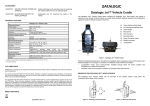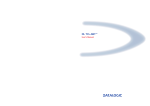Download Datalogic 94A151107 mobile device charger
Transcript
ACCESSORIES 94A051013 WIN-NET VEHICLE CAB (CRADLE) POWER Cable containing an 8A slow-blow fuse for powering the vehicle cradle from the car cigarette lighter. 94ACC1306 ADJUSTABLE ARM KIT FOR positionable arm for mounting the cradle in the VEHICLE CRADLE vehicle. TECHNICAL FEATURES Kyman-NET™ Vehicle Cradle The Kyman-NET™ Vehicle Cradle allows charging the Kyman-NET™ mobile computer battery and holding it securely in your vehicle. It also functions as a serial communication interface between a Host (typically a Laptop PC) and the RS232 contacts on the mobile computer. A) Microphone Kyman-NET™ Vehicle Cradle Electrical Features Power Supply Consumption (with mobile computer) Quiescent Consumption B) Loudspeaker from 10 to 32 VDC Max. 1.8 A (when mobile computer is off) Communication Features Interface Baud Rate Environmental Features Working Temperature* Storage Temperature Humidity Degree of Protection Vibration Resistance Shock Resistance Mechanical Features Dimensions Weight D) LED Indicator Max. 5 mA (without mobile computer) Indicators Charge Time C) Ext. Microphone/Headset Jack Power on LED (green) A E) Mobile Computer Contacts G F) Mounting Holes Li-Ion Battery: max. 2.5 hours G) Adhesive Stylus Holder RS232 up to 115200 b/sec F H I H) Power Connector (Jack) I) -20° to +50 °C / -4° to +140 °F -20° to +70 °C / -4° to +158 °F 90% non condensing IP20 EN60068-2-64 frequency range 5-1000 Hz; acceleration RMS: 3.1 g; initial slope: 26dB/oct 5-10 Hz; final slope: -3dB/oct 10-1000 Hz EN60068-2-29 – ±25g, 6ms duration, 500 shock impacts per axis 118.5 x 321 x 104 mm / 4.66 x 12.63 x 4.09 in about 770 g / 27.16 oz * Battery must be charged at a temperature ranging from 0° to +45 °C (+32° to +113 °F). RS232 Connector E B C D Figure 1 – Kyman-NET™ Vehicle Cradle External microphone/headset jack, microphone and speaker allow managing a vocal communication (see related paragraph on next page). FCC COMPLIANCE Modifications or changes to this equipment without the expressed written approval of Datalogic could void the authority to use this equipment. The device complies with PART 15 of the FCC Rules. Operation is subject to the following two conditions: (1) This device may not cause harmful interference, and (2) this device must accept any interference received, including interference which may cause undesired operation. MOUNTING THE KYMAN-NET™ VEHICLE CRADLE The Kyman-NET™ Vehicle Cradle can be mounted to the desired surface using the 4 screws together with the 4 nuts. This equipment has been tested and found to comply with the limits for a Class A digital device, pursuant to part 15 of the FCC Rules. These limits are designed to provide reasonable protection against harmful interference when the equipment is operated in a commercial environment. This equipment generates, uses, and can radiate radio frequency energy and, if not installed and used in accordance with the instruction manual, may cause harmful interference to radio communications. Operation of this equipment in a residential area is likely to cause harmful interference in which case the user will be required to correct the interference at his own expense. 822000692 (Rev. B) Figure 2 – Mounting the Kyman-NET™ Vehicle Cradle POWERING THE KYMAN-NET™ VEHICLE CRADLE CONNECTION Once the cradle has been mounted, it is necessary to prepare the power cable termination to connect the cradle to the vehicle power source. − Brown wire: connect to a V+ (10 to 32 Vdc) vehicle power source; − Blue wire: connect to the vehicle ground wire or chassis ground; − Green/Yellow wire: not connected. The Kyman-NET™ Vehicle Cradle can be connected to a host by means of an RS232 interface. For connection to the vehicle power source it is possible to use the in-line fuse (with holder) supplied with the cradle. Fuse RS232 Connection The Kyman-NET™ Vehicle Cradle can be connected to the host by means of any standard null-modem cable. A 9-pin female D-Sub connector must be connected to the RS232 port of the cradle. Once the host has been turned on, insert the Kyman-NET™ mobile computer into the cradle. Pin 9 of the Vehicle Cradle RS232 connector (normally not connected in null-modem cables), supplies regulated +5 Vdc ± 5% 500 mA max power. Host Computer Verify that the a 8 A slow-blow fuse is contained within the holder, then splice it to the end of the brown wire of the cable. Make the distance between fuse holder and power connection point as short as possible and apply a caution label on the fuse holder. Once the power cable termination has been completed, it is possible to connect the KymanNET™ Vehicle Cradle to the vehicle power. Figure 3 – Fuse Holder Brown Wire Figure 4 – Fuse Holder Connection Kyman-NET™ Vehicle Cradle Standard NullModem Cable To Vehicle Battery Figure 7 - RS232 Connection INSERTING THE KYMAN-NET™ INTO THE VEHICLE CRADLE Pinout For correct functioning, first insert the mobile computer into the cradle. Then, push it towards the upper part of the cradle until the retaining roller clicks. Click The Null Modem Cable allowing the RS232 connection has the following pinout: Cradle side 9-pin D-sub (male) 1 8 2 When the cradle is powered, insert mobile computer and the green LED turn on. If the mobile computer is inserted, the LED remains off while cradle is still powered. the will not the 3 4 5 6 7 9 Figure 5 – Inserting the Mobile Computer into the Kyman-NET™ Vehicle Cradle DCD Host/PC side 9-pin D-sub (female) 7 CTS RXD TXD DTR GND DSR RTS RTS +5 V 3 2 6 5 4 8 1 9 Figure 8 – Null Modem Cable Pinout EXTRACTING THE KYMAN-NET™ FROM THE VEHICLE CRADLE CONFIGURING KYMAN-NET™ MOBILE COMPUTER FOR VOCAL COMMUNICATION To extract Kyman-NET™, push the clip of the retaining roller up and extract the mobile computer. 1 By default vocal communication takes place through the Kyman-NET™ Mobile Computer integrated loudspeaker and microphone. Once inserted into the vehicle cradle, the communication has to be managed by the cradle itself. Thus, the mobile computer must be configured through the volume settings applet available in the Windows CE .NET control panel to correctly manage the communication (refer to the Kyman-NET™ User’s Manual for more details). 2 Vocal Communication requires Kyman-NET™ Mobile Computer SW version 1.34 or later. NOTE Figure 6 – Extracting the Mobile Computer from the Kyman-NET™ Vehicle Cradle