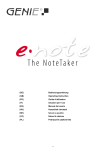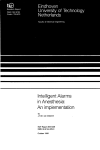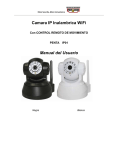Download Vivanco PCI -> 10/100 Mbps Ethernet Card
Transcript
23411 PCI Fast Ethernet Card PCI Fast Ethernet Card 10/100 USER’S GUIDE Bedienungsanleitung Notice d'emploi Instrucciones de uso Istruzioni per l'uso Gebruiksaanwijzing Instruções de uso Instrukcja obsługi Brugermanualer Bruksanvisning EDV Nr. 23411 NET 100 PCI-N 1 23411 PCI Fast Ethernet Card GB 1. Introduction This PCI-based Card is a 10/100BASE-TX Fast Ethernet PCI Card that implements the 32-bit-wide, and bus mastering interface. The Vivanco Fast Ethernet Card is based upon Industry Standard PCI local bus specification revision 2.0, that features the Plug-and-Play(PnP) function, making it fully autoconfigurable. The Vivanco Fast Ethernet Card is a dual-speed Card connected to an Ethernet network with a single connection over an unshielded twisted-pair (UTP) cable. The Card automatically senses and switches to either 10 Mbps or 100 Mbps. For 100 Mbps operation, the Card supports operation on Category 5 UTP cable. For 10 Mbps operation, the Card supports operation on Category 3, 4, or 5 UTP cable. 2. Card Installation This section describes how to install your Vivanco Fast Ethernet Card. Please perform the following steps to install the card. 1. Turn off your computer and all peripherals. 2. Make a note of how the cables and cords are connected to the computer and disconnect them. 3. Remove your personal computer’s cover (please refer to the owner’s manual of your personal computer). 4. Discharge the static electricity you might carry by for example touching with your hands the metallic backside of your computer. 5. Select any available bus mastering PCI slot, and remove the slot cover. 6. Carefully install the Vivanco Fast Ethernet Card into the expansion slot by firmly pressing the card into the connector slot, until the Card is seated well in the expansion slot, then fasten the card with a screw from the slot cover. 7. Reinstall your personal computer’s cover and reconnect the power cord and all cables. 8. Connect the Ethernet cable to the RJ-45 connector on your personal computer. 3. Installation of the driver Note: before installing the driver: Finish section 2. Card Installation first. This Fast Ethernet Card can be used with many different Operating Systems. In this manual is described how to install the Card on the following Operating Systems: • • Win98/ME Win2000 / XP / Vista (see 3.1) (see 3.2) For installing the Fast Ethernet Card on other Operating Systems, please refer to the readme file on the driver disk. 2 23411 PCI Fast Ethernet Card 3.1 Installing on a Windows 98/ME Operating System The Vivanco Fast Ethernet Card features PnP therefore the installation is very easy. Please follow the guidelines below to install the drivers for your Vivanco Fast Ethernet Card. Turn on your PC. Windows 98/ME will automatically detect a new device. Press NEXT to install the drivers. Let windows look for the best driver for your device (first option) and press NEXT. Insert the driver disk (3.5”) in the drive and select disk units (first selection) and specify the location: A:\WIN98 or A:\WINME continue by pressing NEXT Press NEXT again to install the drivers for the Vivanco Fast Ethernet Card. It is possible that Windows asks you to insert your Windows 98/ME CD-ROM. In this case please insert your Windows 98/ME CD-ROM in the CD-ROM drive, type D:\WIN98 or D:\WINME followed by pressing OK. Press FINISH to complete the installation process. 3 23411 PCI Fast Ethernet Card Before using the Vivanco Fast Ethernet Card you have to restart your computer: Press Yes to restart your computer. 3.2 Installing on Operating System Windows 2000 / XP / VISTA The Vivanco Fast Ethernet Card features PnP therefore the installation is very easy. Please follow the guidelines below to install the drivers for your Vivanco Fast Ethernet Card. Turn on your PC. Windows will automatically install the drivers for Vivanco Fast Ethernet Card. Windows will not give a message that it is installing drivers for the Vivanco Fast Ethernet Card. To check that the Vivanco Fast Ethernet Card is really installed you can do the following: Press: StartSettingsControl Panel, double click on System, then click the Hardware view followed by selecting Device Manager. The following Card will be displayed: To connect to a LAN Network follow the guidelines below. Press: StartSettingsNetwork connections. The following screen (below, left) will appear: Right click on connection LAN (Local Area Network) and select properties, the screen below on the right will appear. 4 23411 PCI Fast Ethernet Card Now select the TCP/IP protocol and properties. For configuring an IP address, you have to select “Use the following IP address” and type the correct IP address (See also image below for an example). Please remember not to use identical IP addresses in one LAN network. When having set the IP address, please press OK to finish the installation process. 5 23411 PCI Fast Ethernet Card D 1. Einleitung Diese auf PCI basierende Karte ist eine 10/100BASE-TX Fast Ethernet PCI- Karte, welche ein 32-Bit umfangreiches Bus-Mastering Interface implementiert. Die Vivanco Fast Ethernet Card basiert auf dem Industrie Standard PCI Local Bus Spezifikation Revision 2.0, welche die Plug-and-Play(PnP)Funktion benutzt und somit völlig automatisch einstellbar ist. Die Vivanco Fast Ethernet Card ist eine Dual-Geschwindigkeits Karte, die ein Ethernet-Netzwerk mit einem einzelnen Anschluß über ein Unshielded Twisted-Pair Kabel (UTP) anschließt. Die Karte schaltet automatisch entweder auf 10 Mbps oder 100 Mbps. Bei einem 100 Mbps Betrieb, unterstützt die Karte einen Betrieb mit einem UTP-Kabel der Kategorie 5. Bei einem 10 Mbps Betrieb, unterstützt die Karte einen Betrieb mit einem UTP-Kabel der Kategorie 3, 4 oder 5. 2. Installation der Karte Dieser Abschnitt beschreibt, wie Sie Ihre Vivanco Fast Ethernet Card installieren. Bitte befolgen Sie die folgenden Schritte, um die Karte zu installieren. 1. Schalten Sie Ihren Computer und alle Peripheriegeräte ab. 2. Merken Sie sich bitte, wie die Kabel und Anschlüsse an Ihrem Computer angeschlossen sind und ziehen Sie sie ab. 3. Öffnen Sie Ihr PC-Gehäuse (schlagen Sie dafür in dem Handbuch Ihres PCs nach). 4. Entladen Sie die statische Elektrizität, die Sie möglicherweise tragen, indem Sie beispielsweise Ihre Hand auf die metallische Rückseite Ihres Computers legen. 5. Wählen Sie einen verfügbaren Bus Mastering PCI-Einschub, und nehmen Sie den Einschub-Schutz heraus. 6. Installieren Sie vorsichtig die Vivanco Fast Ethernet Card in den Erweiterungs-Einschub, indem Sie die Karte fest in den Anschluß- Einschub drücken, bis die Karte richtig im Erweiterungs-Einschub sitzt und schrauben Sie die Karte mit einer Schraube des Einschub-Schutzes fest. 7. Schließen Sie Ihr PC- Gehäuse wieder und schließen Sie alle Stromanschlüsse und Kabel wieder an. 8. Schließen Sie das Ethernet-Kabel an den RJ-45 Anschluß Ihres PCs. 3. Installation der Treiber Bemerkung: bevor Sie den Treiber installieren, beenden Sie zuerst den Abschnitt 2. Installation der Karte. Diese Fast Ethernet Card kann mit vielen verschiedenen Betriebssystemen benutzt werden. In dieser Anleitung wird beschrieben, wie Sie die Karte in den folgenden Betriebssystemen installieren: • • Win98/ME Win2000/XP/Vista (siehe 3.1) (siehe 3.2) 6 23411 PCI Fast Ethernet Card 3.1 Installion auf Windows 98/ME Die Vivanco Fast Ethernet Card verwendet PnP, deshalb ist die Installation sehr einfach. Bitte folgen Sie den unten angegebenen Anweisungen, um die Treiber Ihrer Vivanco Fast Ethernet Card zu installieren. Schalten Sie Ihren PC ein. Windows 98/ME wird automatisch das neue Gerät erkennen. Drücken Sie WEITER, um die Treiber zu installieren. Lassen Sie Windows nach dem besten Treiber Ihres Gerätes (erste Option) suchen und drücken Sie auf WEITER. Schieben Sie die Treiberdiskette (3.5”) in das Laufwerk und wählen das Diskettenlaufwerk (first selection) und geben Sie den folgenden Pfad an: A:\WIN98 A:\WINME und fahren Sie fort, indem Sie WEITER drücken Drücken Sie nochmals auf WEITER, um die Treiber der Vivanco Fast Ethernet Card zu installieren. Es ist möglich, dass Windows Sie bittet, die Windows 98/ME CD-ROM einzulegen. In diesem Fall legen Sie bitte Ihre Windows 98ME CD-ROM in das CD-ROM Laufwerk ein, und geben Sie D:\WIN98 D:\WINME ein, drücken Sie folgend OK. 7 23411 PCI Fast Ethernet Card Drücken Sie BEENDEN um den Installationsprozess zu beenden. Bevor Sie die Vivanco Fast Ethernet Card benutzen, müssen Sie Ihren Computer neu starten: Drücken Sie Ja um Ihren Computer neu zu starten. 3.2 Installation auf Windows 2000/XP/Vista Die Vivanco Fast Ethernet Card verwendet PnP, deshalb ist die Installation sehr einfach. Bitte folgen Sie den unten angegebenen Anweisungen, um die Treiber Ihrer Vivanco Fast Ethernet Card zu installieren. Schalten Sie Ihren PC ein. Windows wird automatisch die Treiber für die Vivanco Fast Ethernet Card installieren. Windows wird keine Nachricht darüber geben, ob die Treiber für die Vivanco Fast Ethernet Card installiert werden. Um zu überprüfen, ob die Vivanco Fast Ethernet Card wirklich installiert worden ist, können Sie folgendes tun: Drücken Sie: Start Einstellungen Systemsteuerung, doppelklicken Sie auf System, dann klicken Sie auf Hardware, drücken Sie dann auf Gerätemanager. Das folgende Fenster wird angezeigt: 8 23411 PCI Fast Ethernet Card F 1. Introduction Cette carte de base PCI est une carte 10/100BASE-TX Fast Ethernet PCI qui incorpore les 32-bitwide, et une interface de bus principale. La carte Vivanco Fast Ethernet est basée sur la spécification révisée 2.0 du bus local de l´Industrie Standard, qui inclut la fonction Plug-and-Play (PnP), de façon qu´elle soit automatiquement configurée. La carte Vivanco Fast Ethernet est une carte à double vitesse branchée à un réseau Ethernet avec une connexion simple à travers un câble double protection (UTP). La carte reconnaît et commute automatiquement de 10 Mbps à 100 Mbps. Pour l´opération de 100 Mbps, la carte supporte une opération avec un câble de catégorie UTP5. Pour une opération de 10 Mbps, la carte supporte une opération avec un câble de catégorie UTO 3, 4, ou 5. 2. Installation de la Carte Cette section décrit comment installer votre carte Vivanco Fast Ethernet Card. Suivez les étapes suivantes pour installer la carte. 1. Éteignez l´ordinateur et tous les périphériques. 2. Faites une note décrivant comment sont branchés les câbles et les fils sur votre ordinateur et débranchez-les. 3. Retirez le capot de votre ordinateur.(conférez-vous au manuel d´utilisation de votre ordinateur). 4. Déchargez-vous de l´électricité statique que vous avez, en touchant par exemple le châssis de votre ordinateur. 5. Choisissez n´importe quelle fente PCI disponible sur la carte mère et enlevez la cache de la fente. 6. Installez avec précaution la carte Vivanco Fast Ethernet dans la fente en faisant pression sur la carte pour qu´elle rentre bien dans la fente puis fixez la carte en la vissant au châssis de l´ordinateur. 7. Remettez en place le couvercle de l´ordinateur et rebranchez l’alimentation électrique et tous les câbles. 8. Branchez le câble Ethernet au connecteur RJ-45 de votre ordinateur personnel. 3. Installation du pilote Note: avant d´installer le pilote: Finir la section “2. Installation de la carte” en premier Cette carte Fast Ethernet peut être utilisée dans des systèmes d´exploitation différents. Dans ce guide du produit vous trouverez comment procéder à l´installation avec les systèmes d´exploitation suivants: • • Win98/ME Win2000/XP / Vista (cf 3.1) (cf 3.2) Pour installer la carte Fast Ethernet sur d´autres systèmes d´exploitation, référez-vous au dossier « lisez-moi » de la disquette du pilote. 3.1 Installation sous le système d´exploitation Windows 98/ME La carte Vivanco Fast Ethernet est un dispositif PnP, ce qui fait que l´installation est une procédure très facile. Suivez la démarche suivante pour installer la carte Vivanco Fast Ethernet Card. Allumez l´ordinateur. Windows 98/ME détéctera automatiquement un nouveau matériel. Appuyez sur SUIVANT pour installer les pilotes. Laissez windows chercher les meilleurs pilotes pour le matériel (première option) puis cliquez SUIVANT. 9 23411 PCI Fast Ethernet Card Insérez la disquette du pilote (3.5”) dans l’unité de disquette (première sélection) et spécifiez une localisation: A:\WIN98 A:\WINME continuez en appuyant sur SUIVANT Appuyez à nouveau sur SUIVANT pour installer les pilotes pour la carte Vivanco Fast Ethernet. Il est possible que Windows vous demande d´insérer le CD-ROM de Windows 98/ME. En ce cas insérez le CD-ROM de Windows dans le lecteur de CD, tapez D:\WIN98 D:\WINME puis appuyez sur OK. Appuyez sur TERMINER pour finir la procédure d´installation. 10 23411 PCI Fast Ethernet Card Avant d´utiliser la carte Vivanco Fast Ethernet Card vous devez redémarrer l´ordinateur: Appuyez sur OK pour redémarrer l´ordinateur. Configuration du Réseau sous Windows 98/ME Après avoir installé les pilotes et redémarré le système, vous serez dirigé pour choisir un nom d’utilisateur. Tapez le nom d’utilisateur dont vous voulez vous servir avec cet ordinateur (Exemple: PC1), et cliquez sur OK. Maintenant nous devons configurer le Réseau. Cliquez sur Démarrer et sélectionnez Paramètres, Panneau de Configuration, Réseau et double-cliquez sur ce dernier. Si le protocole “protocole Compatible IPX/SPX” n’apparaît pas dans la liste, cliquez alors sur le bouton Ajouter, selectionnez Protocoles, et sélectionnez alors fabricant “Microsoft” et Protocole Compatible IPX/SPX dans la liste de protocoles. Allez maintenant sur l’Etiquette Identification. Remplissez la partie “nom de l’ordinateur” avec le nom que vous voulez donner à votre ordinateur à l’intérieur du Réseau. A présent vous devez trouver un nom pour votre Réseau (Groupe de Travail), par exemple, MonGroupe. Si vous le souhaitez, vous pouvez complèter dans le texte de description pour votre ordinateur. Veuillez s’il vous plait vous assurer que le nom du Réseau (Groupe de Travail) est exactement le même pour tous les ordinateurs connectés à ce Réseau. Après avoir accepté les changements effectués en appuyant sur OK, vous pourrez vous aider du CDROM Windows 98/ME, suivre les instructions à l’écran pour terminer l’installation. Après avoir redémarré de nouveau le système, cet ordinateur sera alors prêt à être connecté au Réseau. Maintenant répétez la procédure ci-dessus pour tous les ordinateurs que vous souhaitez connecter au Réseau. 3.2 Installation sous le système d´exploitation Windows 2000 / XP / VISTA La carte Vivanco Fast Ethernet est un dispositif PnP ce qui fait que l´installation est très facile. Suivez la démarche suivante pour installer la carte Vivanco Fast Ethernet Card. Allumez l´ordinateur. Windows détectera automatiquement un nouveau matériel. Appuyez sur SUIVANT pour installer les pilotes. Windows n’affichera aucun message d´installation des contrôleurs de la carte Vivanco Fast Ethernet Card. Pour vérifier si la carte Vivanco Fast Ethernet est réellement installée, vous pouvez faire ce qui suit: Appuyez sur: DémarrerParamètresPanneau de Configuration, double cliquez sur Système, ensuite cliquez sur la vue de Matériel en choisissant le Gestionnaire de Périphériques. La carte apparaîtra ainsi: 11 23411 PCI Fast Ethernet Card Pour vous connecter à un réseau LAN suivez la démarche suivante. Appuyez sur: DémarrerConfigurationConnection Réseau. L´écran suivant (en-bas à gauche) apparaît : Cliquez avec la touche droite de la souris sur la connection LAN (Réseau d´Aire Locale) et séléctionnez Propriétés, l´écran suivant apparaît. 12 23411 PCI Fast Ethernet Card Maintenant choisissez le protocole TCP/IP et les propriétés. Pour configurer une adresse IP vous devez sélectionnez “Utiliser l’adresse IP suivante” et tapez l´adresse IP correcte (Regardez l´image cidessous pour avoir un exemple). Rappelez-vous de ne pas utiliser des adresses IP identiques sur un même réseau LAN. Lorsque vous avez configuré les adresses IP, cliquez sur OK pour finir la procédure d´installation. 13 23411 PCI Fast Ethernet Card E 1. Introducción Esta tarjeta de base PCI es una tarjeta 10/100BASE-TX Fast Ethernet PCI que incorpora los 32-bitwide, y una interfase de bus principal. La tarjeta Vivanco Fast Ethernet está basada en los estándares de la industria de la especificación revisada 2.0 del bus local PCI que incluye la función Plug-andPlay(PnP), por lo que es auto-configurable. La tarjeta Vivanco Fast Ethernet es una tarjeta de doble velocidad conectada a una red Ethernet con una conexión simple a través de un cable con una doble protección (UTP). La tarjeta reconoce y cambia automáticamente de 10 Mbps a 100 Mbps. Para la operación de 100 Mbps, la tarjeta soporta una operación con cables de categoría UTP5. Para una operación de 10 Mbps, la tarjeta soporta una operación con un cable de categoría UTP 3, 4, o 5. 2. Instalación de la tarjeta Esta sección describe como instalar su tarjeta Vivanco Fast Ethernet. Siga las etapas siguientes para la instalación de la tarjeta. 1. Apague el ordenador y todos los perifericos. 2. Haga una nota de como los cables están conectados a su ordenador y desconéctelos. 3. Retire la tapa de su ordenador.(refierase al manual de operación de su ordenador). 4. Descarguese de la electricidad estática tocándo el chásis de su ordenador por ejemplo. 5. Elija cualquier ranura PCI disponible en la tarjeta madre y retire la tapa de la ranura. 6. Instale cuidadosamente la tarjeta Vivanco Fast Ethernet en la ranura haciendo una leve presión sobre ella para que encaje en la ranura, luego asegure la tarjeta atornillándola al chásis del ordenador. 7. Ponga la tapa del ordenador en su lugar y conécte los cables de nuevo. 8. Conecte el cable Ethernet al conector RJ-45 de su ordenador personal. 3. Instalación del Controlador Nota: antes de instalar el controlador: Terminar la sección 2. En primer lugar la instalación de la tarjeta. Esta tarjeta Fast Ethernet puede ser utilisada en diferentes sistemas operativos. En este Manual del Usuario se describe como hacer la instalación en los siguientes sistemas operativos: • • Win98/ME Win2000 (ver 3.1) (ver 3.2) Para instalar la tarjeta Fast Ethernet en otros sistemas operativos, debe usted referirse al archivo Léame del disquete del controlador. 3.1 Instalación bajo el sistema operativo Windows 98/ME La tarjeta Vivanco Fast Ethernet es un dispositivo PnP lo que hace de la instalación un procedimiento muy sencillo. Siga el procedimiento siguiente para instalar la tarjeta Vivanco Fast Ethernet. Encienda el ordenador. Windows 98/ME detectará automáticamente un nuevo hardware. Haga clic en SIGUIENTE para instalar los controladores. Deje que Windows busque el mejor controlador para su dispositivo (Primera opción) y haga clic en SIGUIENTE. 14 23411 PCI Fast Ethernet Card Inserte el disquete del controlador (3.5”) en la unidad de disco (primera selección) y especifique una ubicación: A:\WIN98 A:\WINME continúe haciendo clic en SIGUIENTE Haga clic de nuevo en SIGUIENTE para instalar los controladores para la tarjeta Vivanco Fast Ethernet. Es posible que Windows le solicite el CD-ROM de Windows98/ME. En este caso inserte el CD-ROM de Windows en el lector de CD, y escriba D:\WIN98 D:\WINME luego haga clic en ACEPTAR. Haga clic en FINALIZAR para terminar el procedimiento de instalación. Antes de utilizar la tarjeta Vivanco Fast Ethernet Card debe usted reiniciar su ordenador: Haga clic en SI para reiniciar su ordenador. 15 23411 PCI Fast Ethernet Card 3.2 Instalación bajo el sistema operativo Windows 2000 / XP/ Vista La tarjeta Vivanco Fast Ethernet es un dispositivo PnP lo que hace que la instalación sea muy sencilla. Siga el procedimiento siguiente para instalar la tarjeta Vivanco Fast Ethernet. Encienda el ordenador. Windows detectará automáticamente un nuevo hardaware. Haga clic en SIGUIENTE para instalar los controladores. Windows no enviará ningún mensaje de instalación de los controladores de la tarjeta Vivanco Fast Ethernet Card. Para verificar si la tarjeta Vivanco Fast Ethernet está realmente instalada siga el siguiente procedimiento: Haga clic en: InicioConfiguraciónPanel de Configuración, haga doble clic en sistema, luego en la vista del MATERIAL elijiendo el Administrador de dispositivos. Larjeta aparecerá así: Para conectarse a una red LAN siga el procedimiento siguiente. Haga clic en InicioConfiguraciónConecciónes de red. La pantalla siguiente (debajo a la izquierda) aparecerá: Haga clic con el botón derecho del ratón sobre la conección LAN (Redes de Area Locales) y seleccione Propiedades, la pantalla siguiente aparecerá. 16 23411 PCI Fast Ethernet Card Ahora elija el protocolo TCP/IP y las propiedades. Para configurar una dirección IP debe usted seleccionar “Utilizar la siguiente dirección IP” y escriba la dirección correcta (Confierase a la imagen que usted encontrará debajo como un ejemplo). Recuerde no utilizar direcciones IP identicas en una misma red LAN. Cuando haya configurado las direcciones IP, haga clic en ACEPTAR para terminar el procedimiento de instalación. 17 23411 PCI Fast Ethernet Card I 1. Introduzione La scheda di rete Vivanco é una scheda 10/100BASE-TX Fast Ethernet PCI che implementa il sistema a 32-bit-wide e l’interfaccia bus mastering. La Vivanco Fast Ethernet Card possiede le caratteristiche del bus “Standard PCI local bus specification revision 2.0”, ha la funzione Plug-andPlay(PnP) ed é autoconfigurabile. La Vivanco Fast Ethernet Card é una scheda a doppia velocitá, connessa ad una rete Ethernet mediante una singola connessione con un cavo a spirale non schermato (UTP). La scheda percepisce e commuta automaticamente sui 10 Mbps ed i 100 Mbps. Per operare a 100 Mbps, la scheda supporta il funzionamento nella Categoria 5 del cavo UTP. Per operare a 10 Mbps, la scheda supporta il funzionamento nella Categoria 3, 4, o 5 del cavo UTP. 2. Installazione della scheda Questa sezione descrive l’installazione della scheda Vivanco Fast Ethernet. Leggere attentamente la procedura per installare la scheda. 1. Spegnere il PC e tutte le periferiche. 2. Annotarsi i rispettivi connettori a cui sono collegati i singoli cavi, quindi staccarli uno ad uno. 3. Aprire l’unitá centrale, rimuovendo il coperchio o pannello, facendo riferimento al manuale di istruzioni del PC 4. Scaricare l’elettricitá elettrostatica che potrebbe essere presente, per esempio, toccando con le mani la parte metallica sul retro del PC. 5. Identificare una slot PCI disponibile e rimuovere la placchetta metallica di protezione. 6. Inserire la scheda di rete nella slot PCI assicurandosi che il connettore della scheda coincida con la slot. Premere la scheda fino in fondo e fissarla con l’apposita vite. 7. Introdurre di nuovo il coperchio del PC e collegare di nuovo tutti i cavi. 8. Collegare il connettore RJ-45 alla scheda di rete Vivanco Fast Ethernet. 3. Installazione del driver Nota: prima di installare il driver eseguire tutti i procedimenti descritti nella sezione 2 La Fast Ethernet Card puó essere utilizzata con diversi sistemi operativi. In questo manuale viene descritto come installare la scheda con i seguenti sistemi: • • Win98/ME Win2000 / XP / Vista (leggere 3.1) (leggere 3.2) Per installare la Fast Ethernet Card su altri sistemi operativi, leggere il file leggimi nel disco driver. . 3.1 Installazione della scheda di rete su Windows 98/ME La Vivanco Fast Ethernet Card é una scheda di rete Plug and Play (PnP), la sua installazione quindi risulta molto semplice in quanto viene rilevata in automatico da Win 98/ME. Seguire le procedure sotto riportate per installare la scheda di rete Vivanco Fast Ethernet Card. . Windows 98/ME rileverá automaticamente una nuova periferica. Cliccare su AVANTI (NEXT) per installare i driver. Scegliere l’opzione “Windows cercherá un driver migliore per la sua periferica” (prima opzione) e cliccare su AVANTI (NEXT). 18 23411 PCI Fast Ethernet Card Introdurre il dischetto driver da (3.5”) nell’unitá a dischetto, selezionare l’unita a dischetto (prima selezione) ed inserire il percorso: A:\WIN98 A:\WINME continuare cliccando su AVANTI (NEXT) Cliccare di nuovo su AVANTI (NEXT) per installare i driver della scheda di rete Vivanco Fast Ethernet Card. É possibile che venga richiesto di introdurre il CD-ROM di installazione di Windows 98/ME. In questo caso introdurre il CD-ROM di Windows 98/ME nell’unitá di CD-ROM, digitare quindi D:\WIN98 D:\WINME e poi cliccare su OK. Cliccare su FINE (FINISH) per completare il processo di installazione. Prima di utilizzare la scheda di rete Vivanco Fast Ethernet Card bisogna riavviare il PC: Cliccare su SI per riavviare il PC. 19 23411 PCI Fast Ethernet Card 3.2 Installazione della scheda di rete su Windows 2000 / XP / VISTA La scheda di rete Vivanco Fast Ethernet Card é una scheda Plug and Play, quindi l’installazione é molto facile. Seguire il processo sotto riportato per installare la Vivanco Fast Ethernet Card. Accendere il PC. Windows installerá automaticamente i driver della Vivanco Fast Ethernet Card ma non dará nessun messaggio di installazione. Per verificare l’installazione della scheda di rete Vivanco Fast Ethernet Card eseguire la seguente procedura: Cliccare su: StartImpostazioniPannello di Controllo, doppio clic su Sistema, dopodiché andare su Gestione Periferiche. In questa maniera la scheda potrá essere visualizzata. Per eseguire una connessione ad una rete LAN seguire le istruzioni sotto riportate. Cliccare su: StartImpostazioniSchede di Rete. Verrá visualizzata la schermata riportata in basso a sinistra: Fare click con il tasto destro del mouse sulla connessione LAN (Local Area Network) e selezionare proprietá, verrá visualizzata la schermata situata in basso a 20 23411 PCI Fast Ethernet Card destra. Quindi selezionare il protocollo TCP/IP e andare su proprietá. Per configurare un indirizzo IP, selezionare “Usare il seguente indirizzo IP ” e digitare il corretto indirizzo IP (Guardare l’immagine riportata in basso per un esempio). Ricordarsi di non usare un identico indirizzo IP per una stessa rete LAN. Dopo aver configurato l’indirizzo IP, cliccare su OK per finire il processo di installazione. 21 23411 PCI Fast Ethernet Card NL 1. Introductie Deze op PCI-gebaseerde Card is een 10/100BASE-TX Fast Ethernet PCI kaart die de 32 bit, en bus mastering interface implementeerd. De Vivanco Fast Ethernet Card is gebaseerd op de Industrie Standaard PCI lokale bus specificatie revisie 2.0, die de Plug-&-Play(PnP) functie ondersteunt, deze maakt hem volledig auto-configurabel. De Vivanco Fast Ethernet Card is een dual-speed kaart gekoppeld aan een Ethernet netwerk met een enkele verbinding over een unshielded gedraaid paar (UTP) kabel. De kabel detecteerd automatisch en schakeld naar 10 Mbps of 100 Mbps. Voor 100 Mbps operatie: de kaart ondersteunt gebruik van een Categorie 5 UTP kabel. Voor 10 Mbps operatie, de kaart ondersteunt gebruik van een Categorie 3, 4, of 5 UTP kabel. 2. Kaart installatie Dit gedeelte beschrijft hoe Uw Vivanco Fast Ethernet Card te installeren. Volg de volgende stappen om de kaart te installeren. 1. Schakel Uw computer en alle randapparatuur uit. 2. Maak een notitie van hoe alle kabels zijn aangesloten op Uw computer en maak ze los. 3. Verwijder de behuizing van Uw PC (Refereer hiervoor aub de handleiding van Uw PC). 4. Ontlaadt de statische electriciteit die U mogelijkerwijs draagt door bijvoorbeeld de metale achterzijde van Uw PC met Uw handen aan te raken. 5. Selecteer een beschikbare bus master PCI slot, en verwijder het afdekplaatje. 6. Installeer zorgvuldig de Vivanco Fast Ethernet Card in het vrije PCI slot en druk de connector stevig in het slot zodat tenslotte de kaart goed in het slot zit, verzeker vervolgens de kaart met een schroef. 7. Sluit de PC weer en sluit de kabels weer op de juiste plaats en manier aan. 8. Verbindt de Ethernet kabel aan de RJ-45 connector van Uw computer. 3. Installatie van het stuurprogramma Opmerking: Voordat U de driver installeert: voer eerst sectie 2. Kaart installatie uit. Deze Fast Ethernet Card kan gebruikt worden met veel verschillende besturingssystemen. In deze handleiding is beschreven hoe de kaart geïnstalleerd moet worden met de volgende besturingssystemen: • • Win98/ME Win2000 (zie 3.1) (zie 3.2) Voor het installeren van de Fast Ethernet Card op andere besturingssystemen, aub refereer aan het readme bestand op de driver diskette. 3.1 Installeren op een Windows 98/ME besturingssysteem De Vivanco Fast Ethernet Card ondersteunt PnP waardoor de installatie eenvoudig verloopt. Volg de onderstaande aanwijzingen om het stuurprogramma van Uw Vivanco Fast Ethernet Card te installeren. Zet Uw PC aan. Windows 98/ME zal automatisch een nieuw apparaat detecteren. Druk op NEXT, Volgende om het stuurprogramma te installeren. Laat windows zoeken naar het beste stuurprogramma voor Uw apparaat (eerste optie) en druk NEXT, Volgende. 22 23411 PCI Fast Ethernet Card Schuif de driver diskette (3,5”) in het diskette station en selecteer diskette eenheden (eerste optie) en specificeer de locatie: A:\WIN98 A:\WINME ga verder door op NEXT, Volgende te drukken. Druk nogmaals op NEXT, Volgende om het stuurprogramma voor de Vivanco Fast Ethernet Card te installeren. Het is mogelijk dat Windows vraagt om Uw Windows 98/ME CD-ROM. In dit geval leg deze Windows 98/ME CD-ROM in het CD-ROM station en type D:\WIN98 D:\WINME gevolgd door OK te drukken. Druk op FINISH, Klaar om het installatie process af te ronden. Voordat U de Vivanco Fast Ethernet Card kunt gebruiken moet U Uw computer herstarten: Druk Yes, Ja om Uw computer opnieuw te starten. 23 23411 PCI Fast Ethernet Card 3.2 Installeren op een Windows 2000 / XP / VISTA besturingssysteem De Vivanco Fast Ethernet Card ondersteund PnP waardoor de installatie zeer eenvoudig is. Volg aub onderstaande richtlijnen om de stuurprogrammas te installeren voor Uw Vivanco Fast Ethernet Card. Zet Uw PC aan. Windows zal automatisch de drivers, ofwel stuurprogrammas installeren voor de Vivanco Fast Ethernet Card. Windows zal geen boodschap geven dat het de drivers aan het installeren is. Om te controleren dat de Vivanco Fast Ethernet Card daadwerkelijk geïnstalleerd is, kunt U het volgende doen: Druk: StartInstellingenConfiguratiescherm, dubbelklik op Systeem, daarna klik op Hardware,Apparaten en vervolgens selecteer Apparaatbeheer. De volgende kaart zal weergegeven worden: Om met een LAN Netwerk te verbinden, volg aub de volgende richtlijnen. Druk: StartInstellingenNetwerk verbindingen. Het volgende scherm (onder, links) zal weergegeven worden: Rechtsklik op LAN verbinding (Local Area Network) en selecteer eigenschappen, het scherm (rechtsonder) zal weergegeven worden. 24 23411 PCI Fast Ethernet Card Selecteer nu het TCP/IP protocol en eigenschappen. Voor het configurerem van een IP adres, selecteer “gebruik het volgende IP adres”, of “Use the following IP address” en type het correcte IP adres (Zie ook onderstaand voorbeeld). Denk eraan dat U geen identieke IP adressen in één LAN netwerk gebruikt. Als U het IP adres ingegeven heeft, druk op OK om het installatie proces af te ronden. 25 23411 PCI Fast Ethernet Card P 1. Introdução Ésta placa de rede PCI-based Card é uma placa 10/100BASE-TX Fast Ethernet PCI Card que implementa os 32-bit-wide e a interface bus mastering. A placa Vivanco Fast Ethernet Card é baseada sobre a Industry Standard PCI local bus specification revision 2.0, e fornece a função Plugand-Play(PnP), para que se possa auto-configurar. A Vivanco Fast Ethernet Card é uma placa com dobre velocidade, conectada a uma rede Ethernet com uma singula conexão sobre um cabo (UTP) não protegido de par entrelaçado. A placa detecta e comuta sobre as duas 10 Mbps ou 100 Mbps. Para a operação a 100 Mbps, a placa suporta a operação na Categoria 5 do cabo UTP. Para a operação a 10 Mbps, a placa suporta a operação na Categoria 3, 4, ou 5 do cabo UTP. 2. Instalação da placa Ésta seção descreve como instalar a placa Vivanco Fast Ethernet Card. Seguir as seguintes instruções para instalar a placa. 1. Desligar o PC e todos os periféricos conectados ao mesmo. 2. Lembrar como estão conectados os cabos no seu PC antes de desconecta-los 3. Remover a tampa do seu PC (ler por favor as instruções do manual do seu PC). 4. Descarregar a eletricidade estática que você pode contrair, por exemplo, tocando com a sua mão a parte posterior metálica do seu PC. 5. Selecione uma slot PCI mastering disponível, e remova a tampa da slot. 6. Insira com cuidado a placa Vivanco Fast Ethernet Card na slot ,pressionando com firmeza a placa na conexão da slot até a mesma fique bem instalada.Depois com os parafusos deixe bem firme a placa na slot. 7. Reinstale a tampa do seu PC e conecte de novo todos os cabos e as conexões. 8. Conecte o conector RJ-45 na placa de rede Vivanco Fast Ethernet Card. 3. Instalação do driver Nota: antes de instalar o driver finalizar a instalação da placa como descrito na seção 2. Ésta placa de rede Fast Ethernet Card pode-se utilizar nos diferentes Sistemas Operativos. Neste manual é descrito como instalar a placa nos diferentes Sistemas Operativos: • • Win98/ME Win2000 (olhar 3.1) (olhar 3.2) Para instalar a placa de rede Vivanco Fast Ethernet Card nos outros Sistemas Operativos, ir no arquivo leiame conteúdo no disquete driver. 3.1 Instalação da placa de rede em Windows 98/ME A placa de rede Vivanco Fast Ethernet Card possui a função “Plug and Play” (PnP) para uma fácil instalação. Seguir as instruções embaixo para instalar os drivers da placa de rede Vivanco Fast Ethernet Card. Ligar o PC. Windows 98/ME detectará de maneira automática um novo periférico. Selecione SEGUINTE (NEXT) para instalar os drivers. Escolha a opção para que windows possa achar um melhor driver para o seu periférico (primeira opção) e clique SEGUINTE (NEXT). 26 23411 PCI Fast Ethernet Card Insira o disquete driver de (3.5”) na unidade de disquete , selecione a unidade de disquete (primeira opção) e especifique uma localização: A:\WIN98 A:\WINME ,logo selecionar SEGUINTE (NEXT) Selecionar de novo SEGUINTE (NEXT) para instalar os drivers da Vivanco Fast Ethernet Card. É possível que Windows lhe peça o CD-ROM de Windows 98/ME. Insira por favor o CD-ROM de Windows 98/ME na unidade de CD-ROM, digite D:\WIN98 D:\WINME e logo clique em OK. Clique em FINALIZAR (FINISH) para acabar a instalação da placa de rede. Antes de utilizar a placa de rede Vivanco Fast Ethernet Card você precisa reiniciar o seu computador: Clique em Yes para reinicair o seu computador. 27 23411 PCI Fast Ethernet Card 3.2 Instalação da placa de rede em Windows 2000 / XP / VISTA A placa de rede Vivanco Fast Ethernet Card possui a função de Plug and Play (PnP) para uma fácil instalação no seu computador. Seguir as instruções embaixo para a instalação dos drivers da sua placa de rede Vivanco Fast Ethernet Card. Ligue o PC. Windows instalará de maneira automática os drivers da placa de rede Vivanco Fast Ethernet Card mais não fornecerá uma mensagem de instalação dos drivers. Para verificar a correta instalação da placa de rede Vivanco Fast Ethernet Card seguir os seguintes passos: Selecionar: Inicio (Start)Configuração (Settings)Painel de Controle (Control Panel), faça dobre clique em Sistema, e selecione Gerenciador de dispositivos (Device Manager). A placa de rede terá que ficar visualizada como explica a seguinte janela: Para a conexão a uma rede LAN seguir as instruções embaixo. Selecione: Inicio (Start)Configuração (Settings)Conexões de Rede (Network connections). A seguinte janela (embaixo, esquerda) ficará visualizada: Clique com o botão direito do mouse sobre a conexão LAN (Local Area Network) e selecionar propriedades (janela embaixo, direita) 28 23411 PCI Fast Ethernet Card Agora selecione o protocolo TCP/IP e propriedades. Para configurar o endereço IP, você precisa selecionar “Usar o seguinte endereço IP” (Use the following IP address) e digite o endereço correto IP (Olhar o exemplo embaixo). Lembrar de não usar o mesmo endereço IP em uma mesma rede LAN. Quando você tenha bem configurado o endereço IP, clique em OK para finalizar o processo de instalação. 29 23411 PCI Fast Ethernet Card PL 1. Wstęp Ta karta oparta na standardzie PCI jest kartą PCI 10/100BASE-TX Fast Ethernet, implementującą Bus-Mastering Interface, 32bit. Karta Fast Ethernet firmy Vivanco oparta jest na standardzie przemysłowym PCI Local Bus Spezifikation Revision 2.0, uŜywającym funkcji Plug & Play (PnP) i tym samym ustawianym całkowicie automatycznie. Karta Fast Ethernet firmy Vivanco jest kartą obsługującą dwie prędkości, do podłączania sieci Ethernet przy pomocy jednego złącza z wykorzystaniem nieekranowanego kabla skrętki Unshielded Twisted-Pair (UTP). Karta automatycznie przełącza się albo na 10 Mbps, albo na 100 Mbps. Przy prędkości 100 Mbps karta obsługuje pracę z wykorzystaniem kabla UTP kategorii 5. Przy prędkości 10 Mbps karta obsługuje pracę z wykorzystaniem kabla UTP kategorii 3, 4 lub 5. 2. Instalacja karty Niniejszy rozdział zawiera opis instalacji karty sieciowej Fast Ethernet firmy Vivanco. W celu instalacji karty proszę postępować zgodnie z poniŜszymi punktami. 1. Wyłączyć komputer i wszystkie urządzenia peryferyjne. 2. Zapamiętać, jak są podłączone kable i przyłącza komputera, i odłączyć je. 3. Otworzyć obudowę komputera (proszę to sprawdzić w podręczniku komputera). 4. Rozładować statyczne ładunki elektryczne, które mogły się na was zgromadzić, dotykając przykładowo ręką metalowej ściany tylnej komputera. 5. Wybrać dostępne złącze PCI Bus Mastering i wyjąć osłonę złącza. 6. OstroŜnie zainstalować kartę Fast Ethernet firmy Vivanco w złączu rozszerzeń, wciskając kartę w złącze, aŜ do jej właściwego osadzenia w złączu rozszerzeń i przykręcić kartę śrubą osłony złącza. 7. Ponownie zamknąć obudowę komputera i podłączyć wszystkie przyłącza prądowe oraz kable. 8. Podłączyć kabel Ethernet do złącza RJ45 w komputerze. 3. Instalacja sterowników Uwaga: przed instalacją sterowników naleŜy najpierw zakończyć prace według rozdziału 2. Instalacja karty. Ta karta Fast Ethernet moŜe pracować z wieloma róŜnymi systemami operacyjnymi. Instrukcja zawiera opis instalacji karty w następujących systemach operacyjnych: • • Win98/ME Win2000/XP/Vista (patrz 3.1) (patrz 3.2) 3.1 Instalacja w Windows 98/ME Karta Fast Ethernet Card firmy Vivanco uŜywa funkcji PnP, z tego powodu instalacja jest bardzo łatwa. W celu zainstalowania sterowników karty Fast Ethernet proszę postępować zgodnie z podanymi poniŜej instrukcjami. Włączyć komputer. Windows 98/ME automatycznie rozpoznaje nowy sprzęt. W celu instalacji sterownika nacisnąć DALEJ. Pozwolić, aby Windows odszukał najlepszy sterownik dla urządzenia (pierwsza opcja) i nacisnąć DALEJ. 30 23411 PCI Fast Ethernet Card Dyskietkę ze sterownikami (3,5") włoŜyć do napędu i wybrać napęd dyskietek (first selection) oraz podać następującą ścieŜkę: A:\WIN98 A:\WINME i kontynuować, naciskając DALEJ. Jeszcze raz nacisnąć DALEJ, aby zainstalować sterowniki karty Fast Ethernet firmy Vivanco. MoŜe się zdarzyć, Ŝe Windows zaŜąda włoŜenia płyty CD z systemem Windows 98/ME. W tym przypadku naleŜy włoŜyć płytę CD z Windows 98ME CD-ROM do napędu CD-ROM i wprowadzić D:\WIN98 D:\WINME, naciskając następnie OK. W celu zakończenia procesu instalacji nacisnąć ZAKOŃCZ. Zanim będzie moŜliwe uŜywanie karty Fast Ethernet firmy Vivanco konieczne jest ponowne uruchomienie komputera: Nacisnąć TAK w celu ponownego uruchomienia komputera. 31 23411 PCI Fast Ethernet Card 3.2 Instalacja w Windows 2000/XP/Vista Karta Fast Ethernet Card firmy Vivanco uŜywa funkcji PnP, dlatego instalacja jest bardzo łatwa. W celu zainstalowania sterowników karty Fast Ethernet proszę postępować zgodnie z podanymi poniŜej instrukcjami. Włączyć komputer. Windows automatycznie zainstaluje sterowniki karty Fast Ethernet firmy Vivanco. Windows nie wyświetla komunikatu o zainstalowaniu sterowników dla karty Fast Ethernet firmy Vivanco. W celu sprawdzenia, czy karta Fast Ethernet Card firmy Vivanco została rzeczywiście zainstalowana, moŜna: nacisnąć: Start Ustawienia Panel sterowania, dwa razy kliknąć System, następnie kliknąć Sprzęt i nacisnąć MenedŜer urządzeń. Wyświetlane jest następujące okno: 32 23411 PCI Fast Ethernet Card DK 1. Introduktion Dette PCI kort baserer på 10/100BASE-TX Fast Ethernet PCI-kortet, hvilket implementere en 32-Bit Bus-Mastering Interface. Vivanco Fast Ethernet Card baserer på Industrie Standard PCI Local Bus Specifikation Revision 2.0, hermed fungerer kortet med Plug-and-Play(PnP)og indstiller alt helt automatik. Vivanco Fast Ethernet Card løber som Dual-hastigheds kort, som bliver tilsluttet med et Unshielded Twisted-Pair kabel (UTP). Kortet indstiller automatisk på 10 Mbps eller 100 Mbps. Når kortet løber med 100 Mbps drift, understøtter kortet UTP-kabel fra kategori 5. Når kortet løber med 10 Mbps drift, understøtter kortet UTP-kabel fra kategori 3, 4 eller 5. 2. Hardware installation Dette afsnit viser, hvordan du installerer Vivanco Fast Ethernet Card. Vær venlig at følge disse skridt til at installere kortet. 1. Sluk for computeren. 2. Husk, hvordan kablerne i din computer er tilsluttet og træk alle ud. 3. Åben din computer (i computerens brugermanualer finder du ud af hvordan du gør det). 4. Kør hånden over bagsiden af computeren for at aflade den helt. 5. Vælg en fri Bus Mastering PCI slot. 6. Tryk Vivanco Fast Ethernet kortet forsigtigt ind i slotten, sådan at kortet sider rigtig inde i computeren og skrug kortet fast. 7. Luk din computer igen og sæt kablerne ind så de sider rigtig igen. 8. Slut et Ethernet-kabel (RJ-45) til computeren. 3. Driver installation Før du installere driveren, skal kortet være installeret som beskrivet under 2. Hardware installation. Dette Fast Ethernet kort fungerer på alle kendte operation systems. I denne brugsanvisning finder du ud af, hvordan du installerer kortet: • • Win98/ME Win2000/XP/Vista (se 3.1) (se 3.2) 3.1 Installion på Windows 98/ME Vivanco Fast Ethernet Card bruger PnP, så installationen er meget enkel. Vær venlig at følge disse skridt til at installere drivern til dit Vivanco Fast Ethernet kort. Tænd for computeren. Windows 98/ME identificerer kortet automatisk. Klik på NEXT, til at installere driveren. Lad Windows lede efter den rigtige driver (første option)og tryk på NEXT. 33 23411 PCI Fast Ethernet Card Indsæt driver disketten (3.5”) ind i drevet og vælg diskettedrevet (første option) og led efter: A:\WIN98 A:\WINME og klik på NEXT. Tryk NEXT en gang til, for at installerer driveren til Vivanco Fast Ethernet Card. Det er mugligt, at du er nød til at ligge Windows 98/ME CD-ROM ind i drevet. Læg Windows 98ME CD-ROM ind i CD-ROM drevet, og skriv D:\WIN98 D:\WINME, klik på OK. Tryk på FINISH for at afslutte installationsprocessen. Før du kan bruge Vivanco Fast Ethernet Card, skal computeren reboote en gang: Tryk på Ja til at starte din computer en gang til. 34 23411 PCI Fast Ethernet Card 3.2 Installation på Windows 2000/XP/Vista VivancoFast Ethernet Card bruger PnP, så installationen er meget enkel. Vær venlig at følge disse skridt til at installere drivern til dit Vivanco Fast Ethernet kort. Tænd for computeren. Windows installerer automatisk den rigtige driver til Vivanco Fast Ethernet Card. Windows giver ingen bested, om driveren til Vivanco Fast Ethernet Card er installeret. For at kontrollerer, om Vivanco Fast Ethernet Card virkelig er installeret, skal du: Klik på: Start Settings Control Panel, doppelklik på System, så klik på Hardware, og klik på Device manager. Så skulle du se: 35 23411 PCI Fast Ethernet Card S 1. Inledning Detta PCI-baserade kort är ett 10/100BASE-TX Fast Ethernet PCI- kort som implementerar ett 32-Bit omfångsrikt Bus-Mastering Interface. Vivanco Fast Ethernet Card baseras på industristandarden PCI Local Bus Specifikation Revision 2 0 som använder Plug-and-Play(PnP)-funktionerna och är därmed helt automatiskt inställningsbart. Vivanco Fast Ethernet Card är ett Dual-Speed-kort som ansluter ett Ethernet-nätverk till en enskild anslutning via en oskärmad tvinnad parkabel (UTP). Kortet ställs in automatiskt på antingen 10 Mbps eller 100 Mbps. Vid drift med 100 Mbps stödjer kortet anslutning med en UTP-kabel kategori 5. Vid drift med 10 Mbps stödjer kortet anslutning med en UTP-kabel kategori 3, 4 eller 5. 2. Installation av kortet Detta avsnittet beskriver hur du installerar ditt Vivanco Fast Ethernet Card. Följ följande anvisningar för att installera kortet. 1. Stäng av datorn och alla enheter som är anslutna till den. 2. Notera hur kablar och anslutningar är anslutna till datorn och koppla bort dem. 3. Öppna datorns chassi (se din PCs handbok för detta). 4. Ladda ur eventuell statisk elektricitet i kroppen genom att t.ex. lägga handen på datorns metalliska baksida. 5. Välj ut en ledig Bus Mastering PCI-slot och ta bort slot-skyddet. 6. Sätt försiktigt i Vivanco Fast Ethernet Card i sloten genom att trycka ner det i slot-kontakten tills det sitter ordentligt och skruva fast kortet med en av slot-skyddets skruvar. 7. Stäng PC-huset igen och anslut alla strömanslutningar och kablar igen. 8. Koppla Ethernet-kabeln till din PCs RJ-45-kontakt. 3. Installation av drivrutin Anmärkning: Avsluta först avsnitt 2. Installation av kortet innan du installerar drivrutinerna. Detta Fast Ethernet Card kan användas med många olika operativsystem. I denna anvisning beskrivs hur du installerar kortet under följande operativsystem: • • Win98/ME Win2000/XP/Vista (se 3.1) (se 3.2) 3.1 Installation under Windows 98/ME Vivanco Fast Ethernet Card använder PnP, därför är installationen mycket enkel. Följ de följande anvisningarna för att installera drivrutinerna till ditt Vivanco Fast Ethernet Card. Starta din PC. Windows 98/ME känner automatiskt av den nya maskinvaran. Klicka på NÄSTA, för att installera drivrutinerna. Låt Windows söka efter den bäst drivrutinen för din enhet (första alternativet) och klicka på NÄSTA. 36 23411 PCI Fast Ethernet Card För in disketten (3.5”) med drivrutiner i diskettstationen och välj diskettstationen (första alternativet) och ange följande sökväg: A:\WIN98 A:\WINME och fortsätt genom att klicka på NÄSTA Klicka på NÄSTA en gång till för att installera drivrutinerna till Vivanco Fast Ethernet Card. Det är möjligt att Windows ber dig att sätta i din Windows 98/ME CD-ROM. I så fall lägger du din Windows 98ME CD-ROM i CD-ROM-spelaren och anger D:\WIN98 D:\WINME. Klicka därefter på OK. Klicka på AVSLUTA för att avsluta installationsprocessen. Innan du använder dittVivanco Fast Ethernet Card måste du starta om din dator: Klicka på Ja för att starta om din dator. 3.2 Installation under Windows 2000/XP/Vista Vivanco Fast Ethernet Card använder PnP, därför är installationen mycket enkel. Följ de följande anvisningarna för att installera drivrutinerna till ditt Vivanco Fast Ethernet Card. Starta din PC. Windows installerar automatiskt drivrutinerna för dittVivanco Fast Ethernet Card. Windows ger inget meddelande om huruvida drivrutinerna för Vivanco Fast Ethernet Card installeras. 37 23411 PCI Fast Ethernet Card För att kontrollera om Vivanco Fast Ethernet Card verkligen installerats kan du göra följande: Klicka på: Start Inställningar Kontrollpanelen, dubbelklicka på System, klicka på Maskinvara, och klicka sedan på Enhetshanteraren. Följande fönster visas: 38 23411 PCI Fast Ethernet Card Card Specifications IEEE 802.3 standards: Wiring Connector: Bus Characteristics: I/O address: IRQ Line: Dimensions: Emission Compliance: Immunity Compliance: Power Consumption: Operating Temperature: Operating Humidity: 10BASE-T and 100BASE-TX RJ-45 32 bits bus master; PCI local bus revision 2.0 Assigned by the BIOS to a free I/O address block INTA; assigned by the BIOS to a free IRQ (interrupt) number 120mm x 45mm FCC Part 15 Class B EN 55022 Class B CJSPR 22 Class B IEC 801-2 (Electrostatic Discharge) IEC 801-3 (Radiated Immunity) IEC 801-4 (Electrical Fast Transient/Burst) 300mA, 5V 0 to 55 degrees Centigrade 10% to 90%, non-condensing FCC Compliance Statement This device complies with Part 15 of the FCC rules. Operation is subject to the following two conditions: (1) this device may not cause harmful interference, and (2) this device must accept any interference received, including interference that may cause undesired operation. NOTE This equipment has been tested and found to comply with the limits for a Class B digital device, pursuant to Part 15 of the FCC rules. These limits are designed to provide reasonable protection against harmful interference in a residential installation. This equipment generates, uses and can radiate radio frequency energy and, if not installed and used in accordance with the instructions, may cause harmful interference to radio communications. However, there is no guarantee that interference will not occur in a particular installation. If this equipment does cause harmful interference to radio or television reception, which can be determined by turning the equipment off and on, the user is encouraged to try to correct the interference by one or more of the following measures: - Reorient or relocate the receiving antenna. - Increase the separation between the equipment and receiver. - Connect the equipment into an outlet on a circuit different from that to which the receiver is connected. - Consult the dealer or an experienced radio / TV technician for help. This Class B digital apparatus meets all requirements of the Canadian Interference-Causing Equipment Regulations. 39 23411 PCI Fast Ethernet Card CE Compliance Statement We hereby certify that the PCI Ethernet Card complies with the EN 50081-1 and EN 50082-1 requirements. CE NOTE: EN 50081-1 standard EN 55022 Class B (CISPR 22 Class B) EN 50082-I standard IEC 801-2 (Electrostatic Discharge) IEC 801-3 (Radiated Immunity) IEC 801-4 (Electrical Fast Transient/Burst) Disclaimer Information in this document is subject to change without notice. The manufacturer does not make any representations or warranties (implied or otherwise) regarding the accuracy and completeness of this document and shall in no event be liable for any loss of profit or any commercial damages, including but not limited to special, incidental, consequential, or other damages. No part of this document may be reproduced or transmitted in any form, electronic or mechanical, by any means, including photocopying, recording or information recording and retrieval systems without the expressed written permission of the manufacturer. All brand names and product names mentioned in this document are trademarks, or registered trademarks of their respective holders. 40
This document in other languages
- français: Vivanco PCI -> 10/100 Mbps Ethernet Card
- español: Vivanco PCI -> 10/100 Mbps Ethernet Card
- Deutsch: Vivanco PCI -> 10/100 Mbps Ethernet Card
- Nederlands: Vivanco PCI -> 10/100 Mbps Ethernet Card
- dansk: Vivanco PCI -> 10/100 Mbps Ethernet Card
- polski: Vivanco PCI -> 10/100 Mbps Ethernet Card
- svenska: Vivanco PCI -> 10/100 Mbps Ethernet Card
- italiano: Vivanco PCI -> 10/100 Mbps Ethernet Card
- português: Vivanco PCI -> 10/100 Mbps Ethernet Card