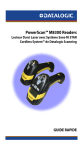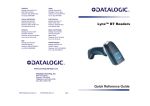Download Datalogic PowerScan PM8500
Transcript
PowerScan™ M8500 Readers
Industrial Handheld Area Imager Bar Code Reader
with Datalogic’s STAR Cordless System™
Quick Reference Guide
Datalogic Scanning, Inc.
959 Terry Street
Eugene, Oregon 97402
USA
Telephone: (541) 683-5700
Fax: (541) 345-7140
An Unpublished Work - All rights reserved. No part of the contents of this documentation or the procedures described therein may be reproduced or transmitted in any
form or by any means without prior written permission of Datalogic Scanning, Inc. or
its subsidiaries or affiliates ("Datalogic" or “Datalogic Scanning”). Owners of Datalogic
products are hereby granted a non-exclusive, revocable license to reproduce and
transmit this documentation for the purchaser's own internal business purposes. Purchaser shall not remove or alter any proprietary notices, including copyright notices,
contained in this documentation and shall ensure that all notices appear on any
reproductions of the documentation.
Should future revisions of this manual be published, you can acquire printed versions
by contacting your Datalogic representative. Electronic versions may either be downloadable from the Datalogic website (www.scanning.datalogic.com) or provided on
appropriate media. If you visit our website and would like to make comments or suggestions about this or other Datalogic publications, please let us know via the "Contact Datalogic" page.
Disclaimer
Datalogic has taken reasonable measures to provide information in this manual that is
complete and accurate, however, Datalogic reserves the right to change any specification at any time without prior notice.
Datalogic and the Datalogic logo are registered trademarks of Datalogic S.p.A. in
many countries, including the U.S.A and the E.U. All other brand and product names
referred to herein may be trademarks of their respective owners.
PowerScan is a registered trademark of Datalogic Scanning, Inc. in many countries,
including the U.S.A.
Patents
This product is covered by one or more of the following patents:
Design Pat. AU AU 310201; AU 310202; CN 693980; CN 735959; HK 0602013.5M001;
HK 0602013.5M002; JP 1305693; KR 30-0460940; US D570,843 S.
US Pat. 6,478,226 B2; 6,512,218 B1; 6,808,114 B1; 6,877,664 B1; 6,997,385 B2; 7,053,954
B1; 7,102,116 B2; 7,282,688 B2; 7,387,246.
European Pat. 996,284 B1; 999,514 B1; 1,128,315 B1; 1,396,811 B1.
Additional patents pending.
Table of Contents
Table of Contents .............................................................................1
Updates and Language Availability ...................................................... 3
PowerScan® M8500 Family ............................................................. 4
Description ..................................................................................................... 4
Using the PowerScan® PM8500 Family ............................................... 5
Indicators ........................................................................................................ 6
LED Indicators ....................................................................................... 6
Beeper...................................................................................................... 6
Good Read Spot ................................................................................... 6
Charging the Batteries ............................................................................... 7
Setup ................................................................................................................ 9
PowerScan® M8500 Configuration ......................................................10
PowerScan® M8500/BC-80X0 Point-to-Point Setup..............10
PowerScan® M8500/BC-80X0 Stand Alone Setup..................11
Using Multiple Readers with Same Cradle................................14
PowerScan® M8500/STAR-MODEM™ Stand Alone Setup ...14
PowerScan® M8500/STAR-SYSTEM™ Setup..............................15
Default Configuration ..............................................................................18
Operating Test ............................................................................................19
Technical Features ....................................................................................20
Services and Support ...............................................................................25
Information Request Form and Sales & Service Network ...........25
Warranty .......................................................................................................25
Compliance ..................................................................................................26
FCC Compliance .................................................................................26
Radio Compliance..............................................................................26
IC (Industry Canada)..........................................................................26
Laser Safety ..........................................................................................27
WEEE Compliance..............................................................................31
Numeric Table .............................................................................................32
Quick Reference Guide
1
NOTES
2
PowerScan® PM8500
Updates and Language Availability
UK/US
The latest drivers and documentation updates for this product are available on
Internet.
Log on to : www.scanning.datalogic.com
I
Su Internet sono disponibili le versioni aggiornate di driver e documentazione di
questo prodotto.
Collegarsi a : www.scanning.datalogic.com
F
Les versions mises à jour de drivers et documentation de ce produit sont disponibles
sur Internet.
Cliquez sur : www.scanning.datalogic.com
D
Im Internet finden Sie die aktuellsten Versionen der Treiber und Dokumentation von
diesem Produkt. Adresse : www.scanning.datalogic.com
E
En Internet están disponibles las versiones actualizadas de los drivers y
documentación de este producto.
Dirección Internet : www.scanning.datalogic.com
Quick Reference Guide
3
PowerScan® M8500 Family
Description
The PowerScan® M8500 series readers can be used with either a BC-80X0 cradle
or Stargate™ radio base station to build a Cordless Reading System for the collection, decoding and transmission of bar coded data. The M8500 series can be used
in the same environment where M8300 series readers are already installed.
This manual includes just the commands required for the startup of the scanner
and setting of the interface. For complete configuration of the scanner, refer to the
PowerScan® PM8500 Reference Manual or the Datalogic Aladdin configuration
program, both downloadable from the website and available on the included CD
ROM.
The PowerScan® PM8500 Hand-Held Reader packs a lot of performance into an
attractive, rugged, hand-held device. It operates in commercial and industrial
environments, as well as the front office.
OmniDirectional
Operating
To read a symbol or capture an image, you simply aim the reader
and pull the trigger. Since the PowerScan® PM8500 is a powerful
omni-directional reader, the orientation of the symbol is not
important.
Decoding
Thanks to powerful algorithms, PowerScan® PM8500 reliably
decodes all major 1D (linear) bar codes, 2D stacked codes (such as
PDF417), 2D matrix symbols (such as DataMatrix), postal codes (such
as POSTNET, PLANET). The data stream — acquired from decoding a
symbol — is rapidly sent to the host. The reader is immediately
available to read another symbol.
Formatting and
Concatenating
The string of a decoded code may be processed according to
either a simple or advanced data formatting and be concatenated
to other codes (up to 4 different codes).
Autoscanning
An autoscan command causes the reader to scan continuously and
to monitor the central zone of its reading area.
Flash Memory
Flash technology allows you to upgrade the PowerScan® PM8500
reader as new symbologies are supported or as improved
decoding algorithms become available.
USA Driver
License Parsing
The reader can be set up to select and output a subset of data
elements from USA Driver License PDF417 bar codes. This feature
can be enabled using either Datalogic Aladdin™ or the bar codes in
the USA Driver License Parsing Quick Reference Guide (QRG),
available on the Datalogic website.
The Powerscan M8500 is compatible with BC80x0 v3.0.0.00 (available in
the Aladdin Software on the CD included with this product) and later
releases. If a previous firmware version is installed in your BC80x0, please
upgrade to the latest version before installing the M8500.
Quick Reference Guide
4
Using the PowerScan® PM8500 Family
Using the PowerScan® PM8500 Family
The PowerScan® PM8500 normally functions by capturing and decoding codes.
The PowerScan® PM8500 reader uses an intelligent aiming system. By pulling
the trigger, the aiming system indicates a field of view, which should be positioned
over the code:
Aiming System
When you pull the trigger, a red beam illuminates the code. If the aiming system
is centered and the entire symbology is within the aiming system, you will get a
good read. The field of view changes size as you move the reader closer or farther
away from the code.
Relative Size and Location of Aiming System Pattern
Linear bar code
2D Matrix symbol
Successful reading is signaled by an audible tone plus a good-read green LED.
The PowerScan® PM8500 handheld reader aiming system is designed for
general reading and decoding of 1D and 2D symbols. Some variation in
reading distance will occur due to narrow bar width and other factors.
If reading codes positioned on reflective surfaces, it may be necessary to
tilt the reader with respect to the bar code and/or set the Camera Control
parameters. For configuring the Camera Control parameters refer to the
PowerScan® PM8500 Product Reference Guide (PRG) available on the
website and the CD.
Quick Reference Guide
5
Indicators
Indicators
LED Indicators
The PowerScan® PM8500 family uses green LED indicators to signal the following reader functions:
STATUS
BEHAVIOR
Power ON
At power-on, the LEDs blink briefly, then light up for 2
seconds to signal the power supply is present.
Normal Function
The LED lights up after a good decoding and will
switch off only at the next trigger press.
Beeper
The PowerScan® PM8500 basic software provides beeper signals for good/wrong
reading and for indicating errors. Its tone, volume and duration can be directly
configured by using the codes given in the PowerScan® PM8500 Product Reference Guide (PRG) available on the website.
The application program can also manage the beeper (User Defined Beeper) when
the reader is controlled by a Host PC. It is possible to activate the beeper by sending a command from the Host to the reader via the current communication interface.
Good Read Spot
A green good read spot will be projected in the field of view when the reading is
successful.
6
PowerScan® M8500
Charging the Batteries
Charging the Batteries
Once the BC-80X0/C-8000 is powered, you can charge the reader's batteries.
Place the PowerScan® M8500 into the BC-80X0 cradle or the C-8000 battery
charger. The "Reader" LED on the cradle/battery charger turns red.
The battery is completely charged when the "Reader" LED on the cradle/battery
charger turns green.
To change the battery, push the Release Button as indicated by Arrow 1 and
extract the battery pack from the reader handle. Then, insert the new battery pack
into the reader handle until a ‘click’ is heard and the Release Button moves back to
its neutral position.
1
Quick Reference Guide
2
7
Charging the Batteries
WARNING
Do not discharge the battery using any device except for the scanner. When the battery is used
in devices other than the designated product, it may damage the battery or reduce its life
expectancy. If the device causes an abnormal current to flow, it may cause the battery to
become hot, explode or ignite and cause serious injury.
Lithium-ion battery packs may get hot, explode or ignite and cause serious injury if exposed to
abusive conditions. Be sure to follow the safety warnings listed below:
• Do not place the battery pack in fire or heat.
• Do not connect the positive terminal and negative terminal of the battery pack
to each other with any metal object (such as wire).
• Do not carry or store the battery pack together with metal objects.
• Do not pierce the battery pack with nails, strike it with a hammer, step on it or
otherwise subject it to strong impacts or shocks.
• Do not solder directly onto the battery pack.
• Do not expose the battery pack to liquids, or allow the battery to get wet.
• Do not apply voltages to the battery pack contacts.
In the event the battery pack leaks and the fluid gets into your eye, do not rub the eye. Rinse
well with water and immediately seek medical care. If left untreated, the battery fluid could
cause damage to the eye.
CAUTION
Always charge the battery at 32° – 104°F (0° - 40°C) temperature range.
Use only the authorized power supplies, battery pack, chargers, and docks supplied by your
Datalogic reseller. The use of any other power supplies can damage the device and void your
warranty.
Do not disassemble or modify the battery. The battery contains safety and protection
devices, which, if damaged, may cause the battery to generate heat, explode or ignite.
Do not place the battery in or near fire, on stoves or other high temperature locations.
Do not place the battery in direct sunlight, or use or store the battery inside cars in hot
weather. Doing so may cause the battery to generate heat, explode or ignite. Using the battery in this manner may also result in a loss of performance and a shortened life expectancy.
Do not place the battery in microwave ovens, high-pressure containers or on induction cookware.
Immediately discontinue use of the battery if, while using, charging or storing the battery,
the battery emits an unusual smell, feels hot, changes color or shape, or appears abnormal
in any other way.
Do not replace the battery pack when the device is turned on.
Do not remove or damage the battery pack’s label.
Do not use the battery pack if it is damaged in any part.
Battery pack usage by children should be supervised.
As with other types of batteries, Lithium-Ion (LI) batteries will lose capacity over time. Capacity deterioration is noticeable after one year of service whether the battery is in use or not. It is difficult to precisely predict the finite life of a LI battery, but cell manufacturers rate them at 500 charge cycles. In
other words, the batteries should be expected to take 500 full discharge/charge cycles before needing
replacement. This number is higher if partial discharging / recharging is adhered to rather than full /
deep discharging,
The typical manufacturer advertised useful life of LI batteries is one to three years, depending on
usage and number of charges, etc., after which they should be removed from service, especially in mission critical applications. Do not continue to use a battery that is showing excessive loss of capacity, it
should be properly recycled / disposed of and replaced. For most applications, batteries should be
replaced after one year of service to maintain customer satisfaction and minimize safety concerns.
Collect and recycle waste batteries separately from the device in compliance with European Directive
2006/66/EC, 2002/95/EC, 2002/96/EC and subsequent modifications, US and China regulatory and others laws and regulations about the environment.
8
PowerScan® M8500
Setup
Setup
PowerScan® M8500/BC-80X0 Point-to Point Configuration
1.
2.
3.
4.
Connect a BC-80X0 cradle to the Host. For installation and connection
information see the BC-80X0 Quick Reference Manual.
Charge the PowerScan® M8500 battery using an BC-80X0 or the
C-8000 charger as described in this Quick Reference manual. A full
charge takes 4 hours if using an external power supply; while it takes up
to 10 hours if supplying power through the USB port.
Configure the reader as described in this Quick Reference PowerScan® M8500/BC-80X0 Point-to-Point Setup.
Configure the BC-80X0 cradle. See BC-80X0 Configuration in the BC80X0 Quick Reference.
or
PowerScan® M8500/BC-80X0 Stand Alone Configuration
1.
2.
3.
4.
Connect an BC-80X0 cradle to the Host. For installation and connection
information see the BC-80X0 Quick Reference Manual.
Charge the PowerScan® M8500 battery using an BC-80X0 or the
C-8000 charger as described in this Quick Reference manual. A full
charge takes 4 hours if using an external power supply; while it takes up
to 10 hours if supplying power through the USB port.
Configure the reader as described in this Quick Reference PowerScan® M8500/BC-80X0 Stand Alone Setup.
Configure the BC-80X0 cradle. See BC-80X0 Configuration in the
BC-80X0 Quick Reference.
or
PowerScan® M8500/STAR-System™ Configuration
1.
2.
Charge the PowerScan® M8500 battery using an BC-8000 or the
C-8000 charger as described in this Quick Reference manual. A full
charge takes 4 hours if using an external power supply; while it takes up
to 10 hours if supplying power through the USB port.
Configure the reader as described in this Quick Reference PowerScan® M8500/STAR-System™ Setup.
Quick Reference Guide
9
PowerScan® M8500 Configuration
PowerScan® M8500 Configuration
PowerScan® M8500/BC-80X0 Point-to-Point Setup
A rapid configuration procedure has been devised for point-to-point applications
where a single reader is associated exclusively with its own BC-80X0 base station
and where it is not necessary to set the Date and Time parameters.
A special pre-printed bind-address label provided in the BC-80X0 base station
package can be used to bind the PowerScan® M8500 reader to the base station
with the address coded on the label. The address is also written numerically on the
label to be easily recognized. Valid addresses are in the range from 0000 to 1999.
Make sure that all cradles used in the same area have different addresses.
To rapidly configure your point-to-point application:
1.
Apply the bind-address label onto the BC-80X0 base station as indicated
in the BC-80X0 Quick Reference Manual.
2.
When the BC-80X0 cradle is connected and powered, read the BindAddress label to pair the PowerScan® M8500 to the BC-80X0 cradle. The
green LED on the PowerScan® M8500 will blink: the reader is ready to be
positioned onto the cradle.
3.
Firmly position the reader onto the cradle within 10 seconds, a beep will
be emitted, signaling that the BC-80X0 cradle has been paired to the
PowerScan® M8500, and the green LED on the reader will go off.
Green LED
If it ever becomes necessary to
change the reader, just read the
bind-address label applied to the
cradle and position the new reader
onto the cradle.
Do not use multiple readers with
this configuration method.
4.
Configure the BC-80X0 cradle, refer to the “BC-80X0 Quick Reference”.
END of procedure. YOUR READER IS NOW READY TO READ CODES.
10
PowerScan® M8500
PowerScan® M8500 Configuration
PowerScan® M8500/BC-80X0 Stand Alone Setup
When the BC-80X0 cradle is connected and powered, configure the PowerScan®
M8500 by reading the following codes in the given sequence and follow the instructions.
For the numeric code selection of steps 3, 4, and 5 use the table at the end
of this Quick Reference
1.
Restore PowerScan® M8500 Default
2.
Enter Configuration
3.
Set Date
+
six digits for Day, Month and Year (DDMMYY).
Quick Reference Guide
11
PowerScan® M8500 Configuration
4.
Set Time
+
four digits for Hours and Minutes (HHMM).
5.
Set Radio Address
+
four digits for the PowerScan® M8500 Address
(from 0000 to 1999).
All readers used in the same area must have different addresses.
6.
Exit and Save Configuration
7.
Read the Bind code to pair the PowerScan® M8500 to the BC-80X0 cradle.
The reader is dedicated to the cradle. Any previously bound reader will be
excluded.
To connect several readers to the same cradle see the following section "Using
Multiple Readers with Same Cradle".
Bind
The green LED on the PowerScan® M8500 will blink: the reader is ready to be
positioned onto the cradle.
12
PowerScan® M8500
PowerScan® M8500 Configuration
8.
Firmly position the reader onto the cradle within 10 seconds, a beep will be
emitted, signaling that the BC-80X0 cradle has been paired to the PowerScan®
M8500, and the green LED on the reader will go off.
Green LED
9.
Configure the BC-80X0 cradle, refer to the “BC-80X0 Quick Reference”.
END of procedure. YOUR READER IS NOW READY TO READ CODES.
Quick Reference Guide
13
PowerScan® M8500 Configuration
Using Multiple Readers with Same Cradle
If you want to use several readers associated with the same cradle, you must first
Bind the cradle with one of the readers (see previously described configuration
procedure).
Successive readers can be associated with the same cradle by following the configuration procedure substituting the Bind command with Join.
7.
Join
The green LED on the PowerScan® M8500 will blink: the reader is ready to be
positioned onto the cradle. Complete step 8.
END of procedure.
All readers associated with the same cradle must have different
addresses.
CAUTION
PowerScan® M8500/STAR-MODEM™ Stand Alone Setup
To configure a PowerScan® M8500 reader to communicate with STARModem™ in Stand Alone Mode, follow the "PowerScan® M8500/BC-80X0
Stand Alone Setup" procedure substituting steps 5 and 6 with those below:
6.
STAR-Modem™ Address
Read the code above and the four-digit address of the STAR-Modem™.
7.
Exit and Save Configuration
END of procedure. YOUR READER IS NOW READY TO READ CODES.
14
PowerScan® M8500
PowerScan® M8500 Configuration
PowerScan® M8500/STAR-SYSTEM™ Setup
The following procedure allows configuring a PowerScan® M8500 reader to communicate with various STAR-System™ devices such as Stargate™ RF base stations:
1.
Restore PowerScan® M8500 Default
2.
Enter Configuration
3.
Set Date
+
six digits for Day, Month and Year (DDMMYY).
4.
Set Time
+
four digits for Hours and Minutes (HHMM).
Quick Reference Guide
15
PowerScan® M8500 Configuration
5.
Set the connection according to the length of the codes to be read:
Code Length 240 Characters
Code Length 240 Characters
(not for systems with BC-80X0 as Master)
6.
Set Radio Address
+
four digits from the Numeric Table for the PowerScan® M8500 Address
(from 0000 to 1999).
All readers used in the same area must have different addresses.
7.
Set First STAR-System™ Address
+
four digits from the Numeric Table in the range 0000 to 1999
16
PowerScan® M8500
PowerScan® M8500 Configuration
8.
Set Last STAR-System™ Address
+
four digits from the Numeric Table in the range 0000 to 1999
Whenever the system is composed of a single base station, the first
and last base station addresses (steps 7 and 8) must have the same
value.
9.
Exit and Save Configuration
END of procedure. YOUR READER IS NOW READY TO READ CODES.
Quick Reference Guide
17
Default Configuration
Default Configuration
DATA FORMAT – Symbology Dependent Parameters
symbology specific format = select all, no headers, no terminators, symbology character
substitution disabled, symbology character deletion disabled
DATA FORMAT – Concatenation
Concatenation disabled, 2 EAN/UPC codes concatenated, Set First Concatenated Code
Length 000 = any length, Set Second Concatenated Code Length 000 = any length, Set
Third Concatenated Code Length 000 = any length, Set Fourth Concatenated Code Length
000 = any length, Concatenation with Intercode Delay disabled, Concatenation Timeout 10
seconds, Concatenation Failure Transmission = Tx codes causing failure, Transmission after
Timeout = No code transmission, Concatenation Result Code ID = No code Identifier
ADVANCED FORMATTING PARAMETERS
format disabled
CAMERA CONTROL
exposure mode = automatic, based on entire image
CODE SELECTION
issue identical codes = enable
enabled codes
Standard Code 39: no check digit control, variable code length;
EAN 8/EAN 13 / UPC A/UPC E without ADD ON: UPCE expansion disabled
Code 128: variable code length
PDF417
Datamatrix: rectangular, normal and inverted, variable code length
QR
disabled codes
Code 32, Interleaved 2/5, Codabar, Code 93, EAN 128, GS1 DataBar™, Micro PDF417, Postal
Codes, Maxicode, Composite Codes, Aztec, microQR, IMB.
READING PARAMETERS
trigger type normal, trigger level mode, flash on = 2 sec, flash off = 2 sec, beeper tone =
tone 1, beeper volume = high, beeper duration = 50 ms, user defined beeper = tone 1, user
defined beeper volume = high, user defined beeper duration = 100 ms, code per scan = one
code per scan, read per cycle = one read per cycle, scan timeout = 5 sec, central code
transmission = disabled, order by code length = disabled, order by code symbology =
disabled, autoscan mode = disabled, autoscan aiming system = enabled, autoscan
hardware trigger = enabled, autoscan illumination system = disabled, stand autoscan mode
= normal, aiming system delay = disabled, good read spot = short, safety time = 500 ms
RADIO PARAMETERS
radio protocol timeout = 2 seconds, power-off timeout = 4 hours, transmission mode =
one-way, beeper control for radio response = normal, single store = disabled, batch mode =
disabled, find me = enabled, radio RX timeout = disabled
18
PowerScan® M8500
Operating Test
Operating Test
EAN-13
Code 39 (Standard)
1 234567 000992
Code 128
t
e
s
1
7
1
6
2
PDF417
t
QR
Quick Reference Guide
Data Matrix (Normal)
19
Technical Features
Technical Features
PowerScan® M8500 Family Common Features
Electrical Features
Battery Type
Time of recharge
2150 Li-Ion battery pack
max. 4 hours with external power supply
max. 10 hours with Host power
Operating autonomy
(continuous reading)
Display
(Only available with some
models)
30,000 reads (typical)
LCD 4 lines x 16 chars
Programmable font and backlight
Good Read LED green
Good Read Spot green
Beeper
Indicators
Radio Features
European Models
Radio Frequency
433.92 MHz
910 MHz
Bit rate
19200 baud
36800 baud
Range (in open air)
System Configuration
USA Models
50 m
30 m
BC-80X0
STARGATE™
Max. number of devices per
base station
32
Max. number of devices in
the same reading area
2000
Environmental Features
Operating Temperature
Storage Temperature
Humidity
Drop Resistance
IP Sealing
-10° to +50° C (+14° to +122° F)
-20° to +70° C (-4° to +158° F)
0 to 95% NC
2 m / 6.6 ft (over 50 drops to concrete)
IP65 (IP64 for models with display)
Mechanical Features
Weight (with batteries)
Dimensions
Material
about 360 g (12.70 oz)
212 x 109 x 71 mm (8.34 x 4.29 x 2.79 in)
Polycarbonate molded with rubber
Decoding Capability
1D
Interleaved 2 of 5, Code 39, Code 32, Code 128, EAN 128,
Code93, UPC/EAN/JAN, Codabar, GS1 DataBar™
2D
Aztec, PDF417, Micro PDF417, Macro PDF417, Maxicode,
DataMatrix (ECC200), QR, Composite Codes
Postal Codes
20
PLANET, Japan Post, Australia Post, KIX Code, Royal Mail Code
(RM4SCC)
PowerScan® M8500
Technical Features
PowerScan® M8500 Family Common Features (continued)
Optical Features
Sensor
1280 x 1024 pixel element, 2D CMOS Array
Illuminator
LED array
Wavelength
In the range 630 ~ 670 nm
LED Safety Class
Class 1 to EN 60825-1
Aiming System
Visible Laser Diode
Wavelength
Laser Safety Class
Ambient light
Quick Reference Guide
650 nm
Class 2 - EN 60825-1; Class II CDRH
0 - 100000 lux
21
Technical Features
PowerScan® M8500™
Optical Features
Focus distance
140 mm
Field of view
28°(H )x 23°(V)
Horizontal field of view at
distance (d) in mm
0.52d + 15
Vertical field of view at distance
(d) in mm
0.42d + 12
Max Resolution
Linear codes - mm
(mils)
PDF417 - mm
(mils)
Datamatrix – mm
(mils)
0.10 (4)
0.10 (4)
0.17 (6.6)
Depth of field*
1D (linear):
Code39
EAN13
2D:
PDF417
QR
DataMatrix
X-dimension
mm (mils)
DOF
cm (in)
0.13 (5)
7.5 to 15.5
(2.95 to 6.10)
0.5 (20)
5.5 to 36.5
(2.17 to 14.37)
0.33 (13)
5.0 to 27
(1.97 to 10.63)
X-dimension
mm (mils)
DOF
cm (in)
0.13 (5)
8.0 to 18.5
(3.15 to 7.28)
0.25 (10)
4.0 to 25.5
(1.57 to 10.04)
0.19 (7.5)
8.0 to 16.5
(3.15 to 6.5)
0.25 (10)
7.0 to 19.5
(2.76 to 7.68)
0.19 (7.5)
8.0 to 16.5
(3.15 to 6.5)
0.25 (10)
7.0 to 19.5
(2.76 to 7.68)
Skew
±40°
Pitch
±35°
Rotation
360°
Print Contrast (Min.)
15%
* Reading distances are measured from the nose of the reader.
NOTE: Typical performance at 20ºC / 68ºF on high quality bar codes.
22
PowerScan® M8500
Technical Features
PowerScan® M8500™ HD
Optical Features
Focus distance
65 mm
Field of view
27° (H) x 22° (V)
Horizontal field of view at
distance (d) in mm
0.50d + 13
Vertical field of view at distance
(d) in mm
0.40d + 10
Max Resolution
Linear codes - mm
(mils)
PDF 417 –
mm (mils)
Datamatrix –
mm (mils)
0.05 (2 mils)
0.08 (3 mils)
0.10 (4 mils)
Depth of field*
1D (linear):
Code39
EAN13
2D:
PDF417
QR
DataMatrix
X-dimension
mm (mils)
DOF
cm (in)
0.08 (3)
4.5 to 8.0 (1.77 to 3.15)
0.13 (5)
3.5 to 9.5 (1.38 to 3.74)
0.51 (20)
6.0 to 18.5 (2.36 to 7.28)
0.33 (13)
5.0 to 14 (1.97 to 5.51)
X-dimension
mm (mils)
DOF
cm (in)
0.08 (3)
5.0 to 8.5
(1.97 to 3.35)
0.13 (5)
4.5 to 9.5
(1.77 to 3.74)
0.25 (10)
3.0 to 13.0
(1.18 to 5.12)
0.10 (4)
5.5 to 7.5
(2.17 to 2.95)
0.19 (7.5)
5.0 to 8.0
(1.97 to 3.15)
0.25 (10)
4.5 to 9.5
(1.77 to 3.74)
0.10 (4)
5.5 to 7.5
(2.17 to 2.95)
0.19 (7.5)
5.0 to 8.0
(1.97 to 3.15)
0.25 (10)
4.5 to 9.5
(1.77 to 3.74)
Skew
±40°
Pitch
±35°
Rotation
360°
Print Contrast (Min.)
23%
Reading distances are measured from the nose of the reader.
NOTE: Typical performance at 20ºC / 68ºF on high quality bar codes.
Quick Reference Guide
23
Technical Features
PowerScan® M8500™ WA
Optical Features
Focus distance
110 mm
Field of view
57° x 46°
Horizontal field of view at
distance (d) in mm
1.09d + 38
Vertical field of view at distance
(d) in mm
0.85d + 30
Max Resolution
Linear codes - mm
(mils)
PDF 417 – mm
(mils)
Datamatrix – mm
(mils)
0.13 (5 mils)
0.13 (5 mils)
0.19 (7.5 mils)
Depth of field*
1D (linear):
Code39
EAN 13
2D:
PDF417
QR
DataMatrix
X-dimension
mm (mils)
DOF
cm (in)
0.13 (5)
2.5 to 10.0
(0.98 to 3.94)
0.51 (20)
1.5 to 32
(0.59 to 12.60)
0.33 (13)
1.5 to 26.0
(0.59 to 10.24)
X-dimension
mm (mils)
DOF
cm (in)
0.13 (5)
3.0 to 10.5
(1.18 to 4.13)
0.25 (10)
1.5 to 21.5
(0.59 to 8.46)
0.19 (7.5)
5.5 to 8.5
(2.17 to 3.35)
0.25 (10)
3.0 to 12.5
(1.18 to 4.92)
0.19 (7.5)
5.5 to 8.5
(2.17 to 3.35)
0.25 (10)
3.0 to 12.5
(1.18 to 4.92)
Skew
±40°
Pitch
±35°
Rotation
360°
Print Contrast (Min.)
15%
Reading distances are measured from the nose of the reader.
NOTE: Typical performance at 20ºC / 68ºF on high quality bar codes.
24
PowerScan® M8500
Services and Support
Services and Support
Datalogic provides several services as well as technical support through its website.
Log on to www.scanning.datalogic.com and click on the links indicated for
further information including:
Products
Search through the links to arrive at your product page where you can download
specific Manuals and Software & Utilities including:
• Datalogic Aladdin™, a multi-platform utility program that allows device
configuration using a PC. It provides RS-232 interface configuration as
well as configuration bar code printing.
Service & Support
• Technical Support - Product documentation and programming guides
and Technical Support Department in the world
• Service Programs - Warranty Extensions and Maintenance Agreements
• Repair Services - Flat Rate Repairs and Return Material Authorization
(RMA) Repairs.
• Downloads – Manuals & Documentation, Data Sheets, Product Catalogues, etc.
Contact Us
Information Request Form and Sales & Service Network
Warranty
Datalogic warranties this product against defects in workmanship and materials,
for a period of 3 years from the date of shipment, provided that the product is
operated under normal and proper conditions.
Datalogic has the faculty to repair or replace the product; these provisions do not
prolong the original warranty term. The warranty does not apply to any product
that has been subject to misuse, accidental damage, unauthorized repair or tampering.
Quick Reference Guide
25
Compliance
Compliance
This device must be opened by qualified personnel only.
The batteries must be removed before opening the device.
FCC Compliance
Modifications or changes to this equipment without the express written approval
of Datalogic could void the authority to use the equipment.
This device complies with PART 15 of the FCC Rules. Operation is subject to the
following two conditions: (1) This device may not cause harmful interference, and
(2) this device must accept any interference received, including interference which
may cause undesired operation.
FCC ID U4F0015.
Radio Compliance
Contact the competent authority responsible for the management of radio frequency
devices of your country to verify any possible restrictions or licenses required.
Refer to the web site http://europa.eu.int/comm/enterprise/rtte/spectr.htm for
further information.
IC (Industry Canada)
Operation is subject to the following two conditions: (1) this device may not cause
interference, and (2) this device must accept any interference, including interference
that may cause undesired operation of the device.
Aiming System Laser Beam Output Window
Laser warning and classification label
26
PowerScan® M8500
Compliance
Laser Safety
The PowerScan® PM8500 handheld reader is a Class 1 LED product regarding
its Illuminator and a Class 2 laser product regarding its Aiming System.
LED Illuminator
The use of an illuminator in the PowerScan® PM8500 handheld reader is a Class
1 LED product:
ILLUMINATORE LED CLASSE 1
AUSLEUCHTER LED KLASSE 1
ILLUMINATEUR A LED DE CLASSE 1
ILUMINADOR LED DE CLASE 1
Aiming System
The PowerScan® PM8500 aiming system meets the Class 2 requirements for laser
safety.
I
D
F
E
LA LUCE LASER È VISIBILE ALL'OCCHIO
UMANO E VIENE
EMESSA DALLA FINESTRA INDICATA
NELLA FIGURA.
DIE LASER-STRAHLUNG IST FÜR DAS
MENSCHLICHE AUGE
SICHTBAR UND WIRD
AM STRAHLAUS
TRITTSFENSTER AUSGESENDET (SIEHE
BILD)
LE RAYON LASER
EST VISIBLE À L'OEIL
NU ET IL EST ÉMIS
PAR LA FENÊTRE
DÉSIGNÉE SUR
L'ILLUSTRATION
DANS LA FIGURE
A LUZ LÁSER ES
VISIBLE AL OJO
HUMANO Y ES
EMITIDA POR LA
VENTANA INDICADA EN LA FIGURA.
LASERSTRAHLUNG
NICHT IN DEN
STRAHL BLICKEN
APPARECCHIO LASER PRODUKT DER
DI CLASSE 2 MASLASERKLASSE 2
SIMA POTENZA
MAXIMALE AUSD'USCITA:
GANGSLEISTUNG:
RAYON LASER
EVITER DE
REGARDER LE
RAYON APPAREIL
LASER DE CLASSE 2
PUISSANCE DE
SORTIE:
RAYO LÁSER NO
MIRAR FIJO EL
RAYO APARATO
LÁSER DE CLASE
2 MÁXIMA
POTENCIA DE
SALIDA:
LUNGHEZZA
D'ONDA EMESSA:
WELLENLÄGE:
LONGUEUR
D'ONDE EMISE:
CONFORME A EN
60825-1 (2001)
ENTSPR. EN 60825-1
(2001)
CONFORME A EN
60825-1 (2001)
LONGITUD DE
ONDA EMITIDA:
LUCE LASER NON
FISSARE IL FASCIO
Quick Reference Guide
CONFORME A EN
60825-1 (2001)
27
Compliance
ENGLISH
The following information is provided to comply with the rules imposed by international authorities and refers to the correct use of your terminal.
STANDARD LASER SAFETY REGULATIONS
This product conforms to the applicable requirements of both CDRH 21 CFR
1040 and EN 60825-1 at the date of manufacture.
For installation, use and maintenance, it is not necessary to open the device.
Use of controls or adjustments or performance of procedures
other than those specified herein may result in exposure to hazardous visible laser light.
WARNING
The product utilizes a low-power laser diode. Although staring directly at the laser
beam momentarily causes no known biological damage, avoid staring at the beam
as one would with any very strong light source, such as the sun. Avoid that the
laser beam hits the eye of an observer, even through reflective surfaces such as mirrors, etc.
ITALIANO
Le seguenti informazioni vengono fornite dietro direttive delle autorità internazionali e si riferiscono all’uso corretto del terminale.
NORMATIVE STANDARD PER LA SICUREZZA LASER
Questo prodotto risulta conforme alle normative vigenti sulla sicurezza laser alla
data di produzione: CDRH 21 CFR 1040 e EN 60825-1.
Non si rende mai necessario aprire l’appa-recchio per motivi di installazione, utilizzo o manutenzione.
L'utilizzo di procedure o regolazioni differenti da quelle
descritte nella documentazione può provocare un'esposizione pericolosa a luce laser visibile.
ATTENZIONE
Il prodotto utilizza un diodo laser a bassa potenza. Sebbene non siano noti danni
riportati dall’occhio umano in seguito ad una esposizione di breve durata, evitare
di fissare il raggio laser così come si eviterebbe qualsiasi altra sorgente di luminosità intensa, ad esempio il sole. Evitare inoltre di dirigere il raggio laser negli
occhi di un osservatore, anche attraverso superfici riflettenti come gli specchi.
28
PowerScan® M8500
Compliance
DEUTSCH
Die folgenden Informationen stimmen mit den Sicherheitshinweisen überein, die
von internationalen Behörden auferlegt wurden, und sie beziehen sich auf den
korrekten Gebrauch vom Terminal.
NORM FÜR DIE LASERSICHERHEIT
Dies Produkt entspricht am Tag der Herstellung den gültigen EN 60825-1 und
CDRH 21 CFR 1040 Normen für die Lasersicherheit.
Es ist nicht notwendig, das Gerät wegen Betrieb oder Installations-, und Wartungs-Arbeiten zu öffnen.
Jegliche Änderungen am Gerät sowie Vorgehensweisen, die
nicht in dieser Betriebsanleitung beschreiben werden, können ein gefährliches Laserlicht verursachen.
ACHTUNG
Der Produkt benutzt eine Laserdiode. Obwohl zur Zeit keine Augenschäden von
kurzen Einstrahlungen bekannt sind, sollten Sie es vermeiden für längere Zeit in
den Laserstrahl zu schauen, genauso wenig wie in starke Lichtquellen (z.B. die
Sonne). Vermeiden Sie es, den Laserstrahl weder gegen die Augen eines
Beobachters, noch gegen reflektierende Oberflächen zu richten.
FRANÇAIS
Les informations suivantes sont fournies selon les règles fixées par les autorités
internationales et se réfèrent à une correcte utilisation du terminal.
NORMES DE SECURITE LASER
Ce produit est conforme aux normes de sécurité laser en vigueur à sa date de fabrication: CDRH 21 CFR 1040 et EN 60825-1.
Il n’est pas nécessaire d’ouvrir l’appareil pour l’installation, l’utilisation ou l’entretien.
L'utilisation de procédures ou réglages différents de ceux
donnés ici peut entraîner une dangereuse exposition à
lumière laser visible.
ATTENTION
Le produit utilise une diode laser. Aucun dommage aux yeux humains n’a été constaté à la suite d’une exposition au rayon laser. Eviter de regarder fixement le
rayon, comme toute autre source lumineuse intense telle que le soleil. Eviter aussi
de diriger le rayon vers les yeux d’un observateur, même à travers des surfaces
réfléchissantes (miroirs, par exemple).
Quick Reference Guide
29
Compliance
ESPAÑOL
Las informaciones siguientes son presentadas en conformidad con las disposiciones de las autoridades internacionales y se refieren al uso correcto del terminal.
NORMATIVAS ESTÁNDAR PARA LA SEGURIDAD LÁSER
Este aparato resulta conforme a las normativas vigentes de seguridad láser a la
fecha de producción: CDRH 21 CFR 1040 y EN 60825-1.
No es necesario abrir el aparato para la instalación, la utilización o la manutención.
La utilización de procedimientos o regulaciones diferentes de
aquellas describidas en la documentación puede causar una
exposición peligrosa a la luz láser visible.
ATENCIÓN
El aparato utiliza un diodo láser a baja potencia. No son notorios daños a los ojos
humanos a consecuencia de una exposición de corta duración. Eviten de mirar fijo
el rayo láser así como evitarían cualquiera otra fuente de luminosidad intensa, por
ejemplo el sol. Además, eviten de dirigir el rayo láser hacia los ojos de un observador, también a través de superficies reflectantes como los espejos.
The PowerScan® PM8500 HandHeld Reader is not user-serviceable.
Opening the case of the unit can cause internal damage and will
void the warranty.
CAUTION
La utilización de procedimientos o regulaciones diferentes de aquellas
describidas en la documentación puede causar una exposición peligrosa a la luz láser visible.
CAUTION
The laser scanner utilizes a low-power laser diode. Although staring directly at the
laser beam momentarily causes no known biological damage, avoid staring at the
beam as one would with any very strong light source, such as the sun. Avoid that the
laser beam hits the eye of an observer, even through reflective surfaces such as
mirrors, etc.
30
PowerScan® M8500
Compliance
WEEE Compliance
Waste Electrical and Electronic Equipment (WEEE) Statement
English
For information about the disposal of Waste Electrical and Electronic
Equipment (WEEE), please refer to the website at www.scanning.datalogic.com.
Italian
Per informazioni sullo smaltimento delle apparecchiature elettriche ed
elettroniche consultare il sito Web www.scanning.datalogic.com.
French
Pour toute information relative à l’élimination des déchets électroniques
(WEEE), veuillez consulter le site Internet www.scanning.datalogic.com.
German
Informationen zur Entsorgung von Elektro- und Elektronik- Altgeräten
(WEEE) erhalten Sie auf der Webseite www.scanning.datalogic.com.
Spanish
Si desea información acerca de los procedimientos para el desecho de los
residuos del equipo eléctrico y electrónico (WEEE), visite la página Web
www.scanning.datalogic.com.
Portuguese
Para informações sobre a disposição de Sucatagem de Equipamentos Eléctricos e Eletrônicos (WEEE - Waste Electrical and Electronic Equipment), consultar o site web www.scanning.datalogic.com.
Chinese
有关处理废弃电气电子设备 (WEEE) 的信息, 请参考 Datalogic
公司的网站: http://www.scanning.datalogic.com/。
Japanese
廃電気電子機器 (WEEE) の処理についての関連事項は Datalogic のサイト www.scanning.datalogic.com, をご参照下さい。
Quick Reference Guide
31
Numeric Table
Numeric Table
0
1
ANFOGIFKDNGNENEIEPANHOGOCK
AHPNIBAMDKEOFMHMLJAKFHBHIK
AKCBPJCJGIIJCMCFGPOFMJLDJK
AEFBJLBGMHPKNIFGJCGBBDNHGK
AAPHBAJJDEBJCDJAGBDLGHNFHK
AFKEBJJPCPKMAJNAMBKKKCFJKK
DLDLLLDDDLLLLLLDLLDDDLDLLL
ANEPGIFKDNGNENEIEPANHOGOCK
AHPNIBAMDKEOFMHMLJALEHEEIK
AKCBPJCJGIIJCMCEHPLFIKNHNK
AEFBJLBGMHPKMKGPIEMNLKLEGK
AAPHBAJIDGFBMBLDDDNIEPNNFK
AEKEBJMNMOKOIOPNEFCOIJJLJK
DLDLLLDDLDDLLLLDDDLDDLDLLL
2
ANEOGIFKDNGNENEIEPANHOGOCK
AHPNIBAMDKEOFMHMLJAKEFGHIK
AKCBPJCJGIIJCMCEGMILJPPDNK
AEFBJLBGMHPKMKEKGKAMOGNEGK
AAPHBAJJDEFNLJHLIGJCCKKLDK
AELEBMKKGLEGCCHPLDIKICJLLK
DDLLLLDDDLDLLLLDLLLDDLDLLL
32
3
4
AMFPGIFKDNGNENEIEPANHOGOCK
AHPNIBAMDKEOFMHMLJAKECHEIK
AKCBPJCJGIIJCMCFGKLNLGILJK
AEFBJLBGMHPLNJDDOKGPBMIGGK
AAPHBAJIDCBNPBJGGNKINPEPFK
AGLEBMONMCIOAPCIABBMOFHJJK
DLLLLLDDLLLLLLLDLLLDDLDLDL
AMFOGIFKDNGNENEIEPANHOGOCK
AHPNIBAMDKEOFMHMLJALEAFHIK
AKCBPJCJGIIJCMCFHJIDKDKPJK
AEFBJLBGMHPLNJBGAEKOEAOGGK
AAPHBAJJDABBIJFONIOCLKDJDK
AGKEBJIKGHGGKDKKPHLIOOHJLK
DDDLLLDDDDLLLLLDDDLDDLDLDL
PowerScan® M8500
Numeric Table
5
6
AMEPGIFKDNGNENEIEPANHOGOCK
AHPNIBAMDKEOFMHMLJAKFAAEIK
AKCBPJCJGIIJCMCEGJNDOAMLNK
AEFBJLBGMHPLMLCPBCACOJIFGK
AAPHBAJIDCFJGLHNIKABJCDBBK
AHKEBJNIIGGECEIHHDDMMFLLIK
DDDLLLDDLLDLLLLDLLDDDLDLDL
AMEOGIFKDNGNENEIEPANHOGOCK
AHPNIBAMDKEOFMHMLJALFCCHIK
AKCBPJCJGIIJCMCEHKONPFOPNK
AEFBJLBGMHPLMLAKPMMDLFOFGK
AAPHBAJJDAFFBDLFDPELPHEHHK
AHLEBMLPCDIMIIAFIFJIMOLLKK
DLLLLLDDDDDLLLLDDDDDDLDLDL
7
ANFNGIFKDNGNENEIEPANHOGOCK
AHPNIBAMDKEOFMHMLJAKFCHFIK
AKCBPJCJGIIJCMCEHJLAGJEHJK
AEFBJLBGMHPKMMHJBODNLMGFGK
AAPHBAJIDFBCOHNDCJGDNMAPDK
AHKEBNOMACIOMCLCEECKCIFKLK
DDLLLLDDDDLLLLLDDLLDDLDLDL
8
9
ANFMGIFKDNGNENEIEPANHOGOCK
AHPNIBAMDKEOFMHMLJALFAFGIK
AKCBPJCJGIIJCMCEGKIOHMGDJK
AEFBJLBGMHPKMMFMPAPMOAAFGK
AAPHBAJJDHBOJPBLJMCJLJHJFK
AHLEBIILKHGGGODALCIOCDFKJK
DLDLLLDDLLLLLLLDLDLDDLDLDL
ANENGIFKDNGNENEIEPANHOGOCK
AHPNIBAMDKEOFMHMLJAKEAAFIK
AKCBPJCJGIIJCMCFHKNODPAHNK
AEFBJLBGMHPKNOGFOGFAEJGGGK
AAPHBAJIDFFGHNDIMOMKJBHBHK
AGLEBINJEGGEOJBNDGAKAIJIKK
DLDLLLDDDDDLLLLDDLDDDLDLDL
Quick Reference Guide
33
Numeric Table
NOTES
34
PowerScan® M8500
Numeric Table
NOTES
Quick Reference Guide
35
Numeric Table
NOTES
36
PowerScan® M8500
DECLARATION OF CONFORMITY
09
Datalogic Scanning Group Srl
Via S. Vitalino, 13
Lippo di Calderara di Reno (BO)
40012 Italy
dichiara che
declares that the
déclare que le
bescheinigt, daß das Gerät
declare que el
PowerScan Mxxx; Cordless Bar Code Reader
e tutti i suoi modelli
and all its models
et tous ses modèles
und seine Modelle
y todos sus modelos
sono conformi alle Direttive del Consiglio Europeo sottoelencate:
are in conformity with the requirements of the European Council Directives listed below:
sont conformes aux spécifications des Directives de l'Union Européenne ci-dessous:
den nachstehenden angeführten Direktiven des Europäischen Rats:
cumple con los requisitos de las Directivas del Consejo Europeo, según la lista siguiente:
1999/5/EC R&TTE
Questa dichiarazione è basata sulla conformità dei prodotti alle norme seguenti:
This declaration is based upon compliance of the products to the following standards:
Cette déclaration repose sur la conformité des produits aux normes suivantes:
Diese Erklärung basiert darauf, daß das Produkt den folgenden Normen entspricht:
Esta declaración se basa en el cumplimiento de los productos con las siguientes normas:
ETSI EN 301 489-3 v1.4.1, August 2002 :ELECTROMAGNETIC COMPATIBILITY AND RADIO SPECTRUM MATTERS (ERM);
ELECTROMAGNETIC COMPATIBILITY (EMC) STANDARD FOR RADIO EQUIPMENT AND
SERVICES; PART 3: SPECIFIC CONDITIONS FOR SHORT-RANGE DEVICES (SRD)
OPERATING ON FREQUENCIES BETWEEN 9KHZ AND 40GHZ
ETSI EN 300 220-3 v1.1.1, September ELECTROMAGNETIC COMPATIBILITY AND RADIO SPECTRUM MATTERS (ERM); SHORT
RANGE DEVICES (SRD); RADIO EQUIPMENT TO BE USED IN THE 25MHZ TO
2000 :
1000MHZ FREQUENCY RANGE WITH POWER LEVELS RANGING UP TO 500MW; PART
3: HARMONIZED EN COVERING ESSENTIAL REQUIREMENTS UNDER ARTICLE 3.2 OF THE
R&TTE DIRECTIVE
EN 60950-1, December 2001 :
Lippo di Calderara, April 20th, 2009
INFORMATION TECHNOLOGY EQUIPMENT - SAFETY PART 1 : GENERAL REQUIREMENTS
Ruggero Cacioppo
Quality Assurance Manager
Australia
Datalogic Scanning Pty Ltd
Telephone: [61] (2) 9870 3200
[email protected]
Japan
Datalogic Scanning KK
Telephone: 81 (0)3 3491 6761
[email protected]
France and Benelux
Datalogic Scanning Sarl
Telephone: [33].01.64.86.71.00
[email protected]
Latin America
Datalogic Scanning, Inc
Telephone: (305) 591-3222
[email protected]
Germany
Datalogic Scanning GmbH
Telephone: 49 (0) 61 51/93 58-0
[email protected]
Singapore
Datalogic Scanning Singapore PTE LTD
Telephone: (65) 6435-1311
[email protected]
India
Datalogic Scanning India
Telephone: 91- 22 - 64504739
[email protected]
Spain and Portugal
Datalogic Scanning Sarl Sucursal en España
Telephone: 34 91 746 28 60
[email protected]
Italy
Datalogic Scanning SpA
Telephone: [39] (0) 39/62903.1
[email protected]
United Kingdom
Datalogic Scanning LTD
Telephone: 44 (0) 1923 809500
[email protected]
www.scanning.datalogic.com
Datalogic Scanning, Inc.
959 Terry Street
Eugene, OR 97402
USA
Telephone: (541) 683-5700
Fax: (541) 345-7140
©2009 Datalogic Scanning, Inc.
820002371 (Rev A)
07/09