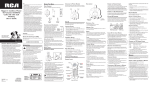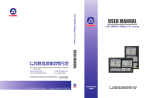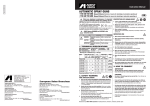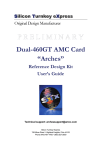Download 99019800digitalpower..
Transcript
CONTENTS Foreword…………………………………………………………………………………………………1 Accessorise checkage……………………………………………………………………………………2 Safety stipulation…………………………………………………………………………………………2 Chapter I basic principle & function……………………………………………………………………3 1.1 Structure and principle diagram…………………………………………………………………3 1.2 Funtion……………………………………………………………………………………………4 1.3 Figures & characters………………………………………………………………………………5 Chapter II Techno-index………………………………………………………………………………6 2.1 Input……………………………………………………………………………………………6 2.2 Basic error ( Precision )…………………………………………………………………………6 2.3 Display function…………………………………………………………………………………7 2.4 Outer dimension…………………………………………………………………………………7 2.5 Routine techno-index……………………………………………………………………………7 Chapter III Structure、button & display………………………………………………………………8 3.1 Front and rear panel……………………………………………………………………………8 3.2 Operation button & function display…………………………………………………………9 3.3 Abnormal display in the situation of over-range……………………………………………10 Chapter IV Preparation for pre-operating…………………………………………………………11 4.1 Cables connection……………………………………………………………………………11 4.2 Turn on / off power……………………………………………………………………………11 Chapter V Display voltage / Current / Available power / Power factor / Frequency test………12 5.1 Display / Current / Available power test……………………………………………………12 5.2 Calculate & display power factor……………………………………………………………12 5.3 Calculate & display frequency………………………………………………………………13 Chapter VI 6.1 6.2 Judgement function of upper & lower limit ……………………………………………14 Set power 、current upper & lower limit value………………………………………………14 The judgement of availabe power Chapter VII 、current upper & lower limit …………………………15 Calibration………………………………………………………………………………16 Chapter VIII Simple operating guidance……………………………………………………………17 Foreword Firstly thanks for your intelligent choosing and buy of our RF9800 / RF9901 digital power meter(namely electronics parameter tester, General-purpose name is ”Digital Power Meter” for all over the world and DPM for short).Read “UESER MANUAL”carefully to insure your correct operation before operating the instrument. Caution: 1、It is shame-making to inform the contents once the contents has changed 2、We have made our great efforts to insure USER MANUAL’s veracity, If any questions or errors have been found in it, Please contact our corporation or authorized product agent. 3、Copying or juggling this “USER MANULA” is forbiden,it would be regarded as serious behavios and will be prosecute. 4、All the different explaination should be under our techno-department’s explaination. 1 Accessories checkage Check instrument and relevant accessories according to package detailed list when you opened the instrument packing box at the first time, Please contact you instrument provider immediately if you discovered instrument or the accessories mistake, accessories missing or improper,Check it whether the host model and measurement range is consistent to your ordering, The instrument model、range and series number are shown on the rear panel. Caution: The instrument’s power supply is alternating current 220V and the power cable ‘s permited maximum voltage is less than 250V、maximum current is less than 10A. Preserve the package box to prevent from the instrument’s damage cause by the packing box unqualified set when it is for the purpose of conveyance use. Safety provision Notice the following safety provision in the process of using this instrument, the false or not appropriate operation all will make instrument function damaged, In order not to the human body hurt or damage instrument, the user should refer the USER MANULA ‘s related explaination strictly. In order to avord human body’ damage. Don’t operate on the occation of explosive enviroment Don’t operate near to easy-bruning and exploding occasion to prevent safety damage occurrence. Protection ground cable Insure ground cable has been connected well before turning power on in order to prevent elect ric shoke, the ground terminal is namely the ground terminal of plug. Power supply Insure power supply voltage match to ratio voltage. Don’t dismantle any outer shell of instrument Some circuit area is with high voltage, so it is forbidden to dismantle instrument outer shell unless having special permission. 2 Chapter I Basic principle and function 1.1 System constitution and principle box diagram System constitution Principle box diagram Input part Micro-controller It is made up of input ( voltage input and current input ) 、micro-controller、display and interfaces. Input voltage is programable-amplified after divider circuit and then input to A/D convertor in the process of voltage input. Sample current sensor make current transform to voltage, then programable-amplified and input to A/D convertor in the process of current input. Voltage and current input signal is transmited to micro-controller to do data operation after A/D converting.Micro-controller can process auto-range switch、data operation、display and output control function. 3 1.2 Function Digital power meter’s models and functions as below: Function Model Voltage / current / power Power factor / frequency Auto-range RF9800 √ √ √ √ √ √ RF9901 √ √ √ √ √ √ Power and upper & lower Current judgement Data hold and storage Mute √ √ √ Test function Voltage and current are transmited to A/D convertor after sampling and amplification, Voltage and current signals are converted to digital signals and then transmited to micro-controller, It can get true-virtual voltage value(Urms)、true-virtual current value(Irms)、avail-power(P) and power factor(RF) by scattering integral. N denotes sampling points within one cycle, Ui、Ii denote transient sampling point of voltage and current Upper & lower limit judgementment function RF9901 digital power meter is characteristic with upper&lower limit judgement function, This function achieves the comparation of avail-power and current test value with the preseted value, The annunciator would work when the test value is beyond the preseted scope. Current range switch function RF9901 is characteristic with current switch function, it can achieves automatic and manual function switching in 20A、2A ranges or 40A、4A ranges,The detailed operation buttons are shown on the page 9 “ operation key-press and function display ”. 4 1.3 Digits、characters The instrument test results are shown by 7 segments LED and extend to indicate some restricted characters and digits.The following are digits and characters indicated by 7 segments: 5 Chapter II 2.1 Techno-index Input Voltage(V) Items range Current([m]A) RF9901 RF9800 RF9901 RF9800 300V/150V 600V/300V/150V/75V 20A/2A or 40A/4A 20A/8A/2A/0.5A Range switch mode Auto-range Input impedance More than1MΩ Less than 0.02Ω Less than 0.02Ω 1000V 40A or 60A 40A 700V 30A or 50A 30A Transient maximum permited input within 1s Continuous maximum permited input Frequency scope Auto-range switch Base frequency :45Hz ~ 65Hz,bandwidth: 5kHz Range Test value exceed 1.1 times of the ratio range increscent Range Test value decrease to Test value decrease to Test value decrease to decreasing 30% Of the ratio range 8% Of the ratio range 20% Of the ratio range Remark:The maximum ranges of instrument are shown on the rear panel instrument 2.2 Base error( Accuracy ) Items Conditions Current Current Avail-power Power factor Frequency Calibration 12 months Temperature:13±5℃ Humidity:30%~75%RH Power voltage:220±10V ±(0.4% rdg+0.1% range+1 digit) ±(0.004+0.001 Input frequency: / rdg+1 digit) 45Hz~65Hz Common-mode:0V DC Avail-power and Power factor test voltage voltage: 110V/220V/380V 6 ±(0.1% rdg+1 digit) 2.3 Display function Display category:7 segments LED,display window amounts and display contents: Models Windows Display content A V B A C W D PF A V B [m]A C PF,Hz,W RF9800 RF9901 Test range U:3.0V~600V I:0.005A~20A P:1W~1200W PF:-1.000~+1.000 U:3.0V~300V I: 0.005A~20A 或 0.010A~40A P:1W~6000W 或 2W~1200W PF:-1.000~+1.000 Refreshing ratio:3 times / s 2.4 Outer dimension 2.5 Routine techno-index Warming up time: Approximately 10 minutes Environmental temperature and humidity scope:5℃~40℃,20%~80%RH(No dewdrops) Isolation impedance:Signal input terminals、Outer shell、Power supply input terminals mutual impedance more than 10MΩ Withstanding voltage:Signal input terminals and outer shell、Signal input termimals and power supply input terminals AC 2000V with each other within 1 minute & DC2200V with each other within 1 minute Power supply:220 ± 22V,Frequency:50Hz / 60Hz Power dissipation:Approximately 5W Weight:Approximately 3.0 kg 7 Chapter III 3.1 Structure 、buttons & display Front panel、rear panel Front panel RF9800 front panel RF9901 front panel Rear panel 8 3.2 Operation buttons and function display 3.2.1RF9800 function display Indicator light Operation function indicators Sampling:glint indicates sampling is working, Glint once means the instrument sampling once synchronously, then display refresh once. Function units V:Voltage(V) A:Current(A) PF:Power factor W:Avail-power(W) 3.2.2 RF9901 operation buttons and function display Operation buttons Function selection / FUNCTION:Display window C display function switch button when routine test. Set:To set current and upper & lower power value a) :The key-press to achieve the radix point to move right circularly >: ∧ : The key-press to achieve the cursor to move right circularly The key-press to achieve the place that cursor being to add one circularly(9 plus 1 get 0) HOLD:Lock the display value,“HOLD” indicator light works,press down again to release locki function. Mute status:To estop the annunciator working when the test value over limit, then mute status indicator light works and press down again to release mutef locking status. The indicator light extinguishing: b) :The key-press to achieve current range automatic switching >: The key-press to achieve 20A or 40A current range lock 9 ∧: The key-press to achieve 2A or 4A current range lock Indicator light Operation function indicator light SAMPLE:glint indicate sampling is working, Glint once means the instrument sampling once synchronously, then display refresh once. HOLD :hold the display value.` SETUP:denotes instrument are being in the status of current、upper & lower limit lock.. MUTE:denotes annunciator function is estoped. Upper & lower limit judgement indicator light OK:”OK” indicator light will be bright when the test value is in the preseted scope in process of avail-power and upper&lower current judgementment or else be not UPPER OUT:This incicator light will be bright when the test value is higher than the preseted value in process of avail-power、upper & lower limit current judgement or else be not. LOWER OUT:This incicator light will be bright when the test value is less than the preseted value in process of avail-power、upper & lower limit current judgement or else be not. Function units: V:Voltage(V) A:Current(A) W:Avail-power(W) PF:Power factor Hz:Frequency(Hz) 3.3 Over-range test / abnormal state display Over-range display:The over-range will take place when test voltage or current exceed the maximum range by 140%, Over-range displays”-0L-”. Lower test value display:The display window shows all ”0” when test voltage or current is low extraordinarily. Over-frequency:The display window shows all “0” when the basewave of test object is beyond permited test scope. Test interrupt:The display window shows “----” when test range switching or display contents has changed.. 10 Chapter IV Preparation before operating 4.1 Cables connection Caution: Load current go along with the broad-brush cable, It demands these cables have enough safety carrying capacity. Remark: 1、Pay more attention to possible mutual disturbance and noise problems when tested high voltage or current contains hi-frequency ingredient. 2、Cable should be as short as possible. 3、Thick cable is usually used for current test. 4、Cable and ground wire should be away from the instrument shell to weaken the distributing capacitance. 4.2 Turn on / off power Turn on power The self-check program start up as soon as power on, After that the instrument will displays turning on information, then intrument be in test-waiting status. Turn off power The data that preseted current and upper & lower will be stored and unchanged until next startup. Caution: The intermission of two power operation should be over 5 sconds or else instrument will display abnormal state. 11 Chapter V Display voltage、voltage、current、 avail-power、power factor、frequency 5.1 Test / display voltage、current、avail-power Select display function A Window:display voltage V B Window:display current [m]A C Window:RF9800 avail-power display W:RF9901 display selection PF/Hz/W D Window:RF9800 power factor display PF Explanation Test range 1)The maximum test range: 600V or 300V( for RF9901 ),auto-range switching. 2)The maximum test current: 20A or 40A( for RF9901 ),auto-range switching. 3)Power range is determined by voltage and current.. Auto-range Test range can be auto-calibrated according to input voltage or current, The over-range state take place when the input voltage or current exceed the maximum range by 140% Range rise Test will be set to higher range when voltage and current test value exceed the ratio value by 110% or the wave peak value overflow due to wave peak ratio. Range fall Test will be set lower range when voltage tested value is lower than the ratio value by 30% (current tested value is lower than the ratio value by 20%, RF9901 is lower than ratio value by 8% ), On the other hand, the lower test range may lead to high wave peak overflow Caution: The test range switching due to the condition of range rise or decline and test range may be not same even if it has same test result, Generally speaking, the initializati.on is in the maximum range in the beginning of startup. 5.2 Calculate / display power factor Relevant key-press:FUNTION SELECTION. 12 Select display function D Window shows power factor for RF9800(PF). ( RF9901 ) Press down “FUNCTION SELECTION” key-press to select power factor selection mode (PF) Explanation: Power factor = Avail-plwer /(Voltage virtual value × Current virtual value) Display scope:-1.000 to 1.000 Remark: Power factor window shows 0.000 when test signal is very feeble. 5.3 Test / frequency display Frequency display Relevant key-press:Function selection. Select display mode Press down “FUNCTION SELECTIO” key-press to display frequency for RF9901(Hz). Explanation: Test range: 45Hz ~ 65Hz. Remark: Frequency window shows 0.000 when input signal is very feeble. 13 Chapter VI Upper & lower limit judge function It is characteristic with power and current upper & lower limit judge function for RF9901.. 6.1 Set power and upper& lower limit value Relevant key-press:to set , ∧,>,● ,PF and FREQ function Operatio procedure Explanation: 1) Set upper & lower limit value Displaying “AMP” in A window denote to set upper & lower limit current value, The UPPER OUT indicator light flashing denote to set upper limit current value while the LOWER OUT indicator light flashing denote to set lower limit current value.All the set of upper & lower limit current value will be shown on C window eventually. Displaying “POW” in A window denote to set upper & lower limit power value, The UPPER OUT indicator light flashing denote to set upper limit power value while the LOWER OUT indicator light flashing denote to set lower limit power value.All the set of upper & lower limit power value will be shown on C window eventually. 2) Upper & lower limit value Upper & lower limit current value:0.000 ~ 9999A Upper & lower limit power value:0.000~99999W 14 Caution: The instrument will not excute upper & lower power / current limit judgement when aviail-power and current test value approach zero approximately. On the condition that upper & lower limit current / power has been cancelled, The upper & lower limit current should be set at 9999A and 0.000A respectively; The upper & lower limit power should be set at 99999W and 0.0000W respectively. 6.2 Avail-power and current upper & lower limit judgement. OK:Power(absolute value)and current test value are in the scope of pre-set upper & lower limit value(P1≤| PTEST| ≤PH且A1≤ATEST≤AH),“OK” green indicator light works. LOWER OUT: “LOWER OUT” red indicator and buzzer works when power and current test value (absolute value ) is under the lower limit set value(|PTEST|>PH或ATEST<AL),The test current or power test value indicator light flashing go with red “UPPER OUT” indicator light flashing but green “OK” indicator light extinguishing at the same time. UPPER OUT:“UPPER OUT” red indicator and buzzer works when power and current test value (absolute value ) is higher than the upper limit set value(|PTEST|>PH或ATEST<AL),The test current or power test value indicator light flashing go with red “UPPER OUT” indicator light flashing but green “OK” indicator light extinguishing.at the same time. Caution: Press down the “MUTE” key-press to prevent buzzer tweet and the ‘MUTE” indicator light works at the same time, Buzzer will not work once the judgement result is beyond the specification, then to press down “MUTE” key-press again to cancel mute function. 15 Chapter VII 7.1 Calibration Equipment: Alternating power meter(0~600V,0~50A,stability ratio exceeds by 0.03%,45~65 Hz) Recommended model:Rek YF58B industral frequency power supply Standard Digital Power Meter(10~600V,0.01~50A,precision exceed ohers by 0.1%,45 Hz ~65 Hz) Recommended model:Rek RF2010S multi-function Aandard Alternating Meter;. 7.2 Calibration procedure.` 16 Chapter VIII Simple operating guidance 8-1 Connect power supply cable Power supply voltage required: 220V±22V, Insure power supply voltage to be within the scope of ratie voltage of the instrument and connect to ground well.. 8-2 Connect test circuit Connect tested load as the following diagram and insure voltage and current to be within scope of the instrument 8-3 Turn on power It will display the startup information after turning on power, then the instrument would be in status of test-waiting. 8-4 Basic test function Windows display voltage (v),current ([m]A), power factor (PF), power ([k]W), frequency (Hz)parameter. Remark: detailed operation steps and techno-index are shown on “ USER MANUAL” . 17 使 用 说 明 书 USER MANUAL