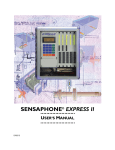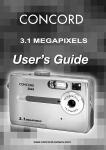Download 2N SingleTalk - 2N Telekomunikace
Transcript
® 2N SingleTalk Lift Communicator User Manual Version 6.3.0 www.2n.cz The 2N TELEKOMUNIKACE a.s. joint-stock company is a Czech manufacturer and supplier of telecommunications equipment. The product family developed by 2N TELEKOMUNIKACE a.s. includes intercoms, GSM and UMTS products, private branch exchanges (PBXs) and M2M solution. 2N TELEKOMUNIKACE a.s. has been ranked among the Czech top companies for years and represents a symbol of prosperity in the field of IP intercoms. Furthermore, the company dedicates significant attention to operator solutions as well as to effectively providing support for our distribution network and customer service. At present, we export our products into over 120 countries worldwide and have exclusive distributors on all continents. 2N® is a registered trademark of 2N TELEKOMUNIKACE a.s.. Any product and/or other names mentioned herein are registered trademarks and/or trademarks or brands protected by law. 2N TELEKOMUNIKACE administers the FAQ database to help you quickly find information and to answer your questions about 2N products and services. On faq.2n.cz you can find information regarding products adjustment and instructions for optimum use and procedures „What to do if...“. Declaration of Conformity 2N TELEKOMUNIKACE a.s. hereby declares that the 2N® SingleTalk product complies with all basic requirements and other relevant provisions of the 1999/5/EC directive. For the full wording of the Declaration of Conformity see the CD-ROM enclosed and at www.2n.cz. 2N TELEKOMUNIKACE company is the owner of the ISO 9001:2008 certificate. All development, production and distribution processes of the company are managed by this standard and guarantee high quality, technical level and professional aspect of all our products. 2N® SingleTalk product is the holder of the Type certificate of the TÜV SÜD Czech company. Table of Contents 1. Product Overview............................................................... 5 1.1 Product Description ....................................................................................................... 6 Basic Features .................................................................................................................. 6 Advantages of use ............................................................................................................ 6 1.2 2N SingleTalk Components and Associated Products ............................................. 8 Basic Unit – Universal version .......................................................................................... 8 Basic Unit – Compact Version ........................................................................................ 10 1.3 Changes ........................................................................................................................ 12 1.4 Terms and Symbols Used ........................................................................................... 13 Manual Symbols ............................................................................................................. 13 ® 2. Description and Installation ............................................ 15 2.1 Product Description ..................................................................................................... 16 Operation ........................................................................................................................ 16 Universal Version ........................................................................................................... 16 Compact Version ............................................................................................................ 16 2.2 Before You Start ........................................................................................................... 18 Product Completeness Check – Universal version ........................................................ 18 Product Completeness Check – Compact version ......................................................... 18 ST Installation Conditions ............................................................................................... 19 2.3 Mounting – Universal version ..................................................................................... 20 Safety Precaution ........................................................................................................... 20 ST Location .................................................................................................................... 20 Mounting of Panel with ST Electronics ........................................................................... 21 Off-Panel Microphone Mounting ..................................................................................... 23 Off-Panel Loudspeaker Mounting ................................................................................... 23 Indicator Mounting .......................................................................................................... 24 2.4 Mounting – Compact version ...................................................................................... 25 Prior to Mounting ............................................................................................................ 25 2.5 Installation – universal version ................................................................................... 26 Layout of Terminals, Jumpers and Connectors ............................................................. 26 ST Telephone Line Connection ...................................................................................... 29 ALARM Button Connection – Button control .................................................................. 29 ALARM Button Connection – Voltage control ................................................................ 29 Indicator Connection....................................................................................................... 30 CANCEL Input Connection (Door Control, Optional) ..................................................... 31 Induction Loop Connection ............................................................................................. 32 2 Installation of Extending Modules ................................................................................... 32 2.6 Installation – Compact Version ................................................................................... 35 Terminal Description (elderly HW) ................................................................................. 35 Terminal Description (newer HW) .................................................................................. 36 Telephone Line Connection ........................................................................................... 39 CANCEL Input Connection (Door Contact, Optional) .................................................... 39 Induction Loop Connection ............................................................................................. 39 Mounting Completion ..................................................................................................... 40 2.7 ST Connecting Options ............................................................................................... 42 Direct PSTN Connection ................................................................................................ 42 GSM Gateway Connection ............................................................................................. 42 PBX Connection ............................................................................................................. 43 3. Configuration 2N® SingleTalk ......................................... 45 ® 3.1 2N SingleTalk Programming ...................................................................................... 46 Before You Start Programming ...................................................................................... 46 Entering Programming Mode ......................................................................................... 46 Programming .................................................................................................................. 46 Programming Error ......................................................................................................... 47 Programming Termination .............................................................................................. 47 How to Record a Message ............................................................................................. 48 Setting Acoustic Parameters .......................................................................................... 49 Switch programming ....................................................................................................... 49 Communication Equipment – Abbrev. Programming Form ........................................... 50 3.2 Review of Programming Functions ............................................................................ 52 4. Function and Use ............................................................. 57 4.1 Function Description.................................................................................................... 58 Outgoing Call .................................................................................................................. 58 Checking Call ................................................................................................................. 58 Incoming Call .................................................................................................................. 58 Protection against Unintentional Initiation ...................................................................... 58 Automatic Repeated Multiple Numbers Dialing with Confirmation ................................. 59 Automatic Repeated Multiple Numbers Dialing without Confirmation............................ 60 Call Termination (Outgoing and Incoming Calls) ........................................................... 61 4.2 Non-Stop Service Instructions for Use ...................................................................... 62 DTMF Control during the Call ......................................................................................... 62 Switch Control ................................................................................................................ 62 ST Signalling Overview .................................................................................................. 63 Survey of Messages ....................................................................................................... 64 ST Identification .............................................................................................................. 64 5. Technical parameters ...................................................... 65 5.1 Technical parameters .................................................................................................. 66 Electric Parameters ........................................................................................................ 66 3 Switch Parameters ......................................................................................................... 66 Other Parameters ........................................................................................................... 67 6. Supplementary Information ............................................ 69 6.1 Regulations and directives .......................................................................................... 70 6.2 List of Terms and Abbreviations ................................................................................ 71 4 1 1. Product Overview In this section, we introduce the 2N® SingleTalk product, outline its application options and highlight the advantages following from its use. Here is what you can find in this section: Product Description 2N® SingleTalk Components and Associated Products Changes Terms and Symbols Used 5 Product Description 1.1 1.1 Product Description Basic Features The SingleTalk (ST) is intended primarily for lifts – especially in buildings, where there is just one lift and no internal communication between the lift car and the machine room/shaft bottom/lift car roof is needed (2N® LiftNet is designed for more complex applications). The ST is a Speakerphone in principle. This means that, built-in behind the lift panel (wall surface), the ST microphone and loudspeaker are used for bi-directional voice communication. The ST can be connected directly to a PSTN line, being supplied from this line. Thus, it requires no battery and no maintenance. It can be connected to any local PBX line or a GSM gateway too (refer to the Associated products). The ST cannot be misused to someone else’s debit because it can dial the pre-programmed numbers only. On the top of it, the ST can be provided with various extending modules as needed either on purchase, or any time later. Advantages of use Basic messages even without the voice recording module Messages of a variable length of 0 to 30 seconds – with the voice recording module only Checking Call once in 3 days Digitally adjustable acoustic properties (remote setting) Function indication – two LEDs compliant with applicable lift regulations Phone-based programming and checking Hang-up and busy line detection Automatic repeated dialing of multiple numbers Protection against unintentional or unneeded initiation (CANCEL) Call control from the dispatching center No need of power supply Easy installation onto any panel Approved for connection to the PSTN New features Amplifier module Lift blocking module 6 Product Description 1.1 Optional indication elements – backlit pictograms (incl. incandescent lamps) 7 2N® SingleTalk Components and Associated Products 1.2 1.2 2N® SingleTalk Components and Associated Products Basic Unit – Universal version These units are designed for mounting behind the lift panel, which is pre-drilled for installation. Part No., Name Description successor to 913401 basic model (fully upgradeable) provides automatic dialling of two numbers without extending reproduces manufacturer-recorded messages successor to 913408 contains module 913647 enables to record and reproduce own messages extends automatic dialling up to 6 numbers 913642E contains module 913649E 2N® SingleTalk – basic vision + blocking module enables to block the lift in case of telephone line silure contains modules 913647 and 913649E enables to record and reproduce own messages extends automatic dialling up to 6 numbers enables to block the lift in the case of telephone line failure 913640E ® 2N SingleTalk – basic version 913641E 2N® SingleTalk – full version 913643E 2N® SingleTalk – full vision + blocking module 8 2N® SingleTalk Components and Associated Products 1.2 Extending modules for Basic Unit 91364x Part No., Name 913647E Description 2N® SingleTalk – Extending Module 913648E 2N® SingleTalk – Switch Module 913649E Enables to record and reproduce messages Extends automatic dialling up to 6 numbers DTMF remote controlled universal switch (during connection). Up to 2 switches, or one switch plus one blocking module can be used. A special switch used for blocking the lift in case of telephone line failure. 2N® SingleTalk – Blocking Module 913650E 2N® SingleTalk – Amplifier Module 913621E 2N® SingleTalk – Induction Loop Speaker amplifier for noisy environment. Adjustable gain. Induction Loop for people with a hearing aid. Coil in a holder with 1 m cable. Amplifier Module 2N® SingleTalk with removed cover for illustration, equipped with all extending module types 913650E Blocking Module 913649E Extending Module 913647E Switch Module 913648E 9 2N® SingleTalk Components and Associated Products 1.2 Basic Unit – Compact Version The Compact communicator is designed for quick and easy installation into any lift without advance preparation. Order No., Name Description 913644E no user-defined message recording by phone, no extending option ® 2N Single Talk Compact, basic version 913645E ® 2N Single Talk Compact, complete version user-defined message recording by phone Extending Modules – External Order No. Name Description 913646E lift blocking in the event of telephone line failure lift blocking module, external Use the product also with other 2N® SingleTalk communicators, e.g. to save wires in the lift trailing cable. Install the module into the machine room which the telephone line passes through. 10 2N® SingleTalk Components and Associated Products 1.2 Associated Products 913630E 2N® LiftManager The 2N® LiftManager software is intended for dispatcher’s centres that communicate with the 2N® LiftNet, 2N® Lift EasyTalk and 2N® SingleTalk equipment. The application requires a standard PC-modem configuration and a telephone line. A multiple operator workstation network can be achieved by increasing the number of telephone lines and PCs. Note: Service Tools, a software for 2N® SingleTalk configuring, upgrading etc. via PC, is a free and can be installed separately, without 2N® LiftManager. 5013331E 2N® EasyGate Pro GSM gateway for 2N® LiftNet 2N® SingleTalk Replaces a fixed telephone line. Easy installation, no configuration requirements. Batteries are integrated. Call duration until two hours. 91360... 91361... 2N® SingleTalk A communicator designed to connect multiple lifts to a single telephone line, allowing for local communication between the lift cabin, machine room and other places. 11 Changes 1.3 1.3 Changes Manual Version 1.0 4.0 5.0 Changes First versions of the product and User Manual Functional replacement of the 91340.... series (Lift EasyTalk) Addition of the Compact version. Changed default values of parameters 902 and 915 On-board microphone (apart from custom versions) All communicators, produced since half of 2010, has a loudspeaker connected by cable, to alow amlifier installation. HW issue 5 and higher – optional onboard / external microphone HW issue 7 and higher (model 2011): o is equipped with a powerfull 50 mm speaker o amplifier installation is easier. SW version 10-08-24: o Changed default values of parameters 913 and 914 6.1 o Recognizes all dual tones, new parameter 946. o New parameter 975 – extended message options, separately for call before and after confirmation. o Extended DTMF 3 command: plays user recorded message, then identification number and serial number. o New function 995 – tells software version o West Europe language set: English, German, Portuguese, Dutch. o Phone numbers, stored as a factory default (in client-designed versions) are hold over initialization. The manufacturer reserves the right to modify the product in order to improve its qualities. 12 Terms and Symbols Used 1.4 1.4 Terms and Symbols Used Manual Symbols Safety Always abide by this information to prevent persons from injury. Warning Always abide by this information to prevent damage to the device. Caution Important information for system functionality. Tip Useful information for quick and efficient functionality. Note Routines or advice for efficient use of the device. 13 2 2. Description and Installation This section describes the 2N® SingleTalk product and its installation. Here is what you can find in this section: Product Description Before You Start Mounting – Universal version Mounting – Compact version Installation – universal version Installation – Compact Version ST Connecting Options 15 Product Description 2.1 2.1 Product Description In principle, 2N® SingleTalk (hereinafter referred to as ST) is a Speakerphone. It is equipped with a microphone, loudspeaker, telephone line terminals, ALARM buttons, backlit pictograms (as required by the applicable standard) and an optional CANCEL input for door opening indication. ST is available in two versions. The Universal version is designed for mounting behind the pre-drilled (according to the drawing, see the Mounting section) lift panel. The Compact version is provided with a metal case and can be installed quickly and easily without advance preparation. Operation Push the ALARM button to activate the device. The “Wait” pictogram goes on immediately, followed by the “Connection established” pictogram after communication has been established. Universal Version The board with electronics is placed between the mounting panel and the printed cover (see Fig.). The total dimensions are 65×130×24 mm. The loudspeaker and microphone are fitted to the panel. Basic (slide-on) terminals are to the left and extending modules (lift blocking and switch modules) to the right. The extending module 913647 is under the cover (having no terminals). Small connectors at the bottoms are intended for the induction loop (for people with bad hearing) and LED indicators. Typically, backlit pictograms (even with incandescent lamps) are connected to the product. Neither the pictograms nor the ALARM button are included in the standard delivery (they are lift design elements). Compact Version The Compact version is provided with a robust metal case of the size of 100×185×16 mm. The built-in ALARM button is equipped with a yellow plastic pictogram (a bell) and an ALARM sign for the blind on its sides. The backlit pictograms and induction loop for people with bad hearing are in a window made of unbreakable glass. The microphone and loudspeaker are vandal-proof too. Once installed, the product screws are invisible from the lift cabin. Caution The Compact version does not include the lift blocking module in the case of telephone line failure. You can connect the module parallel to the telephone line, e.g. in the machine room. 16 Figure 2.1 2N® Lift SingleTalk – Universal version Figure 2.2 2N® Lift SingleTalk – Compact version microphone hole window bezel hole ALARM button TRIPHONY pictogram – yellow indicates that triphony is active „Establishing connection” pictogram – yellow pictogram indicating the location of the induction loop for people with defective hearing „Connection established” pictogram – green pictogram window loudspeaker Product Description 2.1 17 Before You Start 2.2 2.2 Before You Start Product Completeness Check – Universal version Check the product for completeness before installation please. Main board with covers – equipped with modules according to the following table: Order No. Extending Module (Message Recording) Lift Blocking Module 913640 913641 913642 913643 Four terminal blocks (line, ALARM, CANCEL, pictograms) have been slided on the left-hand side; The loudspeaker and microphone (in client-designed versions, the second microphone can be connected by cable); CD with a full manual, Service Tools and 2N® LiftManager This brief manual and a warranty certificate Product Completeness Check – Compact version Check the product for completeness before installation please: Two terminal blocks (line, CANCEL) should be present on the pins at the lower case connector. The following fitting accessories should be enclosed: o four M4×30 bolts o four M4×8 bolts o four fan-shaped washers o four M4 nuts CD with a full manual, Service Tools and 2N® LiftManager This brief manual and a warranty certificate 18 Before You Start 2.2 ST Installation Conditions ST is not designed for outdoor applications. The product is connected to a telephone line where life-endangering voltage may occur. Therefore, be sure to keep the safety precautions – refer to the Electric Installation section. It is forbidden to connect ST parallel to another terminal on a line. The lift wall must be perfectly flat. Tip Use a portable telephone to check the telephone line function. Do you know the telephone line number to be used? Check its functionality. For a PBX line connection, check other relevant conditions as included in the Ways of ST Connection section. Make sure that the lift panel has been prepared properly for ST mounting. Universal version Check the lift panel for advance preparation for ST mounting. Compact version It is advisable to mount ST where the lift cabin wall is also accessible from the outside (from the lift shaft). 19 Mounting – Universal version 2.3 2.3 Mounting – Universal version Safety Precaution Safety The telephone line supply cable, microphone, loudspeaker, LED indicators, ALARM button and CANCEL contact, including cabling, and the board with electronics are connected with a telephone line and so remember to ensure during installation that the user cannot touch these product parts and is protected against an electrical accident by a minimum isolation distance of 1.5 mm, or an isolation barrier of a minimum break-down voltage of 1,500 V! Caution The location, appearance and designation of the communicator controls (e.g. the ALARM button) have to comply with the applicable lift standards. ST Location ST may be mounted into any position as needed, the optimum elevation being approximately the height of an adult’s mouth. The ST mounting place must be beyond the reach of the operating personnel (see the Safety Precautions). Caution You are not recommended to mount the electronics without the mounting panel because the panel works as an electric isolation barrier and the manufacturer cannot guarantee safety if it is not used. 20 Mounting – Universal version 2.3 Mounting of Panel with ST Electronics To mount the ST panel onto the lift car interior wall surface you need 4 spot-welded M4 screws in the pitch of 57×122 mm and a sufficiently perforated loudspeaker area (may be larger than as shown on the figure, yet in no case may overlap the panel size to avoid acoustic short-circuit), a microphone hole and 2 LED holes if necessary. Mounting drawing for version with 50 mm speaker 4 spot-welded M4 screws on the panel or lift cabin backside (typically 2 mm thick stainless steel sheet) Perforated loudspeaker area Perforation of ST panel itself is shown here. It is possible to use perforation prepared for precious version of panel, but, if perforated area will be too small or total area of holes is insufficient, it may reduce a speaker loudness. Two LED holes (optional, backlit pictograms are preferred, located outside the panel) Microphone perforation 21 Mounting – Universal version 2.3 Mounting drawing for version with 40 mm speaker 4 spot-welded M4 screws on the panel or lift cabin backside (typically 2 mm thick stainless steel sheet) perforated loudspeaker area (25% perforation at least) Two LED holes (optional, backlit pictograms are preferred, located outside the panel) Microphone perforation Fit the mounting panel in such a way that it cannot vibrate while operation. There may be no gap between the wall surface and the ST panel, or, if any, it must be sealed properly to eliminate acoustic short-circuit of the loudspeaker and acoustic coupling between the loudspeaker and the microphone (see later). Caution Make sure that the microphone hole is sealed properly to sense the lift cabin sounds only and suppress the noise coming from the shaft or cavity behind the wall! 22 Mounting – Universal version 2.3 Off-Panel Microphone Mounting By default, the microphone is placed directly on board (see drawing for microphone position). If required, a cable-equipped microphone is available, fitted to a holder of the size of 25×25 mm with self-adhesive foil. This helps mount the microphone behind any hole in the wall surface (a hole with the minimum diameter of 3 mm, or a group of smaller holes of the same total area). Board of version 5 and higher has both onboard microphone and the connector for external one. Switching to external microphone is automatic (external microphone is detected). The minimum distance between the loudspeaker and microphone centers is 90 mm. With a smaller distance an acoustic coupling might occur. A bigger distance, however, is allowed. Warning Make sure that the microphone hole is sealed properly against noise coming from the cavity behind the wall in order and thus senses the lift car sounds only! Off-Panel Loudspeaker Mounting By default, the loudspeaker is panel-mounted. Since half of 2010, every speaker is connected by cable. It allows installation of amplifier module. You can also slide the loudspeaker out of its panel bed and place separately, if necessary. See safety notice in this case, see bellow! Caution In that case seal the loudspeaker properly to eliminate acoustic shortcircuit between the front and back loudspeaker sides (the grid may in no case overreach the loudspeaker area to avoid acoustic short-circuit. Safety Keep the minimum electric loudspeaker of 1500 V. isolation between the panel and the Keep the minimum isolation distance between the panel and the loudspeaker of 1.5 mm. 40 mm speaker is equipped with a rubber sealing. Do'nt remove it! 50 mm speaker must be placed at insulating (non-metallic) surface. Otherwise, ask manufacturer for an external panel, as shown at right (it is n ot included). Caution You are not recommended to install the microphone and loudspeaker on relatively distant places in the lift car (e.g. one on the ceiling and the other on the wall) because the users should easily locate the loudspeaker (its grid or perforation) and expect to find the microphone close to it. 23 Mounting – Universal version 2.3 Indicator Mounting You can choose any of the following three ST status indication options: 1. 2. Use the backlit pictograms integrated in the lift cabin control panel. Add optional light guides to the existing ST LEDs to conduct light to two panel holes. 3. Connect two optional LEDs to ST with a cable. Safety If the LEDs are cable connected, make sure that the electric isolation between the panel and the loudspeaker is 1,500 V at least. Make sure that the isolation distance between the panel and the loudspeaker is 1.5 mm at least. You are prohibited to use standard metal LED holders (for an example see the figure to the right). Note Make sure that your way of indication complies with the applicable legal regulations. Indicators, however, are unnecessary for ST operation (communication). 24 Mounting – Compact version 2.4 2.4 Mounting – Compact version Safety Installing the telephone line cable, ensure that the user cannot touch the conductors and is protected against an electrical accident by a minimum isolation distance of 1.5 mm, or an isolation barrier of a minimum break-down voltage of 1,500. Prior to Mounting Drill holes into the lift cabin wall as shown in the drawing or as printed 1:1 on the product package. The larger hole is intended for cable passage. Round the hole edges to avoid cable damage! Note: The two 2.5 mm large holes in the window area are used where the mounting panel rear is inaccessible. The 2.5 mm diameter is suitable for all wall mounting options using plywood, chipboard, laminated plastic etc. with the aid of the screws included. For front metal panel wall mounting drill M4 threaded holes. The product mounting procedure may not be commenced until all electrical installations have been completed, refer to Mounting Completion. 25 Installation – universal version 2.5 2.5 Installation – universal version Layout of Terminals, Jumpers and Connectors Layout of Terminals Telephone line ALARM terminal – voltage control ALARM terminal – contact control Amplifier module (optional) power terminal lift blocking contact (where the blocking module is placed) switch 2 contact (where a switch is placed instead of blocking module) CANCEL terminal – voltage control CANCEL terminal – contact control switch 1 contact (where a switch is placed) terminals for externally supplied indicators Note The terminals are accessible without removing the cover. 26 Installation – universal version 2.5 Jumper Settings Left-hand jumper (ALARM INPUT) Right-hand jumper (PROGRAMMING) inverted ALARM input disabled PROGRAMMING up (NORMAL) closing contact or voltage connection activation up (ENABLED) enabled down (NEG.) breaking contact or voltage disconnection activation down (DISABLED) disabled Connectors accessible after cover removal servicing connector (button 2 can be connected to two bottom contacts ) servicing connector (do not connect anything) "Wait" LED connector extending module connector extending module mounting spacer “Connection established” LED" connector External Loudspeaker microphone connector connector Induction loop connector Tip: To access connectors at the bottom edge of the board without cover removal, just loosen cover screws gently and slide the cover upward. Applies to HW version 7 and higher, when amplifier module is not mounted. 27 Installation – universal version 2.5 Description of terminals Telephone line Polarity does not matter. Can be connected directly to a private telephone network (PSTN), PBX or GSM gateway line. CAUTION – more than one unit may not be connected to a single line!!! ALARM CANCEL voltage control *) 12 – 24V DC voltage, any polarity contact control switching or breaking contact voltage control *) 12 – 24V DC voltage, any polarity contact control switching or breaking contact Indicator connecting terminals *) External microphone connector External loudspeaker connector Induction loop connector Lift blocking contact *) **) Switch 2 contact *) **) Switch 1 contact *) **) Emergency call activation Emergency call deactivation Indicators (backlit pictograms), max. 24 V / 2× 200 mA, supplied from an external power supply, the connection layout must be maintained. External microphone is available on request. Switching between onboard and external microphone is automatic (external microphone is detected). ***) For a request, loudspeaker can be equpped with cable. In this case, it is connected here. The induction loop is not a part of standard packing. It has to be placed behind a non-metal, non-magnetic cover in the control panel because the magnetic field of the induction loop cannot go through the metal lift control panel. Notes: If loudspeaker is placed behind a non-metal, nonmagnetic cover, it works as the induction loop too. Output is short circuit resistant. Output power is limited by resistor. In the event of telephone line failure, the contact opens, the lift goes to the nearest floor and the door opens. The lift should not go on until the telephone line function is restored. The switches can be used as needed and are remotely controlled using a digital password (DTMF). The switches are not designed for 230V! *) These terminals are safely electrically isolated from the telephone line. **) Extending module terminals. The lift blocking module can be mounted only if switch 2 is absent. ***) Applies to boards of version 5 and higher. These boards has both onboard microphone and the connector for external one. 28 Installation – universal version 2.5 ST Telephone Line Connection The ST works regardless of polarity or line parameters in a wide range (see Technical Parameters). The line is connected to the LINE terminals. A great advantage of the ST is that it needs no other power supply for its operation. Details on the ST connection to PSTN, PBX and GSM gateway lines are available in the "ST Connecting Options” section. ALARM Button Connection – Button control Safety Make sure that the button is safe – the isolation distance must be 1.5 mm at least and the break-down voltage may not fall below 1500V. The button contacts may not be connected to any other circuits. In case the above mentioned conditions cannot be met, use voltage control. Connect the button contacts to the ALARM terminal, leaving it in the low position. The button can have both the switching and breaking contacts. With the breaking contact, switch the ALARM INPUT jumper into position NEG. ALARM Button Connection – Voltage control Tip 12 to 24V DC voltage of any polarity can be applied. However, the source must be backed-up in case of power outage. Slide the ALARM terminal out and put it in the upper position to ensure the required isolation against the telephone line circuits. Activation is controlled by voltage connection/disconnection. If voltage disconnection activation is used, switch the ALARM INPUT jumper into position NEG. 29 Installation – universal version 2.5 Indicator Connection Basic connection In this type of connection, any indication elements can be used (backlit pictograms, e.g.). An external power supply provides a sufficient indicator intensity. Requirements a 12 – 24 V power supply (backed up if necessary) steady state current of 200 mA maximum (incandescent lamps may be connected) Both indicators must be connected! Warning Remember to keep the correct power supply polarity! LEDs mounted onto the ST electronics board Nothing is connected in this case. For this purpose, use light guides to conduct light to two panel holes (refer to Section Mounting of Panel with ST Electronics). These light guides are not included in the standard accessories. Cable-connected LEDs (optional accessories Cable-connected LEDs can be used where backlit pictograms are unavailable. The LEDs are not included in the standard accessories, they are available as a separate delivery or as part of a client-defined solution. The LEDs have the diameter of 5 mm and a very high luminance. Requirements Keep the LED polarity (see the cover printing) Keep colors: request confirmation – yellow, connection confirmation – green Note The PCB LED is not on in this type of connection. 30 Installation – universal version 2.5 CANCEL Input Connection (Door Control, Optional) Caution The door switch or door opening signal must indicate an open door only if both the internal and external lift doors are open and the lift car can be left safely. Note If the CANCEL input is used, be sure to program parameter 914 for a period longer than the maximum lift running time (i.e. while the door is closed). If parameter 914 is set at 0, it is useless to connect the CANCEL input. Switch control Safety The CANCEL input is connected with the telephone line circuits. Therefore, the air distance between the switch and the other lift parts must be 1.5 mm at least and the break-down voltage may not be less than 1500V. The switch contacts may not be connected to any other circuits. In case the above mentioned conditions cannot be met, use the voltage control. Connect the switch to the CANCEL terminal, leaving it in the low position. By default, the ST is set for a switch that is closed when the door is open. If the switch is closed when the door is closed, select parameter 916 – see Programming. Voltage control DC voltage of any polarity ranging between 12 and 24V can be applied. Slide the CANCEL terminal out and switch it in the upper position to ensure the required isolation against the telephone line circuits. In the event of voltage disconnection activation select parameter 916 – see Programming. By default, the ST is ready to accept a sensor that applies voltage when the door is open. If it gives voltage when the door is closed, select parameter 916 – see Programming. Caution If voltage presence indicates that the door is closed, this source must be backed-up against power outage. 31 Installation – universal version 2.5 Induction Loop Connection The regulations that apply to communicator installations may require a mandatory loop for persons with defective hearing in the lift cabin. In that case, connect the loop to the connector with any polarity as shown in the drawing. The loop including a 1 m long cable can be part of the delivery if agreed so in advance. Requirements The induction loop has to be placed behind a non-metal, non-magnetic cover in the control panel because the magnetic field of the induction loop cannot go through the metal lift control panel. The induction loop has to be labelled with an appropriate pictogram (ear) and placed according to applicable standards. Installation of Extending Modules Extending Modules Location position 1 for switch 1 position 2 for switch 2 or for lift blocking module position for amplifier module *) *) Amplifier module cam be mounted directly to the main board (inserted into margin slots) as shown above, if mainboard HW version is 7 or higher (model 2011). 32 Installation – universal version 2.5 Switch Installation Universal switch module (order No. 913648E) can be installed (before ST mounting!) into position 1 or 2 without removing the ST cover. Having inserted the module into the motherboard margin slots, tighten the two screws (through the panel cutouts). Caution Be sure to tighten both the screws! Warnings In reality, the "Contact" is a semiconductor switch of the ON-state resistance of about 0.5 Ω. Switching voltage values lower than 9V may bring troubles – the switch function cannot be, e.g., tested using a common ohmmeter because it is used for small voltage only. The maximum switched current is 1 A. The switch is protected with a resettable fuse against higher current values The allowed voltage is from 9 to 24 V, both DC and AC. The switch is equipped with overvoltage protection against voltage peaks. The switch "contact" is safely electrically isolated from the telephone line, yet designed for weak-current applications only. It cannot be used for mains voltage of 230 V or 120 V. Lift blocking module Installation Lift blocking module (order No. 913649E) can be installed (before ST mounting!) into position 2 without removing the ST cover. Having inserted the module into the motherboard margin slots, tighten the two screws (holes in the panel). Caution Be sure to tighten both the screws! Module function The contact is closed when the telephone line is OK. Cautions The module responds to the telephone line disconnection with an up to 2 minutes’ delay. The maximum switched current is 1 A. The allowed voltage value is up to 24 V. It is a mechanical contact (relay)). Warning The module "contact" is safely electrically isolated from the telephone line, yet designed for weak-current applications only. It cannot be used for mains voltage of 230V or 120V. 33 Installation – universal version 2.5 Extending module Installation The extending module (Part No. 913647E) allows you to record and play your own voice messages (the lift cabin address, e.g.). Typically, it is integrated in ST as Part No. 913641 or 913643. But it can also be mounted additionally as described below. Note Before installing an extending module produced earlier, check it for compatibility with your ST! Modules No.913402E are very similar, but are equipped with a diagnostic connector on the upper side. They are not fully software-compatible and, if installed, result in the ST error. Installation steps 4. Loosen 4 screws and remove the electronics cover. 5. Put the module on the connector in such a way that you can see the column thread through the module corner hole. 6. Fit the module with the attached M3 screw. 7. Replace the cover, screwing it into position. Amplifier Module Installation Please follow the manual enclosed to amplifier module. 34 Installation – Compact Version 2.6 2.6 Installation – Compact Version Caution Be sure to connect the wires before wall mounting. The connectors are separable – remove them, connect the wires, tighten the screws and replace the connectors. Safety Precautions The product is connected to a telephone line where life-endangering voltage may occur, during storms in particular. Be sure to install the ALARM button in such a manner that the user cannot get in touch with the wires and can be protected against electrical accident. The minimum isolation distance must be 1.5 mm and/or the minimum breakdown voltage must be 1,500 V – for the used button too! Make sure that the cables cannot get in contact with sharp edges during installation to avoid insulation damage. Check after installation that the isolation distance of 1.5 mm is kept everywhere. Use an insulation meter if possible. The manufacturer shall not be held liable for any installations made in conflict with the User Manual or the Appendix thereto. Terminal Description (elderly HW) Telephone line. Polarity does not matter. Connect the line directly to the PSTN, or a PBX or GSM gateway line. CAUTION – it is impossible to connect multiple devices to a single line!!! CANCEL terminal in contact-control position (closing or opening contact). CANCEL terminal in voltage-control position (12 – 24V DC voltage, any polarity). Note: Use the CANCEL terminal to disable emergency calls. 35 Installation – Compact Version 2.6 Terminal Description (newer HW) Tip The above mentioned safety precautions need not be observed in case your ST unit is connected to a 2N® EasyGate GSM gateway installed near the communicator. Terminals Telephone line / LN bus DC = voltage control *) ALARM N.O. = N/O contact terminals N.C. = N/C contact CANCEL terminal voltage control *) contact control Refer to ST or LN User Manual 5 – 24Vdc, any polarity normally open contact Normally closed contact WARNING! If unused, the contact should not be opened! 5 – 24Vdc, any polarity **) any contact **) Emergency call activation Emergency call deactivation upon door opening *) For safety reasons, these terminals are electrically isolated from the telephone line. **) You need not do anything to activate ALARM if you keep the factory settings. For deactivation, voltage application or contact closing is necessary. To change the settings use parameter 916 for ST and the rotary switch for LN. Accident Hazard Make sure that the button is safe, i.e. that the minimum isolation distance is 1.5 mm and the minimum breakdown voltage value is 1,500 V. The button contacts may not be connected to any other circuits. If any of the above conditions cannot be met, use voltage control. You can use an N/O or N/C button or both. Refer to the rear cover for internally connected terminals. 36 Installation – Compact Version 2.6 ALARM Button Connection with N/O Contact ALARM Button Connection with N/C Contact Notes The ALARM button mounted on the cover is still functional when an external button is connected. 37 Installation – Compact Version 2.6 Voltage Activation Notes 5 - 24 dc voltage of any polarity can be used. Make sure that the power supply is backed up properly. Where activation from multiple places is necessary, voltage control can be combined with buttons. A buzzer or horn can be connected in parallel, see the figure to the right. Inversion Voltage Control The figure to the right shows a configuration where voltage is present and activation is caused by non-presence of voltage. 38 Installation – Compact Version 2.6 Warning It is impossible to connect multiple devices to a single line!!! Tip The Compact version is very easy to install because the ALARM button, backlit picrograms and induction loop are part of the product. All you have to do is connect a telephone line. The CANCEL input connection is optional. Telephone Line Connection ST works regardless of polarity and/or line parameters in a wide range (see the Technical Parameters section). It is connected via the LINE terminals. A great advantage is that ST requires no additional power supply for operation. For details on ST connection to PSTN, PBX and GSM gateway lines refer to the ST Connecting Options section. CANCEL Input Connection (Door Contact, Optional) The connection is the same as with the Universal version. Follow the instructions included in the Installation – universal version section, The only difference is that the terminal is in the upper position for contact control and in the low position for voltage control as printed on the rear cover at the terminals. Induction Loop Connection It is unnecessary to install the induction loop. It is integrated in the 39 Installation – Compact Version 2.6 product, located to the right in the window area and labelled with the prescribed blue pictogram. Mounting Completion Having connected the wires, you can complete the ST wall mounting. The mounting is easier if you can access the cabin wall from the outside. In this case, the screws are inaccessible from the cabin and ST cannot be stolen. If the cabin wall is accessible from the outside, follow the instructions in item a) or b). If not, follow item c). a) If the cabin wall is thin (stainless steel sheet), use four 8 mm long M4 screws and fan washers from the accessories. Apply ST on the pre-drilled place and screw the M4 screws including the washers from the rear panel side. b) If the cabin wall is thick (up to 20 mm – laminated chipboard, e.g.), use four headless 30 mm long M4 screws from the accessories. First screw them into the ST back holes and tighten. Then get the set through the predrilled holes and apply the fan washers and nuts from the rear. c) If the cabin wall is inaccessible from the rear, follow instructions on the next page. TIP: If you have pre-drilled corner holes, find four headless M4 screws of the length of 30 mm in the package. Drive the screws into the holes on the rear side of the audio unit and tighten as mentioned in item b) above. Though unprovided with nuts, the screws fix the product reliably, preventing it from sliding or turning. 40 Installation – Compact Version 2.6 Mounting Completion – withour rear access 1. Insert the hex wrench (included in the delivery) in the bottom unit edge hole; turn left about 10 times until it puts up resistance. 2. The window slides down by itself or with little assistance, showing its upper brim. 3. Tilt the window forwards and remove. 4. Now you have access to two holes in the window corners. Put ST (including the connected wires) on the predrilled lift cabin wall. Drive and tighten the included screws for plywood, chipboard, laminated plastic etc. wall mounting or short M4 screws with fan-shaped washers (intended for metal plate mounting with predrilled M4 threaded holes). 5. Replace the window. 6. Insert the hex wrench (included in the delivery) in the bottom unit edge hole, turn right about 10 times until the window slides under the panel edge and tighten applying light force. 41 ST Connecting Options 2.7 2.7 ST Connecting Options Direct PSTN Connection Advantages and disadvantages This is the most reliable and simplest connecting option. The costs include acquisition costs plus a line installation fee, yet the ST operation is relatively cheap (monthly fee). Cautions The line must be dedicated to ST only, serving no other devices. The line may not be serial or group line. Notes You are not recommended to use the telephone set offered for lease while arranging the line. The telephone socket and associated cabling are the network provider’s property and may not be tampered with. Report the ST installation and submit compliance certification upon request. Your follow-up cabling must be in conformity with the relevant safety regulations. You are recommended to secure your line against piracy,e. g. use a telephone lock. GSM Gateway Connection Advantages and disadvantages This is a rather costly solution for places where no telephone line is available. Cautions Back up the GSM gateway reliably in case of power outage. With a pre-paid SIM card, ensure credit monitoring and on-time charging. Tips Verify the signal coverage and intensity in the place before selecting your GSM provider. 42 ST Connecting Options Choose the optimum location for your antenna. Use an external directional antenna for places with a bad signal quality. Ensure that your GSM gateway function will go on working upon power failure without the need to enter the PIN. Safeguard the GSM gateway SIM card against misappropriation. 2.7 PBX Connection Advantages and disadvantages This is the cheapest connecting option wherever a PBX and an unoccupied PBX line are available. Where the ST is connected to a non-stop well-trained service personnel only, its operation costs are zero. Caution Make sure that your PBX is protected against power outage. In the event of power outage, non-backed-up PBXs switch over some of their lines directly to CO lines and, in that case, the ST may call another subscriber if a prefix is used! For a smart solution see the Tips below. For the ST to call outside the building (i.e. via PSTN): The line to be used must have the relevant call barring status (use a common telephone and try to call “outside” for check) While programming, add prefixes for PSTN seizure (typically a zero), or select a direct PSTN line seizure. To enable dispatcher center – ST calling, identify the line (extension) to be used and how to reach it from the outside (dial-in, DISA, operator), and select the appropriate PBX configuration (allowing to call the ST even in the night without an operator). Select the appropriate call barring status for the extension to be used if any of the pre-programmed numbers is a mobile (GSM) one. Agree with the PBX owner on operation costs (ST outgoing calls are at the owner’s account). Tips The operational costs can be solved by the “green line” (prefix 0800) calls. The so-called automatic CO line seizure (without dial-in) is a practical solution, which, in the case of ST switchover to a PSTN line due to power outage, makes the ST always call the right number. 43 3 3. Configuration ® 2N SingleTalk This section describes configuration of the product 2N® SingleTalk Here is what you can find in the section: 2N® SingleTalk Programming Review of Programming Functions 45 2N® SingleTalk Programming 3.1 3.1 2N® SingleTalk Programming Before You Start Programming Make sure that programming is not restricted (PROGRAMMING jumper) and that your telephone supports tone dialing. Use the pre-prepared form, which is also a clear table of basic functions, and fill in all values to be changed. If your ST is not brand new, make sure that you have a correct service password and, if you are not entirely sure of how ST has been programmed, execute full initialisation (Warning! The service password is also initialised!). Entering Programming Mode The programming mode can only be entered during an incoming call (calling from a phone to the ST). For access, enter the password in the format: service password (remember to enter an asterisk before and after the password!). If the password is correct and programming is allowed (jumper), ST reports: “You have entered the programming menu” and a help menu is displayed according to the context. The default password is 12345 and you are recommended to change it to protect your equipment against unauthorized access. Tip If you forget the service password, contact the manufacturer in order not to lose your data. You have a 5-second (or as selected from 1 to 9 seconds) password-entering timeout per character; if you do not manage to enter a digit within this timeout, ST rejects the digits dialled by you – in that case, re-enter the password or function. Programming Once entering the programming mode, you can change any programmable value(s) in any order. The procedure is simple – first enter the parameter number, then the function value. An asterisk is used as the separator or “Enter”. The general function format is thus as follows: parameter number value . The parameter number consists of three digits (see later). After the number and an asterisk are entered, the ST announces the parameter number/name, value and allowed range. After the value and another asterisk are entered, the ST reports “Value saved”, or “Invalid value” in case the value exceeds the allowed limit. 46 2N® SingleTalk Programming 3.1 Tip To check programmed values: enter parameter number and the parameter value and press , listen for return to the main menu. Caution Unfortunately, some telephone sets become “mute” for a second after sending the DTMF signal. Try to use another telephone in this case. Programming Error If you make an error while entering a number (whether a wrong function number or value) and you recognise it before entering an asterisk, push cancel the number and enter a new one. to If the ST rejects the selected parameter number or value, the programming procedure can continue – the function number must be re-entered even if only the value was wrong. If you program a false value and it gets stored, you can re-enter the value of course. Programming Termination Having stored all values you needed to change, terminate programming by pressing . The ST sends a hang-up signal and hangs up. If you do not use , the ST hangs up later without influencing your storage (the values are stored immediately upon entering). In doubts, make sure that the programmed ST behaves according to your assumptions. Keep the filled-in programming form on a safe place. 47 2N® SingleTalk Programming 3.1 How to Record a Message (for models 913641, 913643 and 913645, or 913640 and 913642 with extending module 913647 only) A message can only be recorded in the programming mode (see the respective chapter) and if the voice recording module is present. It is protected with a password and, optionally, with a programming barring jumper. You can check the message during an incoming call (not during programming). To play back the message, press . Caution To play recorded message automatically during the outgoing call, you must change parameter 975. If a voice recording module is installed and you have not recorded a message of your own, the test record is replayed. This record contains the “Wait please” message but without any language selection! Steps 1. Enter the programming mode: 2. Enter the message recording command: 3. Listen to the permanent tone (up to 15 s). Wait until it stops. 4. Now, a new message is being recorded. The maximum time is 30 s. 5. service password 972 . service password . If the message is shorter, terminate recording by pressing a digit (DTMF) on the phone. 6. Having completed recording, ST hangs up. Notes The maximum message length is 30 seconds. You are recommended to prepare the message text in advance and check its length. Remember to identify the lift and keep in mind that the lift may be used by foreigners, too, e.g. at hotels. Articulate distinctly and, if the message is rather long, monitor the time in order not to be surprised by the message end. Message quality: depends on the speaker (you are recommended to hire a professional speaker for representative purposes), telephone set (do not use handsfree or obsolete carbon-insert apparatuses), surrounding noise and connection quality (the best solution is to record the message in advance on the PBX). Message check: after the message is recorded, the ST quits programming automatically and hangs up because it expects you to check the action. Call the ST again and play the message back (command 3). 48 2N® SingleTalk Programming 3.1 Setting Acoustic Parameters The ST automatic handsfree mode works as follows: if there is silence on both sides, the sound channel is muted; if a threshold sound level is exceeded, the loudspeaker or the microphone goes on depending on which party starts talking, or is talking more loudly. The optimum acoustic parameters are set by default. You are not recommended to change them unless under exceptional circumstances. For a change, use parameters 931 through 938. Switch programming Each of the 3 switches has its predefined password (00, 11 and 22) according to the table. If you use a new password, do not forget to remove the old one Up to 10 various passwords can be programmed for each switch. Thanks to it, different persons can use different passwords and all you have to do to “block” one person later , is to remove the person‘s password and keep the other passwords valid. All passwords are checked during programming, i.e. it is forbidden to enter one password twice. If you wish to use a faster switch control method (a password without ), be careful while entering passwords of variable lengths: if a shorter password is identical with the beginning of a longer one, you cannot control the switch with the longer one. Moreover, if you use Automatic dialing with confirmation, your passwords may not start with 1 to 5. 49 2N® SingleTalk Programming 3.1 Communication Equipment – Abbrev. Programming Form Function Number and Name Value Range Initialization Value Value Programmed by You Notes, Explanations 011 – ALARM button memory 1 up to 16 digits empty 012 – ALARM button memory 2 up to 16 digits empty 013 – ALARM button memory 3 up to 16 digits empty 014 – ALARM button memory 4 up to 16 digits empty 015 – ALARM button memory 5 up to 16 digits empty 016 – ALARM button memory 6 up to 16 digits empty 018 – count of automatic dialing cycles for the ALARM button 0–9 3 cycles 551 – checking call memory 1 up to 16 digits empty 552 – checking call memory 2 up to 16 digits empty 553 – checking call memory 3 up to 16 digits empty 554 – checking call memory 4 up to 16 digits empty 555 – checking call memory 5 up to 16 digits empty 556 – checking call memory 6 up to 16 digits empty 558 – count of automatic dialing cycles for the checking call 0–9 3 cycles 0 = automatic dialing disable (the first number is dialed once only) 901 – dialing type 0 or 1 0 = tone 0 = tone dialing 902 – dialing start time (after pick-up) 5 to 99 corresponds to 0.5 to 9.9 s To delete the memory, enter a “zero length number“, e.g. 0 1 1 * * Storing characters *, # and inter-digit space is executed additionally using function xx7. Memories 013–016 can be used only if the voice recording module is present! Caution: The total count of attempts (number of filled memories multiplied by parameter 018) must be less than or equal to 15. 0 = automatic dialing disable (the first number is dialed once only) Storing characters *, # and inter-digit pause is executed additionally using function xx7. Memories 553–556 can be used only if the voice recording module is present! 1 = pulse dialing 10 = 1 second Time between pick-up and dialing start. 0 = disabled for all buttons 904 – automatic dialing type 0–4 1 1 = loud dialing with confirmation 2 = silent with confirmation 3, 4 = loud without confirmation 911 – count of rings until incoming call answering 01–99 2 Defines the moment of pick-up during ringing. 912 – maximum call duration 1 to 99 corresponds to 10 to 990 s 12 = 2 minutes 06 = 1 minute 30 = 5 minutes 99 = 16.5 minutes 6 = 60 seconds 913 – seizure timeout (for automatic dialing) 1–99 corresponds to 10 to 990 s 914 – delayed calling 0 = no 0–9 delay (count of cycles) change! change! The maximum time, during which the dispatcher has to answer and send confirmation, otherwise the ST hangs up and dials the following number. 1 cycle lasts 11 seconds. Zero = no delay. 50 2N® SingleTalk Programming Function Number and Name Value Range 915 – hang-up timeout between calls 5–99 corresponds to 0.5 to 9.9 s Initialization Value Value Programmed by You 3.1 Notes, Explanations 40 = 4 s 916 – CANCEL input inversion 0 or 1 0 0 = contact closed (or voltage present) at open door 1= contact closed (or voltage present) at closed door. 931 – microphone trigger level 0–3 2 0 = maximum microphone sensitivity 932 – automatic response speed 0–3 2 3 = maximum response speed 933 – receiving volume 0–15 7 15 = maximum receiving volume 934 – transmitting volume 0–15 7 15 = maximum transmitting volume 935 – message volume 0–15 7 15 = maximum message volume 936 – beep volume 0–12 12 12 = maximum tone volume 937 – DTMF hearing volume 0–3 3 3 = max. DTMF hearing volume 938 – loudspeaker volume 0–15 7 15 = max. loudspeaker volume 954 – count of ringing periods 1–99 10 1 = 0.1 s 962 – min. button pressing time 01–99 change Applies to all buttons. 971 – count of message repetitions 0–9 3 messages The first message starts immediately after the dialing is terminated. You cannot talk during messages! 972 – message recording – maximum length of 30 seconds Service password Message text: The text is recommended to include the lift address. 974 – lift identification 16 digits – Enables lift identification 975 – message options 2 digits 55 1st digit = type of message repeated after dialing. 2nd digit = message type after confirmation. Both digits has these options: 1 = user recrded message 2 = identification (974) spelled 3 = combination of options 1+2 4 = identification (974) by DTMF 5 = message selected by par. 977 (after confirmation par. 976) 6 = combination of options 5+2 7 = confirming tone (after confirmation only) 976 – call end message language selection 0–9 1 0= 1 = English 2, 3 = 4 = German 977 – outgoing call message selection 0–9 1 5-7= 8 = Portuguese 9 = Dutch 10...99 = silence Note: see Survey of messages in chapter 4.2 981 – checking call 0= off 0 You can set for parameter 981: 1 = on, first call in 1 minute 1 = on 991 – service password up to 16 digits 12345 2 = on, first call in 2 hours 3 = on, first call in 3 days 51 Review of Programming Functions 3.2 3.2 Review of Programming Functions Function Number and Name 011 ... ALARM button memories 016 021 ... button 2 memories 026 Value Range Initialization Value Notes, Explanations To delete the memory enter a “zero length number“, e.g. 0 1 1 * * up to 16 digits up to 16 digits Empty Empty Digits may be entered only. Storing characters *, # and inter-digit pause is executed additionally using function xx7. Memories 0x3–0x6 can be used only if the voice recording module is present! Caution: total count of attempts (number of filled memories multiplied by parameter 018 or 028) must be less than or equal to 15. 0 = automatic dialing disable (the first digit is dialed once only). 018 Count of cycles of automatic dialing for 028 buttons ALARM, 2, 3, 4 0–9 3 cycles 019 029 Incoming / outgoing function passwords for 039 buttons ALARM, 2, 3, 4 up to 16 digits empty 049 If just one memory is filled, then the difference between values 0 and 1 is that call control commands (1–5) cannot be used if parameter 0x8 has value 0; such numbers are regarded as the beginning of a switch password. The incoming/outgoing function allows skipping over dialing of numbers from the first two memories of the particular button. Hence, the ST can call the building reception first by day and directly to the dispatching center at night. Memories 553–556 can be used only if the voice recording module is present! 551 ... Checking call memories up to 16 digits empty Digits may be entered only. Storing characters *, # and inter-digit pause is executed additionally using function xx7. Unless the automatic dialing is off, the automatic dialing with confirmation is used. 556 Local speaker is off! 558 Count of automatic dialing cycles for the checking call 0–9 3 cycles 0 = automatic dialing disable (the first digit is dialed once only). Edited phone number can Insertng characters *, # have up to 16 digits after xx7 and inter-digit pause inserting of special characters. 52 Review of Programming Functions Function Number and Name 811 821 Switch 1,2,3 password addition Value Range Initialization Value 00 up to 16 digits 11 3.2 Notes, Explanations Adds another password to the list. The password may not be identical with any other password; otherwise it is rejected. Password 00 may not be entered from a keyboard. Each switch can have up to 10 passwords. Removes a password from the list. 812 822 Switch 1,2,3 password removal Valid password – WARNING! Remember to cancel password 00 with this function if you do not intend to use it! 832 Forgotten passwords can be removed by initialization only. 813 0 = the switch is out of operation 823 Switch 1,2,3 activation time 0–9 (seconds) 5s 0 or 1 0 = tone 833 901 – dialing type 902 – dialing start time (after pick-up) 903 – DTMF level 5 to 99 corresponds to 0.5 to 9.9 s 0–12 1=pulse 40/60 Time between pick-up and dialing start. 33 = 3.3 seconds Do not set time less than 2.7 s as required by the TBR-21 standard. 6 1 step = 1 dB 0 = disabled for all buttons 904 – automatic dialing type 0–4 1 1 = loud dialing with confirmation 2 = silent dialing with confirmation 3, 4 = loud dialing without confirmation1) 911 – number of rings until incoming call answering 1–99 2 912 – maximum call duration 1 to 99 corresponds to 10 to 990 s 12 = 2 minutes 913 – seizure timeout (for automatic dialing) 1–99 corresponds to 10 to 990 s 914 – delayed calling 915 – hang-up timeout between calls 916 – CANCEL input inversion 0–9 (count of cycles) 5–99 corresponds to 0.5 to 9.9 s 0 or 1 6 = 60 seconds change! 0 = no delay Defines the moment of pick-up during ringing. ATTENTION! Select 1 if connected to Lift Call Connect, Order. No. 91330808E! 06 = 1 minute, 30 = 5 minutes, 99 = 16.5 minutes The call can be prolonged by pressing . The maximum time, during which the dispatcher has to answer and send confirmation, otherwise the ST hangs up and dials the following number. Starts at the dialing end. applies to button 01 only change! 55 = 5.5 s 0 Do not set time less than 5 s as required by the TBR-21 standard. 0 = contact closed (or voltage present) at open door, 1 = contact closed (or voltage present) at closed door. 53 Review of Programming Functions Initialization Value Notes, Explanations 0–3 2 0 = maximum microphone sensitivity 0–3 2 3 = maximum response speed 0–15 7 15 = maximum receiving volume 0–15 7 15 = maximum transmitting volume 935 – message volume 0–15 7 15 = max. message volume 936 – beep volume 0–12 12 12 = maximum tone volume 0–3 3 3 = max. DTMF hearing volume 938 – loudspeaker volume 0–15 7 15 = max. loudspeaker volume 941 – minimum continuous tone time 10–99 20=2s 942 – min. busy tone period 0–2.55 s 8 = 0.08 s 943 – max. busy tone period 0–2.55 s 70 = 0.7 s 944 – max. tone-space difference 0–2.55 s 10 = 0.1 s 2–9 4 932 – automatic response speed 933 – receiving volume 934 – transmitting volume 937 – DTMF hearing volume 945 – min. count of busy tone periods If the tone is longer, the ST hangs up. These parameters set the busy tone detection. These functions replace old model trimmers. Normally we do not recommend to change the settings. Any unprofessional setting may result in singing or deteriorate understandability. 931 – microphone trigger level Value Range These parameters are used for call hang-up and during automatic dialing. Function Number and Name 3.2 All continuous, busy and ringing tones are 946 – dual tone detection setting 951 – min. ringing tone time 0 – 10 detected also as dual tones, if some of the tone components is between 400 and 500 Hz. If both components are in this range, 4 = 440 Hz set detector for lower one. Set 0 for 400 Hz to 10 for 500 Hz. This setting is not affecting the single tone detection, which works allways between 300 and 550 Hz. 0.01 to 2 s 50 = 0.5 s 2 ) 952 –min. long space time 0.5 to 10 s 10 = 1 s 953 –max. long space time 1 to 10 s 60 = 6 s 954 –count of ringing periods 01–99 10 961 – maximum timeout for pressing the next digit 1–9 5 [s] The longest ringing period space must be in the interval between parameters 952 and 953. Hangs up after this count. If the selected count of periods is exceeded, the call is terminated. If the automatic dialing is on, another attempt follows. 3) During password entering, etc. 54 Review of Programming Functions Function Number and Name 962 – minimum button pressing time Value Range 01–99 0 – disabled 964 – option to dial another number by pressing another button 0 – disabled 972 – record a message (Only if a voice recording module is available. Otherwise, the “Wait please, connection is being made“ message is played back.) 974 – Lift identification 975 – Message options 976 – Call end message language selection 977 – Outgoing call message selection Notes, Explanations 1 = 0.1 s 963 – hang-up option with the same button 971 – count of message repetitions Initialization Value 3.2 change Applies to all buttons. 0 The calling party may not terminate the call according to applicable regulations. 1 Correction of an implicit value in the table. Since the other buttons are not practically used, the parameter value is of minimum significance. 0–9 3 There is a 3-second pause between two subsequent messages. Enter the service password, record 0 – 30 seconds „Wait please, connection is being made“ 1 – enabled 1 – enabled 16 digits – 2 digits 55 0–9 1 0–9 1 Recording is password protected (to start enter * service password * ). Start after the long tone end. To terminate recording, press any DTMF key on the phone. After recording is completed, the ST hangs up. A new, digital parameter to facilitate lift identification to foreigners, e.g. It can be transmitted by DTMF for automated detection (LiftManager) 1st digit = type of message repeated after dialing. 2nd digit = message type after confirmation. Both digits has these options: 1 = user recrded message 2 = identification (974) spelled 3 = combination of options 1+2 4 = identification (974) by DTMF 5 = message selected by par. 977 (after confirmation par. 976) 6 = combination of options 5+2 7 = confirming tone (after confirmation only) 0= 1 = English 2-3= 4 = German 5-7= 8 = Portuguese 9 = Dutch 10 ... 99 = silence Note: see Survey of messages in chapter 4.2 55 Review of Programming Functions Function Number and Name Value Range Initialization Value 3.2 Notes, Explanations 0 = off 1 = checking call in 1 minute; if previously off, the checking call is enabled and the 3-day period initialization is executed. 981 – checking call 0 – disabled 1 – enabled 0 2 = on, first call in 2 hours 3 = on, first call in 3 days Note: The voice menu recognises states 0 and 1 only, but you may also enter values 2 and 3 to set the first checking call time. The time that is left before the next checking call is not announced in the voice menu. 991 – service password 995 – software version check up to 16 digits - 997 – password initialization for all switches enter the service password 998 – dialing memory deletion for all buttons enter the service password 999 – full initialization (incl. service password!) enter the service password 12345 This function spells present version of software. Format: year-month-day The execution of these commands takes a rather long time, typically approx. 5 seconds and 30 seconds at most. The ST is sending the continuous tone while deleting the memory. Reenter the valid service password as the function parameter (as protection against unintended deletion if you enter a false function number). 1 To parameter 904: The Automatic dialing without confirmation types 3 and (newly) 4 differ from each other in processing very short calls. Dialing 4 regards a call as successful in all cases while dialing 3 only if the switch was activated. Since the switch is not practically used for the ST, this difference is irrelevant. 2 A new implicit value, a lower probability of unintentional detection. 3 In the event of automatic dialing without confirmation, the ringing tone is detected and terminated before the selected count of periods is reached, the call is regarded as successful. ) ) ) Note Unless the ST is damaged electrically, the EEPROM guarantees 10 years of reliable data storing at least. 56 4 4. Function and Use This section describes the basic and extending functions of the product. Here is what you can find in the section: Function Description Non-Stop Service Instructions for Use 57 Function Description 4.1 4.1 Function Description Note The information in this section is intended for those who are familiar with the foundations of telecommunications equipment and need to know detailed processes taking place in ST. It is unnecessary for common ST installations. Outgoing Call The ST is activated by pressing the ALARM button. After that, the ST “seizes“ the line and establishes connection with the hotline or dispatching center personnel (for details see Automatic Dialing). During the call establishing, the person in the lift hears the dialing tone, then the DTMF dialing tones and the ringing tone, or “Wait please, connection is being made“, or any other suitable message. The message usually starts with the "Wait please, connection is being made“ statement and may include the ST identification (address, lift number, etc.). Once the dispatching service answers the phone, the parties can start talking with each other Checking Call The Checking Call is an automatic outgoing call whose purpose is to check the ST function. If activated, the function runs every 72 hours (3 days). The procedure is similar to that of an outgoing call. The difference lies in that a different message is played back, e.g. “Checking call“, and a different set of numbers may be used. Checking calls are typically received automatically – in case the dispatcher‘s centre is equipped with the 2N® LiftManager software. A standard PC with an analog modem can be used for running the program. Incoming Call The dispatching center can also call the ST number. The ST answers the call after two rings (the count of rings is parameter-defined) and sends a sound signal. Now, for example, the person trapped in the lift keeps informed about rescue operations. Also, it can be checked remotely whether the ST has been connected and works. Protection against Unintentional Initiation Since the main purpose of the ST is to call help in case of emergency (whenever a person gets trapped in the lift), any call can be regarded as unnecessary, if the lift cabin door is open. So, where available, a door contact can be connected to the ST input labeled as CANCEL and a delay can be programmed for the ST to make connection after the ALARM button is pressed. Therefore, in case someone presses the ALARM button by mistake, the lift gets to a certain floor during this delay, the door opens and the call is cancelled. Or, it is possible to set the minimum button pressing time to avoid most false ALARM cases. 58 Function Description 4.1 Automatic Repeated Multiple Numbers Dialing with Confirmation Caution This a default ST mode set by the manufacturer, which provides the highest possible connection reliability. Automatic dialling can disabled or switched into the ‘no-confirmation‘ mode but, in that case, the manufacturer assumes no liability for subsequent damage if any. Up to 6 telephone numbers and the count of dialing repetitions can be stored in the ST memory for the ALARM button (or 2 numbers where no voice recording module is available). The ST thus tries to get through to all numbers stored. Tone dialing (DTMF) is used as the most reliable connection-confirming criterion. The dispatcher must press button on its telephone (in the DTMF mode). If the called number is busy or nobody answers the phone within a defined timeout, or in other cases (as defined in the table), the ST tries to call the following number from the list until it completes the pre-defined number of cycles. If the number of cycles is 0, automatic dialing is turned off and the ST calls to one number only. In this mode, the ST repeats the “Wait please…“ message (or any relevant userrecorded message) so many times as preset. The message can be muted by pressing button , or confirming connection with button . The ST default mode is “Speakerphone automatic dialing with confirmation“. There are some other modes designed for specific applications, one of them being “Speakerphone automatic dialing without confirmation“; see later. Evaluation of Situations during Speakerphone Automatic Dialing with Confirmation Situation ST Activity Silence or busy tone is This has no influence on the operation; the ST executes dialing heard upon seizure with any line status and only then evaluates the situation. Busy tone (after dialing) The ST hangs up in approximately 2 seconds and dials the following number. Talk or silence The ST waits for a defined timeout (logon time), then hangs up and dials the following number. Ringing tone The ST waits for a defined count of rings, then hangs up and dials the following number. Continuous tone (PBX) The ST hangs up in approximately 2 seconds and dials the following number. DTMF char DTMF char DTMF sign or The ST hangs up immediately and dials the following number. The ST confirms receipt (2 beeps), mutes the message playback and the call continues for the defined period of time (maximum call time). ST sends identification but the connection is not confirmed. Used for 2N® LiftManager applications. These digits are interpreted as control characters (refer to 59 Function Description 4.1 Section 3.6). Caution The quality of PSTN connection does not always allow for a reliable recognition of all the situations mentioned above. Any excessive noise in the lift car can have a negative impact too, slowing down, yet never discontinuing, automatic dialing (the busy tone is not detected). It holds true in general that the DTMF is the most reliable way of signaling and so is preferred for confirmation. However, the connection is established (yet for a shorter period of time) even in extreme cases, e.g. when the ST is unable to recognize the DTMF). Automatic Repeated Multiple Numbers Dialing without Confirmation This mode can be used wherever no trained staff for automatic dialing with confirmation is available. The called person need not press any button. The two modes have a common set of numbers, count of cycles, identical responses to the busy tone, and so on. The difference is that the non-confirmation mode detects the ringing tone and, if this tone is terminated before the pre-defined count of rings is reached, it assumes that the called party has answered and the connection has been established successfully. Warning If you select this mode, make sure that it works reliably. Remember that different countries and networks may use different dial tones and your dial tone may not be recognised correctly. Note In this mode, the ST does not repeat the “Wait please...“ message (or any relevant user-recorded message) after the dialing end because this would make it impossible to recognize the ringing tone reliably. The message is reproduced once shortly after the called party answers. The ST cannot be controlled using buttons to Evaluation of Situations during Speakerphone Automatic Dialing without Confirmation Situation ST Activity Silence or busy tone is heard upon seizure This has no influence on the operation; the ST executes dialing with any line status and only then evaluates the situation Busy tone The ST hangs up in approximately 2 seconds and dials the following number 60 Function Description 4.1 Talk or silence The ST waits for a defined timeout (logon time), then hangs up and dials the following number Continuous tone (PBX) The ST hangs up in approximately 2 seconds and dials the following number Ringing tone is terminated before 10 rings (or as programmed) are reached This is considered as a successful call, the call continues for the defined period of time (maximum call time). The message is played back once. Ringing tone with 10 rings (the count can be defined) The ST hangs up and dials the following number to , valid switch password (switch activation) These digits are interpreted as the switch control password beginning Dialing type 3 hangs up and calls next number, Dialing type 4 hangs up and stops calling. Dialing type 4 consider such call as a successfull, even if ringing tone is not detected. Warning Be sure to disable your voice mailbox, fax machine or any other equipment connected to the called numbers to avoid premature answering. This would terminate the dialing automatically. Call Termination (Outgoing and Incoming Calls) The busy or continuous tone*) is detected (for PBX call termination). 10 ringing tone*) periods are detected (for a change use parameter 954). This is an innovation compared with the earlier model. The maximum call length has elapsed – the ST plays back the “Attention, your call is being terminated” message 10 seconds before the end; the call may be prolonged. vyprší nastavená maximální délka hovoru – 10 sekund před vypršením ST přehraje hlášení „Pozor, končí hovor“, hovor lze prodloužit. The The timeout has expired during programming, or upon message recording. 30 seconds after switch activation. or character is received. The same button is pressed during an outgoing call that was used for making the call (this function is disabled in the lift version). Note The ST is able to detect the continuous, busy and ringing tones even if the tone has two frequency components as the case is in the UK and USA (BTT) and in Canada. This new function requires no parameter. One of the tone components must be 440 Hz 61 Non-Stop Service Instructions for Use 4.2 4.2 Non-Stop Service Instructions for Use DTMF Control during the Call Where Automatic dialing with confirmation is enabled, it is possible to use tone dialing during the call to control the ST in accordance with the table below. For convenience, commands 1 to 5 are arranged in the order they are usually used in. DTMF CHAR FUNCTION DESCRIPTION It is a confirmation notifying SingleTalk (hereinafter referred to as ST) that the call was successful. ST mutes the message playback, sends out the confirmation signal and the call continues until the end of the timeout and the following commands can be used Message playback muting. CAUTION: Now that the SW has been changed, it is no more necessary for the call! Repeated playback of the voice recording module for 1 message repetition Call prolongation: the call is prolonged up to 30 seconds after this command in case it ended earlier. It can be used repeatedly. or Call termination. or ST sends identification but the connection is not confirmed. Used for the LiftManager only. to , These digits are interpreted as the switch control password beginning. (Automatic dialling with confirmation) Note When the message is being played back, it is impossible to speak into the ST microphone! Hence, to talk with the person in the lift, the service must always use function 2 (muting) or wait till the ST stops repeating the message. The above-stated commands may not be accepted in case they are sent during the message and the connection is of a poor quality. Therefore, the ST inserts a 3-second pause between the repeated message, during which the receiving of DTMF commands is absolutely undisturbed. Switch Control The switch (if available) can be used during outgoing and incoming calls. The switch can be activated using a pre-defined password; the format is password (the maximum password length is 16 digits). The ST confirms the switch activation and 62 Non-Stop Service Instructions for Use 4.2 turns it on for the pre-defined period of time (1 to 10 seconds). It is not possible to talk during the switch on-status and the ST signals this action with tones as per the signaling review table. The call is terminated 30 seconds after the switch activation. Tip The switch can be used, for example, for resetting the lift Each switch can be controlled with up to 10 variable passwords. A new feature is that the password can be entered without asterisks too if it starts with 6 to 9, or 0. (This limit applies to the use of Automatic dialing with confirmation.) ST Signalling Overview ST uses variable signals to communicate with the operating personnel during programming, calls, and so on. For an overview of the signals including meanings refer to the table below: SIGNAL NAME MEANING Sent during an incoming call to the line immediately after Confirmation off-hook (the calling party hears it). Remote switch activation. Whenever a non-programmed button is pressed. Heard from the loudspeaker to signal line connection. Rejection Long continuous tone Sent during an incoming call instead of confirmation, indicating that the ST has not been programmed or its memory has been damaged. Storing Remote switch activation end. Hang-up Sent close before the call end (in all cases). Deleting Sent during dialing memory clearing, or full initialization “Attention, your call is being terminated“ Signals during an outgoing or incoming call that the maximum call duration will elapse in 10 seconds. “Wait please...“ Programmable connection-waiting message. “Communicator No. ... is calling .“ Programmable identification message. 63 Non-Stop Service Instructions for Use 4.2 Survey of Messages The table below includes a survey of language versions for standard announcements. English is selected by default. To select another language use parameters 976 and 977. 976 Language selection – English version 0 Tone signal Value of Parameter Outgoing call message End of call message ID message. Parameter 975 must contain digit 2, 3 or 5 Confirmation message. Parameter 975 last digit = 5 Checking call message off off off Connection confirmed Checking Call English Attention, your call is being terminated Communicator number.......... is calling 2 German Achtung, das Gespräch wird beendet Es ruft das Notruftelefon Nummer……an. Der Kontrollanruf 3 Portuguese ............. ............. ............. 4 Dutch ............. ............. ............. Value of Parameter 977 Language selection – English version Outgoing call message 0 Tone signal off 1 *) English Wait please 2 German Warten Sie bitte 3 Portuguese ............. 4 Dutch ............. 1 (default value) Note To play this message, parameter 975 must start with digit 5. Parameter 977 has a range 0 – 99. On customer's request, adiitional messages can be added; e.g. another languages or more alternative messages in the same language. Caution The Czech version and custom specific models has another set of languages. ST Identification If parameter 974 is filled with a number, and parameter 975 contains digit 2, 3 or 5, ST identifies itself automatically by replaying "Communicator number... is calling". Use parameter 976 to set the language for lift number identification. 64 5 5. Technical parameters This section describes the technical parameters of the product. 65 Technical parameters 5.1 5.1 Technical parameters Electric Parameters Parameter Value Conditions Minimal off-hook line current 15 mA Off-hook Minimal on-hook line voltage 22 V Off-hook DC voltage drop (off-hook) <8V < 16 V I = 25 mA Off-hook resistance >1MΩ U = 25..100 V Off-hook AC impedance 220 Ω + 820 Ω paral. 115 nF 20 to 60 mA Return loss > 14 dB 20 to 60 mA Bandwidth 300 to 3500 Hz 20 to 60 mA Ringing impedance > 2 kΩ C = 0.47 μF 25 to 50 Hz Ringing detector sensitivity 10 to 20 V 25 to 50 Hz Pulse dialing 40 / 60 ms DTMF dialing level -9.0 +2.0/-2.5 dB a 20 to 60 mA -11.0 dB +2.5/-2.0 dB Overvoltage protection – between A, B I = 50 mA 1000 V 8 / 20 μs Notes: 1) Whichever ringing form is accepted. Switch Parameters Minimum voltage 9V AC or DC Maximum voltage 24 V AC or DC Maximum current 1A AC or DC Resistance – breaking min. 400 kΩ Resistance – closing cca 0,5 Ω Fuse resettable 66 Technical parameters 5.1 Other Parameters Universal dimensions 65×130×24 mm Compact dimensions 100×185×16 mm Working temperature range -20 to +70 ˚C 67 6 6. Supplementary Information This section describes supplementary information of the product. Here is what you can find in this section: Regulations and directives Chyba! Nenalezen zdroj odkazů. List of Terms and Abbreviations 69 Regulations and directives 6.1 6.1 Regulations and directives 2N® SingleTalk conforms to the following directives and regulations: Directive 95/16/EC of the European Parliament and of the Council, of 29 June 1995 on the approximation of the laws of the Member States relating to lifts Directive 1999/5/EC of the European Parliament and of the Council, of 9 March 1999 – on radio equipment and telecommunications terminal equipment and the mutual recognition of their conformity Directive 2006/95/EC of the European Parliament and of the Council of 12 December 2006 on the harmonisation of the laws of Member States relating to electrical equipment designed for use within certain voltage limits Directive 2004/108/EC of the European Parliament and of the Council of 15 December 2004 on the approximation of the laws of the Member States relating to electromagnetic compatibility and repealing Directive 89/336/EEC Directive 2002/96/EC of the European Parliament and of the Council of 27 January 2003 on waste electrical and electronic equipment Regulation (EC) No 1907/2006 of the European Parliament and of the Council of 18 December 2006 concerning the Registration, Evaluation, Authorisation and Restriction of Chemicals (REACH), establishing a European Chemicals Agency, amending Directive 1999/45/EC and repealing Council Regulation (EEC) No 793/93 and Commission Regulation (EC) No 1488/94 as well as Council Directive 76/769/EEC and Commission Directives 91/155/EEC, 93/67/EEC, 93/105/EC and 2000/21/EC Directive 2002/95/EC of the European Parliament and of the Council of 27 January 2003 on the restriction of the use of certain hazardous substances in electrical and electronic equipment 70 List of Terms and Abbreviations 6.2 6.2 List of Terms and Abbreviations ST 2N® SingleTalk Incoming call A call from the dispatching centre to the central unit Outgoing call A call from the central unit to the dispaching centre Checking call An automatically activated call from the central unit to the dispatching centre Dispatching centre A workplace that receives emergency calls, checking calls, and lift error reports if any. There may be separate workplaces, each for one type of calls, even mobile ones. LM, LiftManager 2N TELEKOMUNIKACE dispatcher software PBX A private branch exchange (equipped with a PSTN line and local analog lines) PSTN The public switched telephone network. It is assumed for simplification that ST is connected to the PSTN although it works on a PBX line in the same way. 71 2N TELEKOMUNIKACE a.s. Modřanská 621, 143 01 Prague 4, Czech Republic Tel.: +420 261 301 500, Fax: +420 261 301 599 E-mail: [email protected] Web: www.2n.cz DR1514 v6.3.0