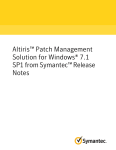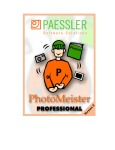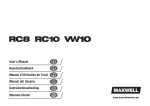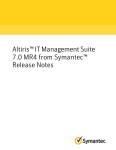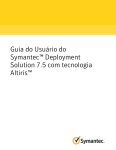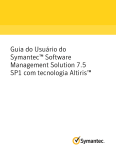Download IT Management Suite 7.1 SP2 MP1 Rollup Version 9 Release Notes
Transcript
IT Management Suite 7.1 SP2 MP1 Rollup Version 9 Release Notes IT Management Suite 7.1 SP2 MP1 Rollup Version 9 Release Notes Legal Notice Copyright © 2014 Symantec Corporation. All rights reserved. Symantec, the Symantec Logo, the Checkmark Logo and are trademarks or registered trademarks of Symantec Corporation or its affiliates in the U.S. and other countries. Other names may be trademarks of their respective owners. The product described in this document is distributed under licenses restricting its use, copying, distribution, and decompilation/reverse engineering. No part of this document may be reproduced in any form by any means without prior written authorization of Symantec Corporation and its licensors, if any. THE DOCUMENTATION IS PROVIDED "AS IS" AND ALL EXPRESS OR IMPLIED CONDITIONS, REPRESENTATIONS AND WARRANTIES, INCLUDING ANY IMPLIED WARRANTY OF MERCHANTABILITY, FITNESS FOR A PARTICULAR PURPOSE OR NON-INFRINGEMENT, ARE DISCLAIMED, EXCEPT TO THE EXTENT THAT SUCH DISCLAIMERS ARE HELD TO BE LEGALLY INVALID. SYMANTEC CORPORATION SHALL NOT BE LIABLE FOR INCIDENTAL OR CONSEQUENTIAL DAMAGES IN CONNECTION WITH THE FURNISHING, PERFORMANCE, OR USE OF THIS DOCUMENTATION. THE INFORMATION CONTAINED IN THIS DOCUMENTATION IS SUBJECT TO CHANGE WITHOUT NOTICE. Symantec Corporation 350 Ellis Street Mountain View, CA 94043 http://www.symantec.com Printed in the United States of America. 10 9 8 7 6 5 4 3 2 1 Technical Support Symantec Technical Support maintains support centers globally. Technical Support’s primary role is to respond to specific queries about product features and functionality. The Technical Support group also creates content for our online Knowledge Base. The Technical Support group works collaboratively with the other functional areas within Symantec to answer your questions in a timely fashion. For example, the Technical Support group works with Product Engineering and Symantec Security Response to provide alerting services and virus definition updates. Symantec’s support offerings include the following: ■ A range of support options that give you the flexibility to select the right amount of service for any size organization ■ Telephone and/or Web-based support that provides rapid response and up-to-the-minute information ■ Upgrade assurance that delivers software upgrades ■ Global support purchased on a regional business hours or 24 hours a day, 7 days a week basis ■ Premium service offerings that include Account Management Services For information about Symantec’s support offerings, you can visit our website at the following URL: www.symantec.com/business/support/ All support services will be delivered in accordance with your support agreement and the then-current enterprise technical support policy. Contacting Technical Support Customers with a current support agreement may access Technical Support information at the following URL: www.symantec.com/business/support/ Before contacting Technical Support, make sure you have satisfied the system requirements that are listed in your product documentation. Also, you should be at the computer on which the problem occurred, in case it is necessary to replicate the problem. When you contact Technical Support, please have the following information available: ■ Product release level ■ Hardware information ■ Available memory, disk space, and NIC information ■ Operating system ■ Version and patch level ■ Network topology ■ Router, gateway, and IP address information ■ Problem description: ■ Error messages and log files ■ Troubleshooting that was performed before contacting Symantec ■ Recent software configuration changes and network changes Licensing and registration If your Symantec product requires registration or a license key, access our technical support Web page at the following URL: www.symantec.com/business/support/ Customer service Customer service information is available at the following URL: www.symantec.com/business/support/ Customer Service is available to assist with non-technical questions, such as the following types of issues: ■ Questions regarding product licensing or serialization ■ Product registration updates, such as address or name changes ■ General product information (features, language availability, local dealers) ■ Latest information about product updates and upgrades ■ Information about upgrade assurance and support contracts ■ Information about the Symantec Buying Programs ■ Advice about Symantec's technical support options ■ Nontechnical presales questions ■ Issues that are related to CD-ROMs, DVDs, or manuals Support agreement resources If you want to contact Symantec regarding an existing support agreement, please contact the support agreement administration team for your region as follows: Asia-Pacific and Japan [email protected] Europe, Middle-East, and Africa [email protected] North America and Latin America [email protected] IT Management Suite 7.1 SP2 MP1 Rollup Version 9 Release Notes This document includes the following topics: ■ About the IT Management Suite 7.1 SP2 MP1 Rollup version 9 ■ Prerequisites ■ Before you install this Rollup ■ General installation and upgrade information ■ Installing or upgrading the Symantec Management Platform (SMP) ■ Installing or upgrading the Symantec Management Agent on client computers ■ Installing or upgrading Remote package servers ■ Installing or upgrading Remote Task Servers ■ Installing or upgrading Inventory Solution ■ Installing or upgrading Asset Management Solution ■ Installing or upgrading the UNIX/Linux/Mac (ULM) Agent ■ Installing or upgrading Deployment Solution ■ Installing or upgrading Patch Management Solution ■ Installing or upgrading Monitor Solution. IT Management Suite 7.1 SP2 MP1 Rollup Version 9 Release Notes About the IT Management Suite 7.1 SP2 MP1 Rollup version 9 ■ Reverting the Symantec Management Platform (SMP) back to its 7.1 SP2 MP1.1 and uninstalling the updates provided by the Rollup ■ Known issues in Rollup v9 ■ Fixed Issues in Rollup v9 ■ Fixed issues in Rollup v8 ■ Fixed issues in Rollup v7 ■ Fixed issues in Rollup v6 ■ Fixed issues in Rollup v5 ■ Fixed issues in Rollup v4 ■ Fixed issues in Rollup v3 ■ Fixed issues in Rollup v2 ■ Fixed issues in Rollup v1 About the IT Management Suite 7.1 SP2 MP1 Rollup version 9 The IT Management Suite 7.1 SP2 MP1 Rollup version 9 contains point fixes that were not included in the IT Management Suite 7.1 SP2 MP1 release. It also contains the fixes that were provided with Rollup versions 1, 2, 3, 4, 5, 6, 7 and 8. Rollup v9 includes a list of fixes for the following: ■ Symantec Management Platform (NS Core, Data Connector, Task Server, and Software Management Framework) This package contains the server-side and the agent-side fixes that were provided to customers; these fixes were not in the 7.1 SP2 MP1 release. The server-side components should have a version of 7.1.8400. See “Fixed Issues in Rollup v9” on page 28. ■ Symantec Management Agent version that is included in Rollup v9: 7.1.15470.8470. ■ Inventory Solution version that is included in Rollup v9: 7.1.7880.0. ■ Application Metering plug-in version that is included in Rollup v9: 7.1.7880. ■ Inventory Pack for Servers plug-in version that is included in Rollup v9: 7.1.7870. 7 IT Management Suite 7.1 SP2 MP1 Rollup Version 9 Release Notes Prerequisites ■ Package server (version that is included in Rollup v9: 7.1.15445 is the same as in v6 Rollup). ■ Task Server version that is included in Rollup v9: 7.1.8470. ■ UNIX/Linux/Mac (ULM) Agent (version that is included in Rollup v9: 7.1.8287 is the same as in v3 Rollup). ■ Deployment Solution (version of the Deployment Agent that is included in Rollup v9: 7.1.7861 is the same as in v7 Rollup). ■ Patch Management Solution (version that is included in Rollup v9: 7.1.7875 is the same as in the v7 Rollup). ■ Asset Management Solution (version that is included in Rollup v9: 7.1.7858 is the same as in v3 Rollup). ■ Monitor Solution (version that is included in Rollup v9: 7.1.7875 is the same as in the v8 Rollup). Prerequisites IT Management Suite 7.1 SP2 MP1.1 You must be running ITMS 7.1 SP2 MP1.1 before you install the ITMS 7.1SP2 MP1 v9 rollup. The ITMS 7.1 SP2 MP1.1 release addresses a stored procedure issue in the MP1 release. For more information about this issue, see the knowledge base article KNOWN ISSUE: ITMS 7.1.2 MP1 - Failed to load resource associations. [The user does not have permission to perform this action] at http://symantec.com/docs/TECH198556 If you need to upgrade to ITMS 7.1 SP2 MP1.1, refer to the knowledge base article Upgrading to ITMS 7.1 SP2 – MP1.1 – Best Practices at http://www.symantec.com/docs/TECH197966 For additional information about the 7.1 SP2 MP1.1 release, see the IT Management Suite 7.1 SP2 MP1.1 Release Notes at http://www.symantec.com/docs/DOC5955 For additional information about the 7.1 SP2 MP1 release, see the IT Management Suite 7.1 SP2 MP1 Release Notes at http://www.symantec.com/docs/DOC6052 8 IT Management Suite 7.1 SP2 MP1 Rollup Version 9 Release Notes Before you install this Rollup Before you install this Rollup Symantec recommends that you apply this rollup within a maintenance window when the Symantec Management Platform (SMP) experiences minimal activity. After you install the rollup, you may see errors in the log. The number of errors depends on the level of Symantec Management Platform activity. The less activity, the smaller is the number of errors. Warning: Do not open the C:\windows\assembly\gac_msil\ folder in Windows Explorer for .dll files that you plan to install. Opening this folder can cause the .dll file to disappear. General installation and upgrade information You can install the Symantec Management Platform either with all the solutions or with individual solutions. Each component has its own installation steps. The steps for installation and upgrade are identical. ■ Symantec Management Platform installation or upgrade See “Installing or upgrading the Symantec Management Platform (SMP)” on page 10. ■ Remote package servers installation or upgrade See “Installing or upgrading Remote package servers” on page 13. ■ Symantec Management Agent installation or upgrade See “Installing or upgrading the Symantec Management Agent on client computers” on page 13. ■ Remote Task Server installation or upgrade See “Installing or upgrading Remote Task Servers” on page 14. ■ Inventory Solution installation or upgrade See “Installing or upgrading Inventory Solution” on page 15. ■ Asset Management Solution installation or upgrade See “Installing or upgrading Asset Management Solution” on page 17. ■ UNIX/Linux/Mac Agent installation or upgrade See “Installing or upgrading the UNIX/Linux/Mac (ULM) Agent” on page 18. ■ Deployment Solution installation or upgrade See “Installing or upgrading Deployment Solution” on page 19. ■ Patch Management Solution installation or upgrade 9 IT Management Suite 7.1 SP2 MP1 Rollup Version 9 Release Notes Installing or upgrading the Symantec Management Platform (SMP) See “Installing or upgrading Patch Management Solution” on page 21. ■ Monitor Solution installation or upgrade See “Installing or upgrading Monitor Solution.” on page 23. Installing or upgrading the Symantec Management Platform (SMP) Installation Prerequisite: Symantec Management Platform 7.1 SP2 MP1.1 (7.1.8400) Installing or upgrading in a Hierarchy You must apply the 7.1 SP2 MP1 Rollup to each Symantec Management Platform Server (Notification Server) in a hierarchy. In a hierarchy, Symantec recommends that you upgrade the child Notification Servers first, and then upgrade the parent Notification Server. For information about upgrading Notification Servers in a hierarchy, see the knowledge base article Upgrading Notification Servers in a hierarchy at http://www.symantec.com/docs/HOWTO21657 Cleanup scripts The following cleanup scripts are optional. If you decide to run the scripts, Symantec recommends that you run them after you install the Rollup. ■ To run the DeleteOrphanReplicationItems script ■ To run the DeleteDuplicatedSubnets script Cleanup scripts are located in the ...\SMP\Other folder. Running the DeleteOrphanReplicationItems script If you have implemented a Notification Server Hierarchy in your environment, a DeleteOrphanReplicationItems script is available with this Rollup. The purpose of this script is to clean up the unnecessary data that the replication issue already fixed with this Rollup created. Customers with a Notification Server Hierarchy must run a manual script to clean up Replication Items before or after this Rollup is applied in each Symantec Management Platform server. Symantec recommends pausing NS Processing before you run this task. Go to SMP Console > Settings > All Settings > Notification Server > Notification Server Settings and turn off Server Processing. 10 IT Management Suite 7.1 SP2 MP1 Rollup Version 9 Release Notes Installing or upgrading the Symantec Management Platform (SMP) To run the DeleteOrphanReplicationItems script 1 Copy the files in ITMS7_1_SP2_MP1_Rollup_v9_Mar03_2014.zip file onto the Notification Server computer hard drive. 2 Open the folder SMP > DeleteOrphanReplicationItems. 3 Right-click PFINstaller, click Run as administrator, and then accept the UAC (User Account Control) prompt. 4 In the pop-up window that opens, choose to delete or keep the archive. 5 Click Install files. 6 After these scripts complete, restart Notification Server Activities. 7 The PurgeLOG.txt log file is created at the root of the C: drive. Note: For customers with a significant number (hundreds of thousands) of replicated items, running these scripts can take some time to finish, so plan accordingly. In most cases, it should take few minutes. Running the DeleteDuplicatedSubnets script A DeleteDuplicatedSubnets script is available with this Rollup. The purpose of this script is to remove unnecessary copies of subnets, which may appear if the same subnets were reassigned to a site manually. This script finds all subnets with missing resource keys. If duplicate subnets are found with the same IP address, the script deletes only those subnets. All deleted subnets are logged in subnet.log file, which is created in the directory with the script after execution To run the DeleteDuplicatedSubnets script 1 Copy the files in ITMS7_1_SP2_MP1_Rollup_v9_Mar03_2014.zip file onto the Notification Server computer hard drive. 2 Open the folder SMP > DeleteDuplicatedSubnets. 3 Right-click PFINstaller, click Run as administrator, and then accept the UAC (User Account Control) prompt. 4 In the popup window that opens, choose to delete or keep the archive. 11 IT Management Suite 7.1 SP2 MP1 Rollup Version 9 Release Notes Installing or upgrading the Symantec Management Platform (SMP) 5 Click Install files. 6 After these scripts complete, restart Notification Server Activities. Note: For customers with a significant number of duplicated subnets, running these scripts can take some time to finish, so plan accordingly. In most cases, it should take few minutes. Installing or upgrading the Symantec Management Platform Warning: If you use the Symantec Installation Manager to run a repair on the Symantec Management Platform, or if you run aexconfig /configureall, reinstall the Rollup in the end. To install or upgrade the Symantec Management Platform 1 Copy the files in ITMS7_1_SP2_MP1_Rollup_v9_Mar03_2014.zip file onto the Notification Server computer hard drive. Caution: Do not extract the rollup binaries to the Altiris folder. Caution: The PFInstaller2 utility should be located in the folder to which files from the archive were extracted. 2 Open the folder to which the files from the archive were extracted. 3 Right-click PFInstaller2 utility, and then click Run as administrator. By default, all rollups are checked. 4 In the popup window that opens, choose to delete or keep the archive. 5 To install the assemblies that are required for this rollup, check SMP, uncheck all other options, and then click Install. All existing files are replaced with newer ones. The rollup installation may take few minutes to finish. Note: This installation Restarts Altiris services and web services. Rollup version information is placed into the registry under HKLM > SOFTWARE > ALTIRIS > POINTFIXES. 12 IT Management Suite 7.1 SP2 MP1 Rollup Version 9 Release Notes Installing or upgrading the Symantec Management Agent on client computers 6 After you finish the Symantec Management Platform upgrade portion, run the NS.Package Refresh scheduled task to update the new Symantec Management Agent and package server plug-in packages before enabling the upgrade policies process. See “Installing or upgrading Remote package servers” on page 13. 7 Clear Interner browser cache. Installing or upgrading the Symantec Management Agent on client computers Installation Prerequisite: Symantec Management Platform 7.1 SP2 MP1.1 (7.1.8400) Rollup v9 introduces a new version of the Symantec Management Agent:7.1.15470.8470. To install or upgrade the Symantec Management Agent on client computers 1 In the Symantec Management Console, go to Settings > Agent Plug-ins > Symantec Management Agent > Windows > Non Site Servers > Symantec Management Agent for Windows x64 (or 86) (Non-Site Server) - Upgrade to 64-bit (or 32-bit) Symantec Management Agent 7.1. 2 Roll out the policy to Windows-based clients. When the policy is received, the Symantec Management Agent is upgraded. Note: If the Upgrade policy is set to Run Once ASAP, the upgrade policy does not run again on the client computers, since it has run once already. You can either clone the Upgrade policies or create new ones, and use the desired filter/target. You can either clone the Upgrade policies or create new ones, and use the desired filter/target. Installing or upgrading Remote package servers Installation Prerequisite: Symantec Management Platform 7.1 SP2 MP1.1 (7.1.8400) Rollup v9 does not contain any new fixes for Remote package servers. If you updated Remote package server to version 7.1.15445 with Rollup v6 installation, you do no need to upgrade package server after Rollup v9 installation.. 13 IT Management Suite 7.1 SP2 MP1 Rollup Version 9 Release Notes Installing or upgrading Remote Task Servers As a best practice, upgrade the site servers/package servers before you upgrade client computers. Before you upgrade the package server agent, you should first upgrade the Symantec Management Agent on those computers. See “Installing or upgrading the Symantec Management Agent on client computers” on page 13. To upgrade the Symantec Management Agent on your package servers 1 In the Symantec Management Console, go to Settings > Notification Server > Site Server Settings > Package Service > Advanced > Windows. 2 Verify that the 'Windows Package Server Agent Upgrade' is enabled and that it targets the correct package servers. Note: If the Upgrade policy is set to Run Once ASAP, the upgrade policy does not run again on the client computers, since it has run once already. You can either clone the Upgrade policies, or create new ones and use the desired filter/target. To activate the policies, you must first upgrade the Symantec Management Agent on the client computers; otherwise, the policy is not targeted properly. Installing or upgrading Remote Task Servers Installation Prerequisite: Symantec Management Platform 7.1 SP2 MP1.1 (7.1.8400) Rollup v9 introduces a new version of Task Server 7.1.8470. To upgrade Remote Task Server, the standard TS upgrade policy must be used. To install or upgrade Remote Task Server 1 In the Symantec Management Console, go to Settings > Notification Server > Site Server Settings > Task Service > Advanced. 2 Verify that Task Service Upgrade (x64) or Task Service Upgrade (x86) is enabled and that it targets the correct task servers. Note: If the upgrade policy is set to Run Once ASAP, the upgrade policy does not run again on the client computers, since it has run once already. You can either clone the upgrade policies, or create new ones and use the desired filter/target. 14 IT Management Suite 7.1 SP2 MP1 Rollup Version 9 Release Notes Installing or upgrading Inventory Solution Installing or upgrading Inventory Solution Installation Prerequisite: Inventory Solution 7.1 SP2 MP1 Rollup v9 introduces a new version of Inventory Solution 7.1.7880.0. To install or upgrade Inventory Solution 1 Copy the files in ITMS7_1_SP2_MP1_Rollup_v9_Mar03_2014.zip file onto the Notification Server computer hard drive. Caution: Do not extract the rollup binaries to the Altiris folder. Caution: The PFInstaller2 utility should be located in the folder to which files from the archive were extracted. 2 Open the folder to which the files from the archive were extracted. 3 Right-click PFInstaller2 utility, and then click Run as administrator. By default, all rollups are checked. 4 In the popup window that opens, choose to delete or keep the archive. 5 To install the assemblies that are required for this rollup, check Inventory, uncheck all other options, and then click Install. All existing files are replaced with newer ones. The rollup installation may take a few minutes to finish. Note: This installation restarts Altiris services and web services. Information about the rollup version is placed into the registry under HKLM > SOFTWARE > ALTIRIS > POINTFIXES. To install or upgrade the Inventory plug-in that is provided in this rollup (version 7.1.7880) Rollup v9 introduces a new version of Inventory plug-in 7.1.7880. 15 IT Management Suite 7.1 SP2 MP1 Rollup Version 9 Release Notes Installing or upgrading Inventory Solution 1 In the Symantec Management Console, go to Settings > All Settings > Agents/ Plug-ins > Discovery and Inventory > Windows/UNIX/Linux/Mac > Inventory Plug-in Install policy/Inventory Plug-in Upgrade. 2 Roll out the policy to Windows-based clients. When the policy is received, the Inventory Agent is upgraded. Note: If the Upgrade policy is set to Run Once ASAP, the upgrade policy does not run again on the client computers, since it has run once already. You can either clone the Upgrade policies or create new ones, and use the desired filter/target. To activate the policies, you must first upgrade the Symantec Management Agent on the client computers; otherwise, the policy is not targeted properly. To install or upgrade the Application Metering plug-in that is provided in this rollup (version 7.1.7880.0) Rollup v9 introduces a new version of the Application Metering plug-in 7.1.7880.0. 1 In the Symantec Management Console, go to Settings > All Settings > Agents/ Plug-ins > Discovery and Inventory > Windows/UNIX/Linux/Mac > Application Metering Plug-in for Windows Install/Application Metering Plug-in for Windows Upgrade.. 2 Roll out the policy to Windows-based clients. When the policy is received, the Application Metering Agent is upgraded. Note: If the Upgrade policy is set to Run Once ASAP, the upgrade policy does not run again on the client computers, since it has run once already. You can either clone the Upgrade policies or create new ones, and use the desired filter/target. To activate the policies, you must first upgrade the Inventory Agent on the client computers; otherwise, the policy is not targeted properly. To install or upgrade the Inventory Pack for Servers plug-in that is provided in this rollup (version 7.1.7870) Rollup v9 does not contain any new fixes for Inventory Packs for Servers plug-in. If you updated Inventory Pack servers plug-in to version 7.1.7870 with Rollup v6 installation, you do not need to upgrade this plug-in after Rollup v9 installation. 16 IT Management Suite 7.1 SP2 MP1 Rollup Version 9 Release Notes Installing or upgrading Asset Management Solution 1 In the Symantec Management Console, go to Settings > All Settings > Agents/Plug-ins > Discovery and Inventory > Windows/UNIX/Linux/Mac > Inventory Pack for Servers Plug-in Upgrade. 2 Roll out the policy to Windows-based clients. When the policy is received, the Server Inventory Agent is upgraded. Note: If the Upgrade policy is set to Run Once ASAP, the upgrade policy does not run again on the client computers, since it has run once already. You can either clone the Upgrade policies or create new ones, and use the desired filter/target. To activate the policies, you must first upgrade the Inventory Agent on the client computers; otherwise, the policy is not targeted properly. Installing or upgrading Asset Management Solution Installation Prerequisite: Asset Management Solution 7.1 SP2 MP1. This rollup does not not contain a new version of Asset Management Solution. If Asset Management Solution was upgraded to version 7.1.7858 during Rollup v7 installation, then you do not need to upgrade Asset Management Solution after Rollup v9 installation. To install or upgrade Asset Management Solution 1 Copy the ITMS7_1_SP2_MP1_Rollup_v9_Mar03_2014.zip to the Notification Server computer. 2 Open the folder to which the files from the archive were extracted. The PFInstaller2 utility should be located in the folder to which files from the archive were extracted. 3 Right-click PFInstaller2 utility, and then click Run as administrator. This will Unzip the SP2_MP1_v9 rollup folder. Do not extract the rollup binaries to the Altiris folder. By default, all rollups are checked. 4 In the popup window that opens, choose to delete or keep the archive. 5 To install the assemblies that are required for this rollup, check Asset, uncheck all other options, and then click Install. Information about the rollup version is placed into the registry under HKLM > SOFTWARE > ALTIRIS > POINTFIXES. 17 IT Management Suite 7.1 SP2 MP1 Rollup Version 9 Release Notes Installing or upgrading the UNIX/Linux/Mac (ULM) Agent Installing or upgrading the UNIX/Linux/Mac (ULM) Agent Installation Prerequisite: Symantec Management Agent 7.1 SP2 MP1 Rollup v9 does not contain any new fixes for the ULM Agent. If you have Rollup v3, v4, v5, v6, v7 or v8 installed, you do not need to upgrade the ULM Agent to v9 Rollup. To install or upgrade the ULM Agent 1 Copy the files in ITMS7_1_SP2_MP1_Rollup_v9_Mar03_2014.zip file onto the Notification Server computer hard drive. Caution: Do not extract the rollup binaries to the Altiris folder. Caution: The PFInstaller2 utility should be located in the folder to which files from the archive were extracted. 2 Open the folder to which the files from the archive were extracted. 3 Right-click PFInstaller2 utility, and then click Run as administrator. By default, all rollups are checked. 4 In the popup window that opens, choose to delete or keep the archive. 5 To install the assemblies that are required for this rollup, check ULM, uncheck all other options, and then click Install. Information about the rollup version is placed into the registry under HKLM > SOFTWARE > ALTIRIS > POINTFIXES. To install the ULM Agent 1 In the Symantec Management Console, go to Settings > All Settings > Agents/ Plug-ins > Symantec Management Agent > UNIX/Linux/Mac > Symantec Management Agent for UNIX/Linux/Mac - Upgrade. 2 Roll out the policy to the desired clients. When the policy is received, the UNIX/Linux/Mac Agent is upgraded. Note: If the Upgrade policy is set to Run Once ASAP, the upgrade policy does not run again on the client computers, since it has run once already. You can either clone the Upgrade policies or create new ones, and use the desired filter/target. 18 IT Management Suite 7.1 SP2 MP1 Rollup Version 9 Release Notes Installing or upgrading Deployment Solution Installing or upgrading Deployment Solution Installation Prerequisite: Deployment Solution 7.1 SP2 MP1 Rollup v9 includes Deployment Agent version: 7.1.7861, same as the Rollup v7. Rollup v9 includes DeployAnywhere version: 12.0.0.5514, same as the Rollup v8. Rollup v9 includes Driver Manager version: 12.0.0.5514, same as the Rollup v8. Note: If you installed the Deployment Solution (DS) plug-in on the Remote site server, and you install the Rollup, specific registry keys are deleted on the Remote site server. When you install the Rollup on the Symantec Management Platform, the DS plug-in policy is sent to the Remote site server and erases these registry keys on the Remote site server. The missing registry keys cause your Remote site server Rollup installation to fail. Before you install the Rollup on the Remote site server, you must import the registry keys that are listed in the knowledge base article Missing default value or key in registry for DS. Installation aborted at http://symantec.com/docs/TECH209363 To install or upgrade Deployment Solution 1 Copy the ITMS7_1_SP2_MP1_Rollup_v9_Mar03_2014.zip to the Notification Server computer. 2 In the popup window that opens, choose to delete or keep the archive. 3 Open the folder to which the files from the archive were extracted. The PFInstaller2 utility should be located in the folder to which files from the archive were extracted. 4 Right-click PFInstaller2 utility, and then click Run as administrator. This will Unzip the SP2_MP1_v9 rollup folder. Do not extract the rollup binaries to the Altiris folder. By default, all rollups are checked. 5 To install the assemblies that are required for this rollup, check DS, uncheck all other options, and click Install. Information about the rollup version is placed into the registry under HKLM > SOFTWARE > ALTIRIS > POINTFIXES. 19 IT Management Suite 7.1 SP2 MP1 Rollup Version 9 Release Notes Installing or upgrading Deployment Solution Note: While Installing Deployment Solution v9, PEInstall_x86\PEInstall_x64 gets automatically deleted from NS machine from the below locations: \\NSmachine\NSCap\bin\Win32\X86\Deployment\Automation\PEInstall_x86 \\NSmachine\NSCap\bin\Win64\X64\Deployment\Automation\PEInstall_x64 As a result, you do not need to manually delete these files before creating v9 Deployment Automation Folder. To install or upgrade Deployment Solution on Remote site server 1 Copy the ITMS7_1_SP2_MP1_Rollup_v9_Mar03_2014.zip on remote site server. 2 On the remote site server, right-click PFInstaller2 utility, and then click Run as administrator. This will Unzip the SP2_MP1_v9 Folder. By default, DS and Remote Task Server are checked. 3 To install the assemblies that are required for this rollup, click Install. Note: This installation restarts Altiris services, web services, and PXE services on both Notification Server and Remote site server. Information about the rollup version is placed into the registry under HKLM > SOFTWARE > ALTIRIS > POINTFIXES. Installing or upgrading the Deployment Plug-in To install or upgrade the Deployment Plug-in (For 32-bit client computers) 1 In the Symantec Management Console, go to Settings > All Settings > Agents/ Plug-ins > Deployment and Migration > Windows(x86) > Deployment Plug-in Upgrade. 2 Roll out the policy to Windows-based clients. When the policy is received, the Deployment Agent is upgraded. Note: The Deployment Agent version is 7.1.7861. 20 IT Management Suite 7.1 SP2 MP1 Rollup Version 9 Release Notes Installing or upgrading Patch Management Solution To install or upgrade the Deployment Plug-in (For 64-bit client computers) 1 In the Symantec Management Console, go to Settings > All Settings > Agents/ Plug-ins > Deployment and Migration > Windows(x64) > Deployment Plug-in Upgrade. 2 Roll out the policy to Windows-based clients. When the policy is received, the Deployment Agent is upgraded. Note: The Deployment Agent version is 7.1.7861. Installing or upgrading the Deployment Automation Folder Follow the Deployment Automation folder installation steps for all upgrade scenarios. To install or upgrade the Deployment Automation Folder 1 Open the Symantec Management Console and go to Settings > Deployment > Create Preboot Configurations. 2 Select the existing PEInstall Preboot Configurations. 3 Click Recreate Preboot Environment, but do not click Save Changes. 4 This action launches Bootwiz.exe, which you can see in Task Manager on the Notification Server computer. It recreates PEInstall_x86.exe and PEInstall_x64.exe in the respective folders on the Notification Server computer. The new DLL is used for this new preboot. Note: Once automation folders are updated in Notification Server and on all the package servers, you can uninstall your current automation folders. You can then reinstall new automation folders by using the Deployment Automation Folder for Windows (x86)\(x64) Install policy. Installing or upgrading Patch Management Solution Installation Prerequisite: Patch Management Solution 7.1 SP2 MP1 This rollup does not contain a new version of Patch Management Solution. If Patch Management Solution plug-in was upgraded to version 7.1.7875 during Rollup v7 installation, then you do not need to upgrade Patch Management Solution after Rollup v9 installation. 21 IT Management Suite 7.1 SP2 MP1 Rollup Version 9 Release Notes Installing or upgrading Patch Management Solution To install or upgrade Patch Management Solution 1 Copy the files in ITMS7_1_SP2_MP1_Rollup_v9_Mar03_2014.zip onto the Notification Server computer hard drive. Caution: Do not extract the rollup binaries to the Altiris folder. Caution: The PFInstaller2 utility utility should be located in the folder to which the files from the archive were extracted. 2 Open the folder to which the files from the archive were extracted. 3 Right-click PFInstaller2 utility, and then click Run as administrator. By default, all rollups are checked. 4 In the popup window that opens, choose to delete or keep the archive. 5 To install the assemblies that are required for this rollup, check Patch, uncheck all other options, and then click Install. All existing files are replaced with newer ones. The rollup installation may take a few minutes to finish. Note: This installation restarts Altiris services and web services Information about the rollup version is placed into the registry under HKLM > SOFTWARE > ALTIRIS > POINTFIXES. To install or upgrade the Patch Management plug-in that is provided in this rollup version 7.1.7875 1 In the Symantec Management Console, go to Settings > All Settings > Agents/ Plug-ins > Software > Patch Management > Windows. 2 Roll out the policy to Windows-based clients. When the policy is received, the Patch Management Agent is upgraded. Note: If the Upgrade policy is set to Run Once ASAP, the upgrade policy does not run again on the client computers, since it has run once already. You can either clone the Upgrade policies or create new ones, and use the desired filter/target. To activate the policies, you must first upgrade the Symantec Management Agent on the client computers; otherwise, the policy is not targeted properly. 22 IT Management Suite 7.1 SP2 MP1 Rollup Version 9 Release Notes Installing or upgrading Monitor Solution. Installing or upgrading Monitor Solution. Installation Prerequisite: Monitor Solution 7.1 SP2 MP1 Rollup v9 introduces a new Altiris Monitor Agent RMS version: 7.1.7875. To install or upgrade Monitor Solution 1 Copy the files in ITMS7_1_SP2_MP1_Rollup_v9_Mar03_2014.zip onto the Notification Server computer hard drive. Caution: Do not extract the rollup binaries to the Altiris folder. Caution: The PFInstaller2 utility utility should be located in the folder to which the files from the archive were extracted. 2 Open the folder to which the files from the archive were extracted. 3 Right-click PFInstaller2 utility, and then click Run as administrator. By default, all rollups are checked. 4 In the popup window that opens, choose to delete or keep the archive. 5 To install the assemblies that are required for this rollup, check Monitor, uncheck all other options, and then click Install. All existing files are replaced with newer ones. The rollup installation may take a few minutes to finish. Note: This installation restarts Altiris services and web services Information about the rollup version is placed into the registry under HKLM > SOFTWARE > ALTIRIS > POINTFIXES. Reverting the Symantec Management Platform (SMP) back to its 7.1 SP2 MP1.1 and uninstalling the updates provided by the Rollup This rollup does not have an uninstall option for the Symantec Management Platform (SMP); instead, it has a Revert to MP1 option. After you revert the SMP back to its 7.1 SP2 MP1.1 state, reapply any Point fixes and rollups that you installed before the v9 Rollup. 23 IT Management Suite 7.1 SP2 MP1 Rollup Version 9 Release Notes Reverting the Symantec Management Platform (SMP) back to its 7.1 SP2 MP1.1 and uninstalling the updates provided by the Rollup To revert the Symantec Management Platform (SMP) back to 7.1 SP2 MP1.1 To uninstall Inventory Solution provided with this Rollup To uninstall the updated Inventory Solution, Inventory Pack for Servers, and Application Metering Agents provided with this Rollup To uninstall the updated Symantec Management Agent (SMA) provided with this Rollup To uninstall the UNIX/Linux/Mac Agent provided with this Rollup To uninstall Deployment Solution (DS) provided with this Rollup To uninstall the updated Deployment Solution Agents provided with this Rollup (For a 32-bit client computer) To uninstall the updated Deployment Solution Agents provided with this Rollup (For a 64-bit client computer) To uninstall the updated Deployment Automation Folder provided with this Rollup To uninstall Patch Management Solution provided with this Rollup To uninstall the updated Patch Management Solution Agents provided with this Rollup To uninstall Asset Management Solution provided with this Rollup To revert the Symantec Management Platform (SMP) back to 7.1 SP2 MP1.1 1 Open the folder to which rollup files were extracted. 2 Right-click PFInstaller2 utility, and then click Run as administrator. By default, all rollups are checked. 3 Check SMP, uncheck all other options, and then click Uninstall. Assemblies are restored from the Backup folder. It restores the SMP to the 7.1 SP2 MP1.1 state. 4 Reapply the latest Notification Server Point fixes and Rollups, which were applied before you installed the v9 Rollup. Note: This installation restarts Altiris Services and web services. To uninstall Inventory Solution provided with this Rollup 1 Open the folder to which rollup files were extracted. 2 Right-click PFInstaller2 utility, and then click Run as administrator. By default, all rollups are checked. 24 IT Management Suite 7.1 SP2 MP1 Rollup Version 9 Release Notes Reverting the Symantec Management Platform (SMP) back to its 7.1 SP2 MP1.1 and uninstalling the updates provided by the Rollup 3 Check Inventory, uncheck all other options, and then click Uninstall. 4 This uninstall reverts Inventory Solution to the 7.1 SP2 MP1 state on the Notification Server computer. Note: This installation restarts Altiris Services and web services. To uninstall the updated Inventory Solution, Inventory Pack for Servers, and Application Metering Agents provided with this Rollup 1 In the Symantec Management Console, go to Settings > All Settings > Agents/Plug-ins > Discovery and Inventory > Windows/UNIX/Linux/Mac. 2 Enable the Uninstall policy for each of the agents. 3 Schedule the Install policy to install the default Agent versions on clients. To uninstall the updated Symantec Management Agent (SMA) provided with this Rollup 1 In the Symantec Management Console, go to Settings > All Settings > Agents/Plug-ins > Symantec Management Agent > Windows. 2 Enable the Symantec Management Agent for Windows - Uninstall policy. 3 Schedule the Install policy to install the Symantec Management Agent (SMA) on clients. The original version of the SMA is installed on the clients. To uninstall the UNIX/Linux/Mac Agent provided with this Rollup 1 In the Symantec Management Console, go to Settings > All Settings > Agents/Plug-ins > Symantec Management Agent > UNIX/Linux/Mac. 2 Enable the Symantec Management Agent for UNIX/Linux/Mac - Uninstall policy. 3 Schedule the Install policy to install the default Agent versions on clients. To uninstall Deployment Solution (DS) provided with this Rollup 1 Open the folder to which rollup files were extracted. 2 Right-click PFInstaller2 utility, and then click Run as administrator. By default, all rollups are checked. 3 Check DS, uncheck all other options, and then click Uninstall. 25 IT Management Suite 7.1 SP2 MP1 Rollup Version 9 Release Notes Reverting the Symantec Management Platform (SMP) back to its 7.1 SP2 MP1.1 and uninstalling the updates provided by the Rollup 4 This uninstall reverts Deployment Solution to the 7.1 SP2 MP1 state on the Notification Server computer. Note: This uninstallation restarts Altiris Services, web services, and PXE Services. 5 On Remote site servers, go to the folder where the DS rollup files are located. 6 Right-click PFInstaller2 utility, and then click Run as administrator. 7 By default, DS and Remote Task Server are checked. 8 Click Uninstall. 9 This uninstall reverts the Remote site server computer to its 7.1 SP2 MP1 state. Note: This uninstallation restarts Altiris Services, web services, and PXE Services. To uninstall the updated Deployment Solution Agents provided with this Rollup (For a 32-bit client computer) 1 In the Symantec Management Console, go to Settings > All Settings > Agents/ Plug-ins > Deployment and Migration > Windows(x86). 2 Enable the Uninstall policy for the Deployment Plug-in. 3 Schedule the Install policy to install the default Agent versions on clients. To uninstall the updated Deployment Solution Agents provided with this Rollup (For a 64-bit client computer) 1 In the Symantec Management Console, go to Settings > All Settings > Agents/ Plug-ins > Deployment and Migration > Windows(x64). 2 Enable the Uninstall policy for the Deployment Plug-in. 3 Schedule the Install policy to install the default Agent versions on clients. To uninstall the updated Deployment Automation Folder provided with this Rollup 1 On the Notification Server computer, go to C:\ProgramFile\Altiris\Notification Server\NSCap\bin\Win64\X64\Deployment\Automation\PEInstall_x86 2 In the PEInstall_x86 folder, delete the PEInstall_x86.exe file. 3 Go to C:\ProgramFile\Altiris\Notification Server\NSCap\bin\Win64\X64\Deployment\Automation\PEInstall_x64. 26 IT Management Suite 7.1 SP2 MP1 Rollup Version 9 Release Notes Reverting the Symantec Management Platform (SMP) back to its 7.1 SP2 MP1.1 and uninstalling the updates provided by the Rollup 4 In the PEInstall_x64 folder, delete the PEInstall_x64.exe file. 5 In the Symantec Management Console, go to Settings > Deployment > Create Preboot Configurations and select the existing PEInstall Preboot Configurations. 6 Click Recreate Preboot Environment, but do not click Save Changes. 7 This action launches Bootwiz.exe. You can see it launch in Task Manager on the Notification Server computer. This action also recreates PEInstall_x86.exe and PEInstall_x64.exe in the respective folders on the Notification Server computer. 8 After you update automation folders on Notification Server and all package servers, use the Deployment Automation Folder for Windows (x86)\(x64) Uninstall policy to uninstall your automation folders and reinstall the default automation folder. In the Symantec Management Console, go to Settings > All Settings > Agents/ Plug-ins > Deployment and Migration > Windows(x86)/Windows(x64). To uninstall Patch Management Solution provided with this Rollup 1 Open the folder to which rollup files were extracted. 2 Right-click PFInstaller2 utility, and then click Run as administrator. By default all rollups are checked. 3 Check Patch, uncheck all other options, and click Uninstall. This uninstall reverts Patch Management Solution to its 7.1 SP1 MP1 state on the Notification Server computer. Note: This uninstallation restarts Altiris Services and web services. To uninstall the updated Patch Management Solution Agents provided with this Rollup 1 In the Symantec Management Console, go to Settings > All Settings > Agents/ Plug-ins > Software > Patch Management > Windows. 2 Enable the Uninstall policy. 3 Schedule the Install policy to install the default Agent versions on clients. 27 IT Management Suite 7.1 SP2 MP1 Rollup Version 9 Release Notes Known issues in Rollup v9 To uninstall Asset Management Solution provided with this Rollup 1 Open the folder to which rollup files were extracted. 2 Right-click PFInstaller2 utility, and then click Run as administrator. By default all rollups are checked. 3 Check Asset, uncheck all other options, and click Uninstall. Assemblies are restored from the Backup folder. It restores Asset Solution to the 7.1 SP2 MP1 state. Note: This uninstallation restarts Altiris Services and web services. Known issues in Rollup v9 Table 1-1 Known issues in Rollup v9 Component Issue Internal ID Remote Task Server The second task instance of the Windows scheduled tasks, appears with 3427482 incorrect task status message: This schedule occurs in the past. Inventory Solution AeXNSAgentHostSurrogate32 handle count continues to grow constantly, 3431944 every time an inventory policy runs on a Windows 200R 2 x64 client computer. Symantec Management Platform Cloned Symantec Administrator role has wrong privileges. 3442486 Workaround: Restart Internet Information Services (IIS). Software Management Framework After the Rollup v9 installation Import Software resources are blocked if Java pre-7u51 is installed. 3434223 Software Management Framework After Managed Software Delivery policy that contains Quick Delivery Task 3434071 runs once, and the package is updated, the Agent doesn't update the package when the Managed Software Delivery policy runs again. Fixed Issues in Rollup v9 The following list contains the currently reported fixes that are included in this SMP 7.1 SP2 MP1 Rollup v9. If additional information about an issue is available, you can access it by clicking the Article ID link. 28 IT Management Suite 7.1 SP2 MP1 Rollup Version 9 Release Notes Fixed Issues in Rollup v9 Note that N/A = Not Available. The fixes that were included in Rollup v8, v7, v6, v5, v4, v3, v2, and v1 are also included in this release. See “Fixed issues in Rollup v8” on page 31. See “Fixed issues in Rollup v7” on page 35. See “Fixed issues in Rollup v6” on page 38. See “Fixed issues in Rollup v5” on page 42. See “Fixed issues in Rollup v4” on page 46. See “Fixed issues in Rollup v3” on page 49. See “Fixed issues in Rollup v2” on page 54. See “Fixed issues in Rollup v1” on page 56. Table 1-2 Fixed issues for Symantec Management Platform (Notification Server) Internal ID Description Article link 3355248 Slow full inventory NSE processing affects Basic Inventory processing. N/A 2990830 Agent Package Server.vbs sample script does not work correctly in the current version. N/A 3149975 Compliance Summary Report returns no results. N/A 3317522 No connection pools are available after upgrading to MP1.1 N/A 3423575 The source code of the New Replication Rule page shows an unencrypted N/A password. 3397822 Manage > Jobs and Tasks page takestoo long to load. Large amount of Jobs and Tasks to be rendered. 3268981 When the NS.Package Refresh scheduled task runs, Altiris service crashes N/A if the the manually created key value is set to VisiblePkgFiles = ‘True’. 3311605 Long delay before replication job starts on some setups. Approximate delay N/A is 1 hour. 3412198 Basic Inventory Dates for Mac Computers are not replicated back to the Parent Notification Server. 3304240 An error message appears about a missing Patch Stored Procedure when N/A you delete a client resource from the console. 2946058 Session timeout in the Selected Resources filter window. N/A N/A N/A 29 IT Management Suite 7.1 SP2 MP1 Rollup Version 9 Release Notes Fixed Issues in Rollup v9 Table 1-3 Fixed issues for Task Server Internal ID Description 3370872 Child jobs are not launched in sequential order and are running twice instead. N/A 3423661 Tickles are not reaching the client computers. N/A 3398209 Same task is repeatedly successfully executed, yet the Notification Server does not recognize the result, and the task keeps executing. N/A 3079795 A large amount of agentless inventory tasks causes the Agentless Inventory N/A portal page to load very slowly or fail to load the data. 3408753 Production/automation Jobs are not be executed on 30 out of 100 clients due to a ATRShost limit problem. 3356321 Task instances keep getting instances assigned to a resource with the guid N/A '00000000-0000-0000-0000-000000000000' 3378266 Compare option of the File Baseline task fails on Windows 8 64bit client computers, because the default 30 min timeout interval is insuffiecient to complete the task. Table 1-4 Article link N/A N/A Fixed issues for Software Management Framework Internal ID Description Article link 3385874 Renaming the Managed Software Delivery Policy does not change the name of the _DefaultPolicy. N/A 3359270 Import Software resources task is blocked by future security update for Java if the JAR file manifest does not contain the permission attribute. N/A 3351428 Agent fails to update package after it was updated during Quick Delivery Task execution. N/A Table 1-5 Fixed issues for Inventory Solution Internal ID Description Article link 3388486 Resource Manager times out when loading data from Processor data class. N/A 3123693 Wrong percentages in the How current is my computer inventory? web part. 3158018 Software Inventory is appending "00" to two digit year install dates on N/A Windows Patches, thus the NSEs fail to process with error CommitBatch: Couldn't update table dbo.[Inv_SW_Patch_Windows].. N/A 30 IT Management Suite 7.1 SP2 MP1 Rollup Version 9 Release Notes Fixed issues in Rollup v8 Table 1-5 Fixed issues for Inventory Solution (continued) Internal ID Description 3228228 AeXNSAgentHostSurrogate32 handle count continues to constantly grow, N/A every time an inventory policy runs on Windows 7 x64 client computer. Table 1-6 Article link Fixed issues for Patch Management Solution Internal ID Description Article link 3190654 Deadlocks in the PMImport process on spPMCore_GetAllSoftwareUpdateTasksWithNoAdvertisement. N/A 3303592 Error: No rows returned by spPMWin_GetConfigInfoForSoftwareUpdate for Software Update <Guid>. N/A 3216482 Post Replication Task on the Child NS is completed with an error while synchronizing the catalog.xml from the Parent NS. N/A Fixed issues in Rollup v8 The following list contains the currently reported fixes that are included in this SMP 7.1 SP2 MP1 Rollup v8. If additional information about an issue is available, you can access it by clicking the Article ID link. Note that N/A = Not Available. The fixes that were included in Rollup v7, v6, v5, v4, v3, v2, and v1 are also included in this release. See “Fixed issues in Rollup v7” on page 35. See “Fixed issues in Rollup v6” on page 38. See “Fixed issues in Rollup v5” on page 42. See “Fixed issues in Rollup v4” on page 46. See “Fixed issues in Rollup v3” on page 49. See “Fixed issues in Rollup v2” on page 54. See “Fixed issues in Rollup v1” on page 56. 31 IT Management Suite 7.1 SP2 MP1 Rollup Version 9 Release Notes Fixed issues in Rollup v8 Table 1-7 Fixed issues for Symantec Management Platform (Notification Server) Internal ID Description Article link 3327364 Unable to save changes on the Resource History page. N/A 3271069 When editing a filter that was opened using the main search bar in the upper N/A right side of the Symantec Management Console, the top.windowManager' is null or not an object error message appears. 3213069 When you create a custom filter with a raw SQL query that contains at least N/A one item, and then try to delete that filter, the action cannot be completed. 3198428 Target can be deleted from a policy only after the second attempt. N/A 3215186 Local lock and mutex is not always removed from Core Settings file which can cause Symantec Management Console to stop responding. N/A 3198610 Task start time is displayed incorrectly on reoccurring schedules. N/A 3282414 Failed to populate Status page in Resource Manager for some replicated TECH210175 data classes, because of ForwardDate value conversion from date to string. 3220704 The security groups created in Active Directory are limited to 107 members. N/A 3011510 Inconsistent Task Status Reporting: results are not fully replicated to the Parent Notification Server. N/A 3293911 ResourceTargetContainerChanges can be performance bottleneck for various collection/target updates between Complete membership update schedule runs. N/A 3304264 All members between cross domains are not imported when using the Role N/A and Account import rule within AD Import. 3228962 By default, the custom filter created using Query Builder, adds all resources N/A from the database for collection membership update. 2924981 MaxConcurrentSlowMsgsThreadPoolSize setting in coresettings.config file of the NSConfigurator.exe tool sets the number of threads for the default queue rather than the slow queue. 2809049 Default Notification Server cache size is insufficient. It affects the performance N/A and the size needs to be increased. 3210606 If a Symantec Management Platform account is deleted from the console, any items that the account owns will have no ownerguid in securityentity table. N/A N/A 32 IT Management Suite 7.1 SP2 MP1 Rollup Version 9 Release Notes Fixed issues in Rollup v8 Table 1-7 Fixed issues for Symantec Management Platform (Notification Server) (continued) Internal ID Description 3215537 Removing last resource from static filter created from a report causes a page N/A error. 3311717 Symantec Management Agent should not send all locally queued NSE files N/A if the first one is unable to be sent. 2689050 Unable to push Symantec Management Agent installation using FQDN. N/A 3381245 Packages fail to refresh because the package server gets invalid Agent credentials from Notification Server. N/A 3157982 The schedules are not marked as completed after execution. N/A 3187060 Incorrect number of client computers is displayed in the Task Server Summary report. N/A 2784124 Unable to save changes in the Conditional dialog box when editing a report. N/A 3328083 Agents outside internal networks not sending inventory NSE's correctly. N/A 3232677 When the last value from the Telephones fields in Active Directory is removed, Active Directory import does not update the fields as blank and the old values are still displayed. N/A 3397938 Report parameter editing creation dialog box times out or takes a long time. N/A Table 1-8 Article link Fixed issues for Task Server Internal ID Description Article link 3286349 Client task agent may crash when writing debug log information. N/A 3323373 An error message A critical error has occurred on this page. Check the N/A Altiris logs for more information is displayed when attempting to create a server job, that contains conditional tasks. Table 1-9 Fixed issues for Inventory Solution Internal ID Description Article link 3207660 Network Devices with resource type UPS are not listed in Agentless Inventory N/A Individual device drop-down list. 3196885 Inconsistent data is shown in the Installed Software report and the corresponding drill-down report. N/A 33 IT Management Suite 7.1 SP2 MP1 Rollup Version 9 Release Notes Fixed issues in Rollup v8 Table 1-10 Fixed issues for Deployment Solution Internal ID Description Article link 3301127 DriverManager fails to import the HP Workstation driver when using the command line switch. N/A 3267748 Renaming the Apply System Configuration task resets the counter for the N/A computer name to 0. 3299938 Executing the Apply System Configuration task on a client computer N/A running Deployment Solution V7 rollup causes error messages to appear in the Notification Server log viewer. 3142606 The DeployAnywhere command line switch /logpath doesn't work. N/A 3401910 DS Plug-in Filters is not updated in ITMS 7.2 SP2MP1 Rollup v7. N/A 3267748 Renaming the Apply System Configuration task, causes the counter for the computer name to reset to 0. N/A Table 1-11 Fixed issues for Software Management Framework Internal ID Description Article link 3289516 The detection rule Registry key value fails on Windows 2003 64-bit computers. N/A 3185980 If a scroll bar is used while a package server is manually selected for a software package, all selections are removed. N/A 3260402 inv_installedsoftware and inv_addremoveprogram data classes are not N/A populated after Full Inventory. 3311274 Symantec Management Agent could be unresponsive when local cache is large. N/A 3203642 Deleted command line still can be requested through Software Portal if it was once published. N/A Table 1-12 Fixed issues for Monitor Solution Internal ID Description Article link 3208972 Processor and System Health and Tuning policies cause high CPU utilization for AEXMETRICPROV.EXE N/A 2944988 IAS based NT Events cause AexMetricProvider to crash. N/A 34 IT Management Suite 7.1 SP2 MP1 Rollup Version 9 Release Notes Fixed issues in Rollup v7 Fixed issues in Rollup v7 The following list contains the currently reported fixes that are included in this SMP 7.1 SP2 MP1 Rollup v7. If additional information about an issue is available, you can access it by clicking the Article ID link. Note that N/A = Not Available. The fixed issues are separated into the following IT Management Suite products and components: ■ Symantec Management Platform (Notification Server) See Table 1-13 on page 35. ■ Task Server See Table 1-14 on page 36. ■ Asset Management Solution See Table 1-15 on page 37. ■ Inventory Solution See Table 1-16 on page 37. ■ Software Management Framework See Table 1-17 on page 37. ■ Deployment Solution See Table 1-18 on page 38. The fixes that were included in Rollup v6, v5, v4, v3, v2, and v1 are also included in this release. See “Fixed issues in Rollup v6” on page 38. See “Fixed issues in Rollup v5” on page 42. See “Fixed issues in Rollup v4” on page 46. See “Fixed issues in Rollup v3” on page 49. See “Fixed issues in Rollup v2” on page 54. See “Fixed issues in Rollup v1” on page 56. Table 1-13 Fixed issues for Symantec Management Platform (Notification Server) Internal ID Description Article link 3266024 Symantec Management Platform agent package credentials vulnerability. HOWTO85078 For more information, see the knowledge base article Symantec Management Platform 7.0 and 7.1 Agent Vulnerability. 35 IT Management Suite 7.1 SP2 MP1 Rollup Version 9 Release Notes Fixed issues in Rollup v7 Table 1-13 Fixed issues for Symantec Management Platform (Notification Server) (continued) Internal ID Description Article link 3227049 InvalidCastException in ExpandResourceDataRules when you retry a replication job. N/A 3193848 After you run a report that returns more than one result for a computer record, N/A you cannot open Resource Manager. 3144375 After a user requests software from the Software Portal, and Notification Server sees the request, and a scheduled task is created, the task is not sent to the user's agent. N/A 3062385 The Purge maintenance page times out on loading in environments with large databases. N/A 3226170 Agents request config and send basic inventory every 6-8 seconds. N/A 3091202 Many NS Agents performing "GetPackageInfo" requests can prevent package servers from being able to perform "GetPackageInfo" requests. N/A 3253599 Customer identified Cross-Site Scripting vulnerability in /Altiris/Console/Default.aspx. N/A 3242216 Resource History page is slow to load. N/A 3127630 Report parameter editing creation dialog times out or takes a long time. N/A 3302175 Default filter Windows 2000/XP/Vista/7/8 Workstations includes a SubcollectionGuid that does not exist as an item. N/A 3256195 Some files that were removed from the client are not removed from the database by Inventory's file scan. TECH182567 Table 1-14 Fixed issues for Task Server Internal ID Description Article link 3256315 Manually assigned agents to task server took more time for assigning. N/A 3160531 Client Task Agent may enter the loop when the fail to post task status to TS N/A Server. StatusEVT error. 3237520 Clients do not get any task server back from the Symantec Management Platform. 3256652 Job/Task Status Detail report does not return any results once a job or task N/A is selected. N/A 36 IT Management Suite 7.1 SP2 MP1 Rollup Version 9 Release Notes Fixed issues in Rollup v7 Table 1-14 Fixed issues for Task Server (continued) Internal ID Description 3180565 "Run Script task on server" removes a part of a Script when you use the N/A "%" signs within the script. Table 1-15 Article link Fixed issues for Asset Management Solution Internal ID Description Article link 3229268 Asset Search report does not display active assets. TECH208821 3238013 Parameter Value Providers behavior in some default and some custom Asset N/A reports. Table 1-16 Fixed issues for Inventory Solution Internal ID Description Article link 3228349 spSoftwareToProductAssociation takes longer than 18 minutes. N/A 3137846 Inv_HW_Processor_Name_Windows is not included to replication N/A 2830662 Error message “SetColumn: Couldn't set [Installed Date]” appears in NSLogs N/A after you run the Collect Full Inventory Task. 3304876 "Altiris.AppMeteringAgent" plug-in stop time is longer than 10 seconds. N/A 3304881 Agent crash in MAgent!DllUnregisterSErver+d33a. N/A 3044310 After agents are upgraded to 7.1 SP2 MP1.1, the application metering agent N/A randomly crashes the SMA agent. Fatal error occurs in module 'AMAgent.dll' in 'AeXNSAgentHostSurrogate32.exe'. 3304878 Each time the Agent with Application Metering plug-in updates configuration, memory usage increases and is never released for AeXNSAgentHostSurrogate32.exe. Table 1-17 N/A Fixed issues for Software Management Framework Internal ID Description Article link 3193741 Import of the big package to Software Library or by using UNC does not work properly. N/A 3111615 The hashes in the itemreplication table on the child get set with an invalid TECH204681 hash and are never updated. Replication continuously replicates the items. 37 IT Management Suite 7.1 SP2 MP1 Rollup Version 9 Release Notes Fixed issues in Rollup v6 Table 1-18 Fixed issues for Deployment Solution Internal ID Description Article link 3032790 "Apply System Configuration" tasks do not replicate or function properly N/A in Hierarchy. Associated configurations may not be replicated until Differential is run. 3260487 RILO inventory shows up as errors even though it is successful on the Symantec Management Platform. N/A 3256644 FIRM has problems or seems to have problems copying to EFI systems, even if in BIOS mode. N/A 3241767 Bootwiz generates driverdb xml file that contains invalid (for xml) characters, which cause the DriverDB to be unavailable on the console. N/A Fixed issues in Rollup v6 The following list contains the currently reported fixes that are included in this SMP 7.1 SP2 MP1 Rollup v6. If additional information about an issue is available, you can access it by clicking the Article ID link. Note that N/A = Not Available. The fixed issues are separated into the following IT Management Suite products and components: ■ Symantec Management Platform (Notification Server) See Table 1-19 on page 39. ■ Task Server See Table 1-20 on page 39. ■ Connector Solution See Table 1-21 on page 40. ■ Asset Management Solution See Table 1-22 on page 40. ■ Inventory Solution See Table 1-23 on page 40. ■ Software Management Framework See Table 1-24 on page 41. ■ Deployment Solution See Table 1-25 on page 41. ■ Patch Management Solution 38 IT Management Suite 7.1 SP2 MP1 Rollup Version 9 Release Notes Fixed issues in Rollup v6 See Table 1-26 on page 42. The fixes that were included in Rollup v5, v4, v3, v2, and v1 are also included in this release. See “Fixed issues in Rollup v5” on page 42. See “Fixed issues in Rollup v4” on page 46. See “Fixed issues in Rollup v3” on page 49. See “Fixed issues in Rollup v2” on page 54. See “Fixed issues in Rollup v1” on page 56. Table 1-19 Fixed issues for Symantec Management Platform (Notification Server) Internal ID Description Article link 3190550 FlushAgentEvents registry key stops NSEs from processing. N/A 3233000 Unable to import users and computers from Active Directory Distribution Groups after you apply the 7.1 SP2 MP1 Rollup v5. N/A 3249702 The data container creation process regressed. At one time, the process N/A used fnLongListToTable in the mp1 v2 version, but went back to using fnListToGuidTableDal2. The regression added 12+ hours to a full replication 3190700 Eliminates unnecessary blocking (tablockx) on ResourceAssociation table TECH206232 in spResourceAssociationsDeleteData. 2998869 Application identity in replication results in 401 unauthorized. TECH179382 TECH206247 3195726 Inventory policies are not running on some clients after clients restart. N/A 3190254 Computers are not imported from Active Directory with a / in the OU name in OV. N/A 3149109 Client computers cannot download a software package that contains an .asp file. N/A 3194839 Creating a Quick Delivery task creates a dependency item that always fails TECH204643 replication. Table 1-20 Fixed issues for Task Server Internal ID Description Article link 3011373 Tasks are running twice. N/A 39 IT Management Suite 7.1 SP2 MP1 Rollup Version 9 Release Notes Fixed issues in Rollup v6 Table 1-20 Fixed issues for Task Server (continued) Internal ID Description Article link 2964185 Condition Evaluation does not work correctly. N/A Table 1-21 Fixed issues for Connector Solution Internal ID Description Article link 3149976 When you are running the Altiris Profiler, Data Connector Import Rule works. However, if Profiler is closed, the Import Rule hangs the server, requiring IIS to be reset. N/A Table 1-22 Fixed issues for Asset Management Solution Internal ID Description 3128954 Error as ‘Virtual Window Handler…unexpected error occurred….’ is N/A displayed when you click ‘Receiving To Stockroom’ link on Receive Items page for Invoice after you install the solution rollup (v4). 3165038 "Failed to construct the dynamic virtual window" error when you edit resource type with foreign key data class. Table 1-23 Article link TECH181076 Fixed issues for Inventory Solution Internal ID Description Article link 3243772 When you apply the 7.1 SP2 MP1 v5 Rollup, the Server Inventory Plug-in TECH208027 for Windows Package is not updated to the 7.1.7867.0 version as indicated in the v5 release notes. 3204101 Hardware Inventory misses many data classes. The agent appears to collect N/A the data but it fails to merge the data into the NSI. "Failed to merge the results of <approach2>...<approach2> with the final result" 3151567 Executable Usage Metering Report Drill Down fails to load and times out. TECH202747 2965299 File Baseline Task fails; cloning or adding a new File Baseline Task times out. N/A 2858659 Clean up references on the queries that still use 'WrkSta' table. N/A 3142992 The Executable Usage > Drill down to Executable Usage report does not display values for its Application and User columns. N/A 2714599 Software Summary view in Resource Manager times out in Inventory Solution N/A 7.1 SP2. 40 IT Management Suite 7.1 SP2 MP1 Rollup Version 9 Release Notes Fixed issues in Rollup v6 Table 1-23 Fixed issues for Inventory Solution (continued) Internal ID Description 2767509 Reboot Time (Server Inventory) and Last bootup time (Inventory) show TECH187630 a difference when they should match. Table 1-24 Article link Fixed issues for Software Management Framework Internal ID Description Article link 3136700 Delta Inventory for SMF Software Discovery sends all dat, and does not remove the software that has been uninstalled. N/A 3142782 Software Discovery, through Inventory Solution on Delta, sends in all data, N/A which causes significant performance issues on Notification Server. 2972712 Maintenance that is required for Managed Policy Item Versions and Item TECH196258 Version Data in large environments see massive growth, which affects NS performance. 3182705 After software uninstall from any client computer and execution of delta N/A software discovery, the client computer is absent in the list of "Computers with software installed" of all discovered software. 2747178 Application metering reports do not work because Inv_Windows_File data HOWTO80675 is not replicated. 3135945 Software detailed export fails to import Company (Vendor) data from software N/A import XML file. 3129502 On a Managed SWD policy, the "Allow user to defer up to a total of" TECH204185 option does not work if the Symantec Management Agent's "Warning Countdown duration" timer is not set to the default setting (five minutes). Table 1-25 Fixed issues for Deployment Solution Internal ID Description Article link 2983938 %systemdrive% DeployAnywhere is unable to retarget an Intel video card N/A on a Compaq 8100 Elite SFF. 3144233 Application fault on SBSnsinterface.exe faulting on rpcdll.dll file. 2951796 Unable to handlenoncriticaldrivers in the selected mode because of vista N/A sysprep merge issues... reverting to user mode. 3058386 Interface service may not correctly handle information to Server service after N/A it reads SBS files. N/A 41 IT Management Suite 7.1 SP2 MP1 Rollup Version 9 Release Notes Fixed issues in Rollup v5 Table 1-26 Fixed issues for Patch Management Solution Internal ID Description Article link 3131099 Import of Novell channels list fails due to authorization error. TECH204201 3162232 Deadlocks occur that involve spResourceAssociationsDeleteData and spPMCore_RemoveBadResourceAssociations. N/A 3105154 License registration for client computers does not work when the assessment TECH203418 policy is cached on Notification Server. 3177121 No rows returned by spPMWin_GetConfigInfoForSoftwareUpdate for Software Update errors appear in Notification Server log during policy refresh on client after upgrade from 7.1SP1 to 7.1SP2 to 7.1SP2MR1. N/A 2847090 Multiple client computers crash. Access Violations. N/A 3105219 Revise task on Child does not recreate modified Updates for Advertisements N/A that were received from Parent. 3208999 AexPatchUtil.exe /Xa /q never stops, if one of the software updates N/A was installed manually. See “Fixed issues in Rollup v7” on page 35. Fixed issues in Rollup v5 The following list contains the currently reported fixes that are included in this SMP 7.1 SP2 MP1 Rollup v5. If additional information about an issue is available, you can access it by clicking the Article ID link. Note that N/A = Not Available. The fixed issues are separated into the following IT Management Suite products and components: ■ Symantec Management Platform (Notification Server) See Table 1-27 on page 43. ■ Task Server See Table 1-28 on page 44. ■ Asset Management Solution See Table 1-29 on page 44. ■ Inventory Solution See Table 1-30 on page 45. ■ Software Management Framework 42 IT Management Suite 7.1 SP2 MP1 Rollup Version 9 Release Notes Fixed issues in Rollup v5 See Table 1-31 on page 45. ■ Deployment Solution See Table 1-32 on page 45. The fixes that were included in Rollup v4, v3, v2, and v1 are also included in this release. See “Fixed issues in Rollup v4” on page 46. See “Fixed issues in Rollup v3” on page 49. See “Fixed issues in Rollup v2” on page 54. See “Fixed issues in Rollup v1” on page 56. Table 1-27 Fixed issues for Symantec Management Platform (Notification Server) Internal ID Description Article link 3035708 The Symantec Management Agent Install Page \ Rollout Agent to N/A computers grid shows computers with IP Address = ", even if they are not in the AgentPushData table. 3091060 Filters that include all resources in their definition (for example, users, files, TECH206293 etc.) cause AexSvc and w3wp to consume more memory than expected. 3132874 When your edit a report, the entire 'Parameterized Query' section randomly TECH206296 disappears. 2961491 AD-Import NSE fails to process. The following error message is displayed: N/A CommitBatch: Couldn't update table dbo.Evt\_Resource\_Merge. 2990598 The processing of PkgSvrStatusEvents from multiple package servers at the same time causes conflicts in #Codebaseinfo and #PackageInfo temporary tables. TECH202799 3138854 Replication does not work for nested group after you change the replication N/A rule configuration. 3151316 Database view "vTcpIpAddress" issue: N/A Due to one of conditions failed i.e.“AND cip.DHCPEnabled = vip.Complex-vip.Routable in this view, discovered computers are filtered out from this view. 2762963 Symantec Management Agent does not switch to VPN connection. TECH203999 3056837 The AD Import of Security Groups is limited to 1499 resources only. TECH206298 3062491 Agent hangs after it receives an SWD policy. TECH206299 43 IT Management Suite 7.1 SP2 MP1 Rollup Version 9 Release Notes Fixed issues in Rollup v5 Table 1-27 Fixed issues for Symantec Management Platform (Notification Server) (continued) Internal ID Description 3070246 The OS’s ProgramData folder is not scoped (for most server build standards) TECH205993 to have large amounts of disk space available for a single application. A core setting or registry entry is needed to provide an alternate path for Replication's temp folders. 3105578 Completed hierarchy replication jobs set the coresettings.config "EnableNSEventLog" setting to "false". TECH204003 3090297 If a subnet is created and then unassigned twice, it never appears in the console. TECH202979 3061239 Unable to modify monthly shared schedules. TECH202299 3064118 The creation of virtual data classes causes the cloning of security roles to fail. N/A 3006918 Symantec Management Agent upgrade fails to create agent service when previous agent service is marked for deletion. TECH205999 Table 1-28 Article link Fixed issues for Task Server Internal ID Description 3026443 If the Time Synch service fires and changes the local clock, tasks still waiting, N/A instantly time out. 3145665 Client task server starts twice. 2991372 When you run a task “Call Web Service” on a server where the web service N/A process runs longer than 2 minutes, the task always times out after about 2 min 40 sec. 3060884 Multiple TaskService Resources can be associated with one Task Server, N/A which causes errors during client registration. Table 1-29 Article link N/A Fixed issues for Asset Management Solution Internal ID Description Article link 3008422 CMDB Assign to location function does not change location for assets after Point fix 2886254 installation. N/A 3021924 An asset's Asset Status field value resets to Active when other fields are N/A filled in, which cause the window to refresh , such as Manufacturer or Cost Center. 44 IT Management Suite 7.1 SP2 MP1 Rollup Version 9 Release Notes Fixed issues in Rollup v5 Table 1-29 Fixed issues for Asset Management Solution (continued) Internal ID Description 3021941 The CMDB right-click > Assign Location function fails to assign a location. N/A 3035221 Bulk editing reverse associations for any asset results in the disappearance N/A of previous bulk edits of reverse associations. Table 1-30 Article link Fixed issues for Inventory Solution Internal ID Description Article link 2985510 The Hardware Summary for the Resource Manager times out when you view TECH167817 a site server or Notification Server. Note: This fix is works correctly on a Notification Server setup with at least 32 GB RAM and Dual Processors. 3080528 AexAuditPls.exe writes verbose messages with no verbose setting in the policy or on the client. N/A 3118005 NS.Nightly triggers the error: "Column 'IsLicensed' does not belong to table Inv_Software_Product_License". N/A Table 1-31 Fixed issues for Software Management Framework Internal ID Description Article link 2882180 A point fix is required for the scheduling option "Computer is available at the exact scheduled time”. N/A 3120942 On the Known-As page, under Software Catalog and Software Library Settings, you cannot select the Software resource type. Error: "Failed to build KnownAs lookup grid" N/A 3161898 Agent fails to use GUID folders for package access in a custom location. N/A Table 1-32 Fixed issues for Deployment Solution Internal ID Description Article link 2943091 Ghconfig does not return the active partition. N/A 3026427 Tasks execute while the client workstation is not fully configured during MiniSetup, and then are terminated on a forced restart. N/A 3118106 When you restore a Ghost image to a new type of PC (Lenovo ThinkPad X1 N/A Carbon), the image restore always fails when the Ghost executable from Altiris is used. 45 IT Management Suite 7.1 SP2 MP1 Rollup Version 9 Release Notes Fixed issues in Rollup v4 See “Fixed issues in Rollup v7” on page 35. See “Fixed issues in Rollup v6” on page 38. Fixed issues in Rollup v4 The following list contains the currently reported fixes that are included in this SMP 7.1 SP2 MP1 Rollup v4. If additional information about an issue is available, you can access it by clicking the Article ID link. Note that N/A = Not Available. The fixed issues are separated into the following IT Management Suite products and components: ■ Symantec Management Platform (Notification Server) See Table 1-33 on page 46. ■ Task Server See Table 1-34 on page 47. ■ Asset Management Solution See Table 1-35 on page 48. ■ Data Connector See Table 1-36 on page 48. ■ Inventory Solution See Table 1-37 on page 48. ■ Software Management Framework See Table 1-38 on page 48. ■ Deployment Solution See Table 1-39 on page 49. The fixes that were included in Rollup v3, v2, and v1 are also included in this release. See “Fixed issues in Rollup v3” on page 49. See “Fixed issues in Rollup v2” on page 54. See “Fixed issues in Rollup v1” on page 56. Table 1-33 Fixed issues for Symantec Management Platform (Notification Server) Internal ID Description Article link 3065617 Filter update times out because the trgCollectionUpdateTargetInvalidate N/A target causes errors in the console. 46 IT Management Suite 7.1 SP2 MP1 Rollup Version 9 Release Notes Fixed issues in Rollup v4 Table 1-33 Fixed issues for Symantec Management Platform (Notification Server) (continued) Internal ID Description Article link 3129548 CPU spikes to a sustained 100% and does not relent until IISRESET and Altiris service are cycled. Improved performance when you updated large collections. N/A 2868310 This message "Update Configuration On Package Servers: Accelerated Package Staging" is displayed every 5 minutes in task history on the site servers. TECH191662 2999045 Blank packages are being sent to the package servers. TECH204829 2926461 Replication items are not cleaned up after a Replication job times out or N/A finishes. Instead, several Class types remain in the database, accumulating and slowing down the system. 2941050 Tasks that are replicated down to the children do not run if clients were migrated from another Child Notification Server. 2962951 AD Import Rules of security groups for both computers and users overwrite TECH200958 all existing filter memberships for the computers and the users that are found in those import rules. 2950385 Members of security roles other than Symantec Administrators cannot see N/A the custom targets created by the Symantec Administrators and vice versa. 3064125 Package server agent unable to set file permissions when path depth exceeds TECH202089 256 characters. 2971465 SMA occasionally fails to finish creating a Program Execution event and sending it to Notification Server. 3061165 AD User Import Rules do not seem to behave as they used to before MP1. N/A Table 1-34 N/A TECH203439 Fixed issues for Task Server Internal ID Description Article link 3056878 Replicated task schedule does not execute on the Child Notification Server. N/A 2836541 Server Job conditions do not work with child client job results. N/A 2961802 Client computers stop running tasks due to excess local task instances in the cache. N/A 2996388 Servers and site servers running scripts cannot use system tokens like %COMPUTERNAME%. N/A 47 IT Management Suite 7.1 SP2 MP1 Rollup Version 9 Release Notes Fixed issues in Rollup v4 Table 1-35 Fixed issues for Asset Management Solution Internal ID Description 2976813 Resource Merge allows resources with the No Delete attribute to be merged N/A into other resources. 2879828 Parameter Value Providers for some Asset/CMDB reports are lost after a cloned instance of the report is saved Table 1-36 Article link N/A Fixed issues for Data Connector Internal ID Description Article link 3129549 Out of memory exception occurs when you run a connector rule. N/A 3051496 Evt_Resources_Import_Results Event table is not populated. ASPX page N/A provides an index out of range exception because there are no records in this table. Table 1-37 Fixed issues for Inventory Solution Internal ID Description Article link 3105213 Server class Inv_Reboot_History does not accurately show the restart history of a computer. N/A 2989297 Application metering drill-down report never completes. N/A Note: This fix was successful, and it was successfully tested for up to 10,000 entries. However, the report still times out at 50,000 entries. 3018059 The Symantec Management Agent service keeps terminating unexpectedly. N/A AMAgent crashes the process AeXNSAgentHostSurrogate32.exe. 3041497 Custom Inventory Tasks (SWD task) remain in a “Running” status. Table 1-38 N/A Fixed issues for Software Management Framework Internal ID Description Article link 3108518 Agent Service Start causes 'update system settings' message, followed by TECH202915 a restart 2702662 Multiple entries, for software with different versions, are present in the Installed Software reports and resource lists when software is upgraded. 3095493 The SMF agent gets into a hung state - Policies do not execute until Agent N/A restart or user log-on. TECH182434 48 IT Management Suite 7.1 SP2 MP1 Rollup Version 9 Release Notes Fixed issues in Rollup v3 Table 1-38 Fixed issues for Software Management Framework (continued) Internal ID Description Article link 3048833 Delayed job runs on clients regardless of schedule. N/A 2931056 Users with permissions to limited tasks can see all tasks and select any task N/A when they create a managed software delivery policy. 3088086 Managed Delivery Policy fails to run on VMware client if network adapter N/A is 'disconnected'. Table 1-39 Internal ID Fixed issues for Deployment Solution Description Article link Deployment Agent fails to retarget Intel Centrino Advanced-N 6205 Wi-Fi and Intel Centrino Ultimate-N 6300 Wi-Fi. N/A Laptop computers 'known' to PXE become 'unknown' to PXE when booted N/A through a docking station. Client.sbs file is not populated with full results of spGetPXEClientInfo. N/A Sending a 'reboot to automation' task to the LinuxPE environment causes N/A system to continually restart to LinuxPE environment. We query only the AC_TCPIP table for MAC addresses for PXE. The AC_TCPIPv6 table may contain different MAC addresses N/A See “Fixed issues in Rollup v7” on page 35. See “Fixed issues in Rollup v6” on page 38. See “Fixed issues in Rollup v5” on page 42. Fixed issues in Rollup v3 The following list contains the currently reported fixes that are included in this SMP 7.1 SP2 MP1 Rollup v3. If additional information about an issue is available, you can access it by clicking the Article ID link. Note that N/A = Not Available. The fixed issues are separated into the following IT Management Suite products and components: ■ Notification Server Core See Table 1-40 on page 50. 49 IT Management Suite 7.1 SP2 MP1 Rollup Version 9 Release Notes Fixed issues in Rollup v3 ■ Task Server See Table 1-41 on page 51. ■ Asset Management Solution See Table 1-42 on page 52. ■ Data Connector See Table 1-43 on page 52. ■ Inventory Rule Management See Table 1-44 on page 52. ■ Inventory Solution See Table 1-45 on page 52. ■ Software Management Framework See Table 1-46 on page 53. ■ Deployment Solution See Table 1-47 on page 53. ■ Unix/Linux/Mac (ULM) See Table 1-48 on page 53. The fixes that were included in Rollup v2 and v1 are also included in this release. See “Fixed issues in Rollup v2” on page 54. See “Fixed issues in Rollup v1” on page 56. Table 1-40 Fixed issues for Notification Server Core Internal ID Description Article link 2948643 SMA agent crashes during upgrade to 7.1 SP2 MP1 with fatal error in module N/A AeXNSAgentHostSurrogate32.exe in AeXNSAgentHostSurrogate32.exe. 3040684 Unquoted path for Symantec Management Agent service. 2973760 “Collection Membership cache change monitoring is not functioning TECH196163 due to inability to run as service account” error occurs in logs after you apply the ITMS 7.1 SP2 v4 Rollup. 2909684 Tasks that are scheduled to run every four weeks show incorrect schedules N/A in the Symantec Management Console after the first run. 2980090 Agent Push page (InstallClient.aspx) loads slowly due to spGetComputerSelectorDetails running for all discovered computer resources as parameters. N/A N/A 50 IT Management Suite 7.1 SP2 MP1 Rollup Version 9 Release Notes Fixed issues in Rollup v3 Table 1-40 Fixed issues for Notification Server Core (continued) Internal ID Description 2900145 Deleted computers on Parent Notification Server do not recreate the resource N/A because the itemreplication record still exists and the hashes match. 2961375 Site Maintenance - Subnets page takes a long time to load if there are many encompassed subnets. N/A 3041496 Unable to upgrade Symantec Management Agent. The following error is displayed: 'Upgrade failed. Error message: Failed to run action: UninstallSurrogatesForX86.' N/A 2554172 Importing filters, for example, during replication, causes filter membership to be blanked, which causes targets to become invalid when they are updated. A critical failure may result if the filter is used as an exclusion. N/A 2693134 Two retries to install agent after SOI should be increased. Agent installation N/A failing in VM client. 2773149 Changing package servers from “constrained” to “unconstrained” causes TECH202758 a package refresh on all packages with all package servers. The webpage times out before refresh completes. 2773138 End-of-Replication Job fails to build Replication Results to save to Evt_NS_Hierarchy_Replication_Status. Failure is due to an arithmetic overflow failure within spBuildHierarchyReplicationStatus to handle the sum of Encoding sizes. N/A 3049977 After you change the custom schedules for Collect Inventory Policies, clients execute the policies twice. Once on schedule, and then again the next morning when no policy is scheduled. TECH202759 2966660 "Failed to refresh the Resource Update Summary table. Invalid column name TECH202761 '_id'" error appears in log. Table 1-41 Article link Fixed issues for Task Server Internal ID Description Article link 2977700 Unknown exception when you call ASDK collectionmanagement webservice. N/A 2954853 Run Task Error when 'Run Task' is run from Resource Manager. N/A 2703606 OriginNSSourceNSId and SourceNSWeb are not updated after Notification N/A Server (NS) for a client is changed to Parent NS from Child NS. 2972490 The agent removes or changes special characters æåø in vb scripts. N/A 51 IT Management Suite 7.1 SP2 MP1 Rollup Version 9 Release Notes Fixed issues in Rollup v3 Table 1-42 Fixed issues for Asset Management Solution Internal ID Description Article link 2972609 You get a server error when you receive over 250 line items at a time on a single invoice. N/A 2959566 fnAssetHierarchyTree is removed after you upgrade from 7.1 SP1 to 7.1 SP2 MP1 directly. N/A 3041690 The report All Resources Picker Report used by advanced resource pickers N/A within Asset is slow because of string localization. Table 1-43 Fixed issues for Data Connector Internal ID Description Article link 2939594 dataupdatemode for the resource association is completeset instead of appendupdaterows. N/A 2840038 Data Connector 7.1.2 does not import all values from multi-valued attribute N/A in LDAP. Table 1-44 Fixed issues for Inventory Rule Management Internal ID Description Article link 2631036 IRM does not import the synchronization policy during the upgrade. N/A Table 1-45 Fixed issues for Inventory Solution Internal ID Description Article link 2951507 Server Inventory causes Oracle to hang. N/A 2983795 Inventory Task with the Printer data class selected crashes the Symantec Management Agent. N/A 2756221 Cannot import software resource. Error message reads: 'unable to merge the specified duplicate resources’. N/A 2719712 aexauditpls.exe 7.1 sp2 crashes during inventory scan when it interacts N/A with SVS 2.1.3071. 2994279 Application Metering 7.1 SP2 MP1 plug-in DLL's should be signed to prevent N/A misidentification by Malware/Virus Scanning software. 52 IT Management Suite 7.1 SP2 MP1 Rollup Version 9 Release Notes Fixed issues in Rollup v3 Table 1-46 Fixed issues for Software Management Framework Internal ID Description Article link 3043267 The SMF agent hangs. Policies do not execute until the agent is restarted or a user logs on. N/A 2958460 AeXNSAgent.exe crashes due to Access Violation in N/A SMFAgent!CoBaseJobItems::DoGetItem, when called by out-of-process COM program. Table 1-47 Fixed issues for Deployment Solution Internal ID Description Article link 2958411 Firm.exe fails to execute when called from any task that executes in an x86 preboot environment. (PXE or Automation folder). N/A 3071593 x86 and x64 folders are not present in NSCap\temp folder after you install N/A SMP MP1.1 on ITMS 7.1 SP2 to ITMS 7.1 SP2MP1 upgrade setup on server computer. 2997600 Hierarchy, package server issue. All new images that are captured are stored N/A in \\NS Server\\Deployment\Task Handler\Guid location. 2974566 'Copy file' task fails if the file that is copied already exists on the destination N/A system. Table 1-48 Fixed issues for Unix/Linux/Mac Internal ID Description Article link 2917968 Managed delivery job fails when package download failure occurs. TECH202763 2830116 InstallUnixClientTab control preloads all Organizational Groups in the TECH198267 Computer Selector control, which causes save failures in large environments 2917973 Client Jobs that contain multiple inventory tasks fail to complete due to a timeout. N/A 3068848 Core dumps occurring after installing Cumulative Point Fix from 2704391/ 2981103. N/A See “Fixed issues in Rollup v7” on page 35. See “Fixed issues in Rollup v6” on page 38. See “Fixed issues in Rollup v5” on page 42. See “Fixed issues in Rollup v4” on page 46. 53 IT Management Suite 7.1 SP2 MP1 Rollup Version 9 Release Notes Fixed issues in Rollup v2 Fixed issues in Rollup v2 The following list contains the currently reported fixes that are included in this SMP 7.1 SP2 MP1 Rollup v2. If additional information about an issue is available, you can access it by clicking the Article ID link. Note that N/A = Not Available. The fixed issues are separated into the following IT Management Suite products and components: ■ Symantec Management Platform (Notification Server) See Table 1-49 on page 54. ■ Task Server See Table 1-50 on page 55. ■ Data Connector See Table 1-51 on page 56. ■ Inventory Solution See Table 1-52 on page 56. ■ Software Management Solution See Table 1-53 on page 56. The fixes that were included in Rollup v1 are also included in this release. See “Fixed issues in Rollup v1” on page 56. Table 1-49 Fixed issues for Symantec Management Platform (Notification Server) Internal ID Description Article link 2967891 After you change the custom schedules for Collect Inventory Policies, clients execute the Policies twice. N/A 2925178 Relocate Up does not reset Resource GUID when parent already has that N/A resource. 2972747 NSEs are sent with different GUIDs from the same client. TECH198274 2974142 NS Console Search takes so long that the page times out. The stored procedure contains poor SQL logic. TECH157206 2972856 You can only add 15 or less Software Purchases to a Software License at a time, or the console throws a webpage error. N/A 54 IT Management Suite 7.1 SP2 MP1 Rollup Version 9 Release Notes Fixed issues in Rollup v2 Table 1-49 Fixed issues for Symantec Management Platform (Notification Server) (continued) Internal ID Description Article link 2972447 CPU spikes to a sustained 100% and does not relent until IISRESET and Altiris service are cycled. Improve performance when you update large collections. N/A 2973792 Report_Print function has a broken icon. N/A 2973771 'Report Data Snapshot Purging' tab does not load correctly. N/A 2773288 Building of Data Containers, for replication, takes a long time, and sometimes N/A times out due to use of ItemResource view. 2973746 Replicated security account under account management becomes disabled N/A if edited. 2973845 SMA Agent does not update basic inventory when IP of managed computer N/A is changed. 2763086 In large Enterprise environments (70k+ resources, 100+ sites, and 1k+ N/A subnets), Filters, which the AD Site imports automatically created, time out during collection updates. 2981593 Delta Resource Membership Update does not refresh the filters that have N/A recently been replicated. 3008306 Symantec Administrator does not see targets a custom user created. 2972827 Issue with spGetAccountInternalDetails on Chinese language Notification N/A Server. Table 1-50 N/A Fixed issues for Task Server Internal ID Description Article link 2762901 Tasks that emulate user contexts do not complete successfully though they N/A can complete when that user is logged on. 2974038 Key violation, duplicate resource key is found in task server list. N/A 2974053 Max timeout is unlimited on DS 6.9 but it is 2160 minutes on DS 7.1. N/A 2969689 Client Task Requests, that are orphaned due to missing versions or due to tasks that have been deleted, are not cleaned up (or prevented), which causes them to re-run when the site server is restarted. N/A 2973905 Update filter membership task does not allow for parameters N/A 55 IT Management Suite 7.1 SP2 MP1 Rollup Version 9 Release Notes Fixed issues in Rollup v1 Table 1-50 Fixed issues for Task Server (continued) Internal ID Description Article link 2973944 Tasks fail to use specified credentials on Win2k8 clients. N/A Table 1-51 Fixed issues for Data Connector Internal ID Description Article link 2972780 You cannot import Blank using data connector. N/A Table 1-52 Fixed issues for Inventory Solution Internal ID Description Article link 2869702 Application metering reports never complete. N/A 2948922 Multiple products have identical associated key files, which cause metering N/A information to display incorrectly. Table 1-53 Fixed issues for Software Management Solution Internal ID Description Article link 2806233 Installed Software and With Unassigned Type folders and views fail to open. N/A 2964439 When WOL is enabled for MDP, WOL Compliance task is performed for all TECH199794 discovered resources, not only for apply to resources. 2861675 The 'Software Compliance by Managed Delivery Policy' report lists all TECH173786 historically targeted systems instead of those that the policy currently targets. See “Fixed issues in Rollup v7” on page 35. See “Fixed issues in Rollup v6” on page 38. See “Fixed issues in Rollup v5” on page 42. See “Fixed issues in Rollup v4” on page 46. See “Fixed issues in Rollup v3” on page 49. Fixed issues in Rollup v1 The following list contains the currently reported fixes that are included in this SMP 7.1 SP2 MP1 Rollup v1. If additional information about an issue is available, you can access it by clicking the Article ID link. 56 IT Management Suite 7.1 SP2 MP1 Rollup Version 9 Release Notes Fixed issues in Rollup v1 Note that N/A = Not Available. The fixed issues are separated into the following IT Management Suite products and components: ■ Symantec Management Platform (Notification Server) See Table 1-50 on page 55. ■ Task Server See Table 1-55 on page 57. ■ Data Connector See Table 1-56 on page 58. ■ Inventory Solution See Table 1-57 on page 58. Table 1-54 Fixed issues for Symantec Management Platform (Notification Server) Internal ID Description Article link 2855279 CPU spikes to a sustained 100% and does not relent until IISRESET and Altiris service are cycled. N/A 2756591 spGetResourceItemWithManadatoryResourceAssociation runs slowly due to join on vResourceItem. N/A 2799261 Specific NSE files from clients are not processed. These files become stale TECH195347 and are never processed. 2952909 Computers and Users that are imported from Active Directory cause Errors N/A in logs from Altiris.TaskManagement.ClientTask.BaseClientTask. TryUpdateSiteAssignmentsForUnmanagedDevices. 2965187 After upgrade to 7.1 SP2 MP1, actions result in error: Failed to load resource TECH198556 associations. [The user does not have permission to perform this action]. Table 1-55 Fixed issues for Task Server Internal ID Description Article link 2706048 CleanupTaskDataTask can cause data loss because of logic errors in tmCleanupSummaryOrphans and tmCleanupTaskOrphans. N/A 2952903 A Restart Power Control task does not complete because a Task Server is changed after a client is restarted. N/A 2952912 A WOL Power Control task does not complete because the task instance N/A cache is cleared before the task timeout. 57 IT Management Suite 7.1 SP2 MP1 Rollup Version 9 Release Notes Fixed issues in Rollup v1 Table 1-56 Fixed issues for Data Connector Internal ID Description 2952906 When you open a Data Connector Import Rule, it times out or takes a long N/A time to open if the data source has a SQL query that takes 3 minutes or longer to process. Table 1-57 Article link Fixed issues for Inventory Solution Internal ID Description Article link 2957711 BIOS Inventory Versiondoes not always display correct information. N/A 2957705 The App Metering agent crashes SMA 7.1.15350.8350. N/A 2957683 Targeted Software Inventory policy fails if a user is not logged on to the target computers. N/A See “Fixed issues in Rollup v7” on page 35. See “Fixed issues in Rollup v6” on page 38. See “Fixed issues in Rollup v5” on page 42. See “Fixed issues in Rollup v4” on page 46. See “Fixed issues in Rollup v3” on page 49. See “Fixed issues in Rollup v2” on page 54. 58