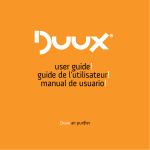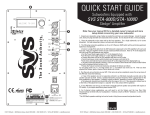Download OWNERS` GUIDE - Pdfstream.manualsonline.com
Transcript
SV Sound OWNERS’ GUIDE SVS PB13-Ultra Powered Box - Ultra 13” Woofer Contents: • Pages 2-3 Safety instructions • Page 4 SVS Welcome • Page 5 About your new SVS subwoofer • Pages 6-8 Setup, integration, and calibration • Pages 9-10 PB13-Ultra basic features • Pages 11-12 Variable tuning feature • Pages 13-15 Parametric equalizer (PEQ) • Pages 16 - 18 Room compensation control • Pages 19 - 20 Bass demos • Page 21 Home Theater Terms • Page 22 Specifications • Page 23-24 Authorized Dealers, Terms and Conditions Last update: 13 August, 2007 SV Sound Page 2 IMPORTANT SAFETY INSTRUCTIONS 1. Read these instructions. 2. Keep these instructions. 3. Heed all warnings. 4. Follow all instructions. 5. Do not use this apparatus near water. 6. Clean only with dry cloth. 7. Do not block any ventilation openings. manufacturer's instructions. Install in accordance with the 8. Do not install near any heat sources such as radiators, heat registers, stoves, or other apparatus (including amplifiers) that produce heat. 9. Do not defeat the safety purpose of any polarized or grounding-type plug. A polarized plug has two blades with one wider than the other. A grounding type plug has two prongs and a third grounding point. The wide blade or the third prong are provided for your safety. If the provided plug does not fit into your outlet, consult an electrician for replacement of the obsolete outlet. 10. Protect the power cord from being walked on or pinched particularly at plugs, convenience receptacles, and the point where they exit from the apparatus. 11. Only use attachments/accessories specified by the manufacturer. 12. Use only with the cart, stand, tripod, bracket, or table specified by the manufacturer, or sold with the apparatus. When a cart is used use caution when moving the cart/apparatus combination to avoid injury from tip-over. Page 3 SV Sound 13. Unplug this apparatus during lightning storms or when unused for long periods of time. 14. Refer all servicing to qualified service personnel. Servicing is required when the apparatus has been damaged in any way, such as power-supply cord or plug is damaged, liquid has been spilled or objects have fallen into the apparatus, the apparatus has been exposed to rain or moisture, does not operate normally, or has been dropped. 15. WARNING: To reduce the risk of fire or electric shock, this apparatus should not be exposed to rain or moisture and objects filled with liquids, such as vases, should not be placed on this apparatus. 16. To completely disconnect this equipment from the mains, disconnect the power supply cord plug from the receptacle. 17. The mains plug of the power supply cord shall remain readily operable. The lightning flash with arrowhead symbol within an equilateral triangle, is intended to alert the user to the presence of un-insulated "dangerous voltage " within the product's enclosure that may be of sufficient magnitude to constitute a risk of electric shock to persons. The exclamation point within an equilateral triangle is intended to alert the user to the presence of important operating and maintenance (servicing) instructions in the literature accompanying the product. Page 4 SV Sound Page 4 SV Subwoofers Welcome. From the entire SVS team, congratulations on your purchase of a new standard in home theater and music bass! Your sub isn’t some generic black box built someplace you can’t even find on a map. It’s built in our Liberty, Ohio USA factory by engineers, craftsmen, audio fans, some probably like you. Designed, and tested using the latest state-of-the-art instruments, and assembled by hand with the utmost care using imported and domestic components, your SVS subwoofer is without a doubt one of the best investments you’ll ever make in bringing music and theater home. We’ll help set your sub up right, and in no time, you’ll be giving “demos” of your favorite movie or music selections to all your friends and neighbors (be kind if you live in an apartment!). This isn’t just a subwoofer after all, it’s a carefully designed audio component carefully tuned in our labs, by the award winning SVS team. You’re unlikely to have heard, or felt, bass like this before, unless it was in a top-notch, commercial movie theater. High-fidelity sound in your home will achieve new meaning. That’s a promise. Already have a question about your sub? You might answer it by reading this manual, we think you’ll find it easy to read and more informative than most. Always feel free to call your authorized SVS Dealer, or contact us directly. Someone who knows their stuff will assist you with local expertise and in your native language (should it not be English). Maybe you just want to share a bit of bass news? Or perhaps you have a story about your SVS subwoofer to share with us? Maybe something we missed in our website? No matter, look to the back of this manual for a full listing of our exclusive Dealers as of this manual’s printing. SVS Customer Service Liberty, Ohio, USA SV SV Subwoofers Sound Page 5 About your SVS Subwoofer There maybe be other subwoofers that look like them, but virtually none work like them. SVS subwoofers are decidedly different in how they are designed, produced, sold, and the exceptionally high quality components we use. The best part? You could have spent much more and still not come close to the performance our products provide. So, what makes a subwoofer an SVS? Quality components, sane prices. You might be surprised at how inexpensive the components in some not-so-inexpensive subwoofers are. At SVS, performance is king... not shaving off a few dollars from our “cost to build”. We meld the best and most suitable parts into carefully aligned audio designs which define high performance home theater and music bass. If we use it, you know “it” is satisfied some tough customers first… us. Get “Boxed”. We try all our materials, and features in the real world, and test size and even the enclosure shape, as you might, before any design is deemed ready. Cabinet construction must ensure a rigid product both compact, and can take the abuse your family and friends can dish out. SVS’s Ultra “Powered Boxes” are no ordinary subwoofers: replete with internal reinforcement, CNCcut panels, t-nut fasteners, recessed components. Selling factory direct or through select, exclusive regional dealers, means your sub, and not glossy ads, get the priority at SVS. Tap the side of your sub, look at the solid construction or remove your grill, and you’ll see (and hear) what we mean. Sealed, or vented, down-firing and ultra compact “foot-print”. This SVS hallmark design is not only built exceptionally well, but it fits in spots most super-subs can’t come close to. While stability can be a problem with some speakers, you’ll find this sub’s weight is low, and remains rock solid even at full throttle. Compliant rubber feet or optional metal cones allow for stable placement on a variety of surfaces. No rattling, or buzzing allowed! Features and controls. A veritable Swiss Army knife, this subwoofer has every useful control device and feature we’ve yet developed. Variable phase, tuning, room-compensation, parametric EQ, defeatable crossovers and hi-pass filters allow easy “daisy chaining” of dual subs too. Classic tools for power users. Any or all these are easy to switch off for novices looking for basic setup too. World class power. Our Canadian assembled amps are designed and manufactured with a level of fit and finish, and real power, practically unheard of at this price. Loaded with comprehensive set of easy to use amp-mounted controls, our tremendously efficient Ohio-built “Ultra” woofers achieve massive amounts of excursion to get down exceptionally low, with impact and clarity that will defy their size, and competitors alike. Extra thick anodized amp plates add still more rigidity and even help shed heat from the likewise efficient BASH amp chassis. SV SV Subwoofers Sound Page 6 Setup, calibrating and integration What’s to know? Well, first of all, setting up an SVS subwoofer is pretty darn easy. There are a few key things to give attention to if you want to get the most out of your sub. Unpacking. You’re probably eager to hear your sub, but take time to carefully unpack everything. Save the box and shipping materials, just in case you need to return the sub for any reason. Location. They say it’s ALL about location right? It’s the same with subwoofers. So, where to put it? Go for a corner if you can, and avoid putting your sub where it might adjoin large open areas. Studies have shown that the deepest and flattest bass response is typically attained when a subwoofer is placed within a few feet of one of your room’s corners (leave about 3” in the back for cable clearance with any wall or other surface). A corner near your favorite seat is often the best location of all. Whether you put the sub in front or to the rear of your seating area makes surprisingly little difference. Deep home theater bass, like that from “7.1 channel” movie or music is non-directional. You can’t tell where it is coming from, even though you can hear, and feel it. Hook-up (see Fig. 1). There are a variety of ways to configure your new sub. Usually, a simple mono, shielded 75 Ohm A/V RCA type cable (a.) is used to take the subwoofer output of your DD/DTS surround sound receiver (b.) and feed one low-level input of the sub’s amp. There is no need to “split” the signal going to the sub (c.). You can feed either one of the two amp inputs, it doesn’t matter, right or left. NOTE: Stop now if you aren’t TOTALLY familiar with your receiver’s manual. Ensure all power to your equipment is off when making these connections. Also, be certain your power outlet can handle a minimum of 1000 watts. (Use of “convenience outlets” on receivers are not recommended for your sub). (a.) (b.) (c.) DD/DTS Processor/Receiver (Subwoofer “Out”) Fig. 1 SV SV Sound Sound Page 7 More Setup, calibrating and integration If you are running a pair of SVS subwoofers (Fig. 2), you will need to use an inexpensive “Y” cable adapter (d.) From the “Y” cable you can run a standard 75 Ohm RCA or XLR signal cable (e.) to each sub, thus “splitting” the Low Frequency Effects (LFE) and other bass from your receiver, and effectively feeding both subwoofers with the same signal. Alternatively, you can switch off “Hi-Pass” RCA or XLR output filters and “daisy chain” subs from one’s output to the other’s input. Always calibrate dual subs one at a time, and adjust phase on one so as to achieve a combined 6dB increase when both are set to the same levels measured individually. NOTES: Now is a good time to select if you want “ON” (always on) or “AUTO ON” which turns your sub on only when a bass signal is present. Power off sub with main switch when changing connections or moving the sub. High current amp design requires two minutes of “OFF” time before sub will resume “ON” status again. (e.) “Y” cable/splitter from (d.) Fig. 2 DD/DTS Processor/Receiver (Subwoofer “Out”) “Calibration” isn’t only for tech minded folks, it’s critical to a proper configuration of your home theater sound system. Fortunately, adjusting channel balance (essentially all “calibration” amounts to) is as simple to do as it is important. The first order of business is making sure your DD/DTS surround sound system is set up properly. We recommend you consult your audio/video receiver (or processor) manual to refresh on the procedures to do this. Generally, this requires ensuring the receiver’s test tones, or a special test disk (like Ovation Software’s Avia) play back at the same volume from each of your system’s speakers. That’s speakers at left, center, right, left surround and right surround (and if equipped, center rear speakers), plus the subwoofer . (More on sub level in a second). Skip to page 9 (“Powered Box Features”) if you aren’t familiar with your sub’s amp, and come back to calibration. Some things to check as you get ready to calibrate: • Are your speakers set correct to the correct “size”? Your receiver/ processor should allow you to indicate if your speakers are “Small” or Page 8 SV Sound “Large”. Selecting the size accordingly will ensure bass goes to most appropriate speakers, and use the subwoofer correctly too. Also, is your subwoofer turned “ON”? We don’t mean “is your subwoofer amplifier on?” (that’ll be important later too) but rather, is your receiver sending a bass signal to your sub amp? This can only happen if you say “Yes” (or “ON”) in the “Subwoofer” selection during the setup of any typical Dolby Digital/DTS capable receiver (you’ll need to enter your receiver’s setup “menu” to check these critical choices). • Is your receiver connected to the sub amp? Use a well-shielded “RCA” cable (sometimes called a “patch cord”) to connect the subwoofer output of your DD/DTS receiver to either input jack of your subwoofer’s dedicated amp. Again, you’ll need to “split” the bass signal with a “Y Cable” if you have a pair of subs. But you only need feed one of the two inputs (it doesn’t matter either Right or Left) of any SVS Powered Box sub. • Is your Radio Shack ® sound pressure level (SPL) meter ready? This tool is absolutely essential to proper home theater audio setup. It’s akin to a tire pressure gauge for your car (you don’t set tires by “feel” right?). Set the meter to “Slow” and “C-weighting” (and turn the dial to 70 or 80dB depending on your test tone source). Haven’t got the meter yet? Order one from your SVS Dealer. We prefer the analog instead of the digital display model to ease visual notes of the levels being played. Getting ready to start now: Make sure your receiver or processor’s master volume is set to “00 dB” or some other easy to remember “reference level”. Then, ensure your sub’s volume/gain control is set no more than 1/4 to 1/3rd up, for now, leaving plenty of adjustment “up”. It’s also critical to check the subwoofer output level control of your surround receiver before you begin the test tones. Set the receiver’s subwoofer output to about 1/3rd up too. Your receiver’s LFE “trim” or “peak limiter”, if you have one, should be set to 0dB (with the least effect). Turn off any sound-field processing schemes, “Mid-night Mode”, “DRC” (dynamic range control), “Movie Mode” etc. If it is an option in your system, route your LFE to the “subwoofer only”, not “mains + sub”. Now play your receiver's internal test noise “tones” so you have something to measure with your SPL meter. Or, better yet, buy a test DVD such as Ovation’s Avia. A test disk’s tones ensure your entire signal path, from the DVD player to your speakers, is set correctly. Whatever you use, when the tones start alternating from speaker to speaker (watch your sound meter now), set each speaker’s volume to about 75 dB (or 85dB if using Avia) by using the receiver’s dedicated channel level controls (leaving receiver’s master volume the same). We recommend you turn down the receiver’s subwoofer channel output level before you significantly lower your sub’s volume/gain control. This helps keep distortion sent to your SVS at a minimum. Note: You should not set this control much lower than the first 1/4th of the receiver’s control range however, since some downward adjustment may be needed to fine tune levels later. If your subwoofer’s SPL meter reading is still too high, then turn down the sub’s amp volume a little with each run of the test noise signal, as it cycles from speaker to speaker and the subwoofer. SV Sound Page 9 9 Page 9Page But what’s “too high”?? Tastes vary, and so do movie soundtracks, but your SVS subwoofer is capable of tremendous levels of low distortion, low frequency bass — far more than most subs in this size or price class. Take advantage of this, especially if you like action movies with lots of “.1” channel (LFE) bass action, and give the sub a bit more “bump” during calibration. Keep in mind too that the human ear is relatively insensitive to low frequencies. This, coupled with the fact most folks don’t watch movies at Dolby Digital reference level (fairly loud), means raising the bass up a few decibels (dBs) usually yields a more satisfying movie and music experience. What bass levels do we recommend? If you watch movies at moderate sound levels, a good start is a range of +1dB to +3dB above your other channels (as measured with your sound meter). This means the test tone will waiver about 78 dB for the subwoofer portion of the calibration run using your receiver test tones, or 88dB with Avia. (Note: You may want to rotate the sound meter dial to 80dB to get a good reading with these higher levels.) Note too that many modern A/V receivers allow a variety of subwoofer level settings, depending on the “listening mode” you are in. With “Dolby Digital” as your “mode” use the above calibration routine. You may well find that CD “Stereo” music calls for a lower bass settings. The above is a guide… experiment! The louder your master volume though, the more you should back off the sub level to compensate. You must avoid your driver “bottoming”, resulting in a loud “clack”! Location and measurement. You should take the above measurements from your typical preferred seat for watching movies. Be advised, strong bass levels can vary tremendously simply by moving your seat, or your subwoofer, just a few feet. Such is the nature of long wave-length, low bass sound. Don’t hesitate to try different locations and different levels for your subwoofer. Setting playback levels on the sub which are too high (and often, too low) is the most common theater/music setup error. Powered Box Basic Features. We looked the world over for the best subwoofer amp that’s still affordable. In the end we designed our own in partnership with one of the best manufacturers in the business. The result? A custom, North Americanmade amp with amazing build quality, durability and unbeatable features. “Advanced Features” discussion begins on page 11. Volume/Gain Use “gain” (in conjunction with your receiver’s subwoofer output level control) to dial in a bass calibration to your liking. Start calibration with the sub’s volume/gain no more than 1/4 to 1/3 of the way up (turned clockwise from the left). Crossover Frequency. If you use your DD/DTS receiver/processor’s internal crossover to manage bass frequencies (highly recommended), the setting of this knob on the sub is irrelevant. (Note: Use the sub’s crossover “Enable/Disable” switch discussed below to take advantage of this configuration.) Otherwise this knob is used to best blend your subwoofer into your other speakers. Typically used in stereo only systems today. Phase. Think of long bass waves as conflicting or enhancing each other, depending on the timing of their arrival at your listening location (either together, or not). Since some of your room’s bass might come from main, center and/or surround speakers, as well as Page 10 SV Sound your sub, getting these bass wave forms to arrive in a complementary fashion is the difficult job of the phase control. Essentially, “phase” varies the timing of the bass waves coming from the sub. But don’t despair if you don’t hear much difference, especially if running a single subwoofer. Bass “cancellation” will vary by room shape, volume, and the bass frequency. No one setting is likely to ever be perfect. If your receiver is equipped with a distance setting for your subwoofer, set the SVS’s phase to “0” or full counter-clockwise, and the sub’s distance to your main seats accordingly. Line In/Out. Use either of the sub’s “Line In” jacks (RCA or XLR type) to connect the subwoofer to the output jack of your receiver/processor. Feeding just one input is enough. If you are using a conventional amp and/or a stereo setup you can use the “Line Out” jacks to send sound (filtered of deep bass information) back to your system amp, or switch off this “Hi-pass” filter. A simple RCA or XLR cable is all you need for either type configuration. See “Crossover Feature” discussion below for more on Line Out options. Auto-On. Your Powered Box allows itself to be in an “Auto-On” mode… or “On” all the time. With the former setting (the switch in the “Auto” position) your subwoofer will “sense” that a DVD or CD etc. has begun and switch its audio circuits on immediately (the “hard” power switch mentioned below must be on, naturally). A few minutes after a movie, the Auto-On light will turn Red, switching portions of the sub’s power supply back off. When running (and sensing a signal) the Auto-On LED will be green. Sometimes, with very low listening levels, your subwoofer might not get enough of a bass signal from your surround sound processor to “trip” the Auto-On circuit. Should you ever find this to be the case you may leave this switch to “On”, or turn up the receiver’s subwoofer level some (be sure to recalibrate channels levels with your meter afterwards). Crossover Feature Switches. If you allow your DD/DTS surround-sound receiver or processor to manage bass frequencies (again, highly recommended), this switch should be set to “Disabled”, eliminating the effects of the “Crossover Frequency” knob and allowing your sub to reproduce just what it’s fed from the receiver. If you use the sub in a two channel (stereo only) configuration, then “Enable” the crossover and adjust the knob to best blend the sub into the output of your speakers. XLR and RCA Hi-Pass filters can be switched “Off” if you desire to “daisy chain” the output of one sub to the input of another without frequency response conflicts; or pass fullrange audio signals to an outboard stereo amp/receiver. Power. This heavy-duty two-position switch next to the power cord will completely cut the power to your sub amp. Flip this switch to off before you ever move the sub or change inputs or outputs. Do not plug this sub into receiver convenience power outlets. Allow two minutes of “off” time before switching back “on”. Fuse. User replaceable, contact your dealer if you have trouble finding one. The fuse can be accessed by a small door immediately next to the power cord fitting (where you should also find a spare one for your use). Page 11 SV Sound Advanced Features: Subsonic Filter and Port Tuning Your new SVS subwoofer not only comes with our “Tri-Power” port flares, but custom port plugs and variable subsonic filter which allow your sub to be “tuned” to even lower frequencies than its stock configuration. For most people and most rooms, your SVS sub is already configured for the best blend of extension (how deep/low your sub goes) and output (how loud it gets at a variety of bass frequencies). However, we know that bass is a very personal taste and no two rooms will react exactly the same with any subwoofer. So we includes custom “plugs” which, when inserted into a port, allows you the user to experiment with a substantially lower “tune”. As with all such devices, there are compromises when tuning a sub lower. Installing one port block takes some capacity from upper reaches of bass, installing two port blocks naturally limits upper bass “headroom” even more. So while deeper settings will indeed get more bass down low (where DVD and music bass is more rare, but quite exciting!), you’ll sacrifice some total output capacity above the stock tuning point of the sub (where bass is more common). You should decide if the effect is pleasing on the sorts of movies and music you enjoy. How to do it? Remove your grill by prying up with our fingers along its metal side. To insert a port plug, simply squeeze the foam on one end and press the plug into a port flare until it is about 1” lower than the edge of the surface of the sub. You can remove the plug by inserting your fingertips into the port flare and squeezing and pulling on the foam plug at the same time. Be sure to select the subsonic filter point on the back of your SVS amp which coincides correctly with your new “tuning point”. NOTE: We strongly recommend you do NOT run a lower subsonic filter point than your port plug configuration would dictate — especially if you are running the subwoofer at high sound pressure levels. Somewhat more moderate levels are doubly important SVS Tuning Chart Subsonic Filter Knob Stock tune (no ports blocked) 20Hz With one port-blocked 15Hz With two ports-blocked * 10Hz With three ports-blocked Sealed if you put the subsonic filter into the 10Hz mode (* contact SVS about details on the use of this deepest mode). This simple table indicates the settings you should use in setting up your sub blocks and the subsonic filter knob. SV Sound Page 13 Advanced Features: Parametric Equalizer. “PEQ” allows you to tame a “peak” in your room’s response. Peaks are quite common, especially in large rooms or where your sub is far from your listening position. NOTE: A Sound Pressure Level meter is a must for proper use of the PEQ, so get one before you tackle this control. TO DISABLE THIS CONTROL: Set the “LEVEL” control in the Parametric EQ feature “Counter-clockwise” until it stops on “MIN” — thus ensuring you do not inadvertently cause poor frequency response until you desire to properly configure this feature. First you might ask yourself, “why use a PEQ?” The reason is quite simple. Your room. See, most times even a superlative subwoofer which measures very evenly (we say “flat”) in an open domain (no reflective boundaries) will not measure the same in your home theater or music room. Instead, colliding bass waves can build up and cause a “peak”. This is where a parametric equalizer helps out. A PEQ is an electronic circuit which allows the user to manipulate the input signal so the acoustical output is more desirable for their environment, in many cases allowing the worst peak to be “flattened”. By manipulating the input signal with your PEQ you can cut a wide or narrow peak in response located somewhere in the frequency range of the equalizer. Importantly, the equalizer found your sub only allows reduction of peaks, and is “cut only”, not a boost device. Measure the room’s response. As indicated above, you must have a firm understanding of your room’s acoustical properties before you use a PEQ. To determine your room’s natural response properties (and your subwoofer, in that room) you will need an SPL meter shown on Page 6, and at least a pad of graph paper and a pencil for charting as below. If you have graphing program similar to Microsoft Excel ® this will save some time charting the response curves. NOTE: Use extreme caution with sine-waves and only run very low SPLs in the 70dB-80dB region. Sine waves at high SPL’s will damage your sub! Freq 20 25 30 35 SPL 85 84 86 91.5 40 45 50 55 60 65 70 75 95 90 84 84 86 86 85 83.5 80 83 85 90 83.5 84.5 95 100 85 86 Room A Response 96 SPL 93 90 87 84 81 20 40 60 Frequency 80 Figure 3 100 SV Sound Page 14 Sine wave audio tools typically allow the user to play individual tones, say 10Hz through 98Hz in one hertz increments allowing very good resolution over your measurements. When measuring the room’s response use a minimum resolution of 5Hz. Figure 3 on the previous page shows a theoretical illustration of a room’s response. Again, exercise extreme caution with the length of time and keep to very moderate SPLs or damage to your subwoofer’s voice coil will occur! Before you plot your results however, it’s important to note the Radio Shack sound meter is not totally "linear" in its accuracy down low. All similar meters are off by the similar amount depending on the frequency; so while its sensitivity below 20Hz is not what it is at 50Hz, there is a simple way to compensate for this deficiency. It's called a compensation chart. Simply look to the below frequencies and add the required decibels (dBs) at the frequency in question. So if your system seems to be measuring 70dBs with a 20Hz tone, then really it's putting out 77.5dBs. This is a very substantial difference, roughly TWICE the acoustical energy, requiring several times the amplifier power to achieve. You can see then how critical the below chart is if you are using your PEQ to even out or “flatten” the room response of your bass (Note: control layout may differ on your amplifier functions and labels are constant). Add the following to your measurements: 10Hz add 20dBs 12Hz add 16.5db 16Hz add 11.5dB 20Hz add 7.5dB 25Hz add 5dB 31.5Hz add 3dB 40Hz add 2.5dB 50Hz add 1.5dB 63Hz add 1.5dB 80Hz add 1.5dB 100Hz add 2dB 125Hz add .5dB SVS PEQ Controls Explanation of the controls. Now that we have discussed how to measure the room’s response, the next step is to correct the problem areas with the parametric equalizer. Before we start turning the controls we need to understand what the adjustments are and how they work. “Q”. This control determines how wide the correction will be. Each “hash mark” on the amp’s front plate represents 0.1 octave adjustments. The “HI” mark is equal to 0.1 octave (narrow) and “LO” mark is equal to .9 octave (wide). In Figure 3 the highest peak is located at 40Hz and becomes flat again at 50Hz (the Highest Frequency of the peak). To determine the Q adjustment the following formula is needed. More on “Q” in a moment. Formula 1 (Highest Frequency [X] – Center Point [Y]) Center Point (Y) SV Sound Page 15 The LEVEL control is the amount of attenuation on the signal located at the center frequency. MIN is equal to 0dB and MAX is equal to -12dB “cut”. Each hash mark reduces the Center Point in question by 1.5dB. The “FREQ” control (short for frequency) is the adjustment for the center point of the cut and should target the highest peak frequency in the room’s response. Each hash mark for this control moves the center frequency for the desired cut 5Hz, within a range of 20-80Hz. Adjustments of the parametric equalizer. The first step to adjusting a PEQ is determining the “Center Point” of the cut. Determining the Center Point allows us to establish a target, or baseline, for further adjustments. In this example (again, looking to the graph in Figure 3), the peak frequency is roughly 40Hz. At this stage we’ll estimate the beginning (lowest frequency) and the end (highest frequency) of the peak. In Figure 3 the beginning would be located somewhere near 25Hz and the end, or Highest Frequency, would be near 50Hz. This would be a 25Hz bandwidth, with a Center Point located at 37.5Hz (the midpoint between 25 and 50hz). Notice that the center point of 37.5Hz is not located precisely at the peak frequency in the response curve, which was estimated at 40Hz. Why? If we used 40Hz as our center frequency and 50Hz as our high point cutoff we would only attenuate the curve down to 30Hz. This will leave a small bump in response near 25Hz because the correction would only be located between 30Hz to 50Hz. Now that we determined the Center Point we can adjust the “FREQ” control knob to 37.5Hz, or between the fourth and fifth hash marks, clockwise from the left. The next step will properly adjust the “Q” setting. We again need to use Formula 1 and calculate the Q setting from Figure 3 using Highest Frequency and Center Point figures just determined above. 50Hz – 37.5Hz = 0.33 37.5Hz .33 Q … or just past the third hash mark, clockwise from the left of this control. Now that we have successfully adjusted the Q and Frequency controls, we need to make the final Level adjustment. In Figure 3 the adjustment should be somewhere near –10dB to –11dB, or on the 8th hash mark from the left (1.5dB cut per hash mark), completing the adjustments for the parametric equalizer. Measure room response for accuracy. After all the adjustments are made we recommend you measure the room again to make sure the adjustments are correct. If the new response curve is not acceptable then fine-tune things some. For example, if the response curve still shows a small peak you should adjust the Level control again to compensate. Make sure your overall SPL calibration is set as described earlier in this manual, and enjoy your optimized subwoofer! SV Sound Page 16 Advanced Features: Room Compensation Theory: In typical home theaters a phenomenon known as “room gain” can play a major role in affecting the sound of the subwoofer in any given home. If you desire, skip to “size” setting recommendations on the bottom of the next page. “Room Comp” control (short for “room compensation”), is there for some interesting technical reasons, we need to discuss why this knob has been implemented. In a typical home theater or music room, a subwoofer is sometimes called upon to produce frequencies lower than the lowest “mode” in that space. For example, if a room measures 21ft long by 16ft wide and 8ft high, the lowest mode will be about 27Hz. To calculate the lowest room mode use the following equation. Note: 565ft (or 170 meters) in the formula is a “constant” representing the speed of sound. Lowest Mode = 565 Lowest Mode = 170 ÷ ÷ Longest Dimension (feet) Longest Dimension (meters) When the subwoofer produces any sound below 27Hz, the output is different than its “anechoic”* output. The difference is depicted in the graph below. The red trace indicates the anechoic response and the blue trace indicates the same subwoofer’s response in a 2800ft3 room. As you can see the output increases as the frequency decreases when compared to the anechoic response. SP L vs F req 115 d B SPL 110 105 100 95 90 85 80 75 70 65 60 55 10 Hz 20 30 40 50 60 70 80 90 100 6 : An e c h o ic 7 : 2 8 0 0 ft^3 Map Notes 5.2.0.350 Ju l/15/2005 E n c lo s u re Shop P e rs o n : J im F a rin a C o m p an y: S V S o un d , L L C P ro je c t: R o o m C o m p e n s a tio n F ile : R o o m C o m p e n s a tio n .le d J u l 1 8 , 2 00 6 T u e 4: 4 2 p m *Anechoic: Meaning essentially, “without echo”. As measured in a special room, or outdoors, without the reflective boundaries that any audio enthusiasts’ home present to a speaker or subwoofer. This resultant “in room” frequency response will over-exaggerate the low frequency SV Sound Page 17 Application: Room gain relates primarily to two parameters of your room, its size (physical dimensions and openings to other rooms) and its structural integrity. While we can’t change the parameters of your room, we can adjust the output of the subwoofer to perform better based on the room’s size. We accomplish this by applying an electronic filter to the input signal. The graph below depicts the results of the “Room Comp” knob. Vo ltage vs F req 5 d BV 0 -5 -10 -15 -20 10 Hz 20 30 40 50 60 70 80 90 1 00 Map 1: LAR G E 2: M EDIU M 3: SM ALL Notes 5.1.0.341 Ju l/10/2006 C rosso ver S hop P erso n: Jim Farina C o mp any: S V S ou nd , LL C P roject: R o om C om pen satio n File: R o om C o mp en sation .lcd Ju l 17, 2006 Mon 5:14 pm The two parameters that you need to know when setting the room compensation switch are the room’s size (or volume) and resulting classification into small, medium, or large. The following explanation will help you determine both parameters. Room Size Calculation: To determine the room size you will need to measure the length, width and height of the room. Once you have that information you will need to multiply those numbers together to equate the volume. Room Volume = Length X Width X Height Note: An increase in class may be needed if there are large openings to other rooms. Approximate Room Size Room Compensation Setting 3 > 2400ft (68m ) LARGE 1400ft3 – 2400ft3 (40m3 – 68m3) MEDIUM 3 3 3 < 1400ft (40m ) SMALL SV Sound Page 18 Example: The following example will help you set your subwoofer’s room compensation switch properly. Let’s say your theater room measures 16 feet wide, by 21 feet long, by 8 feet tall with a small 10 feet by 7 feet wide opening. Calculate Room Volume: 16ft X 21ft X 8ft = 2688ft3 (plus 5% for the opening) Determine Room Compensation Location: 2822.4ft3 = >2400ft3 = LARGE The below graph depicts the above example and the results that you would expect to achieve. The blue trace is with the Room Comp knob set to BYPASS and the red trace is the Room Comp knob set to LARGE. As you can see the Room Compensation knob allows the subwoofer to produce a more linear response. SP L vs F req 115 d BSPL 110 105 100 95 90 85 80 75 70 65 60 55 10 Hz 20 30 40 50 60 70 80 90 100 5 : W it h o u t C o m p e n s a t io n 6 : W it h C o m p e n s a t i o n Map Notes 5.1.0.3 41 Ju l/1 0/20 06 C ro s s o v e r Shop P e r s o n : J im F a rin a C o m p an y: S V S o u nd , L LC P ro je c t: R o o m C o m p e n s a tio n F ile : R o o m C o m p e n s a tio n .lc d J u l 1 8 , 2 00 6 T u e 4: 4 3 p m The fine print: Because every home theater differs is size and integrity you may not achieve the desired results based in the above example. If you are have any trouble setting the Room Compensation knob please email us at [email protected]. We will be happy to help you optimize your subwoofer. SV Sound Page 19 Bassy demo scenes to die for. So now what?? You’ve got one of the best theater and music bass subsystems on the planet, you’re calibrated...want to see what she’ll do? But of course! Since finding those scenes can be a bit trying, we’ve compiled a list of our classic favorites below. After all, calibration with test tones is important, but it’s movies and music this sub is itching to show off. Chapter stops for DVDs are shown, with movie time in hours: minutes: seconds. What are you waiting for? Just hit PLAY! • • “The Iron Giant” Great family animation with SERIOUS bass, including strong peaks below 25 Hz. Jump to: 1. “Chase thru the forest” Scene 8 (20:00 into the movie) 2. “Robot Landing” (Train Impact) Scene 10 (25:40) 3. “Green Boom” Scene 27 (1:11:40) “Antz” Another good family movie, though not perhaps for small children. Extremely loud bass above 30 Hz. “Terror from Above”, Scene 17 (51:48) • • • “The Matrix” Modern, violent, science fiction classic with plenty of shoot-’em-up bass blasts. Here’s some subtle and not so subtle. 1. “Where we are grown”, Scene 12 (42:55) 2. “Landing in fight”, Scene 15 (50:51) 3. “Chopper shootout”, Scene 31 (1:47:15) “Das Boot” Arguably one of the most compelling war pictures of all time with bass approaching 20 Hz. Very loud, very deep. 1. “Depth charges”, Scene 21 (59:30) 2. “Storm surfing”, Scene 25 (1:15:15) 3. “Hitting bottom”, Scene 17 (53:15, Side “B”) “Apollo 13” Moving story, with some surprisingly subtle but revealing bass where it counts. 1. “Lift off”, Scene 13 (35:15) 2. “Coming home”, Scene 53 (2:05:43) SV Sound Page 20 More Bassy demo scenes. • • • • • • “Titanic” You love it...or you hate it. Regardless of which side of the ship you sit on, this flick does some serious rumbling for you: 1. “We can’t leave him” Scene 22 (2:21:50) 2. “Ship Splitting” (2:41:30) 3. “Last Gasp” (2:42:05) “Blade” Not one for the kiddies, but loaded with deep bass. 1. “Footstep”, Scene 4 (7:15) 2. “Door blown” Scene 20 (50:05) “Aliens” Not just another modern sci-fi horror classic, this one rocks from intro to final scene. 1. “Ship drop”, Scene 9 (41:20) 2. “Awakenings”, Scene 15 (1:12:52) "Apocalypse Now" Making This Vietnam war movie, Francis Ford Copolla nearly went crazy...imagine what it'll do to your subwoofer! 1. "Chopper ride" Scene 2 (0:19:47) 2. "ARC LIGHT" Scene 4 (0:26:02) 3. "Grenade launch" Scene 12 (1:27:58) “Contact” SETI with a (bass) twist or two along the way. 1. “Bombing”, Scene 28 (1:36:30) 2. “Space truckin”, Scene 33 (1:55:56) “Dark City” One of Roger Ebert’s favorites, think he likes bass too? 1. “Let the tuning commence”, Scene 8 (34:30) 2. “City makeover”, Scene 15 (1:27:45) SV Sound Page 21 A Glossary of Home Theater Terms Don’t feel guilty if you want to skip over the below. But if you are curious about what some of the terms and abbreviations stand for, read on: CD - Compact Disc, the music standard and capable of great sound. Now joined by other disk-based high-resolution music alternatives that can really make subwoofers great audio upgrades. dB - Short for “deci-Bell” a unit of sound, a 3dB increase takes twice the acoustic power to attain! DD - “Dolby Digital”, the most popular form of digital surround sound, usually found on DVD soundtracks. Actually a compression algorithm that can provide 1 to 7 channels of movie or music audio . DPL - “Dolby Pro Logic”. The last generation of non-discreet channel surround sound. Derived from 2 “matrixed” analog channels. DTS - “Digital Theater System” similar to DD, but often with less compression. Many feel it sounds better than DD, but you be the judge. DVD - Amazing little video disk, “DVD”, technically doesn’t “mean” anything (but practically, it changed the face of home entertainment)! HD - High definition. Generally relating to the new generation of much improved movie resolution, but often accompanied by new improved audio resolution formats. HT - “Home Theater”. What you make of it. But a home (theater) without a subwoofer, isn’t quite up to our definition! Hz - Short for Hertz, the German scientist who came up with a scheme of measuring the frequency of sound waves. 15-30 Hz is very low bass and very rare in anything but movie soundtracks. 60-80 Hz is generally considered mid-bass above which most large full range speakers can easily produce. The real fun (and most common) deep bass, is in the middle of that range, call it 20-40 Hz. LFE - “Low Frequency Effects” are the “.1” channel in 5.1 or 6.1 or even 7.1 channel soundtracks. If you have a sub selected in your system, any LFE signal goes to the subwoofer. The sub may get bass from other channels as well however, depending on the “size” of speakers in your set-up. RMS - A common and accurate way to rate the power of an amplifier. Literally “Root Means Squared”. Typically measured in “watts”. SPL - “Sound Pressure Level”, a fancy way of saying “Volume”. Usually measured in dBs. SPL meters are critical to setting your surround sound. Doing so by ear is nearly impossible. Sub - Short for subwoofer SV Sound Page 22 Specifications Model Name: PB13-Ultra Configuration: Powered Box, front-firing 13” woofer Design: Vented, Variable Tune with Sealed Mode Dimensions: 22” High x 20.5” Wide x 27” Deep HxWxD Weight: 56 cm H. x 52 cm W. x 68.6 cm D. 155lbs (70.5kg) 110~120V/60hz (US/Canada/South America) Voltage (fixed): 220~240V/50hz (Europe, Australia, other) Driver: 13” SVS designed/built “Ultra” woofer with high -excursion synthetic surround, foam/glass cone with cast basket, high-temp US voice coil and integral cooling vents Frequency Response: 18Hz - 150Hz ± 3dB (typical in-room response (quasi-anechoic) 3-5Hz deeper) with 20hz tuning RCA and XLR (low level) Inputs/Outputs: Defeatable high-pass filters Controls: Gain, continuously variable phase, crossover (defeatable), auto on, PEQ, Room Compensation, variable tuning and high-pass filter switches Power Handling: 750 watt RMS High pass: 12dB/octave @ 80Hz Crossover: Variable low pass: 12dB/octave (40-120Hz) Enclosure Material: 1” Medium Density Fiber-board (MDF) with internal CNC’d bracing, and wood, gloss or textured black epoxy finishes SV Sound Page 23 Authorized International Dealers: Australia/New Zealand BENELUX Deep Hz Audio M-Pro BVBA 98 Nimblefoot Way Lilydale Vic. 3140, Australia Phone: 0434-550782 Email: [email protected] De Regengoog 3 2800 Mechelen, Belgium Phone: +32 (0)15-330980 Fax: +32 (0)15-330995 Email: [email protected] Canada Scandinavia/Germany Sonic Boom Audio 410 Denison street Markham, Ontario L-Sound AS Email: [email protected] South America Liquid Sound Ltda Rua Dario Pompeu de Camargo, 467 13089-080 Campinas, Brasil Fone: +55 (0)19-9276-8820 Fax: +55 (0)19-3251-4482 Email: [email protected] Bedriftsveien 14 4841 Arendal, Norway Phone: (+47) 377 11 333 Fax: (+47) 377 10 440 Email: [email protected] UK Kent Home Cinema/AV-Sales 69 London Road, Southborough Tunbridge Wells, Kent TN4 0PA, England Phone: 01892 535007 Fax: 01892 533334 Email: [email protected] Terms and Conditions Terms and Conditions: These are available on request, contact your Dealer listed on the previous page. Please note that these terms and conditions do not affect your statutory rights. Shipping: When you receive your new subwoofer, please check to ensure there is no damage. If after unpacking you discover any damage that may have been caused by transportation on your product, we request you contact your Dealer immediately and if possible, provide a photo of damage in question to them to ensure the fastest possible correction to the situation. Warranty: The product has a 3 year warranty against defects in materials and workmanship. Upon return, the products will be repaired and redelivered. Naturally, this warranty does not cover any product subjected to misuse or accidental damage. The bottom line: We’re proud of these subwoofers and want you to be as happy owning one, as we are selling one (or more) to you. E-mail your Dealer or SVS if you have any warranty question. SV Sound SV Sound Intl. LLC 6420 Belmont Ave. Liberty, Ohio 44420 Fax: 703-997-2603 Phone: 703-845-1472 Email: [email protected]