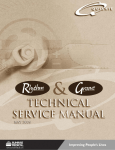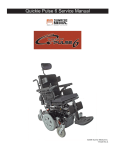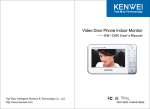Download z-bop_service_manual..
Transcript
January 2007 ©2006 Sunrise Medical 2 Table of Contents INTRODUCTION QUICKIE ELECTRONICS SECTION Introduction ............................................................................4 Tools Required ...............................................................4 Basic Setup ...................................................................5 Multimeter Tutorial ..........................................................6 The Multimeter ........................................................6 The Probes..............................................................6 The Ports.................................................................6 Symbols ..................................................................7 Health and Safety ...........................................................8 Good Working Practices .........................................8 Battery Safety..........................................................8 Battery Chargers .....................................................9 EMI Warnings ..........................................................9 Quickie Electronics by Delphi ..............................................27 Hand Control Types and Functionality .........................27 QR3 – Three Button Rehab Control ......................27 QR 2 Button Mini Hand Control ............................28 QR-ED Quickie Enhanced Display........................28 Delphi Diagnostics Trouble Shooting Chart ..........32 SEATING Z-Bop Seating System.........................................................33 Back Angle Adjustment ........................................................33 Seat Width Adjustment ........................................................34 Seat Frame Depth Adjustment ............................................35 Seat Depth Adjustment.................................................36 Frame Depth/Seat Depth Position ........................37 POWER BASE SECTION APPENDIX A Z-Bop Power Base .............................................................. 11 Batteries ....................................................................... 11 Battery Diagnostics ...............................................12 Battery Types ........................................................13 Accessing the Batteries.........................................14 Changing the Battery ............................................15 Replacing Shrouds .......................................................16 Battery Connectors ...............................................19 Battery Chargers ..........................................................20 Desktop 8 Amp Fully Automatic Charger ..............20 Lightweight Charger ..............................................21 Trouble Shooting ..........................................................21 Motors ..........................................................................22 Checking the Motor Brushes .................................22 Checking Motor Resistance and Continuity ..........22 Motor Removal and Replacement ........................23 The Freewheel Mechanism ...................................25 Drive Wheels ................................................................25 Changing Drive Wheel Assembly ..........................25 Suspension...................................................................26 Acronyms for Delphi ...........................................................39 THE LATEST VERSION OF THE TECHNICAL SERVICE MANUAL CAN BE FOUND AT: www.sunrisemedical.com 3 ©2006 Sunrise Medical INTRODUCTION Introduction Please read and follow instructions in this service manual before attempting to troubleshoot or repair this product for the first time. If there is anything in this Service Manual that is not clear, or if you require additional technical assistance, contact Sunrise Medical at 1-800-333-4000. At the prompt, you will be asked to enter your account number, or if you don’t have your account number, press “#”, then 1 for Customer Services. Safely troubleshooting and/or repair of this product depends on your diligence in following the instructions within this manual. Sunrise Medical is not responsible for injuries or damage resulting from a person’s failure to exercise good judgement and/or common sense. This Service Manual has been compiled as a troubleshooting guide for the Quickie Z-Bop. Photographs and content may differ from the actual products in some cases due to changes in specifications and other factors. This Service Manual is intended for use by persons with a basic working knowledge and the skills required in servicing and maintaining Power Wheelchairs. Persons without a General Working knowledge and expertise in the servicing of this product should not carry out troubleshooting procedures. This can result in problems with future servicing, and/or damage to the unit. Parts and configuration or specifications of Products included in this Service Manual are subject to change without notice. Tools Required 17. 18. 19. 20. 21. 22. 23. 21. 25. 26. 27. 28. 29. 30. 31. 32. 33. 31. 35. 36. The following list of tools should enable any task to be dealt with. Some will only occasionally be needed, but it is advisable to own or have access to them. 1. 2. 3. 4. 5. 6. 7. 8. 9. 10. 11. 12. 13. 11. 15. 16. Metric socket set SAE socket set Hexagon wrenches, (SAE & metric) 3.5 - 8mm flat screwdriver No. 0 cross-head screwdriver No. 1 cross-head screwdriver No. 2 cross-head screwdriver Metric combination spanner set 5 - 25mm SAE combination spanner set 1/8 - 1” Vice grips Long nose pliers Adjustable spanner Combination pliers Cir-clip pliers Hammer, (small & large) Soft hammer, (rubber, hide or nylon) ©2006 Sunrise Medical 4 Feeler gauges, (metric & SAE) Utility knife Pin punches Electric drill Drill bits, (metric & SAE) Torque wrench Steel engineering rule Tape measure Tire pump Tire pressure gauge Personal safety gear Wire strippers/cutters Tag crimper Multi-meter Battery tester Quickie HHP Parts manuals & Tech Service manuals Tire levers 9 inch diagonal cutters Schrader valve stem puller INTRODUCTION Basic Setup When setting up the components of the chair, complete the following checklist to ensure proper and safe operation of the equipment. Check : □ Are the batteries fully charged? a. Test battery voltage with D.C. meter across the terminals of batteries. The measurement should be above 12 volts D.C. b. If not, fully charge the batteries. □ a. b. c. Are all necessary power components installed and connected ? Input device (normally Joystick). Bus cable from Joystick to the controller. Control Module; for the Z-Bop located under the battery cover. □ a. b. c. d. Are all necessary connections fastened or inserted? Battery connectors to the batteries. Power harness to battery connectors and controller. Cable between Joystick and the Control. Both Motor Connectors to the Control Module. □ Is the Freewheel Mechanism engaged? a. With the power off the chair should not move if pushed from behind. b. If the chair moves when pushed, refer to Freewheel Mechanism section for proper operation. □ Does 7 bar Display light up when Power On/Off switch is depress? a. If no - recheck the 4 checks listed above then refer to Diagnostics. b. If yes – the Power Wheelchair is ready to drive. 5 ©2006 Sunrise Medical ©2002 INTRODUCTION Multimeter Tutorial MULTIMETER The Multimeter The multimeter is one of the most useful tools in the toolbox. It can be used to check wires, shorts, voltages, resistance, all manner of electrical circuits. This tutorial is designed to help clarify the symbols and socket options found on various multimeters. The Probes PROBES Probes connect the meter to the circuit. Simply touch them to the connections you want to measure and read the display. Obviously, this depends on how the meter is set up, and what is being measured. The Ports 1. The Common Port. Generally, the black probe plugs in here (negative) and as the name suggests, it’s the common element to all of the testing circuits. Think of it as the ground rail. 2. Voltage, Resistance and Continuity port. This is commonly used option. Connect the red (positive) probe to this port when using any voltage readings, resistance readings or when checking wire continuity (explained in more detail later in the tutorial). 3. Current up to 300mA. This port is used for “counting electrons” in a circuit, and thus their rate of flow (current being the flow of electrons). You’ll notice that this side is “fused”, so that you don’t end up melting the meter’s circuits. 4. Current up to 10A. Same as above, except it can take more current, as the name suggests. ©2006 Sunrise Medical PORTS 6 INTRODUCTION Symbols This section describes the basic symbols used in a typical multimeter. AC This symbol means alternating current. Use this when you want to test something that has AC current running through it. Typically you’d want to test the voltage of an inverter (for cold cathodes or neons) or a similar device. DC This means Direct Current. This is the type of electrical power produced by a battery. With a battery connector, the black wires) should be connected to the negative(-) terminal of the battery and should be considered the common ground. The red wire(s) should be connected to the positive(+) terminal of the battery and is considered the “hot” lead. Voltage This means Voltage or Potential Difference. This measures the potential difference between the two probes. To measure voltage, connect the positive probe to a port that is marked “V” or Voltage. Note: “mV” means millivolts .001 Voltage Current Technically, this term is incorrect. It should be “I” but since current is measured in Amps and the readout value is in amps, the symbol makes sense. This measures the current that is flowing through the part of the circuit between the two probes (the meter itself). Typically, you need to plug the positive terminal into a port marked “A” or Current. You need to put the meter “In Series” in the circuit to use this feature correctly. Resistance This symbol means Resistance and is measured in Ohms. You can use this setting to measure the resistance between two points; for example across a piece of wire or a resistor (to check its value). If you don’t have a continuity check, then this can be used to check for shorts. Any value below 0.05 Ohms constitutes a short, meaning that whatever the probes are attached to is connected electrically. Continuity A commonly used function. Basically, what it does is put a current through the two terminals (the same as the Ohm-meter function) and if the resulting value is within the “contact” range, it will beep. This feature found on some multimeters enables you to check for shorts without taking your eyes off your work. Other meters may have a light that turns on when a short is found. 7 ©2006 Sunrise Medical INTRODUCTION Health and Safety Good Working Practices While working on powered mobility products, it is essential to observe good working practices. Below are a series of safety guidelines and recommendations. Please note that these precautions are intended to serve only as a guide, not to supersede or replace any safety statute, NHS or other safety regulations. General • Always wear suitable protective clothing when handling batteries. • Always wear suitable eye protection when drilling or inspecting. • When safe to do so, wear protective gloves when handling the running gear or batteries, as these parts are exposed to paths, parks etc. • If the drive wheels have to be raised off the floor, always use a pair of axle stands to secure the vehicle. Battery Safety • • • • • • • • • • • • • • Use extra caution when working with batteries. Always make sure that the batteries are disconnected from the vehicle before commencing work. Always check that the battery charger is disconnected from the vehicle / batteries before commencing work. Do not smoke. Keep batteries away from all sources of ignition. Do not place objects on the battery tops. Always try to keep someone within earshot of your work area so that they may come to your assistance if needed. Always wear personal protection when handling batteries, including, eye/face protection and gloves. Make sure there is easy access to soap and water in case of acid spills. Avoid touching eyes or unprotected parts of the body while working on batteries. Remember that non-sealed batteries can contaminate any packaging, housing, or boxes they may have been transported in so handle all packaging with care, especially during disposal. If battery acid should come into contact with bare skin or clothing, be sure to wash contacted area immediately, using plenty of soap and water. If battery acid enters the eyes, flush with running cold water for as long as possible while medical help is being sought. When the tops of batteries are exposed, take extra care when working on or around the terminals. Do not allow metal tools to drop on to or touch the exposed terminals of the batteries or other exposed connections, as this could cause a short circuit, which may result in an explosion. ©2006 Sunrise Medical 8 INTRODUCTION • • Remove personal items of jewelry, such as rings, watches, chains etc. before working on batteries. Such items could cause short circuits resulting in serious burns. Batteries are constructed of heavy materials. Therefore moving batteries requires appropriate lifting techniques. Safety footwear should also be worn. In addition, disposal of old batteries requires correct procedures. Contact your local authority for their recommendations. Battery Chargers • • • • • Remember battery chargers are connected to household current. Always observe all guidelines and laws relating to electrical equipment. Never operate the battery charger in wet or damp conditions. If you think that the charger has been exposed to water or excessive dampness, do not use it. Return the unit to the dealer/supplier for inspection/ replacement. If you think the battery charger is defective or is visibly damaged, return the unit to the dealer/supplier for inspection. EMI Warnings • • • • EMI means electromagnetic (EM) interference (I). EMI comes from radio wave sources, such as radio transmitters and transceivers. A “transceiver” is a device that both sends and receives radio wave signals.) There are a number of sources of intense EMI in our daily environment. Some of these are obvious and easy to avoid. Others are not, and we may not be able to avoid them. Powered wheelchairs, although tested in accordance with EMC guidelines, may be susceptible to electromagnetic interference (EMI) emitted from sources such as, radio stations, TV stations, amateur radio (HAM) transmitters, two-way radios, and cellular phones. EMI can also be produced by conducted sources or electro-static discharge (ESD). What effect can EMI have? 1. EMI, without warning, can cause a power chair to: • Release its electronic brakes • Move by itself • Move in unintended directions. • If any of these occur, severe injury could result. 2. EMI can damage the control system of a power chair, resulting in a safety hazard and/or costly repairs. 9 ©2006 Sunrise Medical INTRODUCTION Sources of EMI 1. Hand-Held Transceivers: The antenna is usually mounted directly on the unit. These include: • Citizens band (CB) radios • “Walkie-talkies” • Security, fire and police radios • Cellular phones • Lap top computers with phone or fax • Other personal communication devices Note - These devices can transmit signals while they are on, even if not in use. The wheelchair should be switched off when not in use. 2. Medium-Range Mobile Transceivers: These include two-way radios used in police cars, fire engines, ambulances and taxi cabs. The antenna is usually mounted on the outside of the vehicle. 3. Long-Range Transceivers: These include commercial radio and TV broadcast antenna towers, amateur (HAM) radios and alarm systems in department stores. NOTE- The following are Not likely to cause EMI problems: Lap-top computers (without phone or fax), cordless phones, TV sets or AM/FM radios, CD or tape players. EM energy rapidly becomes more intense as you get closer to the source. For this reason, EMI from handheld devices is of special concern. A person using one of these devices can bring high levels of EM energy very close to a power chair without the user’s knowledge. Immunity level The level of EM is measured in volts per metre (V/m). Every power wheelchair can resist EMI up to a certain level. This is called its “immunity level”. The higher the immunity level, the less the risk of EMI. It is believed that a 20 V/m immunity level will protect the power wheelchair user from the more common sources of radio waves. The configuration tested and found to be immune to at least 20 V/m is: Quickie Rhythm and Groove power wheelchairs with a right-handed mounted joystick system, 18” seat width, 18” seat depth, dual-post height-adjustable armrests, fixed tapered legrests with one-piece solid footplate and Gp 24 gel cell batteries. The following dealer installed speciality input devices have an unknown effect on the immunity level because they have not been tested with the Delphi control system: • Breath Control (“Sip n Puff”) • Tri-Switch Head Array • Proximity Head Array • Proportional Mini-Joystick/Chin Control • Buddy Button • Wafer Board ©2006 Sunrise Medical 10 POWER BASE SECTION Z-Bop Power Base Batteries Safety If mishandled batteries can be dangerous and hazardous. • • • • • • All mobility batteries, whether wet type or gel/sealed type, contain lead and sulfuric acid. Both of these materials are toxic and in the case of sulfuric acid, highly corrosive. Additionally, when batteries are charged, they produce hydrogen gas which is “highly” flammable and can cause explosion. This is why proper handing is mandatory at all times. Battery explosion - This is frequently the result of too low an acid/electrolyte level in the battery, which allows high concentrations of hydrogen to build up. This is possible with all batteries if improper charging or battery failure occurs, but not common in gel/sealed batteries. < KEEP SPARKS AND FLAMES AWAY FROM BATTERIES > Burns - dropping a wrench or screwdriver across battery terminals results in sparks, and intense heat. Improper assembly of battery boxes or battery box wiring may short the battery through the wiring and produce a possible electrical fire. Electronic damage - batteries that are improperly wired can short out electronic chair components resulting in expensive repairs. Pollution - improper disposal of batteries could damage the environment. All batteries should be disposed of through a reliable battery recycler. Battery Charge Cycle Illustration Typical Flooded Battery Discharge POS = PbO2 NEG = Pb ACID = H2SO2 - + + + + + + + + + + - + - + - + - + - + - + - + - + - + - + POS = PbSO4 NEG = PbSO4 ACID = H2O - H2O H2SO2 Recharge As battery discharges, the sulfate from the electrolyte forms on the plates. As battery recharges, the sulfate is driven back into the electrolyte 11 ©2006 Sunrise Medical POWER BASE SECTION Battery Diagnostics How Long Should Batteries Last? An average of 1 to 1.5 years. Factors that affect battery performance: • Maintenance - Poor maintenance. • Charging - Improper charging shortens battery life. • Chair Components - Malfunctioning electronics, bad motors, electric brakes, and corroded wiring are just some of the factors that may affect battery life and performance. Battery Servicing and Replacement Automobile batteries, which are used for starting, are tested with a load tester to assure a high rate of energy production in a short burst. The voltmeters on load testers are not accurate enough to establish a state of charge. Deep-cycle batteries produce energy more slowly and are designed to hold up to constant discharging and recharging. Testing a deep-cycle wheelchair or scooter battery requires different procedures than an automobile battery. A routine for testing deep-cycle batteries should follow these guidelines: Never replace just one battery at a time. This will create an imbalance when charging and ultimately damage both batteries. Check batteries for a voltage difference. A voltage difference of more than .4 volts D.C. is a true indicator of a bad battery. Voltage test - A dead battery cannot be effectively tested, yet many people mistakenly try to do just that. Any battery that reads 11.0 volts or less is technically dead. To perform any testing, especially a load test: A. Batteries must be charged B. The top charge must be taken from fully charged batteries if charge rate has just finished. • • • Load Test - This test can only be done on fully charged batteries and can diagnose one type of problem, an internal short. Capacity/ Discharge Test - This is the only accurate way to test a deep-cycle battery for adequate running time. The problem with this test is that it is time consuming. Current / Voltage check with a regular interval check - Another way of truly knowing how much time your battery will last is also time consuming. ©2006 Sunrise Medical 12 POWER BASE SECTION Battery Types REMEMBER: IT IS THE RESPONSIBILITY OF THE INSTALLER TO KNOW WHAT KIND OF BATTERIES TO INSTALL IN THE CUSTOMER’S WHEELCHAIR! • • • • Deep-cycle batteries are designed to be discharged and recharged on a regular basis. Starting or automotive type batteries use a rapid burst of power to start an engine and are quickly recharged by an alternator or generator. They are rated by cold cranking amps, a measure that has no relevance to wheelchair application. Marine and RV batteries frequently are not deep-cycle as they are often used for starting engines. Only use Deep-Cycle sealed type batteries in a wheelchair. U1 Battery Size • Batteries function as a power wheelchair’s fuel tank. The larger the group size, the farther the wheelchair will go. • Use the size specified by the wheelchair manufacturer. Never use undersized batteries. 50 Ahr 13 ©2006 Sunrise Medical POWER BASE SECTION 1. 2. 3. 4. Accessing the Batteries Pull out the safety pin (A) from the left front seat post (fig 1.1 ). Lift up on both front seat latches (fig 1,2). Tilt the seat back (fig 1.3), slide it forward, and remove from the base (fig 1.4). Remove top shroud and unplug motor controller to expose batteries (fig 1.5). A Fig 1.1 General Battery Maintenance Keep terminals free of corrosion and insure wiring connections are secure. Check for frayed or loose contacts. Fig 1.2 Fig 1.3 Fig 1.4 Fig 1.5 ©2006 Sunrise Medical 14 POWER BASE SECTION Changing the Battery 1. Firmly grasp the red battery connector and pull apart. 2. Firmly grasp the black battery connector and pull apart. 3. Firmly grasp the smaller white battery connector and pull apart. 4. Using provided strap, carefully lift battery from chair. Rear battery is removed at an angle due to seat assembly. Fig 1.6 To install batteries, reverse above procedures. Insure all wiring is clear of battery compartment before replacing batteries in compartment. Fig 1.7 Fig 1.8 Fig 1.9 15 ©2006 Sunrise Medical POWER BASE SECTION Replacing Shrouds Fairing • Lift and remove fairing (fig 1.33) (attached with Velcro). Fig 1.33 Battery Cover 1. Remove seat (See Accessing Batteries section). 2. Use screwdriver to unlock top shroud. 3. Detach motor controller harness connectors. 4. Lift up and away (fig 1.34). Fig 1.71 Fig 1.34 Main Shroud Assembly 1. Remove locking pins to release front uprights (fig 1.35). Fig 1.35 ©2006 Sunrise Medical 16 POWER BASE SECTION 2. Lift and remove front uprights (fig 1.36). 3. Remove locking pins to release rear uprights ( fig 1.37). 4. Lift and remove rear uprights (fig 1.38). 5. Lift and remove rear transit bracket (fig 1.39). Fig 1.36 Fig 1.37 Fig 1.38 Fig 1.39 17 ©2006 Sunrise Medical POWER BASE SECTION Replacing Shrouds 6. Unscrew four shroud retaining screws (fig 1.40). 7. Pull front shroud forward slightly (fig 1.41). 8. Lift and remove shroud assembly (fig 1.42). Fig 1.40 Fig 1.41 Fig 1.42 ©2006 Sunrise Medical 18 POWER BASE SECTION Battery Connectors The battery connection uses a 2 way connector with a White Jumper to give the series connection of 24 volt It has a clearly designated RED and BLACK connector which connect to the Positive for RED and the Negative for the BLACK with JUMPER (White) joining the system. The system has a 100 amp non-removable fuse built into the Cable and a removable 15 amp fuse for Auxiliary Power. Fig 1.43 Inspecting the Fuses Remove caps on each of the two 15 amp fuses and visually inspect (fig 1.44). Insure there are no breaks in the fuse material. If continuity is still in doubt, unplug fuse from holder and check resistance across fuse blades. Zero resistance indicates a usable fuse. Infinite resistance indicates a non-usable fuse. The 100 amp fuses Fig 1.44 Fuse Wiring Diagram RED RED + - YELLOW BLACK FRONT Battery + - BLACK RED 15A 100A RED RED + YELLOW + 100A Rear Battery BLACK Fig 1.45 19 100A 15A ©2006 Sunrise Medical POWER BASE SECTION Battery Chargers Chargers and Charging • Use the wheelchair manufacturer’s automatic charger for all routine charging. • The best recharge point for deep cycle batteries is roughly at 50% discharge. • Never run batteries completely flat [total discharge]. • Do not purchase automotive chargers. They are not designed to charge deep cycle batteries and will quickly ruin gel/sealed batteries. • Do not use chargers designed for wet battery charging with gel/sealed batteries; their charging voltages are different. Desktop 8 Amp Fully Automatic Charger DC Output Connector Pin 2 Negative Pin 1 Positive Pin 3 Inhibit Line Fig 1.46 Red Light Off Steady Off Off Off Steady Slow Blink Fast Blink Fig 1.47 Green Light Off Steady Slow Blink Fast Blink Steady Off Off Off Function No AC power or no battery connected Light test when AC connected Charging (< 80% charged) Charging (> 80% charged) Normal charge completed Under voltage shut off, < 18.0 volts Over voltage shutoff, > 33.96 volts Max timer shutoff, > 16 hours Fig 1.48 Troubleshooting Tips 1. Check for battery voltage at chair’s charger input . 2. Check for continuity between cable (DC output and connection inside). 3. Check for AC voltage. 1. Check for possible blown fuse. ©2006 Sunrise Medical 20 POWER BASE SECTION Lightweight Charger The Lightweight Charger is a switched mode 8 amp output charger. Because of its compact size it uses a forced air cooling system. Upon connection to a battery and AC power, the charger first evaluates the battery’s state of charge. If the battery is already charged, the charger goes into standby mode and continuously monitors the battery’s terminal voltage. If the battery needs charging the charger begins its charge cycle. After completing the charge cycle it goes into standby mode and continuously monitors the battery’s terminal voltage. If the charger is left connected to the battery, it will keep the battery “topped off” by beginning a trickle charge of about 2 amps whenever the terminal voltage falls below 25.7 volts. Fig 1.49 Trouble Shooting The following checklist should help you to troubleshoot any of the problems with the charger. Make sure to observe all Safety instructions. Symptom LED’s do not turn on Yellow LED blinks 1 time Yellow LED blinks 2 times Yellow LED blinks 3 times Yellow LED blinks 4 times Fig 1.50 Possible cause Solution No Power. Unit not plugged in. Bad Outlet. Blown Fuse internal to charger. D.C. internal board faulty. Battery’s rated capacity exceeds charger rating. Battery may be damaged or old. Battery’s rated capacity exceeds charger rating Battery may be damaged or old. Unit may be damaged if A.C. is removed and re-applied and does not work. Battery’s rated capacity exceeds charger rating. Battery voltage exceeds charger specified operating range. Yellow LED blinks 5 times Battery charger overheated. Yellow & Green LED’s blink simultaneously Battery not connected to charger Too low of voltage less than 6 volts Reverse Polarity. 21 Try a known good outlet. Try another charger. Try another AC cord. Try another set of batteries. Try another charger. Try another set of batteries. Try another charger. Try another set of batteries. Try another charger. Try a specified set of batteries Try another charger. Remove power, wait ten minutes and then reapply power. Physically check all connections Look for shorts or burning smell If power is re-applied and fault re-occurs change charger. Check for good continuity of cable. Check for good battery Voltage at charger port Make sure voltage on meter is reading positive [no reverse polarity ] ©2006 Sunrise Medical POWER BASE SECTION Motors Checking Motor Resistance and Continuity Motor Connector Chair Z-Bop Motor Resistance 0-2 ohms Brake Solenoid Resistance 60-65 ohms Brake Solenoid Motor Fig 1.51 Fig 1.53 Fig 1.52 Checking the Motor Brushes Note: When removing brushes from the motor for inspection, please note orientation and location of the brushes as they are removed from the motor (fig 1.54). The brushes are “burned in” to the commutator and reinstallation in a location or orientation not matching the pre-inspection location may negatively affect motor operation. Checks: • How smooth is the brush surface – did it create “C” shaped groove? • If there is less than 1/4” brush material left the Brushes should be replaced. • How the wire between the coil looks – did it discolor (fig 1.55) • Did the Top soldered joint melt (fig 1.56). • How does the commutator look after the brush has been contacting the surface (fig 1.57). Wire between Coil Fig 1.55 ©2006 Sunrise Medical Brush Assembly Fig 1.54 Commutator Inspection Top Solder Fig 1.56 Fig 1.57 22 POWER BASE SECTION Motor Removal and Replacement Disassembly Note: For ease of disassembly, set the base frame on a block where all six wheels are at least 1 inch above the ground. a. Unwrap the wire looms from the motor and pull the motor connector out (figure 1.58). b. Depress the motor connector locking tab and unplug it. c. Use a 5mm hex key to remove the six mounting screws (figure 1.59). d. Hold the motor-wheel assembly and tilt the cog release rod toward the center of the base to get around the motor mount, then pull the motor-wheel assembly out through the bottom of the frame. e. Straighten the lock washer tab of the drive wheel. f. Use a 17mm deep socket wrench to remove the drive wheel retention nut, then pull the drive wheel out from the motor shaft. fig 1.58 Note: If the drive wheel is difficult to remove, then remove the wheel plate screws (Phillips Head) Reassembly a. Perform the reverse of instructions above. Note: Torque specifications * Motor mounting screws 15-20 ft-lbs * Wheel retention nut 35-40 ft-lbs * Wheel plate screw 15-20 ft-lbs fig 1.59 Adjustment Note: There is a suspension bumper on the frame to limit the motor’s movement (figure 1.60). It also changes the pre-load on the front caster. a. Use a 13mm open wrench to loosen or tighten the jam nut and make the proper adjustment (operator preference). b. Install wire tie on back inside corner of gear box. fig 1.60 23 ©2006 Sunrise Medical POWER BASE SECTION Disassembly 1. Use a 16mm wrench and 19mm wrench to remove the motor mount pivot bolt (figure 1.61). 2. Slide the motor mount out from the base frame pivot bracket. Reassembly a. Reverse above instructions. Hint: Insure the suspension cable is properly seated on the pulley wheel (fig 1.62). Note: Torque specifications on the pivot bolt and the mounting bolt are 40 in-lbs. Fig 1.61 Fig 1.62 ©2006 Sunrise Medical 24 POWER BASE SECTION The Freewheel Mechanism Disengage Pull Cog Release rearward to disengage motor Engage Push Cog Release forward to engage motor Fig 1.63 Drive Wheels Changing Drive Wheel Assembly Disassemble: 1. Straighten the lock washer tab of the drive wheel. 2. Use a 17mm deep socket wrench to remove the drive wheel retention nut, then pull the drive wheel out from the motor shaft. Note: If the drive wheel is difficult to remove, then remove the wheel plate screws (Phillips Head) Reassembly Perform the reverse of instructions above. Note: Torque specifications * Wheel retention nut 35-40 ft-lbs * Wheel plate screw 15-20 ft-lbs Fig 1.64 25 ©2006 Sunrise Medical POWER BASE SECTION Suspension Motor Bumper Note: There is a suspension bumper on the frame to limit the motor’s movement (figure 1.65). It also changes the pre-load on the front caster. a. Use a 13mm open wrench to loosen or tighten the jam nut and make the proper adjustment (operator preference). Rear Caster Bumper Note: There is a suspension bumper on the rear caster assembly to limit rocking motion (figure 1.66). a. Use a 13mm open wrench to loosen or tighten the jam nut to make the proper adjustment (operator preference). Fig 1.66 ©2006 Sunrise Medical 26 QUICKIE ELECTRONICS SECTION Quickie Electronics by Delphi Hand Control Types and Functionality Joystick Descriptions: • All joysticks use a Centered Power On/Off button which have a delay for Power-up • No delay for Power-down. • All Joysticks have a Horn which is programmable for volume levels. • The operation of up or back ( Drive Through Condition) is achieved by deflecting the Joystick in the reverse direction • The forward direction will allow the customer to come back to starting position. QR3 – Three Button Rehab Control • SUNRISE PART # 020012 • Works with all Quickie Rehab Motor Controls. • Mode Select, On/Off and Horn Buttons only. • Program system through programming port in front of hand control, or through any other available Bus port. • Programming via HHP or PCSS. • LED Indicators for Mode Status, Mode selection, • Seating function and Battery SOC. • Keyless Lock Mode • Sleep and Power Off Modes • “Switch” Joystick option with Latched control. Drive Profile Mode There are 4 separate Drive Profiles to choose. After depression of Mode Button push the Joystick in any of the four directions to choose what Drive Profile to be in. Fig 2.1 When you select a drive profile, the small light for that drive profile will glow red to indicate that it has been selected. After you select a drive profile, the wheelchair automatically goes back into drive mode and any further movement of the joystick will begin to move the wheelchair. Fig 2.2 27 ©2006 Sunrise Medical QUICKIE ELECTRONICS SECTION QR 2 Button Mini Hand Control (P/N 020009) The Delphi Mini-Joystick features comprehensive positioning hardware that greatly enhances the user’s ability to personalize their fit. The control box attaches to the armrest. The mini-joystick comes standard with the Enhanced Display. Fig 2.4 QR-ED Quickie Enhanced Display • (P/N 020024) • Driving information • Access to the electronic menu tree • Remote control of InfraRed (IR) compatible devices: TVs, DVD players, stereos,X10 household lighting systems, etc. • Included with all Specialty Control Packages. Fig 2.5 ©2006 Sunrise Medical 28 QUICKIE ELECTRONICS SECTION Mounting • • QR Hand Controls can be mounted on either side of the Wheelchair to accommodate Left Handed and Right Handed Users. QR Hand Controls must be mounted using three M5 x 14 button head screws. 12.00 6.00 +- 0.25 12.00 42.00 Fig 2.8 Fig 2.9 Wiring • Before making any connections to the Hand Control, disable the Wheelchair by disconnecting the Batteries and/or elevating the drive wheels. • Use only Sunrise Medical approved wiring Harnesses to connect the Hand Control. • Wiring should be suitably restrained and fastened to the wheelchair to prevent snagging and to ensure that there is no strain on connectors. • Take particular care when routing and securing cables on moveable structures, such as Tilt, Lift and Recline etc. Such moving structures have the potential to crush and shear wiring, causing potential electrical issues. • To maintain EMC compliance, ensure that wires are routed as per Sunrise Medical recommendations. Note: bottom two pins 3 & 4 can be used to measure battery voltage. Quick Disconnect Bus Cable Fig 2.10 Additional Bus Connection/ Programming Connector Can Bus Pin Outs Pin Definition 1 CAN Hi 2 CAN Lo 3 +24V 4 Ground 29 ©2006 Sunrise Medical QUICKIE ELECTRONICS SECTION Programmable Ranges Menu Item Drive Profiles Device Forward Speed Reverse Speed Turning Speed Forward Acceleration Reverse Acceleration Forward Deceleration Reverse Deceleration Turn Acceleration Turn Deceleration Power High Speed Torque Low Speed Torque Description Determines number of profiles Selects Drive input when profile is Active Determines Fwd Speed settings Determines Rev Speed settings Determines Turning Spd settings Determines Fwd Accel Rate Determines Rev Accel Rate Determines Fwd Decel Rate Determines Rev Decel Rate Determines Turn Accel Rate Determines Turn Decel Rate Determines allowable current for Motor torque limiting Determines the maximum amount of torque available at the highest speed Determines the maximum amount of torque available at the lowest speed Range 1-4 5 - 100 0 – 100 0 - 100 0 - 100 0 - 100 0 - 100 0 - 100 0 - 100 0 - 100 20 - 100 20 - 100 20 - 100 Device Type of input control utilized : hand control, 3 Button, SCIM1, ECM or compact joystick. Forward Speed, The maximum speed setting for the control module and the minimum setting – to drive the chair in the forward direction. Reverse Speed The maximum speed setting for the control module and the minimum setting – to drive the chair in the reverse direction. Turning Speed The maximum speed setting for the control module and the minimum setting – to drive the chair in the left or right direction. Accel Fwd & Rev How quickly the chair reaches the selected speed up to the maximum. Settings are in 1% increments. Decel – Fwd & Rev How quickly the chair comes to a stop from forward or reverse directions. Settings are in 1% increments. Turn Acceleration How quickly the chair reaches maximum turning speed, or how quickly the chair responds to a turn command. This parameter is extremely important as to how sensitive the chair is to input device movements and how easy it is for the user to control the chair. Turn Deceleration How quickly the chair comes to a stop from a turn. Also very important in the control of the chair. Settings are 1% increments. Torque Limit Determines amount of demand or current applied to output of control to motors in response to Drive Input commands. ©2006 Sunrise Medical 30 QUICKIE ELECTRONICS SECTION Power On / Off Options This button turns the wheelchair control on and off. You can see if the wheelchair control is on by looking at the lights just under the on/off button. If any of the lights are visible, the control is on. Keyless Lock Feature This is a programmable feature that can be Enabled or Disabled – Default Disabled. The lock is engaged by depressing and holding the On/Off switch for a period of greater than 10 seconds and then simultaneously pushing the joystick forwards. The lock is disengaged by depressing and holding the On/Off switch for a period of greater than five seconds and then simultaneously pulling the joystick backwards. Audio acknowledgment of the lock engaged operation is by sounding the horn for 50ms. Audio acknowledgment of the lock disengaged operation is by sounding the horn for 50ms three times, with 50ms “spacing” between the tones. Battery Diagnostic Threshold • Battery under-voltage Error Threshold (Range – 13-23 volts - normally set to 16 volts) This is the voltage at which the control will monitor for a specified period of time and will execute an error of 1 bar flash. • Battery Voltage Error Period (Range setting of 0 – 100 seconds - normally set to 30 seconds) This is the period of time in which the control will look at a lower voltage parameter and count a time out – prior to execution of error • Battery Voltage Low Warning Threshold (Range setting of 13 – 23 volts - normally set to 18 volts) This is the voltage at which the control will give a Low Voltage warning normally set higher than the Under-voltage Error Threshold. ECM Errors LED illumination state Errors are indicated by the LED associated with the Mode Button Flashing GREEN. Error Description ECM Internal Error Priority * 2 Module Communication Error 3 Battery Under Voltage Error 9 or Battery Over Voltage Error Invalid System Configuration Error 1 Drive Lockout External Source 7 “X” indicates blinking Battery Operating State of Charge HCM BSOC >80% 70-80% Any Any 60-70% Any 50-60% Any 40-50% Any 30-40% Any 20-30% Any 31 ©2006 Sunrise Medical QUICKIE ELECTRONICS SECTION Delphi Diagnostics Trouble Shooting Chart Symptom Battery Voltage has Dropped Lower or Raised Higher Than Operating Voltage Code Flash Solution Batteries Depleted Loose or Disconnected battery Bad Cells Overcharged Batteries Recharge batteries Test with Volt Meter Load Test Batteries Check Connections Replace batteries with New Set. Check Battery Condition for Overcharged You will notice sides of Batteries are concave (overcharged) Disconnect Left. Motor Con- 2 bars – every 2 seconds nection (Left to Right) Motor 2 Open Circuit Check motor connector Check Armature Resistance Switch Motor Leads Replace Brushes Replace Motor Disconnect Right. Motor Connection 3 bars – every 2 seconds (Left to Right) Motor 1 Open Circuit Check motor connector Check Armature Resistance Switch Motor Leads Replace Brushes Replace Motor Disconnect of Left or Right Brake Connection or Brake over-current 4 bars – every 2 seconds (Left to Right) Park Brake 1 or Park Brake Reconnect brake 2 open circuit or Short Check brake resistance Circuit Switch motor leads replace motor Active Input Not Neutral At Power-On Error 5 Bars – every 2 seconds (Left to Right) Active Input Not Neutral At Power-On Error Check to see if client has their hand on remote Reset Power check integrity of Joystick Gimbal If bent Replace out Replace Joystick Module. Loss of Communication 6 Bars – every 2 seconds (Left to Right) Loss of Communication with Bus Line Devices on Bus Check wiring connections Check all bus connections Check diagnostic readings Replace components causing failure if constant problem. Motor Controller Internal Module Error 7 Bars – every 2 seconds (Left to Right) Motor Controller Internal Module Error Replace Control module Check all connections Motor Controller High Temperature Warning 1 Green (far right green) Motor Controller High Tem- Stop Chair perature Warning is TRUE Check Motor Connections Check Motor resistance (Refer to Section 4) Check all connections Replace Control Module Invalid System Configuration 2 Green (right to left) Invalid System Configuration Error is TRUE Check to see if Module is compatible with system If using QC control and hooking up non protocol device error will occur If compatible with system try another control module unplug Device Drive Lockout External Source 3 Green (right to left) Drive Lockout Source is True Connection to source of inhibit such as tilt system Recline Charger is Plugged in Ripples up from 1st LED to Charger Plugged In – InTop LED #7 hibit Circuit ©2006 Sunrise Medical 1 Bar – every 2 seconds (Left to Right) Diagnosis 32 Disconnect Charger Check wiring for Common Pin 2 and Pin 3 short SEATING Z-Bop Seating System Back Angle Adjustment 1. Remove rear back plate through bolt (fig 3.1). 2. Adjust back to desired angle. 3. Replace rear back plate through bolt. Fig 3.1 33 ©2006 Sunrise Medical SEATING SECTION Seat Width Adjustment 1. Remove seat. 2. Remove four cross member through bolts (A) and nuts ( fig 3.2). 3. Adjust width (see chart & fig 3.3). 4. Replace four cross member through bolts. A Fig 3.2 Tube Hole Saddle A Saddle B Saddle C 1 10" 11" 12" 2 12" 13" 14" 3 14" 15" 16" 4 16" 17" 18" Fig 3.3 ©2006 Sunrise Medical 34 SEATING SECTION Seat Frame Depth Adjustment 1. Remove seat 2. Remove four cross member end bolts (A) (fig 3.4). 3. Adjust frame depth (see chart & fig 3.5). 4. Replace four cross member end bolts. A A Fig 3.4 SEAT FRAME DEPTH CROSS MEMBER LOCATION SHORT (13”-16”) A&1 STANDARD (15”-18”) B&2 EXTENDED (17”-20”) C&3 C 3 B A 2 1 Fig 3.5 35 ©2006 Sunrise Medical SEATING SECTION Seat Depth Adjustment 1. Remove forward back plate through bolt (A) and nut.( fig 3.6). 2. Place bolt (A) in place holder location to prevent back angle shift ( fig 3.7). A Fig 3.6 3. Remove rear back plate through bolt (B) and nut.( fig 3.7 & fig 3.8). B Fig 3.7 Fig 3.8 ©2006 Sunrise Medical 36 SEATING SECTION 4. Adjust seat depth per Frame Depth/Seat Depth Chart ( fig 3.11). 5. Replace rear back plate through bolt and nut (fig 3.9). 6. Replace forward back plate through bolt and nut ( fig 3.10). Fig 3.9 Fig 3.10 Frame Depth/Seat Depth Position Frame Depth 13 14 15 16 17 18 19 20 9 8 7 6 5 Seat Depth 11 12 13 14 15 16 17 18 Backplate Position 2&4 3&5 4&6 5&7 6&8 7&9 8 & 10 9 & 11 1 1 2 10 3 11 2 4 3 Fig 3.11 37 ©2006 Sunrise Medical SEATING SECTION ©2006 Sunrise Medical 38 Acronyms for Delphi Acronym or Term ACM BSOC CAN CRD DC ECM ED GUI HCM HHP IR LED LCD MCM MHCM PWM SAE SCIM APPENDIX A APPENDIX A A Definition Attendant Control Module Battery State Of Charge Controller Area Network Customer Requirements Document Direct Current Environmental Control Module Enhanced Display Graphical User Interface Hand Control Module Hand Held Programmer Infra Red Light Emitting Diode Liquid Crystal Display Motor Control Module Mini Hand Control Module Pulse Width Modulated Society of Automotive Engineers Specialty Control Input Module 39 ©2006 Sunrise Medical ©2006 Sunrise Medical 40