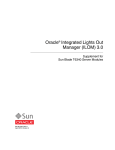Download ILOM Supplement for Sun Blade X6240 Server Module
Transcript
Sun™ Integrated Lights Out Manager Supplement for Sun Blade™ X6240 Server Module Sun Microsystems, Inc. www.sun.com Part No. 820-3974-10, Rev. A June 2008 Submit comments about this document at: http://www.sun.com/hwdocs/feedback Copyright © 2008 Sun Microsystems, Inc., 4150 Network Circle, Santa Clara, California 95054, U.S.A. All rights reserved. Sun Microsystems, Inc. has intellectual property rights relating to technology embodied in the product that is described in this document. In particular, and without limitation, these intellectual property rights may include one or more of the U.S. patents listed at http://www.sun.com/patents and one or more additional patents or pending patent applications in the U.S. and in other countries. Parts of the product may be derived from Berkeley BSD systems, licensed from the University of California. UNIX is a registered trademark in the U.S. and in other countries, exclusively licensed through X/Open Company, Ltd. Sun, Sun Microsystems, the Sun logo, Java, Solaris, Sun Blade, docs.sun.com, Sun Fire and the Solaris logo are trademarks or registered trademarks of Sun Microsystems, Inc. in the U.S. and other countries. Microsoft is a trademark or registered trademark of Microsoft Corporation or its subsidiaries in the United States and Other countries. Windows is a trademark or registered trademark of Microsoft Corporation or its subsidiaries in the United States and Other countries. The Adobe logo is a registered trademark of Adobe Systems, Incorporated. Use of any spare or replacement CPUs is limited to repair or one-for-one replacement of CPUs in products exported in compliance with U.S. export laws. Use of CPUs as product upgrades unless authorized by the U.S. Government is strictly prohibited. DOCUMENTATION IS PROVIDED "AS IS" AND ALL EXPRESS OR IMPLIED CONDITIONS, REPRESENTATIONS AND WARRANTIES, INCLUDING ANY IMPLIED WARRANTY OF MERCHANTABILITY, FITNESS FOR A PARTICULAR PURPOSE OR NON-INFRINGEMENT, ARE DISCLAIMED, EXCEPT TO THE EXTENT THAT SUCH DISCLAIMERS ARE HELD TO BE LEGALLY INVALID. Copyright © 2008 Sun Microsystems, Inc., 4150 Network Circle, Santa Clara, California 95054, Etats-Unis. Tous droits réservés. Sun Microsystems, Inc. détient les droits de propriété intellectuels relatifs à la technologie incorporée dans le produit qui est décrit dans ce document. En particulier, et ce sans limitation, ces droits de propriété intellectuelle peuvent inclure un ou plus des brevets américains listés à l’adresse http://www.sun.com/patents et un ou les brevets supplémentaires ou les applications de brevet en attente aux Etats - Unis et dans les autres pays. Des parties de ce produit pourront être dérivées des systèmes Berkeley BSD licenciés par l’Université de Californie. UNIX est une marque déposée aux Etats-Unis et dans d’autres pays et licenciée exclusivement par X/Open Company, Ltd. Sun, Sun Microsystems, le logo Sun, Java, Solaris, Sun Blade, docs.sun.com, Sun Fire et le logo Solaris sont des marques de fabrique ou des marques déposées de Sun Microsystems, Inc. aux Etats-Unis et dans d’autres pays. Microsoft sont est marques de fabrique ou des marques déposées de Microsoft Corporation ou de sa filiale aux Etats-Unis et dans d’autres pays. Windows est une marque de fabrique ou une marques déposée de Microsoft Corporation ou de sa filiale aux Etats-Unis et dans d’autres pays. Le logo Adobe est une marque déposée de Adobe Systems, Incorporated. L’utilisation de pieces detachees ou d’unites centrales de remplacement est limitee aux reparations ou a l’echange standard d’unites centrales pour les produits exportes, conformement a la legislation americaine en matiere d’exportation. Sauf autorisation par les autorites des EtatsUnis, l’utilisation d’unites centrales pour proceder a des mises a jour de produits est rigoureusement interdite. LA DOCUMENTATION EST FOURNIE "EN L’ETAT" ET TOUTES AUTRES CONDITIONS, DECLARATIONS ET GARANTIES EXPRESSES OU TACITES SONT FORMELLEMENT EXCLUES, DANS LA MESURE AUTORISEE PAR LA LOI APPLICABLE, Y COMPRIS NOTAMMENT TOUTE GARANTIE IMPLICITE RELATIVE A LA QUALITE MARCHANDE, A L’APTITUDE A UNE UTILISATION PARTICULIERE OU A L’ABSENCE DE CONTREFACON. Please Recycle Contents Preface vii Hardware Installation Documentation Related Documentation 1. vii viii ILOM Supplement for Sun Blade X6240 Server Module Sun Blade Modular System Hardware 1 Managing the Sun Blade Server Module With ILOM Service Processor 2 ILOM on the Server Module SP and CMM ▼ 2 2 Chassis Monitoring Module Connecting to ILOM 1 2 3 Connecting to ILOM Through the Chassis Ethernet Port (Option 1) ▼ Finding ILOM's IP Address ▼ Connecting to the ILOM CLI ▼ Connecting to the ILOM Web Interface 4 5 6 6 ▼ Connecting to ILOM Through the Chassis Serial Connector (Option 2) ▼ Connecting to ILOM Through a Dongle Cable (Option 3) Resetting the Service Processor and BIOS Passwords Temperature, Voltage, and Fan Sensors Sensor List 6 8 10 10 11 iii Sensor Details 12 sys/power locate 12 13 service 13 ok2rm 13 sys/slotid 14 sys/hostpower cmm/prsnt 14 nemn/prsnt 14 14 Motherboard Temperature Sensors mb/t_ambn 15 Motherboard Voltage Sensors mb/v_bat mb/v_+3v3 15 15 mb/v_+5v 15 mb/v_+12v 16 mb/v_+2v5 16 mb/v_+1v5 16 mb/v_+1v2 16 Power Supply Sensors psn/prsnt 18 psn/pwrokn 18 18 hddn/prsnt Fan Sensors iv 17 17 psn/acn_err hddn/err 15 15 mb/v_+3v3aux HDD Sensors 15 18 19 19 ILOM Supplement for Sun Blade X6240 Server Module • June 2008 fmn/fann/speed fmn/err 20 CPU n Sensors pn/prsnt 19 20 20 CPU n Fan Control Temperature Sensors pn/v_vdd 21 22 pn/t_core CPU n Voltage Sensors pn/v_vtt 22 23 pn/v_vddio 23 Server Module Present bln/prsnt 20 24 24 Contents v vi ILOM Supplement for Sun Blade X6240 Server Module • June 2008 Preface The Sun ILOM Supplement for Sun Blade X6240 Server Module provides information about using the Sun Integrated Lights Out Manager (ILOM) with the Sun Blade X6240 Server Module. ILOM Documentation ILOM documentation is divided into two categories: ■ Generalized ILOM information, located in the Sun Integrated Lights Out Manager 2.0 User’s Guide (820-1188) and the Addendum to the Sun Integrated Lights Out Manager 2.0 User’s Guide (820-4198). ■ Information specific to the Sun Blade X6240 Server Module, located in this ILOM Supplement. Server Module Documentation This section describes the documentation and updates that are available for the Sun Blade X6240 Server Module. Hardware Installation Documentation Refer to the Sun Blade X6240 Server Module Installation Guide (820-3968) for instructions on installing the hardware, cabling, and powering on your system. vii Related Documentation For a description of the document set for the Sun Blade X6240 Server Module, see the Where to Find Documentation sheet that is packed with your server module and also posted at the product's documentation site. Go to the following URL, then navigate to the Sun Blade X6240 product documentation web site: http://docs.sun.com Translated versions of some of these documents are available at the web site described above in French, Simplified Chinese, Traditional Chinese, Korean, and Japanese. English documentation is revised more frequently and might be more up-to-date than the translated documentation. Using UNIX Commands This document might not contain information about basic UNIX® commands and procedures such as shutting down the system, booting the system, and configuring devices. Refer to the following for this information: ■ Software documentation that you received with your system ■ Solaris™ Operating System documentation, which is at: http://docs.sun.com Typographic Conventions viii Typeface Meaning Examples AaBbCc123 The names of commands, files, and directories; on-screen computer output Edit your.login file. Use ls -a to list all files. % You have mail. AaBbCc123 What you type, when contrasted with on-screen computer output % su Password: AaBbCc123 Book titles, new words or terms, words to be emphasized. Replace command-line variables with real names or values. Read Chapter 6 in the User’s Guide. These are called class options. You must be superuser to do this. To delete a file, type rm filename. ILOM Supplement for Sun Blade X6240 Server Module • June 2008 Note – Characters display differently depending on browser settings. If characters do not display correctly, change the character encoding in your browser to Unicode UTF-8. Sun Welcomes Your Comments Sun is interested in improving its documentation and welcomes your comments and suggestions. You can submit your comments by going to: http://www.sun.com/hwdocs/feedback Please include the title and part number of your document with your feedback: ILOM Supplement for Sun Blade X6240 Server Module (820-3974-10). Preface ix x ILOM Supplement for Sun Blade X6240 Server Module • June 2008 ILOM Supplement for Sun Blade X6240 Server Module This supplement contains information for using Integrated Lights Out Manager (ILOM) with the Sun Blade™ X6240 Server Module, also known as a “server module.” This document provides information about the following topics: ■ “Sun Blade Modular System Hardware” on page 1 ■ “Resetting the Service Processor and BIOS Passwords” on page 10 ■ “Temperature, Voltage, and Fan Sensors” on page 10 Sun Blade Modular System Hardware The Sun Blade X6240 Server Module is installed in the Sun Blade 6000 Modular System. The Modular System consists of a chassis with fans, power supplies, networking hardware, and space for up to ten server modules. The server modules are installed in the modular system chassis. The Server Locator Indicators (also called the Locate LED buttons) are small lights that you turn on to help you identify a specific server among many in a data center. The Server Locator Indicator is positioned on the front of the server in the upper-left corner section. 1 Managing the Sun Blade Server Module With ILOM Sun Integrated Lights Out Manager (ILOM) is system management firmware that you can use to monitor, manage, and configure the Sun Blade server module. The ILOM firmware is preinstalled on the service processor (SP) of each Sun Blade server module and initializes as soon as you apply power to the system. You can access ILOM through several interfaces, such as web browsers, a command-line interface (CLI), a Simple Network Management Protocol (SNMP) interface, and an Intelligent Platform Management Interface (IPMI). ILOM will continue to run regardless of the state of the host operating system, making it a “lights-out” management system. For information about configuring and using ILOM, refer to the Sun Integrated Lights Out Manager 2.0 User’s Guide (820-1188). You can download this document from: http://docs.sun.com Service Processor The service processor (SP) is the ILOM firmware. It has its own Internet Protocol (IP) address and media access control (MAC) address and is capable of operating regardless of the state of the other system hardware. In a Sun Blade server module, the SP can operate whether the server module is fully operational, powered down, or in standby mode. Chassis Monitoring Module The Sun Blade Modular System, or chassis, has its own service processor, called a chassis monitoring module (CMM). CMM ILOM is a modified version of ILOM firmware that is preinstalled for the SP. ILOM on the Server Module SP and CMM ILOM supports two ways to manage a system: using the CMM or using the server module’s SP directly. ■ 2 Using the CMM SP – Managing the system from the CMM enables you to set up and manage components throughout the entire chassis system, as well as to manage an individual server module SP. ILOM Supplement for Sun Blade X6240 Server Module • June 2008 ■ Using the Server Module SP – Managing the SP on a Sun Blade server module enables you to manage operations on an individual server module. This approach might be useful when troubleshooting a specific service processor, controlling access to a specific server module, or installing operating system software to a specific server module. Connecting to ILOM You can establish communication with the ILOM Server Module SP through a local or remote console. ■ Local console. Connect a serial console to the local serial management port on the server module or Chassis Monitoring Module (CMM). ■ Remote console. Attach a local area Ethernet network cable to the network management port on the CMM. For instructions on connecting a local serial console or attaching an Ethernet cable, refer to the Sun Blade X6240 Server Module Installation Guide (820-3968). The type of connection you establish to ILOM determines which type of system management tasks you can perform. For example, to remotely access the full range of system management functionality in ILOM, you will require an Ethernet connection to the CMM and an IP assignment for the CMM and the server module SP. You can connect to the ILOM on your server module using one of the following methods: ■ Option 1 – When the server module is installed in a chassis, it is automatically connected to the same subnet as the CMM ILOM. This allows you to use Ethernet to connect to both the web GUI and the command-line interface (CLI). Note – The CMM ILOM in the chassis has an Ethernet switch that supports connections to the server modules and their ILOMs. To use this connection, you must be connected to the same subnet as the ILOM, and you must know the Ethernet address of the server module ILOM. ■ Option 2 – Use the serial connector on the chassis to connect to the chassis CMM ILOM. Then use the CMM ILOM to navigate to the server module. This connection supports CLI access only. Chapter ILOM Supplement for Sun Blade X6240 Server Module 3 ■ Option 3 – Use a dongle cable to establish a serial connection directly to the server module. This connection supports CLI access only. The following sections describe each of these methods. FIGURE 1 shows the connections. FIGURE 1 ILOM Connection Options Chassis CMM ILOM Ethernet Switch Ethernet CLI or WebGUI Serial Connector CLI only Server Modules ILOM Dongle Cable CLI only ▼ Connecting to ILOM Through the Chassis Ethernet Port (Option 1) Typically, you connect to ILOM through the Ethernet. When the server module is installed in the chassis, its ILOM is automatically accessible on the same subnet as the CMM ILOM. If you do not know ILOM's IP address, find it as described in “Finding ILOM's IP Address” on page 5. You can connect to ILOM using a Secure Shell (SSH) to connect to the command line interface (CLI), or using a browser to connect to the web interface. 4 ■ To connect to the CLI, see “Connecting to the ILOM CLI” on page 6. ■ To connect to the web interface, see “Connecting to the ILOM Web Interface” on page 6. ILOM Supplement for Sun Blade X6240 Server Module • June 2008 ▼ Finding ILOM's IP Address To find ILOM's IP address: 1. Log in to the CMM. See the Sun Integrated Lights Out Manager 2.0 User’s Guide (820-1188) for details. 2. Type the command: show /CH/BLn/SP/network Where n is 0 through 9 for server modules 0 through 9, respectively 3. The CLI displays information about the server module, including its IP address. For example: -> show /CH/BL0/SP/network /CH/BLn/SP/network Targets: Properties: type = Network Configuration commitpending = (Cannot show property) ipaddress = IPaddress ipdiscovery = dhcp ipgateway = IPgateway ipnetmask = 255.255.252.0 macaddress = Macaddress pendingipaddress = Ipaddress pendingipdiscovery = dhcp pendingipgateway = IPgateway pendingipnetmask = 255.255.252.0 Commands: cd set show -> Chapter ILOM Supplement for Sun Blade X6240 Server Module 5 ▼ Connecting to the ILOM CLI 1. Start your SSH client. 2. To log in to ILOM, type: $ ssh root@ipaddress where ipaddress is the address of the server SP. 3. Type your password when prompted. The default is changeme. The CLI command prompt appears. ▼ Connecting to the ILOM Web Interface 1. Type the IP address of the server SP into your web browser. The web interface Login screen appears. 2. Type your user name and password. When you first try to access the web interface, it prompts you to type the default user name and password. The default user name and password are: ■ Default user name: root ■ Default password: changeme The default user name and password are in lowercase characters. 3. Click Log In. The ILOM web interface appears. 4. To log out of the web interface, click the Log Out button. The Log Out screen appears. Do not use the Log Out button in your web browser to log out from the web interface. ▼ Connecting to ILOM Through the Chassis Serial Connector (Option 2) The chassis serial connector connects to the chassis CMM ILOM. The CMM ILOM provides a command to connect to the server module ILOM(s). 6 ILOM Supplement for Sun Blade X6240 Server Module • June 2008 1. Connect a serial cable from the serial port on the chassis to a terminal device. The terminal device can be an actual terminal, a laptop running a terminal emulator, or a terminal server. It must be set to the following: ■ 8N1: eight data bits, no parity, one stop bit ■ 9600 baud (default, can be set to any standard rate up to 57600) ■ Disable software flow control (XON/XOFF) ■ Disable hardware flow control (CTS/RTS) The cable requires the following pin assignments. TABLE 1 Pin Serial Management Port Pinouts Signal Description 1 Request To Send (RTS) 2 Data Terminal Ready (DTR) 3 Transmit Data (TXD) 4 Ground 5 Ground 6 Receive Data (RXD) 7 Data Carrier Detect (DCD) 8 Clear To Send (CTS) 2. Press Enter on the terminal device. This establishes the connection between the terminal device and the CMM ILOM. The CMM ILOM login prompt appears. SUNCMMnnnnnnnnnn login: The first string in the prompt is the default host name. It consists of the prefix SUNCMM and the CMM ILOM’s MAC address. 3. Log in to the CMM ILOM. The default user is root and the default password is changeme. Once you have successfully logged in, the CMM ILOM displays the ILOM default command prompt: -> 4. Navigate to /CH/BLn/SP/cli. Where n is 0 through 9 for server modules 0 through 9 respectively. 5. Enter the command start A confirmation prompt appears. Chapter ILOM Supplement for Sun Blade X6240 Server Module 7 6. Enter y to continue or n to cancel. If you entered y, the server module ILOM prompts for its password. Note – The CMM ILOM logs on to the server module ILOM using the user name in /CH/BLn/SP/cli/user (where n is the server module number). The default is root. 7. Enter the ILOM password. The ILOM CLI for the server module appears. You are now connected to the server module ILOM. 8. When you are done, type exit. The server module ILOM exits and the CMM ILOM CLI prompt appears. The following display shows an example of this procedure. -> cd /CH/BL2/SP/cli /CH/BL2/SP/cli -> start Are you sure you want to start /CH/BL2/SP/cli (y/n)? y Password: Type the password to the CMM ILOM. Sun(TM) Integrated Lights Out Manager Version 2.0.3.9 Copyright 2008 Sun Microsystems, Inc. All rights reserved. Use is subject to license terms. Warning: password is set to factory default. -> exit Type this command to exit the server module ILOM and return to the CMM ILOM . Connection to 10.6.153.33 closed. ▼ Connecting to ILOM Through a Dongle Cable (Option 3) A dongle cable enables you to connect a terminal directly to the ILOM. FIGURE 2 shows a dongle cable connected to a server module. 1. Connect a dongle cable directly to the server module. 8 ILOM Supplement for Sun Blade X6240 Server Module • June 2008 2. Connect a terminal or terminal emulator to the RJ-45 connector on the dongle cable. The RJ-45 connector is labelled “2” in FIGURE 2. The CLI login prompt appears. 3. Enter the user name and password when prompted. The default user is root and the default password is changeme. The CLI prompt appears. FIGURE 2 shows the dongle cable. FIGURE 2 Dongle Cable 2 3 1 Chapter ILOM Supplement for Sun Blade X6240 Server Module 9 The connectors are: 1. Dual USB connector (keyboard/mouse) 2. 10/100 Mbit Ethernet. Use this connector to connect to the ILOM. 3. VGA Video Connector Resetting the Service Processor and BIOS Passwords A procedure in the Sun Blade X6240 Server Module Service Manual (820-3971) describes how to reset the service processor and BIOS passwords. ■ The administration (root) password becomes changeme. ■ The BIOS password is cleared, so that when you attempt to access the BIOS Setup Utility, it does not prompt for a password. Temperature, Voltage, and Fan Sensors The server module includes a number of sensors that generate entries in the system event log (SEL) when the sensor crosses a threshold. Many of these readings are used to adjust the fan speeds and perform other actions, such as illuminating LEDs and powering off the chassis. Note – Fan and power supply sensors represent fans and power supplies in the chassis, not in the server module. You can also configure sensors to generate IPMI PET traps as, described in the Sun Integrated Lights Out Manager 2.0 User’s Guide (820-1188). This section describes the sensors and provides details about their operation. Caution – Do not use any interface other than the ILOM CLI or web interface to alter the state or configuration of any sensor or LED. Doing so could void your warranty. 10 ILOM Supplement for Sun Blade X6240 Server Module • June 2008 “Sensor List” on page 11 lists the sensors. “Sensor Details” on page 12 provides details about each sensor. Sensor List Board Sensors ■ sys/power ■ locate ■ service ■ ok2rm ■ sys/slotid ■ sys/hostpower ■ cmm/prsnt ■ nemn/prsnt Motherboard Temperature Sensors ■ mb/t_ambn Motherboard Voltage Sensors ■ mb/v_bat ■ mb/v_+3v3aux ■ mb/v_+3v3 ■ mb/v_+5v ■ mb/v_+12v ■ mb/v_+2v5 ■ mb/v_+1v5 ■ mb/v_+1v2 Power Supply Sensors ■ psn/prsnt ■ psn/acn_err ■ psn/pwrokn HDD Sensors ■ hddn/prsnt ■ hddn/err Fan Sensors Chapter ILOM Supplement for Sun Blade X6240 Server Module 11 ■ fmn/fn/speed ■ fmn/err CPU n Sensors ■ pn/prsnt CPU n Fan Control Temperature Sensors ■ pn/v_vdd ■ pn/t_core CPU n Voltage Sensors ■ pn/v_vtt ■ pn/v_vddio Server Module Present ■ bln/prsnt Sensor Details The following sections provide detailed information about the sensors. sys/power This LED indicator sensor shows the immediate state of the system Power LED on the front panel of the chassis. It does not generate any events. TABLE 2 12 sys/power States Reading State Event Description 0x0001 State Deasserted No This state indicates that the sys/power.led LED is STANDBY. 0x0002 State Asserted No This state indicates that the sys/power.led LED is ON. ILOM Supplement for Sun Blade X6240 Server Module • June 2008 locate This LED indicator sensor shows the immediate state of the Locate LED on the front panel of the chassis. It does not generate any events. locate Sensors TABLE 3 Reading State Event Description 0x0001 State Deasserted No This state indicates that the sys/locate.led LED is OFF. 0x0002 State Asserted No This state indicates that the sys/locate.led LED is FAST BLINKING. service This LED indicator sensor shows the immediate state of the Service LED on the front panel of the chassis. It does not generate any events. TABLE 4 service Sensors Reading State Event Description 0x0001 State Deasserted No This state indicates that the Alert LED is OFF. 0x0002 State Asserted No This state indicates that the Alert LED is ON or BLINKING ok2rm This LED indicator sensor shows the immediate state of the Ok to Remove LED on the front panel of the chassis. It does not generate any events. TABLE 5 ok2rm Sensors Reading State Event Description 0x0001 State Deasserted No This state indicates that the sys/ok2rm.led LED is OFF. 0x0002 State Asserted No This state indicates that the sys/ok2rm.led LED is ON. Chapter ILOM Supplement for Sun Blade X6240 Server Module 13 sys/slotid This is a sensor indicating which slot the server module is installed in. Values are from 0 to 9. sys/hostpower This is a sensor indicating whether host power is present. TABLE 6 sys/hostpower Reading State Event Description Action 0x0001 State Deasserted No Host power is OFF. none 0x0002 State Asserted No Host power is ON. none cmm/prsnt This is a sensor indicating whether CMM ILOM is present. TABLE 7 cmm/prsnt Reading State Event Description Action 0x0001 Device Absent Yes CMM ILOM is absent. none 0x0002 Device Present Yes CMM ILOM is present. none nemn/prsnt These two presence sensors indicate whether the corresponding network express module (NEM) is present. TABLE 8 14 nemn/prsnt Sensors Reading State Event Description Action 0x0001 Device Absent Yes NEM is absent. none 0x0002 Device Present Yes NEM is present. none ILOM Supplement for Sun Blade X6240 Server Module • June 2008 Motherboard Temperature Sensors These temperature sensors are monitored, but are not used as inputs to the fan control algorithm and are not used to turn off system power when they are nonrecoverable. No event will be generated for these sensor readings. mb/t_ambn There are three temperature sensors on the motherboard that monitor the ambient temperature from the internal temperature sensor in the LM75/ADM1024 chip on the motherboard. Motherboard Voltage Sensors All motherboard voltage sensors are configured to generate the same events, and faults are handled in the same way. mb/v_bat This sensor monitors the 3V RTC battery on the motherboard. mb/v_+3v3aux This sensor monitors the 3.3V aux power input that powers the service processor and other standby devices. mb/v_+3v3 This sensor monitors the 3.3V main input that is active when the power is on. It is not monitored when the host is powered off. mb/v_+5v This sensor monitors the 5V main input that is active when the power is on. It is not monitored when the host is powered off. Chapter ILOM Supplement for Sun Blade X6240 Server Module 15 mb/v_+12v This sensor monitors the 12V main input that is active when the power is on. It is not monitored when the host is powered off. mb/v_+2v5 This sensor monitors the 2.5V core input that is active when the power is on. It is not monitored when the host is powered off. mb/v_+1v5 This sensor monitors the 1.5V core input that is active when the power is on. It is not monitored when the host is powered off. mb/v_+1v2 This sensor monitors the 1.2V core input that is active when the power is on. It is not monitored when the host is powered off. TABLE 9 16 mb/v_+1v2 Threshold Direction Event Description Lower NonCritical Assert Yes Voltage has decreased below lower System Alert non-critical threshold. LED is SLOW Lower NonCritical Deassert Yes Voltage has returned to normal from lower non-critical. Lower Critical Assert Yes Voltage has decreased below lower System Alert critical threshold. LED is SLOW Lower Critical Deassert Yes Voltage has returned to lower non- System Alert critical from lower critical. LED is SLOW Lower NonRecoverable Assert Yes Voltage has decreased below lower System Alert non-recoverable threshold. LED is SLOW Lower NonRecoverable Deassert Yes Voltage has returned to lower critical from lower nonrecoverable. Upper NonCritical Assert Yes Voltage has increased above upper System Alert non-critical threshold. LED is SLOW Upper NonCritical Deassert Yes Voltage has returned to normal from upper non-critical. ILOM Supplement for Sun Blade X6240 Server Module • June 2008 Action System Alert LED is OFF System Alert LED is SLOW System Alert LED is OFF mb/v_+1v2 (Continued) TABLE 9 Threshold Direction Event Description Action Upper Critical Assert Yes Voltage has increased above upper System Alert critical threshold. LED is SLOW Upper Critical Deassert Yes Voltage has returned to upper non-critical from upper critical. Upper NonRecoverable Assert Yes Voltage has increased above upper System Alert non-recoverable threshold. LED is SLOW Upper NonRecoverable Deassert Yes Voltage has returned to upper critical from upper nonrecoverable. System Alert LED is SLOW System Alert LED is SLOW Power Supply Sensors There are two power supplies in the Sun Blade 6000 and Sun Blade 6048 Modular Systems. psn/prsnt These sensors indicate whether the corresponding power supply is present. The Sun Blade 6000 and Sun Blade 6048 Modular Systems ship with two power supplies. If either power supply is removed, there is no power supply redundancy. TABLE 10 psn/prsnt Reading State Event Description Action 0x0001 Device Absent Yes Power Supply is absent. none 0x0002 Device Present Yes Power Supply is present. none Chapter ILOM Supplement for Sun Blade X6240 Server Module 17 psn/acn_err For each power supply module, there are two AC input lines. These sensors indicate the status of input lines for each power supply. TABLE 11 psn/acn_err Reading State Event Description Action 0x0001 State Deasserted Yes Power Supply is disconnected from AC power. System Alert LED is SLOW 0x0002 State Asserted Yes Power Supply is connected to AC power. System Alert LED is OFF psn/pwrokn For each power supply module, there are two independent 12 volt DC outputs generated from two AC inputs. These sensors indicate whether the DC output is on. TABLE 12 psn/pwrokn Reading State Event Description 0x0001 State Deasserted Yes DC output is OFF. none 0x0002 State Asserted Yes DC output is ON. none HDD Sensors Each server module can support four hard disk drives (HDDs). A number of sensors provide information about each HDD. hddn/prsnt These sensors monitor the hard disk hardware presence signal. TABLE 13 18 hddn/prsnt Reading State Event Description 0x0001 Device Absent No Hard drive is absent. 0x0002 Device Present No Hard drive is present. ILOM Supplement for Sun Blade X6240 Server Module • June 2008 hddn/err These LED indicator sensors show the state of the corresponding Hard Disk Drive Fault LED hddn/err.led. hddn/err TABLE 14 Reading State Event Description 0x0001 Predictive Failure Deasserted No This state indicates that the HDD X Fault_ LED is OFF. 0x0002 Predictive Failure Asserted Yes This state indicates that the HDD X Fault LED is ON. It is turned on in response to a fault signal from the LSI SAS controller. In addition the System Alert LED should be SLOW while this is illuminated. Fan Sensors The server module contains six fan modules labeled fmn. Each module contains two fans. fmn/fann/speed All top-accessible fan speed sensors are configured to generate the same events and all faults are handled in the same way. They are not monitored when the host is powered off. TABLE 15 fmn/fann/speed Threshold Direction Event Description Lower NonRecoverable Assert Yes Fan speed has decreased below lower non-recoverable threshold. This indicates that the fan has failed or has been removed. Lower NonRecoverable Deassert Yes Fan speed has returned to normal from lower nonrecoverable. This indicates that the fan has returned to normal or has been replaced. Chapter ILOM Supplement for Sun Blade X6240 Server Module 19 fmn/err This is a GPIO signal indicating fan module failure status. TABLE 16 fmn/err Reading State Event Description 0x0001 Predictive Failure Deasserted No This state indicates that the fan module has not failed. 0x0002 Predictive Failure Asserted Yes This state indicates that the fan module has failed. CPU n Sensors There are two CPUs per server module. pn/prsnt These sensors monitor the presence of the CPUs. TABLE 17 pn/prsnt Reading State Event Description 0x0001 Device Absent No This state indicates that CPU is absent. 0x0002 Device Present No This state that the CPU is present. CPU n Fan Control Temperature Sensors Temperature sensors in this category are used as inputs to the fan control algorithm and are used to turn the system power off if they are non-recoverable. Their state also affects the state of the front panel LEDs. 20 ILOM Supplement for Sun Blade X6240 Server Module • June 2008 pn/v_vdd Each server module has two CPU sockets. These sensors monitor the CPU T_Control temperature from the corresponding CPU. It is not monitored when the host is powered off. TABLE 18 pn/v_vdd Threshold Direction Event Description Action Upper NonCritical Assert No CPU T_Control temperature has increased above non-critical threshold. CPU Fail LED is OFF. System Alert LED is OFF. Upper NonCritical Deassert No CPU T_Control temperature has returned to normal from non-critical. CPU Fail LED is OFF. System Alert LED is OFF. Upper Critical Assert Yes CPU T_Control temperature has increased above critical threshold. CPU Fail LED is ON. System Alert LED is SLOW. Upper Critical Deassert Yes CPU T_Control temperature has returned to noncritical from critical. CPU Fail LED is OFF. System Alert LED is OFF. Upper NonRecoverable Assert Yes CPU T_Control temperature has increased above non-recoverable threshold. CPU Fail LED is ON. System Alert LED is SLOW. System Power is turned OFF. Upper NonRecoverable Deassert Yes CPU T_Control temperature has returned to critical from nonrecoverable. CPU Fail LED is ON. System Alert LED is SLOW. Chapter ILOM Supplement for Sun Blade X6240 Server Module 21 pn/t_core Each server module has two CPU sockets. These sensors report CPU T_Control temperatures. They are not monitored when the host is powered off.. TABLE 19 pn/t_core Events Threshold Direction Event Description Action Upper NonCritical Assert No CPU T_Control temperature has increased above non-critical threshold. CPU Fail LED is OFF. System Alert LED is OFF. Upper NonCritical Deassert No CPU T_Control temperature has returned to normal from non-critical. CPU Fail LED is OFF. System Alert LED is OFF. Upper Critical Assert Yes CPU T_Control temperature has increased above critical threshold. CPU Fail LED is ON. System Alert LED is SLOW. Upper Critical Deassert Yes CPU T_Control temperature has returned to noncritical from critical. CPU Fail LED is OFF. System Alert LED is OFF. Upper NonRecoverable Assert Yes CPU T_Control temperature has increased above non-recoverable threshold. CPU Fail LED is ON. System Alert LED is SLOW. System Power is turned OFF. Upper NonRecoverable Deassert Yes CPU T_Control temperature has returned to critical from nonrecoverable. CPU Fail LED is ON. System Alert LED is SLOW. CPU n Voltage Sensors Each server module has two CPU sockets. All CPU voltage sensors are configured to generate the same events, and faults are handled in the same way. 22 ILOM Supplement for Sun Blade X6240 Server Module • June 2008 pn/v_vtt These sensors monitor the CPU X vtt voltage input. It is not monitored when the host is powered off. pn/v_vddio These sensors monitor the CPU vddio voltage input. It is not monitored when the host is powered off. TABLE 20 pn/v_vddio Threshold Direction Event Description Action Lower Non-Critical Assert Yes CPU X voltage has decreased below lower non-critical threshold. CPU X Fail LED is ON. System Alert LED is SLOW. Lower Non-Critical Deassert Yes CPU X voltage has returned to normal from lower noncritical. CPU X Fail LED is OFF. System Alert LED is OFF. Lower Critical Assert Yes CPU X voltage has decreased below lower critical threshold. CPU X Fail LED is ON. System Alert LED is SLOW. Lower Critical Deassert Yes CPU X voltage has returned to lower non-critical from lower critical. CPU X Fail LED is ON. System Alert LED is SLOW. Lower NonRecoverable Assert Yes CPU X voltage has decreased below lower nonrecoverable threshold. CPU X Fail LED is ON. System Alert LED is SLOW. Lower NonRecoverable Deassert Yes CPU X voltage has returned to lower critical from lower non-recoverable. CPU X Fail LED is ON. System Alert LED is SLOW. Upper Non-Critical Assert Yes CPU X voltage has increased above upper non-critical threshold. CPU X Fail LED is ON. System Alert LED is SLOW. Chapter ILOM Supplement for Sun Blade X6240 Server Module 23 TABLE 20 pn/v_vddio (Continued) Threshold Direction Event Description Action Upper Non-Critical Deassert Yes CPU X voltage has returned to normal from upper noncritical. CPU X Fail LED is OFF. System Alert LED is OFF. Upper Critical Assert Yes CPU X voltage has increased above upper critical threshold. CPU X Fail LED is ON. System Alert LED is SLOW. Upper Critical Deassert Yes CPU X voltage has returned to upper non-critical from upper critical. CPU X Fail LED is ON. System Alert LED is SLOW. Upper NonRecoverable Assert Yes CPU X voltage has increased above upper nonrecoverable threshold. CPU X Fail LED is ON. System Alert LED is SLOW. Upper NonRecoverable Deassert Yes CPU X voltage has returned to upper critical from upper non-recoverable. CPU X Fail LED is ON. System Alert LED is SLOW. Server Module Present bln/prsnt These sensors detect whether server modules are present in slots 0 through 9, respectively. TABLE 21 24 Server Module Present States Reading State Event Description 0x0001 State Deasserted No This state indicates that the server module is not present. 0x0002 State Asserted No This state indicates that the server module is present. ILOM Supplement for Sun Blade X6240 Server Module • June 2008 Chapter ILOM Supplement for Sun Blade X6240 Server Module 25