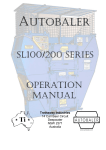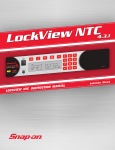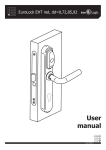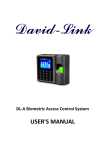Download Technical description
Transcript
Fingerlock Technical description FL-SPDe-602-JB FL3500 Technical description Table 1. Introduction 2. Concept 3. Integrated access control system 4. Hardware 4.1. Design 4.2. Connections 4.3. Protection 4.4. Sensor 4.5. Biometric module 5. Software 5.1. Fingerprint management 5.2. Security level 5.3. Master code 6. Features 6.1. Installation 6.2. Principles 6.3. Managers 6.4. Users 6.5. Timelock 6.6. Time Delay 6.7. Dual opening 6.8. Two Locks/ Motorized Lock 6.9. Alarm 6.10. Remote Activation 6.11. Audit trail 7. LED codes 8. Troubleshooting 8.1. Dry fingers 8.2. Finger positioning 9. Glossary 10. Installation process D:\FL3500\FL-SPDE-602-JB.DOC Crée le 17.06.02 Par: JMB Contrôlé le: Par Modifié le 01.07.02 Par: 1 2 2 2 3 3 4 5 6 6 6 6 7 7 8 8 8 8 8 9 9 9 9 10 10 10 11 11 11 11 12 14 1/ 14 JMB/ 05.09.02 Technical description FL3500 1. Introduction The FL3500 lock family is based on the latest fingerprint technologies to provide you with a full range of solutions, from a simple and convenient access control system to a sophisticated locking device, integrated in your security concept. 2. Concept Customers' needs for specific solutions to specific problems have driven STB to design a security system that will provide answers in several cases where standard mechanical or electronic locks are not able to do the job. The recent evolution in fingerprint recognition technology has made it possible to integrate it in stand-alone applications. The relatively high cost of the technology does not allow implementing it in mass production, but it offers a powerful option for high security or very precise applications. Its design takes into account the requirements of the most demanding customers from the banking and commercial fields. Very high security level: Unlike any lock, FL3500 gives the user no other option than being physically present to operate the lock. Fake or dead fingers or fingerprint pictures cannot cheat its sensor. Proven audit trail: Audit trails based on keys or combinations are not definite evidence of the user’s presence. Only a biometric system proves that the recorded event was actually performed by the person the user claims to be. Verification or Identification mode: The powerful recognition software gives the option to use the FL3500 lock in either verification (one-to-one) or identification (one-tomany) mode. Integration to an existing system: Thanks to its various possible configurations, the FL3500 lock can easily be integrated in an already installed security concept. Remote features: The FL3500 lock can be connected through a standard RS232 communication port to retrieve status information and enable users for a limited period of time. In addition to these unique features, the FL3500 lock also brings answers to several issues that are commonly related to the use of biometric access control systems. a. The database of all recorded fingerprints is located inside the security container. Unlike many other systems, the FL3500 lock design guarantees full protection of the database. Thanks to a sophisticated design of the communication ports, the distance between the sensor and database has been increased to 1500 mm. b. The lock works in stand-alone mode, in order to reach several application fields that were not open to biometrics due to the need for a network. 3. Integrated access control system The FL3500 lock can be considered as an Integrated Access Control System. Several hardware and software options make it possible to include it into an existing "network" or to integrate it in a new global security concept. D:\FL3500\FL-SPDE-602-JB.DOC 2 / 14 JMB/ 05.09.02 FL3500 Technical description HID proximity card or Dallas Tag installations can be locally strengthened through the integration of a FL3500 lock in verification mode. a) Dallas Tag: As the tag is not used as a security system in itself, but as a means to address the fingerprint in the database, any Dallas Tag can be enrolled that is already used for door opening, a coffee machine or any other application. b) HID Proxy Card: As with the Dallas, any compatible HID card can be used. This includes Proxcard II, Prox key. It is obviously also possible to choose its own internal code when programming the cards or even, for large volume customers, get its own "customized" company code. c) PIN N° / Combination: The keypad combination is limited to 6 digits, similar to most electronic, door or safe locks. However, its use does not require the same level of precaution as with a standard lock, as it is only valid in conjunction with one fingerprint. d) Remote host computer connection: Through its versatile communication language, the FL3500 lock can be serially connected to a remote computer together with other components of the security system. Real time supervising of the lock operation is also possible. e) Door contact: Existing door switches, part of the security loop, can be connected to the lock and checked from the remote host computer f) Camera activation: Waking up the FL3500 lock through the keypad or the Dallas Tag can send a signal to an external device such as a CCD camera, to be in position to identify the lock user and if necessary activate his fingerprint for a limited period of time. 4. Hardware 4.1. Design Additional input Interface board Database Lock housing Lock Board Fingerprint Sensor External housing Picture: 6 D:\FL3500\FL-SPDE-602-JB.DOC Solenoid Basic principle sketch 3 / 14 JMB/ 05.09.02 FL3500 Technical description The FL3500 lock basically consists of the following components: Outside the protected area: a) a fingerprint sensor able to take a digital picture of the fingerprint, and to code and transmit it to the internal database/calculator b) an additional input depending on the lock model − Wake-up button − HID proximity card reader − Dallas Tag reader All these systems have to be operated before placing the finger onto the sensor − 12-button keypad c) an interface board to ensure data transmission between inputs a) and b) and the database/lock board Inside the protected area: a) A database/calculator board that stores the fingerprint characteristics and performs the matching b) A lock board that performs user recognition and provides all security features c) A solenoid that blocks and releases the lock mechanism 4.2. Connections The FL3500 lock has multiple connection capabilities, either necessary or optional. ¬ PC serial line (RJ45 8/8) The RS232 line can only be accessed when the door is open. It is used to set the lock and user parameters through the FL3500 PC D:\FL3500\FL-SPDE-602-JB.DOC 4 / 14 JMB/ 05.09.02 Technical description FL3500 software. It is also used to download audit trails. An authorized manager’s fingerprint is required to use the software. - Restricted remote line (RJ45 8/8) This optional line can be used by the lock to inform a remote computer of its status, and can send audit information in real time. Even if this line is bi-directional, the only information that can be accepted by the lock is a temporary enabling of an already stored fingerprint, provided that it has been declared as such with the "Remote activation" feature. The pin out of this line is obviously different from ¬, even if the same connector is used for both. This connection cannot be used when the lock is battery powered. ® Wake-up Signal Originally designed to wake-up a camera when the lock is activated, this signal can be used to operate any external device through a simple relay. It uses a specific cable through the ® connector. ¯ ° ± Power supply (jack plug) Door contact A door switch can be connected to the FL3500 lock using the power supply line. A special cable is provided by STB. Input from external housing Consisting of two 10-wire lines (RJ45 connector), this connection is used to enter information from the sensor, optionally from the keypad, Dallas Tag or HID Reader. It also sends responses from the Lock board to the LED. 4.3. Protection a) Hardware Fraud There is no direct connection to the fingerprint database from the outside. Fingerprints cannot be retrieved from the database. ESD The lock is designed to comply with the EMC principle. All lock parts are connected to ground. Fuses protect sensible components. Tearing off A protected switch disables the lock in case of pulling away from its mounting surface. b) Software FL3500 PC plugging is only possible when the door is open. Software access is limited to managers’ recognized fingerprints. Access to maintenance menu requires positive manager identification and the installer code. D:\FL3500\FL-SPDE-602-JB.DOC 5 / 14 JMB/ 05.09.02 Technical description 4.4. Sensor Technical Data: Sensor Technology: Sensor Resolution: Sensor Area: Number of Pixels: 4.5. FL3500 Capacitive C-MOS Sensor, 256 gray tones 513 dpi 11 mm x 14 mm 224 x 288 Biometric module Technical Data Computing Time: 1 second for encoding + matching (Verification) +5 ms for further matching False Rejection < 5 x 10 –3 (real using scenario and cooperative user) False Acceptance <10 -6 (real using scenario and cooperative user) Rate (FRR): Rate (FAR): 5. Software 5.1. Fingerprint management Unlike several other biometric systems, the FL3500 lock series do not give the managers or users any access to the fingerprints themselves. In other words, it is impossible − to display the fingerprint on the PC. − to download the fingerprint template from the lock to any other support. − to network the locks and transfer the fingerprint to another FL3500 lock. These technical choices have been made for both security and privacy reasons. Keypad 1 2 3 4 5 6 7 8 9 *0 # LED or Proximity card or Lock Board Dallas Tag Solenoid Yes No ->Id N° Known ? Fingerprint sensor Database / calculator Outside the security container D:\FL3500\FL-SPDE-602-JB.DOC 6 / 14 Inside the security container JMB/ 05.09.02 Technical description FL3500 The captured fingerprint is transmitted from the sensor to the database/calculator. In verification mode, it is associated with a PIN number, which goes directly to the lock board. This latter receives the answer as to whether or not the fingerprint is stored in the database, and checks whether its owner is who he claims to be. It then also verifies if this user has the right to operate the lock at this time and under the current conditions. 5.2. Security level The security level of the lock can be selected from 3 possible levels: è Standard è Medium è High The levels can be understood as the required score of the templates similarity. In other words, the standard level will return a positive answer with a 70% similarity, whereas 80% is required at the medium level and 90% at the high level (these percentages are used only for the sake of explanation; the actual rating system is more sophisticated). The consequence of a higher level is obviously a reduction in the False Acceptance Rate (See §2.6), i.e. fewer people are given access by mistake through a similarity with authorized fingerprints. But it also increases the False Rejection Rate, meaning that more authorized people will not be recognized because of bad finger positioning, or dirt or scars on their fingertip. The other parameters of the lock are not affected. 5.3. Master (or Installer) code FL3500 lock parameters are programmed through the FL3500 PC software. These parameters are divided into two groups a) Parameters that are set by the installer and can only be changed by them b) Parameters that can be changed at any time by an authorized manager The purpose of this feature is to avoid local or corporate security rules being modified. It mainly refers to hardware features, manager’s and user’s number, timelock and time-delay bypass… The installer code is supplied by STB with each lock. It can either be unique, dedicated to an installer or, for large accounts, dedicated to the final customer. This code cannot be read in any way and cannot be changed. This code is used to enter the FL3500 lock software at the first installation and must be re-entered each time the installer wants to modify the lock’s basic settings. STB keeps track of each installer code in relationship with the lock serial number. D:\FL3500\FL-SPDE-602-JB.DOC 7 / 14 JMB/ 05.09.02 Technical description FL3500 6. Features 6.1. Installation All FL3500 locks are shipped with the same basic software configuration. Only the installer code is stored by the factory. This aims to make inventory management much easier for installers and distributors. Any configuration of FL3500 external housing can be used with any FL3500 lock housing. This latter is automatically identified by the lock board. The installer has to specify the other hardware parameters, such as power supply or RS232 features, as well as software parameters, for example the number of users or wrong try penalties. 6.2. Principles The FL3500 configuration is made via a PC serial line. The PC is connected to the inside of the lock housing. No action is possible from the external housing. All day-to-day operations can be performed without a PC; it is however required to first install the lock, set and modify parameters and retrieve audit trails. Regular users’ enrollment can be performed in standalone mode; it is however not possible to apply special restrictions, such as dual custody or remote activation. 6.3. Managers The FL3500 lock accepts between 1 and 5 managers. At the end of the first installation, one manager must obviously be enrolled with an opening finger. The managers have access to a limited configuration menu that includes: • Time correction • Enabling/disabling of stand-alone mode • Timelock and Time delay settings • • Holiday settings Managers’ and users’ administration Audits can also be performed from this menu. For each manager it is possible: 6.4. • • • To enroll an alternate opening finger To give him the right to enroll and delete users in stand-alone mode To enroll a delete and/or enroll finger • • • To allot him to a time range (shift) To restrict his right to dual custody In dual lock mode, to give him access to one or the other locks Users The FL3500 lock can manage up to 50 user fingerprints. This means that it can store either one fingerprint for 50 users or 2 fingerprints for a maximum of 25 users. D:\FL3500\FL-SPDE-602-JB.DOC 8 / 14 JMB/ 05.09.02 FL3500 Technical description Each user can be individually managed, with specific privileges, allotment to different groups in dual custody mode or in different shifts for individual Timelocks. 6.5. Timelock The FL3500 Timelock features are organized on four different levels: • An yearly calendar, including 15 holidays and 2 annual closings • A standard week with 2 openings/closings per day • Four different shifts with 2 openings/closings each per day • Five Timelock exceptions programmable in date and time The shift programs must obviously be included in the standard week. 6.6. Time delay The installer must set the minimal Time delay, according to local or corporate regulations. Managers can set the delay period from 1 to 99 minutes, and the opening window from 1 to 19 minutes. In dual custody, one fingerprint can start the time delay and two are required to open at the end of the delay period. 6.7. Dual custody Dual custody can be applied to managers as well as to users. In order to increase security, users can be allotted to three different groups. GROUP 2 GROUP 3 GROUP 1 6.8. • Users belonging to group 1 can open with any other user • Users belonging to group 2 can only open with users of group 1 or 3 • Users belonging to group 3 can only open with users of group 1 or 2 Dual Lock / motor lock The FL3500 lock can manage two locks, one master lock incorporating the lock board and a slave lock. In dual lock mode, it is necessary to specify which lock each user and manager can open. If a motor lock is used, only one lock can be installed. D:\FL3500\FL-SPDE-602-JB.DOC 9 / 14 JMB/ 05.09.02 Technical description 6.9. FL3500 Alarm This feature can be made available with the FL3500 lock in a very simple way. The output relay originally designed for the 2nd lock can be used as an alarm connection. It simply requires declaring a dual lock system and enrolling the user with one finger for Lock A, regular opening, and one finger for Lock B, the alarm finger. If finger "Lock A" is used, the lock will open; if finger "Lock B" is used, the lock will not open but an alarm signal will be sent. 6.10. Remote activation A user can be limited by three different "Timelock statuses" − General Timelock program − Shift 1 to 4 − Fingerprint not enabled This last status is mainly applied to users accessing the lock for a small number of times without accurate schedules, such as cash carriers at ATMs. This option allows requesting fingerprint activation from the remote computer location for a limited period of time. The enabling signal is sent through the serial line. The fingerprint can be used for a determined number of minutes and is then automatically disabled. Use of this feature obviously requires a remote RS232 connection. 6.11. Audit trail The FL3500 lock stores up to 300 events in loop. This means that when the memory is full, the oldest events are replaced by the newer ones. The following events are identified by a code number - Successful lock opening - Opening attempted during general "Timelock period" - Opening attempted out of shift time - Non identified fingerprint - Identified fingerprint starting delay period - 1st fingerprint of dual opening - Remote enabling of a fingerprint - Stand-alone enrollment - Stand-alone deletion - Plugging of the programming computer - Configuration modification - Successful entering of installer code The stored/transmitted data includes: - Event number - Date and time - Event code and description - User serial number The data can be downloaded onto the PC or transmitted in real time to the remote host computer. D:\FL3500\FL-SPDE-602-JB.DOC 10 / 14 JMB/ 05.09.02 Technical description FL3500 7. LED codes The lock status and events are transmitted to the user through a 3-colour LED. The following codes are used: Status / Event Green Orange Red Note Lock asleep Waiting for a TAG / PIN Waiting for a finger Wrong TAG or PIN Wrong fingerprint Waiting for new TAG or PIN Blinking Waiting for new finger Blinking Waiting for TAG or PIN to be deleted Alternately Waiting for finger to be deleted Alternately Lock open Fast blinking during opening Low battery Fast blinking during opening System default Fast blinking during opening Opening attempt during Timelock period G: 0.5s O: 0.5s R: 1s Opening attempt in dual mode with non authorized user G: 0.5s O: 0.5s R: 1s Time delay Alternately, every 10 seconds Opening window 2 blinks every 10 seconds Penalty period Alternately, every 10 seconds Desynchronized clock Blinking during opening 8. Troubleshooting 8.1. Dry finger About 5-10% of the population have fingers that are difficult to enroll and recognize. Dry finger skin may prevent easy identification. Moistening one's finger with the breath should solve most problems. 8.2. Bad finger positioning Finger positioning is crucial to get a good template quality at the enrollment and a reliable recognition afterwards. Always place the finger in a horizontal position and centered on the sensor. Pressing one's finger on the sensor does not help. D:\FL3500\FL-SPDE-602-JB.DOC 11 / 14 JMB/ 05.09.02 Technical description 9. Glossary Word Algorithm Alternate Fingers Attempt Biometrics Biometric Data Biometric System Enroller Enrollment Enrollment Quality Enrollment Time Equal Error Rate Failure to Acquire Failure to Acquire Rate False Acceptance False Acceptance Rate (FAR) False Finger / Fake Finger Detection False Finger Level / Threshold False Rejection False Rejection Rate (FRR) Host Computer D:\FL3500\FL-SPDE-602-JB.DOC FL3500 Explanation Mathematical process of comparing the presented biometric property with the template, which has been stored before, or serves to calculate the template. Enrollment of other fingers over and above the first finger, to permit verification even when the primary finger is injured. Presentation of biometric properties on a biometric unit with the aim of verification or identification. Biometric systems may allow more than one attempt. The use of measurable personal properties in order to identify or verify a person using automatic means. Data extracted from the presented biometric properties, which serve to calculate the template. Automatic system to o capture biometric data o compare with a stored template o decide on degree of similarity o output the result of the verification Person with the authority to enroll other users. Enrollment of a person onto a biometric system. This includes automatic reading of the biometric properties (e.g. a fingerprint), creation of a biometric template with biometric characteristics used for later comparison. Measure of quality of the enrollment of a person, and indicator of whether the enrollment should be repeated. Time required for enrollment of a new user, including memorizing the biometric template. Adjustment of a biometric system to make False Acceptance and False Reject the same. Enrollment reject of a person by the biometric system. Ratio of persons for which registration was refused versus total number of enrolled persons (in %). Recognizing a not enrolled person as enrolled (and hence authorized) Ratio of wrongly recognized persons versus total of checked persons (measured in %). In fingerprint systems the detection of a non-living finger (i.e. an attempt to cheat the system). In fingerprint systems, the security level that allows the recognition of a false finger. Refusal to recognize an enrolled (and hence authorized) person. Ratio of wrongly, not recognized persons versus total of checked persons (measured in %). Computer, which performs the central tasks in a biometric system with more than one terminal, including storage of templates. 12 / 14 JMB/ 05.09.02 Technical description ID Number, PIN Identification Local Database Magnetic Stripe Card Optics System Security Threshold Template Transaction Transaction Log Verification Verification Threshold Verification Time D:\FL3500\FL-SPDE-602-JB.DOC FL3500 In biometric systems, a number (generally not kept secret) used to call up the biometric template from the database. Identifying a person based on biometric properties without knowing the (pretended) identity beforehand (one-to-many). Database of biometric templates residing in the biometric unit. Use of a magnetically readable card for PIN input. Simplifies and speeds up verification processes. Optical systems with electronic cameras are used to read certain biometric properties. Adjustable threshold for the comparison of biometric properties of a person. Influences False Acceptance as well as False Rejects. Digitally encrypted properties of biometric data of a person, which are used as a reference during verification. Activity or event in a biometric unit that creates a system message. List of all transactions in a biometric unit. Checking the identity of a person using the biometric template previously stored. Consists of entry of the claimed identity and presentation of the biometric property (one-to-one). See security threshold. Time between presentation of a biometric property and output of the verification result. 13 / 14 JMB/ 05.09.02 FL3500 10. Installation Yes 1 Lock configuration Security level External RS232 configuration External power supply ? No No External RS232 Yes 2 Max. N° of users Stand-alone enrolment ? Dual Lock ? No 3 4 N° of wrong tries before penalty Configuration summary D:\FL3500\FL-SPDE-602-JB.DOC First penalty period First manager enrollment 14 / 14 Max. N° of managers Second penalty period Installer code entering JMB/ 05.09.02 Lock 1 holding time 2 Lock 2 holding time 3 Lock 1 holding time Timelock enabled ? Actual time confirmation Time delay enabled ? 4