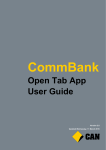Download Sun™ ONE Portal Server 3.0 Rewriter Configuration and - DESY
Transcript
Sun™ ONE Portal Server 3.0
Rewriter Configuration and
Management Guide
Rob Baker, Sun ONE Portal Server
Sun BluePrints™ OnLine—July 2002
http://www.sun.com/blueprints
Sun Microsystems, Inc.
4150 Network Circle
Santa Clara, CA 95045 U.S.A.
650 960-1300
Part No. 816-7206-10
Revision 1.0, 06/04/02
Edition: July 2002
Copyright 2002 Sun Microsystems, Inc., 4150 Network Circle, Santa Clara, California, 95054 U.S.A. All rights reserved.
This product or document is protected by copyright and distributed under licenses restricting its use, copying, distribution, and decompilation. No part of this
product or document may be reproduced in any form by any means without prior written authorization of Sun and its licensors, if any. Third-party software,
including font technology, is copyrighted and licensed from Sun suppliers.
Parts of the product may be derived from Berkeley BSD systems, licensed from the University of California. UNIX is a registered trademark in the United
States and other countries, exclusively licensed through X/Open Company, Ltd.
Sun, Sun Microsystems, the Sun logo, Java, JavaScript, JavaServer Pages, Sun BluePrints, iPlanet, Sun ONE, and Solaris are trademarks or registered
trademarks of Sun Microsystems, Inc. in the United States and other countries. All SPARC trademarks are used under license and are trademarks or registered
trademarks of SPARC International, Inc. in the US and other countries. Products bearing SPARC trademarks are based upon an architecture developed by Sun
Microsystems, Inc. Netscape Navigator is a trademark or registered trademark of Netscape Communications Corporation in the United States and other
countries.
The OPEN LOOK and Sun™ Graphical User Interface was developed by Sun Microsystems, Inc. for its users and licensees. Sun acknowledges the pioneering
efforts of Xerox in researching and developing the concept of visual or graphical user interfaces for the computer industry. Sun holds a non-exclusive license
from Xerox to the Xerox Graphical User Interface, which license also covers Sun’s licensees who implement OPEN LOOK GUIs and otherwise comply with
Sun’s written license agreements.
RESTRICTED RIGHTS: Use, duplication, or disclosure by the U.S. Government is subject to restrictions of FAR 52.227-14(g)(2)(6/87) and FAR
52.227-19(6/87), or DFAR 252.227-7015(b)(6/95) and DFAR 227.7202-3(a).
DOCUMENTATION IS PROVIDED “AS IS” AND ALL EXPRESS OR IMPLIED CONDITIONS, REPRESENTATIONS AND WARRANTIES,
INCLUDING ANY IMPLIED WARRANTY OF MERCHANTABILITY, FITNESS FOR A PARTICULAR PURPOSE OR NON-INFRINGEMENT,
ARE DISCLAIMED, EXCEPT TO THE EXTENT THAT SUCH DISCLAIMERS ARE HELD TO BE LEGALLY INVALID.
Copyright 2002 Sun Microsystems, Inc., 4150 Network Circle, Santa Clara, Californie 95054 Etats-Unis. Tous droits réservés.
Ce produit ou document est protégé par un copyright et distribué avec des licences qui en restreignent l’utilisation, la copie, la distribution, et la décompilation.
Aucune partie de ce produit ou document ne peut être reproduite sous aucune forme, par quelque moyen que ce soit, sans l’autorisation préalable et écrite de
Sun et de ses bailleurs de licence, s’il y en a. Le logiciel détenu par des tiers, et qui comprend la technologie relative aux polices de caractères, est protégé par
un copyright et licencié par des fournisseurs de Sun.
Des parties de ce produit pourront être dérivées des systèmes Berkeley BSD licenciés par l’Université de Californie. UNIX est une marque enregistree aux
Etats-Unis et dans d’autres pays et licenciée exclusivement par X/Open Company Ltd.
Sun, Sun Microsystems, le logo Sun, Java, JavaScript, JavaServer Pages, Sun BluePrints, iPlanet, Sun ONE et Solaris sont des marques de fabrique ou des
marques déposées, ou marques de service, de Sun Microsystems, Inc. aux Etats-Unis et dans d’autres pays. Toutes les marques SPARC sont utilisées sous
licence et sont des marques de fabrique ou des marques déposées de SPARC International, Inc. aux Etats-Unis et dans d’autres pays. Les produits portant les
marques SPARC sont basés sur une architecture développée par Sun Microsystems, Inc. Netscape Navigator est une marque de Netscape Communications
Corporation aux Etats-Unis et dans d'autres pays.
L’interface d’utilisation graphique OPEN LOOK et Sun™ a été développée par Sun Microsystems, Inc. pour ses utilisateurs et licenciés. Sun reconnaît les
efforts de pionniers de Xerox pour la recherche et le développement du concept des interfaces d’utilisation visuelle ou graphique pour l’industrie de
l’informatique. Sun détient une licence non exclusive de Xerox sur l’interface d’utilisation graphique Xerox, cette licence couvrant également les licenciés de
Sun qui mettent en place l’interface d’utilisation graphique OPEN LOOK et qui en outre se conforment aux licences écrites de Sun.
CETTE PUBLICATION EST FOURNIE “EN L’ETAT” ET AUCUNE GARANTIE, EXPRESSE OU IMPLICITE, N’EST ACCORDEE, Y COMPRIS DES
GARANTIES CONCERNANT LA VALEUR MARCHANDE, L’APTITUDE DE LA PUBLICATION A REPONDRE A UNE UTILISATION
PARTICULIERE, OU LE FAIT QU’ELLE NE SOIT PAS CONTREFAISANTE DE PRODUIT DE TIERS. CE DENI DE GARANTIE NE
S’APPLIQUERAIT PAS, DANS LA MESURE OU IL SERAIT TENU JURIDIQUEMENT NUL ET NON AVENU.
Please
Recycle
Sun ONE Portal Server 3.0 Rewriter
Configuration and Management
Guide
How can a network administrator provide secure remote access to portal users who
need to download and interact with web documents and web applications that are
behind a strict firewall? There are three widely used technologies for providing
remote users access and interaction with web documents residing behind a strict
firewall:
■
Virtual private networks (VPNs)
■
Secure reverse proxies
■
URL rewriting
The first and most inflexible solution is to use a VPN. VPNs have two major
advantages over the other two solutions in that no internal content needs to be
modified, nor does the solution administrator need any inherent knowledge about
the contents of the web documents for the documents to be viewable through the
VPN connection. One major disadvantage, leading to the inflexibility of a VPN
connection, is that all network traffic must be directed through the VPN to ensure its
complete security. This can result in bottlenecks that could be avoided. Additionally,
VPNs typically require client-side software to be installed. This is not feasible in the
case of a nomadic user who needs to access privileged data through an Internet
kiosk or similar means of connecting to the secure network.
The second solution is to use a secure reverse proxy. Like a VPN, the reverse proxy
does not require internal content to be modified. The major disadvantage of using a
reverse proxy is that every URL used to retrieve a document or access a web
application must have explicit mappings that reside on the proxy. This means that
embedded URLs must also have a URL mapping for the proxy to work successfully.
The third solution, and the primary focus of this document, is URL rewriting. The
basic premise of URL rewriting is that browser requests always come back to a
single location (gateway) when the request is for internal content, and the request
1
goes directly to the public content server. Otherwise, sometimes referred to as VPNon-demand, URL rewriting does not unnecessarily put stress on the network. It
provides the needed security only when accessing potentially sensitive internal web
sites or downloading sensitive information.
Intended Audience
This guide builds on, and in some cases reiterates, what is presented in Chapter 8 of
the Sun™ ONE Portal Server Administration Guide. Specifically, it addresses realworld deployment scenarios and rewrite-by-example conventions.
This guide is targeted at Sun™ ONE Portal Server administrators. You are expected
to be somewhat familiar with Portal Server terminology and have an extensive
understanding of web application development and deployment.
You are also expected to be familiar with HTML SPEC. 4.0 tag syntax, JavaScript™
conventions, and the client-server relationship. Knowledge of HTTP and OOP
programming is helpful as well. Programming examples are provided; however, the
audience is expected to know what the examples actually do. In some cases, code
snippets are provided. The audience must be able to understand how that code
snippet relates to the larger context that the example is meant to illustrate.
Note – All iPlanet™ products have been rebranded as Sun ONE products.
Deployment Assumptions
There are several deployment assumptions made throughout this guide. The first is
that the gateway and Portal Server components have been installed on physically
different machines. While not a requirement, the gateway typically sits in the DMZ
(demilitarized zone) with a firewall on either side, while the Portal Server Platform
and Profile server sit in the corporate Intranet. The machine names referring to the
respective components are ips-server and ips-gateway to avoid any ambiguity.
Typically, the gateway also has the HTTP proxy enabled, but this guide makes no
such distinction or assumption as to the presence and/or use of the proxy.
A variety of release streams are discussed throughout this document. This guide
concentrates mostly on post Service Pack 3.0 (SP3) releases. Differences between SP3
and previous SPs are also briefly discussed where appropriate.
2
Sun ONE Portal Server 3.0 Rewriter Configuration and Management Guide • July 2002
The last assumption is that the gateway is running with encryption enabled. As a
result, all of the rewritten examples will have the https:// protocol identifier
preceding the gateway name.
How the Gateway Works
The mainstay of the Sun ONE Portal Server gateway component is the ability to
present content from backend web servers and application servers through a single
interface to a remote end user in a secure fashion. This can be done in one of two
ways using the gateway component.
The first is by using a netlet connection and tunneling the data to the client. The
netlet is usually used for tunneling fixed-port TCP/IP protocols (such as telnet and
IMAP) to specialized applications running on the remote client. The second is by
redirecting content requests through the gateway by using the bookmark provider
on the Portal Server desktop or by specifying the URL to the internal resource with
the gateway URL prepended in the location field of the web browser. The second
method is used primarily for securely accessing Intranet web content.
Gateway Details
To present Intranet content to a remote user, the gateway must first know what
URLs are contained in the content itself. For HTML, this is a relatively easy task
because the gateway knows what HTML tags and tag attributes represent URLs.
One example would be that of the Anchor tag with an HREF attribute. If the HREF
value is an absolute URL, the gateway prepends its own URL to the beginning of the
original URL so that if an end user selects that particular link, the request would go
directly to the gateway component where it would then be retrieved by the gateway
on behalf of the browser.
The following is an example of a URL:
<A HREF="http://www.internal.iplanet.com">
The above URL would become the following:
<A HREF="https://ips-gateway.iplanet.com/http://www.internal.iplanet.com">
How the Gateway Works
3
This result is known as URL rewriting or URL translation. Using the same example,
if the HREF value was relative to the server root, the gateway would first resolve the
server URL based on the HTTP header information. It would then concatenate the
the gateway URL and the absolute Intranet URL to make the final result.
The following is an example of a relative URL:
<A HREF="/pages/page2.html">
After passing through the gateway, the above would become the following:
<A HREF="https://ips-gateway.iplanet.com/http://www.internal.iplanet.com/pages
/page2.html">
If no prepended path information is given for a URL, the gateway does one of the
following to expand the relative path into an absolute URL:
■
It uses a BASE tag if one exists in the document.
■
It attempts to resolve the absolute URL by using the host and path information
from the HTTP request header.
■
It does nothing, and the browser uses the URL in the location field as the URL to
resolve the relative path when the page is rendered.
The third possibility is described in more detail in “Rewriter Verses Browser” on
page 6 and applies more to pre-SP3 deployments. In addition, Portal Server releases
earlier than SP3 (with the exception of SP2 Hot Patch 4) ignored the BASE tag
altogether. This behavior also assumes that the HREF rule is still listed in the
Rewrite HTML Attributes field of the gateway profile (which is there by default,
out-of-box). How to add, remove, and view rules in the gateway profile is discussed
in “Adding and Removing Rewriter Rules” on page 8.
With this basic model in mind, there needs to be some way to tell the gateway that a
particular string or piece of code actually represents a URL. The purpose of the
rewriter is to provide a human computer interface for providing context where the
gateway sees only syntax. By adding rules to different sections of the gateway
profile, the way in which the gateway parses, interprets, and modifies the result-set
is changed.
Rule entries are simply a list of substring matches or regular expressions that the
gateway uses to determine if a string, or portion of scripted code, needs to be
rewritten. The rule entries are stored in LDAP and are part of the gateway profile. In
SP3, the gateway can rewrite most of the HTML 4.0 tags and tag attributes. The
exception is the STYLE attribute that can contain a background URL parameter. The
JavaScript code is dealt with using a variety of methods described in “Rewriting
JavaScript Content” on page 39. As of SP3, Form Input Data and Java Applet
4
Sun ONE Portal Server 3.0 Rewriter Configuration and Management Guide • July 2002
parameters can be rewritten with the appropriate gateway profile configuration. SP3
Hot Patch 1 adds the ability to rewrite XML data, inlined CSS, imported CSS, and
imported JavaScript code (to some extent). SP3 Hot Patch 3 includes case insensitive
rewriting of the background-URL CSS function within a STYLE tag. This release also
adds the ability to use wildcards with the JavaScript content, which is particularly
useful for JavaScript document object arrays.
Rewriter Verses Netlet
As stated earlier, the Netlet is typically used to provide secure remote access to
specialized, fixed-port TCP/IP applications that talk to their own client application
residing on the end-user machine. The netlet does this by establishing a secure
tunnel between the client and server, using a preconfigured local port that
communicates directly with the gateway. Telnet, Citrix, and IMAP are just a few of
the programs and protocols that leverage Netlet functionality.
The netlet is not used for web surfing because of the difficulty in configuring it to
actually work in that manner. The browser would have to be configured so that all
HTTP requests are redirected to the local host port on which the Netlet is listening.
There would also have to be a web proxy configured on the corporate side that
knows how to handle the incoming netlet HTTP requests. Those requests might be
for content outside of the corporate Intranet and have to be handed off to another
proxy. While this extends the Portal Server to include more VPN-like functionality, it
would be difficult to implement, put undue strain on the gateway, and require client
customizations that may not be feasible, depending on the client type, the end-user
location, and the intended Portal Server audience.
Take, for example, a business-to-business portal that provides a parts ordering
interface. The company providing the parts interface would not be able to dictate
web browser configuration requirements to the parts ordering company. The netlet
would be used in this case if the parts ordering interface was a TCP/IP application
that had a separate client application to interact with it, rather than a Web-based
interface.
In contrast to the netlet, the rewriter allows remote access through the use of a
Netscape Navigator™ 4.x or Internet Explorer 5.x browser. The rewriter uses similar
functionality of a full-featured reverse web proxy, with the added benefit of
rewriting the URLs so that there is no browser configuration required to make sure
requests for Intranet content are routed back to the gateway. This prevents the
browser from trying to make direct requests to content that is not available outside
of the corporate firewall.
How the Gateway Works
5
Concepts of the Rewriter
The flexibility of the netlet and the uniqueness of the rewriter is what differentiates
the Sun ONE Portal Server from most, if not all, other Portal Server offerings.
Understanding how the rewriter works and what necessitates rule configuration is
essential to a successful and secure Portal Server deployment. Experimenting with
the rewriter before the Portal Server is moved into production will also reduce last
minute problems that could be avoided.
Rewriter Verses Browser
Because the rewriter is one of the most highly used and sought after features in the
Portal Server, it is constantly undergoing modifications and enhancements. Many
Portal Server administrators found out that this content that worked in the SP2, no
longer worked in SP3, and newer, versions. One major reason for this difference in
behavior was the administrator's reliance (knowingly or not) on the browser to
handle the resolution of relative URLs by using the location field as a BASE tag
equivalent when the page was rendered.
This was more evident where the gateway component had been deployed as
employee-facing secure remote access to an existing Intranet portal. In this particular
case, an employee would log in to the gateway and be redirected, not to the Portal
Server Desktop, but to their own home page or corporate Intranet portal. The
location field in the URL would still have the gateway address prepended to it, and
the Portal Server session would remain active, as long as requests continued to be
made through the gateway. Relative URLs in the redirected page would be resolved
by the location field as long as there was not a BASE tag present in the document.
Where this browser relative path resolution took place actually represented
inadequacies in the rewriter itself. It meant that there was content that the rewriter
was missing or not interpreting correctly. This was usually acceptable in cases where
the browser would be able to help out, but prior to SP3, there were large gaps in
rewritten content, such as in the case of imported JavaScript or imported CSS. For
instance, in SP2, the SRC attribute in the SCRIPT tag would be rewritten so that the
browser would be able to correctly retrieve the JavaScript content, but the JavaScript
content itself was not rewritten according to the rules specified in the gateway
profile. While some people were seeing favorable results where the browser would
handle relative URLs, other people had problems where variables in imported
JavaScript content were not being rewritten correctly.
Administrators who deployed the gateway in front of the Sun ONE Portal Server
desktop in SP2 found that in SP3, with the new rewriter functionalities, the browser
location field no longer could be used for resolution of relative URLs. The reason is
6
Sun ONE Portal Server 3.0 Rewriter Configuration and Management Guide • July 2002
that the URLs on the Portal Server desktop are derived from scraped channels or
custom providers and cannot be resolved using the document location that contains
the gateway URL, server URL, and DesktopServlet in the path.
For instance, consider the following URL:
https://ips-gateway/http://ips-server:8080/DesktopServlet
This URL would not work for a relative URL of ../ for a page scraped from an
internal site, other than ips-server because the incorrect server would be
referenced by the relative path resolution of the browser.
Relative URLs, which are not rewritten to absolute URLs, should be avoided for the
following reasons:
■
The Portal Server wants to be sure that requests to get internal content will
always come back to the gateway component.
■
Absolute URLs are used to determine if the URLs need to be rewritten based on
their domain and/or subdomain value.
■
Absolute URLs are compared to the profile of the user to see whether or not they
have permission to retrieve the specified content.
■
Absolute URLs avoid situations where the browser may resolve a relative path to
the incorrect fully qualified path.
Gateway Profile
The gateway profile is a component stored in LDAP with attributes and attribute
values used by the gateway for initialization and runtime purposes. Contained in
the gateway profile are attributes that are used specifically by the rewriter to
determine what content, if any, should be rewritten. To look at the contents of the
gateway profile, you can use the ipsadmin command to dump the component into
an XML file to view it. Otherwise, you can access the Administration Console, select
Gateway Management and Manage Gateway Profile to view the gateway profile.
Both of these methods are explained in detail in “Adding and Removing Rewriter
Rules” on page 8.
While the gateway profile contains entries for a variety of aspects related to the
gateway operation, only those fields and/or attributes directly related to the rewriter
will be discussed. Two settings to be aware of that control the overall behavior of the
rewriter are the Rewrite All URLs Enabled checkbox and the DNS Domains and
SubDomains list. These settings are not mutually exclusive as the checkbox will
override any entries for Domains and SubDomains if checked. The remainder of the
document assumes that Rewrite All URLs Enabled is checked.
Concepts of the Rewriter
7
It is worth noting that if Rewrite All URLs Enabled is not checked, any content
you wish to have rewritten must have its server domain and subdomain (if one
exists) entered in the DNS Domains and SubDomains list. If there is not a
subdomain associated with the domain, be sure to put a vertical bar after the
domain name. For instance, if you wanted to rewrite every URL that contains
iplanet.com, you would add an iplanet.com| entry to the DNS Domains and
SubDomains list. If you want to rewrite only certain subdomains within that
domain, you would add an iplanet.com|internal entry (internal, in this case,
signifies a fictitious subdomain name).
Rule Interpretation by the Gateway
Rules are a means of informing the gateway how to determine if content that passes
through it contains a URL that needs to be rewritten. The rules are either strings, or,
in some cases, strings containing wildcards, that are used as regular expressions.
Each rewriter attribute and/or field in the gateway profile has an associated
environment where the rule will apply, and a top down order in which rules will be
compared one by one to content within that document or document section to see if
there are any URLs which require translation.
One way an environment can be determined is by an HTML tag such as the SCRIPT
tag for JavaScript code or the STYLE tag in the case of CSS. Within each
environment, there are different data constructs that may require differing
syntactical interpretation by the gateway. The JavaScript language, for instance,
contains functions that can take function parameters. If one of these function
parameters happened to be a URL, a rule would have to be added to the gateway
Profile under the Rewrite JavaScript Function Parameters section that would
determine the function name and parameter that requires rewriting.
Environments can also be determined by MIME types so that when the content is
retrieved by the gateway, it is compared to the appropriate subset of rules and rule
values. Imported JavaScript code would contain a MIME type of
application/x-javascript extracted from the browser GET request so that when the
gateway retrieves the content, it knows what the environment used to rewrite it.
Adding and Removing Rewriter Rules
This section describes how to add, remove, and view rewriter rules through both the
administration interface and the command line interface. Maintaining the rewriter
rule set and understanding how the gateway interprets content based on the values
8
Sun ONE Portal Server 3.0 Rewriter Configuration and Management Guide • July 2002
contained within the different rewriter attributes in the case of the CLI and fields in
the case of the administration console are essential to successfully deploying the
gateway in front of complex web applications.
▼
To Access and Modify the Gateway Profile
Using the Administrative GUI
1. Go to http://ips-server.iplanet.com:8080/console, and log in as the
administrator.
This is the superuser UNIX™ login by default. Be sure to specify the port number,
hostname, and domain relative to your own Portal Server installation.
2. Select the Gateway Management Link under the Portal Server Services Heading.
3. Select the Manage Gateway Profile link.
After this page comes up, there will be a long list of component attributes. For
details about attributes not related directly to the rewriter, refer to the Sun ONE
Portal Server Administration Guide.
All gateway component attributes directly related to the rewriter contain Rewrite as
the first word in the field name. Rules can be added by typing the rule information
in the text field just below the option list of the field to be changed and selecting the
Add button. The new value is not added to the gateway profile until the Submit
button at the bottom of the page has been clicked.
To delete a rule, first select it, then select the Delete button just bellow the text input
field. Again, the changes are not actually made to the profile until the Submit button
has been clicked.
Do not mix and match additions and deletions prior to a submittal so that you are
sure that the profile is updated correctly. Also, you should verify that your changes
have been made by going back to the gateway profile page.
▼
To Access and Modify the Gateway Profile
Using the Command Line Interface
The gateway profile can be modified and viewed by importing and exporting the
iwtGateway component using the ipsadmin command.
Adding and Removing Rewriter Rules
9
1. Dump the component for viewing and editing to an XML file by typing the
following commands:
root@ips-server: PATH=$PATH:/opt/SUNWips/bin;export PATH
root@ips-server: ipsadmin get component iwtGateway > /tmp/iwtGateway.xml
where /opt is the Portal Server install directory.
The rewriter-specific gateway attribute fields that correspond to what is seen on the
administration GUI can be seen by typing the following command:
root@ips-server:
desc="Rewrite
desc="Rewrite
desc="Rewrite
desc="Rewrite
desc="Rewrite
desc="Rewrite
desc="Rewrite
desc="Rewrite
desc="Rewrite
desc="Rewrite
desc="Rewrite
desc="Rewrite
desc="Rewrite
desc="Rewrite
desc="Rewrite
desc="Rewrite
grep "desc=\"Rewrite" /tmp/iwtGateway.xml
JavaScript Function Parameters In JavaScript"
JavaScript Variables Function"
Form Input Tags List"
JavaScript Function Parameters In HTML"
JavaScript Function Parameters"
JavaScript Function Parameters Function"
HTML Attributes"
Applet/Object Parameter Values List"
JavaScript System Variables Function"
JavaScript Variables In JavaScript"
HTML Attributes Containing JavaScript"
Attribute value of XML document"
JavaScript Variables In URLs"
Text data of XML document"
JavaScript Variables In HTML"
All URLs Enabled"
Each of these entries is the description field for the actual attribute name, which
might be something like iwtGateway-JavaScriptVariables.
10
Sun ONE Portal Server 3.0 Rewriter Configuration and Management Guide • July 2002
2. To add a value to an attribute, copy everything between the attribute tags
including the tags themselves into a new XML file.
root@ips-server: /usr/bin/cat <<EOF >/tmp/iwtGatewayJavaScriptVariables.xml
<iwt:Att name="iwtGateway-JavaScriptVariables"
type="stringlist"
desc="Rewrite JavaScript Variables In URLs"
idx="a5"
userConfigurable="false"
>
<Val>g_szBaseURL</Val>
<Val>g_szVirtualRoot</Val>
<Val>szViewClassURL</Val>
<Val>g_szExWebDir</Val>
<Val>g_szPublicFolderUrl</Val>
<Val>g_szUserBase</Val>
<Val>imgsrc</Val>
<Val>location.href</Val>
<Val>_fr.location</Val>
<Val>mf.location</Val>
<Val>parent.location</Val>
<Val>self.location</Val>
<Val>lnk</Val>
<Val>tabURL</Val>
<Val>document.location.href</Val>
<Val>window.status</Val>
<Val>window.location.href</Val>
<Wperm>ADMIN</Wperm>
<Rperm>ADMIN</Rperm>
<Rperm>OWNER</Rperm>
</iwt:Att>
EOF
3. Edit the XML file, and add the value or values you want.
4. Type the ipsadmin command to update the gateway profile with the new
attribute values.
root@ips-server: ipsadmin change component iwtGateway
/tmp/iwtGateway-JavaScriptVariables.xml
Operation completed successfully.
Adding and Removing Rewriter Rules
11
5. Verify that the new value was imported successfully by typing the following
command:
root@ips-server: ipsadmin get component iwtGateway | grep
window.location.href
<Val>window.location.href</Val>
Note – Multiple rules with the same name cannot be specified for the same
environment and interpretation. For example, a variable called my_URL cannot be
present in both the Rewrite JavaScript Variables in URLs section and the Rewrite
JavaScript Variables Function section of the gateway profile. Only the first instance
of the rule encountered by the gateway will be used.
After updating the gateway profile, it is a good idea to keep a backup of the profile
data. You can do this by using the ipsadmin command (as in the following
example) to dump the gateway profile and wrap component tags around the result.
The component tags are required in the event that the entire component has to be
deleted and re-imported.
root@ips-server: cp /etc/opt/SUNWips/xml/iwtGateway.xml
/etc/opt/SUNWips/xml/iwtGateway.xml.bak
root@ips-server: /usr/bin/cat <<EOF >/tmp/iwtGateway.xml
<iwt:Component name="iwtGateway"
ver="1.0"
desc="Gateway Profile"
resB="iwtGateway"
idx="">
EOF
root@ips-server: ipsadmin get component iwtGateway >> /tmp/
iwtGateway.xml
root@ips-server: /usr/bin/sed '$d' /tmp/iwtGateway.xml >
/etc/opt/SUNWips/xml/iwtGateway.xml
root@ips-server: /usr/bin/cat <<EOF >>/etc/opt/SUNWips/xml/
iwtGateway.xml
</iwt:Component>
EOF
12
Sun ONE Portal Server 3.0 Rewriter Configuration and Management Guide • July 2002
Follow the same guidelines to remove a value from an attribute list. If the gateway
profile becomes corrupted for any reason, you might be able to delete the
component entirely and re-import it using one of the backed up iwtGateway.xml
files, as in the following example.
root@ips-server: ipsadmin delete component iwtGateway
Operation completed successfully.
root@ips-server: ipsadmin get component iwtGateway.xml
Profile get failed. More info: Unable to get attribute or privilege value from
data store
root@ips-server: ipsadmin -chkxml /etc/opt/SUNWips/xml/iwtGateway.xml
Operation completed successfully.
root@ips-server: ipsadmin -import /etc/opt/SUNWips/xml/iwtGateway.xml
Operation completed successfully.
root@ips-server: ipsadmin get component iwtGateway > /dev/null 2>&1
root@ips-server: if [ $? -eq 0 ]; then { echo "Success"; } else { echo
"Failure"; } fi
Success
Note – The gateway component must be restarted after any modifications to its
profile data.
Methodology for Rule Extraction
Rule extraction from Web applications that will be accessed through the gateway can
require persistence. Depending on how the application is written, its integration
with the gateway usually will fall in to one of three categories:
■
Integration out-of-box
■
Integration through profile configuration
■
Integration with special attention required
Integration Out-Of-Box (Category 1)
This category usually applies to web applications that are delivered to the browser
in purely HTML or HTML and some other languages inlined that do not reference
any URLs. Its integration is usually straightforward and requires little or no
administrative intervention. This content tends to be static in nature, contain
absolute URLs, and be well-formed. Well-formed here means that the entire content
Methodology for Rule Extraction
13
is syntactically correct and basic formatting practices are in place. These pages do
not have Forms, Java Applets, or imported scripts that require special attention. The
IMG SRC, A HREF, FORM ACTION, APPLET CODEBASE, and JAVASCRIPT SRC tag
attributes are just a few that are handled by the gateway out-of-box.
Integration Through Profile Configuration
(Category 2)
This category applies to web applications, including those in Category 1, that are
increasingly complex. Category 2 content would contain URLs in:
■
FORM INPUT tags
■
Applet parameters
■
JavaScript event handlers
■
A multitude of content types such as CSS, JavaScript code, and XML
■
Dynamically created content
Some of this content is handled out-of-box, while other content requires special
considerations.
Integration With Special Attention Required
(Category 3)
This category content includes dynamically created URLs on the client-side, complex
scripts that have URLs in function parameters, URLs built in several steps or in
multiple locations in the code using string concatenation, URLs contained in
fractured JavaScript, URLs hidden in nested function calls, integration with
unknown third party applications, and URLs contained in code that has passed
through an obfuscator.
Category 2 content makes up the bulk of what most people would expect to see pass
through the gateway. For applications that are being created specifically for use with
the gateway, there are often a multitude of content-based workarounds that can be
put in place if it is difficult, or not possible, to create a rule that will match a specific
URL. Look for best programming practices in later sections for information on
possible workarounds for different corner cases or content types.
The important thing to keep in mind is that the only thing to worry about contentwise is where URLs are referenced. URLs that are not correctly rewritten can
manifest themselves in a variety of ways. The applications may misbehave when
certain buttons are selected, forms are submitted, or other actions occur, such as a
mouseOver. The browser may return an error message saying that a particular
14
Sun ONE Portal Server 3.0 Rewriter Configuration and Management Guide • July 2002
server is either down or inaccessible when a link has been selected. Users may be
mysteriously redirected back to the Portal Server login page, even though they did
not log out or have their session terminated. Images may show up broken, Applets
may not download completely or run correctly. Navigation bars may not work
correctly. Any of these could be signs that the gateway requires additional
configuration to work with the application.
For testing purposes, you should ensure that the browser cannot make a direct
connection to any server through the gateway. Otherwise, when the Portal Server is
moved into production. there may be a number of issues that arise because the
browser is no longer able to talk directly to internal content. One way to determine
if this is a problem is to snoop the connection between the client and the content
server. There should be no direct communication between the two when accessing
the content server through the gateway component. If there is, then it is likely that a
URL has been overlooked and has not been rewritten.
What Rules Are Necessary?
There are a number of ways to go about investigating what rules may be necessary
for the correct rewriting of URLs. Some understanding of the web application will
help in figuring out how to rewrite parts of the content correctly.
You should answer the following questions before diving straight into the Web
application source code:
Does the Document Have Frames?
If the answer is yes, then you must ensure that you start looking at the source code
for the correct frame. You will also want to see if there is a SCRIPT tag in the parent
document that initializes top-level JavaScript variables that could include URLs or
hint at how URLs will be used throughout the application. Keeping this in mind,
you would also want to look at the individual frames to see if they make references
to parent.* or top.* that might reference URLs (like parent.location.href).
For example, when a specific frame-enhanced page is accessed through the gateway,
the page does not render properly if it is resized, and none of the tabs can be
selected at the top of the page.
Methodology for Rule Extraction
15
The following is the parent document source code:
<HTML>
<FRAMESET ROWS="75,*">
<FRAME SRC="index_top.html" NAME="tabs">
<FRAMESET COLS="134,*"
onResize="options.location.href='index_left.html';
content.location.href='index_right.html';">
<FRAME SRC="index_left.html" NAME="options">
<FRAME SRC="index_right.html" NAME="content">
</FRAMESET>
</FRAMESET>
</HTML>
The JavaScript event handler onResize executes if the browser window proportions
are changed. The options.location.href
and content.location.href JavaScript document objects refer to the URLs of the
frame names options and content. The FRAME SRC attributes will be rewritten
automatically because all SRC attributes in HTML tags will be rewritten by the
gateway out-of-box. Because part of the problem is that the page does not render
properly when the window is resized, it could be that both
content.location.href and options.location.href
are not in the gateway profile under the Rewrite JavaScript in URLs section.
onResize will also have to be listed in the Rewrite HTML Attributes Containing
JavaScript list.
For details about either rewriter attribute see “Rewriting HTML Attributes” on
page 28 and “Rewriting JavaScript Content” on page 39. When this page is parsed by
the gateway, it will go tag by tag and compare the attribute names to those in the
Rewrite HTML Attributes section of the gateway profile. If something is matched, it
will attempt to translate the attribute value as a raw URL. If the HTML attribute
name appears in the Rewrite HTML Attributes Containing JavaScript list, the
gateway will attempt to translate the JavaScript contents so that it can be resolved
into a rewritten URL. In this case, the onResize attribute value contains two
JavaScript variable assignments that are raw URLs. After onResize,
content.location.href and options.location.href have been added to the
appropriate gateway profile sections, this entire page should be rewritten correctly.
16
Sun ONE Portal Server 3.0 Rewriter Configuration and Management Guide • July 2002
The other half of the problem in this example has to do with the tab links not
working. Because this is a frame document, the source for the top frame containing
the source code definitions for the tabs will have to be consulted. In this case, that
would be index_top.html:
<HTML>
<HEAD>
<SCRIPT>
<!-function openTab(id, link) {
parent.content.location = link;
}
//-->
</SCRIPT>
</HEAD>
<BODY>
<A HREF="javascript:location.reload();" onClick="openTab(0,
'http://www.iplanet.com');">
<IMG SRC="images/LeftTab.gif">
iPlanet Home
<IMG SRC="images/RightTab.gif">
</A>
</BODY>
</HTML>
In this particular instance, having parent.content.location in the Rewrite
JavaScript Variables in URLs section will not correctly rewrite the value of link in the
openTab function body. The reason for this is that link is not a raw URL, so the
gateway does not know how to rewrite it. The value of link will not be defined
until the Anchor link is selected in the browser and the string value
http://www.iplanet.com is passed to the openTab function.
There are two ways to handle this. One is to add openTab:,y to the Rewrite
JavaScript Function Parameters section of the gateway profile. This would prepend
the gateway URL to the second parameter of the openTab function call within the
Anchor tag. The other option is to add parent.content.location to the Rewrite
JavaScript Variables Function section of the gateway profile. This will insert a
function called iplanet within the SCRIPT tag and change link on the right side
of the variable assignment to iplanet(link).
Starting in SP4 Hot Patch 1, the iplanet function definition occurs in the document
HEAD element in its own SCRIPT element, instead of being placed multiple times
throughout the document.
This will result in the link URL being rewritten by the client at runtime using the
browser JavaScript engine. Because parent.content.location would have
already been added to the gateway profile in the Rewrite JavaScript Variables in
Methodology for Rule Extraction
17
URLs section to correctly rewrite the parent document, the better option might be to
rewrite the openTab function parameter. Otherwise, parent.content.location
could be moved from the Rewrite JavaScript Variables in URLs section to the
Rewrite JavaScript Variables Function, which would change the variable assignment
in the parent document to:
content.location.href=iplanet('index_right.html');
If the openTab function call looked like:
openTab(0, top.location.href)
then openTab:,y would have to be added to the Rewrite JavaScript Function
Parameters Function section of the gateway profile. This option is only applicable
starting in the SP4 Hot Patch 1 release. This avoids the problem where the iplanet
function definition would be placed within the HTML tag body.
If optimization is the goal where there may be limited compute power on the client,
reducing or eliminating the number of times the client has to resolve URLs using the
iplanet function is a good idea. If flexibility is the goal, specifically where the same
variable name is used in a variety of contexts, using the iplanet function to
dynamically resolve the URLs is a good idea.
Does the Web Application Create Content Dynamically?
Special considerations may have to be made if content that is accessed through the
gateway is generated dynamically by CGIs, servlets, or JavaServer Pages™
technology. Rule extraction is fundamentally the same for dynamic content as it is
for static content, except that care needs to be taken in any direct manipulation of
the HTTP headers. Also, the original application source code may have to be
referred to, or even modified, to more easily determine where URLs might reside
and how to best have the gateway handle them.
One thing to make sure with applications that create content dynamically is that the
appropriate Content-Type header is set. Otherwise, the gateway may incorrectly
rewrite the content, or not rewrite it at all. In a Perl application for example, the
Content-Type is usually the first thing added to the response, and it generally looks
something like this:
print "Content-Type: text/html\n\n";
The content-type HTTP header tells the gateway which environment to use to
rewrite the content that will follow. Currently, the only content-types that are
rewritten by the gateway are text/html, text/htm,
application/x-javascript, text/css, text/xml, and text/x-component.
These entries can be seen by selecting the Show Advanced Options button at the
bottom of the gateway component profile using the administration console.
18
Sun ONE Portal Server 3.0 Rewriter Configuration and Management Guide • July 2002
The content-types can then be seen in the MIME Type Translator Class section of the
gateway profile. Adding additional content-types here will work only if the content
does not contain special tagging conventions or if it is plain text. URLs outside of the
tags themselves will not be rewritten, with the one exception being the first string
that begins with a protocol identifier after the SPAN tag. This was done for
compatibility purposes with Microsoft Exchange's Web interface.
The following is an example:
<SPAN>http://www.iplanet.com</SPAN>
There are some other things to keep in mind for integrating applications with the
gateway in general. One is to not have an explicit dependence on the content-length
header. It is obvious that after the gateway rewrites source code, the content-length
will also be different from what the web application originally set it as. This fact can
be overlooked fairly easily. A problem with how the content-length header is being
manipulated might manifest itself as a page truncation.
When integrating with a JavaServer Pages application, be sure that all of the tags are
resolved by the JavaServer Pages engine prior to going through the gateway.
Depending on what the tag looks like, the gateway may attempt to rewrite its
attributes, making a broken tag, otherwise invisible to the end-user, become visible.
The JavaScript content that passes through the gateway should be syntactically
correct. If it is not, the problem can manifest itself by misplacing the iplanet
function, or incorrectly parsing the SCRIPT tag and corrupting the page output. This
page corruption sometimes shows two SCRIPT closing tags with no opening tag and
may even move the entire SCRIPT block to a different location in the page source.
Another often overlooked issue with the JavaScript application integration is the
closing comment to hide the JavaScript code from non-compliant browsers. Unlike
its HTML equivalent, the closing comment should have two leading slashes in front
of it.
The following is an example:
<SCRIPT>
<!-- Hide from non-compliant browsers
// -->
</SCRIPT>
One of the difficulties with dynamically created content is that rule extraction tends
to be more difficult because URLs are also created dynamically. Also, some
applications will attempt to prevent the end-user from being able to view the source
of the web application. This is usually done through trickery by trapping the right
Methodology for Rule Extraction
19
mouse event or through code obfuscation. Code obfuscation may make the task of
rule extraction difficult, if not impossible, and should be avoided for applications
that pass content through the gateway.
If, for instance, the code was not only generated dynamically, but obfuscated
dynamically as well, the variable names would never be the same, and thus, reliable
string matching would not be possible. Even if the obfuscation was only run once,
there is a risk of local variables being obfuscated to the same name, which might
have unpredictable results. If for some reason the source code cannot be viewed
using the browser, the rewritten content can also be viewed by setting the
ips.debug option in the gateway /etc/opt/SUNWips/platform.conf
file to Message and restarting the gateway.
The /var/opt/SUNWips/debug/iwtGateway file will contain the document
source after page translation. For a busy gateway, you may have to use vi or your
favorite editor to search for the browser GET request and for the translated response,
or just search for log entries beginning with: HTMLTranslator:Begin:
As mentioned previously, it may be easier in some cases to extract rules from the
web application's source code, if it is available. The reason for this is that
applications generally contain functional blocks. For example, if the end-user is
experiencing problems with a navigation button accessing a Perl application through
the gateway, and the Perl program contains a subroutine called buildNavBar, that
may be a better place to start than searching the document view source or debug
logs. Sometimes the opposite may be true because the browser source may be a great
deal less complex than the web application source. This might be the case if you
have a for loop in your web application that is creating a JavaScript for loop block
that is dynamically creating image URLs to be used for mouseOvers. The web
application might also contain variables that only have meaning within the web
application and might not ever be seen by the gateway.
Automated Extraction Techniques
Extracting rules by hand is not always a straightforward experience. Attempting to
automate that process may prove to be difficult as well, depending on the level of
complexity of content that will be accessed through the gateway. For a sidebar on
differing levels of complexity, refer to “CASE Studies: How to Configure the
Gateway to Rewrite a Web-Based JavaScript Navigation Bar” on page 69 about
rewriting a JavaScript web navigation bar.
An ideal companion for the gateway administrator might be an automated
recommendation engine that works as a Web crawler and would mine out possible
URLs that might need special consideration and make judgements as to how they
might best be handled in the gateway profile. Better yet, would be to have the
20
Sun ONE Portal Server 3.0 Rewriter Configuration and Management Guide • July 2002
recommendation engine automatically add the rule to the gateway profile when it is
at least 90 percent sure that the rule is not only needed but that it will also not
regress any other rules or cause other content to be incorrectly handled.
Unfortunately, such a tool is not available today, so gateway administrators must
rely on their own skills (and scripting abilities) to find URLs in the content. Luckily,
as the document object model has continued to catch on, more and more developers
are starting to manipulate document objects directly. These object references can
usually be matched by a regular expression and tend to be assignments with a raw
URL on the on the right side of the variable assignment.
The following is an example:
document.images["IMG"+imgNum].src = "../../images/img"+imgNum+".gif";
This example uses a predefined JavaScript array and is useful for a couple of
reasons. One is that any reference to an array with a SRC property will likely have to
be rewritten. The same is true for HREF. Also,
document.images["IMG"+imgNum].src cannot be added to the gateway profile
because the brackets are not understood. In SP3 Hot Patch 3 and SP4 Hot Patch 1,
functionality was added to be able to use wildcards with these kinds of rules so that
not only could they work for array references, but also to reduce the total number of
rules that need to be added to the gateway profile. This rule optimization is
particularly beneficial when gateway logging is enabled and when there are many
similar rules defined.
For the example above, a rule like document.images*.src could be added to the
Rewrite JavaScript Variables in URLs section of the gateway profile. Because it is
known that there are other arrays that contain SRC properties that are also document
arrays, the rule can be revised to document*.src.
However, there are also window objects in the object hierarchy, such as
window.frames, that also have SRC attributes. Both the document and window
objects can have this as a placeholder for the actual object name. Some objects have
an HREF property as well, so two rules can be added that would account for a great
deal of content that uses the JavaScript object hierarchy directly and/or the
JavaScript predefined arrays to access the object hierarchy. These rules would be:
*.src and *.href
Because these are the most generalized rules, they should occur before other rules to
improve the performance of the rewriter.
The other thing to notice from the example is that the right side of the assignment
begins with ../../images/. This would be a relative URL to the images directory
that contains the prepended path information.
Methodology for Rule Extraction
21
Because there is a string literal as the first portion of right side that contains
prepended path information, it is considered a raw URL—meaning that it is directly
resolvable by the gateway. If the assignment instead looked like the following:
document.images["IMG"+imgNum].src = imgURL + imgNum + ".gif";
then the image SRC URL would not be rewritten because the gateway does not
understand what imgURL is, and imgURL could also change at runtime because it is
a variable. Also, as of SP3 Hot Patch 3, JavaScript wildcarding works only for rules
that are added to the Rewrite JavaScript Variables in URLs section of the gateway
profile. To rewrite the second case then, imgURL would have to be added to the
gateway profile in either the Rewrite JavaScript Variables in URLs section or the
Rewrite JavaScript Variables Function section, depending on its usage in other areas
of the application.
The last thing this example demonstrates is that if there are no rules added to the
gateway profile for this example and the page is still accessed by redirecting through
the gateway, the image will still be handled correctly. This behavior was alluded to
earlier when comparing the rewriter to the browser where the browser may actually
resolve relative URLs using the location field as though it were actually a BASE tag.
In fact, if you set the cache size to a nonzero value large enough to cache the page,
then view the source using the Netscape Navigator browser, the BASE tag will be
included as part of the source. This is one reason why it is also important to
determine rule extraction with the browser cache set to a size of zero and to check
for updated pages every time. Otherwise, you may not see any JavaScript content
when you view the source because it has already been rendered once and cached by
the browser.
This is especially true if the web application contains numerous JavaScript
document.write calls. If this example were included as a URL scraped channel on
the desktop or if the JavaScript portion of the example was imported using a
SCRIPT SRC attribute, then the relative URLs would not be handled correctly. The
scraped channel would not work because the BASE equivalent would always have a
path of DesktopServlet, and the host would likely be incorrect as well. There is a
fix available for the later in SP4 Hot Patch 1 for the Internet Explorer browser. The
Netscape Navigator browser does not send a document referrer header, so it is not
possible for the gateway to determine the parent document URL to use to resolve
relative links in the imported JavaScript code.
The term raw URL has been referred to throughout this document without much
explanation other than what can be derived from the examples given.
Understanding what a raw URL is will help in determining what rule to use and in
what section of the gateway profile it should reside. Raw URLs are any string that
can be clearly identified as a URL. Raw URLs have relevance when rewriting HTML
attributes, FORM INPUT tags, and APPLET and/or OBJECT parameters, but it is most
22
Sun ONE Portal Server 3.0 Rewriter Configuration and Management Guide • July 2002
useful to differentiate a raw URL in JavaScript content where a variable assignment
occurs. As such, the following is a good rule of thumb for determining raw URLs in
JavaScript content. A raw URL in JavaScript content must follow these conventions:
1. Is a string literal enclosed by matching single or double quotes.
2. Usually, but not always, contains prepended path information.
■
■
■
Prepended path information can be relative or absolute.
The prepended path information must all be in the first string literal after the
variable assignment.
If no prepended path information is provided, the FQD + path to the parent
document is used as the BASE equivalent.
3. It is not built on separate lines by using a concatenation operator.
Examples of JavaScript variable assignments that are raw URLs:
var myURL = "http://www.sun.com/" + prodPath + "solaris"; The above is a fully qualified prepended path without path remainder.
img = "../../images/myimg.gif";
The above is a relative prepended path with path remainder.
newImg = "../../" + "images/newimg.gif";
The above is a relative prepended path with no path remainder.
URL = 'images/' + imgNum + '.gif';
The above has no prepended path with no path remainder.
The following are examples of JavaScript variable assignments that are not raw
URLs:
var offImg = "../" + "../" + "images/off.gif";
Methodology for Rule Extraction
23
The above is a prepended path that is split.
var mouseOverImg = up2dir + "images/moseover.gif";
In the above example, up2dir is a variable.
surfToNewPage += '?param1=val&' + param2Name + '=val2';
The above example contains multiple assignments using the += operator.
Typically, JavaScript variable assignments that contain raw URLs are added to the
Rewrite JavaScript Variables in URLs section of the gateway profile.
One of the best ways to automate rule extraction is by doing string matching
directly on the content that will be accessed through the gateway. If the content is
stored locally or if the gateway logging has been set to Message and has been
accessed already using the browser, you might be able to use the grep(1)
command to find content in pages that contain URL references. This is a simple
approach, but it may prove to be more powerful than you initially think.
The following is an example of how to find URL variable assignments in
imported JavaScript content:
$ find ./htdocs -name '*.js' -exec grep '\= \"http' {} >> /tmp/
jsAssignmts.txt \;
$ cat /tmp/jsAssignmts.txt
var url = "http://www.iplanet.com/bugsplat/show_bug.cgi?id="
+ bug_id;
var url = "https://www.iplanet.com/cgi-bin/gx.cgi/
AppLogic+WebCall.CaseDet
ails?case_id=" + case_id;
var theWebCallURL = "https://www.iplanet.com:443";
var url = "http://www.iplanet.com/bugsplat/show_bug.cgi?id="
+ bug_id;
var url = "https://www.iplanet.com:443/WebCall/wait.html";
Because url is in the gateway profile by default and all of the right-side values
are raw URLs, the only rule to be added is theWebCallURL, which will go in the
Rewrite JavaScript in URLs section. Note that only the assignment operator is
being matched for files with a js extension and that have a protocol identifier
wrapped in double quotes, one space after the assignment in this particular
example.
24
Sun ONE Portal Server 3.0 Rewriter Configuration and Management Guide • July 2002
The following is an example of how to look at the onClick JavaScript event
handlers to see if any content requires gateway profile entries:
$ find ./htdocs \( -name '*.htm' -o -name '*.html' \) -exec grep -i
"onClick\=" {} \;
document.write('ONCLICK="parent.tabSet--" ONMOUSEOVER="status=\'Back\';
return true;">');
document.write('ONCLICK="parent.tabSet++" ONMOUSEOVER="status=\'More\';
return true;">');
document.write('<TD ROWSPAN="2"><A HREF="javascript:location.reload()"
TARGET="_self" ONCLICK="openTab('+id+', \''+link+'\');" ');
document.write('<TD ROWSPAN="2"><A HREF="javascript:location.reload()"
TARGET="_self" ONCLICK="openTab('+id+', \''+link+'\')" ');
document.write('ONCLICK="openTab('+id+', \''+link+'\');
setDirAccess('+id+');" ONMOUSEOVER="status=\''+name+'\'; return true;"><FONT
SIZE="2" ');
document.write('ONCLICK="openTab('+id+', \''+link+'\');
setDirAccess('+id+');" ONMOUSEOVER="status=\''+name+'\'; return true;"><FONT
SIZE="2" ');
<INPUT TYPE ="button" VALUE="open Window" onclick="openWin()">
<INPUT TYPE=BUTTON VALUE="Build BugList"
onClick="location.href='http://www.iplanet.com.com/bugsplat/
buglist.cgi?bug_id=344836...'">
Many of the onClick event handler values do not relate to URLs at all, so they
can be ignored. One entry contains location.href, which would be handled by
the *.href rule suggested earlier in this section. One other thing to be concerned
about is the second parameter to the openTab function. Because link is a
JavaScript variable instead of raw URL, it will have to be handled either where
link is first initialized to a URL value or within the body of openTab itself.
Because the value is now known, you can find out where it is initialized by
typing:
$ find ./htdocs \( -name '*.htm' -o -name '*.html' \) -exec grep
"link \=" {} \;
In this case, nothing is returned, which indicates that link is probably used only
in the context of a function parameter to the openTab function, or possibly other
functions as well. So the only way to determine how to rewrite link is by looking
at the source code for the openTab function definition. If openTab did nothing
more than have a function call to open another window to the link URL, then the
web application source code would have to be modified to allow for rule creation.
Methodology for Rule Extraction
25
The following is an example of the source code:
function openTab (id, link) {
window.open(link,
,"displayWindow","menubar=yes,location=yes,status=yes");
}
Even though window.open is in the gateway profile, out-of-box (see “Out-Of-Box
Rule Set” on page 26), link still cannot be resolved using syntax interpretation
alone. This can be resolved by moving window.open:y from Rewrite JavaScript
Function Parameters to the Rewrite JavaScript Function Parameters Function
section of the gateway profile that will wrap the first window.open parameter in
the iplanet function so that it is rewritten dynamically by the client at runtime.
One thing to watch out for when doing this is that other pages are not regressed
with this rule change.
One example would be if the window.open method were called within a
JavaScript event handler in some other content. The gateway would then attempt
to insert the entire iplanet function definition within (inline) the HTML tag
itself. This problem will manifest itself in SP3 Hot Patch 3 by outputing the
JavaScript code to the visible portion of the web page in the browser. With this in
mind it is good to keep any values for entries in the Rewrite HTML Attributes
Containing JavaScript out of either the Rewrite JavaScript Variables Function or
Rewrite JavaScript Function Parameters Function sections to avoid the iplanet
function definition appearing in the HTML tag itself.
The SP4 Hot Patch 1 release addresses this problem by moving the iplanet
function definition to the document HEAD element.
Out-Of-Box Rule Set
The out-of-box rule set is responsible for rewriting the HTML 4.0 tag set and
integrating content containing some of the most commonly used URL naming
conventions and referencing techniques. All tag HREF and SRC attributes are
rewritten out-of-box. One HTML attribute that is not currently handled out-of-box,
or otherwise, is the STYLE attribute. The STYLE attribute is used as a way to insert
CSS within an HTML tag, similar to how JavaScript event handlers are used to insert
JavaScript function calls within an HTML tag. CSS contains a URL function to specify
the background URL that looks like:
background-image:URL(../../img/background.jpg)
26
Sun ONE Portal Server 3.0 Rewriter Configuration and Management Guide • July 2002
Fortunately, this should only affect the BODY tag when it contains inserted CSS using
the STYLE attribute. The following is an example:
<BODY STYLE="background-image:
url(../../img/background.jpg);background-repeat:repeat;width:770px">
Because the STYLE attribute is not currently handled by the rewriter, this content
would have to be changed to move the BODY definition to inlined CSS between the
STYLE tags instead. The following is an example:
<HEAD>
<STYLE
BODY { background-image:
URL(../../img/background.jpg);background-repeat:repeat;width:770px}
</STYLE>
</HEAD>
The CSS can also be extracted and imported by the page, instead of defining the
background image URL using the STYLE attribute. The Lotus iNotes application, for
example, uses this feature to create skins for the user interface look and feel.
The following is the HTML source fragment:
<link rel="stylesheet" type="text/css"
href="https://ips-gateway.iplanet.com/http://inotes.iplanet.com/mail/
username.nsf/iNotes/Proxy/
?OpenDocument&Form=s_StyleSheet&CacheResults&MaxExpires&TimeStamp=
20011223T090041,80Z">
The following is the CSS source fragment:
.s-logo-bg {
background-image:url(https://ips-gateway.iplanet.com/
http://inotes.iplanet.com/iNotes/Forms5.nsf
/h_ResourcesByName/iwa.gif/$FILE/iwa.gif?OpenElement&MaxExpires);
background-repeat:no-repeat;
width:185px;
height:43px;
border:none;
}
Out-Of-Box Rule Set
27
Besides handling the HREF and SRC attribute values out-of-box, the rewriter also has
entries to rewrite the APPLET and OBJECT tag CODEBASE attribute and the FORM
ACTION, BODY BACKGROUND, and APPLET ARCHIVE attribute values. With SP3 Hot
Patch 3 applied, the necessary rules to integrate with the Microsoft Exchange Web
interface will also be present, and several new profile attributes and/or sections are
added to handle XML data. There are also rules in place to make sure that the Sun
ONE Portal Server: Secure Remote Access applications are launched correctly.
Finally, there are rules to handle the Portal Server desktop JavaScript functions for
the default out-of-box providers. Some of the profile attributes and/or sections are
empty and should only be populated if needed. Refer to the individual attribute
and/or section for the rule entry syntax.
Rewriting HTML Attributes
Although most needed HTML tag attributes are already added to the Rewrite HTML
Attributes section of the gateway profile, there may be instances where new
attributes are supported in HTML tags. For rules added in this profile section to be
considered during translation, the MIME type for the content should be text/html
and the attribute value must be a raw URL. If the attribute value contains JavaScript
content instead, then the attribute name should be added to the Rewrite HTML
Attributes Containing JavaScript section.
The following is an example:
<A TARGET="content" HREF="iim.jnlp" NAME="CHAT"
onMouseOver=document.images[0].src="images/chat2.gif"
onMouseOut=document.images[0].src="images/chat.gif";>
<IMG ALIGN="MIDDLE"
SRC="images/chat.gif" BORDER="0" ALT=" Chat"></A>
In this particular anchor example, there are two tags, A and IMG. The tag attributes
are TARGET, HREF, NAME, onMouseOver, onMouseOut, ALIGN, SRC, and ALT. Only
HREF, onMouseOver, onMouseOut, and SRC need to be considered for containing
potential URLs. The HREF and SRC attributes have already been added to the
Rewrite HTML Attributes section of the gateway profile. Their values are both raw
URLs, so they will be rewritten correctly.
The two event attributes onMouseOver and onMouseOut have been added to the
Rewrite HTML Attributes Containing JavaScript section out-of-box, so their values
will attempt to be translated as URLs. This translation will be successful only if a
wildcard rule has been added to the Rewrite JavaScript Variables in URLs section of
the gateway profile at the SP3 Hot Patch 3 install level.
28
Sun ONE Portal Server 3.0 Rewriter Configuration and Management Guide • July 2002
HTML BASE Tag
It is important to understand the role that the BASE tag plays in how documents are
rewritten and what to expect in content that contains a BASE tag. The BASE tag is
used by the browser for address completion of relative links. Instead of rewriting the
BASE HREF attribute value and leaving the relative URLs alone, the rewriter
comments out the BASE tag entirely and rewrites the relative URLs throughout the
document by using the translated value of the BASE tag for address completion. The
reason for this implementation is that multiple scraped channels can be displayed on
the Portal Server desktop and that one uncommented BASE tag would affect any
other Portal Server desktop content that might contain its own relative URLs.
Because the Portal Server desktop is essentially an HTML table after it is rendered,
there is no way to have multiple BASE tags and have the relative URLs resolved
correctly. Similarly, scraped pages that contain CSS content can adversely affect the
entire Portal Server desktop if the CSS content contains generalized style definitions
for basic HTML elements such as the BODY and TABLE tags.
One other limitation to be aware of is when content contains a BASE tag and an
APPLET and/or OBJECT tag that does not contain a CODEBASE attribute. In this
particular case, when the BASE tag is commented out, the browser will no longer be
able to find the APPLET and/or OBJECT code and/or data because there will not be
any prepended path information supplied. In this case, always be sure that a
CODEBASE attribute is used for these, and similar tags, when a BASE tag is also used
within the same document. The SP4 Hot Patch 1 release handles this case by
inserting a CODEBASE attribute if one does not already exist when a BASE tag is
present in the document HEAD element. Even though the BASE HREF value can be a
fully qualified URL, which includes a resource name, it is recommended to end the
HREF value with a directory name and a trailing slash.
The following is an example:
<BASE HREF="http://www.iplanet.com/docs/index.html">
<BASE HREF="http://www.iplanet.com/docs/">
The first instance is a valid BASE tag. The second instance will be sure to resolve
relative URLs throughout the remainder of the document correctly. The SP4 Hot
Patch 1 release addresses cases in which the BASE tag contains only the host and
port information, but no path information, as in the following example:
<BASE HREF="http://www.iplanet.com.80">
Rewriting HTML Attributes
29
Best Practices—HTML Programming for Use
Through the Gateway
You should use the following best practices:
■
Always use CODEBASE attributes for tags that support them, as in the following
example:
<APPLET CODEBASE="http://www.iplanet.com/java/"
CODE="helloWorld.class">
■
End BASE HREF attribute URLs with a directory name or a directory name and a
following slash, as in the following example:
<BASE HREF="http://www.iplanet.com/docs/">
■
Avoid fractured HTML where attribute values or tag bodies might be defined on
multiple lines, as in the following example:
document.write("<A HREF=\"\n");
document.write("http://www.iplanet.com\n");
document.write("\">link</A>\n");
■
Try to maintain well-formed HTML where quotes match up and they are the same
type.
Avoid nested quotes where possible, and use consistency across tag definitions, as
in the following example:
document.write("<IMG SRC='" + theSrc + "' HEIGHT=80
WIDTH='80'>");
Note – Here the gateway will blindly rewrite the SRC attribute without knowing the
value of theSrc variable. There may be a fix for this by the time you read this
guide, so check with Sun ONE support if you experience this problem and are
unable to code around it.
■
30
Specify URLs with prepended path information whenever possible.
Sun ONE Portal Server 3.0 Rewriter Configuration and Management Guide • July 2002
Having prepended path information makes it easier for the gateway to figure out
address completion. The following is an example:
<IMG SRC="../../images/button.gif">
■
Do not use upper case or mixed case protocol identifiers in your URLs, as in the
following:
<A HREF="HTTP://content-server.iplanet.com">
■
Do not attempt to mimic the rewriter behavior by adding the gateway name to
the URL prior to passing the content through the gateway.
■
Try to avoid setting attribute values to null if the attribute name has been added
to the Rewrite HTML Attributes list. Prior to SP3 Hot Patch 3, a value of ""
would still be rewritten.
The following is an example of what to avoid prior to SP3 Hot Patch 3:
<FRAMESET cols="20%, 80%">
<FRAMESET rows="100, 200">
<FRAME src="">
<FRAME src="test-txt2.html">
</FRAMESET>
<FRAME src="test-txt3.html">
</FRAMESET>
Note – This is usually done so that JavaScript write methods can later be called to
create the actual frame page. If this SRC attribute is rewritten and accessed using the
Netscape Navigator browser, a directory listing may be presented, depending on the
web server configuration, but the write methods will still execute. With the Internet
Explorer browser, if the directory listing is turned off on the web server, an error
redirection occurs in the browser, and the JavaScript write methods will no longer
work. SP3 Hot Patch 3 fixed this inconsistency by simply not rewriting the null SRC
attribute value. If white space occurs between the quotes, it will not be considered a
null attribute value any longer and will be rewritten. So, it is important to ensure
that the quotes occur directly next to one another to prevent unwanted rewriting
from occurring.
Rewriting HTML Attributes
31
■
Avoid using the STYLE attribute with a background URL in HTML tags, as in the
following example:
<BODY STYLE="background-image:url(../../img/background.jpg);
background-repeat:repeat;width:770px">
■
Avoid nesting tags of the same type, which may contain content requiring
translation, as in the following example:
<SPAN STYLE="color:blue; font-weight:bold; font-style:italic">
<SPAN>
Inside SPAN tag:
<BR CLEAR="ALL">
<A HREF="../../img/after.jpg">
<IMG SRC="../../img/after.jpg">
</A>
</SPAN>
</SPAN>
<BR CLEAR="ALL">
Outside SPAN tag:<BR>
<A HREF="../../img/after.jpg">
<IMG SRC="../../img/after.jpg">
</A>
Note – Prior to SP3 Hot Patch 3, the rewriter would ignore the content between
nested SPAN tags.
■
Avoid using a SCRIPT tag with a language attribute other than JavaScript, as in
the following example:
<SCRIPT Language="VBScript">
Note – There is currently no functionality in the rewriter to handle any scripted
languages other than JavaScript.
■
Do not pass gzipped HTML through the gateway to be displayed by the client.
This HTML could contain URLs that will not be rewritten because the content is
in a compressed format when it passes through the gateway.
32
Sun ONE Portal Server 3.0 Rewriter Configuration and Management Guide • July 2002
Rewriting FORM Tag Input
The FORM tag ACTION attribute will be rewritten by the gateway out-of-box. So, the
only things to be concerned about when rewriting form data is the INPUT and
SELECT tag value attributes and any JavaScript event handlers if they are being
used.
There are eight INPUT types that have supporting attributes that can contain URLs,
in addition to the OPTION tag value(s) that can have URLs as well. One of these
INPUT types, image also has a supporting SRC attribute that will be rewritten by
default out-of-the-box. Although the syntax for rewriting FORM INPUT values is
different from other profile sections, the basic premise is the same. Only those values
that contain URLs need to be considered. For example, it is unlikely that the value of
a form INPUT TYPE of PASSWORD would ever be a URL. However, a drop-down
menu used as a navigation tool could very well contain one or more URLs.
The general syntax for a rule added to the Rewrite Form INPUT Tags List section is
that it contains at least three entries:
■
Page and/or object identifier
This is the actual name of the object including any prepended path information
that directly follows the protocol, web server name, and port number in the URL.
For example, the URL http://www.iplanet.com/forms/signup.html page
identifier including the path would be: /forms/signup.html
■
Form name
This is the name of the form defined using the NAME attribute in the opening FORM
tag, as in the following example:
<FORM NAME="menuForm">
■
INPUT or OPTION tag NAME attribute
This is the name of the INPUT or OPTION tag given using the NAME attribute, as in
the following example:
<OPTION NAME="destination1" VALUE="http://www.iplanet.com">
■
URL pattern if the right side of the value attribute assignment is not a raw URL
Rewriting FORM Tag Input
33
The following is an example:
<INPUT TYPE="CHECKBOX" NAME="check" VALUE="0|http://www.iplanet.com">
These three or four fields allow for a more granular way to control how the
gateway rewrites form INPUT and OPTION data. Fields can also have wildcards
for more general application.
It is usually best to be as specific as possible when generating FORM input rules so
that FORM data from other pages is not unexpectedly rewritten. Consider the
following example:
<FORM>
This is a pulldown menu:<br>
<SELECT onChange="document.location.href=this[selectedIndex].value";>
<OPTION VALUE="___" selected>Select Destination</OPTION>
<OPTION VALUE="http://www.sun.com">Sun Home Page</OPTION>
<OPTION VALUE="http://www.sun.com/solaris">Solaris Information</OPTION>
<OPTION VALUE="http://www.iplanet.com">iPlanet Home Page</OPTION>
</SELECT>
</FORM>
The FORM INPUT data can be rewritten by using the document name with its path
(/forms/signup.html) in the first field of the rule, and the remaining part
represented by a wildcard. A wildcard for all three initial fields can be used,
making the rule look like: * * * instead of /forms/nav.html * *, or The
limitations here should be obvious—the rules are too generalized.
However, if the FORM has a name, the scope of what form data would be rewritten
is narrowed substantially.
<FORM NAME="menuForm">
This is a pulldown menu:<br>
<SELECT onChange="document.location.href=this[selectedIndex].value";>
<OPTION VALUE="___" selected>Select Destination</OPTION>
<OPTION VALUE="http://www.sun.com">Sun Home Page</OPTION>
<OPTION VALUE="http://www.sun.com/solaris">Solaris Information</OPTION>
<OPTION VALUE="http://www.iplanet.com">iPlanet Home Page</OPTION>
</SELECT>
</FORM>
34
Sun ONE Portal Server 3.0 Rewriter Configuration and Management Guide • July 2002
The rule can now be expressed as: /forms/nav.html menuForm * This means
that only FORM INPUT data contained in a file named nav.html, at path /forms,
having a FORM NAME of menuForm, will be rewritten. Because most forms have more
than one field, it may be necessary to also include NAME attributes for the FORM
elements so that all of the FORM contents are not blindly rewritten.
<FORM NAME="menuForm">
This is a pulldown menu:<br>
<SELECT NAME="mySelect"
onChange="document.location.href=this[selectedIndex].value";>
<OPTION VALUE="___" selected>Select Destination</OPTION>
<OPTION VALUE="http://www.sun.com">Sun Home Page</OPTION>
<OPTION VALUE="http://www.sun.com/solaris">Solaris Information</OPTION>
<OPTION VALUE="http://www.iplanet.com">iPlanet Home Page</OPTION>
</SELECT>
<INPUT TYPE="HIDDEN" NAME="hidden_code" VALUE="00019283">
<INPUT TYPE="TEXT" NAME="url_field" VALUE="Enter a URL" SIZE="20">
<INPUT TYPE="SUBMIT" VALUE="Go!">
</FORM>
If the same rule is used in this case, the values for hidden_code, url_field, and
even the SUBMIT button will all be rewritten.
Instead, the rule should be amended so that it looks like: /forms/nav.html
menuForm mySelect This ensures that only the URLs in the pull down menu are
rewritten.
To rewrite any other elements in the same FORM, another rule would need to be
added with that particular element name in place of mySelect.
Rewriting FORM Tag Input
35
Many FORM actions involve CGI scripts that parse the query string and evaluate the
FORM data. Sometimes hidden field FORM elements are used to temporarily hold data
to be sent to the CGI program and may have a mixture of data in its value that might
include a URL.
<FORM NAME="menuForm">
This is a pulldown menu:<br>
<SELECT NAME="mySelect"
onChange="document.location.href=this[selectedIndex].value";>
<OPTION VALUE="___" selected>Select Destination</OPTION>
<OPTION VALUE="http://www.sun.com">Sun Home Page</OPTION>
<OPTION VALUE="http://www.sun.com/solaris">Solaris Information</OPTION>
<OPTION VALUE="http://www.iplanet.com">iPlanet Home Page</OPTION>
</SELECT>
<INPUT TYPE="HIDDEN" NAME="hidden_code" VALUE="00019283|http://
www.iplanet.com|898239">
<INPUT TYPE="TEXT" NAME="url_field" VALUE="Enter a URL" SIZE="20">
<INPUT TYPE="SUBMIT" VALUE="Go!">
</FORM>
The only thing that has changed in this example from the previous one is that the
value of the hidden INPUT field named hidden_code now has pipe-separated data
values that include a URL. Rewriting the second DATA element in the value requires
a URL pattern to be used in the rule syntax.
Thus, to rewrite this particular URL, a rule will have to be added that looks like:
/forms/nav.html menuForm hidden_code *|
The *| pattern indicates to the rewriter that the raw URL will begin after the first
pipe symbol in the value of the VALUE attribute. The use of non-white space
separators is recommended so that rule creation is made possible.
As an aside, you might be tempted to try and rewrite the onChange JavaScript event
handler value instead of the FORM data for the drop down menu. But, the right side
of the document.location.href assignment is not a raw URL, so the only way to
rewrite it would be to add document.location.href to the Rewrite JavaScript
Variables Function section of the gateway profile. In actuality, this will not work in
Portal Server releases before SP4 Hot Patch 1 because the gateway will attempt to
insert the iplanet function body inside of the SELECT tag.
Best Practices—HTML FORM Generation
Programming for Use Through the Gateway
You should use the following HTML FORM generation best practices:
36
Sun ONE Portal Server 3.0 Rewriter Configuration and Management Guide • July 2002
■
Name all FORM and FORM-related tags that contain URLs.
This will give you better control from the rewriter as to which FORM data will
need to be rewritten, as in the following example:
<FORM NAME="myForm">
<INPUT TYPE="HIDDEN" NAME="myURL" VALUE="http://www.iplanet.com">
</FORM>
■
Avoid mixing contexts within the same SELECT tag.
In other words, do not make some options URLs while others are bare strings, as
in the following example:
<SELECT NAME="mySelect"
onChange="document.location.href=this[selectedIndex].value";>
<OPTION VALUE="Destination1" selected>Destination1</OPTION>
<OPTION VALUE="http://www.sun.com">Sun Home Page</OPTION>
<OPTION VALUE="Destination2">Destination2</OPTION>
<OPTION VALUE="http://www.iplanet.com">iPlanet Home Page</OPTION>
</SELECT>
■
Avoid the use of white space separators in FORM data whose VALUE attribute
contains multiple elements, as in the following example:
<INPUT TYPE="HIDDEN" NAME="hidden_code"
VALUE="The URL is http://www.iplanet.com">
■
Avoid using generalized rules that may unintentionally rewrite other FORM data.
For instance, you should avoid using a rule like: /index.html * *
■
Do not define FORM tag elements on multiple lines dynamically using JavaScript
programming language, as in the following example:
document.write("<INPUT TYPE=\"HIDDEN\" ");
document.write("NAME=\"hidden_code\" ");
document.write("VALUE=\"http://www.iplanet.com\">");
Rewriting FORM Tag Input
37
■
Avoid generating entire FORM data from within a SCRIPT element using multiple
string concatenations, as in the following example:
html+='<form name="myForm" target="myFrame";
html+=action="http://www.iplanet.com/cgi-bin/send_form.pl" method="post">';
html+='<input type="hidden" value="http://www.sun.com"></form>';
■
Avoid duplicate FORM element names on different pages, except when referring to
a URL.
This will reduce the number of rules required for FORM data, as in the following
code snippets.
■
index.html snippet:
<INPUT TYPE="HIDDEN" NAME="field1" VALUE="http://www.iplanet.com">
■
page2.html snippet:
<INPUT TYPE="HIDDEN" NAME="field1" VALUE="9899898">
■
Avoid using JavaScript content to change FORM element data where a URL is a
JavaScript variable, as in the following example:
<FORM TARGET="_self"
ACTION="http://www.sun.com/cgi-bin/gen_mail.pl?uid=$UID"
onSubmit="this.MSG.value=top.homePageURL;">
<INPUT TYPE="HIDDEN" NAME="MSG" VALUE="http://www.sun.com">
</FORM>
38
Sun ONE Portal Server 3.0 Rewriter Configuration and Management Guide • July 2002
■
Try to handle URLs in scripted buttons in the JavaScript function body if the
function parameter is not a raw URL, as in the following example:
<SCRIPT>
function openPage(url) {
tmpURL = url;
}
</SCRIPT>
...
<INPUT TYPE="BUTTON" NAME="Next" VALUE="-->>Next"
onClick="openPage(document.protocol + document.hostname +
document.port + '/page2.html');">
Note – In this case, tmpURL could be added to the Rewrite JavaScript Variables
Function section of the gateway profile so that the parameter is rewritten properly
when the button is depressed.
■
Do not create dynamic paths for the page containing the FORM if you wish to
match FORM data using the URL object as one of the specified fields in the rule
name.
The following is an example of what to avoid:
http://www.iplanet.com/cgi-bin/forms/988923/create_form.pl
Where part of the path itself is a random number, such as a session ID, that is
used internally by the script temporarily residing in the directory.
Note – Using wildcards for the path information will not always work.
Rewriting JavaScript Content
Because JavaScript is a programming language, there can be any number of ways to
represent the same functional result. The trick is that if the result contains a URL, the
gateway will need to understand that fact. The reasoning is exactly the same as the
reason for rewriting HTML: If there is some URL-handling performed using
Rewriting JavaScript Content
39
JavaScript content, then the request would still need to be sent back to the gateway
component rather than attempting to directly contact the internal web application
server.
For many Sun ONE Portal Server gateway administrators, rewriting JavaScript
content will be the most difficult task deploying and maintaining a secure Portal
Server installation. The randomness at which URLs can occur throughout scripted
code contributes to the difficulty, and the fact that JavaScript content is intertwined
with HTML SPEC 4.0 adds to the challenge.
Areas where JavaScript content may need to be rewritten include the obvious
SCRIPT elements, event handlers within HTML tags, and imported JavaScript
content. Specific things to look for are references to window and document object
methods, events, and properties that may affect or refer to URLs. Otherwise, obvious
areas may include variable assignments, function parameters, and JavaScript object
arrays.
Having a good understanding of how to write JavaScript content will be very
helpful when trying to mine out URLs contained in it. While the introduction to, and
usage of JavaScript content, is beyond the scope of this guide, the JavaScript objects
and methods that you will need to be concerned with, as they relate to the rewriter,
will be covered in detail. The browser implementation of the document object model
is different for different browsers, and each browser offers JavaScript content its own
set of capabilities. Those that are for the most part common between the Internet
Explorer and Netscape Navigator browsers are discussed in this guide.
Web Browser Document Object Properties
Document object properties are generally manipulated through a JavaScript
assignment statement. In most cases, the full object path will be on the left side of
the assignment operator, and a raw URL will be on the right side of the assignment
operator.
With that known, you can now differentiate when a rule should be added to the
Rewrite JavaScript Variables in URLs section of the gateway profile or the Rewrite
JavaScript Variables Function section. Generally speaking, when the right side of a
variable assignment is a raw URL and the left side is a document object property,
then the full object path should be added to the Rewrite JavaScript Variables in URLs
section of the gateway profile. While assignments of this type can be handled by
either section, having the server rewrite the URL will save client compute resources
required to render and/or use the page.
For example, consider the following JavaScript assignment:
document.location.href = "http://www.iplanet.com";
40
Sun ONE Portal Server 3.0 Rewriter Configuration and Management Guide • July 2002
The right side is clearly a raw URL, so the rule to be added to the Rewrite JavaScript
Variables in URLs section is: document.location.href
Consider the following assignment:
document.location.href=newURL;
There are two options to handle the rewriting of this statement. The first is to see if
newURL can be rewritten elsewhere so that document.location.href would not
have to be added to the gateway profile for this particular instance. The second is to
add document.location.href to the Rewrite JavaScript Variables Function
section of the gateway profile. As mentioned earlier, adding this rule will result in
the entire right side being wrapped in an iplanet function call.
document.location.href=iplanet(newURL);
The iplanet function will evaluate its parameter and return a rewritten URL using
the browser JavaScript engine. The iplanet function body will also be inserted
within the SCRIPT tags. As of SP3 Hot Patch 3, adding a rule to this section of the
gateway profile to handle a JavaScript assignment called from an event handler will
result in the iplanet function body being defined inside of the HTML tag itself.
Thus, the following code cannot be rewritten in versions before SP4 Hot Patch 1.
<INPUT TYPE="BUTTON" NAME="button" VALUE="Click"
onClick="document.location.href=newURL;">
This particular scenario will only arise if the newURL variable has been defined
within a script tag in the document HEAD, due to JavaScript variable scoping.
However, that also means that newURL must have an assignment defined in the
HEAD element that might be rewritten there.
The following are some browser object properties that can contain URLs:
■
document.location.href—Used to change the URL for the current page.
■
document.location.path—Used as part of a relative URL.
■
document.location.protocol—Used to form a URL.
■
document.location.host—Used to form a URL.
■
document.referrer—Used for the URL of the document which referred to the
current one.
■
document.URL—Used for the URL of the current document.
Rewriting JavaScript Content
41
Because of the JavaScript object scoping, each of the proceeding properties can also
have window prepended to the full property path. The window object itself also has
several event handlers that can contain additional JavaScript content. Two of the
more well-used window object events are onLoad and onUnload. window events
are often located in the BODY tag of the HTML document and execute when the page
is first being rendered (as in the case of the onLoad event). Frames can also use
onLoad and onUnload events.
When referring to specific frames or other objects in the DOM hierarchy, the object
path may differ, which would require either an additional rule or a wildcard rule, if
possible. Neither window.location.href nor parent.location.href would
be matched by the location.href rule. However using SP3 Hot Patch 3, if the
right side is a raw URL, an entry such as *.location.href can be added to the
Rewrite JavaScript Variables in URLs section of the gateway profile that will handle
both cases with a single rule.
Web Browser Document Object Methods
There is not any one specific way in which to rewrite browser document object
method calls that contain URLs. The rule syntax and appropriate section to be
considered in the gateway profile depends on the method's parameter(s) and its
semantics. For example, the window.open method takes several parameters, but
they must be in a specific order, and all of them start with a URL as the first
parameter. If the URL is a raw URL, then the function name can be added to the
Rewrite JavaScript Function Parameters section of the gateway profile.
The syntax for a rule in this section is funcName:y, where funcName is the function
name that is followed by a colon separator and either by a y or a comma. A comma
is used to signify multiple parameters, and a y is used to tell the gateway that a
particular parameter requires rewriting. This may be easier to understand in
practice. Consider a call to window.open in the following example:
<HTML>
<HEAD>
<SCRIPT>
function myWin() {
window.open('/channels/stocks_channel.html','Stocks',
'width=300,height=250,directories=no,location=no,menubar=no,
scrollbars=yes,status=no,toolbar=no,resizable=yes');
}
</SCRIPT>
</HEAD>
<BODY onLoad="myWin()";
</BODY>
</HTML>
42
Sun ONE Portal Server 3.0 Rewriter Configuration and Management Guide • July 2002
After this document loads, another with stock information will automatically open.
The onLoad attribute could be listed in the Rewrite HTML Attributes Containing
JavaScript section of the gateway profile, but it is not necessary in this case because
the right side of the assignment operator is not a raw URL, but instead, a function
call. Inside the body of the myWin function, however, there is a call to the browser
document object method window.open, whose first parameter is a relative URL. So,
the following rule would be added to the Rewrite JavaScript Function Parameters
section of the gateway profile: window.open:y
This particular rule has already been added to the gateway profile, out-of-box, but it
is referred to, in this case, to explain when and how to add a rule to this particular
section of the gateway profile. If the content is passed through the gateway that
contains a call to window.open, where the first parameter is not a raw URL, then
the window.open:y method would have to be moved from the default section of
the gateway profile to the Rewrite JavaScript Function Parameters Function section.
Consider the example:
<HTML>
<HEAD>
<SCRIPT>
function myWin() {
myURL = '/channels/stocks_channel.html'; window.open(myURL,'Stocks',
'width=300,height=250,directories=no,location=no,
menubar=no,scrollbars=yes,status=no,toolbar=no,resizable=yes'); }
</SCRIPT>
</HEAD>
<BODY onLoad="myWin()";>
</BODY>
</HTML>
There are two ways to rewrite the page so that it will function correctly. The first,
which has been discussed already, is to add myURL to the Rewrite JavaScript
Variables in URLs section of the gateway profile. The second is to move
window.open:y from the Rewrite JavaScript Function Parameters section of the
gateway profile to the Rewrite JavaScript Function Parameters Function section.
Although the name may be a bit confusing, this latter profile section works similarly
to the Rewrite JavaScript Variables Function section, in that an iplanet function is
defined and the variable, or parameter in this case, is then wrapped within an
iplanet function call. However, because window.open and other browser object
methods are often called directly by event handlers, it is better in this case to rewrite
only the myURL variable to avoid the problem where the iplanet function body is
inserted in the HTML tag itself, unless you have SP4 Hot Patch 1 installed.
The following are some other browser object methods that can contain URLs:
Rewriting JavaScript Content
43
■
document.assign—Sets the document.location.href property value.
■
document.write—Used for dynamically creating content using the client
computing resources.
■
document.writeln—Used in the same manner as document.write with the
added benefit of a line break.
JavaScript Object Arrays
One other way JavaScript code is used to manipulate URLs is through the use of the
default JavaScript object arrays. These provide accessor functionality to the
JavaScript content so that attribute values can be changed dynamically after the page
is rendered in the browser. Object arrays can be used in a variety of ways, including
a mouseOver for image buttons, preloading content such as images that will be used
in a JavaScript animation, or FORM field changes or checks.
Most of the arrays containing URLs that you may need to address are anchors,
Applets, forms, frames, images, and links. The syntax of the JavaScript object array
references includes the full object path, array name, index value, and attribute to
change.
The following is an example:
function preLoadImages() {
this[1] = new Image();
this[1].src = "image1.gif";
this[2] = new Image();
this[2].src = "image2.gif";
}
if (document.images) {
preLoadImages();
}
This example may force the page to take a bit longer to download because all of the
images are fetched first, even if they are not initially displayed. This is common
practice for mouseOver events or animations where the usability of the page
depends on quick retrieval (in this case, from the browser cache) of the images. The
result of this code running is that the image object will be populated and can be
accessed using the JavaScript document.images[index].src object array. It is
important to note that because the rewriter operates using regular expressions,
brackets have special meaning and cannot be used in the rule entries.
44
Sun ONE Portal Server 3.0 Rewriter Configuration and Management Guide • July 2002
As previously mentioned, SP3 Hot Patch 3 allows wildcards in the Rewrite
JavaScript Variables in URLs section of the gateway profile to correctly handle
JavaScript object array references. Thus, the correct rule for the above example
would be: this*.src
Be sure to include the attribute name SRC in the rule to avoid possible problems
with the image constructor attempting to be rewritten or similar problems if the
image names, or some other attribute value, were also initialized by the
preLoadImages function. Using wildcards can be even more beneficial when the
index is created dynamically.
The following is an example:
<HTML>
<HEAD>
<TITLE>Test for rewriting JavaScript Arrays - RFE #4504371 </TITLE>
<SCRIPT>
<!-function depress(imgNum){
if (imgNum == 1) {
document.images["IMG"+imgNum].src = "../../img/Back_lit.gif";
liftUp(2);
}
else if (imgNum == 2) {
document.images["IMG"+imgNum].src = "../../img/Forward_lit.gif";
liftUp(1);
}
}
function liftUp(imgNum) {
if (imgNum == 1) {
document.images["IMG"+imgNum].src = "../../img/Back.gif";
}
else if (imgNum == 2) {
document.images["IMG"+imgNum].src = "../../img/Forward.gif";
}
}
//-->
</SCRIPT>
</HEAD>
<BODY BGCOLOR="#FFFFFF" TEXT="#000000">
<A HREF="#" onClick="depress(1);"><IMG SRC="../../img/Back.gif"
NAME="IMG1" BORDER="0"></A>
<A HREF="#" onClick="depress(2);"><IMG SRC="../../img/Forward.gif"
NAME="IMG2" BORDER="0"></A>
</BODY>
</HTML>
Rewriting JavaScript Content
45
Note – This particular example will not work on a Netscape Navigator 4.x browser
in the Solaris™ Operating Environment.
Here again, the only rule required to rewrite the JavaScript images array reference is:
document.images*.src
The *.src can also be used to reduce rule clutter and maintain performance by
limiting the number of rules that the gateway has to compare when rewriting
JavaScript content. The leading period is still included to avoid accidentally
rewriting of other assignments whose left side ends in SRC. Using a wildcard here,
as in most cases, can be just as dangerous as it is beneficial. A rule of thumb is that
specificity limits unintended consequence at the expense of flexibility.
Specialized JavaScript Variables
There are a few built-in JavaScript variables for which a relative URL is required,
rather than translating its value into an absolute URL. location.pathname for
instance should only specify the path portion of a URL. Normally, if a page
containing location.pathname is accessed through the gateway, its value would
incorrectly contain 'redirect/', in addition to the protocol and server where the
content originated from instead of just the relative path.
Starting in SP3 Hot Patch 1, there is a special section of the gateway profile, called
Rewrite JavaScript System Variables Function, that is set aside for special variables.
Similar to how the iplanet function is used to dynamically rewrite URLs using the
browser's JavaScipt engine, another function called iplanet_pathname is used to
do the same thing for built-in JavaScript variables whose values need to remain
relative URLs.
The following is an example:
<HTML>
<HEAD>
<TITLE>JavaScript Test</TITLE>
<SCRIPT LANGUAGE="JAVASCRIPT">
var pathname = window.location.pathname
</SCRIPT>
</HEAD>
<BODY>
<P>This page tests the windows.location.pathname system variable.</P>
</BODY>
</HTML>
46
Sun ONE Portal Server 3.0 Rewriter Configuration and Management Guide • July 2002
The above example will be rewritten as:
<HTML>
<HEAD>
<TITLE>JavaScript Test</TITLE>
<SCRIPT LANGUAGE="JAVASCRIPT">
var pathname = iplanet_pathname(window.location.pathname)
function iplanet_pathname(thePath) {
newPath = thePath.substr( thePath.indexOf( "/",
thePath.lastIndexOf("://") + 3 ))
return newPath
}
</SCRIPT>
</HEAD>
<BODY>
<P>This page tests the windows.location.pathname system
variable.</P>
</BODY>
</HTML>
Entries in this section of the gateway profile will likely be sparse, but this section can
be useful if the content defines its own object rather than using the window object.
The following is an example:
<HTML>
<HEAD>
<SCRIPT>
function aFunc(myPage){
var URL=myPage.location.pathname; // contains full URL w/o protocol
var lowerURL = URL.substring(0, URL.toLowerCase().indexOf(".html")) +
".html";
return lowerURL;
}
var newURL = aFunc(self) + "/cgi-bin/aCGI?val1=foo&val2=bar";
</SCRIPT>
</HEAD>
<BODY BGCOLOR="#FFFFFF" TEXT="#000000">
</BODY>
</HTML>
In this case, myPage.location.pathname would have to be added to the Rewrite
JavaScript System Variables Function section for the expected behavior to occur.
Rewriting JavaScript Content
47
Nested JavaScript Code
Nesting JavaScript code makes the mining out of URLs a bit more difficult and
adding the correct rules a bit more challenging. For instance, the window object
method setTimeout takes an expression as a first parameter that can itself be a
JavaScript function call.
The following is an example:
<HTML>
<HEAD>
<SCRIPT>
function statusMsg(msgURL) {
window.status = msgURL;
}
</SCRIPT>
</HEAD>
<BODY BGCOLOR="#FFFFFF" TEXT="#000000">
<SCRIPT>
window.setTimeout("statusMsg('http://www.iplanet.com')", 1000);
</SCRIPT>
</BODY>
</HTML>
Assume that you could not work around this by rewriting the window.status
assignment by adding it to the Rewrite JavaScript Variables Function section of the
gateway profile. Instead, you are able only to rewrite the window.setTimeout
statement for the application to work correctly.
In this case, two things have to be done. First, the rewriter needs to know that the
first parameter of the window.setTimeout function call contains JavaScript
content. So, the window.setTimeout:y rule must be added to the Rewrite
JavaScript Function Parameters in JavaScript section of the gateway profile.
Secondly, the rewriter needs to know that the first parameter of the statusMsg
function is a raw URL, so the statusMsg:y rule must be added to the Rewrite
JavaScript Function Parameters section.
48
Sun ONE Portal Server 3.0 Rewriter Configuration and Management Guide • July 2002
Consider the following example:
<HTML>
<HEAD>
<SCRIPT>
var curURL = 'http://www.iplanet.com';
function statusMsg(msgURL) {
window.status = msgURL;
}
</SCRIPT>
</HEAD>
<BODY BGCOLOR="#FFFFFF" TEXT="#000000">
<SCRIPT>
window.setTimeout("statusMsg(curURL)", 1000);
</SCRIPT>
</BODY>
</HTML>
The setTimeout statement can only be rewritten by adding statusMsg:y to the
Rewrite JavaScript Function Parameters Function section of the gateway profile,
starting in the SP4 Hot Patch 1 release. Otherwise, the only way to rewrite this
example correctly is to rewrite the curURL assignment statement.
Event Handlers
Event handlers are a special kind of HTML tag attribute whose value can contain
JavaScript content. Most event handlers begin with the letters on and are initiated by
different user actions, such as mouse events or keyboard activity. Many event
handlers have already been added to the gateway profile, out-of-box, and they can
be seen by looking at the Rewrite HTML Attributes Containing JavaScript section of
the gateway profile. Basically, by adding a value to this section, it must be a valid
HTML attribute whose value contains JavaScript content. The value of the attribute
is then translated by the gateway as JavaScript content.
Imported JavaScript Files
Rewriting imported JavaScript files follows the same basic principles as rewriting
inserted JavaScript content, except that relative URLs may not be handled correctly.
Because the Netscape Navigator browser does not send an HTTP Referrer header in
the imported JavaScript request, there is no way for the rewriter to determine the
exact URL to be used as the base.
Rewriting JavaScript Content
49
Consider the following HTML source:
<HTML>
<HEAD>
<SCRIPT SRC="scripts/test.js"></SCRIPT>
</HEAD>
<BODY BGCOLOR="#FFFFFF" TEXT="#000000">
</BODY>
</HTML>
Here is the JavaScript source:
imgsrc = "images/test.jpg";
window.open(imgsrc,'test');
If the page was accessed at:
http://www.iplanet.com/importedjs.html
And, if imgsrc had already been added to the gateway profile, then the imgsrc
value would be rewritten as:
https://ips-gateway.iplanet.com/http://www.iplanet.com/scripts/
images/test.jpg
Instead of:
https://ips-gateway.iplanet.com/http://www.iplanet.com/images/
test.jpg
The reason for this is that the SCRIPT SRC attribute value will be rewritten to:
https://ips-gateway.iplanet.com/http://www.iplanet.com/scripts/
test.js
Without having a Referrer header, this value will be used to resolve the relative links
in the imported JavaScript file.
There is currently no fix for this limitation from AOL for the 4.x or 6.x Netscape
Navigator browser. However, there is a fix available in SP4 Hot Patch 1 for the
Internet Explorer browser that makes use of the Referrer header to resolve the
relative links correctly.
50
Sun ONE Portal Server 3.0 Rewriter Configuration and Management Guide • July 2002
Note – If the imported JavaScript content was changed to:
imgsrc = "/images/test.jpg";
window.open(imgsrc,'test');
where the prepended path information in the imgsrc value is relative to the server
root, then the statement will be rewritten correctly only because the server where
both the image and the script reside is the same.
Imported JavaScript content is used by many web applications to make the page
source cleaner and as a way to hide intellectual property contained in the JavaScript
content. URLs are not always contained in imported JavaScript content, but it is still
a good idea to check. One way to view the imported JavaScript source, without
having to dig through the browser cache, is to create your own Web page with links
that point to the remote JavaScript file.
The following is an example:
<HTML>
<BODY>
<A HREF="http://www.iplanet.com/scripts/test.js">test.js</A>
</BODY>
</HTML>
Using the Netscape Navigator browser, you can access this page, right-mouse click
over the link, and choose Save As. After you have the JavaScript file saved, you can
determine what, if anything, will need to be rewritten for the application to work
correctly through the gateway. If this is not possible, you can also refer to the
iwtGateway log file and look for the actual imported JavaScript content to see if it
contains URLs. The ips.debug value needs to be changed from error to message
before looking for URLs in the gateway log. For performance reasons, it is not
recommended to keep the log level set to message for an extended period of time in
a production environment.
Dynamically Created HTML Blocks
One of the features that makes JavaScript programming language so attractive to
web application developers is its ability to manipulate multiple windows and frames
dynamically using the client JavaScript engine. The functionality is used for
navigation purposes, site maps, form handling, and ad generation.
Rewriting JavaScript Content
51
Consider the following example:
<HTML>
<HEAD>
<TITLE>Tests rewriting of dynamically created HTML blocks</
TITLE>
</HEAD>
<BODY BGCOLOR="#FFFFFF" TEXT="#000000">
<SCRIPT>
myWindow = window.open("","myWindow");
mySrc = "<HTML>" +
"<BODY BGCOLOR=#FFFFFF TEXT=#000000>" +
"<IMG SRC='/images/logo.gif'>";
self.myWindow.document.write(mySrc);
self.myWindow.document.close();
</SCRIPT>
</BODY>
</HTML>
This example essentially demonstrates opening a new window and then creating the
source necessary for an image to be displayed in the new window. What sets this
example apart from other JavaScript rewriting examples given thus far is that the
IMG SRC attribute is created dynamically by the client rather than passing through
the gateway, which would normally translate the SRC attribute value. So, the
rewriter needs to know that the JavaScript variable mySrc contains HTML content
that should be rewritten accordingly.
To do this, the mySrc rule needs to be added to the Rewrite JavaScript Variables in
the HTML section of the gateway profile. So, if pop-up windows in your web
application are not working correctly or simply coming up blank, it may be due to
the fact that there is an HTML block created dynamically using JavaScript code that
is not being rewritten correctly.
Note – If the window.open:y rule is present in the gateway profile, the first
parameter will be rewritten even if it is null. This may cause problems in the Internet
Explorer browser if the directory listing has been turned off on the web server. If
possible, it is better to point to an empty HTML file instead. There may be a fix
available by the time you read this document. Contact Sun ONE technical support if
you experience this problem.
52
Sun ONE Portal Server 3.0 Rewriter Configuration and Management Guide • July 2002
JavaScript Code Used to Create JavaScript
Content
Relatively rare cases to be aware of when rewriting JavaScript content are statements
whose right side contains variable initializations that could have a right side that is
a URL string literal.
The following is an example:
<HTML>
<HEAD>
<SCRIPT>
tmpURL = "var address = 'http://www.iplanet.com'";
</SCRIPT>
</HEAD>
<BODY BGCOLOR="#FFFFFF" TEXT="#000000">
</BODY>
</HTML>
In this particular case, tmpURL becomes a string object which contains
var address = 'http://www.iplanet.com'. This syntax is useful in multiwindowing applications where JavaScript content in the parent is responsible for
writing JavaScript content in the child window as a result of user events. For the
URL to be rewritten correctly, a rule address needs to be added to the Rewrite
JavaScript Variables in URLs section of the gateway profile, and the tmpURL rule
needs to be added to the Rewrite JavaScript Variables in JavaScript section.
JavaScript Code Obfuscators
Obfuscation can come in many forms including scramblers, optimizers, and full-on
obfuscation, whose only purpose is to make it difficult for the hacker to pick off
publicly available JavaScript source embedded in pages. Usage of JavaScript code
obfuscation site-wide in an ASP environment, a business-to-business model, or in a
variety of other scenarios may make rewriting difficult, if not impossible, depending
on the nature of the JavaScript code and how the code obfuscator works. If the
obfuscation is done dynamically, then it probably will not be possible to create static
rewriter rules that will predictably rewrite embedded URLs.
Different obfuscators contain different features, but to effectively obfuscate the
JavaScript code, function names and variables are typically altered. The same code
altered twice may contain different names, while other altered code may contain the
same names.
Rewriting JavaScript Content
53
The following is an example of the source for page 1:
<SCRIPT>
text = "hi there";
</SCRIPT>
The following is the source for page 2:
<SCRIPT>
url = "http://www.iplanet.com";
</SCRIPT>
After being run through JavaScript code obfuscation, both pages may look like the
following:
<SCRIPT>x002323="hi there";</SCRIPT>
<SCRIPT>x002323="http://www.iplanet.com";</SCRIPT>
If JavaScript code obfuscation is a requirement, then URL references must be
extracted from the code for obfuscation and handled a different way such as
inserting them in a top level frame or importing the raw JavaScript content
containing the URL variables. You can use an obfuscator with configurable code
generation in which variables and function names can be mapped.
The following is an example of an obfuscator that maps variables to three-letter
codes:
url -> scf
You could then add scf to the appropriate section of the gateway profile.
Best Practices—JavaScript Programming for Use
Through the Gateway
You should use the following best practices:
54
Sun ONE Portal Server 3.0 Rewriter Configuration and Management Guide • July 2002
■
Do not create variable references with dotted object paths whose right side is not
a raw URL, as in the following example:
this.foo = protocol + server + path + resource;
■
Avoid deeply nested JavaScript content.
The more difficult and spaghetti-like the code is, the harder it is to get it to work
through the gateway.
■
Use absolute URLs or URLs relative to the content server root in imported
JavaScript files.
This is necessary until the Portal Server is certified for use with the 6.0 browsers
and until both of them send a Referrer header when requesting a remote
JavaScript file. Inlined JavaScript content can also be used, which does not have
this limitation.
■
Avoid mixing JavaScript variables with HTML blocks that are created
dynamically, as in the following example:
<HTML>
<HEAD>
<TITLE>Tests rewriting of dynamically created HTML blocks</
TITLE>
</HEAD>
<BODY BGCOLOR="#FFFFFF" TEXT="#000000">
<SCRIPT>
var myURL = "http://www.iplanet.com";
myWindow = window.open("","myWindow");
mySrc = "<HTML>" +
"<BODY BGCOLOR=#FFFFFF TEXT=#000000>" +
"<A HREF='" +
myURL +
"'>link</A>";
self.myWindow.document.write(mySrc);
self.myWindow.document.close();
</SCRIPT>
</BODY>
</HTML>
Rewriting JavaScript Content
55
■
Avoid defining URLs using multiple string concatenations or in different locations
in the code, as in the following example:
<SCRIPT>
url = "http://www.iplanet.com";
url += "/scripts/gen_form.pl";
url += "?var1=foo&var2=bar";
url2 = url + url2;
</SCIPT>
■
Avoid making assumptions about what a URL should look like.
More specifically, do not assume that in the JavaScript code, a particular URL will
be relative in nature.
■
Avoid mismatched quotes after assignment statements, as in the following
example:
<HTML>
<HEAD><TITLE>Test Case for rewriting src tags twice</TITLE></HEAD>
<SCRIPT LANGUAGE="JavaScript">
lnk = "http://www.iplanet.com";
document.write('<img border="0" src="'+lnk+'/images/logo.jpg"
alt="ALT"></A><BR>\n')
document.write('<img border="0" src="/images/logo.jpg" alt="ALT"></A>')
</SCRIPT>
<BODY>
</BODY>
</HTML>
Note – In the SP4 Hot Patch 1 release, this limitation is resolved in this particular
case, but there may be other similar corner cases that will continue to fail to be
rewritten correctly.
■
Avoid using JavaScript code obfuscation.
■
Use standardized naming conventions for URLs throughout the code, and use
them in the same context.
Notice the inconsistent naming conventions in the following two examples.
56
Sun ONE Portal Server 3.0 Rewriter Configuration and Management Guide • July 2002
The following is in the source for page 1:
<SCRIPT>
url = "http://www.iplanet.com"
</SCRIPT>
The following is in the source for page 2.
<SCRIPT>
tmpURL = "http://www.iplanet.com";
url = "The URL is" + tmpURL;
</SCRIPT>
■
Do not over-generalize when specifying wildcards in rules, as in the following
examples:
*location
*src
Note – The *location wildcard is more generalized than the *.location
wildcard.
■
Do not attempt to overload JavaScript Function Parameter rules, as in the three
rules specified in the Rewrite JavaScript Function Parameters section of the
gateway profile.
openMyWin:,y,,
openMyWin:y,,y,
openMyWin:y
Note – Only the first rule will be matched. The individual function definition
should determine how many parameters are passed using the length method,
instead of defining multiple functions with the same name in different pages. This
would also eliminate the problem with the argument type and the order.
Rewriting JavaScript Content
57
The following are more examples of overloaded rules:
menu.addItem(
new NavBarMenuItem("Info",
"JavaScript:top.location='http://www.iplanet.com'"));
menu.addItem(
new NavBarMenuItem("Info","http://www.iplanet.com"));
Note – The SP4 Hot Patch 1 release offers a new advanced gateway profile section
that handles ambiguous JavaScript function parameters that are either URLs or
JavaScript code, as in the example above. For more information, refer to the SP4 Hot
Patch 1 release notes that are included with the patch.
Rewriting Applet Parameters
As with dynamic web applications created using JavaServer Pages technology, Perl,
or Servlets, it is good practice not to hard code variables or URL references in Java™
applets. One mechanism to provide the applet with the location to resources or
values required for the applet to run is to use applet parameters that appear as a
part of the APPLET or OBJECT element using PARAM tags.
The APPLET and OBJECT tags have two attributes related to Java applets that are
rewritten out-of-box. The first attribute, ARCHIVE, contains a location to a Java JAR
archive. The second, CODEBASE, is used in conjunction with the CODE attribute to
determine where the executable Java bytecode resides.
The CODEBASE attribute is also used when the Java getCodeBase() method is
called from the applet.
Note – If an HTML BASE tag is included in the page, then the APPLET or OBJECT
tag must contain a CODEBASE attribute. Otherwise, the applet may not load correctly
because the BASE tag will be commented out after passing through the gateway. The
executable Java code will attempt to be fetched using the Referrer header, which
probably will not work. The SP4 Hot Patch 1 release explicitly adds a CODEBASE
attribute to the APPLET tag if one does not exist and if a BASE tag exists in the HEAD
element of the document.
58
Sun ONE Portal Server 3.0 Rewriter Configuration and Management Guide • July 2002
The applet parameters can be rewritten using rules similar in syntax to FORM data.
The rules allow wildcards so that patterns can be appropriately matched. The
general syntax for a rule added to the Rewrite Form Input Tags List section of the
gateway profile contains at least three entries:
1. Page or object identifier
Unlike when writing FORM data, this entry includes only the prepended path
information to the page containing the APPLET or OBJECT tag.
The URL http://www.iplanet.com/applets/welcome.html page identifier
would be: welcome.html
2. Class name, including its extension
This is the value of the CODE attribute, as in the following example:
<APPLET CODEBASE="http://www.iplanet.com/applets/"
CODE="myClass.class">
3. Parameter name
This is the name of the PARAM tag given using the NAME attribute, as in the
following example:
<PARAM NAME="headergraphic" value="/applets/images/banner.gif">
A URL pattern if the right side of the value attribute assignment is not a raw
URL, as in the following example:
<PARAM NAME="headergraphic" value="98234|/applets/images/banner.gif">
The following is an example of an APPLET tag with supporting PARAM values:
<HTML>
<BODY>
<APPLET CODEBASE="http://www.iplanet.com/applets/" CODE="hello.class">
<PARAM NAME="leftImg" value="/images/leftImg.gif">
<PARAM NAME="rightImg" value="/images/rightImg.gif">
</APPLET>
</BODY>
</HTML>
Rewriting Applet Parameters
59
If the page was accessed from http://www.iplanet.com/welcome.html,
then the two rules to add to the Rewrite Applet/Object Parameter Values List
would be:
welcome.html hello.class leftImg
welcome.html hello.class rightImg
These rules will handle data that contains separators and URLs, following the
same guidelines for wildcards in the URL pattern described in “Rewriting FORM
Tag Input” on page 33.
Best Practices—Java Programming for Use
Through the Gateway
You should use the following best practices:
■
Always use a CODEBASE attribute with an APPLET or OBJECT tag.
■
Use prepended path information for PARAM tag values that contain URLs.
The following is an example of what to avoid:
<HTML>
<BODY>
<APPLET CODEBASE="http://www.iplanet.com/applets" CODE="hello.class">
<PARAM NAME="headergraphic" value="images/banner.gif">
</APPLET>
</BODY>
</HTML>
■
Do not add a CODE rule to the Rewrite HTML Attributes section of the gateway
profile.
This results in the applet not loading properly because the browser will not be
able to find the Java byte code.
■
Do not make network connections to hard-coded URLs.
Instead, they should be passed through applet parameters.
The following is an example of what to avoid:
URLConnection myConn =
(new URL('http://www.iplanet.com')).openConnection();
60
Sun ONE Portal Server 3.0 Rewriter Configuration and Management Guide • July 2002
■
Do not allow users to specify their own URLs in the applet user interface.
If this is required for the application to function, then you should consider
running it using the netlet, instead of accessing it directly through the gateway
component.
■
Use PARAM names when specifying rewriter rules to avoid unintentionally
rewriting other APPLET PARAM values.
You should avoid using rules that look like: /path * *
■
Define the APPLET or OBJECT opening tag on a single line.
If not, you risk the PARAM values not being rewritten (for more information, refer
to Sun BugID 4647955). The following is an example of what to avoid:
<APPLET code=foo.class
codebase="/foo/foo2">
<PARAM NAME=url VALUE="/somedir/some.html">
</APPLET>
Note – This case can be handled in the SP4 Hot Patch 1 release by using a new
gateway profile section that addresses fractured HTML. However, this type of
configuration change should be avoided unless it is absolutely necessary.
Rewriting Cascading Style Sheets
Cascading Style Sheets Level 1 (CSS1) is supported by the gateway, out-of-box.
Support for rewriting imported style sheets started in SP3 Hot Patch 1. As of SP3
Hot Patch 3, the background-image:url() statement can be case insensitive. The
usage of URLs is light in CSS because it seeks to replace image-heavy pages by
offering useful styling alternatives.
Every sheet in the cascade will be rewritten where appropriate save for a cascade
created using the STYLE attribute, sometimes referred to as an inline sheet. The
difference between an internal sheet and an inlined sheet is that the STYLE tag
generally contains multiple CSS rules or statements and selector class definitions;
whereas, the STYLE attribute usually defines a single multivalued CSS property.
Because only the background-image property needs to be rewritten, there is no
separate section of the gateway profile specifically for CSS.
Rewriting Cascading Style Sheets
61
Best Practices—CSS Programming for Use
Through the Gateway
You should use the following best practices:
■
Do not add STYLE tags within the page content.
While there is no requirement for the STYLE tag to appear within the HEAD
element, it cannot occur in the middle of the BODY element, even if the BODY is
only implied.
The following is an example of what to avoid:
<HTML>
<HEAD>
</HEAD>
<BODY BGCOLOR="#FFFFFF" TEXT="#000000">
Table 1:
<STYLE>
P {background-image:url('/images/logo.gif');}
<STYLE>
<TABLE>
<TR WIDTH="100" HEIGHT="100">
<TD WIDTH="100" HEIGHT="100"><P>Para1</P></TD>
</TR>
</TABLE>
</BODY>
</HTML>
■
62
Avoid creating STYLE tags and content using JavaScript content.
Sun ONE Portal Server 3.0 Rewriter Configuration and Management Guide • July 2002
Nesting STYLE tags within SCRIPT tags does not work in the rewriter, prior to
the SP4 Hot Patch 1 release. The following is an example of what to avoid:
<HTML>
<HEAD>
<SCRIPT>
var styleTags = '<STYLE></STYLE>';
</SCRIPT>
</HEAD>
<BODY BGCOLOR="#FFFFFF" TEXT="#000000">
</BODY>
</HTML>
■
Avoid adding styles using the STYLE attribute.
Instead, create the style using the STYLE element within the HEAD element. A
selector class can be defined, and the class name can be referred to in the
appropriate HTML tag, as in the following example:
<HTML>
<HEAD>
<STYLE>
SPAN.logo {
background-repeat: no-repeat;
background-width: 116px;
background-height: 61px;
background-image: url(/images/logo.gif);
background-position:top left;
}
</STYLE>
</HEAD>
<BODY BGCOLOR="#FFFFFF" TEXT="#000000">
<SPAN CLASS="logo">Here is your logo</SPAN>
</BODY>
</HTML>
Rewriting Cascading Style Sheets
63
The following is an example of what to avoid:
<HTML>
<HEAD>
</HEAD>
<BODY BGCOLOR="#FFFFFF" TEXT="#000000">
<SPAN STYLE="background-image: url(/images/logo.gif)">Here is your logo</SPAN>
</BODY>
</HTML>
Rewriting XML
Currently, the Internet Explorer 5.5 browser is the only browser certified for use with
the Portal Server that supports inline XML tags. The SP3 Hot Patch 1 release added
two new gateway profile sections to handle the rewriting of XML data. They are
Rewrite Text Data of XML Document and Rewrite Attribute Value of XML
Document. The two lists are pre-populated with the entries required for Outlook
Web Access 2000 to work through the gateway. See “Exchange” on page 79 for other
necessary changes.
Rewriting XML PCDATA
PCDATA is essentially the text between the XML tags. It is defined as #PCDATA in the
DTD. To rewrite PCDATA, you need only add the tag name to the Rewrite Text Data
of XML Document section of the gateway profile.
The following is an example:
<?xml version="1.0"?>
<mytag>
http://www.iplanet.com
</mytag>
</xml>
To rewrite this URL, add mytag to the Rewrite Text Data of XML Document list.
There may be cases where the PCDATA is dependent on the tag attribute values. In
these cases, both the tag name and the attribute definition need to be added to the
Rewrite Text Data of XML Document profile section.
64
Sun ONE Portal Server 3.0 Rewriter Configuration and Management Guide • July 2002
The following is an example:
<?xml version="1.0"?>
<mytag myattr1="desc">
iPlanet Home Page
</mytag>
< mytag myattr2="href">
http://www.iplanet.com
</mytag>
</xml>
In this case, it is clear that the PCDATA of the mytag element containing the attribute
myattr1 should not be translated. To avoid this, the rule should be specified as:
mytag,myattr2=href
Rewriting XML Tag Attributes
As with HTML attributes, XML attribute values can contain URLs. To rewrite XML
attribute values, a rule containing the attribute name needs to be added to the
Rewrite Attribute Value of XML Document section of the gateway profile.
The following is an example:
<?xml version="1.0"?>
<mytag desc="iPlanet Home Page"/>
<mytag url="http://www.iplanet.com"/>
</xml>
In this example, the rule myattr2 would need to be added to the Rewrite Attributes
Value of XML Document profile section. To differentiate specific tag names
containing the same attribute names from having their values rewritten, specify a
rule with the syntax attrName,tagName to the Rewrite Attribute Value of XML
Document list.
The following is an example:
<?xml version="1.0"?>
<mytag myattr="iPlanet Home Page"/>
<urltag myattr="http://www.iplanet.com"/>
</xml>
Rewriting XML
65
To rewrite the correct attribute value, the myattr,urltag rule would need to be
added to the Rewrite Attribute Value of XML Document profile section.
Best Practices—XML Programming for Use
Through the Gateway
You should use the following best practices:
■
Try to use unique attribute names specific to URLs.
You should be sure they are all used in the same context. The following is an
example of what to avoid:
<?xml version="1.0"?>
<myTag>
<tag1 url="The URL is:">myValue</tag1>
<tag2 url="http://www.iplanet.com">myValue</tag2>
<tag3 url="http://www.sun.com">myValue</tag3>
</myTag>
■
Do not generate XML content containing URLs dynamically using JavaScript
content.
There are ways to parse HTML and JavaScript values created using JavaScript
write methods, but there is no way to parse XML created in the same way.
The following is an example of what to avoid:
<SCRIPT>
document.write('<mytag url="http://www.iplanet.com"/>\n');
</SCRIPT>
■
66
Perform user-agent checks to ensure that the browser supports XML before
emitting XML code to be rendered by the browser.
Sun ONE Portal Server 3.0 Rewriter Configuration and Management Guide • July 2002
Performance
Performance is an important consideration when deploying a high usage multi-user
Portal Server. Detailed maximum throughput in a baseline architecture is beyond the
scope of this guide, but gateway tuning parameters are discussed, along with some
basic guidelines about creating rewriter rules and their affect on the overall
performance of the rewriter.
Tuning Recommendations
This section contains several tables with tuning recommendations.
The following are the /etc/system entries:
Entry
Value
tcp_conn_hash_size
8192
rlim_fd_max
16384
rlim_fd_cur
16384
The following are the TCP parameter values that are set on both the Portal Server
and gateway components:
Entry
Value
tcp_time_wait_interval
60000 (60 seconds)
tcp_conn_req_max_q
1024
tcp_conn_req_max_q0
4096
tcp_slow_start_initial
2
Use ndd(1M) to check or change the default TCP parameter values to those specified
above, as in the following example:
root@ips-gateway: ndd /dev/tcp tcp_time_wait_interval
240000
root@ips-gateway: ndd -set /dev/tcp tcp_time_wait_interval 60000
root@ips-gateway: ndd /dev/tcp tcp_time_wait_interval
60000
Performance
67
The following table contains the performance configuration for the Sun ONE Web
Server 4.1 for use with Portal Server.
Parameter Name
Location
Value
Remarks
jvm.minHeapSize
jvm12.conf
134217728
64 Mbytes
jvm.maxHeapSize
jvm12.conf
805306368
768 Mbytes
jvm12.conf
"-Xgenconfig:32m,
64m, semispaces:32m,
704m, markcompact"
The JDK 1.2.2_09 provides better
performance and scalability with the
genconfig and optimize options.1
obj.conf
Init fn="cache-init"
disable="true"
Disable Sun ONE Web Server cache
for static pages and images.
RqThrottle
magnus.conf
128
With Web Server SP5, the maximum
number of active threads is
calculated using the formula
RqThrottle +
MaxKeepAliveConnections.2
MaxKeepAliveCon
nections
magnus.conf
72
1. The format is: -Xgenconfig:min0, max0, semispaces:min1, max1, markcompact
Where min0 is the minimum size of the young generation, max0 is its maximum size, min1 is the min size of the old generation, and max1
its maximum size. You would typically want to tune the young generation size so that most short-lived objects are not promoted to the
old generation. In general, the larger the size of a generation, the longer it takes to collect it. Note also that max0 + max1 must be lower
than, or equal to, the jvm.maxHeapSize. The non-standard options (beginning with -X) are not guaranteed to be supported on all
Java Virtual Machine implementations and are subject to change without notice in subsequent releases of the Java2 SDK. Although this
setting provides better performance in our testing environment, other workload conditions may require a different setting.
2. You may slightly modify the ratio between RqThrottle and MaxKeepAliveConnections, but keep the sum of the two values
around 200 to scale properly. The perfdump utility can be used to refine the setting.
More gateway-specific performance tuning is discussed in the SP4 Hot Patch 1
release notes.
Order Importance
Your highest usage rules should appear at the top of the gateway profile section lists.
Matches are made using top-down ordering. The first rule to match the syntax will
be used. This is the reason JavaScript function parameter rules cannot be overloaded
and why the same rule cannot occur in different gateway profile sections for the
same rewriting environment and context.
68
Sun ONE Portal Server 3.0 Rewriter Configuration and Management Guide • July 2002
CASE Studies: How to Configure the
Gateway to Rewrite a Web-Based
JavaScript Navigation Bar
This section contains case studies that are intended to show different approaches to
rewriting required for different complexities of JavaScript content created for the
purpose of a Navigation Bar. It also underlines the importance of understanding the
content that is passed through the gateway so that you know if it needs rewriting
and how to create the rules appropriate for doing so.
Case 1: Simple Navigation Bar
In this case, a simple navigation bar is created by coding each image and URL
associated with the image in a line-item fashion.
...
..
.
<A HREF="http://url1"><IMG SRC="../../images/IMG1.gif"></A>
<A HREF="http://url2"><IMG SRC="../../images/IMG2.gif"></A>
.
..
...
The gateway profile already has entries that automatically rewrite HTML tag
attributes whose name is either SRC or HREF.
Prior to SP3 (or possibly SP2), URLs could reference directories higher than the
document root and were rewritten accordingly. For instance, if the document root
was http://server/dir1/dir2/dir3 and a URL referenced ../../, instead of
stopping at the document root, the URL would be incorrectly rewritten to:
http://server/dir1
CASE Studies: How to Configure the Gateway to Rewrite a Web-Based JavaScript Navigation Bar
69
Case 2: Navigation Bar Using a JavaScript
MouseOver Event
In this case, a navigation bar is created by using a JavaScript MouseOver event so
that the image changes, appearing to be depressed.
...
..
.
<A HREF="http://url1" NAME="ACTION1"
onMouseOver=document.images[0].src="../../images/IMG1ON.gif"
onMouseOut=document.images[0].src="../../images/IMG1OFF.gif";>
<IMG ALIGN="MIDDLE" SRC="../../images/IMG1ON.gif" BORDER="0" ALT="ACTION1"></
A>
<A HREF="http://url2" NAME="ACTION2"
onMouseOver=document.images[1].src="../../images/IMG2ON.gif"
onMouseOut=document.images[1].src="../../images/IMG2OFF.gif";>
<IMG ALIGN="MIDDLE" SRC="../../images/IMG2ON.gif" BORDER="0" ALT="ACTION2"></
A>
.
..
...
The JavaScript onHandlers are included in the gateway profile, out-of-box. As of
SP3 Hot Patch 3, the URLs in JavaScript content can contain wildcards. Before that,
and in SP4, the JavaScript rules can not contain array references for JavaScript
document object arrays. With SP3 Hot Patch 3, a rule would have to be added to the
Rewrite JavaScript Variables in URLs section of the gateway profile like:
document.images*.src
Because document.images*.src and onMouseOver or onMouseOut are
included in the gateway profile, there is the possibility of something being
unintentionally rewritten, depending on how the JavaScript code is formed. If the
image statement was instead changed to the following:
lnk = "http://nsx.red.iplanet.com/test_cases/foo;
document.write('<IMG ALIGN=\"MIDDLE\" SRC=\"' + lnk +
'../../images/IMG1ON.gif\" BORDER=\"0\" ALT=\"ACTION1\">');
70
Sun ONE Portal Server 3.0 Rewriter Configuration and Management Guide • July 2002
then, lnk would be added to the gateway profile, and the SRC attribute would be
automatically rewritten making the URL look like the following:
https://GWaddr/http://nsx.red.iplanet.com/images/IMG1ON.gif/
https://GWaddr/http://nsx.red.iplanet.com/images/IMG1ON.gif
There is a fix available for this limitation in the SP4 Hot Patch 1 release (see “How to
Get Hot Patches” on page 80).
CASE Studies: How to Configure the Gateway to Rewrite a Web-Based JavaScript Navigation Bar
71
Case 3: Navigation Bar Using a JavaScript
Function Call
In this case, a navigation bar is created by using a JavaScript function call with a
mouse event handler:
<HTML>
<HEAD>
<SCRIPT>
<!-function depress(imgNum){
if (imgNum == 1) {
document.images["IMG"+imgNum].src
liftUp(2);
}
else if (imgNum == 2) {
document.images["IMG"+imgNum].src
liftUp(1);
}
}
function liftUp(imgNum) {
if (imgNum == 1) {
document.images["IMG"+imgNum].src
}
else if (imgNum == 2) {
document.images["IMG"+imgNum].src
}
}
//-->
</SCRIPT>
= "../../img/Back_lit.gif";
= "../../img/Forward_lit.gif";
= "../../img/Back.gif";
= "../../img/Forward.gif";
</HEAD>
<BODY BGCOLOR="#FFFFFF" TEXT="#000000">
<A HREF="#" onClick="depress(1);"><IMG SRC="../../img/Back.gif" NAME="IMG1"
BORDER="0"></A>
<A HREF="#" onClick="depress(2);"><IMG SRC="../../img/Forward.gif" NAME="IMG2"
BORDER="0"></A>
</BODY>
</HTML>
The same limitation applies with regard to the JavaScript document array. Having
JavaScript functions can sometimes increase the flexibility of either a content-based
or rule-based workaround. In this particular instance though, SP3 Hot Patch 3 or SP4
72
Sun ONE Portal Server 3.0 Rewriter Configuration and Management Guide • July 2002
Hot Patch 1 release would have to be applied and a rule like
document.images*.src would have to be added to the Rewrite JavaScript
Variables in URLs section of the gateway profile.
You could create a variable called up2dir and initialize it to the prepended
directory path for the images. Then, add up2dir to the gateway profile, and rewrite
the relative content, as in the following example:
<SCRIPT>
up2dir = "../../";
.
..
...
document.images["IMG"+imgNum].src = '"' + up2dir
...
..
.
</SCRIPT>
+ 'img/Back.gif"';
Case 4: Navigation Bar Using Imported JavaScript
Code
In this case, a navigation bar is created by using imported JavaScript code. The
following is an example of the directory hierarchy:
■
./scripts
■
./scripts/nav.js
■
./nav.html
■
./images
■
./images/nav.jpg
CASE Studies: How to Configure the Gateway to Rewrite a Web-Based JavaScript Navigation Bar
73
Consider the following HTML source:
<HTML>
<HEAD>
<SCRIPT SRC="scripts/nav.js">
</SCRIPT>
</HEAD>
<BODY BGCOLOR="#FFFFFF" TEXT="#000000">
...
..
..
...
</BODY>
</HTML>
The following is the corresponding SCRIPT source:
imgsrc = "images/nav.jpg";
document.write('<IMG ALIGN=\"MIDDLE\" SRC=\"' + imgsrc + '\"
BORDER=\"0\" ALT=\"ACTION1\"
NAME=\"ACTION1\">');
By default, the Portal Server will rewrite this using the incorrect header information
because a Referer is not supplied by the Netscape Navigator browser for imported
JavaScript files. The SCRIPT SRC and the CSS SRC attributes were not rewritten
prior to SP3.
The image src in this case would be rewritten as:
https://GWhost/http://ContentServer/scripts/images/nav.jpg
Instead of:
https://GWhost/http://ContentServer/images/nav.jpg
The SP4 Hot Patch 1 release rewrites this correctly for the Internet Explorer browser.
If the script is on the same server, you can either modify the SRC URL to contain the
prepended path from the document root, or you can create a symbolic link in the
scripts directory that will point to the images directory.
74
Sun ONE Portal Server 3.0 Rewriter Configuration and Management Guide • July 2002
Case 5: Navigation Bar Using Arrays of URL
Arrays
In this case, a navigation bar is created by using arrays of URL arrays.
.
..
...
var tabArray = new Array();
tabArray[0] = new Array();
tabArray[0][1] = 'Calander';
tabArray[0][2] = '../index_left.html';
tabArray[0][3] = 'none';
tabArray[0][4] = 'ics';
tabArray[0][5] = 'Calander calls:Calander bugs';
tabArray[0][6] = 'Home';
tabArray[0][7] = 'home';
.
...
...
var curLinkURL = top.tabArray[parseInt(top.curTab)][7].split(":");
...
..
.
Because the document object array occurs on the right side of the variable
assignment, you cannot add curLinkURL to the gateway profile because the
gateway will not understand that top.tabArray actually represents a URL of any
sort. You cannot add curLinkURL to the Rewrite JavaScript Variables Function list
because curLinkURL is actually an array, rather than a single value.
Again, in this case, you only want to rewrite tabArray[0][2], tabArray[0][4],
and tabArray[0][7].
While tabArray[0][7] and tabArray[0][4] do not look like a URL at first, the
JavaScript code that uses the array knows that it represents a relative URL that does
not contain any prepended path information. In fact, it is a colon separated list of
directories that are URLs. So, the rewriter would have to know that you want to
rewrite the two dimensional array at index [0][7] after it has been parsed on the
colon. Using the syntax alone on the existing JavaScript code, there is no way to
have the rewriter do this.
You can insert code between where curLinkURL is initialized and where it is used
to individually rewrite the array values.
CASE Studies: How to Configure the Gateway to Rewrite a Web-Based JavaScript Navigation Bar
75
The following is an example:
for (i=0; i<curLinkURL.length; i++) {
tmpURL = curLinkURL[i];
curLinkURL...
}
You could then add tmpURL to the Rewrite JavaScript Variables Function section of
the gateway profile. tmpURL cannot be added to the Rewrite JavaScript Variables in
URLs section of the gateway profile because the right side of the variable assignment
is not clearly a raw URL, so a domain determination cannot be made. It would not
be clear what the value of the right side would be until the code actually executed.
Case 6: Navigation Bar Using Dynamically
Generated URLs
In this case, a navigation bar is created by using dynamically generated URLs.
for (var i=0; i<curLinkName.length; i++) {
.
..
...
document.writeln('<A HREF=\"' + curLinkDir + '/' + curLinkURL[i] +
'/index.html\" TARGET=\"content\"');
document.writeln('onClick=\"self.location.href=
\'index_left.html\'\;parent.curLink='+i+'\;');
...
..
.
}
How this would look after it is rewritten entirely depends on what curLinkDir is.
Without knowing this, it is difficult to presume if any modification is necessary. In
this particular case, curLinkDir is array element [0][4] from the previous step:
var curLinkDir = top.tabArray[parseInt(top.curTab)][4];
76
Sun ONE Portal Server 3.0 Rewriter Configuration and Management Guide • July 2002
In this case, the gateway will look at the value of the HREF attribute that it sees as a
single quote. As discussed previously, prior to SP4 Hot Patch 1, the entire fully
qualified URL to the Referrer will be prepended, which would look like the
following:
<A HREF="https://GW/http://ContentServer/' + curLinkDir + '/' +
curLinkURL[0] + 'index.html\"
....
The above would be reduced to the following:
<A HREF="https://GW/http://ContentServer/ics/home/index.html
TARGET="content"..
For the second statement to be rewritten correctly, self.location.href should be
added to the gateway profile under Rewrite JavaScript in URLs or possibly Rewrite
JavaScript Variables Function so that the second half of the A tag is rewritten
correctly. curLink in this case is an integer, so you do not need to rewrite it.
Case 7: Navigation Bar Using JavaScript Code
Obfuscation
In this case, a navigation bar is created by using JavaScript code obfuscation.
Bx+=Bm("browse", "Select file(s)");
...
..
.
..
....
function Bm(BD, altTag){var Bn=BD + "Image"; var Bo=BD + ".gif";
var Bp='width=22 height=22 align=absmiddle alt="' + altTag + '"
buttonId="' + BD + '"'; var Bq='<td class="s-form-tool-cell">' +
NH(Md() + "/iNotes/Forms5.nsf" + "/h_ResourcesByName/" + Bo + "/$FILE/" +
Bo + "?OpenElement&MaxExpires&TimeStamp=" + haiku.sFormsTLM,Bn,Bp) + '</td>';
return Bq;}
CASE Studies: How to Configure the Gateway to Rewrite a Web-Based JavaScript Navigation Bar
77
Without having an intimate understanding of what this code does, it is difficult to
tell what to rewrite or if anything needs to be rewritten at all. Further, because the
variables do not seem to have unique names, it may be dangerous to create rewriting
rules for them because they could have unforeseen side effects on other code coming
through the gateway.
Additionally, this code incorporates everything previously stated at the other levels
of complexity. This is code from a third party vendor that has been obfuscated for
public consumption and is emitted on a single line, so disseminating it is quite
difficult. Understanding it and writing rules for it is another challenge entirely.
Third Party Application Cookbooks
Sun ONE professional services can be used for integrating Interwoven, Lotus
Domino, Screaming Media, SAP, iDSAME, Tarantella, Sun ONE Integration Server,
Netbios, Citrix NFUSE, and Open Market. Other integrations mentioned below are
strictly rewriter-specific in nature.
▼
To Set Up the Sun ONE Messaging Server 5.0
1. In the main.js file, change the following line:
// \5c -> \
to
//
\5c -> backslash
2. Also in main.js, change all of the instances of msgHREF to srcHREF.
3. Turn IP validation off by logging in as the Messaging User and performing the
following commands:
$
$
$
#
#
78
cd <inst_dir>/server5/msg-<hostname>/
./configutil -o service.http.ipsecurity -v no
su root
./stop-msg
./start-msg
Sun ONE Portal Server 3.0 Rewriter Configuration and Management Guide • July 2002
▼
To Set Up the Sun ONE Calendar Server 5.0
1. Add the following to the Rewrite JavaScript Function Parameters list.
load:,y
open:y
loadtab:,y,
2. Add the window.top.location.href rule to the Rewrite JavaScript Variables in
URLs list.
3. Add the urlstring rule to the Rewrite JavaScript Variables Function list.
4. Log in as superuser.
5. Change directories to the inst_dir/SUNWics5/bin/config directory.
6. Edit the ics.conf file, and change the following line:
service.http.ipsecurity=no
7. Stop, and start the calendar server with the following commands:
# inst_dir/SUNWics5/bin/stop-cal
# inst_dir/SUNWics5/bin/start-cal
Exchange
You can run Exchange using the Netlet for Windows 95, 98, SE, ME. Windows 2000,
and later releases, has reserved the port that the netlet uses to listen on and that the
Outlook client is hard coded to use. Stopping the services on this port will prevent
system-wide networking from functioning correctly.
In SP3 Hot Patch 1, the ability to use Outlook Web Access (OWA) instead was added
so that remote users could still access their corporate mail without the use of the
Outlook client. The rewriter rules necessary for this integration are pre-loaded into
the gateway profile when the patch is installed. There is one remaining problem
with OWA integration that has to do with the Internet Explorer client.
Exchange
79
As described earlier, the STYLE attribute is not currently handled by the gateway.
OWA uses DHTML defined by the CSS behavior attribute. Because the behavior
attribute has a URL and the STYLE attribute itself is not handled any differently than
other HTML tag attributes, the URL will not be rewritten correctly. Thus, there are
some more advanced OWA actions, such as folder renaming, which will not work
correctly using the Internet Explorer browser. The entire functionality has been
determined to work correctly using the Netscape Communicator client.
In addition to running the Portal Server on at least SP3 Hot Patch 1, NTLM
authentication will also need to be disabled on the IIS instance running the Web
Exchange interface, as described in the following procedure.
▼
To Disable NTLM on the IIS Instance
1. From the Control Panel, select the Internet Information Services icon.
2. Expand the default website icon.
3. Select Exchange (or whatever you have mapped OWA to use).
4. Click on the page icon with the right mouse button, and select Properties.
5. Choose Directory Security Tab.
6. Under Anonymous Access and Authentication Control, choose Edit.
7. Deselect Integrated Windows Authentication.
8. Select OK.
9. Restart the services.
How to Get Hot Patches
Hot Patches are not publicly available. Therefore, they are given out on an as needed
basis to customers with valid support contracts. There are two ways to open a
support case to get a Hot Patch. You can call 877-838-7272 to log a case with
technical support. Or, you can file a case at the following site:
http://cgi.iplanet.com/cgi-bin/cs/ct-newcase.cgi
80
Sun ONE Portal Server 3.0 Rewriter Configuration and Management Guide • July 2002
Glossary
■
Attribute—Used to identify logical groupings in the iwtGateway XML tagged
text that maps directly to LDAP entries after the component containing the
attributes is imported using the ipsadmin command.
■
CSS—Stands for cascading style sheets. Used for styling purposes in HTML and
XML.
■
DMZ—Stands for demilitarized zone. A network term indicating the space
behind a packet filtering firewall and outside of the corporate firewall.
■
DTD—Stands for document type definition. A document containing the
declaration of tag names and attributes that can be used by an accompanying
XML file.
■
Left side—Stands for left-hand side, and indicates the left-most portion of the
assignment operator (=).
■
Out-of-box—Refers to a general software configuration that has just been
installed using the installer defaults or the state of the system just following
installation with no customizations having been made.
■
PCDATA—Stands for parsed character data. PCDATA represents text that does
not contain special characters such as quotes, <, and >, referred to as markup.
■
Raw URL—Refers to any string, string literal, or string object that by itself is
clearly identifiable from a syntax perspective as being a URL. Strings that begin
with a protocol identifier or prepended path information are usually raw URLs.
■
Rewriter—Refers to a logical unit of the Portal Server gateway that is responsible
for the translation of URLs so that all browser requests for Intranet content go
through the gateway, rather than attempting to contact the Intranet content server
directly.
■
Right side—Stands for right-hand side, and indicates the right-most portion of the
assignment operator (=).
■
Rule set—Refers to all of the gateway profile attributes and their values that are
related to URL rewriting.
■
Section—Refers to the name in the gateway profile Administration page that
maps to the corresponding profile attribute description field. A section name
might be Rewrite JavaScript Variables in URLs.
■
SRAP—Stands for Secure Remote Access Pack. In the 3.0 SP version of the
product, SRAP is used interchangeably with the term gateway component.
■
XML—Stands for Xtensible Markup Language. Offers users a way to define and
control how to render their own tag set.
Glossary
81
About the Author
Rob Baker has over five years of experience in Internet server software development,
deployment, and usage. For the past three years, he has worked as a CTE-Sustaining
Engineer on products including the Solaris ISP server software, Netscape Enterprise
server software, the Netscape PublishingXpert software, and now the Sun ONE
Portal Server software (formerly iPlanet Portal Server). In his current role as
sustaining lead for the Sun ONE Portal Server, he continues to create and follow best
practices for large scale Enterprise-level Portal Server deployments, addressing
complex issues such as content aggregation, leveraging existing applications, and
providing secure remote access to Enterprise resources through VPN-on-demand
technology.
Acknowledgements
Thanks goes out to Patrick Petit and Alejandro Medrano for providing the
recommendations in “Tuning Recommendations” on page 67.
Ordering Sun Documents
The SunDocsSM program provides more than 250 manuals from Sun Microsystems,
Inc. If you live in the United States, Canada, Europe, or Japan, you can purchase
documentation sets or individual manuals through this program.
Accessing Sun Documentation Online
The docs.sun.com web site enables you to access Sun technical documentation
online. You can browse the docs.sun.com archive or search for a specific book title
or subject. The URL is http://docs.sun.com/
To reference Sun BluePrints OnLine articles, visit the Sun BluePrints OnLine Web
site at: http://www.sun.com/blueprints/online.html
82
Sun ONE Portal Server 3.0 Rewriter Configuration and Management Guide • July 2002