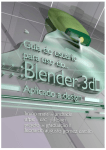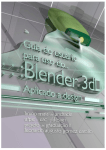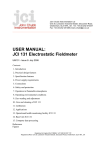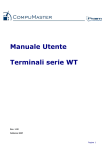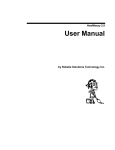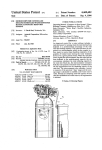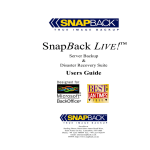Download draft user manual jci 504 lightning warning system
Transcript
John Chubb Instrumentation Ltd Unit 30, Lansdown Industrial Estate, Gloucester Road, Cheltenham, GL51 8PL, UK. Tel: +44 (0)1242 573347 Fax: +44 (0)1242 251388 email: [email protected] ________________________________________________________________________________ DRAFT USER MANUAL JCI 504 LIGHTNING WARNING SYSTEM UM 504 - Issue 2: September 2008 Registered in England No 5798844. VAT GB 392 007 172 Registered Office: Unit 30, Lansdown Industrial Estate, Gloucester Road, Cheltenham, GL51 8PL, UK User Manual DRAFT JCI 504 Lightning Warning System Page 0 User Manual DRAFT JCI 504 Lightning Warning System USER MANUAL: JCI 504 LIGHTNING WARNING SYSTEM Contents: 1. GENERAL INTRODUCTION 1.1 Basic system description 1.2 Background 1.3 Warning criteria 2. INITIAL INSTALLATION 3. OPERATING INFORMATION 3.1 Start-up 3.2 Operation 3.3 Shut down 3.4 Display settings 3.4.1 Current display 3.4.2 Review mode 3.4.3 Test mode 3.5 Data storage 3.6 Archive data transfer and inspection 3.7 Adjustment of settings 3.7.1 Introduction 3.7.2 Data display and storage settings 3.7.3 Instrument performance features 3.7.4 Application arrangements 3.7.5 Risk Thresholds 3.8 System and performance checking 3.8.1 Introduction 3.8.2 On-line operational checking and advice 3.8.3 Performance testing 3.8.3.1 Fieldmeter zero setting 3.8.3.2 Sensor Test Unit 3.8.3.3 Base Unit Testing 3.8.3.4 Remedial actions 3.8.4 Adjustments 3.8.5 Formal calibration 4. TECHNICAL DESCRIPTION 4.1 General aspects 4.2 Technical design features 4.2.1 Sensor Unit - Electric field measurements 4.2.2 Sensor Unit - Antenna and antenna circuits 4.2.3 Performance 4.3 Sensor Unit construction 4.4 Base Unit 4.5 Software signal processing 4.5.1 General 4.5.2 Signal interpretation and display 4.5.3 Data storage 4.5.4 Monitor screen display 4.5.5 Alarm indications Page 1 User Manual DRAFT JCI 504 Lightning Warning System 4.5.6 User menu 4.5.7 File information 4.6 Operational health monitoring 4.7 Remote alarm display unit 4.8 Uninterruptable power supply 5. MAINTENANCE 6. MAINTENANCE SCHEDULE References Figures 1 - 8 Annex 1: Performance testing for JCI 504 Lightning Warning System Annex 2: Comparison of threshold signal settings Annex 3: Software directory tree for JCI 504 Annex 4: JCI 504 User Files 2000 COMPLIANCE The JCI proprietary software used with the JCI 504 Lightning Warning System has been tested for ‘2000 compliance’. The software operates in true MSDOS mode and use the computer system clock to provide date and time information. The software program is hence as ‘2000 compliant’ as the computer system clock. RoHS and WEEE Directives JCI electrostatic measuring instruments are not required to conform to the RoHS Directive because they come within Category 9 exemption. To comply with the requirements of the EC WEEE (Waste Electrical & Electronic Equipment) Directive all JCI instruments at the end of their useful life should be returned to JCI so they can be disposed of or recycled in an environmentally appropriate manner. Signed for and on behalf of John Chubb Instrumentation Ltd J. N. Chubb 28 March 2007 Page 2 User Manual DRAFT JCI 504 Lightning Warning System USER MANUAL: JCI 504 LIGHTNING WARNING SYSTEM A system providing advance warning of the risk of local lightning on the basis of observations of atmospheric electric field, radio noise and lightning impulse signal activity. Combinations of measurements of these three parameters provide two levels of warning to enable action to be taken to protect personnel and equipment. 1. GENERAL INTRODUCTION: 1.1 Basic system description The JCI 504 Lightning Warning System provides warning of the risk of local lightning strikes on the basis of measurement of the local atmospheric electric field and observation of radio signal created by pre-exiting lightning activity. The system is basically an updated version of the Nitro Nobel Lightning Forecasting System VSL2 [1]. The JCI 504 system (like the preceding JCI 501 system [2]) comprises two main parts: a Sensor Unit and a Base Unit that includes a microcomputer for analysis and display of observations and for the assessment of risk. The Sensor Unit is mounted on open ground well away from nearby buildings and sources of physical pollution and electrical noise. The Sensor Unit comprises an electrostatic fieldmeter, suitable for continuous operation in adverse environmental conditions (a JCI 131), mounted on top of a 2m tall antenna which picks up radio noise signals (at 27kHz) and lightning impulse signals (over the band 2-200kHz). The Sensor Unit is cable connected (up to 200m) to the Base Unit which is mounted in a convenient nearby monitoring building. The Base Unit provides power supplies for the Sensor Unit, links signals to the associated microcomputer and provides a basic display of readings and system operational status. The microcomputer does all the analysis, display, risk interpretation and recording of observations and posts alarm status indicators on the Base Unit display. The overall arrangement of the JCI 504 system is shown in Figure 1. The atmospheric electric field is measured by an electrostatic fieldmeter acting as a potential probe a known height above ground level. This can be directly calibrated in local voltage - so with the known probe height, the volts per metre of the ambient atmospheric electric field is known. The advantage of this approach is simplicity of mounting, the avoidance of interference by ground level dust and debris and the enhancement of the effective sensitivity of the electric field measurement capability. The JCI 131 fieldmeter used for electric field measurement is based on well tried proprietary JCI design features [3,4]. These provide high useable sensitivity and long operational life. Physical design features (large gaps and long insulation tracking paths) are based on previous experience of overcoming problems of operation in wet environments [2,5]. Radio noise and lightning impulse signals are picked up by the electrically isolated antenna tube which also supports the Sensor Unit above ground level. Radio noise signals at 27kHz and impulse signals within the 2 to 200kHz band indicate the level of lightning activity around. Low frequency radio signals travel with fairly low attenuation so lightning activity can be detected at large distances. These signals are fully processed by circuits mounted within the casing of the Sensor Unit that is created out of and incorporates a JCI 131 fieldmeter. Observations pass through a single multicore cable down the inside of the antenna tube and to the Base Unit. The signal values observed are independent of cable length. Page 3 User Manual DRAFT JCI 504 Lightning Warning System Measurement of the intensity and polarity of the electric field and of the amplitude of the radio noise and lightning impulse signals by the Sensor Unit are multiplexed in the Base Unit into a 12 bit ADC and communicated at up to 100 sets of readings each second to a microcomputer for analysis, display and data recording. Software processing of signals from the Sensor Unit interprets these as ambient atmospheric electric field values (in volts per meter) and as induced electrical charge change for the radio noise and lightning impulse signals. Electric field values are -1 displayed on the Base Unit and on a computer monitor directly in kV m . The radio noise and lightning impulse signals are displayed as dB values relative to the set threshold levels for these signals. Software feedback to the Sensor Unit controls the sensitivity of the fieldmeter within 4 decades of operation. An additional decade of gain can be introduced into the observation of the radio noise and lightning impulse signals. The operational health of each observational channel of the Sensor Unit is monitored continually so early warning can be given of any loss of performance. Operational health of each signal channel is assessed on the basis of low level signals created for each individual channel whose amplitude is continuously monitored and compared to expected levels [1,2]. The operational health systems are arranged to have no influence on normal observations. Software processing of the radio signals from the Sensor Unit involves interpreting the 2-200kHz band observation in terms of signal amplitudes of more than a set step change and outside a time separation that distinguishes lightning events of a single discharge channel event. The radio ‘noise’ signal is interpreted as the peak of the average over a set number of readings with this average decremented over a set time. The settings of these times, to match Nitro Nobel system operation, are 50ms and 180s respectively. Cross comparisons are made of electric field strength above set threshold levels, radio noise intensity above a set threshold level and the frequency of occurrence of separate lightning events above a set threshold level to determine whether there is no significant risk, an amber risk threat or a red alert threat. These alarm status levels are displayed by green, amber or red lights on the Base Unit and on the computer monitor display - and are also available for relaying to Remote Display Units. Observations are displayed on a computer monitor as graphs of ambient atmospheric electric field, radio noise and lightning impulse occurrence versus time. Additional traces show the operational health status of the system and the status of interpreted lightning warning risk. These observations are stored to the computer hard disc and provide opportunity for direct roll back for inspection of earlier records. In parallel to this, observations are stored to a large capacity recording medium for long term archive back-up and separate analysis. Archive data storage space is minimised by averaging data over time intervals which can be set at three levels in relation to the amplitudes of signals on individual channels passing any of the set threshold levels for individual observation channels. The Base Unit includes LCD presentations of the electric field and the radio noise observations. The electric field presentation (in kV m-1) parallels that of the computer monitor display and is shown interpreted as values of ambient atmospheric electric field. This display provides a degree of direct visual back up in the event of computer failure. Both the radio noise and the lightning impulse signals are shown on the monitor display as dB relative to the set threshold levels. The noise signal is derived from software processing of noise signals and has the same 180s signal decrement time constant as applied in operation of the Nitro Nobel system. The Base Unit includes LEDs to show the operational and health status of each observational channel and red, yellow and green LEDs showing the assessed alarm warning status. Page 1 User Manual DRAFT JCI 504 Lightning Warning System 1.2 Background The JCI 504 system is designed as a replacement for the Nitro Nobel Lightning Forecasting System VSL2 [1]. The present system covers the same basic operational features at the Nitro Nobel system (i.e. warning based on simultaneous observation of electrostatic field, radio noise and lightning impulse signals). It does this in a way that provides a better user appreciation of signal activity with recording of observations and the ability to inspect previous signal history. The system provides greater operational reliability, easy interchangeability of units and easy opportunity to modify and enhance warning criteria in the light of experience. The JCI 504 system is an enhanced version of the JCI 501 Lightning Warning System [2]. The construction of the Sensor Unit has been improved in the light of developments with the JCI 131 Adverse Conditions Electrostatic Fieldmeter. Advantage is also taken of the newer approach to assessing operational heath of the fieldmeter in that the electric field at the fieldmeter sensing apertures is modulated by an alternating voltage on a shield around the sensor head unit rather than by oscillating the voltage of the head unit itself. This modulation is phase related to the chopping frequency to provide a more precise and faster response assessment of operational health. 1.3 Warning criteria A risk of lightning strikes at a location is considered to be present: a) when radio noise and lightning impulse activity indicates there is already lightning activity in the vicinity which may spread to include the location, and/or b) when the ambient electric field at ground level due to strong electrostatic charging in nearby clouds reaches such a high level that any triggering discharge within the cloud may lead to formation of a lightning channel to ground or to another cloud. The JCI 504 provides 3 levels of warning according to the perceived risk of lightning activity by the following combinations of electric field, radio noise (27+0.25kHz) and lightning impulse signals (2-200kHz ): Green: No risk & system operating normally Amber: Four alternative risk criteria: -1 1) (Electric field E > 1.5 kV m ) & (Noise > Noise threshold) 2) (Noise > Noise threshold) & (1 lightning event) -1 3) (Electric field E > 3 kV m ) 4) (2 lightning events < 100s) Red: Five alternative risk criteria: -1 1) (Electric field E > 1.5 kV m ) & (Noise > Noise threshold) & (1 lightning event) 2) (Noise > Noise threshold) & (2 lightning events < 100s) -1 3) (Electric field E > 3 kV m ) & (1 lightning event) 4) (3 lightning events < 100s between successive events) -1 5) (Electric field E > 4.5 kV m ) As discussed in Annex 2 the ‘threshold’ noise and lightning impulse signal levels of the above warning criteria are expressed as equivalent electrostatic charge transfer to the antenna as: Noise threshold: 2.2pC Impulse threshold: 315pC Page 2 User Manual DRAFT JCI 504 Lightning Warning System -1 -1 -1 The threshold electric field values (1.5 kV m , 3kV m and 4.5 kV m ) are the readings of the fieldmeter interpreted as the local atmospheric electric field to the ground. The above threshold criteria were set to match those used in the Nitro Nobel system [1]. Since the character of lightning varies around the world and may depend upon regional meteorological conditions it may be more appropriate to use different threshold levels and alternative criteria at particular installations. These may be set via the software facilities. Appropriate values may be judged on the basis of practical experience by comparing the occurrence of warning indications with visual and sound observations of actual lightning events. The time difference between the flash and the initial sound of thunder gives the range from the speed of sound as about 3s per km. 2. INITIAL INSTALLATION 2.1 Introduction Figure 1 shows an overall schematic arrangement of the JCI 504 system. Figure 2 shows the physical arrangement for mounting the Sensor Unit. The Base Unit (Figure 3) incorporates the microcomputer that runs the MSDOS software to process and to analyse observations, to provide warning indications and to run the monitor display. The Sensor Unit should be sited well away from buildings, trees and structures – preferably more than 50m. It operates in all weather conditions. The Base Unit should be in an area protected from the weather and needs a mains power supply. This Unit is conveniently mounted in a building that may be up to 200m away from the Sensor Unit location. The Base Unit will usually have a keyboard and monitor connected to the microcomputer so this needs to be located where advantage can be taken by operational personnel of the direct display presentation of observations and alarm indications. Where monitoring of observations is best done remote from the position of the Base Unit then it will be appropriate to have the microcomputer mounted in a separate computer case and have an appropriate RS232 link between – as shown in Figure 1. 2.2 Set up Base Unit The Base Unit system comes in two configurations: 1) A Base Unit that includes all the circuits and power supply for supporting operation of the Sensor Unit, the microcomputer with LCD monitor and front panel display of operational and alarm status 2) A Base Unit comprising 2 units: one that includes all the circuits and power supply for supporting operation of the Sensor Unit and front panel display of operational and alarm status; and the second a separate unit, linked to the first by a normal or optic fibre RS232 communication, that includes the microcomputer, keyboard and LCD monitor. This second unit may be positioned up to a few kilometers away. The Base Unit is best located at a position suitable for cable connection out to the Sensor Unit with mains power supplies available and preferably with easy viewing by the operational staff needing to take action in the event of lightning warning. The unit may be desk or wall mounted – wall mounting provides easier viewing of indicator LEDs. If the microcomputer is used inside the Base Unit then there needs to be a suitable support surface within a meter or so for the associated keyboard and LCD display monitor. For wall mounting it will be convenient to mount two horizontal battens on the wall spaced about 350mm apart near the upper and lower edges of the Base Unit box. The box may then be suspended by hanging it over the heads of two screws spaced at 250mm centres with heads no loner than 10mm diameter to match the holes in the back surface of the box. The battens may also usefully be used to provide support for the cables from the right hand side of the Base Unit. Page 3 User Manual DRAFT JCI 504 Lightning Warning System If the microcomputer and its display are to be used at a distance from the primary Base Unit then suitable provision needs to be made for RS232 communications between this and the Base Unit. The baud rate of communications is 9.6kb so for distances more than a few tens of meters it will be necessary to use optic fibre communication. Only two optic fibres are required. These can be linked to the serial port on the signal processing Base Unit and to the serial port of the microcomputer using standard modem transceiver unit (for example by Greenwich Instruments). Power for the optic fibre units is made available via pin 9 of the 25w D type connector. A 50/125 micron glass fibre optic cable is recommended for long distances. For long term continuous operation it is appropriate to take the mains power supply from an Uninterruptible Power Supply Unit (UPS). This should be positioned close to Base Unit. Where the microcomputer base unit is separated from the primary Base Unit a separate UPS should be used. These UPS units may be cabled to suitable mains power supply via IEC plug and socket connectors - but do not switch on yet. The earth bonding point on the bottom right-hand side of the Base Unit must be connected to the local building earthing point. Connect the PS2 keyboard and the monitor display (mains supply and VGA input) to the connectors on the right hand side of the Base Unit. The cable between the Base Unit and the Sensor Unit now needs to be run out to the outside through a suitable wall opening (at least 30mm clear diameter). The cable needs to be connected to the 19w connector which is mounted on insulation on the top right hand side of the Base Unit. Note that no connection should be made, or allowed, between the casing of the cable connector and the local building earth – earth connection is made at the location of the Sensor Unit. Outside the building the cable may be run out to the position selected for mounting the Sensor Unit. Provide such mechanical protection for the cable as is appropriate along the cable length. 2.3 Set up Sensor Unit The Sensor Unit assembly comprises (as shown in Figure 2): - Sensor Unit - antenna tube - earth mounting spike - earthing connection cable - earth bonding spike - 3 insulating guy lines and ground support spikes Installation involves the following steps: 1) Insert base support spike vertically into the ground at the chosen location and drive down as far as appropriate for a secure mounting. Protect top edge of mounting tube during driving – for example with a piece of wood. 2) Insert bottom insulator into base support spike 3) Feed cable from Base Unit up through side aperture in base support spike and up through insulator 4) Attach operational health shield to base of Sensor Unit – if not already in place 5) Attach earth bonding lead (about 4m long) to one of the M3 screws securing the 19w connector on the Sensor Unit 6) Mount guy line support ring to antenna tube about 1 quarter of the way down tube and secure with clamping screws. Attach suitably adequate lengths of polypropylene (or Page 4 User Manual DRAFT JCI 504 Lightning Warning System similar) guy lines 7) Lay the antenna tube down with one end towards the mounting spike and position the Sensor Unit near the other end of the antenna tube. Feed the earthing lead from the Sensor Unit down the antenna tube and through the insulation mount and out through the aperture in the mounting spike. 8) Feed the main cable and connector up through the antenna tube to the Sensor Unit and connect to the 19w connector on back of Sensor Unit. 9) Mount the Sensor Unit into the top of the antenna tube 10) Elevate the antenna tube with the Sensor Unit on top and feed excess cable back through the base support insulator so the antenna tube can be socketed it into the base insulator. 11) Connect the Sensor Unit earthing cable to a terminal on the side of the spike or a nearby earthing rod 12) Drive the guy support spikes securely into the ground at suitable positions around the antenna tube and then attach guy lines and tighten to stabilize the antenna and Sensor Unit assembly against wind, If the erection of the Sensor Unit and antenna is carried out by tall personnel it may prove easier to erect the antenna tube and adaptor by itself after the cable has been threaded through and then to connect the Sensor Unit and socket this on to the top of the tube adaptor. The Sensor Unit itself is easy enough to hold in one hand with the other hand used to make the 19w and earthing cable connections. This is certainly an easier way to change Sensor Units for servicing - with just say 300mm of the 20w cable and earth connection cable left hung out of the top of the tube assembly. The Base Unit may be linked to one or two Remote Display Units to show the alarm status shown on the Base Unit via the 15w D type connector on the right hand side of the unit. The alarm status lamps on the Base Unit include indication of satisfactory connection to the remote display and any LED failures in the remote alarm display. The system is now ready for checking and for performance testing in preparation for starting normal system operation. Checking operation and performance of the system should be as described in Section 3 (3.1, 3.2 & 3.4) and in Annex A1. 3. SYSTEM OPERATION 3.1 Start-up Check the system has been installed and connected as described in Section 2 with reference to the overall general arrangement of equipment as shown in Figures 1, 2 and 3. Switch on the mains supply to the Base Unit (primary and computer units if these are separate) and to the computer monitor. On the Base Unit a green LED will indicate the mains supply is on. As soon as mains power is supplied the power will be provided for the Sensor Unit and this will start operation. Operation of the Sensor Unit will be indicated by readings appearing on the ‘Atmospheric electric field’ LCD. The electric field display on the Base Unit is scaled to match the monitor numeric display. The alarm indicators on the Base Unit should be ignored until the computer software has been operating for at least 100s - to allow time constant effects to settle down. The computer software will start operation as soon as the power is switched on. It is designed to self-load and start normal operation with presentation of observations by the Sensor Unit on the monitor display. Full normal operation may take perhaps 5 minutes to be established because of some long response times built into parts of the software. This time is taken up by the software tuning the radio noise operational health oscillator to match the observational filter frequency and Page 5 User Manual DRAFT JCI 504 Lightning Warning System also by processing of the fieldmeter operational health signal. Full normal operation is indicated by ‘All clear’ in the top center panel, green panels to the right and just a green band down the middle of the diagnostic trace area. Once this has been achieved the system should operate unattended and with the minimum of involvement and attention of the user for extended periods. Default settings will automatically be brought into use at any system restart. If the date and time do not correspond to local values then exit software to return to MSDOS and refer to MSDOS User’s Guide via the ‘Help’ facility to set date and time. A menu provides options to restart the JCI501 software, for entering MSDOS or for transferring archive data. 3.2 Normal operation The monitor display during normal, non-alarm, operation is illustrated in Figure 5. The main features of the display are also indicated. The monitor display shows numerical values of electric field, radio noise signal and lightning impulse signal occurrence together with graphical presentation of the variation of these parameters with time. The graphical display develops down the display in relation to the time axis on the left. This time will be the present time, or alternatively, the time relevant to the display during review of earlier observations. The bipolar section of the graph on the lefthand side shows the atmospheric electric field with the 3 threshold levels marked. The section on the right shows the radio noise (purple) and the radio impulse (blue) signals together with the risk threshold level marked at 0dB. The panel down the middle of the display shows records of the alarm status with tracks reporting the operational health of each observation channel and whether operation is in the normal or test mode. Below the graphical display menu facilities provide opportunity to adjust the scales of the display and to review observations in full detail over an extended period. In the middle of the display above the graphs is a panel reporting the present alarm status – green, flashing amber and flashing red. To the right, above the graphs, is a panel showing the alarm status of each of the three observation channels with the relevant threshold levels. These change from green to amber to red according to the alarm status created from these channels. If the operational health of these channels falls below their threshold levels then these sub-panels are flashed amber of red. In the top right hand corner is a display of the date and present time. -1 Electric field observations are displayed as local ambient atmospheric field values (kV m ). This takes account of the observational factors of the local voltage sensitivity of the Sensor Unit and its mounting height above ground. Checking and adjustment is described in Section 3.4.4. Radio noise and lightning impulse signals are displayed in dB relative to the set threshold levels for each of these parameters. The LED indicators on the Base Unit panel summarise the operational and alarm status of the system. The array of LEDs shows the status of the overall system as assessed by software, the health of each of the three observational channels and the health of the serial data communications link between the microcomputer and the Base Unit. In the lower part of the display the alarm warning lamps show the assessed risk of local lightning activity. To the right of these are LEDs to indicate correct operation of any Remote Display Units connected. Inspection and interaction with system operation will be most productive when risk warnings are given and during and after local lightning activity. Monitoring observations during lightning activity will allow note to be taken of the amplitudes of electric fields, field steps, radio noise and radio impulse signals - and of the audible time delay between the occurrence of a lightning flash and the leading edge of the thunder to indicate distance of the discharge. Comparison between predictions and experience will help guide development of improved threshold settings and Page 6 User Manual DRAFT JCI 504 Lightning Warning System strategies for alarm warning. This interaction will involve the review of data (see 3.4) and, possibly, adjustment of operational and threshold settings (3.7). 3.3 Shut down The system should be shut down by first closing software operation via the menu at the bottom of the monitor display – not by just turning off the mains power supply. Direct turning off of the power may cause some loss of data. 1) close software operation by using the <tab> or <control+tab> key to select the ‘Program Escape’ panel, then use the <down arrow> key to select ‘enabled’, confirm this selection using the <return key> and finally pressing the <escape> key to exit from the running program. 2) The display will show c:\. At this point type ‘shutdown’ and press return – at this point turn off the power supply from the Uninterruptible Power Supply unit to the Base Unit - and to the microcomputer if this is separate. After shut down it is recommended to release any floppy disc in its drive. This is to avoid problems at restarting system operation. If any access is to be made within the Base Unit or any work carried out there then be sure to pull out the mains plug to the Base Unit for safety. At shutdown a menu provides options to restart the JCI501 software, for entering MSDOS or for transferring archive data. 3.4 Display setting When system operation is started the computer monitor display shows the ‘current’ status, values and the graphs running to ‘clock on the wall’ time. The menu bar beneath the graphical display provides three main options: operation in ‘current’, in ‘test mode’ and for ‘review’ of earlier observations. 3.4.1 Current display Within the current display changes may be made to the timebase of the display. The menu providing opportunity to adjust settings is entered by pressing <return> with the cursor on the ‘current display’ panel. The <tab> key to move the cursor to the ‘span’ panel and type in a new span number. Press <return> to confirm the choice. If desired use the <tab> key to move to the next panel to select time units. Here the ‘up’ and ‘down’ arrow keys provide opportunity to select between centiseconds, seconds and minutes. Press <return> to confirm the choice and then move to the ‘confirm choice’ panel and press <return> to implement the overall selection made. This menu may be exited by pressing <esc>. 3.4.2 Review mode Real time observations are held in a ring buffer on the hard disc and are available for on-line review on the monitor screen. Observations of electric field, radio noise, lightning impulse signals, operational health status indication and alarm indications may be reviewed as they were displayed at that time or with different display timebases. Data review does not affect or interact with the recording of present observations or the occurrence of alarm warning at the top of the monitor screen based on observation of current conditions. This mode enables previous observations to be reviewed. Graphical screen displays are stored in Page 7 User Manual DRAFT JCI 504 Lightning Warning System full detail for a time that depends on the display time. If the display screen has a 30s time span then full displays are only available over about the previous 24 hours – whereas if the screen display is say 30 minutes then displays are available over the preceding ** days. Data review is controlled via the ‘Review graph’ section of the User Menu at the bottom of the monitor screen display (see Figure 7). This panel may be selected from the ‘current graph’ display using the <tab> key to move the cursor and the pressing <return>. The section of records to be reviewed can be defined by specifying a start date and time, by a time span for the display. The <tab> key is used to move between the setting sections. If the setting requirements cannot be met, for instance because too early a date or time was chosen, then the <tab> key will not move the cursor. When the settings have been selected tab to the ‘Review control’ panel at the right hand end of the menu so the display can be stepped through forwards or backwards – or the display can be allowed to run on. Return up to the current graph display by pressing <esc>. 3.4.3 Test mode This mode provides a more basic level of display of Sensor Unit observations. It allows the radio operational health facilities to be turned off and on, Test mode is entered from the ‘current’ display using the ‘tab’ key to move the cursor across to the ‘test’ panel and then pressing <return>. The <tab> key can be used to move across the menu to the item of interest. The options can be selected using the up or down arrows and then the <return> pressed to confirm and activate the selection. At the right hand end of the menu there are options on the information to be displayed in the line below the menu – remaining archive space, fieldmeter health, radio noise channel health or radio impulse health. At return to ‘current’ operation, by pressing <esc>, both the operational health checking is returned and the ‘health compensation’ are automatically restored to ‘on’. 3.5 Data storage Displayed observations are held in full detail in a ring buffer memory on the hard disc. This data is rewritten in compacted form according to the level of significance of observations to an archive area of the hard drive as archived data. The rates of archive data storage are set by the user, or at default settings, and held as text type files within year, month and day directories. Files can be inspected by a text editor or transferred into a Spreadsheet program for analysis and graphical display on a Windows operating system computer. The time between stored data records is set for each channel in relation to set signal significance levels and to set time intervals before significant levels were encountered. The archive data records are kept very nearly up to date so that there is little loss of information in the event of any major failure or problem. The archived records include electric field values, radio noise signal level and instances of occurrences of lightning events together with clock time, operational health check indicators and interpreted alarm status and information from the various ‘settings’ files. The alarm status includes reference to the route by which alarms were signalled. Archived data files are marked with one or two asterisks (*) according to whether files relate to data in the medium or fast rate of data storage. Stored files can then be selected and recalled from archive storage for inspection by a text editor or on a Spreadsheet according to significance category of the observations, date, etc. 3.6 Archive data transfer and inspection Numerical data of each channel of observation is stored to an archive area of the hard disc drive. Page 8 User Manual DRAFT JCI 504 Lightning Warning System Data is stored within ‘day’ files within ‘month’ folders within year folders. The level of detail of observations stored within day files depends upon the level of significance of the peak values of signals. High signal levels on any channel result in more frequent storage of average data values. Selected periods of archived data can be transferred over a serial data link to a Windows operating system computer so it can be separately stored, inspected and perhaps numerically processed. The software for sending archived data is preinstalled in the Base Unit Arcom computer. The software for operation on a Windows operating system computer (JCI504AD) is supplied on a CD. This may be loaded by clicking ‘autorun’ on the CD drive. This creates an icon which will start software operation when ‘clicked’. Where the Windows computer does not have a direct RS232 serial data port then a USB to serial port adaptor needs to be used. The 9w D type make connector on the computer section of the Base Unit needs to be connected to the Windows computer RS232 serial port (or the USB to serial adapter) using a 9w female to 9W female ‘null modem’ cable. The JCI 501 software must be shut down before transfer can be initiated so this needs to be at a time when no lightning risk will be relevant to operations. Connect a ‘null modem’ serial link cable between the 9w D type connector on the side of the JCI 504 Base Unit to either the serial port of the target computer or to a USB to serial adaptor. This cable must be a ‘null modem’ cable. The JCI 501 software is shut down as described in Section 3.3. The JCI software ‘504SEND’ installed in the Base Unit computer needs to be started by typing <504send> at the c:\ prompt. When the JCI 504 archive transfer software is started on the Windows operating the display will confirm that communications have been established and provide guidance on how to select files for transfer. Before transfer can start the data transfer communications port may need to be selected. If the computer has just one or two serial ports these will be identified as COM1 and/or COM2. If connection is made via a USB serial adaptor then the port can be identified via ‘Control panel/Device manager/Ports and may be COM4 or higher. Archive data transfer to a Windows computer is controlled from the Windows end using the guidance and downloaded directories when operation of software ‘jci504ad’ is started. If any problems arise during data transfer it is best to just rerun the software. In the Base Unit computer (Arcom SBC-GX533) the archive data is stored in section e:/ of the hard drive. This may be located by the following actions after closing down the JCI 501 software to enter c:\. For example, to find the data recorded for August 2007: C:\ E:\ <return> E:\ dir <return> CD 2007 <return> 2007 DIR <return> CD AUGUST <return> DIR <return> 3.7 Adjustment of settings 3.7.1 Introduction Settings are held in separate text files to determine the following 4 classes of information: - the way data is displayed and stored - the performance features of the instrument sections involved in electric field, radio noise and lightning impulse measurements - the way measurements are interpreted from their hardware application Page 9 User Manual DRAFT JCI 504 Lightning Warning System - risk assessment level It is important that care is taken in changing any entries in these files as errors will affect the interpretation of observations and the ability of the system to provide warnings as intended. ‘Read only’ default files are provided so these can be used as models if problems are experienced during editing of user versions of files. Information on the performance characteristics of the system is held in a number of software files. A default set is held in a master file (mstrcnst.txt). Separate default files are held for a default Sensor Unit (headCnst.txt), for a default Base Unit (baseCnst.txt) and for default application features (serconst.txt). These default files are held as read-only files. The characteristics of individual Sensor Units and Base Units (identified by serial numbers) and individual application requirements are held in separate files which may be edited and copied from the ‘resource’ directory into the ‘program’ directory for operational use. Batch(.BAT) files are provided for easy and protected transfer of individual files into the program directory for operational use. 3.7.2 Data display and storage settings Data display: - time span of graphical display Data storage: - threshold levels for alternative frequencies of data storage 3.7.3 Instrument performance features (Instrument file) -1 Electric field sensitivity of fieldmeter system observations (V per kV m ) Charge sensitivity of radio noise observations (V per C charge change at antenna) Charge sensitivity of lightning impulse observations (V per C charge change at antenna) Serial number of Sensor Unit 3.7.4 Application arrangements (Application file) Height of fieldmeter aperture of Sensor Unit above local ground level. Diameter and length of antenna tube Grid reference of location and altitude above sea level (for information) Shadowing factors by local buildings and structures 3.7.5 Risk thresholds (Threshold criteria file) Threshold levels of atmospheric electric field and time over which level is exceeded to be considered significant Threshold level and time over which radio noise is considered significant. Threshold step change level at which a lightning impulse signal is identified, minimum time separation for individual lightning events, maximum time separation between 2 events for ‘yellow’ alert and maximum time separations between any 2 of 3 consecutive events for ‘red’ alert. 3.8 System and performance checking 3.8.1 Introduction Operation of the JCI 504 Lightning Warning System can be tested at 3 levels: a) operational health monitoring during normal operation (see 3.4.2) b) regular ‘fair weather’ performance tests using the Sensor Test Unit to apply measured signals to Page 10 User Manual DRAFT JCI 504 Lightning Warning System the fieldmeter and to the antenna so that software displays can be tested and alarm criteria checked (see Section 3.9.3 and Annex A1). During such tests the software is normally operated in a ‘Test’ mode. While data records continue to be taken these are marked to indicate they relate to operation under test conditions. c) formal calibration using parameters whose accuracy is traceable to National Standards (see 3.8.4) The relationship between the signals measured and ambient lightning related parameters (ambient -1 atmospheric electric fields in V m and noise and impulse radio signals in pC) is discussed in Section 4. Testing to help identify the source of any performance deficiencies encountered and actions to correct these is described in Section 5. 3.8.2 On-line operational health checking and advice The system includes arrangements for continuous testing and recording of the operational health status of measurements of electric field and the two radio signals. Operational health status is displayed by LEDs on the Base Unit and by status traces in the middle section of the monitor screen display. Health status details are also logged to the data records and are retrieved along with electric field and radio observations. Operational checking involves (as described in 4.6) application of signals which are directly equivalent to actual observations by the Sensor Unit. The fieldmeter health is checked by applying a modest modulated voltage to a shield around the Sensor Unit to create a defined varying electric field component at the fieldmeter sensing aperture. This is done as a phase locked sub-harmonic of the chopping frequency and arranged so that there is no influence on normal fieldmeter observations. The radio noise and impulse observation circuits are checked by applying modulated low level oscillator signals (10s on and 10s off) to the antenna tube so these signals can be observed and assessed by the radio observation circuits as part of their normal operation. The levels of the fieldmeter operational health drive and the operational health signal as well as the modulation of the radio noise and impulse signals may be observed by direct inspection of these signals at the 25w D type diagnostic connector. The two radio signals shown on the monitor display have been compensated to avoid showing the health modulation signals - except in the test mode of operation. If the amplitude of the health checking signals differs from that expected then appropriate indication is made on the monitor display to show whether operation is ‘doubtful’ (amber), but can continue for a time with reduced confidence in performance, or whether operation is ‘unsatisfactory’ (red) and immediate remedial action is needed. The signals used for health monitoring are small compared to the alarm levels and have no influence on alarm status assessment. Health checks are also made, and recorded, on the cable link to the Sensor Unit and on the serial communications link between the computer and the Base Unit. 3.8.3 Performance testing 3.8.3.1 Fieldmeter Zero Reading A basic test on the electrostatic fieldmeter section of the Sensor Unit is checking the ‘zero reading’. While operating in the ‘test mode’ a zero electric field environment is achieved by placing the Zero Check Chamber over the fieldmeter sensing aperture. In this condition the reading of the fieldmeter as shown numerically on the monitor display is the ‘zero reading’. Before Page 11 User Manual DRAFT JCI 504 Lightning Warning System testing it is necessary to remove the operational health shield. This can be achieved either by taking out the four M4 screws securing the shield or by slackening these screws and then rotating the shield slightly so the mounting keyhole slots can pass over the screw heads and then the shield lowered down on to the antenna tube using. The operational health shield needs to be replaced after testing – otherwise the fiedmeter health will show ‘bad’. Experience shows that the zero reading remains adequately small in comparison to the values of electric field at which alarm conditions arise so it is not likely there will be any need to make adjustment of the zero setting. A record of the zero can be noted and held at a noted time in the data records made in the ‘test mode’. This will enable a check to be kept on any long term zero drift occasioned, perhaps, by contamination of the internal surfaces of the fieldmeter. If any adjustment seems to be needed then this will be accomplished by adjusting the small potentiometer on the main circuit board in the Base Unit. The Zero Check Chamber must be removed after zero checking and the operational health shield replaced to restore normal monitoring operation and the ‘Test mode’ section of the menu left. 3.8.3.2 Sensor Test Unit The Sensor Test Unit provides the two main capabilities: a) the check the functional performance of each observations channel b) to confirm all the alarm threshold criteria A photograph of the Sensor Test Unit is shown in Figure 7. For use the Sensor Test Unit (STU) is mounted on top of the Sensor Unit with the 3 pillars guiding and aligning the aperture in the STU base to the sensing aperture of the Sensor Unit fieldmeter. There is no need to remove the operational health shield – but care is needed to ensure that the guidance pillars DO NOT enter the fieldmeter sensing aperture. Connection must be made from the radio test signal output terminal on the right hand side of the unit to a 50mm ‘Terry’ clip around the antenna tube mounting the Sensor Unit. The test unit is powered by two PP3 batteries in a double battery compartment near the back of the right hand side of the unit. The unit is switched on by the switch near the battery compartment. LEDs on the front panel indicate green for satisfactory condition of each battery - red if a battery needs to be replaced. Several hours of continuous operation can be expected from a new battery. The parameter and signal level in use is indicated by the small red LEDs on the control and display panel. As testing the alarm criteria with impulses involves times of 90 or 130s between pulses a green LED has been positioned by the 75kHz impulse channel to indicate this channel is active. Functional performance: Checking the performance of each of the 3 observation channels (electric field, radio noise and radio impulse) is performed with the Base Unit software operating in Test Mode. In this mode each of the observation channels can be tested individually or at the same time as the other channels. Each channel can be triggered by its ‘Step’ pushbutton. This will cause the signals for that channel to scan through the listed levels in a predetermined sequence and scan rate (5s per level). The values observed will be shown on the Base Unit display monitor and recorded. These values enable confirmation to be made of the sensitivity of the fieldmeter over the relevant ranges of operation and the bandwidth and signal sensitivity of both the noise (27kHz) and the impulse (2-200kHz) radio observation channels. The electric field values created are set to be equivalent to atmospheric electric fields assuming a 2m mounting height and use of the operational heath shield. Page 12 User Manual DRAFT JCI 504 Lightning Warning System The polarity of the electric field test levels can be changed using the rotary switch towards the back left hand corner of the underside of the unit. The recording of test observations from known patterns of signal variations enables testing with the Sensor Test Unit to be carried out by a single operator without need for communication with a second operator at the Base Unit. Alarm threshold testing Checking correct response to the various levels and combinations of signals associated is carried out in the ‘normal’ mode of software operation. Each parameter channel can be selected and set independently or in combination with others to provide signals just below and just above the various alarm threshold levels. To ensure proper response to the peak of narrow bandwidth noise channel the approach taken has been to scan this signal fairly quickly over the range 26.0 to 28.0kHz in 0.25kHz steps. The signal processing software will pick out the peak response from within this band. The various combinations appropriate to non-activation and activation of the two levels of alarm can be worked through. While this may usefully be done with personal radio communication between the operator of the Sensor Test Unit and another observing the Base Unit display it can be done by just the one operator to a set pattern with the performance checked by subsequent inspection of the data records. Tests involving the impulse signals will take some time because of the need to make observations with a number of impulse signals spaced 130s apart and also spaced 90s seconds apart. The test procedure and parameter values provided with the Sensor Test Unit is described fully in Annex 1 (A1.3). 3.8.3.3 Base Unit Testing Operation of the signal processing Base Unit may be tested using settable d.c. voltages which can be easily linked in to the 25w diagnostic connector on the circuit board of the Base Unit to check the performance of the Base Unit and its associated software without need for connection to the Sensor Unit. To test the Base Unit the cable to the Sensor Unit must be disconnected so signals can be injected to the 25w diagnostic connector on the main circuit board in the Base Unit. The connections for the 25w connector are listed in Figure 7. When the Sensor Unit is disconnected a ‘head cable?’ warning appears on the monitor display. Provision of a continuous signal to either the fieldmeter or the noise circuits will over-ride the ‘head cable’ diagnostic and allow testing with combinations of simulated signals. A handheld digital multimeter may be used to check the amplitude of the test signals on the appropriate pins of the 25w diagnostic connector at the top of the left-hand side of the Base Unit (see Figure 3) to be measured and to provide the basis for comparison with the values displayed on the microcomputer monitor screen and on the ‘electric field’ and ‘radio noise’ LCDs. The signal levels corresponding to ambient atmospheric electric and radio field strengths are noted in Section 3.2.1 and Section 3.2.2. 3.8.3.4 Remedial actions In the event that operational health tests or regular system performance tests (see Annex 1 and Section 5) show some deficiency in performance it is appropriate to seek likely causes before replacing any units with alternatives held in reserve. A necessary first step is to identify the nature and location of the problem - is it a loss of capability in or at the Sensor Unit or is it a problem in the Base Unit. Page 13 User Manual DRAFT JCI 504 Lightning Warning System For instance, loss of both radio noise and lightning impulse response capability, indicated by operational health signals, (but not fieldmeter response) might be due to short circuiting of the antenna tube to earth. Appropriate first steps will be a) visual inspection of the Sensor Unit mounting arrangements, and b) a resistance measurement to earth. This might be followed by lifting the Sensor Unit off the antenna tube and checking if the spring loaded contacts are making proper contact with the top edge of the top edge of the antenna tube. If this appears satisfactory then it will be appropriate to try tests with the Base Unit Tester. If the Base Unit tests satisfactorily then it will be appropriate to check the cable connection. This may be done by bringing the Sensor Unit close to the Base Unit and interconnecting the two by a separate short length of cable. In the event of loss of electric field measurement capability a first step might appropriately be visual inspection of the sensing aperture to check a) if the chopper is rotating, and b) if there is any significant amount of dirt or debris in the sensing region. A good sluice out of the fieldmeter sensing region with fresh warm water with the sensing aperture looking down may well be helpful. Alternatively, the front part of the Sensor Unit casing may be taken off to allow easier inspection and clearing out and washing of the fieldmeter parts (see also Section 5). This will be easier with the Sensor Unit taken off the antenna tube and disconnected from the 19w and earth bonding cables. A first point to check is whether the Base Unit LED indicators show the serial communication link is working satisfactorily. If the communications link is working then lack of transfer of readings could mean there is a problem with the ADC or the ADC multiplexor. Such a conclusion would indicate a need to change to an alternative Base Unit - and to get this one serviced. 3.8.4 Adjustments The only user adjustment that may be needed is for correct interpretation of atmospheric electric field values in terms of the local voltage sensitivity of the Sensor Unit and its mounting height above the local ground – as discussed in Section 4.2.1. A potentiometer is provided on the upper surface of the main circuit board in the Base Unit to enable the electric field displayed on the LCD to match interpreted values. The values used in the risk assessment and in the monitor display are adjusted as discussed in Section 3.7 and in Annex 4. 3.8.5 Formal calibration Calibration of the measurement performance of the JCI 504 involves quantitative measurement of the voltage sensitivity of the fieldmeter and the response of the radio noise and lightning impulse measurement circuits to antenna signals of measured amplitude and frequency with the accuracy of these measurements traceable to National Standards. Procedures for this area described in Annex 1 (A1.2). The relationship of the parameters measured to ambient lightning related parameters is considered in the present manual. The interpretation of measurements in terms of lightning risk models that is the same as that used in the Nitro Nobel Lightning Forecasting System VSL 2 [5] – see also discussion in Annex 3. 4. TECHNICAL DESCRIPTION 4.1 General aspects The JCI 504 system comprises a Sensor Unit mounted on clear open ground well away from other structures and cable connected to a Base Unit with power supply, signal handling and serial data communication linkage to a microcomputer. The general arrangement is illustrated in Figure 1 Page 14 User Manual DRAFT JCI 504 Lightning Warning System with the Sensor Unit arrangement shown in Figure 2. The Sensor Unit uses a JCI 131 electrostatic fieldmeter for continuous monitoring of ambient atmospheric electrostatic fields with the Sensor Unit mounting tube used as an antenna for observation of radio noise and lightning impulse signals. Electronic circuits within the Sensor Unit carry out all primary signal processing and conditioning so that the signals communicated to the Base Unit and to the microcomputer are quantitative values of the electric field, radio noise and lightning impulse signals observed. The observed radio noise and lightning impulse signals are stretched in time to have a 20ms decay time constant, while retaining peak amplitude information, to ensure reliable analogue conversion, RS232 communication and software analysis. Assessment of these signals is carried out by software. Connections for the cable linking the Sensor Unit to the Base Unit are shown in Figure 7 together with connections for the 25w D diagnostic connector on the Base Unit. The JCI 504 Lightning Warning System comprises the following items: 1) Sensor Unit providing capability to measure ambient atmospheric electric field (2, 20, 200 & -1 2000 kV m FSD), radio noise signals (27Hz) and lightning impulse signals (2-200kHz) from an insulated 2m antenna tube mounting the Sensor Unit above ground level and suitable for mounting to base mounting and providing 3 insulated guy tie points to ensure mounting stability. A conical earthed shield is mounted under the Sensor Unit. 2) Fieldmeter Zero Check Chamber 3) Length of multicore cable with 19w plug connectors each end to connect Sensor Unit to Base Unit 4) Wall (or bench) mounted Base Unit(s) providing power supply to the Sensor Unit, with display of electrostatic fieldmeter reading, a display of system operational status and green, amber and red alarm status indicator lamps 5) Microcomputer within the Base Unit (Arcom SBC-GX533) running MSDOS 7.1 and linked to the main circuit board in the Base Unit via RS232 communications. A floppy disc drive and 40GB hard drive are involved with external connections for a LCD VGA monitor and PS2 keyboard 6) Uninterruptable Power Supply providing at least 1 hour battery back-up for system operation 7) Set of software back-up discs (1.44M) 8) Wall mounting Remote Display Unit for remote repeating of alarm status indication with green, amber and red lights 9) Sensor Test Unit providing a selectable electric fields for checking fieldmeter performance, a 1-300kHz signal generator of selectable frequency and amplitude for checking lightning impulse signal response and a 27kHz signal generator of adjustable amplitude for checking radio noise signal response. Signals can be combined for testing the alarm determination logic. 10) User manuals Individual Sensor Units and Base Units each carry a unique serial number. This number is built up as yymmnnnn in which yy shows the year, mm shows the month and nnnn is a 4 digit sequence number covering all JCI instruments. 4.2 Technical design features 4.2.1 Sensor Unit - Electric field measurement Atmospheric electric fields are measured using a JCI 131 ‘field mill’ type of electrostatic fieldmeter. Page 15 User Manual DRAFT JCI 504 Lightning Warning System Basic features of the JCI 131 electrostatic fieldmeter incorporated into the Sensor Unit are: - 'field mill' type of electrostatic fieldmeter based on proprietary JCI design features [2] to provide continuous long term electric field monitoring capability with no earthing of the rotating chopper and an electronically commutated drive motor -1 - sensitivity ranges of 2, 20, 200 and 2000kV m FSD. (With a 2m mounting height and a 0.17m diameter operational health shield these sensitivity ranges correspond -1 approximately to local atmospheric electric fields of 0.17, 1.7, 17, 170 kV m ). - sensitivity ranges set automatically or by remote analogue control. Remote analogue control, which may be exercised by digital control signals at the Base Unit, take precedence over default internal automatic control - accuracy and linearity within +1% of range full scale for each sensitivity range - analogue signal output +2.0V corresponding to FSD reading -1 - noise below +10 V m . -1 -1 - zero offset stable long term within + 50 V m on 2kV m range. - remote zero adjustment facility for zero setting adjustment when sensing aperture is known to be shielded - power supply required: 18-36V regulated - connections to sensing head unit via shielded multicore cable (see Figure 7): 3 power supply lines (+12V, 0V, -12V), analogue electric field signal (+2V), signal earth, 2 analogue sensitivity control lines, zero setting line. - the electric field measurement performance set-up using calibration procedures as described in BS 7506: Part 2: 1996 Annex A2. The ambient atmospheric electric field Ea is measured using the fieldmeter at its mounting height as a potential probe with Ea = V/h - where V is the local voltage (V) and h the height (m). The sensitivity of a fieldmeter mounted well clear of nearby surfaces as a potential probe is close to V -1 = Ef d - where Ef is the fieldmeter reading (kV m ) and d the effective sensing head diameter (m). Hence the ambient electric field is obtained from measurement of the electric field at the fieldmeter sensing aperture as: Ea = Ef d /h There will be a contribution to the electric field measured dependent on the alignment of the sensing aperture relative to the ambient electric field. If for example the two field components are in directions to add, then the atmospheric field can be derived as: Ea = Ef d / (h (1-d/h)) As d/h is normally small the influence of this effect is small. The effective diameter of the JCI 504 Sensor Unit is about 0.17m (170mm) and the mounting height 2m. The atmospheric electric field is hence about 0.085 Ef. The actual local voltage sensitivity of measurement can be checked in-situ by applying a calibration voltage to the whole fieldmeter assembly (see Annex 1.3). The local ambient atmospheric electric field is then obtained knowing the mounting height of the sensing aperture – as above. Where the Sensor Unit is mounted other than above a large scale plane ground area well clear of Page 16 User Manual DRAFT JCI 504 Lightning Warning System any buildings or earthy projections it will be appropriate to interpret the electric field measurements at the Sensor Unit in relation to the geometric arrangement of the surroundings. This can be done with computer modelling calculations - but this may be difficult and lacking conviction unless done in complex three dimensions. An alternative and simpler approach is to normalise readings in relation to atmospheric electric field values measured at the same time on a nearby large flat area of ground with stable atmospheric conditions – e.g. with a clear blue sky -1 situation when the ambient field is steady and typically around 100V m . An appropriate adjustment factor can be included in the instrument application file. The relation of local ambient atmospheric electric field values to the charge, altitude and distance characteristics of thunderclouds may be modelled with Spreadsheet calculations treating the cloud charges, and their image charges below the ground plane, as dipoles. 4.2.2 Sensor unit - Antenna and antenna circuits Lightning discharges produce radio impulse signals whose energy is distributed throughout the radio spectrum. Signal intensity is highest at the lower frequencies [4] because most of the energy is concentrated there in relation to the long channel length of lightning discharges and because low frequency radio signals propagate long distances with low attenuation. Signal strengths (as -1 electric fields in µV m ) as a function of frequency for day and night, summer and winter are illustrated in Figure 5. Radio noise and lightning impulse signals are picked up by the 2m length vertical tube mounting the Sensor Units acting as an antenna. The tube encloses the multicore cable linking signals from the Sensor Unit back to the Base Unit and the lead bonding the Sensor Unit to local earth - but the antenna tube itself is well insulated from earth. A conical earthed shield is mounted under the Sensor Unit to minimize the coupling to the antenna from any signals arising from operation of the fieldmeter operational health system. The antenna is very short compared to the wavelengths of all signals to be observed. The signals generated on the antenna depend on the charge induced by the electric field component of the radio signal. The direct capacitance loading of the antenna depends on the capacitance between the tube and the shielded cable within (around 150-200pF). This capacitance is not well defined and would vary with mounting arrangements and position of the connecting cable inside. To avoid observations being affected by this capacitance loading of the antenna and associated connections the philosophy has been adopted of using a virtual earth charge sensitive preamplifier for radio observations. The feedback capacitance of the charge sensing preamplifier is made as small as compatible with sufficient capacitive gain at the maximum frequencies (200kHz) to dominate the likely maximum antenna capacitance loading. The small capacitance (1nF) keeps the charge sensitivity relatively high and helps achieve a good signal to amplifier noise ratio so small signals can be observed. The capacitance is however sufficiently large to avoid saturation of the preamplifier stage with lightning impulse signals up to several times the alarm threshold level. The resistor paralleling the feedback capacitor is chosen to give a roll-off of gain at the lowest frequency of interest (2kHz). To avoid continuous electrochemical (battery) voltages at the antenna tube driving the charge amplifier outside its operating range with its high d.c. gain the antenna is capacitively isolated from the charge amplifier input. A resistor to ground between the input coupling capacitors provides some additional low frequency roll-off of sensitivity. Signals from the charge sensitive preamplifier stage are split into the two observation channels and amplified by pre-settable gain stages. The signals are then filtered to provide 2-200kHz and 27+0.25kHz bandpass characteristics. After further amplification the signals are precision rectified and processed by peak detection and buffer output circuits with a sufficiently long decay Page 17 User Manual DRAFT JCI 504 Lightning Warning System time (20ms) to ensure that even the shortest transients will be reliably observed with the 0.01s ADC multiplexing interval of each signal channel. A gain around x5 following the charge sensitive preamplifier is the largest sensible for the lightning impulse signals. With the Nitro Nobel threshold level of 315pC input charge the voltage developed by the preamplifier stage will be 1.6V – so the following gain needs to keep signals within the maximum linear signal handling capability of the operational amplifiers used. The 2-200kHz lightning impulse signal, after a x2.5 gain stage, is selected by a single stage x1.4 gain 200kHz low pass active filter and a single stage x1.4 gain 2kHz high pass active filter. The Q of the impulse filter circuits is kept low, around 0.7, for good response to single impulse events. The 2-200kHz filter circuits are followed by a software switchable x1/x10 gain stage and the signal is then precision full wave rectified and processed by a fast rise (2µs) and relatively slow decay (20ms) peak detector circuit. Because of the low Q of the filter circuits the fullwave rectifier and peak detector circuit give a response to a single transient impulse to the antenna which is twice that for an equivalent peak to peak continuous wave signal. The fullwave rectification makes the response equal for impulse signals of either polarity. The overall gain through the 2-200kHz channel is about x2.5, x1.4, x1.4 = x5 with an additional x10 option. The 27kHz noise signal after a x5 gain stage is selected by a four pole Butterworth active bandpass filter. The overall Q of the filter circuits is about 55 to provide the required 0.5kHz bandpass characteristic between -3dB points. The signal from the 27kHz filter circuit is subject to a software switchable x2/x20 gain stage followed by a set x20 gain stage. With a common up front gain of x5, the overall gain through the 27kHz channel is about x5, x2.5, x2, x20 = x500 with an additional x10 option. For both frequency channels the signals are precision full wave rectified and processed by fast rise (2µs) and relatively slow decay (20ms) peak detector circuits. The unity gain buffered outputs are connected, via 100 ohm resistors, to the cable linking the Sensor Unit to the Base Unit for software signal processing. This arrangement allows the radio signals in the 2-200kHz and 27kHz passband to be observed directly by the software. 4.2.3 Performance At the 2m mounting height of the Sensor Unit the electric field sensitivities of 2, 20, 200 & 2000 -1 kV m FSD at the fieldmeter sensing aperture provide the capability to measure ambient -1 atmospheric electric fields of 0.17, 1.7, 17 & 170 kV m FSD. The gain adjustments within the radio noise and lightning impulse signal processing circuits in the Sensor Unit are set so that the signals at the threshold level of the Nitro Nobel system gives an output signal about 50% of the dynamic range on the JCI 504 system. It will be possible to relate the quantities of charge induced on the antenna tube to ambient values of radiation electric fields using, for example, modelling calculations with the programme POTENT [5]. For the present, the radio signal detection performance of the Sensor Unit is defined in terms of the relationship between the output signal (V) and the input peak charge (C). Lightning impulse observations: The bandwidth for lightning impulse observations (between -3dB points) is 2-200kHz. The signal output for a continuous wave test signal input of 10V p-p at 27kHz via a 10p coupling capacitor (equivalent to a peak to peak charge transfer of 100pC to the antenna) is 0.50V. The response is flat between 5 and 100kHz. The output voltage signal corresponding to the 315pC threshold setting of the Nitro Nobel system is 1.6V. Page 18 User Manual DRAFT JCI 504 Lightning Warning System Radio noise observations: The bandwidth for observations (between -3dB points) is 0.5kHz centred on 27.0kHz. The signal output for a continuous wave test signal of 0.1V p-p at the peak frequency of the 27kHz passband via a 10pF coupling capacitor is 0.250V. This test signal is equivalent to a peak to peak charge transfer of 1.0pC to the antenna. The output voltage signal corresponding to the threshold setting of the Nitro Nobel system is 0.55V. Calibration of radio signal sensitivity from the antenna is conveniently achieved by capacitive coupling from an oscillator of measured peak to peak amplitude. The charge sensitivity at any observation frequency is then the value of the coupling capacitor multiplied by the peak to peak signal applied to the capacitor from the oscillator. A test procedure is described in Annex A1. An alternative approach is to calibrate with an impulse charge transfer. With the low Q response of the 2-200kHz impulse observation channel the response to the quantity of charge transferred is twice that for continuous wave charge transfer. This is because the continuous wave signal is symmetrical from the filtering and gain circuits into the detector stage whereas an impulse remains asymmetrical. For the radio noise circuits the relatively high Q (about 54) means that response to a individual impulse signals is relatively poor compared to a continuous signal at 27kHz. It turns out (as noted in Annex A2) that the response of the 27kHz noise channel to an impulse charge transfer is essentially the same as that of the impulse observation channel. The response of the 2m tall, 53mm diameter antenna to radio signals will be influenced by the shadowing effects of any nearby structures. In view of the long wavelengths of the signals observed it seems plausible that a similar adjustment factor might sensibly be used for the radio signals as for the electric field. 4.3 Sensor unit construction The sensing head unit is 100mm diameter and 115mm long brass casing. All surfaces around and within the sensing region are gold plated to avoid corrosion and risk of generation of electrochemical potential difference. The Sensor Unit contains all the fieldmeter, operational health, radio signal processing and power supply circuits. The power supply input from the Base Unit is processed by a 9-36V input dc-dc converter to ensure that the power supplies within the Sensor Unit are adequately independent of resistive losses within the cable from the Base Unit. The head unit is constructed to avoid problems from corrosion and to protect all electronic circuits and cable connections against moisture and corrosion. The Sensor Unit is mounted on weathershielded insulation and fitted on to the top of the antenna tube. Connections to the antenna tubes are made via two spring loaded contacts in the antenna tube socket section of the mounting insulation. One of these connections is the input of the radio observation circuits, the other is to the operational health test oscillators. Connections from the fieldmeter operational health circuitsto the operational health shield are also made via two spring loaded contacts – one for the drive voltage and the other for the drive measurement circuit. The electric field measuring part of the Sensor Unit is designed to look straight up to the sky. In this orientation it is exposed directly to atmospheric weather conditions. All insulation is designed with long tracking paths and large gaps to be immune to the incidence of rain and the unit is provided with holes for draining away rain water. Operational performance will be adversely affected if debris or material is allowed to collect within the head unit - see Sections 5 and 6. 4.4 Base Unit The power supply, data handling and signal display circuits in the Base Unit are powered from a mains supply (110-240V) with an Uninterruptable Power Supply unit providing 1 hour battery Page 19 User Manual DRAFT JCI 504 Lightning Warning System back-up for the whole system operation. The power supplies for the Sensor Unit, for the signal processing and serial communications facilities are dc-dc converter isolated from earth. This provides lightning transient isolation. It also allows a d.c. voltage to be applied to the Sensor Unit for in-situ fieldmeter voltage sensitivity calibration. The Base Unit has the following features: Connections down right hand side of Base Unit case: 1 2 3 4 5 6 7 8 19w connector to Sensor Unit – from main circuit board 25w D type – serial data port to link main circuit board to the Arcom computer board 9w D type male connector for serial data transfer to a PC from the Arcom computer board 15w D type link to Remote Display Units from 15w connector on main board VGA connector from Arcom computer board to monitor PS2 keyboard connector to Arcom computer board IEC mains input and power output to display monitor to switch mode PSU Earthing terminal to case Complete Base Unit Y Computer section Base Unit N Sensor control section Base Unit Y N Y Y Y Y N Y N Y Y Y N Y Y N Y Y Y Y Y Y There is also a 25w D type connector on the main PCB (isolated from local earth) for diagnostic signals. These include all the connections to the Sensor Unit as well as the signal for the processed radio noise and lightning impulse signals in dB and the 3 alarm status indication signals. For transfer of archive data to a Windows operating system computer the 9w D type make connector on the computer section of the Base Unit needs to be connected to the Windows computer RS232 serial port (or the USB to serial adapter) using a 9w female to 9W female ‘null modem’ cable. Displays: - 3½ digit LCD presentation of atmospheric electric field as derived by software from the fieldmeter reading with account of mounting height, sensitivity range, etc - 3½ digit LCD presentation of radio noise signal level in dB (from software calculations) - green LED indication of System operation normal - yellow LED indication if System isin ‘test mode’ - green, green and yellow LED indication of fieldmeter operational health as good, poor and bad - green, green and yellow LED indication of radio noise operational health as good, poor and bad - green, green and yellow LED indication of impulse operational health as good, poor and Page 20 User Manual DRAFT JCI 504 Lightning Warning System bad - green LED indication of microcomputer software operational health - green LED indication of mains power supply ON/OFF - green, amber and red LEDs indicating alarm state. - indicator LEDs are provided of the alarm state indication for each of the Remote Display Units. These only light up if the Remote display is connected and working properly. The Base Unit can be configured as a single unit or into 2 separate units – for example if it is desired to have the displays remote from the unit providing power supplies to the Sensor Unit and displaying all the status indications and basic electric field and radio noise values. For this separated situation one unit houses the circuits providing power to the Sensor Unit and the circuits receiving data from the Sensor Unit and digitizing this for communication with the processing computer. Linkage between the two parts over large distances will most conveniently be by use of fibre optic cables. Fibre optic multiplexor units can be mounted into the 25w D type serial data connectors on the two units. The Greenwish Instruments CXM units will be suitable for communications for distances up to about 8km. Operation of the multiplexor units is powered by a 12V supply via pin 9 of the 25w connector on each unit. The multiplexor on the power supply and signal handling unit needs to be set DTE and on the computer unit to be set DCE. The Base Unit internally comprises 16V and computer power supply units, an Arcom SBC-GX533 single board mirocomputer running MSDOS 7.1, a main signal processing board in the body of the unit and a display board inside the cover. Both the ‘main and ‘display’ circuit boards are divided into two areas: a local earth referenced section and an earth isolated signal processing section that is earthed at the Sensor Unit. The local earth referenced section provides opportunity to link the alarm status display to up to two Remote Display Units via a 15w D type connector. The circuits to operate each of the two Remote Display Units include arrangements to detect whether the Remote LEDs are operating correctly and to only display the associated LEDs on the Base Unit cover if these are operating correctly. A single Remote Display Units may be connected directly to the 15w D type connector on the Base Unit case. If two Remote Display Units are to be used then the 15w connector is linked to a splitter box from which separate 6 way cables are connected to each of the Remote Display Units. 15w D type connector 2 9 1 10 3 4 & 11 6 13 5 14 7 8 & 15 Remote Display Unit A 1 Red A 2 Yellow A 3 Green A 4 Lamp sense A 5 Ground sense A 6 Ground A Remote Display Unit B 1 2 3 4 5 6 Red B Yellow B Green B Lamp sense B Ground sense B Ground The earth isolated sections of the main and the display circuit boards are powered via a dc-dc converter with good high voltage electrical isolation. Signal linkage to the RS232 linkage to the local microcomputer and for remote alarm signalling is via opto isolators. Page 21 User Manual DRAFT JCI 504 Lightning Warning System The Base Unit can be configured into 2 separate units if it is desired to have the displays remote from the unit providing power supplies to the Sensor Unit and displaying all the status indications and basic electric field and radio noise values. For this separated situation: one unit houses the circuits providing power to the Sensor Unit and the circuits receiving data from the Sensor Unit and digitizing this for communication with the processing computer via a fibre optic link from the 25w serial data port connector. The cover panel displays the present values of atmospheric electric field and noise and all the status an alarm indications. The second unit houses the Arcom computer with opportunity for serial data fibre optic communication to the first base unit. The computer unit provides the full monitor display of observations with operational and alarm status indication as well as recallable and archive storage of observations. The Base Unit circuit boards are arranged so that most electrical connections are made via PCB mounted connectors. This will make it easy to switch circuit boards if any supplier servicing is needed to correct faults. It also makes it easy to connect test and diagnostic facilities to the board. Only minor adjustment facilities are included on this circuit board so boards may be interchanged without change of system characteristics. The signal processing circuit is linked from the 25w D type connector on the circuit board to the 19w Sensor Unit cable socket. A second 25w D type connector is mounted on the PCB and wired with the same pin connections so this can act as a diagnostic port for all incoming signals and outgoing control functions. Both 25w connectors include signals for the interpreted value of the atmospheric electric field and for the radio noise in dB. Pin allocations are shown in Figure 5. The input signals are presented to differential input amplifier stages to remove any common earth shift signals. The fieldmeter input stage is arranged to also provide +2.048V level shifting to match the -2V to +2V bipolar input signals to the ADC with a unipolar input range of 0 to +4.096V. The radio noise and impulse signals from the Sensor Unit are unipolar and prospectively within a range 0 to + 5V. For these signals an input gain is provided close to 0.8 so the 0 - +5V input matches to the 0 - 4.096V range of the ADC. The two sections of circuitry on the single Base Unit PCB are electrically well segregated and the signal processing section is isolated from the local earth to over 1kV voltage withstand. The signal processing section is linked to ‘earth’ only at the Sensor Unit. This provides immunity to earth voltage differences over the connection distance between the Sensor Unit and the Base Unit and offers some protection against lightning impulse damage. Signals are opto-coupled between the locally earthed and Sensor Unit earthed section of the Base Unit PCB. Any measurement equipment connected to the signal processing board during normal operation must recognise that this circuit is NOT locally earthed so no cross-links to local earth are permissible. The two segregated sections of circuitry are bounded by ‘Earth’ and 0V tracks on both sides of the PCB. This also applies between the isolated sections of the opto couplers and between the winding connection points of the isolated section power transformer. The electrically isolated area of the main circuit board includes the following: - power supplies of -12V and +12V for the Sensor Unit via a +16V input dc-dc isolating converter. From these supplies -7.5V and +7.5V supplies are generated for the Sensor Unit earth linked sections of the main and display circuit boards. - differential input buffer amplifiers (signal to signal earth) for each input channel for the fieldmeter, radio noise and lightning impulse signals - two DVM circuits on the display board to show fieldmeter and radio noise observations on 3½ digit LCDs with decimal point setting according to sensitivity range Page 22 User Manual DRAFT JCI 504 Lightning Warning System - software controlled multiplexor input to a 12 bit ADC to select measurement of fieldmeter signal, radio noise signal and lightning impulse signals. - 4 software controlled DAC analogue signals. One of these is used to create a signal used in the Sensor Unit to adjust the 27kHz operational health frequency to match the centre frequency of the filter is the 27kHz observation channel. The second is used to create a modulation on the fieldmeter signal proportional to the strength of the fieldmeter operational health level signal. (This enables the JCI 501 software to match to the operational health facility provided in present JCI 131 fieldmeters). - 8 digital control signals are connected to the 4 data channels in pairs. One pair is used to select the sensitivity range for the fieldmeter. On both the radio noise and the impulse signal channels 1 digital control bit is available to provide x10 gain enhancement. These bits are also used to provide x10 attenuation of the corresponding operational health signals. - serial interface circuits with opto-coupling isolation of RTS, CTS, RX, TX signals to microcomputer - 3 opto-coupled signal lines for alarm status indication from the serial interface platform back to the local earth section - LEDs indicating system operation normal, satisfactory operation of the fieldmeter, satisfactory operation of the radio noise monitoring circuits, satisfactory operation of the lightning impulse observation circuits, satisfactory operation of the computer software communications link and if the system is under test. - the software controlled features in the Sensor Unit are allowed to self-set to default values in the event of serial data communication or software failure The local earth referenced part of the system includes: - the input power supply of +16V to the local earth section of the main and display circuit boards is used directly and to create a +5V supply. - RS 232 line drivers which are linked to earth isolated section via opto-couplers - circuits to receive opto-coupled alarm status signals and to provide signaling voltages for alarm status lamps locally and remotely. 4.5 Software signal processing 4.5.1 General: The software for signal processing in the Arcom microcomputer operates in MSDOS. The software is NOT suitable for operation in conjunction with any Windows operating system. The software operates in a ‘protected’ mode to provide direct use of 2M RAM. The computer used on the present system is an Arcom Control Systems Ltd SBC GX533 single board microcomputer. This is based on AMD Geode GX embedded 400MHz CPU with ports for 3xRS232, 2xUSB 2.0, IDE for HDD, FDD, PS2 keyboard, VGA monitor. The operating system is MSDOS 6.22. A 1.44M floppy disc drive and a 40G HDD have been added. The hard disc drive is partitioned as two 2G areas – the most that could be supported by the MSDOS 7.0 software. One RS232 port is used for data transfer to and from the circuits of the Base Unit interacting with the Sensor Unit. A second RS232 port can be used for serial data transfer to an external PC microcomputer with a Windows operating system. The following steps will configure the system for the Arcom unit preconfigured with an MSDOS 7.0 operating system and will provide the startup menu’s and 504Send application for archive transfer. The following files should be located in the same directory with the following notes: Page 23 User Manual DRAFT JCI 504 Lightning Warning System 1. 504Send.exe the archive transfer software for use with the JCI504 Archive Downloader software. 2. CONFIG.SYS overwrites the default DOS Config.sys to provide a menu at startup and options for the autoexec.bat file 3. AUTOEXEC.BAT overwrites the default DOS Autoexec.bat to provide a menu after use of the 501 software and 504 archive transfer software. Copy these files onto a floppy disk and insert it into the JCI504, then use the following command to copy the files from the floppy to the C: drive : COPY A: C: There will be a prompt to overwrite the AUTOEXEC.BAT and CONFIG.SYS files, choose yes (Y) for both. 4.5.2 Signal interpretation and display: The electrostatic fieldmeter readings are interpreted as ambient electric field values (see Section 3.2.1 above) and displayed on the monitor screen in blue -1 -1 with a linear scale graph from -6kV m to +6kV m . The radio noise and lightning impulse observations are displayed in mauve and cyan on a single logarithmic scale graph as dB values relative to their individual set threshold signal levels with spans -45dB to +25dB. The radio noise signal is software processed with a perfect diode to provide a display with 25ms response risetime and 100s fall time. The trace hence indicates the peak levels of noise signal and an influence of the frequency of occurrence of pulses. This radio noise signal is interpreted by software as dB relative to the set threshold level and displayed as such on the Base Unit LCD and on the monitor. The lightning impulse signals are assessed by the amplitude of impulse signals relative to the set threshold value. The impulse recognition threshold is arranged to follow the rise and fall of individual lightning impulse signals so that small pulses can be observed even if they occur in the wake of larger ones while these are still above the original set level. In the absence of impulses the threshold level reverts to the set value. 4.5.3 Data storage Currently relevant observations are stored in a large ring buffer (about 120MB). This holds the current observations in full detail for a period of about the preceding week. For long term, archive, storage of observations the data is compacted in relation to the significance of the signals. The data is compacted by averaging observations over selected periods of time according to the level of the most significant observation over that time. Three levels of significance can be set for each observation channel so that low level signals (with no alarm conditions) are averaged over several minutes, medium level signals with no alarm conditions may be averaged over a few minutes and high level signals with an alarm condition observations may be stored in full detail. By setting data recording rates independent of alarm threshold levels experience can be gained which will help assessment of the suitability of the set alarm criteria. Where the data is compacted a record is kept of signal maximum and minimum during each data period. These figures together with average values help to indicate something of the character of the observations even when full detail is not available. Archived data is stored on a 2G partitioned area of the hard disc drive. Software is provided to enable archived data to be transferred to a Windows operating PC via a serial link for inspection and any processing that will be useful. The ‘batch’ file in the MSDOS operating system is ‘504send’ and the Windows compatible program on the PC is ‘504recev’. Data transfer will be on Page 24 User Manual DRAFT JCI 504 Lightning Warning System the basis of selected months. Transfer will need to take place during a pause in direct monitoring operations. (The handling of archive data is different from the JCI 501 system because it has not been possible to obtain the same Panasonic magnetic media disc writer unit as used on St Kilda). Stored data records are marked to indicate the assessed operational health status of each signal channel and also the operational health of the cable connection between the Sensor Unit and the Base Unit and of the serial data link between the computer and the Base Unit. The on-line data records can be recalled via the review section of the graph menu (see Figure 6). The loading and manipulating of large files may be quite slow so a useful strategy may be to call up the whole time period of interest, note the times of occurrence of any events of interest and then recall those periods in good detail. Archived data is stored in a form (.csv format) which enables records to be easily inspected by a simple text editor or loaded into popular Spreadsheet software. The file names include one or two asterisks (*) to indicate the level of significance of the observations in each file and so enable files to be easily selected for inspection according to significance. The size of the record files has been chosen to be appropriate for loading into a Spreadsheet. Within a Spreadsheet the records can be scanned according to a variety of criteria and can be shown graphically. 4.5.4 Monitor screen display The monitor screen of the microcomputer displays the following information: - Date and time of graph display (top left hand corner) - present Alarm status (middle of the top of the screen) - alarm criterion responsible for present alarm status (middle right of alarm status panel) - current date and time GMT (top right hand corner) - graphical display with time axis on left hand boundary, electric field observations in left section -1 -1 of display(-6kV m to +6kVm ), alarm and operational health status indications down central band and radio noise and impulse signal observations in right hand section of display (-45dB to +25dB of threshold levels) - user menu for selecting and setting display and review of observations at the base of the display with remaining archive data storage space indication in the bottom right hand corner. The date and time in the top left-hand corner of the display relates to the graphical display on view. This may be current observations or earlier observations being reviewed. The date and time in the top right-hand corner of the screen display is always the present date and time (GMT). This also links to the alarm status panels from the middle of the top of the screen towards the right-hand side. The display of fieldmeter, radio signal observations and status indicators is written down the screen to a time axis on the left hand side of the display and is then overwritten successively from the top down in reversed video. Numeric values of the parameters are displayed at the top of each graph. The microcomputer monitor display and the stored data include indications from the operational health monitoring tests carried out during system operation - and whether the system was operating in ‘test mode’ or not. These indications will show whether all measurement capabilities appear fully normal, appear satisfactory but degraded or non-operational (see Section 3.6). These indications are communicated to the Base Unit for display as operational status indicators. They are logged on the data records together with any failure of the cable link to the Sensor Unit or the serial communications link to the Base Unit. Page 25 User Manual DRAFT JCI 504 Lightning Warning System 4.5.5 Alarm indications: In the centre of the top of the screen display is an alarm status panel showing: - a steady green: for no alarm conditions - a slow flashing amber alert panel which alternately shows the word ‘amber’ in yellow on a white ground and reverses to white on an yellow ground - a faster flashing red panel which alternately shows the word ‘RED’ in red on a white ground and reverses to white on a red ground to indicate a ‘Red’ alarm If the software recognises that connection to the Sensor Unit has been lost or that the there is a problem with serial data communications to the Base Unit then there is no possibility of a rational assessment of alarm status. In these conditions the central alarm panel shows the type of failure identified in grey or black on a white background. To the right of this ‘alarm status’ panel is an alarm source panel which shows which criteria were exceeded to generate the displayed alarm status. The amber alert state is maintained for 10s after reversion of the conditions to no alarm, and the red alarm state is maintained for 30s after reversion of conditions to amber or green conditions. If the operational health of any observation channel is judged doubtful or unsatisfactory then the appropriate section of this secondary alarm source panel is arranged to flash to amber or to red. The alarm status indication is communicated to the Base Unit and used to operate Green, Yellow and Red LEDs on the Base Unit. These indicating lamps can be mirrored at a remote location by landline linkage. The remote display LEDs are connected partly in series with second local LEDs so that any interruption of the remote linkage can be recognised by a dimming of these second local LEDs. The alarm status indication is displayed, together with operational health status indication, in a narrow section of the graph alongside electric field and radio observations. This record is also displayed with the corresponding observations during review of earlier records. 4.5.6 User menu: A menu at the bottom of the display provides easy guidance to access a number of functions. The structure of the menu system is illustrated in Figure 7. The main features of the menu facilities are: - graph menu: for setting the timescale of the present display and for review of earlier records by selected date and time and by paging or stepping forwards and backwards. - test menu: for selection of test operating conditions Functions of the menu are selected using the <tab> (or <shift><tab>) keys and then pressing the <return> key to implement the action. The <esc> key is used to move back up the menu structure. Where values are required for selection (for example dates and times for reviewing graphs) these may be typed in directly. Alternative display settings can be selected during operation. It will also be possible to arrange alternative data storage settings - such as the frequency at which observations are stored according to set threshold levels. Settings will be held in a text type file and recallable by description. Appropriate standard settings are held in a default file. 4.5.7 File information: The settings concerning the interpretation, display and storage of observations are held in separate text files to determine the following 4 classes of information: Page 26 User Manual DRAFT JCI 504 Lightning Warning System - the way data is displayed and stored - the performance features of the instrument sections involved in electric field, radio noise and lightning impulse measurements - the way measurements are interpreted for their hardware application - risk assessment level values - the signal levels for selection between 3 time intervals over which measurements are averaged for writing long term records Information on the performance characteristics of the system are held in a number of software files. A default set is held in a master file (mstrcnst.txt). Separate default files are held for a default Sensor Unit (headCnst.txt), for a default Base Unit (baseCnst.txt) and for default application features (serconst.txt). These default files are held as read-only files. The characteristics of individual Sensor Units and Base Units (identified by serial numbers) and individual application requirements are held in separate instrument files which may be edited and copied from the ‘resource’ directory into the ‘program’ directory for operational use. The instrument files are identified by the serial number of the Sensor Unit (serial number.hed) - one for each individual Sensor Unit. These are all held in the ‘resources’ subdirectory . The program uses one of these files which has been copied to the file ‘headcnst.txt’ held in the program directory. Batch(.BAT) files are provided for easy and protected transfer of individual files into the program directory for operational use. The fieldmeter, radio noise and lightning impulse signals are compared to set threshold levels in software in relation to the defined risk criteria to determine the alarm status level (see Section 1.2). The alarm criteria settings file holds such information as the threshold values of electric field, the threshold level of radio noise signal, the threshold level above which a lightning impulse is considered an event, the time separation between lightning events to be used for judging significance, the gain settings used in the sensor unit, the height of the fieldmeter sensing aperture and the fieldmeter sensitivity as a potential probe. These parameters are able to be adjusted after use of an authorised password. 4.6 Operational health monitoring Satisfactory operation of each observation channel of the Sensor Unit is monitored by application of modulated signals which directly check the operational health of each observation channel during normal system operation. Satisfactory functioning of the fieldmeter operational health checking can be tested if the front casing of the Sensor Unit is partly or fully covered by a clean metal shield disc so that modulation of the voltage of the Sensor Unit does not produce any corresponding variation of fieldmeter signal. After operating for some 10s or so ‘poor’ and then ‘bad’ operational health will be indicated on the monitor display. Operational health of the radio noise and impulse circuits are checked by injecting signals at at about 100kHz and at the peak of the 27.0kHz filter passband for periods of 10s on and 10s off. The 100kHz signal frequency is chosen as sufficiently high that interference to the much more sensitive 27kHz channel will be small. As the 27kHz filter is of such narrow bandwidth the centre frequency may change a little between Sensor Units and with temperature. The 27kHz frequency of the noise operational health oscillator is hence adjusted under software control to hunt for and find the peak of the filter passband. The operational health signals are output via capacitive coupling from the oscillators and linked to Page 27 User Manual DRAFT JCI 504 Lightning Warning System the antenna via a spring loaded connection to the top of the antenna tube. This link is separate and isolated from the link back into the radio observation circuits. Thus the health check covers the whole functional operation of each radio observation channel - from the ground leakage impedance of the antenna tube to the connection into the Sensor Unit circuits and operation of the signal processing circuits. The oscillations are present while the appropriate control lines are LO. The radio noise signal channel is checked by switching a 27.0kHz signal under software control so that a corresponding change can be looked for in the radio noise signal. Assessment of signal levels with and without the operational health signals is based on the signal baseline level as received direct from the Sensor Unit over each 10s period. This approach avoids interference from real noise signals. The 20ms time constant of the peak detector circuits makes it very likely that the signal from the Sensor Unit will return to its baseline level between individual pulses of real noise. If the change is not as expected then an appropriate indication is shown on the computer monitor screen. The lightning impulse signal channel is checked by switching a signal at about 100kHz under software control so that a corresponding change can be looked for in the observed impulse signal. The impulse channel sensitivity is much lower than that of the 27kHz channel and the 27kHz operational health signal makes little contribution to the impulse channel observations. The circuits for the two operational health test oscillators are on the same PCB as the radio observation circuits. They are however well segregated and shielded from the radio detection circuits to minimise cross talk. It is noted that although the centre frequency of the 27.0kHz filter is very stable it is not so easy to make an oscillator with both and equally stable frequency and signal amplitude. The oscillator frequency is hence dynamically controlled by software via green led illumination of a light dependent resistor in the frequency determining part of the oscillator circuit. Control is exercised via a DAC voltage applied to the led to vary the illumination and the software pursues a strategy of continually optimizing the 27kHz operational health signal output. The response to the operational health signals can be viewed in Test Mode with ‘Health Check’ ON and the desired channel selected. The target performance levels during the 10s periods of operational health testing are about -28dB for the impulse channel and -20dB for the noise channel. The response generated by each period of application of operational health signal is used to provide compensation to the signals observed during the next period. This enables the displayed observations to be viewed without influence of the operational health tests despite any slowly varying performance changes which may be taking place. Because small transient signals are generated when the operational health signals are switched on and off these may be visible on the monitor display at around the -20dB level. Comparison between signal response changes and the changes expected from operational health checks are characterised at 3 levels for each of the 3 observation channels (electric field, radio noise and lightning impulse signals): - ‘good’ (above 50% of expected) - ‘poor’ (acceptable, but justifying attention - between 25% and 50% of expected) - ‘bad’ (unacceptable and requiring remedial action - below 25% of expected) If the changes are not as expected then appropriate indications are shown on the computer monitor screen by flashing the right-hand section of the alarm status panel amber or red relating to individual observation channels. The health status indicator traces are shown in the central section of the graphical display and included in the stored current data and in the long term data archive Page 28 User Manual DRAFT JCI 504 Lightning Warning System storage. If the baseline level for the impulse or noise signals rises to a point where sensible assessment of operational health is not feasible this is indicated by the middle, ‘acceptable’, health indication and the user will be able to see that the signal levels on the monitor display are very high. This condition would probable only arise in practice if the radio environment became quite inappropriate for meaningful measurements - for example as a result of operation of a transmitter nearby with significant components within the 2-200kHz frequency range. It may also arise during performance testing (for example with the Sensor Test Unit) as noted in Annex 1. 4.7 Remote alarm display unit The remote alarm display unit provides a repeat of the alarm warning levels on the Base Unit with green, amber and red LEDs in a wall mounted plastic box. Connections are provided at a 15w D type connector on the Base Unit sufficient to operate two Remote Display Units independently. The voltages across the remote LEDs are monitored at the Base Unit so failure of remote lamps or the cable connection can easily be identified at the main monitoring position. Connecting the indicating lamps simply to the cable at the remote location with no local earth linkage and good isolation within a plastic mounting box provides good isolation against lightning transients. 4.8 Uninterruptable power supply The Uninterruptable Power Supply unit (Riello UPS 650W) provides regulated mains power supplies to the microcomputer and the Base Unit - and from the Base Unit to the Sensor Unit. This power supply includes battery back-up (about 100VAh) to give continuing operation of the lightning warning system for about an 1 hour in the event of local mains failure. Power consumption by the Base Unit, Sensor Unit and LCD monitor is about 0.33A at 240V – so about 80W. 5. MAINTENANCE Although circuit diagrams and build and test procedure documentation is available it is recommended that for preference any damaged or inadequately performing items are returned to JCI for repair and servicing while alternative items are in use. The need for any maintenance or servicing will be revealed by the operational health monitoring indications and/or by testing with the Sensor Test Unit. Although the fieldmeter section of the Sensor Unit is of robust construction its operation and/or performance may be impaired if it suffers impact or mechanical damage or if debris enters the sensing region of the fieldmeter. The following checks and cleaning may be safely undertaken by the user without adversely affecting instrument performance or sensitivity. If satisfactory operation is not restored by these operations then the instrument should be returned to JCI for repair or servicing. DO NOT attempt any adjustments to the circuits as such actions will most probably adversely affect instrument operation. If there is any visual evidence of dirt or contamination on any of the sensing aperture or the sensing region surfaces, or if the zero reading has drifted or become unstable, then the first action is to remove the front cover of the instrument. There are two sets of 4 M2 screws around the middle of the instrument casing. Carefully remove just the four M2x6mm stainless steel screws towards the sensing aperture end of the casing - and leave the other four. DO NOT undo the 6 M2 screws around the front edge of the sensing aperture. Carefully remove the front casing to reveal the sensing surfaces and rotating chopper assembly. The sensing surfaces and rotating chopper assembly should be inspected for any signs of physical damage or contamination. Any debris Page 29 User Manual DRAFT JCI 504 Lightning Warning System should be removed. Contamination of the surfaces should be removed by washing in warm soapy water and rising well - and/or by using an aerosol spray cleaner. The same actions should be applied to the inside of the front casing. (DO NOT undo the grub screws securing the rotor assembly to the motor shaft. Such actions will necessitate full resetting of instrument operation at JCI). When the internal structure of the sensing region is clean the front cover may be replaced and resecured with the 4 M2x6mm screws. Instrument operation and the zero reading should now be checked before returning the instrument to normal operation. 6. MAINTENANCE SCHEDULE Every 6 months: 1) Clean and wash out sensing region of electrostatic fieldmeter with warm water as described in Section 5 above. 2) Check antenna tube clear of corrosion - and clean if necessary. 3) Check connections between Sensor Unit and antenna tube to be clean and clear of debris. Clean weathershield and guy line insulation 4) Check the cable connecting between the Sensor Unit and the Base Unit is free of damage along its length and is not under excess tension. 5) Test all performance features and record results 6) Remove the mains supply to the Uninterruptable Power Supply unit and check the system operates for at least one hour before restoring the mains supply. References: [1] Nitro Nobel ‘Lightning Forecasting System VSL 2’ - Service Manual [2] J N Chubb, J Harbour "A system for the advance warning of lightning" Paper presented at the Electrostatics Society of America 'ESA 2000' meeting, Niagara Falls, June 18-21, 2000 (Abstracts for ESA2000 are available on the ESA Website - www.electrostatics.org) [3] J. N. Chubb "Two new designs of 'field mill' type fieldmeter not requiring earthing of rotating chopper" IEEE Trans Ind Appl 26 (6) Nov/Dec 1990 p1178 [4] J N Chubb "Experience with electrostatic fieldmeter instruments with no earthing of the rotating chopper" Paper presented at 'Electrostatics 1999' Conference in Cambridge, March 29-31, 1999. Inst Phys Confr Series 163 p443-446. [5] J. N. Chubb; I. E. Pollard “An instrument to measure electric fields under adverse conditions” Static Electrification 1975 Inst Phys Confr Series 27 1975 p182 [6] F. E. Terman ‘Radio Engineering’ McGraw-Hill 1937 [7] C. L. Thomas ‘POTENT - A package for the numerical solution of potential problems in general two dimensional regions’ Proc Confr of Software for Numerical Mathematics and its Applications, Loughborough University, April 1973 p315 (London, Academic Press) Page 30 User Manual DRAFT JCI 504 Lightning Warning System Figure 1: Overall arrangement of JCI 504 System Arrangement of Sensor Unit Connections of Sensor Unit with main and computer Base Units Page 31 User Manual DRAFT JCI 504 Lightning Warning System Figure 2: Sensor Unit Showing Sensor Unit, with fieldmeter operational health shield, earthed conical shield, antenna tube and insulated mounting socket Page 32 User Manual DRAFT JCI 504 Lightning Warning System Figure 3: Base Unit Main Base Unit Computer Base Unit – with fibre optic serial data modem Page 33 User Manual DRAFT JCI 504 Lightning Warning System Figure 4: Display of normal operation Page 34 User Manual DRAFT JCI 504 Lightning Warning System Figure 5: Radio signal strengths vs frequency - Terman Figure 6: Sensor Test Unit Page 35 User Manual DRAFT JCI 504 Lightning Warning System Figure 7: CONNECTIONS FOR SENSOR UNIT TO BASE UNIT Connections between the sealed 19w cable connectors (Pattern 105) linking the Sensor Unit to the Voltage Modulator Unit and to the Base Unit and the internal 15w D plug and socket connectors to the Base Unit PCB are listed below. The same cable colour coding is to be used for the interconnections within the Base Unit box. Cable: DEF STAN 61-12 Part 4 Screened 7-2-C Type Resistance: 0.08 ohms per metre each core. Capacitance: 160pF per meter per conductor to sheath. Connectors: Free plug: AB05 602714-19PN00 Socket: AB05 210014-19SN00 Connection allocations for JCI 504 – compatible with JCI 131 fieldmeter Cable feature 19w cable connector 25w D type socket Sensor & diagnostic Cable sheath & case A green/yellow 0V B black 1 +12V power supply C red & yellow/blue 2 - 12V power supply D blue & blue/white 3 Fieldmeter 0V E green 4 analogue back Fieldmeter signal F white 5 analogue back Range bit 0 (field x10) G yellow 6 digital out Range bit 1 (field x100) H brown 7 digital out Zero adjust J violet 8 analogue out Field overrange K orange 9 Noise signal L pink 10 analogue back Noise x10 M turquoise 11 digital out Field health inhibit N grey 12 digital out Field health drive P red/blue 13 analogue back Noise health – frequency adjust U green/red 14 analogue out Impulse signal V yellow/red 15 analogue back Impulse x10 R white/red 16 digital out Impulse health control S red/black 17 digital out (27kHz+100kHz osc 10s on, 10s off) Field health signal T red/brown 18 analogue back Atmospheric electric field 24 Noise signal in dB 25 Connections from case of Base Unit: Local earth bonding terminal Mains power supply in (IEC connector, fused) Mains out to LCD monitor (IEC connector) PS2 keyboard socket VGA Monitor socket outlet 15w D type connector for Remote Display Units 9w D type connector for RS232 linkage to PC for transfer of archive data 25w D type connector for RS232 linkage to remote microcomputer – possibly via opto links 19w Sensor Unit connector Page 36 User Manual DRAFT JCI 504 Lightning Warning System Figure 8: Menu structure M ain M enu Current Graph Review Graph Archive Averaging Test M enu ProgramEscape disabled/enabled Current Graph Span nn Units sec..hr Confirm Review Graph Span nn Units sec..hr Confirm Start Time Start Date Review Control Review Control Goto start Page back Step back Step next Page next Goto end Archive Averaging Short nnsecs M edium nnsecs Long nnsecs Test M enu HealthCheck on/OFF Compensation on/OFF F.S.D +/-nnkV Diagnostic Select Page 37 User Manual DRAFT JCI 504 Lightning Warning System Annex 1: PERFORMANCE TESTING FOR JCI 504 LIGHTNING WARNING SYSTEM A1.1 INTRODUCTION The relationships between the local atmospheric electric fields associated with lightning events and the electric field at the sensing aperture of the electrostatic fieldmeter are discussed in Sections 3.1 and 3.2. The antenna signals linking into the radio noise and lightning impulse circuits are discussed in Sections 3.2 and Annex A2. The signal response characteristics for individual Sensor Units are held in a software ‘application file’. The performance features of the JCI 504 system are described in the following paragraphs A1.2, A1.3 and A1.4 and in Annex A2. Performance figures may checked using the Sensor Test Unit mounted on the Sensor Unit. Alternatively, and more precisely, measured test signals may be applied from suitable signals generators. Signal voltage values may be measured at the Base Unit on the appropriate pins of the 25w diagnostic connector (Figure 7) – using pin 4 as common for earth then pin 5 for electric field measurements with pins 6 & 7 for sensitivity range indication, pins 10 for radio noise measurements with pin 11 for x10 gain control and pin 15 for impulse signal measurements with pin 16 for x10 gain control. The performance figures can also be displayed graphically and numerically on the computer monitor while the software is operating in ‘test mode’. The performance values are held in instrument files which are identified by the serial number of the Sensor Unit (serial number.hed) - one for each individual Sensor Unit. These are all held in the ‘resources’ subdirectory . The program uses one of these files which has been copied to the file ‘headcnst.txt’ held in the program directory. A1.2 PERFORMANCE ASSESSMENT: A 1.2.1 Atmospheric electric field: The atmospheric electric field is measured by the Sensor Unit fieldmeter acting as an earthed probe giving an output proportional to the local voltage in the vicinity of the fieldmeter sensing aperture. The electric field at the sensing aperture is close to: E=V/d So for a fieldmeter with an operational health shield around with a diameter of 0.17m the electric field observed at the fieldmeter will be about 6000V m-1 per 1000V. At a height above ground h this will be equivalent to an atmospheric electric field of 1000/h V m-1. The electric field sensitivities of each of the 4 ranges of the JCI 131 fieldmeter are preset by the -1 manufacturer to be equivalent to 2.0V output for 2, 20, 200 & 2000 kV m electric field values at the fieldmeter sensing aperture. In set-up and calibration the specific values of electric field at the sensing aperture are generated according to the formal calibration procedure described in BS 7506: Part 2: 1996. The sensitivity of the Sensor Unit in the JCI 504 system to the local voltage around the Sensor Unit may be calibrated in situ in fair weather conditions when the atmospheric electric field is low and steady by applying a calibration voltage to the Sensor Unit relative to earth and measuring the signal output. The signal processing and serial data communication circuits in the Base Unit are opto isolated to withstand over 1000V, so calibration voltages can be applied safely up to 1000V. While calibrating the voltage sensitivity by applying a voltage to the Sensor Unit it is important to keep personnel away from the area for safety and to avoid perturbation of the ambient electric field environment around the Sensor Unit mounting. Page 38 User Manual DRAFT JCI 504 Lightning Warning System Calibration involves the following steps: 1) With the system working in test mode temporarily remove the earth bonding of the Sensor Unit to its mounting base. Check that the resistance to earth is high – this may be done at the Sensor Unit or back at the base Unit between the 19w cable connector and the local earth. 2) At the Base Unit arrange to connect a high voltage supply (up to 1000V) either to the case of the 19w connector or to pin 1 of the 25w diagnostic socket. If the diagnostic socket is used with the Base Unit case open care will be needed to protect the PCB circuits from short circuit damage. In all cases it is necessary to protect personnel from risk of shock. Leads should be laid over a layer of insulation and meters should be rested on insulation, be battery operated and preset to the appropriate range for measurement. 3) Apply a voltage of around 1000V, measured with a calibrated voltmeter, to the Sensor Unit. Record the change of voltage at pin 5 relative to pin 4 of the 25w diagnostic connector as the test voltage is switched on and off, by earthing the output. At the same time note the change in the electric field reading displayed on the monitor. It is expected that application of 1000V will give a voltage change at the 25w socket around 0.6V and the change in electric field reading will be about 3kV m-1. For 100V the change in reading will be about 0. 3kV m-1. The calibration voltages should be applied in sequence of increasing voltage values to a maximum of 1000V and 10 seconds pause should be allowed at each voltage value. To allow for finite ambient atmospheric electric field values it is best to switch between zero and a defined voltage or to interchange between positive and negative voltage polarity depending which is easier with the high voltage supply unit available. The change in equivalent ambient electric field shown on the monitor display will be the voltage applied divided by the Sensor Unit height - for example for a Sensor Unit at 2m height application -1 of 1000V should show a display of 500V m . Calculate and record the voltage sensitivity values in terms of the voltage change at the 25w socket and in terms of the change in electric field reading. 4) For a Sensor Unit height h above fairly flat local ground and application of a voltage V the equivalent local atmospheric electric field Eeq is: Eeq = V / h If simultaneous measurements of atmospheric electric fields are made with a mobile fieldmeter over a nearby flat area of ground have shown a ratio R between the above value of Eeq then the value of the electric field displayed on the monitor should reflect this same ratio. If the mobile fieldmeter is, for example, a hand held unit held well above the head then it is necessary to establish the relationship between its readings and the ambient electric field in its open area situation. This means measuring its voltage sensitivity and its height – just as above. A1.2.2 Fieldmeter operational health check: In normal operation the heath shield around the Sensor Unit will have a sine wave alternating voltage applied whose peak voltage varies for the 4 ranges of fieldmeter sensitivity as 3V, 30V, 300V and 300V. The frequency is about 55Hz. The two output signals are nominally 1V on pin 13 for the operational health drive and nominally 1V on pin 18 for the operational health indicating signal. It is this later signal that is used as a basis for assessing the health of the fieldmeter in the JCI 504 system. Page 39 User Manual DRAFT JCI 504 Lightning Warning System A1.2.3 Sensor Unit height: The height of the fieldmeter sensing aperture above local ground level is measured in m. This gives the ‘height’ parameter for the Sensor Unit application file. A1.2.4 Radio noise observations: Bandpass frequency characteristics of radio noise observations: The bandwidth (between -3dB points) is to be 0.5+0.1kHz centred on 27.0+1.0kHz. Charge sensitivity for radio noise observations: The signal output of the radio noise channel is to have a value of 0.250+0.05V at the peak frequency of the 27kHz passband for a 0.1V peak to peak continuous wave input signal coupled via a 10pF capacitor (equivalent to 1.0pC to the antenna). Radio noise threshold setting: A signal output of 0.55+0.1V corresponds to the 2.2pC noise threshold setting (as in the Nitro Nobel system). Noise channel operational health level checking: A signal output of 0.05V+0.02V will be observed during the active periods of both the 27kHz and 2-200kHz operational health oscillators. This will show a displayed signal with operational health checking ON in the ‘Test Mode’ around -20dB. A1.2.5 Impulse signal observations: Bandpass frequency characteristics of lightning impulse observations: The bandpass frequencies (between -3dB points) are to be 2+0.5 to 200+50kHz. Charge sensitivity for lightning impulse observations: The signal output of the radio impulse channel for a 10V peak to peak input signal coupled via a 10pF capacitor (equivalent to 100pC to the antenna) to be flat to +10% between 5 and 100kHz. The signal output of the radio impulse channel is to have a value of 0.50+0.05V with a continuous wave test signal at a frequency of 27kHz. An impulse discharge of 315pC (for example a 100pF capacitor at 3.15V) is expected to give an output signal of 1.6V. Lightning impulse threshold setting: A signal output of 1.6+0.2V corresponds to the 315pC impulse threshold setting of the Nitro Nobel system. Impulse channel operational health level checking: A signal output of 0.10V+0.5V will be observed during the active periods of both 27kHz and 2-200kHz operational health oscillators. This will show a displayed signal with operational health checking ON in the ‘Test Mode’ around -28dB. A1.3 MEASUREMENTS WITH SENSOR TEST UNIT The Sensor Test Unit provides the two main test capabilities: c) the check the functional performance of each observations channel d) to confirm each of the alarm threshold criteria For use the Sensor Test Unit (STU) is mounted, in fair weather conditions, on top of the Sensor Unit with the 3 pillars guiding and aligning the aperture in the STU base to the sensing aperture of the Sensor Unit fieldmeter. There is no need to remove the operational health shield. Connection must be made from the radio test signal output socket to a 50mm ‘Terry’ clip around the antenna tube mounting the Sensor Unit. The unit is switched on by the switch near to the double PP3 battery compartment. LEDs on the front panel indicate green for satisfactory battery conditions Page 40 User Manual DRAFT JCI 504 Lightning Warning System and red if the batteries need to be replaced. Active values of the parameters are indicated by red LEDs associated with parameters shown on the panel display. The values of the parameters provided by the Sensor Test Unit are: Electric field values: as equivalent ambient atmospheric electric field values with an antenna tube mounting height of 2.0m are: 1.3, 1.7, 3.2, 3.8, 4.2, 4.7kV m-1. These values are stepped through in the sequence 0, 1.7, 3.8, 4.7, 4.2, 3.2 & 1.3 kV m-1with a step time duration at each level of 5s. Impulse test: Frequencies 1, 2, 5, 20, 75, 150, 200, 300kHz. The pulse duration is 20ms duration to allow testing of 2-200kHz bandwidth. Impulse test charge values: 230 & 410pC In the performance test mode these values are stepped through in the above sequence with a step time duration of 5s. In the alarm criteria test mode time separations of 90s and 150s are available between pulses at 75kHz. Noise test: Frequencies 26.0, 26.25, 26.5, 26.75, 27.0, 27.25, 27.5, 27.75, 28.0kHz. These frequencies are chosen to cover any variation of the nominal 27.0kHz centre frequency of the narrow band filter with temperature and to give adequate detail for assessment of the frequency pass band. Noise test charge values: 1.8 & 2.6pC In the performance test mode these values are stepped through in the above sequence with a step time duration of 5s. In the alarm criteria test mode the above frequencies are stepped through with a scan duration around 1s over the 9 set frequencies for a selected level of charge transfer. Performance checking: The performance of each of the 3 observation channels (electric field, radio noise and radio impulse) is checked with the Base Unit software operating in Test Mode. In this mode each of the observation channels can be tested individually or at the same time as other channels. Each channel can be triggered by its ‘Step’ pushbutton. This will cause the signals for that channel to scan through the listed levels in a predetermined sequence and scan rate (5s per level). The values observed will be shown on the Base Unit display monitor and recorded. These values enable confirmation to be made of the sensitivity of the fieldmeter over the relevant ranges of operation and the bandwidth and signal sensitivity of both the noise (27kHz) and impulse (2-200kHz) radio observation channels. The electric field values created are set to be equivalent to atmospheric electric fields assuming a 2m mounting height and use of the operational heath shield. The recording of test observations from known patterns of signal variations enables testing with the Sensor Test Unit to be carried out by a single operator without need for communication or linkage back to the Base Unit. Alarm criteria checking: Checking correct response to the various levels and combinations of signals associated is carried out in the ‘normal’ mode of software operation. Each parameter channel can be set independently to provide signals just below and just above the various alarm threshold levels. To ensure proper Page 41 User Manual DRAFT JCI 504 Lightning Warning System response to the narrow bandwidth noise channel the noise signal is scanned fairly quickly over the range 26.0 to 28.0kHz. The signal processing software will pick out the peak response from within this band. The various combinations appropriate to non-activation and activation of the two levels of alarm can be worked through. While this may usefully be done with personal radio communication between the operator of the Sensor Test Unit and another observing the Base Unit display it can be done by just the one operator to a set pattern with the performance checked by subsequent inspection of the data records. Tests involving the impulse signals will take some time because of the need to make observations with a number of impulse signals spaced 130s apart and also spaced 90s seconds apart. The following procedures are suggested for testing with the Sensor Test Unit: STAGE 1 ‘AUTO’ TESTS: Carried out in Test Mode Enter ‘test mode’ of software operation via the User Menu. Check that the operational health testing is off. (Compensation and the time constant (TC) of radio noise observations will be turned off automatically). Set the graph time span for 1 or 2 minutes. The following automatic test sequences are initiated by pressing the ‘auto test’ pushbutton. The LEDs on the panel display will show the values of the test parameters as these are scanned through. a) Automatic scan through electric field values. Field values are stepped up from zero and then back down with values 0, 1.7, 3.8, 4.7, 4.2, 3.2 & 1.3 kV m-1 b) Automatic scan through impulse test frequencies 1 to 300kHz at the high charge level, 410pC, followed by a scan through frequencies 1 to 300kHz at the lower quantity of charge, 230pC c) Automatic scan through noise test frequencies at the high charge level (2.6pC) followed by a scan through range of frequencies for the low quantity of charge (1.8pC) The results of observations during the above scans can be seen directly on the monitor display and are also recorded so they can be replayed for any more detailed checking felt desirable. STAGE 2 TESTS: Carried out in Normal Mode during quiet atmospheric conditions: The following tests are carried out by pressing the Select pushbutton. During Stage 2 testing noise signals are scanned quickly over the 26.0-28.0 frequency range so that the software will find the correct peak value as the maximum over the range. Amber alert thresholds: The amber alarm threshold should be exceeded for the higher and not by the lower combinations. a) Electric fields @ 1.3 & 1.7kV m-1 with noise signal @ 1.8pC & 2.6pC scanned over 26.028.0kHz. b) Noise signal @ 1.8pC & 2.6pC scanned over 26.0-28.0kHz with single impulse signals @ 75kHz @ 230pC & 410pC pulses with 150s separation c) Electric fields @ 2.8 & 3.2kV m-1 d) Impulse signals @ 75kHz @ 230pC with pulses separated by 90s @ 230pC – then @ 75kHz and @ 410pC pulses separated by 90s Red alert thresholds: The following tests are carried out by pressing the Select pushbutton. The red alarm threshold should be exceeded for the higher combinations but not by the lower combinations. e) Electric fields @ 1.3 & 1.7kV m-1 & noise signals @ 1.8pC & 2.6pC scanned over 26.028.0kHz with single 75kHz pulses @ 230pC & 410pC @ 150s separation or more. Page 42 User Manual DRAFT JCI 504 Lightning Warning System f) Noise signals @ 1.8pC & 2.6pC scanned over 26.0-28.0kHz with two 75kHz @ 230pC & 410pC pulses @ 150s & 90s separation f) Electric fields @ 2.8 & 3.2kV m-1 with single 75kHz pulses @ 230pC & 410pC @ 150s & 90s separation g) Three 75kHz impulse signals @ 230pC & 410pC @ 150s & 90s separation h) Electric fields @ 4.2 & 4.7kV m-1 Page 43 User Manual DRAFT JCI 504 Lightning Warning System Annex 2: COMPARISON OF THRESHOLD SIGNAL SETTINGS BETWEEN NITRO NOBEL VSL2 SYSTEM AND JCI 504 SYSTEM. A2.1 Atmospheric electric field measurement: It is not clear how the NN system relates its calibration of the fieldmeter to the ambient atmospheric electric field. The discussion in Section 3 above provides a clear relationship for this relationship with the JCI 504 system. The electric field values used by the NN system are ‘typical values’ which may be expected below a thundercloud - and so are reasonable to use. A2.2 Antenna signal observation circuit The antenna input of the NN system is linked in the signal processing circuit to a 22nF capacitor with 47k in parallel to earth. This input capacitance will swamp capacitance loading of the antenna tube by the enclosed cable linking signals back to the base unit. Spreadsheet modelling the input stage amplifier of the NN system (IC2) shows the frequency response is fairly flat with increasing frequency. The approach adopted in the JCI 504 of a virtual earth charge sensitive preamplifier has a similarly flat frequency response. Basically the same antenna is used in the JCI 504 as for the NN system, so the radio signals picked up should be similar. A2.3 Radio noise signals (27kHz): -4 A test signal of 100µV (10 V) p-p at 27kHz to the antenna input of the NN system will correspond to a charge change on the capacitor (C12) of 2.2pC. The threshold level of 100µV from the connected antenna seems to relate to an output at the comparators around 7V so the overall gain through the NN system is about 70,000 (although combination of gain factors for IC10,11,13,14 & 15 suggests an overall gain figure nearer a million). It maybe that the filter circuits are well below unity gain - so there is some uncertainty in gain figures. In the JCI 504 system the preamplifier connected to the antenna is a virtual earth charge detector with a 1.0nF feedback capacitor. An input charge change of 2.2pC will be equivalent to a source voltage change of 2.2mV. With a total basic gain at 27kHz of x500 (as a gain sequence of x5, x2.5, x2, x20 preceding detection) an input charge change of 2.2pC will give an output of 500x0.0022V = 1.1V. The JCI 504 system has an additional x10 software switchable gain available. Calibration of the 27kHz signal channel of the JCI 504 is by a 0.1V peak to peak signal at the centre of the bandpass frequency of the 27kHz channel. Input is via a 10pF capacitor so 0.1V p-p signal gives 1.0pC charge change. A continuous wave test signal is symmetrical around zero in the filtering and gain circuits so the output from the detection circuit is 50% of the peak to peak signal. A continuous wave test signal of 1pC p-p thus gives an output of 0.25V. For a 2.2pC signal the threshold voltage should be set at 0.55V. If an impulse charge transfer is used for calibration then a 100pC charge transfer is observed to give an output signal of 0.5V peak on the 27kHz channel - which interestingly is the same peak output as is observed from the 2-200kHz observation channel. The apparently low response is associated with the high Q filtering (about 55) which dilutes the effect of a brief impulse input signal. A2.4 Lightning impulse signals (2-200kHz): In the NN system the lightning threshold level is set to be equivalent to an electric field change of -1 14 V m . The ‘lightning impulse test signal’ for threshold detection for the NN system is 7.5V on a 42pF capacitor. This is a test charge transfer of 315pC. Page 44 User Manual DRAFT JCI 504 Lightning Warning System Spreadsheet modelling calculations indicate that the NN threshold field change could be provided by a 1C lightning discharge at an altitude of 5000m and at a range of 18km. In the JCI 504 system the preamplifier connected to the antenna is a virtual earth charge detector with a 1.0nF feedback capacitor. An input charge change of 315pC will be equivalent to a source voltage change from the preamplifier of 315mV. With a total basic gain 2-200kHz of x5 (as a gain sequence of x5, x0.4, x2.5, x1 preceding detection) an asymmetric input charge change of 315 pC with low Q filtering (0.7) will give an output of 1.6V. The JCI 504 system has an additional x10 software switchable gain available. Calibration of the 2-200kHz signal channel of the JCI 504 is conveniently made using a continuous wave 10V peak to peak signal, at a frequency of 27kHz, input coupled via a 10pF capacitor - which is 100pC peak to peak charge change. A continuous wave test signal is symmetrical around zero in the filtering and gain setting circuits so the output from the detection circuit is 50% of the signal which arises from an asymmetric impulse peak signal. With a c.w. test signal the output is 0.25V. As a 100pC impulse input gives an output peak of 0.5V so the threshold for 315pC impulse should be set for 1.6V. Page 45 User Manual DRAFT JCI 504 Lightning Warning System Annex 3: SOFTWARE DIRECTORY TREE FOR JCI 501 SOFTWARE USED ON JCI 504 SYSTEM Directory PATH listing for Volume MS-DOS_6 Volume Serial Number is 2349-AF5B C:. ¦ EDIT.BAT ¦ COMMAND.COM ¦ CONFIG.SYS ¦ WINA20.386 ¦ 50.BAT ¦ FILESPCE.EXE ¦ AUTOEXEC.BAT ¦ GO.BAT ¦ +---CORELDRV ¦ ¦ AL7ASPI.SYS : : : : ¦ ¦ ~UNIDRV.LST ¦ ¦ ¦ +---CATALOG +---DOS ¦ ANSI.SYS : : : ¦ MEMMAKER.STS ¦ +---501ARCHV ¦ +---1998 ¦ +---MARCH ¦ 00000184.CSV ¦ 00000185.CSV ¦ 00000186.CSV ¦ 00000187.CSV ¦ +---EDIT ¦ EDIT.COM ¦ EDIT.HLP ¦ ¦ +---JCI501 ¦ ¦ JCI501.EXE ¦ ¦ SETUP.TXT ¦ ¦ MENUFORM.TXT ¦ ¦ MSTRCNST.TXT ¦ ¦ SERCONST.TXT ¦ ¦ BASECNST.TXT ¦ ¦ HEADCNST.TXT ¦ ¦ MSTRNAME.BAT ¦ ¦ SERCNAME.BAT Page 46 User Manual DRAFT JCI 504 Lightning Warning System ¦ ¦ BASENUM.BAT ¦ ¦ RTM.EXE ¦ ¦ DPMI16BI.OVL ¦ ¦ JCI501.IMG ¦ ¦ ARCHNUMS.TXT ¦ ¦ HEADNUM.BAT ¦ ¦ ¦ +---MENURSCE ¦ ¦ SETUP.JCI ¦ ¦ MENUFORM.JCI ¦ ¦ SETUP.SER ¦ ¦ MENUFORM.SER ¦ ¦ ¦ +---RESOURCE ¦ ¦ MSTRCNST.TXT ¦ ¦ SERCONST.TXT ¦ ¦ BASECNST.TXT ¦ ¦ HEADCNST.TXT ¦ ¦ SERCO.MAS ¦ ¦ SERCO.SER ¦ ¦ 97121479.BAS ¦ ¦ 98011494.BAS ¦ ¦ 97121478.BAS ¦ ¦ 97121462.HED ¦ ¦ 97121464.HED ¦ ¦ 97121463.HED ¦ ¦ ¦ +---BGI ¦ CGA.BGI ¦ EGAVGA.BGI ¦ HERC.BGI ¦ IBM8514.BGI ¦ PC3270.BGI ¦ TRIP.CHR ¦ +---BACKBUFF 00000000.CH1 : : 00003071.CHS LOGSTART.TXT Page 47 User Manual DRAFT JCI 504 Lightning Warning System Annex 4: JCI 501 and JCI 504 User files User files can be changed by the user, using the ‘EDIT’ text editor within MSDOS. The files reside in the “resource” subdirectory of the program directory. Here is the typical output from the dos dir command issued from within that directory: Volume in drive C is MS-DOS_6 Volume Serial Number is 22D8-974E Directory of C:\JCI501\RESOURCE . <DIR> 25/02/98 12:18 .. <DIR> 25/02/98 12:18 MSTRCNST TXT 20,042 SERCONST TXT 17,327 BASECNST TXT 4,936 HEADCNST TXT 6,752 SERCO MAS 20,042 SERCO SER 17,328 97121478 BAS 4,949 97121479 BAS 4,949 98011494 BAS 4,951 97121462 HED 6,780 97121463 HED 6,781 97121464 HED 6,780 14 file(s) 2 dir(s) . .. 20/03/98 20/03/98 23/01/98 19/02/98 20/03/98 31/03/98 23/01/98 23/01/98 23/01/98 23/01/98 23/01/98 23/01/98 9:20 9:20 10:23 9:34 9:20 11:22 10:24 10:13 10:13 10:24 18:16 10:16 MSTRCNST.TXT SERCONST.TXT BASECNST.TXT HEADCNST.TXT SERCO.MAS SERCO.SER 97121478.BAS 97121479.BAS 98011494.BAS 97121462.HED 97121463.HED 97121464.HED 158,986 bytes 64,389,120 bytes free The .txt files above are read-only. The .mas, .ser, .bas, .hed files are copies of the mstrcnst.txt, serconst.txt, basecnst.txt and headcnst.txt files respectively, subsequently edited. To change the constants in one of these files, use EDIT to load it, modify it and save it. To make it take effect, change to the program directory and use one of the file transfer utilities mstrname, sercname, basenum, headnum; e.g. the command sercname serco copies the file serco.ser to the program directory and renames it for use by the program. The program looks for copies of .mas, .ser, .bas and .hed files in that order. the .mas file normally holds an entry for all the features that can be controlled by the user. The .ser file holds entries for serco specific features, the .bas and .hed files hold entries for base unit and head unit specific features. Any features missing from these last three remain as set by the copy of the .mas file. Now follows a summary of the program features as divided between the serconst, basecnst and headcnst files: Serconst: !0 file description !1 Alarm and information panel colours !2 Graphing colours !3 The alarm indicator text for various alarm states !4 Alarm flash rate control !5 Alarm panel information flash rate control Page 48 User Manual !6 !7 !8 !9 !10 !11 !12 !13 !14 !36 !37 !38 DRAFT JCI 504 Lightning Warning System Text in the information section of the alarm panel Text appearing at the top of each channel graph AlarmCriteria 2d array of records controlling thresholds (reals) and time delays (reals) for events} Array of extension times for alarm conditions at end of events. Array of max members (integer) in event stack for each type that is stacked Array of minimum times in the event stack (real seconds) Array of channel allocations to the channel types Array of information class allocations to the stacked types Archive recording rate thresholds Archive drive letter Archive maximum file size Baseconst !0 File Description !41 Base parameters in form revised to suit jci calibration procedures Headcnst !0 File Description !28 Noise Attack Time Constant !29 Noise Decay Time Constant !40 Instrument parameters in form revised to suit jci calibration procedures. Page 49 User Manual DRAFT JCI 504 Lightning Warning System Calibration In general, recalibration of a head unit will require entries in !40 above to be modified. JCI will supply a modified file for the user to install. Fieldmeter Signal kVolts (change) applied to fieldmeter body Factor meters height off ground Frequency always 0.0 Result Volts (change) observed at fieldmeter output Health Volts (change) observed at fieldmeter output due to health signal Range optimally X10 Divide always false for height factor Det.Gain always 1.0 Noise Receiver Signal Factor Frequency Result Health Range Divide Det.Gain Impulse Receiver Signal Factor Frequency Result Health Range Divide Det.Gain Volts Pk-Pk applied via series capacitance Farad Series Capacitance 27kHz Volts observed at noise receiver output Volts observed at noise receiver output due to health signal always X10 always true for series capacitance factor always 1.0 Volts Pk-Pk applied via series capacitance Farad Series Capacitance Of source (2 - 200kHz) Volts observed at noise receiver output Volts observed at noise receiver output due to health signal always X10 always true for series capacitance factor 2.0 for continuous signal test 1.0 for capacitance discharge test Page 50