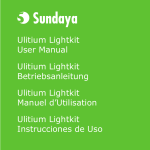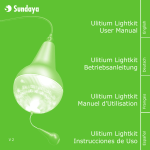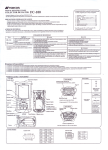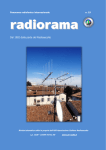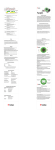Download The Sundaya System - Rainbow Power Company
Transcript
WARRANTY CARD www.sundaya.com User Manual English : : : : Shop's name Address : : Date of purchase Valid until : : Signature & stamp of the seller / shop : No. Date Service SUNDAYA SERVICE CENTER Product's name Serial number Customer's name Address CUSTOMER No: No: Product's name Serial number Customer's name Address : : : : Shop's name Address : : Date of purchase Valid until : : Signature & stamp of the seller / shop : Technician No. 1 1 2 2 3 3 4 4 Date Service Technician The warranty is not valid under following circumstances : Out of the box Item Descriptions Installation Operation Maintenance & Repairs Sundaya Product Categories 1. If this warranty card can not be shown, is not completely filled in, or inappropriate writings are applied. 2. If this warranty card has no proper signature and stamp of the shop / distributor. 3. If damage is caused by the customer's fault or by transportation, failure of the product after being used for other than its intended purposes. 4. If damaged is caused by accidents such as fire, or natural disaster such as earthquake, flood, thunderstorm, etc. 5. If the products has been repaired by an other party than our official Sundaya Sales and Service Center. 6. If the product serial number differs from the serial number stated in this card. www.sundaya.com 24 1 www.sundaya.com Page 3 4 6 11 15 16 Contents Warranty Card • • • • • • Guarantee will be given for this Sundaya's product as mentioned in this warranty card for 1 (one) year, for free service, including spare parts, excluding transportation fee. Product name Product description Mounting Bracket Wall mounting screws User Manual : S4a (Sundaya Smart Storage System analog) : 12VDC Electricity Storage System with integrated smart electricity management electronics. Electrical Specifications Nominal System Voltage Charge Input Voltage Range Maximum Charge Current Load Output Voltage Range Maximum Load Current Available Storage Capacity Controller Efficiency Other functionality Indicator model Power consumption (on/off) Battery low Condition (0%) Battery Full Condition (100%) Indicator for Battery State of Charge Wiring & Sockets Activator : 12 VDC : 13.5-14.5 VDC : 10 Amp : 11.6-14.5 VDC : 10 Amp : 200 up to 600 Watthours : 98 % : - Electronic overload / short circuit protection, - Reverse polarity protection : LED Display Indicator : 0.1 A (max) / 0 A : 11.60 V : 12.60 V : (0 - 100%) LED Displays Indicator of Charge (8 steps) with push button Power switch and Display switch. - Indicator for Charging mode condition - Indicator for Penalty condition - Indicator for Power Off, Short/Overload condition - Indicator for battery cut-off condition : - Module Input and Load Output Female socket, - Activator socket. - Double C-Socket and Switches Hub1 Distribution Cable Set C-Plug or 4Way Socket D-Plug Screw-mountable D-Plug Double C-Socket & 2 Switches S4a Storage System Mechanical Specifications Warning: Please read this manual carefully before use and installation of the system. Enclosure Materials/Color : ABS/Grey Gross weight(inc.Sundaya dry battery) : 7.5 up to17 kg (depending on capacity) Product dimensions (LxWxH) : 275 x 206 x 295 mm www.sundaya.com © Sundaya 22 3 www.sundaya.com Out of the box General Specifications Item Descriptions DC Appliances The S4a (Sundaya Smart Storage System analog) is a plug and play wall mountable sealed lead acid storage system with a state of the art micro-processor based smart energy management system. The unit has a clear LED display that displays battery state of charge and charge/discharge or rest mode. The unit is also equipped with an alarm to warn user when battery is 1 hour to forced disconnect. Socket for inserting Hub-1 LED Display Power button LCD TV For home entertainment and as a window to the world. LCD TVs operate in 12V DC and allows low power consumption for long hours of viewing. These flat screen TVs do not take up much space in your home, caravan or shop. Display light button Ventilation and carrying handle DC Computing You can make a quantum leap by using DC powered computers, or by installing the Sundaya ATX 12VDC internal power supply in your existing desktop computer. Slot for inserting Activator If you have power from the grid, you can combine power sources by putting a DC10 to charge your DC storage while powering your DC PC, so that when grid power is out, power will be automatically drawn from your S3 or S4, allowing you to continue working for many hours longer. Mounting bracket www.sundaya.com DC Radio, VCD, CD and Cassette Player Music, movies and news, accessible to you for your enjoyment in areas without electricity. The DC VCD player and DC LCD TV will provide you hours of entertainment. Specification label 4 21 www.sundaya.com e17 range F2 Plug To Source To prevent accidents in households where both 12VDC and 220VAC installations co-exists, Sundaya has developed a special DC standard armature range, with a fitting size that is in between the most common E27 and E14 AC standard. All Sundaya Lamp fittings are standardized for 12VDC using the E17 fitting. To Distribution The Hub1 is designed to make the DC installation look neat; instead of many cables running up and down your wall, now only one cable connects both Charger and Load to your storage system, using a single plug. The E17 range is unique because with only a few components and various shades you can build any lamp for any lighting purpose you require in your home, office or shop, on the ceiling wall or table. Above the ceiling you can connect the source (either from a Solar Panel, Sundaya's DC10 or any other Sundayarecommended DC Generating Source). F3 Plug To Storage www.sundaya.com 20 5 www.sundaya.com Installation DC Lighting The installation of S4a consist of the following steps: 1. Selection of suitable location 2. Installation of wall mounting bracket 3. Installation of Hub 1 cabling system 4. Starting up the system The first and most famous creation of Sundaya. Often copied but never rivalled. Introduced in 1994, this 12VDC light has now proven its reliability of more than 10 years. Millions installed in homes worldwide. Exists in 6W and 10W, producing an undistinguishably similar brightness of 210 lumen and 280 lumen respectively. Step 1 : Selection of suitable location. With DC low voltage systems it is important to locate the Storage System close to the appliance that consumes most power. If you for example intend to use your S4a for powering lights and a computer or TV ; then the most power consuming loads will be the TV or computer , and thus the S4a must be located as near as possible to this appliance in order to prevent unnecessary voltage drop in long cables. Our small but beautiful 0.5W/2W incandescent lamp, ideal for bedroom or corridor night light. Consumes very little power. Available in 3 shades: red, purple and white. Our top of the line high efficiency CFL with a lifetime of over 10,000 hours. Comes in a two-piece assembly allowing replacement of the triple-U tubes. The base has an integrated preheat inverter that helps extend lifetime and increase its brightness. The brightness ranges from 120 lumen for the Ulux3, to 800 lumen for the Ulux18. www.sundaya.com Waterproof lamp for outdoor heavy weather conditions. The double-U CFL tubes are housed in an assembly of unbreakable handle and polycarbonate cover, mounted together with strong nylon screw rings and rubber gaskets. Available in 5W, 7W and 10W, producing 175, 245 and 350 lumen b r i g h tn e ss respectively. 6 19 Economical CFL lights with a lifetime above 8,000 hours. The Ulite has an integrated instant start inverter. Available in 3W, 6W and 9W, producing brightness of 120, 240 and 360 lumen respectively. www.sundaya.com Installation Materials To make a cross joint between cables, just sandwhich them between two halves of a T-Con and then tighten the contact screws. Our sturdy and well constructed PV Module Support Structures make mounting your PV Module on the rooftop an easy task. Unlike AC, wiring on a DC system has polarity, positive-negative, and it is dangerous if you connect them in the wrong way. So we designed a special cable that has a unique cross section shape. Impossible to switch polarities. Cables have to go through windows having this shape on all Sundaya fittings, to prevent inserting the cable in the wrong way. The S4a can be either put on a table or mounted on a wall. In case you mount the unit on the wall it is important to make sure that the quality of the wall is strong enoughto support the weight of the unit. In case you are not convinced about the wall strength then we recommend to use bolts that go all the way through the wall to mount the S4a Mounting Bracket. The S-Con is like the T-Con, but used to connect a switch (Pull-On, wall switch, etc.) that will toggle the current flow to the opposite branch of the cross joint. This is a uniquely shaped pair of plugs for connecting your DC appliances. Plug-C is from the supply side and DPlug is on the appliances end. PlugC is available as the 4Way Socket extension cord. www.sundaya.com 50 mm drill ø 10 mm holes in wall • 90 cm PV Module Support Step 2 : Installation of Wall Mounting Bracket. 18 7 It is recommended to mount the S4a at least 90 cm from the floor level to keep it out of children’s reach. www.sundaya.com DC Electricity Generation Step 3: Installation of Hub1 Cabling System. For further instructions about the distribution system; please refer to the DCS Cabling System Manual. PV Module Our PV modules come precabled for easy Plug and Play with the rest of the Sundaya System components. All you need to do is plug the module cable to the Hub1 that comes with the S4. F2 Plug To DC Generator Source next nail 25-30 cm The Distribution Cable is preferrably hidden above the ceiling 15 cm 1 cm Our futuristic, intelligent, portable and wall-mountable DC Storage. DC Storage 6 cm first nail The DC10 converts AC power from 150-270V AC to 12V DC, for charging the S4 or S3 and simultaneously powering the DC Appliances. When AC power is available, the Storage System will not be discharged. Only when AC power for whatever reason is not available, power is supplied by the Storage System. F3 Plug To S4 Nail the cable to the wall with the provided concrete nails with a pitch of 25cm. The first nail must be minimum 15cm away from the F3 Plug. Ideal for DC lighting, DC computers, DC audio equipment, DC televisions or any appliance that operates on 12V DC. Its controller is equipped with a custom microprocessor, constantly monitoring to protect the battery against overcharge, overdischarge and usage abuse, thanks to the FHITM algorithm in the microprocessor’s program. It makes sure that once every ten days the battery gets a chance to recharge back to full capacity. The intuitive LCD at the front panel tells you the condition of the battery, whether it is charging, discharging, etc. A buzzer warning tells you if the battery is running low. Mounting Bracket www.sundaya.com It comes in a beautifully designed sealed casing, giving protection to its user, as well as complementary to the house interior. 8 17 www.sundaya.com Sundaya Product Categories The Sundaya System Step 4: Starting up the System. After the Cabling System and DC Generator Source have been installed; you can prepare the S4a to get connected.The first thing to do is to insert the activator in the back of the S4a. DC Electricity Generation DC Electricity Appliances When you insert the activator; the unit and the LED display will power up. Installation Materials Hang the S4a into the wall bracket and plug the F2 plug into the socket on the back of the S4a. Sundaya product categories are grouped as: System, Generator, Storage, Installation Materials, Lighting and Appliances. The overall categories are further supported by our Services. To activate sistem, press the Power switch 3 seconds and test if all lights and appliances are working As we have an integrated total solution comprising the different areas, the Sundaya System thus can provide you with the most efficient Decentralized Power solutions to your electrical needs. www.sundaya.com 16 9 www.sundaya.com You can use a damp cloth for cleaning; DO NOT USE thinner or other solvents that can damage plastic surface. Full Penalty Battery Indicator The S4a has noserviceable parts inside; in case electronics or battery have failed; spare parts are available for replacement. Charging Indicator Charging Penalty Indicator The replacement can be done at Sundaya authorized service agents or by DIY; the instructions for replacement of parts are included with the spare parts. 3/4 1/2 Power Off Overload 1/4 Cut Off Power Power Button Power Off, Overload & Short Circuit Indicator Cut Off Indicator In case of DIY the warranty seal will be broken and no further warrantee can be provided. Display Display Button www.sundaya.com 10 15 www.sundaya.com Maintenance & Repairs Operation The S4a is designed to be completely maintenancefree,but of course it is recommended to regularly clean the S4a outer casing so that no dust or dirt builds up on the casing or display. S4a Front Panel Display Charging Charging Full Full Penalty Battery Indicator Penalty 3/4 3/4 Battery Indicator 1/2 Power Off Overload 1/4 1/2 Cut Off Power ON Cut Off Power Display Press +/- 3 sec. to activate the system Power Off Overload 1/4 ON 2 Press & hold Display Press +/- 3s. to activate the system 3 1 D. Short Circuit Condition: A. Manual operation : If short circuit happens, S4a will automatically inactivate the system. To reactivate it, find the light/appliance/wire which caused event and fix it. After that press "Power" button for 3seconds, the system will be re-activated. 1. Press & hold the "Display" button. See at Battery Indicator which indicates the position of battery condition. 2. If LED indicator at "Power off/Overload" turns ON, it means the system is inactivated. To activate it, press "Power" button for 3 seconds with condition the battery has been charged in full. 3. If the battery is not fully charge, "Cut off" indicator turns ON. To activate the system, let the solar module charging the battery for 3 - 4days. When the battery is fully charge, the system will automatically activate. www.sundaya.com 14 11 www.sundaya.com ON or Blinking Charging Charging Full Full Penalty Penalty Battery Indicator 3/4 Battery Indicator 3/4 1/2 1/2 Power Off Overload 1/4 Cut Off Cut Off Power Power Off Overload 1/4 Display Power Display Press +/- 3 sec. to activate the system Press & hold B. Charging Condition : C. Cut Off Condition: 1. If charging indicator turns ON, meaning the system is in charging condition. 2. If the indicator is blinking, meaning the battery is in Full condition. If system is being used overload before the battery bleed dry, S4a will give a warning in a form of alarm sound until the battery is dry. To recognize the system in "Cut off" condition; when you press "Display" button, battery indicator will not turns ON but "Cut off" indicator is being ON. To re-activate the system, let the solar module charging the battery for 3 - 4days. When the battery is fully charge, the system will automatically activate. www.sundaya.com 12 13 www.sundaya.com Sundaya International Pte Ltd 11 Tampines street 92, Singapore 528872, Singapore Tel : (+65) 6788-8345, Fax : (+65) 6788-8749 email: [email protected] Sundaya Lanka (Pvt) Ltd 6B Agaradaguru Mawatha, Ekala 11380, Ja-Ela, Sri Lanka Tel : (+94) (11) 222-9574, Fax : (+94) (11) 223-2769 email: [email protected] WorldWater Philippines Inc Suite 402 Gabriel III Condominium, San Miguel Ave. Ortigas Center Pasig City 1605, Philippines Tel : (+63)(2) 631-2673, Fax : (+63)(2) 631-2667 email: [email protected] Rainbow Power Company Ltd P O Box 240, 1 Alternative Way, Nimbin NSW 2480, Australia Tel : [Australia] (02) 6689 1430, [International] (+61 2) 6689 1088, Fax : [Australia] (02) 6689 1109, [International] (+61 2) 6689 1109 emails: [email protected], web: www.rpc.com.au Phaesun GmbH Luitpoldstrasse 3, 87700 Memmingen, Germany Tel : (+49) (8331) 990 42 - 0, Fax : (+49) (8331) 990 42 - 12 email: [email protected], web: www.phaesun.com Phaesun SA Apdo. 0819-11880, El Dorado, Panama Tel : (+507) 317 1909, Fax : (+507) 317 0759 emails: [email protected] ; [email protected] Davis & Shirtliff Solar P. O. Box 41762, Dundori Road, Nairobi, Kenya Tel : (+254) (02) 558 335/6, 540 670, Fax : (+254) (02) 557 617, 540 899, 540 710 email: [email protected] www.sundaya.com 2 23 www.sundaya.com