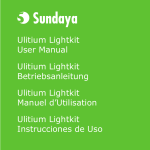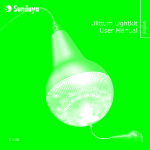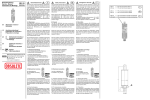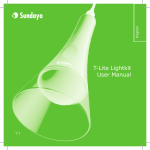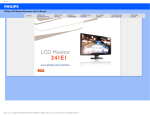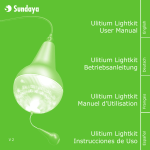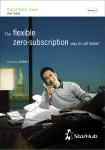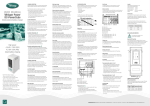Transcript
Penalty Penalty Mode Disconnect level 15 Discharge Load Reconnect 13 12 Load Connect # Sundaya Penalty PWM Float Charge Charge 14 Load Reconnect Buzzer Buzzer 11 Penalty Load Voltage Boost Load Reconnect Level Operation: Load Disconnect & Penalty ON Load Disconnect Level Remarks : Load Load Connect Area Penalty Buzzer Warning Penalty Area STAGE - 1 STAGE - 2 STAGE - 3 STAGE - 4 STAGE - 5 STAGE - 6 STAGE - 7 STAGE - 8 STAGE - 9 Stage-1: - When the Controller is first connected to a half charged battery (SOC < 12.7V). Penalty mode LED Indicator - on Load cut-off Stage-2: - After the battery is charged up to SOC > 12.7V. Load indicator on Stage-3: - After the battery fully charged (SOC > 14.5V) Penalty mode LED Indicator - off Controller entry to PWM mode to prevent the battery being over charged The Charging LED indicator will start to blink Stage-4: - The battery discharged to SOC < 11.7V. Warning buzzer on Stage-5: - The battery continues discharge to SOC < 11.5V. Deep discharge Cut-Off LED Indicator on Penalty mode LED Indicator on Load cut-off Stage-6: - The battery recharged back to SOC > 12.7V Deep discharge Cut-Off LED Indicator off Load indicator on Stage-7: - Under the Penalty mode, the battery discharged to SOC < 12.1V. Warning buzzer on Stage-8: - Under the Penalty mode, the battery continues to be discharged to SOC < 11.9V Load cut-off Stage-9: - The battery charged back to SOC > 12.7V Load indicator on After the battery fully charge (SOC > 14.5V) Penalty mode LED Indicator - off Controller entry PWM mode to prevent over charge Safety: # User should ensure the surface for mounting the controller is sufficiently strong to carry the weight of the unit. # Short circuit of batteries could generate excessive heat and possibly melt down the cables, causing injury to the User. During installation or battery replacement it is advisable to connect and secure the battery cable to the controller first, before connecting to the terminals on the battery. Warning: # Do not connect the controller to AC power. # Although all controllers are reverse polarity protected, User should ensure correct connection by respecting the polerities. # All controllers are designed for indoor uses only. # All solar panel or charger connected to the controller should be dedicated to 12Vdc applications, and the current suplied to the controller should be equal to or smaller than the controller's output current. For example: Apple-5 - The maximum current input from solar panel or charger should NOT excess 5A. Apple-10 - The maximum current input from solar panel or charger should NOT excess 10A. Apple-15 - The maximum current input from solar panel or charger should NOT excess 15A. Warranty: All Sundaya Controller are warranted for any defects caused by faulty components or factory error. Warranty period varies depending on the country. Please check with your local dealer for details. The warranty will be void under the following conditions: -The Product shows signs of having been exposed to water spill or submerged in liquid. -The Product shows signs of being opened, or warranty seal is broken. -The Product shows signs of abuse or misuse. Mechanical Specification: Enclosure Materials : ABS Color : Green Shape : Round Size : 120mm x 40mm Terminals : # 8mm width Input terminal for Battery (bottom side) # 8mm width Input terminal for Solar Panel (top side) # 8mm width Output terminal for Load (top side) Electrical Specification: Nominal operating Voltage Self consumption Current Model Apple 5 Current Model Apple 10 Current Model Apple 15 Low Voltage Buzzer Warning Level Low Voltage disconnect (Non-Penalty mode) : 12VDC : 4 mA : 5 Amp -0% +25% : 10 Amp -0% +25% : 15 Amp -0% +25% : 11.70 V (Non-Penalty mode) : 11.50 V +/- 0.10 V (Non- Penalty mode) (with discharge current compensation -0.04V/A) Low Voltage Buzzer Warning Level : 12.10 V (Penalty mode) Low Voltage disconnect (Penalty mode) Load Reconnect level Penalty mode reset Boost Charge Level @250c PWM float Charge level : 11.90V +/- 0.10V (Penalty mode) (with discharge current compensation -0.04V/A) : 12.70 V : 14.50V +/- 0.10V : 14.5V (with Temperature compensation -0.02V/deg C) : 14.10V (with Temperature compensation -0.02V/ deg C) Apple User's Manual Product Description The "Apple" is a unique small PV charge/discharge controller in the Sundaya product range, specially designed for cost-effective applications based on SMD technology. The Apple is extremely power- efficient due to its very low voltage drop over both input and output switching Mosfets. Unique features include Forced Health Improvement (FHI®) algorithm, and a buzzer to remind the User of the battery’s SOC (State of Charge) as it gets close to LVD (Low Voltage Disconnect). Furthermore, it comes with a self-reset electronic master-switch, so that whenever the Apple is reconnected to the battery or simply newly installed, the output will always stay inactive until the user presses on the reset switch. A SOC (State of Charge) indicator gives clear indication of the battery's status. Forced Health Improvement (FHI®): Frequent cycling of the battery at a very low state of charge causes fast deterioration of the battery due to sulphation and stratification. The Apple will not allow the User to frequently operate the battery at low state of charge. After reaching a forced Low Voltage Disconnect (LVD), the user will not be able to discharge the battery to the same low level again next day. This is indicated to the user with a yellow LED Penalty mode. Only after reaching the Boost Charge level of 14.5V the Penalty mode will be reset and the Apple will allow the user to use the full battery capacity again. The Apple is available in 3 standard charge/discharge current capacities 5, 10 and 15 Amperes. With its clean and round appearance, and all cable connections nicely covered at the backside of the unit, the Apple is esthetically attractive for indoor installation. Main Features: # Strong input and output connectors with clear polarity markings # Cable connectors not reachable and not visible after mounting on the wall (safety and esthetic reasons) # Extremely low voltage drop over power mosfets # Boost Charge mode # LED Indicator for charging # LED Indicator for state of charge in 8 steps # Electronic Overload/Short circuit protection with LED Indicator # Electronic Master-switch to centrally cut off all loads # Deep discharge cut off with LED Indicator # Forced Health Improvement (FHI®) feature # Sundaya 7 1 2 6 5 3 4 1 LED Indicators and Button/Switch Description: 1 8-steps SOC (State of Charge) LED Indicator To indicate the SOC of the batteries, the SOC level is proportional to the numbers of the LEDs lit up. Example: All 8 LEDs lit up indicate the batteries are fully charged (SOC = 12.7 - 13.1V); Only the first (lowest) LEDs lit up indicate the batteries close to exhaustion, the output of the controller will soon be cut if the LOAD continues to be connected without sufficient charging to replenish the batteries (SOC = 11.4 11.7V). 2. Deep discharge Cut-Off LED Indicator To indicate that the controller disconnected the output due to SOC falling below 11.9 V +/- 0.10 V on Penalty mode, or 11.5V +/- 0.10 V on Non Penalty mode. 3. Display Button The 8-steps SOC (State of Charge) LED Indicator, Deep discharge Cut-Off LED Indicator, Master-switch / Overload/Short circuit LED Indicator, and Penalty mode LED Indicator will display the status only when the Display Button pressed. 4. On/Off Master-Switch Toggle the controller output from on to off, or off to on by pressing the switch once. 5. Master-switch / Overload/Short circuit LED Indicator The LED Indicator will light up when the User turns off the output by pressing the On/Off Master-Switch once, or the controller cuts off the output due to a short circuit detected. 6. Penalty mode LED Indicator The LED Indicator will light up when the Penalty mode is in effect, due to: - During controller’s first power up, the SOC of the battery is below 12.7V - After the controller disconnected the output due to SOC falling below 11.9 V +/- 0.10 V on Penalty mode, or 11.5V +/- 0.10 V on Non Penalty mode. 7. Charging LED Indicator The LED Indicator will light up when charging take place. Load Terminal Connector PV Terminal Connector Battery Terminal Connector # Sundaya Sundaya Contact Information Sundaya International Pte., Ltd. Address : II Tampines street 92 SINGAPORE 528872 E-mail Web Site Telephone Facsimile : : : : [email protected] www.sundaya.com +65 6788 8345 +65 6788 8749 Sundaya Indonesia, PT. Address : Jl. Pondok Randu No.38 Cengkareng, Jakarta Barat INDONESIA 11750 Telephone : +62 21 541 6103-05 Facsimile : +62 21 541 6106 # Sundaya Installation procedure: 1. Unpack the controller. 2. Prepare a fully charged battery. 3. Connect the controller to the fully charged battery. (Caution: - please make sure the polarities are correctly connected) 4. Press on the Display Button. All the 8-steps SOC (State of Charge) LED Indicator should light up if the battery is fully charged. 5. Connect the controller output to the load. Ideally, use low power load first such as DC lighting product (Ulite3), to verify proper operation. (Caution: - please make sure the positive and negative polarities are correctly connected) 6. Press the On/Off Master-Switch, and hold for one or two seconds, then release. The Load will turn on. 7. Connect the Solar Panel Input to either 12Vdc Solar modular or 12Vdc charger such as DC10. (Caution: - please make sure the positive and negative polarities are correctly connected) 8. The Charging LED Indicator should light up if charging is taking place. 9. Mount the controller in indoor environment with minimum exposure to rainwater, water spill or hot temperature such as cooking oven. 10. The surface to mount the controller should be of good isolated material such as brick wall, plastic, or wood. # Sundaya