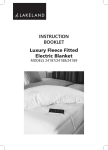Download Accura® Digital Resilium® - Pdfstream.manualsonline.com
Transcript
Accura Digital Resilium ® ® Digital iron with twin element technology Instruction Booklet SR6900 Please read these instructions carefully and retain for future reference. Contents Sunbeam’s Safety Precautions 3 About Accura® Digital Resilium® 4 Features of your Sunbeam Accura® Using your Sunbeam Accura® Iron Iron 5 8 Care and Cleaning 10 Ironing Guide 10 Ironing Chart 11 Important instructions – retain for future use. Sunbeam’s Safety Precautions SAFETY PRECAUTIONS FOR YOUR IRON • Do not leave a hot iron within reach of children. If they come into contact with a hot iron it could lead to serious burns. • Iron only on an ironing board. • An iron takes approximately 30 minutes to cool down. Allow the iron to cool completely before storing. Sunbeam are very safety conscious when designing and manufacturing consumer products, but it is essential that the product user also exercise care when using an electrical appliance. Listed below are precautions which are essential for the safe use of an electrical appliance: • Read carefully and save all the instructions provided with an appliance. • Always turn the power off at the power outlet before you insert or remove a plug. Remove by grasping the plug - do not pull on the cord. • Do not wind the cord around the soleplate while the iron is still hot. • Do not leave the iron unattended while it is plugged into the power outlet. • Always unplug the iron from the power outlet before filling or emptying the water tank. • Young children should be supervised to ensure that they do not play with the appliance. • Do not use an appliance for any purpose other than its intended use. • Do not place an appliance on or near a hot gas flame, electric element or on a heated oven. Do not place on top of any other appliance. • Do not let the power cord of an appliance hang over the edge of a table or bench top or touch any hot surface. • For safety reasons and to avoid maintenance by unskilled persons, some appliances are ‘sealed’ using tamperproof screws. Such appliances should always be returned to the Do not use your appliance with an extension nearest Sunbeam Appointed Service Centre cord unless this cord has been checked for adjustment or repair if required. and tested by a qualified technician or • Do not operate any electrical appliance with service person. a damaged cord or after the appliance has been damaged in any manner. If damage is Always use your appliance from a power suspected, return the appliance to the nearest outlet of the voltage (A.C. only) marked Sunbeam Appointed Service Centre on the appliance. for examination, repair or adjustment. This appliance is not intended for use by young • For additional protection, Sunbeam children or infirm persons unless they have recommend the use of a residual current been adequately supervised by a responsible device (RCD) with a tripping current not adult to ensure that they can use the appliance exceeding 30mA in the electrical circuit safely. supplying power to your appliances. Never leave an appliance unattended while • Turn the power off and remove the plug when the appliance is not in use and before cleaning. • • • • • Do not immerse the appliance in water or any other liquid unless recommended. If you have any concerns regarding the performance and use of your appliance, please visit www.sunbeam.com.au or contact the Sunbeam Consumer Service Line. in use. Ensure the above safety precautions are understood. 3 Accura Digital Resilium ® ® About Accura The innovative Accura Digital Resilium iron delivers accurate ironing performance, every time. With a streamlined design and ‘thumb touch’ operation, it features the latest in ironing expertise. An independent heating element and dedicated steam chamber allow Accura to produce maximum steam, even at very low temperatures. Soleplate temperature is monitored by a digital thermostat to ensure the best results, whilst thumb touch controls on the handle make temperature adjustment quick and easy. Dedicated to delivering superior performance, Accura displays the soleplate temperature and fabric selection on the LCD. Safety and peace of mind are guaranteed with safety auto off. The iron automatically switches off if left unattended in either the upright or ironing position. Twin element technology Digital thermostat The Accura Digital Resilium contains two elements – one in the soleplate and another in the dedicated steam chamber – to allow maximum steam performance, even at low temperatures. Steam generation is independent of the soleplate, ensuring maximum steam output at any temperature setting. Unlike conventional single element irons, the soleplate temperature stays constant, as it is unaffected by the continual inflow of water from the steam valve and shot of steam pump. The digital thermostat provides precise temperature control, allowing you to select the exact temperature recommended for each garment. It eliminates temperature overshoot and minimises temperature fluctuations. This ensures consistently superior results and prevents scorching. Steam chamber element Soleplate heating element Figure 1 4 Features of your Sunbeam Accura® Iron Clean setting Turn the steam dial to the clean setting ( ) to clean the steam valve. (See the care and cleaning section on page 10 for instructions). Steam indicator Align the desired steam output with the steam indicator. • Shot of steam (100g / min) Pressing the shot of steam button produces a powerful shot of steam to remove stubborn wrinkles. Variable steam output (0-40g / min) The steam dial allows you to select the desired steam output for each garment, or turn the dial to the dry setting ( ) to iron without steam. ° Fine spray mist Pressing the spray button produces a fine mist spray to dampen hard to iron fabrics. Temperature alert The lights located between the +/- temperature buttons indicate when the iron soleplate has reached the desired temperature. Green = ready to iron Orange = heating up Red = too hot, cooling down Vertical shot of steam Pressing the shot of steam button whilst holding the iron in the upright position produces a vertical shot of steam, ideal for steaming curtains, suits and delicate fabrics. Figure 2 Push button temperature control Use the + and – buttons to select the desired temperature setting, as displayed on the LCD. 5 Features of your Sunbeam Accura® Iron (continued) 3 way safety auto off The iron will automatically switch itself off if left unattended in the ironing position for 30 seconds or if it is knocked onto its side. It will also switch off, if left unattended in the upright position for 15 minutes. (For more information on the safety auto off feature see page 9.) Removable steam valve The steam valve is connected to the steam dial, and is removable for easy cleaning. Regular cleaning of the steam valve removes scale build up that can affect steam performance. (For instructions on how to clean the steam valve, see the care and cleaning section on page 10). Water inlet cover The inlet cover features a rubber seal to prevent spilling. Maximum water level indicator Indicates the maximum water level for filling when the iron is in the upright position. Drip stop 6 The drip stop system automatically stops water flowing to the steam chamber should the temperature fall too low to generate steam. This prevents dripping, even at low temperatures. Long 3 metre cord with 360° cord outlet The 360° cord outlet allows free movement of the cord for greater manoeuvrability when ironing. The flexible cord grommet protects the cord from fraying. LCD screen The LCD displays the selected fabric setting and the soleplate temperature in degrees Celsius. Extra large 400ml water tank The extra large tank holds 400ml of water to reduce frequency of refilling. Anti calc The built-in anti-calc cartridge removes minerals from tap water to prevent scale build up inside the soleplate and steam chamber, prolonging the life of your iron. Figure 3 Cord wrap facility The build-in cord wrap facility allows you to wind the cord around the heel of the iron for neat and tidy storage. Resilium® soleplate The durable, scratch resistant Resilium soleplate glides smoothly over all types of fabric. The unique soleplate design ensures maximum steam distribution and reduces rucking. 7 Using your Sunbeam Accura® Iron Before first use Remove any adhesive stickers, plastic covers or cardboard sleeves from the soleplate. Ensure that all adhesive is removed by rubbing the soleplate with a cloth dampened with methylated spirits. Fill the water tank and empty the water. This will rinse out any foreign particles remaining from the manufacturing process. Note: When turned on for the first time, your new iron may give off vapours for up to 10 minutes. This is due to the initial heating of the materials used. It is safe, not detrimental to the performance of the iron, and will not reoccur. Filling the iron with water Before filling the iron with water ensure that the power is turned off and the plug is removed from the power outlet. The iron can be filled with water while it is hot. ° 1. Turn the steam dial to the Dry setting ( ). 2. Place the iron on its heel and open the water inlet cover. 3. Using the beaker provided, slowly pour water into the water inlet until the maximum water level is reached. Do not exceed the maximum water level indicator. 4. Push the water inlet cover firmly to close. Note: It is safe to use tap water in your Accura iron. The anti-calc cartridge removes minerals from the water, preventing scale build-up. However, in extremely hard water areas Sunbeam recommends the use of distilled or demineralised water. Do not fill the iron with fabric conditioner, starches or other solutions as these will damage the steam mechanism. Do not use contaminated water. 8 Using your iron 1. Insert the plug into a 230/240V power outlet and turn the power on. The LCD screen and the orange temperature alert light (located between the temperature +/buttons) will illuminate to indicate that the iron is switched on and heating. 2. Use the temperature +/- buttons to select the desired temperature setting, as displayed on the LCD. The bars on the LCD will flash as the iron heats up to the selected temperature setting. As each incremental temperature is reached, the bars will display solidly. The actual temperature in degrees Celsius will also be displayed on the LCD, in increments of 5 degrees. Figure 4 3. Once the iron has reached the selected temperature, the green temperature alert light will illuminate to indicate that the iron is ready to use. 4. Select the desired steam output on the steam dial or turn the dial to the Dry setting ( ) to iron without steam. When steam ironing, ensure that the tank is at least ¼ full of water. 5. When changing from a high temperature to a lower temperature, the red temperature alert light will illuminate and the LCD will flash indicating that the iron is cooling down. To reduce the cooling period, turn the steam dial to any position on the steam band and press the shot of steam button. Once the iron has reached the selected temperature, the green temperature alert light will illuminate and the bars on the LCD will display solidly, indicating that the iron is ready to use. Note: The Accura iron’s twin element construction allows you to iron with maximum steam, even on low temperature settings. ° Using your Sunbeam Accura® Iron (continued) Using the shot of steam The shot of steam can be used when dry or steam ironing. 1. Ensure that the tank is at least ¼ full of water. 2. Select the desired temperature using the +/- buttons. Note: The Accura iron’s twin element construction allows you to iron with maximum steam, even on low temperature settings. 3. Press the shot of steam button several times with the iron on the soleplate to prime the pump. Note: If the water tank has run dry, it may be necessary to re-prime the pump after filling the iron with water. Using the spray mist The spray mist can be used when steam or dry ironing to pre-dampen hard to iron fabrics. 1. Ensure that the tank is at least ¼ full of water. 2. Press the spray button during ironing to release a fine mist from the spray nozzle. The 3 way safety auto-off feature For total safety and peace of mind, the iron will automatically switch itself off if left unattended. It will switch off if left in the ironing position for 30 seconds, or if it is knocked onto its side. It will also switch off if left unattended in the upright position for 15 minutes. 15 mins Should you leave the iron unattended, the red light located between the +/- temperature buttons will flash and a warning beep will sound to alert you that the auto-off function has been activated. ‘Standby’ will appear on the LCD screen. Figure 6 Power to the iron’s heating element will be cut and the iron will start to cool. To reset the safety auto-off feature, simply move the iron. The power to the iron’s elements will then reconnect and it will begin heating again. Wait until the green light illuminates before recommencing ironing. After 30 seconds the frequency of the beep alarm will decrease. Abnormal digital function If you find that your iron is incapable of steaming or that the temperature control buttons have become inoperable, a fault has occurred. In the event of a fault, the red temperature alert light located between the +/- temperature buttons will flash. To reset the iron, simply switch it off at the power outlet. The iron can then be switched on again and should operate normally. If the fault persists contact the Sunbeam Consumer Service line. 30 seconds Figure 5 9 Care and Cleaning After each use 1. Turn the power off and remove the plug from the power outlet. Caution: Do not use harsh abrasives, chemical cleaners or solvents, as these will damage the surface. 2. Allow the iron to cool before winding the cord around the built-in cord wrap. Cleaning the removable steam valve To remove the steam valve, turn the steam dial to the indented dot ( ) so that the steam valve pops up. Gently scrub the tip of the valve with a steel wool soap pad moistened in warm water. Rinse and dry with a clean cloth. Replace the steam valve and turn clockwise to lock into position. Storage Always store the iron on its heel rest. Do not store the iron with the soleplate facing down, or in the carton. ✗ ✓ Figure 7 Cleaning To clean the exterior of the iron, wipe with a damp soft cloth and wipe dry. Ironing Guide Selecting the ironing temperature Always read garment labels and follow the manufacturer’s ironing instructions. Refer to the Ironing Chart on page 11 for temperature recommendations. Hints • Sort articles to be ironed according to the type of fabric. This will reduce the need to adjust the temperature to suit varying garments. • Start with garments requiring lower temperatures and work your way through to items requiring higher temperatures. • Fabrics such as velour, wool, linen and silk are best ironed with an ironing cloth to prevent shine marks. 10 • Cleaning the steam holes To remove scale build up in the steam holes that may affect your iron’s steam performance, use a cotton wool tip moistened in methylated spirits. Cleaning the Resilium® soleplate Wipe the soleplate with a soft damp cloth and wipe dry. To remove burnt residue from the soleplate, iron over a damp cloth while the iron is hot. • If you are unsure of the fabric content of a garment, test a small area such as a seam or inside hem section before ironing a visible area. Start with a low temperature and gradually increase the heat to find the best setting for ironing the garment. • When reducing the temperature to iron sensitive fabrics, allow approximately 2 minutes for the iron to cool to the new setting. • Pure woollen fabrics (100% wool) can be steam ironed with the temperature dial set to Wool. Use an ironing cloth to prevent shine marks on the fabric. • Never iron areas of a garment where perspiration marks are visible, as the heat of the iron will fix the stains, making them permanent. Ironing Chart TEMPERATURE SETTING minimum synthetic silk FABRIC IRONING RECOMMENDATION Acrylic Dry iron on wrong side. Acetate Dry iron on wrong side while still damp or use spray to dampen. Nylon & Polyester Iron on wrong side while still damp or use spray to dampen. Rayon Iron on wrong side of fabric. Viscose Mainly dry iron. Steam can be used under manufacturer’s instructions. Silk Iron on wrong side. Use an ironing cloth to prevent shine marks. Cotton Blends Check label and follow manufacturer’s instructions. Use setting for the fibre requiring the lowest setting. Wool & Wool Blends Steam iron on wrong side or use an ironing cloth. Cotton Dry iron while still damp or use spray to dampen. Use steam medium to high. Corduroy Steam iron on wrong side or use an ironing cloth. wool cotton linen Linen Iron on wrong side or use an ironing cloth to prevent shine marks, especially with dark colours. Dry iron while still damp or use spray to dampen. Use steam medium to high. maximum Denim Use maximum steam. 11 Consumer Hotline Australia 1800 025 059 New Zealand 0800 786 232 www.sunbeam.com.au is a registered Trademark of Sunbeam Corporation Limited. ABN 45 000 006 771. © Sunbeam Corporation Limited 2005. ‘Sunbeam’, ‘Accura’ and ‘Resilium’ are registered trademarks of Sunbeam Corporation. Made in China to Sunbeam’s specification. Due to minor changes in design or otherwise, the product may differ from the one shown in this leaflet. Backed by Sunbeam’s 2 Year Replacement Guarantee and National Service Network. © Copyright. SUNBEAM CORPORATION LIMITED 2005. ABN 45 000 006 771 Sunbeam Corporation is a division of GUD Holdings Ltd. For more information or advice on this or any other Sunbeam appliance, visit www.sunbeam.com.au or contact the Sunbeam Consumer Service Line. Australia 1800 025 059 New Zealand 0800 786 232 10/05