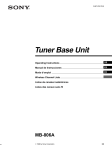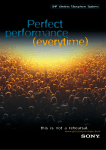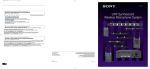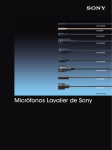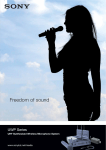Download SONY. UHF Synthesized Transmitter
Transcript
3-860-341-32(1) SONY. UHF Synthesized Transmitter Operating Instructions WRT-805A 1997 by Sony Corporation Precautions........................................................................ 2 Introduction ............................................................... 3 Features......................................................................... 3 Channels and Carrier Frequencies ................................. 5 Parts Identification..................................................... 6 Power Supply .................................................................... 8 Connections ...................................................................... 10 Notes on Microphone System Operation....................... 11 Settings........................................................................... 11 Initiating Setting Mode ................................................ 11 Changing the Channel Selection.................................. 12 Changing the Input Attenuation Setting ...................... 13 Resetting the Accumulated Time Indication ............... 14 Error Messages ................................................................ 14 Specifications.................................................................... 15 The unit is designed for use in ambient temperature range of 0°C to 50°C (32°F to 122°F). Do not place the unit on or near heat sources, such as lighting equipment, power amplifiers, or in a place subject to direct sunlight or excessive moisture. In such places, the external finish or internal parts of the unit may be damaged. If the unit is used in a very humid or dusty place or in a place subject to an active gas, clean its surface as well as the connectors with a dry, soft cloth soon after use. Lengthy use of the unit in such places or not cleaning it after its use in such places may shorten its life. When cleaning the unit, never use organic solvents such as thinners or benzine, which will damage the finish of the unit. The unit has been factory adjusted precisely. Do not tamper with its internal parts or attempt to repair it. The WRT-805A is a transmitter to be used in combination with the WRR-800A/801A UHF Synthesized Diversity Tuner for an 800-MHz band UHF synthesized wireless microphone system for broadcast or movie production purpose. The WRT-805A can also be used in conventional Sony Wireless Microphone System composed of the WRT-810A/ 820A UHF Synthesized Transmitter, the WRR-810A/820A/ 840A/850A UHF Synthesized Diversity Tuner, etc. The microphone/transmitter and tuners of the wireless microphone system are classified by frequency band. A 14-MHz frequency band (or two consecutive-numbered TV channels, such as 66 and 67 of the WRT-805A) is assigned to each microphone/transmitter and tuner model. In building up a UHF wireless microphone system, be sure to combine a microphone/transmitter and a tuner having the same TV channel number. Features Easy selection of 102 channels The unit can operate on any one of 102 carrier frequencies selected by a simple button operation. Compact and lightweight Innovative high-density mounting technology has enabled the creation of this compact and lightweight transmitter, which lets you move anywhere for Electronic News Gathering (ENG) and Electronic Field Production (EFP). The curved design of the moulded case allows a comfortable fit to your waist. Remote battery alarm on tuner This transmitter has capability of transmitting "Battery status information" to the WRR-800A/801A/850A to give advance warning of battery depletion. The information is sent to the WRR-800A/801A/850A in approx. 1 hour advance to battery exhaust so that they can safely replace battery of the transmitter. When the WRR-800A/801A/850A receives the information, the LED and the LCD on the panel start flashing. Operation powered by easily available battery The built-in high efficiency DC-DC converter allows stable operation, for about 6 hours continuously, with Just a single LR6 (size AA) alkaline battery. 3 LCD for coordinated operation control The LCD shows the current channel number, the residual battery power, inp"ut attenuation setting, AF input level and RF output. An accumulated operation time indication is also provided for simple control of the time of battery use (in 1-minute increments). Saved channel and input attenuation settings The unit stores the channel and the input attenuation setting when it is turned off. The saved settings are retained even if the battery is removed. Therefore, when using the unit next time, you need not make the same settings again. Highly reliable electronic attenuator The built-in input level attenuator is adjustable in a range of 0 to 21 dB in 3-dB steps. It reduces signal distortion when • an excessively strong audio signal is inputted. RF carrier with tone signal The unit transmits the RF carrier accompanied by a tone signal, enabling the tuner with a tone squelch circuit to take out only the target audio signal received. Wide dynamic range and low noise The compander (compressor/expander) system enables transmission over a wide dynamic range with minimum noise. 4 Audio input connector (3.5-mm dia.) with locking mechanism The screw-type locking mechanism ensures reliable connection. The WRT-805A can transmit on any selected wireless channel among those listed below. For channel selection, see "Changing the Channel Selection" on page 12. WL Channel Frequency (MHz) WL Channel Frequency (MHz) WL Channel Frequency (MHz) WL Channel Frequency (MHz) 66-01 66-02 66-03 66-04 66-05 66-06 66-07 66-08 66-09 66-10 66-11 66-12 66-13 66-14 66-15 66-16 66-17 66-18 66-19 66-20 66-21 66-22 66-23 66-24 66-25 66-26 792.250 792.375 792.500 792.625 792.750 792.875 793.000 793.125 793.250 793.375 793.500 793.625 793.750 793.875 794 000 794.125 794.250 794.375 794.500 794.625 794.750 794.875 795.000 795.125 795.250 795.375 66-27 66-28 66-29 66-30 66-31 66-32 66-33 66-34 66-35 66-36 66-37 66-38 66-39 66-40 66-41 66-42 66-43 66-44 66-45 66-46 66-47 66-48 66-49 66-50 66-51 795.500 795.625 795.750 795.875 796.000 796.125 796.250 796.375 796.500 796.625 796.750 796.875 797.000 797.125 797.250 797.375 797.500 797.625 797.750 797.875 798.000 798.125 798.250 798.375 798.500 67-01 67-02 67-03 67-04 67-05 67-06 67-07 67-08 67-09 67-10 67-11 67-12 67-13 67-14 67-15 67-16 67-17 67-18 67-19 67-20 67-21 67-22 67-23 67-24 67-25 67-26 799.250 799.375 799.500 799.625 799.750 799.875 800.000 800.125 800 250 800.375 800.500 800.625 800.750 800.875 801.000 801.125 801.250 801.375 801.500 801.625 801.750 801.875 802.000 802.125 802.250 802.375 67-27 67-28 67-29 67-30 67-31 67-32 67-33 67-34 67-35 67-36 67-37 67-38 67-39 67-40 67-41 67-42 67-43 67-44 67-45 67-46 67-47 67-48 67-49 67-50 67-51 802.500 802.625 802.750 802.875 803.000 803.125 803.250 803.375 803.500 803.625 803.750 803.875 804 000 804.125 804.250 804.375 804.500 804.625 804.750 804.875 805.000 805.125 805.250 805.375 805.500 5 POWER switch Turns the power of the transmitter ON or OFF. When you set this switch to ON without holding any other button, the transmitter is set to normal Transmit mode and transmits the signal of the selected channel. When you set this switch to ON while holding the SET button down. Setting mode is initiated. No signal is transmitted in Setting mode. For setting mode, see "Settings" on page 11. Be sure to connect a microphone or guitar cable before turning the power ON. Liquid-crystal display AF (audio input) indication Lights when an audio signal over the reference level is being supplied. Location of parts 6 RF (antenna output) indication Lights when a signal is being transmitted from the antenna. BATT (battery) indication Displays the status of the battery. See "Battery indication" on page 9. CH (channel) indication Displays the transmission channel. Each time you press the SET button in normal Transmit mode, the channel indication changes to the input attenuation and accumulated time indications. SET button In normal transmit mode, press this button to change the indication items in the lower half of the liquid-crystal display. When you set the POWER switch to ON while holding this button down, setting mode is initiated. In Setting mode, press this button to select the item to be set. For Setting mode, see "Settings" on page 11. + (+ selection) / - (- selection/reset) buttons In setting mode, select the transmission channel and attenuator level using either of these buttons, or reset the time-of-use indication to "00:00" with the - button. For Setting mode, see "Settings" on page 11. Audio input connector (03.5 mm, with locking mechanism) To connect a microphone or other audio source. In Attenuation indication mode, it displays the input attenuation setting in dB, which can be changed in a range of 0 to 21 dB in 3-dB steps. In Accumulated time indication mode, it displays the accumulated time of battery use (in 1-minute increments). For adjustments, see "Changing the Channel Selection" on page 12, "Changing the Input Attenuation Setting" on page 13 or "Resetting the Accumulated Time Indication" on page 14. +5 V (output) INPUT See "Connections" on page 10. 7 Parts Identification INPUT level switch Select the reference input level appropriate for the connected audio source. -60 dBV: For a microphone -40 dBV: For an electric guitar PHASE switch Select the input phase appropriate for the connected audio source, For a microphone other than the ECM-44BMP or an electric guitar For the ECM-44BMP Belt clip You can easily carry the transmitter attached to your clothing on your belt, etc. Depending on your selection of the mount holes for the belt clip, you can adjust the position or even carry the unit with the antenna downward. 1 Slide the lid in the direction of the arrow (V) to open the battery compartment. Inserting the battery 2 Match the polarities and insert the battery. 3 Close the lid and slide it in the reverse direction to lock. 8 Battery indication Notes on battery When you turn the power on, the battery status appears in the BATT indication on the liquid-crystal display. • Use a new alkaline battery. • Be careful to insert the battery with the correct polarity. • When not using the transmitter for a long period, remove the battery to avoid leakage. If the battery does leak, clean all leakage from the unit and insert a new battery. Leakage left in the unit may cause poor battery contact. If there seems to be poor battery contact, consult your Sony dealer. When the battery reaches stage 3 shown in the table, the BATT indication on the WRR-800A/801A/850A also starts flashing. Promptly replace the battery when the indications flash. The indication may be incorrect if the battery is not new when inserted. If you plan to use the transmitter for a long period, it is best to replace the battery with new one. 9 When connecting a microphone or electric guitar to the unit, be sure to turn the unit off. To connect an electric guitar For connection of an electric guitar, use the optional GC-0.7 MP Guitar Cable. Loud noise: If noise is not negligible even if the INPUT switch is set at "-40 dBV" and the ATT level is "0 dB," set the INPUT switch to "-60 dBV" and adjust the ATT level for an optimum result. Distortion: If the guitar sound is distorted even if the INPUT switch is set at "-40 dBV" and the ATT level is "0 dB," increase the ATT level by 3 dB (0 to 3 to 6 ... 21 dB). For the ATT level adjustment, see page 13. To connect a microphone When using one of the following optional Sony Electret Condenser Microphones equipped with a miniature phone plug, connect it as illustrated below. Sony Electret Condenser Microphones (optional)' ECM-44BMP ECM-122BMP ECM-121BMP ECM-310BMP To obtain the proper output level The optimum level setting depends on type of guitar. Set the INPUT level switch and the ATT (attenuator) level of this unit according to the guitar to be used. 10 INPUT switch: -60 dBV Set the PHASE switch to "0" when using the ECM-44BMP For other microphone, set it to "=." • To operate with 2 or more channels, maintain a distance of at least 30 cm (1 ft.) between each pair of transmitters. For details of operation with 2 or more channels, refer to the Operating Instructions/or the WRR-800A/801A/850A UHF Synthesized Diversity Tuners. • Ensure that the tuners set to channels not being used are either turned off or set to the minimum output level. • When powering the transmitter on or off, to keep the noise to a minimum, set the audio output level from the tuner or mixer to a minimum. • Powering the transmitter on without checking the channel selection first may interfere with the operation of other microphones/transmitters, if the current setting is already being used. • Separate the reception antennas and the transmitter by more than 3 meters (10 ft.). Initiating Setting Mode In Setting mode, you can change the transmission channel and the attenuation level, or reset the accumulated time indication. To enter Setting mode While holding down the SET button, set the POWER switch to ON. Hold the SET button down until a display appears on the liquid-crystal display. The transmitter enters Setting mode and the indication before the transmitter was previously turned OFF flashes on the liquid-crystal display. Each time you press the SET button. Channel selection mode. Attenuator adjustment mode (page 13) and Accumulated time indication reset mode (page 14) are cyclically switched. 11 Settings Changing the Channel Selection 1 Set the unit to Setting mode. If the channel number is not displayed, press the SET button to obtain the channel number indication. 2 Press the + or - button to select the channel. Pressing the + button cyclically changes the channel indication in the order shown in the table of "Channels and Carrier Frequencies" on page 5. Pressing the button changes it in reverse order. If you keep either button pressed, the channel setting will be incremented or decremented successively. The display will cycle from 66-01 through 67-51. 67-51 12 3 Once the desired channel number appears, set the POWER switch to OFF to release Setting mode. Or, press the SET button to continue operations in Setting mode. The next time you turn on the power only by setting the POWER switch to ON, the transmitter will be set to Transmit mode with the selected channel. • The unit cannot transmit in Setting mode. • Make sure that the channel selected is the same as that selected on the tuner used in the same system. • Depending on the noise or interference conditions, the selectable channels may not necessarily all be usable. If necessary, you can determine the usable channels by stepping the channel selection through a number of channels on a tuner with the transmitter set to OFF. Those channels on which the RF indicator of the tuner does not light are usable. • If there is a TV broadcasting station near by, do not use the station's channel. • The unit may not operate correctly if it is turned on again immediately after turning off the power while in setting mode. Pause for a few seconds or more before turning on the power again. Changing the Input Attenuation Setting You can change the input attenuation setting in 3-dB steps in a range of 0 to 21 dB. You can change it either in Setting mode or in Transmit mode. Changing in Setting mode 1 Set the unit to Setting mode. 2 If the attenuation level is not displayed, press the SET button to obtain the attenuation indication. The next time you turn on the power only by setting the POWER switch to ON, the transmitter will be set to Transmit mode with the selected attenuation setting. Changing in Transmit mode You can also change the input attenuation setting during transmission. 1 If the attenuation level is not displayed, press the SET button to obtain the attenuation indication. 2 Press the + or — button to select the attenuation setting. 3 Press the + or — button to select the attenuation setting. If you keep either button pressed, the level will be incremented or decremented successively. 4 Once the desired level appears, set the POWER switch to OFF to release Setting mode. Or, press the SET button to continue operations in Setting mode. 13 Settings Resetting the Accumulated Time Indication The time indication resets to "00 00 " The time indication accumulates time in hours and minutes when the WRT-805A is on Reset the indication to "00 00" whenever you replace the battery so that it can display the running time of the battery. 1 Set the unit to Setting mode. 2 If the accumulated time is not displayed, press the SET button to obtain the accumulated time indication While you see "00 00" indication, you can go back to previous value by pressing the + button 4 Set the POWER switch to OFF to release Setting mode 3 Press the - button. When a problem occurs, one of the following error messages may appear on the display Messages 14 Contents Error 1 1 An error occurred in backup memory data Error 21 The PLL synthesized circuit is in trouble Measures The data was initialized Set the transmitting channel and the input attenuation again Contact your Sony dealer Error 31 The battery voltage exceeds the allowable value Use the specified battery Error 41 Defect of an internal circuit Error 51 Defect of the A/D converter circuit Error 61 Defect of an internal circuit Contact your Sony dealer Transmitter and modulator section Oscillator Crystal controlled PLL synthesizer 110KF3E Type of emission Carrier frequencies 792.250 to 805.500 MHz RF power output 10mW(50-ohmload) Frequency stability Within ±0.002% 32.768 kHz Tone signal '/4 -wavelength wire Type of antenna Pre-emphasis 50 us Deviation ±16 kHz (-40 dBV ", 1 kHz input)21 ±5 kHz (-60 dBV 1) , 1 kHz input) 21 Maximum deviation ±40 kHz Frequency response 70 to 13,000 Hz 57 dB or more Signal-to-noise ratio (A-weighted, modulation frequency 1 kHz, with ±5 kHz deviation at WRR-800A/801A) Audio attenuator 0 to 21 dB, variable in 3-dB steps Reference input level -60/-40 dBV n at audio attenuator OdB l ) O d B V = IVrms Power section Power requirements Battery life 1.5 V DC (one LR6/size AA alkaline battery) Approx. 6 hours at 25°C or 77°F with Sony LR6 alkaline battery General Operating temperature 0°C to +50°C (32°F to 122°F) Storage temperature -30°C to +60°C (-22°F to +140°F) Dimensions 58 x 95 x 21 mm (w/h/d) (2% x 3% x finches) Mass Approx. 100 g (3.5 oz) including Supplied accessory Operating Instructions (1) Design and specifications are subject to change without notice. 2) INPUT switch at -60 dBV position 15