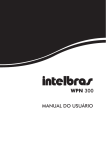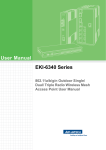Download VGN-T350 armed with built-in EDGE Technology
Transcript
VGN-T350 armed with built-in EDGE Technology As wireless technologies evolve, users’ expectations grow even higher. Although Wi-Fi technology can keep users connected within the small coverage range of “hot-spots”, users will loose the connection when they move out of the “hot-spot” range. For desirable connections, the “Always-on with high speed” functionality is demanded from the customers. Evolved 3G technology provides higher throughput for the user and network capacity for the service provider. But, the higher throughput is NOT the only thing users require. For example, it is more important for users to enjoy the enormous higher throughput features through friendly APIs with no hassles of hardware and software installation and configuration. The VAIO® VGN-T350 laptop PC fulfills the highest user experience. From a hardware perspective, it comes with not only WLAN 802.11 b/g and Bluetooth® (BT) 1.2 technologies, but also includes the GSM/GPRS/EDGE Wireless WAN (WWAN) module. Operating on the Cingular® Wireless’ nationwide EDGE network, VGN-T350 users will enjoy the “always-on”1 anywhere and all the time capabilities. SmartWiTM Connection Utility makes the selection of the WWAN and WLAN very convenient for the end users. The purpose of this white paper is to introduce the key features and the practical applications of VGN-T350 product. The underlying technology determines what applications can be supported; therefore we will also provide a brief summary of the technologies. This white paper is organized as follows: 1 • Section 1 discusses the EDGE Technology and the GSM evolution path to it. The comparison of GPRS and EDGE is also provided in this section. • Section 2 discusses the uniqueness of WWAN module of the VGN-T350. The SmartWiTM Connection Utility, the Cingular Connection Manager (CCM), and the key supported features are presented in this section. • Section 3 lists some of the practical applications with VGN-T350 WWAN capability and the limitation of EDGE technology. The “always on” condition depends on network coverage. 1 1. EDGE Technology EDGE technology belongs to the Phase 1 of GSM 3G evolution. In this section, we will first discuss the GSM evolution path. Then, we will compare the GPRS and EDGE since both GPRS and EDGE are supported by VGN-T350 WWAN module. 1.1. The GSM Evolution Path Figure 1: The GSM Evolution Path The GSM evolution path is shown in Figure 1. We will discuss each evolution stage briefly in this section. GSM stands for Global System Mobile, which is a TDMA technology. GSM is deployed in several Radio Frequency (RF) bands, including the 850 MHz, 900MHz, 1800MHz, and 1900MHz band. In each of these operational bands, the available bandwidth is divided into 200 kHz-wide channels. There are eight time slots in each channel and the time slots are shared in a time division manner between eight different users. The Circuit Switched Data (CSD) service provided by GSM network has a raw data rate of 9.6 kbps. The packet-switched data service is introduced in General Packet Radio Service (GPRS), which is often described as 2.5G. With GPRS, users share the same transmission channel and only transmit when they have data to send. The GPRS standard allows a single subscriber unit to occupy multiple consecutive time slots in order to increase its data throughput. When all eight time slots of a GSM radio channel are dedicated to GPRS, an individual user is able to achieve as much as 171.2 kbps data rate. Enhanced Data Rates for GSM Evolution (EDGE) is the next step and the entry level of the 3G. As a packet-switched enhancement for general packet radio service, EDGE is also called Enhanced GPRS (EGPRS). EGPRS offers significant higher throughput and capacity than GSM/GPRS by adding new modulation and coding schemes. In this white paper, we generally consider EDGE the same as EGPRS. Universal Mobile Telecommunication System (UMTS) WCDMA is one of the 3G technologies and support up to 384kbps in the current real networks. In the future, WCDMA will be upgraded to High Speed Downlink Packet Access (HSDPA) with a 2 theoretical downlink data rate of 14.4Mbps, whereas 1.8Mbps ~ 3.6Mbps data rate may be supported in the first stage. With the brief discussion of the evolution path, we would like focus on the GPRS and EDGE technology in the next section. 1.2. GPRS and EDGE 1.2.1. GPRS The modulation technology used in GPRS is Gaussian Minimum Shift Keying (GMSK). Four different Coding Schemes, CS1 through CS4, are defined in GPRS. Each has different code rates and error-correcting capabilities. The coding schemes are summarized in Table 1. Table 1: GPRS coding scheme Coding Scheme Coded Bits Punctured Bits Data Rate (kbps) Maximum Data Speed with 8 timeslots CS-1 456 0 9.05 72.4 CS-2 588 132 13.4 107.2 CS-3 676 220 15.6 124.8 CS-4 456 0 21.4 171.2 GPRS dynamically chooses the coding schemes depending on the condition of the radio link provided by the cellular network and the QoS required. If the channel is very noisy, the network may use CS-1 to ensure higher reliability. In this case, the data transfer rate is only 9.05 kbps per used time slot. If the channel is in a very good condition, for example the user is close to the base station, the network could use CS-4 to obtain optimum speed 171.2kbps when 8 GSM time slot is used. It is worth mentioning that the actual speed is much lower than 171.2 kbps because of the limitation of the simultaneously activated time-slots. Multi-slot classes determine the maximum activated time slots for downlink and uplink, and, therefore, determine the maximum achievable data rates in both directions. The Multislots Classes are product dependant. Multislot Classes 1 to 12 are listed in Table 2. 3 Table 2 GPRS Multi-slot Class Multislot Class Downlink Slots 1 2 3 4 5 6 7 8 9 10 11 12 1 2 2 3 2 3 3 4 3 4 4 4 Uplink Slots 1 1 2 1 2 2 3 1 2 2 3 4 Max Simultaneous Activation of Slots 2 3 3 4 4 4 4 5 5 5 5 5 1.2.2. EDGE EDGE technology boosts the speed and spectrum efficiency of the packet-switched transmission threefold over GPRS. This is achieved by different mechanisms in the physical layer and link layer. For example, 8-PSK modulation technology is introduced in addition to the GMSK to achieve higher bit rates per time-slot than GPRS. With the same symbol rate as GPRS, EDGE increases the data rate by 3 times, since three bits are represented by one symbol in 8-PSK instead of 1 bit/symbol in GMSK. In addition to enhance the throughput for each data user, EGPRS also increase capacity since each time slot can support more users. Other improved mechanisms include: • Improved Link Adaptation This is because of the faster (short measurement interval) and more accurate measurement of the radio link. This leads to better and more flexible link adaptation, i.e., select the most appropriate modulation coding scheme • Incremental Redundancy This allows the capability to softly combine the current packet with previous incorrectly decoded packets. The modulation coding scheme (will be discussed shortly) can be different among the continuous retransmitted packets. • Improved Interleave Procedure 4 Interleave over half the radio block (4 bursts) to increase the performance of the high level Modulation Coding Schemes even at low C/I. This leads to reduced retransmission traffic comparing the GPRS’s interleave procedure which across 4 bursts. The combination of these mechanisms significantly improves the EDGE performance; for example users experience substantial gain in cell boundary and higher data rate. For EDGE, nine Modulation Coding Schemes (MCS), designated MCS1 through MCS9, are defined. GMSK is used for MCS1 to MCS4, whereas 8-PSK is used for MCS5 to MCS9. Table 3 shows the maximal throughput per time slot for MCS1 to MCS9. Table 3: EDGE MCS1 to MCS9 Modulation Coding Scheme MCS1 MCS2 MCS3 MCS4 MCS5 MCS6 MCS7 MCS8 MCS9 Throughput per Time-Slot Max throughput using 8 (in kbps) Time-slots in kbps 8.8 70.4 11.2 89.6 14.8 118.4 17.6 140.8 22.4 179.2 29.6 236.8 44.8 358.4 54.4 435.2 59.2 473.6 It should emphasized that the impact of providing EDGE service over the GPRS network is much minor comparing to update the GSM network to be able to support GPRS. The GPRS core network (SSGN and GGSN) is reused to support EDGE with some necessary software upgrade, whereas the BTS (base station) require new hardware, for example, the EDGE-capable transceiver unit card. Also, EDGE is reusing the GPRS QoS profile with extension of the higher date rate support. This is why sometimes EDGE is called an addon service to GPRS. With the above brief discussion of the GSM, GPRS, and EDGE technology, we are now ready to discuss the WWAN module of the VGN-T350. In the next discussion, we will present the uniqueness of the VGN-T350 from both hardware and software point of view. The key supported WWAN features are also presented in this section. 5 2. VGN-T350 2.1. Uniqueness of VGN-T350 PC data cards are currently used by customers to get the WWAN access, but there are lots of challenges. For example, the software and driver installation may be difficult for a normal user. The PC card is easily to be damaged and lost. VGN-T350 integrates the EDGE module for the very first time whereby software and drivers are preinstalled. This really brings the convenient “out of box” experience to the users. To get connected to Cingular's EDGE network, all the user needs to do is click on the Cingular Connection Manager within SmartWiTM Connection Utility (will be discussed shortly). This will turn on the EDGE radio and automatically connect to a discovered network. It is worth mentioning that the battery of the VGN-T350 can lasts up to 9 hours, which is a critical issue for travelers and Business-to-Business (B2B) users. The EDGE module supports tri-bands: 850, 1800, and 1900 MHz band, which allows international roaming. VGN-T350 comes also with WLAN and BT technologies. This generates a question about how to easily manage these various types of wireless connection: WWAN, WLAN, and BT. The SmartWiTM Connection Utility (SmartWiTM), a SONY application, is designed to provide a unified user experience for ease of use. It is the gateway for end users to: • • • • Monitor their wireless network status Switch wireless connections Configure wireless connection settings Diagnose wireless connection problems through Wireless Helper Utility (WHU) SmartWiTM provides a UI layer on the top of Windows Zero Configure (WZC), Windows Bluetooth Manager, and Cingular Connection Manager. SmartWiTM provides multiple ways to turn on/off the wireless connections. One of the easiest ways is to navigate through the Togglet Buttons by clicking the function keys Fn and F1 when SmartWiTM is running. It allows user to quickly disable/enable devices without bring up the UI. Figure 2 shows an example of the Togglet Icons window, where WWAN and Bluetooth are turned on simultaneously. Figure 2: An Example of Togglet Icons where both WWAN and Bluetooth are turned on 6 There are three ways to select wireless devices: • • • Pressing Fn+F1 repeatedly will cycle through all the choices. The mouse-click on a wireless device icon The left and right arrow keys The WWAN connection and setup are controlled by Cingular Connection Manager through the SmartWiTM. In the next section, we discuss the key supported WWAN features through Cingular’s CCM. 2.2. Key Supported Features for the WWAN Access Through SmartWiTM, the Cingular’s Connection Manager provides users the following capabilities of the WWAN access: • Check the network statuses − Check the available network modes, e.g., EDGE/GPRS or GPRS or CSD − Check if there are waiting SMS messages • Virtual Private Network (VPN) Service is supported − Supported clients include Microsoft, Cisco, Nortel, Checkpoint − VPN allows users to access the corporate intranet and e-mail • Setup Different Profiles − EDGE/GPRS Acceleration Mode is supported to speed up the web pages download. This is achieved by stripping down the picture quality. • SMS is supported − SMS can be used without an established data connection 3. Practical Applications with VGN-T350 and Limitations of EDGE Technology In this section, we will discuss the practical applications with the WWAN access of VGN-T350. This is determined by the fundamental EDGE technology, what GRPS/EGPRS version the EDGE card supports, and the QoS profile support. We will also point out the applications where the support is limited and supported well by the upgrade version. 7 3.1. Practical Supported Applications and User Expectation The GPRS/EDGE module in the VGN-T350 support GPRS and EGPRS multi-slot class 10, for example, maximal DL + UL time slots as 4 + 1 or 3 + 2. This means the maximal downlink rate is 85.6kbps for GPRS mode when CS-4 scheme is used and 236.8 kbps for EGPRS mode with MCS-9 scheme. With the higher data rate, richer applications are supported by VGN-T350 laptop with better performance. The GRPS/EDGE module of VGN-T350 supports all the four defined UMTS QoS traffic classes: • Conversational • Streaming • Interactive • Background Different applications can be supported with different QoS traffic classes. For example, file downloading can be classified as background class, web browsing as interactive class, and audio conferencing as conversational class. The following lists several typical application examples and what users can expect: • File Download VGN-T350 users can download the latest games, latest software packages, and corporate intranet files at speeds up to three times faster than a GPRS data card. The average download speed can be well over 100kbps, for example, even higher than 160kbps based on our live network test experience. The actual data rates vary depending on the signal level, how many simultaneous users, and the location of the users, and so on. The data rates can not compete with the WLAN 802.11, but 1M bytes per minute download speed can be expected. Very large files such as on-line movies can be downloaded, but will take much longer time depending on the size. The actual user experience varies depending on many factors. For example, the stability of the download server, service coverage and the cell load, the location of the customer, the signal strength, and so on. This should not be interpreted as the EDGE connection problem. • Web Browsing Through VGN-T350 tri-band (850/1800/1900) EDGE module and Cingular’s international roaming service, users can access instant news, stay in touch the information most important to them, and browse their favorite websites. Music, such as MP3, can be streamed from the web source smoothly, although viewing of the video clips may experience stop for buffering and then continue the play scenario. 8 • Send and Receive E-mails This is one of the most desired and basic service. Users can check e-mails from the public e-mail account such as gmail and hotmail. Furthermore, through the VPN setup, users can also securely check their corporate mails and login the corporate server and access the databases. • Short Message Service (SMS) and Instant Message (IM) VGN-T350 keeps the SMS ability through the CSD to allow the user to send and receive text messages with up to 160 characters. This is very useful when the GSM network is not upgraded to support the GPRS and EDGE. SMS cell broadcast and immediate display are supported. VGN-T350 supports MSN Messenger very interactively and, although the throughput is low, it is high enough to support the text message function of the MSN Messenger, and therefore it is difficult to recognize by other end connections that you are actually using the WWAN connection2. • VoIP and Skype VGN-T350 EDGE module does not support circuit switched voice service, however Voice over IP is supported well (this is the author’s objective opinion based on the experience of talking with friends in China through Skype). The quality is the same or better compared with several calling cards available in the market. With the built-in Bluetooth® feature, a Bluetooth headset may be used. Users can actually enjoy the “free long distance phone” service! 3.2. Limitations of EDGE Technology As mentioned before, EDGE technology is at the 3G phase 1 stage, hence there are applications that VGN-T350 can only support with reduced performance. Note that all EDGE data cards have similar limitations. Evolved 3G technology, such as HSDPA technology, will provide higher throughputs and be more suitable for the applications described in this section. • VoD Video On Demand (VoD) and Streaming Video can bring the entertainment center to the end user anywhere and anytime, hence it is definitely a desired feature for many customers. But, to achieve a guaranteed QoS, VoD requires 2 The actual user experience varies depending on many factors. For example, the stability of the download server, service coverage and the cell load, the location of the customer, the signal strength, and so on. 9 higher throughput and lower latency than what can be provides by EDGE technology. As a result, it is worth mentioning that this is the limitation of the EDGE technology which may affect VGN-T350 customers in that intermittent plays for VoD type applications are expected. • MMS Multimedia Messaging Service (MMS) is a messaging service which allows users to send and receive messaging containing text, pictures, audio, and video clips. It is not supported by VGN-T350; however the pictures, sound files, and video clips can be attached with the e-mail service. © 2005 Sony Electronics Inc. Reproduction in whole or in part without written permission is prohibited. All rights reserved. This document and the software described herein, in whole or in part, may not be reproduced, translated, or reduced to any machinereadable form without prior written approval. 10











![[:SOURce]:BB:GSM[:FRAMe]](http://vs1.manualzilla.com/store/data/005841236_1-e838b09572e81e9a2469fdab27d799a4-150x150.png)