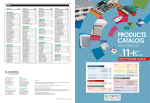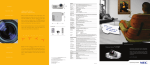Download PANEL-PC 955 Series
Transcript
Ver.2.02 Intel Atom Processor N270 1.60GHz Fanless PC 12.1 inch Model PANEL-PC 955 Series Left : Panel mount Type Model Shape CPU Memory PT-955LX-DC5000 PT-955LX-DC531A Panel mount type PT-955LX-DC5312 Intel Atom Processor 1GB N270 PT-955LXF-DC5000 PT-955LXF-DC531A Open frame type (1.60GHz) PT-955LXF-DC5312 Right : Open frame type Pre-installed OS (storage device) None Windows Embedded Standard 2009 (English version)(CF 2GB) Windows Embedded Standard 7 (Japanese version)(CF 4GB) None Windows Embedded Standard 2009 (English version)(CF 2GB) Windows Embedded Standard 7 (Japanese version)(CF 4GB) Please contact us for using OS in English or other languages. This product is a fanless PANEL-PC for embedded use based on Intel (R) Atom processor N270 and a 945GSE (GMA950 incorporated) chipset. Adoption of the long life power saving LED and Intel (R) Atom processor offers low power consumption while ensuring sufficient performance. The “resource-saving PC” contributes downsizing and power-saving of equipment to reduce your running cost and to promote energy efficiency. It has extended interfaces such as 1000BASE-T, USB2.0, and serial. It adopts CF card for the storage and is fanless, which demonstrate the totally spindleless design that simplifies the maintenance. Embedded-type CPU and chip set have been adopted. The use of readily available parts ensures the ease of the use of the product. In addition, the use of a Contec-customized BIOS allows support to be provided at the BIOS level. According to your application, two types (the panel mount type and the open frame type) are available. Intel, Intel Atom, Intel Core and Celeron are registered trademarks of Intel Corporation. MS, Microsoft and Windows are trademarks of Microsoft Corporation. Other brand and product names are trademarks of their respective holder. https://www.contec.com/contact/ * Specifications, color and design of the products are subject to change without notice. Features Contributing to reduction of running cost and promotion energy efficiency Remote power management function to reduce operation tasks Power consumption is about 30% less compared to the conventional standard model (IPC-PT700HX-AC426). Due to adoption of the low power consumption LED backlight and Intel (R) Atom processor N270, low power consumption, approximately 41W*1 even at a high load condition, is achieved at the same time sufficient performance is ensured, contributing to the lesser cost. This product supports timed/automated system start-up (Resume By Alarm). For example, it enables unattended operation, such as starting to show information of an establishment in unison at opening time. Also, it supports system start-up externally via network (Wake On LAN) and modem (Power On by Ring). It encourages significant labor saving in operation. *1 Median value of power consumption of a standard model PT-955LX-DC531A with input power of 24VDC under unloaded and fully-loaded conditions. Contributing to smaller device size. Small footprint with depth of 43.8mm*2. Depth is reduced by approximately 40% compared to the conventional standard model (IPC-PT700HX-AC426). With our original heat release technology, the slim case with depth of 43.8mm is made offering fanless design (no use of a fan motor which has a finite life). This contributes to downsizing of the equipment. The mounting structure conforms to VESA standard 100 x 100 mm and can be mounted on a LCD arm. Major types of peripherals are supported with rich interfaces including the two CF card slots It has a variety of extended interface such as 1000BASE-T x 2, USB2.0 x 4, serial (RS-232C) x 2. It has 2 CF card slots that can use for OS and data. They are very useful because you can use one slot for system start-up and the other for maintenance, system log, or taking away the collected data. Falling-off prevention tools and cable clamps provided to avoid trouble caused by disconnected cable *2 Dimension of PT-955LX-DC531A not including the mounting bracket. This product stays trouble-free, being equipped with USB removal prevention fitting and cable clamp for connectors with no locking mechanism, such as USB cable, and with hardware to properly mount and avoid falling out of CF card. Slitless / Fanless design that reduces maintenance work Safety design required for embedded applications This product's spindleless design eliminates the heat dissipating slit and CPU fan and adopts CF card for the storage. It is free from dusts and foreign objects, and the use the parts that degrades over the years is avoided in most case, resulting in drastic alleviation of the maintenance burden. Retention of CMOS data by EEPROM allows the system to start up even when the battery has run out. For Windows Embedded Standard installed model, it is possible to use the EWF*3 function of OS. It is designed for safety required for embedding purpose, for example, prohibiting unwanted writing to the CF card with EWF function will relieve the concern about the writing limits to the CF card and prevent an unintentional system alteration. High definition supported DVI external display output This product has the up to 1920 x 1080 pixels DVI external display output as standard feature. A stand-alone two-displays application which, for example, displays the screen on a big LCD TV separately from the main LCD, can be built. Also, with the accompanying analog RGB (15 pin HD-SUB) conversion adapter, connecting to an analog RGB display is supported. *3 EWF (Enhanced Write Filter) is a function specific to Windows Embedded Standard that protects the disk from being actually written by redirecting the writing to RAM. A wide range of power supplies (10.8 - 31.2VDC) supported As the product supports a wide range of power (10.8 - 31.2VDC), it can be used in a variety of power environments. The separately available AC adapter adds support for 100VAC power. Touch panel enables keyboard-less operation. These products have analog touch panel enabling mouse emulation using driver software. PT-955LX, PT-955LXF 1 Ver.2.02 Installation Environment Requirements Supported OS Windows Embedded Standard 2009 Model Windows Embedded Standard 7 Functional Specification Model PT-955LX-DCxxxx Panel mounted CPU Intel® Atom™ Processor N270 (1.60GHz / FSB533MHz) Chip set Intel® 945GSE + ICH7M-DH BIOS BIOS (mfd. by Award) Graphic Intel® GMA950 (Built in 945GSE chip set) Multi-monitor function supported *1 Video RAM Main memory shared LCD type LCD type External display output -10 - 60C Operating humidity 10 - 90%RH (No condensation) Floating dust particles Not to be excessive Corrosive gas None Contact discharge / 4kV (IEC61000-4-2 Level 2, EN61000-4-2 Level 2), Atmospheric discharge / 8kV (IEC61000-4-2 Level 3, EN61000-4-2 Level 3) Noise resistance Static electricity resistance 12.1-inch TFT color LCD, XGA(1024 x 768), 260,000 colors Backlight LED method, The ON/OFF software can control. Resolution 4096 x 4096 (emulated in 1024 x 768 mode) Detection method Resistive-film analog type Connection Internal serial port DVI*2 640 x 480, 800 x 600, 1,024 x 768, 1,152 x 864, 1,280 x 600, 1,280 x 720, 1,280 x 768, 1,280 x 960, 1,280 x 1,024, 1,360 x 768, 1,400 x 1,050, 1,600 x 900, 1,600 x 1,200, 1,856 x 1,392, 1,920 x 1,080, 1,920 x 1,200 (16,770,000 colors) Vibration Sweep resistance resistance 10 - 57Hz / semi-amplitude 0.15 mm 57 - 150Hz / 2.0G, 40 min. each in x, y, and z directions (JIS C60028-2-6-compliant, IEC68-2-6-compliant) Impact resistance 30G, half-sine shock for 11 ms in x, y, and z directions (JIS C60068-2-27-compliant, IEC68-2-27-compliant) Grounding Class D grounding, SG-FG / continuity *6 : For more details on this, please refer to page5, “Installation Requirements”. List of Options AC adapter IPC-ACAP12-04 Analog RGB 640 x 480, 800 x 600, 1,024 x 768, 1,280 x 768, 1,280 x 1,024, 1,360 x 768, 1,400 x 1,050 (16,770,000 colors) Audio AC97 compliant, LINE OUT x 1, MIC IN x 1 IDE Primary IDE Master / Slave (Max 2 devices), CF card slot connection LAN*3 Intel® 82573L Controller 1000BASE-T/100BASE-TX/10BASE-T x 2 (Wake On LAN support) USB USB 2.0-compliant 4 port Serial RS-232C 3 port (one of the ports is used for touch panel), Baud rate: 50 115,200bps General-purpose I/O None Hardware monitoring Monitoring CPU temperature, board temperature, power voltage Watch dog timer Software programmable, 255 level (1sec - 255 sec), Causes a reset upon time-out. Real-time clock ICH7M-DH integrated, The real-time clock is accurate within 3 minutes (at 25C) per month, Lithium backup battery life : 10 years or more Power Management Power management setup via BIOS, Power On by Ring / Wake On LAN, Supports PC98/PC99 ACPI Power management Interface External display 1 port (29 pin DVI-I connector ), DVI-analog RGB conversion adapter attachment Audio LINE OUT: 3.5 Stereo mini jack, Full-scale output level 1.5Vrms (Typ.), Dual 50mW Amplifier MIC IN: 3.5 Stereo mini jack, Full-scale input level 1.3Vrms (Typ.) CF card slot 2 slots (CF1/CF2), CF CARD Type I, bootable PT-955LX-DCx000 : -, PT-955LX-DCx31A : CF1 is finished mounting CF (2GB, 1 partition) *4 PT-955LX-DCx312 : CF1 is finished mounting CF (4GB, 1 partition) *4 Power supply AC line / 2kV, Signal line/1kV (IEC61000-4-4 Level 3, EN61000-4-4 Level 3) Line noise 1GB (200pin SO-DIMM x 1), PC2-4300 DDR2 SDRAM Video BIOS 64KB (C0000H-CFFFFH) Touch panel Storage temperature Embedded type Controller LAN*3 2 port (RJ-45 connector) USB 4 port (A-TYPE connector) RS-232C 2 port (9pin D-SUB connector [male]) Power supply 12 - 24VDC *5 PT-955LXF-DCx000 : -, PT-955LXF-DCx31A : CF1 is finished mounting CF (2GB, 1 partition) *4 PT-955LXF-DCx312 : CF1 is finished mounting CF (4GB, 1 partition) *4 10.8 - 31.2VDC supply voltage Current consumption External device power AC adapter (Input: 100-240VAC, Output: 12VDC 4A) CAUTION When you use this AC adapter with PT955, the current consumption of USB + 5VDC should be 1.0A or less for four ports in total. Screen protective sheets IPC-CV12 12.1-inch screen protective sheets (10 sheets) CAUTION Note that the sheets may not protect the screen because it is a few millimeters smaller than the screen size. Protective sheets Model IPC-CV12 IPC-CV12 Sheet size (mm) 250.0 × 188.0 250.0 × 188.0 PT-955 Series Model PT-955LX-DCxxxx PT-955LXF-DCxxxx Screen size (mm) 249.0×188.5 250.0×190.0 CF Card CF-1GB-B CF-2GB-B CF-4GB-B CF-8GB-B 1GB CompactFlash for Fix Disk 2GB CompactFlash for Fix Disk 4GB CompactFlash for Fix Disk 8GB CompactFlash for Fix Disk Other option IPC-SND-03 Desk stand Additional TFT color LCD connector Input power PT-955LXF-DCxxxx 0 - 50C (0 - 45ºC when using 1000BASE-T) PT-955LXF-DCxxxx Assembly type Memory PT-955LX-DCxxxx Operating temperature *6 12VDC: 3.5A(Typ.) 4.5A (Max.) 24VDC: 1.7A(Typ.) 2.3A (Max.) - CF card slot: +3.3VDC 1A (500mA per slot) - USB port: +5V 2A (500mA per slot) supply < LVDS&DVI input type > FPD-H71XT-DC1*1 (15inch 1024 x 768dots,Panel mounted type) FPD-L71ST-DC1*1 (12.1inch 800 x 600dots,Panel mounted type) FPD-S71VT-DC1*1 (6.4 inch 640 x 480dots, Panel mounted type) FPD-H75XT-DC1*1 (15inch 1024 x 768dots, Embedded type) FPD-L75ST-DC1*1 (12.1inch 800 x 600dots, Embedded type) FPD-M75VT-DC *1 (10.4inch 640 x 480dots, Embedded type) *1 Please purchase the optional connection cable [IPC-DVI/D-020, IPC-DVI/D-050]. capacity Waterproofing and dust-proofing Front panel IP65 standard Front part conforming to IP65 (Use the packing supplied.) Panel cut dimensions (mm) 303.0 (W) x 243.0 (H) 250.0 (W) x 190.0 (H) Physical dimensions (mm) 316(W) x 43.8(D) x 256(H) (internal-panel depth) (Storage device isn't included) 335W) x 49(D) x 275(H) (Storage device isn't included) Weight 3.6kg (without mounting bracket) 3.7kg (with mounting bracket) 3.5kg (without mounting bracket) 3.9kg (with mounting bracket) *1 *2 *3 *4 *5 <Analog RGB types> FPD-H21XT-AC (15inch 1024 x 768 dots, Panel mounted type) FPD-L21ST-AC (12.1inch 800 x 600 dots, Panel mounted type) FPD-M21VT-AC (10.4inch 640 x 480 dots, Panel mounted type) A multi-screen display function using the main LCD and an external display. The “Twin” option is, however, not available for a combination with an external DVI-connected display. “Extended desktop” or “Intel ® dual display clone” can be used instead. Display of the DVI-connected screen becomes active after the Windows starts up. Care about ambient temperature when using 1000BASE-T. Refer to “Installation Requirements” in chapter 3 for details. The capacity of CF is a value when 1GB is calculated by 1 billion bytes. The capacity that can be recognized from OS might be displayed fewer than an actual value. Use a power cable shorter than 3m. PT-955LX, PT-955LXF 2 Ver.2.02 Display cable only for DVI input Physical Dimensions DVI-D Cable (2m) DVI-D Cable (5m) PT-955LX-DCxxxx 25.2 CAUTION Precautions when using products other than our options If a product other than our option is used, the normal operation may be impaired or the functions may be limited. * Check the CONTEC’s Web site for the latest information on these options. 302 100 5.4 316 219 100 69.5 43.8 25.2 242 Precautions when Using Additional Display - An additional display can be used to enable simultaneous screen display with the PANEL-PC main display. - If the resolution of the additional display is different from that of the PANEL-PC main display, the size of screen images on the additional display will be decreased or increased with lower image quality. - When using the main unit and touch panel function at the same time, use a USB connection for the touch panel. 4-M4 *2 261 4-M4 *1 1 2 A B CF A 256 IPC-DVI/D-020 IPC-DVI/D-050 4-M4 * 2 B 2- 2 1 4 VD C TAT S US [mm] *1: The length (L) from the tip of M4 boss to the M4 screw tip should be 5mm or less. If not doing so, it may be exactly fixed. Packing List 5 MAX PT-955LX PT-955LXF -DCx000 -DCx31A -DCx312 -DCx000 -DCx31A -DCx312 [Panel Mount] [Open Frame] Base OS-installed model Base OS-installed model model model [WES2009] [WES7] [WES2009] [WES7] English Japanese English Japanese Name Pcs. Pcs. Pcs. Pcs. 1 1 1 1 1 1 Waterproof packing(for PT955LX) 1 1 1 None None None None None None 1 1 1 10 10 10 None None None The attachment fittings (for PT955LXF, long) None None None 2 2 2 The attachment fittings (for PT955LXF, short) None None None 2 2 2 1 *1 Waterproof packing(for PT955LXF) The attachment fittings(for PT955LX) Pcs. CF card removal prevention fitting 1 1 *1 1 *1 1 1 *1 Screws for attachment fittings Three-point sems screw (M4 x 8) None None None 8 8 8 Screws (M4x20) None None None 10 10 10 Sealing washer (M4) None None None 10 10 10 Washer (M4) None None None 10 10 10 Spring Washer (M4) None None None 10 10 10 Nut (M4) None None None 10 10 10 Power connector 1 1 1 1 1 1 Contact 4 4 4 4 4 4 Cable clamp 1 1 1 1 1 1 DVI-analog RGB conversion adapter 1 1 1 1 1 1 Product guide (this sheet) 1 1 1 1 1 1 IPC Precaution List 1 1 1 1 1 1 Royalty consent contract None 1 1 None 1 1 Setup Procedure Document None 1 None None 1 None Notes on using Windows Embedded None Standard 2009 1 None None 1 None Notes on using Windows Embedded Standard 7 None And Setup Procedure Document None 1 None None 1 M4 SCREW M4BOSS *2 : The length (L) from the surface of the cabinet to the screw tip should be 5mm or less. If not doing so, it may be damaged. Surface of the cabinet L Pcs. Panel-PC V ESA PLATE PT-955LXF-Dxxxx Power supply connector complete set Recovery Media *2 None 1 1 None 1 1 *1 It is attached to the main body. *2 Please confirm latest information on the CONTEC homepage though the user's manual is stored in Recovery Media. The installation method is described in this document as well as the Users Manual. [File storing place: \Manual] Bottom view PT-955LX-DCxxxx PT-955LXF-DCxxxx PT-955LX, PT-955LXF 3 Ver.2.02 Name POWER-SW POWER LED ACCESS LED STATUS LED DC-IN LINE OUT MIC IN LANA LANB USB SERIALA SERIALB DVI-I CF1 CF2 Function Power switch Power ON display LED IDE disk access display LED Status LED DC power input connector Line out (3.5 PHONE JACK) Mic in (3.5 PHONE JACK) Ethernet 1000BASE-T/100BASE-TX/10BASE-T RJ-45 connector Ethernet 1000BASE-T/100BASE-TX/10BASE-T RJ-45 connector USB port connector x 4 Serial port A connector (9pin D-SUB/male) Serial port B connector (9pin D-SUB/male) Display (29pin female) CF card slot (IDE connection mastering) CF card slot (IDE connection slaving) PT-955LXF-DCxxxx (1) Cut the panel to the following dimensions to attach the main body. System Configuration (2) Use screws to attach the bundled attachment fittings with a screw. Do not tighten screws with excess force. *Attached screw (M3 x 8) CAUTION Hardware Setup PT-955LX-DCxxxx (1) Cut out a panel according to the following dimensions to mount the main unit. Screw holes may be damaged if screws are tightened with a torque greater than the specified torque. The specified tightening torque is 5 - 6kgfcm. (3) Fix the panel and display as shown below. W hen installing on a STUD installation panel When using installation panel with screw holes (2) Place the waterproof packing in the groove on the front face of the main body and insert the main body into the panel from the external side. (3) Hold the attachment fittings from the inside of the panel. PT-955LX, PT-955LXF 4 Ver.2.02 When using VESA standard 100mm mounting holes The main body has mounting holes according to VESA standard 100mm. When using a VESA standard 100mm stand or the like, attach it as shown the following figure. M4 Screws *1 VESA arm (example of reference) CAUTION *1: The length (L) from the tip of M4 boss to the M4 screw tip should be 5mm or less. If not doing so, it may be exactly fixed. 5 MAX V ESA PLATE M4 SCREW Do not install this product into the fully-sealed space except the case in which the internal temperature is adjustable by equipment such as air conditioner. Troubles such as operational malfunctions could be occurred by the temperature increase caused by long-term usage. Ambient temperature In this product, the ambient temperature is decided from the multiple measurement points as shown below. When making use of the product, the air current should be adjusted to prevent that all the temperatures measured at the measurement points exceed the specified temperature. M4BOSS Installation Requirements Be sure that the ambient temperature is within the range specified in the installation environment requirement by making space between the product and device that generates heat or exhaust air. Installed angle which is recommended 45 Installed angle of this product which is recommended is 0 - 45. Except for that, the temperature specification of this product might not be filled. CAUTION Note that even though the ambient temperature is within the specified range, an operational malfunction may occur if there is other device generating high heat; the radiation will influence the product to increase its temperature. Distances between this product and its vicinity PT-955LX, PT-955LXF 5