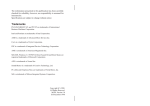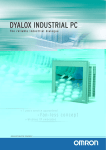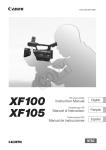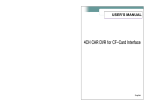Download CONTECWinCPU module
Transcript
Ver.1.01 MELSEC-Q Series CONTECWinCPU module This product is the controller which can be installed with Mitsubishi General programmable controller CPU, MELSEC-Q Series and supports Windows OS. This product can work as the multiple CPU configuration with programmable controller CPU and it realizes the seam less processing of both controlling and computing. It can boot from a built-in SSD and a CF card in a CF card slot (Type I). This product has two LAN ports. They realize the open systems for Web, Internet and Intranet. Embedded-type CPU and chipset have been adopted. The use of readily available parts ensures the ease of the use of the product. In addition, the use of self-customized BIOS allows support to be provided at the BIOS level. Model CPU PPC-100-DC5511 PPC-100-DC5311 PPC-100-DC551A PPC-100-DC531A Intel Atom N450 1.66GHz / 1GB DDR2 SDRAM Storage OS 4GB SSD Windows Embedded Standard 2009 Japanese 4GB CF card 4GB SSD 4GB CF card Windows Embedded Standard 2009 English Intel, Intel Atom, Intel Core and Celeron are registered trademarks of Intel Corporation. Microsoft and Windows are trademarks of Microsoft Corporation. MELSEC, CC-Link are trademarks of Mitsubishi Electric Corporation. Other brand and product names are trademarks of their respective holder. * Specifications, color and design of the products are subject to change without notice. * Please contact us for using OS in English or other languages. https://www.contec.com/contact/ Features Option List MELSEC-Q Series programmable controller CPU modules cover sequence controlling. This CONTECWinCPU module covers computing. The combination of them realizes the seam-less processing of information and control data. CF Card CF-1GB-B CF-2GB-B CF-4GB-B CF-8GB-B Very small Windows OS system (2-slot size of a MELSEC-Q series programmable controller CPU) TFT color liquid-crystal display Adopt Intel® Atom™ processor N450, belonging to energy saving platform. It manages both enough performance and energy saving. FPD-H21XT-AC Various interfaces are installed as the standard. 1000BASE-T LAN, USB2.0, CF card slot and so on. FPD-M21VT-AC The use of a Contec-customized BIOS (mfd. By Phoenix-Award) allows the support provided at the BIOS level. 1GB CompactFlash for Fix Disk 2GB CompactFlash for Fix Disk 4GB CompactFlash for Fix Disk 8GB CompactFlash for Fix Disk <Analog RGB types> FPD-L21ST-AC (15 inch 1024 x 768 dots, Panel mounted type) (12.1 inch 800 x 600 dots, Panel mounted type) (10.4 inch 640 x 480 dots, Panel mounted type) Touch-panel cable for an analog RGB display IPC-CBL3-2 AT host Touch panel, COM cable (2m) IPC-CBL3-5 AT host Touch panel, COM cable (5m) P A CF card can be installed as an external recording media. The use of it is preferable if it works where shock and vibration are exist and works for a continuous long time. Built-in SSD has double write protect functions (an EWF function of OS and write procect function of DIP switch). It realizes more reliable protection for important data. Supported OS ・Windows Embedded Standard 2009 PPC-100 1 Ver.1.01 Specifications Item Installation Environment Intel® Atom™ Processor N450 1.66GHz Chipset Intel® ICH8M Memory L1 Cache Instruction 32KB + Data 24KB Video Item Content CPU Condition Surrounding air temperature 0 - 55°C Surrounding storage temperature -25 - 75°C 5 - 95%RH (No condensation) L2 Cache 512KB Surrouding operating humidity Main memory 1GB (3.3V 200-pin DDR2 SO-DIMM DDR667Socket x 1) Surrouding storage humidity 5 - 95%RH (No condensation) Vibration resistance Controller N450 built-in Conforming to JIS B 3502 Video RAM Main memory shared CRT I/F Resolution Serial I/F LAN IEC61131-2 Analog-RGB 15-pin HD-SUB connector 1,400 × 1,050@60Hz (1,677 colors) RS-232C-compliant: 1ch (9-pin D-SUB connector) baud rate: 50 - 115200bps I/F 1000BASE-T/100BASE-TX/10BASE-T RJ-45 connector x 2 Frequency Acceleration Amplitude CF CARD Type I (Only for the memory card of IDE connection) *1 Indication: access LED(green)x1 *2、-CFJ, -CFE models have a 5≦f< 8.4Hz - 1.75mm CFcard 4GB. 8.4≦f< 150Hz 4.9m/s2 - Built-in SSD *3 Built-in flash drive 4GB USB I/F USB2.0-complicant 5ch (front 3ch, bottom 2ch) Transfer rate: 480Mbps Supply power:+5V each channel 0.5A max. *4 Watch dog timer 2ch Time-up period: system WDT 20msec - 2sec, user WDT 10msec 10sec General I/O *5*6 Tested 10 Frequency Acceleration Amplitude times (for 80 5≦f< 3.5mm minutes) 8.4Hz in each of 8.4≦f< 9.8m/s2 the 150Hz X, Y, and Z directions With continuous vibration Controller Intel 82574L CFcard slot With intermittent vibration Terminal block [1, 2] Terminal block [3] Terminal block [4] Input for shutdown (current drive input) Output to notify shutdown completion (open collector output) Output to nofity the start of watch dog timer (open collector output) Shock resistance Conforming to JIS B 3502、IEC61131-2 (147m/s2, 3 times in each of 3 direction) Operating ambiance No corrosive gas Operating altitude 2000m or less *3 Installation location Inside the control panel Overvoltage category *1 II or less Pollution degree *2 2 or less Equipment category Class I *1 - The overvoltage category of a device indicates which distributor in the range from public distribution network to. machinery the device is assumed to be connected to. Category II applies to devices to which power is supplied from fixed facilities. The surge voltage of those devices is 2500V whose rated voltage is 300V. The index indicating the degree to which conductive substances are generated in the operating environment. Pollution level 2 indicates the environment that generates only nonconductive pollutants while allowing accidental condensation to cause temporary conduction. The module may fail and cannot be used in an environment in which the air is compressed to over the atmospheric pressure generated at an altitude of around 0m. RTC/CMOS Lithium battery backup life : 10 years or more (when no power input, at 25°C) The real-time clock is accurate within ±3 minutes (at 25°C) per Indication RDY (green), B.RUN (green), ERR. (red), USER (red), BAT.(orange), EXIT (green), CF/SSD (green) Control Reset PUSH switch, DIP switch 4-pole, DIP switch 6-pole, 3-position toggle switch Supported OS Windows® Embedded Standard 2009 CAUTION The number of base unit slots this module occupies 2 slots When a commercial peripheral device (such as a CF Card and USB device) is installed, satisfy the installation environment conditions specified for that device or those for the module, whichever are harder. physical dimensions [mm] 55.2(W) x 115.0(D) x 98.0(H) (Excluding protrusions) month *2 *3 Packing List DC5V internal 3.0A (Max.) *7 current consumption Acceptable momentary power failure time Name Depending on the power supply module Weight PPC-100-DC5511, PPC-100-DC551A: 440g PPC-100-DC5311, PPC-100-DC531A: 450g (Including CF card, Fittings and screws to fix a CF card) *1: When power is on, you can not push in / pull out a CF card. Memory card is supported but other purposes are not supported. *2: Access LED shows the access of both a CF card and built-in SSD. *3: Bulit-in SSD is used as OS space. SSD has rewritable life (1 million times). For details, refer to “Built-in SSD” of “Chapter 5 Each Component Function” *4: Current capacity shows the maximum value the connector supports. But the actual value is limited because the total current can not exceed the capacity of the power supply module. Therefore the actual value may differ from this maximum value. *5: General I/O is not evaluated by UL. *6 Use noise filters when using under the condition with much noise. Name Type Maker Noise filter for general I/O NAC-06-472 Mfd. By COSEL *7: This does not include the current consumption by any peripheral device (such as the CF Card and USB device) PPC-100 PPC-100-DC5511 PPC-100-DC551A Pcs. PPC-100-DC5311 PPC-100-DC531A Pcs. The main body 1 1 CF card 0 1 *2 Fittings and screws to fix a CF card 1set 1set *2 Coonector cover for RGB 1 1 Connector cover for SERIAL 1 1 Connector cover for LAN 2 2 Connector cover for USB 5 5 Connector for terminal block 1 1 Product guide 1 1 Precaution List (1)(2) 2 2 Royalty consent contract (OS) 1 1 Royalty consent contract (Recovery soft) 1 1 Royalty consent contract (Driver) 1 1 Setup Procedure Document 1 1 Notes on Windows Embedded Standard 1 1 Recovery Media *1 1 1 PPC-DRV-03 1 1 Fixing bandage 2 2 *1: User’s manual is included in recovery media but refer to CONTEC web site for the latest information.. Adobe® Reader® is necessary to read user’s manual ( which is inclued in : ¥Manual) *2: It is attached to the main body. 2 Ver.1.01 Component Locations Physical Dimensions Front Bottom Combination with the MELSEC-Q Series Overview Name Function CF-CARD CF card slot (only for a CF card with IDE connection) Built-in SSD SSD for OS LAN A Ethernet 1000BASE-T/100BASE-TX/10BASE-T RJ-45 connector LAN B Ethernet 1000BASE-T/100BASE-TX/10BASE-T RJ-45 connector RDY LED Indicates hardware ready B.RUN LED Indicates the running of bus interface driver ERR. LED Indicates system error USER LED Indicates user error BAT. LED Indicates battery alarm EXIT LED Indicates shutdown (power off) or hardware reset I/O I/O terminal for shutdown, WDT output terminal SERIAL Serial port connector (9-pin D-SUB, male) A-RGB CRT connector (15-pin HD-SUB, female) USB USB port connector x 5 RESET Push switch for hardware reset 3-position toggle switch Control switch for bus interface driver DIP switch 1 DIP switch 2 Switch for CMOS clear, ROM clear, SSD Enable and SSD write protect Switch to select the reset method CF/SSD LED Indicates the access of SSD or a CF card This product can communicate with the MELSEC-Q Series programmable controller CPU module, intelligent function module and I/O module at high speed by connecting the buses using the MELSEC-Q Series bus module. Please refer to the manual of QCPU used for details for the restriction matter. Note that the bus interface driver is used for communication with the various modules in the MELSEC-Q Series, including the programmable controller CPU. For details on each MELSEC-Q Series module and the bus interface driver, refer to the relevant manuals. Access Forms The Module can access various modules in the following forms. (1) Access another programmable controller CPU in the local system. (2) Access the I/O module or intelligent function module in the local system. (3) Access a programmable controller CPU via the MELSECNET/H module. (4) Access a remote I/O, remote device, intelligent device, or programmable controller CPU via the CC-Link module. PPC-100 3 Ver.1.01 - Multiple CPU configuration with this product in combination with programmable controller CPUs Maximum configuration with this product and three programmable controller CPUs Modules No.1 - 3··· Programmable controller CPU Module No. 4···This product Multiple CPU Configuration Multiple CPU Configuration Including this product This product supports both of the single-CPU configuration with the Module as only one CPU and the multiple CPU configuration with this product combined with other CPUs. The maximum number of this product to be installed is only one. - Main base unit (Q3□B) Module No.1 Number in which CPU module since Module No.2 can be installed Universal High model Process performance QCPU Maximum CONTEC number of Motion CPU WinCPU modules to CPU model Q00UCPU Q03UDCPU Q172CPUN Q172DCPU module be QCPU Q01UCPU Q04UDHCPU Q173CPUN Q173DCPU installed Q02UCPU Q06UDHCPU Q172CPUN-T (Module Q10UDHCPU Q173CPUN-T No.1 Q13UDHCPU Q172HCPU contained.) Q20UHDCPU Q173HCPU Q26UDHCPU Q172HCPU-T Q03UDECPU Q173HCPU-T is - Q04UDEHCPU Q06UDEHCPU Q10UDEHCPU Q13UDEHCPU Q20UDEHCPU Multiple CPU configuration with this Module in combination with a programmable controller CPU and motion CPUs Module No.1··· Programmable controller CPU Modules No.2 - 3···Motion CPU Module No.4···This product Q26UDEHCPU Q50UDEHCPU Q100UDEHCPU Basic model QCPU High - - - - 1 - 1 3 3 - 3 3 3 - 1 4 - - - - 1 - 1 3 performance model QCPU / Process CPU Universal Q00UCPU model Q01UCPU QCPU Q02UCPU Q03UDCPU Q04UDHCPU Q06UDHCPU Q10UDHCPU CAUTION Q13UDHCPU The total number of programmable controller CPUs and motion CPUs installable is restricted by the power capacity of the Q Series power supply module (Q61P). When a large number of I/O modules and intelligent function modules are used, the equivalent restriction applies to them in the same way. For details, see “Restriction by Power Capacity” in “Notes”. Q20UHDCPU Q26UDHCPU Q03UDECPU 3 Q04UDEHCPU - 3 3 - - 1 4 Q06UDEHCPU Notes Q10UDEHCPU Q13UDEHCPU Q20UDEHCPU Q26UDEHCPU Q50UDEHCPU Q100UDEHCPU - : The combination is impossible. Maximum Number of modules Installed and Maximum Number of I/O Channels When installing single-CPU configuration Refer to the maximum mountable number and the maximum I/O number as follows. CAUTION 1) 2) 3) This product cannot be Module No.1 in the multiple CPU configuration. The multiple CPU configuration requires a programmable controller CPU. For the multiple CPU configuration, place this product at the right end of a series of CPUs. Although a total of up to three programmable controller CPUs and motion CPUs can be installed, the number of modules installable is restricted by the power capacity of the power supply module (Q61P). See “Restriction by Power Capacity” in “Notes” for details. CPU Configuration Diagrams - Single-CPU configuration with this product as only one CPU Module No.1···This product PPC-100 Example of system expansion Maximum number of stages added 7 stages Maximum number of I/O modules installed 64 modules Maximum number of I/O channels 4,096 channels Maximum number of MELSECNET/H modules installed 4 modules Maximum number of CC-Link modules installed 8 modules Maximum number of interrupt modules installed 1 module 4 Ver.1.01 Maximum number of other intelligent function modules installed 64 modules Notes (1) Up to seven expansion base units can be added. (2) The total length of extension cables must be 13.2 m. (3) When using an extension cable, do not bundle it with route it near any main circuit (high voltage, large current) line. (4) Set the expansion stage numbers in ascending order without number duplication. (5) Connect each extension cable from the extension cable connector OUT on one base unit to the extension cable connector IN on the expansion base unit at the next stage. (6) Installing 65 modules or more results in an error. - When installing multi-CPU configuration Refer to “QCPU user’s manual (multiple CPU system)”. - Restriction by Power Capacity The current consumption of this product is the total value of one of the main body and ones of peripheral devices. Take care that the summation of the current consumption of this product and ones of other modules should not exceed the power capacity of your Q series power module. (For the actual current consumption values of modules, refer to their manuals.) - Multiple CPU configuration with a CF card As the Q61P cannot be used if the total current consumption of the modules exceeds 6A, consider using the Q64PN (power capacity = 5VDC/8.5A) instead. Number of CPU modules Main base unit Programmable controller CPU Motion CPU This product Q25HCPU (0.64A) Q173CPUN (1.25A) PPC-100-DC5xx CF-1GB-B (3.10A) *1 Q312B (0.087A) Total current consumption (A) Remaining current capacity (A) Q61P (6A) Judgement 0 0 1 1 3.187 2.813 Ο 1 0 1 1 3.827 2.173 Ο 2 0 1 1 4.467 1.533 Ο 3 0 1 1 5.107 0.893 Δ 1 1 1 1 5.007 0.923 Δ 2 1 1 1 5.717 0.283 1 2 1 1 6.907 - 0.907 Δ x *2 The remaining current capacity is used as a criterion. Ο: 1A to less than 3A: The system can grow. Δ: 0A to less than 1A: The configuration is acceptable but not expandable. ×: Less than 0A: The configuration is not acceptable. *1 Excluding the consumption current in the USB peripherals. *2 The system can be configured by using a Q64PN instead. - Configuration with many I/O modules and intelligent function modules If the total current consumption by the modules on the main base unit, including this product and peripheral devices, exceeds the power capacity used, move I/O modules and intelligent function modules to an expansion module. The total current consumption by the modules on each base unit must not exceed the power capacity. If the system configuration is short of power capacity even with one expansion base unit added, add more than one expansion base unit. PPC-100 5