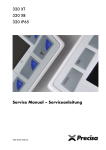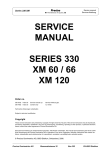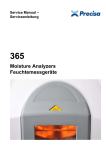Download SERVICE MANUAL SERIES 290 SCS
Transcript
SERVICE MANUAL SERIES 290 SCS This Service Manual is valid as from Balance Serial number 1841. Das vorliegende Service Manual ist gültig ab der Waagen Serienummer 1841. Precisa Instruments AG SERIES-290 SCS 15.08.97 INDEX CONTENTS INHALT General Instructions / Accessories Allgemeine Hinweise / Zubehör SECTION REGISTER A - Open a balance / Öffnen einer Waage - Multifunctionbox Board 350-7213-010 - Analogue Output / Analogausgang 350-8914 - Data Output / Datenausgang (4-channel Multiplexer) 350-8916 - Connecting Cable / Verbindungskabel (for Remote Display) 350-8917 - Connecting Cable / Verbindungskabel (for external T-, Mode- or On/Off-key) 350-8918 - Data Output / Datenausgang (IEC625 / IEEE488) 350-8919 / 8920 - Density Determinations Set / Dichte Bestimmungs Set 350-8905 - Data output / Datenausgang (20mA current loop) 350-8902 Mechanics / Mechanik - Main Board / Hauptprint 290-7220-010 - Capacity Indicator Board / Kapazitätsanzeige-Print 290-7201-010 - Display Board / Displayprint 290-7202-010 - Analogue Board / Analogprint 290-7222-010 Precisa Instruments AG A 1.1 A 2.1-2.2 A 3.1-3.4 A 4.1-4.4 A 5.1-5.3 A 6.1-6.3 A 7.1-7.5 A 8.1-8.13 A 9.1-9.3 B - Bottom cpl. / Boden kpl. - Housing cpl. / Gehäuse kpl. - Weighing Cell / Wägezelle - Power Supply / Netzteil - Protective Box / Schutzkasten - Sensor Mechanism / Lichtschranke 290-8014 - Weighing pan cpl. / Waagschale kpl. - Curve adjustment / Einstellung Servoscheibe Electronics / Elektronik PAGE SEITE B 1.1-1.2 B 2.1-2.2 B 3.1-3.4 B 4.1-4.2 B 5.1-5.2 B 6.1-6.2 B 7.1 B 8.1 C C 1.1-1.10 C 2.1 C 3.1-3.3 C 4.1-4.4 0.1 SERIES-290 SCS 15.08.97 CONTENTS INHALT Adjustments SECTION REGISTER D - Service Tools, Special Tool Kit - Disassembly - Cleaning - Assembly - Adjustments - Error Messages - Consultation with Precisa Instruments AG Einstellungen - Servicewerkzeuge - Demontageanleitung - Reinigung - Montageanleitung - Justieranleitung - Fehleranzeigen - Rücksprache mit Precisa Instruments AG Precisa Instruments AG PAGE SEITE D 1.1 D 2.1-2.3 D 3.1 D 4.1-4.8 D 5.1-5.17 D 6.1 D 7.1 E E 1.1 E 2.1-2.3 E 3.1 E 4.1-4.6 E 5.1-5.12 E 6.1 E 7.1 0.2 SERIES-290 SCS OPEN A BALANCE ÖFFNEN EINER WAAGE Open a balance 1. Disconnect the balance from the mains (pull out the mains plug) and all accessories from the balance. 2. Open all three slides and remove the weighing pan, the protective ring and the drip cup. 3. Remove the special screw (1) and the four screws (2) at the bottom of the balance. 4. Remove the housing's top. Öffnen einer Waage 1. Waage vom Netz trennen (Netzstecker ziehen) und alle vorhandenen Peripheriegeräte ausstecken. 2. Alle drei Glasschiebetüren öffnen und Waagschale, Schutzring und Tropfschale entfernen. 3. Spezialschraube (1) und vier Schlitzschrauben (2) am Waagenboden lösen und heraus schrauben. 4. Waagenoberteil nach hinten schieben und abheben. 1 2 2 3 4 2 2 Key No. Part No. Description Bezeichnung 1 290-3033 Capstan Headed Screw Kreuzlochschraube 2 3 PN 1100-176 PN 1100-171 Special Screw Screw M4x10 Spezialschraube ZL-Schraube M4x10 4 290-3044 Shell Hülse Precisa Instruments AG A 1.1 MULTIFUNCTIONSBOX BOARD MULTIFUNKTIONSBOX PRINT 350-7213-010 SERIES-290 SCS Multifunctionbox Board 350-7213-010 Pos. No. Order No. Description Type C1 3438-610 Capacitor 10 uF RN1, RN2 3360-004 Resistor 10 K-RN 8 S1, S2, S3, S4 3603-008 Microswitch T1, T2, T3, T4 3602-007 Key Precisa Instruments AG A 2.1 10k Precisa Instruments AG S <-> <-> <-> <-> CODIERUNG P4 <-> NC NC 1 2 3 4 5 6 7 8 1 7 4 PIN PIN PIN PIN PIN PIN PIN PIN T S1 DIN STECKER 8-POL T T T T4 5 P1 P5 P3 P2 T3 T2 T1 4 6 2 S 8 5 S2 6 3 S S3 7 S S4 8 2 T3 S1 S2 3 S4 T4 T2 4 RN2A RN2B RN2C 1 1 1 T1 S3 RN1D RN1E RN1F RN1G 1 1 1 1 PRINT 3 2 5 RN2D RN1A RN1B RN1C 1 1 1 1 7 6 15 9 1 2 3 4 5 10 11 12 14 CLK INH SH/LD CLR 74HC166 IC1 SER A B C D E F G QH H GND GND DATA PE CLK C1 10uF +5V 3507213.SCH 061288 13 VCC P5 P4 P3 P2 P1 SERIES-290 SCS MULTIFUNCTIONSBOX BOARD MULTIFUNKTIONSBOX PRINT 350-7213-010 A 2.2 ANALOGUE OUTPUT ANALOGAUSGANG 350-8914 SERIES-290 SCS Analogue output 350-8914 [6] 6 Analogue output [2] [1] [5] 2 GND [C] [B] [3] [4] [D] [1] [A] Key No. Part No. Description 1 350-7113 Cable 2 PN 1100-011 Screw M3x6 3 350-7229-010 D/A-board 4 PN 1048-009 Distance holder M3x20 5 350-4033-004 Label 6 350-8315 Connecting cable Precisa Instruments AG A 3.1 ANALOGUE OUTPUT ANALOGAUSGANG 350-8914 SERIES-290 SCS Assembly instruction for analogue output 350-8914 1. Disconnect the balance from the mains (pull out the mains plug). 2. Open all slides and remove the weighing pan, the protective ring and the drip cup. 3. Remove the special screw [Y] and the four screws [Z] at the bottom of the balance. 4. Remove the housing's top. 5. Fix the D/A-board [3] with two distance holders [4] on the main board [A] (with two screws [B] of the main board). 6. Remove the ovale cover plate. 7. Lead the cable [1] through the opening and fix the plug with two screws [2]. 8. Connect the cable [1] on the D/A-board [3]. 9. Connect the cable [C] of the D/A-board [3] on the main board [A]. (see page 1) 10. Connect the flat-wire [D] on the main board [A]. 11. Reassemble the balance. 12. Mount the label [5] on the back side of the housing's top. [Y] [Z] [Z] Precisa Instruments AG [Z] [Z] A 3.2 SERIES-290 SCS ANALOGUE OUTPUT ANALOGAUSGANG 350-8914 Montage-Anleitung des Analogausgangs 350-8914 1. Waage vom Netz trennen (Netzstecker ziehen). 2. Glasschiebetüren öffnen und Waagschale, Schutzring und Tropfschale entfernen. 3. Spezialschraube [Y] und 4 Schlitzschrauben [Z] am Waagenboden lösen und herausschrauben. 4. Waagenoberteil nach hinten schieben und abheben. 5. D/A-Print [3] mit zwei Distanzhaltern [4] auf dem Hauptprint [A] befestigen (mit Schrauben [B] vom Hauptprint). 6. Ovale Datenausgang-Abdeckung entfernen. 7. Kabel [1] durch die Öffnung führen und den Stecker mit zwei Schrauben [2] festschrauben. 8. Kabel [1] auf dem D/A-Print [3] anschliessen. 9. Kabel [C] des D/A-Printes [3] am Hauptprint [A] anschliessen (siehe Skizze). 10. Flachbandkabel [D] am Hauptprint [A] anschliessen. 11. Waage wieder zusammensetzen. 12. Schild [5] auf die Gehäuse-Rückseite kleben. Notice de montage pour analogue output 350-8914 1. Séparer la balance du réseau (débrancher le bloc d'alimentation). 2. Ouvrir tous les portes glissantes et démonter le plateau, la plaque de garde et la cuvette de propreté. 3. Démonter la vis spéciale [Y] et les quatre vis [Z] sur la partie au-dessus de la balance. 4. Soulever la partie supérieure de la balance. 5. Monter la carte D/A [3] avec deux ports de distance [4] à la carte principale (avec les deux vis [B] de la carte principale) 6. Enlever le couvercle ovale de la sortie de donées 7. Insérer le câble [1] à travers de l'ouverture et fixer la fiche avec deux vis [2]. 8. Brancher le câble [1] avec la carte D/A [3]. 9. Brancher le câble [C] du la carte D/A [3] avec la carte principale [A]. (voir page 1) 10. Brancher le câble plat [D] avec la carte principale [A]. 11. Reassembler la balance. 12. Coller l'étiquette [5] au dos du boîtier. Precisa Instruments AG A 3.3 ANALOGUE OUTPUT ANALOGAUSGANG 350-8914 SERIES-290 SCS Analogue output DIN Plug : GND -> Pin OUT -> Pin Settings: - The analogue output can be defined at the end of the main menu. It is possible to choose up to 6 different settings Settings: - Hi-Speed -> Scale from 0 until max. 8.0 V. velocity 20 ms - Lo-Speed 1 -> Digit 0 - 1 - 2 (* SM 1 - 2 - 3) and signs are converted at +/- 9.99 V., velocity 80 ms, 160 ms or 320 ms. - Lo-Speed 2 -> Digit 1 - 2 - 3 (* SM 2 - 3 - 4) and signs are converted at +/- 9.99 V., velocity 80 ms, 160 ms or 320 ms - Lo-Speed 3 -> Digit 2 - 3 - 4 (* SM 3 - 4 - 5) and signs are converted at +/- 9.99 V, velocity 80 ms, 160 ms or 320 ms - Lo-Speed 4 -> Digit 3 - 4 - 5 (* SM 4 - 5 - 6) and signs are converted at +/- 9.99 V., velocity 80 ms, 160 ms or 320 ms - Lo-Speed 5 -> Scale from 0 until 10 V. velocity 80ms, 160 ms or 320 ms Examples: 2 6 303 A Display 1 2 3, 4 5 6 7 g Lo-speed 1 1 2 3, 4 5 6 7 g -> 5.67 V Lo-speed 2 1 2 3, 4 5 6 7 g -> 4.56 V Lo-speed 3 1 2 3, 4 5 6 7 g -> 3.45 V Lo-speed 4 1 2 3, 4 5 6 7 g -> 2.34 V Hi-speed 1 2 3, 4 5 6 7 g -> appr. 3.29 V 262 SMA-FR* Display 1 2, 3 4 5 6 7 g Lo-speed 1 1 2, 3 4 5 6 7 g -> 4.56 V Lo-speed 2 1 2, 3 4 5 6 7 g -> 3.45 V Lo-speed 3 1 2, 3 4 5 6 7 g -> 2.34 V Lo-speed 4 1 2, 3 4 5 6 7 g -> 1.23 V Hi-speed 1 2, 3 4 5 6 7 g -> appr. 0.49 V Precisa Instruments AG A 3.4 DATA OUTPUT 4-CHANNEL MULTIPLEXER 350-8916 SERIES-290 SCS Data output 4-channel multiplexer 350-8916 [5] [1] [C] [B] [ 4] [3] [A] [2] [6] Key No. Part No. Description 1 350-4015 Cover 2 350-7110 Connecting cable 3 350-7228-010 Multiplexer-board 4 PN 1048-009 Distance holder M3x20 5 350-4047-001 Label for Multiplexer-output 6 350-3014 Special screw PN 1300-003 Nut PN 1500-030 Washer PN 1500-034 Spring washer Precisa Instruments AG A 4.1 DATA OUTPUT 4-CHANNEL MULTIPLEXER 350-8916 SERIES-290 SCS Assembly instruction for the 4-channel multiplexer 350-8916 1. Disconnect the balance from the mains (pull out the mains plug). 2. Open all slides and remove the weighing pan, the protective ring and the drip cup. 3. Remove the special screw [Y] and the four screws [Z] at the bottom of the balance. 4. Remove the housing's top. 5. Fix the multiplexer-board [3] with two distance holders [4] on the main board [A] (with two screws [B] of the main board). 6. Connect the cable [C] of the multiplexer-board [3] on the main board [A]. (see page 1) 7. Dismantle the data output RS 232. 8. Fix the cover [1] on the multiplexer plug, lead the cable [2] through the opening and fix the plug with two screws [6]. Secure it with the nut, the washer and the spring washer. 9. Connect the cable [2] on the multiplexer-board [3]. 10. Reassemble the balance. 11. Mount the label [5] on the back side of the housing's top. [Y] [Z] [Z] Precisa Instruments AG [Z] [Z] A 4.2 SERIES-290 SCS DATA OUTPUT 4-CHANNEL MULTIPLEXER 350-8916 Einbauanleitung für 4-Kanal Multiplexer 350-8916 1. Waage vom Netz trennen (Netzstecker ziehen). 2. Glasschiebetüren öffnen und Waagschale, Schutzring und Tropfschale entfernen. 3. Spezialschraube [Y] und 4 Schlitzschrauben [Z] am Waagenboden lösen und herausschrauben. 4. Waagenoberteil nach hinten schieben und abheben. 5. Multiplexer-Print [3] mit zwei Distanzhaltern [4] auf dem Hauptprint [A] befestigen (mit Schrauben [B] des Hauptprintes). 6. Kabel [C] des Multiplexer-Printes [3] am Hauptprint [A] anschliessen (siehe Skizze). 7. Datenausgang RS232 entfernen. 8. Abdeckung [1] auf die Steckerbuchse klemmen. Kabel [2] durch die Öffnung führen und den Stecker mit zwei Schrauben [6] festschrauben.Stecker mit Scheibe, Unterlagscheibe und Mutter sichern. 9. Kabel [2] am Multiplexer-Print [3] anschliessen. 10. Waage wieder zusammensetzen. 11. Schild [5] auf die Gehäuse-Rückseite kleben. Notice de montage pour 4-canal multiplexer 350-8916 1. Séparer la balance du réseau (débrancher le bloc d'alimentation). 2. Ouvrir tous les portes glissantes et démonter le plateau, la plaque de garde et la cuvette de propreté. 3. Démonter la vis spéciale [Y] et les quatre vis [Z] sur la partie au-dessus de la balance. 4. Soulever la partie supérieure de la balance. 5. Monter la carte multiplexer [3] avec deux ports de distance [4] à la carte principale [A] (avec les deux vis [B] de la carte principale) 6. Brancher le câble [C] du la carte multiplexer [3] avec la carte principale [A]. (voir page 1) 7. Démonter la sortie de donées RS 232. 8. Serrer le couvercle [1] sur la fiche du multiplexer, passer le câble [2] à travers de l'ouverture et fixer la fiche avec deux vis [6]. Les arrêter avec l'ecrou, la rondelle et la rondelle ressort. 9. Brancher le câble [2] avec la carte multiplexer [3] . 10. Reassembler la balance. 11. Coller l'étiquette [5] au dos du boîtier. Precisa Instruments AG A 4.3 DATA OUTPUT 4-CHANNEL MULTIPLEXER 350-8916 SERIES-290 SCS CONNECTOR MULTIPLEXER BALANCE PHERIPERALS CHANNELS 1 2 3 4 RS 232 IN 12 9 18 15 RS 232 OUT DTR 25 22 6 3 CTS CTS 23 21 4 2 DTR 13 10 19 16 RS 232 IN 14 14 RS 232 OUT 14 14 Female Interface-Connector (25-positions, D-submini) Pin assignment 13 12 23 25 14 RS 232 Out RS 232 In CTS DTR GND Channel 1 ---> Barcode reader 10 9 21 22 14 RS 232 Out RS 232 In CTS DTR GND Channel 2 ---> Printer 19 18 4 6 14 RS 232 Out RS 232 In CTS DTR GND Channel 3 ---> Reference (Printer II) 16 15 2 3 14 RS 232 Out RS 232 In CTS DTR GND Channel 4 ---> Barcode / Printer Precisa Instruments AG A 4.4 CONNECTING CABLE VERBINDUNGSKABEL 350-8917 SERIES-290 SCS CONNECTING CABLE Remote display, freestanding / wall mounted 350-8917 [2] [A] [1] Key No. Part No. Description 1 350-8836 Cable 2 PN 1100-011 Screw M3x6 Precisa Instruments AG A 5.1 CONNECTING CABLE VERBINDUNGSKABEL 350-8917 SERIES-290 SCS Assembly instruction for connecting cable 350-8917 1. Disconnect the balance from the mains (pull out the mains plug). 2. Open all slides and remove the weighing pan, the protective ring and the drip cup. 3. Remove the special screw [Y] and the four screws [Z] at the bottom of the balance. 4. Remove the housing's top. 5. Remove the ovale cover plate. 6. Lead the cable [1] through the opening and fix the plug with two screws [2]. 7. Connect the cable [1] on the main board [A]. 8. Reassemble the balance. -> Part-No. for remote display (freestanding): 350-8873 -> Part-No. for remote display (wall mounted): 350-8831 [Y] [Z] [Z] Precisa Instruments AG [Z] [Z] A 5.2 SERIES-290 SCS CONNECTING CABLE VERBINDUNGSKABEL 350-8917 Einbauanleitung für Verbindungskabel 350-8917 1. Waage vom Netz trennen (Netzstecker ziehen). 2. Glasschiebetüren öffnen und Waagschale, Schutzring und Tropfschale entfernen. 3. Spezialschraube [Y] und 4 Schlitzschrauben [Z] am Waagenboden lösen und herausschrauben. 4. Waagenoberteil nach hinten schieben und abheben. 5. Ovale Datenausgang-Abdeckung entfernen. 6. Kabel [1] durch die Öffnung führen und den Stecker mit zwei Schrauben [2] festschrauben. 7. Kabel [1] auf dem Hauptprint [A] anschliessen. 8. Waage wieder zusammensetzen. -> Bestellnummer für Fernanzeige (Tischmodell): 350-8873 -> Bestellnummer für Fernanzeige (Wandmontage): 350-8831 Notice d’installation pour Ie câble de jonction 1. Séparer la balance du réseau (débrancher le bloc d'alimentation). 2. Ouvrir tous les portes glissantes et démonter le plateau, la plaque de garde et la cuvette de propreté. 3. Démonter la vis spéciale [Y] et les quatre vis [Z] sur la partie au-dessus de la balance. 4. Soulever la partie supérieure de la balance. 5. Enlever le couvercle ovale de la sortie de donées 6. Insérer le câble [1] à travers de l'ouverture et fixer la fiche avec deux vis [2]. 7. Brancher le câble [1] avec la carte principale [A]. -> Numéro de commande pour l'affiage à distance (modèle de table) 350-8873 -> Numéro de commande pour l'affiage à distance (modèle de l'affiage à distance) 350-8831 Precisa Instruments AG A 5.3 CONNECTING CABLE VERBINDUNGSKABEL 350-8918 SERIES-290 SCS CONNECTING CABLE external T-, Mode- or On/Off-key 350-8918 [2] [3] 6 Tare 2 4 code Plug-Positions [A] [1] Plug-Positions: Steckerpositionen: Positions de la fiche: Pos.1 Pos.2 Pos.3 --> --> --> MODE ON / OFF TARA Key No. Part No. Description 1 350-8313 Cable 2 PN 1100-011 Screw M3x6 3 350-4033-003 Label Precisa Instruments AG A 6.1 CONNECTING CABLE VERBINDUNGSKABEL 350-8918 SERIES-290 SCS Installation instruction for connecting cable 350-8918 (external T-, Mode- or On/Off-key) 1. Disconnect the balance from the mains (pull out the mains plug). 2. Open all slides and remove the weighing pan, the protective ring and the drip cup. 3. Remove the special screw [Y] and the four screws [Z] at the bottom of the balance. 4. Remove the housing's top. 5. Remove the ovale cover plate. 6. Lead the cable [1] through the opening and fix the plug with two screws [2]. 7. Connect the cable [1] on the main board [A]. 8. Reassemble the balance. 9. Mount the label [3] on the back side of the housing's top. -> Part-No. for external T-, Mode- or On/Off-key: 350-8904 [Y] [Z] [Z] Precisa Instruments AG [Z] [Z] A 6.2 SERIES-290 SCS CONNECTING CABLE VERBINDUNGSKABEL 350-8918 Einbauanleitung für Verbindungskabel 350-8918 (externe T-, Mode- oder On/Off-Taste) 1. Waage vom Netz trennen (Netzstecker ziehen). 2. Glasschiebetüren öffnen und Waagschale, Schutzring und Tropfschale entfernen. 3. Spezialschraube [Y] und 4 Schlitzschrauben [Z] am Waagenboden lösen und herausschrauben. 4. Waagenoberteil nach hinten schieben und abheben. 5. Ovale Datenausgang-Abdeckung entfernen. 6. Kabel [1] durch die Öffnung führen und den Stecker mit zwei Schrauben [2] festschrauben. 7. Kabel [1] auf dem Hauptprint [A] anschliessen. 8. Waage wieder zusammensetzen. 9. Schild [3] auf die Gehäuse-Rückseite kleben. -> Bestellnummer für externe T-, Mode- oder On/Off-Taste: 350-8904 Notice d’installation pour Ie câble de jonction 350-8918 (touche-T, -Mode ou -On/Off externe) 1. Séparer la balance du réseau (débrancher le bloc d'alimentation). 2. Ouvrir tous les portes glissantes et démonter le plateau, la plaque de garde et la cuvette de propreté. 3. Démonter la vis spéciale [Y] et les quatre vis [Z] sur la partie au-dessus de la balance. 4. Soulever la partie supérieure de la balance. 5. Enlever le couvercle ovale de la sortie de donées 6. Insérer le câble [1] à travers de l'ouverture et fixer la fiche avec deux vis [2]. 7. Brancher le câble [1] avec la carte principale [A]. 8. Coller l'étiquette [3] au dos du boîtier. -> Numéro de commande pour la touche-T, -Mode ou -On/Off externe: 350-8904 Precisa Instruments AG A 6.3 DATA OUTPUT DATENAUSGANG IEC 625 / IEEE 488 350-8919 / 350-8920 SERIES-290 SCS DATA OUTPUT IEC 625 350-8919 / IEEE 488 350-8920 [5] [D] [C] [4] [B] [3] [A] [1] [2] IEC 625 350-8919 IEEE 488 350-8920 Key No. Part No. Description Key No. Part No. Description 1 350-7028 Cable 1 350-7023 Cable 2 350-3004 Special screw 2 350-3015 Special screw PN 1300-003 Nut PN 1300-003 Nut PN 1500-030 Washer PN 1500-030 Washer PN 1500-034 Spring washer PN 1500-034 Spring washer 3 350-7210-010 Data output board 3 350-7210-010 Data output board 4 PN 1048-009 Distance holder M3x20 4 PM 1048-009 Distance holder M3x20 5 350-4015 Cover Precisa Instruments AG A 7.1 DATA OUTPUT DATENAUSGANG IEC 625 / IEEE 488 350-8919 / 350-8920 SERIES-290 SCS Assembly instruction for the data output IEC 625 350-8919 / IEEE 488 350-8920 1. Disconnect the balance from the mains (pull out the mains plug). 2. Open all slides and remove the weighing pan, the protective ring and the drip cup. 3. Remove the special screw [Y] and the four screws [Z] at the bottom of the balance. 4. Remove the housing's top. 5. Fix the data output board [3] with two distance holders [4] on the main board [A] (with two screws [B] of the main board). 6. Connect the cable [C] of the data output board [3] on the main board [A]. (see page 1) 7. Dismantle the data output RS 232. 8. Fix the cover [5] on the multiplexer plug (only IEC 625), lead the cable [1] through the opening and fix the plug with two special screws [2]. Secure it with the nut, the washer and the spring washer. 9. Connect the cable [1] on the interface board [3]. 10. Switch the DIL-switch [D] no.1 to the position ON. 11. Reassemble the balance. [Y] [Z] [Z] Precisa Instruments AG [Z] [Z] A 7.2 SERIES-290 SCS DATA OUTPUT DATENAUSGANG IEC 625 / IEEE 488 350-8919 / 350-8920 Einbauanleitung für IEC 625 / IEEE 488 350-8919 / 8920 1. Waage vom Netz trennen (Netzstecker ziehen). 2. Glasschiebetüren öffnen und Waagschale, Schutzring und Tropfschale entfernen. 3. Spezialschraube [Y] und 4 Schlitzschrauben [Z] am Waagenboden lösen und herausschrauben. 4. Waagenoberteil nach hinten schieben und abheben. 5. Interface-Print [3] mit zwei Distanzhaltern [4] auf dem Hauptprint [A] befestigen (mit Schrauben [B] vom Hauptprint). 6. Kabel [C] des Interface-Printes [3] am Hauptprint [A] anschliessen (siehe Seite 1). 7. Datenausgang RS232 entfernen. 8. Abdeckung [5] auf die Steckerbuchse klemmen (nur IEC 625). Kabel [1] durch die Öffnung führen und den Stecker mit zwei Schrauben [2] festschrauben. Mit 6-kt Mutter, U-Scheibe und Federring sichern. 9. Kabel [1] am Interface-Print [3] anschliessen. 10. DIL-Switch [D] Nr.1 auf Position ON stellen. 11. Waage wieder zusammensetzen. Notice d'installation pour la sortie de donées IEC 625 / IEEE 488 350-8919 / 8920 1. Séparer la balance du réseau (débrancher le bloc d'alimentation). 2. Ouvrir tous les portes glissantes et démonter le plateau, la plaque de garde et la cuvette de propreté. 3. Démonter la vis spéciale [Y] et les quatre vis [Z] sur la partie au-dessus de la balance. 4. Soulever la partie supérieure de la balance. 5. Monter la carte imprimée [3] avec deux ports de distance [4] à la carte principale [A] (avec les deux vis [B] de la carte principale) 6. Brancher le câble [C] du la carte imprimée [3] avec la carte principale [A]. (voir page 1) 7. Démonter la sortie de donées RS 232. 8. Serrer le couvercle [5] sur la fiche (seulement IEC 625), passer le câble [1] à travers de l'ouverture et fixer la fiche avec deux vis [2]. Les arrêter avec l'ecrou, la rondelle et la rondelle ressort. 9. Brancher le câble [1] avec la carte imprimée [3] . 10. Mener le DIL-switch [D] no.1 à la position ON. 11. Reassembler la balance. Precisa Instruments AG A 7.3 DATA OUTPUT DATENAUSGANG IEC 625 / IEEE 488 350-8919 / 350-8920 SERIES-290 SCS 6 543 21 Switch settings (on = 1) Address switch Capital switch 1 0 1 0 1 0 2 0 0 1 1 0 3 0 0 0 0 1 4 0 0 0 0 0 5 0 0 0 0 0 Address 0 1 2 3 4 0 1 1 1 1 1 1 1 1 1 30 31 Precisa Instruments AG 6 0 1 Capital / small letters off : g dwt ozt KT pcs Capital letters on : G DWT OZT KT PCS A 7.4 DATA OUTPUT DATENAUSGANG IEC 625 / IEEE 488 350-8919 / 350-8920 SERIES-290 SCS Datatransfer sequence (total 16 characters in 7 bit-ASCII-code) S D6 D5 DP D4 D3 D2 D1 D0 B B U U U CF LF 1 2 3 4 7 9 11 12 13 14 15 B S DP U CR LF = = = = = = Blank Sign (+ or - or blank) Decimal Point (can be anywhere between D0 and D6) Unit Carriage Return Line Feed with EOI 5 6 8 10 16 Blanks transmitted, if : - leading zeroes - no decimal point - no units (instability is greater than the selected stability) Examples for datatransfer 1 + 1247,68 g + 802,28 dwt + 4,011 ozt + 48216 pcs Over Load Under Load 2 3 4 5 6 7 8 + 1 + + + OL UL 2 8 4 0 4 4 7 2 . 8 . . 0 2 6 2 1 1 8 8 1 6 IEC 625 Contact 1 2 3 4 5 6 7 8 9 10 11 12 13 9 10 11 12 13 d o p g w z c t t s 14 15 16 CR CR CR CR LF LF LF LF IEEE 488 Signal Contact DIO 1 DIO 2 DIO 3 DIO 4 REN EOI DAV NRFD NDAC IFC SRQ ATN shield 14 15 16 17 18 19 20 21 22 23 24 25 Precisa Instruments AG Signal DIO 5 DIO 6 DIO 7 DIO 8 GND (5) GND (6) GND (7) GND (8) GND GND (10) GND (11) GND (12) Contact 1 2 3 4 5 6 7 8 9 10 11 12 13 Signal Contact Signal DIO 1 DIO 2 DIO 3 DIO 4 EOI DAV NRFD NDAC IFC SRQ ATN shield DIO 5 14 15 16 17 18 19 20 21 22 23 24 DIO 6 DIO 7 DIO 8 REN GND GND GND GND GND GND GND A 7.5 DENSITY DETERMINATION SET DICHTE BESTIMMUNGS SET 350-8905 SERIES-290 SCS Density determinations set 350-8905 Dichte Bestimmungs Set 350-8905 DENSITY solid porous solid 300 400 ml liquid calibrate liquid 200 100 2 3 8 30 8 6 1 4 7 9 2 20 8 4 6 4 2 10 5 6 Pos. No. Order No. Description Bezeichnung 1 350-7058 rack Gestell 2 350-7055 glass bowl Glasbecher 3 350-7001-006 code cover 'density' Programm-Plättchen 'density' 4 350-7053 cup with hook Becher mit Haken 5 350-8000 desk (adjustable) Pult (verstellbar) 6 350-7054 'Rumannscher' glass body 'Rumannscher' Glaskörper 7 350-7052 double cup Doppelbecher 8 350-7056 thermometer Thermometer 9 350-4024 holder for thermometer Halter für Thermometer To operate with the density determination set, a Multifunctions-Box (MF-Box 350-8310) has to be connected to the balance. Um mit dem Dichtebestimmungs-Set zu arbeiten, muss eine Multifunktions-Box (MF-Box 350-8310) an die Waage angeschlossen werden. Precisa Instruments AG A 8.1 SERIES-290 SCS DENSITY DETERMINATION SET DICHTE BESTIMMUNGS SET 350-8905 Density measurement Connect the MF-Box to the socket at the back of the balance and provide the cover plate “Density”. Switch the balance on with the ON/OFF-key. When the system is switched on and the cold start phase has ended, the density of the sample liquid, which is stored in the read-only memory, is loaded into the main memory.For 2 seconds, the density of the sample liquid (see A) or the temperature of the sample liquid (see B) is displayed. If a measurement is to be made using the density of water at 20°C, the T-key must be pressed when the 8’s appear for the second time during the start-up process. The density value of 0,9982g/ccm appears in the display for 3 seconds. It is loaded into the main memory. If this value is to be stored in the read-only memory, the T-key has to be released for a short time while 0,9982 g/ccm is being displayed and then immediately pressed again. A short flashing in the display confirms the storage in the read-only memory. A) Determination of the density of the sample liquid 1. Replace the pan (and also the protective ring and the drop bowl) with the wire rack. Hang the hook cup to it and provide the desk. -> Attention! The desk must not touch the wire rack. 2. Tare the balance. 3. Press the “calibrate liquid” key until the display shows “L-CAL”, then release it. -> The display shows “Air”. 4. Hang the glass body on the hook-cup. 5. Press the “calibrate liquid” key briefly. As soon as the value is stable, it is stored and displayed for 1 second. Then the display shows “Liquid”. Precisa Instruments AG A 8.2 DENSITY DETERMINATION SET DICHTE BESTIMMUNGS SET 350-8905 SERIES-290 SCS 6. Immerse the glass body in the liquid. 7. Press the “calibrate Iiquid” key briefly. As soon as the value is stable, it is stored and displayed for 1 second. Then the density of the sample liquid is displayed (provided it is in the range 0,5 ... 2,0g/ccm) and stored in the read-only memory (brief flashing of the display). The displayed value is fixed and the density printed out. 8. Press the T-key. The balance displays grams again. 30 8 6 4 2 20 8 6 4 300 400 ml 2 10 200 100 B) Adjustment of the temperature of the sample liquid (water) 1. Press the Tare-key till the display shows "SEt dEnTMP". 2. Release the Tare-key and adjust the temperature with the Tara-key. 3. Now, the density of the sample liquid with the adjusted temperature is loaded into the read-only memory. Precisa Instruments AG A 8.3 DENSITY DETERMINATION SET DICHTE BESTIMMUNGS SET 350-8905 SERIES-290 SCS C) Determination of the density of a liquid 1. Tare the balance (wire-rack and hook-cup provided). 2. Hang the glass body on the hook-cup. 3. Press the “liquid” key briefly. As soon as the value is stable, it is stored. Then the display shows “Liquid”. 4. Immerse the glass body in the Iiquid. 5. Press the “liquid” key briefly. As soon as the value is stable, it is stored and displayed for 1 second. Then the density of the sample Iiquid is displayed (provided it is in the range 0,5 ... 2,0g/ccm). The displayed value is fixed and the density printed out. 6. Press the T-key. The balance displays grams again. 30 8 6 4 2 20 8 6 4 300 400 ml 2 10 200 100 Precisa Instruments AG A 8.4 DENSITY DETERMINATION SET DICHTE BESTIMMUNGS SET 350-8905 SERIES-290 SCS D) Determination of the density of the solid 1. Hang the twin-cup on the wire-rack, immerse it in the liquid and tare. 2. Place the body in the upper cup of the twin-cup. 3. Press the “solid” key briefly. As soon as the value is stable, it is stored. Then the display shows “Liquid”. The density of the sample liquid and the value of the weight in air are printed out. 30 8 6 4 2 20 8 6 4 300 400 ml 2 10 200 100 4. Place the body in the lower cup of the twin-cup and immerse it in the Iiquid. 5. Press the “solid” key briefly. As soon as the value is stable, it is stored and displayed for 1 second. The value of the weight in liquid is printed out. Then the density of the solid is displayed (provided it is less than 25g/ccm). The displayed value is fixed and the density printed out. 6. Press the T-key. The balance displays grams again. 30 8 6 4 2 20 8 6 4 300 400 ml 2 10 200 100 Precisa Instruments AG A 8.5 DENSITY DETERMINATION SET DICHTE BESTIMMUNGS SET 350-8905 SERIES-290 SCS E) Determination of the density of a porous solid 1. Hang the twin-cup on the wire rack, immerse it in the liquid and tare. 2. Place the porous solid in the upper cup of the twin-cup. 3. Press the “porous solid” key briefly. As soon as the value is stable, it is stored. Then the display shows “Air”. The density of the sample Iiquid and the rough value of the weight in air are printed out. 30 8 6 4 2 20 8 6 4 300 400 ml 2 10 200 100 4. Place the closed-pore solid in the upper cup of the twin-cup. 5. Press the “porous solid” key briefly. As soon as the value is stable, it is stored and displayed for 1 second. Then the display shows “Liquid”. The value of the weight in air is printed out. 6. Place the closed-pore solid in the lower cup of the twin-cup and immerse it in the liquid. 7. Press the “porous solid” key briefly. As soon as the value is stable, it is stored and displayed for 1 second. The value of the weight in liquid is printed out. Then the density of the solid is displayed (provided it is smaller than 25g/cm). The displayed value is fixed and the density printed out. 8. Press the T-key. The balance displays grams again. 30 8 6 4 2 20 8 6 4 300 400 ml 2 10 200 100 Precisa Instruments AG A 8.6 SERIES-290 SCS DENSITY DETERMINATION SET DICHTE BESTIMMUNGS SET 350-8905 General Information for the Series 290/300 1. Range: Density of a solid up to 25g/ccm (above Error2) Density of a liquid from 0,5 ..... 2,0g/ccm (out of this range Error 3) 2. Resolution: The resolution of a density value depends on the balance model. It is higher by one digit than the displayed value in gram. 3. Print out: The text of a print out is always in English. 4. Interruption of a measuring cycle: It is not possible to tare the balance during a measuring cycle. A running cycle can only be interrupted by pressing the ON/OFF-key. Precisa Instruments AG A 8.7 SERIES-290 SCS DENSITY DETERMINATION SET DICHTE BESTIMMUNGS SET 350-8905 Dichtemessung Stecken Sie die MF-Box in die Buchse an der Rückseite der Waage und versehen Sie sie mit dem Programmdeckel “Density”. Schalten Sie die Waage mit der ON/OFF-Taste ein. Beim Einschalten wird nach Beendigung der Kaltstartphase die im Permanentspeicher abgespeicherte Dichte der Messflüssigkeit in den Arbeitsspeicher geladen. Während 2 Sekunden wird entweder die Dichte der Messflüssigkeit (siehe A) oder deren Temperatur (siehe B) angezeigt. Soll mit der Dichte von Wasser bei 20 Grad gemessen werden, so ist während des Einschaltvorganges, nach dem zweiten Aufleuchten der 8-ten, die T-Taste zu drücken. In der Anzeige erscheint während 3 Sekunden der Dichtewert von 0,9982g/ccm. Er wird in den Arbeitsspeicher geladen. Soll dieser Wert im Permanentspeicher abgespeichert werden, so ist während der Anzeige von 0,9982g/ccm die T-Taste kurzzeitig loszulassen und gleich wieder zu drücken. Ein kurzes Blinken in der Anzeige bestätigt die Abspeicherung im Permanentspeicher. A) Bestimmung der Dichte der Messflüssigkeit 1. Setzen Sie anstelle der Waagschale (Waagschale, Schutzring und Tropfschale entfernen) das Drahtgestell mit dem Hakenbecher und dem Pult. -> Vorsicht ! Pult darf Drahtgestell nicht berühren. 2. Tarieren Sie. 3. Taste “calibrate liquid” drücken, bis Anzeige “L-CAL”, dann loslassen -> Anzeige “Air “. 4. Glaskörper an den Hakenbecher hängen. 5. Taste “calibrate liquid” kurz drücken. Sobald Wert stabil ist, wird er abgespeichert und 1 Sekunde lang angezeigt. Dann Anzeige “Liquid”. Precisa Instruments AG A 8.8 DENSITY DETERMINATION SET DICHTE BESTIMMUNGS SET 350-8905 SERIES-290 SCS 6. Glaskörper in Flüssigkeit absenken. 7. Taste “calibrate liquid” kurz drücken. Sobald Wert stabil ist, wird er abgespeichert und 1 Sekunde lang angezeigt. Dann Anzeige der Dichte der Messflüssigkeit (sofern im Bereich 0,5 . . . 2,0g/ccm) und Abspeicherung im Permanentspeicher (kurzzeitiges Blinken der Anzeige). Einfrieren des Anzeigewertes und Ausdruck der Dichte. 8. Tara-Taste drücken -> Waage wieder auf Grammanzeige. 30 8 6 4 2 20 8 6 4 300 400 ml 2 10 200 100 B) Einstellen der Temperatur der Messflüssigkeit (Wasser) 1. Tara-Taste drücken, bis in der Anzeige "SEt dEnTMP" erscheint 2. Tara-Taste loslassen und gewünschte Temperatur mittels der Tara-Taste einstellen. (10-30°C) 3. Im Permanentspeicher ist nun die Dichte der Messflüssigkeit bei der eingestellten Temperatur gespeichert. Precisa Instruments AG A 8.9 DENSITY DETERMINATION SET DICHTE BESTIMMUNGS SET 350-8905 SERIES-290 SCS C) Bestimmung der Dichte einer Flüssigkeit 1. Tarieren Sie (Drahtgestell mit Hakenbecher aufgesetzt). 2. Glaskörper an den Hakenbecher hängen. 3. Taste “liquid” kurz drücken. Sobald Wert stabil ist, wird er abgespeichert. Dann Anzeige “Liquid”. 4. Glaskörper in Flüssigkeit absenken. 5. Taste “Liquid” kurz drücken. Sobald Wert stabil ist, wird er abgespeichert und 1 Sekunde lang angezeigt. Dann Anzeige der Dichte der Messflüssigkeit (sofern im Bereich 0,5 . . . 2,0g/ccm). Einfrieren des Anzeigewertes und Ausdruck der Dichte. 6. Tara-Taste drücken -> Waage wieder auf Grammanzeige 30 8 6 4 2 20 8 6 4 300 400 ml 2 10 200 100 Precisa Instruments AG A 8.10 DENSITY DETERMINATION SET DICHTE BESTIMMUNGS SET 350-8905 SERIES-290 SCS D) Bestimmung der Dichte eines Festkörpers 1. Doppelbecher an Drahtgestell hängen, in Flüssigkeit absenken und tarieren. 2. Körper in den oberen Becher des Doppelbechers legen. 3. Taste “solid” kurz drücken. Sobald Wert stabil ist, wird er abgespeichert. Dann Anzeige “Liquid”. Ausdruck der Dichte, der Messflüssigkeit und des Gewichtswertes in Luft. 30 8 6 4 2 20 8 6 4 300 400 ml 2 10 200 100 4. Körper in den unteren Becher des Doppelbechers legen und in Flüssigkeit absenken. 5. Taste “solid” kurz drücken. Sobald Wert stabil ist, wird er abgespeichert und 1 Sekunde lang angezeigt. Ausdruck des Gewichtwertes in Flüssigkeit. Dann Anzeige der Dichte des Festkörpers (sofern kleiner als 25g/ccm). Einfrieren des Anzeigewertes und Ausdruck der Dichte. 6. Tara-Taste drücken -> Waage wieder auf Grammanzeige. 30 8 6 4 2 20 8 6 4 300 400 ml 2 10 200 100 Precisa Instruments AG A 8.11 DENSITY DETERMINATION SET DICHTE BESTIMMUNGS SET 350-8905 SERIES-290 SCS E) Bestimmung der Dichte eines porösen Festkörpers 1. Doppelbecher an Drahtgestell hängen, in Flüssigkeit absenken und tarieren. 2. Poröser Körper in den oberen Becher des Doppelbechers legen. 3. Taste “porous solid” kurz drücken. Sobald Wert stabil ist, wird er abgespeichert. Dann Anzeige “Air”. Ausdruck der Dichte der Messflüssigkeit und des rohen Gewichtwertes in Luft. 30 8 6 4 2 20 8 6 4 300 400 ml 2 10 200 100 4. Körper mit geschlossenen Poren in den oberen Becher des Doppelbechers legen. 5. Taste “porous solid” kurz drücken. Sobald Wert stabil ist, wird er abgespeichert und 1 Sekunde lang angezeigt. Dann Anzeige “Liquid”. Ausdruck des Gewichtwertes in Luft. 6. Körper mit geschlossenen Poren in den unteren Becher des Doppelbechers legen und in Flüssigkeit absenken. 7. Taste “porous solid” kurz drücken. Sobald Wert stabil ist, wird er abgespeichert und 1 Sekunde lang angezeigt. Ausdruck des Gewichtswertes in Flüssigkeit. Dann Anzeige der Dichte des Festkörpers (sofern kleiner als 25g/ccm). Einfrieren des Anzeigewertes und Ausdruck der Dichte. 8. Tara-Taste drücken -> Waage wieder auf Grammanzeige. 30 8 6 4 2 20 8 6 4 300 400 ml 2 10 200 100 Precisa Instruments AG A 8.12 SERIES-290 SCS DENSITY DETERMINATION SET DICHTE BESTIMMUNGS SET 350-8905 Allgemeine Angaben Serie 290/300 1. Anzeigebereiche: Dichte eines Festkörpers bis 25g/ccm (darüber Error2) Dichte einer Flüssigkeit von 0,5 ..... 2,0g/ccm (ausserhalb Error 3) 2. Auflösung: Die Auflösung des Dichtewertes ist abhängig vom Waagenmodell. Sie ist um eine Kommastelle höher als bei der Anzeige des Messwertes in Gramm. 3. Ausdruck: Der Text auf dem Ausdruck ist immer in Englisch. 4. Messvorgang unterbrechen: Tarieren während eines Messvorganges ist nicht möglich. Eine laufende Messung kann nur druch Drükken der ON/OFF-Taste abgebrochen werden. Precisa Instruments AG A 8.13 DATA OUTPUT 20 mA current loop 350-8902 SERIES-290 SCS Data output 20mA current loop 350-8902 6 4 7 2/3 1 5 Key-No. 1 2 3 4 5 6 Precisa Instruments AG Part-No. Description 350-7208-010 PN 1100-011 350-3013 Interface board Screw M3x6 Stud Pin-type cable socket Cable Screw 350-7027 A 9.1 DATA OUTPUT 20 mA current loop 350-8902 SERIES-290 SCS Assembly instruction for data output 350-8902 1. Disconnect the balance from the mains (pull out the mains plug). 2. Open all slides and remove the weighing pan, the protective ring and the drip cup. 3. Remove the special screw [Y] and the four screws [Z] at the bottom of the balance. 4. Remove the housing's top. 5. Fix the Interface-board [1] with two distance holders [3] on the main board (with two screws [2] of the main board). 6. Connect the cable [7] to the pin-type cable socket [4] of the main-board. 7. Remove the ovale cover plate on the main-board chassis. 8. Lead the cable [5] through the opening in the main-board chassis and fix the plug with two screws [2]. 9. Connect the cable [5] on the Interface-board [1]. 10. Reassemble the balance. [Y] [Z] [Z] Precisa Instruments AG [Z] [Z] A 9.2 SERIES-290 SCS DATA OUTPUT 20 mA current loop 350-8902 Montage-Anleitung des Datenausgangs 350-8902 1. Waage vom Netz trennen (Netzstecker ziehen). 2. Glasschiebetüren öffnen und Waagschale, Schutzring und Tropfschale entfernen. 3. Spezialschraube [Y] und 4 Schlitzschrauben [Z] am Waagenboden lösen und herausschrauben. 4. Waagenoberteil nach hinten schieben und abheben. 5. Interface-Print [1] mit zwei Distanzhaltern [3] auf dem Hauptprint befestigen (mit Schrauben [2] vom Hauptprint). 6. Kabel [7] auf der Stiftleiste [4] des Hauptprintes anschliessen. 7. Ovale Datenausgang-Abdeckung entfernen. 8. Kabel [5] durch die Öffnung führen und den Stecker mit zwei Schrauben [2] festschrauben. 9. Kabel [5] auf dem Interface-Print [1] anschliessen. 10. Waage wieder zusammensetzen. Notice de montage pour data output 350-8902 1. Séparer la balance du réseau (débrancher le bloc d'alimentation). 2. Ouvrir tous les portes glissantes et démonter le plateau, la plaque de garde et la cuvette de propreté. 3. Démonter la vis spéciale [Y] et les quatre vis [Z] sur la partie au-dessus de la balance. 4. Soulever la partie supérieure de la balance. 5. Monter la carte d'interface [1] avec deux ports de distance [3] à la carte principale (avec les deux vis [2] de la carte principale) 6. Brancher le câble [7] avec la carte principale [4]. 7. Enlever le couvercle ovale de la sortie de donées 8. Insérer le câble [5] à travers de l'ouverture et fixer la fiche avec deux vis [2]. 9. Brancher le câble [5] avec la carte d'interface [1]. 10. Reassembler la balance. Precisa Instruments AG A 9.3 SERIES-290 SCS Bottom cpl. Boden kpl. BOTTOM CPL. BODEN KPL. 35 34 33 32 31 30 29 28 27 25 26 20 17 19 18 21 22 23 24 16 15 11 1 10 13 2 14 3 4 Precisa Instruments AG 5 6 7 12 8 9 B 1.1 SERIES-290 SCS BOTTOM CPL. BODEN KPL. Bottom cpl. Boden kpl. Key No. Part No. Description Bezeichnung 1 290-8033* Bottom cpl. Bodenplatte kpl. 2 290-7077* 280-4015 Bottom colered Levelling Screw Bodenplatte mit Farbe Stellfuss 3 4 240-4042 PN 1100-176 Cover Special Screw M4x12 Deckel Spezialschraube M4x12 5 6 PN 1046-002 PN 1500-072 O-Ring Seal Contact-Washer M3 O-Ring Kontaktscheibe M3 7 8 PN 1100-017 290-2030 Screw M3x10 Distance Washer ZK-Schraube M3x10 Distanzschiebe 9 10 290-2029 240-7151 Spring Levelling Unit Feder Libelle 11 12 290-3042 290-3033 Special Screw Capstan Headed Screw Spezialschraube Kreuzlochschraube 13 14 480-4014-002 290-7202-010 (->C3.1) Filter green Display Board Filter grün Displayprint 15 16 290-2028 PN 1100-169 Fixation Plate Screw M4x6 Fixierplatte ZL-Schraube M4x6 17 18 290-2055 PN 1100-169 Sheet Metal Shield Screw M4x6 Abschirmblech ZL-Schraube M4x6 19 20 290-2006 PN 1100-169 Montage Plate Screw M4x6 Montage-Plättchen ZL-Schraube M4x6 21 22 290-3051 PN 1500-028 Special Screw Spring Washer M4 Führungsschraube Spannscheibe M4 23 24 PN 1046-005 PN 1500-051 O-Ring Retaining Washer O-Ring Sicherungsscheibe 25 26 290-8032* PN 3603-009 Cover cpl. Key Deckel kpl. Taste 27 290-8020* 290-2042 Protective Box cpl. Protective Box Schutzkasten kpl. Schutzkasten 28 290-7030* 290-7201-010 (->C2.1) Capacity Display cpl. Capacity Display Board Kapazitätsanzeige kpl. Kapazitätsanzeige-Print 29 30 PN 1100-018 PN 1500-030 Screw M3x12 Washer M3 ZK-Schraube M3x12 U-Scheibe M3 31 32 280-4010 290-3003 Foot Guide Pin Fussauflage Führungsbolzen 33 34 F2-092 PN 1500-033 Spring Washer M4 Druckfeder U-Scheibe M4 35 PN 1024-004 Retention Washer Sicherungsscheibe * nur bedingt lieferbar, Preis auf Anfrage * conditional available, price on demand Precisa Instruments AG B 1.2 SERIES-290 SCS HOUSING GEHÄUSE Housing Gehäuse 28 27 32 29 25 24 26 31 30 4 3 1 11 2 9 12 17 10 16 15 18 19 20 8 7 Precisa Instruments AG 6 13 14 21 23 22 5 B 2.1 SERIES-290 SCS HOUSING GEHÄUSE Housing Gehäuse Key No. Part No. Description Bezeichnung 1 290-8031* Housing cpl. Gehäuse kpl. 2 290-7081 290-7075 Housing colored Guide Rail right cpl. Gehäuse mit Farbe Führungsschiene R kpl. 3 4 290-7076 290-7009 Guide Rail left cpl. Under Plate Führungsschiene L kpl. Bodenglas 5 6 290-2056 PN 1500-028 Cover Sheet Spring Washer M4 Abdeckblech Spannscheibe M4 7 8 PN 1300-008 290-4000 Nut M4 Front Pane 6-kt Mutter M4 Frontscheibe 9 10 300-4053 300-4054 Cover right Cover left Deckel oben R Deckel oben L 11 12 PN 1500-015 PN 1100-043 Washer carton M3 Screw D2.9x6.5 U-Scheibe Karton M3 ZK-Schraube D2.9x6.5 13 14 PN 1500-015 PN 1100-053 Washer carton M3 Screw KA30x12 U-Scheibe Karton M3 ZK-Schraube KA30x12 15 16 290-4056 290-4055 Holding Rail Sliding Rail Halteschiene vorn Gleitschiene 17 18 290-4010 290-7073* Sliding Rail back Side Slide left cpl. Gleitschiene hinten Seitenschieber kpl. L 19 290-4001 300-4050 Side Slide left Handhold Seitenschieber Griff 20 21 300-4051 290-7074* Holder Side Slide right cpl. Halter Seitenschieber kpl. R 22 290-4001 300-4050 Side Slide right Handhold Seitenschieber Griff 23 24 300-4051 290-7071* Holder Top Slide cpl. Halter Schieber oben kpl. 25 290-4002 300-4050 Top Slide Handhold Schieber oben Griff 26 27 300-4051 290-7072* Holder Back Wall cpl. Halter Rückwand kpl. 28 290-2005 290-7002 Back Wall Pane for Backwall Rückwand Scheibe für Rückwand 29 30 290-4057 290-2049 Holding Rail back Contact Plate Halteschiene hinten Kontaktplättchen 31 32 PN 1100-175 PN 1100-043 Screw M3x8 Screw D2.9x6.5 ZS-Schraube M3x8 ZK-Schraube D2.9x6.5 * nur bedingt lieferbar, Preis auf Anfrage * conditional available, price on demand Precisa Instruments AG B 2.2 43 44 42 41 Precisa Instruments AG 46 48 / 49 39 79 80 78 57 38 67 62 59 58 61 69 82 83 81 75 68 84 73 74 70 47 50 60 3 5 6 4 76 30 1 92 91 89 33 35 37 31 32 29 34 93 90 92 91 89 90 77 72 88 71 45 99 87 86 85 36 3 4 6 5 28 25 26 27 2 5 6 4 18 19 17 14 15 12 95 23 24 16 17 18 19 98 97 96 94 22 13 11 8 21 20 10 9 (-> B8.1) Weighing cell Wägezelle 40 65 64 53 55 56 54 63 52 51 66 4 6 5 3 7 SERIES-290 SCS WEIGHING CELL WÄGEZELLE B 3.1 SERIES-290 SCS WEIGHING CELL WÄGEZELLE Weighing cell / Wägezelle Key No. Part No. Description Bezeichnung 1 290-8003* 290-2011 Flexure holder cpl. (bottom) Flexure holder (bottom) Lenker kpl. (unten) Lenker (unten) 2 3 290-2017 290-2019 Flexure sheet special Flexure sheet Biegelager spez. Biegelager 4 5 PN 1100-170 290-2037 Screw M4x8 Stage piece ZL-Schraube M4x8 Beilage 6 7 PN 1500-039 290-8004* Spring washer Flexure holder cpl. (top) Spannscheibe Lenker kpl. (oben) 8 290-2012 290-7010* Flexure holder (top) Cover plate cpl. Lenker (oben) Deckplatte kpl. 9 10 290-7011* PN 1100-058 Servo motor Screw M3x10 Servomotor ZK-Schraube M3x10 11 12 290-2007 F3-188 Semicular piece Spring Gewichthebebügel Schenkelfeder 13 14 290-3050 290-7068* Calibration weight Flexure strap cpl. Kalibriergewicht Zugband kpl. 15 290-2040 280-2038 Rack Flexure sheet Steg Biegelager 16 17 290-2046 300-2016 Flexure strap Stage piece Zugbandlager Beilage 18 19 PN 1500-039 PN 1100-169 Spring washer Screw M4x6 Spannscheibe ZL-Schraube M4x6 20 21 290-7016* 290-2022 Pan holder cpl. Bearing Schalenträger kpl. Lager 22 23 PN 1100-060 290-2029 Screw M3x4 Spring ZK-Schraube M3x4 Feder 24 25 290-3011 PN 1500-020 Adjusting Bolt Washer M3 Einstellbolzen U-Scheibe M3 26 27 F2-154 290-7023 Spring Spring unit cpl. Druckfeder Federelement kpl. 28 29 PN 1500-004 290-2014 Retaining washer Side support Sicherungsscheibe Seitenteil 30 290-8005* 290-5017 Support tube cpl. Support tube Trägerrohr kpl. Träger 31 32 PN 1100-061 PN 1500-020 Screw M3x6 Washer M3 ZK-Schraube M3x6 U-Scheibe M3 33 34 290-3005 290-4024 Guide axel Joining bush Führungsachse Ansatzbuchse 35 290-2025 Splice piece Lasche Precisa Instruments AG B 3.2 SERIES-290 SCS WEIGHING CELL WÄGEZELLE Key No. Part No. Description Bezeichnung 36 37 290-3034 F1-273 Suspension axle Spring Federaufhänge-Achse Zugfeder 38 39 290-8015* F2-012 Pot cpl. Spring Magnet kpl. Druckfeder 40 41 290-2027 PN 1100-018 Setting lever Adjusting screw M3x12 Einstellhebel Einstellschraube M3x12 42 43 PN 1500-020 290-8014 (->B6.1) Washer M3 Sensor mechanism cpl. U-Scheibe M3 Lichtschranke kpl. 44 45 PN 1100-079 290-8013* Screw M3x8 Framing cpl. ZI-Schraube M3x8 Rahmen kpl. 46 290-5002 290-5008 Bracket plate Side plate left Trägerplatte Seitenträger links 47 48 290-5009 PN 1100-173 Side plate right Screw M4x16 Seitenträger rechts ZL-Schraube M4x16 49 50 PN 1500-040 290-7052* Washer M4 Cross bar cpl. U-Scheibe M4 Quersteg kpl. 51 52 PN 1100-172 PN 1500-068 Screw M4x12 Washer M4 ZK-Schraube M4x12 U-Scheibe M4 53 54 290-5010 PN 1100-172 Adjusting angle Screw M4x12 Einstellwinkel ZL-Schraube M4x12 55 56 PN 1500-028 PN 1500-040 Spring washer Washer M4 Spannscheibe U-Scheibe M4 57 58 290-3028 290-3026 Stud Stud Stehbolzen Stehbolzen 59 60 PN 1500-040 290-7050* Washer M4 Plate cpl. U-Scheibe M4 Stützplatte kpl. 61 62 PN 1100-169 PN 1500-040 Screw M4x6 Washer M4 ZL-Schraube M4x6 U-Scheibe M4 63 64 250-3008 290-5012 Adjusting screw (fine) Adjusting angle Einstellschraube Einstellwinkel 65 66 PN 1100-079 290-3036 Screw M3x8 Adjusting screw (coarse) ZI-Schraube M3x8 Einstellschraube 67 68 290-7022* 290-7017* Coil cpl. Cover plate cpl. Tauchspule kpl. Magnetdeckel kpl. 69 70 PN 1100-169 PN 3350-009 Screw M4x6 NTC-Resistor ZL-Schraube M4x6 NTC-Widerstand 71 72 PN 1500-041 290-7204-010 Spring washer Connecting board Spannscheibe Verbindungsprint 73 74 PN 1500-015 PN 1100-023 Washer carton M3 Screw M3x6 Scheibe Karton M3 ZK-Schraube M3x6 75 300-7024 Contact Bronceband Precisa Instruments AG B 3.3 SERIES-290 SCS Key No. WEIGHING CELL WÄGEZELLE Part No. Description Bezeichnung 76 290-7019* 290-5003 Balance arm cpl. Balance arm Waagbalken kpl. Waagbalken 77 290-3037 270-3000 Stud Weight Gewindebolzen Exzenter-Gewicht 270-3001 PN 1100-093 Retention ring Screw M3x4 Stellring Gewindestift M3x4 PN 1100-094 PN 1300-006 Screw M3x8 Nut M4 Gewindestift M3x8 Mutter M4 78 79 290-2016 PN 1500-001 Vane Washer M3 Schlitzblech U-Scheibe M3 80 81 PN 1100-038 290-2020 Screw M3x4 Safety device ZS-Schraube M3x4 Transportsicherung 82 83 PN 1500-001 PN 1100-079 Washer M3 Screw M3x8 U-Scheibe M3 ZI-Schraube M3x8 84 85 PN 1100-040 280-2003 Screw M3x8 Stopper ZS-Schraube M3x8 Anschlag 86 87 PN 1500-001 PN 1100-040 Washer M3 Screw M3x8 U-Scheibe M3 ZS-Schraube M3x8 88 89 300-2008 PN 1100-170 Flexure sheet Screw M4x8 Biegelager ZL-Schraube M4x8 90 91 300-2016 PN 1500-021 Stage Piece Washer M4 Beilage U-Scheibe M4 92 93 PN 1500-039 290-3038 Spring washer Supporting roll Spannscheibe Stützrolle 94 95 290-3009 F1-042 Suspension axle Spring Aufhängeachse Zugfeder 96 97 PN 1100-169 PN 1500-021 Screw M4x6 Washer M4 ZL-Schraube M4x6 U-Scheibe M4 98 99 PN 1500-016 290-7062* Washer M4 Stopper coated U-Scheibe M4 Anschlag beschichtet 290-3020 Stopper Anschlag * nur bedingt lieferbar, Preis auf Anfrage * conditional available, price on demand Precisa Instruments AG B 3.4 SERIES-290 SCS POWER SUPPLY NETZTEIL Power Supply Netzteil 8 6 9 10 5 4 2 21 19 22 20 7 1 16 11 12 13 14 15 17 18 3 Precisa Instruments AG B 4.1 SERIES-290 SCS POWER SUPPLY NETZTEIL Power Supply 290-9004* Netzteil 290-9004* Key No. Part No. Description Bezeichnung 1 290-7005* Chassis cpl. Chassis kpl. 2 3 290-2004 290-3002 Angle Stud Winkel Gewindestange 4 5 290-3039 PN 1048-016 Special Screw Distance Holder M3x10 Spezialschraube Distanzhalter M3x10 6 7 290-7220-010 290-7032 Main Board Flat Wire Hauptprint Flachbandkabel 8 9 PN 1100-023 PN 1500-030 Screw M3x6 Washer M3 ZK-Schraube M3x6 U-Scheibe M3 10 11 PN 1100-023 F2-081 Screw M3x6 Spring ZK-Schraube M3x6 Druckfeder 12 13 290-3049 PN 1100-024 Slit Nut M3 Screw M3x8 Schlitzmutter M3 ZK-Schraube M3x8 14 15 PN 1100-033 280-4000 Screw M3x5 Cover plate SK-Schraube M3x5 Abdeckung 16 17 350-4015 290-7064* Cover plate Cable RS 232 Abdeckung Kabel für RS 232 18 19 350-3014 290-7082* Special Screw Plug 3-pole cpl. Spezailschraube Buchse 3-Pol kpl. 20 290-4052 PN 3512-010 Cover Plug Abdeckung Einbaustecker 21 PN 3504-503 PN 3680-006 Jack 1x3 pole Ferrit Buchsengehäuse 1x3 Ringkerm Ferrit 22 PN 1100-039 Screw SK-Schraube M3x5 * nur bedingt lieferbar, Preis auf Anfrage * conditional available, price on demand Precisa Instruments AG B 4.2 SERIES-290 SCS PROTECTIVE BOX SCHUTZKASTEN Protective box with meassuring resistor Schutzkasten mit Messwiderstand 4 3 2 1 2 Precisa Instruments AG B 5.1 SERIES-290 SCS PROTECTIVE BOX SCHUTZKASTEN Protective box for 404A, 303A, 100A-300M, 410AM-FR Schutzkasten für 404A, 303A, 100A-300M, 410AM-FR Key No. Part No. Description Bezeichnung 1 2 290-8024-014 PN 1100-023 Measuring resistor Screw M3x6 Messwiderstand ZK-Schraube M3x6 3 4 290-7222-010 290-7053 Analogue board Cable clamp Analogprint Kabelklammer Protective box for 40SM-200A, 92SM-202A, 262SMA-FR, 202A Schutzkasten für 40SM-200A, 92SM-202A, 262SMA-FR, 202A Key No. Part No. Description Bezeichnung 1 2 3 290-8024-010 PN 1100-023 290-7222-010 Measuring resistor Screw M3x6 Analogue board Messwiderstand ZK-Schraube M3x6 Analogprint 4 290-7053 Cable clamp Kabelklammer Precisa Instruments AG B 5.2 SERIES-290 SCS SENSOR MECHANISM LICHTSCHRANKE 290-8014 Sensor mechanism 290-8014 Lichtschranke 290-8014 Precisa Instruments AG B 6.1 SENSOR MECHANISM LICHTSCHRANKE 290-8014 SERIES-290 SCS Sensor mechanism 290-8014 Lichtschranke 290-8014 Key No. Part No. Description Bezeichnung 1 2 PN 1500-032 290-7039 Washer Stud U-Scheibe Karton Lichtschrankenträger 3 4 PN 1100-023 PN 3715-008 Screw M3x6 Cable 8mm ZK-Schraube M3x6 Drahtbrücke 8mm 5 6 280-7208 PN 1100-016 Sensor mechanism board Screw M2x5 Lichtschrankenprint ZK-Schraube M2x5 7 8 PN 3340-003 PN 1100-033 Photosensor Screw M3x5 Fotodiode SK-Schraube M3x5 9 10 280-4034 290-5016 O-ring seal Body Präzisions O-Ring Lichtschrankenkörper 11 12 PN 3251-015 290-7205 Photodiode Sensor mechanism board Photodiode Lichtschrankenprint 13 14 290-7033 PN 3504-612 Cable Plug 2x3 Kabel Buchsengehäuse 2x3 15 PN 3504-398 Pin Codierstift Precisa Instruments AG B 6.2 SERIES-290 SCS WEIGHING PAN CPL. WAAGSCHALE KPL. Weighing pan cpl. Waagschale kpl. 1 2 3 4 Key No. Part No. Description Bezeichnung 1 290-7012 Weighing Pan cpl. Waagschale kpl. 2 3 290-2035 F4-134 Protective Ring Contact Spring Schutzring Kontaktfeder 4 290-7054* Drip Cup cpl. Tropfschale kpl. * nur bedingt lieferbar, Preis auf Anfrage * conditional available, price on demand Precisa Instruments AG B 7.1 SERIES-290 SCS CURVE ADJUSTMENT EINSTELLUNG SERVOSCHEIBE Einstellung Servoscheibe Curve adjustment Ausführung alt bis und mit Serie 1845 EPROM: L31 00 xx Servoscheibe Servo disc Design old up to series 1845 EPROM: L31 00 xx Ausführung neu ab Serie 1846 EPROM: L31 01 xx Design new from series 1846 EPROM: L31 01 xx Achtung: Ausrichtung der Kurvenscheibe muss bei eingeschalteter Waage und angeschlossenem Servomotor erfolgen ! Attention: For the alignment of the servo disc the balance must be switched on and the servo motor has to be connected ! Precisa Instruments AG B 8.1 MAIN BOARD HAUPTPRINT 290-7220-010 SERIES-290 SCS Main board types series 290 SCS Balance Waage Type Typ 290-9243 290-9244 290-9245 290-9246 290-9247 290-9842 290-9843 290-9844 262SMA-FR 404A 303A 202A 410AM-FR 40SM-200A 100A-300M 92SM-202A DR Precisa Instruments AG Main board Hauptprint Measuring resistor Messwiderstand Service-Nr. EPROM 290-7220-010 290-7220-010 290-7220-010 290-7220-010 290-7220-010 290-7220-010 290-7220-010 290-7220-010 270 Ohm 190 Ohm 190 Ohm 270 Ohm 190 Ohm 270 Ohm 190 Ohm 270 Ohm 049 Version 048 Version 047 Version 046 Version 051 Version 044 Version 045 Version 050 Version L3x L3x L3x L3x L3x L3x L3x L3x C 1.1 MAIN BOARD HAUPTPRINT 290-7220-010 SERIES-290 SCS Item Quantity Reference Type Part ________________________________________________________________________________________ 1 1 ACCU1 2,4V/60mAh PN 3850-003 2 18 C1,C2,C3,C4 C6,C7,C11,C12 100nF PN 3419-340 C13,C14,C15,C21 C22,C28,C34,C35 3 2 C36,C39,C40 C27,C41 100nF PN 3419-341 4 5 3 2 C5,C44,C49 C8,C9 10uF 22pF PN 3438-610 PN 3419-022 6 7 3 2 C16,C20,C25 C19,C26 1000uF 220uF PN 3428-810 PN 3426-722 8 9 2 1 C23,C24 C31 47uF 470nF PN 3428-648 PN 3401-447 10 11 2 1 C32,C33 C47 1nF 10nF PN 3419-210 PN 3419-310 12 13 1 3 DS1 D1,D2,D30 DIL-SWITCH BAT 48 PN 3605-001 PN 3210-006 14 16 D3,D5,D6,D7 D8,D9,D10,D11 1N 4448 PN 3230-901 D12,D27,D28,D31 D32,D33,D34,D35 15 6 D17,D18,D19 D20,D21,D22 1N 4004 PN 3210-004 16 17 1 2 D23 D24,D25 1N 5819 ZPD 5.6 PN 3210-005 PN 3241-956 18 15 LC2,LC3,LC4,LC5 LC6,LC7,LC8,LC9 ZJSR5 PN 3680-004 500uH PN 3680-002 LC10,LC11,LC12,LC13 L1 19 1 20 7 L2,L3,L4,L5, L6,L7,L10 ZBF25 PN 3680-003 21 22 3 1 LC14,LC15,LC16 QZ1 ZJSR5101-332 22.1184 MHz PN 3680-007 PN 3881-010 23 24 1 1 Q1 Q5 BC327 BC337 PN 3100-007 PN 3100-004 25 9 R1,R2,R9,R10 R11,R12,R19 10k PN 3304-310 R49,R50 Precisa Instruments AG C 1.2 MAIN BOARD HAUPTPRINT 290-7220-010 SERIES-290 SCS Item Quantity Reference Type Part ________________________________________________________________________________________ 26 5 R3,R6,R7 1k PN 3304-210 27 1 R39,R40 R8 100k PN 3304-410 28 29 3 1 R17,R21,R22 R20 3k3 33k PN 3304-233 PN 3304-333 30 31 1 1 R23 R24 2k7 2k PN 3304-227 PN 3304-220 32 33 1 2 R29 R36,R41 330R 47k PN 3304-133 PN 3304-347 34 35 1 1 R38 R48 4k7 0R PN 3304-247 PN 3304-000 5 R51,R52,R53 R54,R55 220R PN 3304-122 36 37 1 1 SP1 S1 QMB-111P H2x28 PN 3607-001 PN 3504-330 38 39 1 1 S2 KS H1x3 H2x6 PN 3504-303 PN 3504-329 40 41 1 1 S3 S4 H2x10 H2X5 PN 3504-320 PN 3504-310 42 43 2 1 S5,S6 S7 H2X8 H1X8 PN 3504-316 PN 3512-001 44 45 1 1 U1 U3 EPROM 27C512 80C31 PN 3022-038 PN 3022-029 46 47 1 1 U4 U5 RAM 6264LP-15 74HC368 PN 3022-033 PN 3019-407 48 49 1 1 U6 U7 74HC240 LM7815 PN 3019-414 PN 3050-001 50 51 1 1 U8 U9 LM2575 LM7915 PN 3050-200 PN 3050-019 52 53 1 1 U10 U11 72421A 7702A PN 3022-046 PN 3022-026 54 1 U12 14C89 PN 3022-049 Precisa Instruments AG C 1.3 MAIN BOARD HAUPTPRINT 290-7220-010 SERIES-290 SCS EPROM-Labeling EPROM-Beschriftung For the function of a PRECISA balance it is absolutely essential that the software (EPROM) is corresponding with the main board. For this reason the code on the label of the EPROM (the first three figures) has to be the same as the one marked on the label of the main board. Für die einwandfreie Funktion einer PRECISA-Waage ist es notwendig, dass die Software (EPROM) mit dem Hauptprint korrespondiert. Die Beschriftung des EPROMs (die ersten drei Zeichen) muss gleich der Beschriftung des Hauptprintes sein. Example: Beispiel: "Board no." L3x L3x Main Board Label Schild Hauptprint EPROM Label Schild EPROM DIL-Switch Setting DIL-Schaltereinstellungen SW1 SW2 SW3 SW4 SW5 SW6 SW7 SW8 On Off Standard Settings S1 S2 S3 S4 S5 S6 Ein Aus Standardeinstellung Precisa Instruments AG S7 Software no. Software-Nr. "Software no." series 290 SCS = L3x Switch 1 On Off --> --> IEC625 / IEEE488 disactivated Switch 2 On Off --> --> USA date Europe date Switch 3 On Off --> --> Zero-check (shows ERROR 8) disactivated Switch 4 On Off --> --> shows not '--OFF-- Power' during start-up shows '--OFF-- Power' during start-up Switch 5 On Off --> --> Real Time Clock disactivated Switch 6 On Off --> --> with Internal Calibration disactivated Switch 7 On Off --> --> Switch 8 On Off --> --> Schalter 1 Ein --> Aus --> IEC625 / IEEE488 deaktiviert Schalter 2 Ein --> Aus --> Datum USA Datum Europa Schalter 3 Ein --> Aus --> Zero-check (zeigt ERROR 8) deaktiviert Schalter 4 Ein --> Aus --> zeigt nicht '--OFF-- Power' nach Stromunterbruch zeigt '--OFF-- Power' nach Stromunterbruch Schalter 5 Ein --> Aus --> Uhrenbaustein deaktiviert Schalter 6 Ein --> Aus --> mit interner Kalibrierung deaktiviert Schalter 7 Ein --> Aus --> Schalter 8 Ein --> Aus --> S8 Weighing Mode Service Mode Wägemodus Servicemodus C 1.4 Precisa Instruments AG VCC VDD EXP[0..7] CS[0..11] IO[0..7] D[0..7] A[0..15] +5V VSS 2972202.SCH EXP[0..7] CS[0..11] IO[0..7] D[0..7] A[0..15] CONNECTOR UNIT 2972201.SCH EXP[0..7] CS[0..11] IO[0..7] D[0..7] A[0..15] CONTROL UNIT GND T1 SERVO1 SWC CMP DCHRG1 DCHRG2 RXDL TXDL TXD RXD CTS INT1 DTR T0 SERVO2 SERVO3 BUZZER X0 X1 Y0 Y1 G1 RST_POS T1 INT1 RD WR TXDL RXDL SWC CMP DCHRG1 DCHRG2 G1 RST_NEG BUZZER SERVO1 SERVO2 SERVO3 T0 RST_POS_DLY 2972204.SCH RD WR Y0 Y1 DTR RST_NEG RXDL TXDL TXD RXD CTS X0 X1 RST_POS RST_POS_DLY MISC UNIT 2972203.SCH Power Supply 15-07-96 2972200D EXP[0..7] CS[0..11] IO[0..7] D[0..7] A[0..15] SERIES-290 SCS MAIN BOARD HAUPTPRINT 290-7220-010 C 1.5 Precisa Instruments AG INT1 T0 T1 GND BANK_SEL IO7 80C31 P1.0 P1.1 P1.2 P1.3 P1.4 P1.5 P1.6 P1.7 1 2 3 4 5 6 7 8 IO0 IO1 IO2 IO3 IO4 IO5 IO6 IO7 INT0 INT1 T0 T1 12 13 14 15 RESET X2 X1 EA/VP A0 A1 A2 A3 A4 A5 A6 A7 A8 A9 A10 A11 A12 A13 A14 GND RD WR PSEN ALE/P TXD RXD P2.0 P2.1 P2.2 P2.3 P2.4 P2.5 P2.6 P2.7 P0.0 P0.1 P0.2 P0.3 P0.4 P0.5 P0.6 P0.7 17 16 29 30 11 10 21 22 23 24 25 26 27 28 39 38 37 36 35 34 33 32 GND 100nF C6 VCC PSEN ALE A8 A9 A10 A11 A12 A13 A14 A15 RD WR GND 1 RD WR QZ1 C8 22pF 22.1184MHz 20 22 21 VCC 26 25 54 55 18 17 16 15 14 13 12 10 9 8 7 6 5 4 3 2 79 78 77 76 75 74 73 70 D0 D1 D2 D3 D4 D5 D6 D7 80 ALE A0 A1 A2 A3 A4 A5 A6 A7 A8 A9 A10 A11 A12 A13 A14 A15 56 VCC CSR SYSCLK C9 22pF IO[0..7] GND 40MHz 8 100nF GND VCC U18 14 7 GND C4 VCC VBAT D0 D1 D2 D3 D4 D5 D6 D7 GND 14 28 11 12 13 15 16 17 18 19 10uF C5 VCC GND VBAT 62256S CS WR OE A0 A1 A2 A3 A4 A5 A6 A7 A8 A9 A10 A11 A12 A13 A14 D0 D1 D2 D3 D4 D5 D6 D7 D[0..7] U4 D0 D1 D2 D3 D4 D5 D6 D7 20 27 22 10 9 8 7 6 5 4 3 25 24 21 23 2 26 1 CSRAM R2 10k VBAT WR CSRAM Q5 BC337 4k7 R38 ADC_INTR 9 18 19 31 CSR D0 D1 D2 D3 D4 D5 D6 D7 VCC U3 1 31 30 13 14 15 17 18 19 20 21 D28 VPP PGM XX O0 O1 O2 O3 O4 O5 O6 O7 1N4448 27C010 CE OE A0 A1 A2 A3 A4 A5 A6 A7 A8 A9 A10 A11 A12 A13 A14 A15 A16 U1 SYSCLK 22 24 12 11 10 9 8 7 6 5 27 26 23 25 4 28 29 3 2 RST_POS_DLY RST_NEG PSEN GND A0 A1 A2 A3 A4 A5 A6 A7 A8 A9 A10 A11 A12 A13 A14 A15 BANK_SEL A[0..15] GND C1 VCC PAGASIC U2 VCC GND C2 GND C3 10k 100nF ADC_INTR 0R R48 R49 10k R50 R1 R45 R46 EXP[0..7] CS[0..11] TP2 VCC TP1 EXP0 EXP1 EXP2 EXP3 EXP4 EXP5 EXP6 EXP7 CS0 CS1 CS2 CS3 CS4 CS5 CS6 CS7 CS8 CS9 CS10 CS11 GND 15-07-96 2972201D 33 28 31 35 37 34 36 38 39 40 42 43 44 45 46 47 48 49 69 68 67 66 65 64 63 62 61 60 59 58 51 53 52 27 57 TXDL RXDL IO[0..7] SWC CMP DCHRG1 DCHRG2 G1 SERVO1 SERVO2 SERVO3 EXP[0..7] CS[0..11] BUZZER RST_POS A[0..15] D[0..7] SERIES-290 SCS MAIN BOARD HAUPTPRINT 290-7220-010 C 1.6 12 U5E 11 R29 330 IO[0..7] CS[0..11] Precisa Instruments AG GND 1R VCC 1 6 VCC 8 6 4 VDD 74HC240 12 14 16 +5V GND GND D12 D10 D8 D6 VSS D5 VCC RET0 RET2 IO0_F CS6_F IO3_F 16 15 14 13 12 11 10 9 D[0..7] CS[0..11] EXP[0..7] DS1 1 GND LC12 2 1 2 GND LC13 RET3 RET2 RET1 RET0 je 10k 10uF C49 42 44 46 48 DISP50 52 54 56 3 3 E X P 5 E X P 6 U6E EXP7_B 41 43 45 47 49 51 53 55 30 32 EXT.34 36 KEY 38 29 31 33 35 37 GND R11..R14 EXP7_B 24 26 11 12 13 14 15 16 DATA2 17 18 19 20 VCC 23 25 1 2 3 4 5 DATA1 6 7 8 290 28X2 S1 GND -15V +15V CS6_F 1 2 D7 3 4 D9 5 6 D11 7 8 1N4448 CS6_F 2 LC9 3 D[0..7] A[0..15] 4k7 R52 4k7 R51 CS[0..11] 1 D[0..7] U6A 1 01 18 2 VCC D4 D5 D6 D7 CS1 GND IO3 IO0 A[0..15] CS[0..11] CS6 INT1 T0 VCC 74HC368 13 GND R47 SERVO3 GND U5F 14 GND D0 CS4 CS2 D1 D2 IO6_F D7 IO1_F D6 A0 D5 A1 D4 A2 D3 SERVO2 SERVO EXP S8 1 2 3 4 5 6 7 8 EXPANDER 1 2 3 4 5 6 7 8 9 10 11 12 13 14 15 16 17 18 19 20 S3 S4 1 1 D27 TXD 5 2 L4 SP1 RXD 1N4448 3 ZBF253D 4 IOGND 5 CTS GND 6 IO5 DTR 7 X0 8 R53 220 X1 9 IO1_F IO1 Y0 10 Y1 R54 220 IO6_F IO6 RS232 HANDSHAKE BUZZER IO[0..7] CS[0..11] E X P 7 1 1 9 IO1_F IO3_F RET1 TXDL RXDL 12 90 GND LC11 EXP1 1 2 5 7 3 2 2 EXP[0..7] GND VCC SWC VCC R8 100k VCC L6 L5 VCC R36 47k 3 3 2 3 3 GND B O X M F A N A L O G B O A R D B A R G R A P H C11 100nF S7 VCC IOGND 1 2 3 4 5 6 7 8 9 S6 1 2 3 4 5 6 7 8 9 10 11 12 13 14 15 16 S5 1 2 3 4 5 6 7 8 9 10 11 12 13 14 15 16 15-07-96 2972202D R6 1k R7 1k IOGND LC2 2 1 IOGND 3 220 LC3 2 1 D7 D2 D1 D4 D3 D6 D5 D0 VCC VCC +15V -15V AGND AGND GND DCHRG1 DCHRG2 G1 GND GND VCC VCC IOGND R55 LC8 1 ZBF253D CMP IO1_F IO6_F D[0..7] IOGND U5A 1 U6G U6F 1 LC10 CS7 EXP[0..7] -15V U6H 3 15 13 CS5 17 D0 CS1 IO0_F ZBF253D ZBF253D L10 L7 GND IO1_F SERVO1 VCC RET0 RET1 RET2 RET3 D32..D35 1N4448 GND +15V -15V VCC T1 RXDL TXDL GND GND SERIES-290 SCS MAIN BOARD HAUPTPRINT 290-7220-010 C 1.7 Precisa Instruments AG VCC GND 100nF GND D3 1k GND C20 GND 1000uF 3 U8 LM2575 1000uF C16 1 C25 1000uF 100nF D19 D20 C14 D18 1N4004 D17 YUASA/60mAh ACCU1 L3 ZBF253D 100nF C41 ZBF253D L2 C27 BAT48 D2 R3 1N4448 GND BAT48 D1 IOGND 2 LC16 3 1 IOGND 2 LC15 1 3 IOGND C7 VBAT HEADER 3 1 2 3 S2 2 LC14 ZJSR5101-102 1 3 C13 5 2 4 100nF C12 100nF 1 2 500uH D23 1N5819 L1 U9 LM7915 2 1 U7 LM7815 3 3 C15 100nF C19 220uF C22 C24 100nF 47uF C21 C23 100nF 47uF J3 J2 J7 J6 AGND J5 +5V -15V GND +15V 15-07-96 2972203D C26 220uF D22 1N4004 D21 J4 SERIES-290 SCS MAIN BOARD HAUPTPRINT 290-7220-010 C 1.8 Precisa Instruments AG 2k7 R23 GND R24 2k +5V GND SI R1 R REF CT RI 4 5 6 7 14 13 12 11 6 1 2 GND VBAT +VS +VS SP WR ALE CS0 CS1 RD +VS D31 1N4448 3k3 GND GND 100nF C28 33k R20 R19 10k VCC IO[0..7] GND R21 CS0 17 16 1 10 3 2 15 8 18 C44 10uF EXP[0..7] 72421 A0 A1 A2 A3 D0 D1 D2 D3 U10 VCC VCC Q1 BC327 U11 7702A 0.47uF GND 7 5 3 C31 CS[0..11] D[0..7] A[0..15] R39 1k R22 3k3 IO[0..7] EXP[0..7] CS[0..11] D[0..7] A[0..15] A0 A1 A2 A3 D4 D5 D6 D7 GND C35 100nF VBAT 1k R40 GND RST_POS RST_NEG C47 10nF RST_POS_DLY RST_NEG RD WR VBAT 2972206.SCH D[0..7] IO[0..7] EXP[0..7] INTERFACE 2972205.SCH D[0..7] SENSORS X0 X1 Y0 Y1 TXD RXD TXDL RXDL DTR CTS 15-07-96 2972204D X0 X1 Y0 Y1 TXD RXD TXDL RXDL DTR CTS SERIES-290 SCS MAIN BOARD HAUPTPRINT 290-7220-010 C 1.9 Precisa Instruments AG GND 100nF C36 100nF C34 GND +9.5V D24 5V6 -15V D25 5V6 -9.5V R17 3k3 +15V RXD CTS 1 U12B 14C89 4 U12A 14C89 6 10 9 2 LC7 3 2 LC6 3 GND GND 6 10 C32 7 5 14C88 11 U13D D3 D2 9 U12C 14C89 8 1nF 1 2 U12D 14C89 11 14C88 8 U13C +9.5V 1nF 1 74 U5C 4 U5B C33 13 IO[0..7] IO2 GND 13 12 EXP[0..7] IOGND 1 GND D[0..7] IOGND 1 C40 3 5 100nF ZJSR5101-102 IO[0..7] TXDL EXP[0..7] D[0..7] X1 X0 GND 2 100nF C39 IO4 2 LC5 3 5 4 2 2 LC4 3 BAT48 D30 IOGND 1 IOGND 1 EXP4 VCC EXP3 14C88 6 U13B 14C88 3 U13A ZJSR5101-102 1 -9.5V 15-07-96 2972206D RXDL DTR TXD Y1 Y0 SERIES-290 SCS MAIN BOARD HAUPTPRINT 290-7220-010 C 1.10 CAPACITY INDICATOR BOARD KAPAZITÄTSANZEIGE-PRINT 290-7201-010 SERIES-290 SCS IC1 LED LED A LED B LED C LED D LED E Item Quantity Reference Type Part ________________________________________________________________________________________ 1 2 3 1 1 5 Precisa Instruments AG IC1 LED LED A,B,C,D,E ICM 7218 OR I 2524 HDSP4840D02 PN 3022-032 PN 3251-013 PN 3251-016 C 2.1 SERIES-290 SCS Precisa Instruments AG DISPLAY BOARD DISPLAYPRINT 290-7202-010 C 3.1 DISPLAY BOARD DISPLAYPRINT 290-7202-010 SERIES-290 SCS Item Quantity Reference Type Part ________________________________________________________________________________________ 1 1 IC1 C-MOS HEF 4011B PN 3020-024 2 1 IC2 DISP. DRIV MM 58241 PN 3022-031 3 2 T1,T3 BC327-25 PN 3100-007 4 7 D1,D5,D6,D7 DIODE PN 3230-901 D8,D9,D10 5 1 D3 ZPD 8.2 PN 3241-982 6 1 D4 ZPY 22 PN 3242-022 7 1 B1 DISPLAY FG 714 PN 3260-017 8 1 R5 1k PN 3304-210 9 1 R4 2k20 PN 3304-222 10 1 R8 4k75 PN 3304-247 11 3 R1,R2,R7 10k PN 3304-310 12 1 R6 150k PN 3304-415 13 1 R9 1R0 PN 3305-001 14 1 C9 0.1 uF 63 V PN 3401-410 15 1 C2 180 pF PN 3418-118 16 1 C8 10 nF PN 3419-310 17 3 C1,C5,C7 10 uF PN 3428-610 18 2 C3,C4 47 uF PN 3428-647 19 1 DP3 H1x5 PN 3504-305 20 1 S1 H2x8 PN 3504-316 21 1 DP2 H2x2 PN 3504-328 Precisa Instruments AG C 3.2 Precisa Instruments AG P 10 P 13 4 8 R6 GND C8 10nF D6 1N4448 BC327 T3 IC1B 1 2 3 DP2 DP3 4 SW1 SW2 ON/OFF TARE -15V R7 10k R8 4K7 IC1 PIN 7 - -15V IC1 PIN 14 - GND 4011 11 IC1D 7 3 4011 -15V 2 1 1 4 IC1A GND M1 MOTOR SERVO KEYBOARD SW3 MODE 1N4448 12 D5 13 GND 4011 C2 R2 10K 180pF 6 5 VCC D7 1N4448 4011 10 IC1C R1 10K 9 8 GND C9 .1uF VDD -15V C4 47uF C3 47uF 150K GND P 11 5 S1 8*2 P 12 6 15 11 2 1 3 VCC STB 3 16 1R R9 3 1N4448 D10 RET 2 14 7 2 1N4448 D9 RET 1 13 5 1 1N4448 D8 RET 0 12 DISPLAY VDD A C 1 1 AC1 A C 2 2 7 AC2 GND FG714B1 VSS TP1 GND R4 2K2 10uF 1K C1 R5 2 4 D4 22V C5 C7 10uF 10uF 2 5 D3 8V2 -30V TP3 240-7108 L1 2 2 GND -15V D1 1N4448 T1 BC327 2 1 2907202B 160791 AC1 AC2 -30V 1 9 OOOOOOOOOOOOOOOOOOOOOOOOOOOOOOOO 33322222222221111111111987654321 21098765432109876543210 IC2 58241 V C B D C L L I D S K K S 222233333333334 111111111 67890123456789023456789012345678 1 1 1 1 1 1 1 21 1 2221222 7 6 5 4 3 2 1 098023796456518243 P P C G G G G G G G POPPPPPDPPPPPPPPPP 1 2 3 4 5 6 7 LMOEAKDPJNHBMPFGCI VCC SERIES-290 SCS DISPLAY BOARD DISPLAYPRINT 290-7202-010 C 3.3 SERIES-290 SCS Precisa Instruments AG ANALOGUE BOARD ANALOGPRINT 290-7222-010 C 4.1 ANALOGUE BOARD ANALOGPRINT 290-7222-010 SERIES-290 SCS Item Quantity Reference Type Part ________________________________________________________________________________________ 1 2 4 6 3 4 5 6 7 8 9 10 11 12 2 5 1 5 2 4 3 1 1 5 13 14 15 16 17 18 19 20 21 22 23 24 25 26 27 28 1 1 3 10 1 1 4 1 3 1 1 1 1 1 1 1 Precisa Instruments AG C1,C5,C6,C15 C2,C19,C21,C22, C39,C42 C3,C16 C4,C45,C55 C14 C20,C48,C50 C52,C53 M1,M2,M3,M4 Q1,Q2,Q3 Q4 R1 R2,R3,R6,R7 R8,R34,R35 R4 R5 R9 R10,R11,R33,R37 R15 R18 R21,R22,R36 R23 R42 S1 S5 S6 U1 U2 U4 U13 100 pF 100 nF PN 3416-110 PN 3419-410 470 nF 1.8 nF 3.3 nF 10 uF 10 nF LS VBZ BC337-25 BC327-25 221R 274k PN 3401-447 PN 3419-218 PN 3419-233 PN 3438-610 PN 3523-310 PN 3500-004 PN 3100-004 PN 3100-007 PN 3304-122 PN 3304-427 10k 1k 100k 10k 5k62 56k 4k7 10R OR H2X3 H1X8 H1X2 24C02N LM358A LM399H LM393N PN 3330-001 PN 3304-210 PN 3304-410 PN 3304-310 PN 3304-256 PN 3304-356 PN 3304-247 PN 3304-010 PN 3304-000 PN 3504-341 PN 3504-364 PN 3504-302 PN 3022-045 PN 3030-022 PN 3220-101 PN 3030-025 C 4.2 Precisa Instruments AG VCC VCC +15V -15V AGND AGND GND 4 3 R22 4k7 +5V -15V +15V C6 100pF C5 100pF GND VSS DCHRG1 DCHRG2 G1 VDD VCC +5V H2X8 S3 1 2 3 4 5 6 7 8 9 10 11 12 13 14 15 16 AGND C21 -15V 100n AGND C22 +15V Q4 BC327 Q3 BC337 R21 4k7 +5V C4 7 GND C14 3.3nF 10R R23 8 7 6 5 -VREF +VREF VIN SWC C42 100n A0 A1 A2 VSS GND 1 2 3 4 CMP 100n C2 GND GND C19 100n 2972221.SCH 24C02N VCC RC SCL SDA U1 VIN AGND 270k R6 270k R7 ADC003 AGND LM358 R8 270k 5 6 470n AGND R18 56k 2 1 0.47uF C3 U2B C16 +15V R15 5k6 1.8nF +5V AGND REF LM299 - + U4 -15V R11 10k R10 10k +15V 100k R9 +5V C20 10uF AGND R5 1k R4 10k U2A LM358 1 8 4 G1 3 DCHRG2 C15 100pF 0R VIN 1 A D J VOUT R42 2972222.SCH G1 DCHRG2 DCHRG1 TEMPERATUR AGNDAGND U14 LM317L +15V R2 270k 3 2 -15V DCHRG1 270k 100pF C1 R3 2 221R R1 NTC2 NTC1 GND +5V M4 M3 M2 M1 1X8 8 7 6 5 4 3 2 1 S5 1X2 10-03-97 2972220_ ILED AGND VCC VCC VIN AGND H2X4 S1 S6 1 2 ILED 1 2 3 4 5 6 7 +15V 8 -15V SERIES-290 SCS ANALOGUE BOARD ANALOGPRINT 290-7222-010 C 4.3 Precisa Instruments AG DCHRG2 10nF C53 VCC R34 270k R35 270k GND GND 10n C52 GND GND Q2 BC337 NTC2 DCHRG1 Q1 BC337 NTC1 VCC C50 3 2 5 6 VCC 8 4 GND R37 10k R33 10k GNDGND 10uF VCC LM393N 7 U13B LM393N 1 U13A G1 R36 4k7 VCC GND +5V C48 10u 10-03-97 2972222_ SERIES-290 SCS ANALOGUE BOARD ANALOGPRINT 290-7222-010 C 4.4 SERIES-290 SCS SERVICE TOOLS Service tools Before starting disassembly the balance, please check if you have the following tools, allowing you to do all the necessary work in a proper way: 1. Phillips screwdriver No. 2 2. Line-Head screwdriver (350-6203) 3. Screwdriver No. 00 4. Screwdriver No. 1 5. Screwdriver No. 2 6. Screwdriver No. 4 7. Allen key No. 2.5 8. Tweezers 9. Soldering iron with a fine tip 10. Tool for remove of soldering tin 11. Voltmeter 12. Multifunction box (350-8310) Special Tool Kit Precisa Series-290 SCS (350-8908) Legend: 13 14 12 1 1. Assembly gauge (W41.1578.1) 2. Auxiliary flexure holder bottom (W41.1578.2) 3. Auxiliary flexure holder top (W41.1578.3) 4. Centring bold (W41.1592.1) 2 5. Connecting piece (W41.1578.4) 6. Assembly plate (2x) (W41.1578.5) 7. Distance gauge (W41.1578.10) 8. Auxiliary plate (W41.1578.7) 9. Screw socket (W41.1592.2) 10. Auxiliary screw M3x8 (6x) (PN 1100-104) 4 6 5 11. Auxiliary screw M3x10 (6x) (PN 1100-100) 3 12. Connection cable (W41.1578.8) 13. Program-cover Linearisation (350-7001-011) 14. Program-cover Test Program1 (350-7001-014) Precisa Instruments AG 11 10 9 8 7 D 1.1 SERIES-290 SCS DISASSEMBLY 1. Disassembly instruction 1.2 Introduction For safety reason, in case of a defect in one flexure position, all the flexures should be replaced. The following disassembly and assembly instructions contain the necessary information on how to replace the flexures in the most efficient way. It is important to carry out the disassembling in a well organised manner, since the same parts (e.g.screws) must be reassembled in the same place! The various items of the disassembly/assembly instruction represent the following: (5/BX.Y): => see item 5 in index B on page X.Y [5]: Tool set item => see page D1.1 Position 5 For example: Pan (3/B7.1) see index B on page 7.1 position 3 2. Disassembly of the balance 2.1 Remove the housing's top (1/B2.1) 1. Disconnect the balance from the mains ( pull out the mains plug) and all other appliances from the balance. 2. Open all three slides. 3. Remove protective ring (2/B7.1), weighing pan (1/B7.1) and drip cup (4/B7.1). 4. Loosen screw (1/A1.1) and the four special screws (2/A1.1) underneath the balance. 5. The housing's top (1/B2.1) can now be shifted backwards and then be removed. 2.2 Remove the main board and the protective box (27/B1.1) 1. Disconnect all cables from the main board (6/B4.1). 2. Loosen the two special screws (4/B4.1) and remove the main board (6/B4.1) together with the chassis. 3. Carefully lift up and remove the protective box (27/B1.1). 2.3 Remove the cover (25/B1.1) 1. Loosen the two screws (7/B1.1) underneath the balance. 2. Slightly lift up the cover (25/B1.1), and disconnect the connector from the display board (14/B1.1) Remove the cover (25/B1.1). 2.4 Remove the calibration device (8/B3.1) 1. Disconnect the cable of the servo motor (9/B3.1). 2. Remove the four line head screws (96/B3.1) with washers from the calibration device (8/B3.1). 3. Remove the complete calibration device. Precisa Instruments AG D 2.1 SERIES-290 SCS DISASSEMBLY 2.5 Remove the weighing cell out of the balance 1. Disconnect on the analogue board (3/B5.1) connection cable from the connector board (72/B3.1) and from the sensor mechanism (43/B3.1). 2. Remove three line head screws (3/A1.1), underneath the balance. 3. Hold the weighing cell on the side plate left and right (46+47/B3.1) and carefully pull out the weighing cell from the montage plate (19/B1.1). 2.6 Remove the pan holder (20/B3.1) 1. Remove two springs (95/B3.1), which are holding the pan holder (20/B3.1). 2. Pull out the pan holder (20/B3.1) Note! Do not lose the two supporting rolls (93/B3.1) or the suspension axle (94/B3.1). 2.7 Remove the flexure strap (14/B3.1) 1. Turn the balance to the back (connector side) and place auxiliary plate [8] to the support tube (see drawing on page D4.6) 2. Remove the two outer line head screws (19/B3.1) with spring washers and stage pieces (17/B3.1) and remove the flexure strap. 2.8 Remove flexure holders (1 and 7/B3.1) 1. To avoid any extensive bending of flexures, screw together the support tube (30/B3.1) and the balance arm (76/B3.1) with the help of the connecting piece [5] (see drawing on page D4.4) 2. Remove three line head screws (4/B3.1) with spring washers and stage pieces (5/B3.1) from the flexure holder bottom (1/B3.1) and remove the flexure holder with all the flexures. 3. Remove three line head screws (4/B3.1) with the spring washers and stage pieces (5/B3.1) from the flexure holder top (7/B3.1) and remove the flexure holder with all the flexures. 4. Remove connecting piece [5] and remove the support tube (30/B3.1). 2.9 Remove the adjusting angle (64/B3.1) 1. Bring the balance back to the initial position. 2. Remove four screws (65/B3.1) of the two adjusting angles (64/B3.1) and remove both adjusting angles. Precisa Instruments AG D 2.2 SERIES-290 SCS DISASSEMBLY 2.10 Disassembly the balance arm (76/B3.1) 1. Remove three brass screws (84/B3.1), which holding the coil (67/B3.1) on the balance arm (76/B3.1). 2. Unsolder both contacts (75/B3.1) which serves as a connection between the coil (67/B3.1) and the connecting board (72/B3.1). 2.11 Remove the safety device (81/B3.1) and the vane (78/B3.1) 1. Remove both brass screws (83/B3.1) with washers from the safety device (81/B3.1) and remove the safety device. 2. Remove the brass screw (80/B3.1) with washer from the vane (78/B3.1)and remove the vane. 2.12 Remove the balance arm (76/B3.1) 1. Secure the balance arm with the two assembly plate [6] (see drawing on page D4.3). 2. Carefully remove the screws (89/B3.1) with washers, spring washers and stage pieces (90/B3.1) on one side and remove this flexure sheet (88/B3.1). 3. Turn assembly plate [6] and secure the balance arm to the chassis with two auxiliary screws [10]. 4. Remove in the same way the flexure sheet (88/B3.1) on the other side. 5. Remove both assembly plate [6], and remove the balance arm (76/B3.1). 2.13 Remove the coil (67/B3.1) 1. Carefully remove line head screws (69/B3.1) from the cover (68/B3.1) and remove the cover (magnetically). 2. Remove the coil (67/B3.1). 2.14 Remove the shell (4/A1.1) 1. Turn the balance to the back (Connector side). 2. Remove the shell (4/A1.1) from the bottom of the magnet (38/B3.1) Note! Do not lose the adjusting material which is inside of the shell. 3. Bring the balance back to the initial position. Precisa Instruments AG D 2.3 SERIES-290 SCS CLEANING 3. Cleaning 3.1 Cleaning the pot 1. Take a strip of double-sided sticky tape. 2. Wind the sticky tape around one end of a toothpick. 3. Guide the toothpick vertically with the sticky tape ahead into the annular air gap. 4. Move with a circular motion several times around the magnet (all the dirt will stick to the tape). 5. If necessary repeat procedure with new toothpick and sticky tape till the pot is free of dirt and dust. 6. Clean also the top of the pot with a piece of sticky tape. 3.2 Cleaning the coil 1. If necessary clean the coil with staple free rag from dust and dirt. Attention, never clean the coil with a sticky tape! 3.3 Final cleaning check 1. Check annular air gap and coil visually for any dirt and clean if necessary. Precisa Instruments AG D 3.1 SERIES-290 SCS ASSEMBLY 4. Preparation the flexure holders and the flexure strap with new flexures 4.1 Assembly new flexure sheets to the flexure holders (1+7/B3.1) 1. Remove all the old flexure sheets from the flexure holders (1+7/B3.1). 2. Place the flexure holder top (7/B3.1) to the assembly gauge [1] see drawing below. 3. Carefully place new flexure sheets (3/B3.1) to the bolt of the assembly gauge according to the drawing. 4. Fasten with three line head screws (4/B3.1), spring washers (6/B3.1) stage pieces (5/B3.1) the new flexure sheets to the flexure holder. Note! The annular recess of the stage pieces must always lay towards the flexure sheets. The stage pieces should not tilt. 5. Carefully remove the flexure holder with the new assembled flexure sheets from the assembly gauge. Do not touch the flexure sheets any more! 6. Place the flexure holder bottom (1/B3.1) to the assembly gauge [1] see drawing below. 7. Proceed with the flexure holder bottom in the same way as described above (see point 3-5) Flexure holder top Precisa Instruments AG Flexure holder bottom D 4.1 SERIES-290 SCS ASSEMBLY 4.2 Assembly new flexure sheets to the flexure strap (14/B3.1) 1. Remove the old flexure sheets from the flexure strap (14/B3.1). 2. Place the distance gauge [7] to the assembly gauge [1] according to the drawing below. 3. Place the rack (14/B3.1) to the distance gauge [7]. Note! Watch out the position of the mark on the rack (14/B3.1) 4. Carefully place the new flexure sheets (15/B3.1) and (16/B3.1) to the bolds of the assembly gauge according to the drawing below. 5. Place both stage pieces (17/B3.1) with the annular recess towards the flexure sheet. Note! the stage pieces are not symmetrically, the short side lies towards the stamping of the flexure sheet. 6. Fasten both flexure sheets with two line-head screws (19/B3.1) spring washers (18/B3.1) to the rack. 7. Carefully remove the pre-assembled flexure strap from the assembly gauge. Do not touch the flexure sheets any more. 1 16 17 14 17 [7] 15 Mark Precisa Instruments AG D 4.2 SERIES-290 SCS ASSEMBLY 5. Assembly of the balance 5.1 Insert the coil (67/B3.1) into the pot 1. Insert the coil (67/B3.1) into magnet pot. The PCB of the coil must be situated into the rift of the tube. 2. Place cover (68/B3.1) with limiting screw (99/B3.1) in front to the pot and fasten the cover with four line head screws (69/B3.1). Attention! The coil must be freely moveable inside the pot. 5.2 Assembly the balance arm (76/B3.1) into the weighing cell 1. Swivel the balance arm (76/B3.1) into the weighing cell. 2. Screw in the screw socket [9] from the bottom side of the pot (38/B3.1). 3. Guide the centring bold [4] into the bore of the weighing cell. 4. Couple the balance arm (76/B3.1) to the bracket plate (45/B3.1) with the two assembly plates [6] 5. Fasten both assembly plates [6] with the auxiliary screws [11]. Note! Do not tighten. Balance arm must be movable [4] [6] [11] [6] [5] 45 76 Precisa Instruments AG D 4.3 SERIES-290 SCS ASSEMBLY 5.3 Align the support tube (30/B3.1) with the auxiliary flexure holders to the weighing cell 1. Turn the weighing cell to the back (pot side) 2. Bring the support tube (30/B3.1) into the weighingcell. 3. Fasten the auxiliary flexure holder bottom [2] with three auxiliary screws [10] on the top of the weighing cell ( tighten only the two screws used for the chassis, the support tube (30/B3.1) must still be moveable). 4. Fasten the auxiliary flexure holder top [3] with three auxiliary screws [10] to the bottom of the weighing cell (tighten only the two screws used for the chassis, the support tube must still be moveable). 5. Couple the support tube (30/B3.1) and the balance arm (76/B3.1) with help of the connecting piece [5] (see drawing) and tighten the connecting piece. 6. The assembly plate [6] can now be slightly tighten by the four auxiliary screws [11] kurze Schrauben [10] benutzen [2] [2] 30 [11] [5] [4] [3] [3] Precisa Instruments AG [10] D 4.4 SERIES-290 SCS ASSEMBLY 5.4 Assembly the coil (67/B3.1), the shell (4/A1.1), the vane (78/B3.1) and the safety device (81/B3.1) 1. Fasten the coil (67/B3.1) with the three brass screws (84/B3.1) to the balance arm (76/B3.1) Attention! The PCB of the coil must be centered in the gap of the tube ( 38/B3.1) and the centring bold [4] must be moveable without any force ! 2. Slightly tighten now the two auxiliary screws [10] of the auxiliary flexure holders [2+3] to the support tube (30/B3.1). 3. Remove the centring bold [4] and screw in the shell (4/A1.1) on the bottom of the pot (38/B3.1). 4. Fasten the vane (78/B3.1) with brass screw (80/B3.1) and washer to the balance arm. Attention! The gap of the vane must be centred into the sensor mechanism (43/B3.1) 5. Slightly fasten the safety device (81/B3.1) with two brass screws (83/B3.1) washers. 5.5 Assembly the flexure holder top and bottom 1. Turn the weighing cell to the back. 3. Remove the three auxiliary screws [10] and remove the auxiliary flexure holder [3]. 4. Carefully place the pre-assembled flexure holder bottom (1/B3.1) with the head of the screws towards the weighing cell. 5. First fasten the flexure holder with the line head screw (4/B3.1), washer stage piece (5/B3.1) to the support tube (30/B3.1) (slightly tighten only). Note! The annular recess of the stage piece must always lay towards the flexure sheets. The stage pieces should not tilt. 6. Now fasten the flexure holder with two line head screws (4/B3.1), washers and stage pieces (5/B3.1) to the frame (45/B3.1) (slightly tighten only). 9. Remove the three auxiliary screws [10] and remove the auxiliary flexure holder [3]. 10. Turn the two brass screws (63/B3.1) which serves for the corner load adjustment approx. 2 turn counter clockwise. 11. Align the two adjusting angles (64/B3.1) in parallel to the cross bar (50/B3.1) and fasten it with the screws (65/B3.1). Attention! The two brass screws (63/B3.1) must not touch the adjusting angles. 12. To assemble the pre-assembled flexure holder top (7/B3.1) proceed in the same way as with the flexure holder bottom (see points 4-6). Precisa Instruments AG D 4.5 SERIES-290 SCS ASSEMBLY 5.6 Assembly the flexure sheets 1. Turn the weighing cell to the back. 2. Loosen the two auxiliary screws [11] from the left hand sided assembly plate [6]. Turn the assembly plate 180° and put it in again. 3. Careful place the new flexure sheet (88/B3.1) to the balance arm and bracket plate. Tighten the flexure sheet with the two line head screws (89/B3.1), washers, spring washers and stage pieces. . Note! The annular recess of the stage piece must always lie towards the flexure sheets. The stage pieces are not symmetrically. The short side of the stage piece must always lie in direction of the stamping of the flexure sheet. Both assembly plates [6] must be easily removable ! 4. To assemble the new flexure sheet on the right side, proceed in the same way as described above (see points 2+3). [8] [7] 76 [6] [5] 45 88 Precisa Instruments AG D 4.6 SERIES-290 SCS ASSEMBLY 5.7 Assembly the flexure strap 1. Place the auxiliary plate [8] to the support tube (30/B3.1) see drawing on page D4.7. 2. Loosen first the top auxiliary screw [11] and afterwards the bottom one from the connecting piece [5]. 3. Remove connecting piece [5]. 4. Place the pre-assembled flexure strap (14/B3.1) to the weighing cell in such a way , that the shorter flexure sheet (15/B3.1) looking downwards and the heads of the line head screws are visible. First fasten the flexure strap with the top line head screw (19/B3.1), spring washer and stage piece (17/B3.1) to the balance arm. Now fasten the flexure strap with the other screw, spring washer and stage piece to the support tube. Note! the annular recess of the stage piece must always lay towards the flexure sheets. The stage pieces should not tilt. 5.8 Assembly the spring to the pan holder 1. Place both spring (95/B3.1) to the suspension axle (36/B3.1) from the support tube (30/B3.1). Be sure that the supporting rolls (93/B3.1)are in its place. 5.9 Assembly of the contacts (75/B3.1) 1. Solder the new contacts (75/B3.1) to the coil (67/B3.1) and the connecting board (72/B3.1). Attention! after the soldering, check that the contacts are not bent, they must describe a constant semicircle. Do not insert the contacts far inside the PCB of the coil -> danger of short circuit ! 5.10 Assembly of the weighing cell back into the balance 1. Guide the weighing cell from the back between the stud (3/B4.1) and the protective box (B5.1).Make sure the weighing cell is secured by the montage plate (19/B1.2). 2. Turn the balance to the back and fasten the weighing cell with three line head screws (3/A1.1) to the bottom of the balance, do not tighten the screws yet. 3. Reconnect the plug from the connecting board (72/B3.1) and the one from the sensor mechanism (5/B6.1) to the analogue board (3/B5.1). 5.11 Assembly of the pan holder (20/B3.1) into the weighing cell 1. Guide the pan holder (20/B3.1) into the weighing cell. Both grooves of the pan holder must insert into the supporting roll (93/B3.1). 2. Assembly the springs (95/B3.1) into the hole of the suspension axle (94/B3.1). Precisa Instruments AG D 4.7 SERIES-290 SCS ASSEMBLY 5.12 Assembly the remaining parts of the balance 1. Turn the balance to the back side. Turn the oval cover on the balance bottom 90°. Looking from underneath and centre the hook of the underbench weighing device inside the hole. (The weighing cell can be shifted). Now fasten the weighing cell with the three line head screws (3/A1.1). Close the oval cover and turn the balance back to the initial position. 2. Swivel the calibration device (8/B3.1) over the pane holder (20/B3.1) and centring the hole of the cover plate (8/B3.1) inside the shell of the pane holder. Fasten the calibration device with four line head screws (96/ B3.1), washers (97+ 98/B3.1) to the bottom of the balance. Connect the plug of the servo motor (9/B3.1) to the display board (14/B1.1). 3. Carefully guide the cover (25/B1.1) into the bottom of the balance an fasten the two screws (7/B1.1) underneath the balance. 4. Remove now carefully the remaining assembly plate [6] and the auxiliary plate [8] from the weighing cell. The balance is now finish assembled and ready for the adjustment. Precisa Instruments AG D 4.8 SERIES-290 SCS ADJUSTMENTS 6. Adjustment 6.1 Preparation 1. Place the chassis cpl. (1/B4.1) to the left side of the balance. The component side of the main board faces towards to the weighing cell. 2. Pull out the flatcable from the cable clamp (4/B5.1) and connect it to the main board (6/B4.1). 3. Loosen the two screws (16/B1.1) from the fixation plate (15/B1.1) and remove the fixation plate. Connect also the flatcable (7/B4.1) to the main board (6/B4.1). 4. Connect the balance to the mains. 6.2 Coarse adjustment of the symmetry 1. Turn limiting screw (99/B3.1) in such a way, that the stopper (85/B3.1) lays in the middle of the notch from the limiting screw. 2. Loosen the two brass screws (83/B3.1) of the safety device (81/B3.1). 6.3 Adjustment of the pan holder 1. Turn the adjusting bold (24/B3.1) of the pan holder (20/B3.1) in such a way, that the pan holder lays 1mm below the cover plate (8/B3.1) from the calibration device. 6.4 Adjustment of the coil inside the pot Set DIL-switch No. 8 to "OFF" position (service mode). 1. Place the pan (1/B7.1) to the pan holder (20/B3.1). Tare and wait till the balance is in the weighing mode. 2. Put a 100g weight to the pan. Wait till the display is stable and write down the displayed value. 3. Turn the adjusting screw (41/B3.1) of the sensor mechanism by 1/2 a turn clockwise. 4. Remove the weight, tare and put the weight back again. 5. Compare the now displayed value with the previous noted: -> If the value has increased, the balance leaves the nominal value. The adjusting screw has to be turned counter clockwise by 1 full turn. -> If the value has decreased, the balance is going closer to the nominal value. The adjusting screw has to be turned clockwise, by an other 1/2 a turn. 6. Repeat step 1 - 5 until the value does not decrease anymore but increases instead. At this position turn the adjusting screw counter clockwise, by a 1/4 of a turn. Note! if the display shows "ERROR 60 or 61", start the adjustment again beginning by coarse adjustment of the symmetry. Precisa Instruments AG D 5.1 SERIES-290 SCS ADJUSTMENTS 6.5 Fine adjustment of the symmetry Set DIL-switch No. 8 to "OFF" position (service mode) 1. Remove the balance from the mains (pull out the mains plug). 2. Connect connecting cable [12] to the pins S6 (see on page C4.1) of the analogue board (3/B5.1). Connect a voltmeter to the other end of the cable. 3. Check the voltage by carefully pushing down resp. lifting up the balance arm. The voltage should be equal in both direction +/- 0.1 V. 4. If not, turn the limiting screw (99/B3.1) in respectively out and repeat step 3 again. 5. Adjust the voltage by potentiometer R4 (see on page C4.1) on the analogue board (3/B5.1) to 1,5V (+/- 0.1V). 6. Remove voltmeter and connecting cable. 7. Adjust the safety device (81/B3.1) in such a way, that the pin of the balance arm (76/B3.1) is not touching the safety device. The adjustment has to be done without any load on the pan. Attention! if pushing the balance arm up and down the pin must not touch the safety device! Precisa Instruments AG D 5.2 SERIES-290 SCS ADJUSTMENTS 6.6 Corner load fine adjustment Set DIL-switch No. 8 to "OFF" position (service mode) 1. Turn in the adjusting screws (63/B3.1) (which serves for the corner load fine adjustment) until their points touching the adjusting angle fine (64/B3.1) Now turn in the adjusting screws by an additional 1/4 turn. 2. Place a weight of about 1/3 of the balance capacity (see also table on page 5.17) to the front of the pan and tare the balance. 3. Move the weight diagonal to the back right corner of the pan and write down the displayed value. 4. Move the weight to the left corner of the pan and compare the displayed value with the one previously noted: Attention! Both values must be negative and the tolerance is between 0 to - 20 digits. The deviation between the two values must be within a tolerance of 5 digits (see drawing) In case one or both values are positive, proceed to chapter 6.7 "Corner load coarse adjustment". 5. Correct the deviation until they are in tolerance within 5 digits by alternately turning the fine adjusting screws (63/B3.1) (clockwise turn the value increase, counter clockwise the value decreases) and continuously check the measured result. (Repeat step 2 to 4). Note! Keep the weight placed to the pan always at the same positions. 6. If the corner load is within tolerance proceed to chapter 6.8 "Assembly of the protective box, the chassis and the housing". Weight 0 to -20 digit 5 digit Tare Weight 0 to -20 digit Weight Precisa Instruments AG D 5.3 SERIES-290 SCS ADJUSTMENTS 6.7 Corner load coarse adjustment Important! Corner load coarse adjustment only has to be carried out, if not succeeded by doing the corner load fine adjustment. Set DIL-switch No. 8 to "OFF" position (service mode). 1. Screw out the adjusting screws (63+66/B3.1) (coarse and fine adjustment of corner load), till there ends are not visible anymore. 2. Loosen the two line head screws (54/B3.1) till the adjusting angle coarse (53B/3.1) can be moved downwards. Slightly tighten the two line head screws again. Attention! the adjusting angle coarse (53B/3.1) must kept moveable when turning the adjusting screws (66/B3.1). 3. Screw in the adjusting screws (66/B3.1) till their points touching the cross bar (50/B3.1). 4. Connect the balance to the mains and wait till it is in the weighing mode. 5. Place a weight of about 1/3 of the balance capacity (see also table on page 5.17) to the front of the pan and tare the balance. 6. Move the weight diagonal to the back right corner of the pan and write down the displayed value. 7. Move the weight to the left corner of the pan and compare the now displayed value with the one previously noted: Attention! Both values must be negative and the tolerance is not more than -150 digits. The deviation between the two values must be within a tolerance of 20 digits (see drawing). In case the two values are positive, proceed to point 1. Weight max. -150 digit 20 digit Tare Weight max. -150 digit Weight Precisa Instruments AG D 5.4 SERIES-290 SCS ADJUSTMENTS 8. Correct the deviation till they are in tolerance of 20 digits by alternately turning the adjusting screw (66/ B3.1) (clockwise turn the value increase, counter clockwise the value decrease) and continuously check the effect of the measured result. (Repeat point 5 to 7) Note! the weight should be placed always at the same position on the pan) 9. If the values are within the tolerance, tighten very carefully the two line head screws (54/B3.1) Attention! Do not to move the adjusting angle coarse (53/B3.1) any more. The adjustment is very sensitive! 10. Proceed to chapter 6.6 "Corner load fine adjustment". 6.8 Assembly of the protective box (27/B1.1), the chassis (1/B4.1) and the housing (1/B2.1) 1. Disconnect the balance from the mains (pull out the mains plug) remove the two flatwire cable from the main board and remove also the pan. 2. Carefully guide the protective box (27/B1.1) over the weighing cell. The protective box must lay truly to the bottom of the balance. 3. Place the chassis (1/B4.1) cpl. to the protective box and tighten the two screws (4/B4.1) to the stud (3/B4.1). 4. Reconnect all plugs to the main board and tighten the two fixation plates (15/B1.1) with the two line head screws (16/B1.1) to the bottom of the balance. Set DIL-switch No. 8 to "ON" position (weighing mode). 5. Take hold of the housing (1/B2.1) by the two guide rail (2+3/B2.1) and carefully pull the housing over the weighing cell. 6. Fasten the housing with the capstan headed screw (1/A1.1) and four special screws (2/A1.1) form underneath the balance. 7. Put the drip cup (4/B7.1), the pan (1/B7.1) and the protective ring (2/B7.1) into the balance. 6.9 Corner load final adjustment achieved in weighing mode 1. The final adjustment of the corner load can now be achieved through the holes of the housing according the chapter corner load fine adjustment points 2 to 4 within a tolerance of +/- 1 digit. Note! The best result will be achieved, if the weight is only taken by a tweezers and the windshield is always closed for the measurement. Precisa Instruments AG D 5.5 SERIES-290 SCS ADJUSTMENTS 6.10 Linearisation of the balance Within standard balances the linearisation can also be achieved directly with the balance. The Multifunction box is not neseccary any more. In the following, both procedures are described: Linearisation with the Multifunction box (MF-box): achieved in service mode 1. Remove the balance from the mains (pull out the mains plug) and connect the MF-box to the balance. 2. Provide the MF-box with the program plate “Linearisation” [13] . Reconnect the balance to the mains and let it warm up for a few minute. 3. Switch off the balance by the ON/OFF-key. Press all 4 keys of the MF-box and switch on the balance. 4. Release the 4 keys, when the 8888888 are shown for the second time on the display. Note! Balance will change directly into Service mode 5. Without any weight on the pan press key "zero point". The display starts blinking. 6. As soon as the display stops blinking the conditions of the balance are stable and a weight equal to 1/2 of the capacity of the balance* can be placed to the pan. Press key “1/2 capacity”. The display starts blinking. * Attention! in case of floating and dual range balances the resolution of the smaller range and the capacity of the bigger range is automatically set. 7. As soon as the display stops blinking, put a weight with full balance capacity to the pan. Press key “full capacity”. The balance starts blinking. 8. As soon as the display stops blinking again, press key “evaluation”. The linearisation is now adjusted. Note! The adjustment of the linearisation for balances manufacturing year end of 1998 does not clear any more the factor of the internal reference weight nor the factor of the S-correction. Precisa Instruments AG D 5.6 SERIES-290 SCS ADJUSTMENTS Linearisation without Multifunction box: Because of the ability to calculate the mean value, the linearisation can now also carried out with less accurate weights. Weights down to class M1 can now be used. This is only valid for the linearisation, for the calibration you still need accurate weights which correspond to the accuracy of the balance! The following instruction describes the use of less accurate weights, therefore doing the half capacity measurement twice. The balance is switched off: 1. Together press and hold keys "TARE" and "MODE". Press key "ON/OFF" and watch the following operating sequence. Balance showes serial number. The normal start-up sequence is followed! Shown for about 10 seconds. 2. At this point "TARE" and "MODE" keys must be released! Balance showes service number. Precisa Instruments AG D 5.7 SERIES-290 SCS ADJUSTMENTS (example value only) (example value only) 3. At this point the balance showes the value for zero position. Press "TARE" - balance starts flashing and will calculate zero position. Wait till it stops flashing. 4. Put the first half capacity weight, "A", to the weighing pan. The balance showes the value for half capacity. Press "TARE" - balance starts flashing and will calculate half capacity position. Wait till it stops flashing. 5. Remove weight A (example value only) (example value only) 6. Put the second half capacity weight, "B", to the weighing pan. The balance showes again the value for half capacity. Press "TARE" - balance starts flashing and will calculate second half capacity position. Wait till it stops flashing. 7. Put the full capacity weight, (B + A), to the weighing pan. The balance showes the value for full capacity. Press "TARE" - balance starts flashing and will calculate full capacity position. Wait till it stops flashing. 8. Remove the weights and press "MODE". The normal start-up sequence will follow: The linearisation is finished and the balance ready! Precisa Instruments AG D 5.8 SERIES-290 SCS ADJUSTMENTS 6.11 Calibration of the internal reference weight achieved in service mode Before the calibration can be carried out, the balance should be switched on for at least 2 houres. The following instruction shows a standard balance: The balance is switched off 1. Together press and hold the keys TARE "T" and "MODE" , press key "ON/OFF" and watch the following display operating sequence. 2. At this point the "T" and "MODE" keys must be released. to be continued on the next page! Precisa Instruments AG D 5.9 SERIES-290 SCS ADJUSTMENTS The calibration cycle can now be started by pressing the TARE "T" key 3. As soon as CAL is shown on the display, the "T" key can be released. Display blinks (zero measuring) The weighing pan must be empty. 4. Display blinks (waiting for weight) Put when ever possible, the weight which is shown on the display to the weighing pan. (The balance will accept also other weights than the one displayed, but the recommendation is the one shown on the display.) Shows the weight on the weighing pan. 5. The weight can now be removed from the weighing pan. At this point the calibration of the internal referece weight starts automatically. The continuos calibration cycle is completed on the next page! Precisa Instruments AG D 5.10 SERIES-290 SCS ADJUSTMENTS The calibration of the internal reference weight is now completed. The balance is automatically turned off and on again. The balance is now ready for the final control! Calibration of the internal reference weight with the help of the Service box The calibration of the internal reference weight can also be carried out with the service box: - Connect the service box to the balance - Put the rotary switch of the service box at position "0" - Press key "9" of the service box - The calibration cycle starts directly there, where usualy the "T" key must be pressed ( page E 5.10) Precisa Instruments AG D 5.11 SERIES-290 SCS ADJUSTMENTS 6.12 Control of the instability achieved in weighing mode 1. Disconnect the balance from the mains (pull out the mains plug) and connect the MF-box to the balance. 2. Use the MF-box with the program plate “Testprogram 1” [14] . Reconnect the balance to the mains and let it warm up for a few minutes. 3. Place a full capacity weight to the pan and press "Instability" on the MF-box. The display changes to zero and starts counting. With this test program the instability is being measured over a certain period of time, and the values are continuously added. The final value (display shows END) of this measurement should be less or equal 100 digits. Note! The obtained value of this measurement depends on the quality of the location the balance is placed and therefore it has only a limited evidence. The instability of the balance is not adjustable. It is designed to give you an information of the quality of the work which has been previously carried out. 4. After the measurement, disconnect the balance from the mains (pull out the mains plug), remove the MFBox, reconnect the balance to the mains. 6.13 Control of the hysteresis achieved in weighing mode 1. Put a weight equal to 1/2 of the capacity of the balance with a tweezers to the pan and tare the balance (keep the side slight open only for the absolute necessary time). 2. Add a weight equal to the one already on the pan. After stable condition on the balance, remove the second weight again. The display should return back to zero (+/- 1 digit). If this is not the case, then the balance has a hysteresis. Note! the hysteresis cannot be adjusted. 6.14 Final control - Check corner load - Check linearity Precisa Instruments AG D 5.12 SERIES-290 SCS ADJUSTMENTS 7. S-Correction 7.1 The necessary measurement before the S-correction can be carried out Note! The linearisation of the balance has been donne. 1. Put a weight equal 1/4 of the balance capacity to the weighing pan. Note the difference between the actual value of the weight and the value which is displayed. 2. Put a weight equal 3/4 of the balance capacity to the weighing pan. Note the difference between the actual value of the weight and the value which is displayed. Note! In case of floating and dual range balances the resolution of the smaller range and the capacity of the bigger range is automatically set. S-correction tolerance: It should never more digits corrected as shown below, otherwise the balance needs again a mechanical check (disassembly / assembling the balance again and change all the flexures). max. correction allowance: Sa, Sb --> +/- 7 digits Sb Sa Example for S-Correction: Note! For the S-correction the sign of the calculated value must be altered. for example: calculated value + 4 --> (-) 4 digits has to be entered (alter the sign) calculated value - 4 --> (+) 4 digits has to be entered (alter the sign) Precisa Instruments AG D 5.13 SERIES-290 SCS ADJUSTMENTS 7.2 The S-correction using the MF-box achieved in weighing mode 1. Disconnect the balance from the mains (pull out the mains plug) and connect the MF-box to the balance. 2. Use the MF-box with the program plate “Linearisation” [13]. Reconnect the balance to the mains and let it warm up for a few minutes. 3. Press and hold key "zero point" until "Lin Cor" is shown on the display. 4. Press key "1/2 capacity" in order to toggle between Sa and Sb. 5. Press key "full capacity" to increase the value. 6. Press key "evaluation" to decrease the value. 7. If the S-correction is adjusted, disconnect the balance from the mains and remove the MF-box. 8. Check the linearity again. 7.2.1 The S-correction using the Servicebox achieved in weighing mode 1. Disconnect the balance from the mains (pull out the mains plug) and connect the Servicebox to the balance. Reconnect the balance to the mains and let it warm up for a few minutes. 2. Change switch of the Servicebox to position "1" 3. Press key 1 approx. 5 sec. --> display changes to "LIn Cor". 4. Press key 2 briefly in order to select the range (Sa, Sb, Sc, Sd). 5. Press key 3 to increase the value 6. Press key 4 to decrease the value 7. Store correction by pressing key 1 approx. 5 sec. --> display changes to "StorE". 8. Disconnect the balance from the mains and remove the Servicebox 9. Check the linearity again. Example for a PRECISA-balance 92SM-202A DR: 1. Put a weight equal 1/2 of the balance capacity (100g) on the pan --> linearity check OK. (adjusted before) 2. Put a weight of the full balance capacity (200g) on the pan --> linearity check OK. (adjusted before) 3. Put a 50g (1/4) weight to the pan, on the display appears 49,99995 g (-5) --> alter Sa by + 5 digits 4. Put a 150g (3/4) weight to the pan, on the display appears 150,0001g (+10) -->alter Sb by - 10 digits Precisa Instruments AG D 5.14 SERIES-290 SCS ADJUSTMENTS 8. Drift compensation Description: The drift of a balance is the instability of the displayed value by a constant load of full capacity. All PRECISA balances are extensively checked and measured in our factory for any drift by means of robots. Any necessary drift compensations are made only by correction of the weighing cell. Although possible, PRECISA balances are when leaving the works not drift compensated in an electronic way. Drift compensation should only be carried out in case of any extensive mechanical repair, such as in case of a dropped balance. But when ever possible any drift compensation should be avoided! The procedure of the drift compensation is very delicate and should be carried out extremely carefully, and according to the instructions. It requires a lot of time and absolutely stable weighing condition. The balance needs to be in absolute working temperature. 8.1 Procedure for the drift compensation: 1. Measure the drift: 1. The balance must be switched on for at least 2 hours in order to have reached working temperature 2. Place a weight of full capacity to the weighing pan 3. Write down the displayed value. After 5 minutes, the difference between the now displayed value and the one written down before has to be noted 4. Remove the weight 5. Wait 5 minutes and repeat steps 2-4 three times 6. Take the average of the four noted values for the drift compensation (the difference of the four results has to be almost the same, not more then 1-3 digits difference) IMPORTANT: Keep exactly on the time-table in order to find out the drift. Do not correct more digits as described on the table next page, according to the accuracy of the balance. If the balance is still drifting, a mechanical check is necessary, (dismantle / assemble the balance again and if necessary change the flexures). Precisa Instruments AG D 5.15 SERIES-290 SCS ADJUSTMENTS Example for Drift compensation: By the correction of the drift compensation, the sign of the calculated digits has to be altered. for example: by + 4 calculated digits --> 4 digits has to be subtracted to the already stored factor! by - 2 calculated digits --> 2 digits has to be added to the already stored factor! 8.2 Carry out the following steps for the drift compensation 1. Disconnect the balance from the mains (pull out the mains plug) and connect the Servicebox to the balance. 2. Turn the switch on the Service-Box to position "C" 3. Press key A, to display the drift factor --> the display shows '...KDR' (normally = 0)* 4. Add / subtract the calculated value, to the already stored factor 5. Enter by means of the keyboard the drift compensation by pressing key * --> the value will be erased by pressing key # --> sign (+ / -) will be changed 6. Press key A in order to store the new values 7. Press key A again 8. Measure the drift again in order to check the new adjusted drift compensation factor --> --> wait until the display stops flashing the stored value appears together with 'KDR' * in case of not succeeding in the drift compensation, the original factor "0" can be entered again Drift compensation tolerance: SM = 0.01 mg --> + / - 10 digits are allowed to correct. A = 0.1 mg --> + / - 10 digits are allowed to correct. M = 1 mg --> + / - 5 digits are allowed to correct. Precisa Instruments AG D 5.16 SERIES-290 SCS ADJUSTMENTS Technical data and tolerances Important: In general, the allowed field tolerances for corner load and linearity are three times higher as mentioned in the table below. The weights used for corner load adjustment correspond to 1/3 of the maximum capacity of the balance ! To simplify matters the used weight are rounded to avoid, to put more than two different weights to the weighing pan. Balance 262S MA-FR 92S M-202A-DR 40S M-200A 202A 100A-300M 303A 404A 410AM-FR W eighingrange Readability 61 g 202 g 92 g 202 g 40 g 200 g 202 g 100 g 300 g 303 g 404 g 102 g 404 g 0.01 mg 0.1 mg 0.01 mg 0.1 mg 0.01 mg 0.1 mg 0.1 mg 0.1 mg 1 mg 0.1 mg 0.1 mg 0.1 mg 1 mg Precisa Instruments AG Reproducibility (+/-) 0.03 mg 0.1 mg 0.03 mg 0.1 mg 0.03 mg 0.1 mg 0.1 mg 0.1 mg 1 mg 0.2 mg 0.2 mg 0.1 mg 1 mg Corner load tolerance 100 g ( + / - ) Linearity tolerance (+/-) 0.2 mg 0.2 mg 0.2 mg 0.2 mg 0.2 mg 0.2 mg 0.2 mg 0.2 mg 0.2 mg 0.2 mg 0.2 mg 0.2 mg 0.2 mg 0.2 mg 0.2 mg 0.2 mg D 5.17 SERIES-290 SCS ERROR MESSAGES Error messages 1. Operating error 1.1 Error disappears with correct use - ERROR 1 - no programme cover on the multifunction box - ERROR 2 - no diplay possible in this unit (GN, ct, C.M.) - reference value too small or negative (percentage programme) - test value deviation greater +/- 50% from reference value (statistics programme) - reference value smaller + 100 digits (statistics programme) - density of the solid-state body greater 25 g/ccm (density programme) - at least one test value in the overload or underload area (animal weighing programme) - ERROR 3 - reference value too small or negative (counting programme) - less than two test values stored (statistics programme) - density of the liquid smaller 0.5 g/ccm or greater 2 g/ccm (density programme) 1.2 Error correctable by corresponding measures - ERROR 7 - non-permissible extension connected (disconnect from MF-box bush) - ERROR 8 - zero point outside tolerance limits (empty balance pan) - ERROR 9 - calibration constant smaller 0.99 or greater 1.01, balance stops (disconnect balance, repeat calibration operation) 2. Error in normal operation 2.1 Fatal errors (are displayed on power-up -> quit with tare key) - ERROR 10 - linearisation factors destroyed (re-linearise balance) - ERROR 11 - calibration constant destroyed (re-calibrate balance) 2.2 Fatal errors (are displayed on power-up -> balance stops) - ERROR 13 - balance model code destroyed during operation -> disconnect and reconnect balance) - ERROR 14 - invalid balance model code (enter new model code) - ERROR 16 - internal RAM defective (replace microprocessor) - ERROR 17 - external RAM defective (replace RAM) - ERROR 18 - EPROM defective (replace EPROM) - ERROR 19 - wrong EPROM (install correct EPROM) 2.3 Diagnostic error for service (tolerable errors, are displayed in test programme 1 -> quit with tare key) - ERROR 21 - temperature factors destroyed (fine temperature compensation inactive) 3. Errors in the adjustment test 3.1 Errors in the temperature compensation (correctable by new temperature compensator) - ERROR 50 - temperature difference smaller 100 digits or temperatures stored in wrong order - ERROR 51 - limiting value for zero point or scale correction exceeded - ERROR 52 - not all test values necessary for calculating temperature curve available - ERROR 53 - increase in the zero point or scale too great 3.2 Initial loading error (correctable by changing load) - ERROR 60 - minimum transformer area fallen below - ERROR 61 - maximum transformer area exceeded Precisa Instruments AG D 6.1 SERIES-290 SCS CONSULTATION WITH PRECISA INSTRUMENTS When consulting the manufacturer, make sure to have all the important information available: - Balance typ eg. 303 A - Order number eg. 290-9245 (label on back of the balance) - Sales number eg. T70820 (label on back of the balance) - Serial number eg. 1843-100 (label on back of the balance) - EPROM-number eg. L30 00 00 (label on EPROM inside the balance) - Programme-number eg. 351,00,00 (appears on the display when switching on the balance) - as detailed as possible a description of the fault - any balance results PRECISA INSTRUMENTS AG Moosmattstrasse 32 CH-8953 DIETIKON Tel. 0041 (0)1 744 28 28 Fax. 0041 (0)1 744 28 38 Precisa Instruments AG D 7.1 SERIES-290 SCS SERVICEWERKZEUGE Service-Werkzeuge Bevor Sie mit der Demontage der Waage beginnen, überprüfen Sie bitte, ob Sie über folgende Minimalausrüstung verfügen: 1. Kreuzschlitzschraubenzieher Nr. 2 (roter Griff) 2. Line-Head-Schraubenzieher (350-6203) 3. Schraubenzieher Nr. 00 4. Schraubenzieher Nr. 1 5. Schraubenzieher Nr. 2 6. Schraubenzieher Nr. 4 7. Imbus-Schlüssel Nr. 2.5 8. Pinzette 9. Lötkolben mit feiner Spitze 10. Lötzuglitze 11. Voltmeter 12. Multifunktionsbox für Serie-290 (350-8310) Werkzeug-Set Precisa Serie-290 SCS (350-8908) Legende: 13 1. Montagevorrichtung W41.1578.1 14 12 1 2. Hilfslenker unten W41.1578.2 3. Hilfslenker oben W41.1578.3 4. Zentrierachse W41.1592.1 5. Verbindungssteg W41.1578.4 2 6. Montageplatte (2x) W41.1578.5 7. Distanzlehre W41.1578.10 8. Hilfsplatte W41.1578.7 9. Gewindebüchse W41.1592.2 10. ZS-Schraube M3x8 (6x) PN 1100-104 11. ZS-Schraube M3x10 (6x) PN 1100-100 4 6 5 3 12. Verbindungskabel W41.1578.8 13. Programm-Abdeckung 350-7001-011 14. Programm-Abdeckung 350-7001-014 Precisa Instruments AG 11 10 9 8 7 E 1.1 SERIES-290 SCS DEMONTAGEANLEITUNG Einleitung Aus Sicherheitsgründen sollten bei einem Defekt einer Lagerstelle alle Lager inklusive der beiden Broncebänder ausgewechselt werden. Die folgende De- und Montageanleitung gibt Auskunft darüber, wie man die Lagerstellen am effizientesten auswechseln kann. Bei der Demontage ist ein strukturiertes Vorgehen wichtig, da bei der Montage unbedingt die selben Teile (z.B.Schrauben) am selben Ort wieder montiert werden müssen! Die verschiedenen Positionen der Montageanleitung bedeuten: (5/BX.Y): Teilepositionen (Position 5 im Register B auf der Seite X.Y) [5]: Werkzeugpositionen siehe Seite E1.1 (Position 5) Beispiel: Waagschale (3/B7.1) heisst Waagschale mit Position 3 im Register B auf Seite 7.1 Demontageanleitung Öffnen der Waage 1. Netzstecker ziehen (Waage vom Netz trennen) und evtl. vorhandene Peripheriegeräte ausstecken. 2. Alle drei Glasschiebetüren (18+21+25/B2.1) öffnen. 3. Den Schutzring (2/B7.1), die Waagschale (1/B7.1) und die Tropfschale (4/B7.1) entfernen. 4. Die Waage auf ihre Rückseite kippen (Steckerseite). 5. Die Kreuzlochschraube (1/A1.1) und vier Spezialschrauben (2/A1.1) am Waagenboden lösen. 6. Die Waage wieder in die Ausgangslage zurückkippen. 7. Das Gehäuseoberteil (1/B2.1) nach hinten schieben und abheben. Demontage des Hauptprintes und des Schutzkastens 8. Alle drei Stecker der Flachbandkabel vom Hauptprint (6/B4.1) lösen. 9. Die beiden Spezialschrauben (4/B4.1) lösen und den Hauptprint (6/B4.1) mit Chassis (1/B4.1) in einem Stück abheben. 10. Den Schutzkasten (27/B1.1) vorsichtig nach oben ausfahren. 11. Die Waage auf ihre Rückseite kippen (Steckerseite). Demontage des Deckels 12. Die beiden Schrauben (7/B1.1) des Deckels (25/B1.1) am Waagenboden lösen. 13. Die Waage wieder in die Ausgangslage zurückkippen. 14. Den Deckel (25/B1.1) leicht abheben, bis der Stecker des Tastenprintes (im Deckel) vom Anzeigeprint (14/B1.1) gelöst werden kann. Precisa Instruments AG E 2.1 SERIES-290 SCS DEMONTAGEANLEITUNG Demontage der Kalibriervorrichtung 15. Das Kabel des Servomotors (9/B3.1) vom Anzeigeprint (14/B1.2) lösen (Kabelführung beachten). 16. Vier Line-Head-Schrauben (96/B3.1) der Kalibriervorrichtung (8/B3.1) samt allen U-Scheiben (97+98/B3.1) entfernen. 17. Die Kalibriervorrichtung (8/B3.1) in einem Stück entfernen. Demontage der Wägezelle aus dem Boden 18. Den Stecker des Verbindungsprintes (72/B3.1) und des Lichtschrankenprintes (43/B3.1) vom Analogprint (3/B5.1) trennen (Kabelführung beachten). 19. Die Waage auf ihre Rückseite kippen (Steckerseite). 20. Drei Line-Head-Schrauben (3/A1.1), welche die Wägezelle am Waagenboden halten, entfernen. 21. Die Waage wieder in die Ausgangslage zurückkippen. 22. Die Wägezelle links und rechts an den Seitenträgern (46+47/B3.1) fassen und vorsichtig in Richtung Display aus der Sicherungsplatte (19/B1.1) und somit aus dem Boden ausfahren. Demontage des Schalenträgers 23. Die beiden Federn (95/B3.1), die den Schalenträger (20/B3.1) halten, entfernen. 24. Den Schalenträger (20/B3.1) ausfahren (Vorsicht, die beiden Stützrollen (93/B3.1) und Aufhängeachse (94/B3.1) nicht verlieren). 25. Die Waage auf ihre Rückseite kippen (Steckerseite). Demontage des Zugbandes und der Lenker 26. Die beiden äusseren Line-Head-Schrauben (19/B3.1) des Zugbandes (14/B3.1) samt allen U-Scheiben (18/B3.1) und Unterlagen (17/B3.1) entfernen und das Zugband wegnehmen. 27. Drei Line-Head-Schrauben (4/B3.1) des unteren Lenkers (1/B3.1) samt allen U-Scheiben (6/B3.1) und allen Unterlagen (5/B3.1) entfernen und den Lenker mit allen Lagern wegnehmen. 28. Drei Line-Head-Schrauben (4/B3.1) des oberen Lenkers (7/B3.1) samt allen U-Scheiben (6/B3.1) und allen Unterlagen (5/B3.1) entfernen und den Lenker mit allen Lagern wegnehmen. Demontage des Trägerrohres, der Einstellwinkel und des Schlitzbleches 29. Das Trägerrohr (30/B3.1) entfernen. 30. Die Waage wieder in die Ausgangslage zurückkippen. 32. Vier Schrauben (65/B3.1) der beiden Einstellwinkel (64/B3.1) entfernen und die Eistellwinkel wegnehmen. 33. Die Messingschraube (80/B3.1) des Schlitzbleches (78/B3.1) samt der U-Scheibe (79/B3.1) entfernen und das Schlitzblech aus der Lichtschranke (43/B3.1) ausfahren. Precisa Instruments AG E 2.2 SERIES-290 SCS DEMONTAGEANLEITUNG Demontage des Waagbalkens 34. Drei Messingschrauben (84/B3.1), welche die Tauchspule (67/B3.1) am Waagbalken (76/B3.1) befestigen, entfernen. 35. Die beiden Broncebänder (75/B3.1) von der Tauchspule (67/B3.1) zum Verbindungsprint (72/B3.1) an allen vier Stellen ablöten. Demontage der Transportsicherung 36. Die beiden Messingschrauben (83/B3.1) der Transportsicherung (81/B3.1) samt der U-Scheiben (82/B31) entfernen und die Transportsichgerung wegnehmen. Demontage des Waagbalkens 37. Die Schrauben (89/B3.1) der Biegelager (88/B3.1) samt allen U-Scheiben (91+92/B3.1) und den Unterlagen (90/B3.1) von der Trägerplatte (45/B3.1) entfernen (Biegalager bleiben am Waagbalken). 38. Den Waagbalken (76/B3.1) aus der Wägezelle ausfahren. Demontage der Tauchspule 39. Die vier Line-Head-Schrauben (69/B3.1) des Deckels (68/B3.1) entfernen und den Deckel abheben (magnetisch). 40. Die Tauchspule (67/B3.1) aus dem Magnet (38/B3.1) ausfahren. Demontage des Abgleichmaterials 41. Die Waage auf ihre Rückseite kippen (Steckerseite). 42. Die 6-kt-Hülse (4/A1.1) unten am Magnet (38/B3.1) entfernen (Vorsicht, Abgleichmaterial in Hülse nicht verlieren). 43. Die Waage wieder in die Ausgangslage zurückkippen. 44. Bitte beachten ! Die Wägezelle sollte niemals weiter demontiert werden ! Precisa Instruments AG E 2.3 SERIES-290 SCS REINIGUNG Reinigung des Topfes 1. Einen Streifen eines doppelseitigen Klebebandes zuschneiden. Grösse ca. 2x2 cm. 2. Klebeband um ein Ende eines Zahnstochers wickeln. 3. Zahnstocher senkrecht mit Klebeband voraus in den Ringspalt zwischen Mantelrohr und Magnet führen. 4. Mit Kreisbewegungen mehrmals um den Magnet fahren und so die beiden Innenseiten des Ringspaltes sorgfältig reinigen (alle Verunreinigungen haften am Klebeband). 5. Wenn nötig, den Vorgang mit neu bestückten Zahnstochern wiederholen, bis der Ringspalt frei von Verunreinigungen ist. 6. Mit einem Stück Klebband die Oberseite des Magnettopfes abtupfen. Reinigung der Tauchspule 7. Mit einem faserfreien Tuch die Tauchspule von allfälligem Schmutz befreien. Achtung, Tauchspule nie mit einem Klebeband reinigen! Schlusskontrolle Reinigung 8. Ringspalt und Tauchspule visuell auf allfällige Verschmutzungen prüfen und evtl. reinigen. Precisa Instruments AG E 3.1 SERIES-290 SCS MONTAGEANLEITUNG Montageanleitung Montage Tauchspule in Magnettopf 1. Die Tauchspule (67/B3.1) vorsichtig in den Ringspalt zwischen Mantelrohr und Magnet einführen (Print der Tauchspule muss sich im Schlitz des Mantelrohres befinden). 2. Den Deckel (68/B3.1) vorsichtig mit der Messingschraube in Richtung gegen die Lichtschranke auf den Magnettopf setzen und mit vier Line-Head-Schrauben (69/B3.1) festschrauben (die Tauchspule lässt sich im Magnettopf bewegen !). Montage der Biegelager auf die Lenker 3. Alle alten Biegelager von den Lenkern (1+7/B3.1) entfernen und entsorgen. 4. Den oberen Lenker (7/B3.1) auf die Montagevorrichtung [1] gemäss Skizze legen. 5. Drei neue Biegelager (3/B3.1) vorsichtig gemäss Skizze auf die Bolzen der Montagevorrichtung legen (grösserer Lochdurchmesser). 6. Mit drei Line-Head-Schrauben (4/B3.1), drei Spannscheiben (6/B3.1) und drei Beilagen (5/B3.1) die neuen Biegelager am Lenker befestigen. Achtung, die zylindrische Aussparung der Beilagen kommt immer auf die Biegelager zu liegen. Die Beilagen dürfen nicht verkantet werden. 7. Den fertig vormontierten Lenker vorsichtig aus der Montagevorrichtung entfernen. Die Biegelager nie mehr berühren ! 8. Den unteren Lenker (1/B3.1) auf die Montagevorrichung [1] gemäss Skizze legen. 9. Den unteren Lenker synchron dem Oberen mit drei neuen Biegelagern (3/B3.1), drei Line-Head-Schrauben (4/B3.1), drei Spannscheiben (6/B3.1) und drei Beilagen (5/B3.1) gemäss Skizze bestücken. Lenker oben Precisa Instruments AG Lenker unten E 4.1 SERIES-290 SCS MONTAGEANLEITUNG Montage des Biegelagers und des Zugbandlagers aufs Zugband 10. Beide alten Biegelager vom Zugband (14/B3.1) entfernen und entsorgen. 11. Die Distanzlehre [7] gemäss Skizze auf die Montagevorrichtung [1] legen (Bohrungen konzentrisch). 12. Den Steg (14/B3.1) gemäss Skizze auf die Distanzlehre [7] legen. Vorsicht, Lage der Anfräsung am Steg (14/B3.1) beachten ! (Bohrungen konzentrisch) 13. Das neue Biegelager (15/B3.1) und das neue Zugbandlager (16/B3.1) vorsichtig gemäss Skizze auf die Bolzen der Montagevorrichtung legen (Fase des Biegelagers unten links). 14. Die beiden Beilagen (17/B3.1) mit der zylindrischen Aussparung aufs Lager legen. Achtung, die Beilagen sind nicht symmetrisch. Die kurze Seite der Beilagen liegt immer in Richtung der Prägung des Lagers. Die Die Beilagen dürfen nicht verkantet werden. 15. Mit zwei Line-Head-Schrauben (19/B3.1) und zwei Spannscheiben (18/B3.1) die beiden Lager gemäss Skizze am Zugband festschrauben. 16. Das vormontierte Zugband vorsichtig aus der Montagevorrichtung entfernen. Die Lager nie mehr berühren. 16 17 14 17 [7] 15 Anfräsung Precisa Instruments AG E 4.2 SERIES-290 SCS MONTAGEANLEITUNG Montage des Waagbalkens in die Wägezelle 17. Den Waagbalken (76/B3.1) in die Wägezelle einschwenken. [4] [6] 18. Die Gewindebüchse [9] von unten in den Magnet topf (38/B3.1) einschrauben. 19. Die Zentrierachse [4] in die Bohrung im Waagbalken (767B3.1) führen und bis an An schlag in die Wägezelle stecken. 20. Den Waagbalken (76/B3.1) und die Trägerplatte (45/B3.1) mit den beiden Montageplatten [6] verbinden, indem je ein Bolzen der Montageplatte [11] im Loch des Waagbalkens bzw. in der Träger platte steckt (siehe Skizze). [6] [5] 21. Die beiden Montageplatten [6] mit den beiden längeren Hilfsschrauben [11] befestigen, aber 76 nicht anziehen ! Montage des Trägerrohres in die Wägezelle 22. Die Wägezelle nach hinten kippen (Magnetseite) 23. Das Trägerrohr (30/B3.1) in die Wägezelle ein schwenken. Achting, die beiden Stützrollen (93/B3.1) nicht verlieren ! 24. Den unteren Hilfslenker [2] aus dem Werkzeugset kurze Schrauben [10] benutzen [2] [2] auf der Gegenseite des Magneten mit drei kürzeren Hilfsschrauben [10] befestigen (die beiden Schrauben am Chassis können angezogen werden, die dritte am Trägerrohr muss lose sein -> das Trägerrohr muss beweglich bleiben). 25. Den oberen Hilfslenker [3] aus dem Werkzeugset 30 auf der Magnetseite der Wägezelle mit drei kürzeren Hilfsschrauben [10] befestigen (die beiden [11] Schrauben am Chassis können angezogen werden, die dritte am Trägerrohr muss lose sein -> das Trägerrohr muss beweglich bleiben). 26. Das Trägerrohr (30/B3.1) mit dem Waagbalken (76/B3.1) mittels dem Verbindungssteg [5] und den längeren Hilfsschrauben [11] so verbinden, [5] [4] dass der Stift im Verbindungssteg in die Bohrung des Trägerrohres zu liegen kommt (siehe Skizze) 27. Jetzt können die vier Hilfsschrauben [11] der Montageplatten [6] angezogen werden, jedoch nicht allzu stark. [3] [3] Precisa Instruments AG [10] E 4.3 SERIES-290 SCS MONTAGEANLEITUNG Montage der Tauchspule, der Hülse, des Schlitzblechs und der Transportsicherung 28. Die Tauchspule (67/B3.1) mit den drei Messingschrauben (84/B3.1) am Waagbalken (76/B3.1) befestigen. Achtung, der Print der Tauchspule muss in der Aussparung des Mantelrohres (38/B3.1) zentriert sein und die Zentrierachse [4] muss sich ohne Mühe ausfahren lassen ! 29. Die beiden Hilfsschrauben [10] der Lenker [2+3] am Ttägerrohr (30/B3.1) nicht zu stark anziehen. 30. Die Zentrierachse [4] aus der Wägezelle ausfahren und die 6-kt Hülse [4/A1.1) inkl. Abgleichmaterial unten in den Magnettopf [38/B3.1) einschrauben und festziehen. 31. Die Wägezelle in ihre Augangslage zurückkippen. 32. Das Schlitzblech (78/B3.1) mit der Messingschraube (80/B3.1) und der U-Scheibe (79/B3.1) auf dem Waagbalken befestigen. Achtung, das Schlitzblech muss im Spalt der Lichtschranke (43/B3.1) zentriert sein ! 33. Die Transportsicherung (81/B3.1) mit zwei Messingschrauben (83/B3.1) und zwei U-Scheiben (82/B3.1) auf den Deckel (68/B3.1) von Hand befestigen. Montage der Lenker oben und unten 34. Die Wägezelle um 180° kippen, so dass der Magnettopf sichtbar ist. 35. Die Hilfsschraube [10], die den Hilfslenker [3] mit dem Trägerrohr [30/B3.1) verbindet, entfernen. 36. Nun die beiden anderen Hilfsschrauben [10] sowie den Hilfslenker [3] entfernen. 37. Den vormontierten unteren Lenker (1/B3.1) vorsichti mit den Schraubenköpfen nach unten auf die Wägezelle legen 38.Zuerst den Lenker mit der Line-Head-Schraube (4/B3.1), der U-Scheibe (6/B3.1) und der Beilage (5/B3.1) am Trägerrohr (30/B3.1) befestigen (nur mässig anziehen). Achtung, die zylindriche Aussparung der Beilage kommt immer auf die Biegelager zu liegen. Die Beilagen nicht verkanten. 39. Nun den Lenker mit zwei Line-Head-Schrauben (4/B3.1), den U-Scheiben (6/B3.1) und den Beilagen (5/B3.1) am Rahmen (45/B3.1) befestigen (nur mässig anziehen). Achtung, die zylindriche Aussparung der Beilage kommt immer auf die Biegelager zu liegen. Die Beilagen nicht verkanten. 40. Die Wägezelle wieder um 180° kippen. 41. Die Hilfsschraube [10], die den Hilfslenker [2] mit dem Trägerrohr [30/B3.1) verbindet, entfernen. 42. Nun die beiden anderen Hilfsschrauben [10] sowie den Hilfslenker [2] entfernen. 43. Die beiden Messingschrauben (63/B3.1) zur Eckenlasteinstellung um ca. 1/2 Umdrehung herausschrauben. 44. Die beiden Alu-Einstellwinkel (64/B3.1) auf dem Quersteg (50/B3.1) parallel ausrichten und mit den beiden Schrauben (65/B3.1) befestigen. Achtung, die Messingschrauben (63/B3.1) dürfen die Einstellwinkel nicht berühren. 45. Den vormontierten oberen Lenker (7/B3.1) im gleichen Verfahren (Punkt 37-39) wie den Unteren montieren. Precisa Instruments AG E 4.4 SERIES-290 SCS MONTAGEANLEITUNG Montage der Biegelager 46. Die Wägezelle nach hinten kippen 47. Die beiden Hilfschrauben [11] des linken Montageplättchens [6] lösen. Das Plättchen um 180°drehen und wieder wieder in die Bohrungen des Waagbalkens bzw. Trägerplatte einführen. [8] [7] 48. Das neue Biegelager (88/B3.1) vorsichtig mit der 76 Fase nach links unten auf den Waagbalken bzw. Trägerplatte legen. Das Biegelager mit den beiden [6] [5] Line-Head-Schrauben (89/B3.1), den U-Scheiben (91/B3.1), den Spannscheiben (92/B3.1) und den 45 Unterlagen (90/B3.1) festschrauben. Achtung, die 88 zylindrische Aussparung der Beilage kommt immer auf die Biegelager zu liegen. Die Beilagen sind nicht symmetrisch ! Die kürzere Seite der Beilage zeigt immer in Richtung der Prägung des Biegelagers. Die beiden Montageplatten [6] müssen leicht zu entfernen sein ! 49. Das neue Biegelager auf der rechten Seite nach dem gleichen Prinzip wie das Lager auf der rechten Seite montieren (Punkt47+48). Montage des Zugbandes 50. Zuerst die obere, dann die untere Hilfsschraube [11] des Verbindungssteges [5] lösen und entfernen. Den Verbindungssteg [5] von der Wägezelle nehmen. 51. Die Hilfsplatte [8] so aufs Trägerrohr (30/B3.1) stecken, dass der Bolzen der Hilfsplatte in die Anfräsung am Trägerrohr und die Unterkante der Hilfsplatte am Waagbalken zu liegen kommt (siehe Skizze). 52. Das vormontierte Zugband (14/B3.1) mit dem kleineren Biegelager (15/B3.1) nach unten und mit den Schraubenköpfen nach vorne auf die Wägezelle legen. Zuerst mit der oberen Line-Head-Schraube (19/B3.1), der Spannscheibe (18/B3.1) und der Beilage (17/B3.1) das Zugband am Waagbalken befestigen. Dann mit der anderen Schraube, Spannscheibe und Beilage das Zugband ans Trägerrohr schrauben. Achtung, die zylindrische Aussparung der Beilage kommt immer auf das Lager zu liegen. Die Beilagen nicht verkanten. Montage der Zugfedern am Schalenträger 53. Die beiden Zugfedern (95/B3.1) in die Einstiche der Federaufhänge-Achse (36/B3.1) im Trägerrohr (30/B3.1)stecken. Kontrolle, ob die Messing-Stützrollen (93/B3.1) vorhanden sind. Precisa Instruments AG E 4.5 SERIES-290 SCS MONTAGEANLEITUNG Montage der Broncebänder 54. Die Waage wieder in ihre Ausgangslage zurückkippen. 55. Die beiden neuen Broncebänder (75/B3.1) von der Tauchspule (67/B3.1) zu Verbindungsprint (72/B3.1) einlöten. Achtung, die Bänder dürfen nach der Montage keine Knicke aufweisen und sollten einen gleichmässigen Halbkreis beschreiben. Die Bänder nicht zu weit durch die Löcher im Print der Tauchspule stecken -> Kurzschlussgefahr ! Montage der Wägezelle im Boden 56. Die Wägezelle von hinten vorsichtig zwischen der Gewindestange (3/B4.1) und dem Schutzblech (B5.1) durch und hängen die Wägezelle unten im Montageplättchen (19/B1.1) des Waagenbodens ein. 57. Kontrolle, dass die Wägezelle gut durch das Montageplättchen gesichert ist. Die Waage auf die Rückseite kippen und die Wägezelle mit drei Line-Head-Schrauben (3/A1.1) am Waagenboden befestigen, aber nicht anziehen. 58. Den Stecker des Verbindungprintes (72/B3.1) und den des Lichtschrankenprintes (5/B6.1) auf dem Analogprint (3/B5.1) anschliessen. Montage des Schalenträgers in der Wägezelle 59. Den vormontierten Schalenträger (20/B3.1) so in die Wägezelle einfahren, dass die beiden Einfräsungen des Schalenträgers in die Stützrollen (93/B3.1) des Trägerrohres (30/B3.1) eingreifen. 60. Zuerst die rechte, dann die linke Öse der Zugfeder (95/B3.1) des vormontierten Trägerrohres in den Einstichen der Aufhängeachse (94/B3.1) einfahren. Montage des restlichen Waagenmaterials 61. Die Waage auf ihre Rückseite kippen. Die ovale Abdeckung am Waagenboden um 90° drehen. Den Haken der Unterflurwägung von der Unterseite her in der halbmondförmigen Aussparung am Waagenboden zentrieren (Wägezelle im Boden bewegen). Jetzt können die drei Line-Head-Schrauben (3/A1.1) am Waagenboden angezogen werden. Die ovale Abdeckung sowie die Waage wieder in die Ausgangslage zurückdrehen bzw. -kippen. 62. Die Kalibriervorrichtung (8/B3.1) von vorne her über den Schalenträger (20/B3.1) einschwenken und die Bohrung der Deckplatte (8/B3.1) in der Hülse des Schalenträgers zentrieren. Mit vier Line-Head-Schrauben (96/B3.1), vier U-Scheiben (97/B3.1) und vier Kartonscheiben (98/B3.1) die Kalibriervorrichtung im Waagenboden befestigen. Das Kabel des Servomotors (9/B3.1) durch die vorgesehene Öffnung im Abschirmblech (17/B1.1) führen und den Stecker am Displayprint (14/B1.1) anschliessen. 63. Den Deckel (25/B1.1) vorsichtig in den Waagenboden einfahren und von unten her mit den beiden Schrauben (7/B1.1) festschrauben. 64. Die verbleibenden Montageplatten [6] samt ihren Hilfsschrauben [11] und der Hilfsplatte [8] aus der Wägezelle vorsichtig entfernen. Die Waage ist nun zur Justierung bereit. Precisa Instruments AG E 4.6 SERIES-290 SCS JUSTIERANLEITUNG Justieranleitung Vorbereitungen 1. Das Chassis kpl. (1/B4.1) links auf der Höhe der Wägezelle neben die Waage stellen. Die bestückte Seite des Hauptprintes zeigt gegen die Wägezelle. 2. Das Flachbandkabel des Analogprintes (3/B5.1) aus dem Kabelklemmer (4/B5.1) ausfahren und den Stecker des Flachbandkabels auf dem Hauptprint (6/B4.1) anschliessen. 3. Die beiden Schrauben (16/B1.1) der Fixierplatten (15/B1.1) lösen und die Fixierplatten entfernen. Den Stecker des Flachbandkabels (7/B4.1) ebenfalls am Hauptprint (6/B4.1) anschliessen. 4. Die Waage ans Netz anschliessen . 5. Den Schalter Nr. 8 des DIL-Schalters auf dem Hauptprint auf Position “OFF” stellen (siehe Seite C1.4). Symetrie-Grobeinstellung 6. Die Begrenzungsschraube (99/B3.1) neben dem Anschlag (85/B3.1) hinein bzw. herausschrauben, bis sich der Anschlag (85/B3.1) am Waagbalken (76/B3.1) etwa in der Mitte des Einstiches der Begrenzungsschraube befindet. 7. Die beiden Messingschrauben (83/B3.1) der Transportsicherung (81/B3.1) lösen. Justierung der Waagschalenposition 8. Durch Drehen des Einstellbolzens (24/B3.1) im Schalenträger (20/B3.1) die Höhe des Schalenträgers so einstellen, dass der Höhenunterschied von der Waagschalenaufnahme bis zum Rand der Bohrung der Kalibriervorrichtung etwa 1mm beträgt. Lage der Tauchspule im Magnettopf einstellen 9. Die Waagschale (1/B7.1) auf den Schalenträger (20/B3.1) aufstecken. Die Waage tarieren und warten, bis sich die Waage im Wägemodus befindet. 10. Ein 100-Gramm Gewicht auf die Waagschale stellen. Warten, bis die Anzeige stabil ist und den angezeigten Wert notieren. 11. Die Höhenverstellschraube (41/B3.1) der Lichtschranke um 1/2 Umdrehung hineindrehen. 12. Das Gewicht von der Waagschale entfernen, tarieren, und das Gewicht wieder auf die Waagschale stellen. 13. Den angezeigten Wert mit dem Notierten vergleichen: -> Hat der Wert zugenommen, entfernt sich die Waage vom Sollwert. Die Schraube muss um eine ganze Umdrehung zurückgeschraubt werden. -> Hat der Wert abgenommen, bewegt sich die Waage auf den Sollwert zu. Die Schraube nochmals um 1/ 2 Umdrehung hineindrehen. 14. Die Schritte 9 - 13 so lange wiederholen, bis der Wert nicht mehr ab sondern wieder zunimmt. Die Schraube um 1/2 der letzten Korrektur zurückdrehen. Achtung, falls im Display "ERROR 60 oder 61" erscheint, die Justierung vom Punkt 6 neu beginnen. Precisa Instruments AG E 5.1 SERIES-290 SCS JUSTIERANLEITUNG Symetrie-Feineinstellung 15. Die Waage vom Netz trennen (Netzstecker ziehen). 16. Das Verbindungskabel [12] aus dem Werkzeugset auf die beiden unteren Pins (S6 -> C4.1) des Analogprintes (3/B5.1) anschliessen. Ein Voltmeter an das Verbindungskabel anschliessen. 17. Die durch vorsichtiges Drücken bzw. Anheben des Waagbalkens erhaltenen Spannungswerte sollten absolut auf +/- 0.2 V übereinstimmen. 18. Ist dies nicht der Fall, die Begrenzungsschraube (99/B3.1) neben dem Anschlag (85/B3.1) hinein bzw. herausschrauben und die Spannungen nochmals vergleichen. 19. Durch des Drehen des Trimmers (R4 -> C4.1) des Analogprintes (3/B5.1) die Symmetriespannung auf 1,5V (+/- 0.2V) einstellen. 20. Das Voltmeter und das Verbindungskabel entfernen. 21. Die Transportsicherung (81/B3.1) von Auge so einstellen, dass sich der Stift des Waagbalkens (76/B3.1) bei unbelasteter Waagschale in der Mitte des Loches in der Transportsicherung befindet. Achtung, bei einer Auf- und Abbewegung des Waagbalkens darf der Stift nie im Loch streifen ! Eckenlast-Grobeinstellung 22. Die Justierschrauben (63+66/B3.1) für die Grob- und Feineinstellung der Eckenlast soweit herausschrauben, bis die Schraubenenden nicht mehr sichtbar sind. 23. Die beiden Line-Head-Schrauben (54/B3.1) des Alu-Einstellwinkels (53/B3.1) soweit lösen, bis sich der Einstellwinkel nach unten bewegen lässt. Die beiden Line-Head-Schrauben wieder leicht anziehen (der Einstellwinkel muss sich durch das Eindrehen der Justierschrauben (66/B3.1) nach oben verschieben lassen. 24. Die Justierschrauben (66/B3.1) von Hand soweit anziehen, bis deren Enden den Quersteg (50/B3.1) berühren. 25. Die Waage ans Netz anschliessen und den Wägemodus abwarten. 26. Ein Gewicht von 100 Gramm vorne auf die Waagschale stellen und tarieren. 27. Das Gewicht diagonal nach hinten rechts verschieben und den erhaltenen Wert notieren. 28. Das Gewicht nach hinten links verschieben und den angezeigten Wert mit dem Notierten vergleichen: -> Beide Werte müssen von -50 bis -150 Digits negativ sein und untereinander in einer Toleranz von 20 Digits liegen. Falls die beiden hinteren Werte positiv sind, bei Punkt 22 weiterfahren. 29. Die Abweichung der Werte der beiden hinteren Messungen korrigieren. Abwechslungsweise die Justierschrauben (66/B3.1) um 1/2 Umdrehung hineinschrauben (im Uhrzeigersinn nimmt der Wert zu) und die Auswirkungen auf die Messergebnisse fortwährend kontrollieren (Punkt 26 bis 28 wiederholen, die verschiedenen Positionen des Gewichtes auf der Waagschale immer möglichst gleich behalten) 30. Liegen die Werte in der Toleranz, die beiden Line-Head-Schrauben (54/B3.1) des Einstellwinkels (53/ B3.1) gleichmässig festschrauben. Precisa Instruments AG E 5.2 SERIES-290 SCS JUSTIERANLEITUNG Eckenlast-Feineinstellung 31. Die Feinjustierschrauben (63/B3.1) hineindrehen, bis deren Enden die Einstellwinkel (64/B3.1) berühren und dann die Schrauben noch um 1/4 Umdrehung hineindrehen. 32. Ein Gewicht von 100 Gramm vorne auf die Waagschale stellen und tarieren. 33. Das Gewicht diagonal nach hinten rechts verschieben und den erhaltenen Wert notieren. 34. Das Gewicht nach hinten links verschieben und den angezeigten Wert mit dem Notierten vergleichen: -> Beide Werte müssen von 0 bis -20 Digits negativ sein und untereinander in einer Toleranz von 5 Digits liegen. Falls die beiden hinteren Werte positiv sind, bei Punkt 22 weiterfahren. 35. Die Abweichung der Werte der beiden hinteren Messungen korrigieren. Abwechslungsweise die Feinjustierschrauben (63/B3.1) um 1/2 Umdrehung hineinschrauben (im Uhrzeigersinn nimmt der Wert zu) und die Auswirkungen auf die Messergebnisse fortwährend kontrollieren. (Punkt 32 bis 34 wiederholen, die verschiedenen Positionen des Gewichtes auf der Waagschale immer möglichst gleich behalten) Montage des Schutzkastens, des Chassis und des Gehäuses 36. Die Waage vom Netz trennen (Netzstecker ziehen) und die beiden Flachbandkabel vom Hauptprint sowie die Waagschale entfernen. 37. Die Kapazitätsanzeige kpl. (27/B1.1) vorsichtig über die Wägezelle einfahren. Achtung, auf Verbindung zwischen der Kapazitätsanzeige und dem Schutzkasten (B5.1) achten ! Die Kapazitätsanzeige muss sauber auf dem Waagenboden aufliegen. 38. Das Chassis kpl. (1/B4.1) inkl. Hauptprint auf die Kapazitätsanzeige legen und mit den beiden Schrauben (4/B4.1) an den Gewindestangen (3/B4.1) befestigen. 39. Die drei Stecker der Flachbandkabel wieder am Hauptprint anschliessen und die beiden Fixierplatten (15/B1.1) mit den beiden Line-Head-Schrauben (16/B1.1) am Waagenboden anschrauben. 40. Den Schalter Nr. 8 des DIL-Schalters auf dem Hauptprint auf Position “ON” stellen (siehe Seite C1.4). 41. Das Gehäuseobrteil (1/B2.1) an den beiden Führungsschienen (2+3/B2.1) fassen und vorsichtig über die Wägezelle einfahren und in Richtung Display schieben. 42. Mit der Kreuzlochschraube (1/A1.1) und den vier Spezialschrauben (2/A1.1) das Gehäuseoberteil von unren her mit dem Waagenboden veschrauben. 43. Die Tropfschale (4/B7.1) , die Waagschale (1/B7.1) und den Schutzring (2/B7.1) in die Waage legen. Eckenlast-Endjustage 44. Die Eckenlast nun durch die Löcher im Gehäuseoberteil gemäss Punkt 32 bis 34 auf eine Toleranz von +/ - 1 Digit einstellen. Die besten Messresultate werden erreicht, wenn die Gewichte mit einer Pinzette auf die Waagschale gelegt werden und die Seitenschieber möglichst kurz offengehalten werden. Precisa Instruments AG E 5.3 SERIES-290 SCS JUSTIERANLEITUNG Messen der Instabilität 45. Die Waage vom Netz trennen (Netzstecker ziehen) und den Stecker der MF-Box in die Buchse an der Rückseite der Waage stecken. 46. Die MF-Box mit dem Programmdeckel “Testprogram 1” [14] bestücken. Die Waage wieder ans Netz anschliessen und die Waage wenige Minuten lang "warm" werden lassen. 47. Ein Gewicht mit Vollast der Waage mit einer Pinzette in die Mitte der Waagschale und die Taste "Instability" der MF-Box drücken. Die Anzeige wechselt auf Null und beginnt zu zählen. Mit diesem Testprogramm wird die Unruhe der Waage über eine bestimmte Zeit gemessen und die Werte fortwährend addiert. Der Endwert dieser Messung (Anzeige END) sollte kleiner gleich 100 Digits sein. Bitte beachten, dass das Ergebnis dieser Messung sehr stark durch die Qualität des Waagenstandortes beeinflusst wird und desshalb nur bedingt aussagekräftig ist. -> Die Instabilität einer Waage kann nicht eingestellt werden. Sie hängt weitgehend von der Qualität der zuvor geleisteten Montage- und Justierarbeit ab und soll nur als Anhaltspunkt und evtl.zur Selbstkontrolle dienen. 48. Nach der Messung die Waage vom Netz trennen (Netzstecker ziehen), den Stecker der MF-Box von der Waage trennen und die Waage gleich wieder ans Netz anschliessen und den Wägemodus abwarten. Messen der Hysterese 49. Ein Gewicht von der Hälfte der Waagenkapazität* mit einer Pinzette in die Mitte der Waagschale legen und tarieren (die Seitenschieber nur kurz offen lassen). 50. Ein gleiches Gewicht auf das Vorhandene stellen und dieses nach dem Einschwingen der Waage wieder entfernen. Die Anzeige sollte nach dem Entfernen des zweiten Gewichtes wieder auf Null zurückgehen (+/- 1 Digit). Sollte dies nicht der Fall sein, hat Ihre Waage Hysterese. Achtung, die Hysterese kann nicht eingestellt werden. Linearisierung der Waage 51. Die Waage vom Netz trennen (Netzstecker ziehen) und den Stecker der MF-Box in die Buchse an der Rückseite der Waage stecken. 52. Die MF-Box mit dem Programmdeckel “Linearisation” [13] bestücken. Die Waage wieder ans Netz anschliessen und die Waage wenige Minuten lang "warm" werden lassen. 53. Die Waage muss mit der ON/OFF-Tagte ausgechaltet sein. Alle 4 Tasten der MF-Box drücken und halten und die Waage einschalten. 54. Die 4 Tasten der MF-Box loslassen, wenn in der Anzeige das zweite Mal die 8-ten erscheinen. 55. Bei unbelasteter Waagschale Taste 1 "Zero Point" drücken. Die Anzeige beginnt zu blinken. 56. Sobald die Anzeige ruhig ist, ein Gewicht mit der Hälfte der Waagenkapazität* mit einer Pinzette in die Mitte der Waagschale legen und Taste 2 “1/2 capacity” drücken . Die Anzeige beginnt zu blinken. * Achtung, bei Floating- und Dual-Range-Waagen ist die Auflösung des kleineren Bereiches und die Kapazität des grossen Bereiches massgebend. Precisa Instruments AG E 5.4 SERIES-290 SCS JUSTIERANLEITUNG 57. Sobald die Anzeige ruhig ist, das erste Gewicht von der Waagschal entfernen und ein Gewicht mit der vollen Waagenkapazität mit einer Pinzette in die Mitte der Waagschale legen. Taste 3 “full capacity” drücken. Die Anzeige beginnt zu blinken. 58. Sobald die Anzeige ruhig ist, Taste 4 “evaluation” drücken. Die Linearität ist eingestellt. Achtung, bei der Linearisierung geht der Faktor des internen Referenzgewichtes und die S-Korrektur verloren. Der Vorgang der Kalibrierung des internen Referenzgewichtes und die S-Korrektur muss durchgeführt werden! Kalibrierung des internen Referenzgewichtes 59. Die Waage muss vor der Kalibrierung des intenen Referenzgewichtes mindestens 2 Stunden am Netz angeschlossen sein 60. Der folgende Beschreibung zeigt die Kalibrierung einer Standardwaage: Die Waage ist ausgeschaltet 1. Die Tasten TARA "T" und "MODE" gemeinsam drücken und niederhalten , "ON/OFF"-Taste drücken, Displayablauf abwarten 2. Zu diesem Zeitpunkt müssen die "T" und "MODE"-Tasten losgelassen werden Precisa Instruments AG E 5.5 SERIES-290 SCS JUSTIERANLEITUNG - Durch das Drücken der TARA "T"-Taste wird der Kalibrierzyklus gestartet 3. Sobald diese Anzeige auf dem Display erscheint, kann die "T"-Taste losgelassen werden Display blinkt (Nullpunktmessung) Die Waagschale muss leer sein Display blinkt (wartet auf Gewicht) 4. Legen Sie wenn möglich das angezeigte Gewicht in die Mitte der Waagschale Zeigt das auf der Waagschale liegende Gewicht 5. Das Gewicht kann nun wieder von der Waagschale genommen werden Die Kalibrierung des internen Referenzgewichtes beginnt - Die fortlaufende Displayanziege wird auf der nächsten Seite vervollständigt Precisa Instruments AG E 5.6 SERIES-290 SCS JUSTIERANLEITUNG Die Kalibrierung des internen Referenzgewichtes ist abgeschlossen Die Waage wird automatisch aus- und wieder eingeschaltet Die Waage ist bereit für die Endkontrolle Die Kalibrierung des internen Referenzgewichtes kann auch mit der Servicebox ausgeführt werden: - Schliessen Sie die Servicebox an die Waage an - Stellen Sie den Drehschalter der Servicebox auf Position "0" - Drücken Sie die Taste "9" der Servicebox - Der Kalibrierzyklus setzt direkt auf Seite E 5.6 ein Precisa Instruments AG E 5.7 SERIES-290 SCS JUSTIERANLEITUNG Endkontrolle - Eckenlast - Linearität S-Korrektur Allgemeines: Bei jeder Linearisation einer Waage wird die S-Korrektur gelöscht. Deswegen muss nach jeder Linearisation die S-Korrektur geprüft und nötigenfalls neu definiert werden. Die S-Korrektur darf zwischen Sa und Sb nie mehr als +/- 7 Digits korrigiert werden, sonst muss die Waage wieder demontiert und das Zugband, die Hänge- und Biegelager ausgewechselt werden. Sb Sa Das Messen der S-Korrektur: 1. Die Waage muss linearisiert sein. 2. Ein Prüfgewicht mit 1/4 der Waagenkapazität mit einer Pinzette in die Mitte der Waagschale legen. Die Differenz zwischen Ist-Gewicht und angezeigtem Wert der Anzeige notieren. 3. Ein Prüfgewicht mit 3/4 der Waagenkapazität mit einer Pinzette in die Mitte der Waagschale legen. Die Differenz zwischen Ist-gewicht und angezeigtem Wert der Anzeige notieren. Achtung, bei Floatingund Dual-Range-Waagen ist die Auflösung des kleineren Bereiches und die Kapazität des grossen Bereiches massgebend. 4. Für die S-Korrektur muss das Vorzeichen des gemessenen Wertes umgekehrt werden. zum Beispiel: + 4 Digits wuden gemessen --> - 4 Digits müssen eingegeben werden - 4 Digits wuden gemessen --> + 4 Digits müssen eingegeben werden Precisa Instruments AG E 5.8 SERIES-290 SCS JUSTIERANLEITUNG S-Korrektur: 1. Die Waage vom Netz trennen (Netzstecker ziehen) und den Stecker der MF-Box in die Buchse an der Rückseite der Waage stecken. 2. Die MF-Box mit dem Programmdeckel “Linearisation” [13] bestücken. Die Waage wieder ans Netz anschliessen und die Waage wenige Minuten lang "warm" werden lassen. 3. Die Taste 1 "zero point" so lange gedrückt halten, bis in der Anzeige "Lin Cor" erscheint. Taste loslassen. 4. Mit der Taste 2 "1/2 capacity" kann zwischen Sa und Sb umgeschaltet werden. 5. Mit der Taste 3 "full capacity" erhöht man den Wert. 6. Mit der Taste 4 "evaluation" senkt man den Wert. 7. Sobald die S-Korrektur eingestellt ist, Waage vom Netz trennen und die MF-Box entfernen. 8. Die Linearität der Waage nochmals prüfen. Die S-Korrektur kann auch mit einer Servicebox ausgeführt werden: 1. Die Waage vom Netz trennen (Netzstecker ziehen) und den Stecker der Service-Box in die Buchse an der Rückseite der Waage stecken. 2. Den Schalter der Service-Box auf Position "1" drehen 3. Taste 1 ca. 5 sek. drücken --> im Display erscheint "LIn Cor". 4. Taste 2 kurz drücken, um den Bereich auszuwählen (Sa, Sb, Sc, Sd). 5. Taste 3 drücken, um den Wert zu erhöhen. 6. Taste 4 drücken, um den Wert zu senken. 7. Abschluss der Korrektur mit Taste 1 ca. 5 sek. drücken --> im Display erscheint "StorE". 8. Die Waage vom Netz trennen. 9. Die Service-Box entfernen. 10. Die Linearität nochmals prüfen. Beispiel für eine PRECISA-Waage 92SM-202A DR: 1. Prüfgewicht mit 1/2 der Kapazität (100g) in die Mitte der Waagschale legen --> O.K. (Waage linearisiert) 2. Prüfgewicht mit voller Kapazität (200g) in die Mitte der Waagschale legen --> O.K. (Waage linearisiert) 3. Mit einen 50g Testgewicht erscheint 49,99995 g im Display (-5) --> Sa um + 5 Digits erhöhen 4. Mit einen 150g Testgewicht erscheint 150.0001 g im Display (+10) --> Sb um - 10 Digits senken Precisa Instruments AG E 5.9 SERIES-290 SCS JUSTIERANLEITUNG Driftkompensation Allgemeines: Der Drift einer Waage ist die Unruhe der Anzeige mit einem konstanten Volllastgewicht. Alle PRECISA-Waagen werden mit Hilfe von Robotern auf ihre Drifts geprüft. Anschliessend wird die Wägezelle so eingestellt, dass keine Driftkompensation mehr notwendig ist. Deshalb sind die PRECISAWaagen standardmässig nicht driftkompensiert. Deshalb sollte die Driftkompensation nur dann ausgeführt werden, wenn ein schwerwiegendes mechanisches Problem auftaucht (z.B. Sturz der Waage). Jedoch sollte, wenn immer möglich, eine Driftkompensation vermieden werden. Der Vorgang der Driftkompensation ist sehr heikel und sollte deshalb gemäss Anleitung sehr vorsichtig ausgeführt werden. Es bedarf viel Zeit und absolut stabile Bedingungen. Vorgehen bei der Driftkompensation: 1. Messen der Drifte 1. Die Waage muss unbedingt die Betriebstemperatur erreicht haben (mind. 2 Std. eingeschaltet). 2. Testgewicht mit voller Kapazität in die Mitte der Waagschale legen. 3. Erstanzeige notieren, nach 5 min. Differenz aufschreiben (in Digits). 4. Testgewicht entfernen. 5. Nach 5 min. die obenerwähnten Schritte 2-4 mal wiederholen. 6. Den Durchschnitt der vier Ablesungen notieren. Die Differenz der vier Resultate darf nicht um mehr als 3 Digits differieren. WICHTIG: Halten Sie sich exakt an die Zeitvorgaben, um den Drift genau festzulegen. Es dürfen nicht mehr Digits als auf der nächsten Seite aufgelistet korrigiert werden. Wenn die Waage nach der Driftkompensation immer noch driftet, muss die Waage wieder demontiert und das Zugband, die Hänge- und Biegelager ausgewechselt werden. Precisa Instruments AG E 5.10 SERIES-290 SCS JUSTIERANLEITUNG Driftkompensation Bei der Korrektur der Driftkompensation ist das Vorzeichen des gemessenen Mittelwertes zu wechseln. zum Beispiel: bei + 4 gemittelten Digits --> - 4 Digits müssen vom Faktor abgezogen werden bei - 2 gemittelten Digits --> + 2 Digits müssen zum Faktor hinzugefügt werden Führen Sie die folgenden Schritte zur Driftkompensation durch: 1. Die Waage vom Netz trennen (Netzstecker ziehen) und den Stecker der Service-Box in die Buchse an der Rückseite der Waage stecken. 2. Den Schalter der Service-Box auf Position "C" drehen 3. Taste A drücken, um den Driftfaktor anzuzeigen --> in der Anzeige erscheint '...KDR' (normal = 0)* 4. Den gemessenen Mitelwert dem Faktor hinzufügen oder vom Faktor abziehen 5. Die gemessene / berechnete Driftkompensation über die Tastatur eingeben Taste * --> Wert wird gelöscht Taste # --> Vorzeichenwechsel (+ / -) 6. Taste A drücken, um den neuen Faktor zu speichern --> 7. Taste A nochmals drücken --> 8. Drift nochmals messen, um den Faktor zu kontrollieren warten, bis Anzeige nicht mehr blinkt der neu eingestellte Faktor erscheint zusammen mit 'KDR' * Bei nicht erfolgreicher Driftkompensation kann hier der Originalfaktor 0 eingegeben werden Maximal zulässige Driftkorrekturen: SM = 0.01 mg --> + / - 10 Digits sind erlaubt A = 0.1 mg --> + / - 10 Digits sind erlaubt M = 1 mg --> + / - 5 Digits sind erlaubt Precisa Instruments AG E 5.11 SERIES-290 SCS JUSTIERANLEITUNG Endkontrolle Wichtig: Die erlaubten Betriebsfehlergrenzen für Eckenlast und Linearität sind drei mal grösser als in der unten aufgeführten Tabelle. Die verwendeten Gewichte zur Einstellung der Eckenlast entspricht 1/3 der maximalen Kapazität der entsprechenden Waage. Der Einfachheit halber wird jedoch das zu gebrauchende Gewicht auf einen vernünftigen Wert gerundet, damit soll verhindert werden, dass mehr als 2 verschiedene Gewichtsteine auf die Waagschale gelegt werden müssen. W aagentyp W ägebereich Ablesbarkeit 262S MA-FR 61 g 202 g 92 g 202 g 40 g 200 g 202 g 100 g 300 g 303 g 404 g 102 g 404 g 0.01 mg 0.1 mg 0.01 mg 0.1 mg 0.01 mg 0.1 mg 0.1 mg 0.1 mg 1 mg 0.1 mg 0.1 mg 0.1 mg 1 mg 92S M-202A-DR 40S M-200A 202A 100A-300M 303A 404A 410AM-FR Precisa Instruments AG Reproduzierbarkeit (+/-) 0.03 mg 0.1 mg 0.03 mg 0.1 mg 0.03 mg 0.1 mg 0.1 mg 0.1 mg 1 mg 0.2 mg 0.2 mg 0.1 mg 1 mg Toleranz Echenlast 100 g ( + / - ) Toleranz Linearität (+/-) 0.2 mg 0.2 mg 0.2 mg 0.2 mg 0.2 mg 0.2 mg 0.2 mg 0.2 mg 0.2 mg 0.2 mg 0.2 mg 0.2 mg 0.2 mg 0.2 mg 0.2 mg 0.2 mg E 5.12 SERIES-290 SCS FEHLERANZEIGEN Fehleranzeigen 1. Bedienungsfehler 1.1 Fehler verschwindet bei korrekter Bedienung - ERROR 1 - kein Programmdeckel auf der Multifunktionsbox - ERROR 2 - keine Anzeige in dieser Einheit möglich (GN, ct, C.M.) - Referenzwert zu klein oder negativ (Prozentprogramm) - Messwertabweichung grösser +/- 50% vom Referenzwert (Statistikprogramm) - Referenzwert kleiner +100 Digits (Statistikprogramm) - Dichte des Festkörpers grösser 25 g/ccm (Dichteprogramm) - mindestens ein Messwert im Overload- bzw. Underloadbereich (Tierwägeprog.) - ERROR 3 - Referenzwert zu klein oder negativ (Zählprogramm) - weniger als zwei Messwerte gespeichert (Statistikprogramm) - Dichte der Flüssigkeit kleiner 0.5 g/ccm oder grösser 2 g/ccm (Dichteprogramm) 1.2 Fehler korrigierbar durch entsprechende Massnahmen - ERROR 7 - nicht zulässige Erweiterung angeschlossen (von MF-Box Buchse trennen) - ERROR 8 - Nullpunkt ausserhalb Toleranzgrenzen (Waagschale leeren) - ERROR 9 - Kalibrierkonstante kleiner 0.99 oder grösser 1.01, Waage bleibt stehen (Waage ausschalten, Kalibriervorgang wiederholen) 2. Fehler im Normalbetrieb 2.1 Fatale Fehler (werden im Kaltstart angezeigt -> mit Tarataste quitieren) - ERROR 10 - Linearisierungsfaktoren zerstört (Waage neu linearisieren) - ERROR 11 - Kalibrierkonstante zerstört (Waage neu kalibrieren) 2.2 Fatale Fehler (werden im Kaltstart angezeigt -> Waage bleibt stehen) - ERROR 13 - Waagenmodellcode während Betrieb zerstört (Waage aus- und einschalten) - ERROR 14 - ungültiger Waagenmodellcode (neuen Modellcode abspeichern) - ERROR 16 - internes RAM defekt (Mikroprozessor ersetzen) - ERROR 17 - externes RAM defekt (RAM ersetzen) - ERROR 18 - EPROM defekt (EPROM ersetzen) - ERROR 19 - falsches EPROM (korrektes EPROM einsetzen) 2.3 Diagnosefehler für Service (Tolerierbare Fehler, werden im Testprogramm 1 angezeigt -> mit Tarataste quittieren) - ERROR 21 - Temperaturfaktoren zerstört (Feintemperaturkompensation inaktiv) 3. Fehler im Einstelltest 3.1 Fehler beim Temperaturabgleich (korrigierbar durch neuen Temperaturabgleich) - ERROR 50 - Temperaturdifferenz kleiner 100 Digits oder Temperaturen in falscher Reihenfolge abgespeichert - ERROR 51 - Grenzwert für Nullpunkt- oder Masstabkorrektur überschritten - ERROR 52 - nicht alle zur Berechnung der Temperaturkurve nötigen Messwerte vorhanden - ERROR 53 - Steigung des Nullpunktes oder des Masstabes zu gross 3.2 Vorlastfehler (korrigierbar durch Aenderung der Last) - ERROR 60 - minimaler Wandlerbereich unterschritten - ERROR 61 - maximaler Wandlerbereich überschritten Precisa Instruments AG E 6.1 SERIES-290 SCS RÜCKSPRACHE MIT PRECISA INSTRUMENTS AG Bei Rücksprache mit dem Herstellwerk sollten folgende Angaben bekannt sein: - Waagen-Typ z.B. 303 A - Bestell-Nummer z.B. 290-9245 (Etikette auf Rückseite der Waage) - Verkaufs-Nummer z.B. T70820 (Etikette auf Rückseite der Waage) - Serie-Nummer z.B. 1843-100 (Etikette auf Rückseite der Waage) - EPROM-Nummer z.B. L30 00 00 (Etikette auf EPROM im Waageninneren) - Programm-Nummer z.B. 351,00,00 (erscheint beim Einschalten der Waage in der Anzeige) - eine möglichst genaue Fehlerbeschreibung - Wägeergebnisse PRECISA INSTRUMENTS AG Moosmattstrasse 32 CH-8953 DIETIKON Tel. 0041 (0)1 744 28 28 Fax. 0041 (0)1 744 28 38 Precisa Instruments AG E 7.1