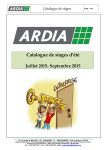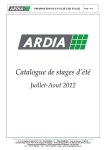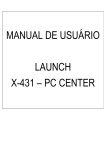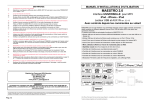Download PARKING SENSORS PROFILE ACTIVATION rev 3.13
Transcript
PARKING SENSORS PROFILE ACTIVATION rev 3.13 The kit is studied to equip the VW group vehicles with the aftermarket and visualize them directly to the OEM radios. For a right functionality it is necessary to enable the function in the car system by using the VAS computer. Follows the steps below described: Connect the computer diagnosis VAS to the OBD plug of the car. Select the voice Auto diagnosis Select the address 19 then in the next page select the profile 008. Once in the profile 008 select the code list of installation then the address 10 Parking sensors control system. Confirm the coding, the system will give the OK once the coding is done. The activation is done. The information in this guide are purely for information purposes, therefore, are subject to change without notice. At the time of publication the information is correct and reliable. However Paser can not be held responsible for any consequences resulting from errors or omissions in this manual. Paser reserves the right to improve / change the product or manual without obligation to notify users. PARKING SENSORS PROFILE ACTIVATION rev 3.13 The kit is studied to equip the VW Golf 7 model with the aftermarket parking sensors and visualize them directly to the OEM radios. For a right functionality it is necessary to enable the function in the car system by using the VAS computer. Follows the steps below described: Connect the computer diagnosis VAS to the OBD plug of the car. Select the voice Auto diagnosis Select the address 19 then the voice 5F and consequently the position 012 . select the code list BAPand then park assist. Confirm the coding, the system will give the OK once the coding is done. The activation is done. The information in this guide are purely for information purposes, therefore, are subject to change without notice. At the time of publication the information is correct and reliable. However Paser can not be held responsible for any consequences resulting from errors or omissions in this manual. Paser reserves the right to improve / change the product or manual without obligation to notify users. PARKING SENSORS PROFILE ACTIVATION rev 3.13 The kit is studied to equip the Skoda Octavia 2013 model with the aftermarket parking sensors and visualize them directly to the OEM radios. For a right functionality it is necessary to enable the function in the car system by using the VAS computer. Follows the steps below described: Connect the computer diagnosis VAS to the OBD plug of the car. Select the voice Adjustment. Select the address IFE_5F then in the next page select the central unit auto diagnosis. Once in the profile central unit auto diagnosis select the voice adjustment then in the next page car code list BAP. Select the voice parking assist and then click Apply. The activation is done. The information in this guide are purely for information purposes, therefore, are subject to change without notice. At the time of publication the information is correct and reliable. However Paser can not be held responsible for any consequences resulting from errors or omissions in this manual. Paser reserves the right to improve / change the product or manual without obligation to notify users. PARKING SENSORS PROFILE ACTIVATION rev 3.13 Once the connections are done it must to activate the Ford car to visualize the kit installed to do this please use the Ford computer diagnosis IDS of Ford. Follow the steps below: Connect the IDS to the OBD plug and enter the modules parameters programming. Follow the indications and in the end confirm. Recall the car data configuration of the vehicle Once back the main menu select the voice: Modify and reset the car configuration data. Scroll the list of the parameters till find the voice: ultrasonic parking system, that usually is set as: without ultrasonic parking system Confirm the green symbol of the previous page. To the next question confirm again and follow the instructions supplied by the computer. Scroll the menu and set the voice as: il menu’ a tendina del parametro selezionato e impostarlo su ultrasonic parking system To the end of the procedure disconnect the IDS then by activating the ignition if the Parkview it is not already connected the car will visualize the sentence telling that the park system it is not working. It will disappear when the unit is connected. The information in this guide are purely for information purposes, therefore, are subject to change without notice. At the time of publication the information is correct and reliable. However Paser can not be held responsible for any consequences resulting from errors or omissions in this manual. Paser reserves the right to improve / change the product or manual without obligation to notify users. PARKING SENSORS PROFILE ACTIVATION rev 3.13 Once the connections are done it must to activate the Peugeot car to visualize the kit installed to do this please use the Peugeot computer diagnosis DIAGBOX of Peugeot. Follow the steps below: Connect the computer diagnosis DIAGBOX to the OBD plug of the car. Select the voice REPAIR, SELECT THE ITEMS IN SEQUENCE AS BELOW. TELEMATIC SMEG PACK REPARATION MANUAL REMOTE CODING SPARE PART CONFIGURATIONS OF OTHER FUNCTIONS HELP THE PARKING PRESENT IN THE BACK CONFIRMING THE SELECTION "PRESENT IN THE BACK" THE WINDOW REMOTE CODING CARRIED WILL APPEAR ELECTRONIC CALCULATOR MANAGEMENT (BSI) REMOTE CODING PACK REPAIR PRESENT CALCULATOR SPARE PARTS HELP THE PARKING “PRESENT” The information in this guide are purely for information purposes, therefore, are subject to change without notice. At the time of publication the information is correct and reliable. However Paser can not be held responsible for any consequences resulting from errors or omissions in this manual. Paser reserves the right to improve / change the product or manual without obligation to notify users. PARKING SENSORS PROFILE ACTIVATION rev 3.13 The following procedure must be followed if you use the new software connected to the web, PLEASE DISCONNECT DIAGBOX FROM THE WEB! Once the connections are done it must to activate the Peugeot car to visualize the kit installed to do this please use the Peugeot computer diagnosis DIAGBOX of Peugeot. Follow the steps below: Connect the computer diagnosis DIAGBOX to the OBD plug of the car. Select the voice EXPERT, SELECT THE ITEMS IN SEQUENCE AS BELOW. AUTORADIO TELECODING RADIO CONFIGURATION REPAIRING THI TELECODING FAILS PARKING SUPPORT PRESENT TELECODIING MANUAL TELECODING BACK TO EXPERT PAGE BSI BOX REPARING TELECODIING PACK REPARATION CALCULATOR PRESENT SPARE PARTS PARKING SUPPORT PRESENT The information in this guide are purely for information purposes, therefore, are subject to change without notice. At the time of publication the information is correct and reliable. However Paser can not be held responsible for any consequences resulting from errors or omissions in this manual. Paser reserves the right to improve / change the product or manual without obligation to notify users. PARKING SENSORS PROFILE ACTIVATION rev 3.13 BACK TO EXPERT PAGE VISUALIZE MULTIFUNCTION EMF_C OPERATION FAILS REPAIRING MANUAL TELECODING TELECODING VEHICLE CONFIGURATION PARKING SUPPORT The information in this guide are purely for information purposes, therefore, are subject to change without notice. At the time of publication the information is correct and reliable. However Paser can not be held responsible for any consequences resulting from errors or omissions in this manual. Paser reserves the right to improve / change the product or manual without obligation to notify users.