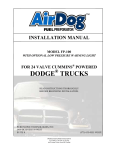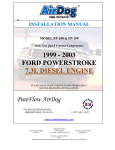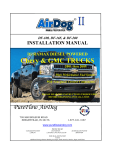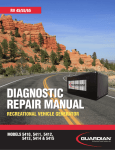Download Dodge AirDog 100-150 1994-1998 Parallel Mount Install Manual
Transcript
MODEL FP-100 & FP-150 INSTALLATION MANUAL CUMMINS POWERED DODGE TRUCKS Model Year 1994 THROUGH 1998 High Performance Replacement Fuel System READ INSTRUCTIONS THOROUGHLY BEFORE BEGINNING INSTALLATION 1412 CREEK TRAIL DRIVE JEFFERSON CITY, MO 65109 573 635-0555 VOICE 573 635-0778 FAX www.pureflowtechnologies.com CANADIAN PATENT 2,108,391 PROTECTED BY US PATENTS 5,355,860; 5,746,184; 6,729,310 AUSTRALIAN PATENT 2005101054 NEW ZEALAND PATENT 532356 Additional Foreign Patents Pending in Europe, South America, Mexico, Japan, and China! Approved for Sale and Use in California by CARB! SMALL and COMPACT 7” Long X 3.2” Wide X 10” Tall LIFETIME LIMITED EXPRESS WARRANTY NOTICE! To register your LifeTime Limited Express Warranty! You must fill out and return the enclosed Product Registration/Warranty Card to PureFlow® Technologies Within Thirty Days of Purchase. Failure to fill out and return your Registration/Warranty card within Thirty Days will result in a ONE YEAR WARRANTY! 2 OVERVIEW Welcome to PureFlow® Technology’s AirDog® Fuel Air Separation, Filtration and Delivery System for the Diesel Engine The AirDog® Fuel Air Separation system is a Premium replacement lift pump and filtration system for the Dodge Cummins 12 Valve diesel engine. A complete installation kit is included. The AirDog® delivers clean fuel to the engine free of virtually all air/vapor and at a positive flow. Thus, allowing the engine “test cell” performance and efficiency, while in “real world” use. The AirDog® FP-100 flows 100 GPH and is recommended for stock and slightly modified 5.9L Cummins Diesels up to 550 HP. The AirDog® FP-150 is recommended for highly modified 5.9L Cummins Diesels to 1,200+ HP. PureFlow products are manufactured with a personal touch, unsurpassed attention to detail and the most stringent quality control! TYPICAL INSTALLATION LAYOUT Figure 1 ® The AirDog draws fuel from the fuel tank at constant flow, removing water, particulates, entrained air and vapor. A regulated pressurized flow is maintained to meet the engine’s varying fuel demands. The separated air/vapor and excess fuel not needed by the engine are returned by the AirDog® to the fuel tank. NOTE: The pictures used in this manual are for example only and may not be exactly the same as your truck. 3 PureFlow® Technologies, Inc AirDog® 100 & 150 Dodge Cummins 1994 - 1998 Table of Contents Section 1 TABLE OF CONTENTS Section 1 .......................................... …………………..Table of Contents Section 2 .......................................... …...Installation & Safety Guidelines Section 3 .......................................... …………………………….Parts List INSTALLATION PROCEDURES Section 4…………………….………………AirDog® & Mounting Brackets Fuel Lines Section 5 A……………………………………………………Fuel To Engine Section 5 B……………………...……………...P-7100 Fuel Return to Tank …………………….………………..…& Injector Bleed Fuel Return to Tank Section 5 C……………………………….…..AirDog® Fuel Return to Tank Fuel Suction Lines Section 5 D………………………………………..Suction Line FP-100 Only Section 5 E………………………………………..Suction Line FP-150 Only (Includes Hi Flow Suction Tube) Electrical Harness Section 6…..……………………………………………….Electrical Harness Section 7..………….…………………….…………………..Final Check List Maintenance Section 8…………………………….……Filter Service Recommendations Section 9………………………………….Cleaning the Gearotor Assembly 4 PureFlow® Technologies, Inc AirDog® 100 & 150 Dodge Cummins 1994 - 1998 Installation & Safety Guidelines Section 2 AirDog® MODEL FP-100 & 150 The installation of your AirDog® can be made relatively easy by following the steps outlined in this manual, and: 1. Inventory the package components completely. Notify PUREFLOW® TECHNOLOGIES, INC. immediately of any parts missing or damaged. 2. Read the installation manual completely. Understand how the system operates and installation recommendations before beginning installation. 3. The installation recommendations contained herein are suggested installation guidelines only. Individual installations may vary. 4. If any installation procedure is uncertain, contact PUREFLOW® TECHNOLOGIES, INC for technical assistance. SAFETY GUIDELINES! NOTE: Proper location of the AirDog® on the vehicle is essential. Consider hazards presented to the equipment by road debris and the elements. WARNING! Please be sure to chock the vehicle’s tires to prevent rolling. WARNING! Please use proper supports when working beneath an elevated vehicle. WARNING Most diesel pickups have two (2) 12volt batteries. Disconnect the battery cables to both batteries before proceeding with the AirDog® installation. IMPORTANT Use diesel fuel compatible thread sealer on all NPT tapered pipe thread fuel fitting connections! WARNING! Vehicle frame rails should not be drilled into or welded upon. CAUTION: Wear safety glasses when operating power tools such as drills and grinders or when using a punch or chisel. CAUTION: Use common sense when routing fuel lines and electrical harnesses. Keep them away from hot exhaust components and/or moving parts. Properly secure lines to prevent chaffing. Use Good Judgment and Common Sense When Installing the AirDog®! 5 PureFlow® Technologies, Inc AirDog® 100 & 150 Dodge Cummins 1994 - 1998 Parts List Section 3 Parts List QTY DESCRIPTION 1 Installation Manual 1 AirDog® 1 AirDog® Mounting Bracket Part Number ADI-D9498P 100-150 FP-100-D12 Or FP-150-D12 001-3C-0004 Mounting Bracket Hardware Kit, Includes: 1 1 4ea Socket Head Cap Screws, 1/4-20 x 1-1/4" Lg. 4ea Lock Washers, 1/4” 4ea Hex Nuts, 1/4-20, (Included In) 901-61-0101-PM 010-3C-0002PC 010-3C-0001PC Frame Bracket Set Frame Bracket Hardware Kit, Includes: 1 1 1 1 20 Ft. (Included In) 3ea 3/8” x 4-1/2” Hex Head Bolt, 3ea 3/8” Nut 3ea 3/8” Lock Washer 901-61-0101-PM 010-3C-0003A Spacer Spacer Bracket Hardware Kit, Includes: 4ea Bolts 5/16”x 2 ¾” L 4ea Bolts 5/16” x ¾” L 4ea Washers 4ea Nuts (Included In) 901-61-0101-PM 5E-2-010 Wiring Harness ½” Fuel Line 4C-1-02-08-002 2 -8 JIC x 3/8” NPT 4A-1-02-08-06-S 3 -8 Swivel x ½” Push Lock 4A-1-09-08-08-B 1 -8 Swivel x-8 JIC Forged 90o 4A-2-04-08-08-S 2 90o -8 Swivel x ½” Push Lock 4A-2-03-08-08-S 1 14mm x -8 JIC w/O-ring 4A-1-01-08-14-S 1 Return Fuel Filler Tube Assembly (1-1/2” OD w/2 Clamps) 1 Bundle of Plastic Ties 1 3/8” Quick Connect 901-01-0103 5H-2-1-06/12 (For FP-100’s Only) 6 4A-1-17-C-002 IMAGE PureFlow® Technologies, Inc AirDog® 100 & 150 Dodge Cummins 1994 - 1998 Parts List Section 3 Parts List, cont’d QTY 1 DESCRIPTION ¼”Female NPT x ½” Push Lock Part Number (For FP-100’s Only) IMAGE 4A-1-08-08-04-B 1 1 1 High Flow Suction Tube Kit (For FP-150’s Only) -8 Swivel x ½” Push Lock (For FP-150’s Only) “T” for P Pump/Injector Bleed Return Lines 901-01-0351-V 4A-1-09-08-08-B 001-4A-1-0008 2 Fuel Line Clamp 1 “P” Pump Flexible Return Line 4C-2-1-08 4C-1-02-05-001 Section 4: Installing the AirDog® & Mounting Brackets to the Truck’s Frame! Figure 2 4-1. 4-2. Figure 3 Figure 4 Assemble the AirDog® mounting bracket to the frame bracket, with or without the aluminum spacer block, as necessary, to clear lines and wiring harnesses on the frame. Adjust the assembly up or down on the frame bracket as necessary for clearance. FUEL IN ENGINE Install a 3/8” NPT x -8 JIC flare fitting in the ‘FUEL IN’ and the out to ‘ENGINE’ ports in the AirDog®. Figure 6 4-3. Figure 5 Mount the AirDog® to the frame bracket assembly. Figure 7 7 PureFlow® Technologies, Inc AirDog® 100 & 150 Dodge Cummins 1994 - 1998 AirDog® & Mounting Brackets Section 4 Installing the AirDog® & Mounting Brackets to the Truck’s Frame, cont’d! NOTE: The AirDog® can be mounted on either the inside or the outside of the frame, as space or personal choice dictates. Mount The AIRDOG® Outside The Frame Or Figure 8 Figure 9 Inside The Frame Figure 10 Figure 11 For this installation, the AirDog® is installed inside the frame! 4-4. Clamp the frame between the AirDog® bracket assembly and the backing plate using the 3/8” x 4 ½” bolts, lock washers, and nuts included in the kit. Figure 12 4-5. Position the AirDog® on the frame as necessary for clearance. Properly torque! NOTE: Be sure to mount the AirDog® so the ‘FUEL IN’ port is directed toward the rear of the vehicle. Figure 13 A Figure 13 B NOTE: Some pickup model frame rails have a bracket that is used to support the frame during the manufacturing process. If this bracket is on your frame rail and obstructs the proper positioning of the AirDog® mounting bracket, you may remove part or all of it, as needed. Be very careful not to damage the frame flange! 8 PureFlow® Technologies, Inc AirDog® 100 & 150 Dodge Cummins 1994 - 1998 Fuel to Engine Section 5-A Installing the Fuel Supply Line from the AirDog® to the P-7100! The AirDog® fuel filter is made of the same Stratapore™ media as the OE filter. For optimum engine performance, it is recommended to bypass the factory filter canister when installing the AirDog® fuel system. 5A-1. Remove the 14mm banjo bolt and original factory fuel supply line at the fuel inlet port of the P-7100 injector pump and from the original fuel filter head outlet port. P-7100 Fuel Inlet Port Figure 14 Figure 15 Figure 16 5A-2. Install the 14mm x -8 flare fitting with O-ring into the inlet port of the P-7100 vacated by the original banjo fitting. Properly torque the -8 flare fitting. Figure 17 Figure 18 5A-3. Measure and cut the length of line required to connect the 'Fuel to Engine' port on the AirDog® to the 14mm x -8 flare on P-7100 fuel inlet port. Fuel Out To ‘P’ Pump Fuel In From AirDog® Figure 19 Figure 20 9 PureFlow® Technologies, Inc AirDog® 100 & 150 Dodge Cummins 1994 - 1998 Fuel to Engine Section 5-A Fuel Supply Line from the AirDog® to the P-7100, cont’d! 5A-4. Install a straight -8 Swivel x 1/2" Push Lock on the end of the fuel line connecting to the AirDog® and a 90o -8 Swivel x 1/2" Push Lock on the end to the P-7100 injection pump. Figure 21 Figure 22 Figure 23 5A-5. Properly route and connect the new fuel line from the AirDog® to the fuel inlet port on the P-7100. Reference Figures 19 & 20 NOTE: It is not necessary or recommended to keep the factory filter canister in the system, the additional flow restriction of the factory filter Section 5-B: P-7100 Injector Pump and Injector Bleed Line Return to Tank! NOTE: Fuel is returned from the P-7100 fuel pump and also from the injector bleed line(s). The original 12 Valve Cummins configuration returns the fuel from the P-7100 injector pump (Ref. Fig 24) directly to the fuel tank (Ref. Fig. 25) while the injector bleed line is routed to the inlet port of the fuel filter head (Ref. Fig. 26) to be recycled back to the engine. When installing the AirDog®, it is best to route the fuel from the injector bleed line back to the fuel tank as well. Figure 24 Return line from the ‘P’ Pump. Figure 25 End of steel line from P-7100 that connects to the tank return line. Figure 26 Injector Bleed Line 5B-1. Disconnect the injector bleed line (Ref. Fig. 26) by removing the 8 mm banjo bolt. Be careful to not misplace the O’ring washer that seals the banjo fitting. 5B-2. Disconnect and remove the banjo fitting and metal fuel line connecting the fuel pump to filter head the. Figure 27 5B-3. Remove the fuel filter head. 10 PureFlow® Technologies, Inc AirDog® 100 & 150 Dodge Cummins 1994 - 1998 Engine Fuel Return to Tank Section 5-B P-7100 Injector Pump and Injector Bleed Line Return to Tank, cont’d! 5B-4. Connect the injector bleed line banjo fitting (Ref. Fig. 27) with 8mm banjo bolt to the Return “T” Push Lock Coupler. Figure 28 Figure 30 Figure 29 5B-5. Connect the ‘P’ pump metal return line (Ref. Fig. 31) to the return “T” push lock coupler fitting with the flex fuel line (Ref. Fig. 30). Secure each end with a screw clamp. Figure 31 Figure 32 NOTE: Be sure to plug or cover the port in the fuel pump vacated by the fuel line to prevent contamination of the pump. 5B-6. Connect the original fuel return line to the other end of the Return “T” Push Lock Coupler fitting. Secure with a screw clamp. Figure 33 NOTE: The mechanical fuel pump must be disabled by removing the plunger. 5B-7. Remove the mechanical lift pump by removing the two bolts on each side of the pump. Figure 34 Figure 35 5B-8. Remove the plunger, re-install the pump on the engine. 11 PureFlow® Technologies, Inc AirDog® 100 & 150 Dodge Cummins 1994 - 1998 AirDog® Fuel Return To Tank Section 5-C Fuel Return Line from the AirDog® to the Tank! Installing the fuel 'Return to Tank' assembly in Filler Tube. Filler Tube Filler Tube Hose Clamp Hose Clamp Fuel Tank Fuel Tank Figure 36-A Figure 37-A STEP 5C-1. STEP 5C-2. Insert 'Return To Tank' assembly in filler tube (Fig. 37-A&B), rotate and position -8 flare fitting. Properly tighten clamps. Cut filler tube as illustrated, (Fig. 36-A&B) removing 1½ inches. Loose assemble clamps on each end of filler tube. Figure 36-B Figure 37-B Return Line to Tank Figure 38 5C-3. Measure and cut the length of fuel line necessary to connect the AirDog® to the 'Return to Tank' assembly in the filler tube. 12 PureFlow® Technologies, Inc AirDog® 100 & 150 Dodge Cummins 1994 - 1998 AirDog® Fuel Return To Tank Section 5-C Fuel Return Line from the AirDog® to the Tank, cont’d! 5C-4. Install a straight -8 swivel x 1/2" Push Lock on the end of the fuel line to the AirDog® tank return. Lubricate the barb end of the Push Lock fitting with oil. Figure 39 Figure 40 Push the fuel line completely onto the barb end of the fitting. Figure 41 5C-5. Install a 90o -8 swivel x 1/2" Push Lock on the end of the fuel line to the tank return connection (Ref. Fig. 44). 5C-6. Install the forged 90o -8 swivel fitting on the fitting in the AirDog® port marked “TANK”. Figure 42 5C-7. Connect the end of the fuel line with the 90O -8 swivel to the forged 90O fitting in the AirDog® port marked “TANK” (Fig. 43). Connect' the end with the -8 straight swivel to the 'Return Filler Tube assembly (Fig. 44). Properly torque the fittings. AirDog® Return to Tank Filler Tube Fuel Return Assembly Figure 43 Figure 44 13 PureFlow® Technologies, Inc AirDog® 100 & 150 Dodge Cummins 1994 - 1998 Fuel Suction Line Section 5-D Fuel Suction Line for AirDog® FP-100 Only! NOTE: The AirDog® FP-150 requires a High Flow Suction Tube. If you are installing an AirDog® FP-150 skip Section 5D and go directly to Section 5E for installation instructions! Connecting the Fuel Supply Line from the Tank to the AirDog® FP-100! 5D-1. Measure and cut the length of fuel line required to connect the fuel tank “SUCTION TUBE” to the AirDog® fuel inlet port marked "Fuel In". FUEL IN Figure 45 5D-2. Assemble the ¼”Female NPT to ½” Push Lock fitting to the 3/8” Quick Connect fitting. Figure 46 Figure 47 5D-3. Install the Quick Connect Assembly x 1/2" Push Lock into one end of the fuel line. Push the fuel line completely onto the barb end of the fitting. Figure 48 Lubricate the barb end of the Push Lock fitting with oil. Push the fuel line completely onto the barb end of the fitting. Figure 49 Figure 50 5D-4. Install -8 Swivel x 1/2" Push Lock into the other end of the fuel line. 5D-5. Install the -8 swivel x -8 flare fitting on the AirDog® “Fuel In” fitting. Figure 51 14 PureFlow® Technologies, Inc AirDog® 100 & 150 Dodge Cummins 1994 - 1998 Fuel Suction Line Section 5-D Fuel Suction Line for the AirDog® FP-100, cont’d! Figure 52 Installed AirDog® With All Fuel Lines Connected! 5D-6. Route the fuel suction line with the Quick Connect fitting attached to the fuel tank suction tube. 5D-7. Remove the original fuel suction line Quick Connect fitting from fuel tank by squeezing the tabs on the end of the connector together. Consult factory manual if unsure. Disconnect Quick Connect Fitting Figure 53 Figure 54 In More Detail To release the quick-connect fitting from the fuel tank suction tube, push the fitting toward the suction tube while firmly holding the plastic retainer ring into the fitting. With the plastic ring firmly depressed, pull the fitting assembly from the suction tube. Use care to hold the retainer ring square to the Quick Connect Fitting body. It may be difficult to disconnect the fitting if the retainer is cocked or becomes cocked during removal. Very Important: After removing the factory line check to make sure that the blue plastic retainer was removed with the line. If the blue retainer remained attached to the tank tube, it MUST be removed before the new fuel line Quick Connect will connect and seal to the tank suction tube. 15 PureFlow® Technologies, Inc AirDog® 100 & 150 Dodge Cummins 1994 - 1998 Fuel Suction Line Section 5-D Fuel Suction Line for AirDog® FP-100 Only, Cont’d! 5D-8. Connect the 'New Fuel Line' Quick Connect fitting to the fuel tank suction tube by carefully pushing the connector squarely onto the tank supply tube. You should be able to hear or feel the Quick Connect fitting click when it seats. Double check the connection for seating. Quick connect Figure 55A Figure 55B NOTE: DO NOT REMOVE the engine fuel return line from the tank connection! Section 5-E. AirDog® High Flow Suction Tube INSTALLING THE AIRDOG® FP-150 HIGH FLOW SUCTION TUBE The AirDog® 150 includes a ½” High Flow suction tube to accommodate the high flows of this system. To install the ½ suction tube it is necessary to either drop the fuel tank or to lift the truck bed. NOTE: Should you choose to drop the fuel tank, support the tank as it is when it is installed on the truck. If you let it rest flat on the floor, the tank may squash out and the suction tube will be too short after the tank is re-installed in the truck. The suction tube, being cut too short may suck air as the fuel drops below ¼ tank level. NOTE: Should you choose to pull the pickup bed to access the tank. Be sure to disconnect the tail light wires, fuel tank filler tube, and any other accessories or components that may be secured to the frame and bed. 16 PureFlow® Technologies, Inc AirDog® 100 & 150 Dodge Cummins 1994 - 1998 High Flow Suction Tube Section 5-E When Dropping the Tank, Always Remember Safety First! Figure 56 Figure 57 Figure 58 If you choose to remove the bed, properly support the truck bed to prevent serious injury or death! Figure 59 Figure 60 IMPORTANT: Select a location for the suction tube that has adequate clearance below the bed. Also consider that under hard acceleration, fuel will migrate toward the back of the fuel tank. 5E-1. Remove the collection basket. Figure 61 Figure 62 17 PureFlow® Technologies, Inc AirDog® 100 & 150 Dodge Cummins 1994 - 1998 High Flow Suction Tube Section 5-E INSTALLING THE HIGH FLOW SUCTION TUBE, cont’d! 5E-2. Drill a 1-1/8” hole at the selected location in the fuel tank for the suction tube. Hold a container below the drill point to catch debris. Figure 63 Figure 64 5E-3. Remove all burrs from the edge of the hole. Figure 65 Figure 66 5E-4. Install the grommet in the new suction tube access hole. Figure 67 Figure 68 5E-5. Assemble the suction tube and -8 flare x 3/8 NPT 900 fitting to the bulkhead fitting as shown in Figure 68. Use diesel compatible thread sealer when assembling the NPT fittings to the bulkhead fitting. 18 PureFlow® Technologies, Inc AirDog® 100 & 150 Dodge Cummins 1994 - 1998 High Flow Suction Tube Section 5-E INSTALLING THE HIGH FLOW SUCTION TUBE, cont’d! 5E-6. Measure and cut the suction tube to a length that will allow approximately ¼” clearance off the bottom of the tank. It is suggested to serrate the bottom of the suction tube with notches approximately 1/8” deep to prevent possible blockage. 5E-7. Lubricate the bulkhead fitting with motor oil. Pressing firmly, insert the suction tube assembly into the grommet. Be sure the bulkhead fitting is completely seated in the grommet. Figure 69 Figure 70 5E-8. Re-install the Collection basket. Figure 71 5E-9. Connect the AirDog® suction/supply line to the suction tube while the top of the fuel tank is easily accessible. Figure 72 5E-10. If the fuel tank was dropped to install the suction tube, re-install the fuel tank. If the truck bed was removed, reinstall the bed. 19 PureFlow® Technologies, Inc AirDog® 100 & 150 Dodge Cummins 1994 - 1998 Electrical Harness Section 6 The AirDog® is equipped with a relay controlled wiring harness. WIRING DIAGRAM (In Red) Figure 73 The AirDog® is activated through a relay controlled wiring harness connecting directly to the fuse panel. AirDog® Pump Motor Lead Pressure Sensor/Switch Lead Indicator Light Lead Battery Positive Lead Battery Negative Lead Mini Fuse Tap Relay Lead Figure 74 CAUTION: If the OPTIONAL Low Pressure Indicator Light is not used, be sure to insulate the two (2) #10 Indicator Light connectors to prevent accidental contact. Securing the Relay and Fuse Holder to the Vehicle 6-1. Secure the relay and fuse holder to the vehicle. Figure 75 Figure 76 20 PureFlow® Technologies, Inc AirDog® 100 & 150 Dodge Cummins 1994 - 1998 Electrical Harness Section 6 Connecting the AirDog® Relay Control to the Fuse Panel 6-2. Route the red, Relay Trigger, wire with the mini fuse tap attached to the fuse panel located under the hood on the driver’s side. Insert the mini fuse tap into a spare fuse holder on the panel that is “hot” when the starter key is turned to the on position. Figure 77 6-3. Route the AirDog® pump motor lead to the AirDog®. Connect the 2 pin Deutsch connector on the end of the wiring harness into the corresponding pump motor lead connector on the AirDog®. Figure 78 NOTE: The power supply leads can be connected to the battery or the alternator. Connecting the power supply leads to the alternator instead of the battery will create a corrosion free connection. Green (-) Red (+) Replace the Protective Cover Figure 79 Figure 80 6-4A. Route the Red & Green power supply leads to the alternator Connect the Green (-) lead to the alternator Chassis Ground connection. Connect the Red (+) lead to the alternator Hot Lead going to the battery. 21 PureFlow® Technologies, Inc AirDog® 100 & 150 Dodge Cummins 1994 - 1998 Electrical Harness Section 6 Connecting the power supply leads, cont’d! 6-4B. Should you choose to connect the power supply leads directly to the battery, connect the RED (+) lead to the POSITIVE (+) post of the driver's side battery. Connect the GREEN (-) lead to the NEGATIVE (-) post of the same battery. Green (-) Red (+) Figure 81 6-5. Route the wiring harness to the AirDog® and connect the 2 pin Deutsch connector to the corresponding connector on the AirDog®. Figure 82 NOTE: If the Optional Indicator Light is not used, secure the pressure switch lead to the wiring harness with a plastic tie. Also, cover the pressure sensor lead to protect it you may want to use it later. 22 PureFlow® Technologies, Inc AirDog® 100 & 150 Section 6 Dodge Cummins 1994 - 1998 Electrical Harness INSTALLING THE OPTIONAL LOW PRESSURE INDICATOR LIGHT 6-6. Remove the 1/8” npt plug located in the top of the base below the end of the motor. Screw the 45o adaptor fitting and pressure switch into this port and tighten. Connect the two pin connector on the wiring harness to the pressure switch. Optional Low Fuel Pressure Warning Light! Figure 83 6-7. Figure 84 A suggested (only) location to install the Indicator Light! Drill a 5/8" hole in firewall approximately 2 inches to the door side of the steering column to allow entry of the Indicator Light harness into the passenger compartment. 6-8. Route the Indicator Light harness through the firewall. Install the grommet supplied with the kit around the wiring harness where it passes through the firewall to prevent chaffing. 6-9. Install the Indicator Light and Dash Plate in the location of your choice. Drill an 11/16" hole at the desired location. Install the adhesive backed dash plate by removing the backing and matching the corresponding dash plate hole with the 11/16" hole. 6-10. Properly assemble the Indicator Light in the dash plate. Connect the two female connectors on the wiring harness to the spade connectors on the indicator light. BE SURE TO PROPERLY ROUTE AND SECURE THE WIRING HARNESS TO THE VEHICLE. LIFETIME LIMITED EXPRESS WARRANTY NOTICE! To register your LifeTime Limited Express Warranty, you must fill out and return the enclosed Product Registration/Warranty Card to PureFlow® Technologies Within Thirty Days of Purchase. Failure to fill out and return your Registration/Warranty card within Thirty Days will result in a ONE YEAR WARRANTY! 23 PureFlow® Technologies, Inc AirDog® 100 & 150 Dodge Cummins 1994 - 1998 Initial Startup Procedures Section 7 INITIAL START PROCEDURE The AirDog® is a self priming system, however, to prevent potential damage and reduce the life expectancy of the system, it is recommended to pre-fill only the water separator with diesel fuel before initial startup. 7-1. Pre-fill the water separator with diesel fuel. 7-2. Turn the starter key to the on/run position. 7-3. While the AirDog® is operating, bleed the fuel line to the engine of air by loosening the fuel line connection at the engine fitting. As soon as the line is purged of air and pure fuel is observed, properly tighten the fuel fitting. NOTE: put a rag or shop towel over and around fitting to prevent splatter. Catch all spilled fuel and dispose of properly. 7-4. Start engine, Drive Carefully! RECHECK ALL FUEL FITTINGS FOR LEAKAGE AND PROPERLY TORQUE. BE SURE ALL FUEL LINES ARE PROPERLY ROUTED TO PROTECT FROM EXCESSIVE HEAT AND SECURED TO PROTECT FROM CHAFFING AND ABRASION. RECHECK ALL ELECTRICAL LINES, SECURE AS NECESSARY. Checking Pump Noise! Note: Each AirDog® has been manufactured in a Quality Controlled process and wet tested for operation and performance before shipment. This is a very quiet and smooth running system. With fuel or air alone, the AirDog® fuel pump will run very quietly. However, if any fuel fitting on the vacuum side, between the fuel tank and the AirDog® or the water separator, has been left loose during the installation process, the system may suck air at an excessive rate and will be very noisy. To check for this problem, unscrew the water separator 3 or 4 full turns and activate the AirDog® by turning the ignition switch to on. If the AirDog® runs quietly, then excessive air from a loose fitting or leaking water separator seal is most likely the reason for the excessive noise. Correct as necessary. A. The seal groove in the 3” filter is a snug fit and on occasion the seal has been found to not fully seat. Remove the water separator then remove the seal from the top of the nut plate. Clean and lubricate the seal grove. Carefully replace the seal in the grove. Be sure to fully seat the seal. B. Check the fittings, especially the quick connect at the tank. 24 PureFlow® Technologies, Inc AirDog® 100 & 150 Dodge Cummins 1994 - 1998 Fuel Filter & Pre-filter Section 8 Filter Service Recommendations Plugging of either the fuel filter or water separator will cause low fuel pressure and flow to the engine. Should you experience low pressure, first check the pre-filter for plugging and restriction. If the low fuel pressure issue continues, replace the fuel filter. AirDog® 2 Micron Stratapore™ Fuel Filter AirDog® Wire Screen Pre-filter Drain Valve Figure 85 The Pre-filter The AirDog® wire screen water separator pre-filter is serviceable and does not need to be replaced as does the fuel filter. Replace the water separator only if it should become damaged or defective. Servicing of the water separator simply requires draining at regular intervals. It is suggested to check/drain the water separator every three months or as needed should you experience excessive ‘water in fuel’ conditions. When reinstalling the water separator, be sure to clean the under side of the AirDog® base before replacing the water separator. Follow the instructions printed on the water separator for proper tightening procedures. Caution: Be extremely careful to prevent any contaminates or debris from entering the water separator should it become necessary to remove it for cleaning! Large debris will jam the Gearotor and cause the fuse to blow. This is not a warranty item. Should this happen, it is easily put back into working order. See the instructions on “How to R & R the Gearotor” for proper procedures. The Fuel Filter Remove the fuel filter by turning it counter clockwise. Do Not pre-fill the fuel filter with fuel. The AirDog® will fill the filter and prime the system automatically. Follow the instructions on the filter for proper tightening procedures. CAUTION: Dispose of waste fuel and used filters properly to protect the environment! 25 PureFlow® Technologies, Inc AirDog® 100 & 150 Dodge Cummins 1994 - 1998 AirDog® Fuel Pump Section 9 Cleaning Foreign Debris from the Gearotor Assembly Step 1 Remove the four (4) button head cap crews that secure the gearotor cap. Step 4 Clean the inside of the gearotor pocket. Step 2 Step 3 Carefully remove the O’ring, Remove and clean the gearotor. you will need to re-use it. Be very careful not to damage the gearotor. Step 5 Replace the O’ring and center gear. Step 7 Install the gearotor cap. Be very careful to index the cap to position the wide space between the half moon cuts to the bottom. Step 6 Align the teeth and install the outer gear. Step 8 Replace the cap into position. Be very careful, do not pinch the O’ring. Torque the cap screws. in an opposing pattern. NOTE: Should any installation problems arise, please call, toll free 1-877-463-4373 or 573-635-0555, for assistance (Monday – Friday, 8:00 am – 5:00 pm CST). 26 NOTES 27 Copyright © 2008 PureFlow Technologies, Inc. All Right Reserved PFT Bulletin No. ADI-D9498P-100/150 Printed 08 Revised September 15, 2008 28