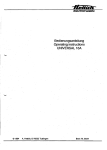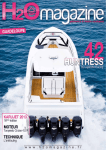Download `````` PreSonus·
Transcript
'''''' PreSonus·
Ceres TM C3.5 BT I C4.5 BT Bluetooth® Studio Monitors
Quick Start Guide
Introduction
Thank you for purchasing the PreSonus· Ceres.. Bluetooth· studio monitors. Ceres C3.5BT and C4.5BT professional
near-field monitors give your home or office the sound of a studio listening environment and provide flexible
connection options, professional controls, and the convenience of wirelessly streaming audio from any Bluetooth
device.
This Quick Start Guide provides an overview of the Ceres features, along with basic setup instructions. However, you
can find more in-depth details on the Pre Son us website at http://www.hear.presonus.com
What's in the Box
Lieferumfang
Contenido de Ia caja
Contenu de l'emballage
©
..
0...... *
0@@
'
AIGIII
""-
©
•w •
II
~
.....
black wire • -
cable negro • -
schwarzes Kabel • -
filnoir•-
You can pair an additional device, by repeating steps
Select "CERES C3.5 BT... or"CERES C4.5 BT"
in your device's Bluetooth options.
II
light flashes
luz parpadea
blinkt
dignote
*____.On
Enc
Seleccione "CERES C3.5 BT"o"CERES
C4.5 BT" en las opciones Bluetooth de su
dispositive.
Ein
II
remains illuminated
'#
•
*
Wahlen Sie in den Bluetooth·
Einstellungen lhres Gerats ~CERES C3.5
BT" bzw.• CERES C4.5 BT" aus.
permanece iluminada
leutchtet durchgehend
reste allume
-o"
•*''
II
press for 3 seconds
presione por 3 seg.
3 Sek. gedrikkt halten
presser 3 secondes
•t
~-!.
@I
Wiederholen Sie die Schritte 5-8, um ein zusatzliches
5·8, and this second pairing will be stored along with
Gerat zu Uber Bluetooth zu verbinden und diese
the first one.
Verbindung ebenfalls zu speichern.
Note: Audio can only be streamed from one Bluetooth
ANMERKUNG: Es kann immer nur der Audiostream
device at a time.
eines Gerats empfangen werden.
Power User Tip: The next time you switch on your Ceres
Profi-Tipp: Wenn Sie lhre Ceres·Monitore das ndchste Mal
monitors, your stored devices will automatically be paired
einschalten, werden die gespeicherten Gerdte automatisch
when powered up.
verbunden.
Usted puede aparear un dispositive adicional repitiendo
Vous pouvez appairer un autre appareil en repetant les
los pasos 5·8, y este segundo dispositive apareado sera
etapes 5-8, et ce deuxiE!me appairage sera memorise
almacenado junto con el primero.
avec le premier.
Nota: El audio puede ser enviado sotamente desde un
Note : le signal audio ne peut etre diffuse qu'a partir
dispositive Bluetooth a Ia vez.
d'un seul appareil Bluetooth a Ia fois.
Consejo: La pr6xima vez que encienda sus monitores
Consell d'rxpert: Ia prochoine fois que vous allumerez
«CERES C4.5 BT »dans les options
Ceres, sus dispositivos a/macenodos serdn apareados
Bluetooth de votre appareil.
automdticamente.
vos moniteurs Ceres, vos appareils ainsi memorises seront
automatiquement appaires des Ia mise so us tension.
Setectionnez «CERES C3.5 BT • au
Hookup Diagrams
Anschlussbeispiele
Power User Tip: You can find additional information on speaker placement, as well as how to use the Acoustic Control on
the PreSonus website at http://www.hear.presonus.com
Profi-Tipp: Weitere lnformationen zur Lautsprecher-Aufstelfung und zum Einsatz der Klangregelung linden Sie auf der
PreSonus-Webseite unter http://www.hear.presonus.com
Diagramas de conexiones
Schemas de branchement
Consejo: Us ted puede encontmr informaciOn adicional sabre Ia ubicaci6n de altavoces y sabre como usar los cantroles
ocUsticos en el sitio web de PreSonus http://www.hear.presonus.com
Conseil d'expert: vous pouvez trouver des informations supplementaires sur Je positionnement des moniteurs, ainsi que
sur Ia fa~on d'utiliser les commandes de contr6/e acoustique, sur /e site PreSonus 0 l'adresse
http://www.hear.presonus.com
Connecting Ceres to a Laptop
Anschluss an ein laptop
Conectando Ceres a una Laptop
Connexion des Ceres
a un ordinateur
Connecting Ceres to a Subwoofer
Conectando Ceres a un Subwoofer
Technische Daten
PERFORMANCE
LEISTUNGSDATEN
frequenzgang ••.
Crossover Frequency • • • • • . • • • . • 05 BT is 3.5kHz
••••••••••• C45 BT is 2.7kHz
Obemahmefrequenz. . •
Amplifier Power .•• ... •• .. •• 25watts per channel
-oi<erlemung,,,
.. . 25 Watt pro Kanal
Peak SPlat 1M •.
Peak-SPL In 1 m . . ..
. . .•C4.SBT -108dB
•...O.SBT ·105 dB
. • . 114,3 mm /88,9 mm Kevlar
. C45BT-108d8
..•.. . C3.SBT-10Sd8
LFDriver.
.......• 4S/3SKevtar
LF-Treiber •••••.••
Anschluss an einen Subwoofer
HFDrlver.
.... t• (22 mm) Silk Dome
HF-Trelber ••• ..•
Connexion des Ceres a un caisson de graves
Input Impedance •
••. 10kn
Abmessungen (H x Bii:TI
Power
Stromversorgung
10D-120V-S0/60Hz or 220-240V-S0/60Hz
100 - 120 V -S0/60Hz oder 220 - 240 V -50/60Hzz
Especificaciones tecnicas
Specifitations techniques
PERFORMANCE
PERFORMANCES
R~seenfreQuence..
Sub Out
Respuesta en frecuencia ••.•• C35BT 80Hz a 20kHz
.. C45BT70Hza20kHz
Sub Out
Frecuencia crossover • • • •
/
L-"'C--0~'"'-';.----;
®
..
RCAusers
Usuanos RCA
C1nch-Kabel
Sub Out
TRS (lf.l") input
Entrada TRS
• .. •241 mmx163mmx180mm
•..• 210mmx141 mmx162mm
(W'l
6,35 mm TRS-Eingang
Entree jack 6,35 mm TRS
Avec RCA
Potencia del amplificador
PlcoSPLalM
Temblor-TlO
DriverLF
FreQuence de repartition . • • .
. •••• •(35 BT a 3,5 kHz
.•••••••• C45 BT a 2,1 kHz
• • • •25watts por canal
Puissance de l'amplificateur. • .
. •••••.•. 25 W par canal
•..•••. C4.5BT-108dB
....... C3.5BT-105dB
... 114.3mm/88.9mmKevlar
n mm Domo de seda
lmpedancla de entrada
Power User Tip: Ceres monitors are equipped with
/ow-noise, balanced \4" connections. Whenever
possible this type of connector is preferred.
Proti-Tipp: Die Ceres-Monitore sind mit rauscharmen
symmetrischen 6,35 mm Eingiingen ausgestattet.
Verwenden Sie mOglichst diese Anschliisse.
Proti-Tipp: Die Ceres-Monitore sind mit rauscharmen
symmetrischen 6,35 mm Eingiingen ausgestattet.
Verwenden Sie mOglichst diese Ansch/iisse.
Conseil d'expert: /es moniteurs Ceres sont equipes
de prises jack 6,35 mm symetriques iJ foible bruit.
Privi/egiez ce type de connecteur chaque fois que
possible.
• ... C3.5BT80Hza20kHz
•. C4.5BT 70Hz a 20kHz
• . C35 BT es 35kHz
•••••• (45 BT es 2.7kHz
Driver HF ..........•...•
RCA to Ya"(induded)
820-GEC0030
.10kn
~
Salida Sub
RCA vers mini-jack (fourni)
.. .22 mm Seidenkalotte
Elngangslmpedanz • • • • • . . . . . . . . . . . . . .
C4.5BT •.. ..
C3.5BT • ... .
RCA Desbalanceada
Cinch auf 3,5 mm (liegt bei)
....•••• C35BT- 3,5 kHz
..•••••• C4.SBT- 2,7 kHz
C45BT: . 9Sx6.4·xr(241 mmx163mmx180mm)
C35BT: .. 8Yx5.6~x6.4.(210mmx141 mmx162mm)
Cinch (unsymmetrisch)
RCA a 3.5 mm (incluido)
••.•• C3.SBT- 80Hz bls 20kHz
.••••••• ~ C45BT -70Hzbis20kHz
Frequency Response • • . • • . • O.SBT 80 Hz to 20 kHz
••••••• C4.SBT70Hzto20kHz
Size (HxWxD)
RCA Unbalanced
RCA asymetrique
,
Technical Specifications
•. lOkn
Dimensiones (AituraxAnchoxProfundldad)
C4.5BT:
... 241 mmx163mmx180mm
C3.5BT: ........... 210mmx141 mmx162mm
Alimentaci6n
10D-120V-50/60Hz o 22Q-240V-50/60Hz
SPLc~tea
1m•••••.
. . C4.5BT-108dB
• ••••. C35BT·105dB
Haut-parleurBF .• , ...... 4.5./3S(11,4/8,9cm)enKevtar
Haut-parleur HF .••.
. . . 1~ (22 mm) avec d6me en soie
Impedance d'entree
.10kn
Dimensions (HxLxPI
C4.5BT: .. 9Sx6.4.x7.{241 mmx 163mmx 180mm)
O.SBT: .. s.rxs.6·x6.4.(210mmx141 mmx162mm)
Alimentation
1oo- 120 V -50/60 Hz ou 22Q-240 V -50/60 Hz
~''''' PreSonus·
Active Cabinet (Rear Panel)
High- Boosts or cuts all frequencies above 10kHz
Active Cabinet (Front Panel)
10
2
Standby, while blue means that it's "working."
Low- Boosts or cuts all frequencies below 100Hz
by±6dB.
11
Bare-wire connectors (Output to Right Speaker)-
headphone amp.
12
Note: Always connect the positive and negative
the speaker is successfully paired.
13
Bluetooth Button - Pressing this button starts the
pairing process.
14
Aux Input- This stereo %"jack accepts aud io signals
from sources such as MP3 players.
negative).
4
5
TRS - Balanced V." TRS line-level inputs.
RCA- Unbalanced RCA line-level inputs.
15
Headphone Output- This %"stereo connection
Note: While the TRS and RCA inputs offer a choice
sends audio to your headphones. When headphones
of connection type, they don't allow simultaneous
are connected, the speakers will not output audio.
connection of multiple sources.
6
Bluetooth·LED- Signifies the Bluetooth status.
When flashing, it indicates that the active Ceres
speaker is discoverable and able to be paired with
another Bluetooth device. It will remain on when
These send audio to the passive Ceres· speaker.
connections on your active Ceres cabinet to the
corresponding connections on the passive cabinet.
(i.e., connect positive-to-positive and negative-to-
Volume- Sets the volume level of the input signal
before it is amplified, well as the front-panel
Power User Tip: The Acoustic Tuning Controls work
much like the treble or bass controls on a car stereo.
3
Power LED -Indicates power status. When the
speaker is switched on, red indicates that it's on
by±6dB.
16
Sub Output- You can use this_lA"TRS socket to
i--+--8
-~---+----9
Power Switch- This switches your Ceres monitors
on and off.
connect an external subwoofer.
7
IEC Power Connection -This connection accepts a
standard IEC C7 power cord.
8
Passive Cabinet (Rear Panel)
17
Fuse- The Ceres uses either a T1 AL 2SOV for
100/1 1OV regions or a TSOOmAL 2SOV for
Note: Always corinect the positive and negative
connections on your active Ceres cabinet to the
corresponding connections on the passive cabinet.
(i.e., connect positive-to-positive and negative-tonegative).
220V/230V/ 240V regions. If you are using your Ceres
monitors in a country that uses a different standard
voltage than the one from which you purchased
them, you may need to change the fuse.
9
Bare-wire connectors (Input)- These connections
receive audio from the active Ceres speaker.
AC Select Switch- The input-power voltage is set at
the factory to correspond with the country to which
it was shipped. You should only change the setting
if you're using your Ceres monitors in a country that
uses a different standard voltage.
Gabinete activo (Panel trasero)
High- Realza o corta todas las frecuencias por sobre
Gabinete activo (Panel frontal)
10
LED Power- Indica el estado de Ia alimentaci6n.
Cuando el altavoz esta encendido, rojo indica
que esta en Standby, y el azul indica que esta
"funcionando."
11
Volume- Ajusta el nivel de volumen de Ia serial de
entrada antes de ser amplificada, como asf tam bien
del ampliflcador de auriculares del panel frontal.
12
LED Bluetooth·- Muestra el estado del Bluetooth.
10kHzen±6dB.
2
Low - Realza o corta todas las frecuencias por 100Hz
en ±6 dB.
Consejo: Los controles de ajuste Acoustic Tuning
funcionan como to hacen los controles de graves y
agudos de un estereo de autom6vil.
3
Conectores de presl6n (Output to Right Speaker)
4
13
7
14
15
Salida Headphone- Esta conexi6n estereo de
3.5 mm envia audio a sus auriculares. Cuando los
auriculares estan conectados, lo~ altavoces no
emitiran audio.
16
Switch Power - Este switch apaga y enciende sus
monitores: Ceres.
acepta un cable de alimentaci6n estandar IEC C7.
8
Fuse- Ceres utiliza un fusible T1 AL 2SOV para
Entrada Aux- Este jack estereo de 3.5 mm
acepta seriales de audio desde diferentes como
reproductores de MP3.
Sub Output- Puede utilizar este conectorTRS de 14
de pulgada para conectar un subwoofer externo.
Conexi6n de alimentaci6n IEC - Esta conexi6n
Gabinete pa.sivo (Panel trasero)
regiones con 100/llOVo un fusible TSOOmAL2SOV
para regiones con 220V/ 230V/ 240V. Si usted esta
utilizando sus monitores Ceres en un pafs que tiene
un voltaje estandar diferente al de Ia regi6n donde
fueron adquiridos, debera cambiar el fusible.
9
Switch AC Select- El voltaje de entrada esta
establecido en fabrica de acuerdo al pafs de
destine de Ia unidad. Usted debe cambiar el voltaje
sola mente siesta utilizando sus monitores Ceres en
un pafs que utiliza un voltaje estandar diferente.
13 14 15
16
Rtght
Bot6n Bluetooth - Presionando este bot6n
comenzara el proceso de
apareamiento con otro dispositive Bluetooth.
Nota: Como las entradas TRS y RCA ofrecen opciones
6
l~~~~
l2Hr r-
Cuando parpadea, indica que elaltavoz Ceres
linea.
en el tipo de conexi6n, las mismas no permiten Ia
conexi6n de mUltiples fuentes en simultaneo.
12
activo esta disponible para ser apareado con otro
dispositive Bluetooth. El mismo permanecera
encendido cuando el altavoz este apareado
satisfactoriamente.
TRS- Entradas TRS balanceadas dey, de pulgada.
RCA- Entradas RCA desbalanceadas de niveles de
11
17
- Estes conectores envfan audio hacla el altavoz
pasivo Ceres".
Nota: Siempre conecte el positive y el negative
de su altavoz activo Ceres a los conectores
correspondientes en su altavoz pasivo. (Ej. Conecte
positivo-a-positivo y negativo-a-negativo).
10
17
Conectores de presi6n (Input)- Estas conexiones
reciben audio a desde el altavoz activo Ceres.
Nota: Siempre conecte el positive y el negative
de su altavoz activo Ceres a los conectores
correspondientes en su altavoz pasivo. (Ej., conecte
positivo-a-positivo y negativo-a-negativo).
Input
• •
FCC STATEMENT
ICwarning
1. This device complies with Part 15 of the FCC Rules. Operation is subject to the following two conditions:
This device complies with Industry Canada licence-exempt RSS standard(s).
(1) This device may not cause harmful interference.
Operat io n is subject to the following two conditions:
(2) This device must accept any interference received, including interference that may cause undesired operation.
(1) this device may not cause interference, and
2. Changes or modifications not expressly approved by the party responsible for compliance could void the user's authority to operate the
equipment.
(2) this device must accept any interfe.rence, including interference t hat may cause
undesired operat ion of t he device.
le present appareil est conforme aux CNR d 'lndustrie Canada applicables aux
appareils radio exempts de licence. !.:exploitatio n est autorisl!e aux deux conditions
suivantes:
(1) l'appareil ne doit pas produire de b rouillage, et
(2) l'utilisateur de l'appareil doit accepter tout brouillage radie>electrique subi,
NOTE: This equipment has been tested and found to comply with the limits for a Class Bdigital device, pursuant to Part 15 of the FCC Rules.
These limits are designed to provide reasonable p rotection against harmful interference in a reside ntial installation.
2. Changes or modificat ions not exp ressly approved by the party responsible for
com pliance could void t he user's aut hority to operate the equipment.
This equipment generates uses and can radiate radio frequency energy and, if not installed and used in accordance with the instructions,
may cause harmful Interference to radio communicat ions. However, t here is no guarantee that interference w ill not occur in a particular
installation. If this equipment does cause: harmful interference to radio or televisio n reception, which can be determined by t urning the
equipment off and on, t he user is encouraged to try to correct the interference by one or more of the ~allowing measures:
• Reorient o r relocate the receiving antenna.
•Increase the separation between the equipment and receiver.
CALIFORNIA PROP6S WARNING:
WARNING: This product contains chemicals, including lead, known to the State of California to cause cancer and birth defects or ot her reproductive harm.
Wash hands after handling. For more information: http://www.presonus.com/ Prop-65
• Connect the equipment into an outlet on a circuit different from that to which the receiver is connected.
• Consult the dealer or an experienced radio/TV technician for help.
FCC Radiation Exposu~ Statement
This equipment comp lies w ith FCC radiation exposure lim its set fort h for an uncontrolled environment. This equipm ent should be inst alled
and operated w ith minimum distance 20cm between the rad iator & your body
820-GEC0030-B
~''''' PreSonus· www.,••- u•.,.m
PreSonus Health, Safety, and Compliance Guide
PreSonus Safety Warnings and Instructions
PreSonus Compliance Information
Electrical information and warning symbols for PreSo nus products are located
on the rear electrical panel of the unit adjacent to the electrical plug or on the
bottom of the unit along with other product compliance information.
European Union (EU)
PASOUVRIR
This lightning flash with arrowhead symbol within an equilateral
triangle is intended to alert the user to the presence of non-insulated
"dangerous voltage" within the product's enclosure that may be of
sufficient magnitude to constitute a risk of electric shock.
WARNING: TO REDUCE THE RISK OF ELECTRIC SHOCK, DO NOT
REMOVE COVER (OR BACK) AS THERE ARE NO USER-SERVICEABLE
PARTS INSIDE. REFER SERVICING TO QUALIFIED PERSONNEL.
The exclamation point within an equilateral triangle is intended to
alert the user to the presence of important operating and maintenance
instructions in the literature accompanying the appliance.
CAUTION: To reduce the risk of electric shock, do not expose this appliance to
rain and moisture. Do not expose this device to dripping or splashing liquids and
no object filled with liquids, such as vases, should be placed on the device.
CAUTION: These service instructions are for use by qualified service
personnel only. To reduce the risk of electric shock, do not perform any
servicing other than that contained in the operation instructions. Qualified
service personnel must perform repairs.
1. Read these instructions.
2. Keep these instructions.
3. Heed all warnings.
4. Follow all instructions.
5. Do not use this device nearwater.
6. Clean only with a dry cloth.
7. Do not block any ventilation openings. Install in accordance
with the manufacturer's instructions.
8. Do not install near any heat sources, such as radiators, heat registers,
stoves, or other device (including amplifiers) that produce heat.
9. Do not defeat the safety purpose of the polarized or grounding-type plug. A
polarized plug has two blades and a third grounding prong. The wide blade and
the third prong are provided for your safety. If the provided plug does not fit
into your outlet, consult an electrician for replacement of the obsolete outlet.
10. Protect the power cord from being walked on or pinched, particularly at plugs,
convenience receptacles, and the point where they exit fromthe device.
11. Use only attachments/accessories specified by PreSonus.
12. Use only with a cart, stand, tripod, bracket, or table specified by the manufacturer
or sold with this device. Use caution when moving a cart/
device combination to avoid injury from tip-over.
:
13. Unplug this device during lightning storms
or when unused for long periods.
14. Servicing is required when the device has been damaged in
any way, such as if a power-supply cord or plug is damaged;
or liquid is spilled, or objects have fallen into the device; or if the device has
been exposed to rain or moisture, does not operate normally, or has been
dropped. All PreSonus products in the USA should be serviced at the PreSon us
factory in Baton Rouge, Louisiana.lf your PreSonus product requires a
repair, contact [email protected] to arrange for a return authorization
number. Customers outside the USA should contact their local distributor.
Your distributor's contact information is available at www.presonus.com.
15. Protective grounding(earthing) terminal. The apparatus should be connected
to a mains socket outlet with a protective grounding(earthing) connection.
16. Where the Mains plug or an appliance coupler is used as the disconnect
device, the disconnect device shall remain readily operable.
(E
The CE mark on this product indicates that the device is compliant with the
EU Council Directives and Standards relating to electromagnetic compatibility,
EMC Directive (2006/95/EC) and Low Voltage Directive (2004/108/EC) as well as
EU RoHS Directive 2012/65/EU.
RoHS This product is compliant with EU Directive 2012/65/EU for the Restriction of Certain
Hazardous Substances in Electrical and Electronic Equipment. No lead (Pb), cadmium (Cd), mercury
(Hg), hexavalent chromium (Cr+6), PBBs, or PBDEs above the maximum allowable concentrated
value has been intentionally added to materials used in this device. Any traces of impurities of
these substances that may be found in this device are below allowable RoHS restricted limits.
Specifics on conforming standards used to test for and determine compliance with CE
marking with each PreSonus model are listed on the product's CE Declaration of Conformity
(DoC). For a copy of a specific product DoC, contact PreSonus at [email protected].
REACh This product is compliant with EU Directive EC1907/206 for the
Registration, Evaluation, Authorization, and Restriction of chemicals and
contains none or less than 1% if the chemicals listed asSVHCs.
WEEEThis symbol on this product or its packaging indicates that this
product must not be disposed of with other waste. Instead, it is your
responsibility to dispose of your waste equipment by handing it over to a
designated collection point for the recycling of waste electrical and electronic
equipment. The separate collection and recycling of your waste equipment
•
at the time of disposal will help conserve natural resources and ensure
that it is recycled in a manner that protects human health and the environment. For more
information about where you can drop off your waste equipment for recycling, please contact
your local city recycling office or the dealer from whom you purchased the product.
:a
EMC (Electromagnetic Compliance)
PreSonus products are designed and tested to comply with the
following standards according to product applicability:
FCCPart15CiassB
EN55103-1 El,E2, E3
EN 55103-2 El, E2, E3
AS/NZS 4538 Class B
CISPR 22 Class B
Radio and Television Interference
If these symbols are marked'on the product, the device complies as follows:
USA: This equipment has been tested and found to comply with the limits for a Class B
dig1tal device, pursuant to Part 1Sof the FCC Rules. These limits are designed to
provide reasonable protection against harmful interference in a residential
installation. This equipment generates, uses, and can radiate radio frequency energy, and, if not
installed in accordance with the instructions, may cause harmful interference to radio
communications. However, there is no guarantee that interference will not occur in a particular
installation. lithis equipment does cause harmful interference to radio or television reception, which
can be determined by turning the equipment off and on, the user is encouraged to try to correct the
interference by one or more of the following measures:
Reorient or relocate the receiving antenna.
Increase the separation between the equipment and the receiver.
Connect the equipment into an outlet on a circuit different
from that to which the receiver is connected.
Consult the dealer or an experienced radio/TVtechnician for help.
CAUTION: Changes or modifications to this device not expressly approved by PreSonus Audio
Electronics could void the user's authority to operate the equipment under FCC rules.
Fe
<I C.
CALIFORNIA PROP6S WARNING:
WARNING: This product contains chemicals, including lead, known to the State of
California to cause cancer and birth defects or other reproductive harm. Wash hands
after handling. For more information: http://www.presonus.com/Prop-65
Australian Compliance: This equipment complies with Radio communication Devices
Notice 2003; or Radio communication Labeling (Electromagnetic Compatibility) Notice
2008; or Radio communication (Compliance Labeling Electromagnetic Radiation)
Labeling Notice 2003.
Canadian Compliance: If applicable, this Class Bdigital apparatus complies with Canadian ICES-003.
Le cas echeant, ce BdeClasse appareil numerique se conforme AUX GLACES canadiennes-003.
This apparatus does not exceed the Class A/Class B(whichever is applicable)
limits for radio noise emissions from digital apparatus set out in the radio
interference regulations of the Canadian Department of Communications.
ATIENTION: Le present appareil numerique n'emet pas de bruits radioelectriques depassant las
limites applicables aux appareils numeriques de class A/de class B(selon le cas) prescrites dansle
reglement sur le brouillage radioelectrique edicte par le ministere des communications du Canada.
PreSonus Health, Safety, and Compliance Guide. Part# SAF·PAE0001-G
© 2014 PreSonus Audio Electronics, Inc. All Rights Reserved.
18011 Grand Bay Ct.· Baton Rouge, Louisiana 7D809 USA· 1-225-216-7887
www.presonus.com
Welcome to the PreSonus Family
Thank you for purchasing Ceres™ Bluetooth®monitors and welcome to
the PreSonus family. Here at PreSonus we have a saying "Music is our
life, PreSonus is our day job." Because we're a company of musicians, engineers, and composers, it's our passion to create products that accurately reproduce music so you'll hear it the way it was meant to be heard.
You may not have heard of "PreSonus" but you've definitely heard "us,"
from hit recordings by Michael Jackson; to live concerts with Willie
Nelson, DeadmauS or Robert Plant; to theater productions like Cirque
Du Soleil-even in the crunch of a tackle on Monday Night Football.*
Taking everything that we've learned in pro audio, we're proud to present you with our Ceres monitor speakers, incorporating the same design
philosophy of our pro products and high-grade components to ensure
you'll experience optimum performance.
Plug into your Ceres (or don't plug in if you like the wireless convenience of BlueTooth) and put on some of your all time favorites. Sit back,
close your eyes, and take a listen. With Ceres' clear and natural tone
you'll notice details you've never heard before, voices and instruments
should shine through like hearing the music again for the first time.
We're confident you will enjoy your Ceres monitors for years to
come. We're big in the pro audio world, but just getting started in
consumer entertainment. If you like what you hear, it would mean the
world to us if you could tell your fri ends or write an online review.
We're looking forward to hearing what you think.
Thanks again and happy listening!
52c~~
8e The Folks at PreSonus
Baton Rouge, Louisiana
P.S . To help you get the most out of Ceres, don 't miss the PreSonus
Guide to Selecting and Configuring Studio Monitors, our FREE gift
to you simply for registering at my. presonus.com.
• Usage as reported to PreSonus Audio Electronics. Does not in any way constitute an endorsement by the parties mention ed.
www.presonus.com









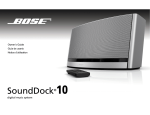
![i36l I33l EIrIIIllIrrllIl tlrxlrllIr I lrlllr]lll It DA2](http://vs1.manualzilla.com/store/data/006759536_1-e1b2d27f25e11b765edbcc7af9879218-150x150.png)