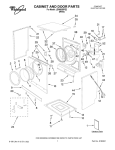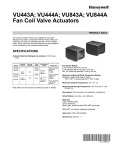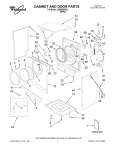Transcript
Gordon Library Control Panel Reference Anderson Lab A TURN PROJECTOR ON/OFF • On the Extron System 7SC control panel, to turn the LCD projector on or off, hold down the green “POWER” button for at least two seconds, then release it • If the power button is flashing, then the projector is in the process of powering up or shutting down. The image may not immediately appear or disappear, and you cannot turn the system off or on again when the button is flashing LOWER PROJECTION SCREEN • To lower the projection screen, press the white “SCREEN” button once. The screen will automatically lower, and stop once it is fully extended • To raise the screen, simply press the SCREEN button again SELECT PROJECTION SOURCE • To select a projection source, press the input button which is depicted or written that you want to project (i.e. PC, VCR, DVD, Laptop) • If you are using a laptop, be sure to connect the available 15 pin VGA cable to your computer • The last button, Input 7, allows you to display an external device connected to the front of the panel AUTO IMAGE • If after you have pressed the desired input button and no image appears, or part of the image is cut-off on the screen, press the blue AUTO-IMAGE button to reset the image ADJUST VOLUME • To adjust the volume, turn the knob located at the far right side of the panel, to the desired level. The green LCD display will show the levels (MIN – MAX) • The yellow “MUTE” button not only mutes audio, but also blacks out any video being shown from the projector PLAY A VIDEOTAPE • To play a videotape, make sure that the VCR input button is selected on the control panel and that power to the VCR is on • Insert the VHS tape into the VCR and press PLAY • You can adjust the audio level by turning the volume knob PLAY A DVD • To play a DVD, make sure that the DVD input button is selected on the control panel and that power to the DVD is on • Press the Open/Close button to open the DVD drawer and insert DVD. Press Open/Close button again to close the drawer. Press ► to play • You can adjust the audio level by turning the volume knob When finished with the room, please turn off the projector and log off of the computer (no need to shut it off). If you need help or have further questions, please call the ATC at (508) 831-5220.